#openfl
Text
how little it takes for View3D.dispose() to cause an error... literally just adding a single cube mesh??? what the fuck
context: haxe, openfl, away3d
2 notes
·
View notes
Photo
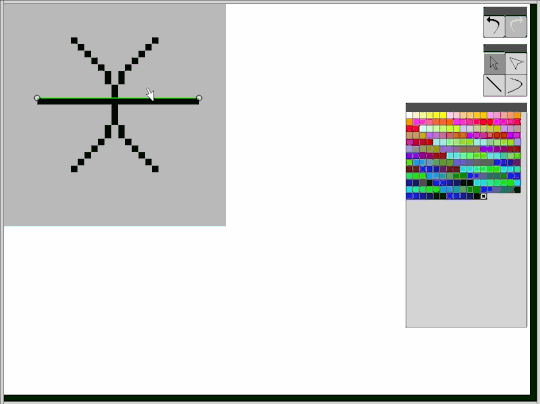
Little update
v. 0.0.1.1260-alpha (weekly)
The only visual difference from previous weekly build is border on selected color in palette. We've made some important internal changes in code though.
Oh, and Merry Christmas to you all, people!
--
nibb13
1 note
·
View note
Video
(via https://www.youtube.com/watch?v=q8HPbqTUjLg)
1 note
·
View note
Video
Delete level. This is the new GoldenBits feature.
9 notes
·
View notes
Photo

Finally I finished all the levels for the game of #GoldenBits #pixelart #8bits #gamedev #indiegame #openfl #haxe #wip
1 note
·
View note
Photo

Tiles for all the template game are done! Goldenbits is coming. #Gamedev #openfl #haxe #wip #indiegame #pixelart # leveldesign
2 notes
·
View notes
Text
More About Learning Unity First
This post applies equally to all integrated engines, such Game Maker, UE4, Godot, Construct, Panda3D, and Unity. Fantasy consoles, specialised tools like PuzzleScript, twine, or RPG Maker, as well as libraries/frameworks such as lime/openFL, SDL, PyGame, SFML, löve2D, libgdx, or XNA are different.
I said in Teaching to RTFM
It’s a vast difference between learning Unity3D when you are already a programmer who shipped software in C++ and wrote games in Java, and learning programming, C#, game design, level design, shaders, 3D modelling, and the Unity3D Engine in one go.
If you learn an engine like Unity3D first, it can be a lot to learn all at once, but additionally, there will be a lot to un-learn later.
When you start with Unity, you don’t learn about fundamental programming concepts, .net, C#, scene graphs, OOP, components, and MonoBehavior in that order. You start a Unity project, open a new scene, drag a cube into the editor window, and attach a new component. You start programming inside Unity, inside a MonoBehavior. Instead of an if statement, you might start with OnTriggerEnter() as your first piece of conditional logic.
Learning to program, or to make games for that matter, inside Unity, means that you don’t learn whether things are particular to Unity, part of C#, features every game engine has, or features every programming language has. The same goes for asset pipelines and and level editors. Not everything from Unity3D has an equivalent in XNA/FNA, Armory3D and Blender, PuzzleScript, or tiled .tmx maps.
On the flip side, if you program your own engine/your own main loop on top of SDL2/FNA/SFML/libGDX/et cetera, that doesn’t give you insight into how the “big” 3D engines with integrated level editors structure code, assets, scene graphs, and levels - precisely because it seems so arbitrary.
You can use Unity3D like an “input and rendering layer“ with your own data structures for gameplay code, but you lose out on compatibility with off-the-shelf asset store solutions that assume your gameplay entities roughly correspond to or are represented by GameObjects.
If you’re learning to code, maybe learn Python or Scheme or JavaScript also, just to get some perspective. If you just want to make games, maybe try a tool like RPG Maker or PuzzleScript or Construct.
The world is bigger than just one game engine/level editor.
5 notes
·
View notes
Text
What is vegasWorld FX? FX is like gambling version 2.0 + Free GEMS! | ourGemCodes
Go to ourgemcodes to read more - http://www.ourgemcodes.com/vegasworld-fx-fx-like-gambling-version-2-0-free-gems/
What is vegasWorld FX? FX is like gambling version 2.0 + Free GEMS!
Image Credit: Skye [email protected]/fx/ Several months ago, vegasWorld updated their entire game from Flash to OpenFL/Haxe. We explain this migration process into further detail in our post located here. Now whenever you sign into vegasWorld, you might notice the link has changed to include...
0 notes
Text
Bitmap Font Generator Online

BmGlyph - A Bitmap Font Generator
Bitmap Font Generator Online
Krome Studios
SVG Bitmap Font Generator
Download free bitmap font, view its character map and generate text-based images or logos with bitmap font online.
Get Adobe Flash player.
Get Adobe Flash player.
Like most bitmap font creators, it is of course graphics API independent because it simply exports an image (and an easy to read data structure). However, implementing your own text-rendering system, in OpenGL or Direct3D, is not too difficult-render a quad for each letter and apply the bitmap font texture with appropriate coordinates.
OpenType (OTF & TTF) fonts (using Freetype 2). A font from the X server. Gbdfed can export: PSF2 Linux console fonts. HEX fonts (see online help). Gbdfed also supports creating and editing 2, 4, and 8 bits-per-pixel gray scale strikes (bitmap typefaces) that can be embedded in OTF fonts (see EBLC/EBDT/EBSC tables in OpenType spec).
Takes SVG fonts and converts them to the BitmapFont format used by Starling.Depends on the svg library for drawing shapes.Depends on OpenFL for rendering to bitmap.
Usage
There are two main ways to use the generator, either using SvgBitmapFontGenerator to generate a single font, or using SvgBitmapFontBatcher to generate a bunch of fonts. The second method is much more efficient than running the first method multiple times, as it internally caches certain elements.
Both methods also support breaking the generation down into steps to avoid locking up your application while fonts are being generated (detailed at the bottom).
SvgFontGeneratorConfig
Edius 8 crack. Both of these methods take a config object SvgFontGeneratorConfig.
This config determines how the BitmapFont gets generated, props with an asterisk * only work on SvgBitmapFontGenerator (as these properties get specified separately per font).
SvgBitmapFontGenerator
SvgBitmapFontBatcher
Asynchronous font generation
Both SvgFontGeneratorConfig and SvgBitmapFontBatcher expose an identical API for breaking down the generating of fonts into chunks, so it can be done in a pseudo-asynchronous way.
This API doesn't internally hook into any timer, so you have to manually hook into a frame loop and continue calling process() until progress:Int equals total:Int.
Information
Detailed information about the Bitmap font.
Date of font being added: 2019-06-14
License: for free for personal use
Size: 26 KB
Format: ttf
Views: 251
Downloads: 24
For operating systems : Windows, Mac, Linux
For programs: Microsoft Word, Corel Draw, Adobe Photoshop, Autocad, Adobe Illustrator, Sony Vegas, Adobe Reader
Contents
1. Characters
2. Online generator
3. Sizes
4. How to install a font
Characters
Letter of alphabet (a-z) and special characters of Bitmap font.
Online Preview Font Generator
Online Preview Font Generator is a font preview tool that allows you to view online what the font text will look like.
To view the Bitmap font, just enter the desired text or characters in the box below:
Enter text or characters to generate a font preview. For example: AaBbCcDdEeFfGg or FontsForYou.com
Generated result:
Note: if the generated font result differs from the spelling displayed on the images, then this font may not be optimized for the web. Because of this, viewing the font online is not possible.
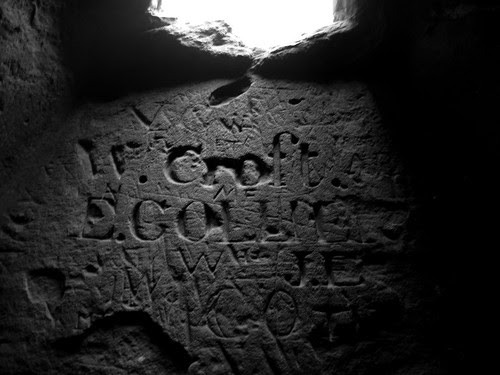
Sizes
Ratio of font sizes between the absolute units: 72 pt = 1in = 2.54 cm = 25.4 mm = 6 pc = 96 px.
How to install Bitmap font
For Windows
To install a font, you must have them on a CD, removable media, or hard drive.
BmGlyph - A Bitmap Font Generator
To install the Bitmap font, do the following:
Bitmap Font Generator Online
Select «My Computer»/«Computer»/«This Computer».
In the «Devices and drives» field, select the drive where the Bitmap.ttf font downloaded for installation is located.
In the «Folders» window, select the folder in which the font to install is located.
In the «File List» window, select the desired font.
Double-click or press the Enter key to open the font file.
Click on the “Install” button and wait for the font to be installed.
For macOS
To install a font, you must have them on a CD, removable media, or hard drive. Office 2019 on windows 7 workaround.
To install the Bitmap font, do the following:
Krome Studios
Double-click on the font file (Bitmap.ttf) - a window with an overview of the font will open.
To install the font, click on the «Install Font» button in the preview window that opens.
After while the Mac checks the font and opens the «Fonts» program, the font is installed and available for use.
Other fonts
License: for free for personal use
Size: 32 KB Views: 123 Downloads: 23
License: for free for personal use
Size: 83 KB Views: 128 Downloads: 30
License: for free for personal use
Size: 100 KB Views: 123 Downloads: 17
License: for free for personal use
Size: 92 KB Views: 144 Downloads: 26
License: for free for personal use
Size: 55 KB Views: 105 Downloads: 16

0 notes
Text
Bitmap Font Generator Github

Fontgen is a monochrome bitmap font generator, it also provides a lite-weight utility library to help developers display font on embed devices. Downloads: 8 This Week Last Update: 2014-07-01 See Project. GitHub Gist: instantly share code, notes, and snippets. Looking for Bitmap fonts? Click to find the best 561 free fonts in the Bitmap style. Every font is free to download!
SVG Bitmap Font Generator
Takes SVG fonts and converts them to the BitmapFont format used by Starling.Depends on the svg library for drawing shapes.Depends on OpenFL for rendering to bitmap.
Usage
There are two main ways to use the generator, either using SvgBitmapFontGenerator to generate a single font, or using SvgBitmapFontBatcher to generate a bunch of fonts. The second method is much more efficient than running the first method multiple times, as it internally caches certain elements.
Both methods also support breaking the generation down into steps to avoid locking up your application while fonts are being generated (detailed at the bottom). Trials in tainted space how to beat dr lash.
SvgFontGeneratorConfig
Both of these methods take a config object SvgFontGeneratorConfig.
This config determines how the BitmapFont gets generated, props with an asterisk * only work on SvgBitmapFontGenerator (as these properties get specified separately per font).
SvgBitmapFontGenerator
SvgBitmapFontBatcher
Asynchronous font generation
Both SvgFontGeneratorConfig and SvgBitmapFontBatcher How to unlock itel button phone. expose an identical API for breaking down the generating of fonts into chunks, so it can be done in a pseudo-asynchronous way.
This API doesn't internally hook into any timer, so you have to manually hook into a frame loop and continue calling process() until progress:Int equals total:Int.
Unscii is a set of bitmapped Unicode fonts based on classic system fonts.Unscii attempts to support character cell art well while also being suitablefor terminal and programming use. Jurassic park operation genesis mods hd.
The two main variants are unscii-8 (8×8 pixels per glyph) and unscii-16(8×16). There are also several alternative styles for unscii-8, as well asan 8x16 'full' variant that incorporates missing Unicode glyphs fromFixedsys Excelsior and GNU Unifont. 'unscii-16-full' falls under GPL becauseof how Unifont is licensed; the other variants are in the Public Domain.
Unscii was created by Viznut.
In 2020-03-10, the new Unicode version13.0 added 214 graphics characters for 'legacy computing' (including,among all, the missing PETSCII characters, and a majority of missingTeletext/Videotex characters). Most of these were already included in Unscii1.x, but now I have been able to give them proper Unicode mappings as well.This is the main reason for the Unscii 2.0 release.
Additionally, Unscii 2.0 fixes errors in some characters, legibility insome others and adds a bunch of new ones.
A test picture representing what is currently available in Unicode (feelfree to copy-paste it to your editor to see what it looks like in otherfonts):
Here are some conversions of legacy character set art into Unscii.
Amiga ansi: Divine Stylers by Hellbeard, as rendered with unscii-16.Source
PC ansi: Ansi Love by Rad Man, as rendered with unscii-16.Source
Commodore 64 petscii pictures as rendered with unscii-8, using the256-color xterm palette: I Has Floppy by Redcrab; The First Ball byDr.TerrorZ; Gary by Mermaid.
The source code package includes a generic bitmap-to-unscii converter. Here's an example of a conversion to unscii-8 using the 256-color xtermpalette, without dithering:
HEX and PCF are the only actual bitmapped formats here. HEX is the samesimple hexdump format as used by the Unifont project. TTF, OTF and WOFFare vectorized.
NOTE: Due to format limitations, the PCF versions lack all the charactersabove U+FFFF! However, all the new graphics characters are provided in thegood old PUA range as well. A mapping is in the file uns2uni.tr.

unscii-16: hexpcfttfotfwoff
unscii-16-full: hexpcfttfotfwoff
8x16. The latter is recommended for serious terminal use where a largeUnicode coverage is needed. (Warning: unscii16-full files range from 2to 12 megabytes in size; the others range from 40 to 400 kilobytes.)
unscii-8: hexpcfttfotfwoff
unscii-8-tall: hexpcfttfotfwoff
Double-height version of unscii8.
unscii-8-thin: hexpcfttfotfwoff
Based on system fonts with 1-pixel-wide lines.
unscii-8-alt: hexpcfttfotfwoff
Based on the more peculiar glyph forms of the reference fonts.
unscii-8-mcr: hexpcfttfotfwoff
Based on retrofuturistic MCR-like 8×8 fonts used in various games, demos,etc.
unscii-8-fantasy: hexpcfttfotfwoff
Based on fonts used in fantasy games.
Years ago, I noticed that Unicode had a bunch of pseudographic charactersthat could be used to enrichen Ansi art. However, no one seemed to use them.Even MUDs that used the 256-color Xterm palette and had no issues withUnicode still preferred to stick to the blocks available in the MS-DOScodepage 437.
After looking into existing Unicode fonts, the reason became obvious: theimplementation of non-CP437 graphics characters was shaky at best. UnicodeConsortium doesn't even care how pseudographics are implemented. It was akind of chicken-and-egg problem: No commonly accepted Unicode graphics font,no Unicode art scene; no art scene, no font support. The idea of anart-compatible Unicode font was born.
For Unscii, I studied a bunch of classic system fonts and how theircharacters had been used in Ascii and 'extended-Ascii' art.
8×8 system fonts can be divided in two major categories according totheir line thickness: 1-pixel and 2-pixel. 2-pixel-wide lines are used inmore prominent classic systems, so I chose it. Neo geo roms for android. Also, 2-pixel 8×8 systemfonts are surprisingly similar to one another which made it easier to chooseneutral shapes.
The basic look of the 8×8 variant of Unscii is based on the followingsystems:
Amiga (Topaz-8)
Amstrad CPC
Atari 8-bit (as in 800, XL etc.)
Atari Arcade (the iconic ROM font)
Atari 32-bit (as in ST etc.)
BBC Micro (graphics mode font)
Commodore 64
IBM PC (the 8×8 ROM font as in CGA, or VGA 80×50)
The 8×16 variant of Unscii has been mostly derived from the 8×8 variantby using a set of transformation principles. When in doubt, the followingfonts have been looked at for additional reference:
Windows Fixedsys 8×15 (and its modern successor Fixedsys Excelsior)
IBM PC VGA ROM font(s) (and their modern successor U_VGA)
X Window System fonts 8x13(B) and 9x15(B)
Classic Macintosh 12-point Monaco
Digital VT420 10×16 font (used in the 80×24 mode)
Modern monospaced vector fonts: DejaVu Sans Mono, Lucida Console,Inconsolata
In general, neutral shapes are preferred, unless art, legibility orreadability require otherwise: The characters /XY are connective because oftheir connetive use in ascii art, and the serifs in iIl are longer than inmost classic systems.
Whenever a 8×16 shape has not been defined, Unscii falls back toheight-doubled 8×8.
I also studied game fonts and thin-line system fonts. This resulted inthe variants unscii-8-thin, unscii-8-mcr and unscii-8-fantasy.
When studying legacy character sets, I found literally hundreds ofcharacters without proper Unicode codepoints. These are mapped in the PUArange as follows:
U+E080.E0FF: Teletext/Videotex block mosaics.
U+E100.: The most prominent and useful non-Unicode pseudographics:everything found in PETSCII, Videotex smooth mosaics, extra shades,round corners, X/Y doublers.
U+E800.: Somewhat stranger but still potentially useful: junctions withborder-aligned lines, diagonal line junctions, non-straight lines, weirderfill patterns, etc.
U+EC00.: Total oddities. Mostly game-oriented bitmaps and otherdepictive characters from Sharp MZ, Aquarius, etc.
Since Unicode 13.0, many of these are also available in Unicode, butthe PUA mappings are retained for compatibility.
Convert Ttf To Bitmap Font

1 note
·
View note
Text
Como instalar o Pin-Town, um jogo de quebra-cabeça de física, no Ubuntu, Linux Mint, Fedora, Debian
Como instalar o Pin-Town, um jogo de quebra-cabeça de física, no Ubuntu, Linux Mint, Fedora, Debian
O Pin-Town é um jogo de quebra-cabeça de física inspirado em Pachinko. Pin Town é a casa dos Pin Pals e Gals. Ajude-os em suas aventuras malucas pela cidade neste jogo de quebra-cabeça único. Graças ao OpenFL , o jogo pode ser reproduzido em uma ampla variedade de dispositivos nativamente. Saiba como instalar o Pin-Town no Linux.
https://vimeo.com/216512353
Você tem muito a fazer nesse joguinho…

View On WordPress
0 notes
Text
i want more people to make games so bad. you should all be making games instead of being online. id highly recommend game maker. it has everything right there that you’d need to make a game with without any tideous bullshit. the coding language is simple and i know coding sucks and there other stuff in game maker but i promise you coding is really useful and after a bit of time it will be easy. if you dont want to get too deep into game development and just make a small thing or two or for some reason you dont want to use game maker id also recommend stencyl which isnt super well supported anymore but its still cool and better than construct or clickteam in my personal opinion. if you want to sacrifice comfort for open source stuff openfl and phaser are really cool. sorry for making you read this. oh yeah no excuses MAKE SHIT IN TWINE IT ROCKS
0 notes
Text
Debugging rasterizer
Eternal problem of float rounding. Works at last!
(Red circles are actual point coords on line, white lines are "round-to-nearest-pixel" direction and amount)
1 note
·
View note
Video
(via https://www.youtube.com/watch?v=XUgQycYqtdo)
0 notes
Video
New feature!
Set the cube(tile) properties to collision mode or background mode.
#goldenbits#8bits#indiegame#gamedev#openfl#haxe#level design#pixe dailies#screenshotsaturday#pixel art
5 notes
·
View notes
Photo

All the tiles for the game template are ready 😁 #pixelart #8bits #gamedev #indiegame #openfl #haxe #wip
1 note
·
View note