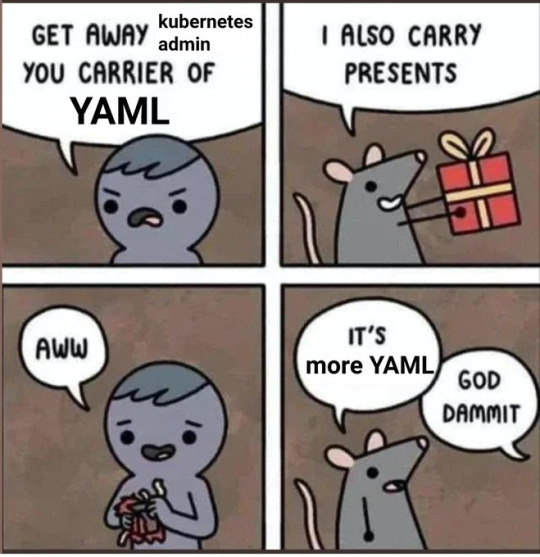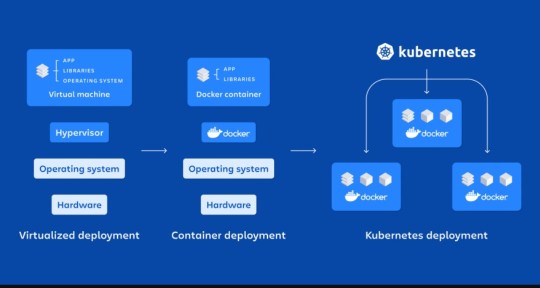#k8s
Link
This week’s issue contains some of the most interesting articles and news, selected from all the content published in the previous week on the Developers News website. In this issue, you can learn more about Neuralink, a comparison between Golang and Java, ChatGPT & stack overflow story, biometric authentication for web applications, React Testing, K8s Autoscaling, and more.
1 note
·
View note
Text
Sidecar Containers and Init Containers in Kubernetes
Sidecar containers and init containers in Kubernetes #kubernetes #devops #k8s #microservices #nginx
So far, we have seen some advance topics on Kubernetes with Argo CD and Prometheus, now let’s step back and see some basic resources which is useful and may widely used in GitOps and any temporary jobs. In this we are going to see what is Init container and sidecar containers and where can use it.
Init containers run before applications containers run in a pod, by default it supports many…
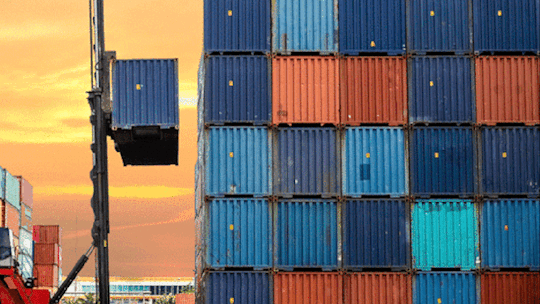
View On WordPress
2 notes
·
View notes
Video
youtube
Kuma, how it works, what we can configure with it and why is it different
In this video I am discussing how to setup a cluster to be able to work with Kuma meshes. In the first chapter I will go through an example application that I have created partially using Spring services implemented with Java and Kotlin and using a PostgreSQL database. In the second chapter I discuss how to apply policies, how kuma recognizes labels and namespaces, how to read domains and apply them to references, sources and targets and finally I go quickly through other features that can also be used in Kuma. I will talk about these in further details in coming videos and intend to do 2 more videos about this making the second a mid-level Kuma tutorial and the final one an advanced one. Enjoy the video and have a good one everyone! Have a good one!
#youtube#kuma#kong#kotlin#java#kuma-mesh#kumamesh#mesh#network mesh#configuration#k8s#k9s#kubernetes
0 notes
Text
"After starting the kubelet process, it is going to restart every few seconds, as it waits in a crashloop for kubeadm to tell it what to do. This crashloop is expected and normal."
"ThIs cRaShLoOp iS ExPeCtEd aNd nOrMaL."
#statements dreamed up by the utterly deranged#k8s#Kubernetes#computers#my posts#just have it wait idle#like literally every other daemon process in history
0 notes
Text
A Minimal Guide to Deploying MLflow 2.6 on Kubernetes
Introduction
Deploying MLflow on Kubernetes can be a straightforward process if you know what you're doing. This blog post aims to provide a minimal guide to get you up and running with MLflow 2.6 on a Kubernetes cluster. We'll use the namespace my-space for this example.
Prerequisites
A running Kubernetes cluster
kubectl installed and configured to interact with your cluster
Step 1: Create the Deployment YAML
Create a file named mlflow-minimal-deployment.yaml and paste the following content:
apiVersion: v1
kind: Namespace
metadata:
name: my-space
---
apiVersion: apps/v1
kind: Deployment
metadata:
name: mlflow-server
namespace: my-space
spec:
replicas: 1
selector:
matchLabels:
app: mlflow-server
template:
metadata:
labels:
app: mlflow-server
name: mlflow-server-pod
spec:
containers:
- name: mlflow-server
image: ghcr.io/mlflow/mlflow:v2.6.0
command: ["mlflow", "server"]
args: ["--host", "0.0.0.0", "--port", "5000"]
ports:
- containerPort: 5000
---
apiVersion: v1
kind: Service
metadata:
name: mlflow-service
namespace: my-space
spec:
selector:
app: mlflow-server
ports:
- protocol: TCP
port: 5000
targetPort: 5000
Step 2: Apply the Deployment
Apply the YAML file to create the deployment and service:
kubectl apply -f mlflow-minimal-deployment.yaml
Step 3: Verify the Deployment
Check if the pod is running:
kubectl get pods -n my-space
Step 4: Port Forwarding
To access the MLflow server from your local machine, you can use Kubernetes port forwarding:
kubectl port-forward -n my-space mlflow-server-pod 5000:5000
After running this command, you should be able to access the MLflow server at http://localhost:5000 from your web browser.
Step 5: Access MLflow within the Cluster
The cluster-internal URL for the MLflow service would be:
http://mlflow-service.my-space.svc.cluster.local:5000
You can use this tracking URL in other services within the same Kubernetes cluster, such as Kubeflow, to log your runs.
Troubleshooting Tips
Pod not starting: Check the logs using kubectl logs -n my-space mlflow-server-pod.
Service not accessible: Make sure the service is running using kubectl get svc -n my-space.
Port issues: Ensure that the port 5000 is not being used by another service in the same namespace.
Conclusion
Deploying MLflow 2.6 on Kubernetes doesn't have to be complicated. This guide provides a minimal setup to get you started. Feel free to expand upon this for your specific use-cases.
0 notes
Text
I have seen a lot of mentions about "alternatives" to #kubernetes lately... Just here to remind you about #CloudFoundry and #VMwareTanzu Application Service, running apps at scale since 2011 😎
#developer#vmwaretanzu#vmware#cloud computing#platform engineering#platform#springboot#java#kubernetes#k8s#open source
1 note
·
View note
Text
Road to Kubernetes - MEAP book review
One of the benefits of being a Manning author is that we get access to the Manning book catalog, including those currently in the MEAP early access programme (MEAP). The Road to Kubernetes title was bought to my attention. The book has just become available as a MEAP title; this means that the book has just completed its first major review milestone, and about a third of the book has been…

View On WordPress
0 notes
Photo
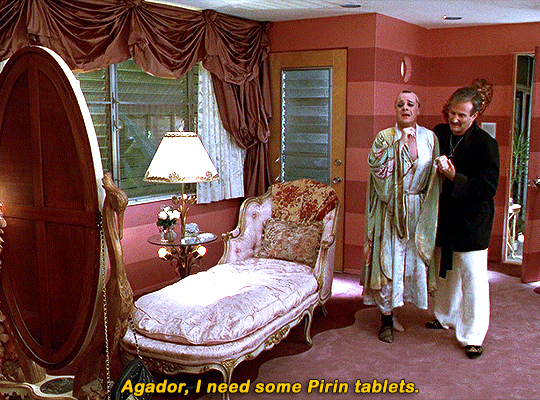


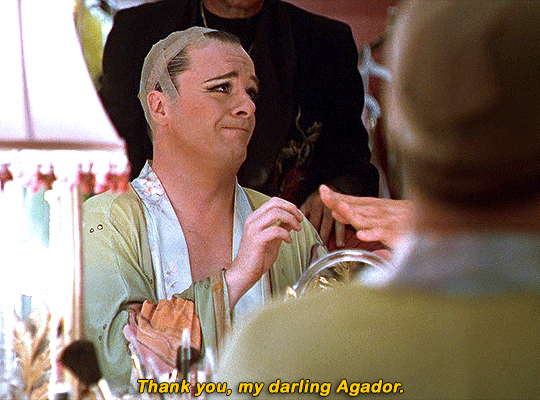
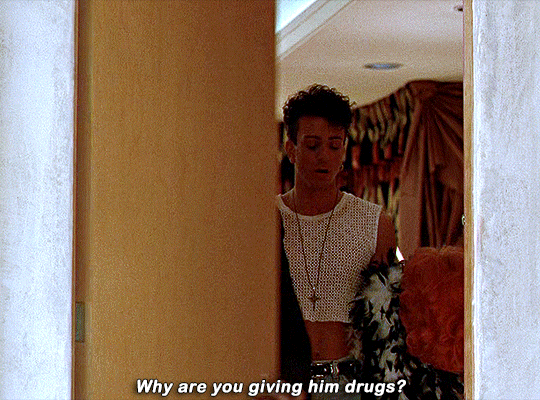
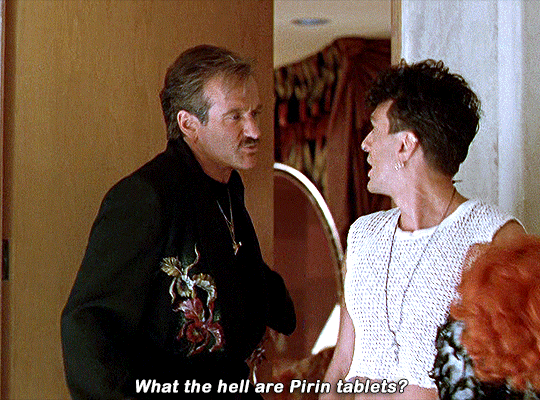

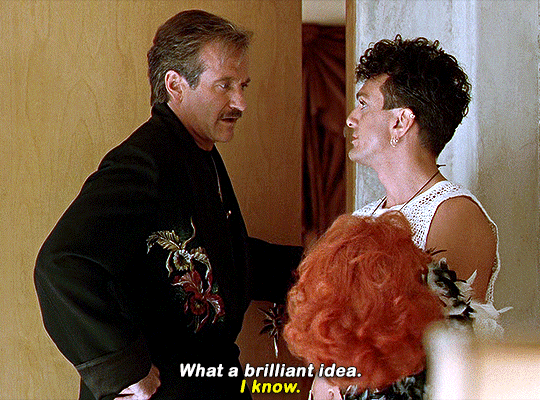
THE BIRDCAGE
— 1996, dir. Mike Nichols
#k8#gif#the birdcage#filmedit#uservalentina#userjasmine#usersrina#userrobin#userkd#usertom#userconstance#usernums#userteri#usergiu#userannalise#useremi#userairam#userclayy#tuserdana#tuserssam
35K notes
·
View notes
Text
Using Kubernetes + ELK stack + Prometheus to deploy a static site for your cat's blog be lie ..
100 notes
·
View notes
Text

I ordered some fresh stickers tonight, so I'm starting to feel like I'm almost obligated to get a new laptop in the near future to have something I can put them on. If only I felt a need to actually replace my laptop.
0 notes
Text
How to Troubleshoot Kubernetes Insufficient Node Resources
Running out of resources in your Kubernetes cluster is a familiar foe for any K8s warrior. The dreaded “insufficient node resources” message leaves you facing a chaotic battleground of stalled pods, frustrated users, and a performance dip so steep it could rival a ski slope. But fear not, brave adventurer! This guide will equip you with the tools and strategies to navigate this perilous terrain…

View On WordPress
0 notes