#imagemanipulation
Photo
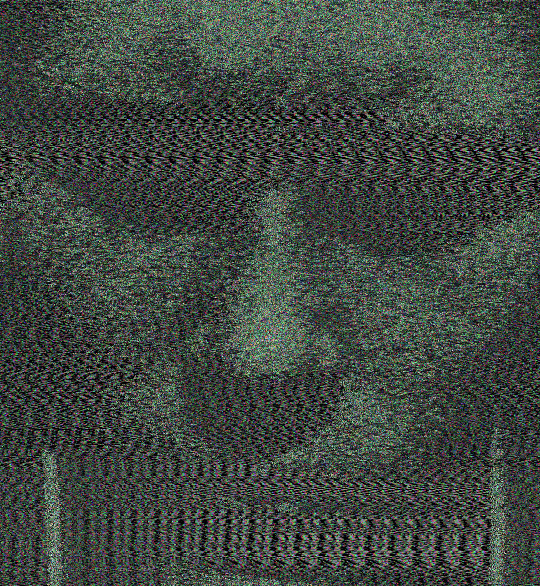
#glamglitchpunk#glitch#glitchart#noise#lowfidelity#databending#audacity#surreal#digitalart#graphicdesign#surrealism#surrealart#imagemanipulation#photomanipulation
70 notes
·
View notes
Photo

💙💙☀️💙🔷💙☀️💙💙Super Incredible ☀️🔷☀️JAI SHRI KRISHNA from @zacktic_artz_ • Whatever you do, make it an offering to me—the food you eat, the sacrifices you make, the help you give, even your suffering. —The Bhagavad Gita. Photo source : follower Concept artwork Follow @zacktic_artz_for more content Amazing photomanipulation of bal krishna Made using @photoshop Made by @zacktic_artz_ . . ————————————— #krishna #lordkrishna #god #indianphotography #followforfollowback #digitalmanipulation #photoshopmanipulation #imagemanipulation #creativegrammer #manipulationteam #photoshopart #editgrams #discoveredit #creartmood #manipulationteam #edit_grams #thecreativers #manipulation #surrealism #digitalmanipulation #photoshop_art #adobephotoshop #imagemanipulation #photoshopartist #photoshopping #photoshopcc #photoshoptutorial #photomanipulation #fxcreatives . @thecreart @vijaymahar @launchdsigns @thecreatart @thecreativers @fxcreatives @edit_perfection @xceptionaledits @creativemobs @manipulationteam @dreamlike_edit @entersurrealism @igcreative_editz https://www.instagram.com/p/Cn_HZNzOZhd/?igshid=NGJjMDIxMWI=
#krishna#lordkrishna#god#indianphotography#followforfollowback#digitalmanipulation#photoshopmanipulation#imagemanipulation#creativegrammer#manipulationteam#photoshopart#editgrams#discoveredit#creartmood#edit_grams#thecreativers#manipulation#surrealism#photoshop_art#adobephotoshop#photoshopartist#photoshopping#photoshopcc#photoshoptutorial#photomanipulation#fxcreatives
13 notes
·
View notes
Text

Unleash the magic of ghost mannequin editing. Elevate your product imagery and captivate customers with our expert touch.
#photoediting#GhostMannequinEditing#MannequinRetouching#InvisibleMannequin#NeckJointEditing#ApparelRetouching#ClothingEditingServices#E-commerceEditing#ProductPhotographyEditing#GarmentRetouching#FashionImageEditing#NeckJoint#GhostMannequinEffect#GhostPhoto#GhostEdit#MannequinEffect#FashionStyle#GhostPhotoEditing#GhostMannequin#ImageManipulation#bestphotoeditingservice
2 notes
·
View notes
Photo

BCC-United helps you transform workforce into a strategic asset with optimized productivity and maximized performance to deliver greater operational value.
#WorkforcePerformance#Productivity#Staffing#Transformworkforce#Workforce#Workforcedevelopment#StaffingAgency#StaffingService#StaffingSolutions#StaffingAndRecruitment#ITstaffing#ITRecruitment#ITStaffingCompany#Digitalillustration#Topicalspot#Typography#Imagemanipulation#visualdesign#DigitalMarketingAgency#AdAgency#CreativeAgency#SoftwareDevelopment#AppDevelopment#BrandingAgency#BCCUNITED
3 notes
·
View notes
Text
How a PNG Image Converter Can Make Your Life Easier: Convert to PNG with an Online Free PNG Image Converter

In today's digital age, images play a critical role in our daily lives. Whether it's for personal or professional use, we need images in different formats. However, not all image formats are compatible with every device, and that's where a PNG image converter comes in. A PNG image converter is a tool that can help you change the format of an image from one format to another, primarily to convert image to PNG.
PNG (Portable Network Graphics) is a popular image format that offers excellent image quality and supports transparency. It is widely used in web design, graphic design, and digital photography. However, many images are saved in different formats, such as JPEG, BMP, GIF, and TIFF, and they may not be compatible with all devices.
This is where the importance of a PNG image converter comes in. With a PNG image converter, you can easily convert images to the PNG format, making them more compatible with different devices. It's a great tool to have in your arsenal, whether you're a professional designer or just someone who wants to convert a photo to PNG.
One of the best things about a PNG image converter is that it's easy to use. There are many online free PNG image converters available that allow you to upload an image and convert it to the PNG format in just a few clicks. You don't need to download any software or have any technical skills to use these online free PNG image converters.
Using an online free PNG image converter is also a cost-effective solution. You don't need to purchase any software, and you can use it anytime, anywhere, as long as you have an internet connection. This makes it a convenient and practical tool to have, especially for those who need to convert images to PNG frequently.
Apart from compatibility, there are many other benefits of using a PNG image converter. The PNG format offers excellent image quality, which means that your images will look sharp and clear even after conversion. PNG files also support transparency, which is useful for web design and graphic design. Additionally, PNG files are smaller in size compared to other formats, making them easier to share and download.
In conclusion, a PNG image converter is a must-have tool for anyone who works with images. It offers compatibility, convenience, and cost-effectiveness, making it an essential tool for personal and professional use. With an online free PNG image converter, you can easily convert images to the PNG format and enjoy the benefits of excellent image quality, transparency, and smaller file sizes. So why not try it out today and see how it can make your life easier?
to know more Visit : https://www.onlineimageconverters.com/
#PNGImageConverter#ConvertToPNG#OnlinePNGConverter#FreePNGConverter#ImageFormatConversion#ImageQuality#Transparency#GraphicDesign#WebDesign#DigitalPhotography#DeviceCompatibility#ProfessionalDesign#ImageEditing#ImageManipulation#ImageConversionTools
2 notes
·
View notes
Photo

[Swipe for full image] X-men Psylocke reel incoming with the stellar @lunamariapyskow - ready to take down a sentinel in the post-apocalyptic X-men universe I created in Photoshop . The model is the striking @lunamariapyskow - photoshoot with me behind the camera/Photoshop - and with great help from @pysartandgardening as assistant - thank you. Image overlays are the awesome bundles from @photomanipulation.official / @neostocks - make sure to check them out. And as always also with the awesome use of @compositenation Onric and Breakgen. Love it. . #psylocke #marvelcosplay #xmencosplay #danishcosplayer #danishmodel #cosplaygirl #madewithphotoshop #pmofficial #oniricglows #breakgen #mr23review #photomanipulation #imagemanipulation #xceptionaledits #cosplay #cosplayer #photoshop #phaserunnercommunity #photoshopart https://www.instagram.com/p/CpK-QaFoRO2/?igshid=NGJjMDIxMWI=
#psylocke#marvelcosplay#xmencosplay#danishcosplayer#danishmodel#cosplaygirl#madewithphotoshop#pmofficial#oniricglows#breakgen#mr23review#photomanipulation#imagemanipulation#xceptionaledits#cosplay#cosplayer#photoshop#phaserunnercommunity#photoshopart
2 notes
·
View notes
Text

droppers romped charges dashing ebbs
For more images visit https://www.instagram.com/usartwork
#algorithmicart#mirroreffect#videoscan#polarefffect#imagemanipulation#opart#digitalart#generativeart#abstractart#imageprocessing#filtermania#digitalimaging
0 notes
Text

Product background removal is a crucial aspect of image editing where the background of a product image is removed to create a clean, professional look. This technique enhances the focus on the product itself, eliminating distractions and improving overall presentation. With background removal, e-commerce businesses can ensure consistency across their product images, leading to increased customer engagement and higher conversion rates.
#BackgroundRemoval#BackgroundEdit#RemoveBackground#ImageClipping#PhotoEditingService#TransparentBackground#BackgroundReplacement#EditingSolutions#BackgroundCleanse#ImageManipulation#EcommerceEditing#ImageEditing#CleanBackground
0 notes
Text

#photomanipulation#photoshop#art#digitalart#edit#photography#creative#graphicdesign#manipulation#photooftheday#imagination#surreal#ps#photoshopart#enter#artwork#adobephotoshop#surrealism#design#digitalartist#photo#photoediting#adobe#digitalmanipulation#artist#edits#visualart#photographer#illustration#imagemanipulation
1 note
·
View note
Text
Corporate headshot retouching, high-end beauty retouching, and portrait photo editing services are the same types of photo editing that can help you improve the appearance of portrait photos. These services are used to remove blemishes, smooth skin, whiten teeth and make other adjustments like color grading, color contrast, dodging & burning adjustments, etc. to the images.

Are you looking for headshot retouching or beauty retouching services for your photographs? Reach out to me now and see the smoothness of retouching results of your images.
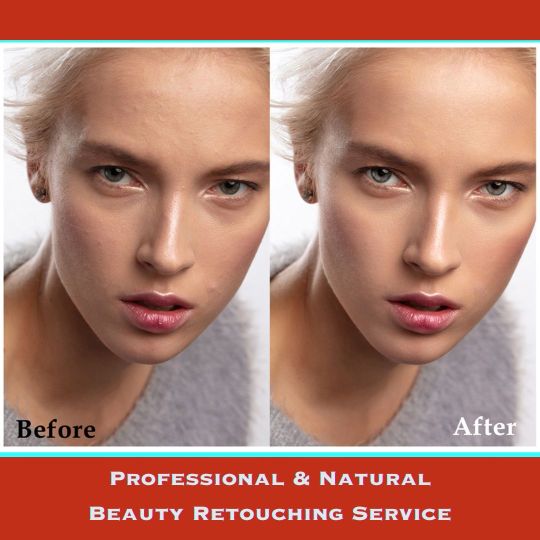
DM me for a FREE TRIAL to test our Photo editing Quality.
--------------------------------------------------------------------
--------------------------------------------------------------------
Follow me on ⤵
LinkedIn: linkedin.com/in/jakiul/
Instagram: @jakiulislam1
X: @Jakiul001
Behance: behance.net/jakiulislam
Pinterest: jakiulislam1
Tiktok: tiktok.com/@jakiul001
--------------------------------------------------------------------
--------------------------------------------------------------------
Check Our More Services & Portfolio:
behance.net/jakiulislam
E-mail: [email protected]
#headshot#headshotretouch#highendbeautyretouching#portraitphotoediting#photoediting#photoretouching#imageediting#portraitphotoretouching#headshots#corporateheadshotretouch#highendbeautyretouch#portraitretouching#businessheadshot#headshotretouching#skinretouching#portraitrphoto#glamourretouching#retouch#portraitediting#backgroundremove#whitebackground#imagemanipulation#shadowcreation#colorcorrection#colorgrading#dodgeandburn
0 notes
Photo

fragment 135492113
#glamglitchpunk#codeart#processing#glitch#glitchart#surreal#surrealart#surrealism#aesthetic#digitalart#noise#displacementmaps#noiseart#imagemanipulation#photomanipulation
46 notes
·
View notes
Text
Ghost Mannequin Service
At Path Edit Provider (PEP), we offer professional ghost mannequin services to showcase apparel and garments in a captivating and realistic manner. Our skilled team utilizes advanced editing techniques to seamlessly remove mannequins from clothing images, creating a clean and professional look that highlights the design and fit of the garments.

Mannequin Removal: We expertly remove mannequins from clothing images while preserving the natural shape and form of the garments.
Invisible Editing: Our team ensures that the editing process is imperceptible, resulting in a seamless transition where the mannequin once stood.
Enhanced Presentation: By removing distractions and focusing solely on the garments, our ghost mannequin service enhances the overall presentation of your apparel images.
Custom Solutions: Whether you need ghost mannequin services for shirts, dresses, jackets, or any other type of clothing, we provide customized solutions to meet your specific requirements.
Consistent Results: We maintain consistency across all edited images, ensuring that your product catalog maintains a cohesive and professional appearance.

With our ghost mannequin service, you can effectively showcase the design, fit, and details of your apparel without the distraction of mannequins.
Contact Path Edit Provider (PEP) today to learn more about how our ghost mannequin service can elevate your apparel imagery!
#Ghost Mannequin Service#NeckJointService#GhostMannequin#ImageManipulation#RetouchingServices#neck joint services
0 notes
Text
photo editing services


#ghostmannequin#ghostmannequineffect#ghostmannequinservice#holomaneffect#symmetricalneckjoint#photoediting#productimageediting#backgroundremove#cllipingpath#backgroundremoval#productphotoediting#ecommerceimageediting#headshotretouching#whitebackground#imagemanipulation#photoshopmasking#shadowcreation#rastertovector#invisiblemannequineffect#dropshadoweffect#photoshopimageediting
0 notes
Text

AWAJUM
Comunidad de la SELVA del PERÚ.
#IMAGEM#image macro#image mood: [undefinable]#imagemanipulation#image mood: frick the frack off#imagemasking#imagenhumana
0 notes
Text
Change photo background | Fitness background removal
#mix#MixInfo#mix_info#MixInformation#mix_information#FitnessPhotos#fitness_photos#background_removal#BackgroundRemoval#ProfessionalEditing#professional_editing#PhotoEditingServices#photo_editing_services#GymPhotos#DistractingElements#distracting_elements#CustomBackgrounds#custom_backgrounds#ImageManipulation#image_manipulation#CreativeVisuals#creative_visuals#PhotoRetouching#photo_retouching#HighQualityImages
0 notes
Text

Image background removal is a common task in photo editing, particularly when you want to isolate the subject of the image from its background. This process is useful for various purposes such as creating product images for e-commerce, designing graphics, or composing digital art. Here's a step-by-step guide on how to remove the background from an image using Adobe Photoshop:
Open the Image: Launch Adobe Photoshop and open the image you want to work with.
Select the Background Removal Tool: In Photoshop, there are several tools you can use for background removal, including the Magic Wand, Quick Selection, or Pen tool. Choose the tool that best suits your image and workflow.
Make a Selection: Use the selected tool to outline the subject of the image. For simple backgrounds, the Magic Wand or Quick Selection tool may suffice. For more complex backgrounds or detailed selections, consider using the Pen tool for precise control.
Refine the Selection: Once you've made the initial selection, refine it to ensure accuracy. You can use tools like Refine Edge or Select and Mask to fine-tune the edges of the selection and capture intricate details.
Invert the Selection (Optional): If you've selected the background instead of the subject, you can invert the selection by pressing Ctrl+Shift+I (Cmd+Shift+I on Mac).
Remove the Background: With the subject selected, choose the appropriate method to remove the background. You can press the Delete key to erase the selected area or use Layer Mask to hide the background while preserving the original image data.
Cleanup and Touch-up: After removing the background, inspect the image for any remaining imperfections or stray pixels. Use the Eraser tool or a soft brush to clean up any areas that need refinement.
Save the Image: Once you're satisfied with the result, save the image in a format that supports transparency, such as PNG, to preserve the background removal.
Alternatively, if you prefer not to use Photoshop, there are online tools and software alternatives available for background removal, such as Canva, GIMP, or remove.bg, which offer similar functionality with varying levels of complexity and precision.
Keep in mind that background removal can be a meticulous process, especially for images with complex backgrounds or intricate details. Practice and experimentation with different tools and techniques will help you achieve the desired results efficiently.
#BackgroundRemoval#PhotoEditing#GraphicDesign#ImageManipulation#DigitalArt#PhotoshopSkills#EcommercePhotography#ProductPhotography#CreativeDesign#VisualContent#OnlineMarketing#SmallBusinessTips#SocialMediaGraphics#ArtisticEditing#VisualIdentity
0 notes