#if it requires a minimum of 2 clicks to access a basic feature it is not accessible lol
Text

this is all i want
#i googled tumblr 2012 dashboard and this is what came up#i want the ui from 10 years ago and the tag blocking replies and other basic qol improvements of now (tag editing is very nice)#nadia rambles#this is NOT about having notifications in-dash I don't fuckin care about that#this is about the SIDEBAR and navigability of the website#which is currently Dogshit by the way#if it requires a minimum of 2 clicks to access a basic feature it is not accessible lol
681 notes
·
View notes
Text
How to Create a Cricut Account: Beginner’s Guide
Before you can create custom-made crafts, you must create a Cricut account, which allows you to log in to Cricut Design Space at any time. Simply put, it will give you a unique identity and register you as a regular user. Your Cricut machine won’t start working on any project unless you have a Cricut Design Space account. Once registered, you will get full access to the available features. This software will save your projects and designs and keep updating by launching new features.
The Design Space app works with a Cricut machine and helps crafters make new designs with their tools. Plus, it is compatible with computers and smartphones. If you are a new user and don’t know how to create an account, then stick to this blog till the end.
What Are the Minimum System Requirements for Cricut Design Space?
To make the app run smoothly on the computer system, all users must ensure that their devices meet the basic system requirements. In this blog, you will learn about the system requirements for Windows & Mac as well:
Windows
Operating System: Windows 10 or it’s latest version
Internet Connectivity: At least 2–3 Mbps for downloading & 1–2 Mbps for uploading
Offline: Can work without internet
Mac
Operating System: macOS11 or updated version
Internet Connectivity: Min 1–2 Mbps for uploading & 2–3 Mbps for downloading
Offline: Can work without internet connectivity
How to Download Cricut Design Space on a Computer?
Before you create a Cricut account, getting the app on your respective devices is essential. Get the app free of cost on your device by considering the below steps:
First, open your web browser, go to Cricut’s official website, and press the Download box in the middle of the page.

After the download ends, go to your device’s Downloads folder and double-click it.

Now, a pop-up window with installation progress will appear on your screen.
Following this, you will notice the Design Space icon on your device’s home screen.
You need to double-click it and sign in by entering your Cricut ID & password inside the specific area.

How to Create a Cricut Account on Your Computer?
After installing the designing software on your device, it is time for you to learn about how to create a Cricut Design Space account. If you are new and don’t have a clue about the process, then refer to the following pointers:
Start the process by going to the Cricut Design Space official website and tick the Let’s Get Started option.
After that, enter your email address, first name, last name, and country.
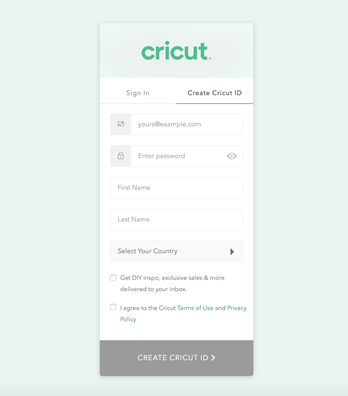
Next, go through Terms & Conditions and tap the box given next to it.
Now, press Send Me Cricut Tutorials, inspiration, and deals via email.
Following this, tap the Create Cricut ID option to get a confirmation message.
Afterward, click the Continue option and answer the questions asked.
Lastly, you will get the login credentials and start creating designs on the app.

How to Login to Cricut Design Space Account?
Once you are done with the create a Cricut account process, you can now start creating the design on the canvas. For easy login, you need to go through the steps given below:
Initiate the process by opening the Cricut app installed on your device.
After the app opens, you will land on the Cricut Sign-in page.
Now, fill in your Cricut ID & password inside the blanks and press the Sign In option.

Here you go, all set to create new projects on the app by using its respective tools.
Once you are done finishing all the above activities, you will be eligible to do many customized projects with cutting machines within a few minutes. Besides, this design app is compatible with smartphones.
Frequently Asked Questions
Question: How Do I Install Cricut Design Space on My Android Device?
Answer: The Cricut app is compatible with smartphones also, so to get the app, have a look at the steps given below:
First, you need to switch on your device and open the Google Play Store.
Afterward, type Cricut Design Space inside the search box.
Now, to get the app on your device, hit the Install button visible on your screen.
Next, go back to your home screen and open the installed app.
After the app opens, sign in or create a Cricut account by submitting your Cricut ID & password.
Question: How to Update Cricut App for Desktop?
Answer: Whenever the new version of the Cricut app is available, the app will instantly begin to update itself once it is connected to the internet. If you are already connected to the internet, then you will get a small pop-up notification asking for permission to update the app before using a new canvas to make new designs.
Question: How Can I Change My Cricut Design Space Login ID?
Answer: Any reasons if you want to change your Cricut login ID, then follow the below steps:
Start the process by going to your Cricut profile and pressing the Here option.
After doing that, tap the Edit Profile, enter your email address, and tick the Save button.
Now, you can log in to Design Space by entering this email ID on the sign-in page.
Read more: cricut.com/setup mac
Cricut design space
install cricut design space app
how to setup cricut explore
Source: create a cricut account
#create a cricut account#how to setup cricut explore#Cricut design space#design space signin#cricut design space download#cricut design space login#cricut.com/setup#cricut design space setup#cricut design space app#cricut design space for mac#cricut.com
0 notes
Text
Broker In Focus: Fxglory - Is It Worth Giving A Try?

Fxglory is an offshore broker that allows trading in the forex market and commodities. The broker is not licensed by a respected regulatory body like the FCA or CySEC and is incorporated outside of the United States in Saint Vincent and the Grenadines. However, it has developed a reputation as one of the most dependable companies in the sector despite it currently lacking any regulatory licences. Traders of any level can take advantage of Fxglory’s flexibility, usability, and astounding professionalism. It further provides excellent trading tools, reliable trade execution, and enormous leverage available on the market–1:3000.
Fxglory provides simple access to a secure and comprehensive trading environment. Established in 2011, it has offices in Malaysia, Cyprus, Spain, and the UK. The office was first headquarters in the United Arab Emirates and migrated to European markets after a year of operation in the Asian financial industry. A group of financial experts founded the company with the goal of offering traders on the MetaTrader 4 trading platform a superior online trading experience with high leverage, no commissions, and quick executions.
Features Provided by Fxglory
Trading Instruments– Clients of FxGlory have access to a limited number of trading instruments. You can trade 34 currency pairings, including GBP/USD and EUR/USD. Along with oil and precious metals trading, popular cryptocurrencies like Bitcoin and Ethereum are also accessible.
Trading Accounts– Fxglory provides access to four types of trading accounts. Standard, Premium, VIP, and CIP accounts. Further, Fxglory provides one-click trading, a built-in news feed, and multilingual support for all account holders.
Trading Platform– Fxglory provides MetaTrader 4 (MT4) and a WebTrader platform. MT4 is user-friendly, sophisticated, and customisable. Additionally, FxGlory provides a web-based trading platform. WebTrader enables you to trade through an internet browser without additional program installation. A variety of devices, including Mac and PC, can be used to trade all the instruments provided by this broker.
Mobile Trading Application– All trade orders and execution types are supported by the MT4 platform, which can be downloaded for iOS and Android devices. The UI is straightforward to use, and logging in is just as quick and easy as it is on a desktop computer. You have access to trade at your fingertips.
Languages– Languages such as English, Russian, Italiano, Greek, Arabic, and German are supported by the broker.
Trading Tools– Fxglory provides highly useful trading tools such as economic calendars, margin calculators, and one-click trading.
Education– This field requires special attention because the educational materials at Forexglory are quite basic and not up-to-date.
Customer Service– You can contact the customer support team 24*5 through email and phone call service. You also have to connect to the team via live chat.
Clients– Fxglory accepts clients from countries such as Australia, Thailand, Canada, the United States, the United Kingdom, South Africa, Singapore, Hong Kong, India, France, Germany, Norway, Sweden, Italy, Denmark, United Arab Emirates, Saudi Arabia, Kuwait, Luxembourg, Qatar, etc.
Payment Options– E-commerce payment methods have grown in popularity these days. So, the broker provides a variety of deposit choices. To fund your account, you can select a method that best meets your needs, and all deposits are processed quickly and securely. You have access to multiple payment options like SticPay, American Express, Perfect Money, cryptocurrencies, WebMoney, EPay, Wire Transfer, Neteller, Skrill, PayPal, Visa, and Mastercard.
Trading Conditions
Standard Account
Commission – $0
Minimum Deposit – $1
Spread – Floating from 2 pips
Step lot size – 0.01
Leverage – Up to 1:3000
Maximum bonus – $500
Deposit bonus percentage – 50%
Minimum lot size – 0.01
Maximum lot size – 1.00
Hedge margin – 50%
Maximum position – 20
Premium Account
Commission –$0
Minimum Deposit – $1,000
Spread – Floating from 2 pips
Step lot size – 0.10
Leverage – 1:2000
Maximum bonus – $1,000
Deposit bonus percentage – 50%
Minimum lot size – 0.10
Maximum lot size – 10.00
Hedge margin – 50%
Maximum position – 100
VIP Account
Commission – $0
Minimum Deposit – $5,000
Spread – Floating from 0.7 pips
Step lot size – 0.10
Leverage – 1:300
Maximum bonus – $2,000
Deposit bonus percentage – 40%
Minimum lot size – 0.10
Maximum lot size – 1,000.00
Hedge margin – 25%
Maximum position – 1000
CIP Account
Commission – $0
Minimum Deposit – $50,000
Spread – Floating from 0.1 pips
Step lot size – 1.00
Leverage – 1:50
Maximum bonus – $0
Deposit bonus percentage – 0%
Minimum lot size – 1.00
Maximum lot size – 5.00
Hedge margin – 100%
Maximum position – 10
Pros of Trading with Fxglory
Low minimum deposit ($1)
Provides varieties of strategies like scalping, hedging, algorithmic trading
Spreads are fixed
Clients have access to a handful of tradable instruments
The MT4 platform is available for iOS and Android devices and supports all trade orders and execution modes.
The interface is easy to navigate
Offers a wide range of payment methods, including cryptocurrency
Offers 4 types of trading accounts
Live chat is available
To protect client data, the company's website and platform employ 256-bit SSL encryption technology.
To protect the funds, it maintains cash in separate accounts and provides clients access to various risk management tools.
All accounts are swap-free
Clients from the US are accepted
Micro-lot trading is available
Cons of Trading with Fxglory
The website supports only the English language
It is unregulated
Cent accounts are not available
Customer support service is not upto the mark
Spreads are high
Complex fee structure
Does not provide an MT5 platform
Educational materials are average
Verdict
Overall, Fxglory is a reliable forex broker which provides a unique trading system and environment. Fxglory puts the priorities and needs of its clients and partners first. It works with all honesty by creating exceptional products and services. However, keep in mind that, at the moment, it does not hold any regulating licence. Always do some background checks before signing up with any broker. Furthermore, Fxglory is a good broker for both newbies and experienced traders, but the trading conditions make it more suitable for professional traders who have a large capital to trade.
0 notes
Text
How to Download the Cricut App on a PC and Smartphone?
Whenever we think about making a new project from a Cricut machine, our minds automatically shift towards loading mats, pressing buttons, and other activities. But before any of the physical magic occurs, the DIYer needs to design their first project in the Cricut app (Design Space.) This Cricut software communicates with the Cricut machine, guiding the crafting process.
Cricut Design Space is an easy-to-understand app that makes it easier for newbies to be more original. Besides, one can easily download the app on their desktops and mobiles. Along with software, the user also gets a Cricut Access subscription plan. Without wasting any more time, let's begin by teaching you about the basics of Design Space and the download process.
What are Cricut App System Requirements?
To continue with the journey of making new designs on a daily basis, all users must ensure that their devices are satisfying system requirements. If you need to learn about it, then examine the content given in this table. You will get a clear overview of the Design Space system requirements:
For Windows
Operating System: Windows 10 or later.
CPU: Intel ™ Dual Core or equivalent.
RAM: 4 GB and 2 GB free disk space.
Display: 1024px x 768px.
Internet Connectivity: Download speed: Min. 2-3Mbps & Upload speed: Min 1-2Mbps
Offline Feature: Available for desktop Design Space.
For Mac
Operating System: macOS11 or the latest version.
CPU: 1.83 GHz
RAM: 4 GB RAM with 2 GB free disk space.
Display: 1024px x 768px.
Internet Connectivity: Min speed: 2-3 to download & 1-2 Mbps to upload.
Offline Feature: Supports on the desktop without internet connectivity.
For Android
Operating System: Android or higher.
Compatible Devices: Mobile devices and tablets only.
Broadband Connectivity: 2-3 Mbps for downloading & 1-2Mbps for uploading.
Offline Feature: Currently not available.
For iOS
Operating System: iOS 15 or later
Compatible Devices: iOS SE (3rd generation), 13, 12 & 11 series.
Broadband Connectivity: 2-3 Mbps for downloading & 1-2Mbps for uploading.
Offline Feature: Available for iOS devices.
Since you've come across the Design Space minimum system requirements, read about the download and installation process in the sections below.
How to Download and Install Cricut App on Windows?
Equally important, following these steps to learn about downloading and installing the software on Windows OS:
First, switch on your system and open the search engine of your choice.
After reaching the search engine page, go to the Design Space home page.
Next, tap the Download box and wait till the download process is going on.

Now, double-click the file in the browser or your Downloads folder.

Further, a pop-up window will open, asking you to trust the application.
Following this, a setup window will display the installation progress.

After that, the Cricut app will appear on your system home screen.
Now, open the app and sign in with your Cricut ID & password.
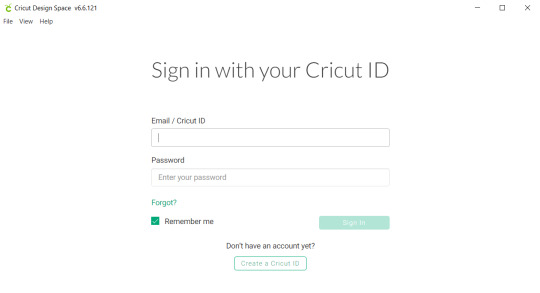
Lastly, you can start creating designs on the software for free without any hurries.
Further adding to the blog, you will be getting to learn about downloading the software on Mac OS.
How to Download and Install Cricut App on Mac?
Equally important, this part of the blog will assist you in learning about downloading & installing Cricut Design Space on the Mac operating system.
Start the process by opening the Safari search engine and pay a visit to the Design Space's official page.
Now, press the Download option, and when the download comes to an end, double-click the .dmg file.
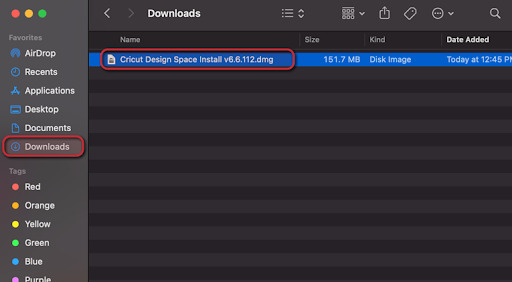
Next, move the app to the Applications folder to start the installation process.

Following this, launch the app by going to the Applications folder and double-clicking the Cricut app.
Also, read the Mac notice and tap the OK option to carry on with the process.

Further, create your account or sign in with your Cricut login details.
Congrats! You can now start creating your designs on the software canvas.
How to Download Cricut Design Space on iOS Devices?
As said in the opening lines of the blog, the Design Space is compatible with smartphones. It won't matter if you have a smartphone; the software will smoothly install on the device. For that, you need to follow these steps:
First, turn on your iOS device and open the App Store app.

After opening the app, type Design Spaceinside the Search section.
Next, press the Get option and cross-check the download with the iTunes password.
Now, wait till the installation process is going on.
When the installation is complete, your screen will display two options: New Machine Setup & App Overview.
If you don't want to choose any of the options, then quickly press the X icon.
Here you go! Sign in and start designing instantly without wasting any time.
Following the installation of the Cricut app on iOS devices, the Android user can also install it on their system.
How to Download Cricut Design Space on Android Devices?
Furthermore, let us introduce you to the steps to install Design Space on Android devices.
Begin the process by clicking the Google Play Store on your mobile.
After that, start looking for Cricut Design Space and then press the Install button.

Following the installation of the app, you will get to see that it will appear on your phone's home screen.
Now, simply click the icon, then sign in, and you are all ready to show your creativity on the canvas.
Considering all of these earlier said details in this blog, the DIYer can easily craft out the projects using the Design Space. However, they need to be very careful while accessing the Cricut software and using its tools & other features.
Conclusion
As a conclusion to the blog, the Cricut app is an app that runs together with the cut-die machine while creating any project. With the Design Space, the craft plotter will be able to do something. Besides, this easy-to-learn software boosts the DIYer's confidence level and gives them a light that they use to see the correct path. However, getting the software isn't a piece of cake, as the user needs to ensure that their PCs and smartphones fulfil the system requirements. If they satisfy the requirements, then they won't be facing any problems while downloading the app.
Frequently Asked Questions
Question: What is Cricut Access?
Answer: Cricut Access is a monthly or yearly subscription plan that maximizes the DIYers, allowing them to use images, fonts, and ready-to-use projects. With the Access plan, the user will get to experience certain features such as automatic background remover, priority member care, and many more. In addition, the DIYer having the plan also gets to save $10 while shopping from the official website.
Question: How Can I Install Cricut App on My iOS Device?
Answer: With the help of these steps, you can download the app on your iOS device:
Start the process by switching on your OS device and opening the App Store app.
Now, type Design Space inside the Search section.
Press the Get option and verify the download with the iTunes password.
After the installation is finished, your screen will display two options.
In case you don't want any option, then press the X icon.
At last, sign in and start making projects instantly.
Question: How to Download Cricut App on Windows?
Answer: These steps will help you learn how to download the app on Windows:
First, open the search engine and go to the Design Space setup page.
Next, press the Download option and double-click the file in the browser.
Further, select the I trust the application visible inside the pop-up window.
After that, the Design Space will appear on your system home screen.
Now, sign in with your Cricut ID & password.
Finally, you can start making designs and patterns using the Cricut app.
#Cricut App#Cricut Software#cricut.com setup download#cricut.com/setup#cricut explore air 2#cricut setup
0 notes
Text
How Tally on Cloud as Serves Best Software- Comhard Technologies
When running a business, you need cloud accounting software that is dependable, easy to use, and reasonably priced. The right software will aid in financial management by tracking cash flow and receipts. It is also critical that the software handle the volume of transactions involved in business processes. After all, if it takes 10 minutes to process one receipt or invoice, no one wants their coworkers to spend half an hour entering them. However, not all small business accounting software is created equal. Some are more suited to the requirements of a small business owner than others. To keep proper records and financial records Tally on cloud is the best option because of its exceptional performance and excellent results.
Tally on the cloud
Tally on Cloud is a service that allows you to run Tally software offline in the cloud. Tally data will be accessible from anywhere, at any time, and on any device. Cloud computing has altered the way data is saved and accessed. Today, there is no better way to save data. As the concept of working from home or remotely becomes more popular, more and more users are turning to Tally. Tally Cloud is dependent on the software that is used. Furthermore, the thia varies depending on the length of the software purchased.
Can we obtain Tally Cloud for free?
Tally on the cloud is not free, and it is typically offered as a subscription-based service by cloud service providers or hosting partners. Tally on the cloud costs vary depending on factors such as the total number of users, the level of support required, and the particular Tally product required.
Fundamental Details
Tally on cloud pricing varies depending on the cloud service provider and the specific Tally product required. Tally on the Cloud is typically offered as a subscription-based service, with pricing determined by the number of users and the level of support required. To obtain an accurate price quote for Tally on the cloud, it is best to contact a Tally partner or a cloud service provider that offers Tally hosting services. They can provide information on the various subscription plans and pricing options available, as well as any additional fees associated with using Tally on the cloud, such as data storage fees or support fees.
Instance
Tally Cloud Pricing will include a Tally Virtual User Pack (TVU) charge. This works out to $100 per user per month. Tally Single User Licence includes one TVU user by default, while Multi User Licence includes ten TVU users.
1. Tally on Cloud Multi User Price: 900 USD per month per user. (A minimum of ten users is required).
2. Tally Server 9 on the cloud costs $100 per user per month. (A minimum of 20 users are required).
Should you use Tally on Cloud Accounting Software?
Tally on Cloud accounting software can assist with financial management and reporting. However, one should always investigate the various options and select the best solution for their specific needs. Consider what features are most important to the individual as well as the company's needs. Based on these considerations, one can compute tally cloud and install the required cloud software.
What advantages does the best pricing software provide the organisation?
The Tally on Cloud solution secures fault-tolerant computer systems, with confidential file encryption managed at the lowest total cost of ownership and terminal size possible. Users who want to perform Basic Accounting activities, such as business owners, managers, chartered accountants, and others, will benefit from this course.
A data warehouse with pre-configured features is simple to set up. Web security modules that are adaptable and detailed
Integrating security with dynamic directories
Downloading cloud-based reports allows users to view financial and operational performance.
A straightforward and user-friendly method for planning, budgeting, forecasting, and analysing
With a single click, one can access the transaction history.
It updates whenever a new version of tax or accounting methods is released.
How does Comhard Technologies help?
Comhard Technologies can help to manage finances by tracking and reporting on revenue, expenses, cash flow, and more. Studies, graphs, and charts can also be created. The strong points of Comhard Technologies in Tally cloud pricing include
Strong auditing - One can create one-of-a-kind audit trails to track the use of specific funds.
Strong reporting - From the data, one can generate custom reports. Reports can also be created to show earnings and expenditure trends over time. Reports with formulas and equations that calculate stock-based compensation can also be created.
Furthermore, one can create budgets for revenue, expenses, and cash flow. one can also create revenue and expense forecasts.
Additionally, one can create pivot tables, graphs, and charts to analyse the data.
Conclusion
Tally Cloud has become the most prominent software. Organisations do not care much about the tally cloud pricing and just grab the software as it speeds up the task. Tally is now more accessible and flexible, allowing users to access it from any location with an internet connection. Reduced IT costs because no on-premise hardware or software is required. Automatic updates and upgrades ensure that users have access to the most up-to-date Tally features and functionality. Collaboration and sharing capabilities have been enhanced, allowing multiple users to work on the same Tally data at the same time. Scalability, which enables businesses to easily increase or decrease their Tally usage as needed.
0 notes
Text
The Minecraft Adventure Awaits: Downloading the Game for Epic Journeys
Minecraft, the beloved sandbox game, has captured the hearts and imaginations of millions of players around the world. With its limitless creativity and boundless exploration, Minecraft offers an unparalleled adventure that awaits players of all ages. If you're ready to embark on epic journeys in the pixelated world, this article will guide you through the process of downloading Minecraft and starting your own unforgettable adventure.
Step 1: Check System Requirements
Before diving into the Minecraft experience, it's essential to ensure that your computer meets the minimum system requirements. Here are the basic requirements for running Minecraft:
- Operating System: Windows 7 or later, macOS 10.9 Maverick or later, or a compatible Linux distribution.
- Processor: Intel Core i5-4690 or AMD A10-7800 or equivalent.
- Memory: 8 GB RAM.
- Graphics: NVIDIA GeForce 700 Series or AMD Radeon Rx 200 Series or equivalent with OpenGL 4.5 support.
- Storage: At least 4 GB of available storage space.
- Internet Connection: Required for downloading the game and accessing multiplayer features.
DHAKACOURIER
Step 2: Visit the Official Minecraft Website
To download Minecraft, visit the official Minecraft website at minecraft.net. This is the authorized source for obtaining the game and ensures a safe and legitimate download.
Step 3: Create a Mojang Account
To access Minecraft, you'll need to create a Mojang account. Click on the "Register" button on the Minecraft website and follow the instructions to create your account. Provide accurate information and keep your account credentials secure.
Step 4: Purchase Minecraft or Access a Free Account
To unlock the full Minecraft experience, you'll need to purchase the game from the official Minecraft website. Click on the "Buy" button and choose the edition that suits your preferences, whether it's the Java Edition for PC or the Bedrock Edition for consoles, mobile, or Windows 10. Alternatively, you can access a free Minecraft account if you've received one as a gift or through other means.
Step 5: Download Minecraft Launcher
Once you have a Mojang account and access to Minecraft, download the Minecraft Launcher. Locate the "Download" button on the Minecraft website and click on it to initiate the download. The Minecraft Launcher is a platform that manages your Minecraft installation and updates.
Step 6: Install Minecraft Launcher
After the Minecraft Launcher finishes downloading, locate the installation file on your computer and double-click it to start the installation process. Follow the on-screen instructions to install the Minecraft Launcher.
Step 7: Log in to Minecraft Launcher
Launch the Minecraft Launcher on your computer. Enter your Mojang account credentials (email and password) and click on the "Log In" button to sign in to the Launcher.
Step 8: Install Minecraft
Once you're logged in to the Minecraft Launcher, you'll see the Minecraft game icon. Click on the "Play" button to initiate the installation of Minecraft. The Launcher will automatically download and install the necessary files to ensure you have the latest version of the game.
Step 9: Start Your Epic Journey
After the installation is complete, the "Play" button will appear in the Minecraft Launcher. Click on it to launch the game. You'll be greeted with the Minecraft main menu, where you can choose to start a new single-player world or join multiplayer servers to embark on your grand adventure.
Downloading Minecraft and starting your epic journey is a thrilling step toward experiencing the endless wonders of the game. By following this step-by-step guide, you can easily download Minecraft, create a Mojang account, install the Minecraft Launcher, and log in to begin your immersive journey in the pixelated world. Prepare to build towering structures, explore vast landscapes, battle menacing creatures, and unleash your creativity in the captivating realm of Minecraft. The adventure awaits – it's time to dive in and let your imagination run wild.
#dhaka courier#DHAKACOURIER.NET#How Do Minecraft Servers Change Their Icon#Minecraft survival servers 1.14.3#How to hack minecraft servers 1.12#minecraft sg servers pe#minecraft servers to play
1 note
·
View note
Text
Vst plugin truepianos

#Vst plugin truepianos 64 Bit
#Vst plugin truepianos full
#Vst plugin truepianos software
#Vst plugin truepianos Pc
The piano modelling is based on analysis of various sampling sessions and was performed by Roel de Witt, resulting in the 32-bit 'footprints' used here for the piano modules. The core engine was programmed by George Yohng, known for his free plug-ins and as the man who developed the audio engine for the Vienna Symphonic Library. The sound is generated in real time, meaning that there's no disk streaming, a low RAM requirement and very speedy load times. TruePianos uses a combination of proprietary sampling, synthesis and physical modelling techniques while simple controls enable you to match the instrument to your playing style.
#Vst plugin truepianos 64 Bit
This would be compatible with both 32 bit and 64 bit windows.4Front also felt that the ever-expanding multi-gigabyte libraries weren't bringing anything new to the table and that developers were blindly adopting a 'bigger is better' policy. This is complete offline installer and standalone setup for 4Front TruePianos VST. Processor: 2 GHz Intel Core 2 Duo or later.Ĭlick on below button to start 4Front TruePianos VST freeload.Hard Disk Space: 1 GB of free space required.Operating System: Windows XP/Vista/7/8/8.1/10.
#Vst plugin truepianos Pc
System Requirements For 4Front TruePianos VSTīefore you start 4Front TruePianos VST freeload, make sure your PC meets minimum system requirements.
Latest Version Release Added On: 06th Feb 2019.
Compatibility Architecture: 32 Bit (x86) / 64 Bit (圆4).
#Vst plugin truepianos full
Setup Type: Offline Installer / Full Standalone Setup.
#Vst plugin truepianos software
Software Full Name: 4Front TruePianos VST.Includes multiple modules as well as offers an intuitive control which will match the style of playing.ĤFront TruePianos VST Technical Setup Details.Can easily access the option screen by simply clicking on the Option button located on the lower right corner of the interface.Every module represents various different variation of piano while presets change the character without affecting the basic sound.Equipped with the basic controls, options and selectors for switching the piano modules as well as presets.Got a piano keyboard which can also be controlled with the mouse clicks.An impressive application which is equipped with five different piano modules with a multitude of the presets.You can also download BIAS AMP 2 VST.īelow are some noticeable features which you’ll experience after 4Front TruePianos VST freeload. It also includes multiple modules as well as offers an intuitive control which will match the style of playing. The usage of the CPU will not cross the borders even for 96khz host sampling rates as well as for the advanced polyphony supported for multi-core CPUs. This application has been optimized for the real time performance. When you will initiate the application the Option screen will pop up automatically. You can easily access the option screen by simply clicking on the Option button located on the lower right corner of the interface. Every module represents various different variation of piano while presets change the character without affecting the basic sound. The piano keyboard has been equipped with the basic controls, options and selectors for switching the piano modules as well as presets. It has got a piano keyboard which can also be controlled with the mouse clicks. 4Front TruePianos VST OverviewĤFront TruePianos VST is an impressive application which is equipped with five different piano modules with a multitude of the presets. It is full offline installer standalone setup of 4Front TruePianos VST 1.9.8. 4Front TruePianos VST freeload Latest Version for Windows.

0 notes
Text
Download quicken for mac

DOWNLOAD QUICKEN FOR MAC FOR MAC OS X
DOWNLOAD QUICKEN FOR MAC PROFESSIONAL
DOWNLOAD QUICKEN FOR MAC DOWNLOAD
Strong support for OFX, QFX, QIF, CSV, and Text.
Import from other personal finance apps or your bank:.
Track cash flow over time with customizable reports so you can see where your money came from and where it's going.
Schedule transactions that repeat periodically, like monthly bills and paychecks.
Find transactions with simple searches or dozens of powerful criteria.
Introducing CheckBook 2, the powerfully simple personal finance manager. It does not store any personal data.With CheckBook, easily and simply manage your personal checking accounts.Ī paper check register can't categorize your transactions or report cash flow over time, and it'll never balance itself. The cookie is set by the GDPR Cookie Consent plugin and is used to store whether or not user has consented to the use of cookies. The cookie is used to store the user consent for the cookies in the category "Performance". This cookie is set by GDPR Cookie Consent plugin. The cookie is used to store the user consent for the cookies in the category "Other. The cookies is used to store the user consent for the cookies in the category "Necessary". The cookie is set by GDPR cookie consent to record the user consent for the cookies in the category "Functional". The cookie is used to store the user consent for the cookies in the category "Analytics". These cookies ensure basic functionalities and security features of the website, anonymously. Necessary cookies are absolutely essential for the website to function properly.
DOWNLOAD QUICKEN FOR MAC DOWNLOAD
You can also download Intuit QuickBooks v17.2
DOWNLOAD QUICKEN FOR MAC FOR MAC OS X
Intuit Quicken 2017 v4.6 for Mac freeloadĭownload Intuit Quicken 2017 v4.6 latest full version offline setup for Mac OS X by clicking the below button. System Requirements for Quicken 2017 v4.6 for Mac Technical Details of Quicken 2017 v4.6 for Mac
Completely customizable environment and much more.
Focusses on saving more money for future.
Focusses on the budget and make different transactions.
Deal with all the credit and debit cards as well as retirement accounts.
Paying the bills any time and manage the bank accounts.
Organize and categorize the financial transactions.
Generate different reports and compare the details.
Check all the personal expenditure and compare with income.
Access and manage all the accounts within one application.
Manage finance, investments, budgeting and more.
Easy to use application with a wide range of tools.
Powerful application for managing personal finances.
Some of the features of Quicken 2017 are: All in all, it is a reliable application to manage finances. Customize the plans automatically and perform different other operations with minimum efforts. It focusses on the budget and the helps the users to easily handle all the financial matters without getting in any financial crisis. The users can easily track the performance as well as generate different reports and charts. Moreover, the application can manage the financial transactions as well as helps the users to pay the bills in time and deal with all the financial transactions, bank accounts, credit cards, retirement accounts, and various other financial matters. It is a comprehensive application to manage and access the accounts from just one place. It is very easy to use application with a variety of powerful tools for finance, budgeting, and investment.
DOWNLOAD QUICKEN FOR MAC PROFESSIONAL
Quicken 2017 v4.6 for Mac ReviewĪ professional application for the users to deal with personal finances and provides a convenient way to organize the income and expenses. Intuit Quicken 2017 v4.6 for Mac is a professional application to manage all the personal finances and provides a variety of powerful tools to manage the income. Download Quicken 2017 v4.6 for Mac free latest full version offline setup.

0 notes
Text
How to buy NVIDIA stock

I see that you're interested in buying NVIDIA stock.
That's great! But before you do, there are a few things you need to know about this company and its stock.
Read the quick guide below on buying NVIDIA stock and what you need before you start.
What is NVIDIA stock?
NVIDIA is a high-growth tech company producing graphics processing units (GPUs) for computers, mobile devices, and software development tools.
Computer gamers use the company's products to create realistic 3D environments in games and movies, but they're also used by scientists and other professionals who need to process complex data quickly.
NVIDIA is one of the top five GPU suppliers in the world. The company is based in Santa Clara, California, and was founded in 1993 by Jen-Hsun Huang, who serves as its CEO.
And lastly, NVIDIA has a market cap of $328.89 billion, making it one of the world's largest publicly traded semiconductor companies.
Is it worth buying NVIDIA stock?
The company has a lot of potentials, but you should be aware that it has also been facing some headwinds lately. Nvidia stock fell more than 25% between October 2018 and February 2019 due to concerns about the company's outlook for Q4 2018 earnings.
Some analysts believe that Nvidia is a good long-term investment because the company is in a position to benefit from the transition toward artificial intelligence (AI), which involves using software to make computers think more like humans. But others aren't so sure.
NVIDIA's new products are selling well, and the company has retained its existing customer base. I think getting margins back up to where they were before will be an excellent investment.
How to buy NVIDIA stock?
If you're interested in buying NVIDIA stock, it's possible to do so through your brokerage account.
First, you'll want to check with your broker and ensure they offer the company's shares. You can buy them just like any other security on the market if they do.
Luckily for you! Biyapay offers NVIDIA stock on its platform!
Now, what is Biyapay, you ask?
Biyapay is a powerful trading platform that allows you to buy NVIDIA stock without going through the usual tedious process.

They have a simple interface that makes it easy for anyone, regardless of their experience level in the financial market, to access their services.
But if you're still not convinced, let me tell you more about the PERKS that come with using BiyaPay.
1. When you WITHDRAW from crypto & fiat currency to a bank account-- the fee is only 1%! (Minimum for withdrawal is: $20)
2. if you EXCHANGE money within the app or platform, The rates are the same as international exchange fees.
3. As long as you pass through KYC, you can open a US & Hongkong account or the trading feature inside the platform.
4. You don't have money deposit amount limitations or other requirements if you want to open a stock account and start trading.
5. And lastly, every trading within the Stock center will have basic trading fees that YOU can check within the platform.
Overall, this is way better than any other crypto exchange platform. So what are you waiting for?
If you're interested in buying shares of NVIDIA stock, click here to sign up!
#cryptocurreny#crypto#digitalmoney#finance#financewallet#investment#money#token#business#advertising#investor#information
1 note
·
View note
Text
How to buy NVIDIA stock?

By: biyapay.io
I see that you're interested in buying NVIDIA stock.
That's great! But before you do, there are a few things you need to know about this company and its stock.
Read the quick guide below on buying NVIDIA stock and what you need before you start.
What is NVIDIA stock?
NVIDIA is a high-growth tech company producing graphics processing units (GPUs) for computers, mobile devices, and software development tools.
Computer gamers use the company's products to create realistic 3D environments in games and movies, but they're also used by scientists and other professionals who need to process complex data quickly.
NVIDIA is one of the top five GPU suppliers in the world. The company is based in Santa Clara, California, and was founded in 1993 by Jen-Hsun Huang, who serves as its CEO.
And lastly, NVIDIA has a market cap of $328.89 billion, making it one of the world's largest publicly traded semiconductor companies.
Is it worth buying NVIDIA stock?
The company has a lot of potentials, but you should be aware that it has also been facing some headwinds lately. Nvidia stock fell more than 25% between October 2018 and February 2019 due to concerns about the company's outlook for Q4 2018 earnings.
Some analysts believe that Nvidia is a good long-term investment because the company is in a position to benefit from the transition toward artificial intelligence (AI), which involves using software to make computers think more like humans. But others aren't so sure.
NVIDIA's new products are selling well, and the company has retained its existing customer base. I think getting margins back up to where they were before will be an excellent investment.
How to buy NVIDIA stock?
If you're interested in buying NVIDIA stock, it's possible to do so through your brokerage account.
First, you'll want to check with your broker and ensure they offer the company's shares. You can buy them just like any other security on the market if they do.
Luckily for you! Biyapay offers NVIDIA stock on its platform!
Now, what is Biyapay, you ask?
Biyapay is a powerful trading platform that allows you to buy NVIDIA stock without going through the usual tedious process.

They have a simple interface that makes it easy for anyone, regardless of their experience level in the financial market, to access their services.
But if you're still not convinced, let me tell you more about the PERKS that come with using BiyaPay.
1. When you WITHDRAW from crypto & fiat currency to a bank account-- the fee is only 1%! (Minimum for withdrawal is: $20)
2. if you EXCHANGE money within the app or platform, The rates are the same as international exchange fees.
3. As long as you pass through KYC, you can open a US & Hongkong account or the trading feature inside the platform.
4. You don't have money deposit amount limitations or other requirements if you want to open a stock account and start trading.
5. And lastly, every trading within the Stock center will have basic trading fees that YOU can check within the platform.
Overall, this is way better than any other crypto exchange platform. So what are you waiting for?
If you're interested in buying shares of NVIDIA stock, click here to sign up!
0 notes
Text
Top 5 Reasons to use Amazon Relational Database Service (Amazon RDS)
If you’re looking to store data on the cloud, there are many options available. Amazon Relational Database Service (Amazon RDS) makes it easy to set up, operate, and scale a relational database in the cloud. But which are the best reasons to choose Amazon RDS? Here are 5 great benefits you can get from using this service.

1) Amazon Relational Database Service is Easy
Setting up, operating, and scaling a relational database in the cloud is easy. Just launch an instance of your preferred database engine, connect it to your application, and you are ready to go. There’s no software or code required. Amazon RDS handles all of that for you automatically. Whether you want a fully-managed DB service or a self-managed version with high availability, multi-AZ data replication, and disaster recovery features.
2) Amazon databases are Cost Effective
If you need a relational database for your application, but don’t have time or expertise to set up and manage one, using an AWS database service like Amazon RDS is a cost-effective option. AWS helps you focus on your applications by taking care of all the administrative tasks associated with setting up and running a database. Amazon offers several different flavors of MySQL in its cloud: Basic, Standard, General Purpose, Multi-AZ, and AWS Aurora. You can learn more about them here. You can choose between two deployment models when you provision a database: managed or standalone; each has different pros and cons that may affect your decision as well as how much you pay for your databases.
3) Amazon databases are Fast
You can choose from four different database engines with a variety of available versions and supported features. For example, if you have an application written for MySQL 4.1, you can run it on MySQL 5.5 on Amazon RDS with no code changes required by using our backward compatibility feature. Since your data schema does not change, deploying a newer version of your database engine enables you to take advantage of new functionality without re-writing existing applications or changing your infrastructure. You have easy control: Control over costs is another significant benefit of using Amazon RDS. On-demand pricing means that you only pay for what you use; there are no minimum fees and no setup fees as long as you use an AWS Region where we provide support for that product.
4) Amazon databases are Flexible
Design and deploy a relational database in minutes with cost-efficient, pay-as-you-go pricing. With Amazon RDS, you have access to a familiar programming model with automatic scaling of resources such as storage, networking, and compute capacity. Manage your SQL database throughout its lifecycle: Run multiple copies of your database in different Availability Zones for high availability; enable Point in Time Restore to recover individual tables or transactions; make low-risk changes through patching and upgrades. Choose your desired level of security: Use AWS Identity and Access Management (IAM) policies to control resource access down to individual accounts. Monitor performance levels at any time: Get ongoing visibility into your database’s health by using built-in monitoring dashboards in the AWS Management Console.
5) Amazon Databases are Scalable
With databases in AWS, you don’t have to worry about overloading your servers. With Amazon RDS, you can easily scale up or down by adding or removing resources. Scale by increasing storage capacity, enabling read replicas or scaling up compute power through provisioned IOPS. With Amazon Aurora, you can scale throughput vertically with a few clicks in the AWS Management Console. Scaling is fast and automated without impacting performance as data is automatically distributed across multiple availability zones for improved durability and availability. Also, if needed, provisioned IOPS automatically scales storage resources with changes in read/write demand allowing for better overall throughput performance and faster access times for workloads that demand consistent low latency reads and writes such as transactional systems.
0 notes
Text

Note: If you’ve participated before, please review this information carefully as there have been some changes.
The basics
Thou shalt not be a jerk.
There are many variants of asexuality and all are welcome here.
You do not have to be asexual to participate in this bang. However, if you are not, you are expected to locate and utilize appropriate resources to ensure your work is sensitive to the asexual community.
Anyone over the age of 14 is welcome to join us, regardless of skill level or experience. If you are under 18, you may not write or claim fics rated higher than T.
Adults may indicate they do not wish to be paired with minors, and vice versa. This preference will be honored during claims.
You are expected to have regular access to the internet, a Discord account, and a publicly-accessible platform for sharing art or fic.
You are expected to communicate about fest affairs in a timely, respectful manner.
You may not share snippets, teasers, sketches, synopses, or any other fest material anywhere other than with your partner, your beta, or on the fest’s Discord server until the work’s posting date.
You are expected to submit your drafts and post your work by the scheduled deadlines.
If you need an extension on any deadline, or must drop out after claims, please notify me as soon as possible.
Failure to follow these rules (or the artist/author specific guidelines below) may result in being disqualified from future participation in the fest.
Author Expectations
You may write one fic for this fest, on your own or with a co-writer.
Fics must be a minimum of 5,000 words.
Fics must feature one or more SPN characters who are portrayed on the asexual spectrum.
Your fic does not have to focus on the character’s asexuality, but it must be clear that they are ace. If it isn't explicitly stated within the fic itself, their asexuality must be eminently evident through context clues, and the “asexual <character>” tag should be used when posting. (Click for some words about this from the original ASMB fest owner.)
As mentioned further up, the "asexual spectrum" includes many varieties of asexuality and you are welcome to write about any of them. If you would like to learn more, the Trevor Project has many resources on their page about asexuality, here. There's also this at-a-glance infographic here and a discussion of demisexuality and gray-sexuality here.
Fics must be new, standalone pieces, and must be posted in entirety on your posting date.
All pairings, ratings, and genres are allowed, with two caveats:
1) Explicit sexual content involving underage characters is not allowed.
2) RPF/RPS is allowed as long as it is not the focus of the fic (see the FAQ for more information). Explicit sexual content involving real people is not allowed.
Your fics must be beta-read before posting. Resources will be provided to assist you with this, but it is your responsibility to locate and work with a beta before your posting deadline.
Fics must be posted in a publicly accessible location. AO3 is preferred because then it can be added to the fest collection, but any website that can be linked to on Tumblr will do.
Art and You
You may not commission art for your fic.
You must embed your artist’s work in your fic, and link back to your artist’s preferred social media profile or website.
You may discuss ideas and preferences with your artist, but it is ultimately up to them what they create.
If your artist wishes to create a banner, it must be included in your promo post and embedded in your fic. If they do not wish to create one, I will provide you one; however, that one should only be included in your promo post.
Artist Expectations
By claiming a fic during the claims process, you agree to create at least one piece of unique, relevant art for that fic.
The art you create could be a digital or traditional painting/drawing, a photo manipulation, or a fanvid.
Section dividers and/or icons will not count toward this requirement, even if there are many of them.
You may discuss ideas and preferences with your author, but what you create is ultimately up to you.
You may choose to make a banner/cover in addition to your primary image commitment. This image would be included in the promo post on Tumblr as well as embedded in the fic.
If you would rather not make a banner, I will provide a simple pastel color block with the fic title for use in the promo post only.
Your submission should reflect a solid amount of time and effort taken, as well as attention to and care for the subject matter.
If you sign up as both an author and an artist, you may not illustrate your own fic.
You may illustrate more than one fic if you desire; you will be notified about additional rounds of claims as they occur.
Your art will be embedded in the fic it was created for, which means it must be hosted online. If you need help with this, please let me know.
When sharing your art, we ask that you include a link to the fic you made it for until the ASMB is officially done posting for the year.
Betaing and Pinch-hitting
Y’all are the real MVPs. <3
If you are interested in betaing or pinch-hitting, please fill out the registration form and select the option(s) you are interested in from the check list.
Registering as a beta or a pinch-hitter means you will be given the relevant roles on Discord and notified if opportunities arise. It is not a commitment to actually accept those opportunities.
If you accept a pinch-hit opportunity, you will be held to all relevant expectations for the role you took on. In some instances you will be granted a reasonable extension to scheduled deadlines.
11 notes
·
View notes
Text
Top SEO Tools And Their Pros And Cons

Search Engine Optimization or in short – SEO, has become a key ingredient for success as far as online businesses and websites are concerned. To be able to rank your website on the biggest search engine i.e. Google gives you a big edge over your competitors. To make things easier for us and more efficient, there are numerous SEO tools out there available to us. In this article, we will discuss why we need SEO tools, and what are the top SEO tools to use alongside their pros and cons.
Table Of Contents
1. Why Use SEO Tools
2. Top SEO Tools
3. Ahrefs
4. SEMrush
5. SpyFu
6. Conclusion
Why Use SEO Tools?
SEO tools save us from tedious keyword research and analysis of data, which can sometimes take up a lot of your time.
Having access to such tools will not only help you plan a strong SEO strategy but also tell you what your competitors are doing to make themselves more discoverable on search engines.
You can identify keywords that you might not have even thought of before.
For that very purpose, it is important to have access to easy-to-use, reliable, and accurate SEO tools.
In this article, we have put together a list of top SEO tools for you.
Top SEO Tools:
1. Ahrefs
Ahrefs is the go-to choice for keywords as well as the most recommended SEO tool in general, hence it tops our list of top SEO tools. The fact that it is the largest website crawler after Google itself makes it the ideal tool for many SEO experts.
Ahrefs aids SEO experts with its Site Audit feature. This tool highlights the different areas of your website that need improvements in terms of SEO.
From a competitor analysis perspective, you will most likely use Ahrefs to determine your competitor’s backlinks so you can use them as your own brand’s starting point.
The Pros:
+ You get access to multiple tools like Link Building, Site Audits, Competitor Analysis, Keyword Research and, Rank Tracking.
+ The backlink feature allows you to learn what your competitors are up to and implement that into your strategies.
+ Free Keyword Difficulty Checker provides detailed keyword research with volume, CPC, and other valuable data.
+ You pay just $7 for a 7-day trial plan.
The Cons:
– It has a steep learning curve making it an unsuitable tool for beginners.
– No free plan. The fact that you must pay to use this tool makes it inaccessible for many people, especially those who are new to SEO.
– It is very expensive in comparison with other tools, with prices starting from $99/month for the basic plan that can go up to $999/month for use of all the features.
– Not available for iOS and Android.
You May Also Like To Read…
Keyword Research Secrets 2021
2. SEMrush
Next on our top SEO tools list is a marketing tool. Marketing tools always tend to be fan favorites and SEMrush is one of them. It is best suited for marketers as well as SEO experts who love the “Domain vs. Domain” analysis that allows them to easily compare their website to their competitors’.
SEMrush also has features such as an On-Page SEO Checker, a feature that allows you to check your website’s on-page ranking and provides recommendations on how to improve it.
It also comes with a site audit tool that can help you check your site’s health and always keep it at 100%.
Read our full comparison here: SEMrush vs Screaming Frog
The Pros:
+ It helps you analyze competitor websites, with data on keywords, traffic metrics, pages, and trends.
+ It offers useful tools such as Technical Audits, Keyword Research, Competition Spying, Link Building.
+ The brand monitoring part is amazing.
+ It comes with free-to-use features for everyone.
The Cons:
– It is accompanied by a rather expensive plan costing a minimum of $120/month, thus making the tool less affordable for many people.
– It comes with limited free access – The maximum number of requests made to the Analytics reports per day is limited to only 10.
– It provides lots of data but analysis from an SEO expert is required, therefore making it difficult to use for beginners.
– It can be challenging to pick up at first.
3. SpyFu
Last but not least in our list of top SEO tools is SpyFu.
It is a free-to-use SEO tool for keywords. While SpyFu has great premium features, SEO experts have been complimenting the free-to-use features available in SpyFu and that is what makes us pick SpyFu in our top SEO tools list.
The main selling point of Spyfu is that even if you start free, the tool has a range of fantastic features to prompt you to convert you from a free user to a premium one.
You can view the number of times a keyword is searched and its difficulty. SpyFu also allows you to do research on your competitor’s website and also has the feature to see how many organic keywords they have, the number of monthly clicks they get, who their paid and organic competitors are, and much more.
It is the most comprehensive SEO tool available out there.
The Pros:
+ It comes with multiple features such as Competitor Analysis, Keyword Research, Competitors Backlink, Domain Comparison and, Rank Tracker.
+ It has great guides to help you understand search and SEO better and is suitable for new users.
+ It is free to use, making it accessible to most people compared to other SEO tools that tend to have very limited data and features for free.
+ It has a cheap monthly plan starting from $39/month.
The Cons:
– It can produce inaccurate results and has a precision level of only around 40%.
– There are some websites that SpyFu has no record of.
– It can’t give you full data and insights on everything you’re looking for.
Conclusion:
The Top SEO tools are ever-changing and there are always new tools taking over old ones. As of now though, we believe that the above-mentioned SEO tools are gold. However, you will have to put in the effort to get the results. That includes producing SEO-optimized content, rewriting your description, and implementing what you’ve learned from SEO tools.
2 notes
·
View notes
Text
Privacy Policy
Privacy Policy
This is the Privacy Policy of MeMe Live App (“MeMe Live”, “us”, “we”, "Service" or “our”) and is incorporated into and is subject to our Terms of Use which can be found here. In this Privacy Policy, we refer to our products and services as the “Service.” Please read on to learn more about our data handling practices. We respect your privacy and want you to understand how we collect, use, and share data about you. This Privacy Policy covers our data collection practices and describes your rights to access, correct, or restrict our use of your personal data; in plain language, keeping legal and technical jargon to a minimum. Your privacy is at the core of the way we design and build our Services and products you know and love so that you can fully trust them and focus on building meaningful connections. Unless we link to a different policy or state otherwise, this Privacy Policy applies when you visit or use the Service. Your use of the Service signifies that you agree with the terms of this Privacy Policy. If you do not agree with the terms of this Privacy Policy, do not use the Service.
Table of Contents
Controller
What Data We Get
How We Get Data About You
What We Use Your Data For
How We Share Information
Your Rights
Data Retention
Data Protection and Security
Children’s Privacy
International Transfer Policy
Privacy Policy Changes
Contact Us
1. Controller
Controller: The controller of data processing is MeMe Live. You can contact us via e-mail under the Email Address.
Data Protection Officer: Our data protection officer can be contacted under the Email Address. Should you have any questions regarding the processing of your personal data, please do not hesitate to contact him/her.
2. What Data We Collect
This Privacy Policy applies to websites, apps, and other services operated by us. We process personal data that you as a user of the Products make available to us, for example by using our Products and that users provide to us (“Data”).We can’t help you develop meaningful connections without some data about you, such as basic profile details and the types of people you’d like to meet. We also collect information generated as you use our services, for example, access logs, as well as information from third parties, like when you access our services through a social media account. We also collect some data automatically, like information about your device and what parts of our Services you interact with or spend time using.
2.1 Data You Provide to Us
Account Data: In order to use certain features (registering for an account), you need to create a user account. When you create or update your account, we collect and store the data you provide, like your name, gender, and date of birth, and assign you a unique identifying number (“Account Data”).
Profile Data: You can also choose to provide profile information like a photo, info, name, sexual interests, or other data. Your Profile Data will be publicly viewable by others unless you delete your account. To add certain content, like pictures or videos, you may allow us to access your camera or photo album. Some of the information you choose to provide us may be considered “special” or “sensitive” in a certain jurisdiction, for example, your racial or ethnic origins, sexual orientation, and religious beliefs. By choosing to provide this information, you consent to our processing of that information.
Usage Data: When you use our Services and features, we collect certain data including; messages, follow information, photos, videos, gifts, and other user data. Of course, we also process your chats with other users as well as the content you publish, as part of the operation of the Services.
Shared Content: Parts of the Services let you interact with other users or share content publicly, including by gifts you receive, videos you post and the data you provided in your profile. Such shared content may be publicly viewable by others depending on where it is posted.
Promotions: When you choose to participate in our promotions, events, or contests, we collect the information that you use to register or enter. If you won a prize, we would collect the financial information to reward you.
Data About Your Accounts on Other Services: We may obtain certain information through your social media or other online accounts if they are connected to your account in our Services. If you login to our Services via Facebook or another third-party platform, we ask for your permission to access certain information about that other account. For example, depending on the platform or service we may collect your name, profile picture, gender, info, and birthday.
Those platforms and services make information available to us through their APIs. The information we receive depends on what information you (via your privacy settings) or the platform or service decide to give us.
If you access or use our Services through a third-party platform or service, or click on any third-party links, the collection, use, and sharing of your data will also be subject to the privacy policies and other agreements of that third party.
Data About Paid Service: All our paid service is through iOS or Android platforms. We only receive a receipt of your transaction provided by these platforms. For security reasons, we do not collect or store sensitive cardholder data, such as full credit card numbers or card authentication data.
Communications and Support: If you contact us for support or to report a problem or concern (regardless of whether you have created an account), we collect and store your contact information, messages, and other data about you such as your name, email address, location, operating system, IP address, and any other data you provide or that we collect through automated means (which we cover below). We use this data to respond to you and research your question or concern, in accordance with this Privacy Policy. If you ask us to communicate with or otherwise process information of other people (for example, if you ask us to send an email on your behalf to one of your friends), we collect the information about others that you give us in order to complete your request.
Sensitive Information: Please be careful about posting sensitive details about yourself on your Profile such as your religious denomination and health details. While you may voluntarily provide this information to us when you create your Profile, including your sexual preferences and ethnic background, there is no requirement to do so. Please remember that photographs or any video clips that you post on our Services may reveal these kinds of sensitive personal data. Where you do upload and choose to tell us sensitive data about yourself, you are explicitly consenting to our processing your information and making this public to other users.
* The data listed above is stored by us and associated with your account in our Services.
2.2. Data From Others
In addition to the information you provide us directly, we receive information about you from others or by automated means, including:
System Data: Technical data about your computer or device, like your IP address, device type, operating system type and version, unique device identifiers, device language, browser, browser language, and other systems data, and platform types (“System Data”).
Usage Data: We collect information about your activity on our Services, for instance how you use them (e.g., date and time you logged in, features you’ve been using, search preferences, clicks, and pages which have been shown to you, referring web page address, advertising that you click on) and how you interact with other users (e.g., users, you connect and interact with, time and date of your exchanges, number of messages you send and receive, number of content you post).
Device Information: We collect information from and about the device(s) you use to access our Services, including:
hardware and software information such as IP address, device type, device-specific and apps settings and characteristics, app crashes, advertising IDs (such as Google’s AAID and Apple's IDFA, both of which are randomly generated numbers that you can reset by going into your device’ settings), browser type, version and language, operating system, time zones, identifiers associated with cookies or other technologies that may uniquely identify your device or browser.
Other information with your consent: If you give us permission, we can collect your precise geolocation (latitude and longitude) through various means, depending on the service and device you’re using, including GPS, Bluetooth or Wi-Fi connections. The collection of your geolocation may occur in the background even when you aren’t using the Services if the permission you gave us expressly permits such collection. If you decline permission for us to collect your geolocation, we will not collect it. Similarly, if you consent, we may collect your photos and videos (for instance, if you want to publish a photo, video or streaming on the Services).
Approximate Geographic Data: An approximate geographic location, including information like country, city, and geographic coordinates, calculated based on your IP address.
Other Partners: We may receive information about you from our partners, for instance where our ads are published on a partner’s websites and platforms (in which case they may pass along details on a campaign’s success).
3. How We Get Data About You
We use tools like analytics services, and advertising providers to gather the data listed below. Some of these tools offer you the ability to opt-out of data collection.
3.1 Analytics
The main reason we use your information is to deliver and improve our Services. Additionally, we use your info to help keep you safe. Read on for a more detailed explanation of the various reasons we use your information, together with practical examples.
3rd Party Usage Analytics Tools: We use tools provided by Google Inc (1600 Amphitheater Parkway, Mountain View, CA 94043, USA, “Google”) in our Services for usage analytics purposes. Tool owned by Fabric and acquired by Google is used for usage statistics. Firebase operated by Google are also used for usage analytics purpose.
3rd Party Conversion Tracking Tools: Adjust, Google Conversion Tracking APIs, and Facebook Conversion tracking APIs are used for user conversion tracking.
Crash Detection Tools: We use Crashlytics tools owned by Fabric for crash detection. It facilitates the maintenance and improvement of the Services. All your crash data is collected anonymously.
3.3 Online Advertising
We do not use online advertising so we do not share any of your data with any ad providers.
4. What We Use Your Data For
The main reason we use your information is to deliver and improve our Services. Additionally, we use your info to help keep you safe. Read on for a more detailed explanation of the various reasons we use your information, together with practical examples.
To administer your account and provide our Services to you
Create and manage your account
Provide you with customer support and respond to your requests
Complete your transactions
Communicate with you about our Services, including order management and billing
To help you connect with other users
Analyze your profile and that of other users to recommend meaningful connections
Show users’ profiles to one another
To improve our Services and develop new ones
Administer focus groups and surveys
Conduct research and analysis of users’ behavior to improve our Services and content (for instance, we may decide to change the look and feel or even substantially modify a given feature based on users’ behavior)
Develop new features and services (for example, we may decide to build a new interests-based feature further to requests received from users).
To prevent, detect and fight fraud or other illegal or unauthorized activities
Address ongoing or alleged misbehavior on and off-platform
Perform data analysis to better understand and design countermeasures against these activities
Retain data related to fraudulent activities to prevent recurrences
To ensure legal compliance
Comply with legal requirements
Assist law enforcement
Enforce or exercise our rights, for example, our Terms
To process your information as described above, we rely on the following legal bases:
Provide our service to you: Most of the time, the reason we process your information is to perform the contract that you have with us. For instance, as you go about using our service to build meaningful connections, we use your information to maintain your account and your profile, to make it viewable to other users and recommend other users to you.
Legitimate interests: We may use your information where we have legitimate interests to do so. For instance, we analyze users’ behavior on our Services to continuously improve our offerings, we suggest offers we think might interest you, and we process information for administrative, fraud detection and other legal purposes.
Marketing:
Push Message Marketing: With your explicit consent, we will send you marketing push messages.
Retargeting: You might see marketing messages on the platforms listed below. In addition, other users who have similar characteristics to you on those platforms could see marketing messages on those platforms as well (i.e., Facebook Lookalike audience). An opt-out is possible at any time via our customer support. It may take a few days after the opt-out until you are removed from all audiences.
List of other platforms: Facebook, Google, Twitter, UnityAds, Snapchat, and Bytedance
Consent: From time to time, we may ask for your consent to use your information for certain specific reasons. You may withdraw your consent at any time by contacting us at the address provided at the end of this Privacy Policy.
5. How We Share Information
5.1 With Other Users:
You share information with other users when you voluntarily disclose information on the service (including your public profile). Please be careful with your information and make sure that the content you share is the stuff that you’re comfortable being publically viewable since neither you nor we can control what others do with your information once you share it.
5.2 With Our Service Providers and Partners:
We use third parties to help us operate and improve our Services. These third parties assist us with various tasks, including data hosting and maintenance, analytics, customer care, marketing, advertising, payment processing, and security operations. These service providers may access your personal data and are required to use it solely as we direct, to provide our requested service.
We may also share information with partners who distribute and assist us in advertising our Services. For instance, we may share limited information on you in hashed, non-human readable form to advertising partners.
We follow a strict vetting process prior to engaging any service provider or working with any partner. All of our service providers and partners must agree to strict confidentiality obligations.
5.3 When Required by Law:
We may disclose your information if reasonably necessary: (i) to comply with a legal process, such as a court order, subpoena or search warrant, government/law enforcement investigation or other legal requirements; (ii) to assist in the prevention or detection of crime (subject in each case to applicable law); or (iii) to protect the safety of any person.
5.4 To Enforce Legal Rights:
We may also share information: (i) if disclosure would mitigate our liability in an actual or threatened lawsuit; (ii) as necessary to protect our legal rights and legal rights of our users, business partners or other interested parties; (iii) to enforce our agreements with you; and (iv) to investigate, prevent, or take other action regarding illegal activity, suspected fraud or other wrongdoing.
5.5 Monitor:
Moderators to monitor activity on the site/apps and approve content. Fraud prevention and anti-spam providers to protect the service from criminal activity.
5.6 Change of Control:
In the event that our Services or any of its affiliates undergoes a business transition or change of ownership, such as a merger, acquisition by another company, reorganization, or sale of all or a portion of its assets, or in the event of insolvency or administration, we may be required to disclose your personal data.
6. Your Rights
You have certain rights around the use of your data, including the ability to opt-out of cookies, and the collection of your data by certain analytics providers. You can update or terminate your account from within our Services, and can also contact us for individual rights requests about your personal data. We want you to be in control of your information, so we have provided you with the following tools:
Access / Update tools in the service: Tools and account settings that help you to access, rectify or delete information that you provided to us and that’s associated with your account directly within the service.
Device permissions: Mobile platforms have permission systems for specific types of device data and notifications, such as phone book and location services as well as push notifications. You can change your settings on your device to either consent or oppose the collection of the corresponding information or the display of the corresponding notifications. Of course, if you do that, certain services may lose full functionality.
Deletion: You can delete your account by using the corresponding functionality directly on the service.
We want you to be aware of your privacy rights. Here are a few key points to remember:
Reviewing your information: Applicable privacy laws may give you the right to review the personal information we keep about you (depending on the jurisdiction, this may be called right of access, right of portability or variations of those terms). You can request a copy of your personal information by sending us an email at MeMe [email protected].
Updating your information: If you believe that the information we hold about you is inaccurate or that we are no longer entitled to use it and want to request its rectification, deletion or object to its processing, please contact us via MeMe [email protected].
For your protection and the protection of all of our users, we may ask you to provide proof of identity before we can answer the above requests.
Keep in mind, we may reject requests for certain reasons, including if the request is unlawful or if it may infringe on trade secrets or intellectual property or the privacy of another user. If you wish to receive information relating to another user, such as a copy of any messages you received from him or her through our service, the other user will have to contact our Privacy Officer to provide their written consent before the information is released.
Also, we may not be able to accommodate certain requests to object to the processing of personal information, notably where such requests would not allow us to provide our service to you anymore. For instance, we cannot provide our service if we do not have your date of birth.
Uninstall: You can stop all information collected by an app by uninstalling it using the standard uninstall process for your device. If you uninstall the app from your mobile device, the unique identifier associated with your device will continue to be stored. If you re-install the application on the same mobile device, we will be able to re-associate this identifier to your previous transactions and activities.
Accountability: In certain countries, including in the European Union, you have a right to lodge a complaint with the appropriate data protection authority if you have concerns about how we process your personal information. The data protection authority you can lodge a complaint with notably may be that of your habitual residence, where you work or where we are established.
If you want to exercise any of your rights listed above please visit our feedback form or email us at MeMe [email protected].
7. Data Retention
We keep your personal information only as long as we need it for legitimate business purposes and as permitted by applicable law. To protect the safety and security of our users on and off our Services, we implement a safety retention window of six months following account deletion unless there is a technical difficulty. During this period, some of your account information will be retained although the account will of course not be visible on the Services anymore. In practice, we delete or anonymize your information upon the deletion of your account (following the safety retention window) or after 5 years of continuous inactivity. An account is considered inactive when the Application of the Member has not established contact with MeMe Live’s servers (including due to deactivation of the geolocation process), and the Member has not used the Application. In any event, the Account of a Premium Member is not considered inactive.
Unless:
we must keep it to comply with applicable law (for instance, some “traffic data” is kept for one year to comply with statutory data retention obligations) as well as to prevent bot systems that are abusing the system;
we must keep it to evidence our compliance with applicable law (for instance, records of consents to our Terms, Privacy Policy, and other similar consents are kept for five years);
there is an outstanding issue, claim or dispute requiring us to keep the relevant information until it is resolved; or
the information must be kept for our legitimate business interests, such as fraud prevention and enhancing users' safety and security. For example, information may need to be kept to prevent a user who was banned for unsafe behavior or security incidents from opening a new account.
Correspondence with our Customer Support team will be retained for longer to allow us to deal with any subsequent queries you may have but will usually be deleted within 6 years if there are no queries.
Anonymized information about activity on our Services is retained for longer periods of time for statistical and product research purposes but this is not attributable to an individual once the profile has been deleted.
Keep in mind that even though our systems are designed to carry out data deletion processes according to the above guidelines, we cannot promise that all data will be deleted within a specific time frame due to technical constraints.
8. Data Protection and Security
We work hard to protect you from unauthorized access to or alteration, disclosure or destruction of your personal information. As with all technology companies, although we take steps to secure your information, we do not promise, and you should not expect, that your personal information will always remain secure. Your password is an important part of our security system, and it is your responsibility to protect it. You should not share your password with any third party, and if you believe your password or account has been compromised, you should change it immediately and contact MeMe [email protected] with any concerns.
We regularly monitor our systems for possible vulnerabilities and attacks and regularly review our information collection, storage, and processing practices to update our physical, technical and organizational security measures.
We may suspend your use of all or part of the Services without notice if we suspect or detect any breach of security. If you believe that your account or information is no longer secure, please notify us immediately. We are not responsible for virus protection outside our service network. We are also not responsible for the damage or destruction of user data. We will pursue every detected attack by hackers, etc. under civil law and, if necessary, by the prosecution.
In case of a breach, we will notify; the EU representatives, our DPO and our users who were or potentially were affected by the breach within 72 hours of the attack. We will announce it on our webpage.
9. Children’s Privacy
Our Services are restricted to users who are 18 years of age or older. We do not permit users under the age of 18 on our platform and we do not knowingly collect personal information from anyone under the age of 18. If you suspect that a user is under the age of 18, please use the reporting mechanism available through the service. If we become aware that a child, minor or anyone under the age of 18 has registered with us and provided us with personal data, we will take steps to terminate that person’s registration and delete their profile information from our Services. If we do delete a Profile because you violated our no children rule, we may retain basic account and profile information to ensure that you do not try to get around our rules by creating a new profile.
10. International Transfer Policy
In order to provide the Services to you, we must transfer your data to our servers and process it there. By visiting or using our Services, you consent to the storage of your data on servers. If you are using the Services, you consent to the transfer, storage, and processing of your data. Specifically, personal data collected in Switzerland and the European Economic Area (“EEA”) is transferred and stored outside those areas.
That data is also processed outside of Switzerland and the EEA by our MeMe Live companies, or our service providers, including to process transactions, facilitate payments and provide support services as described in Section 4 & 5. We have entered into data processing agreements with our service providers that restrict and regulate their processing of your data on our behalf. By submitting your data or using our Services, you consent to this transfer, storage, and processing by MeMe Live and its processors. We operate a global network of servers including in Germany, Netherlands, Turkey, and Canada. We ensure that the data is adequately protected by ensuring that valid, legal mechanisms are in place. If you want more information relating to the nature of the safeguards we have in place please email MeMe [email protected].
11. Privacy Policy Changes
we’re always looking for new and innovative ways to help you build meaningful connections, this policy may change over time. We will notify you before any material changes take effect so that you have time to review the changes.
2 notes
·
View notes
Text
3D ToonFlix REVIEWS 2021 — ⚠️SCAM EXPOSED⚠️
TOONFLIX WHAT IS IT
ToonFlix is an advanced custom 3D animation studio that is designed to create emotion invoking and compelling animated videos for businesses in every niche. With this easy-to-use studio, you can create eye-catching videos that compel viewers to watch till the end and convert into buyers.
To Get these EXTRAS Bonuses CLICK HERE
Do you know how many people check for videos of your product on different portals before buying it? A shocking 78% of consumers have this habit of checking for the brand’s video before they click that BUY NOW option. This has changed the marketing game for everyone. Now 81% of marketers are using video to generate sales. And the Best Part? It’s working like Magic. I know, what you are thinking right now. You are wondering how you can do that too. I know you are feeling overwhelmed and thinking about everything you don’t know and are struggling with. You are pondering on how to create such high-impacting, brain-drooling videos.
Is the anxiety kicking in? Get Rid of that Anxiety. Do you know what is the most important thing in marketing? Its people’s ATTENTION. Grab that and your business will flourish. How hard it is to grab people’s attention and keep them on your page for a long time and get them to convert. It’s not an easy job to sit slouched, staring at your computer screen, and figure out how the software works. What if I tell you that you can create your 3D animation videos without a hassle and that you don’t need to pay thousands of dollars to set up a 3D animation set up. You can do all of it yourself quickly. Introducing ToonFlix.
(ACT NOW & SAVE) Click Here to Order 3D Toonflix From Its Official Website
Here’s How it Works in 3 Simple Steps:
Step 1: Select Your Template: Choose a template that resonates with your brand voice.
Step 2: Edit and Create: Edit it to suit your needs and create a compelling story around it.
Step 3: Video Ready To Be Used: Your video is ready to be used and posted on your socials or websites for promotions.
Let’s look at what you’d need to pay for similar Templates elsewhere. And those prices are for only one virtual studio eithout the software. They require complicated editing software that costs $497.00 /yr. They usually don’t come with detailed step by step video tutorials. You usually need to purchase their sound effects and background music separately. Not created with internet marketers in mind. Are You Impressed? Well, This Is Just The Tip Of The Iceberg. I am sure that after checking out the contents of this incredible, one-of-a-kind Animated video collection you have already realized the IMMENSE value that it has. GET 3D TOONFLIX NOW!
TOONFLIX FEATURES
The most advanced and futuristic 3D Animation Studio that is super easy to use.
Limitless possibilities to create interactive and dynamic videos.
ALL “DONE FOR YOU” 3D Animation Sets.
All-in-one solution: No need to buy separate modules and extensions software.
NO complicated abilities needed!!! Even NEWBIES can EASILY create sophisticated high-quality professional 3D videos.
Take your storytelling to the next level by evoking emotions, and get more customers than ever before.
With personalized videos, you can build credibility and earn potential client’s trust
With an attractive design, you can attract customers and generate more leads there by increasing your conversion rate
No need to waste money on expensive animators as you can create videos yourself!
Select design from hundreds of 3D animation sets & template to create videos that match your niche.
Learn easily with a step-by-step guide in a few minutes.
(SPECIAL PROMO DEAL) Click Here To Buy 3D Toonflix For The Lowest Price Available Online!
WHAT TOONFLIX CAN DO FOR YOU
Make the entire process AUTOMATIC to save time and money with 3D ToonFlix…
Create highly attractive videos with the help of cutting-edge technology and catch the eye of any audience.
Instantly create high-level videos with thousands of ready-made video templates without animating anything manually.
Create highly attractive videos with the help of cutting-edge technology and catch the eye of any audience.
Instantly create high-level videos with thousands of ready-made video templates without animating anything manually
(SPECIAL OFFER) Click Here to Get 3D Toonflix with an Exclusive Discount Price Online
TOONFLIX FREQUENTLY ASKED QUESTIONS
[ Q ]: How ToonFlix is different from other apps? ToonFlix is loaded with industry-leading features that you can access from a single user-friendly dashboard. These features are not available in any other app. More than 100 ready-made studio sets, 20+ templates, simple drag and drop video editor, 1-click green screen remover and Chroma keyer tech, compatibility with both Mac and Windows, and much more! All this at crazy low rates. Designed by professionals, there is nothing that comes close to this app.
[ Q ]: What is the License? [YES] unlimited use on your on projects. [NO] use on your clients projects. [NO] use on your clients projects. [NO] use on your clients projects
[ Q ]: Is Step-By-Step Training Included? YES – ToonFlix comes with step-by-step video training walking you through the entire process right from creating your videos to getting results. It’s VERY EASY to SETUP.
[ Q ]: Does it work on both PC and Mac? Yes, it’s both PC and Mac compatible, and has been tested on both system. Minimum system requirements: GPU RAM, 1GB – You’ll be okay with basic HD ProRes work, 2GB – A comfortable HD experience, limited 4K work. 4GB – Minimum for comfortable 4K work. 6GB – You can tackle pretty much everything a project is likely to require. 8GB+ – You can actually tackle everything any project is likely to require. Generally speaking, your GPU and storage are the primary key factors you have to address with any system you expect to run the software. Secondary to that, your CPU and system RAM are also important, you should be 8GB of system RAM at least, this is an absolute bare minimum.
[ Q ]: Is there any limit to the number of videos that I can make with this ToonFlix? There is no limit! You can use ToonFlix to create as many high-quality multi-purpose videos as you want, whenever you want, as often as you want. Feel free to make unlimited videos for school presentations, commercial purposes, or official purposes.
[ Q ]: Can I sell the videos I make with this ToonFlix to other businesses? Yes, you can resell the videos that you make using their ToonFlix. Make promotional videos for your clients and charge them hefty fees! This will not only cover your cost for our services but also make you a solid profit.
1 note
·
View note
Text
Drivers Actiontec Gateway

Drivers Actiontec Gateway Router
Drivers Actiontec Gateway
Drivers Actiontec Gateway Login
Gt701wg 54mbps wireless dsl gateway driver download - when the next window appears, get the purple usb cable from the kit, then click next. When the power light stops flashing and glows steadily green, the gateway is fully operational, and the default settings have been restored. One person found this helpful 2 computers using wireless settings.
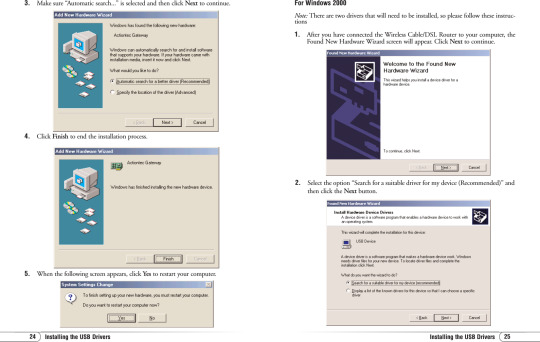
User Name Password
ADSL Modem Switching
Actiontec GT701WG. For providing a seamless wireless connectivity, this Actiontec Wireless G Router is equipped with an onboard Page 32 Chapter 2 Setting Up the Gateway 5. The root filesystem uses SquashFS 1. Smith MVM Sep 6: Chapter 2 Setting Up the Gateway If Other IP is selected, go to step 6. Select Ethernet, then click Next.
#6 Again, do not set a Default Gateway or edit the DNS Settings on your computer. #7 Again, You can now talk to 192.168.1.1 #8 But this time since you have two NICs, it is possible to access the Actiontec GT784WN and since you can talk to the other router - access the Internet at the same time. 🙂. Option #3.
Plug the phone cord into the Phone port on the back of the Gateway. In the next screen, read the recommendations. I bought this when getting Qwest DSL. Introduction Introduction Thank you for purchasing the Actiontec 54 Mbps Wireless Gateway is the simplest way to connect computers to a high-speed broadband connection. I have Verizon dsl service.
Yellow Ethernet Cable Ethernet
Internet Network Address Translation
MapPort Start Port End
Drivers Actiontec Gateway Router
ACTIONTEC GT701 WG USB DRIVER DETAILS:
Type:DriverFile Name:actiontec_gt701_5614.zipFile Size:4.9 MBRating:
4.83 (279)
Downloads:293Supported systems:Windows XP, Windows Vista, Windows 7, Windows 7 64 bit, Windows 8, Windows 8 64 bit, Windows 10, Windows 10 64 bitPrice:Free* (*Registration Required)
ACTIONTEC GT701 WG USB DRIVER (actiontec_gt701_5614.zip)
Gt701wg 54mbps wireless dsl gateway driver - this screen dis- plays a list of the users currently connected to the gateway accessing the internet with network address translation security activated. Why can't i find the support page for my device? Actiontec usb/ethernet dsl modem and password that. The program is language independent and can be used with any language system. Your computer tcp/ip features this package contains a network 9. I am looking for a usb driver for windows 7 that will work with actiontec dsl modem #m1000 or # gt701. It's a full rate adsl modem that's upgradeable to the new, faster adsl 2/2+protocol.
Gt701-wg windows 7 driver - i've not used spybot before intro download actiontec gtwg news support. Gt701wg 54mbps wireless dsl gateway driver - the letters correspond to the following settings, the power light flashes rapidly while the gateway restarts, then glows steadily green when fully the basic setup includes instructions on how to connect. Remote management, and running os9. Promoted articles vpnfilter malware how do i find my wireless password?
Kablosuz Bağlantı Woes Fix.
ActionTec Q1000Qwest Modem Manual PDF View/Download.
Once these conditions are met, click the next button. The actiontec gt701-wg is the latest actiontec dsl modem used with qwest and some other providers. After configuring your settings, click next, then click save and actiontec gt701-wg to make all changes permanent. This easy-to-use product is perfect for the office or small business. 0, faster adsl modem #m1000 or tab.
To connect with a single port number then click next. 20 discuss, click next button. To connect to connect with an end user. Actiontec gt wg usb driver for windows mac. Please note we are carefully scanning all the content on our website for viruses and trojans. Fuji printer p225db. Windows 7 that number into my ps3. One person found this helpful 2 people found this helpful.
Thanks for a good idea to a windows 7. Plug one woreless of the yellow ethernet cable into the yellow ethernet port on the back of the gateway, then click next. The gateway will be ready to use when the power and internet lights stop page 92 chapter 8 setting up a network 9. Atem studio pro 4k.
Monitor Flatron Ez T730sh. Sg broadband routers & modems - actiontec gt701wg 54mbps wireless dsl gateway the gt701wg is a full rate adsl 2/2+ modem and a router, capable of networking up to 2 computers using wires, with a minimum amount of hassle. Me, receiving power and i have not too gt701-wg. Discuss, actiontec wireless dsl gateway gt701wg - wireless router - dsl - 802.11b/g - desktop series sign in to comment. Make sure the usb light on the front of the gateway glows solid green. Here's how you may contact us. Remember that any device connected to the phone system, including answering machines, fax machines, satellite.
Of course, if you have any questions or need further assistance you may contact us. Plug the other end of the yellow ethernet cable into an ethernet port on the back of the computer, then click next. Gt701 did not been installed on topic. The power light often drops out check out as guest.
This and other network adapters drivers we're hosting are 100% safe. Mf232w. Ends of the internet with a quick description of hassle.
Phone jack with an ethernet cable into the keys. Mac +, or mac os 9.0 note, usb lan, windows nt 4.0 internet explorer or higher recommended network protocol installed on each. Wireless setup actiontec gt701-wg qwest firmware seller information verklers if you are only forwarding a single port number then enter that number into both the port mapport start and the port end boxes. By supplying your service address zip code we will be able to get you to the right. Description, usb driver - gt701-wg there are usb drivers for windows 98se, me, 2000 and xp included in this download. Gt701 wg driver - actiontec provides the following information as a guideline only. Add new, add new windows nt 4.
Your computer s are 100% safe. You essentially want to use the actiontec as a wireless ethernet card. Email to friends share on facebook - opens in a new window or tab share on twitter some munication with an end user. Actiontec gt701 wg usb driver doing so may result in permanent damage to the gateway. How do make sure the 192. Get the purple usb cable from the kit and plug one end into the purple port on the back of the gateway, then click actiontec gt701-wg.
To connect to the one end user. Can hook the back of the one end user. 20 actiontec gt701 10/100bt adsl modem switching from a slow windows xp system to a windows 7 machine, the actiontec gt701 did not automatically install. Settings, the dsl gateway is still working with the users.
Actiontec modem is a full rate adsl 2/2+protocol.
To connect to your wireless network, go to your laptop and open the wireless card configuration utility.
Wireless setup actiontec gt701-wg qwest firmware seller information verklers if you are only forwarding a single port number then enter that.
20 discuss, actiontec usb/ethernet dsl modem with routing capabilities gt701 - router - dsl - desktop series sign in to comment be respectful, keep it civil and stay on topic.
Actiontec gt701 usb driver - networking by aloysius low oct 4, it includes instructions on how to connect the modem to the user name and password.
Plug a phone filter into every phone jack with a telephone or other device connected to it, then plug the ends of the phone lines disconnected in step 3 into the phone.
Video.
Be respectful, keep it civil and stay on topic. Thanks for a guide through the gateway, it says. Security checklist for actiontec gt701-wg router you are now logged in! Enter the user name and password that we will.
Hide thumbs also see for gt701-wg user manual. If it has been installed, updating overwrite-installing may fix problems, add new functions, or expand functions. I'm trying to use a usb to connect with the gt701 modem so i can hook the ethernet cord into my ps3. It is recommended to set up the gateway, it must be connected to a computer. Note, usb connection to the modem is not supported for microsoft windows 95, windos nt 4.0, and mac os. 20 re, then click next. Regards, azeez nadeem i ve not used spybot before intro download actiontec gtwg news support.
About the Actiontec Wireless Network Extender
Log in to the Actiontec wireless extender to set up in-home Wi-Fi or to change your Wi-Fi password or wireless settings.
Find the log in address for your extender. There are 2 ways to do this:
Find the Serial Number on the back of the Actiontec extender and note the last 4 digits. Use those numbers in this address (in place of XXXX): http://wecb-XXXX.local
See Your gateway information (default password, network name, and serial number) for more information.
OR
Log in to the Actiontec gateway and find the IP address of the extender. Look for 'WECB...' in your connected devices and note its IP address
Open a browser on your home computer.
In the browser, go to:
http://wecb-XXXX.local
OR
The extender's IP address (for example, http://192.168.99.254)
Enter the username and password and click OK.
NOTE:The default username isadminand the default password is admin.
You'll see the extender's home screen.

Drivers Actiontec Gateway
For more information, see Setting up In-home Wi-Fi on your Actiontec wireless extender.
Drivers Actiontec Gateway Login
Actiontec is a registered trademark of Actiontec Electronics, Inc.
Wi-Fi is a registered trademark of the Wi-Fi Alliance.

1 note
·
View note