#i think its my dl of it
Text
youtube
Please hold📞
#dddaily4sherin#day 245!!#goodtimeswithscar#grian#hermitcraft#hermitcraft season 10#hermitblr#desert duo#This is basically an animation experiment HSAJKDAHDH but i had fun o7#ITS DONE LETSGOOOOOOOOOOOOO#is this like. the 3rd video in ddd. sometimes i scare myself#wait no i think 4th if i count the dl one HASKLDHAKHAEEHAHE#hope you guys liked it :DD#YouTube#my art#isanimates
885 notes
·
View notes
Text







A lovely reminder
#God i wish i knew how to create a character then and there#Im settling on my farmer being mute because i think its a interesting concept to go into#plus i love the silent protagonist trope#THIS DL FROM THE IMERSIVE SHANE MOD HAD ME SOFT#I HAD TO DRAW IT#shane husband#immersive characters shane mod :]#shane stardew valley#shane sdv#shane x farmer#stardew valley#stardew farmer#shane stardew#farmer sdv#....iapologizeformyshittyhandwriting
3K notes
·
View notes
Text
cw// implied character death, double life nonsense



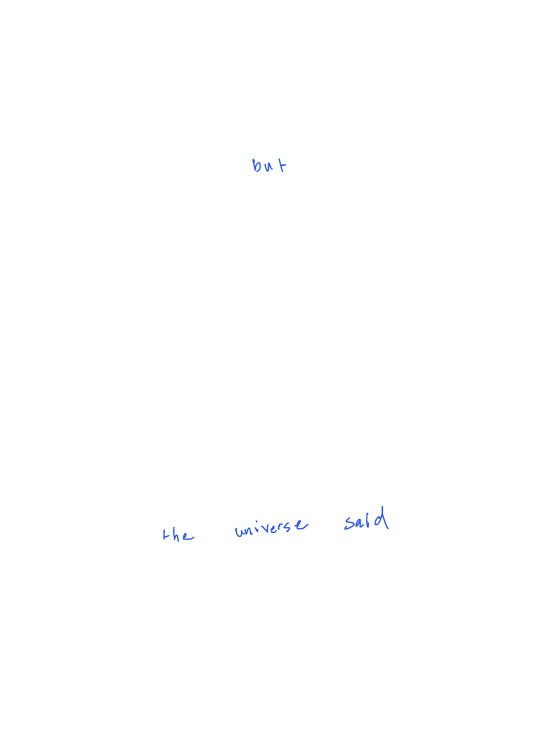

because you are love itself.
#my art#trafficblr#double life#divorce quartet#<-- insane about how scott killed pearl in limlife.#this comic has been sitting unfinished in my files for a good month its def not finished to my usual quality but god it needed to be done#so uh scott... yeah. i like villain scott but not pure evil scott. i like a scott whos scared of being loved and manipulates others to spar#himself the pain. i like a scott who ditched pearl because their friendship was actually becoming real and when the server gods confirmed i#with DL he freaked out a bit and ran off.#ofc u can interpret this comic however u want but i was just thinking way too hard abt smajhor#i feel like often ppl get divided into scott did nothing wrong vs scott is pure evil alot of the time#which is understandable cus like i said with fanart/fic u only have so much space to show someones personality#but idk i like him all angsty. like i know im a bad person but to keep myself safe i need to keep being like this.#hes so blorbo *puts him in a blender*#i hate him *wraps him up in a blanket and takes him home*#cw implied death#cw implied violence#scott#pearl
561 notes
·
View notes
Text


DL (mediafire)
Today I bring you not cc, but a small collection of .blend files for making cc a little easier. If you've ever wanted to quickly put a braid into a custom hair without completely obliterating your poly count*, then these might be able to help.
*braids will still add a LOT of polygons to your hair, but since every single polygon is visible** on these tiling braids, at least you know they're all being put to use, whereas if you were to physically braid 3 strands of geometry, lots of those polygons would wind up inside the braid, just adding to your count without contributing anything to the look
**if some polygons end up inside of other meshes, you may want to delete them to reduce the poly count further. The boolean modifier may be able to help you, but I haven't tried
These are completely hollow, tiling braid "facades". They just look like a braid, without being anything more than a stylized tube. Available in 9 shapes (which are all pretty similar, more or less, but have different 'vibes', and one of them technically doesn't resemble a braid, but if you squint it looks close enough) and 3 polygon counts to hopefully fit in with your project.

TOU: Same as my cc. Read it here. I obviously don't own this concept, so feel free to reverse engineer, make your own braid tiles, etc. Just don't use mine for anything commercial (using them in commissions is fine, just not paywalled final products!)
You will need to be using one of the newer versions of blender, I believe 2.8 and up. These were made in blender 3.6, so the files will not be compatible with old versions like 2.7x.
Quick start guide:
Open your hair wip's .blend
In object mode, 'Append' the 'BraidTile' object of your choice
Select 'BraidPath' and, in Edit mode, position it however you like
Additional info under the cut, because I tend to ramble, and these require a little bit of a primer before use, probably. Unless you for sure know what you're doing, in which case, feel free to just take these and run with them.
THIS IS NOT A TUTORIAL ON MAKING HAIR, OR HOW TO USE BLENDER. Seek that information elsewhere.
Before appending braids, you may want to open up the blender file and look at all the shapes, to decide which one you want to use.
When you first append your braid, or open the blend files, you may notice it does not look like the preview images above, and instead looks like a shiny pink slug. This is intentional! For previews and development work, I use @/simandy's base textures, but your hair will probably be using a different texture, so I have not included a texture at all.
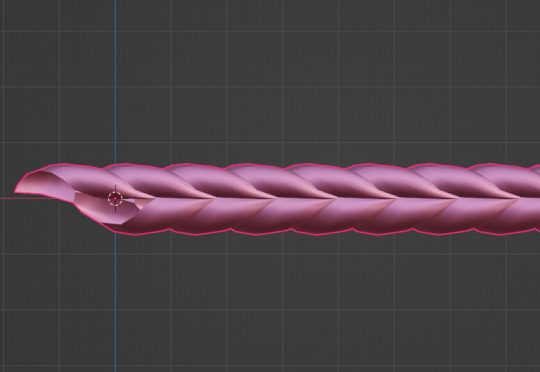
Simply switch the material of the 'BraidTile' to the same material your hair is using, and adjust the uv map accordingly. I'm going to assume if you are making hairs that you know how to do that, so it will not be explained here.
Once you have your braid appended, and have edited the UV Map of the 'BraidTile' piece to your liking, you can also try scaling the tile in the X, Y, and Z axes to change up the look a little. Make sure you select all of the vertices before scaling, to make sure it still tiles. This should be safe to do, and not mess up the tiling at all, but make sure you do it in Edit mode, not Object mode. (If you mistakenly do it in Object mode, you just have to press ctrl+A and select 'scale', and that should fix it)
When you have your braid adjusted, switch over to the 'BraidPath' object, and use edit mode to move the points around however you want. This is just like any other hair strand, if you're used to making hairs with paths and curves then this should already be familiar to you. All the same controls should work.
And, if you already have a curve in your hair that you'd like the braid to snap to instead, you can select the 'BraidTile' object, locate the curve modifier, and switch the curve object to any other curve in your .blend. You'll want to change the curve in the array modifier to the same one, most likely.
If you haven't used curves to make a hair before, here's a couple quick controls you might like to know:
ctrl+T will let you Twist the object around the selected point(s)
alt+S will let you Scale the object around the selected point(s)
selecting the first or last point of the 'BraidPath' and pressing E will Extrude a new point, making your braid longer
Remember to do all of your positioning on the 'BraidPath' object! You do not need to edit the 'BraidTile' at all once you've set up the UV map and adjusted the scale!
It should tile, twist, etc. with little issue, and should get longer or shorter according to the length of your curve with no issue. If it doesn't, make sure both the array and curve modifiers of your 'BraidTile' object are using the same curve. They should be using the 'BraidPath' object by default, but if you changed this manually, ensure that both modifiers match for best results.
Unless you know what you are doing, I do not recommend messing with any other settings in the modifiers, or adjusting the 'BraidTile' mesh in any way besides scaling the entire object at once. Otherwise you could end up with gaps and holes in your braid.
When you are done posing your braid, you can apply the modifiers to turn the whole thing into a regular mesh. I like to make a copy of my 'BraidTile' and 'BraidPath' first, just in case I want to go back and change the shape later. After converting it to a regular mesh, I'd recommend going in with proportional editing turned on and randomly scale and move a few of the pleats just a little, to make the braid look a little more organic. You can even add a couple strands to make it look messier, if you dont mind adding to your poly count even more. But this comes down to your preference and style. The braid below has had some half-assed editing done to demonstrate the concept. (Note: This is actually the low-poly version of this particular braid shape)

Ultimately, it is up to you to decide how you want to blend the braid in with the rest of your hairstyle. I can't tell you how to do that, as it is ultimately going to come down to your own personal preference, workflow, and the hairstyle you are making.
How do I know if I should use Hi, Mid, or Lo poly?
This is largely due to personal preference, and how you're using the braids in your project. I have included the three different poly versions to try and be mindful of the overall poly count of your poor poor meshes, but even a lo-poly braid is going to add an easy couple thousand polygons to your project. Keep that in mind! If you plan on having a LOT of braids, something like this EA hairstyle, for example:

You will probably want to follow their example and use a very simple mesh and just apply a braid texture instead of using these. EA's braids here appear to be a simple box shape painted to look like braids.
If you only plan on having one, maybe two braids in your entire project, especially if they are very large braids, then you might want to go with the hi-poly option. They're the smoothest, roundest choice.
If your braid has a very small diameter, you can probably get away with just using the lo-poly option, and save some polygons you won't need anyway.
The mid-poly version exists as a sort of happy medium. They aren't quite as pointy as some of the lo-poly shapes, and they won't inflate your poly count as much as the hi-poly models, so you may find you prefer them for your applications.
It's all very subjective.
I think that's pretty much everything I wanted to say. If you have specific questions, my inbox is open.
Keep in mind I am not very skilled in blender! There's probably some optimization that can be done if you know what you're doing, and I welcome you to tweak these meshes to your heart's content, if that's you! I made these for me, but I figure they could make someone else's life a little easier too, so here you go.
If you make anything using them you are welcome to tag me! If you don't end up making anything with these then I hope you at least have some fun playing with them!
#simoleon#THIS IS NOT CC DO NOT DOWNLOAD THINKING ITS CC#im going to the store now if anyone has any questions ill answer them later#dl#(as in 'download' not 'delete later')#i dont wanna put this in my cc tag but i also dont wanna lose track of it yknow
210 notes
·
View notes
Text

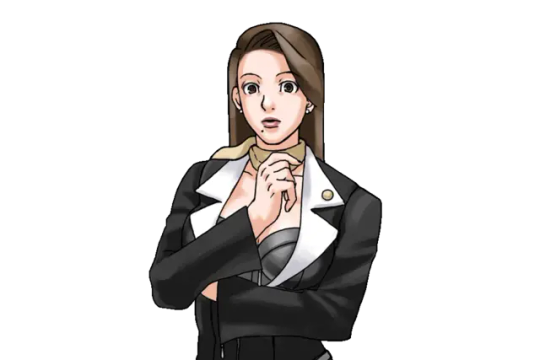




Hey. Sprite analysis folks what the fuck does this mean
Somewhat inspired by this post
#ace attorney#pwaa#mia fey#iris hawthorne#iris fey#iris of hazakura temple#sprite analysis#mine#one of my biggest unanswered questions of aa is how much the twins interacted with mia before dl-6/leaving kurain with their father#like were they close. or was morgan's jealousy so strong that she stopped any of that dead in its tracks#i like to think they were and these sprite similarities allude to that#but then WHY. does mia not recognize dahlia in 3-4 it makes absolutely no sense#she absolutely would have been old enough to remember her. i get they probably didn't want to spoil dahlia being a fey but like#her recognizing mia first (made more obvious in the anime) already points to that. i feel like another vague line would have been sufficien#anyway i could go on about this for hours but. if anyone has more thoughts feel free to add#iris lovers PLEASE interact she is everything to me
56 notes
·
View notes
Text



rough designs/sketches for douglass "dl" walker, who i love so dearly, in her court attire. i got everything completely scrambled dates-wise and accidentally started with a baby version of her in the 1920s lmao.
i considered going for a knit vest, or a solid one without lapels, but this felt fiercer and more explicitly work formal to me (maybe because i don't have a lot of context for 1940s fashions).
i think the sharp edges throughout her design contrasted with her more round face and large round eyes hint at the fact that she will deliberately manipulate your assumptions about her to chew you up and spit you out.
#old gods of appalachia#ogoa#ogoa spoilers#kinda#if there's one moment i never want to spoil#its thinking jack is completely cooked and then hearing dl walk in the door#fuck me that ruled#dl walker#douglass walker#my art#my designs
41 notes
·
View notes
Text
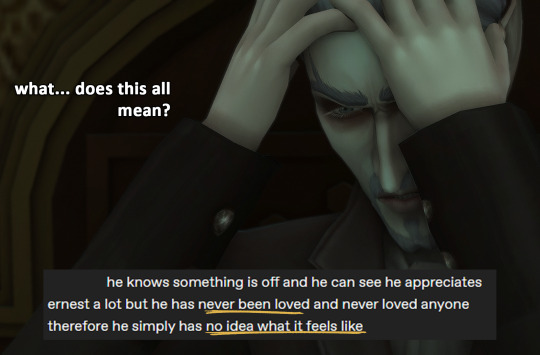
here, hold this
#so basically your mother is the first person you interact with quite literally#if it goes wrong with her it is quite possible that the rest of your relationships and the way you interact with the world will be messed u#p. think of shinji from nge and his mom dying when he was young and then his parent abandoning him#yes i did an essay on evangelion for my psychology class and so its the quickest example i can get for you#and well. vlad. who went through something similar but his mom didnt just die. he got rid of her in an act of demonish nature#dl#*his dad#aha!#wish i could just link my essay but its in spanish
123 notes
·
View notes
Text
Perhaps a controversial opinion but I'm gonna say it
Crate train your dogs please
#like jesus christ#'my dog breaks out of every crate i get!' look into an impact wait for sales look at gunner look at lucky duck#like yes these crates are fucking expensive but if you dont properly crate train your dog from a you age those are some of your options#idk man#it helps with scuffles#it keeps other animals safe#'its not fair to crate one and not the other!' it doesnt fucking matter#if one dog bullies the other or they dont get along and you arent around crate one of them#im not saying crate your dog 24 hours a day but i AM saying that a dog needs to learn and be comfortable in a crate#but! there are some dogs that no matter what you do will not have a good time in a crate#it will upset them#but think of it this way#would you rather your dog be safer during travel/vet appointments/when guests are over/etc. or be unsecured/overstimulated/and so forth#idk#dl
11 notes
·
View notes
Text
_(:3」∠)_
#if anyone cares ive been recently watching dr related things.. so like drphs1 (bec s2 sucked production wise ngl i checked out immediately)#then dr:ukvtw because mrina summers was there n i like her a lot#then i finished watching s7#initially started for violet chcki because i saw her grand performance a few years ago and its rewired my brain since#i have also watched the trixie mttel + ktya webseries a bit so thats another reason#and i really love all of them wow.. particularly w ktya i think shes so cool and goofy#to the point that i have actually started drawing realistic portraits or. attempts at least#u know. u ever see some1 so beautiful u fall to ur knees . Etc#shes swag thats that#anyhow i just wanted to ramble zzzszs#also also. plans to watch s5 ? i forgot which. whatsver the one that has bianca dl rio on it. cause i saw a bit of her stuff back then too#then all stars s2+3 for ktya and trxie yeas#after that idk we'll see..
14 notes
·
View notes
Text
“Argh!” Grian pained getting the attention of his soulmate from where he stood prostrate on the ground – Scar had just tripped and scraped his knee, the wound in Grian’s leg mirroring it.
“Oh, G, I’m-” Scar started putting his hands against dirt to raise himself and stopping just to sigh defeated and continue his phrase. “I’m so sorry.”
“It’s okay.” Grian said in a half smile, getting closer and offering him a hand. “Scar, you are a disaster.” He said in an affable sigh while helping the man his soul was bound to up.
And looking at half a thousand drawings made of scars, scratches and scrapes on his soulmate’s face, he had but one single thought – for his three life’s sake, why would the Fates be so cruel? For he was, once, twice and once again stuck to Scar.
Stuck to a reckless man that trips on his own feet and falls to a gust of wind while running to his arms; stuck to a foolish man that grazed his face on branches and pricked his fingers on flowers to give to him.
No. Scar was not to blame – only if you consider him insisting on keeping by Grian’s damned side as enough to be at fault.
And there we have another one; Scar was too stubborn for his own good. He would go against anyone, the Fates, Death herself – just to stay at the avian’s side, once, twice and once again.
“Reckless.” Grian said out loud to Scar’s tilted face that stared right back at him. “Foolish.” He continued in a brash and rushed tone. “And stubborn.” He finally smiled lovingly.
Yes, Scar was a disaster.
A disaster ridiculously easy to love.
Once, twice and once again – Grian would know.
#hermitshipping#trafficshipping#scarian#desert duo#double life smp#dl smp#double life grian#double life gtws#yea a disaster ridiculously easy to love came from the new umbrella acad season#season kinda sucked but that quote stuck to me so there you have it#i wasnt gonna post today#but i think we all deserve a little cutesy distraction#its not my best but i hope it can make you smile a lil
381 notes
·
View notes
Text
crush text anxiety so bad u gotta sit ur ass down for 45 minutes to write 1500 words of a short story to emotionally regulate
#Why did it help. LMAO#the story is bad btw. but thats never mattered <3#it was my nanowrimo attempt but now its just a google doc i enter now and then to write 3 pages of and then leave#its about a racecar driver who is good at his job and horrific at being a human person. And also some sort of lust plague is in the air?#its unclear. i do not think this google document will ever see the light of day#but wow. im doing this again for sure#my posts#dl
5 notes
·
View notes
Text
I got into grad school and no one in my family was excited 💔
#my heart is broken#i cant stop crying#they think its a bad idea#because of the bipolar disorder#but i cant let that hold me back#right?#vent#dl
20 notes
·
View notes
Text

#i feel like i could get my first anon hate for this#original post#diabolik lovers#vampire chronicles#this isnt shade to the dl fandom btw i juet think its funny#a little guy who’s also a freak is just a solid character#kanato sakamaki#iwtv armand#armand
10 notes
·
View notes
Text
I wish people would talk about the OST in the Yugioh Anime and Games more, (so I have an excuse to talk about my favourite tracks.)
#i should continue my 5ds posts i completely forgot (said in a neurodivergent way)#in wcs2007 the deck menu ost... literally so good#also duel links ost has been so nice i think its so underappreciated#ESPECIALLY THE KC CUP THEMES THEY KNOW HOW TO HYPE YOU UP!#when i got into yugioh again i was watching all the DL summonings cause i always loved seeing the monsters#and the KC CUP Stage 2 Theme from 2019 played#and I think that like. literally changed me as a person#i feel a bit embarrassed cause all i know js like. yugioh ost since i dont really listen to music outside from my special interests#so someone will ask me 'omg do you know this song?' and im ljke. sigh. no sorry i only know looming threat yugioh 5ds sound duel 2#also theres probably a lot of nostalgia involved but... oh well. it makes me happy so#random ramble#ramble in notes#yugioh
13 notes
·
View notes
Text
also yes i updated my navi header AND my munch navi page. to fit the whole paper-y theme. this blog is something you could find in your living room drawer
#now i gotta update the family tree and i think thats all#no wait also the chara page. and then thats all#also we are almost done w this arc believe it ornot#it was actually very short but since life has been A MESS it took my months to finish#but hey! its getting there#dl
38 notes
·
View notes
Text
doing things outside of your usual is such a humbling experience...
#lizzy speaks#to those who are curious what prompted this: my friend and i are collaborating on a video essay together#we picked it back up a week and a half ago after it laid in limbo for a month or two#and we're currently in the phase of editing it together (scripting + recording the VO is done)#and MAN. my respect for people who work on scripted/informative content just shot up through the ROOF#most of my experience with editing comes from footage first and then edit down approach (rather than creating/gathering visuals to uplift-#a written script) and it's. well. they engage with very different skillsets i think#my friend who i am collaborating with is very amused at me because this is not her first rodeo. meanwhile me as a first-timer.#i am telling her about how i am losing my mind over my editing timeline having gaps of footage because i couldn't think of anything to put#for certain portions (or i just didnt feel like looking through preexisting footage on the internet and dl-ing it)#and she compared it to 'telling a kid whos going thru puberty that its normal' EKLHFGLHH#im ngl the way i have spent like maybe 10 hours today off and on looking up footage and fact checking the splat artbook is so. explodes#it makes sifting through an 11 hour batch of footage of me playing big run sound like a cakewalk in comparison LMAOO#anyway if you read this far thank you :D i hope that in 2024 i can continue to be humbled in trying new things#and i highly encourage others 2 do so too! try a new method of approaching something or do smthn slightly adjacent to what you do!#tis a good learning experience and also makes u very appreciative of the things that are out there methinks#im literally only editing an 11 minute segment or so idfk how people make those 1+ hr video essays LIKE HELLO??? ESP IF ITS LICENSED MEDIA#HOW DO U GET ALL THE FOOTAGE FOR THAT. U MUST BE REALLY HYPERFIXATED AND DEDICATED TO THAT. DAMN. anyway. have a good 2023 everyone!
12 notes
·
View notes