#htpc
Text
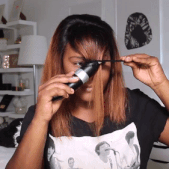
this gif is just so nono hana core
16 notes
·
View notes
Text
i don't know what magic Node and VLC are on. but you can totally just npx http-server -o . and then stream 2k over the local wifi
2 notes
·
View notes
Text




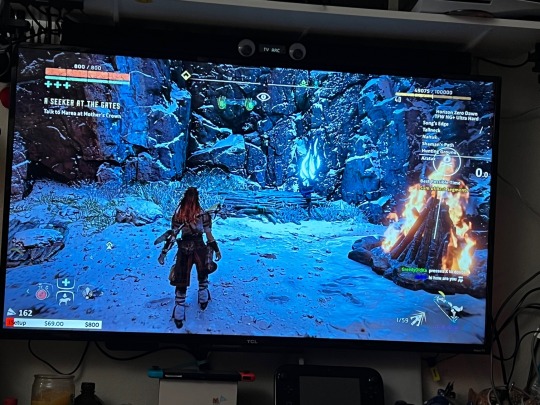
When life hands you lemons…
I’m building a new HTPC/Jellyfin server and put out a call amongst friends to see if anyone had a potato GPU that could do 4K decode like my old RX550 could. What happened was someone making me a trade deal I couldn’t refuse for a…GTX 1070Ti. Only one issue, the card was too massive to fit in the machine!
Thankfully the person who handed me the 1070 has a spare ATX case that WILL fit it, so there’s that. Should be here later in the week and then we can finally cinch this up.
0 notes
Text
PC build video #2 with much better audio
youtube
#pc#pc build#computer#computer build#the doomed dog#doomed dog#digital delirium#htpc#home theater pc#ryzen#amd#ryxen 7 3800x#Youtube
0 notes
Text
The YouTube Apple TV app is so bad it’s embarrassing. Like if I was YouTube, I would just delete it to not reflect poorly on me. Or at least ask an intern to spend a day fixing it.
Some examples of issues:
- Turning off autoplay just makes the timer go away and videos autoplay immediately instead
- When connecting a mobile device, autoplay settings are ignored and there is a countdown with two buttons on the phone to play the next video or stop. Both buttons play the next video.
- The UI does not use any of the system conventions for hiding and showing UI and instead uses an arcane system of swipes where swiping in a direction sometimes does things and sometimes does other things and you need to try it to find out, and if it’s in the mode where swiping seeks through the video instead of choosing buttons you need to hit back to hide the UI, otherwise you swipe up and hitting back closes the video.
- If a link appears on screen, you lose the ability to access the UI, so you cannot skip back near the end of a video, like the video, read the comments, subscribe, or anything once the in video links popup appears.
- Sometimes when I open the mobile app while watching on the TV it pops up to connect my phone to the TV. Sometimes it doesn’t. If a video is playing on the TV and there was a video I had paused on my phone from hours or even days ago, it replaces the video on the TV with the paused video and starts playing it immediately. Welp, so much for wanting to comment on this video.
- Changing the video quality sometimes resets the playback speed.
- Swiping between UI elements is really finicky and I often miss. I always laugh because someone I watch always says “You can’t miss the like and subscribe buttons” and then as he was saying that I literally missed the like button and disliked the video by accident.
- Sometimes the UI gets really laggy and I need to stop and let it process queued up directional swipes for a bit.
And that’s just the bugs. The design is just as bad. Like why, when I want to skip back 10 seconds or check how far through the video, does it need to dim the entire screen so I can’t see the video at all and take up half the screen just to show 75% of a row of thumbnails for suggested videos beneath with a fake EQ visualizer over the thumbnail for the current video moving around and drawing attention (it’s definitely fake because it doesn’t stop when you pause the video).
#youtube#apple tv#bad design#bad ux#antagonistic design#not sure why I started using this app instead of changing inputs to my HTPC
0 notes
Text
What's good hardware for a cronjob "play this sound at this time" device? Like a grandfather clock, but with MP3s.
#maybe I could put a pair of speakers on the HTPC pi#since that pi is already on and idling#and it has a free audio jack at the moment; audio goes out through HDMI
1 note
·
View note
Text
my thought's on physical media being lost
As most of ya know. Most major retail stores will most likely not be selling any dvd/blu-ray format anymore after the saga strike happens. Meaning there will be no more physical media. As streaming is our new way to view media of movies and shows. Owning them will no longer be a thing. I, for one, am a collector of movies and retro video’s games. I collect from nostalgia feelings to having a rare item on my shelf. I have been collecting movies ever since I owned a vcr/dvd player back in 2001. I used to buy used dvds for a dollar at my local goodwill to a dvd store. As when blu-ray came, i started to collect and buy those too. Some movies that were on vhs tapes that never got released on dvd but blu-ray release for limited copies.
It saddened me and the people who collect them are now going to back up or hunt the movies they wanna have before people take up what remains physical of dvd/blu-ray movies. So when that stops, the clearance of those dollars to five dollars dvd/blu-ray goes back up to twenty dollars or more. It will be hard to own some of those movies and tv shows we all love.
As of now I've been buying a lot of movies and backing them up in my linux htpc that i used to stream my own movies of dvd-480p/720p format to blu-ray/4k hdr. And I just got a 8tb drive which will soon fill my collection of blu-ray/4k hdr movies. Which led to more hard drives to back my movie collection. I fear that soon physical movies will be a collection hobby and we will see those movies that most people don’t care about on a dvd platfoam, to a high price item just like retro video games.
Which brings me to this subject. Piracy! I don’t like to say it but in the past, movies and shows have been piracy online for almost twenty six years now since the internet was widely used. And don’t get me wrong, yes those studio’s will never re-release some movies unless they’re going to overprice that physical blu-ray over $60. And that comes only the movie and steel book case with no extra features. And when movies stop being released, they’ll soon be lost. That is why piracy will be a thing again for lost media.
I think I know why the studio’s are doing this, royalty! Meaning no pay out to the writers, actors, directors etc. which will lead to more issues when those people don’t get paid because the studios just refuse to release those physical media which is a good profit gain. And is also a lead to another issue, licenses. In all, after this strike happened from the stop use of A.I. technology and pay writers of the pay they show are earning. This is a reason to say from the studio “ok we will agree on these terms and don’t use A.I. but we will not be selling physical media which we know ya make money on”. So these studio’s will be banking on streaming then sales of physical media. That's just my thoughts.
In all, I don't like streaming because I don't feel like I own the movie but rather I rent it. And if i am going to do that, i rather have blockbuster or hollywood video’s to be back then streaming it. I wanna see those extra features like bloopers, deleted scenes or interviews of the director and actors that streaming platforms don’t have. Also I don't have to worry about the movie being cut out due to low internet speeds or the image getting clean for one second and then getting a digital grain scale like it glitching out when you didn’t seat the nintendo cart right in the console. But all, if you love physical media then you better start buying and collecting now before it is all gone, just like vhs tapes.
That is my thought on physical media.
4 notes
·
View notes
Text
How to Choose to Right component for building a PC
Choosing the right components for building PC is an important step in the process.It is important to consider factors such as budget, compatibility, performance, and future upgrade potential when selecting components for a new PC build. Researching each component and weighing the pros and cons of each will help to ensure that the best possible combination of components is chosen for the build. Doing so will ensure a successful and enjoyable PC-building experience.
Here we will discuss about the complete process about building PC:
Identify Your Needs
When you are building a custom PC, it is important to choose the right components that will meet your needs. There are many factors to consider when selecting components, but the most important is to identify your needs.
When selecting components for your PC, the first step is to determine the purpose of the computer. Are you building a gaming PC, a home office PC, a workstation PC, or an HTPC (Home Theatre PC)? Once you know the purpose of the PC, you can begin to research the components that will best meet your needs.
The next step is to determine your budget. Set a realistic budget that will cover all of the components you need. Consider how much you are willing to spend on each component and stick to it.
Once you have identified your needs and set your budget, it is time to start researching components. Start with the processor and look for one that is powerful enough to meet your needs. Then, take a look at the motherboard, RAM, storage, and graphics card. Make sure you choose components that are compatible with each other and are within your budget.
Finally, consider any additional peripherals and accessories that you may need. These items can include a monitor, keyboard, mouse, speakers, and more. Make sure you find components that are compatible with your PC and within your budget.
By taking the time to identify your needs, set a budget, and research components, you should be able to find the right components for your custom PC. With the right components, you should be able to build a PC that meets your needs and fits within your budget.
Set a Budget
Choosing the right components for building a PC can be a daunting task. With a wide variety of hardware available on the market, it can be difficult to know where to start. If you are new to PC building, one of the most important steps is to set a budget.
Setting a budget for your PC build is essential. This will help to narrow down your choices and create a clearer roadmap for what components you can purchase. When setting your budget, you should consider all of the components you will need for the build, including the CPU, memory, storage, graphics card, and case. Make sure to factor in any additional costs for components such as cooling, power supplies, and cables.
It is important to be realistic when setting your budget. Make sure that you are aware of how much each component will cost and that you have enough money to cover them all. If you are on a tight budget, you may need to make some compromises on the components you choose. However, if you are willing to spend a bit more, you may be able to get higher-end components that will result in a more powerful PC.
Once you have set a budget, you can begin to research the different components available and decide which ones will fit within your budget. You can use online resources such as reviews and comparison charts to help you choose the best components for your needs. It is also important to ensure that the components you choose are compatible with each other. Before you buy, double-check to make sure that all of the components you are considering are compatible.
By setting a budget for your PC build, you can narrow down your options and make sure you are choosing the best components for your needs. Make sure to factor in all of the components you need, and be realistic with your budget. With proper research and a bit of patience, you can find the perfect components to build your dream PC.
Research Components
Building a PC can be an intimidating task, especially if you don’t have experience in the area. One of the most important steps of building a PC is choosing the right components. Although there are many components available, it can be difficult to decide which ones are best for your needs and your budget. Fortunately, researching components can help you make an informed decision.
Before you start researching components, you should have a general understanding of the type of PC you want to build. What type of processor do you need? How much RAM? How much storage? Knowing what type of PC you want to build will help you find the right components.
Once you know what type of PC you want to build, you can start researching components. There are many websites and forums dedicated to PC building, with plenty of advice and recommendations from experienced builders. You can also read reviews from trusted sources and check out benchmark results to compare the performance of components.
When researching components, consider the quality of the components and the cost. The best components don’t have to be the most expensive, so don’t be tempted to just buy the most expensive components. Consider the components that offer the best value for money, as well as those that offer the best performance.
Finally, when researching components, make sure to read the manufacturer’s product descriptions carefully. This will give you a better understanding of the component’s features and capabilities, as well as any potential compatibility issues.
By researching components, you can make an informed decision and choose the right components for your PC. With the right components and a little bit of knowledge, you can build a PC that will meet your needs and last for years.
Purchase Components
Building your own PC can be a daunting task, but it doesn't have to be. With the right components and a little bit of know-how, you can easily create a custom PC that fits your exact needs and budget. To make sure you get the most out of your build, it is important to choose the right components for your PC.
When choosing components for your PC, the most important factor to consider is what you plan on using the PC for. Are you a gamer? Do you plan on editing video or doing other intensive tasks? Depending on your needs, you may need more or less powerful components. For instance, gamers may want to invest in a high-end graphics card while video editors may opt for more RAM or a faster processor.
The next step is to consider your budget. Once you know what components you need and the type of performance you expect, you can start shopping around and comparing prices. If you're on a tight budget, you may need to make some compromises. For instance, you may have to opt for an older processor or a lower-end graphics card.
Once you've settled on the components you need, it's time to purchase them. Make sure to do your research and read customer reviews before you buy, so you can be sure you're getting the best quality components for your money. Once you have all the components, you can start putting together your own custom PC.
By taking the time to choose the right components for your PC, you can be sure that your system will be able to handle whatever tasks you throw at it. With the right components, you can create a PC that fits your exact needs and budget.
Assemble PC
If you’re looking to build a powerful, fast computer for gaming, media editing, or other intensive tasks, you’ll need to carefully choose the right components. From processors to graphics cards to storage, there are a lot of components to consider when assembling a PC. Here are some tips to help you choose the right components for building a PC.
First, decide on a budget for your build. This will help you narrow down your options and determine what components you’ll be able to afford. Once you’ve decided on a budget, you’ll need to choose a processor. The processor is the brain of your computer, so it’s important to get one that is powerful enough to handle your computing needs.
Next, you’ll need to select a best graphics card. This will determine how quickly your computer can render complex 3D graphics. If you’re building a gaming PC, it’s important to get a graphics card that can handle the latest games. Similarly, if you’re building a media editing PC, you’ll need a powerful graphics card to handle video and photo editing.
You’ll also need to choose a motherboard, which is the hub of your PC. The motherboard connects all of your components together, so it’s important to select one that is compatible with your processor, graphics card, and other components.
Finally, you’ll need to select a storage option. Solid-state drives are faster than traditional hard drives, but they are more expensive. If you’re looking for more storage space, a traditional hard drive is a good option.
By following these steps, you’ll be able to choose the right components for building a PC. Be sure to research each component carefully to ensure that it is compatible with your budget and other components. With the right components, you’ll be able to build a powerful, fast PC that can handle any task.
In conclusion, choosing the right components for building a PC requires careful consideration of the specific needs and budget. Factors such as the desired performance, compatibility with other components, and brand reputation should be taken into account. To make the best decision, it is advisable to research, compare specifications, and read reviews before purchasing components. With the right combination of components, a DIY PC build can result in a high-performance, cost-effective and customized solution for your computing needs.
7 notes
·
View notes
Text
Smart tv remote mouse

#Smart tv remote mouse apk#
#Smart tv remote mouse install#
#Smart tv remote mouse software#
#Smart tv remote mouse code#
#Smart tv remote mouse plus#
#Smart tv remote mouse apk#
This system can be later improved using other technologies that can provide a larger range of communication.Mouse toggle for android tv apk cracked. Return Accepted for exchange/Refund if your device didn’t work with it. Please note, this is aftermarket mode, it didn’t support Voice function.
#Smart tv remote mouse plus#
0 8GB RAM 64GB ROM, T95 Plus Smart TV Box 2021, RK3566 4-Core 64bit Cortex-A55 CPU, Support 4K 8K. No any program needed, only put into brand new battery will work well. Mouse left/right click can also be performed through the remote. 4GHz Mini Wireless Keyboard 54 YouTube for Android TV 2. They don’t work as a desktop mouse, but they do control your mouse cursor and, as you move the remote around, the cursor moves as you direct it. The tv remote keypad numbers are used to perform the cursor Right-Left-Up and Down movement. With the rise of Smart TVs and app-enabled media boxes, there have been a number of TV remote-style controllers released that are essentially air mice too. It is used to recognize the input command and perform desired action. The Harmony Smart Hub and Smart Keyboard, released March 2014.
#Smart tv remote mouse software#
A pc remote reader software is used to read the remote input command in the pc. Imports of logitech wireless keyboard mouse in USA Manufacturers of logitech wireless.
#Smart tv remote mouse code#
Usually this IR code is nothing but an RC5 code. My Account My Orders My Wishlist My Coupons Refer & Get US10 0. Related Searches: Shipping to: Language: Currency: Hello Sign in Join. The microcontroller then transfers this data signal through Pc com port passing through a level shifter IC. Buy the best and latest samsung smart tv remote mouse on offer the quality samsung smart tv remote mouse on sale with worldwide free shipping. This data is then received by an IR sensor which is in turn connected to a microcontroller of 8051 family. Use the touchpad to perform a left click with a one finger tap or click or use the left mouse click button on the left hand side of K600 TV.
#Smart tv remote mouse install#
tons of smart TV owners com Install Mouse Toggle For Android TV Devices. Scroll webpages by pressing the fn button while moving one finger up/down on the touchpad. Using remote as a mouse is very convenient in presentations using projectors, since a tv remote does not require a surface to work on and can be easily operated while moving through the room.Ī basic tv remote transmits data in coded format. Chromecast With Google Tv Using Amazon Firestick Remote Get Mouse Toggle On. Well if we use a tv remote as a pc mouse, the user may operate his pc from anywhere in the remote range. This needs the operator to sit near the pc. All PC/computers require PC mouse to control the pc cursor. That’s thank to a new feature Samsung calls Remote Access, which will let you use PC input devices to control your TV. The system uses a tv remote to control the desktop cursor. It is a highquality remote control for lg smart tv. ZYF Z10 Air Mouse Remote, 2.4G Backlit Voice Remote Control with Wireless Keyboard Touchpad, for Nvidia Shield, Android TV Box, PC, Projector, HTPC (Not Compatible with Smart TV) - White Infrared 4. Connect your mobile device and computer to the same Wi-Fi. Install Remote Mouse for desktop on computer MAC MAC (DMG) WINDOWS.
Electronics and Communication Project Ideas Plugandplay micro receiver for computers, projectors, tv settop boxes, htpc, etc. The ZaZa Universal TV Remote app uses the internal IR blaster of Samsung, Xiaomi, Oppo, HTC, Lenovo, Huawai and TCL phones to provide a universal remote app that supports a wide variety of. IPHONE IPAD ANDROID ANDROID (APK) Step 2.

2 notes
·
View notes
Photo

My dual pc setup: one for main and general purpose. Other for file & media server + HTPC
2 notes
·
View notes
Photo

Top 10 Best 4k Graphics Card For Htpc – To Buy Online
You can trust our selection for 4k Graphics Card For Htpc Reviews. Because We have worked hard studying and analyzing 56795 reviews for 4k Graphics Card For Htpc and rating them.
1 note
·
View note
Text
KAMRUI Mini PC Intel Pentium J4205, 12GB RAM/256GB ROM Mini Computer with Windows 10 Pro, Micro Desktop PC with 4K HD, Dual Wi-Fi, Bluetooth 4.2, HTPC Support Auto Power On https://koutlou.com/product/kamrui-mini-pc-intel-pentium-j4205-12gb-ram-256gb-rom-mini-computer-with-windows-10-pro-micro-desktop-pc-with-4k-hd-dual-wi-fi-bluetooth-4-2-htpc-support-auto-power-on/?feed_id=950&_unique_id=62c3f1573fa68
1 note
·
View note
Text
هر آنچه که باید درباره مادربرد بدانید
مادربرد، که به عنوان برد مدار اصلی یا برد سیستم نیز شناخته میشود، مهمترین بخش هر
کامپیوتر است. این قطعه ی حیاتی، وظایف مختلفی را بر عهده دارد که بدون آن، روشن شدن و کار کردن کامپیوتر غیرممکن خواهد بود.
در این مقاله، به بررسی نقش مادربرد در سیستم، اجزای اصلی آن، انواع مختلف مادربرد، نکات مهم هنگام خرید مادربرد و مواردی که باید در نظر بگیرید میپردازیم.
نقش مادربرد:
محل اتصال اجزای اصلی: مادربرد، محل اتصال و برقراری ارتباط بین اجزای اصلی کامپیوتر مانند CPU، حافظه RAM، کارت گرافیک، کارت صدا، هارد دیسک و سایر قطعات است.
برقراری ارتباط: مادربرد با استفاده از مسیرهای هادی و تراشههای مختلف، بین اجزای مختلف سیستم ارتباط برقرار میکند و دادهها را بین آنها منتقل میکند.
مدیریت و کنترل: مادربرد وظیفه ی مدیریت و کنترل کلیه ی اجزای سیستم را بر عهده دارد. این کار توسط پردازنده مرکزی (CPU) و چیپست مادربرد انجام میشود.
پشتیبانی از ورودی و خروجی: مادربرد، پورتهای مختلفی را برای اتصال دستگاههای جانبی مانند موس، کیبورد، مانیتور، پرینتر و ... به کامپیوتر ارائه میدهد.
اجزای اصلی مادربرد:
سوکت CPU: سوکت CPU، محل قرارگیری و اتصال پردازنده مرکزی به مادربرد است. هر مادربرد از نوع خاصی از سوکت CPU پشتیبانی میکند و شما باید مادربردی را انتخاب کنید که با سوکت CPU مورد نظر شما سازگار باشد.
اسلات حافظه RAM: اسلاتهای حافظه RAM، محل قرارگیری و اتصال حافظه RAM به مادربرد است. تعداد و نوع اسلاتهای RAM در مادربردهای مختلف متفاوت است.
چیپست: چیپست، مغز متفکر مادربرد است و وظایف مختلفی مانند مدیریت ارتباطات بین اجزای سیستم، کنترل پورتهای ورودی و خروجی و ... را بر عهده دارد.
اسلاتهای توسعه: اسلاتهای توسعه، محل قرارگیری و اتصال کارتهای توسعه مانند کارت گرافیک، کارت صدا و ... به مادربرد است.
پورتهای ورودی و خروجی: مادربرد دارای پورتهای مختلفی مانند USB، HDMI، LAN و ... برای اتصال دستگاههای جانبی به کامپیوتر است.
باتری CMOS: باتری CMOS، تنظیمات BIOS مادربرد را ذخیره میکند.
انواع مادربرد:
مادربردها در انواع مختلفی با فرمفاکتورها و قابلیتهای گوناگون تولید میشوند. رایجترین فرمفاکتورهای مادربرد عبارتند از:
ATX: این فرمفاکتور، رایجترین نوع مادربرد برای کامپیوترهای رومیزی است و از ابعاد بزرگتری برخوردار است.
Micro ATX: مادربردهای Micro ATX کوچکتر از مادربردهای ATX هستند و برای کیسهای کوچکتر مناسب هستند.
Mini ITX: مادربردهای Mini ITX، کوچکترین نوع مادربرد هستند و برای کیسهای بسیار کوچک مانند کیسهای HTPC مناسب هستند.
نکات مهم هنگام خرید مادربرد:
سازگاری با CPU: اولین نکتهای که باید هنگام خرید مادربرد به آن توجه کنید، سازگاری مادربرد با CPU مورد نظر شما است. سوکت CPU مادربرد باید با سوکت CPU پردازنده شما مطابقت داشته باشد.
فرمفاکتور: فرمفاکتور مادربرد باید با کیس کامپیوتر شما سازگار باشد.
چیپست: چیپست مادربرد، نقش مهمی در عملکرد و قابلیتهای آن دارد.
اسلاتهای حافظه RAM: به تعداد و نوع اسلاتهای حافظه RAM مادربرد توجه کنید.
اسلاتهای توسعه: به تعداد و نوع اسلاتهای توسعه مادربرد توجه کنید.
پورتهای ورودی و خروجی: به پورتهای ورودی و خروجی موجود در مادربرد و نیازهای خود توجه کنید.
ویژگیهای اضافی: برخی از مادربردها دارای ویژگیهای اضاف
1 note
·
View note
Link
$34.99 $ NOCTUA Noctua 120mm NF-A12x15 FLX 1850RPM Fan, 15mm Slim Fan https://nzdepot.co.nz/product/noctua-noctua-120mm-nf-a12x15-flx-1850rpm-fan-15mm-slim-fan/?feed_id=148395&_unique_id=6619064a00b40 Features: Featuring advanced aerodynamic design measures such as Flow Acceleration Channels and Noctua’s AAO frame, the NF-A12x15 is a highly optimised, premium quality quiet fan in size 120x15mm. Its 15mm slim design makes the NF-A12x15 ideal for space-restricted applications such as low-profile CPU coolers or HTPC cases. The FLX version provides 1850/1400/950rpm speed settings via the supplied Low-Noise Adaptors in order to allow full flexibility in fine-tuning the fan for maximum ventilation performance or near-silent operation. Its superb running smoothness, reference-class SSO2 bearing and Noctua’s trusted premium quality make it an elite choice for the highest demands. 15mm slim design […] #
0 notes
Text
DeepCool PX850G: 850W ATX 3.0 Ready Power Supply
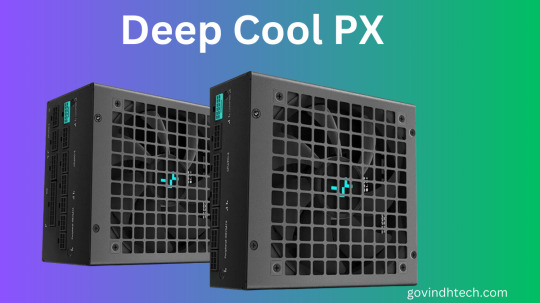
PX850G DeepCool
Among the few seasoned professionals in the PC power and cooling component industry still in business today is DeepCool. After being established in 1996, the Chinese company first produced solely coolers and cooling accessories. However, it soon expanded into the PC case and power supply unit (PSU) markets. Even now, DeepCool’s primary concentration remains on PC power and cooling solutions; its most recent attempt at diversification is the creation of input devices and mousepads
Deepcool px850g review
ATX 3.0 PSU
The focus of today’s review is on DeepCool power supplies, particularly the PX850G 850W ATX 3.0 PSU, which is now the company’s best-selling power supply. The PX850G is designed to provide ATX 3.0 compatibility while striking a balance between affordability, dependability, and overall performance. Despite being built on a well-liked high-output platform, DeepCool oddly certified the PX850G for operation at temperatures as high as 40°C.
DeepCool PX850G packing
The packaging for the DeepCool PX850G 850W PSU is simple: a cardboard box with a little bit of flair added by a beautiful ribbon. The device is encased in a nylon pouch and has foam inserts all around it for added protection during transit. On the back, important details and a summary of the PSU’s capabilities are legibly displayed, providing prospective customers with a brief overview of what to anticipate from the device.
In addition to the standard mounting screws and AC power cable, DeepCool now includes four reusable cable straps and a jump-start adaptor for a small added cost. Additionally, a tiny packet with paperwork is there.
The totally modular design of this power supply unit sets it apart from others. It permits the detachment of all DC power lines, including the 24-pin ATX connector. From the connectors to the wires, the cables are all black. Since none of them have sleeves, the overall aesthetic is consistent.
ATX 3.0
The DeepCool PX850G is a new power supply unit (PSU) that meets the latest ATX 3.0 standard.
PX850G DeepCool features
850 watts of power: This is plenty of power for even the most demanding gaming PCs.
80+ Gold certified: This means that the PSU is efficient at delivering power to your components, which can save you money on your electricity bill.
Fully modular: This means that you only need to connect the cables that you need to your components, which can help to improve airflow in your case.
Fluid dynamic bearing (FDB) fan: This type of fan is quieter than a traditional fan, and it should help to keep your PC cool and quiet.
10 year warranty: This is a long warranty for a PSU, which gives you peace of mind knowing that your investment is protected.
Overall, the DeepCool PX850G is a good option for a high-end gaming PC. It offers plenty of power, efficiency, and features, and it is backed by a long warranty.
Some reviewers note that the fan can be a little loud under heavy load, but overall, the noise levels are acceptable. Another potential downside is that the unit is a bit larger than some other PSUs on the market, so it may not be suitable for all cases. However, if you are looking for a powerful, efficient, and reliable PSU, the DeepCool PX850G is a good option to consider.
AtX 3.0 power supply
The DeepCool PX850G 850W PSU is contained in a chassis that is somewhat longer than the normal ATX proportions, measuring 86 mm × 150 mm × 160 mm (H × W × D). The power supply unit may be easily integrated into the majority of tower PC cases due to its size; the only exceptions are small and certain HTPC/Cubic PC case designs. The length of the device, in spite of its size, must be sacrificed in order to make room for its 135 mm cooling fan.
DeepCool has concentrated on the PX850G 850W PSU’s external design, which strikes a balance between practicality and style. The company’s emblem is subtly punched on both sides of the chassis of the power supply unit, which has a satin black finish. The integrated fan finger guard is unique from other round guards in that it has a square form. On the top of the PSU is an information sticker that lists its certifications and technical details.
The power switch and AC input jack are usually located on the back of the device, along with a push button that allows you to disable the hybrid fan mode and make the fan run continuously. The modular connectors are located on the front side and are easily identified by their plain white labels. One notable feature is the addition of a turquoise 12VHPWR connection, which adds a stylish touch while highlighting the unit’s adherence to the most recent ATX 3.0 standards.
Inside Out
An FDB engined Hong Hua HA13525H12SF-Z 135 mm fan is included with the DeepCool PX850G 850W PSU. These supporters are well-liked and renowned for their excellence. This specific fan cools an 850W unit at an astounding maximum speed of 2300 RPM, which is rather remarkable for a 135 mm fan.
Channel-Well Technologies (CWT), a prestigious OEM known for its proficiency in creating mid- to high-power output PC power supplies, is the manufacturer of the DeepCool PX850G 850W PSU. Several of the most well-known products ever made use of CWT’s platforms, solidifying the company’s longstanding reputation as a respected OEM.
There are no surprises in the DeepCool PX850G 850W PSU architecture, which is built on tried-and-true topologies. Four Y capacitors, two X capacitors, and two filtering inductors make up the filtering stage, which is marginally improved at the power supply’s input compared to the ATX design guide’s minimum baseline. Two rectifying bridges, each connected to a separate heatsink, are positioned after this.
The primary heatsink, which houses the active components around the edge of the PCB, occupies a large amount of space in the Active Power Factor Correction (APFC) circuits. A diode and two Infineon 6R125P6 MOSFETs make up the APFC transistors. The APFC is equipped with two sizable capacitors (a Nippon Chemi-Con 330 μF and a Rubycon 470 μF) as well as an enclosed filtering inductor.
A half-bridge LLC architecture is used in the DeepCool PX850G 850W PSU’s primary inversion stage. The two power transistors are placed on a sizable dedicated heatsink, a layout that is common in contemporary power supplies due to its dependability and low cost. Six Onsemi 5C430N transistors mounted on a vertical daughterboard make up the secondary conversion stage, which produces a single 12V output. On a different daughterboard, DC-to-DC conversion circuitry control the 3.3V and 5V outputs.
The DeepCool PX850G 850W PSU has many Nichicon polymer capacitors in addition to capacitors made by Nippon Chemi-Con and Rubycon on its secondary side. The PX850G is an all-Japanese product thanks to this combination of well-known Japanese manufacturers, which benefits the company’s marketing initiatives as well as the comfort of its customers.
FAQS
What is the ATX standard?
A typical standard for power supply units is the ATX standard.
ATX 3.0 compliant is the DeepCool PX850G.
What is the DeepCool PX850G?
An 80 Plus Gold certified 850 watt completely modular ATX 3.0 power supply unit (PSU) is the DeepCool PX850G.
Read more on Govindhtech.com
0 notes
Text

👉제품구매 바로가기
✅ 12 세대 포켓 미니 PC 알더 레이크 N100 쿼드 코어 게임용 컴퓨터 윈도우 11 2x4K HTPC 와이파이 BT4.2, 02 N100 12GB DDR5_02 AU, 0 256GB SSD✅
🔥오늘의추천광고
🌱이 포스팅은 쿠팡 파트너스 활동의 일환으로, 이에 따른 일정액의 수수료를 제공받습니다.
1 note
·
View note