#how to use vpn on public wifi
Text
VPNs aren't just for pirates and company data anymore
A friend complained to me that they couldn't access pr0n anymore because the government is now requiring ID to verify age where they are, and due to data leaks and privacy issues, didn't want to share their ID even though they're of legal age.
Shit like this doesn't work on the intended target. It only frustrates people who are aren't tech savvy while a lot of kids have already found their way around it because that's what kids do ¯\_(ツ)_/¯
When I talk about VPNs (virtual private networks), non-tech savvy people's eyes glaze over 😂
It sounds like complicated, unknowable magic. It's not! And you don't even have to understand it to use it!
With the government and ISPs (internet service providers) invading privacy more and more and hackers breaking in and stealing user data from companies, VPNs are becoming necessary.
Some Things a VPN Does for You:
hides your data from others
can make your internet speeds faster if your ISP does speed throttling (purposely making your speed slower)
hides what you're doing from your ISP
keeps you safer from some malware, viruses, hackers, and trackers
allows you to access things that are either restricted in your area or not available in your area (such as content in other countries)
keeps you safer when you're out in public connected to wifi
Below is a basic infographic on how VPNs work. When you access the internet, a VPN encrypts your data - making it into a secret code that can't be read by anyone else including your ISP.
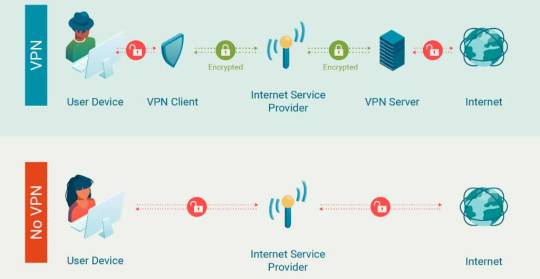
Tech companies, ISPs, etc. want you to think VPNs are complicated so that you won't use them.
When searching for a free VPN, please be aware that a lot of the free VPN services out there are malware or full of viruses and trackers.
Either do some research into which one to choose or use a paid VPN service. You can either pay monthly or yearly - the yearly is always cheaper in the long run.
Some of the Top Rated VPN Services:
ExpressVPN $7 - $13/month
NordVPN $3 - $13/month
Surfshark $2 - $14/month
PrivateInternetAccess $2 - $12/month
ProtonVPN (some sites block this one) $4 - $10/month
CyberGhost $2 - $13/month
I use ExpressVPN, so for the purposes of this post, I'm going to use screenshots from ExpressVPN.
Once you have an account, download the program from the website to your desktop/laptop or find the app on Android or iOS app stores.
Signing in requires a code that the VPN will email to you that unlocks all the features. Pay attention when the program installs because it'll ask you about preferences, and you can easily check yes on blocking pr0n when that's the reason you wanted a VPN in the first place 😂
When the program is open, you'll see this:

As you can see in the screenshot, not only do I have the program, but I have an ExpressVPN icon on my browser. The program installs this automatically, and when the program is running, the icon will have a green checkmark on it so you know it's working in your browser.
You'll notice I've recently connected using Japan. I did this so I could watch a series that isn't available outside of Japan.
The program automatically chooses a location near you, but if you want to access things that are restricted to you, make sure you click on the three dots to the right of the selected location (see screenshot below) and search for a state/country/place that your content will be available in.

Once your location is selected, click on the start/power button, and you'll get a popup notification from your computer that ExpressVPN is connected.
Go to the site you want to use and use it like you normally would.
Here's what it should look like when it's running correctly:

Keep in mind that if you leave a VPN running all the time (which is perfectly fine to do), search engines like Google will assume you live wherever ExpressVPN tells it you live, so searching for "stores near me" will give you results that aren't close to you.
When you're done using the VPN, just hit the power button again and it shuts off.
I use this on all my handheld devices, my desktop, and my laptop for business and personal reasons. I'm a pirate, and I've been using VPNs for a long time, yet none of the ISPs I've used have ever given me a warning about torrenting.
Good luck, and enjoy all the new things you can access!
BTW for anybody wondering, my desktop wallpaper is a map of the world's time zones. So pretty!! 😍

56 notes
·
View notes
Text
I hate kids, but if I ever hypothetically had any, here are the internet safety rules I (bitchy compsci major) would have for them.
- You are allowed to have social media as soon as you would like. However, you are either lurking or having a private account until you are 16. Perhaps earlier, depending on the website in question and how mature I deem you.
- You are not allowed to give out your name, age, or location to people online for as long as you are under my roof. Do not post pictures of yourself online. If you must post pictures online at all, remove the metadata. If I am able to find your ‘secret’ tiktok account, so can future employers.
- You will not come to me with a computer problem unless you’ve already tried and failed to fix it yourself.
- I do not care if you watch adult content, but never actively comment or partake in said adult content in a way that can be traced back to you. Watching porn is absolutely fine. Commenting on it is not.
- If your computer ever gets a virus, the two of us will have a nonjudgemental talk about how this happened and how we can work together to prevent it.
- I’ll get you a phone (and case.) when you are thirteen if I am able to do so. I’ll get you a second phone three years after that. If you want a newer model/would like a broken screen fixed, that is coming out of your allowance, unless I deem the problem not your fault.
- You will not be using public wifi without a VPN, which I will pay for. Please use that too if you are doing any piracy.
- I won’t actively stalk or follow your social media accounts, but I will give them a quick scrollthrough once every couple of months. If I see you posting shit that concerns me, I’ll have an open and honest chat with ya.
- You aren’t getting your news exclusively through social media if I can help it!
- I’ll politely inquire about your internet friends from time to time. If I hear something that concerns me, I’ll ask you not to talk to them about certian things and maybe investigate their public socials to make sure I am understanding correctly. If I hear something really messed up about them (Nazi, Terf, etc.), I will ask for you to stop talking with them.
- If my kid repeatedly violates these rules without good reason, I will come up with stricter ones.
51 notes
·
View notes
Text
I understand the importance of cybersecurity training. I really do.
But when the height of a 15-minute training (that is more or less the SAME TRAINING VIDEO from the year before) is just Don't Click Suspicious Links and Look for Spelling/Grammar Errors and Never Give Away Bank Details and Use a VPN on Public WiFi.
My dude. I could cry at this waste of 15 minutes of my life. This is the most reiterated knowledge, some of which is regularly repeated through YouTube VPN sponsorship ads!
Yes, companies need to cover their bases and whatnot but come ON I thought we collectively learned about phishing and scam emails back in the 2000s days of the whole Nigerian prince needs preloaded credit cards scam. Why are we all still being badgered with the same schtick and not on things like, 3rd party tracking data sold to the highest bidder and usage of professional social media that, with everything else, is BEING SCRAPED FOR GENAI HELLO. How is THAT not a "risk to company information"?
Phishing is a problem yeah but for the love of all goodness if we've completed ~training~ on it already, maybe JUST MAYBE. Consider. We don't need to sit through another mind-numbingly generic-ass animated PowerPoint on stuff we already know.
And MAYBE add a slide on your PowerPoint about bigger concerns to protect against.
#flowerspeak#personal#cybersecurity#phishing#ffs i don't even have access to anything I'm a fucking copyeditor#and the 'real world examples' they gave were so generic and vague with no specifics and i. it hurt#it sounded so scripted and like. I KNOW ACTUAL SHIT HAPPENS FROM PHISHING JUST USE A REAL EXAMPLE WITH SPECIFICS#oh hi I'm mary sue and i clicked on a link and i feel foolish now :(. okay what did it look like. why did you believe it. was it convincing#i yelled a bit at my computer dkegod#and ALL the seminars and talks in high school and college abt online safety oh my god#this was less informative than those#my dude we are a generation over 20 years since the dot com boom please understand the world we live in#and if this is geared to an older corporate audience then don't use so many young people stock gifs bc we may be stupid but not like that
3 notes
·
View notes
Note
Elliot, typing into Google: How to perform the himlick- the hemlick- the hemlock- the chokey hug
Tom, appearing on an ad in a youtube video and laughing to himself: Go ahead, skip this ad
Elliot: Okay!
-Elliot clicks the Skip Ad button-
Tom: -reappears in another ad and laughs again- Okay, go ahead and skip this ad too
Elliot: Yeah, I will-
-Tom's hand extends from the computer screen, holding a gun and pointing it at Elliot's scared face-
Tom, sounding much more serious: Alright you son of a bitch, I gave you a chance, but you're gonna watch this ad, and you're gonna like it!
Elliot, crying with a gun pointed at his face: Okay!
Tom: You know what a VPN is?
Elliot, visibly scared: A virtual private network, yeah, I use Nord!
-Elliot is pistol whipped by the hand extending from his screen-
Tom, angry: You use SURFSHARK VPN now!
-Elliot is crying as the gun is being pushed against his face and moving his glasses around-
Tom, still angry: Did you know you can use Surfshark on unlimited devices? Did you!?
Elliot, still panicked/scared: No?
Tom: Can Nord do that?
Elliot: I don't kno-
-Elliot is pistol whipped again, his flat cap falling off-
Tom: It can't! And with over 3200 servers across 65 countries, you can watch any region specific content anywhere, anytime!
Elliot, crying, but suddenly stopping: But can Surfshark protect my data and passwords even when I'm on public wifi?
-Tom looks confused for a second before pistol whipping Elliot again-
Tom, still angry: You better believe it!
Elliot, looking hurt and caresing his injured cheek: Why?
Tom: If you click the link in the description and sign up using the code "TOMSKAFRIENDS", you'll get 83% off your subscription and 3 months extra for free!
Elliot, holding his hands up: Okay, I'll do that, I promise!
Tom, finally putting the gun down and suddenly sounding cheerful: Great! Have a lovely day!
Elliot, also cheerful and waving at his computer screen: Thanks, bye!
Tom, waving: Enjoy your video!
-The ad ends and cuts to Matt Hargreaves in front of a white background with the title card in all caps "Doctor Matt / Smart boi who is smart"-
Matt, waving at the screen: Hello there, my name is Dr. Matt, today we're gonna be learning how to perform the Heimlich Maneuver
Elliot: Wait, why did I wanna watch this?
-the camera cuts to Eddie who is visibly choking-
Eddie, strained: Elliot!
Elliot: Oh! Oh no!

Becoming blind can be difficult but at least you have friends that are willing to read out the entirety of a video that they are trying to show you
14 notes
·
View notes
Text
how to use vpn on public wifi
🔒🌍✨ Obtén 3 Meses GRATIS de VPN - Acceso a Internet Seguro y Privado en Todo el Mundo! Haz Clic Aquí ✨🌍🔒
how to use vpn on public wifi
Configuración VPN en WiFi público
La configuración de una red privada virtual (VPN) en un WiFi público es esencial para garantizar la seguridad de los datos personales y confidenciales mientras se navega por internet. Un WiFi público, como el que se encuentra en cafeterías, aeropuertos o hoteles, puede ser un punto vulnerable para los ciberdelincuentes que buscan acceder a la información privada de los usuarios.
Al utilizar una VPN en un WiFi público, se crea un túnel seguro entre el dispositivo del usuario y el servidor VPN, encriptando así toda la información que se transmite. Esto evita que terceros puedan interceptar los datos sensibles, como contraseñas, datos bancarios o información personal.
Para configurar una VPN en un WiFi público, primero es necesario elegir un proveedor confiable de servicios VPN. Una vez se ha descargado e instalado la aplicación de la VPN en el dispositivo, se deben seguir las instrucciones para configurar la conexión. Generalmente, esto implica ingresar las credenciales proporcionadas por el proveedor y seleccionar el servidor al que se desea conectarse.
Es importante recordar que, si bien la VPN brinda una capa adicional de seguridad, no protege al usuario de todas las amenazas en línea. Por ello, se recomienda también mantener el software del dispositivo actualizado y evitar acceder a sitios web sospechosos mientras se está conectado a un WiFi público. Con estas medidas de seguridad, se puede disfrutar de una navegación más segura y protegida en cualquier WiFi público.
Seguridad en redes WiFi públicas con VPN
Las redes WiFi públicas son una opción conveniente para conectarse a internet cuando estamos fuera de casa o del trabajo. Sin embargo, también son uno de los entornos menos seguros en términos de ciberseguridad. Esto se debe a que las redes WiFi públicas son accesibles para cualquier persona que se encuentre dentro de su alcance, lo que las convierte en un blanco fácil para ciberdelincuentes que buscan interceptar datos sensibles de los usuarios.
Una forma efectiva de protegerse al conectarse a una red WiFi pública es utilizando una red privada virtual (VPN, por sus siglas en inglés). Una VPN crea un túnel cifrado entre el dispositivo del usuario y el servidor al que se está conectando, lo que significa que todos los datos que se transmiten a través de la red WiFi pública están protegidos y no pueden ser interceptados por terceros.
Al utilizar una VPN, los usuarios pueden navegar de forma segura en redes WiFi públicas sin tener que preocuparse por la seguridad de su información personal, como contraseñas, datos bancarios o mensajes privados. Además, una VPN también puede ayudar a evitar la censura en línea y proteger la privacidad de la navegación en internet.
En resumen, la seguridad en redes WiFi públicas es crucial en la era digital actual. Utilizar una VPN es una medida de protección efectiva para garantizar la privacidad y la seguridad de los datos mientras se navega en redes WiFi públicas, brindando tranquilidad y confianza a los usuarios en todo momento.
Tutorial VPN para WiFi público
Los puntos de acceso WiFi públicos son muy convenientes cuando necesitas conectarte a Internet mientras estás fuera de casa o de la oficina. Sin embargo, estos puntos de acceso abiertos también pueden representar un riesgo para tu seguridad y privacidad en línea. Es por eso que muchos usuarios recurren a las VPN (redes privadas virtuales) para proteger sus datos mientras utilizan WiFi público.
Un tutorial VPN para WiFi público es una guía paso a paso que explica cómo configurar y utilizar una VPN en tu dispositivo para cifrar tu conexión y proteger tu información personal. En primer lugar, debes elegir un proveedor de VPN confiable y descargar su aplicación en tu dispositivo. Una vez instalada, activa la VPN y elige el servidor al que deseas conectarte.
Cuando la VPN está activa, todo tu tráfico de Internet está cifrado, lo que significa que tus datos están protegidos de posibles hackers o espías que puedan estar merodeando en la misma red WiFi pública que tú. Además, una VPN te permite acceder a contenido bloqueado geográficamente, ya que te permite adoptar una dirección IP de otro país.
En resumen, utilizar una VPN en un WiFi público es una medida inteligente para proteger tu privacidad en línea y garantizar la seguridad de tus datos personales. Sigue este tutorial para disfrutar de una conexión segura y libre de restricciones mientras navegas en WiFi públicos. ¡Tu seguridad en línea es lo más importante!
Protección online en redes WiFi públicas
Cuando te conectas a redes WiFi públicas, la seguridad de tus datos puede estar en riesgo. Es importante tomar medidas para proteger tu información personal y financiera mientras navegas en internet en esos entornos. Aquí hay algunas estrategias que puedes implementar para aumentar tu protección online en redes WiFi públicas.
En primer lugar, asegúrate de utilizar una red privada virtual (VPN) al conectarte a redes WiFi públicas. Una VPN encripta tu conexión, lo que dificulta que los ciberdelincuentes accedan a tus datos. Además, evita ingresar información sensible, como contraseñas bancarias o de redes sociales, mientras estás conectado a una red pública.
Otro consejo es deshabilitar la opción de conexión automática a redes WiFi en tu dispositivo. De esta forma, tendrás mayor control sobre a qué redes te conectas y podrás evitar caer en redes falsas creadas por hackers para robar información.
Además, es recomendable mantener actualizados tanto el sistema operativo de tu dispositivo como las aplicaciones que utilizas para navegar en internet. Las actualizaciones suelen incluir parches de seguridad que protegen tu dispositivo de posibles amenazas.
En resumen, proteger tu información en redes WiFi públicas es esencial para garantizar tu seguridad online. Siguiendo estos consejos y siendo consciente de los riesgos, podrás disfrutar de una navegación más segura en cualquier lugar. ¡No descuides tu protección online!
Pasos para usar VPN en WiFi público
Los puntos WiFi públicos son una opción conveniente para acceder a internet mientras estamos fuera de casa, pero también pueden representar un riesgo para nuestra privacidad y seguridad en línea. Una forma efectiva de proteger nuestros datos al conectarnos a una red WiFi pública es utilizando una red privada virtual o VPN.
A continuación, se detallan los pasos a seguir para usar una VPN en un WiFi público de forma segura:
Descarga una VPN confiable: Lo primero que debes hacer es elegir una VPN de confianza y descargar su aplicación en tu dispositivo móvil o computadora portátil. Hay muchas opciones disponibles en el mercado, algunas gratuitas y otras de pago. Es importante investigar y seleccionar una que se ajuste a tus necesidades de seguridad y privacidad.
Instala y configura la VPN: Sigue las instrucciones de instalación y configuración de la VPN en tu dispositivo. Normalmente, esto implica crear una cuenta, elegir un servidor al que conectarte y activar la conexión segura.
Conéctate a la VPN: Una vez que la VPN esté instalada y configurada, ábrela y conéctate a través de la opción proporcionada. Asegúrate de que la conexión esté activa antes de conectarte a la red WiFi pública.
Navega de forma segura: ¡Listo! Ahora puedes navegar por la web de forma segura y protegida mientras estás conectado a un WiFi público. La VPN enmascara tu dirección IP y encripta tus datos, lo que dificulta que terceros accedan a tu información personal.
Siguiendo estos simples pasos, puedes disfrutar de la comodidad de un WiFi público sin comprometer tu seguridad en línea. ¡Protege tus datos y tu privacidad con el uso de una VPN!
0 notes
Text
does wifi with vpn use data
🔒🌍✨ Get 3 Months FREE VPN - Secure & Private Internet Access Worldwide! Click Here ✨🌍🔒
does wifi with vpn use data
WiFi VPN data consumption
When using a VPN over WiFi, it is important to consider its impact on data consumption. A VPN encrypts your internet connection, providing you with security and privacy, but this encryption also comes with a cost in terms of data usage.
The amount of data consumed while using a VPN over WiFi depends on various factors such as the level of encryption, the activities you engage in online, and the duration of your VPN connection. Generally, VPN encryption adds some overhead to your data packets, which can result in slightly increased data usage compared to using the internet without a VPN.
Streaming high-definition videos, downloading large files, or engaging in online gaming while connected to a VPN over WiFi can significantly impact your data consumption. These data-intensive activities combined with VPN encryption may lead to higher data usage than usual.
To minimize data consumption while using a VPN over WiFi, you can opt for less encryption or use data-saving features if your VPN provider offers them. Additionally, being mindful of your online activities and avoiding data-heavy tasks can also help reduce your overall data usage.
Overall, while using a VPN over WiFi provides important security benefits, it is essential to be aware of its potential impact on data consumption. By understanding how VPN encryption affects data usage and taking steps to manage it, you can enjoy a secure internet connection without exceeding your data limits.
VPN data usage on WiFi
When using a VPN on WiFi, data usage can be a concern for users. A VPN, or Virtual Private Network, encrypts your internet connection to ensure privacy and security. This encryption adds an additional layer of data that needs to be transferred between your device and the VPN server, potentially impacting your data usage.
The amount of data used while using a VPN on WiFi can vary depending on factors such as the level of encryption, the type of VPN protocol used, and the activities you are performing online. Generally, using a VPN will increase your data usage slightly due to the encryption process. However, the actual impact may be negligible for regular browsing or streaming activities.
To minimize the impact of VPN data usage on WiFi, you can consider using VPN protocols that are known for being more data-efficient, such as IKEv2 or L2TP/IPSec. Additionally, you can choose VPN servers that are geographically closer to you to reduce latency and potentially decrease data usage.
It's also recommended to monitor your data usage while using a VPN on WiFi, either through your device settings or your VPN provider's app. This can help you understand the impact of VPN usage on your data plan and make adjustments if necessary.
Overall, while using a VPN on WiFi may result in slightly higher data usage, the benefits of increased privacy and security often outweigh the minimal impact on data consumption.
Impact of VPN on WiFi data
When it comes to protecting your online privacy and security, using a Virtual Private Network (VPN) can have a significant impact on the data transmitted over WiFi networks. VPNs encrypt your internet connection, preventing third parties like hackers, ISPs, or even government agencies from eavesdropping on your online activities.
One of the primary benefits of using a VPN on WiFi is the added layer of security it provides. Public WiFi networks, such as those found in cafes, airports, or hotels, are notorious for their lack of security. By using a VPN, you can ensure that all the data you send and receive over the WiFi network is encrypted and secure, reducing the risk of cyber attacks and data breaches.
Moreover, VPNs can also help bypass geo-restrictions and censorship imposed by certain websites or governments. By connecting to a VPN server located in a different country, you can access content that may be blocked in your region, allowing for greater freedom and access to online information.
However, it's essential to choose a reliable and trustworthy VPN provider to fully reap the benefits of using a VPN on WiFi. Some VPN services may log your online activities or have weak encryption protocols, potentially compromising your data security and privacy.
In conclusion, utilizing a VPN on WiFi networks can have a positive impact on protecting your data and online privacy. By encrypting your internet connection and bypassing restrictions, VPNs offer a secure and versatile solution for navigating the digital world safely.
WiFi VPN bandwidth usage
Using a WiFi VPN can have implications on your bandwidth usage that are important to understand. When you connect to a VPN (Virtual Private Network) over WiFi, your internet traffic is encrypted and redirected through a secure server before reaching its destination. This encryption process can lead to an increase in bandwidth consumption compared to browsing without a VPN.
When you use a WiFi VPN, your data packets are encapsulated in an additional layer of encryption, which can lead to slightly slower internet speeds and increased data usage. The extent of the impact on your bandwidth usage may vary depending on the VPN service provider, the encryption protocols used, and the distance between your device and the VPN server.
While the encryption process can result in higher bandwidth consumption, the benefits of enhanced online privacy and security often outweigh the potential drawbacks. By using a VPN, you can protect your personal data from cyber threats such as hacking and surveillance, especially when connected to public WiFi networks.
To mitigate the impact of VPN usage on bandwidth, you can consider selecting VPN servers that are geographically closer to your location, choosing lightweight encryption protocols, and monitoring your data usage to prevent exceeding any data caps imposed by your internet service provider.
In conclusion, using a WiFi VPN may lead to increased bandwidth usage due to the encryption processes involved. However, the trade-off for improved online privacy and security is often considered worthwhile for many users. By understanding the implications on bandwidth usage, you can make informed decisions when selecting and using a VPN service.
WiFi VPN traffic consumption
When using a VPN to secure your WiFi connection, it's essential to understand how it impacts your data consumption. A VPN encrypts your internet traffic, routing it through a secure server before reaching its destination. While this offers crucial privacy and security benefits, it can also lead to increased data usage.
One of the main reasons for increased data consumption when using a VPN is the encryption process itself. Encrypting and decrypting data requires additional data packets to be sent back and forth between your device and the VPN server. This overhead can result in higher data usage compared to browsing without a VPN.
Furthermore, when you connect to a VPN server, all of your internet traffic is routed through that server. This redirection can lead to longer transmission paths and potential latency issues, which may cause data to be transmitted multiple times before reaching its final destination. As a result, your data usage may increase due to the additional overhead of routing traffic through a VPN server.
To minimize the impact of VPN traffic consumption, consider connecting to VPN servers that are geographically closer to your physical location. This can help reduce latency and the distance data needs to travel, ultimately lowering your data usage. Additionally, be mindful of bandwidth-intensive activities such as streaming or downloading large files while connected to a VPN, as these can significantly contribute to increased data consumption.
In conclusion, while using a VPN is crucial for maintaining your online privacy and security, it's important to be aware of its potential impact on data consumption. By understanding how VPN traffic consumption works and implementing best practices, you can strike a balance between security and data efficiency.
0 notes
Text
does netgear c7000 support vpn
🔒🌍✨ Get 3 Months FREE VPN - Secure & Private Internet Access Worldwide! Click Here ✨🌍🔒
does netgear c7000 support vpn
Netgear C7000 VPN compatibility
The Netgear C7000 is a popular dual-band WiFi router that combines fast internet speeds with a built-in cable modem. It is known for its excellent performance and reliable connectivity, making it a top choice for many households and small businesses. However, when it comes to VPN compatibility, some users may encounter challenges.
Using a VPN (Virtual Private Network) is essential for protecting your online privacy and security by encrypting your internet connection. It also allows you to access geo-restricted content and browse the web anonymously. While the Netgear C7000 supports VPN pass-through, meaning it allows VPN traffic to pass through the router to the VPN server, some users have reported difficulties when trying to set up certain VPN services directly on the router.
Some VPN providers may not be fully compatible with the Netgear C7000 router, leading to connectivity issues or slow speeds. In such cases, users may need to set up the VPN connection on their individual devices instead of the router itself. This workaround can still provide the desired privacy and security benefits of a VPN, albeit with a slightly more manual setup process.
It's important to note that VPN compatibility can vary depending on the VPN service provider and the specific configuration of the Netgear C7000 router. Users interested in using a VPN with their Netgear C7000 should consult with their VPN provider for specific setup instructions and troubleshooting tips to ensure a smooth and secure VPN connection.
VPN support on Netgear C7000
VPN support on Netgear C7000 router provides users with enhanced privacy, security, and flexibility when it comes to their internet connection. This feature allows for the setup of a Virtual Private Network (VPN) directly on the router, encrypting data and ensuring online anonymity for all devices connected to the network.
With VPN support on the Netgear C7000, users can bypass geographical restrictions and access region-locked content by connecting to servers in different countries. This is particularly useful for streaming services, online gaming, and accessing websites that may be blocked in certain regions.
Additionally, VPN support on the Netgear C7000 enhances online security by creating a secure tunnel for data transmission, protecting sensitive information from cyber threats such as hackers, identity theft, and surveillance. This is crucial, especially when using public Wi-Fi networks, as it encrypts all internet traffic to ensure a safe browsing experience.
Setting up a VPN on the Netgear C7000 is typically straightforward, with many providers offering step-by-step guides or even dedicated apps for easy installation. Users can choose from various VPN protocols and server locations to customize their online experience according to their specific needs and preferences.
In conclusion, VPN support on the Netgear C7000 router is a valuable feature that empowers users to take control of their online privacy and security. By encrypting data, bypassing restrictions, and ensuring anonymity, this functionality elevates the overall internet experience for individuals and businesses alike.
Virtual Private Network on Netgear C7000
A Virtual Private Network (VPN) on a Netgear C7000 router can enhance online privacy and security by creating an encrypted connection between your device and the internet. This added layer of protection helps to shield sensitive data from potential threats, such as hackers or identity thieves.
Setting up a VPN on a Netgear C7000 router is a straightforward process that involves accessing the router's settings and configuring the VPN connection. Most VPN services provide detailed instructions on how to set up their service on a router, including Netgear models like the C7000.
By using a VPN on your Netgear C7000 router, you can enjoy benefits such as browsing the internet anonymously, accessing geo-restricted content, and securing your online activities while connected to public Wi-Fi networks. Additionally, a VPN can help prevent your Internet Service Provider (ISP) from monitoring your online behavior and potentially selling your browsing data to advertisers.
It's worth noting that while a VPN can provide added security and privacy benefits, it may also slightly impact your internet speed due to the encryption process. However, the trade-off between speed and security is often considered worthwhile by users who prioritize online privacy.
In conclusion, configuring a VPN on your Netgear C7000 router can significantly enhance your online security and privacy. By taking this proactive step, you can browse the internet with peace of mind knowing that your data is protected from potential threats.
Netgear C7000 VPN features
Title: Exploring the VPN Capabilities of the Netgear C7000: A Comprehensive Guide
The Netgear C7000 is renowned for its advanced networking features, and among them is its robust VPN (Virtual Private Network) functionality. Designed to enhance security and privacy, the VPN capabilities of the Netgear C7000 offer users a range of benefits.
First and foremost, the VPN feature on the Netgear C7000 provides a secure connection for remote access to your network. Whether you're working from home or accessing sensitive information while traveling, the VPN ensures that your data remains encrypted and protected from prying eyes. This is particularly crucial when using public Wi-Fi networks, where the risk of cyber threats is heightened.
Additionally, the Netgear C7000's VPN feature allows for seamless integration with popular VPN services. Whether you prefer a subscription-based VPN or a custom setup, the router supports various VPN protocols, including PPTP, L2TP, and IPSec, ensuring compatibility with a wide range of providers.
Moreover, the VPN capabilities of the Netgear C7000 extend beyond individual devices to safeguard your entire network. With VPN passthrough support, you can connect multiple devices to the VPN simultaneously without sacrificing speed or performance. This is ideal for households or small businesses seeking to protect all connected devices, including computers, smartphones, and smart home appliances.
Furthermore, the Netgear C7000 offers advanced VPN configuration options, allowing users to customize settings according to their specific requirements. From establishing access controls to configuring VPN tunnels, the router empowers users to tailor their VPN setup for optimal security and performance.
In conclusion, the Netgear C7000's VPN features provide a comprehensive solution for safeguarding your network and ensuring secure remote access. Whether you're a business professional, a remote worker, or a tech-savvy individual, investing in the Netgear C7000 offers peace of mind knowing that your data remains protected in today's increasingly connected world.
Setting up VPN on Netgear C7000
Setting up a VPN (Virtual Private Network) on a Netgear C7000 router provides enhanced security and privacy for your internet connection, safeguarding your online activities from potential threats and prying eyes. With VPN capabilities, you can encrypt your internet traffic and route it through a remote server, effectively masking your IP address and location.
To set up a VPN on your Netgear C7000 router, follow these steps:
Choose a VPN Service: Before configuring your router, select a reliable VPN service provider that offers compatibility with Netgear routers. Ensure they support the OpenVPN protocol, which is commonly used for router configurations.
Access Router Settings: Open a web browser on a device connected to your Netgear C7000 router and enter the router's IP address in the address bar. Log in using your administrator credentials.
Navigate to VPN Settings: Once logged in, locate the VPN settings in the router's admin panel. This might be under the "Advanced" or "Security" tab, depending on the firmware version.
Enter VPN Credentials: Enter the VPN provider's server address, your username, and password in the appropriate fields. These details are typically provided by your VPN service when you sign up.
Configure VPN Protocol: Select the OpenVPN protocol and specify the port number recommended by your VPN provider. You may also need to choose the encryption method and other settings based on your provider's recommendations.
Apply Settings and Reboot: After entering all the necessary information, save the settings and reboot your router to apply the changes.
Connect Devices: Once the router restarts, connect your devices to the network as usual. Your internet traffic will now be encrypted and routed through the VPN server you specified, providing an additional layer of security and privacy.
By setting up a VPN on your Netgear C7000 router, you can enjoy secure and private internet browsing across all your connected devices. Remember to regularly update your router firmware and VPN software for optimal performance and security.
0 notes
Text
will vpn protect me on public wifi
🔒🌍✨ Get 3 Months FREE VPN - Secure & Private Internet Access Worldwide! Click Here ✨🌍🔒
will vpn protect me on public wifi
VPN Encryption
Title: Understanding VPN Encryption: Keeping Your Online Activities Secure
In an age where online privacy is increasingly threatened, Virtual Private Networks (VPNs) have emerged as a crucial tool for safeguarding sensitive information. At the heart of their security lies encryption, a complex process that encodes data to prevent unauthorized access. Let's delve into the world of VPN encryption to understand how it works and why it's essential for protecting your digital footprint.
Encryption serves as the backbone of VPN technology, ensuring that data transmitted between your device and the VPN server remains unreadable to anyone attempting to intercept it. Utilizing sophisticated algorithms, VPNs encrypt your data, effectively turning it into an indecipherable code. This encrypted data is then transmitted through a secure tunnel, shielding it from prying eyes and potential cyber threats.
There are various encryption protocols employed by VPN providers, each offering different levels of security and performance. Common protocols include OpenVPN, L2TP/IPsec, and IKEv2/IPsec, each with its unique strengths and weaknesses. While OpenVPN is renowned for its robust security, IKEv2/IPsec is preferred for its faster connection speeds.
Furthermore, VPN encryption operates on different key lengths, typically ranging from 128-bit to 256-bit. The higher the key length, the more secure the encryption, as it exponentially increases the complexity of decoding the data.
By encrypting your online activities, VPNs offer a layer of defense against cyber threats such as hacking, surveillance, and data theft. Whether you're browsing the web, accessing sensitive documents, or communicating with others, VPN encryption ensures that your information remains confidential and inaccessible to unauthorized parties.
In conclusion, VPN encryption plays a pivotal role in safeguarding your online privacy and security. By harnessing the power of encryption protocols and robust key lengths, VPNs create a secure pathway for transmitting data across the internet, empowering users to browse the web with confidence and peace of mind.
Public Wi-Fi Security
Public Wi-Fi networks are a convenient way to access the internet on the go, whether you're at a coffee shop, airport, or hotel. However, using public Wi-Fi comes with inherent security risks that users should be aware of.
One of the primary concerns with public Wi-Fi is the lack of encryption. Unlike private networks where data is typically encrypted, public Wi-Fi hotspots often transmit data in plain text, making it vulnerable to interception by cybercriminals. This means that any information you send or receive over a public Wi-Fi network, such as passwords, credit card numbers, or personal messages, could potentially be intercepted by hackers.
Another issue is the presence of rogue hotspots. These are malicious networks set up by cybercriminals to mimic legitimate Wi-Fi networks, tricking users into connecting to them. Once connected, hackers can eavesdrop on your online activities, steal your data, or distribute malware to your device.
To protect yourself while using public Wi-Fi, there are several precautions you can take. Firstly, avoid accessing sensitive information such as online banking or shopping while connected to public Wi-Fi. If you must access such accounts, consider using a virtual private network (VPN) to encrypt your data and ensure your privacy.
Additionally, make sure your device's software is up to date with the latest security patches and enable firewall protection. Disable automatic connections to Wi-Fi networks to prevent your device from connecting to rogue hotspots automatically.
In conclusion, while public Wi-Fi networks offer convenience, they also pose significant security risks. By taking precautions such as using a VPN and being mindful of the information you access, you can help protect yourself from potential cyber threats while using public Wi-Fi.
Data Privacy on Public Networks
In an era where public Wi-Fi networks are ubiquitous, ensuring data privacy is paramount. Public networks, like those found in cafes, airports, or hotels, offer convenience but pose significant risks to sensitive information. Without proper precautions, users expose themselves to potential data breaches, identity theft, and unauthorized access to personal or corporate data.
One primary concern on public networks is the interception of data by malicious actors. Hackers can employ various techniques, such as packet sniffing or man-in-the-middle attacks, to eavesdrop on communications and harvest valuable data like login credentials or financial information. As these networks are often unencrypted or use weak security protocols, they present an easy target for cybercriminals.
To safeguard data privacy on public networks, utilizing a virtual private network (VPN) is highly recommended. A VPN encrypts all data traffic between the user's device and the internet, effectively creating a secure tunnel that prevents unauthorized access. By encrypting data end-to-end, VPNs thwart interception attempts and ensure confidentiality even on insecure networks.
Furthermore, practicing good security hygiene is essential when connecting to public networks. Avoid accessing sensitive information or conducting financial transactions on unsecured networks whenever possible. Instead, wait until you're on a trusted network or use a VPN for added protection.
Additionally, keeping devices and software up to date with the latest security patches helps mitigate vulnerabilities that attackers could exploit. Enabling firewalls and using antivirus software can also add layers of defense against potential threats.
Ultimately, while public networks offer convenience, users must prioritize data privacy and security. By employing encryption technologies like VPNs and adhering to best practices, individuals and businesses can mitigate the risks associated with accessing the internet on public networks.
VPN Tunneling
Title: Understanding VPN Tunneling: Secure Your Online Connections
In the realm of online security and privacy, VPN tunneling emerges as a pivotal technology. VPN, short for Virtual Private Network, employs tunneling to create secure connections over the internet. But what exactly is VPN tunneling, and how does it work?
VPN tunneling is a method used to encapsulate and encrypt data packets as they travel from your device to the VPN server and vice versa. It creates a secure pathway or tunnel within the existing internet infrastructure, shielding your data from prying eyes and potential threats. This process ensures that your online activities remain private and secure, even when using public Wi-Fi networks or accessing sensitive information.
At its core, VPN tunneling relies on various protocols to establish and maintain secure connections. Some common protocols include OpenVPN, IPSec, L2TP/IPSec, and IKEv2/IPSec. Each protocol comes with its own set of strengths and weaknesses, catering to different security and performance requirements.
The VPN tunneling process begins with your device initiating a connection to the VPN server. Once connected, your data is encrypted and encapsulated within a secure tunnel, preventing unauthorized access or tampering. This encrypted data then travels through the tunnel and reaches its destination, where it is decrypted and delivered to the intended recipient.
One of the key benefits of VPN tunneling is its ability to bypass censorship and geo-restrictions, allowing users to access content and services that may be blocked in their region. Additionally, VPN tunneling adds an extra layer of security to your online activities, protecting sensitive information such as passwords, financial transactions, and personal communications.
In conclusion, VPN tunneling plays a vital role in safeguarding your online privacy and security. By encrypting your data and creating secure connections, VPN tunneling ensures that your online activities remain private and protected from potential threats. Whether you're browsing the web, streaming content, or accessing confidential information, VPN tunneling provides peace of mind in an increasingly interconnected digital world.
Cybersecurity Measures for Public Wi-Fi
Title: Safeguarding Your Connection: Cybersecurity Measures for Public Wi-Fi
In an era where connectivity is paramount, public Wi-Fi networks offer convenient internet access virtually everywhere, from coffee shops to airports. However, the convenience comes with inherent risks to your cybersecurity. Public Wi-Fi networks are often unencrypted, making them susceptible to cyber threats such as data theft, malware attacks, and eavesdropping. To protect your sensitive information while using public Wi-Fi, it’s crucial to implement robust cybersecurity measures.
Firstly, always use a virtual private network (VPN) when connecting to public Wi-Fi networks. A VPN encrypts your internet traffic, creating a secure tunnel between your device and the internet, thus shielding your data from prying eyes. It's like enveloping your online activity in a protective layer, ensuring that even if someone intercepts your data, it remains unreadable.
Secondly, exercise caution when accessing sensitive information on public Wi-Fi. Avoid logging into banking accounts, making online purchases, or accessing confidential work documents while connected to a public network. Cybercriminals often lurk on these networks, waiting to intercept login credentials and financial information.
Furthermore, ensure your devices are equipped with up-to-date security software. Antivirus programs, firewalls, and anti-malware software help detect and prevent malicious threats from infiltrating your devices. Keep these security measures updated regularly to defend against evolving cyber threats.
Additionally, consider disabling automatic Wi-Fi connections on your devices. This prevents them from automatically connecting to unknown or unsecured networks, reducing the risk of inadvertently exposing your data to cyber threats.
Lastly, stay vigilant and be aware of the signs of suspicious activity. If you notice any unusual behavior on your device or suspect unauthorized access, disconnect immediately and report it to the appropriate authorities.
By implementing these cybersecurity measures, you can enjoy the convenience of public Wi-Fi networks without compromising your privacy and security. Remember, staying safe online is a proactive effort that requires vigilance and precautionary measures.
0 notes
Text
does using a vpn on public wifi more secure
🔒🌍✨ Get 3 Months FREE VPN - Secure & Private Internet Access Worldwide! Click Here ✨🌍🔒
does using a vpn on public wifi more secure
VPN encryption strength
VPN encryption strength is a crucial factor to consider when choosing a virtual private network (VPN) service. Encryption is the process of converting data into a code to prevent unauthorized access. The strength of encryption used by a VPN determines how secure your online activities and data transmissions are.
There are various encryption protocols commonly used by VPN providers, such as OpenVPN, L2TP/IPsec, and IKEv2/IPsec. These protocols differ in the level of encryption they offer, with OpenVPN generally being considered the most secure due to its robust encryption algorithms.
When evaluating VPN encryption strength, it is essential to look at the length of the encryption key and the encryption algorithm used. The longer the encryption key, the harder it is for hackers to decrypt the data. AES (Advanced Encryption Standard) with 256-bit key length is currently the industry standard for VPN encryption and is virtually unbreakable.
A strong VPN encryption ensures that your online communications, sensitive information, and browsing activities remain private and secure from prying eyes, such as hackers, government surveillance, and internet service providers. It is particularly important when accessing public Wi-Fi networks, where cyber threats are more prevalent.
In conclusion, VPN encryption strength plays a vital role in safeguarding your online privacy and security. When choosing a VPN service, opt for one that offers robust encryption protocols with a high level of security, such as AES-256 encryption. By doing so, you can enjoy peace of mind knowing that your digital footprint is well-protected.
Public Wi-Fi security risks
Public Wi-Fi has become a ubiquitous amenity in cafes, airports, hotels, and other public spaces, offering convenient internet access to users on the go. However, amidst the convenience lies a hidden threat: security risks associated with connecting to these networks.
One of the primary dangers of public Wi-Fi is the potential for interception of sensitive information. Because these networks are often unsecured or poorly secured, cybercriminals can easily intercept data transmitted between a user's device and the Wi-Fi hotspot. This includes passwords, credit card numbers, and other personal or financial information, leaving users vulnerable to identity theft and financial fraud.
Another risk is the presence of rogue hotspots, which masquerade as legitimate Wi-Fi networks but are actually set up by hackers to capture users' data. Unsuspecting individuals may connect to these rogue networks, unknowingly exposing their information to cybercriminals.
Additionally, public Wi-Fi networks are often crowded and unregulated, making them breeding grounds for malware and other cyber threats. Malicious actors can deploy malware onto these networks, infecting the devices of unsuspecting users and compromising their security.
To mitigate these risks, users should take proactive measures to protect themselves when using public Wi-Fi. This includes avoiding the transmission of sensitive information, using a virtual private network (VPN) to encrypt data traffic, and keeping devices updated with the latest security patches and antivirus software.
Ultimately, while public Wi-Fi offers convenience, users must remain vigilant and take steps to safeguard their personal and financial information from the numerous security threats lurking on these networks.
VPN tunneling protocols
VPN tunneling protocols are essential components of Virtual Private Networks (VPNs) that ensure secure and private communication over the internet. These protocols establish the rules and procedures for encapsulating and encrypting data as it travels between a user's device and the VPN server.
One of the most commonly used VPN tunneling protocols is OpenVPN, known for its open-source nature, high level of security, and the ability to traverse firewalls and network address translation (NAT) devices. Another popular protocol is IPSec (Internet Protocol Security), which provides secure communication through encryption and authentication methods.
L2TP (Layer 2 Tunneling Protocol) and its extension, L2TP/IPSec, combine the features of L2TP and IPSec to offer a robust and secure tunneling protocol for VPN connections. SSTP (Secure Socket Tunneling Protocol) is another option that utilizes the SSL/TLS protocol for secure communication, making it ideal for Windows users.
PPTP (Point-to-Point Tunneling Protocol) is one of the oldest tunneling protocols but is now considered less secure compared to newer options like OpenVPN or IPSec. However, PPTP is still widely supported and easy to set up on various devices.
Choosing the right VPN tunneling protocol depends on factors such as security needs, device compatibility, and ease of configuration. While some protocols offer higher levels of security, others prioritize speed and simplicity. Understanding the differences between these protocols can help users make informed decisions when selecting a VPN service for their online privacy and security needs.
Secure VPN configurations
Title: Best Practices for Secure VPN Configurations
In today's digital landscape, ensuring secure virtual private network (VPN) configurations is paramount for safeguarding sensitive data and maintaining privacy online. VPNs serve as a crucial tool for encrypting internet traffic and establishing secure connections over public networks. However, to maximize their effectiveness, it's essential to implement the following best practices for secure VPN configurations:
Strong Encryption Protocols: Utilize robust encryption protocols such as AES (Advanced Encryption Standard) with 256-bit keys to encrypt data transmitted through the VPN tunnel. Strong encryption ensures that even if intercepted, the data remains unreadable to unauthorized parties.
Multi-Factor Authentication (MFA): Implement multi-factor authentication to add an extra layer of security beyond just username and password. MFA typically involves a combination of something the user knows (password), something they have (token or smartphone), and something they are (biometric authentication).
Regular Software Updates: Keep VPN software and firmware up to date to patch vulnerabilities and protect against known security threats. Regular updates ensure that the VPN infrastructure remains resilient against evolving cybersecurity risks.
Secure VPN Client Configuration: Configure VPN clients securely by disabling unnecessary features and limiting access privileges. Additionally, enforce strong password policies for VPN client accounts to prevent unauthorized access.
Network Segmentation: Segment the network infrastructure to isolate VPN traffic from other network segments. This helps prevent lateral movement by attackers in the event of a breach and minimizes the potential impact of a security incident.
Log and Monitor VPN Activity: Enable logging and monitoring of VPN activity to detect and respond to suspicious behavior or unauthorized access attempts promptly. Monitoring VPN traffic provides valuable insights into potential security threats and helps maintain compliance with regulatory requirements.
By adhering to these best practices for secure VPN configurations, organizations can mitigate risks associated with remote access and ensure the confidentiality, integrity, and availability of their data and network resources. Investing in robust VPN security measures is essential for safeguarding sensitive information and maintaining trust in an increasingly connected world.
VPN versus public Wi-Fi vulnerabilities
When it comes to staying safe online, many people turn to virtual private networks (VPNs) or public Wi-Fi networks. However, both options come with their own set of vulnerabilities that users should be aware of.
Public Wi-Fi networks, such as those found in cafes, airports, and hotels, are convenient but can pose significant security risks. These networks are typically unencrypted, meaning that cybercriminals can easily intercept the data being transmitted between your device and the network. This leaves your personal information, such as passwords and credit card details, vulnerable to being stolen.
On the other hand, VPNs are designed to create a secure encrypted tunnel between your device and the internet. This encryption helps protect your data from prying eyes and is especially useful when using public Wi-Fi networks. However, not all VPNs are created equal, and some may still have vulnerabilities that could potentially be exploited by hackers.
It is essential for users to understand the limitations of both options and take steps to enhance their online security. When using public Wi-Fi, it is crucial to avoid accessing sensitive information such as online banking or entering passwords. Instead, consider using a VPN to add an extra layer of protection.
In conclusion, while both VPNs and public Wi-Fi networks have their vulnerabilities, using a combination of both can help enhance your online security. By being aware of the risks and taking appropriate precautions, you can enjoy a safer and more secure online experience.
0 notes
Text
when connecting to vpn wifi disconnects
🔒🌍✨ Get 3 Months FREE VPN - Secure & Private Internet Access Worldwide! Click Here ✨🌍🔒
when connecting to vpn wifi disconnects
VPN connectivity issues with Wi-Fi
VPN connectivity issues with Wi-Fi can be a frustrating experience for many users. A Virtual Private Network (VPN) is designed to encrypt your internet connection and provide a secure tunnel for your online activities. However, when trying to use a VPN over a Wi-Fi connection, several issues may arise that can disrupt the VPN connection.
One common problem is network congestion. Public Wi-Fi networks, such as those found in coffee shops or airports, can often be overcrowded with users. This congestion can lead to slow connection speeds and dropped packets, causing the VPN connection to be unstable or even disconnected.
Another issue is network restrictions imposed by the Wi-Fi provider. Some networks block VPN traffic altogether to prevent users from bypassing content restrictions or accessing certain websites. This can result in the VPN being unable to establish a connection or function properly.
Furthermore, compatibility issues between the VPN protocol and the Wi-Fi network can also cause connectivity problems. If the VPN protocol used by the service is not supported by the Wi-Fi network, it can lead to failed connections or frequent disconnections.
To mitigate VPN connectivity issues with Wi-Fi, users can try switching to a different Wi-Fi network, using a wired connection if possible, or adjusting the VPN settings to try a different protocol. It is also recommended to contact the VPN provider for specific troubleshooting steps and assistance in resolving the connectivity issues.
Overall, navigating VPN connectivity problems with Wi-Fi requires patience and troubleshooting to ensure a stable and secure connection for your online activities.
VPN setup causing Wi-Fi disconnection
Experiencing Wi-Fi disconnections after setting up a VPN? You're not alone. While VPNs are excellent for enhancing online privacy and security, they can sometimes disrupt your Wi-Fi connection. Understanding why this happens and how to resolve it can make your VPN experience smoother.
One common reason for Wi-Fi disconnections post-VPN setup is conflicting network configurations. VPNs create a secure tunnel for your internet traffic, which can clash with certain router settings or network protocols. This clash often leads to intermittent Wi-Fi drops or complete disconnections.
Another culprit could be your VPN software itself. Some VPN applications are known to have bugs or compatibility issues with specific router models or operating systems. These issues can manifest as disruptions in your Wi-Fi connection.
Furthermore, bandwidth limitations imposed by your VPN provider can also impact your Wi-Fi stability. If your VPN's servers are overloaded or if your plan has bandwidth caps, it can lead to slow speeds or dropped connections, affecting your overall internet experience.
To mitigate these issues, try troubleshooting your network setup. Ensure that your router firmware is up to date and compatible with your VPN software. Additionally, consider adjusting your VPN settings or switching to a different VPN provider known for better compatibility.
If you're still experiencing Wi-Fi disruptions, try connecting to different VPN servers to see if the issue persists. You can also reach out to your VPN provider's customer support for assistance and guidance.
In conclusion, while VPNs offer valuable security benefits, they can sometimes interfere with Wi-Fi connections due to various factors. By understanding the potential causes and implementing troubleshooting steps, you can enjoy a smoother VPN experience without sacrificing your Wi-Fi stability.
Troubleshooting VPN and Wi-Fi connectivity problems
When it comes to troubleshooting VPN and Wi-Fi connectivity problems, it can be a frustrating experience for many users. However, with the right approach, these issues can often be resolved effectively.
To begin with, when facing VPN connectivity problems, a common solution is to check the settings and configuration of the VPN client. Ensure that the login credentials are correct and that the VPN server is operational. Sometimes, simply restarting the VPN client or switching to a different server location can help resolve the issue.
On the other hand, Wi-Fi connectivity problems can be caused by a variety of factors. It is essential to check if the Wi-Fi router is properly connected and that there are no physical obstacles blocking the signal. Restarting the router, checking for firmware updates, and adjusting the channel settings can often improve Wi-Fi connectivity.
In some cases, conflicting IP addresses or network congestion can lead to connectivity issues. Releasing and renewing the IP address, as well as limiting the number of devices connected to the network, can help address these issues. Additionally, running network diagnostic tools or contacting your Internet Service Provider for assistance can be beneficial.
Overall, troubleshooting VPN and Wi-Fi connectivity problems requires patience and a methodical approach. By following these steps and utilizing available resources, you can often resolve these issues and enjoy a seamless online experience.
How to prevent Wi-Fi from disconnecting while using VPN
Using a Virtual Private Network (VPN) is a common practice to protect your online privacy and security. However, many users face the frustrating issue of their Wi-Fi frequently disconnecting while using a VPN. This can disrupt your online activities and compromise the security of your data. Fortunately, there are several steps you can take to prevent Wi-Fi disconnections while using a VPN.
One of the first things you can do is to ensure that you have a stable internet connection. A weak or unstable Wi-Fi signal can cause disruptions while using a VPN. Position your router closer to your device or consider investing in a Wi-Fi range extender to improve signal strength.
Another important step is to update your VPN client regularly. VPN providers often release updates to improve performance and connectivity. By keeping your VPN client up to date, you can avoid compatibility issues that may lead to disconnections.
Additionally, check your firewall and antivirus settings. Sometimes, security software can interfere with VPN connections, causing unexpected disconnections. Make sure that your firewall is not blocking the VPN connection and adjust the settings if necessary.
If you are still experiencing Wi-Fi disconnections while using a VPN, try switching to a different VPN server. Overloaded servers can lead to poor connectivity, so selecting a different server location may help improve your connection stability.
By following these tips and troubleshooting steps, you can prevent Wi-Fi disconnections while using a VPN and enjoy a secure and uninterrupted online experience.
VPN and Wi-Fi stability optimization
A Virtual Private Network (VPN) is a powerful tool that enhances online privacy and security by encrypting your internet connection. However, some users experience stability issues when using a VPN over a Wi-Fi network. This can be frustrating, but there are several steps you can take to optimize VPN and Wi-Fi stability for a seamless online experience.
One common reason for instability is a poor Wi-Fi signal. To address this, make sure you are connected to a strong and stable Wi-Fi network before activating your VPN. Positioning your router in a central location and minimizing interference from other devices can help improve signal strength.
Another factor to consider is the VPN server location. Connecting to a server that is geographically closer to your actual location can reduce latency and improve stability. Some VPN providers offer specialized servers for streaming or gaming, which can further enhance performance.
Updating your VPN client and Wi-Fi router firmware is also crucial. Manufacturers regularly release updates to improve security and performance, so keeping your software up to date can help prevent stability issues.
If you continue to experience problems, consider using a wired Ethernet connection instead of Wi-Fi. Ethernet connections tend to be more stable and reliable, especially for bandwidth-intensive activities like streaming or gaming.
By following these tips and optimizing your VPN and Wi-Fi settings, you can enjoy a fast and stable internet connection while ensuring your online privacy and security.
0 notes
Text
how to use vpn on public wifi
🔒🌍✨ Erhalten Sie 3 Monate GRATIS VPN - Sicherer und privater Internetzugang weltweit! Hier klicken ✨🌍🔒
how to use vpn on public wifi
VPN-Verbindung herstellen
Eine VPN-Verbindung, auch Virtual Private Network genannt, ermöglicht es Nutzern, eine sichere Verbindung zum Internet herzustellen. Durch die Nutzung eines VPN-Dienstes können Daten verschlüsselt und so vor potenziellen Angreifern geschützt werden. Es gibt verschiedene Gründe, warum man eine VPN-Verbindung herstellen möchte. Dazu gehören der Schutz der Privatsphäre, die Umgehung von geografischen Einschränkungen und die Sicherung der eigenen Daten in öffentlichen WLAN-Netzwerken.
Um eine VPN-Verbindung herzustellen, benötigt man zunächst einen VPN-Dienst. Es gibt zahlreiche Anbieter auf dem Markt, die unterschiedliche Leistungen zu verschiedenen Preisen anbieten. Nach der Auswahl eines passenden Anbieters muss man die entsprechende Software herunterladen und auf dem Gerät installieren, das mit dem Internet verbunden werden soll.
Sobald die Software installiert ist, kann man sich mit den Zugangsdaten des VPN-Dienstes einloggen und eine Verbindung herstellen. Dabei kann man oft aus verschiedenen Serverstandorten weltweit wählen, um beispielsweise eine IP-Adresse aus einem anderen Land zu verwenden. Die Verbindung wird dann aufgebaut und alle Daten, die über das Internet gesendet und empfangen werden, werden verschlüsselt.
Insgesamt bietet eine VPN-Verbindung ein hohes Maß an Sicherheit und Anonymität im Internet. Es ist jedoch wichtig, einen vertrauenswürdigen Anbieter zu wählen und die Verbindung regelmäßig zu überprüfen, um sicherzustellen, dass die Daten geschützt bleiben.
Sicherheit auf öffentlichem WLAN
Sicherheit auf öffentlichem WLAN ist ein wichtiger Aspekt, den man nicht unterschätzen sollte. Oft nutzen Menschen öffentliche WLAN-Netzwerke, um unterwegs zu arbeiten oder zu surfen. Doch diese Netzwerke bergen auch Gefahren, da sie für Hacker ein leicht zugängliches Ziel darstellen.
Es ist daher ratsam, einige Vorsichtsmaßnahmen zu treffen, um seine Daten zu schützen. Zunächst sollte man vermeiden, vertrauliche Informationen wie Passwörter oder Kreditkartendaten über öffentliches WLAN zu versenden. Diese Daten könnten von Dritten abgefangen werden.
Eine weitere Möglichkeit, seine Sicherheit zu erhöhen, ist die Nutzung eines Virtual Private Networks (VPN). Ein VPN verschlüsselt die Daten, die über das Netzwerk gesendet werden, und schützt somit vor unbefugtem Zugriff.
Zusätzlich ist es empfehlenswert, die automatische Verbindungsfunktion am Gerät zu deaktivieren, um unbeabsichtigte Verbindungen zu öffentlichen WLANs zu vermeiden. Ebenso sollten regelmäßige Software-Updates durchgeführt werden, um Sicherheitslücken zu schließen.
Letztendlich ist es wichtig, sich bewusst zu sein, dass öffentliche WLAN-Netzwerke nicht immer sicher sind und daher mit Vorsicht genutzt werden sollten. Indem man diese Tipps befolgt, kann man jedoch dazu beitragen, seine Daten vor potenziellen Bedrohungen zu schützen.
Anonym im öffentlichen Netz surfen
Um anonym im öffentlichen Netz zu surfen, können verschiedene Methoden und Tools verwendet werden, um die Privatsphäre und Sicherheit im Internet zu gewährleisten. Eine beliebte Möglichkeit ist die Verwendung von Virtual Private Networks (VPNs). Ein VPN leitet den gesamten Internetverkehr über verschlüsselte Verbindungen um, wodurch die eigene IP-Adresse verborgen wird und die Aktivitäten im Netz nicht so einfach nachverfolgt werden können.
Ein weiterer Ansatz ist die Verwendung von Tor (The Onion Router). Tor leitet den Internetverkehr über ein verteiltes Netzwerk von Servern um, wodurch die Online-Aktivitäten der Benutzer anonymisiert werden. Es ist jedoch wichtig zu beachten, dass die Verwendung von Tor dazu führen kann, dass die Internetverbindung langsamer wird, da der Datenverkehr über mehrere Server umgeleitet wird.
Zusätzlich können Browser-Erweiterungen wie HTTPS Everywhere verwendet werden, um die Verschlüsselung von Websites zu fördern und die Sicherheit der Datenübertragung zu verbessern. Das regelmäßige Löschen von Cookies und Browserverlauf sowie die Verwendung von Suchmaschinen, die die Privatsphäre respektieren, sind ebenfalls bewährte Praktiken, um die Anonymität im Internet zu wahren.
Es ist wichtig zu erwähnen, dass trotz dieser Maßnahmen die vollständige Anonymität im öffentlichen Netz nicht garantiert werden kann. Es ist ratsam, sich über die Risiken und Vorsichtsmaßnahmen im Zusammenhang mit der Internetnutzung zu informieren und entsprechende Maßnahmen zu ergreifen, um die Online-Privatsphäre zu schützen.
VPN-Dienste nutzen
VPN-Dienste sind heutzutage ein wichtiges Instrument, um die Privatsphäre und Sicherheit im Internet zu schützen. Ein VPN, was für Virtual Private Network steht, leitet Ihren Internetverkehr über einen externen Server, der Ihre IP-Adresse verschleiert und Ihre Daten verschlüsselt. Dies ermöglicht es Ihnen, anonym im Internet zu surfen und Ihre persönlichen Informationen vor neugierigen Blicken zu schützen.
Es gibt verschiedene Gründe, warum Menschen VPN-Dienste nutzen. Einer der Hauptgründe ist der Schutz der Privatsphäre. Durch die Verschlüsselung Ihrer Daten können Sie sicherstellen, dass Ihre Online-Aktivitäten nicht von Dritten verfolgt oder aufgezeichnet werden können. Dies ist besonders wichtig, wenn Sie über öffentliche WLAN-Netzwerke surfen, da diese oft nicht ausreichend gesichert sind.
Ein weiterer Vorteil der Nutzung von VPN-Diensten ist der Zugriff auf geo-blockierte Inhalte. Indem Sie Ihren Standort virtuell ändern, können Sie auf Inhalte zugreifen, die normalerweise in Ihrem Land gesperrt sind. Dies ist besonders nützlich, wenn Sie im Ausland reisen und auf Ihre Lieblingsinhalte nicht verzichten möchten.
Es ist wichtig zu beachten, dass nicht alle VPN-Anbieter gleich sind. Es lohnt sich, Recherchen anzustellen und einen vertrauenswürdigen Anbieter auszuwählen, der eine starke Verschlüsselung, eine strikte Keine-Protokollierungsrichtlinie und eine hohe Geschwindigkeit bietet.
Insgesamt sind VPN-Dienste ein effektives Mittel, um Ihre Privatsphäre online zu schützen und von den Vorteilen eines freien und sicheren Internets zu profitieren.
Risiken auf öffentlichen WLANs umgehen
Das Nutzen öffentlicher WLANs kann sehr praktisch sein, birgt jedoch auch einige Risiken. Es ist wichtig, sich bewusst zu machen, wie man diese Risiken umgehen kann, um die Sicherheit der persönlichen Daten zu gewährleisten.
Eine Möglichkeit, Risiken auf öffentlichen WLANs zu umgehen, ist die Verwendung eines Virtual Private Networks (VPN). Ein VPN verschlüsselt den Datenverkehr und schützt so die Privatsphäre der Nutzer vor potenziellen Angreifern. Es ist ratsam, ein vertrauenswürdiges VPN zu verwenden, um sicherzustellen, dass die Verbindung sicher ist.
Darüber hinaus ist es wichtig, sensible Daten wie Passwörter oder Kreditkarteninformationen nicht über öffentliche WLANs zu übertragen. Cyberkriminelle könnten diese Daten abfangen und missbräuchlich verwenden. Es ist ratsam, sensible Transaktionen wie Online-Banking oder Online-Shopping nur über sichere, verschlüsselte Verbindungen durchzuführen.
Zusätzlich empfiehlt es sich, die Firewall des eigenen Geräts zu aktivieren, um potenzielle Angriffe zu blockieren. Regelmäßige Softwareupdates sollten ebenfalls durchgeführt werden, um Sicherheitslücken zu schließen und die Gerätesicherheit zu erhöhen.
Indem man diese Maßnahmen ergreift, kann man Risiken auf öffentlichen WLANs effektiv umgehen und die Sicherheit der persönlichen Daten schützen. Es ist wichtig, sich bewusst zu sein, dass öffentliche WLANs potenzielle Sicherheitsrisiken bergen und entsprechend vorsichtig zu handeln.
0 notes
Text
will a vpn protect me on public wifi
🔒🌍✨ Get 3 Months FREE VPN - Secure & Private Internet Access Worldwide! Click Here ✨🌍🔒
will a vpn protect me on public wifi
VPN encryption strength
VPN encryption strength is a crucial factor to consider when choosing a Virtual Private Network (VPN) service. Encryption is the method used to secure the data that is transmitted between your device and the VPN server. The strength of the encryption determines how difficult it is for unauthorized parties to intercept and decipher your data.
There are several encryption protocols used by VPN services, with varying levels of strength and security. The most common protocols include OpenVPN, L2TP/IPsec, IKEv2/IPsec, and SSTP. Of these, OpenVPN is widely regarded as the most secure option due to its strong encryption standards and open-source nature, allowing for regular security audits and updates.
When evaluating VPN encryption strength, it is important to consider the key length and encryption algorithm used. The key length refers to the size of the encryption key, with longer keys being more secure but potentially slower. Common key lengths include 128-bit, 192-bit, and 256-bit. The encryption algorithm, such as AES (Advanced Encryption Standard), is used to scramble the data and protect it from unauthorized access.
A VPN with strong encryption, such as AES-256 bit encryption, ensures that your online activities are secure and protected from hackers, government surveillance, and other prying eyes. It is recommended to choose a VPN provider that uses the highest encryption standards available to safeguard your sensitive information and maintain your privacy while browsing the internet. By prioritizing VPN encryption strength, you can enjoy a secure and private online experience without compromising on speed or performance.
Public Wi-Fi security risks
Title: The Hidden Dangers of Public Wi-Fi: Safeguarding Your Data in an Unsecured World
In today's digitally connected world, public Wi-Fi hotspots have become ubiquitous, offering convenience and accessibility to users on the go. However, amidst the convenience lies a lurking threat: security risks that could compromise your sensitive information.
One of the primary dangers of public Wi-Fi is the lack of encryption. Unlike secure networks at home or in the office, public Wi-Fi hotspots often lack encryption protocols, leaving data transmitted over these networks vulnerable to interception by cybercriminals. This means that any personal information, such as passwords, credit card details, or browsing history, could be intercepted by malicious actors prowling the same network.
Furthermore, the impersonation of legitimate Wi-Fi networks, known as "evil twin" attacks, is another prevalent risk in public Wi-Fi environments. Cybercriminals can set up rogue access points with names similar to legitimate networks, tricking unsuspecting users into connecting to them. Once connected, these attackers can intercept data or deploy malware onto users' devices, compromising their security and privacy.
Moreover, public Wi-Fi networks are often poorly maintained and lack robust security measures, making them easy targets for cyber attacks. Hackers can exploit vulnerabilities in these networks to launch various attacks, including man-in-the-middle attacks, where they intercept communications between users and websites to steal sensitive information.
To mitigate the risks associated with public Wi-Fi, users must take proactive measures to safeguard their data. Utilizing virtual private networks (VPNs) can encrypt data transmitted over public networks, providing an additional layer of security. Additionally, users should avoid accessing sensitive information or conducting financial transactions while connected to public Wi-Fi and regularly update their devices with the latest security patches to defend against potential threats.
In conclusion, while public Wi-Fi offers convenience, it also poses significant security risks to unsuspecting users. By understanding these risks and implementing proactive security measures, individuals can better protect their sensitive information in an increasingly unsecured digital landscape.
VPN tunneling protocols
VPN tunneling protocols are the backbone of secure and private internet connections, ensuring data integrity and confidentiality. These protocols establish a secure pathway, or tunnel, between the user's device and the VPN server, encrypting data traffic to prevent unauthorized access or interception.
One of the most commonly used VPN tunneling protocols is OpenVPN, known for its robust security features and flexibility. OpenVPN utilizes open-source technology, making it highly customizable and adaptable to various network configurations. It operates on the Transport Layer Security (TLS) protocol, providing strong encryption and authentication mechanisms.
Another widely used protocol is Internet Protocol Security (IPsec), which operates at the network layer of the OSI model. IPsec can be implemented in two modes: Transport Mode and Tunnel Mode. In Tunnel Mode, the entire IP packet is encrypted and encapsulated within a new IP packet, providing a higher level of security suitable for VPN connections.
Layer 2 Tunneling Protocol (L2TP) is another popular choice, often used in conjunction with IPsec to enhance security. L2TP doesn't provide encryption on its own but relies on IPsec for data confidentiality. It's commonly supported across various operating systems and devices, making it a versatile option for VPN connections.
Point-to-Point Tunneling Protocol (PPTP) was once widely used due to its simplicity and ease of configuration. However, its security vulnerabilities have led to its decline in popularity, with many VPN providers discontinuing support for it in favor of more secure alternatives.
In conclusion, VPN tunneling protocols play a crucial role in ensuring the security and privacy of internet communications. By encrypting data traffic and establishing secure pathways, these protocols enable users to browse the internet safely and anonymously, protecting sensitive information from prying eyes.
VPN logging policies
VPN logging policies are an essential factor to consider when choosing a virtual private network (VPN) service. VPN logging refers to the practice of recording user activity while connected to the VPN. It is crucial to understand a VPN provider's logging policies as they can impact your online privacy and security.
There are generally three types of VPN logging policies: no-logs, minimal logs, and extensive logs. A no-logs policy means that the VPN provider does not collect or store any user activity data. This is the most privacy-friendly option as it ensures that no information about your online behavior is kept on record.
On the other hand, minimal logs policies involve collecting only essential information for managing the VPN service, such as account information and payment details. While this may be necessary for operational purposes, it still poses a certain level of risk to user privacy as some data is stored.
Extensive logs policies involve recording detailed information about user activity, including browsing history, IP addresses, and timestamps. This type of logging is the most intrusive to user privacy and can potentially expose sensitive data to third parties.
When deciding on a VPN service, it is crucial to review and understand the provider's logging policies before making a decision. Opting for a VPN with a strict no-logs policy is recommended for those seeking maximum privacy and security while browsing the internet. Remember that the more data a VPN provider logs, the higher the potential risk to your online anonymity and privacy.
VPN data encryption methods
VPN (Virtual Private Network) services have become increasingly popular as individuals and businesses seek to safeguard their online privacy and security. One of the key features that make VPNs effective in protecting data is their use of encryption methods.
Encryption is the process of encoding data in such a way that only authorized parties can access it. In the context of VPNs, data encryption plays a crucial role in ensuring that the information transmitted over the network remains confidential and secure from potential threats such as hackers, government surveillance, or data breaches.
There are several encryption methods commonly used by VPN providers to secure data:
AES (Advanced Encryption Standard): AES is widely regarded as one of the most secure encryption algorithms available today. It uses symmetric-key encryption, meaning the same key is used for both encryption and decryption. VPNs often employ AES with key lengths of 128-bit, 192-bit, or 256-bit, with 256-bit being the most secure option.
RSA (Rivest-Shamir-Adleman): RSA is an asymmetric encryption algorithm commonly used for key exchange in VPN protocols such as OpenVPN and IKEv2/IPSec. It relies on the use of public and private keys, with data encrypted using the public key and decrypted using the corresponding private key.
DH (Diffie-Hellman): Diffie-Hellman is another key exchange protocol used by VPNs to establish a secure connection between the client and the server. It allows the two parties to agree upon a shared secret key without explicitly transmitting it over the network, thereby preventing eavesdropping.
SHA (Secure Hash Algorithm): SHA is a cryptographic hash function used for data integrity verification. VPNs often use SHA to ensure that transmitted data has not been tampered with during transit.
By employing a combination of these encryption methods, VPN providers can offer users a high level of security and privacy when browsing the internet or accessing sensitive information online. However, it's essential for users to choose a reputable VPN service that implements robust encryption standards to ensure their data remains protected.
0 notes
Text
does a vpn protect unsecured wifi hotspots
🔒🌍✨ Get 3 Months FREE VPN - Secure & Private Internet Access Worldwide! Click Here ✨🌍🔒
does a vpn protect unsecured wifi hotspots
Benefits of VPN for unsecured WiFi hotspots
Using a VPN (Virtual Private Network) when connecting to unsecured WiFi hotspots offers a multitude of benefits to ensure your online security and privacy. Unsecured WiFi networks, such as those found in coffee shops, airports, and hotels, are prime targets for hackers looking to intercept sensitive information transmitted over the network. By using a VPN, all your data is encrypted, making it nearly impossible for hackers to access or steal.
One of the key benefits of using a VPN on unsecured WiFi hotspots is the enhanced security it provides. Your internet traffic is routed through a secure server before reaching its final destination, effectively masking your IP address and location. This makes it extremely difficult for anyone to track your online activities or access your personal information.
Additionally, a VPN ensures your online privacy by preventing websites, advertisers, and internet service providers from monitoring your browsing habits and collecting data about you. This added layer of anonymity is especially important when using public WiFi networks, where your every move can be potentially monitored.
Moreover, a VPN allows you to access geo-restricted content and websites that may be blocked in certain regions. By connecting to a server in a different location, you can bypass these restrictions and enjoy unrestricted access to the content you desire.
In conclusion, using a VPN for unsecured WiFi hotspots is crucial in today's digital age to safeguard your online security and privacy. With its encryption capabilities, enhanced security features, and ability to bypass geo-restrictions, a VPN is a valuable tool for anyone looking to protect themselves while using public WiFi networks.
Risks of using unsecured WiFi without VPN
Using unsecured WiFi without a VPN can expose you to various risks that compromise your online privacy and security. When you connect to public WiFi networks in places like cafes, airports, or hotels without a VPN, your internet traffic is vulnerable to interception by cybercriminals. These malicious actors can eavesdrop on your online activities, such as browsing history, login credentials, personal conversations, and sensitive information.
One of the biggest risks of using unsecured WiFi without a VPN is the potential for man-in-the-middle attacks. In these attacks, hackers intercept the communication between your device and the websites you visit, allowing them to steal your data or inject malware into your device without your knowledge. This can lead to identity theft, financial loss, or unauthorized access to your accounts.
Furthermore, unsecured WiFi networks lack encryption, making it easier for cybercriminals to monitor and access your data. By using a VPN, your internet traffic is encrypted, adding a layer of security that protects your information from prying eyes. A VPN creates a secure tunnel between your device and the internet, ensuring that your online activities remain private and your sensitive data stays safe from hackers.
In conclusion, the risks of using unsecured WiFi without a VPN are significant, posing threats to your online privacy and security. By taking the necessary precautions, such as using a reliable VPN service, you can protect yourself from potential cyber threats and browse the internet safely, even on unsecured networks.
How VPN encryption secures public WiFi
Public WiFi networks are convenient for staying connected on the go, but they also pose significant security risks. When you connect to a public WiFi network, your sensitive data is vulnerable to hackers and cybercriminals who can easily intercept your information. This is where Virtual Private Network (VPN) encryption comes into play to secure your browsing sessions on public WiFi.
VPN encryption creates a secure tunnel between your device and the VPN server, encrypting all data that passes through it. This means that even if a hacker manages to intercept your data on a public WiFi network, they will only see encrypted information that is impossible to decipher without the encryption key.
By using VPN encryption on public WiFi networks, you can protect your sensitive information such as passwords, credit card details, and personal messages from potential eavesdroppers. This extra layer of security ensures that your online activities remain private and secure, even on unsecured public WiFi networks.
In addition to encrypting your data, VPNs also offer other security features such as masking your IP address and providing anonymous browsing, further enhancing your online privacy and security while using public WiFi.
Overall, VPN encryption is a crucial tool for safeguarding your data and privacy when connecting to public WiFi networks. By encrypting your internet traffic, VPNs help protect you from potential cyber threats and ensure that your online activities remain confidential and secure.
Comparing VPN security on different WiFi networks
When it comes to ensuring your online security and privacy on different WiFi networks, using a Virtual Private Network (VPN) is essential. VPNs encrypt your internet connection, making it more difficult for hackers or third parties to intercept your data. However, not all VPNs offer the same level of security, and the protection they provide can vary depending on the network you are connected to.
Public WiFi networks, such as those found in coffee shops, airports, and hotels, are known to be less secure than private networks. These networks are often targeted by cybercriminals looking to steal personal information. When using a VPN on a public WiFi network, make sure to choose a reputable provider with strong encryption protocols and a no-logs policy to keep your data safe.
On the other hand, private WiFi networks, such as those in your home or office, are generally more secure than public networks. When using a VPN on a private network, you still benefit from the encryption and anonymity it provides, adding an extra layer of security to your online activities.
It is important to note that while using a VPN can enhance your security on both public and private WiFi networks, it is not a foolproof solution. It is still essential to practice good cybersecurity habits, such as using unique and strong passwords, enabling two-factor authentication, and keeping your devices and software up to date.
In conclusion, comparing VPN security on different WiFi networks is crucial for safeguarding your online privacy. Whether you are connected to a public or private network, using a reliable VPN can help protect your data from cyber threats and ensure a secure browsing experience.
Importance of VPN for protecting data on public WiFi
Using a VPN (Virtual Private Network) is crucial for safeguarding sensitive data when accessing the internet on public WiFi networks. Public WiFi hotspots, such as those in cafes, airports, and hotels, are convenient but they also pose significant security risks. Without a VPN, your online activities on public WiFi are vulnerable to hackers who can easily intercept and steal your personal information like passwords, financial details, and browsing history.
A VPN creates a secure and encrypted connection between your device and the internet server, ensuring that all data transmitted is encrypted and protected from prying eyes. This encryption not only secures your data from potential cyber threats but also maintains your privacy by masking your IP address and location.
One of the key benefits of using a VPN on public WiFi is the ability to browse anonymously. By rerouting your internet connection through a remote server, a VPN hides your actual IP address, making it difficult for websites and online services to track your online activities. This adds an extra layer of anonymity and protection, especially when dealing with sensitive information or accessing restricted content.
Moreover, a VPN also helps bypass censorship and geo-restrictions, allowing you to access websites and online services that may be blocked in certain regions. This is particularly useful for travelers or individuals living in countries with strict internet regulations.
In conclusion, investing in a reliable VPN service is essential for anyone who frequently uses public WiFi networks. By encrypting your data, ensuring anonymity, and bypassing restrictions, a VPN provides the necessary security and privacy needed to navigate the online world safely.
0 notes
Text
do vpn networks protect against public wifi
🔒🌍✨ Get 3 Months FREE VPN - Secure & Private Internet Access Worldwide! Click Here ✨🌍🔒
do vpn networks protect against public wifi
Benefits of VPN for public WiFi security
Using a Virtual Private Network (VPN) is essential for maintaining security when connecting to public WiFi networks. Public WiFi hotspots are inherently more vulnerable to cyber threats due to their lack of encryption and the presence of potential hackers. VPNs offer a layer of protection by encrypting your internet connection, making it difficult for cybercriminals to intercept your data.
One of the primary benefits of using a VPN on public WiFi is data encryption. VPNs encrypt your internet traffic, preventing unauthorized access to your personal information such as passwords, credit card details, and browsing history. This encryption ensures that even if someone manages to intercept your data, they won't be able to decipher it.
Moreover, VPNs provide anonymity and privacy by masking your actual IP address. When you connect to a public WiFi network without a VPN, your online activities can be easily traced back to your device. However, with a VPN, your IP address is hidden, making it harder for advertisers, internet service providers, and hackers to monitor your online behavior.
Additionally, VPNs allow you to bypass geographical restrictions on content while using public WiFi. Some websites and services may be blocked in certain countries or regions, but a VPN can help you access them securely and anonymously.
In conclusion, the benefits of using a VPN for public WiFi security are clear. By encrypting your data, ensuring anonymity, and bypassing restrictions, VPNs provide a crucial layer of protection when connecting to public networks. It is essential to prioritize your online security and privacy, especially when using public WiFi, and a VPN is an effective tool in achieving that.
Risks of using public WiFi without a VPN
Using public WiFi networks without a Virtual Private Network (VPN) can expose users to various risks that compromise their online security and privacy. Public WiFi hotspots, such as those found in cafes, airports, and hotels, are convenient for staying connected on the go, but they lack the encryption and security measures present in private networks.
One of the primary risks of using public WiFi without a VPN is the potential for data interception by cybercriminals. Without encryption, sensitive information transmitted over the network, such as login credentials, financial details, and personal messages, can be intercepted by hackers. This can lead to identity theft, financial fraud, and unauthorized access to accounts.
Furthermore, public WiFi networks are often unsecured, making them susceptible to various types of cyber attacks, including man-in-the-middle attacks and packet sniffing. In a man-in-the-middle attack, a hacker intercepts communication between two parties, allowing them to eavesdrop on conversations or manipulate data exchanged between them. Packet sniffing involves capturing data packets transmitted over the network, enabling attackers to extract sensitive information from them.
Additionally, public WiFi networks are sometimes set up by cybercriminals posing as legitimate providers, a tactic known as rogue WiFi hotspots. Users unknowingly connect to these malicious networks, allowing attackers to monitor their online activities, inject malware into their devices, or steal their data.
By using a VPN, users can mitigate these risks by encrypting their internet traffic and establishing a secure connection to a remote server. This encrypts data transmitted over the network, making it unreadable to unauthorized parties and ensuring privacy and security while browsing on public WiFi networks. Overall, using a VPN is essential for protecting sensitive information and safeguarding against cyber threats when using public WiFi.
How VPN encryption secures public WiFi connections
Public WiFi networks are convenient for staying connected on the go, but they come with significant security risks. Without proper protection, sensitive data transmitted over these networks can be intercepted by cybercriminals. This is where VPN encryption plays a crucial role in safeguarding your online activities.
VPN, or Virtual Private Network, encrypts your internet connection, creating a secure tunnel between your device and the VPN server. When you connect to a public WiFi network, all data transmitted between your device and the internet passes through this encrypted tunnel. This encryption ensures that even if someone manages to intercept your data, they won't be able to decipher its contents.
One of the primary encryption protocols used by VPNs is AES (Advanced Encryption Standard). AES employs complex algorithms to scramble data into an unreadable format, which can only be decrypted with the correct encryption key. With AES encryption, your online activities, such as browsing the web, sending emails, or accessing sensitive information, remain private and secure.
Additionally, VPNs utilize other security features like tunneling protocols (such as OpenVPN, L2TP/IPsec, or IKEv2/IPsec) to further enhance protection. These protocols establish the rules for how data is transmitted through the VPN tunnel, adding layers of security to your connection.
By encrypting your data and routing it through a secure tunnel, VPNs prevent unauthorized access and protect your privacy on public WiFi networks. Whether you're browsing in a coffee shop, airport, or hotel, using a VPN ensures that your sensitive information remains confidential and shielded from prying eyes. With the increasing prevalence of cyber threats, investing in a reliable VPN service is essential for maintaining your online security and peace of mind.
VPN versus public WiFi security
Using a Virtual Private Network (VPN) is becoming increasingly crucial in today's digital age, where cyber threats are rampant, especially when connecting to public WiFi networks. While public WiFi is convenient and often free, it poses significant risks to your online security and privacy. When you connect to a public WiFi network, your data is essentially traveling through an unprotected channel, making it vulnerable to hackers and cybercriminals who may intercept your information.
On the other hand, a VPN creates a secure and encrypted connection between your device and the internet, ensuring that your data remains private and protected from prying eyes. By routing your internet traffic through a remote server, VPNs help to mask your IP address and encrypt your data, making it incredibly difficult for hackers to access or steal your information.
When comparing VPN versus public WiFi security, it is clear that VPNs offer far superior levels of protection. With a VPN, you can browse the internet with peace of mind, knowing that your online activities are shielded from potential threats. Whether you are checking your emails, conducting online banking transactions, or simply browsing the web, using a VPN on public WiFi is essential to safeguarding your sensitive data.
In conclusion, while public WiFi may be convenient, it comes with inherent security risks that should not be taken lightly. Investing in a reliable VPN service is a proactive step towards enhancing your online security and privacy, allowing you to enjoy the benefits of public WiFi without compromising your personal information.
Importance of using a VPN on public WiFi
Using a VPN on public WiFi is crucial to ensure your online safety and privacy. Public WiFi networks are commonly found in places like coffee shops, airports, and hotels, making it convenient for people to connect to the internet while on the go. However, these networks are prime targets for hackers who can easily intercept your data and potentially gain access to sensitive information.
A VPN, or Virtual Private Network, encrypts your internet connection and reroutes it through a secure server, masking your IP address and making your online activities virtually untraceable. This added layer of security is especially important when using public WiFi, as it prevents unauthorized users from monitoring your browsing habits or stealing your personal data, such as login credentials, credit card information, and private messages.
In addition to safeguarding your personal information, using a VPN on public WiFi also enables you to bypass geo-restrictions and access websites and services that may be blocked in certain regions. Whether you're traveling abroad and want to stream your favorite TV shows or simply value your online privacy, a VPN provides you with the freedom and peace of mind to browse the internet safely and anonymously.
Overall, the importance of using a VPN on public WiFi cannot be overstated. By taking proactive measures to protect your online identity and data, you can enjoy a secure and worry-free browsing experience wherever you go.
0 notes
Text
does vpn protect data on public wifi
🔒🌍✨ Get 3 Months FREE VPN - Secure & Private Internet Access Worldwide! Click Here ✨🌍🔒
does vpn protect data on public wifi
VPN encryption process
VPN encryption is a crucial component in ensuring online security and privacy while browsing the internet. Understanding the encryption process that VPNs use can help users make informed decisions when selecting a service provider.
When data is transmitted over the internet, it is vulnerable to interception by hackers and unauthorized third parties. VPNs employ encryption to scramble this data, making it unreadable to anyone without the proper decryption key. This process involves encoding the data with complex mathematical algorithms, essentially turning it into gibberish to anyone trying to intercept it.
The encryption process begins when a user connects to a VPN server. The user's device encrypts the data before sending it to the server through a secure tunnel. The server decrypts the data and forwards it to the intended destination on the internet. Any responses from the destination are encrypted by the server and sent back to the user, who can then decrypt the data on their end.
There are different types of encryption protocols used by VPNs, such as OpenVPN, L2TP/IPsec, and IKEv2. Each protocol offers varying levels of security and speed, allowing users to choose the one that best fits their needs.
In conclusion, VPN encryption plays a vital role in safeguarding online communications and data. By understanding the encryption process and the different protocols available, users can make informed choices to protect their online privacy and security effectively.
Public WiFi security risks
Title: Understanding the Risks of Public WiFi and How to Stay Secure
Public WiFi networks are a convenient way to stay connected while on the go, offering internet access in places like cafes, airports, hotels, and libraries. However, the convenience comes with inherent security risks that users need to be aware of to protect their sensitive information.
One of the primary risks of public WiFi is the lack of encryption, making it easier for hackers to intercept data transmitted between your device and the WiFi hotspot. This means that any information you send or receive, such as passwords, emails, or financial transactions, could be vulnerable to interception by cybercriminals.
Another common threat is the presence of rogue WiFi hotspots, which are set up by hackers to mimic legitimate networks. When users unknowingly connect to these rogue networks, their data can be intercepted, leading to identity theft, financial fraud, or malware infection.
Man-in-the-middle (MITM) attacks are also a concern on public WiFi networks, where attackers intercept communication between two parties, potentially altering or eavesdropping on the data being exchanged.
To mitigate these risks and protect your data while using public WiFi, consider the following precautions:
Use a virtual private network (VPN) to encrypt your internet connection and keep your data secure from prying eyes.
Avoid accessing sensitive information, such as online banking or shopping, while connected to public WiFi networks.
Ensure that the WiFi network you're connecting to is legitimate by verifying the network name and asking staff if in doubt.
Keep your device's software and security patches up to date to minimize vulnerabilities that could be exploited by attackers.
By staying vigilant and taking proactive measures to safeguard your data, you can enjoy the convenience of public WiFi without compromising your security and privacy.
VPN data protection benefits
In today's digitally interconnected world, safeguarding your online privacy is paramount. Virtual Private Networks (VPNs) offer a robust solution to protect your sensitive data from prying eyes and potential security breaches. Let's delve into the myriad benefits of using a VPN for data protection.
First and foremost, VPNs encrypt your internet connection, ensuring that all data transmitted between your device and the VPN server is secure and inaccessible to hackers or third parties. This encryption acts as a shield, making it virtually impossible for anyone to intercept or decipher your online activity.
Moreover, VPNs provide anonymity by masking your IP address and replacing it with one from the VPN server. This cloaks your online identity, preventing websites, advertisers, and even your internet service provider from tracking your browsing habits or monitoring your location.
In addition to enhancing privacy, VPNs offer protection against cyber threats such as malware, phishing scams, and man-in-the-middle attacks. By routing your internet traffic through encrypted tunnels, VPNs create a barrier that blocks malicious actors from infiltrating your device or stealing sensitive information.
Furthermore, VPNs enable secure access to restricted content and bypass geo-blocks by allowing you to connect to servers located in different regions. Whether you're traveling abroad or seeking access to region-locked websites or streaming services, a VPN grants you unrestricted internet freedom.
Overall, the benefits of VPN data protection are undeniable. From safeguarding your privacy and anonymity to fortifying your online security and accessing geo-restricted content, VPNs are indispensable tools in today's digital age. By investing in a reliable VPN service, you can enjoy peace of mind knowing that your sensitive data remains safe and secure, regardless of where you browse the web.
Cybersecurity on unsecured networks
Cybersecurity on unsecured networks is a pressing concern in today's digital landscape. With the proliferation of Wi-Fi hotspots in public spaces, homes, and workplaces, the risk of data breaches and cyberattacks has escalated dramatically. Unsecured networks lack encryption protocols, making them vulnerable to interception by malicious actors seeking to exploit sensitive information.
One of the primary threats associated with unsecured networks is data interception. Hackers can employ various techniques, such as packet sniffing, to eavesdrop on network traffic and capture valuable data, including login credentials, financial information, and personal details. Without encryption, this data is transmitted in plain text, making it easy for cybercriminals to intercept and misuse.
Another significant risk is the potential for malware infection. Unsecured networks provide fertile ground for malware distribution, as unsuspecting users connect their devices without adequate protection. Malicious software, such as viruses, ransomware, and spyware, can infiltrate devices through unsecured connections, compromising their integrity and compromising sensitive data.
Furthermore, unsecured networks pose a threat to privacy, as they lack safeguards against unauthorized access. Without encryption and authentication mechanisms in place, anyone within range of the network can potentially gain access to connected devices and intercept communications, jeopardizing the confidentiality of personal and business-related information.
To mitigate the risks associated with unsecured networks, users must exercise caution when connecting to unfamiliar or untrusted Wi-Fi networks. Employing virtual private network (VPN) services can encrypt network traffic and provide a secure tunnel for data transmission, safeguarding against interception and unauthorized access. Additionally, maintaining up-to-date antivirus software and practicing good cybersecurity hygiene, such as using strong, unique passwords and enabling two-factor authentication, can help fortify defenses against potential threats on unsecured networks. By remaining vigilant and proactive, individuals and organizations can reduce their exposure to cyber risks and safeguard their digital assets in an increasingly interconnected world.
VPN tunneling technology
VPN tunneling technology plays a crucial role in ensuring secure and private internet connections for users worldwide. Essentially, a VPN (Virtual Private Network) creates a secure "tunnel" between the user's device and the internet, encrypting data and ensuring privacy.
At its core, VPN tunneling involves encapsulating data packets within other data packets, effectively creating a protective layer around the information being transmitted. This encapsulation process occurs at the sender's end, where the original data is encrypted and then encapsulated within a new packet. This packet is then transmitted through the VPN tunnel to the destination server.
One of the key aspects of VPN tunneling is the use of various protocols to establish and maintain these secure connections. Protocols such as OpenVPN, IPSec, L2TP/IPSec, and SSTP are commonly employed to facilitate VPN tunneling, each offering different levels of security and performance.
OpenVPN, for example, is an open-source protocol known for its robust security features and flexibility. IPSec (Internet Protocol Security), on the other hand, is widely used for securing data transmission over IP networks and can operate in tunnel mode to create VPN connections.
L2TP/IPSec combines the Layer 2 Tunneling Protocol (L2TP) with IPSec to provide a highly secure VPN connection, while SSTP (Secure Socket Tunneling Protocol) is developed by Microsoft and is often used for VPN connections in Windows environments.
Overall, VPN tunneling technology serves as a vital tool for individuals and organizations looking to protect their sensitive data and maintain privacy online. By encrypting data and establishing secure connections, VPNs offer peace of mind in an increasingly interconnected digital world.
0 notes
Text
does vpn cover wifi
🔒🌍✨ Get 3 Months FREE VPN - Secure & Private Internet Access Worldwide! Click Here ✨🌍🔒
does vpn cover wifi
VPN encryption
VPN Encryption: Safeguarding Your Online Privacy
In today's digital age, where online security threats loom large, safeguarding your privacy is paramount. Virtual Private Networks (VPNs) offer a secure solution by encrypting your internet connection, shielding your data from prying eyes. But how does VPN encryption work, and why is it essential?
VPN encryption involves the use of cryptographic techniques to scramble data transmitted between your device and the VPN server. This encryption creates a secure tunnel through which your data travels, making it incomprehensible to anyone attempting to intercept it. Essentially, VPN encryption transforms your data into an unreadable format, ensuring that even if it's intercepted, it remains unintelligible.
There are various encryption protocols used by VPN providers, each offering different levels of security. Some common protocols include OpenVPN, L2TP/IPsec, and IKEv2/IPsec. OpenVPN, known for its open-source nature, is widely regarded as one of the most secure options due to its robust encryption algorithms.
The strength of VPN encryption is measured in bits, with higher-bit encryption providing enhanced security. AES (Advanced Encryption Standard) encryption, available in 128-bit, 192-bit, and 256-bit variations, is among the most secure encryption standards used by VPNs today. The higher the number of bits, the more complex and difficult it becomes for unauthorized parties to decipher the encrypted data.
VPN encryption not only protects your sensitive information, such as passwords, financial details, and personal messages, from hackers and cybercriminals but also shields your online activities from surveillance by internet service providers (ISPs), governments, and other entities.
In conclusion, VPN encryption acts as a robust shield against online threats, ensuring your privacy and security in an increasingly interconnected digital landscape. By encrypting your internet traffic, VPNs provide peace of mind, allowing you to browse the web, stream content, and communicate online with confidence, knowing that your data remains secure and confidential.
Public WiFi security
Public WiFi networks are a convenient way to access the internet while on the go, whether it's at a coffee shop, airport, or hotel. However, they also pose significant security risks if not used cautiously. Understanding how to protect yourself while using public WiFi is essential to safeguard your personal information and privacy.
One of the primary concerns with public WiFi is the risk of data interception. Since these networks are often open and unencrypted, hackers can easily intercept the data being transmitted between your device and the WiFi router. This means that sensitive information such as passwords, credit card numbers, and personal emails could be intercepted and exploited.
To mitigate these risks, there are several steps you can take. Firstly, always avoid accessing sensitive information, such as online banking or shopping, while connected to public WiFi. If you must access such accounts, consider using a virtual private network (VPN) to encrypt your internet connection and protect your data from prying eyes.
Additionally, ensure that your device's security software is up-to-date and configured to detect potential threats. This includes antivirus software and firewall protection, which can help prevent malware and unauthorized access to your device.
Furthermore, be cautious when connecting to public WiFi networks. Avoid connecting to networks with generic or suspicious names, as these could be set up by hackers to trick users into connecting. Instead, opt for networks provided by reputable establishments with secure connections.
In conclusion, while public WiFi offers convenience, it also comes with inherent security risks. By taking proactive measures such as using a VPN, keeping your software updated, and exercising caution when connecting to networks, you can minimize the risk of falling victim to cyber attacks and protect your sensitive information while browsing on public WiFi.
VPN tunneling
VPN tunneling is a crucial aspect of ensuring online privacy and security in today's digital age. This technology allows users to create a secure and encrypted connection over the internet, enabling them to safely transmit data between their device and a remote server.
When a VPN connection is established, all data sent and received is encrypted, making it nearly impossible for hackers, ISPs, or governments to intercept or view the information. This is achieved through a process called tunneling, where data packets are encapsulated within another packet before being transmitted over the internet.
There are different types of VPN tunneling protocols that offer varying levels of security and speed. Some popular protocols include OpenVPN, IPSec, L2TP/IPSec, and PPTP. Each protocol has its own advantages and disadvantages, so users should choose the one that best suits their needs.
VPN tunneling is commonly used by individuals looking to protect their online privacy, access geo-blocked content, or secure their connection while using public Wi-Fi networks. It is also widely implemented by businesses to allow employees to securely access company resources remotely.
In conclusion, VPN tunneling plays a vital role in safeguarding sensitive information and ensuring online anonymity. By encrypting data transmissions and creating a secure connection, VPNs offer users peace of mind when navigating the vast expanse of the internet.
WiFi network protection
Title: Safeguarding Your WiFi Network: Essential Tips for Protection
In an age where connectivity is paramount, ensuring the security of your WiFi network is non-negotiable. From sensitive personal data to confidential work files, your network holds a plethora of information that could be vulnerable to cyber threats if left unprotected. Here are some indispensable tips to fortify your WiFi network and keep it safe from potential breaches:
Strong Passwords: Start with the basics by setting a robust password for your WiFi router. Avoid common phrases or easily guessable combinations. Opt for a mix of uppercase and lowercase letters, numbers, and symbols to enhance its complexity.
Encryption: Enable encryption protocols such as WPA2 (WiFi Protected Access 2) or WPA3 to encrypt the data transmitted over your network. This adds an extra layer of security, making it more challenging for unauthorized users to intercept and decipher your information.
Network Name (SSID) Concealment: Conceal your network's SSID to prevent it from being broadcasted publicly. While this won't provide foolproof protection, it can deter casual hackers from targeting your network.
Firewall Installation: Install and configure a firewall to monitor and control incoming and outgoing network traffic. Firewalls act as barriers between your internal network and external threats, filtering out potentially harmful data packets.
Regular Updates: Keep your router's firmware up-to-date to patch any known vulnerabilities. Manufacturers often release firmware updates to address security flaws and improve overall performance, so be sure to check for updates periodically.
Guest Network: Set up a separate guest network for visitors to use instead of granting them access to your primary network. This minimizes the risk of unauthorized users gaining access to your sensitive data.
VPN Usage: Consider using a Virtual Private Network (VPN) to encrypt your internet traffic and mask your IP address. VPNs provide an additional layer of security, particularly when accessing public WiFi networks outside your home.
By implementing these proactive measures, you can significantly reduce the risk of your WiFi network falling victim to cyber threats and safeguard your digital assets effectively. Remember, staying vigilant and staying ahead of potential vulnerabilities is key to maintaining a secure online environment.
VPN for WiFi privacy
Title: Safeguard Your WiFi Privacy with a VPN
In today's digital age, where virtually every aspect of our lives is intertwined with the internet, ensuring privacy and security online has become paramount. One area often overlooked is the security of our WiFi connections. Public WiFi networks, in particular, pose significant risks to our privacy, as they are often unsecured and susceptible to hackers. This is where a Virtual Private Network (VPN) comes into play.
A VPN encrypts your internet connection, creating a secure and private tunnel between your device and the internet. When you connect to a public WiFi network, your data is encrypted and routed through the VPN server, preventing hackers and other malicious actors from intercepting your sensitive information.
One of the primary benefits of using a VPN for WiFi privacy is the protection it provides against snooping and monitoring. Without a VPN, your online activities, including browsing history, passwords, and personal information, can be easily intercepted by cybercriminals lurking on the same network. With a VPN, however, your data remains encrypted and unreadable to anyone trying to eavesdrop on your connection.
Moreover, VPNs also allow users to bypass geographic restrictions and censorship imposed by certain websites or governments. By masking your IP address and rerouting your connection through servers located in different countries, VPNs enable you to access content that may be blocked in your region, thereby preserving your freedom and privacy online.
In conclusion, if you value your privacy and security while using public WiFi networks, investing in a reliable VPN service is essential. By encrypting your connection and masking your IP address, VPNs provide an additional layer of protection against cyber threats and ensure that your online activities remain private and secure. Stay safe and enjoy peace of mind knowing that your WiFi privacy is safeguarded with a VPN.
0 notes