#graphic designer salar
Text
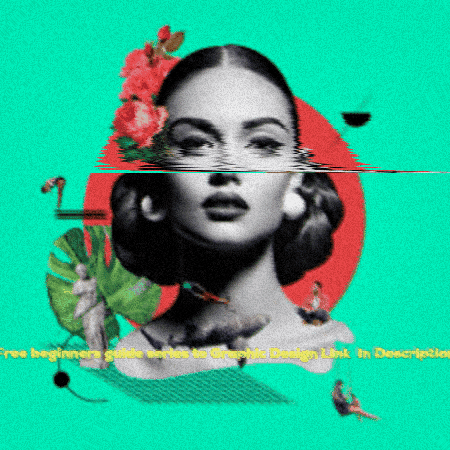
Free course beginners guide series to Graphic Design. link to my website :
#graphic design graphic design jobs#graphic designer salar#graphic design is my passion#graphic design software#graphic design jobs near me#graphic design internships#graphic design courses#free graphic design software#graphic design portfolio#graphic design salary#free coures
1 note
·
View note
Text
Making A Galaxy Far Far Away: An Aesthetic Photoset Tutorial
Requested by @geleixi (and varying amounts of time ago by @rockett-to-the-purple-moon, @thenameisgreed, @pizzaplanethq, and probably others who sent nice messages that I went “Oh, what a nice message this means so much I LOVE IT SO MUCH I’M TOO ANXIOUS TO ANSWER IT WRONG I’ll just do it later” and then promptly NEVER answered it.)
Brainstorming & Photo Collection
Picking a Color Palette
Choosing Images from Collection
Coloring
Textures & Effects
First off: I am not even going to remotely pretend like graphic design is a Thing I Am Better At Than Anyone Else, because that would be patently false and ridiculous, but I also get a fair number of Asks about making photosets/aesthetic posts, so here we are. I’m planning to do a separate one, maybe, for how I do the Cartoon Girls All Grown Up and Nancy Drew Dream Games series, because the “brainstorming and photo collection” part is so different that it inherently affects the rest of the process.
BUT I also feel like I don’t see a ton of tutorials that go through the brainstorming/finding images part of making aesthetics, and I tend to think of my Graphics Style(TM) as “DEEPLY Uninterested in washed-out faux sepiatone grimdark Tumblr Coloring?? + Not Good Enough At Masks To Do Negative Space Well,” which might be some people’s level of ~graphics design passion(TM)~ too, so. That’s the ride for which this ticket has been bought.

Brainstorming & Photo Collection
Obviously, the specifics of this are totally different for every aesthetic, but all of the GFFA/swworlds start from the same seed: Star Wars Aesthetic.
Star Wars itself has a very particular Lookque, imo: it’s not quite retrofuture, it’s not quite dirtpunk, it’s not quite scifi, even. There are the insanely sumptuous (and hella culturally appropriative) queens of Naboo and the ramshackle toppled AT-AT where Rey lives on Jakku and the not-even-subtle-at-all-jfc Nazi inspiration of the Empire and First Order and the straight-up millennial Tumblr witch Goffik look of the Dathomir Witches and Zabrak siths and the blue, blue water of Scarif. There “isn’t” a unifying aesthetic through Star Wars, and yet, as Gareth Edwards said, there’s a LOOK and FEEL to Star Wars: if you go a little too far to the left or right, it isn’t Star Wars anymore.*
*That said, this tutorial talks about Crait, which was invented by Rilo Jon, who went both too far left and too far right but mostly... too far-right. BA DUM BUM! Anyway.
So part of what makes Star Wars Look Like Star Wars, to me, is that it ISN’T ever Too Scifi. There’s a realism in all of Star Wars’ disparate planets -- their looks, anyway; like, talking about how Crait, in this case, makes NO ecological sense as a planet AT ALL is another post entirely. (IT MAKES NO SENSE.) It’s different from, like, Doctor Who, which I think revels in its “we can make these aliens and planets look like WHATEVER” more? Star Wars tends to be very like... “we want to use practical sets and effects.” Even for planets that only appear thus far in Clone Wars and Rebels? So it’s definitely part of the intention of SW’s Aesthetic.
ALL OF THAT TO SAY, my first step with each planet is to figure out the best way to represent it using as much real-world photography as I can and how best to channel the ~spirit of Star Wars~ in the graphic. Sometimes I fail miserably. CURSE YOU, NAR SHADAA. But most of the time it helps provide a Framework for the rest of the brainstorming and photo collection.
SO. FOR CRAIT. (For another example/totally different look and process, I wrote up a little about Haruun Kal on its post here.)
Crait has the definite benefit of appearing in one of the movies, so the first part of photo collection was to screencap TLJ. I took the caps using the 1080p digital release at a 20-frame frequency, so even once I deleted the aps that weren’t of Crait (moving the Canto Bight frames into a folder for Cantonica, of course!), I had like... 1500 images just from TLJ to start the brainstorming and collection with.
First, I trimmed down those ~1500 screencaps to 168 caps that were distinct enough from one another to give me a sense of “what happens” in the scene and, more than that, “What Crait Looks Like.” Then, because there’s additional canon material of Crait besides TLJ, I saved the unlettered images of “Star Wars: The Storms of Crait” from comic penciller Mike Mayhew’s blog @mikemayhew -- if those hadn’t been available, which they’re usually not for planets that appear in the comics (THANX MIKE MAYHEW!!!), I would have taken and cropped panels from the comic at both 100% and screen-fit/60% sizing that had utility for a graphic about planet scenery and not character.
THEN, I looked at Wookieepedia and MSW. Crait was based on the Salar de Uyuni salt flats in Bolivia, so I Google image-searched that. There weren’t actually very many images of the Salar de Uyuni salt flats that I super loved, so I ended up saving images of other salt flats as well, particularly the Bonneville Salt Flats in Utah.
THEN there was the issue of the red minerals, which were entirely fictional and not part of any real-world salt flat. BUT, there IS real red sand... so I saved some images of red-sand dunes (mostly Mui Ne in Vietnam). I also went through my Star Wars Stock Folder to find images of crystal caves and mines that I’d either saved for other planets in the past, but didn’t end up using, OR just saved because there are so fucking many crystal-based planets in SW.
Each of my big graphics series has its own Stock Folder for unorganized images that just strike the right Vibe~ and might be useful someday, in addition to every planet (or cartoon girl, or US state for the Nancy Drews, etc) having its own folder for specific/organized image collection.
My Star Wars Stock Folder:
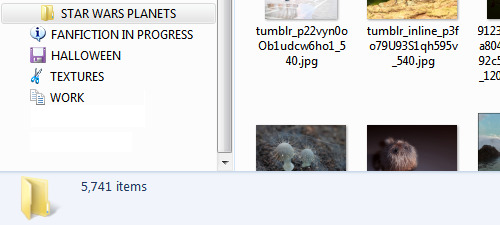
So there were already a lot of crystals, star destroyers, blasters, and bunkers that were actually in snow but whatever it was white and crystalline, to work with. I added some workable Crait-like images from the stock folder to Crait’s collection, too.
AND THEN, finally, I LOVE the vulptices, so I searched for (and found!) some of the concept art and 3D modeling images from ILM, and I put those in the folder, as well.
I also saved this, hoping I’d be able to make it work because it’s SO CUTE, but I couldn’t, but here LOOK HOW CUTE:

And then, lest I stay in the image-collection rabbithole forever, I said, “OK, that’s enough.” I ended up starting to actually MAKE the Crait graphic from a collection of 272 images:
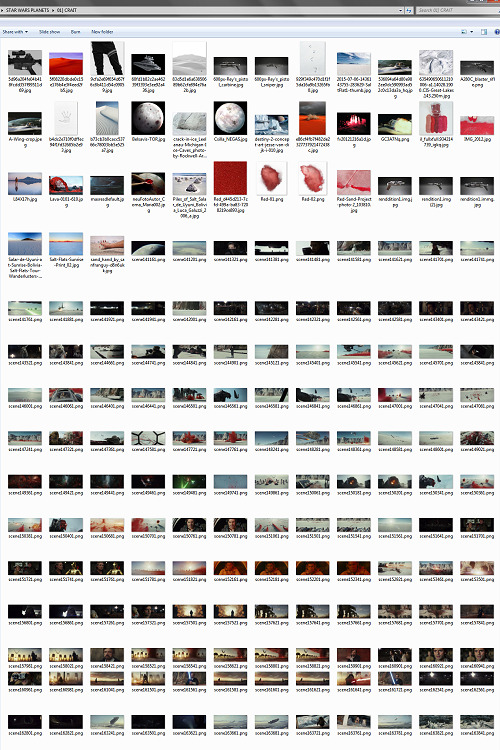
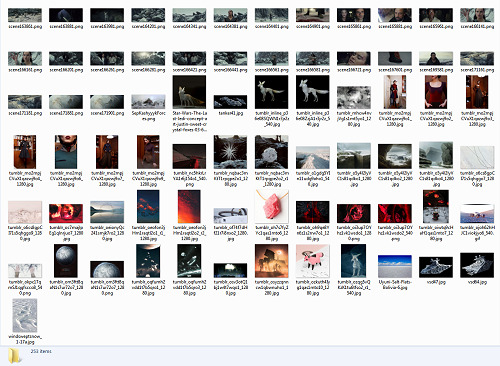
Picking a Color Palette
Obviously, the dominant colors of Crait are red and white, so the aesthetic had to be based in red and white. My first instinct was to make a duotone aesthetic using only red, white, and black/grayscale. Something like this:

Which... I don’t hate, or even dislike. It’s definitely more in line with popular Tumblr aesthetic, uh, aesthetics. But I usually don’t like landing on that kind of coloring because it ALWAYS, ALWAYS whitewashes people of color (and jeez, it even whitewashes white people -- look at the model in the fourth frame down on the left, or Luke in the bottom-left.) The “vibrance -100 + Selective Color Red>Red + 100″ always ends up doing the above example to, in this case, Poe: turning him into a licorice man.
So then trying to correct THAT either whitewashes the FUCK out of him/people in general:

(Toning down the red)
Or introducing other colors back into the graphic as a whole:
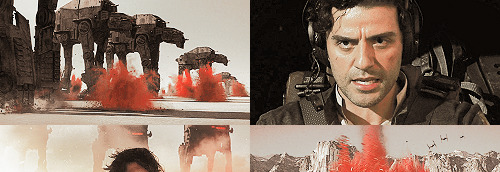
(Upped yellow and cyan.)
So I nixed that coloring before I even started. (These examples were made after the fact purely to serve as examples.)
I went back to the drawing board, AKA the Crait image folder.
But looking at the collected images -- especially the screencaps and the panels from the Storms of Crait comic -- I was struck by how much Crait also incorporates yellow and blue. (Note that I really, really wanted to try to include Trusk Berinato and Bail Organa... but we’ll talk through why that didn’t work out.) I LOVE @droo216‘s bright, almost jewel-tone edits which I 100% know I don’t have either the patience or skill to make, but I liked the idea of trying to make Crait’s aesthetics in a primary colors + black/white scheme.

Which I actually really like! (Again, made post-facto as an example.) But again, red vibrance DiD tHe tHiNG!!! to Poe and ESPECIALLY to Finn and Bail.
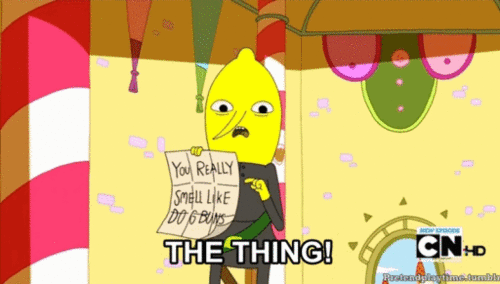
So a high-vibrance look emphasizing bright colors was a no-go. Besides, going back to the source material: high-vibrance and high-energy are the opposite of what the planet of Crait is about. It’s a dying husk of a planet, being killed slowly by its own ecology as the salt in its crust dries out everything beneath it, sucking up water until everything either evolves into living crystal-dogs or goes extinct (thank u Rilo for not including dune-worms, this is the one thing you did right). Crait wouldn’t be vibrant.
But... aha! It’s also distinctly layered. I’ve done three-panel swworlds aesthetics before, so I decided to do that for Crait, too: first a mostly-white graphic like the salt crust, then white+red+yellows in the middle, and finally a dark layer of almost entirely red like the mineral mines.
Choosing Images from Collection
With the color palette and “feel” decided (dying at the surface, then growing richer and redder and angrier as the photoset moved downwards), I was able to choose images.
NEKKID PHOTOSETS SANS ANY EDITING! XXX! But for reference to see both cropping and for reference on choosing.
TOP IMAGE, MOSTLY WHITE:

L-R, TOP-BOTTOM:
I saved this image from my dash at some point and have been tossing it into planets’ folders every time there’s a white-based color scheme. It almost got used for Ilum, but at the last second wasn’t. I felt like it fit the coalescence of Rey’s Force strength here, and also the kind of “last wisps” of Luke Skywalker, well.
“Lifting rocks.”
I’m actually still not 100% whether I should have landed on a vulptex here, but dammit they were one of the only good parts of TLJ. This vulpie baby is on the salt surface, looking out at the blinding sun, so she seemed like a good fit compared to the other caps of vulptices -- the ones loping on the canyon surface at the end were all very motion-blurry.
Carrie in that gorgeous coat in homage to Harrison in Blade Runner makes me weepy, and those were some of the most beautiful shots in the movie. This one had a good balance of white and black, so it could be placed around any level “busyness” in the surrounding photos. Especially since I suckkkk at negative space.
I saved this image to the Crait folder like the day it was announced as a planet in the upcoming Episode VIII and given its first peek. I love it!
Hi, salt flats, and also Star Wars spaceships. I actually had a lot of trouble with the level of green in this image, but the ~essence of Star Wars is PEW PEW SPACE BATTLE, so.
This is an ice sculpture in real life! It reminds me of the vulptices and is cool as hell.
The Millennium Falcon! I toyed with different caps that showed it in actual battle, but the blue would have been hardest to work with in this photoset compared to the others below. Plus, now I can save a bunch of Falcon-in-flight pictures for use on planets that only appear in the novels or comics.
NECESSARY, ICONIC, PERFECT, THE MOST IMPORTANT THING THAT HAPPENED ON CRAIT.
Fine, this is a snowy mountain and not a salt flat, but I liked the striations in color and gentle variations in grayscale.
This was the palest/least Bright Blue sky of all of the Falcon screencaps from Crait.
I tried a few screencaps of Crait from TLJ, but I landed on using the full-panel image of Crait from Storms of Crait. It has the cleanest definition of the “planet from space” options we have of Crait.

This is a promo image, not a screencap. It’s a much crisper view of the ski-speeders. I love the vivid color difference.
The blue-and-yellow additions to the color scheme didn’t work out, but I did still want to include Storms of Crait. This shot had a little more blue in it than I would have liked, but it has Leia in a ski-speeder back before the salt caused them to rust out, too!
Remember when it seemed like the Crait battle’s new AT-ATs would be super cool and like, do more than stand there menacingly behind Kyle? Me, too.
POE! DAMERON! HAS! NEVER! DONE! ANYTHING! WRONG! IN! HIS! LIFE!
KYLE! HAS! ONLY! EVER! DONE! WRONG! IN! HIS! LIFE!
I tried out like five different tiny-frame-difference screencaps of the ski-speeders kicking up red minerals, and I decided that this one, with a clearly defined spray of red surrounded by white and bluish sky, suited the placement here best: there’s red in the panel to its left as the main color, but minimal red in the above- and below panels.
I wanted to include actual Connix, but she’s wearing yellow and only ever shows up surrounded in brownish-black darkness, so here, have one of my standard Fashion Rebel Officer Stand-Ins instead -- the red and white obviously played a part in picking this shot over the rest of the options from the photoshoot.
I LOVE this slightly mystical shot of a Rebel pilot slash astronaut on a rain-slicked salt flat. How perfect?!
As we get down to the bottom of this middle panel, I wanted to include more destruction and more presence of yellow and orange. This image has a good balance of “negative space” in the sky and salt flat, and then the explosion of Nodin Chavri’s ski-speeder (I think?) ties in well to...
Finn and Rose, post-collision. I wanted to include Rose, and the almost JJ Abrams-esque white starburst in the center of this cap is a good balance to the spray of red around a ski-speeder two panels above.
Luke on Crait in the Rebel Alliance...
And Luke on Crait in the Resistance.

This was a kind of “????” moment of characterization -- and general direction -- in TLJ, but Luke surrounded by red as an old man would fall right below Luke as a young man, on his first mission after the Battle of Yavin, when the three graphics were aligned.
I wanted to use the straight-up concept art of the vulptex, but the black around it was TOO black, if that makes sense? So I layered it over a darkened cap of the vulptex who leads Poe to Rey and freedom. This is one of the very rare shots that I use an edited base image.
Han and Chewie! I had to include Han and Chewie. The unlettered panels from Storms of Crait that show the mineral mines are stunning; I highly recommend heading over to Mike Mayhew’s page and taking a look. The detailing of the crystals is something I wish I could have captured better at this scale.
This is one of the red-sand dunes I saved! Crait doesn’t have any living vegetation, but the drama of the black, stormy sky and the red sand drew me in here.
Some CGI crystal caves... I saved these ages ago for use on Ilum or Dantooine, I think? (Same with what will be #11 below.) I don’t love using CGI, but I think the crags on these crystal growths suited the images from canon!Crait.
A screencap of the TIEs chasing the Falcon through the mines. This was honestly one of the most visually stunning parts of TLJ, and it’s so split-second that most people missed it AND most of the screencaps have a lot of motion-blur. I’m really pleased that this one came out so crisp, and I knew I had to use it as an “anchor image.”
Finn, full-on, in red. I’m realizing belatedly as I write up this tutorial that I showed Poe face-on and Finn face-on, but I stupidly chose to show Rey only from a distance. I AM A FOOL! A FOOL!
Aren’t these resin crystals amazing? The full-size image actually shows them surrounded by snow, by the tree-stump they’re on wouldn’t fit Crait, so I cropped in closer on this image than I did for most of the Crait set.
Another shot of the Falcon in the mines. I like the way the framing of white sunlight here echoes...
Leia’s face, a bright spot in the dark, watching out over the salt flat. :(
(See #5 above!)
And again, the homage of Carrie’s coat looking like Harrison in Blade Runner made me sad, so I THREW IN ANOTHER HAN AND CHEWIE. The mining equipment here shows more detail than in the screencaps above, too.
Coloring
Like I mentioned waaaay above, in the intro: I never use set colorings for photosets. (Except Halloween Spookstravaganza, because jeez so many of those screencaps are like 240p VHS rips and it’s just not worth putting in Effort(TM).)
That said, I think one thing that I do differently than I see in most tutorials is this first step:
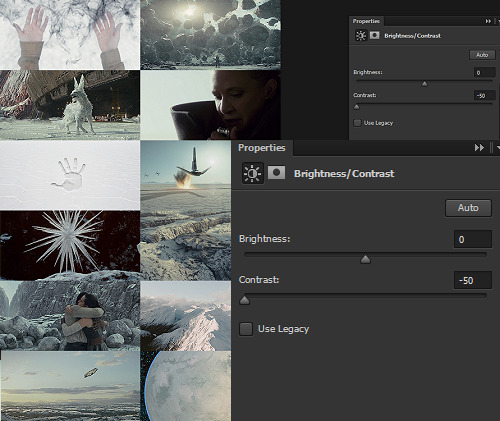
I ALWAYS start Aesthetic photosets by arranging the images and then *BRINGING THE CONTRAST ALL THE WAY DOWN.* This is especially helpful on photosets that include a mix of real photography, CGI screencaps or art, and/or comics panels, but it’s also just useful in general for photosets that use images from a wide variety of places.
The reason I do this is because it helps to “smooth out” the differences in light source, color balance, etc., that are part of the raw base images. For this set, it also helps to define the variations in color between very similar shades: the craters on Crait, the wisps of clouds, etc.
In some cases, I’ll do two layers of Contrast -50. For Crait, I did a later of Contrast -50 and then a layer of Contrast -15.
Then, I Select All > Copy Merged > [Turn Off Contrast Layer View] > Paste As New Layer.
Now, the “smoothed” version is placed as a layer above the raw layer. From there, it depends on the look of the photoset what I do -- sometimes, I leave it as-is, but I almost always lower the opacity on the “smoothed” layer until the level of contrast and balance looks consistent across the whole photoset. For Crait, I ended up with the “smoothed” layer set to Lighten 100%.
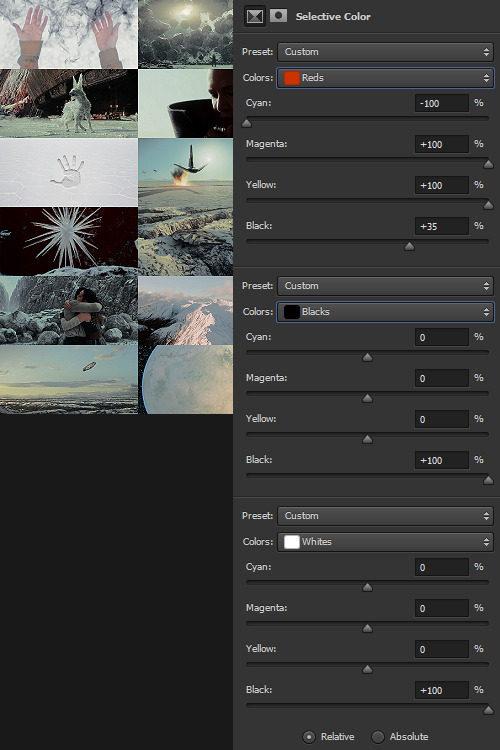
Selective Color time. There are two ways I usually start this: either one color at a time -- especially for Aesthetics like Pheryon that will essentially be monochromatic -- or, in this case, I looked at the balance of the three main colors that would carry through the entire Aesthetic.
REDS
Cyan -100 (This brightens the vivacity of the red.)
Magenta +100
Yellow +100
Black +35
BLACKS
Cyan 0
Magenta 0
Yellow 0
Black +100
WHITES
Cyan 0
Magenta 0
Yellow 0
Black +100 -- This is NOT my usual setting for adjusting white, and since white is one of the main colors in the Crait Aesthetic, it might seem counterintuitive to make the white darker instead of brighter. However, this will help to make next step of color adjustments “take” on the white/whitish surfaces a lot more easily, and it will also help to balance out the bluish sky areas with the white background areas. (I’m not sure this explanation makes sense? But it’s what I did.)
Then, I Select All > Copy Merged > [Turn Off Selective Color Layer View] > Paste As New Layer > Either COLOR or HUE 100%.
“Hue” is more effective for smaller, more incremental color adjustments -- for BIG SWEEPING COLOR CHANGES, “Color” tends to work better. But it totally depends on the photoset! Try both, and see which you like better.
I feel like this is kind of the step where my process of making aesthetics stops being any different from most tutorials -- but this has been HUGELY helpful for me, a non-graphic designer-person, to be able to create a kind of “base image” that has very similar color values, brightness/contrast, and vibrance.
Sometimes this step helps to create really extreme color differences, such as in the Raydonia Aesthetic, and other times, I use it to just adjust one or two color-values so that there’s more consistency in, say, shades of yellow or shades of green, as in the Takodana Aesthetic, for which I just wanted to create a more cohesive palette of green in particular... it started out with a zillion greens, and I wanted to bring it all together into one “aesthetic.”
I think this step, and the reasoning behind it, are why SO MANY PSDs for aesthetics rely on a layer of either gray or sepiatone-ish set to Darken or Multiply as one of their key layers. But I’m just not about the grimdark life, and if I’m making an AESTHETIC OF A THING, I want the aesthetic POST to actually HAVE THAT THING’S AESTHETICS, you know?! I want to use the colors of the thing that I’m saying is meant to evoke the visuals of the thing!
Anyway. Now you have your BASE IMAGE. Often I’ll Merge All here, just for my own sanity.
Then I go in and make any other other adjustments on a “coloring” level that I think will help with the “vibe” I’m going for! For this Crait set, I definitely needed to bring the brightness up so that the white and red popped. However, bringing up the brightness also swallowed a lot of the detail in the white surfaces -- especially the planetary surface of Crait in that bottom-right space -- so I decreased the contrast again.
Brightness +70
Contrast -50
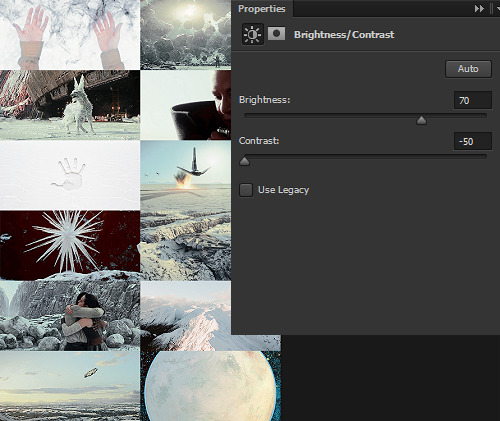
And then I go in for the macro-level adjustments of color using any mix of Selective Color, Hue/Saturation, and Color Balance that works. For Crait, that was more Selective Color, because since I had decided on my color palette, and it sadly did not include blue, I needed to start by taking out as much of the blue, cyan, and green that I could.
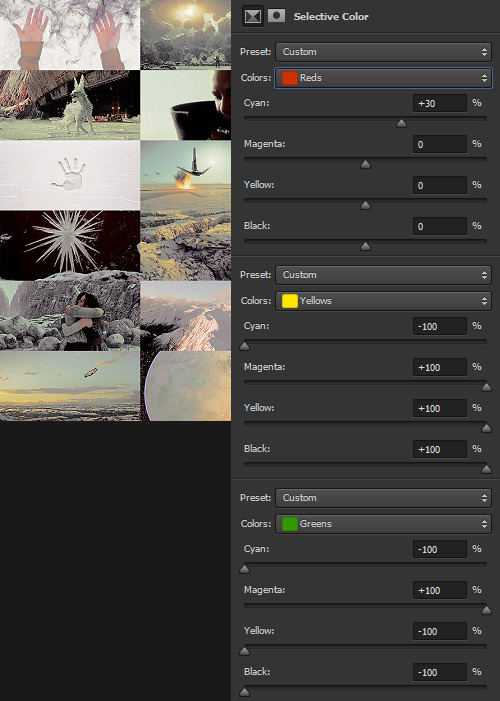
And I’m ngl, I told myself the WHOLE FREAKING TIME I was making this photoset that I needed NOT TO DELETE THE PSD RIGHT AWAY LIKE I USUALLY DO so that I could write up all the settings for this step.
But it was a reflex. And I deleted the PSD right away like I always do.
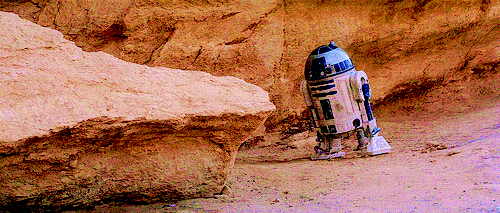
So suffice to say, I just futzed with the levels one at a time until the RED was brought up a little, the YELLOW was brought up a lot, and everything else was brought down and/or hue-adjusted to sliiiide into being yellow, red, or black/white.

Another Select All > Copy Merged > [Turn Off Selective Color Layer View] > Paste As New Layer > Either COLOR or HUE 100%. I think I also DUPLICATED this layer and set it to SOFT LIGHT 50% and then duplicated it again to SCREEN 50%.

I could have left it like this, but I am me and I am nothing if not Extra All The Time, so I opened up my folder of light textures (and other textures) and decided to Go To Town.
Textures & Effects
For your Aesthetic-Making Purposes, here are the three I used on the Crait set:
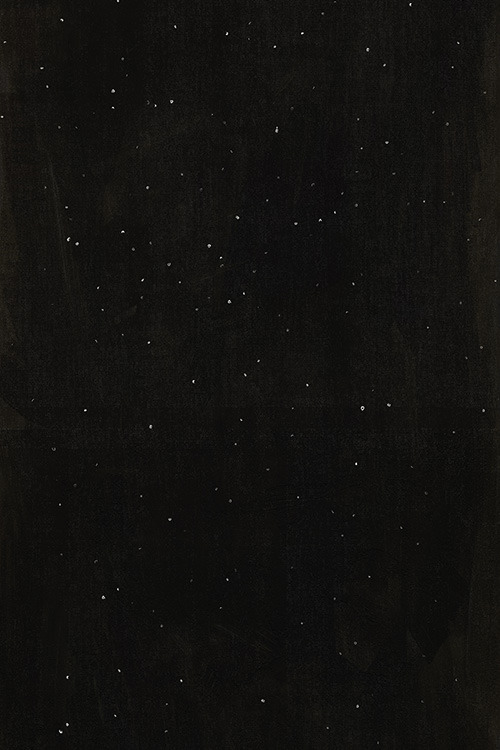


The first two were set to Screen 100%, and the bottom one was set to Burn 15%. I layered them in this order.
It still looked incomplete, so I decided to use this POWDR Element from Creative Market, which is actually like 5400x5400 pixels and which I’m not going to share here because I paid for it and don’t want CM to revoke my access or whatever, but it looks like this, only HUGE:

I also set this element to Burn 15% and moved it around the image until it looked the way I wanted it.
Textures and effects aren’t In on Tumblr anymore, but I really like using them -- they add, not to be cheesier than usual, texture to an aesthetic post, and I think that they can also help less-skilled graphic-makers like me to hide any myriad of imperfections in coloring, sharpening, whatever. I’m an especially big fan of this noise element (set as a pattern on Screen), so I’m going to share it here even though I didn’t use it on the Crait set:

Most of my textures have been saved over the last literally twenty years since I started making fannish graphics and photosets, largely from defunct old LiveJournals, but there also used to some great sources for them on Tumblr and still are live sources for them on DeviantArt. Just search around and you’ll find what you want! :)

In conclusion, I think it’s infinitely more fun NOT to rely on premade PSDs or standardized Settings, but I also recognize and fully respect that if I made graphics differently, I would probably get easily 5-10x more notes on each post than I do. But I make graphics the way that’s fun for me, and I just try to learn a little something from every set I make. The GFFA Planets/swworlds in particular have been something that I started, originally, because I wanted to catch up and learn about Star Wars planets that I felt like I was missing because I don’t have any fannish history with the Old EU, and I wanted to learn about them in a way that helped me feel like I was engaging with the SW source material AND making the enormity of the canon more accessible to other newish or casualish fans, like I was two years ago when I started this aesthetic series. I like making aesthetics that are genuinely inspired by the aesthetic of the thing that I’m calling it an aesthetic of, so even when it ends up just looking like rainbow barf (CURSE YOU, NAR SHADDAA!!!) I’m having fun.
THAT SAID, here’s how the time breakdown for the Crait set works out:
TOTAL TIME INCLUDING IMAGE COLLECTION AND SCREENCAPPING: Est. 20 hours.
COLORING AND ACTUAL GRAPHIC-MAKING PART: 7 hours.
WRITING UP THIS TUTORIAL: 5 hours.
So, um, if you are so inclined, here is my Ko-Fi link. I post at least two graphic sets every week, sometimes up to 25 (usually during October).
I hope this was helpful at all! I had a good time thinking about my process in-depth like this, and I would love to get tagged in any aesthetics you might try making using a similar method! :)
57 notes
·
View notes
Text
Tag Game 💛 ✨
Rules: Answer 20 questions then tag 20 blogs you’d like to know better
I was tagged by @mrahc (thank u!)
Nickname: Alex
Zodiac sign: taurus (a typical one at that, and one day away from being a gemini Thank God I’m not though)
Height: 5′8″ (173cm)
Time: 2:00 am
Favorite artist: Longstanding? probably Passion Pit or Matt and Kim ¯\_(ツ)_/¯
Song stuck in my head: Kaval Sviri
Last movie i saw: Solo: A Star Wars story
Last thing I googled: Pinocchio nose amazon prime images
Other blogs: yell heah. like 15 aesthetic blogs an art one and one vent one
Do I get asks: yeah but i remember the first time i got an anon ask I was Terrified and 15
Why did I choose my username: I wanted to simplify
Following: 1,646
Average amount of 💤: 7 hours when I’m actually taking care of myself
Lucky numbers: 2 and 4
What am I wearing: knee high socks with cartoonish lightning streaks up the side and cotton biking shorts with a muscle tee. I typically have the foresight to wear my workout clothes to bed so im more likely to actually go and do it the next day
Dream job: travel influencer or freelancing photographer/graphic designer (still able to travel when and wherever)
Dream trip: an extensive exploration of the Balkans or to at least visit Serbia and Macedonia and remember doing so. OR get to photograph the Salar de Uyuni in Bolivia
Favorite food: sheep’s feta and ajvar. together
Play an instrument: the recorder? I guess the kaval? that was the earliest instrument my dad taught me any songs on. Wanna play them sweet sweet ivories though
Hair color: brown
Eye color: brown
Most iconic song: HHhm. Would have to be I Luv the Valley OH! by Xiu Xiu, but just the cover by Shearwater, the original is way too angsty most of the time
Languages you speak: English. I understand some Spanish now? Also I’m “Learning” Serbian so eventually I’ll speak it.
Random fact: I’m A 🐝 (my second favorite animal). My initials are AB and my blood type is also AB+
Describe yourself in an aesthetic: Rn’s mood? lying facedown in a lounge chair in a highway ditch half-clothed at sunset
I’m tagging @horrifyingdelicious @artistic-resonance @helpls @burnt-toasty @evagoblin @whipapp @possumschool @yeahsuresir @thebeginningofneverending @eternallyconfusedforever @wizardgfs @badgercucumber @yellew @constipatedconstance @themorrigain @fistingmyself @cetaceas @crypt-kid @goldtigrs @jaws-to-face
#Thank you Marie#!!!#I'm sorry that I always do these like a week later!#but they're so fun#no one's obligated to do it but i would love to see anyone's answers#even if I didn't tag you just tag me!#tagged#questions#music
6 notes
·
View notes
Text
Job Market in Romania

The Romanian economy has been growing at a fast pace over the last decade and this trend is expected to continue in the near future. Apart from the tourism sector, which is expected to grow substantially in value by 2020, Romania’s economy is driven by IT and banking services. The IT sector employs around 250,000 professionals and keeps on growing, while the banking sector keeps heavily employing, employing around 300,000 people. There are plenty of job opportunities for non-EU citizens in Romania and if you want to make the move to Bucharest and other cities, and find work here (partially or fully remotely but finding a job in Romania is not difficult for EU citizens. The 2 steps that need to be followed are sending your CV to recruiters or directly applying to companies that are looking for employees, and then waiting for the feedback. For non-EU citizens, the process is more complicated, requiring you to have a graduate degree accompanied by a work permit.
Whether you’re an EU or a non-EU citizen with a desire to start a new life in Romania, look no further than this guide. Learn about the requirements and important details you should know when choosing a job in Romania, and get the most current info on salary, accommodation, and immigration. Overall, our guide will help you make a smarter decision when searching for jobs in Romania.
Nowadays, one can observe major international companies stepping up their presence in Romania, taking advantage of the highly qualified human resources, low cost of labor, but also the highly developed industry sector. The importance of this move lies in two factors: access to the European market through Romania’s membership in the EU and low operating costs, which are far below the Western European standards.
The business culture in Romania is gradually opening to the idea of outsourcing, and as a result there’s a greater sense of collaboration between Romanian and international companies. The country hosts some major European automotive and aerospace plants, as well as IT companies and others with global presences, and the country’s logistic infrastructure is an asset as they extend their reach into new markets such as the CIS countries.
Opportunities have increased in recent years for those with a post-secondary education and English language skills, as Romania has opened its economy to foreign investment and strengthened ties with Western Europe. In May 2016, the unemployment rate stood at 4.6% which was a decent sign of improving prospects, although this masked wide regional differences — for example, in Giurgiu County, there were over 20 job seekers per vacancy, compared to only 2.3 per vacancy in Suceava County. The largest increases in employment were seen in Transylvania and the Banat regions, although jobs were also being created across Bucharest.
Nowadays, even though the job market has improved considerably in the past 10 years, the major problem is that companies are not used to hire foreigners. Usually they still prefer Romanian citizens because they “are more loyal” this term being often understood as lack of mobility. However, there are many opportunities for people who are willing to move to Romania and who have some IT skills because it is required by all companies, even small ones. For example — graphic design jobs require excellent IT skills since everybody must use IT tools for basic image processing, editing video files, etc. Even if you do not have basic knowledge of English you
Whether you want to work in a multinational corporation, a medium sized company or in a start up, the job opportunities in Romania are not bad when you consider the right skills and experience. Just two years ago Romania had a smaller number of companies present in the country’s gross domestic product, the majority being branches of foreign companies present in Romania for over 5 years.
Romanians work in mainly three sectors: -The public sector, being the biggest employer in the country, the salaries are well below the average standard. Teachers have a monthly net salary of around € 200.-€300, some university professors make € 400.-€500. -Private companies offer better salaries for half of their employees. Salaries at IT companies range between € 550.- € 1200 gross/month while marketing companies (with one or two exceptions) pay some € 600.- € 1000 gross per month. -Regular positions in multinational companies can easily exceed € 2000 gross/month (and this is without taking into account additional
It is all about opportunities. Having just obtained a high school diploma is not enough to find a job nowadays, so, the Romanian education system needs to provide more opportunities for graduates with additional skills. The new generation must be prepared for the future, this being an important step towards achieving European values and being globally competitive.
Wants to know more about Romania Recruitment industry : Contact us : [email protected] or visit our site for more details : www.ambeinter.com
0 notes
Video
vimeo
Bak Performance, minus 4 from Ali Alavi on Vimeo.
a laboratory performance about dream, imagination and sleeping
bak Performance
End of Esfand; Negative Four
Text Dramaturg : Ehsan Ezzati
Director : Ali Alavi
Performer : Elham Imani, Parsa Khademi, Zahra Khalaj, Mohammad Semnani, Hosein Sadeghi, Mehrdad Salehi, Farzaneh Abdi, Hosein Alemi, Ahmad Taba, Zohreh Kamali, Mahsa Lotfi, Hamid Mohseni, Majid Mohseni, Abdoreza Mallak, Abbas Nosratinia, Hesam Nazari
Lighting Designer : Salar Hoseini far
Scenic Space : Abdoreza Mallak, Salar Hoseini far, Mehrdad Salehi
Graphic Design : Hani Abdolmajid
Movement Dramaturgy : Hani Abdolmajid, Habib Armakan, Saeed Akbarzadeh
Audio Visual : Ali ALavi, Hani Abdolmajid, Parsa Khademi, Hosein Alemi, Zahra Khalaj
Stage Manager : Mahdi Shahin
Software Programming : Hamid Mohseni
Public Relations : Elham Imani
16th March 2017; 18:00 pm
Qom, 7th Tir, Milad Complex
Garege Theater Company in affiliation with First Session
garagetheater.ir
facebook.com/garagetheatre
2 notes
·
View notes
Text
Infinix Hot 10S NFC Review: A Decent Sub-$200 Gaming Phone?
Infinix Hot 10S NFC
7.50 / 10
Read Reviews
Read More Reviews
Read More Reviews
Read More Reviews
Read More Reviews
Read More Reviews
Read More Reviews
Read More Reviews
Read More Reviews
Read More Reviews
Read More Reviews
Shop Now
While it excels at its main focus of gaming, the Hot 10S has its fair share of rough edges, like only running at 720P. Still, when you consider the Hot 10S as a true budget smartphone and its overall responsive performance, it's worth considering.
Key Features
90Hz Display
Social Turbo for WhatsApp
Octa-core processor for gaming
Large 5000mAh battery
Dual 4G SIM
NFC Capabilities
Specifications
Brand: Infinix
Storage: 128 GB
CPU: MediaTek Helio G85
Memory: 4 GB RAM
Operating System: Android 11 (XOS 7.6)
Battery: 5000mAh
Ports: Micro-USB
Camera (Rear, Front): 48MP main, 2MP depth camera, AI camera / Front: 8 MP
Display (Size, Resolution): 6.82” / 1640 × 720 IPS LCD display
Pros
DTS Sound
90Hz Screen Refresh Rate
Dar-link Game Booster
Great battery life
Large screen size
Magic Touch Option
Cons
Micro-USB
Uninstallable bloat apps and advertisements
720p Resolution
No macro lens
Availability and warranty accessibility
Buy This Product
Infinix Hot 10S NFC other
Shop
// Bottom
The Infinix Hot 10S NFC offers a responsive and large 90Hz display, with a focus on game optimization and ease of use—all for a budget smartphone price of under $200. To help you decide if this cheap smartphone fits your needs, let's take a closer look at what's on offer.
youtube
Infinix Hot 10S NFC Design
Like other budget smartphones, the Infinix Hot 10S has a plastic build that comes in a small array of colors. There's Morandi Green and Heart of Ocean along with the suitably named 95° Black and 7° Purple, to go with the temperature naming convention.
The back of the phone is an eye-catching shimmering texture made via laser microlithography, though it may be a bit gaudy for some. As an interesting bit of the trivia, Infinix notes this was inspired by the largest salt flat in the world, the Salar de Uyuni.

At the front of the phone, there’s the selfie camera and two dual LED lights placed for both flashlight use and an adjustable selfie flash. On the back, there are three slightly raised cameras, the main flashlight, and a fingerprint sensor. The bottom houses the speaker, a 3.5 mm headphone jack, and the micro-USB port.
The right side houses your standard power button and volume keys. The left side houses the SIM tray. The Hot 10S NFC does have dual 4G SIM slots and a MicroSD slot to expand your storage capacity.
Infinix Hot 10S NFC Technical Specifications and OS

The Infinix Hot 10S NFC comes with 4 GB of RAM, 128 GB of storage, and is powered by the Helio G85. To get an idea of this upgrade, the Helio G85 boasts improvements of 210% in GPU performance and 84% in CPU performance compared to its predecessor, the Helio G35. When you combine this with the 90Hz refresh rate and 180Hz touch sampling, it makes for a very smooth experience considering the low cost.
On the software side, the Infinix Hot 10S NFC utilizes the XOS 7.6 (Dolphin) launcher, based on Android 11. Thanks to the octa-core processor, it's all very responsive which makes navigating and swapping between apps a breeze. However, beyond the ease of use provided by the Hot 10S's hardware, there are some initial things to clean up with the pre-installed apps and base experience.
Of Infinix's pre-installed apps, the majority are non-removable, so if you have a low tolerance for bloatware keep this in mind. However, if you take the time to disable their notifications, they're largely forgettable. There are also some advertisements, but you can disable the commonly seen ones from the screen they appear on.
A Massive Bright Screen for Gaming and Entertainment

The Infinix Hot 10S NFC measures out at 171.5mm x 77.5mm x 9.2mm. To give a better idea of its size, this places the Hot 10S NFC slightly above the base Samsung Galaxy S21 and the iPhone 12. Now despite this large screen size, the phone itself isn’t too heavy but you will definitely feel it in your pocket.
For its display, the Infinix Hot 10S utilizes a 6.82 inch IPS LCD display with a resolution of 720 x 1640. While I would have preferred a 1080p screen, the quality wasn't too much of a concern while gaming. When streaming video content, the 720p resolution limitation was more noticeable especially with some colors appearing more washed out.
As smartphones go with us everywhere, you do need to be able to see your screen in outdoor lighting. Thankfully, the Hot 10S NFC possesses an adequate 440 nits of peak brightness. So even on a sunny day, you can make out the screen just fine.
DTS Sound, Headphone Jack, and Speaker

When it comes to sound, the Infinix Hot 10S is merely acceptable. However, if you’re really looking for immersion especially when gaming, it's worth capitalizing on the 3.5mm earphone jack or its Bluetooth for wireless earbuds.
If you want to take advantage of the inclusion of DTS sound, this is even more advisable. With a proper sound setup, you can swap the stereo sound between wide, in-front, and traditional headphone presets. There's also the option to boost the bass, vocal, or treble.
Infinix Hot 10S Social Turbo
Image Gallery (3 Images)
Expand
Expand
Expand
Close
Image 1 of 3
Image 2 of 3
Image 3 of 3
For fans of WhatsApp, Infinix has empowered the app via its Social Turbo assistant. While the feature itself suggests it's for chatting apps in general, you'll be prompted to install WhatsApp if you haven't already. With Social Turbo, you can access a voice changer, voice recorder, beauty mode, and save your friend's statuses and any messages that you've missed.
While the limiting factor of this integration won't appeal to everyone, the plethora of bonus features does make it easier to focus on a single chat app.
Gaming Experience With the Infinix Hot 10S NFC

For its intending focus on gaming, the Infinix Hot 10S NFC provides instant accessibility to bigger mobile titles. To get the most of the Hot 10S's refresh rate and for smoother animations during gaming sessions, there’s the option to swap between 60Hz, 90Hz, or auto-switch based on use. Keep in mind that not all apps and games will support a 90Hz display, so it's not the best decision to just always leave it on at the cost of your battery life.
The 180 Hz touch sampling rate did a good job detecting my finger movements even against more fast-paced movements in games like Call of Duty Mobile or Asphalt 9. Still, the bigger question is always how a budget gaming smartphone holds up over longer testing.
For the first gaming benchmark, Call of Duty Mobile on medium settings ran without issues for two to three-hour gaming sessions. Similarly, Genshin Impact ran on its low and lower preset very smoothly when played for that same timeframe. To push the Infinix Hot 10S NFC further, I also ran Genshin Impact at overclocked settings with only a little more lag and the phone running a bit hotter.
For those looking to do lengthy silent or voiced screen recordings in tandem, the Hot 10S NFC tends to run hot. For this, Infinix does provide its own cooling option under the Phone Master app, but you can also mitigate this by taking a short break. For more graphically simplistic mobile games, you can have extensive gaming sessions without ever noticing the phone getting warm.
Amongst the user-focused areas of the Hot 10S NFC, it felt like the game mode and game assistant panel were the most developed by Infinix. With the assistant panel, you can take screenshots and start screen recordings quickly by simply swiping from the left to pull up a quick-access menu. Similarly, you can access game mode settings to track your gaming time, impose anti-addiction settings, or make sure you can't accidentally swipe off a game in progress.
Despite all that, the inclusion of the assistant panel's Magic Touch option was a pleasant surprise. This quick panel option allows you to map parts of your screen to the volume buttons at the top of the phone. While this temporarily disables their functionality for volume, it's easy enough to adjust via the slider while capitalizing on the additional inputs.
Infinix Hot 10S NFC Battery Life, Power Saving, and Charging
Image Gallery (3 Images)
Expand
Expand
Expand
Close
Image 1 of 3
Image 2 of 3
Image 3 of 3
When it comes to the battery life of the Hot 10S, it definitely benefits from the large 5000mAh battery. If you want to spend a whole day gaming, the Hot 10S can handle that. For less intense use cases, you can spread a full charge out across days.
If you're still afraid of running low, you can optimize your battery life by taking advantage of the power boost presets to reduce power consumption. After running down to around 5% of the battery's capacity, there's also the option to enable ultra power saving which can add 3.5 hours of life by only allowing calls, SMS, and use of the calendar.
As a downside, the micro-USB port charges at 10W, so it takes three hours on average to get it to a full charge each time.
Keeping the Infinix Hot 10S NFC Secure
With any smartphone, it's important to have different ways to keep your information protected. In terms of smart locks, the Infinix Hot 10S offers the standard PIN, password, and pattern options for a screen unlock. However, you can also take advantage of your biometrics.
If you prefer to use the fingerprint sensor located at the rear of the phone, you can use either a single fingerprint or multiple fingerprints. To quickly unlock your phone, there's also the option to register your face.
The Focus Areas of the Infinix Hot 10S Camera

One of the more disappointing areas of the Infinix Hot 10S is its cameras.
On the rear, there's the 48MP main camera, a 2MP depth camera, and an AI camera. For those ready to grab a selfie at any time, the 8MP selfie camera comes with adjustable flash brightness via its two front LED lights. In good lighting conditions, you can get some good shots for personal use or social media with either the selfie or rear cameras, but it's in the quality range of what you’d expect from a sub-$200 phone.
With the AI camera, the exact way it functions isn't entirely clear. The in-camera description suggests it automatically detects the scene and optimizes for the best photo quality. However, it can take a moment to get the camera to recognize anything; the quality still seems entirely based on the amount of available light.
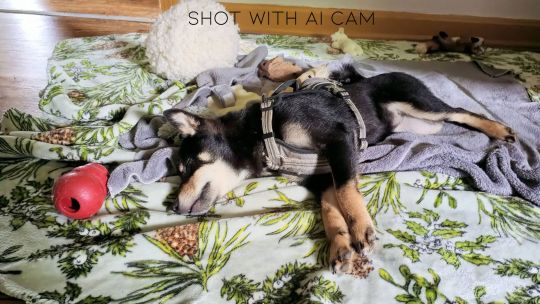
Of the other offerings, the bigger items of note are the super night mode for low-light shots, the 240fps slow-mo, and the 2K video recording.
With super night mode, it's all about holding your phone steady and letting in more light until a photo is taken. So you may wish to consider a tripod or gimbal while taking advantage of it.

Personally, the lack of a macro camera or ultra-wide shot was disappointing, but understandable given the price point and gaming focus.
Infinix Hot 10S NFC vs Infinix Hot 10S
When making your purchase decision, it really boils down to whether you're after more overall power to your phone or NFC as a feature.
For those unfamiliar with NFC, NFC enables you to make wireless payments through your device (Google Pay, in this case). You can also connect two NFC-enabled devices just by touching them with each other to begin sharing contacts, photos, and video.
If you'd rather capitalize on the budget performance power of the non-NFC variant of the Infinix Hot 10S then you can take advantage of its 6 GB of RAM and 6000mAH battery. This does cost a little more; if you're interested in this device for straight performance and continuous use, the upgrade cost isn't significant.
Can You Repair the Infinix Hot 10S NFC?
Image Gallery (3 Images)
Expand
Expand
Expand
Close
Image 1 of 3
Image 2 of 3
Image 3 of 3
When setting up the phone, you're able to activate an e-warranty for the Hot 10S. This is done via integration with the preinstalled CarlCare app. However, it requires you to go to a customer service center that is only located in select countries.
So repairs for this phone might prove difficult unless you're in the target demographic areas of Africa, Southeast Asia, and the Middle East.
Should You Buy the Infinix Hot 10S NFC?
When considering whether to purchase the Infinix Hot 10S NFC, keep in mind that you’ll need to know the current status of its availability in your area plus keep in mind how its warranty functions. With that said, it is a very impressively specced phone that offers a lot for under $200, even if it's not all perfect.
If you want to get into mobile gaming without spending a lot, while having a really responsive phone to support that, consider the Infinix Hot 10S NFC.
Infinix Hot 10S NFC Review: A Decent Sub-$200 Gaming Phone? published first on http://droneseco.tumblr.com/
0 notes
Text
National Museum Recruit Web Developer, Graphic/ Product Designer, Copy Writer, and Visitor Manager
National Museum Recruit Web Developer, Graphic/ Product Designer, Copy Writer, and Visitor Manager
National Museum is inviting application for 08 posts of Copy Writer, Graphic Designer, Product Designer, Visitor Experience Manager and Web Developer. The vacancies are under Museum Sector, Ministry of Culture, Government of India in National Museum, National Gallery of Modern Art (NGMA), National Council of Science Museums (NCSM), Salar Jung and National Museum Institute (NMI) for creation of a…
View On WordPress
0 notes
Video
همکاری رسمی رپرهای فست خاورمیانه با Twisted Insane (فستخونترین رپر تاریخ) به نام Conflict (تعارض) منتشر شد در این همکاری سه رپر فارسی زبان حضور دارند!! Cooperation Twisted Insane with Middle East Choppers Salar Ft. Twisted Insane & Pedram Plus & Mehran Tirdad & SayOne & Ario & Babak Makaveli @therealtwistedinsane @mc_salar @mehrantirdad @pedramplus @sayoneofficial @aqaario Music & mix Master : @shahinmotevalli Graphic Designer : @hesamsamiei.artwork Label : @studio.moon.official @hipfa https://www.instagram.com/p/B7_jbPAAleF/?igshid=1is1xsxx3u4d2
0 notes
Text
Digital Content Writer - Mumbai
Digita.
Conten.
Write.
.
.
.
Year.
Mumba.
Jo.
Descriptio.
Positio.
Overvie.
Location-Mumba.
Educatio.
&.
Experienc.
Graduat.
wit.
mor.
a.
leas.
thre.
(3.
year.
o.
experienc.
a.
.
copywrite.
Bachelor''.
degre.
i.
Communications.
Marketing.
Journalism.
o.
Englis.
Require.
Skill.
Internet-savv.
individual.
wh.
writ.
articles.
blogs.
review.
whic.
als.
include.
variou.
othe.
form.
o.
we.
material.
Experience.
wit.
creatin.
video/tex.
content.
an.
digita.
ads.
Cop.
an.
socia.
medi.
conten.
notification.
an.
emails.
Role.
an.
Responsibilitie.
Desig.
effectiv.
an.
efficien.
documents.
fro.
pag.
layou.
an.
design.
t.
graphic.
an.
styl.
Produc.
documentatio.
an.
drawings/illustration.
tha.
ar.
functiona.
an.
practica.
Wor.
wit.
technica.
staf.
t.
mak.
product.
easie.
t.
us.
an.
thu.
nee.
fewe.
instruction.
Organiz.
an.
writ.
supportin.
document.
fo.
product.
Us.
photographs.
drawings.
diagrams.
animation.
an.
chart.
tha.
increas.
user.
understandin.
Selec.
appropriat.
mediu.
fo.
messag.
o.
audience.
suc.
a.
manual.
o.
onlin.
video.
Standardiz.
conten.
acros.
platform.
an.
medi.
monito.
al.
th.
searc.
engine.
an.
wha.
keyword.
ar.
bein.
searche.
b.
th.
peopl.
whe.
the.
visi.
website.
Ensur.
tha.
th.
conten.
the.
hav.
writte.
relevan.
t.
thei.
organizatio.
i.
goo.
enoug.
fo.
th.
consumer.
t.
generat.
thei.
interest.
Salar.
No.
Disclose.
b.
Recruite.
IndustryWellnes.
.
Fitnes.
.
Sport.
.
Beaut.
Functiona.
AreaJournalism.
Editing.
Conten.
Rol.
CategoryConten.
Developmen.
RoleConten.
Develope.
Employmen.
TypePermanen.
Job.
Ful.
Tim.
Keyskill.
Conten.
Writin.
Blog.
Article.
Cop.
Writin.
Journalis.
Socia.
Medi.
Digita.
Conten.
Layou.
Desig.
We.
Technologie.
Desire.
Candidat.
Profil.
Pleas.
refe.
t.
th.
Jo.
descriptio.
abov.
Compan.
Profil.
Window.
Consultant.
Pvt.
Ltd.
Leadin.
MNC DigitalContentWriter-Mumbai
from Job Portal https://www.jobisite.com/extrJobView.htm?id=402341
0 notes
Text
Digital Content Writer - Mumbai
Digita.
Conten.
Write.
.
.
.
Year.
Mumba.
Jo.
Descriptio.
Positio.
Overvie.
Location-Mumba.
Educatio.
&.
Experienc.
Graduat.
wit.
mor.
a.
leas.
thre.
(3.
year.
o.
experienc.
a.
.
copywrite.
Bachelor''.
degre.
i.
Communications.
Marketing.
Journalism.
o.
Englis.
Require.
Skill.
Internet-savv.
individual.
wh.
writ.
articles.
blogs.
review.
whic.
als.
include.
variou.
othe.
form.
o.
we.
material.
Experience.
wit.
creatin.
video/tex.
content.
an.
digita.
ads.
Cop.
an.
socia.
medi.
conten.
notification.
an.
emails.
Role.
an.
Responsibilitie.
Desig.
effectiv.
an.
efficien.
documents.
fro.
pag.
layou.
an.
design.
t.
graphic.
an.
styl.
Produc.
documentatio.
an.
drawings/illustration.
tha.
ar.
functiona.
an.
practica.
Wor.
wit.
technica.
staf.
t.
mak.
product.
easie.
t.
us.
an.
thu.
nee.
fewe.
instruction.
Organiz.
an.
writ.
supportin.
document.
fo.
product.
Us.
photographs.
drawings.
diagrams.
animation.
an.
chart.
tha.
increas.
user.
understandin.
Selec.
appropriat.
mediu.
fo.
messag.
o.
audience.
suc.
a.
manual.
o.
onlin.
video.
Standardiz.
conten.
acros.
platform.
an.
medi.
monito.
al.
th.
searc.
engine.
an.
wha.
keyword.
ar.
bein.
searche.
b.
th.
peopl.
whe.
the.
visi.
website.
Ensur.
tha.
th.
conten.
the.
hav.
writte.
relevan.
t.
thei.
organizatio.
i.
goo.
enoug.
fo.
th.
consumer.
t.
generat.
thei.
interest.
Salar.
No.
Disclose.
b.
Recruite.
IndustryWellnes.
.
Fitnes.
.
Sport.
.
Beaut.
Functiona.
AreaJournalism.
Editing.
Conten.
Rol.
CategoryConten.
Developmen.
RoleConten.
Develope.
Employmen.
TypePermanen.
Job.
Ful.
Tim.
Keyskill.
Conten.
Writin.
Blog.
Article.
Cop.
Writin.
Journalis.
Socia.
Medi.
Digita.
Conten.
Layou.
Desig.
We.
Technologie.
Desire.
Candidat.
Profil.
Pleas.
refe.
t.
th.
Jo.
descriptio.
abov.
Compan.
Profil.
Window.
Consultant.
Pvt.
Ltd.
Leadin.
MNC DigitalContentWriter-Mumbai
from Job Portal https://www.jobisite.com/extrJobView.htm?id=402341
0 notes
Text
Digital Content Writer - Mumbai
Digita.
Conten.
Write.
.
.
.
Year.
Mumba.
Jo.
Descriptio.
Positio.
Overvie.
Location-Mumba.
Educatio.
&.
Experienc.
Graduat.
wit.
mor.
a.
leas.
thre.
(3.
year.
o.
experienc.
a.
.
copywrite.
Bachelor''.
degre.
i.
Communications.
Marketing.
Journalism.
o.
Englis.
Require.
Skill.
Internet-savv.
individual.
wh.
writ.
articles.
blogs.
review.
whic.
als.
include.
variou.
othe.
form.
o.
we.
material.
Experience.
wit.
creatin.
video/tex.
content.
an.
digita.
ads.
Cop.
an.
socia.
medi.
conten.
notification.
an.
emails.
Role.
an.
Responsibilitie.
Desig.
effectiv.
an.
efficien.
documents.
fro.
pag.
layou.
an.
design.
t.
graphic.
an.
styl.
Produc.
documentatio.
an.
drawings/illustration.
tha.
ar.
functiona.
an.
practica.
Wor.
wit.
technica.
staf.
t.
mak.
product.
easie.
t.
us.
an.
thu.
nee.
fewe.
instruction.
Organiz.
an.
writ.
supportin.
document.
fo.
product.
Us.
photographs.
drawings.
diagrams.
animation.
an.
chart.
tha.
increas.
user.
understandin.
Selec.
appropriat.
mediu.
fo.
messag.
o.
audience.
suc.
a.
manual.
o.
onlin.
video.
Standardiz.
conten.
acros.
platform.
an.
medi.
monito.
al.
th.
searc.
engine.
an.
wha.
keyword.
ar.
bein.
searche.
b.
th.
peopl.
whe.
the.
visi.
website.
Ensur.
tha.
th.
conten.
the.
hav.
writte.
relevan.
t.
thei.
organizatio.
i.
goo.
enoug.
fo.
th.
consumer.
t.
generat.
thei.
interest.
Salar.
No.
Disclose.
b.
Recruite.
IndustryWellnes.
.
Fitnes.
.
Sport.
.
Beaut.
Functiona.
AreaJournalism.
Editing.
Conten.
Rol.
CategoryConten.
Developmen.
RoleConten.
Develope.
Employmen.
TypePermanen.
Job.
Ful.
Tim.
Keyskill.
Conten.
Writin.
Blog.
Article.
Cop.
Writin.
Journalis.
Socia.
Medi.
Digita.
Conten.
Layou.
Desig.
We.
Technologie.
Desire.
Candidat.
Profil.
Pleas.
refe.
t.
th.
Jo.
descriptio.
abov.
Compan.
Profil.
Window.
Consultant.
Pvt.
Ltd.
Leadin.
MNC DigitalContentWriter-Mumbai
from Job Portal https://www.jobisite.com/extrJobView.htm?id=402341
0 notes
Text
7 moduri prin care poți să îți faci primele vânzări
Sentimentul de independență pe care ți-l oferă primul salar e de nedescris. Același sentiment își face prezența și când te bucuri de primele vânzări pe noul tău shop online. Poate ai văzut în restaurante, cafenele etc înrămat prima bancnotă câștigată. Dacă vrei și tu să simți acest lucru din nou sau pentru prima data cu siguranță ideea de creare shop online ți-a trecut prin minte.
Ei bine dacă tot ai ales acest drum, ți-am pregătit o listă în care îți descriem 7 moduri prin care poți să îți faci primele vânzări.
1. Vorbește cu prietenii și cu familia
Prima regulă a unei campanii de crowdfunding. Strânge primii 30% de la cunoscuți. La fel și cu orice afacere. Apelează la cel mai apropiat grup din care faci parte. Familia și prietenii. Vorbește-le despre noua ta idee de creare shop online și roagă-i să te susțină cu un like pe Facebook, un share, sau orice ar avea potențialul să facă afacerea ta vizibilă. Dacă Avon, Oriflame sau orice companie care folosește tehnica de multi-level marketing au reușit, și tu vei reuși.
2. Folosește Google Adwords
Ce este marketingul Pay-per-click (PPC)? Actul de cumpărare de trafic pe siteul tău. E o metodă destul de sigură de a obține vizitator, și în consecință, vânzări. Dacă alegi Shopify ca platformă de creare shop online vei primi de la aceștia un credit Google AdWords de 100 USD la înscriere. Folosește-te de creditul acesta pentru a direcționa trafic spre noul tău shop online. Identifică publicul țintă potrivit și ai făcut deja jumătate de treabă. Într-adevăr poate fi dificil să te diferențieze între alte milioane de site-uri, iar atunci când faci PPC, costurile se adună. Asigură-te că înveți câteva dintre cele mai bune practici Google AdWords înainte să te grăbești să cheltui prea mult.
3. Oferă ceva gratuit
Dacă ești la început, oferă-le posibililor clienți șansa să îți testeze produsul. Odată testat, nu mai ai nevoie de o altă garanție mai bună. Poate părea fără rezultate pe moment sau o risipă, dar vei economisi pe termen lung mai mult decât te-aș aștepta. Încearcă pe cât poți să oferi cât mai multe gratuități. Fie că sunt oferte de reduceri, produse gratuite, transport gratuit, garanții de rambursare a banilor. Fii creativ și gândește-te ce servicii ți-ar plăcea să ți se ofere de un shop online și pune-le în aplicare. Dacă vrei să primești, oferă. O regulă subestimată de afaceri. Ideea de creare magazin online îți va părea mult mai interactivă și umană. Și nu doar ție.
4. Fă infografice
Information + graphics. Sunt un soi de imagini care conțin statistici sau orice fel de informație puse sub o formă interactivă, vizuală. Aceste tipuri de conținut sunt din ce în ce mai populare. Cu cât mai vizual un conținut, cu atât mai mare șanse să devină viral. De exemplu, dacă vrei să înveți clientul cum să îți folosească produsul, poți face un infografic care să conțină pașii necesari. Sau dacă vrei ca aceștia să memoreze mai bine statistici, oferă-le ceva vizual cu ce să le asocieze. Dacă nu te pricepi chiar tu la acest fel de magie, alege un designer care face acest lucru în timp ce tu te concentrezi pe descoperirea de noi idei de îmbunătățire a noul tău shop online. Apoi postează-l peste tot unde poți, iReach sau Dribble sunt două variante foarte populare.
5. Oferă cărți de vizită
Poate părea de modă veche, dar această practică încă nu și-a pierdut din potențial. La fel ca un website sau o pagina de Facebook, o carte de vizită e nevoie să exprime esența brandului tău. Să fie clară, concisă, la subiect. În funcție de platforma pe care o alegi pentru creare shop online, poți beneficia de tot felul de oferte și reduceri. Interesează-te și descoperă cea mai bună variantă pentru tine. Sunt numeroase evenimente de networking în cadrul cărora te poți prezenta și vorbi despre afacerea ta. E un mod frumos de a-ți face amintită prezența.
6. Ai răbdare. Multă.
Un magazin online nu e cu mult diferit față de un magazin fizic. Oricare ar fi domeniul cu care se ocupă. Ai nevoie de răbdare și stoicism să aștepți rezultatele. În infinitatea aceasta a informațiilor și afacerilor e și normal să dureze. Hai să luăm o decizie cât de cât simplă. Ce să mănânci la pranz, cu ce să te îmbraci, dacă e okay pentru tine să asculți de altcineva sau să îți trăiești viața exact cu vrei tu, ce facultate să urmezi, ce produs e cel mai potrivit pentru tine, să-ți faci sau nu tatuajul ăla, tot felul de decizii în viață și nu le luăm cât ai clipi. Așa că oferă clientului tău dreptul la decizie și timpul să gândească și să aleagă ce e bine pentru el pentru că într-adevăr e bine pentru el.
Sperăm că te simți mai inspirat și motivat să lupți pentru prima vânzare și să dovedești tuturor celor care nu au crezut în ideea ta că se poate. Oricare ar fi decizia ta finală, asigură-te că ești informat în legătură cu toate opțiunile. Ideea de creare shop online va rămâne tot timpul deschisă. Succes!
from WordPress https://ift.tt/2L61cyf
via online marketing agency
0 notes
Text
Some of the Museum’s I want to see. -Daniel
The Louvre or the Louvre Museum is the world's largest art museum and a historic monument in Paris, France. A central landmark of the city, it is located on the Right Bank of the Seine in the city's 1st arrondissement.
The Metropolitan Museum of Art, colloquially "the Met," is located in New York City, and is the largest art museum in the United States.
The British Museum, located in the Bloomsbury area of London, United Kingdom, is a public institution dedicated to human history, art and culture.
The National Gallery is an art museum in Trafalgar Square in the City of Westminster, in Central London. Founded in 1824, it houses a collection of over 2,300 paintings dating from the mid-13th century to 1900.
The State Hermitage Museum is a museum of art and culture in Saint Petersburg, Russia. The largest in the world, it was founded in 1764 when Empress Catherine the Great acquired an impressive collection
The Solomon R. Guggenheim Museum, often referred to as The Guggenheim, is an art museum located at 1071 Fifth Avenue on the corner of East 89th Street in the Upper East Side neighborhood of Manhattan, New York City.
The Vatican Museums are Christian and art museums located within the city boundaries of the Vatican City.
The Uffizi Gallery is a prominent art museum located adjacent to the Piazza della Signoria in the Historic Centre of Florence in the region of Tuscany, Italy.
The Museum of Modern Art is an art museum located in Midtown Manhattan in New York City, on 53rd Street between Fifth and Sixth Avenues.
The Prado Museum is the main Spanish national art museum, located in central Madrid. It is widely considered to have one of the world's finest collections of European art, dating from the 12th century
The Rijksmuseum is a Dutch national museum dedicated to arts and history in Amsterdam. The museum is located at the Museum Square in the borough Amsterdam South, close to the Van Gogh Museum, the Stedelijk Museum Amsterdam, and the Concertgebouw.
The Musée d'Orsay is a museum in Paris, France, on the Left Bank of the Seine. It is housed in the former Gare d'Orsay, a Beaux-Arts railway station built between 1898 and 1900.
The Sistine Chapel is a chapel in the Apostolic Palace, the official residence of the Pope, in Vatican City. Originally known as the Cappella Magna, the chapel takes its name from Pope Sixtus IV, who restored it between 1477 and 1480.
The Art Institute of Chicago, founded in 1879 and located in Chicago's Grant Park, is one of the oldest and largest art museums in the United States.
The Smithsonian Institution, established on August 10, 1846 "for the increase and diffusion of knowledge," is a group of museums and research centers administered by the Government of the United States.
The National Gallery of Art, and its attached Sculpture Garden, is a national art museum in Washington, D.C., located on the National Mall, between 3rd and 9th Streets, at Constitution Avenue NW.
The Van Gogh Museum is an art museum dedicated to the works of Vincent van Gogh and his contemporaries in Amsterdam in the Netherlands.
The Victoria and Albert Museum, London, is the world's largest museum of decorative arts and design, housing a permanent collection of over 4.5 million objects. It was founded in 1852 and named after Queen Victoria and Prince Albert.
The Guggenheim Museum Bilbao is a museum of modern and contemporary art designed by Canadian-American architect Frank Gehry, and located in Bilbao, Basque Country, Spain.
The National Air and Space Museum of the Smithsonian Institution, also called the NASM, is a museum in Washington, D.C.. It holds the largest collection of historic aircraft and spacecraft in the world.
Centre Georges Pompidou, commonly shortened to Centre Pompidou and also known as the Pompidou Centre in English, is a complex building in the Beaubourg area of the 4th arrondissement of Paris, near Les Halles, rue Montorgueil, and the Marais.
The American Museum of Natural History, located on the Upper West Side of Manhattan, New York City, is one of the largest museums in the world.
The Winter Palace in Saint Petersburg, Russia, was, from 1732 to 1917, the official residence of the Russian monarchs. Today, the restored palace forms part of a complex of buildings housing the Hermitage Museum.
The National Museum of Natural History is a natural-history museum administered by the Smithsonian Institution, located on the National Mall in Washington, D.C., United States. It has free admission and is open 364 days a year.
The Museum of Fine Arts in Boston, Massachusetts, is the fourth largest museum in the United States. It contains more than 450,000 works of art, making it one of the most comprehensive collections in the Americas.
The Pergamon Museum is situated on the Museum Island in Berlin. The building was designed by Alfred Messel and Ludwig Hoffmann and was constructed over a period of twenty years, from 1910 to 1930.
Tate Modern is a modern art gallery located in London. It is Britain's national gallery of international modern art and forms part of the Tate group.
The Smithsonian American Art Museum is a museum in Washington, D.C. Together with its branch museum, the Renwick Gallery, it holds one of the world's largest and most inclusive collections of art,
The Natural History Museum in London is a natural history museum that exhibits a vast range of specimens from various segments of natural history.
The Acropolis Museum is an archaeological museum focused on the findings of the archaeological site of the Acropolis of Athens.
The Chhatrapati Shivaji Maharaj Vastu Sangrahalaya, abbreviated CSMVS and formerly named the Prince of Wales Museum of Western India, is the main museum in Mumbai, Maharashtra.
The Thyssen-Bornemisza Museum, or simply the Thyssen, is an art museum in Madrid, Spain, located near the Prado Museum on one of city's main boulevards.
The Museo Nacional Centro de Arte Reina Sofía is Spain's national museum of 20th-century art. The museum was officially inaugurated on September 10, 1992, and is named for Queen Sofía.
The J. Paul Getty Museum, commonly referred to as the Getty, is an art museum in California housed on two campuses: the Getty Center and Getty Villa.
The Los Angeles County Museum of Art is an art museum located on Wilshire Boulevard in the Miracle Mile vicinity of Los Angeles. LACMA is on Museum Row, adjacent to the La Brea Tar Pits. LACMA is the largest art museum in the western United States.
The Field Museum of Natural History, also known as The Field Museum, is a natural history museum in the city of Chicago, and is one of the largest such museums in the world.
The Calico Museum of Textiles is located in the city of Ahmedabad in the state of Gujarat in western India. The museum is managed by the Sarabhai Foundation.
The National Palace Museum, located in Taipei and Taibao, Taiwan, has a permanent collection of nearly 700,000 pieces of ancient Chinese imperial artifacts and artworks, making it one of the largest of its type in the world.
The National Museum of American History: Kenneth E. Behring Center collects, preserves, and displays the heritage of the United States in the areas of social, political, cultural, scientific, and military history.
Imperial War Museums is a British national museum organisation with branches at five locations in England, three of which are in London.
The Galleria dell'Accademia di Firenze, or "Gallery of the Academy of Florence", is an art museum in Florence, Italy. It is best known as the home of Michelangelo's sculpture David.
The Indian Museum is the largest and oldest museum in India and has rare collections of antiques, armour and ornaments, fossils, skeletons, mummies, and Mughal paintings. It was founded by the Asiatic Society of Bengal in Kolkata, India, in 1814.
The Grand Palais des Champs-Élysées, commonly known as the Grand Palais, is a large historic site, exhibition hall and museum complex located at the Champs-Élysées in the 8th arrondissement of Paris, France.
The National Museum in New Delhi, also known as the National Museum of India, is one of the largest museums in India. Established in 1949, it holds variety of articles ranging from pre-historic era to modern works of art.
The Museo Soumaya, designed by the Mexican architect Fernando Romero, is a private museum in Mexico City. It is a non-profit cultural institution with two museum buildings in Mexico City - Plaza Carso and Plaza Loreto.
The Science Museum is a major museum on Exhibition Road in South Kensington, London. It was founded in 1857 and today is one of the city's major tourist attractions, attracting 3.3 million visitors annually.
The Broad is a contemporary art museum on Grand Avenue in Downtown Los Angeles. The museum is named for philanthropist Eli Broad, who financed the $140 million building which houses the Broad art collections.
The Salar Jung Museum is an art museum located at Darushifa, on the southern bank of the Musi River in the city of Hyderabad, Telangana, India. It is one of the three National Museums of India.
The Design Museum is a museum in Kensington, London, which covers product, industrial, graphic, fashion and architectural design.
The Museu Picasso, located in Barcelona, Catalonia, Spain, houses one of the most extensive collections of artworks by the 20th-century Spanish artist Pablo Picasso.
World Museum is a large museum in Liverpool, England which has extensive collections covering archaeology, ethnology and the natural and physical sciences. Special attractions include the Natural History Centre and a planetarium.
0 notes