#free vector clip art
Text

Creative Market is giving away this cute, country retro style set of commercial use clip art. Thes line art illustrations come in multiple formats including ai, eps, png, svg, and jpeg.
Click here to get these free vector graphics this week only.
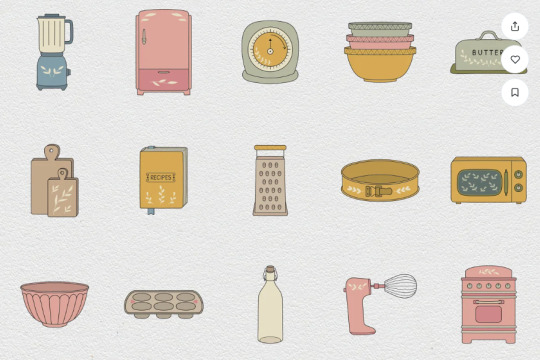

Free Commercial Clip Art kitchen icons
#free artwork#free graphics#free commercial clip art#free clip art#free vector graphics#free vector clip art#graphic design#graphic designers#illustrators#illustrations
4 notes
·
View notes
Text

tried my hand at logo making... nothing crazy, but for a first attempt i'm pretty pleased with it :-)
bonus worldbuilding dump for anyone interested

#i wish i could say i made the knight he's just like royalty free clip art#i WISH i had stuff to make vector art with but i haven't illustrator in like probably a decade at least
28 notes
·
View notes
Photo

#SHARE #NationalCheddarDay #graphics #vector #design #free #freebies #download #arts #clip
The Upcoming Feb 13 National Cheddar day Sign. Download for FREE at https://www.vecteezy.com/vector-art/5231186-national-cheddar-day
0 notes
Text
Disco Elysium Fandom Masterpost
Decided to compile all the cool projects fans have made for Disco Elysium! This includes game resources, fan games, and fun collaboration events!
If you want to be notified of any updates, you can click on 'subscribe to conversation' for this post!
If you've got any corrections/updates/suggestions, reach out to let me know! ((Last updated: January 29th, 2023))
Game Information/Archives/Resources
Disco Elysium Wiki (Literally contains most everything you'd want to know about the game, including a ton of image resources)
FAYDE On-Air by Morgue, Pieartsy, and Sphinx111 (Search engine tool to easily find any in-game dialogue)
Disco Reader by xyrilyn + Guide on how to use it (Search engine AND text visualization tool. You can see the full dialogue trees as flowcharts)
Disco Elysium Explorer by Leerion + Github (Inspired by Disco Reader. It works much the same way but it ALSO includes the audio clips for every piece of dialogue!! + the text for every language released so far)
Disco Elysium Checklist compiled by MentalPrinciple0 (Includes all red/white checks, their difficulty level, all possible modifiers, as well as items, tasks, thoughts, and their modifiers)
Complete OST + Ambient Mix compiled by OnlySheStandsHere (Includes everything added for The Final Cut)
High Quality Full Map of Martinaise compiled by For Lack Of A Title
Map of Revachol West vectorized by freezebobs + svg file
Disco Elysium: Country/Cultural Mappings compiled by Limey (List of all the geographical places named in-game, what we know about them, and what some real-world parallels are)
Disco Elysium: A Timeline compiled by six and brenn (A complete timeline of every event mentioned in the game, from the creation of the universe to the events of The Hanged Man case)
Theoretical Entroponetics by 57sfinest (Everything we know about The Pale + OP's own theory)
Fanworks
Fandom Collaboration Projects
((since these are big collaboration projects, I unfortunately can't properly list the credits on this post. Make sure to check out the respective credit pages of the projects!! So many talented peeps!!!))
Disco Elysium Fan Colouring Book (SFW)
Disco Elysium Fan Colouring Book (NSFW) [[18+]]
Social media tag: #EspritDeCouleur
Fire Escape in The Sea Montage-Disco Elysium
Social media tag: #FEITSmontage
Disco Elysium Montage/Cleaning Out The Rooms
Social media tag: #COTRmontage
Disco Elysium Secret Santa 2022
Ao3 Collection
Bonus Round! Prompt List is open for anyone to fill if something grabs your interest!
Social media tag: #DESecretSanta2022
Disco Elysium Rarepair Fanworks Exchange
Ao3 Collection
Prompt List! Open for anyone to fill if something grabs your interest!
((There's no tag, everything is compiled on the twitter account. If you post anything new, make sure to @ the account to be RTed!))
Disco Elysium Tarot, the Major Arcana
Social Media tag: #DiscoTarot
An art challenge to recreate famous paintings into something Disco Elysium themed! Feel free to join in!
Social media tag: #DiscoElysiumArtClassic
Fan Games
After the Mind, the World Again by Pieartsy (TTRPG)
Disco Elysium: Game Boy Edition by BloodyStapler
Disco Dating by Slugandthorn, Capreola, Frankie, and Joe/BerlinChild (Visual Novel)
The Cryptokiller, project lead Arthur Stahlschmidt (Visual Novel) ((Make sure to check the itch.io page for a full list of the team!!))
Mystery Miniaturist by Jasmine "Katy133" Osler (Visual Novel) ((Make sure to check the itch.io page for the full list of credits!!))
WE GOT A CODE 31 by Slugandthorn (Dancing Penguin Kim. WHAT MORE DO YOU WANT ME TO SAY!!)
Mini Mini Disco by OinkOink!Studio (a collection of mini-games! The links on the main page might be broken, so here they are just in case:
Nod match with Kim
Pretty Jean Jean
Beg Money)
Disco Elysium: Signature Skill Selection by FeigningIntelligence (Take this quiz and find out what your signature skill is!)
Twine Games/Fics
Re-Hearsed by Apepers
Requiem for the Apostle by Alphawave
Sweeter Kind of Fire [[18+]] by Kawa
Disco Elysium: Insomnia [[18+]] by mouseoverlord, Booboboobo, cyaber5, LoveSplean, and Aila
One Day in Jamrock [[18+]] by CeaserAmarelo
Fan Skins
((Want to write a fic/make a game that looks like Disco Elysium? These cool peeps got you covered!))
Disco Days Workskin by abyssalcaptain (Ao3)
Disco Elysium Workskin by Cunticuss (Ao3)
Disco Elysium Twine Macros by Apepers and Pieartsy (Twine)
Disco Elysium Framework for Ren'Py by Katy133 (Ren'Py)
AI
Uberduck Voice AI for Kim Kitsuragi by emmash527 and justinjohn-03
Uberduck Voice AI for Cuno by TheTiagoFire
Disco-Narrator Voice AI which includes: Kim Kitsuragi, The Narrator, and Joyce Messier [[Unfortunately it's been down for a long time now]]
Character.AI (You can make your own characters pretty easily, and there's a bunch of ones for Disco Elysium, including Kim, Jean, Trant, and Cuno last I checked)
Misc.
Disco Elysium Mods
Disco Elysium Item Card Creator by ColorfulTie (fun lil tool to create your own items with stats in the style of the game)
Disco Elysium fan music by Aila :
Insomnia Vol 1
Rain in Revachol
277 notes
·
View notes
Note
Any tips on drawing Military camos?
Hello Anon!
It's been a long time since I made a drawing tutorial/tips. This one actually caught my eye since I did have a hard time on this, but after a few months of research, I finally got the hang of it!
Here's my way/tips on military camos!
Know that there are LOTS and LOTS of camo patterns, each one is for different types of terrains, and each country's military uses different types of camo patterns as well.

So, decide where your character come from. Then, look up on Google the camo patterns that the military uses, or you can use these websites :
Camopedia, a website that is dedicated to documenting the camouflage design, development, and history.
Wikipedia List of Military Clothing Camouflage Patterns according to the countries.
2. Once you found the name of the pattern, search it up on google for tracing and reference. You can even find the a free vector on google as well. If you can, find a large image and repeatable image so that you can make it look seamless.

3. Trace it/ just save the image. Yes it's fine. camo patterns doesn't really belong to anyone, and you can use it freely, especially for art. I usually make vector image and saves it as an asset so I can just use the image every time I'm drawing a military character.
How I Apply Camo Pattern Image to My Characters!
I'm going to draw Captain Eleanor "Ladybug" Graham, my Call of Duty OC. She's an American combat medic, which mainly uses Operational Camouflage Pattern (OCP). Here's how I apply the camos :
Draw the character and add base color with the clothes on different layer.
Color the character on a different layer. Alpha Lock it.
Open the camo pattern image, put it above the base color layer, then clip it down! IMPORTANT : the size of the camo pattern is actually pretty big on the uniform. Look up references to see how the camo pattern scales to the clothes. Don't make it look too small.
Don't be afraid to copy paste it over and over and place it carefully to make it seamless.
4. To shade the clothes, add another layer above, clip it, then change the effect to multiply. Then, shade away!
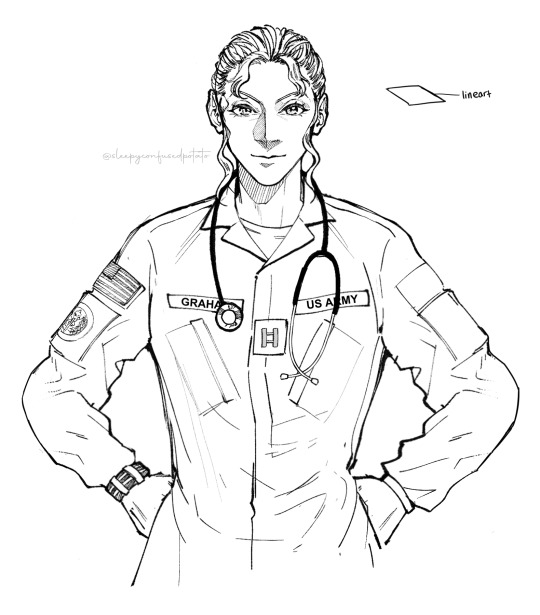

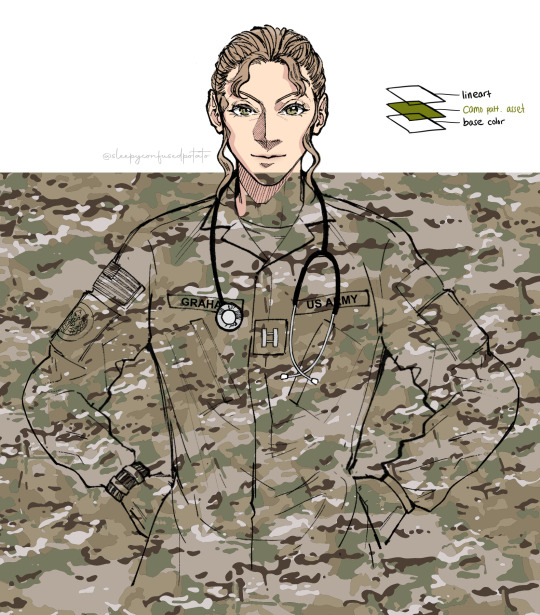


Tadahh~! Now you have a badass soldier as your character! (👉゚ヮ゚)👉
Hope this tip helps! (★‿★)
#art#art tips#art tutorial#military camos#military#art struggles#drawing#drawing tips#uniform#military uniforms#call of duty#cod#art stuff#tutorial by me!#art ref#art reference
470 notes
·
View notes
Note
Hi Barb! I was wondering how you went about making your visual assets (ex. the paw print logo) for Blood Moon. Was there a particular program you used? Did you commission a graphic designer? Thanks so much!
I use this website for graphic elements in my games:
This includes the paw print (though it doesn't seem to be there anymore?), the splatter, and the brushstrokes I use for some of my games.
If I want photos or videos (like in Drown With Me) I use this website:
The font I used for Blood Moon was Fonturn:
Occasionally I will try to make graphic elements on my own, but only if it makes sense for them to be a little rudimentary (I'm not really good at art and my computer is prehistoric).
I made the logo for Something a Little Super by myself in an ancient version of photoshop.

For music I lean VERY heavily on these two guys:
Sound effects come from several websites but most often:
I hope that helps.💙
34 notes
·
View notes
Note
Hey I love ur art I wanna know which program u use for ur art cuz I wanna draw a lot better then on paper ?
Hiya tysm!! I currently use a number of programs depending on what method I wanna work with or what I wanna make. I'll list and explain the ones I use or used for my illustration work.
Clip Studio Paint EX - Main choice for illustration and hand-drawn animation. I enjoy painting and sketching in Clip Studio more than Photoshop personally. The animation feature is pretty neat and I like using it mainly for the clean up process.
Adobe Photoshop - Illustration and hand-drawn animation. There are a few features Photoshop has that Clip Studio doesn't have that I personally need to make exporting multiple images faster and ready for animating. It can also make importing stuff from it faster and easier into After Effects.
Adobe Illustrator - Vector Illustration and 2D rig asset creation. If I wanna make quick clean art or I know I'll need multiple sizes of the same art, I use Illustrator. Creating vector art is a bit of a learning curve for beginner digital artists, so I wouldn't jump into it until you have an understanding on non-vector art programs.
Procreate - I don't turn on my iPad as much anymore, but it's an amazing and affordable art app. If you can afford an iPad and an Apple Pencil, definitely give it a try.
Gimp - I used to use Gimp back in high school since I had no way of purchasing any art program at the time, but I wanted something similar to Photoshop after learning how to use it in school. It's a decent free and open-source art program that served it's purpose for me.
MS Paint - Literally started out digital art and animation with Windows 7 MS Paint and a wireless mouse back when I was around 10yo. But the upcoming latest MS Paint update includes layer and transparency support for the Windows 11 version. Honestly I'd give that a try if you use a PC and have 11 on it!
Hope this helps! Also here's a graphic made by XdanielArt on Twitter listing a bunch of program alternatives to the Adobe ones. There's a good number of neat art programs to research and try out!
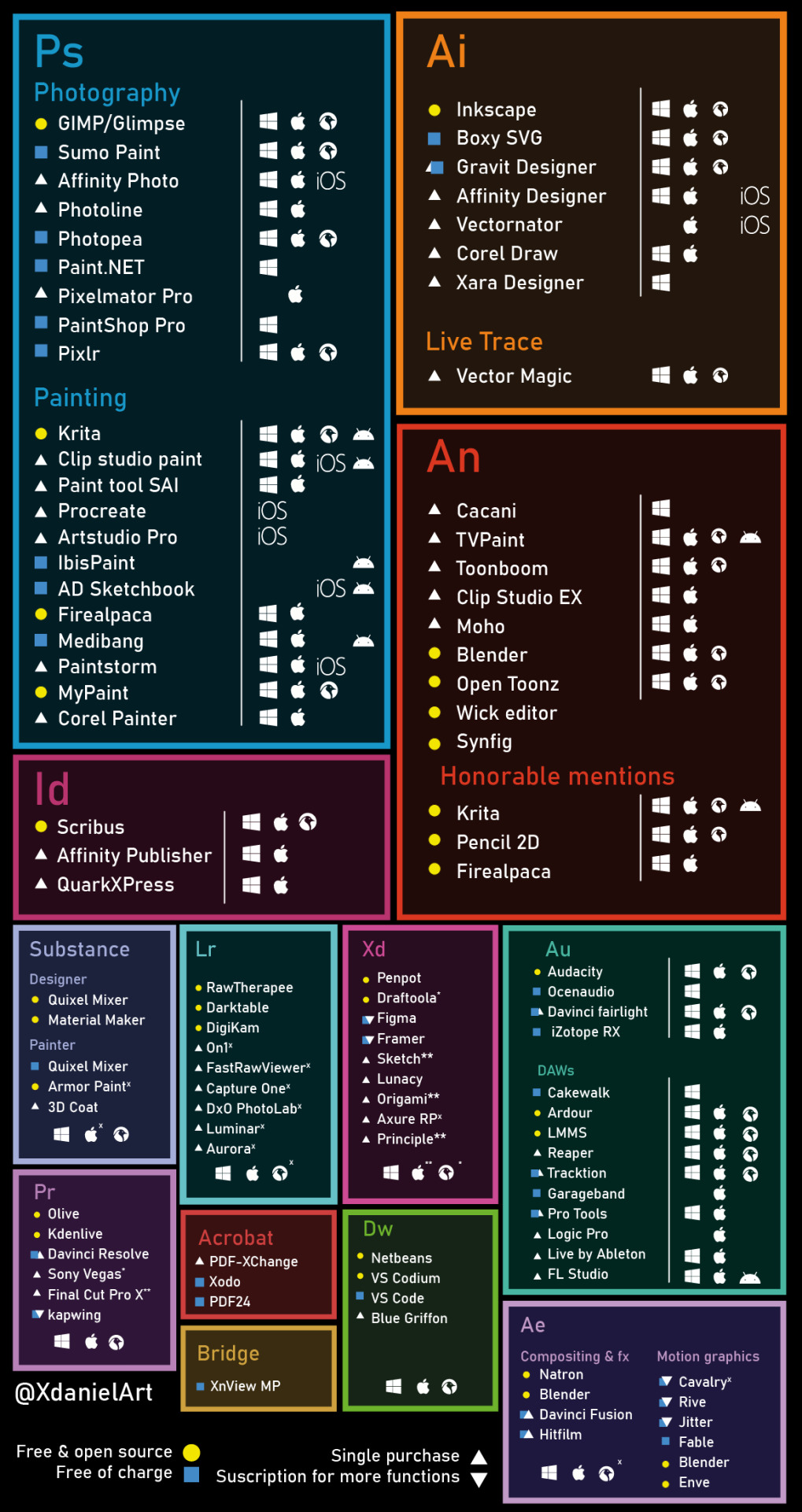
42 notes
·
View notes
Note
Hello I really like your comics. Especially how you draw the characters and the backgrounds.
I do have a question, are there any recommendations for art softwares for ipads/mobile?
If you're learning how to do digital art, then Procreate is a great tool. Pros: it's very simple and user friendly which makes it easy to learn as a beginner, and it only costs like $10-$15 upfront; Cons: it's a little too simple for those who want to do anything more complicated than sketches and paintings, so if you're looking to make comics or work with more advanced tools, it won't be as helpful there.
That said, if you already have digital art experience and are looking to switch to mobile, Clip Studio's mobile app is pretty good, it's what I've been using since my main drawing tablet for my PC died (RIP). Pros: it has way more versatility for experienced digital arts or people who want to learn more advanced tools like vector layers, perspective rulers, panel masking, etc.; Cons: it's a monthly cost of $10-$15/month, however they regularly introduce new features to incentivize people to pay for that monthly cost, and it's got a bit of a steeper learning curve if you use their Studio mode which comes with all of the features (vs. Simple mode which is more like Procreate).
There are also free tools like Sketchbook and Medibang Paint that you could try before committing to paying for software. I've hesrd Medibang is great especially for the comic drawing experience. That said, I haven't used those softwares so I don't have any opinions about how they work beyond what others have told me, so all I can recommend is for you to try them yourself and see what works!
Hope that helps! 💕
43 notes
·
View notes
Text
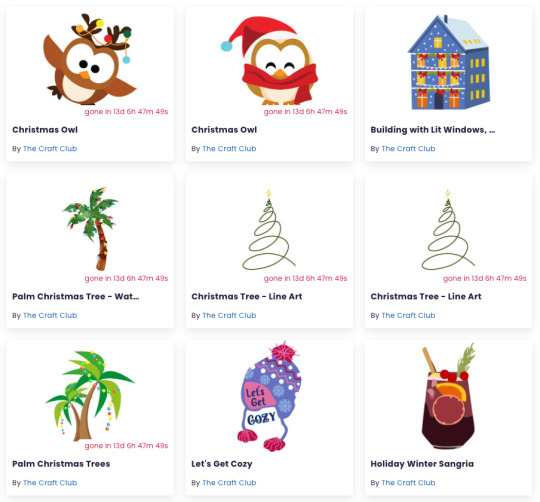
Free vector clip art for Winter from Creative Fabrica
Here's a small selection of Winter themed clip art that Creative Fabrica has available for free. You can see from the little red text in some of the squares that some of these are only available for a limited time so go check them out and get some free vector files before they're gone. Winter Clip Art from CF
#free clip art#free vector clip art#free vector files#free commercial clip art#winter clip art#owl clip art#christmas clip art#christmas palm tree#sangria clip art#cocktail clip art#palm tree clip art
2 notes
·
View notes
Note
I’m a new digital artist do you have any tips for starting?
ALRIGHT SO. it took some days to answer this sorry.
Do everything. Like just go FOR it. In how u wanna draw. Not everyone has like... a similar way to go about digital drawing. (Some people paint, I do mostly cartoonish and cel...shading??) So whatever feels best for you. Sometimes you learn a new thing its okay to evolve in your art thats normal! Style is... a hard consistency bruh.
Stabilization... is your friend if you really want a nice smooth line. (I use it sometimes if something not going great, esp if you want to really follow that sketch!)
Lining IS an option. Dont be held back by lining. You can use the sketch, just duplicate the layer and erase some of those lines and boom! lineart. You can adjust as necessary.
LAYERS ARE YOUR FRIEND. I draw on a computer so layers are quite unlimited. I know apps that restrain you to few tho which is Dumb but like i guess its a mobile art program. But dont be afraid to use them. Or one. You can get away with one layer, thats how i started before i learned about layers. (Art programs came a long way since then.)
SAVE. FREQUENTLY. Also please PLEASE back that up somewhere that ISNT the app itself. If you lose the app or the login... good bye to all that. I have the luxury of usbs and an external hard drive. Just find a way to back that up. Art is a lot of memory and storage just expect that. And yes keep them because then you have something to look back on and go 'dang. ive learned'
The clipping layer is also very useful. u want your lines colored but theyre a different color?? You dont have to redraw that! You can clip a layer over it and color over the lines and boom. Colored lines. Same with coloring layers too btw. Very useful art thing to use. yes even in painting.
Also this does help once a while but you dont always have to draw on white, u can change the bg color to something different (depends on the program u can default it to something else so u dont have like.. open the previous file to get the color again.) Like i will change it to greys blues or something lighter cause it turns out. things look very different on different colors. (color theory hello... i cannot teach u that.)
There is always a free option somewhere. Do not worry.
Um thats basically what i got for ya. Some programs have different perks for you that others wont tho.
Such as csp and its delightful vector layers (Sai has this too but i CANT change the pen type. vs csp where u can use any pen. BUT CSP DOESNT HAVE MY WATERCOLOR BRUSH... that i adore.)
Animating is a different proceedure. but What it is that i used for a while UHM... Pencil2d. Then i moved to opentoonz. (they are... very different... but opentoonz does infact make some things easier)
#UH BASICALLY JUST EXPERIMENT TILL IT WORKS#like it did take me... actually forever to realize stabilization and vector layers on sai#ive had the program for years....#its a constantly learning process with art
14 notes
·
View notes
Note
Hey, I don't know if you've said this before, but may I ask which program you use for digital art? I'm still trying to figure out which one I want to get because I wanted to try out something new. (I've drawn on Gimp and I feel like it's a lot better for editing images than it is for drawing ^^")
i got just asked that and replyed here
i use Photoshop. and i know its costy for a lot of people. so i recomend to look at the following programs
Krita
its free, lots of brushsettings, brush stabilizers, and vectors + text.
you can even do smaler animations in it.
if you would like to invest, you could try
Clip Studio Paint
i have artist friends that use this programm. its loved by many artist. its created by having artists need in mind. lots of brushes, stabilizers, vector lines + texts. animations option. a huge library or resources you can download form (carefull some could cost money) and 3D models to make the drawing process easyer. it also does this fancy recording your drawing thing we know form procreate. i think you can still get the old version without the subscription payment methode, which costs around 50 bucks.
Affinity Photo
i admit i used it once and it took me getting used to. but its fine.
the Affinity programs are like the counterpart to the AdobeCC.
i know some people recomend it as an alternative, and got this and more programs for a steal on black friday. currently they cost around 80 bucks for a one time payment. way cheeper then the CC. it does what PS does. so if you are an artist that is used to PS you could give it a shot
i want to honorably mention CorelDRAW because i began my digital drawing journey on that program like.... 15+ years agon... but its expensive....
-i am not gona say it but if you thought about it.... well... go for it!-
if you have the option of a ipad or screen touch tablet.
get a good stylus pen and check out the app store for digital drawing apps. there are lots of free ones out there. most popular i know of are:
Ibis Paint x - is free. and if you want to use all the tools and features you can by just watching one add and then everything is unlocked for like 8 hours. apart everything you need it also has this fancy procreate drawing recording option
procreate - its not free but as far i understood its an amazing program and just costs around 13 bucks? it only works on ipads.
but professionals use it, has animation option just like everything!
hope this helps!
(sorry idk how to link the apps)
#chip!ask#art programs#again.... i mean... exspecially about the... you know#just do it the good old ways#maybe with an eyepatch and a clothes hanger as hook to get the right vibe#you know???
63 notes
·
View notes
Photo


Draw (or Color) This In Your Style!
*If you’re a beginner or a pro, you should be able to participate!
I thought it would be fun to offer up a piece of art for people to color. I chose a dynamic pose with lots of detail and made sure it was clean and ready for the easiest form of coloring I could think of: the magic wand + bucket tool combo. I even made a tutorial, which I hope anyone can follow!
This is not a contest! It’s just for fun!
Reward: Exposure. I will share EVERYTHING I am tagged in for this. If you want to include your commission prices and use it as advertising, feel free! As long as you credit me for the lineart.
No one needs to do this, but I know so many people find it a lot of fun to color lineart, or to color in general. And I’ve been wanting to make a tutorial about my flat coloring process for a while, for beginners.
TUTORIAL: Flat Coloring in Clip Studio and Paint Tool Sai (here).
Instructions, Rules, and Downloads below!
DOWNLOAD: .PSD and .CSP are available in the drive (here).
Included in the drive:
References Folder with Example Coloring
Simplified Lineart Layer
Detailed Lineart Layer
Scars & Vallaslin (Facial Tattoos) Folder
Vector Lineart Layers
Sketch Folders
-:-:-
INSTRUCTIONS
Color This In Your Style:
Download the appropriate document for your program
Check out the Rules & References layers I included
Color to your heart’s content!
Save as a .png or .jpg
Share it on whatever platform you like
Tag me @dreadfutures
Draw This In Your Style:
Use this pose and character design as inspiration
Draw all of it, or a piece of it, in your style!
Share it on whatever platform you like
Tag me @dreadfutures
RULES
1. This character is coded as Mexican. Please don’t whitewash her.
2. This character has a glowing green mark on her left arm.
3. Credit me for the lineart @dreadfutures wherever you post it.
And have fun!
There is no pressure, expectation, or need to participate. Like I said, I don’t have any real prizes for you. I just love making lineart but I don’t like coloring--but I know many people are the opposite! If that’s you, I hope you have fun!
191 notes
·
View notes
Note
hey i absolutely love the alucard drawing u posted and your art style is so cool!! can i ask what program u used to make it? i'm trying to get into drawing again but it's hard, if u have any tips for shading that would be cool too your linework looks amazing !! <33
Hello! Thank you so much, it was a pleasure to draw Alucard! He is a cute boy. c:
I hope you can get back into drawing, my recommendations would be to first draw things you love, and also, don't try to be perfect! It will drain your energy and motivation!
Answering your questions: I use Clip Studio Paint (Pro) for my art.
I have been trying many pens and brushes for my linework, but these are my to-go:
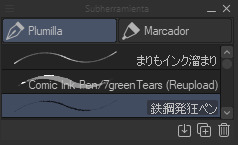
まりもインク溜まり: https://assets.clip-studio.com/en-us/detail?id=1925876 (10 Clippy)
Comic Ink Pen/7greenTears (Reupload): https://assets.clip-studio.com/en-us/detail?id=1970948 (Free)
鉄鋼発狂ペン: https://assets.clip-studio.com/en-us/detail?id=2003639 (Free)
And standard G pen.
Before inking, I set up where the light comes from, so its far easier to determinate where the hard shadows/block black areas will be placed. I start with the bigger parts first and last are the details.

I don't use the eraser tool, instead, I use the same pen (usually the Comic Ink or 鉄鋼発狂ペン/3rd. one) but transparent, it feels way more natural to me to create the white space.
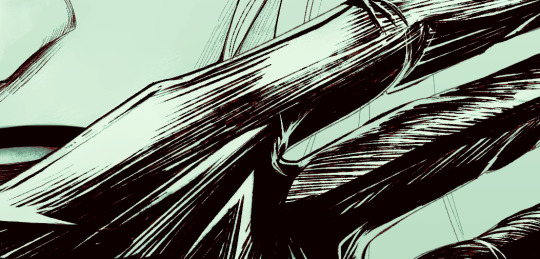
(Using the Comic Ink Pen, just black color and transparent).
I work with Vector Layers because those give me more control with my lines, and it's easier to fix stuff (like line thickness), but it's not necessary. One of the cons is: the file is heavier and if you don't have enough RAM (like me, with 4GB RAM in 2023 LOL), it may freeze the computer if you want to move stuff (with transform tool), and liquify tool doesn't work with vector layers.
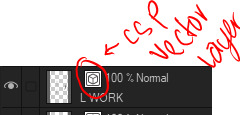

(Vectors)
AAAAnd my best tip is: don't overthink the inking process and take care of your lineweight! Something not so detailed but with great lineweight can look good.

(Alucard drawing without the ink).
I hope that this helps you :3 Take care!
8 notes
·
View notes
Text

Book time! At last, a new one! This is a bind of In Death's Embrace, We Are Reborn by Arinia. It's a fantastic series from the Good Omens fandom. Angsty but sweet, canon-adjacent 20th century history fic. Absolutely gorgeous, rich prose and in character the whole way. Don't be discouraged by the 6/9 chapter count for part 2, it reads as a complete story and I cannot recommend it highly enough.
So! This is a Coptic bind, which means it has no glue holding it together, only stitching, which is visible. I see those recommended a lot of beginner bookbinders, but I have a habit of looking at a new craft and thinking "I don't wanna do the boring beginner project, I want to do the exciting intermediate/advanced one that I don't have the skills for", so I went right for case binding and skipped this kind until now. Two years and a dozen books later, this is my first Coptic. I learned a lot, tried a lot of new things, and will for sure do it again.
More pics and process talk under the cut!


Pic of the spine and endpaper. I used metallic embroidery floss to stitch it, a decision I am going to call hubris. It looks beautiful but is so fucking slippery it's ridiculous. Also it won't hold a weaver's knot like the other thread I've used. I put a French link stitch in the middle (also a first for me) because I saw someone else on tumblr do that a couple of weeks ago and thought it looked really cool so I stole it, but I don't remember who it was so I can't credit them. I made a mistake in that part, where the needle caught a thread it wasn't supposed to, but I don't think it's visible in the photos. The endpaper is also stolen, in that I saw someone post a photo of stuff they'd bought and thought this one was perfect for this project, and I was right. White and black feathers are important to the story so it couldn't have been more perfect. Again, I don't remember who it was or I'd give them a shout-out.
When it came to cutting boards for the cover, I did the thing you do with case binding, which is cut them a little bigger than the text block on top and bottom, but because it's a glueless binding the stitching kinda sags down when it's upright on the shelf. I'm thinking it might put unnecessary stress on the text block down the line, so next time I do this I think I'll make the boards the same size as the block and see how that goes.
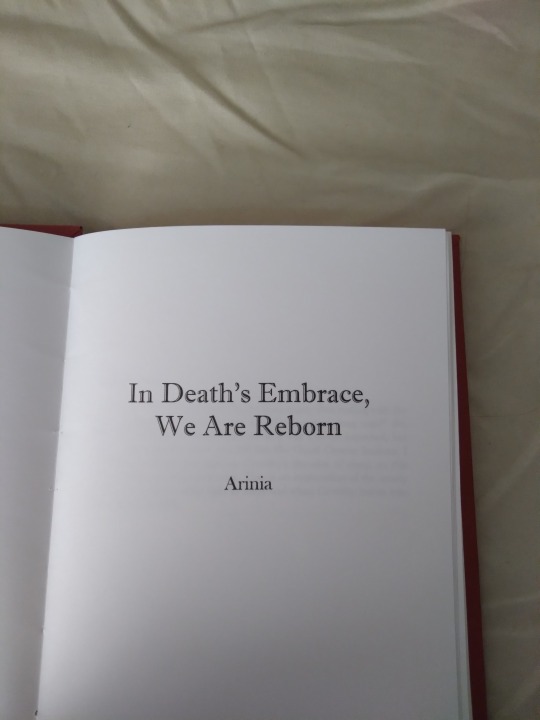
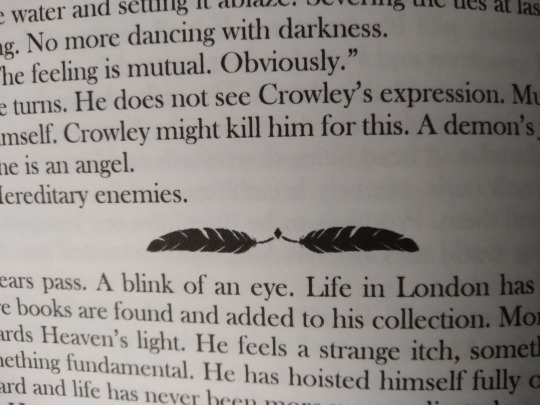
Pic of the title page and the section break artwork I made. I really need to up my title page game, it looks so plain. The section break was made with free clip art of feathers that I found via google. I've never experimented with vector art before and I still don't really know anything about it. All I did was find the image, rotate it, mirror it, and draw that little diamond shape in the middle. I made it a little too big and too bold, so it kind of dominates the pages it's on more than it should. I was tired of using a plain gray line for section breaks though, so I'm more or less happy with how it came out. And I learned stuff for next time.
Materials: textured cardstock for the cover, chiyogami paper for the endpaper (I love this stuff, it was so much easier than cardstock), metallic embroidery floss for the stitching (terrible, would not use again), and gold embossing powder for the title. I'm trying to up my cover game but it's hard. The text for the "Reborn" part didn't come out as clear as I'd have liked. I like the gold frame, though. Would do that again.
#bookbinding#fanbinding#snek makes books#snek joined renegade bindery so she could do binderary with them#it's nanowrimo but you bind books instead of write them#binderary2023#good omens#fic rec
42 notes
·
View notes
Text

Big ol corflute signs teehee :3c
The bigger one is 1.2 metres tall! Always a little surreal when your art gets printed up that big. Not to mention grateful for Clip Studio's vector functions!
COMICSTREET, the indie comics market I organise, is back after a hiatus THIS SATURDAY!!
August 5th, 11am-5pm
Queen Street Stage (outside Myers - yeah in the CBD!)
If you're a Brisbanite, you should visit! A lot of folks who do artist alley tables at Supanova etc will be tabling, except Comicstreet doesn't charge $40 entry fee so it's better. :P It's free!!
13 notes
·
View notes
Text
Commonly Asked Questions.
I get asked the same 3-5 questions all the time, so I thought I might make this new lil pinned post to help everyone out! But first, I want to thank you all for visiting my blog!
Do you take requests?
No, I do not.
Are your commission open?
Yes currently! Honestly now a days they’re almost always open. You can check them out on my website HERE!
Are you okay with gift art?
Of course! I would be flattered! If you’d like, you can find most of my characters here on toyhouse (I promise to update it soon!)!
How do you get the retro/vhs effects on your art?
I actually made a tutorial on that here! But honestly at the end of the day it’s a lot of “I plug this picture into several different apps and video editing software.” I wish I could give you a simple answer, but there is no easy way to do it that’s the same every time. I rarely if ever do it the same way back to back. Some colors look better when edited in Photoshop, some in Photomosh Pro. I pay almost $100 a month to have access to all of the software I use to make these effects because it’s part of my job. But luckily you can find so many free tutorials and apps out there, you just need to be curious and try new things!
What do you use to draw?
Another vague answer whoo! Sorry, but I use so many things to draw! But usually it’s sketch/ink/color/shade in Paint Tool Sai, and then move it to Photoshop to add the background, effects and details. I also use Procreate and Clip Studio from time to time. When it comes to traditional, it’s usually standard cardstock or a mixed media sketchbook. Then I draw and color with microns, copic pens, jelly rollers/gel pens, prisma colored markers and copic markers.
Did you draw the backgrounds in your art? And if you use screenshots, where do you get them?
In the majority of my pictures, I use screenshots from old cartoons. I get these screenshots from the shows themselves. My friend is kind enough to set up a program that takes snapshots hundreds of times during the show. Then when the episode is over, they send them to me. I then spend HOURS, going through thousands of images and delete all but the good pieces. A majority of the time they take a lot of editing to be usable. I have to clean them up, remove character and scale the images.
This isn’t always the case however! I do often draw my own backgrounds! If you ever want to know, feel free to ask!
As for the more aesthetic/abstract backgrounds, I make those myself! I spent far too much money buying licenses and rights to use tons of different patterns and vectors. With those, I love recreating authentic backgrounds in the style of those seen in the 80s and 90s!
I see you draw a lot of Transformation/Chubby/(insert common movie trope here). Are you a fetish artist?
No, I am not a fetish artist. Do I draw art that might be someone’s fetish? Do I take commissions from people with a fetish for this subject matter? Yes, of course. But people need to realize, furry characters alone are a kink to some people. For me the difference is in how it’s drawn. And I personally do not draw my art in a way that sexualizes the piece.
I love drawing transformation scenes, people being swallowed by a monster, extra big tummies, but not because it’s something that I find hot. I just like drawing fun scenes. I get bored of just drawing a character standing in place all the time. I like drawing wacky scenes!
A lot of my love for these come from cartoons. Edmund getting turned into a cat in Rock a Doodle. Hercules getting swallowed by the hydra. Kaa hypnotizing... everyone xD It’s just a story telling tool and sometimes it’s fun to draw! I’m not into hypno but I do like drawing big, colorful eyes. I’m just whatever about tf but I love drawing the swirling magic effects and the character changing from human to animal. It’s just cool to me!
In short, when I draw these things, it’s like I get to draw scenes from cartoons and movies in my style. It’s so wonderful to attempt to emulate some of the effects and details they used in movies from my childhood. It’s not about the hand changing into a paw for me, it’s the magical sparkles and how it’s so bright and vibrant compared to everything else. Where you see it go from hand to paw, that’s what I love drawing about tf art! Or being able to exaggerate the body and make a character look weighty by making them really round. Getting to draw a comically big mouth, giving a fun and interesting perspective shot. I think that stuff is so neat! Because it’s art!
I don’t care if it is someone’s fetish. I’m not drawing it in a way that’s sexual. Heck, it even says I wont in my TOS! Everything is G-PG here in Sunday’s Playzone! I’m not here to make that kind of content. It’s okay if adults have fetishes, and so long as you and others aren’t sexualizing my art, all is well!
38 notes
·
View notes