#fff's fanfiction
Text

wanted to draw fluff and failed
a scene from one of my Minecraft fics
‼️do not tag as herosteve‼️
25 notes
·
View notes
Text

Me when they add new Minecraft mobs: Mm yes I am going to turn you into a high schooler
bogged skeleton

#digital art#procreate#minecraft#fanfiction stuff#Oc: Ivan#minecraft bogged#How do I add him to the story? I have no idea#Chat help me out here#Fff’s art
9 notes
·
View notes
Text
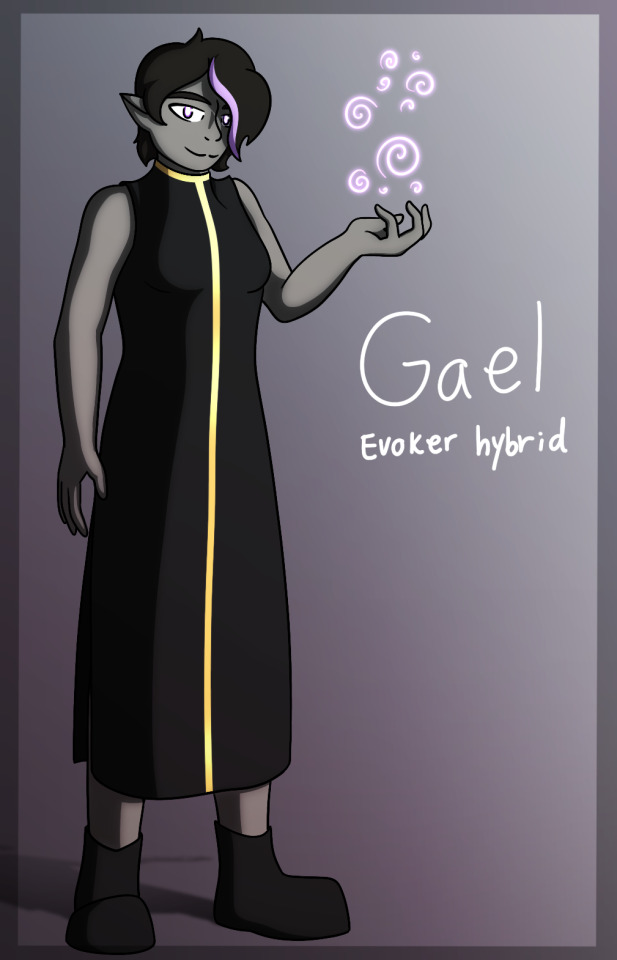
I’ve been in a villainous women mood lately
4 notes
·
View notes
Text

I should be working on artfight but instead I’m making Heather with a sword propaganda
7 notes
·
View notes
Text
Hey, hi, hello! I'm just going to re-edit this post every now and again, I think.
This is a catch-all blog skewed towards everything writing. There will be som funny reblogs, fanfics and original writing, reblogs of art and other things I stumble upon and want to share.
I'm working on a couple of different original writing projects and I write occasional fanfics (ao3). I'm also quite proud of these two edgy fff poems: Devouring & watered down poison.
About me:
Early thirties, bi, working in tech, whichever&no pronouns work (lets just both pretend to not worry about it and move on). If I step on any toes, I probably just don't know the unwritten rules and I am sorry <3
Genre/tropes:
In the main original wip I'm writing: Urban futuristic fantasy/post cyberpunk, found family, romance, murder mystery, parallel universes. Currently 1/3 of the way through draft 1.
In the secondary original wip I'm writing: YA, dark forest, spooky atmosphere, learning lessons, John Bauer meets Alice in Wonderland.
In what I like to read: Grim-dark fantasy, urban fantasy (<- at least in theory! Give me some good recs, please!), modern sci-fi. I'm picky with prose. I haven't found any romance books that quite match what I like yet.
In fanfiction: Some fics do romance so well I lose words, queer rep, hurt/comfort, enemies to lovers, friends to lovers. I love it when there's a twist to the source material that recontextualizes something. I adore short poetic and pretentious (in a good way) fics, there's too few of them, please give me recs.
Other:
Open to tags/ask games! Might be slow to reply but happy for each one (even the ones I don't answer, I'm so sorry, it's just sometimes I don't feel I have anything good to add so. Yeah.)
Very open to constructive criticism - if you can tell me why you don't like something about my writing, I will find that very valuable.
Do feel free to dm me if you want to vent about your wip! I'll gladly be someone to bounce your ideas off, if you want:)
34 notes
·
View notes
Text
All the cool kids are making a pinned post so I guess I will too
I’m Lydia and I’m an adult
I am a pro-life conservative Christian
I’ve been hyperfixated on Minecraft for several years so you’ll probably see mostly that with a smattering of other things and some memes
I write fanfiction. Wattpad, ao3, FFN
I also draw. Art blog: @art-of-fff
Asks are open but I am trigger-happy with the block button, so be nice
7 notes
·
View notes
Text
FanFicFare
You have downloaded and set up Calibre and added the FanFicFare plugin. Now it’s time to customize it.
After installing FFF, at restart a new icon will appear on your main menu.

Click on the arrow next to FanFicFare and select “Configure FanFicFare”
A pop-up will appear with all possible settings.
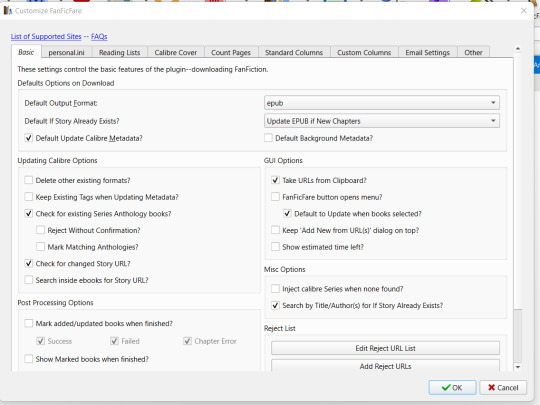
As with Calibre, I’m not expert, so I will go through my own configuration. If you need info/clarification, please refer to the official plugin page @ mobileread
Basic Tab
As the name suggests, in the basic tab you can set the basic configuration.
You can choose the default output format (the type of file that FFF will download in Calibre).
You can choose which is the default action to be called on when you use the plugin.
You can hover with your mouse on the various options to get a short help. Personally, I haven’t changed any basic configuration.
Personal Ini Tab
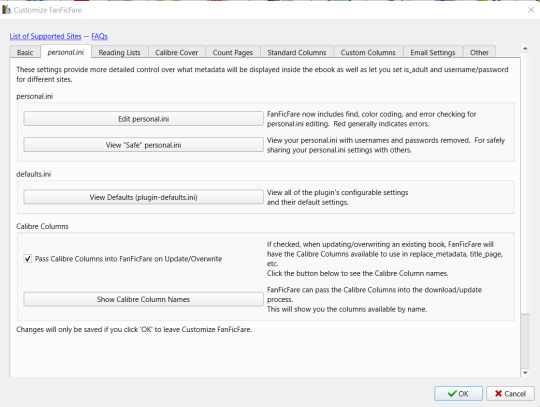
This is the most complex tab to use and configure where you can add more complex rules and metadata mapping.
Check the “Pass Calibre Column Names” to be able to use your custom columns.
Personally I’ve added only very few rules in my personal.ini and I still struggle with adding more complex configuration.
I’ll go into more details in a bit.
Reading Lists
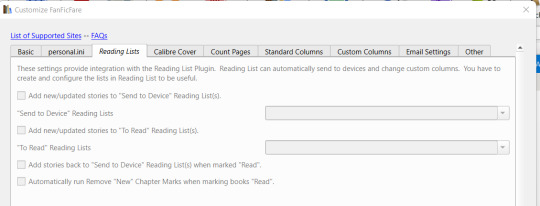
As the name says, the Reading List tab is used to configure how FFF interact with another Calibre plugin, the Reading List one.
Personally, I use it so to send automatically any new fics to my e-reader. I’ll explain more about this in a further post.
For basic FFF-Calibre integration, this tab is not necessary.
Calibre Cover
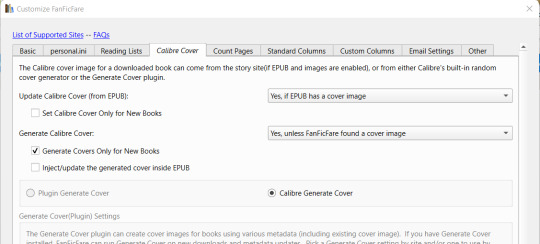
In the Calibre Cover you can decide what FFF needs to do with covers. You can set it to download the cover from the website (if present), or to generate a Calibre cover if none is found, or to use the Generate Cover plugin to automatically create a cover.
Count Pages
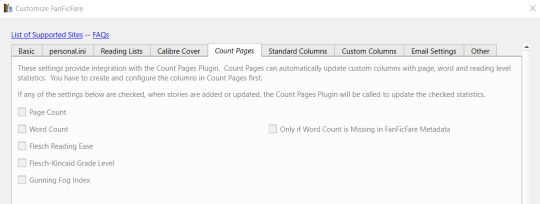
As the description explains, this tab is used only if you use the Count Pages plugin. If you have it installed, after any update, FFF will call automatically the Count Pages plugin to update data regarding Page and/or Word Count.
Standard Column
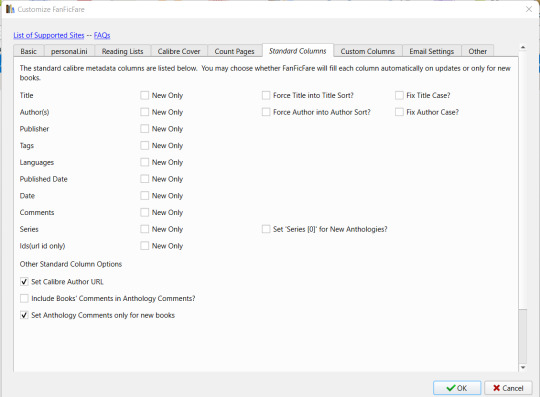
Here you see which are the standard columns FFF automatically maps. You can flag if you want FFF to update the fields at every update or only when it adds a fanfiction the first time.
Custom Columns
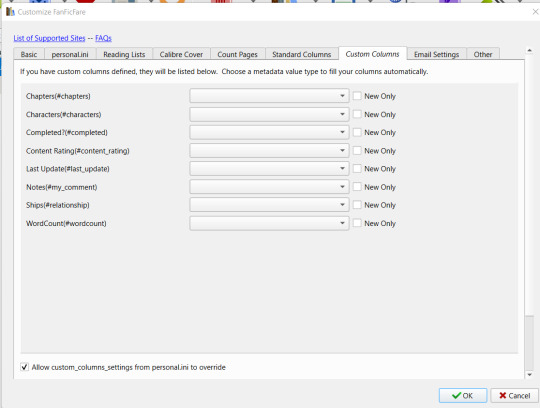
The Custom Columns is where you can add the automatic update of your custom columns.
The plugin lists all your custom columns and for any of them you can open the drop-down menu and select the matching metadata.
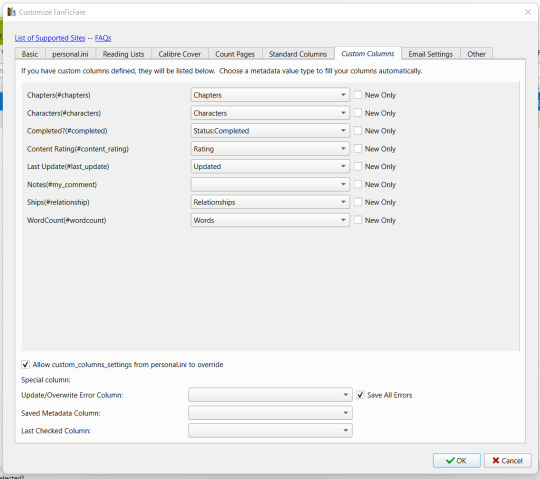
You can also set the special columns with debug kind of information. Personally, I don’t use them.
If a column doesn’t have a matching data (for examples, you have a “Kudos” column but you can’t find a “Kudos” matching data), you need to set this match in your personal.ini configuration under the appropriate website.
Email Settings
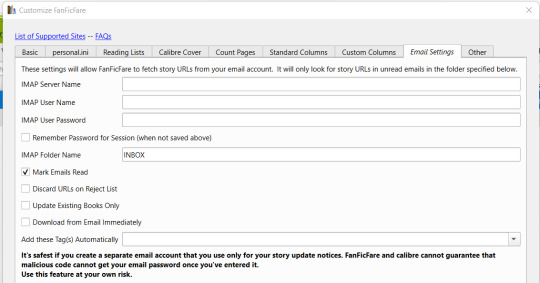
This are used to update automatically your fanfiction based on your email subscription. Personally, I don’t use this feature, I update the WIPs I’m following by manually triggering the update.
Once you are done, save your configuration.
Test it: download a fanfiction
You are now ready to test your configuration. Just click on the arrow and select “Download from Url” and copy & paste the url of the FF you want to download.
Click on “Show Download Options” to see which kind of update FFF will try to do and then confirm it by clicking on “OK”
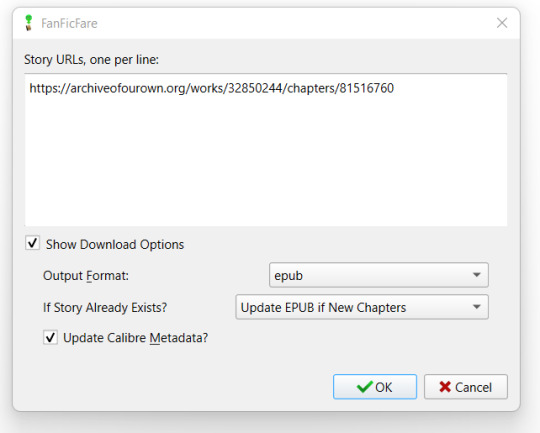
FFF will try and fetch your url:
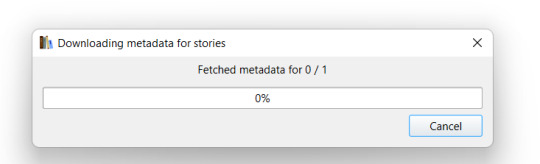
If necessary it will ask you to confirm you are an adult and/or to insert your username & passwords (if the archive requires them). You can avoid these steps by filling the needed information in your personal.ini:
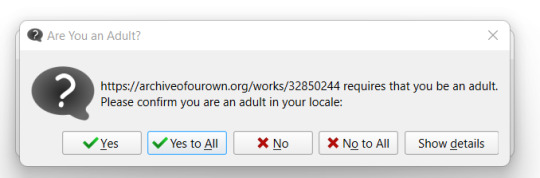
After collecting the information, FFF will start the download. You can see the Job running on the bottom right corner
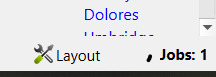
And at the end, it will show which kind of update is ready to do:
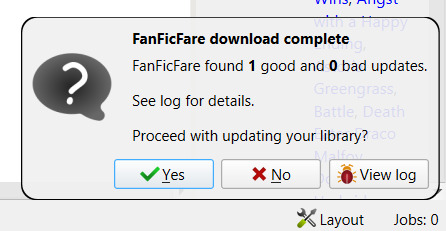
You can click on “View log” to review the update before going forward:
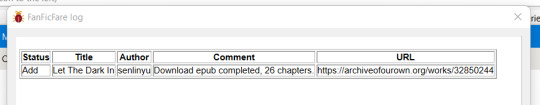
If you confirm, FFF will import the file and the data. And all the matching columns you have configured will be automatically uploaded as well:
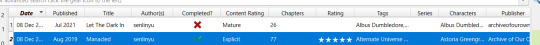
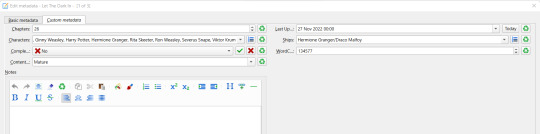
With no need to add anything manually. Of course you can now edit the data, but be aware that if you haven’t flagged the option to update the columns only on “New”, if you run an update for the FF your changes will be overruled.
If - for example - you want to change the tags, I’d suggest you to create a double column: the first one will be automatically updated everytime. The second column will be updated only on New OR never, and you will be able to maintain that without worrying for the plugin to change your data.
Massive download
The plugin can download more FF at the same time. You can either copy & paste all the urls in the “download from url” functionality or you can let the plugin search for urls in a given page.
Let’s say you want to download all the FF you have saved in your “Bookmarks” page: just go to your Bookmarks page and then select the “Get Story URLs from WebPage” and copy&paste the url there.
The plugin will try to parse the link you submitted and list the individual story links:
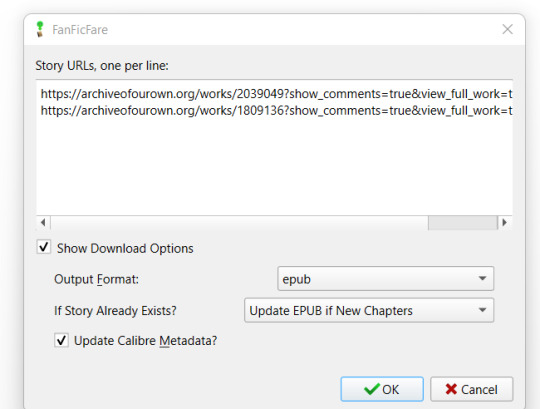
and it will update your library with all the stories found.
Checking for Updates
You can check for updates at any time by selecting your fic(s) and clicking on the FFF icon.
The plugin will show you the links list and you can confirm your operation.
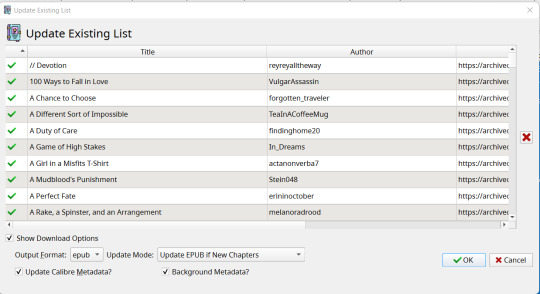
At the end, the log will show you if there is anything to be updated:
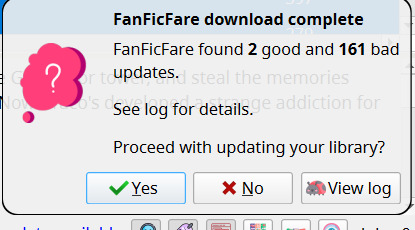
Again, you can the log to see what FFF found:
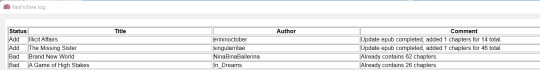
Confirm it to update your data and not only you will now have an up-to-date file on your library, but the metadata will be also be up-to-date:
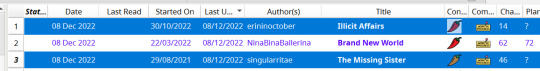
Personal.Ini - Again
Now that I’ve explored some of the most basic options with FFF, let’s go back to personal.ini tab.
You may be tired to click on “Yes, I’m an adult” everytime you download something. Can you select “Yes” by default? Sure! Just go back in the personal.ini tab, click on “Edit personal.ini” and change the rule “is_adult” under default from “false” to “true”:
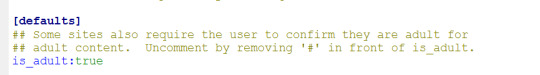
Do you want to stop typing user username and psw everytime an archive ask for it?
Just go under the archive name and add your username and psw:
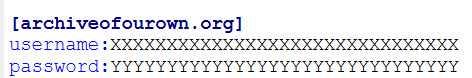
You want also to track # of Kudos, Bookmarks and Fandom in apposite custom columns which are not available for easy “Custom Columns matching”?
Use the “add_to_custom_columns_settings” function and add them under the appropriate website. For example, this is my AO3 configuration:
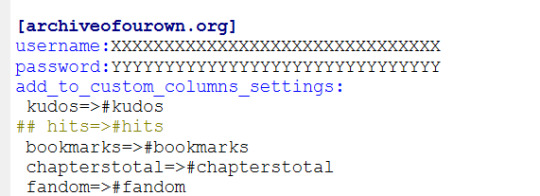
where I’m matching Kudos in my custom column #kudos and so on
Then, since FF.net doesn’t have Kudos, but faves, I added that its “favs” needs to be matched with my #kudos column:
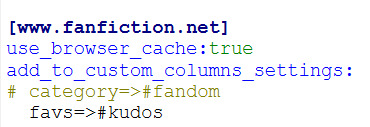
But speaking of FF.net, let’s go to its big issue: CloudFlare.
FanFiction.net issues
I’ll report what FFF help guide says on the matter:
Why am I having errors downloading from fanfiction.net? / Why am I getting 'Cloudflare' errors downloading from fanfiction.net?
As of ~Dec 2020, the site fanfiction.net has started using the Cloudflare service for protection from automated attackers.
Unfortunately, the distinction between 'automated attacker' and 'automated download tool' (such as FanFicFare) is a fine one.
For most users, Cloudflare blocks more aggressively than can be easily automated around. That's not surprising--it is their intention, after all.
There are two features in FanFicFare to side-step the issue of Cloudflare.
The first is the Browser Cache Feature, which, once configured, will look in your browser's cache for story chapter pages. See the Browser Cache Feature wiki page for further details.
The second is the Proxy Feature, which, once you have setup and run a separate proxy process and configured FanFicFare to use it, will run your requests through a proxy that has some ability to by-pass Cloudflare. See the Proxy Features wiki page for further details.
I still strongly recommend using email notifications for updates rather than using FanFicFare update to check for new chapters on lots of books.
Personally, I’m using the Browse Cache Feature. To enable it, you just need to add “use_browser_cache:true” in your personal.ini under the configuration for fanfiction.net and to add in the default section your cache path:
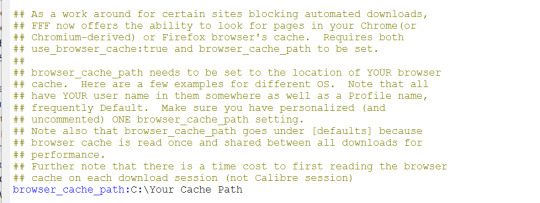
At this point, you “just” need to go to FF.net, go through all chapters of the ff you want to download, and then run the plugin. Once the FF has been downloaded, when you need to update it, you need to go to the last/latest chapters before running the update.
Adding new custom columns
If you add new columns over time and you want the plugin to update the metadata for the FF you have already downloaded, just run the plugin changing the Update Mode to “Update Calibre Metadata from Website”.
I don’t need to download the files, I just need the metadata
If you don’t want to archive a copy of the FF file on your pc, but you still want to take advantage from the automatic updates FFF can provide, you can remove the files from your library by selecting the rows and then go to Remove Books -> Remove all formats from selected books
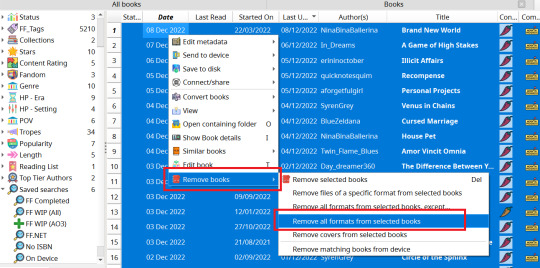
This will move all the files to your bin folder, and you will still have all your metadata saved. You can also run again the update to match the metadata (remember to always select the “Update Calibre Metadata” option).
Prettify Calibre
Ok, now we have installed Calibre, got how FFF works, but the standard interface is not of my linking, how can I change it and make it prettier?
I’ll go over this in my next post.
10 notes
·
View notes
Text

More fanart for that Wattpad fic
#digital art#procreate#minecraft#fanfiction stuff#oc#artists on tumblr#minesona#blah blah blah#fff’s art#im bored at work
6 notes
·
View notes
Note
Hiii, I have a question about February filth fest (the name always makes me laugh lmao)
First of all, I'm so excited omg, can't wait to read everything 🔥 but I was wondering if everyone who writes is going to use a certain # ?? That'd be a great way to keep track of everything, because I don't wanna miss anything I'm way too excited uwdhdjsjjd
Thank you sm for organizing this 🤩
hi there! shdh yes it’s really fun to say fsr lol
ooh i’m glad! i’m excited tooo :) yeah you can add the regular tags like the members names and other stuff like “ateez fanfiction” or whatever but to link it to FFF we can add #february filth fest so that we can find them all in one place 👌🏼 hehe my mutuals and i thought it’d be a fun thing to do since kinktober is so far away 🖤
4 notes
·
View notes