#ffencing
Photo

Contemporary Garage - Garage
An illustration of a modern detached four-car garage of a medium size and size.
0 notes
Note
Myersi what do you think of Lustra?

MYERSI: has miss dro-po-ut been dragging my name thro-ugh the mud again?
MYERSI: no-t that i'm surprised. it's no-t like she has anything better to- do-.
MYERSI: listen, i'd gladly have no-thing to- do- with her if she didn't keep BUGGING me even after all this time!
MYERSI: and yet here i am, at the ripe o-ld age o-f nine sweeps, talking abo-ut her to- a stranger.

MYERSI: erm, no- o-ffence. i'm sure yo-u're a lo-vely perso-n.
MYERSI: sigh. i just wish she'd get her act to-gether, yo-u kno-w? it's as they say; yo-u can run fro-m the cavern, but yo-u can't run fro-m the clo-ister. and yo-u certainly can't run fro-m the culling dro-ne.
MYERSI: she was very impo-rtant to- me o-nce. i do-n't want that fo-r her.
4 notes
·
View notes
Text
no ffence but i never i never i never!!!!!!!!!!!1 i just cant look its killing me!!!!!!!!!!!!!!!!!!!!!!!!!!!!!!!!!!!!!!!!11 and taking control!
3 notes
·
View notes
Text

@abrushwithdeath cont. from here because stupid ass legacy no trim bullshit...
"Ya gettin' somewhere, surely? Ain' like you ain' used it 'fore. Not like it lasted wid de people ya used it on." Remy could only relate but so much but he got it. She wanted to not have such a massive barrier, something working against a very human need- the need for any kind of pleasant human touch. It wasn't something someone was supposed to be able to tolerate.
"If'n Ah ain' de first t'know, Ah be takin' it as personal 'ffence. You s'pposed t'be puttin' me down, top de list of people t'be informin'." Playful? Yes. Dead serious about that? Also yes. He wasn't actually certain if he had to specify that, or if she wouldn't already have that figured out. But at least she was saying that it was what she intended, which meant he was the person she wanted to inform most, right...
"Nah, you intimidatin' when ya nostrils all flared'n you look like ya ready t'put some fuck's head through a wall, though," he said with a wry laugh. "Oh no, use it 'gainst me? Guess shouldn't've opened mah big mouth. Whatever will Ah do?"
Her question made Remy cut a look to the side and shrug one shoulder, giving a vague little frown as he did. "Don' know how it's s'pposed t'be confusin', Roguey. Dat Ah like talkin' t'ya? Spendin' time when you ain' tryin' t'dodge me or act like you been suckin' on lemons? Cuz Ah do. It simple. Don' be thinkin' too hard on it, sha."
Being reached for, then her pulling away- now who was trying to confuse who? "Mebbe you is. Like Ah said, it wouldn' be some vast stretch of de 'magination t'think mebbe ya ain' fully committed in de back of ya head. Ya ain' wrong f'wantin' t'feel safe." Maybe shooting herself in the foot involuntarily, but one does not simply throw away a self defense mechanism with the blink of an eye- something he knew intimately.
He laughed at her remark. "Oh? You think so? And what, pray tell, gave ya de impression Ah'd make a good daddy?" He pulled out his keychain, proceeding to spin it around one finger, spinning back and forth and catching it to pause in rhythm to distract himself from the question. The tables were being turned and it was his turn to squirm, even if he was doing his best to not show it, still smirking although he wasn't meeting her eyes at the moment.
"Don' encourage me t'be anythin' less'n a gentleman. You act like Ah don' know how t'ask real nice wid sugar on top..."
1 note
·
View note
Note
'You're probably the only person who's ever burned me and got me put in handcuffs that I ain't wanted to fuck. No 'ffence but it kinda felt like a waste.'

" excuse me? " for a long moment, deidre simply stares at him, eyes wide in both confusion and horror. she would ask where that came from, but frankly, she doesn't want to know. " ugh, that all wasn't even meant to be like... how do you expect me to reply to this exactly? have i given you the impression that i was curious about your more scandalous pastimes, because if so, i sincerely apologize– " another pause as her expression shifts into a more curious look. " wait, you let people burn you? for... that reason? " she hadn't even considered that before... interesting.
#✶ — › there’s a fire inside of you that can’t help but shine through. — ⌜ in character ⌟#suggestive //#/god/ JFKEJTNF#angerdriven
1 note
·
View note
Text
Finally, in my godforsaken country, a political savior arrives!
and I, despite knowing the mindset of the masses, remain hopeful that he’d be elected.
The revolution of the youth and the demise of all that is old and no longer useful or being abused for financial reasons and reasons of power.
#He's an independent candidate and has his mind straightened up#and I am going to cry if he does not take his rightful place.#to all the other candidates - look in your own yard before attempting to climb over the ffence of your most successful neighbours.......
4 notes
·
View notes
Text
The boys at my school are pieces of shit.
0 notes
Photo


“Leave it to me!”
#boruto uzumaki#boruto#boruto naruto next generations#naruhina#my gifs#hello...i love my son#no o ffence but how does he look so much like naruto but there's so much hinata in him at the same time
631 notes
·
View notes
Note
Gn ^^
update can’t
my fucking bastard of a stepdad won’t watch HIS kid so hes going out to work on the ffence fuck this bullshit hate him.
3 notes
·
View notes
Note
Noah ffence to all the dumb f’s on twitter n in general in this fandom . Yall expect too much from white, privileged men. LMFAOOOOOOO. I know this is gonna offene some people, but it is what it is luv .
okay like. yeah i get it i didn’t expect much from them so i’m not surprised that only 2 out of 5 did the bare minimum (didn’t even share the post but only posted an unhelpful screenshot) but also like. you can’t wave flags that say blacklivesmatter when ur on stage and then not be at least somewhat vocal about the movement when ur off stage. niall hasn’t been involved with blm before so i don’t care abt him, him posting the screenshot means nothing to me. harrys stage presence is all about inclusivity and being a safe space for everyone (and i know he said he isn’t trying to champion a cause and doesn’t want to speak over the people who are) but i don’t wanna see him prancing around with blm flags if he wont vocally stand up with black people outside the comfort of his shows. louis and his blm inclusion in the jly video mean nothing until he shows up for black lives in a way that matters. i wasn’t expecting anything from any of them so i’m not surprised nothing substantial happened but i don’t want them getting cosy with the blacklivesmatter movement only at their convenience. you’re either with it or you’re against it, we’re at a point where being in the middle isn’t an option
13 notes
·
View notes
Text
prkhs:
THE DOOR SWUNG OPEN WITH ALMOST A RECKLESS ABANDON , lips a straight line all up ‘til her frantic focus centred on the stranger before her . ( WELL , STRANGER FOR THE MOST PART . ) she didn’t live under a damn rock , she knew the legends’ names from media coverage and whatever stories makoa & anita had spoonfed her on their visits / it was simply a a matter of matching them to a profile .

❝ days a'dawnin’ , bud hey , what’d'ya know , you’re shorter than what y'look on the custard & jelly . . . ❞ ramya smiled great and toothy , her hand launched with minimal hesitance to grab his hand in her glove & give it a firm shake , ❝ fancy that . name’s rampart - OR RAMYA , whichever you prefer off the field . charmed , m'sure . ❞
THE SUDDEN SWING OF THE DOOR caught Elliott off guard, but he still managed to offer the other a bright SMILE. She seemed YOUNG, and a small part of the trickster is saddened by that. No youngster should be subjugated to the bloodbath that was the Apex Games. Though Elliott also knew they must’ve EARNED their spot here, which meant they could take care of themselves.

The comment about his height brought his focus back to her, smile fading into a look of FLABBERGASTED OFFENCE. “Hey! I’m not that short!” Comes the PROTEST, though there’s no real malice in his tone. He’s all but moved on by the time she’s taken his hand and introduced herself. “Ramya! I’m sure you know already but my name is Elliott. Nice to meet you!”
1 note
·
View note
Text
5 seconds into bards and babes and my IMMEDIATE thought is that the dms voice is.. so good
#bardsnbabes liveblog#personal#hey no ffences: absolutely gonna Fucking draw fanart when the going gets going
13 notes
·
View notes
Photo

Sichtschutz #draht #garten #ds_ag_conma #drahtkunst #sichtschutzwand #sichtschutz #schweiz #stahl #stahlwand #conma #swiss #switzerland #fence #ffencing #steel #steelfence #wirefence #kriessern #rheintal #moderngarden #garden #gardendesign #landscape #drahtsichtschutz #wireart #wireandsteel (hier: Kriessern) https://www.instagram.com/p/Bqm6XbknMSA/?utm_source=ig_tumblr_share&igshid=bxzfbk2v1avb
#draht#garten#ds_ag_conma#drahtkunst#sichtschutzwand#sichtschutz#schweiz#stahl#stahlwand#conma#swiss#switzerland#fence#ffencing#steel#steelfence#wirefence#kriessern#rheintal#moderngarden#garden#gardendesign#landscape#drahtsichtschutz#wireart#wireandsteel
0 notes
Text
Mac Command For Crossing Out Text
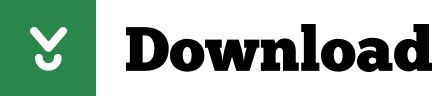
The following is a detailed reference for the AutoLISP ssget function, including information on undocumented mode strings and selection behaviour. The reference consists of information which has been collected from various sources & compiled by numerous contributors.
Contents
Strikethrough Your Text. Using this strikethrough text generator is incredibly simple to use to cross out text. All you have to do is write up your normal text in the column on the left and you will see that the text is getting automatically crossed out in the column on the right. Mkdir MyDirectory1 MyDirectory2 MyDirectory3. With these three simple commands— mv, cp, and mkdir —you’ll be able to copy and move files, as well as create directories to hold files anywhere.
Function Format
(ssget (mode-string) (pt1 (pt2)) (pt-list) (filter-list))
Selection Mode Strings
_
(underscore)
Non-localised mode string prefix
Ensures the English version of the mode string is used in non-English versions of AutoCAD.
Not strictly necessary for all mode strings (since some mode strings are the same in all language versions), but safer to include than exclude.
+.
Point Selection Mode (user selection)(undocumented)
Forces ssget to remain in 'point' mode, similar to setting PICKAUTO to 0. May be combined with the ':S' single-selection mode and ':E' mode to emulate an entsel selection by avoiding implied selection windows.
Example:
(ssget '_+.:E:S')
Will emulate an entsel selection behaviour.
This mode string must be combined with other mode strings and will return a too few arguments error if used on its own.
A
All (automated)(undocumented)
Similar to the 'X' mode string but excludes objects on frozen layers. Selects all objects on thawed layers.
Example:
(ssget '_A' '((0 . 'LINE')))
Selects all lines residing on thawed layers in the drawing.
This mode string cannot be combined with graphical selection mode strings.
B
Box (automated)(undocumented)
Selects all objects inside or crossing a rectangle specified by two points. If the points are specified from right to left, Box is equivalent to Crossing. Otherwise, Box is equivalent to Window.
C
Crossing (automated)(documented)
Selects objects residing within and/or crossing a rectangular area defined by two points. The supplied points should be expressed relative to the UCS, however, the crossing window will always be orthogonal to the WCS axes.
Example:
(ssget '_C' '(0 0) '(2 1) '((0 . 'CIRCLE')))
Selects all circles residing inside or crossing the rectangle with vertices at (0,0), (2,0), (2,1) and (0,1)
Caution: Only objects visible in the drawing area at the time of selection will be selected by this method. Consider temporarily zooming to the selection window before performing the selection, and then zoom previous to restore the original screen position.
CP
Crossing Polygon (automated)(documented)
Selects objects residing within and/or crossing a polygon defined by a list of UCS points. The polygon can be any shape but cannot cross or touch itself. AutoCAD will construct the last segment of the polygon to ensure it is closed at all times.
The CP mode string is not affected by the PICKADD System Variable.
Example:
(ssget '_CP' '((1 1) (3 1) (5 2) (2 4)))
Selects all objects residing inside or crossing a polygon with vertices at (1,1), (3,1), (5,2) and (2,4)
Caution: only objects visible in the drawing area at the time of selection will be selected by this method. Consider temporarily zooming to the selection area before performing the selection, and then zoom previous to restore the original screen position.
:D
Allow Duplicates (user selection)(undocumented)
Includes duplicate selected entities in the selection, else duplicates are ignored.
:E
Everything within Aperture (user selection)(documented)
Allows selection of everything within the cursor's object selection pickbox. This mode may be used in conjunction with the '+.' and ':S' mode strings to emulate entsel selection behaviour.
F
Fence (automated)(documented)
Selects all objects crossing a selection fence. The Fence method is similar to CP (Crossing Polygon) except that AutoCAD does not close the fence, and a fence can cross itself.
Example:
(ssget '_F' '((0 0) (1 1)) '((0 . 'LINE')))
Selects all lines crossing the fence line running from (0,0) to (1,1).
Fence is not affected by the PICKADD System Variable.
Caution: Only objects visible in the drawing area at the time of selection will be selected by this method. Consider temporarily zooming to the selection window before performing the selection, and then zoom previous to restore the original screen position.
G
Groups (automated)(undocumented)
Selects all objects within a specified group.
Although a valid ssget mode string, there is no provision for passing group names as arguments to the ssget function and hence this option is only of use at the command-line during the Select objects prompt.
I
Implied (automated)(documented)
Implied selection (objects selected while PICKFIRST is in effect).
L
Last (automated)(documented)
Selects the last visible object added to the drawing database.
Caution: when using the 'L' selection method in an MDI environment, you cannot always count on the last object drawn to remain visible. For example, if your application draws a line, and the user subsequently minimizes or cascades the AutoCAD drawing window, the line may no longer be visible. If this occurs, ssget with the 'L' option will return nil.
:L
Exclude Locked Layers (user selection)(undocumented)
Rejects selection of objects residing on locked layers.
M
Multiple (automated)(undocumented)
Specifies multiple points without highlighting the objects, thus speeding up the selection process for complex objects. The Multiple method also selects two intersecting objects if the intersection point is specified twice.
:N
Nested (user selection)(documented)
Call ssnamex for additional information on container blocks and transformation matrices for any entities selected during the ssget operation. This additional information is available only for entities selected via graphical selection methods such as Window, Crossing, and point picks.
Unlike the other object selection methods, :N may return multiple entities with the same entity name in the selection set. For example, if the user selects a subentity of a complex entity such as a BlockReference, PolygonMesh, or old style polyline, ssget looks at the subentity that is selected when determining if it has already been selected. However, ssget actually adds the main entity (BlockReference, PolygonMesh, etc.) to the selection set. The result could be multiple entries with the same entity name in the selection set (each will have different subentity information for ssnamex to report).
This ssget mode string is known to perform erratically.
P
Previous (automated)(documented)
Selects the most recent selection set.
The Previous selection set is cleared by operations that delete objects from the drawing. AutoCAD keeps track of whether each selection set was specified in model space or paper space. The Previous selection set is ignored if you switch spaces.
:P
Reject Viewports (user selection)(undocumented)
Rejects selection of Viewport objects.
:R
Permit Long Transaction (user selection)(documented)
Allows entities in a long transaction to be selected.
:S
Single Selection (user selection)(documented)
The user is permitted a single attempt to make a selection of objects using any available selection method. When combined with either '+.' or ':E', only a single object may be selected, emulating an entsel selection.
:U
Enable Subentity Selection - 2006+ (user selection)(documented)
Cannot be combined with the duplicate (':D') or nested (':N') selection modes.
In this mode, top-level entities are selected by default, but the user can attempt to select subentities by pressing the CTRL key while making the selection. This option is supported only with interactive selections, such as window, crossing, and polygon. It is not supported for all, filtered, or group selections.
:V
Force Subentity Selection - 2006+ (user selection)(documented)
Treats all interactive, graphic selections performed by the user as subentity selections.
The returned selection set contains subentities only. This option cannot be combined with the duplicate (':D') or nested (':N') selection modes. This option is supported only with interactive selections, such as window and crossing. It is not supported for all, filtered, or group selections.
W
Window (automated)(documented)
Selects all objects residing completely inside a rectangle defined by two UCS points.
Example:
(ssget '_W' '(3 2) '(5 4) '((0 . 'TEXT')))
Selects all text objects residing entirely inside the rectangle with vertices at (3,2), (5,2), (5,4) and (3,4)
Caution: only objects visible in the drawing area at the time of selection will be selected by this method. Consider temporarily zooming to the selection window before performing the selection, and then zoom previous to restore the original screen position.
WP
Window Polygon (automated)(documented)
Selects objects completely inside a polygon defined by a list of points. The polygon can be any shape but cannot cross or touch itself. AutoCAD will construct the last segment of the polygon to ensure it is closed at all times. WPolygon is not affected by the PICKADD System Variable.
Example:
(ssget '_WP' '((0 1) (4 2) (6 4)) '((0 . 'ARC') (40 . 1.0)))
Belkin f5u409 win 10 driver. Selects all arcs with radius 1.0 residing entirely within a polygon with vertices at (0,1), (4,2) and (6,4)
Caution: only objects visible in the drawing area at the time of selection will be selected by this method. Consider temporarily zooming to the selection area before performing the selection, and then zoom previous to restore the original screen position.
X
Extended search (Entire Drawing Database) (automated)(documented)
Iterates over the entire drawing database selection all entities matching the criteria given by the supplied filter list (if present); includes entities on layers that are off, frozen & locked, and entities outside of the visible drawing area.
Example:
(ssget '_X' '((0 . 'CIRCLE')))
Selects all circles in every drawing layout.
Filter List Operators
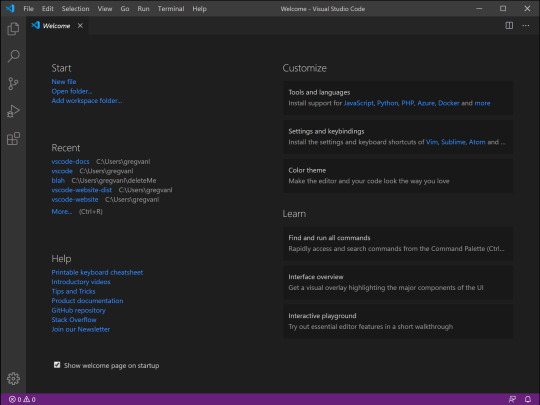
Relational Operators
Notes:
The following relational operators are only valid for use with groups containing integer or real values; the bitwise operators are limited to integer values only. Use wildcard patterns for testing strings.
For point groups, the X, Y, and Z tests can be combined into a single string, with each operator separated by commas (for example, '>,>,*'). If an operator is omitted from the string (for example, '=,<>' leaves out the Z test), then the 'anything goes' operator, '*', is assumed.
Direction vectors (DXF Group code 210) can be compared only with the operators '*', '=', and '!=' (or one of the equivalent 'not equal' strings).
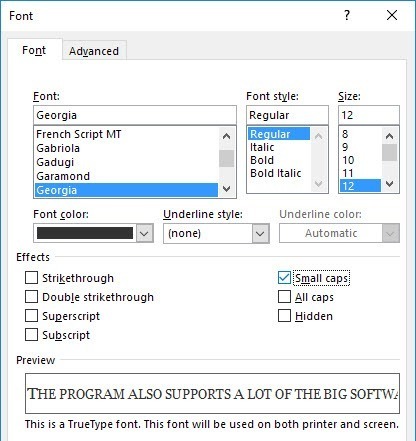
*
Anything goes (always true)
Example:
(ssget '((0 . 'LINE') (-4 . '=,*,=') (10 1.0 0.0 1.0)))
Select lines with start point passing through (1.0,*,1.0) i.e. with any Y-coordinate.
=
Equal
Example:
(ssget '((0 . 'CIRCLE') (-4 . '*,*,=') (10 0.0 0.0 4.0)))
Select circles with a center at an elevation of 4.0 units
!=
/=
<>
Not Equal
All three listed operators are equivalent.
Example:
(ssget '((0 . 'CIRCLE') (-4 . '<>') (40 . 5.0)))
Select circles with a radius not equal to 5.0
<
Less Than
Example:
(ssget '((0 . 'ARC') (-4 . '<') (40 . 2.0)))
Select arcs with a radius less than 2.0
<=
Less Than or Equal to
Example:
(ssget '((0 . 'TEXT') (-4 . '*,<=') (11 0.0 10.0 0.0)))
Select text with alignment point with Y-coordinate less than or equal to 10.0 units, with any X & Z coordinate value.
>
Greater Than
Example:
(ssget '((0 . 'LINE') (-4 . '>,>') (11 3.0 3.0 0.0)))
Select lines with end point passing through a point with X & Y coordinate greater than (3.0,3.0), with any Z-coordinate value.
>=
Greater Than or Equal to
Example:
(ssget '((0 . 'POINT') (-4 . '<,>=,=') (10 5.0 7.0 0.0)))
Select points with X-coordinate less than 5.0, Y-coordinate greater than or equal to 7.0, and with Z-coordinate equal to 0.0
&
Bitwise AND (integer groups only)
Equivalent to: (/= 0 (logand bit filter))
Example:
(ssget '((0 . 'POLYLINE') (-4 . '&') (70 . 6)))
Select Polylines with either curve-fit (2) or spline-fit (4) vertices added.
&=
Bitwise Masked Equals (integer groups only)
Equivalent to: (= filter (logand bit filter))
Example:
(ssget '((0 . 'LWPOLYLINE') (-4 . '&=') (70 . 1)))
Select closed LWPolylines.
Logical Operators
<AND..AND>
Sidewinder x4 keyboard driver. Logical And
Matches all enclosed expressions.
Since the ssget filter list has an implied AND operator (matching all supplied items), this operator is mostly used in conjunction with other logical operators to form compound filters.
Example:
(ssget
'(
(-4 . '<OR')
(-4 . '<AND') (0 . 'ARC') (40 . 1.5) (-4 . 'AND>')
(-4 . '<AND') (0 . 'CIRCLE') (40 . 2.0) (-4 . 'AND>')
(-4 . 'OR>')
)
)
Selects arcs with radius 1.5 or circles with radius 2.0.
<OR..OR>
Logical Inclusive Or
Matches one or more enclosed expressions.
Example:
(ssget '((0 . 'TEXT') (-4 . '<OR') (40 . 1.0) (8 . '0') (62 . 3) (-4 . 'OR>')))
Selects text objects with text height of 1.0 or layer '0', or with colour set to 3 (green), or a combination of all of these properties.
<XOR..XOR>
Logical Exclusive Or
Matches one of two enclosed expressions.
Example:
(ssget '((0 . 'TEXT') (-4 . '<XOR') (40 . 1.0) (62 . 3) (-4 . 'XOR>')))
Selects text with text height of 1.0 or with colour set to 3, but not both.
<NOT..NOT>
Logical Not
Rejects objects matching the single enclosed expression.
Example:
(ssget '((0 . 'LINE') (-4 . '<NOT') (62 . 256) (-4 . 'NOT>')))
Selects lines with colour not set to 256 (ByLayer).
System Variables
PICKADD
Controls whether subsequent selections replace the current selection set or add to it.
0Turns off PICKADD.
The objects and subobjects most recently selected become the selection set. Previously selected objects and subobjects are removed from the selection set. Add more objects or subobjects to the selection set by pressing SHIFT while selecting.
1
Turns on PICKADD.
Each object and subobject selected, either individually or by windowing, is added to the current selection set. To remove objects or subobjects from the set, press SHIFT while selecting.
2
Turns on PICKADD.
Same as PICKADD=1, but keeps objects selected after the SELECT command ends.
PICKAUTO
Controls automatic windowing at the Select Objects prompt.
0Turns off PICKAUTO.
Forces 'point' selection: clicking in empty drawing space will not open a selection window.
1
Turns on PICKAUTO.
Draws a selection window (for either a window or a crossing selection) automatically at the Select Objects prompt when the user clicks in an empty drawing area.
PICKDRAG
Controls the method of drawing a selection window.
0Draws the selection window using two points.
Click the pointing device at one corner, and then click to select another corner.
1
Razer kraken software. Draws the selection window using dragging.
Click one corner and drag the pointing device, release the button at the other corner.
PICKFIRST
Controls whether you select objects before (noun-verb selection) or after you issue a command.
Shortcut For Crossing Out Text
0Turns off PICKFIRST, you select objects after you issue a command
1
Turns on PICKFIRST, you select objects before you issue a command
PICKSTYLE
Controls the use of group selection and associative hatch selection.
0No group selection or associative hatch selection
1
Group selection
2
Associative hatch selection
3
Group selection and associative hatch selection
Existing Documentation
Below you will find various links to existing documentation referencing the ssget function.
Crossing Out Text In Word
VoiceOver is a built-in screen reader that describes aloud what appears on your computer screen: it speaks the text that’s in documents and windows. To turn on VoiceOver, press Command-F5.
When a supported refreshable braille display is connected to your computer, VoiceOver detects the display and sends it information about what’s on the screen using contracted or uncontracted braille. If you’re using a Multi-Touch trackpad, you can use VoiceOver gestures to navigate and interact with what’s on the screen. Using VoiceOver, you control the computer primarily with a keyboard, braille display, or trackpad, instead of the mouse.
When VoiceOver is on, you can use VoiceOver commands to navigate and interact with items on the screen. You enter VoiceOver commands by holding down the Control and Option keys together, along with one or more other keys. The Control and Option keys are called the “VoiceOver keys,” or “VO keys” for short. They are shown in commands as VO, as in VO-F1. You can assign VoiceOver commands to numeric keypad keys, keyboard keys, braille display input keys, and trackpad gestures, so you can use the commands with fewer keystrokes.
You use the VoiceOver cursor to move around the screen and hear descriptions of the items in the cursor. You use it to select buttons and other controls, and to read and edit text. The keyboard focus and mouse pointer work with the VoiceOver cursor in a variety of ways. You can configure them to follow each other, or use them separately to move in different applications at the same time.
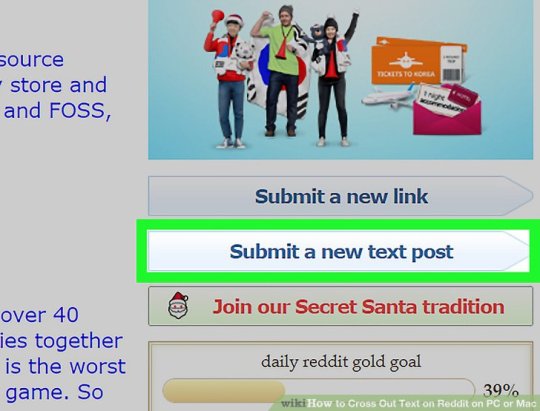
Mac Command For Crossing Out Text Generator
The first time you start VoiceOver, you can choose to take the Quick Start tutorial, an interactive tour of VoiceOver navigation and interaction basics. When VoiceOver is on, you can start the tutorial at any time by pressing VO-Command-F8.
Mac Command For Crossing Out Text
You can customize VoiceOver to best suit your needs using VoiceOver Utility.
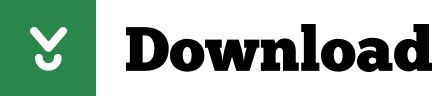
0 notes
Text

❛ no - ah - ffence . really . I’D PAY TO SEE IT . but y’don’t really think you can beat . . . MY BROTHER , boy with a bottomless stomach , in an eating comp , right ? ❜
* LIKED FOR A STARTER. // @snakeworn. !
#snakeworn#* whosoever shall be found without the soul for getting down. // main verse !#smiels winks#h OPE THI s is groovy lmk if not !!#jellybean's ride or die for jug's eating prowess
1 note
·
View note