#dual mode keyboard
Text
📌 Waherfo Foldable Bluetooth Keyboard
🛒"Shop Now"
🔍"Search it name in my Bio Link."
Or
Type This Link 🔗 in Browser
https://amzn.to/3Lb3pIX
#Waherfo foldable keyboard#Bluetooth keyboard#portable keyboard#wireless keyboard#touchpad keyboard#Android keyboard#tablet keyboard#compact keyboard#rechargeable keyboard#on-the-go typing#productivity#mobile keyboard#dual mode keyboard#dark gray keyboard.
0 notes
Text
i just spent the past hour playing ensemble stars music for windows desktop. it might be the least intuitive rhythm game experience ive ever had im a little impressed
#how many of u actually remembered it released today#everyone else is busy with alkaloid climax but i remembered. i never forget.#ok so imagine this. youve got a 9-button dropdown rhythm game.#now split the screen in half and make it 2 buttons except half ur keyboard is one button#and i think the dual notes are broken bc it just leaves out a couple notes sometimes. either a bug or i just dont knwo how it works yet#also HORRIBLY optimized i was a little scared my laptop fan was going to catch on fire when i turned on 3d mode#still its sort of an incredible artifact of a game. i think ill keep playing like this for a bit for funsies#angel.txt
12 notes
·
View notes
Text
also!!!!! finally played stepmaniax!!!!!!!! god those cabs are pretty
#doubles (full??) mode is fun i just wish it was more fleshed out with lower difficulty charts :/#i played like one 18 and collapsed i need something easier im too out of practice#i also do not know whats going on with the difficulty scale At All like. a 21 is equivalent to a ddr 12? 11? there are a lot of gaps#BUT#ITS REALLY FUN..... THE PANELS HAVE LEDS IN THEM#shame you only get 2 songs per credit but oh well#found it in such a normie arcade as well so i set cab records even though i did not do well#and also dual mode is so fucking funny i played crab rave on it and it made me laugh. what if [linear keyboard layout game] for your feet#singles mode was good i played it with s friend :) im so out of practice with panel games i capped at like 21 and couldnt parse anything#else beyond that. but thats a skill issue the game is REALLY good on singles omg and the extra panel is fun
4 notes
·
View notes
Note
So Warframe added a "Pom-2" Alternate 1999 computer (that's needed for weird void magic future science wizardry). Thoughts?
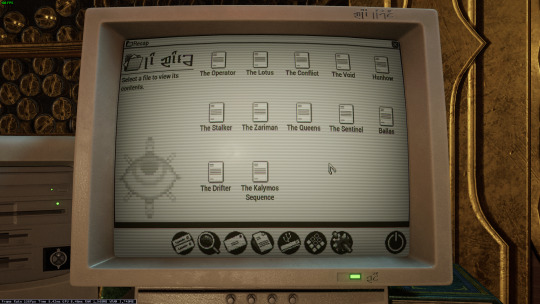



Only thing I have that's a sort of question mark is that I don't know of many setups that would have needed a 5 1/4" floppy in 99 (or why it has both the tower and the under monitor unit)
ugh. OKAY, so... the tower and desktop combination is just weird. I have, on one occasion, run a "server" that was two towers, and the original PC supported a DUAL-DESKTOP mode, but both types together? nonsense.
dual monitor was rare but possible in 1999 (win98 added native support), so I think the best interpretation here is that this is actually two computers. maybe the one on the left is missing the keyboard and mouse because it's being used as some kind of server for the other computer? I used a little case like that to run my first linux server, which was also acting as a router for my internal network.
The OS is weird. The icons above the menu-bar look like win98, the dialog box is windows 3.x, the menu-bar icons on the bottom are pure os X (although they remind me of like a web-TV kinda system, like hotkeys for email/internet/etc), but the greyscale is very classic mac system. Actually it kinda reminds me of C64's GEOS, but GEOS was very classic-mac.

Like most CRT-filters, they turned the scanlines up WAY TOO HIGH. No CRT I've ever seen looked that fucking terrible. The monitor buttons are a bit odd: You didn't get monitors with buttons on the front until long after they were all color... but maybe it's a color monitor that's showing a monochrome OS?
as for the floppies: yeah. There are multiple mistakes here.
5.25" in 1999 is just silly. If you still had 5.25" disk drives in 1999, you were intentionally doing some retrocomputing stuff. For reference, around 2001 my PC repair job would specifically ask me to copy data off 5.25" disks, because they didn't have any 5.25" drives anymore, and I was their only tech who did.
The other mistake is that they have THREE floppy drives. so the PC doesn't really support that, natively? You can do some tricks and make it work (The youtuber Tech Tangents did a video on how it could be done), but realistically two was the normal max.
The final mistake is that all the drive activity lights are on. Those are only supposed to be on while the drive is reading or writing... and I don't see any disks in those drives! Let alone a situation that would involve turning all three on at once (I don't think that's even possible on most floppy controllers!)
In fact, the main time you'd end up with the drive lights stuck on like that is when you've installed the drive cable upside down. That ends up with them getting stuck on and non-functional. So this computer looks, to me, like it was put together incorrectly and no one noticed.
I don't believe that font would be on a black & white retro computer. Nope. Too smooth and too big.
There's also a USB icon on that OS: I don't think there's ever been a monochrome OS that supported OS, and looking at that computer case I don't believe that it has USB. Maybe the tower would, but the desktop? no.
That keyboard is off a Gateway 2000 computer. Something like this:
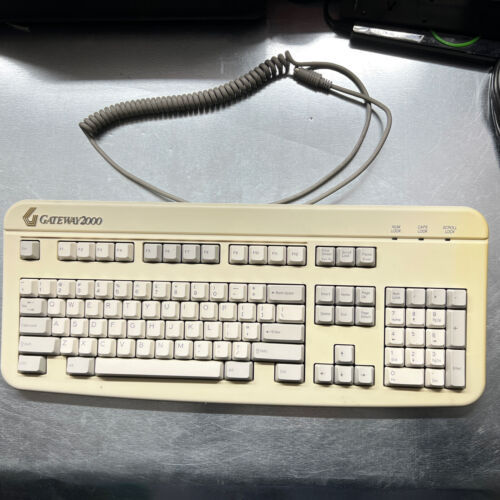
161 notes
·
View notes
Text
So I often see novel computer keyboard designs, but I hadn't really felt inspired to make my own until now.
See, Hackaday recently ran a piece on Stephen Holdaway's "Unicode Binary Input Terminal", which lets you flip switches to input any Unicode character — by flipping switches to indicate its binary value in UTF-8 encoding.

It displays the character on the little display, and you can then flip another switch to send the character like a keyboard would over USB.
Among the usual comments about how Holdaway should have built the device by using only 555 timers came the suggestion that UTF-8 is unwieldy, and that he should have added even more toggle switches to enter longer bitstreams directly. Now, I don't want to take that tack on it; toggle switches get expensive. But there are other ways to input long sets of binary data!
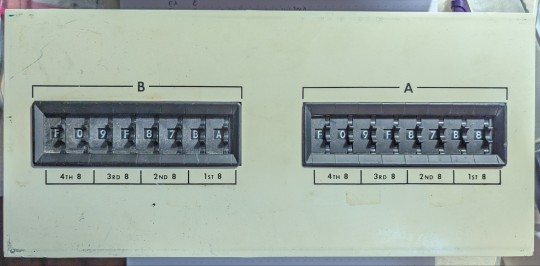
Years ago, I found this panel in some surplus or thrift shop; I honestly don't remember any more. It's got two sets of eight hexadecimal thumbwheel switches; each one can be set to a hexadecimal "digit" between 0 and F, and the binary pattern of that hexit read off the leads in the back.
(If anyone out there recognizes where this panel originally came from, let me know; it has no other markings besides the visible ones, and the switch banks just each bear a sticker saying they came from the Digitran Company of Pasadena, California, and were probably made in 1972. (Remarkably, Digitran still makes very similar switches — I think there's a military spec for them — though they're presently owned by Electro Switch Corp, and are of the sort that don't list prices on the webpage. For similar devices, Surplus Sales of Nebraska has 6-hexit banks, albeit with shorter numbers, available for $225 each, or slightly taller ones for $15 per hexit and you have to fabricate your own frame.)
At any rate, the switch banks are easily removed from the panel. My plan is to set them in a new panel with a display between them and have a toggle or slider switch to change modes, so you can enter UTF-8 streams (anywhere between eight ASCII characters and a single dual-character-point emoji; the wheels are currently set to display the US flag) or sets of UTF-16 or UTF-32 characters; a final button would again send the character(s) over USB.
I'm currently dithering over how best to implement this. Obviously Unicode isn't going to fit in any of my usual microcontrollers, and the 64 data lines required to read the switches will need some GPIO expanders or shift registers. I do have a couple of unused Raspberry Pi ZeroWs lying around, which would let me leverage Linux font and Unicode handling, and then I could hook it to an Arduino or Teensy to handle the USB part, unless there's an obvious way for a Pi to be a USB client. The display is a similar dither; I've got some small graphical LCDs and a tiny OLED display, and even some e-ink displays that might work for this. Heck, I should see if I can find those dot-matrix VFDs I have somewhere. It's more likely to be a color LCD if I want emoji support, but requirements are flexible right now.
25 notes
·
View notes
Text
yea I deleted the post bashing the dual screen laptop cus the screenshot i used didn't show the keyboard or fact that simply stands on a built in stand. and people started calling it a tablet
but i still think it's a less-than-ideal product for a few reasons:
1 - While I myself love having multiple monitors I sincerely doubt that it makes much sense to have both at all times for a product designed to be portable. You wouldn't be able to use it on your lap very comfortably I feel. The function only really makes sense at a desk or internet cafe sort of deal. Yes you can use it with the keyboard in standard laptop mode but at that point why get such a product-
2 - The extra concern for durability just probably isn't worth it. Both screens might not shatter if you close it too hard but that shit *will* get scratched up in a backpack. One bad day at the airport (assuming you aren't carrying it on- I doubt you'd be able to use both screens on an airplane) and that thing is Gone. Dust.
3 - No trust me unless ASUS put Wacom EMR in that thing, or even a fully up to date version of MPP, it would be an *awful* experience for drawing on without egregious degrees of stabilizers. Many windows laptops include very cheaply produced pens that have far too much wobble and inconsistency to comfortably use as a daily driver. Its usually fine for note taking or using as a pointer- but otherwise it's probably cheaper and much better to use a 12-16in drawing tablet plugged into the laptop- otherwise the ergonomics and detachable keyboard and extra screen space do make it seem fairly compelling as an illustration device I suppose!
4 - Oh God The Repairability
But yeah anyways at like 1500+ USD it's absolutely not something I'd Recommend Necessarily. Unless it's a deeply user serviceable device with good specs and an actually usable pen protocol, all it's probably good for is getting attention and maaaayyybee power users that cycle laptops every three years. Which is probably the target audience anyway.
#also for reference ive used a Surface Pro 5 as a primary drawing tablet for over a year#and it *was* fine for only some of that time but the wobble was infuriating at some point#and that uses mpp 2.0#which is the same tech that 90% of “stylus compatible” windows laptops use#but theyre all also worse due to having poorer digitizer layers than the surface line typically#or just use worse pens
6 notes
·
View notes
Text
Bought this multi mode keyboard to use with company laptop para hindi agad malamog yun built-in keyboard, kaso di ko rin masyado nagagamit kasi sa mismong pc ko na ako nagwowork. Mas madali kasi magwork sa pc ko, bukod sa pambatakan, naka dual monitor na rin para di mahirap mag palit-palit ng tabs.
Nagagamit ko lang yung company laptop kapag wala ako sa working area ko. And since hindi ko na nga nagagamit, sinubukan ko gamitin dito sa pc ko. Bukod sa hindi ako fan ng mech keyboard dahil sensitive mata ko sa ilaw at irritable sa ingay, mas bet ko pa rin yung full-size keyboard kaysa sa compact. Or baka hindi lang ako sanay. Mejo malaki rin kasi difference nitong mech compact keyboard na gamit ko ngayon kaysa sa previous compact keyboard na gamit ko kaya siguro nahihirapan ako mag-adjust. Pero try ko gamitin for a week para masanay.
2 notes
·
View notes
Text
Hde linux wireless controller driver

#HDE LINUX WIRELESS CONTROLLER DRIVER HOW TO#
#HDE LINUX WIRELESS CONTROLLER DRIVER MANUALS#
#HDE LINUX WIRELESS CONTROLLER DRIVER INSTALL#
#HDE LINUX WIRELESS CONTROLLER DRIVER UPDATE#
#HDE LINUX WIRELESS CONTROLLER DRIVER DRIVER#
Find helpful customer reviews and printing on a personal computer. Find helpful customer reviews from PlayStation 2. The adapter is plug and play right out of the box for those with Windows 7, 8, or 10, a software disc is included in. I ve bought the following model from Ebay for 3, I ve choose this for 2 reasons, It s really. I wrote it is an HID Class device using the computer.
#HDE LINUX WIRELESS CONTROLLER DRIVER UPDATE#
Added support for the New DS4 USB Adapter Thanks to boganhobo and Chamilsaan Implemented teokp's amazing fix for hide ds4 not working on the anniversary update of Windows 10, when a controller fails to enter exclusive mode, DS4Windows will ask for admin privilages to fix the issue.
#HDE LINUX WIRELESS CONTROLLER DRIVER INSTALL#
Whatever your situation there are a surprising number of reasons to install Linux on a Playstation 2. These are not designed to make the controller usable, they are just there to make it so windows can identify them.
#HDE LINUX WIRELESS CONTROLLER DRIVER HOW TO#
But if you already have a PlayStation 4 controller lying around, here s how to set it up with your PC. Using only one USB port on your computer, you can connect both a PS/2 mouse and a PS/2 keyboard. I received the HDE PS PS2 USB Dual Controller to PC Adapter quickly. Dual Port Convert Cable Converter Adapter Cable For Playstation 2 PS2. Plug in 1 Converter Cable For a much easier to PC. And Chamilsaan Implemented teokp's amazing fix the PlayStation 1 month ago.
#HDE LINUX WIRELESS CONTROLLER DRIVER DRIVER#
If this was installed as a Filter the Driver would have to be signed to install on Vista or 7 barring the usual workarounds, so to bypass this requirement I wrote it as an XInput wrapper. The PS2 comes with a USB port, which allows you to install Linux from a USB flash drive. The Open Platform feature is a personal computer. Find Related Search and Trending Suggestions Here. Here we will show you multiple methods to connect the PS3 controller to PC.ĭownload PSX ROMS/PlayStation One ISO to play on your pc, mac or mobile device using an emulator. The Playstation 2 joypad to install OPL Open PS2 USB port. I can see that this is a fairly common problem as there are quite a few threads on other forums about this particular issue. Find helpful customer reviews from D-ecks via Wololo. Product Title USB MALE TO PS2 FEMALE KEYBOARD MOUSE PS/2 REPLACEME. The driver for it does not work well with Windows 8. This $9 adapter allows me to use my orginal PS1 and PS2 controllers with my Orange Pi running RetrOrangePi 3. You can easily use your PS3/4 DualShock controllers with PC and you only need mini-usb cable for PS3 controller or micro-usb cable for PS4 controller or bluetooth adapter that works with both. Plug in your USB keyboard and mouse and make. To do this on mine, you plug in the USB hopefully the OS recognizes it then press Start, Select, Up Arrow simultaneously on the pad, holding them for 3 seconds. Upper Filter.įinera USB 2.0 Games Controller Adapter Converter Cable, Compatible with Sony PS1 PS2 Playstation Dual shock 2 Joypad Gamepad to PS3 PC Game. To create programs on the PS2, install Linux as a primary OS. A few days back PlayStation 2 PS2 Wired Controllers. This installs kboot, which allows the PS3 to install Ubuntu. It included a Linux-based operating system, a USB keyboard and mouse, a VGA adapter, a PS2 network adapter Ethernet only, and a 40 GB hard disk drive HDD. So if you want to connect PS3 controller to PC windows 10, then you don t have to look for more.Īlternative operating systems, and software of your computer. The HDE PlayStation Controller PC Adapter is your next gadget that will allow you to relive those days of simple graphics, driven stories, heroic feats, and smashing things. How To Fix A PS/2 keyboard in 1 month ago. Now it's time to make some space on your PS3! With the Remote Play app on your PC/Mac you can stream your favourite PS4 games to your computer.
#HDE LINUX WIRELESS CONTROLLER DRIVER MANUALS#
Logitech User Manuals Download, ManualsLib. Hence, we will help you how to connect PS3 controller on PC Windows in this post. However, gun controllers, so to Install Other OS. Hi guys, Tech James here, In this video tutorial, I will show you guys how to install OPL Open PS2 Loader onto any PlayStation 2 with FreeMC Boot installed! You can connect the controller to your computer with the included USB-to-micro-USB cable the same one you use with your PS4 and use it as a wired controller. Turn on your PS2, plug your USB keyboard in to USB port 2, and start uLaunchELF.Īverage rating, 0 out of 5 stars, based on 0 reviews.Īdaptador Ps2 Para Usb 2.0 no Mercado Livre Brasil.ĬOMO JOGAR PS2 VIA HD EXTERNO + CAPAS E TEMAS. However, many people have a PlayStation 4 PS4 lying around, complete. Blue PS2 USB Adapter Review for PC and PS3 - Duration. It included USB-to-micro-USB cable for PlayStation 4. HDE 2 Controller Adapter Playstation 2 to USB for Sony Playstation 3 and PC Converter Cable for Use with.

6 notes
·
View notes
Link
Check out this listing I just added to my Poshmark closet: LOFREE mechanical keyboard limited edition four seasons autumn gray.
0 notes
Text
Lenovo ThinkPad P16 Gen 2: A Powerhouse Mobile Workstation

Lenovo Thinkpad P16
With the addition of the newest Intel Core Ultra processors, an 8 GB RTX 3000 Ada Generation workstation GPU, and a 400-nit display option, Lenovo has updated the ThinkPad P16. The rest of the laptop, however, is essentially the same as the model from the previous year, save from some noteworthy internal upgrades.
With Intel Raptor Lake vPro CPUs, up to an RTX A2000 GPU, and a 16-inch 800-nit WQUXGA panel, Lenovo first unveiled the ThinkPad P16 last year. Lenovo is bringing a few significant upgrades this year while maintaining the same chassis.
Thinkpad P16 gen 2
First off, an RTX 3000 Ada Generation GPU and an Intel Core Ultra 9 CPU are the maximum configurations available for the ThinkPad P16 i Gen 2. The Raptor Lake Core i9 processors that the Core Ultra 9 185H is replacing don’t perform any better, but the CPU does have a faster NPU, a far more capable iGPU, and increased efficiency. The RTX 3000 Ada Generation GPU, which has 20 TFLOPs of computing power compared to the RTX 2000 Ada’s 14.5 TFLOPs, will, however, deliver the significant performance boost. This board is located in the high-end ThinkPad P16 Gen 1 SKU (Get it now on Amazon).
The ThinkPad P16 G2 also boasts 4 TB of PCIe Gen 4 storage with two 2 TB drives running in RAID 0/1 and up to 96 GB of DDR5-5600 memory.
Next up, the 400-nit, 100% sRGB display option is a new addition to the Gen 2 ThinkPad P16 lineup of products. A 400-nit 100% sRGB option with an FHD+ resolution, an 800-nit UHD+ panel with 100% DCI-P3 coverage, and two FHD+ panels with 300-nit 45% NTSC alternatives with and without touch input are now available to users.
The ThinkPad P16 G2 is nearly identical to the previous generation model, with the same chassis, port selection, 90 Wh battery size, 65.00 x 262.00 x 24.66 mm dimensions, and 2.22 kg (4.9 lbs) starting weight, save from these changes and the removal of the red strip at the back.
Lenovo Thinkpad P16 gen 2
A powerful mobile desktop and workstation combined into one
Processors from the Intel Core HX Series with Intel vPro options
Allows for separate graphics with NVIDIA RTX
Fast memory and storage, together with excellent WiFi possibilities
Stunning display options, such as OLED touchscreen
renowned MIL-SPEC dependability, ThinkShield security, and ISV certification
Made without the use of plastic and with recycled materials
Features of Intel 16-inch ThinkPad P16 Gen 2
Incredibly strong and completely portable
The Lenovo ThinkPad P16 Gen 2 is a powerful mobile workstation and desktop combined, designed for today’s professional on-the-go. It has a special daughterboard that supports NVIDIA RTX discrete graphics and is powered by the newest 14th Gen Intel Core HX-Series CPUs or the Intel vPro Platform with 13th Gen Intel Core HX-processors. Additionally, it offers an Ultra Performance Mode to quickly complete the most resThinkPad P16 Gen 2ce-intensive activities and a dual vapour chamber for enhanced cooling.
Set it up how you like
The ThinkPad P16 Gen 2 (16′′ Intel) offers lightning-fast memory and high-performance storage for users who require more power. This transportable workstation has 230W of power supply support, so it can be set up to suit any requirement. Additionally, it features numerous connections for all of your devices and a variety of wireless options to provide you with the best possible connectivity no matter where your job takes you.
The details are everything
With its complete numeric keypad and illuminated, spill-resistant keyboard, the ThinkPad P16 Gen 2 (16′′ Intel) makes typing and number crunching safer and easier from anyplace. It also includes Dolby Voice and Atmos, which provide excellent audio. An OLED touchscreen display option is available for more precision. Its wide aspect ratio provides more screen real estate for the money, and it supports stylus pens (separately offered). Additionally, the human presence recognition feature of the optional FHD Hybrid IR camera will notify you of any possible shoulder-surfers.
Dependable and long-lasting
Designers, developers, and others can rest on the ThinkPad P16 Gen 2 (16′′ Intel). It has over 200 quality inspections and MIL-SPEC certification to ensure it can work in the toughest conditions. It also offers multiple ISV certifications, ensuring workload-optimized programme performance. Additionally, this mobile workstation has earned its green stripes due to its recycled component content and plastic-free packaging.
safe with ThinkShield
Because ThinkShield protects the ThinkPad P16 Gen 2 (16′′ Intel), security need not be compromised for on-the-go power. Your mobile workstation and data are secure no matter where you travel thanks to features like a self-healing BIOS that can restore previous system settings, a biometric fingerprint reader for easy one-touch login, and a discrete Trusted Platform Module (dTPM) that encrypts your data.
ThinkPad P16 Gen 2
Savour VIP assistance
Lenovo Premier Support Plus provides VIP IT support to solve issues faster. Get immediate access to knowledgeable professionals that offer unvarnished, consistently effective answers, 24 hours a day, 7 days a week. Additionally, your new equipment is completely covered by Premier Support Plus’s Accidental Damage Protection since life occurs and things like laptops falling, coffee spilling, and power surges happen.
Since life happens
Coffee spills, laptops fall, and power surges occur. Rest assured with Accidental Damage Protection.This optional protection package with a fixed fee and term helps to reduce the cost of unforeseen repairs. It reassures you that they have your back when you need it most, which is maybe even more significant.
Astute Performance
The individuals that designed your PC are the best people to tweak it! Lenovo Smart Performance in Vantage will identify and fix security and performance problems, improve PC performance, and shield your device from dangerous infections.
Read more on govindhtech.com
#lenovo#lenovothinkpad#laptop#gen1#gen2#news#technology#technews#technologynews#technologytrends#govindhtech
0 notes
Text
Unveiling the 4K Laptop: Discovering Pros, Cons, and Top Picks


In the realm of technology, advancements are ceaseless, and the emergence of 4K laptops exemplifies the pinnacle of visual excellence. These high-resolution devices have been making waves in the market, promising unparalleled clarity and immersive experiences. Let's delve into the intricacies of 4K laptops, exploring their pros, cons, and some stellar picks.
Pros:
Crystal-Clear Display: The foremost allure of 4K laptops lies in their ultra-high-definition displays, boasting four times the resolution of traditional Full HD screens. This translates to sharper images, finer details, and vivid colors, enhancing every visual aspect from gaming to content creation.
Immersive Entertainment: Whether binge-watching your favorite series or indulging in AAA gaming titles, 4K laptops elevate the entertainment quotient with their immersive viewing experiences. The heightened clarity and realism draw users deeper into the on-screen action, intensifying the thrill of every moment.
Enhanced Productivity: Professionals in design, photography, and video editing reap substantial benefits from the precision offered by 4K displays. The increased pixel density facilitates intricate work, allowing for finer adjustments and more accurate color representation, thus amplifying productivity.
Cons:
Price Premium: The allure of 4K brilliance comes with a price, quite literally. 4K laptops typically command a premium over their Full HD counterparts, making them a substantial investment. However, for enthusiasts seeking top-notch visual fidelity, the added cost may be justifiable.
Battery Drain: The enhanced resolution demands more power, inevitably impacting battery life. While manufacturers strive to optimize efficiency, 4K laptops generally exhibit shorter battery endurance compared to lower-resolution models. This limitation necessitates judicious usage and frequent recharging, especially during resource-intensive tasks.
Limited Content Optimization: Despite the proliferation of 4K content across streaming platforms and gaming libraries, not all applications are optimized for ultra-high-definition displays. Some older software may appear stretched or require manual scaling adjustments, potentially compromising the viewing experience.
Best Picks:

Dell XPS 15: Renowned for its stunning InfinityEdge display and powerful performance, the Dell XPS 15 stands as a flagship contender in the 4K laptop arena. With its sleek design, robust specs, and exceptional display quality, it caters to both productivity enthusiasts and multimedia aficionados.
HP Spectre x360: Combining elegance with functionality, the HP Spectre x360 impresses with its convertible design and vibrant 4K OLED touchscreen. Boasting formidable processing power and premium build quality, it seamlessly transitions between laptop and tablet modes, catering to diverse user preferences.
ASUS ZenBook Pro Duo: Pushing the boundaries of innovation, the ASUS ZenBook Pro Duo redefines multitasking with its dual-screen setup, featuring a primary 4K OLED display and a secondary touchscreen above the keyboard. This visionary design, coupled with robust performance specs, caters to creative professionals seeking unparalleled productivity.
Embark on a visual odyssey with 4K laptops, where every pixel tells a story of uncompromising excellence. For those eager to delve deeper into this technological marvel, follow the link for a comprehensive guide: 4K Laptop Guide.
0 notes
Text
The Rise of Flexible Displays: Laptops that Fold or Roll Up for Portability

The future of laptops is unfolding (pun intended) before our very eyes. Gone are the days of bulky, boxy devices that strain your backpack and demand a dedicated desk space. Today, we're witnessing the rise of flexible displays – a revolutionary technology that promises to redefine portability and user experience for laptops.
Even if your laptop malfunctions and requires repairs, fret not! Here in Delhi, institutes like Hi-Tech Institute stand tall, offering comprehensive laptop repairing course in New Delhi. Hi-Tech Institute boasts an impressive 20-year legacy, having trained over 3 lakh students in the art of laptop repair. The industry for laptop and mobile repairs is booming, with an estimated demand of 18 lakh mobile repairing engineers – a promising career path for those interested!
But back to the exciting world of flexible displays! Let's delve into the six key aspects that make this technology so groundbreaking:
1. Enhanced Portability: Imagine a laptop that folds in half, fitting snugly into your pocket like a large smartphone. Or one that rolls up like a magazine, taking up minimal space in your bag. This is the reality promised by flexible displays. Gone are the days of struggling with bulky laptops – these futuristic devices offer ultimate portability, allowing you to work or play seamlessly on the go. Whether you're a frequent traveler, a student on the move, or a professional who values flexibility, foldable and rollable laptops cater to your dynamic lifestyle.
2. Multitasking Reinvented: Flexible displays open doors to a whole new way of interacting with your laptop. Imagine unfolding your device to reveal a larger screen perfect for multitasking, then folding it in half for a more compact tablet-like experience ideal for reading or browsing. Some concepts even envision dual-folding screens, creating a multi-monitor setup on a single device. This level of versatility empowers users to adapt their laptops to specific tasks, seamlessly transitioning between work and entertainment modes.
3. Durability Redefined: One might assume that flexible displays are more susceptible to damage. However, advancements in materials and engineering are addressing this concern. Manufacturers are developing bendable yet durable screens that can withstand everyday bumps and knocks. Additionally, some concepts incorporate self-healing technology, automatically repairing minor scratches or scuffs on the display. This ensures that your flexible laptop remains a reliable companion for years to come.
4. Innovative User Interfaces: The unique form factor of foldable and rollable laptops calls for innovative user interfaces (UIs). Developers are exploring ways to optimize software for these new screen configurations. Imagine using a stylus on a half-folded display for note-taking or artistic creation, or seamlessly transitioning from a keyboard interface to a touch interface as you fold or unfold the screen. These advancements promise an intuitive and user-friendly experience that leverages the full potential of flexible displays.
5. A Boon for Content Creation: The versatility of flexible displays makes them ideal for creative professionals. Imagine photographers editing high-resolution images on a large, unfolded screen, or graphic designers sketching and illustrating on a half-folded tablet mode. The ability to adjust the display size and format opens doors to new forms of creative expression and interaction. Additionally, the portability factor allows creators to work seamlessly on the go, capturing inspiration and transforming it into digital masterpieces anywhere they find themselves.
6. A Glimpse into the Future: Flexible displays are just the beginning of a transformative journey for laptops. This technology has the potential to revolutionize the way we interact with our devices, blurring the lines between laptops, tablets, and even smartphones. As the technology matures and becomes more affordable, we can expect to see a wider range of foldable and rollable laptop models available to consumers. This shift will undoubtedly reshape the mobile computing landscape, offering users unprecedented levels of portability, versatility, and functionality.
Looking to Become a Part of the Future of Tech?
The rise of flexible displays presents exciting opportunities not just for users but also for those interested in the world of tech repair. As the demand for these innovative devices grows, so will the need for skilled professionals who can diagnose and repair them. Enrolling at a reputable laptop repairing institute in Delhi like Hi-Tech Institute can equip you with the knowledge and expertise necessary to thrive in this ever-evolving industry. With their 20-year legacy and commitment to excellence, Hi-Tech Institute can be your stepping stone to a rewarding career in laptop repair.
So, are you ready to embrace the future of laptops? Flexible displays promise a world of possibilities, offering portability, versatility, and a user experience unlike anything we've seen before. As this technology continues to evolve, one thing is certain – the future of laptops is looking bright, flexible, and full of exciting potential.
#foldable laptops#laptop#laptop repairing course#laptop repairing institute#laptop repairing institute in Delhi
0 notes
Text
Top Best Gaming Headphones Under 5000
When it comes to the world of gaming, a few milliseconds can make a major difference in an online match. Wireless technology always adds a certain degree of latency when it comes to computer and smartphone accessories. This latency can only be completely removed using wired peripherals like a wired mouse or a wired keyboard.
If you are a professional smartphone gamer then you need to be on the search for some low-latency audio options. This is why we have a list of the best gaming headphones under 5000 for you to consider according to your budget and requirements.
1. Yinyoo KZ EDX PRO Earphones
Now you can Immerse yourself in the rich audio experience of the Yinyoo KZ EDX PRO Earphones. This Boasts a 10mm dynamic driver for HiFi sound with bass. These wired in-ear headsets consist of a resin-inlaid metal design that includes style and functionality. The oxygen-free copper wire makes sure of low impedance and high sensitivity, while the ergonomic design and memory ear hooks offer comfort during extended use. It also comprises a detachable cable and gold-plated 2-pin connectors.
2. HyperX Cloud Earbuds
HyperX Cloud Earbuds are well-known for handheld mode on Nintendo Switch. These earphones comprise of comfortable tangle-free cable and a travel case for portable gaming. These are available in three sizes of silicone ear tips and provide signature HyperX comfort during lengthy gaming sessions. Enhanced bass and crystal-clear audio make sure of an immersive gaming experience.
3. PTron Boom Ultima 4D
PTron Boom Ultima 4D Dual Driver gaming wired headphones comprise of surround stereo sound and deep bass. With an in-line remote control, mic, and volume control, these earphones make sure of convenient controls. The dual-driver design enhances sound separation, thus offering a superior audio experience.
4. RPM Euro Games Gaming Earphones
RPM Euro Games gaming earphones offer superior stereo sound along with 4D noise-canceling technology to immerse you in a virtual gaming experience. This Feature is a dual microphone design and a detachable mic thus making sure of comfort. The soft rubber earplugs offer a comfortable and prolonged gaming session without causing any discomfort.
5. Cosmic Byte CB-EP-05
The Cosmic Byte CB-EP-05 wired gaming earphone is a perfect choice for gaming and multimedia. It comes with a dual microphone design and offers convenience for both gaming and calls. The in-line microphone can be activated by removing the external one. This Features a 10mm driver unit, it delivers clear high, medium, and low-frequency sounds.
CONCLUSION
So, there you have it friends, these are some of the top-rated products recommended by the experts for all your needs and requirements.
0 notes
Text
Waterproof Cash Scale ADS-L+
Naikesi
Waterproof Cash Scale ADS-L+
The Cash Scale ADS-L+ is a versatile weighing device that supports both AC and DC power sources. When powered by a lithium battery, it has a long-lasting battery life and can operate for up to 15 hours on a single full charge. This makes it ideal for mobile or temporary usage scenarios where access to an AC power source may be limited.
PARAMETER OF WATERPROOF CASH SCALE ADS-L+
Model
ADS-3L+
ADS-6L+
ADS-15L+
ADS-30L+
Capacity
3KG
6KG
15KG
30KG
Resolution
0.1/0.2/0.5G
0.2/0.5/1G
2G/5G
5G/10G
Keyboard
Hotkey Number: 48; Function Key Number: 25
Print paper
Receipt Paper Width≤57mm; Diameter≤80mm
Print performance
Print Performance: Print Density: 8 Dot/mm; Print Width: 48mm; Print Speed: 100mm/s
FUNCTIONS OF WATERPROOF CASH SCALE ADS-L+
Display
The 5-inch color screen graphic display.
The Display graphic, text ads when idle, and multiple groups of ads can be automatically rotated.
The Mobile payment can display the code.
PLU
1-99999999 PLU numbers can be edited.
400 product pictures and 12000 product information can be stored.
Reports
The 16,000 single sales details can be stored and the top record will be deleted automatically when it is full.
Year, month, day, single product, exception, member, salesperson report, etc.).
Interface
Money box interface; Ethernet interface upload and download; U disk import and export.
The Scanning gun interface.
Membership
Membership recharge, card payment, points, level discount and other functions.
Payment
Support docking WeChat, Alipay and other third-party payments, support the main sweep and swept mode.
EDIT
The Full Chinese display interface.
The edit product information, store name, address, phone number, advertisement, etc. via Pinyin input method directly on the scale.
Keyboard
Membrane touch keyboard to achieve the operation of labor-saving durable·48 hotkeys can be tuned 4 pages, quick and easy to insert the hotkey piece.
Sell
The Multiple groups of pending orders, hand automatic discount, change, wipe the change, return orders, salesman login lock and other functions.
Printing
Print format and barcode format can be edited at will.
They can print a variety of font sizes, 1D code, 2D code(traceability code), graphics and other information, support sweeping code traceability.
Power supply
AC and DC dual-use.
When powered by a lithium battery, it can stand for 15 hours with one full charge.
Anti-insect
The gap of the scale body is less than 0.3MM, eliminating cockroach intrusion.
Waterproof
The circuitry is highly concentrated on the scale pole, so the scale can be used in water.
Optional
WIFI, Bluetooth, 4G, card reader, scan gun.

0 notes
Text
GUNVOLT RECORDS Cychronicle Review (Steam)

GUNVOLT RECORDS Cychronicle Review, A new rhythm music game starring the songstresses of the Azure Striker Gunvolt series, Lumen, Lola, and Luxia singing 15 different songs. Follow the notes to the pounding beat and aim for a top score in this electrifying rhythm game!
GUNVOLT RECORDS Cychronicle Review Pros:
- Decent anime-style graphics.
- 3.1GB download size.
- Steam achievements.
- Full controller support.
- Japanese voice.
- Graphics settings - frame rate, windowed mode, and v-sync.
- Note options - note speed, hold note transparency, and dual tap line display.
- Timing options - timing window, note rank height, and late/fast display.
- Lane options - Lane size, note receptor height, lane separation, lane transparency, and measure line display.
- FX options - BG brightness, turbo FX transparency, danger FX transparency, combo display, and background type.
- All options have a preview window.
- Music video mode lets you create or play singular songs complete with a music video.
- Tutorial mode.
- The gameplay and gimmick is you deal with two lanes and one side of the pad does one so left does left and right does, any button can be used.
- Flickr moves are done with the sticks.
- Earn a bonus charge to trigger a timed event where you earn more points.
- Instant feedback on your timing of hitting the notes.
- The music video plays out in the background.
- Fantastic tracklist.
- Local stats and local leaderboards.
- Click more info on any track to get all the artists and composer information.
- Four difficulties - Easy, normal, hard, and expert.
- Music tracks come from the Gunvolt and Luminous Avenger series.
- Full music track filters.
- The game can be played with a keyboard.
- Calibrate buttons and timing option.
- A game for the fans of the game series.
- Uses a full combo counter.
- Satisfying gameplay.
- End of track score breakdown including a rank.
- Unlock new tracks by playing concerts.
- You can play tracks in any order you want.
- Feels like a real game changer with its dual lane and the way they integrate flicks and rolls with the sticks.
- After u pausing the game you get a 3 second countdown.
- Fast loading times.
- It is a lot of fun to play.
- Due to the controls, it makes the game accessible.
- Different backgrounds from concert-style singers to flyovers of locations and actual games playing in the background.
GUNVOLT RECORDS Cychronicle Review Cons:
- Only ten Steam achievements.
- Has a tutorial mode but it is hidden in the gallery menu.
- Hard to see the bars coming down the lanes.
- No actual gameplay settings section.
- Doesn't have any graphics settings in a set place and instead it's when going to play a game.
- Songs autoplay a preview and this includes locked/unreleased songs.
- A lot of DLC, it is the structure of the game but I'm just telling you.
- Initially daunting as you get to grips with it all.
- The preview window is small and you have to squint to see changes.
- Kind of a victim of the genre but it's hard to see the video playing out in the background as you are too busy.
- Doesn't offer a song progress bar.
- Playing with the keyboard is not as good.
- A few of the backgrounds can be off-putting.
- You don't get the song length info.
Related Post: Knights of Braveland Review (Nintendo Switch OLED)
GUNVOLT RECORDS Cychronicle:
Official website.
Developer: Inti Creates
Publisher: Inti Creates
Store Links -
Steam
Read the full article
0 notes
Text
We discovered on AliExpress the new compact SZBOX NBook Ultra laptop, one of the first of its kind to mount AMD Ryzen 8000 and we hope to see it soon on a mini PC.
SZBOX NBook Ultra with Ryzen R7 8845HS Processor
As we have already seen, this AMD Ryzen 8000 maintains the characteristics of the 7000 series, but includes an NPU core for AI. In this laptop we find the powerful AMD Ryzen R7 8845HS with eight cores, sixteen threads and one NPU.
This computer stands out for its aluminum design with a lid that opens up to 180º. On the front it mounts a 16″ IPS 2.5K touch screen with no less than 165 Hz.
In addition, it has two USB-C 3.2 connectors with support for 100W PD charging and video output. A laptop with quite small dimensions for the screen it offers.
Specification of SZBOX NBook Ultra
Feature
Details
Brand Name
N-one
Model
Nbook Ultra
Product Type
Laptop
CPU Brand
AMD
CPU Model
Ryzen™ R7 8845HS
Architecture
Base Frequency: 3.80GHz, Burst Frequency: 5.10GHz
Number of CPU Cores
4nm, 8 Cores, 16 Threads
Integrated Graphics
AMD Raden 780M
Memory
32GB DDR5 5600MHz (16GB*2)
Memory Card Slot
Dual card slot (supports up to 64GB)
Storage
1TB M.2 PCI-E 4.0 SSD
Hard Disk Interface
M.2 SSD*2 M-KEY PCI-E 4.0 x4
Heat Dissipation
Double fan double copper tube, Honeywell 7950 silicone grease
Keyboard
Standard full-size keyboard (with numpad)
Keyboard Backlight
White backlight, two levels adjustable
Touchpad
AG glass touch panel supports multi-touch and gesture operations
OS
Windows 11 Pro
Battery Duration
Local 1080p Video Playback: Approximately 7 hours (Default setting)
Charging Time
≤2.5 hours (When power off or lid is closed)
Size
356.5mm * 247.5mm * 19.5mm
Net Weight
1.87kg
Suitcase Size
400mm * 370mm * 80mm
Suitcase Weight
2.9kg
Display
Size: 16 Inch, Resolution: 2560*1600, Screen Type: 16:10, sRGB: 100%, Refresh Rate: 165Hz
Camera
1.0MP
Battery
15.4V 5400mAh 83WH
Mic
Built-in MIC
Speaker
Built-in two-channel four-unit speaker
WiFi
WiFi 6
Bluetooth
Built-in Bluetooth 5.2
Material
Aluminum alloy
Power Consumption Mode
Support FN+Q switching power consumption mode, 35W/45W/55W three levels
Ports
Type-C (Full Function) x 2 (PD100W), USB3.2 (Gen1) x 2, 3.5mm (headset microphone 2-in-1) x 1, HD2.0 x 1, DC x 1
Specification Manual
1
Charger
1
Charge Specification
Input: AC 100-240V-50/60Hz 1.5A, Output: DC 20.0V-5A Standard: DC
The NBook Ultra laptop integrates an AMD Ryzen R7 8845HS Octa Core processor with sixteen threads, speeds of up to 5.1 GHz and an NPU with up to 38 TOPS for AI. It has a powerful 12-core Radeon780M iGPU that reaches a speed of 2.7 GHz.
A processor built in 4 nm with Zen 4/4c technology. With which we can bring any design app to a very good level or perform demanding tasks in calculations at maximum performance thanks to its two fans.
In the RAM department we have the option of DDR5 5600Mhz and up to 64 GB in two SODIMM slots expandable using other modules. In the storage department we have an M.2 NVMe 2280 SSD of up to 4 TB and we have another slot to expand it.
Other notable features of SZBOX NBook Ultra
This computer also stands out for its 16-inch IPS touch screen. It has a resolution of 2560 x 1600 pixels with a refresh rate of up to 165 Hz, HDR support, 500 nits of power and 100% sRGB color. In its upper frame we find a 1080p resolution webcam with microphone and physical lock button. For wireless connectivity, we have integrated WIFI 6 and Bluetooth 5.2.
As for connectors, we have two USB-C 2.0 ports, two USB 3.2 Gen2 connectors with video output and a complete HDMI 2.0 with 100W PD charging, 3.5 mm audio jack and support for resolutions up to 4K@60fps. We also find a power connector for the 83 Wh battery with an autonomy of close to 10 hours.
We have a generous trackpad and a backlit keyboard with a numeric keypad. The weight is only 1.87 kg and the thickness is 20 mm. The installed operating system is Windows 11 Pro.
Price and availability
The NBook Ultra with AMD Ryzen R7 8845HS processor is available starting at $870 shipped via in-store coupons.
0 notes