#conditionbuilder
Text
How to Automatically Add Tags Based on Conditions
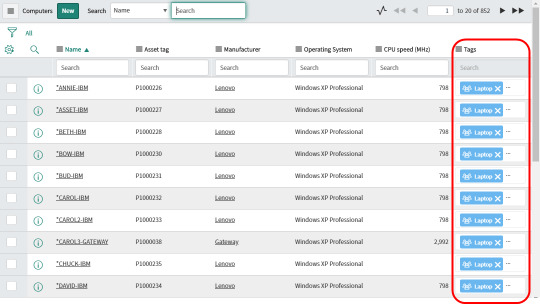
How to Automatically Add Tags Based on Conditions
ServiceNow's auto-tagging feature allows for an expanded suite of features for greater organizational and search capabilities for your organization
Auto-tagging in ServiceNow is a great way to expand search capabilities for users who are looking to more easily find what they are looking for.This could be something like users looking for Problem records with certain attachment types, tagging knowledge articles to help your user community find KB articles quicker, or tagging CI classes or even drilling down further and tagging certain CIs within a class under a specific set of conditions.If you'd like to brush up on your tag basics, head over to this article which goes over the fundamentals of tagging.
Procedure:Here is an explanation of how to use the auto-tagging feature with a simple example auto-tagging all records within a CI class.First we'll navigate to System Definition > Tags and create a new record. In this example:Name: LaptopOwner: Type: StandardViewable by: EveryoneActive: trueSave your tag record.To proceed to the next step, we will have to add the Conditions for Labels embedded list to the form:Next, create a new record in the Conditions for Labels embedded list by double clicking Insert a new row and then clicking on the magnifying glass > New. Fill out the Label Table form and then submit.Title:
Read the full article
0 notes