#bulk whatsapp messaging
Text
How to Set Up the WhatsApp Business API - A Step-by-Step Guide

Setting up the WhatsApp Business API can be a transformative step for businesses looking to enhance customer communication through a widely used platform. Here’s a comprehensive guide to help you get started:
1. Understanding the WhatsApp Business API
The WhatsApp Business API is designed for medium and large businesses to communicate with their customers at scale. Unlike the regular WhatsApp Business app, the API allows integration with CRM systems, automation tools, and can handle a high volume of messages.
2. Prerequisites
Before you start, ensure you have the following:
A Facebook Business Manager account
A verified business (you’ll need to complete Facebook’s business verification process)
A phone number that can receive SMS or voice calls (this will be your WhatsApp number)
Access to a developer or technical team for implementation
3. Registering Your Business
Create a Facebook Business Manager account: Go to Facebook Business Manager and set up your account.
Verify your business: Navigate to Business Settings > Security Center, and start the verification process. This may take a few days as Facebook reviews your documents.
4. Setting Up the WhatsApp Business API
Access the WhatsApp Business API: Go to the WhatsApp Business API page and click on “Get Started”.
Create a WhatsApp Business Account: In your Facebook Business Manager, create a WhatsApp Business Account.
Set Up a Phone Number: Add and verify your phone number. Ensure this number is not already used with another WhatsApp account.
Choose a Solution Provider: Facebook partners with various third-party providers to offer the WhatsApp Business API. Select a provider that suits your needs. Some popular providers include Twilio, MessageBird, and Vonage.
5. Integration and Configuration
API Setup: Your chosen provider will guide you through the setup process. Typically, this involves setting up a server to handle API requests and responses.
Webhook Configuration: Set up webhooks to receive incoming messages and status updates. This requires configuring your server to handle these callbacks.
Test Your Setup: Send test messages to ensure your setup is working correctly. Check for message delivery, receipts, and responses.
6. Creating Message Templates
To send notifications or customer updates, you’ll need to create and get approval for message templates. Templates are predefined messages you can use for outbound notifications.
Template Creation: Create your message templates in your chosen provider’s platform.
Approval Process: Submit the templates for approval via the WhatsApp Business Manager. This ensures they comply with WhatsApp’s policies.
7. Using the API
Once your setup is complete:
Send Messages: Use the API to send messages. This can include customer support responses, notifications, or updates.
Manage Contacts: Integrate with your CRM to manage customer contacts efficiently.
Analyze Performance: Monitor your message delivery, read rates, and customer engagement.
8. Compliance and Best Practices
Customer Consent: Ensure you have explicit consent from customers before sending them messages.
Quality Assurance: Maintain high message quality to avoid being flagged for spam. WhatsApp monitors message quality and can restrict your account for violations.
Regular Updates: Keep your integration updated to comply with new API features and policies.
Conclusion
Setting up the WhatsApp Business API involves several steps, but the benefits of streamlined, scalable communication with your customers are well worth the effort. Ensure you follow the guidelines and work closely with a solution provider to make the process as smooth as possible.
For more detailed guidance, consider visiting the official WhatsApp Business API documentation
Looking to elevate your business communication with seamless, scalable messaging? Discover Go4whatsup, your ultimate WhatsApp Business API solution. With Go4whatsup, you can integrate WhatsApp into your customer service strategy effortlessly, providing instant responses, automated notifications, and personalized interactions.
Why Choose Go4whatsup?
Easy Integration: Quickly connect your systems with our user-friendly API.
Reliable Support: Access 24/7 customer support to assist you at every step.
Scalable Solution: Handle high volumes of messages with ease, perfect for growing businesses.
Enhanced Engagement: Boost customer satisfaction with timely and relevant communications.
Get Started Today!
Transform your customer service and communication strategy with Go4whatsup. Visit our website to learn more and sign up for a free demo. Experience the power of WhatsApp Business API and see how it can drive your business forward.
Don’t wait! Start your journey with Go4whatsup now and connect with your customers like never before.
Explore Go4whatsup Now!
#whatsapp business api#whatsapp api#whatsapp marketing#whatsapp api provider#marketing automation tools#whatsapp marketing guide#whatsapp chatbot#whatsapp chatbots#bulk whatsapp messaging#whatsapp crm
0 notes
Text
How to Schedule WhatsApp Messages
While WhatsApp boasts a plethora of features, scheduling messages isn't officially supported within the app itself. This is where third-party apps come into play. These tools act as intermediaries, working seamlessly with WhatsApp to automate sending messages at a predetermined time. This blog delves into the world of WhatsApp Messages scheduling, exploring the methods available, their functionalities, and the best practices to leverage this powerful tool.
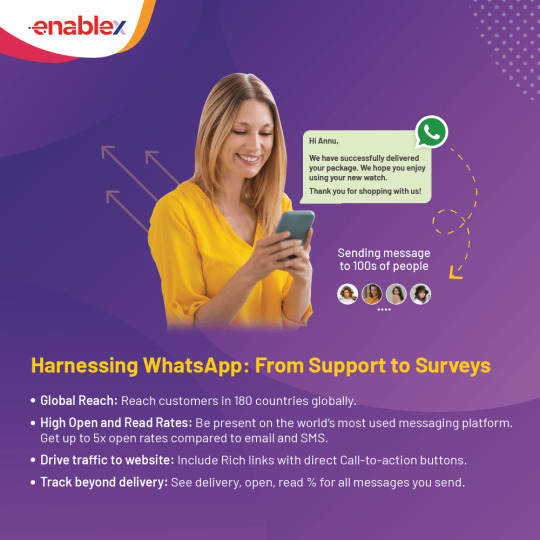
Understanding the Limitations: Why Can't We Schedule Messages Natively?
Unlike some email clients and project management tools, WhatsApp doesn't offer built-in message scheduling functionality. The exact reason behind this remains undisclosed by WhatsApp, but here are some possible explanations:
Focus on Real-Time Communication: WhatsApp prioritizes real-time interactions, fostering a sense of immediacy and presence. Scheduling messages might go against this core principle.
Simplicity and Security: Adding scheduling features could introduce complexity and potential security vulnerabilities.
Third-Party Integration Concerns: Integrating with third-party scheduling apps might raise privacy and security concerns for WhatsApp.
Why Schedule Your WhatsApp Messages?
The benefits of incorporating message scheduling into your WhatsApp routine are numerous:
Punctuality Personified: Never miss a birthday wish, congratulatory message, or important reminder again. Scheduling ensures your messages arrive precisely when intended, leaving a positive and thoughtful impression.
Effortless Time Management: Batch schedule your messages for the week ahead, freeing up mental space and ensuring you don't get caught scrambling at the last minute.
Global Coordination: Manage communication across time zones seamlessly. Schedule messages to arrive when the recipient is most likely to be active, fostering better engagement.
Business Efficiency: For businesses, scheduling allows for automated post-purchase messages, appointment confirmations, or special offer announcements, streamlining communication and enhancing customer experience.
Important Note: While scheduling offers advantages, it's crucial to use it strategically. Avoid bombarding recipients with messages or scheduling overly personal greetings.
Exploring WhatsApp Scheduling Methods
Here's the key takeaway – WhatsApp itself doesn't currently offer a built-in scheduling function. However, there are two effective methods to achieve scheduled messaging on both Android and iPhone devices.
Method 1: Third-Party Apps (Android Only)
While there are no official WhatsApp scheduling apps for iPhone, the Android ecosystem offers a variety of third-party options. Here's a breakdown of using a popular app, SKEDit:
Download and Install: Head to the Google Play Store and download "SKEDit - WhatsApp Scheduler."
Grant Accessibility: The app requires accessibility permission to function. Navigate to your phone's Settings > Accessibility and grant SKEDit the necessary permissions.
Crafting Your Scheduled Message: Open SKEDit and tap the "+" symbol. Choose the WhatsApp contact or group you want to send the message to.
Time & Date Selection: Select the date and time for your message delivery.
Compose Your Message: Craft your message within the designated space. You can even attach media if needed.
Scheduling Options (Optional): SKEDit allows you to schedule recurring messages or set a confirmation prompt before sending.
Hit Schedule! Tap the "Schedule" button to finalize your scheduled message.
Method 2: Siri Shortcuts (iPhone Only)
For iPhone users, Siri Shortcuts offers a creative way to achieve a pseudo-scheduling experience. Here's a general outline, keeping in mind that specific steps might vary depending on the desired functionality:
Open Shortcuts App: Locate the Shortcuts app pre-installed on your iPhone.
Create New Shortcut: Tap the "+" icon in the top right corner to initiate a new shortcut.
Building the Shortcut: Utilize various actions within the Shortcuts app to build a workflow that ultimately opens WhatsApp, selects the recipient, and allows you to compose a pre-written message. You can explore automation triggers based on time or location to achieve a scheduling-like effect.
Pro Tips for Effective WhatsApp Scheduling:
Clarity is Key: Keep your scheduled messages clear, concise, and contextually relevant.
Avoid Over-Scheduling: Don't bombard recipients with automated messages. Use scheduling strategically for important reminders or greetings.
Proofread Before You Schedule: Double-check your message for typos or grammatical errors before scheduling to avoid sending out inaccurate information.
Consider Manual Follow-Up: Scheduled messages can be a great tool, but don't rely solely on them. A personal follow-up message can strengthen communication.
By understanding the limitations, choosing reliable apps, and employing best practices, you can become a master of WhatsApp Business scheduling, ensuring your messages arrive precisely when they matter most. As technology evolves, perhaps one day we'll see official scheduling functionality from WhatsApp itself. But until then, these third-party tools empower you to take control of your WhatsApp communication and schedule your way to success.
FAQs
1. Can I schedule messages directly within the WhatsApp app?
Unfortunately, no. WhatsApp itself doesn't offer built-in message scheduling functionality.
2. How can I schedule WhatsApp messages?
You can schedule messages using third-party apps. These apps work alongside WhatsApp, allowing you to compose and schedule messages for future delivery.
3. What are some recommended scheduling apps for Android?
Popular options for Android include SKED it - WhatsApp Scheduler and What slater. Both offer user-friendly interfaces and features like recurring messages and attachment support.
4. Are there any scheduling apps available for iPhone?
Due to Apple's App Store restrictions, functionalities are limited. However, you can utilize the built-in Shortcuts app to create automated workflows that trigger Siri to send a WhatsApp message at a specific time. This method requires some technical knowledge.
5. What features should I look for in a WhatsApp scheduling app?
Key features to consider include:
Scheduling for specific dates and times
Recurring messages for regular reminders
Group scheduling to send messages to entire groups.
Message editing to ensure accuracy before sending.
Attachment support for including photos, videos, or documents.
Preview function to double-check message content and timing.
6. Are there any security concerns when using a scheduling app?
Yes, security and privacy are crucial. Choose a reputable app with good user reviews and that only requests access to WhatsApp's messaging functionality. Ideally, the app shouldn't store your message content on their servers.
7. How can I use WhatsApp scheduling effectively?
Here are some best practices:
Plan ahead for well-timed messages like greetings or reminders.
Avoid spamming contacts with excessive scheduled messages.
Proofread your message before scheduling to ensure clarity.
Be aware that scheduling apps rely on WhatsApp functionality, so delays might occur during WhatsApp outages.
0 notes
Text
Learn how to send bulk messages on WhatsApp with our presentation on impactful communication. Our step-by-step guide will help you navigate compliance, craft compelling content, and enhance user engagement. You'll get practical insights to elevate your messaging strategy effortlessly and maximize your reach. Don't miss out on this comprehensive guide to boosting your WhatsApp messaging. Get started today!
#Bulk WhatsApp Service#Bulk Whatsapp Service Provider#Bulk Whatsapp Messaging#Bulk Whatsapp Sender#bulkwhatsapp#bulksms
0 notes
Text

Send WhatsApp from Google Spreadsheet: Automated Messaging Made Easy
https://www.smsgatewaycenter.com/integrations/send-whatsapp-from-google-spreadsheet/
Discover the power of automated WhatsApp messaging directly from Google Sheets with our Send WhatsApp from Google Spreadsheet add-on. Effortlessly send notifications, engage clients, and customize messages with your wabaapi.com subscription. Installation and training included.
#SMSGatewayCenter#SMS Gateway Center#WhatsApp Google Spreadsheet Add-on#Automated WhatsApp Messaging#Google Sheets WhatsApp Integration#wabaapi WhatsApp Service#Business Communication Tool#Automated Client Messaging#Customizable WhatsApp Messages#Google Sheets Add-ons#WhatsApp Bulk Messaging
5 notes
·
View notes
Text
Digital Marketing is Future Marketing ✅🤳

#digital marketing#social media marketing#website design#website development#ai#dedicated private email server#bulk whatsapp#bulk whatsapp message#bulk whatsapp marketing#bulk email marketing services#bulk email#bulk email services#bulk sms
6 notes
·
View notes
Text





#It’s Summer vacation again! Here’s to less work feeding the kids their mid-day meal or dinner this summer!#It’s time to start thinking about how to feed your kids#prep their meal real quick and still feed them every bit of a healthy feel😉👌.#A bowl of Ree's greek yogurt#granola and chopped fruits of your choice and drizzle of honey or date syrup is a great yummy🤤 option.#Stock up with our Greek yogurt#granola#coconut chips and almond nuts for the summer. Also available for bulk requests.#For your preference#our Greek yogurt comes either sweetened or unsweetened.#Granola#coconut chips and almond nuts are available in different sizes.#Kindly send a DM for any enquiry or send a direct WhatsApp message via the link in my bio.#rees_yogurt#greekyoghurt#greekyoghurtbowl#greekyogurtinlagos#granolainlagos#healthydessert#diy#summermeals#kids#gbagada#lagosnigeria
2 notes
·
View notes
Text

Are you looking for the best official Bulk WhatsApp Marketing, Broadcasting and WhatsApp Automation Software for bulk WhatsApp messages? With Chat Pinger transform your business outreach by unleashing the power of WhatsApp engagement with our integrated WhatsApp toolkit and start WhatsApp broadcasting your WhatsApp messages by scheduling campaigns. Call Now - 91 8800 003230
#chatpinger#WhatsApp marketing#bulk WhatsApp messages#WhatsApp broadcasting#WhatsApp bulk message sender#bulk WhatsApp sender#WhatsApp sender#bulk WhatsApp#bulk WhatsApp software#WhatsApp marketing campaign#WhatsApp API
0 notes
Text
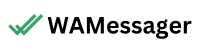
The Power of Bulk WhatsApp Messaging: Reach Your Audience Effectively
WhatsApp has become an essential communication tool for businesses and individuals alike. But reaching a large audience one-by-one can be incredibly time-consuming. That's where bulk WhatsApp message senders come in.
A bulk WhatsApp message sender is a tool that allows you to send the same message to a large group of contacts efficiently. This can be a game-changer for businesses looking to:
Promote new products or services
Share important updates or announcements
Run marketing campaigns
Provide customer support
The Benefits of Using a Bulk WhatsApp Message Sender
There are several advantages to using a bulk WhatsApp message sender:
Save Time and Effort: Imagine manually sending the same message to hundreds or even thousands of contacts. A bulk sender automates the process, freeing up your time for other tasks.
Increased Reach: Get your message in front of a wider audience quickly and easily.
Improved Engagement: WhatsApp boasts high open rates compared to other communication channels.
Personalized Communication: Many bulk senders allow you to personalize messages with contact names, making them more engaging.
Cost-Effective: Compared to traditional marketing methods, bulk WhatsApp messaging is a very affordable way to reach your target audience.
Choosing the Right Bulk WhatsApp Message Sender
With so many bulk WhatsApp message senders available, it's important to choose one that meets your needs. Here are some factors to consider:
Features: Look for a sender that offers the features you need, such as message personalization, scheduling, and reporting.
Ease of Use: The sender should be user-friendly and easy to navigate.
Security: Make sure the sender uses secure encryption to protect your data and your contacts' privacy.
Compliance: Choose a sender that complies with WhatsApp's Terms of Service to avoid getting your account banned.
Important Considerations When Using a Bulk WhatsApp Message Sender
Get Permission: Always obtain consent from your contacts before sending them bulk messages. You don't want to spam people who don't want to hear from you.
Provide Value: Make sure your messages are relevant and valuable to your recipients. Don't just send out promotional offers.
Personalize When Possible: A personal touch can go a long way in improving engagement. Use a bulk sender that allows you to personalize messages with names or other relevant information.
Follow WhatsApp's Guidelines: Be sure to familiarize yourself with WhatsApp's Terms of Service and best practices for bulk messaging to avoid any issues with your account.
By using a bulk WhatsApp message sender effectively, you can reach a wider audience, improve engagement, and achieve your marketing goals. Just remember to use this tool responsibly and always prioritize the value you provide to your contacts.
#Sending WhatsApp Messages#Free whatsapp#best bulk whatsapp sender#bulk message#best message for whatsapp
0 notes
Text
#cloud call center#cloud calling#real time analytics#voip technology#business voip#voip solutions#voice broadcasting#voice message#entrepreneur#b2b#whatsapp business api#bulk sms#sms api
0 notes
Text
Boost Your Business with Chat Sense: The Ultimate Whatsapp Business Solution Provider
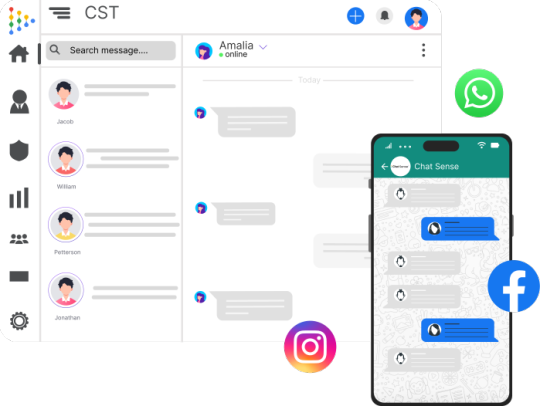
Communication is a crucial factor in the success of any business, especially in today's fast-paced world. With the rise of digital platforms, messaging apps have become the preferred mode of communication for both individuals and businesses. Among these messaging apps, WhatsApp has emerged as a popular platform for businesses, thanks to its user-friendly interface and global reach.
But how can businesses make the most of WhatsApp to boost their business? This is where Chat Sense comes in. With years of experience in the digital communications industry, Chat Sense is the ultimate solution provider for WhatsApp businesses that can help take your business to new heights.
As a Whatsapp Business Solution Provider, Chat Sense offers a range of services to cater to your business needs. One of the most sought-after services is the integration of WhatsApp Business API. This allows businesses to send messages to their customers, providing an efficient and direct mode of communication. With Chat Sense, businesses can also customize and automate their messages, making it easier to manage customer interactions and inquiries.
But what sets Chat Sense apart from other WhatsApp Business solution providers is their ability to provide the coveted Green Ticks On Whatsapp. These green ticks indicate that the message has been delivered and read by the recipient, making it a powerful tool for businesses to ensure their messages are being received and acknowledged. With Chat Sense's expertise, businesses can enjoy the benefits of these green ticks, enhancing their communication with customers.
Moreover, Chat Sense also offers a range of other services such as chatbot development, broadcast messaging, and analytics, making it a one-stop-shop for all your messaging needs. With their team of experts, Chat Sense ensures seamless integration of the API of WhatsApp for your business. This means businesses can focus on their core operations while Chat Sense takes care of their messaging needs.
Using Chat Sense's services as a WhatsApp Business solution provider can also help businesses save costs. By streamlining communication and automating processes, businesses can save on resources and utilize them towards their business goals.
Chat Sense is more than just a WhatsApp Business solution provider, it's a partner in helping businesses achieve their goals. With their range of services and expertise, businesses can enhance their communication with customers and gain a competitive edge. So why wait? Boost your business with Chat Sense today and see the difference it can make for your business. For more info you can visit us at:- www.chatsense.in!
#Bulk Whatsapp Software#Bulk Message Sender#Backup From Whatsapp#Broadcast Lists Whatsapp#Whatsapp Bulk Sender Software#Whatsapp Bulk Sms Software#Whatsapp Bot#Wati Pricing#Whatsapp Broadcast Message
0 notes
Text
How WhatsApp Business API Delivers Big Results Without Breaking the Bank

In today’s hyper-competitive business landscape, small businesses in India face a constant struggle: staying connected with customers effectively while keeping costs under control. Traditional communication methods like phone calls and SMS can be expensive and impersonal. Enterprise-grade customer relationship management (CRM) software, while powerful, often comes with hefty price tags that put them out of reach for many small businesses. This is where WhatsApp Business API For Small Business emerges as a game-changer.
#whatsapp business api#whatsapp api#whatsapp marketing#whatsapp api provider#whatsapp chatbot#bulk whatsapp messaging#whatsapp crm
0 notes
Text
How to Use Two Accounts on One WhatsApp Business Account?
WhatsApp has become a powerhouse in the world of marketing, offering businesses a direct and personal way to connect with their audience. With the rise of messaging apps as a preferred communication channel, leveraging platforms like WhatsApp for marketing campaigns has become essential for businesses looking to engage with their customers effectively.
In this article, we’ll explore how to send campaign messages on WhatsApp, focusing on the use of WhatsApp Business API, and delve into the nuances of conducting successful WhatsApp campaigns.

What is WhatsApp Business?
WhatsApp Business is a specialized version of the popular messaging platform designed specifically for businesses to communicate with their customers more efficiently. It offers features tailored to business needs, such as creating a business profile with essential information like business description, contact details, and operating hours.
Additionally, WhatsApp Business provides messaging tools like quick replies, automated greetings, and away messages to streamline communication and enhance customer service.
On the other hand, WhatsApp bulk messages refer to the practice of sending a large number of messages simultaneously to multiple recipients. While this can be a useful tool for businesses to reach a broader audience, it’s essential to use it responsibly to avoid spamming users and violating WhatsApp’s policies.
Bulk messaging can be done manually or through third-party services, but it’s crucial to ensure compliance with regulations and respect users’ privacy preferences. When used effectively, WhatsApp bulk messages can be a powerful tool for businesses to engage with their customers and promote their products or services.
Importance of Using Multiple Accounts on WhatsApp Business
While WhatsApp Business provides valuable tools for businesses, relying on a single account may pose limitations, especially for larger enterprises or those with diverse customer bases.
Operating with a single WhatsApp Business account can be restrictive for businesses with varying needs. It limits the ability to segregate contacts based on specific criteria, such as geographical location or product preferences.
Additionally, managing all communications through a single account can lead to confusion and inefficiencies. Therefore, using multiple accounts allows businesses to segment their contacts, manage different departments effectively, and provide personalized experiences to their customers.
How to Use Two Accounts on One WhatsApp Business Account?
To utilize two accounts on one WhatsApp Business account effectively, you can leverage third-party tools like EnableX WhatsApp Business API.
This solution offers a robust platform for managing multiple WhatsApp Business accounts simultaneously, enabling businesses to streamline their WhatsApp marketing efforts and send bulk messages efficiently. Here’s a detailed guide on how to make use of the WhatsApp Business API:
Sign Up and Create an Account: Begin by signing up for an account on the EnableX platform. Provide necessary details and complete the registration process.
Access WhatsApp Business API Features: Once your account is set up, navigate to the WhatsApp Business API section within the dashboard. Here, you’ll find a range of features designed to enhance your WhatsApp marketing campaigns.
Integration with Multiple WhatsApp Business Accounts: The WhatsApp API allows you to integrate multiple WhatsApp Business accounts seamlessly. Through the platform’s intuitive interface, you can link each account to your dashboard effortlessly.
Customize Messages and Campaigns: Tailor your marketing messages and campaigns according to your target audience and objectives. Use the WhatsApp business API to create personalized messages, multimedia content, and interactive experiences to engage your customers effectively.
Schedule Bulk Messages: Take advantage of API’s scheduling feature to send bulk messages at optimal times. Plan your campaigns in advance and automate the process to ensure timely delivery and maximum impact.
Monitor Performance and Analytics: Track the performance of your WhatsApp marketing campaigns in real-time using API analytics tools. Gain insights into message delivery rates, customer engagement metrics, and campaign effectiveness to refine your strategies.
Compliance and Regulations: Ensure compliance with WhatsApp Business API policies and regulations to maintain the integrity of your accounts. Adhere to guidelines regarding message content, frequency, and user consent to avoid penalties or account restrictions.
Continuous Optimization: Continuously optimize your WhatsApp marketing efforts based on performance data and customer feedback. Experiment with different messaging approaches, campaign formats, and targeting strategies to achieve better results over time.
By leveraging this WhatsApp Business API, businesses can overcome the limitations of a single WhatsApp Business account and unlock the full potential of WhatsApp marketing and bulk messaging capabilities. With the ability to manage multiple accounts efficiently and access advanced features, businesses can enhance their communication strategies and drive growth effectively in the digital landscape.
Benefits of EnableX WhatsApp Business API
The WhatsApp Business API offers numerous benefits for businesses looking to enhance their communication strategies. Leveraging this API opens up a realm of opportunities for effective WhatsApp marketing campaigns and streamlined customer interactions. Here are some key advantages:
Personalized Customer Engagement: With this WhatsApp Business API, businesses can engage with customers on a more personal level. Through targeted messages and tailored content, they can build stronger connections and foster customer loyalty.
Automated Messaging: Automation is a crucial aspect of efficient communication. This API allows businesses to automate responses to frequently asked questions, send reminders, and deliver timely updates, saving time and resources.
Enhanced Customer Support: Providing prompt and efficient customer support is essential for any business. The WhatsApp Business API enables businesses to offer real-time assistance, resolve queries, and address concerns effectively, thereby improving overall customer satisfaction.
Increased Reach: WhatsApp boasts over 2 billion active users globally, making it a powerful platform for reaching a vast audience. By utilizing the WhatsApp Business API, businesses can expand their reach and connect with potential customers on a large scale.
Cost-Effective Marketing: Traditional marketing channels can be costly and may not always yield the desired results. WhatsApp marketing, facilitated by the API, offers a cost-effective alternative. Businesses can send WhatsApp bulk messages to promote products, share offers, and drive conversions without breaking the bank.
· Analytics and Insights: Understanding the effectiveness of marketing efforts is crucial for optimizing strategies. This WhatsApp Business API provides valuable analytics and insights into message delivery, open rates, and customer engagement, empowering businesses to refine their approach and achieve better results.
Therefore, the EnableX WhatsApp Business API offers a host of benefits for businesses, including personalized customer engagement, automated messaging, enhanced customer support, increased reach, cost-effective marketing, and valuable analytics. By leveraging these advantages, businesses can harness the power of WhatsApp marketing to drive growth and success.
FAQs
Q. Can I use two WhatsApp Business accounts on the same device?
Yes, you can use multiple WhatsApp Business accounts on the same device by utilizing third-party applications or WhatsApp Web.
Q. Is WhatsApp Business API suitable for small businesses?
Yes, WhatsApp Business API caters to businesses of all sizes, offering scalable solutions to meet varying needs.
Q. How can WhatsApp marketing benefit my business?
WhatsApp marketing allows businesses to engage with their audience in a personalized manner, driving brand awareness, and fostering customer loyalty.
Q. Are there any restrictions on sending bulk messages via WhatsApp?
WhatsApp has guidelines in place to prevent spamming and maintain user privacy. Businesses should adhere to these guidelines when sending bulk messages.
#WhatsApp Business API#WhatsApp Business account#On the other hand#WhatsApp bulk messages#whatsapp api integration#WhatsApp Business Bulk Messaging
0 notes
Text
WhatsApp Business Web: How to Use It to Improved Business Communication
Discover the capabilities of WhatsApp Business Web, a valuable business tool that allows you to optimize communication with customers and optimize operations. In this guide, we will look at its functionality, offer step-by-step instructions for effective use, and take a detailed look at key features such as WhatsApp Business Desktop, communication with customers, and the benefits of mass mailing WhatsApp messages.
What is WhatsApp Business Web?
WhatsApp Business Web is a specially designed desktop version of a widely used messaging platform designed for business use. It provides business owners and teams with a convenient way to manage their WhatsApp Business accounts right from their computers. With WhatsApp Business Web, users can easily send and receive messages, access media files, and efficiently process customer requests — all in a single user-friendly interface.
How to Start Using WhatsApp Desktop:
To begin using WhatsApp Business Web, follow these simple steps:
Open a web browser on your computer and visit the official WhatsApp Business website.
Download and install the WhatsApp Desktop application compatible with your operating system (Windows or Mac).
Launch the WhatsApp application for PC and use the WhatsApp Business application on your smartphone to scan the displayed QR code.
After successfully scanning the QR code, your WhatsApp Business account will be synchronized with WhatsApp Desktop, which will allow you to use it seamlessly on your computer.
To access additional information, just click on WhatsApp Business Web
0 notes
Text
ChatSense: Backup Chat In Whatsapp Solutions
Empower your business with Chat Sense – the premier WhatsApp API solution. Streamline communication effortlessly with our WhatsApp Bulk Message Software and Bulk Sender solution.Seamlessly streamline communication using our Bulk Message Software and Sender solution for WhatsApp. Please visit our website.
0 notes
Text
Easily Advertise Your Product and Business with Bulk WhatsApp Software
Modern organizations are always looking for new and creative methods to connect with their target audience, which means that marketing techniques are always changing in the digital era. WhatsApp marketing, especially when using Bulk WhatsApp Software, is one such technique that has been quite popular in recent years.

Benefits of Using Bulk WhatsApp Software
Bulk WhatsApp Software offers a plethora of benefits for businesses looking to advertise their products or services. Firstly, it is highly cost-effective compared to traditional advertising methods. With Bulk WhatsApp Software, you can reach a large audience at a fraction of the cost of other marketing channels.
Additionally, Bulk WhatsApp Software enables you to communicate with your audience on a more personal level. Unlike email marketing or social media ads, WhatsApp messages have a higher open rate and are more likely to be read by recipients.
How to Choose the Right Bulk WhatsApp Software
When selecting a Bulk WhatsApp Software for your business, it's essential to consider several factors. Firstly, look for software that offers a comprehensive set of features, including contact management, message scheduling, and analytics.
Furthermore, the software should have an intuitive interface that makes it easy for users to navigate and operate. Lastly, ensure that the provider offers excellent customer support to address any issues or concerns promptly.
Steps to Advertise Your Product or Business with Bulk WhatsApp Software
To effectively advertise your product or business using Bulk WhatsApp Software, follow these steps:
Building Your Contact List: Start by compiling a list of contacts who have opted in to receive messages from your business.
Crafting Compelling Messages: Create engaging and personalized messages that resonate with your target audience.
Scheduling Messages: Use the software's scheduling feature to send messages at optimal times for maximum impact.
Analyzing Results: Monitor the performance of your campaigns using the software's analytics tools to track metrics such as open rates, click-through rates, and conversions.
Best Practices for Successful WhatsApp Marketing
To ensure the success of your WhatsApp marketing campaigns, it's essential to follow best practices such as respecting users' privacy, avoiding spamming, and providing value-added content.
Case Studies: Successful Businesses Using Bulk WhatsApp Software
Several businesses have seen remarkable success with Bulk WhatsApp Software. For example, Company A experienced a 30% increase in sales after implementing WhatsApp marketing campaigns, while Company B saw a significant improvement in customer engagement and loyalty.
Common Mistakes to Avoid
When using Bulk WhatsApp Software for marketing purposes, be sure to avoid common mistakes such as ignoring opt-out requests, overlooking analytics, and failing to segment your audience effectively.
Future Trends in WhatsApp Marketing
Looking ahead, we can expect to see further advancements in WhatsApp marketing, including integration with artificial intelligence for more personalized messaging and enhanced security measures to protect user privacy.
Conclusion
Bulk WhatsApp Software offers a powerful platform for businesses to advertise their products and services effectively. By following best practices and leveraging the features provided by these software solutions, businesses can reach a wider audience, drive engagement, and ultimately, achieve their marketing goals.
FAQs:
Can I use Bulk WhatsApp Software for promotional purposes?
Yes, Bulk WhatsApp Software is commonly used for promotional activities such as product launches, special offers, and discounts.
Are there any limitations to using Bulk WhatsApp Software?
Some limitations of Bulk WhatsApp Software include restrictions on the number of messages that can be sent per day and the inability to send messages to contacts who have not saved your number.
What metrics should I track to measure the success of my WhatsApp marketing campaigns?
Key metrics to track include open rates, click-through rates, conversion rates, and customer engagement metrics such as replies and interactions with your messages.
#bulk whastapp software#advertisement#business advertise#bulk whatsapp#whatsapp software#business software#bulk software#bulk whatsapp marketing software#whatsapp bulk messages#bulk sms#digital suvidha
0 notes