#btw if you’re wondering abt day one it will be uploaded just later
Text

TMAtober 2 - Hurt/Comfort
#tma#the magnus archives#mod moth#melanie king#georgie barker#tma melanie#tma georgie#what is melanie and georgie’s ship name?#wtgfs#I love that so much#btw if you’re wondering abt day one it will be uploaded just later#we haven’t finished it yet is all
154 notes
·
View notes
Photo

ASKS 14
Ok so 24 hours after I planned to do this but... last time I answered stuff was January(5 months ago). There is a lot under the cut ;n; sims, nonsims, other games, all kinds of stuff ya know

Anonymous said: Hi! Wcif the shirt you used on your Belle hair post? (Btw, that hair is GORGEOUS.)
I have the cc I use in my previews linked on Patreon. Makeup/skin and all that will be on my resource page once I get around to updating it for my 2 new models (who will be up for download soon hopefully). Also ty <3

Anonymous said: What make-up do you use for most of your posts?
The only eyeshadows I use are by @crypticsim or @catplnt. The makeup I use on Macie/Taylor are listed on my resource page. The other two models makeup will be added once I get them added on there but I know they both use similar stuff to Macie/Taylor.

@thatsimmergirl91 said: Just wanted to take a moment out and say how amazing you are ! I love all your stuff and your blog. Never forget how awesome you are 💗💗💗💗🙌🏻🙌🏻
Thank you so much. Like I know I am going to be typing a lot of thank yous in this post, but I truly mean them. Playing Sims/Making cc is something I did not think would be such a big thing in my life but god is it and I love doing it. Thank you again <3

Anonymous said: You're incredible and I love all your hairs! In fact, you're my favorite cc hair creator. My question is are you planning on making any hairs with the Island Living meshes anytime soon?
Thank you! I am glad you enjoy my hairs <3 I am planning some stuff with the island living meshes. Probably just a conversion to toddlers if I am able and I might do something simple with the adult meshes to release outside of my Patreon stuff. We shall see though! Ty again

@ayoshi said: When are you opening an Onlyfans?
idk babe when are you posting your birthmarks? ;)

Anonymous said: Heya! Love your cc! You're real talented
thank you! <3 It isn’t so much talent, more or less just a lot of practice and time. I appreciate the compliment though

Anonymous said: any tips to get high quality sims screenshots??
I have 2 methods I use. When I am taking CC previews I rotate my screen using Ctrl + Alt + the ◄ key. For my lookbooks/upcoming Sim downloads I use a method by foursims who deactivated?? This is the method/video <3

@verdeclaroangels said: What skin do you use??💕PS i love u
I use @luumia newest vanilla default, alongside his Smooth Butts overlay, and my own fruitpunch overlay. All are linked over on my resource page <3

@vhlori said: Austin queen of pop!
q king of edits! <3

Anonymous said: i love your creations and i appreciate the time you put into your cc, i wish i could support you 💕
Thank you!! Sometimes the time crunches can be stressful but I put them on myself so I survive haha. Don’t feel the need to support me please <3 I make sure everything is public eventually so that people dont feel like they are missing out on anything by deciding not to pledge. Thank you for wanting to though, I appreciate that a ton.

Anonymous said: Just a rant here. I'm annoyed that there are no rings in the glove category or some other category. The reason I want this is because I use eyelashes that are in the skin detail section and rings don't work and I don't want to use the accessory eyelashes because my sim wears glasses. It annoys me but that's all.
i... rant away luv i feel u

Anonymous said: What do you do besides sims? That is all you post about and I was curious if that is all you play?
I play Roblox with @ayoshi sometimes, cause that is about all my computer can handle lmao. I have a switch so I play some Nintendo titles on there like Zelda, Splatoon 2, and other stuff. I also have been plying Fortnite recently with @imvikai @greenllamas and @pinealexple. That is about all I play right now lmao. I play Animal Crossing Pocket Camp and Pokemon Go on my phone.

Anonymous said: Hi there ! Just wanted to say I've also been experiencing that problem with your 'downloads' page. I don't have a Tumblr account so I had to tell you this way. Perhaps it's a MacBook issue ? I'm not sure, but I'm using a MacBook Pro. Anyways, thank you for all the beautiful cc you provide us with, you're the best.
Yeah I got another ask about them using a Mac for it. That seems to be the problem. I am not a coder, nor do I know a single thing about coding. All I can suggest doing is going to http://aharris00britney.tumblr.com/tagged/s4cc and using that which sucks to page through I know :( I am sorry

Anonymous said: This is really random, but I love your Sims! I normally don't like Sims with Clay hair, but GIRL, you make them work. Just want to say to keep it up, and if I had money I would support you <3
Thank you lmao <3 stan clay hairs

Anonymous said: Literally im in this sims discord nd they were DRAGGING how you make the same sim in different skin colors and how you make such cookie cutter sims and honestly i felt bad
Meanwhile me in CAS:


Anonymous said: This may be a strange request but what does that one alien toddler you've used on multiple occasions to model hair look like when he's older?
He uuh... idk where they are in my library tbh I can’t find them cause I was going to age him up and show ya but.. yeah idk what happened RIP alien toddler

@amorimlulu said: Hi! I love your creations, they're incredible! I'm completely in love with two of your sims: the asian woman from the patreon 06-16 post and the woman from the ava hair post. Could you, pretty please, upload them on the gallery? I'm dying to play with them. Thank you ^^
I am planning to in the next month! I have the photos taken I just need to get the CC list together and plan it around Island Living posts, CC posts, all that jazzzzzz

Anonymous said: Hello Austin! I really like the way your sims look, so I was wondering if you can tell me where to get the skins and lashes, please? I am new to the Sims 4 and searching for some cute looks :)
Hey! I have this stuff listed on my resource page, and I have over 100 WCIF’s I have answered along with my lookbooks for some clothes. My cc finds blog is @aharris00finds if you want to look there :D

Anonymous said: can i just ask? how do you remove the shadows on hair with S4S? im a complete noob at s4s and i was wondering how you would do it?
You just need to click shadow, then make blank :) pic below


Anonymous said: Hi, just a quick message to say THANK YOU for all those beautiful creations. You are so talented and I want you to know that. Thank you so much for making my sims look way more beautiful !
thank you so much <3 I have said it before and idk if anyone will be able to convince me, but I am not talented lmao it just is experience :)

Anonymous said: hey, could u pls make a tutorial abt how u make ur mesh?? i love ur hair meshes so much
I have tried filming a tutorial before and I will just have to wait til I get a good mic lmao. My speed meshing videos are somewhat useful for learning but they are sped up and without instructions so take it with a grain of salt

Anonymous said: would you ever try to recreate lydia martins hair in 3.04? sorry, but you're the only teen wolf fan thats a simblr that i know and i desperately need that lovely hair in my game. thanks!
tbh I never finished Teen Wolf XD I stopped at the end of season 5 I think. Idk I just lost interest as I grew up :( Also I have no idea what hair that is sdfgfvb and google isnt telling me either. If you can send a link to a picture or DM me a picture I can see if I can make it <3

Anonymous said: Hi, could you please please upload this sim post/183989453251/e41 ! She's just too pretty
Anonymous said: please upload this sim from your post/183989453251/e41 for download? Thanks
Idk if I still have her saved but if I do I might upload her. I will check and see later tonight lmao

Anonymous said: Is there any way to put everything you make into a .zip file. I really like what you make and I wish there was a way to mass download it. It sounds dumb but really I enjoy your content
Tbh since I post hairs 3 times a month it would be hard for me to keep everything up to date. I might do something like all my CC from 2017 in one zip, and all my cc from 2018 in another? and then make one for 2019 at the end of the year. I’m not sure though.

Anonymous said: Wheres the hair in yo profile pic? And will you upload that sim? AND can you make more clothes ur amazing at it!!! (Also, asking 4 my bff <3 r u boy or girl?)
the hair in my current profile pic is Maddie Hair, the sim is already for download, and I will have some clothes coming next month :) I am a boy :P

Anonymous said: hello! is the model sim in your eve hair valentines special downloadable? I find her really pretty. I really enjoy all of your cc!! I love all of them soooo much.. :)
I will check if I saved her to my library, if so I will add it to the list of stuff I wanna try and do <3 also thank you

Anonymous said: Hey! Love your hairs! Can I request a Riley hair without the hairclip?
the riley hair doesn’t have a clip so I am going to assume you mean the Peyton hair since it was released in the same month. It wouldn’t really be possible to do Peyton without the clip since it has a part of the hair going up into the clip. Without it there would be a hole and if the hole was filled in it would still look weird since the hair would be going up into nothing. I’m sorry <3

@lacr1mation23 said: Kinda not a question. But, i'm gonna fangirl all over you. You ROCK!!! I LOVE your CCs. BEST. HAIRS. EVAR. Impressed like woah from Florida.
thank you so much ;n; this made me smile lmao I appreciate stuff like this a ton

Anonymous said: Hey I think there's something wrong w/ your Lydia hair.. could u fix it?
I’m not sure what the glitch is, so if you could send me a photo or an explanation of what it is then I could help.

Anonymous said: I'm sorry you're having a bad day! I want to let you know your CC is lovely and I hope you have a better day tomorrow! Lots of love and if you like chocolate then I'm sending you plenty of virtual chocolate to help you feel better!
lmao idk what ‘bad day’ I was happening when this was sent but thank you!! I had a rough semester but I am doing a lot better now I think :)

@simsloverlilian said: Hi lol I just think this is really funny, my friend asked me where do you get your cc? and I was like: "oh.. ahoob's WCIF place xDDDDDD" and we both died laughing.. at your place you can get amazing hairs, accs, shirts! (lol love your cc keep it up! ;))
thank you so much! I love that yall use my blog for finding cc :)

@raha-plays-the-sims said: Okay... I actually want to take a screenshot of my Sim with your new Riley hair on to my hair dresser and tell her to cut my hair that way XD I love it so much! Thank you for continuing to make amazing content!
lmao i have wanted to do this before with a male hair i found for my game. I never went through with it though XD thank you for the compliment <3

Anonymous said: Everyone!!! Stan LOONA for clear skin and good health...
stan red velvet and WJSN

Anonymous said: I just want to say that "EVERYTHING" about your blog/cc/sims is absolutely immaculate. Your CC is like renaissance to Sims 4 modding(I ain't even kidding).Thank you for sharing/uploading them here on tumblr. Would you be uploading any video on how you create your sims on youtube anytime soon? And what sliders do you usually use in creating sims if there are some?
thank you so much!!! I have tried recording my game before and the footage just comes out super lag. Hopefully later this year I will be able to get a computer and I could record something then. Also I don’t use any sliders or presets on my main Sims :)

@lllac-lady786 said: This isn’t a question, but your sims are just so pretty and you are so talented 🤩
thank you <3

Anonymous said: Did something happen to your Lydia hair?
I don’t think so? It seems to be fine for me

Anonymous said: How are you able to edit the new game pack when sims4studio hasn't been updated yet? I am itching to edit some stuff but I can't yet :(
I use CAS Tools! I might make a tutorial this week depending on how busy I am. Not sure though <3

Anonymous said: How likely would you be to recommend the new pack to another simmer out of 10?
(this was sent during Strangerville) I would say 8/10 recommendation. But I love storylines and stuff in games so my opinion is very based on that.

Anonymous said: Would you ever make male hair or recolour some of ea's so they work with your ombre accessory?
I am thinking of doing some ombre accessories for the new Island Living pack for the two ombre hairs. I am not sure if I will be able to or not but I will see :)

@milugameplay said: Hello sweetheart, I just like to say that I love the hairs that you create. Thank you for sharing them with us.
thank you <3 i appreciate the compliment

Anonymous said:Hi! When you uploaded peach earrings, the blonde sim had a braided hairstyle. Was it cc or a maxis one?
hey! It is from outdoor retreat GP :)

Anonymous said: Have nothing to ask. Just want to tell you that you are amazingly talented. ❤ I have been playing the sims since its original Sims 1 release, and have always been a heavy CC user. (Upwards of 50GB in sims 3). Never have I ever felt the need to download EVERYTHING a creator has ever made, until I found you. So, in short, you are amazeballs. Keep it up.
this is so sweet lmao. Even I don’t have all my own CC in my game <3 I appreciate this so so much. Thank you for this

Anonymous said: How did you learn to create custom content??Did you see any video tutorial? I'm trying to create a hair but I can not get it :(((( help me please
most of the stuff I have learned from trial and error, or help from S4S fourms and friends :) Feel free to message me with questions on tumblr or discord

Anonymous said: I know Sims 5 is still so far away, but I still have a question! With the release of Sims 4 so many awesome creators for Sims 3 just stopped creating from one day to another. So my question is: Could you imagine yourself creating Custom Content for Sims 5? I'm asking because I seriously love every single piece you create for Sims 4, and I really wish the glory era of Ah00b won't end with the release of Sims 5. Ily! <3
it depends on the style that TS5 goes for tbh. I love Sims 4 style and I don’t know much of anything about creating alpha hairs so if TS5 goes that direction I doubt I would be able to create for it. also thank you for calling it the glory era of ah00b lmao

Anonymous said: You have hairs named after all the girls in black pink except Rosé. Is there a reason for this?
Well I named a hair Rosanne thinking it was close enough to her name lmao. I might name a hair coming in July Rosie. We shall see when it gets to July XD
#asks#oml this was a mess bc my computer froze after I answered all these the first time and I had to go back through and reanswer#so I didn't answer some stuff the second time bc I was a bit annoyed with my computer#inbox is cleared Ill start answering stuff once a month#lets hope
50 notes
·
View notes
Text
me trying to make a gif part 2 (thrilling finale, buildup ver.)
ok good news and bad news: good news being withheld for Spoilers (not that it’s that hard to guess anyway lol), bad news explained first bc, chronologically, it is first
so yesterday i mentioned in the tags of that post that i had seen that krita has an animation feature so i was gonna try importing the frames into that and then exporting it as a gif. easier said than done, as it turns out
i started by opening the file i made yesterday with 62 layers as the frames and importing that into krita, which worked fine (i didn’t know you could actually open .psd files in clip stuido ((this typo is so fucking stupid it made me laugh so im leaving it)) and krita, so that’s pretty neat, i wonder if it works the other way around too) but i ran into problems when i tried to convert those layers into frames in an animation. because, like, the layout of the program has the layers displayed in one tab, and the animation timeline in another, like so:

(do u like how im using pictures now, i thought of that yesterday after i published the other post and realized hey, visual reference would probably make my plight a lot easier to understand!! so enjoy these educational diagrams from now on)
so my goal was to get the frames from the layers into the timeline, and i still don’t know if i did it right bc lbr krita is not very intuitive at all,,.,, i mean i watched a video tutorial abt how to animate in krita which was v helpful (it’s the one by jesse j james on yt fuckin SHout out) but it was about animating from scratch, not importing an animation you’ve already done elsewhere
so like, the way krita’s animation thing works, from what i could piece together as i bumbled my way around w/ it, is that each layer in the layers tab is a separate timeline in the,,, timeline tab
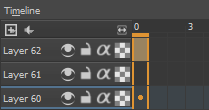
i want them all to be in the same timeline, not separate ones, and there’s no way to combine them in the timeline tab bc doing that just overwrites whatever layer you’re pasting it down onto, and also if you define the number of frames for that timeline (62 for this project) it just puts the single image of that layer for all of the frames instead of just one of them, so you’d have to go through and delete all the other frames you don’t want it to be, which would be such a fuckin pain
so i found a workaround, which is so tedious that it can’t be the right way to do it, but basically i started w/ layer 1 and defined 62 frames & then emptied frames 2-62, like this

(that blue box is the frame, btw, even tho it says 0, which actually kind of annoys me like why doesn’t it start the first frame on 1????)
from there i went up to layer two and selected that in the timeline, but for some reason the frame doesn’t show up automatically?

& i couldnt fuckin figure out how to make it into like, an Official Timeline Layer or whatever tf bc like, u see on layer 1 how theres that little lightbulb-looking icon on the right? that’s for turning on onion skin which only applies when you actually have frames with things drawn on them, so basically layer 2 in the layers tab has a drawing but in the timeline it doesn’t?
i didn’t find out what the actual reason for this is or how you’re /supposed/ to make the frame appear in the timeline, but what i did was right click on layer 2′s timeline & select “create blank frame” which magically made the frame i want appear
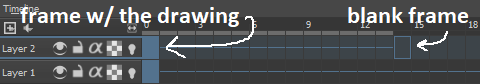
but it’s on top of the layer 1 frame, and i want it to be the frame after. also it’s still in a different timeline. this is the only easy fix in this whole damn process, u can literally just click & drag the frame from layer 2 to layer 1 and put it wherever u want on the timeline

and then u just delete layer 2 and that’s it, frame transferred!! then i just had to do that for 60 more layers and after [unspecified amount of time but it was a fuckin while ok] my timeline looked like this!

(the gaps near the end are held frames, to save me time so i didn’t have to copy a bunch of frames that were exactly the same)
krita is great because as far as i know ur animation can have an unlimited number of frames, at the risk of your own pc’s processing power, which is a definite upside to SOME expensive art programs i know (clip studio, i’m talking abt csp) and u can pick the frame rate too (cough photoshop elements 5.0 even tho u dont technically have an animation feature & it’s a miracle u can even make gifs at all) so once i finally got all the frames situated all nice and in order like on the same timeline, playing it was great! played at the right speed, looped perfectly, it was a dream come true right
well, time to export it as a gif
ha
haha
hoooo oo o
so u got 2 options for exporting ur animation, u can either hit “export,” which lets u save it as different file types, one of which being gif, or you can hit “render,” which gives you gif and video options
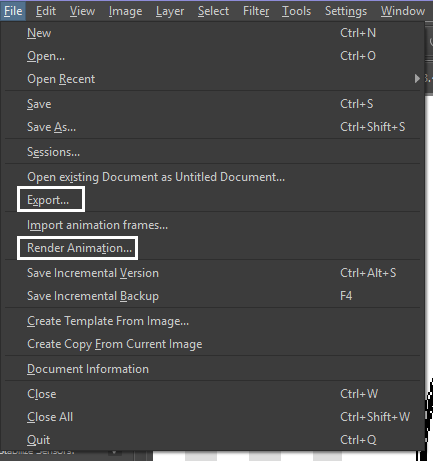
well
i tried export first, bc that seemed like a good idea, but the “””gif””” it made was distinctly not a gif, despite its claim to be one?? this is what i got:

notice: 1. it is not moving, and 2. the black bars to the sides?? those are supposed to be transparent. they’re transparent in the file i made so why didn’t they register as transparent in the export, when gifs have transparency capabilities??

so That was some real live bullshit but i still had the “render” option, right? export was wrong, so rrender must be the correct option to go to that will produce the results i am wanting to see produced in front of me like a silver dinner platter with a correctly functioning gif under the lid, that’s what i want to see and “Render Animation...” is gonna Give me that silver platter righWRONG ok look at this shit rn ok Look
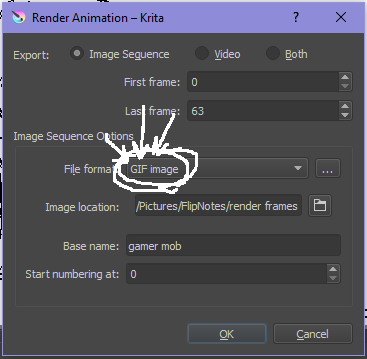
it says GIF it says it RIGHT THERE right??? right?????? then WHY

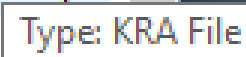
?????????????
and it also gave me all This bullshit

like did i ask?? did i fucking ask???? i already have all the individual frames why do i need even M o re i mfjgjgk
((rationally ok yea thats v useful for if ur making the animation in krita and want to export the frames to use elsewhere, but like uhhh 1. again, they’re not transparent & 2. i should have the option of saying i don’t want these??? bc *meme voice* i don’t want these)
so in the end i could find NO correct method of exporting animations as a gif in krita bc every ooption that says gif is fuckign LYING to ur face there are NO gifs in krita, aliens made the progam who looked at gifs and went “hmm i thikng this is how a gif works “ and just made jpegs instead but somehow got on the computers good side and got it to lie for them about it being a gif so thats why it says gif on the file still even tho its not a gif illimati confinr
so what is the conclusion to this? well i said there was good news too, and this is the portion where i divulge that sweet nectar (i type dthis 2 seconds ago and @ me what the fuck)
so after wasting a good 2 hours trying to figure out krita i gave up and watched some good old [youtuber name redacted bc what if it shows up in search & ppl see this dumbass post in there but it rhymes with fjackfsepticfeye] to relax into accepting my fate that i’ll never be able to upload my animations to tungle except in poor quality loopless video form, making me into a laughing stock on my own art blog, but THEN i had a stroke of genius, in my Brain
so if u read yesterday’s post u might remember that flipnote studio, the animation program i use on my ds, to animate, has the option to export files as gifs, both animated and sequential (meaning either as one fully animated gif or each individual frame separately), which is super convenient, but as i mentioned yesterday, any time i tried to open the folder with those files on my laptop, it crashed immediately
WELL today i thought “hey, how about instead of opening the folder in the sd card when it’s plugged in, how about i copy that folder from the sd card to my flash drive, and try to open it there, in case it’s the card’s hardware that’s causing the problem, not corrupted files”
so i tried that and it FUCKING WORKED THANK GOD GLORY HALLELUJAH
so now instead of spedning A THOUSAND YEARS trying and failing to force art programs to bend to my will i can just export the animations straight from my ds and drag them onto my computer Just As God Intended oh GOD im so fucking happy
here’s the gif in the end, i’m gonna post it to my art blog too but this is the Green Version bc i animate in green bc of some default settings in flipnote that i got used to, plus it makes me feel like i’m just sketching so nothing really has to be finalized so i’m comfortable while i work, and also it’s just nice ok it’s a Nice Green

(there’s a few frames at the end that are like the extra scraps from while i was working dw i got rid of those in the final version that i’m posting to my art blog later. also i added my blog url to that one too it’s aaaaaall good)
the only downside to this method is that i can’t change the canvas size to be 540px wide to fit with tumbrl s image dimensions but whatever i can just post them in a text post and fix the html to display it at its original size instead of the resizing bullshit tmurbl pulls constantly ugh. anyway it works great on desktop but it’s inevitably gonna look like shit on mobile no matter what i do *Big Ass Shrug*
anyway thats the end of my success story uhh i can’t make the like comment & subscribe joke again bc i already did that in the last post so like bye i guess thanks 4 watchign & have a great day i’ll see u in my next fvideo
https://www.youtube.com/watch?v=YYob4uDjEKI&t=0s
(^that’s my outro music)
#this started out so boring like a tutorial (but made by someone who doesn't know what the fuck theyre talking abt)#& then things derail Real Quick#that's why this is the ''buildup ver.''#retag later#talkin bout stuff#today posts#rieley's wips#(me: i can't mention this youtuber by name in case my post shows up in search#me: *adds a link to the post rendering that effort for naught*#me: *leaves it anyway bc it's funny*)#pls listen to the outro musi c it's rly good & tunmgmldnr wouldnt let me embed the video & idk how to do it thru html & too lazy to look it#up :(
2 notes
·
View notes