#androidstudio
Photo

#Repost • • • • • • In the recent days I made a package which contains my own solution. The reason was to my app should be reactive. I usually use Stream, StreamController and StreamBuilder. This package summary the Stream and <T> data attributes in one holder which called StreamHolder<T>. This type is dynamic, you can use is all of your types. In order to manage your StreamHolders use Provider package and you will no longer have problems with your Widgets being updated unnecessarily.
#manojdeshwal #budapest #flutter #dart #ios #setupinspiration #ui #ux #design #app #androiddeveloper #androidstudio #programming #developer #programmer #coder #dev #developers #programminglife #softwaredeveloper #connectedprogrammer (at India) https://www.instagram.com/p/CkDJ3jPPzRM/?igshid=NGJjMDIxMWI=
#repost#manojdeshwal#budapest#flutter#dart#ios#setupinspiration#ui#ux#design#app#androiddeveloper#androidstudio#programming#developer#programmer#coder#dev#developers#programminglife#softwaredeveloper#connectedprogrammer
4 notes
·
View notes
Text
Google Gemini Pro, Android Studio'ya gömülü Android uygulamaları oluşturmaya yardımcı olacak

Google, Android Studio entegre geliştirme ortamını (IDE) Gemini Pro AI modelini temel alan en yeni AI kod oluşturma asistanıyla güncelleyerek geliştiricilere uygulama oluşturma sürecinde daha fazla verimlilik ve yeni yetenekler vaat ediyor.
Android Studio, yalnızca kod yazmak için bir metin düzenleyici görevi görmekle kalmaz, aynı zamanda geliştiricilere, sanal Android akıllı telefonları bir Windows makinesinde çalıştırmanıza ve bunları uygulamaları test etmek ve hata ayıklamak için kullanmanıza olanak tanıyan bir emülatör de dahil olmak üzere eksiksiz bir araç seti sunar.
Geçen Mayıs ayında Google , arama devinin aynı ay duyurduğu büyük dil modeli (LLM) PaLM 2'nin üzerine inşa edilen IDE'sine üretken yapay zeka Studio Bot'u ekledi. PaLM 2'nin çıkışından altı ay sonra Google, farklı özellik setleri ve donanım gereksinimlerine sahip üç modeli içeren amiral gemisi LLM serisi Gemini'yi tanıttı.
Android Studio'daki güncellenmiş sohbet robotu, yüksek kaliteli yanıtların ve donanım kaynaklarının verimli kullanımının birleşimi için optimize edilmiş orta sınıf bir yapay zeka modeli olan Gemini 1.0 Pro üzerinde çalışıyor. Google ayrıca , şirketin dahili testlerine göre önceki modelden oranında daha iyi performans gösteren ve 100.000'den fazla kod satırıyla görevleri başarıyla yerine getiren Gemini 1.5 Pro'ya yönelik bir güncellemeyi de duyurdu.
Android Studio ürün müdürü Sandhya Mohan, Studio Bot'u kullanmanın onlara bu teknolojinin kullanışlılığını ve gücünü deneyimleme olanağı sağladığını söyledi. Artık chatbotun Gemini Pro'ya geçişiyle kullanıcılar yanıtların kalitesinde önemli bir iyileşme görecek.
Chatbot, bir uygulamanın işletim sisteminin konum izleme özelliğiyle nasıl entegre edileceği gibi Android hakkındaki genel soruları yanıtlama yeteneğine sahip. Ayrıca belirli projelerle ilgili soruları da yanıtlıyor. Örneğin, bir geliştirici, bir uygulamanın bazı işlevleri çalıştırmak için kullandığı bir veri kümesinden yinelenen kayıtların nasıl kaldırılacağı konusunda tavsiye isteyebilir.
Gemini Pro'nun Android Studio'daki yetenekleri daha da karmaşık görevleri kapsıyor. Google'a göre yeni yapay zeka asistanı, kodu farklı programlama dillerinde yeniden yazabiliyor, uygulama arayüzünün tüm bölümlerini oluşturabiliyor ve yeni kodun işlevselliğini ve çalışma ilkelerini açıklayan belgeleri derleyebiliyor.
Gemini'yi etkinleştirmek için oturum açmanız ve özelliği Ayarlar'da etkinleştirmeniz gerekiyor. Çoğu özellik, kod bağlamı gönderilmeden kullanılabilir ve sohbet robotunun yanıtları iletişim geçmişini temel alarak kullanıcılara veri gizliliği üzerinde kontrol sağlayabiliyor.
Read the full article
0 notes
Text

Android development can be overwhelming, but a structured roadmap can guide beginners to success. Start with mastering Java/Kotlin, setting up Android Studio, and understanding core components like activities and fragments. Dive into data handling, advanced topics like RecyclerView, and testing/debugging techniques. Finally, learn app publishing and engage with the community for continuous learning. With dedication and practice, beginners can progress from novices to proficient Android developers.
0 notes
Text
Top 7 Android App Development Tools to Create Exceptional Apps

Developers use a variety of tools to improve the overall quality of their applications and expedite the development process in order to produce outstanding Android apps. As the official IDE, Android Studio distinguishes out for offering a full range of functionality for designing, testing, and debugging. Modern programming language Kotlin has gained popularity for Android development because of its easy-to-use syntax and smooth Java integration. The powerful platform Firebase provides features like real-time databases and authentication. Cross-platform development is made easier by React Native and Xamarin, which permit code reuse between iOS and Android. Google’s Flutter is unique in that it has a dynamic user interface and supports hot reloading. One effective solution for build automation is Gradle, which helps to manage dependencies and streamline the build process. With the help of these best tools, developers may create amazing Android applications quickly and creatively.
What is Android App Development

The process of developing software apps for Android-powered devices is known as “Android App Development.” Google created the open-source Android mobile operating system, which is extensively utilized in smartphones, tablets, smart TVs, and other gadgets.
The process of developing an Android app includes planning, creating, testing, and releasing programs for the Android operating system. Programming languages like Java and Kotlin are commonly used by developers to create the code for Android apps. Because of its better null safety, short syntax, and smooth Java integration, Kotlin has become the go-to language for Android developers in recent years.
Key components and steps in Android App Development include:
1. IDE (Integrated Development Environment)
The official IDE for Android development is called Android Studio. It offers resources for creating code, testing, debugging, and developing user interfaces.
2. User Interface (UI) Design
Using Android Studio’s visual designer, developers may construct UIs that are both responsive and user-friendly, or they can use XML for layout design when creating the app’s visual interface.
3. Programming Language
The two main programming languages used to create Android apps are Java and Kotlin. Since its launch by JetBrains and subsequent Google endorsement, Kotlin has grown in popularity thanks to its cutting-edge features and increased developer efficiency.
4. Application Components
Android apps are constructed with a modular architecture made up of several parts. Activities, services, broadcast receivers, content suppliers, and fragments are some of these constituents. Every component has a distinct function within the app’s functionality, which helps to create a scalable and well-organized architecture.
5. APIs (Application Programming Interfaces)
Developers can access several device features, including the camera, sensors, location services, and more, by utilizing the extensive collection of APIs and libraries offered by Android. Third-party libraries can also be integrated by developers to speed up development and enhance functionality in their apps.
6. Testing
To ensure the stability and operation of an Android app, extensive testing and debugging are necessary during the development process. while testing on virtual devices, developers utilize tools like the Android Emulator; while testing on physical hardware, they use real devices. In Android app development, unit, integration, and user interface testing are standard procedures.
7. Deployment
An Android app can be released onto the Google Play Store or other app distribution channels after it has been developed and tested. When submitting an app, developers must abide by these platforms’ policies and specifications. After that, users can download and set up the app on their Android smartphones.
7 Best Android App Development Tools with Advantages and Disadvantages

1. Android Studio
Advantages
Official IDE: Google supports and maintains Android Studio, the official integrated development environment (IDE) for Android. By doing this, you can make sure that it is constantly using the most recent Android SDKs and features.
Rich in features: Android Studio comes with an extensive toolkit for creating, coding, testing, and debugging Android apps. It has a strong code editor, sophisticated debugging capabilities, and an editor for graphic layouts.
Gradle Build System: Android Studio makes use of the Gradle build system, which enables adaptable and configurable builds. It is simple for developers to set up build variants, handle dependencies, and produce many app versions.
Emulator: An emulator that is integrated into Android Studio enables developers to test their apps on various virtual devices that have different screen sizes, resolutions, and Android versions.
Intelligent Code Assistance: Refactoring tools, code navigation, and intelligent code completion are all included in Android Studio. It provides recommendations and alerts to assist developers in writing effective and error-free code.
Disadvantages
Resource Intensive: Utilizing a lot of resources, such as a powerful computer with enough RAM and processing power, is necessary when using Android Studio. This could be a disadvantage for developers using comparatively less powerful computers.
Slow Emulator: When operating on computers with low resources, the built-in emulator may be particularly sluggish. For quicker testing, some developers choose to use third-party emulators or real devices.
Initial Setup Time: Installing dependencies, SDKs, and other components can take some time when setting up a new Android Studio project.
IDE Updates: Keeping Android Studio up to date is usually beneficial, however there are situations where it causes incompatibilities with previously created projects or plugins.
Large Disk Space Requirement: Developers with limited storage may be concerned about Android Studio’s and its related components’ large disk space requirements.
2. Kotlin
Advantages
Conciseness and Readability: Compared to Java, Kotlin code is shorter and easier to understand since it is meant to be expressive and succinct. Both easier maintenance and more production may result from this.
Interoperability with Java: Java code and Kotlin code may be used together smoothly in a single project since Kotlin and Java are completely compatible. This makes it easier for developers to go from Java to Kotlin.
Null Safety: To assist prevent null pointer exceptions, Kotlin includes built-in null safety capabilities. Nullable and non-nullable types help achieve this, strengthening the code and lowering the possibility of runtime mistakes.
Smart Casts and Type Inference: Kotlin’s smart casts and type inference features minimize the need for explicit type declarations and type checks, allowing developers to create more succinct and expressive code.
Extension Functions: Because Kotlin offers extension functions, developers may extend pre-existing classes with additional functions without having to change the source code. This encourages a code structure that is clear and modular.
Disadvantages
Learning Curve for Existing Java Developers: Although Kotlin is meant to work alongside Java, there could be a learning curve for Java developers as they become used to Kotlin’s capabilities and grammar.
Build Time: Longer build times may result from Kotlin’s compilation time occasionally being slower than Java’s. But efforts to solve this problem are always being made better.
Community Size: Although there is a developing Kotlin community, it is not as large as the Java community. Compared to Java, this may lead to fewer resources and community-driven libraries.
Bytecode Size: It’s possible that Kotlin bytecode is bigger than corresponding Java bytecode, which might be an issue for applications like Android apps that have tight size restrictions.
Limited Android Documentation for Kotlin: Even though Kotlin is officially supported for Android development, there may still be certain Android-specific resources and documentation that leans more toward Java. With Kotlin becoming more and more popular among Android users, this gap is closing.
3. Firebase
Advantages
Real-time Database: Firebase offers a NoSQL real-time database that makes it possible for clients to synchronize data in real-time without interruption. This is especially helpful for programs that need real-time updates, like collaboration tools and chat apps.
Authentication: Supporting several authentication sources like as Google, Facebook, email/password, and more, Firebase provides a strong authentication mechanism. Processes for user permission and authentication are made simpler by this.
Cloud Firestore: Supporting sophisticated searches, indexing, and real-time synchronization, Firebase’s Cloud Firestore is a scalable and adaptable NoSQL document database. Compared to the Realtime Database, it provides a more scalable option.
Cloud services: Firebase’s Cloud Functions for Firebase enable the development of serverless services. Using JavaScript or TypeScript, developers may implement functions that react automatically to events that are generated by HTTPS requests or Firebase capabilities.
Hosting: With Firebase Hosting’s global content delivery network (CDN), developers can instantly launch online apps. It facilitates quick deployment and rollback capabilities for hosting that is safe and supported via HTTPS.
Disadvantages
Vendor Lock-In: Because Firebase is a Google-provided proprietary platform, using its services might lead to vendor lock-in. It might take a lot of work to switch from Firebase to another platform.
Limited Query Capabilities: In comparison to conventional relational databases, Firebase’s real-time database and Cloud Firestore are more capable, however they are limited in terms of complicated querying.
Costs: Although Firebase offers a free tier, as a project grows, specific features and consumption levels may become more expensive. Developers need to keep a close eye on use and budget for unforeseen costs.
Offline Limitations: Limitations When the app is offline, some actions may be restricted, and further work may be needed to get complete offline compatibility even if Firebase supports some functions offline.
Limited SQL Support: Since Firebase mostly uses NoSQL databases, developers who are more accustomed to SQL databases and would rather work with relational data models may find this to be a drawback.
4. Flutter
Advantages
Single Codebase for Multiple Platforms: The flexibility to develop a single codebase for both the iOS and Android platforms is one of Flutter’s key features. When opposed to keeping distinct codebases for every platform, this considerably cuts down on development time and effort.
Hot Reload: Developers may witness the instantaneous results of code changes in Flutter without having to restart the application thanks to its hot reload functionality. This expedites the development process and facilitates experimentation and application iteration.
Rich Set of Widgets: A vast collection of editable widgets that are included with Flutter make it easier to create aesthetically pleasing and coherent user interfaces. A modular and reusable code structure is encouraged by the widget-based design.
Performance: Because Flutter compiles to native ARM code, its performance is noteworthy. As a result, highly performant programs are produced that are on par with those created natively.
Strong Community Support: Because of the vibrant and expanding Flutter developer community, a multitude of tools, libraries, and third-party packages are available. The community constantly participates in enhancing and growing Flutter’s functionalities.
Disadvantages
Large App Size: Because Flutter apps come with the Flutter runtime and framework, they may be bigger than native apps. For applications with stringent size restrictions, this might be a problem.
Learning Curve for Dart: When implementing Flutter, developers who are unfamiliar with Dart may encounter a learning curve. Even though Dart is meant to be user-friendly, developers with prior experience with other languages may find it difficult to adapt at first.
Limited Libraries for Platform-Specific Features: Although Flutter offers a wide variety of cross-platform widgets, platform-specific functionalities may be limited. Developers may occasionally have to rely on platform channels in order to access native functionality.
Limited Access to Native APIs: It’s possible that Flutter won’t have instant access to the newest native features or APIs released by Android or iOS. It could be necessary for developers to hold off on using new platform features until Flutter upgrades.
Smaller Talent Pool: Even while the Flutter community is expanding, there might not be as many talented Flutter developers as there are for other frameworks, which could make it difficult to locate Flutter developers with expertise for certain projects.
5. React Native
Advantages
Cross-Platform Development: Using a single codebase, React Native enables developers to create mobile applications for the iOS and Android platforms. When opposed to keeping distinct codebases for every platform, this considerably cuts down on development time and effort.
Hot Reload: Similar to Flutter, React Native supports hot reload, enabling developers to see the immediate effects of code changes without restarting the entire application. This enhances the development workflow and speeds up iteration.
Reusability of Code Components: React Native promotes code reusability through the use of components. Developers can create reusable UI components that work across different parts of the application, further streamlining the development process.
Large Community and Ecosystem: React Native has a large and active community of developers. This results in a vast ecosystem of libraries, modules, and third-party packages available through tools like npm, providing solutions for various functionalities and integrations.
JavaScript and React Knowledge: Developers with knowledge of JavaScript and React can quickly transition to React Native. The familiarity of the language and framework makes it easier for web developers to enter the mobile development space.
Disadvantages
Learning Curve for Native Modules: While React Native is approachable for developers familiar with JavaScript and React, integrating native modules or dealing with complex native functionality may require a learning curve.
Performance Limitations: Although React Native provides good performance for many applications, certain high-performance or graphics-intensive apps may still benefit from fully native development.
Bridge Overhead: React Native uses a bridge to communicate between JavaScript and native code, and this can introduce a performance overhead. Frequent communication between these two realms may impact app performance.
Limited Access to Native APIs: While React Native has a large number of native modules and community packages, it may not immediately support the latest native features or APIs. Developers may need to use native code or wait for updates.
App Size: React Native apps may have a larger file size compared to fully native apps due to the inclusion of the JavaScript runtime and bridge. This can be a concern for apps with strict size requirements.
5. Git
Advantages
Distributed Version Control: Git is a distributed version control system (DVCS), allowing each developer to have a full local copy of the entire project history. This promotes collaboration and enables developers to work offline.
Branching and Merging: Git excels in handling branches and merges. Developers can create feature branches to work on specific tasks and then merge them back into the main branch. This makes it easier to manage concurrent development efforts and isolate changes.
Speed and Performance: Git is designed to be fast and efficient, even for large projects. Operations like committing changes, branching, and merging are typically quick, providing a smooth development experience.
Open Source and Widely Adopted: Git is open source and has gained widespread adoption in the software development community. This means there is a large and active community, extensive documentation, and a wealth of third-party tools and integrations.
Flexibility in Workflows: Git is flexible and can accommodate various development workflows. Whether using a centralized workflow, feature branching, or Gitflow, developers can choose the workflow that best fits their project and team.
Disadvantages
Learning Curve for Advanced Features: While the basics of Git are easy to learn, mastering more advanced features and workflows can take time. Concepts like rebasing, interactive rebasing, and resolving complex merge conflicts may be challenging for beginners.
Steep Learning Curve for New Users: Some beginners find Git’s command-line interface and certain concepts (such as staging, committing, and pushing changes) initially confusing. GUI tools exist, but understanding the underlying concepts is still beneficial.
Staging Changes Before Commit: The concept of staging changes before committing can be seen as an extra step and might be counterintuitive for users transitioning from other version control systems.
Limited Support for Large Binary Files: While Git is efficient with text-based files, it may not perform as well with large binary files. This can lead to repository bloat and slow performance for projects that heavily rely on large binary assets.
Difficulties with Renaming and Moving Files: Git’s tracking of file changes can be less intuitive when it comes to renaming or moving files. Developers may need to explicitly handle these changes to ensure proper tracking.
5. Jenkins
Advantages
Open Source and Widely Adopted: Jenkins is an open-source automation server that is widely adopted in the software development industry. Its open-source nature allows for flexibility, customization, and a large community of users and contributors.
Continuous Integration (CI): Jenkins is primarily used for implementing continuous integration in software development. It automates the process of building, testing, and deploying code changes, leading to faster integration and feedback cycles.
Extensibility and Plugin Ecosystem: Jenkins has a rich ecosystem of plugins that provide additional functionality. Users can easily extend Jenkins’ capabilities by installing plugins for source code management, build tools, deployment, notifications, and more.
Customizable Workflows: Jenkins allows users to define and customize workflows using a visual interface or by scripting with Groovy. This flexibility enables the creation of complex build and deployment pipelines tailored to specific project requirements.
Distributed Builds: Jenkins supports distributed builds, allowing the workload to be distributed across multiple nodes (machines). This helps in optimizing resource utilization and speeding up the build process for large projects.
Disadvantages
Steep Learning Curve: Setting up and configuring Jenkins, especially for complex projects with custom workflows, can have a steep learning curve. Users may need time to understand its concepts and features.
Limited User Interface Modernization: While Jenkins provides a functional web interface, its user interface may be considered less modern and visually appealing compared to some newer CI/CD tools. However, efforts are made to improve the user interface with plugins and updates.
Maintenance Overhead: Jenkins instances may require ongoing maintenance, including plugin updates, security patches, and general system maintenance. This can add to the administrative overhead for teams using Jenkins.
Resource Consumption: Jenkins can consume significant system resources, especially for larger projects with frequent builds. Ensuring that the Jenkins server is appropriately configured and scaled is essential to avoid performance issues.
Build Job Configurations Can Become Complex: As build and deployment processes become more complex, the configurations for Jenkins jobs may become intricate and challenging to manage. This complexity can lead to potential errors or difficulties in understanding the setup.
Read more :- https://appringer.com/blog/digital-marketing/7-android-app-development-tools/
#besttools#androidappdevelopment#androiddeveloper#softwaredevelopmentcompany#appringer#IDE#androidstudio#digitalmarketing
0 notes
Text
Creating Success: Your Go-To Partner for Android App Development
Leverage our knowledge of Android Application Development Company to grow your company. We are a top firm that specializes in developing innovative Android apps that advance your brand.

Our skilled developers guarantee a flawless user experience by bringing creativity and accuracy to every project. Trust us to turn your ideas into strong, useful apps from conception to implementation.
Boost your internet visibility and efficiently communicate with your audience. For dependable, customized solutions that stand out in the cutthroat digital market, use our Android application development services. Join us to use our outstanding app development skills to realize your company's full potential.
0 notes
Text
Which is the best mobile games ? – a common question that raises conflict amongst gamers. Well, to settle this dispute, we have shortlisted some of the most addictive and exciting games according to their respective genres. You can pick out your favourite game amongst the following that matches your choice.
Advancements in technology have taken the gaming genre to a next level and these innovations are taking the android gaming apps to a new level each year. These gaming apps not only provide a platform for gamers but also offer convenience because of their availability and easy accessibility on mobile phones.
#androidgames#android#mobilegames#iosgames#androidgame#mobilegame#androidstudio#gameplay#gamedev#videogames#gamers#mobile#mobilegaming#ios#androiddeveloper#androidapp#unity#androidgaming#mobilegamer#androidonly#d#androidgamer#indiegame#androidgameplay#indiegames
0 notes
Text
#AndroidStudio#AppDevelopmentSoftware#CodeEditor#Collaboration#Cordova#CrossPlatformDevelopment#DeveloperTools#DevOps#Electron#Firebase#FLutter#Github#Gitlab#Ionic#MobileAppDevelopment#OpenSourceDevelopment#OpenSourceTools#productivity#ReactNative#Xcode#gauravgo#gauravgo posts
0 notes
Text

Learn Flutter Application Development
Mail us:- [email protected]
Call or WhatsApp:- +91 98287 49889
#bbsmit#a2g#uigitdev#budapest#flutter#dart#ios#setupinspiration#ui#ux#design#app#androiddeveloper#androidstudio#programming#developer#programmer#coder#dev#developers#programminglife#softwaredeveloper
0 notes
Text

we understand the critical role that technology plays in today's dynamic business landscape. We are pleased to inform you that our company specializes in providing a wide range of IT services to meet the diverse needs of businesses like yours.
Here's a glimpse of the IT services we offer:
>Mobile Application
>Flutter Application
>Android Application
>iOS Applications
>Graphic design
>Web development
>Software development
>Digital Marketing
>All kind of IT Solutions...
No matter the size or nature of your business, our goal is to provide you with reliable, scalable, and innovative IT solutions. We pride ourselves on our commitment to client satisfaction and our ability to adapt to the evolving technological landscape.
If you are interested in learning more about how [Your Company Name] can support your IT needs, please don't hesitate to reach out. We look forward to the opportunity to discuss how our services can contribute to the success of your business.
>> Contact Here :
Website : https://www.mdidminfoway.com/
Mobile : +91 83471 93531
Email : [email protected]
#softwarecompany#softwaredeveloper#android#androidstudio#androiddevelopment#flutter#flutterdevelopment#ios#iosdevelopment#mobileapp#mobileappdevelopment#graphicdesign#logodesigner#webdevelopment#websitedevelopment#webdesign#webdesigner#itsoluations#itcompany#ecommerceplatform#mdidminfoway
1 note
·
View note
Text
Convert Your Website To an Android app!
#android#androidography#androidonly#androidnesia#androidapp#Android18#androidinstagram#androidcommunity#androidographer#androidgames#Androids#ANDROIDO#androidgame#android17#androidphotography#androidwear#androidapps#AndroidDev#AndroidIndonesia#androidstudio#AndroidDeveloper#androidgraphy#androidphone#androidoreo#androidphoto#androidgaming#androidauthority#androidmurah#androiddevelopment#AndroidOne
0 notes
Text
In this article you will know how Misha Infotech, specialize in offering Android app development services that are tailored to the healthcare industry, bringing forth innovative solutions that usher in a new era of efficiency and convenience for medical practitioners.
#AndroidAppDevelopment#AppDevelopmentServices#MobileAppSolutions#AndroidCoding#AppDesign#TechInnovation#MobileTech#AppDevelopers#AndroidApps#DigitalSolutions#AppConsulting#UserExperience#CodeCrafting#AppDesigners#InnovativeTech#AndroidStudio#AppPrototyping
0 notes
Text
Android Studio Decoded: A Comprehensive Handbook
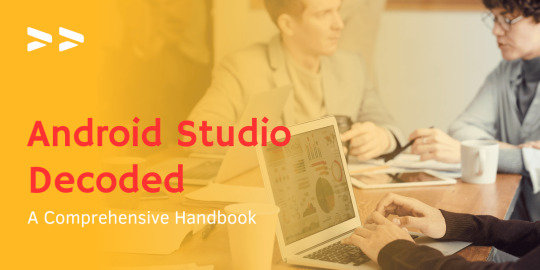
Introduction:
Android Studio stands as the official integrated development environment (IDE) for the profound realm of Android app development. Rooted in the robust foundations of IntelliJ IDEA, this potent tool offers an array of features that bestow exceptional power upon app developers in the Android domain.
Introduction:
1. Unveiling the Essence of Android Studio:
2. Unraveling the Benefits of Embracing Android Studio:
3. A Step-by-Step Guide to Installing Android Studio:
4. Harnessing the Power of Android Studio for App Development:
Conclusion:
Frequently Asked Questions
This informative piece aims to embark on an in-depth exploration of Android Studio. The journey will encompass the following focal points:
- Unveiling the Essence of Android-Studio
- Unraveling the Benefits of Embracing Android-Studio
- A Step-by-Step Guide to Installing Android-Studio
- Harnessing the Power of Android-Studio for App Development
1. Unveiling the Essence of Android Studio:
At its core, Android Studio emerges as an all-encompassing IDE that serves as a veritable powerhouse for the development of Android applications. Within its embrace, one can find an amalgamation of a code editor, a debugger, a profiler, a layout editor, and a multitude of other invaluable tools.
To magnify its appeal, Android-Studio has been designed with extensibility in mind. An assortment of plugins stands readily available, each bearing the potential to augment the IDE's capabilities manifold.
https://www.youtube.com/watch?v=NCoekcDxbrI
2. Unraveling the Benefits of Embracing Android Studio:
The dividends reaped from adopting Android-Studio for Android app development are bountiful and diverse. Behold the treasures it bestows upon developers:
- A Potent Code Editor Adorned with Syntax Highlighting and Code Completion
- A Debugging Paradigm, Guiding Devotees through Code Stepping and Variable Exploration
- A Profiling Engine, Discerning and Vanquishing Performance Bottlenecks Plaguing the App
- An Intuitive Layout Editor, Facilitating Seamless UI Design and Previews
- An Expansive Repository of Plugins for Elevating the IDE's Potential
Click here to know more about -- LG Washing Machines: 4 Reasons Why They are Better Than the Competition
3. A Step-by-Step Guide to Installing Android Studio:
The pilgrimage to attaining Android Studio's prowess commences with the installation process. Fear not, for the path is as follows:
- The Pilgrimage's Gateway: Download the Installer from the Sanctum of the Official Android-Studio Website.
- Multi-Platform Accessibility: Windows, macOS, and Linux, All Embrace the Installer's Presence.
- The Sanctified Rite: Double-Click on the Icon, Initiating the Enchantment of Android-Studio.
https://www.youtube.com/watch?v=2TDqOhFpuqs
4. Harnessing the Power of Android Studio for App Development:
Harnessing the true might of Android-Studio necessitates the inception of a new project. Initiating this sacred rite unfolds as follows:
- The Genesis of Creation: A New Project Sparks to Life at the Behest of the "New Project" Button.
- The Mystic Weave: Code Materializes Through the Alchemy of the Code Editor, Secretive and Profound.
- The Illuminated Path: The Debugger Guides Devotees on a Journey through the Code's Labyrinth.
- The Art of Design: The Layout Editor Paints a Canvas, Unveiling the User Interface's Splendor.

Conclusion:
In the grand tapestry of Android app development, Android-Studio stands as a beacon of unyielding power and versatility. A coveted gift to humanity, it is bestowed upon the eager minds without soliciting any material offerings.
Should the allure of crafting superlative Android apps beckon to you, heed the call of Android Studio. Envelop yourself in its embrace, and let it guide you to the pinnacle of app development excellence.
Frequently Asked Questions
1. What Mysteries Does Android Studio Unveil, and How Does It Shape Android App Development?
Android-Studio, revered as the sanctioned integrated development environment (IDE) for Android app development, unveils a treasury of tools that enthralls developers. The ensemble includes a code editor, debugger, profiler, and layout editor, orchestrating a symphony of efficiency in the realm of Android application creation.
2. What Sets Android Studio Apart from Mundane Development Environments?
Android-Studio's allure derives from its multifaceted nature. At the heart of its enigmatic appeal lies a potent code editor, adorned with syntax highlighting and code completion. A sagacious debugger embarks on a journey of step-by-step code inspection. A proficient profiler delves into the app's inner sanctum, banishing performance bottlenecks. Finally, an intuitive layout editor unveils the essence of app interfaces through the lens of enigma.
3. How Might I Initiate the Consecration of Android Studio Upon My Computing Device?
The ritual commences with the acquisition of the sacred installer, attainable through the venerated Android Studio website. The ritual's mystical reach extends to Windows, macOS, and Linux domains alike. Once in possession of the sanctified artifact, let the reverberations of a double-click echo through your realm, igniting the sanctum of Android-Studio.
4. Might Android Studio's Arsenal of Wonders Expand Further?
Truly, Android-Studio is born from the essence of extensibility. A myriad of plugins await integration, endowing the IDE with unparalleled potential. Each plugin serves as a fount of functionality, enriching the app development journey.
5. In a World Bound by Material Chains, Does Android Studio Carry a Cost of Its Own?
Fear not, for Android-Studio graces our lives as a liberating gift, unbound by material burdens. As a beacon of open-source magnificence, it is bestowed upon those seeking greatness in the Android app domain. The path is clear, and the price is naught. Embrace the bounty without hesitation, and embark on a wondrous quest in app development's embrace.
Read the full article
0 notes
Text
1 note
·
View note
Text
Android App Development
Android app development refers to the process of creating applications for devices running on the Android operating system. With the widespread usage of smartphones and tablets, Android app development has become a lucrative field for developers and businesses alike.
Developing an Android app involves several key steps. It starts with conceptualizing the app idea and defining its purpose and functionality. Then, the app's design and user interface are created, considering the principles of usability and visual appeal. The next step is coding, where developers use programming languages such as Java or Kotlin to build the app's logic and functionality.
Android app development also involves integrating various features and technologies, such as GPS, camera, sensors, and databases, to enhance user experience and enable desired functionalities. Testing is a crucial aspect, ensuring that the app functions smoothly and is free from bugs or crashes. Once the app is fully developed and tested, it can be deployed to the Google Play Store or other distribution platforms.
Android app development offers numerous opportunities for businesses, entrepreneurs, and developers to reach a vast user base and monetize their apps through ads, in-app purchases, or premium versions. Additionally, the Android development community is highly active, providing extensive resources, libraries, and forums to support developers throughout the app development process.
In summary, Android app development is an exciting and rewarding field that allows individuals and businesses to create innovative and user-friendly applications for Android devices, contributing to the ever-evolving world of mobile technology.
0 notes
Text
Leading Android App Development Services for Your Business Growth
Make the most of your company's potential by utilizing our excellent Android App Development Company. As a reputable Android app development business, we are experts at making cutting-edge, intuitive apps that are customized to meet your specific requirements.

Our skilled development team is dedicated to providing solutions that are successful and of the highest caliber. We guarantee a smooth development process from conception to implementation, giving you an effective instrument to engage your audience.
With our proficiency in Android app development, take your company to new heights. Join forces with us to get dependable solutions that impact the digital world.
0 notes