#and expression/exploration of personality os encouraged
Text
Vsited my parents today and my mom pulled out this stretchy Pepto pink headband with a giant pink flower on it, something that really screamed MY INFANT IS A GIRL I SWEAR.
She said it reminded her of me/my style and put it on. She loves it and wears it. All power to yah ma, if you like it go for it ..
But I thought to myself "why the hell does it remind you of me? Imo it's hideous and I'd never wear that"
THEN I remembered.....
I stopped sharing my thoughts and expressing my true personality at like...14 because I realized...hey this maybe isnt the right household for that. I keep getting yelled at when I express myself/concerns/wants/dislikes....so I'll keep to myself.
They haven't actually known me since I was a child. They have no idea who 28 yr old Jess is...
#this is why i never yell at my kids#they are always allowed to express feelings#no matter what that is#and expression/exploration of personality os encouraged#my parents havent KNOWN me somce i was a child#i hardly talk when I visit#when i do it's about the kids or work#basic small talk#otherwise i get preachedto#life
2 notes
·
View notes
Text
Python Coders: Unlocking the Magic of Python for Limitless Possibilities
Python is a programming language that has captured the hearts of developers worldwide. Its clean syntax, extensive library ecosystem, and versatility make it a favorite among coders of all levels. As Python coders, we have the power to create applications, solve complex problems, and bring our ideas to life. In this blog post, we will dive into the world of Python coding and explore the endless possibilities it offers.

Embrace the Pythonic Way:
Python has a unique philosophy known as "Pythonic" that promotes readability, simplicity, and elegance. Embrace this philosophy and strive to write code that is not only functional but also easy to understand and maintain. Follow the PEP 8 style guide to ensure consistency in your code formatting. Use descriptive variable names, leverage list comprehensions and generator expressions, and embrace the power of Python's built-in functions. Writing Pythonic code will enhance collaboration and make your code a joy to work with.
Master the Core Concepts:
To become a proficient Python coder, it's essential to master the core concepts of the language. Understand data types, control flow structures, and functions. Explore object-oriented programming (OOP) principles, including classes, inheritance, and polymorphism. Python's simplicity and versatility make it a great language for beginners, but even experienced coders can continue to deepen their understanding of its intricacies.
Leverage Python's Rich Ecosystem:
Python boasts an extensive library ecosystem that empowers developers to accomplish a wide range of tasks efficiently. Familiarize yourself with popular libraries like NumPy for scientific computing, pandas for data manipulation, and Flask for web development. Explore specialized libraries for machine learning (scikit-learn), natural language processing (NLTK), and image processing (OpenCV). By leveraging these libraries, you can accelerate your development process and tap into advanced functionalities.
Automate and Simplify:
Python shines when it comes to automating repetitive tasks and simplifying complex processes. Use Python to write scripts and utilities that save time and effort. Automate file operations, data processing, or even mundane administrative tasks. Leverage tools like os, shutil, and subprocess to interact with the operating system. By automating routine tasks, you can focus on more creative problem-solving and tackle larger challenges.
Collaborate and Contribute:
Python has a vibrant and inclusive community that encourages collaboration and contribution. Engage with fellow Python coders through forums, social media groups, and open-source projects. Contribute to popular libraries or create your own. Sharing your knowledge and expertise not only helps others but also deepens your understanding of Python and fosters personal growth as a coder.
Continual Learning and Growth:
Python is a dynamic language, constantly evolving with new features and updates. Cultivate a mindset of continuous learning and stay up to date with the latest trends and advancements. Explore online resources, attend conferences and workshops, and participate in coding challenges. Experiment with new libraries, frameworks, and tools to expand your skill set and broaden your horizons as a Python coder.
Conclusion:
As Python coders, we have the privilege of working with a versatile and powerful programming language. By embracing the Pythonic way, mastering core concepts, leveraging Python's rich ecosystem, automating and simplifying tasks, collaborating with the community, and nurturing a mindset of continuous learning, we can unlock the true potential of Python technology. Let us embrace the magic of Python and use our skills to create innovative solutions and shape the future of technology
0 notes
Text
A Matter of Terminology
The Self as a Site for Research
Conversation with Oli Stratford
Michael Kaethler
OS:
How do you see the auto-ethnographic turn in design: is it a description of something, a framework that could be useful for designers to employ, or something else? What is it and how do you position it?
MK:
This is something that we're trying to grapple with. It describes a pattern that we have witnessed in design over the last decade, a type of design that rises out of poeticism, out of an exploration of the self and its particular context. We want to describe it, give it a name, recognize it as something more than an outlying exception to design–something that is worthy of its own category. As a researcher, I must admit to being keen on applying taxonomies and categories, even if I accept that these are inherently fuzzy, as practice does not adhere to theory, but rather the other way round. In giving it a name, we can engage with it on a deeper level, seek to understand what it means for practice, how it has evolved, whence it came, and perhaps also where it is going and how this will affect other practices within design.
OS:
You frame the book in contrast to certain tendencies in design such as solutionism, which in focusing on the idea of a solution can somewhat remove the designer from the equation. It frames the work as being the designer designing for others, for the many, but not necessarily for themselves. Do you think that putting more of the designer into the work, and acknowledging that at least an aspect of design is a personal response to the world, is liberating for designers?
MK:
Absolutely. There is a recognition here of the designer. For too long, the designer has either been the 'star' (with a focus on ego and grand or fashionable projects) or all too absent (with a focus on design as a kind of science which understands the designer as fulfilling a more technical role of addressing problems). We are looking at acknowledging a different aspect of the designer and foregrounding them within the design process, recognizing that design research is deeply personal and that design need not only be for others but also for the self (coming from a deep personal need or desire, and addressing one's own specific world).
OS:
What I find interesting is the move to classify these types of projects under auto-ethnographic design. A lot of the designers I speak to say that they want to escape labels, particularly given that whole discussion around how design sits next to art, and what the difference between the two is. find the most interesting answers to that come from the practitioners who don't really care, and who are not particularly concerned with disciplinary boundaries because they don't do anything helpful for their work.
MK:
I would suggest that there are many who are struggling to understand what it is that they're doing, who would benefit from these distinctions in order to position their work for themselves and to a wider audience. would also suggest that a taxonomy around a practice can embolden the constitutive characteristics, providing a permissiveness to emerge. There is a concern amongst designers that their work might be too 'artsy,' too much about extravagant expression. A taxonomical space can provide safety to develop these practices, valorizing them, and encouraging the further pushing of boundaries.
OS:
That does make me question what the terminology of auto-ethnography offers that others don't, however, such as authorship. One idea that immediately comes to mind is that while auto-ethnography is intensely personal, it also suggests a sense of cultural critique and a connection to broader social issues. Even though it acknowledges it the subjectivity in design, the positioning also suggests that you can still latch onto things outside of yourself. Perhaps auto-ethnographic design, with its history in the social sciences, emphasizes that outwardness in a way that authorship doesn't make quite so explicit-that this form of design may be personal and expressive, but it's also research and critique. In contrast, perhaps there's a risk that authorship could be misunderstood as emphasizing expressiveness for expressiveness's sake, without the same inclination towards research.
MK:
Yes, I agree with much of what you're saying. Authorship is an integral part of auto-ethnography but it is not its entirety. Auto-ethnography is about the position we take in trying to understand and change the world, recognizing the position of the self as an essential starting point for that understanding. Perhaps you could say that it's a form of applied authorship as a method for exploring the self and one's context.
OS:
think there may be something important that stems from talking about authorship or auto-ethnographic design, and presenting the self as a site for research. The self is always present in design, just to differing extents. For this reason, I find it exciting how authorship and auto-ethnography could influence how the self is articulated in other forms of design, such as product design or industrial design. These types of design are not as far removed from authorship as we might assume, and re-centering those practices through an auto-ethnographic lens could potentially nudge these fields towards more explicitly personal forms of practice.
MK:
What danger do you see in giving this term life?
OS:
I find that you get these increasingly baroque descriptions of what designers are doing. The more you try to pin it down, the more it wriggles free. I am more a fan of just saying 'designer' without further elaboration. Artists do that, for instance, and there doesn't seem to be quite the same anxiety about not being specific in that field. Perhaps there is an insecurity about doing it in design because the field has been so hooked with commerce and lifestyle, and with so many elements that are seen as being shallow or unsavoury in society, that designers want to strategically distance themselves from all that. So descriptions of a specific type of design sometimes seem to be as much about rejecting other forms of design as they are saying anything positive: it's almost like saying 'I'm not that kind of designer' as a form of identity. I think it's possible that terms like auto-ethnographic design could give some strength and support for certain design practices to grow, which will in the end also help reshape the broader understanding of design. In this sense, it could perhaps be seen a as a useful ladder that we climb up, but which ultimately becomes redundant when its specific qualities become integrated within design at large. Often when we need a new piece of terminology, it's to bring attention to something that is otherwise neglected. Authorship does some good work in doing this because the degree of subjectivity that goes into design is not widely appreciated. However, in doing so it may miss out on other things, such as the element of research that you cover in auto-ethnographic design. But ultimately these terms hopefully fade away to the point of course designers do this,' and thus are no longer necessary. Which is itself a kind of vindication of the terminology that it becomes absorbed into the general language of design.
MK:
Indeed, hopefully the auto-ethnographic turn in design is just that, a turn, and these practices will over time be fully integrated and accepted within the wider design practice. I see this turn as potentially being able to expand design, pushing its boundaries (uncomfortably sometimes) and perhaps also building closer bridges or dissolving distinctions between the arts, design, and anthropology. Designers are becoming increasingly aware that their practices offer a nuanced interpretation of the material realm and that this is highly useful for not only expression, cultural critique, serving some function or utility, but also research in academia or in various policy settings. Today when you speak of design research it's often about the types of design that are easily transformed or captured by academia (accessible practices and outputs), or perhaps about the by academics themselves. This type of design being carried out either through how the type of design is open to analysis, practice is conceived or the intention of its outputs. However, other forms direction and poetic or 'artistic' forms and not considered as of design, tend to of design, the more be relegated to expression valid forms of research in and of themselves, or only to be the site of research by someone other than the designer. This book hopes to shift this dynamic by emphasizing the important knowledge and research that can emerge from a materially oriented self-exploration.
OS:
When I hear the term 'research' I tend to think about large research projects. But there's something very healthy and helpful about seeing design objects as research and not just as frippery or pretty objects. Not that there's anything wrong with frippery or prettiness, but anything that can point out that these things can be serious pieces of research too is useful and valuable. I guess it's worth remembering that terminologies are not totally neutral and that they have value judgements baked in. The term object is reasonably neutral, I suppose, although of course there are still presuppositions, but something like 'research' implies a huge value judgement. We all love research, and it's perceived as having considerable value. So when we use that term--when we decide what we'll allow to be deemed research and what we won't-we're making a whole series of judgments. Design is often undervalued as a method for research, so I like that auto-ethnography flags that aspect of it up quite clearly.
MK:
Indeed. And the term 'research' also has its hidden agendas, which do not always play so well for design. On one hand, it legitimizes design in a new way, seeing it as a way of understanding things and not just making them. But it has also led to an increasing academicization of design, which has included new rules, formulations, and actors that are constraining some of the more artistic oriented forms of design. I am hoping that the auto-ethnographic angle can both enable recognition of a more creative and expressive form of research while at the same time remain too abstract and materially oriented for the mainstream academic gaze.
OS:
I am interested in how this may prompt reflection from a wider design audience (non-academics) and if it will help designers theorize or make sense of their work in a different way. Do you think that by putting this terminology out there that it will shape the way people design? To what extent does a new category shape design a practice?
MK:
An awareness of what one does certainly can help refine and crystalize practices, it also celebrates it. We're not bringing this practice into life; it's been around for decades. However, this book is about acknowledging it as a unique and important mode of practice within design. Giving it some recognition is the least we can do but I suspect that in recognizing it, we are also giving these types of practices louder voice and conceptual support. I don't see auto-ethnography as an identity, as in I'm an auto-ethnographic designer,' but rather as a way of describing a practice and in some cases also the objects that emerge from this practice.
OS:
I suppose one important thing about terminology is that it shows a different way to carve something up. It challenges the tendencies to constantly analyze things in the same way. The ways in which we currently frame design are not set in stone and there are other ways to think about these things. It may be time to think of design as a serious mode of research.
MK:
Putting the 'auto' in front of ethnography raises questions on whether we need more self-description. I wonder if auto-ethnographic design will be a controversial term, loved by outliers and resented by more established factions within design.
OS:
I would be surprised if it isn't divisive. New terminologies usually are because they bring different aspects of the field to light that haven't been well appreciated before. It's easy to bristle at change or to interpret a new term as a critique of what has come before. Equally, new terminologies often come into criticism for pomposity, or navel gazing, or emptiness -which is sometimes fair.
MK:
Perhaps auto-ethnographic design provides a framework that values navel gazing, understanding the intrinsic value in design.
OS:
We see art as producing all kinds of values-aesthetic, commercial, even ethical to an extent. We accept that art can provide a range of values, but when it comes to design, we don't seem to see such a range. I don't think design is always perceived as a legitimate vehicle for cultural expression, or else as providing a sense of therapy for the practitioner in the way that, for example, literature is-the idea that somebody just has to write and that's good for them. But there is nothing intrinsic about design that means that it couldn't have these kinds of values. suppose these tendencies are just hallmarks of the past and of how we conceived of design when it was very clearly linked to industry, despite there being a number of examples across the last century of it doing a whole range of different things. I think design still seems to provoke a faint sense of bafflement if it's not being deployed for problem solving or to generate commercial value. That is strange, because there are not many disciplines that are quite so hemmed in as that. For example, within writing you can have beautiful, literary writing that isn't practical or doesn't provide clear answers, and that's wonderful; similarly, you can have text which is as dull as dishwater, but which is worth persevering through because there's much to be gained by struggling through it. It's the same with art: we have no problem admitting that it's very catholic as a field, and can be all sorts of things. But I never get the sense that everybody feels that they can legitimately talk about design as a way of creating an assortment of values.
MK:
Using new language to describe design, such as this book does, might a be a method for pushing design's boundaries-in the case of this book, towards the arts. It expands what design can be or mean.
OS:
Yes, exactly. There's a certain ballsy-ness about it-saying something deliberately strong to shake a preconception.
MK:
Yes, and to do so by not talking about design vis-à-vis the arts. Art has long made claims to meaning making; making space for meaning making in design is a worthy pursuit.
OS:
I think that design doesn't necessarily have the language to justify that kind of work at present. We tend to talk about 'art-design,' because the type of value that this form of design brings us is recognized in art, but not so much in design. We tack on the 'art' in order to provide that indication. There is nothing necessarily wrong with that-and I'm a fan of not worrying too much about the boundaries between the two-but it's a shame that design doesn't have a terminology of its own, because it risks leaving it trapped in something of a parasitic relationship. It ends up feeling like design needs to tap into the arts to justify itself, because there is not an internal means to recognize those values. It leaves design as something of a country cousin to art: someone who is a little less urbane, a little less open to so many things, and whose concerns are all rather functional and rough and ready. Maybe that is a good way of looking at it: if a terminology is going to be useful, how were people describing that practice beforehand? If they had to rely on the vocabulary from another discipline, maybe that is a good reason to define it in its own right. It is, of course, fine to borrow vocabulary from other areas, but it feels much healthier to do so when those areas are in a mutual relationship with influences that go back and forth. In this case, I don't know if that is always the the case. The people involved in type of work that is described in this book often have to go to the arts to talk about their practices. But why is that, and what does it suggest is missing in design? Who knows. Maybe similar problems will arrive with using auto-ethnography – particularly as it's a term you're borrowing from anthropology.
0 notes
Text
The "Let me go - it's okay," she told him the last time we saw the Black Widow, it was - to say the least - emotional. "Let me go - it's okay," she said to Hawkeye, plunging to her death on the arid planet Sleeping in Avengers: Endgame for the ultimate sacrifice to save the world. While the deaths in the Marvel Cinematic Universe go on - sorry, Iron Man - there was probably no more heart-stopping moment, since the former SHIELD spy who became Avenger gave her life to recover the Soul Stone.

Still, it left the MCU in a bind. For years, a Black Widow film had been mooted, right back to 2004 at Lions Gate Entertainment before the rights reverted to Marvel. When Scarlett Johansson first appeared as Natasha Romanoff - the former KGB assassin with a very particular set of skills - in 2010's Iron Man 2, it didn't take long before questions were asked about a solo outing. Marvel Studios conductor Kevin Feige even held discussions with Johansson, who was then only 25. But there was a caveat, he said. "The Avengers comes first."
While others - Thor, Captain America, Black Panther and even Ant-Man - had their moments in the spotlight, the Black Widow was forced to wait. And wait. And wait. Not that Johansson thought that her character demanded the same treatment; if she was going to be in front of a Marvel movie, there had to be a reason. "Is there anything exciting to do creatively, as an actor?" she says. “Will we be able to do something extraordinary and strong? And something that stands on its own? "It's what makes the independent Black Widow an intriguing prospect: an inauguration of Phase 4 of the MCU promises to step back in time before her dramatic death to answer the provocative questions that still hover over her Crucially, the script transports audiences back to the events right after Captain America: Civil War, after that huge internal confrontation of the Avengers.
Without relatives or an organization that employs her, the Black Widow is alone, says Johansson. "It gave us the opportunity to really show her when she's kind of out of her game, you know? Because of that, anything was possible." The actress was there "from the start" at the script meetings, as they began to figure out how to delve into Romanoff's origins. "You are trying to map all of this ... which is extremely stressful," she laughs, "because there are no guidelines."
Fortunately, Johansson was not alone. In another inspired choice for the MCU canon, Feige recruited Australian director Cate Shortland, best known for discreet dramas like Somersault and Lore. While she was surprised, Shortland was encouraged by the creative freedom that Marvel was offering. “They allowed me to be myself and encouraged me to make a movie that I was passionate about,” she says. "We were allowed to have a lot of nuances and make a character-oriented film."

After several Skype sessions with Johansson, who also receives producer credit, Shortland worked with a Russian researcher to embody Romanoff's dark story: "the red in my ledger", as she told Loki in 2012 in Os Avengers. As she sings in the trailer, "We have to go back to where it all started" - the promising teaser clips of Romanoff as a young man (played by Ever Anderson, daughter of Paul WS Anderson and Milla Jovovich) in a childhood that seems far from idyllic. That's what makes Black Widow a family reunion of the kind that only Marvel would have the courage to conjure. Joining Romanoff is Yelena Belova, a sister-sister and fellow murderer who trained alongside her in the so-called Red Room, the punitive Soviet facility that produced 'Black Widow' spies.
"Their stories intersect," promises Shortland. "They clash." Played by Lady Macbeth's British star Florence Pugh, Belova is more than a physical match for Romanoff. Still, emotionally is where it really matters. "What Yelena does is kind of point to Natasha's pain," says Pugh. “She is part of Natasha's story. And I think that's why we have an opportunity to look at Natasha's story, because Yelena has been knocking on the door and says, 'Hey, let's deal with this pain. ”As Johansson comments, Belova is not just a carbon copy of his own character.
"She is completely alone. She is strong and different. She is so different (from) Natasha." Beside them are Melina Vostokoff (Rachel Weisz) and Alexei Shostakov (David Harbor), two father figures whose own stories intertwine with Natasha and Yelena. "This is the coolest thing with this whole group of people. They all had parts of their past that they regretted," says Pugh. “They’re older. They’ve had more life experience. They know more about the system, about this world they’re all living in.” Harbor, the Emmy Stranger Things nominated star, managed to put an indelible mark on the muscular Shostakov, better known as the Red Guardian super soldier, the Russian equivalent of Captain America. "There is a gangster quality to him," the actor smiles. "And he's covered in tattoos. He's got a beard and those gold teeth. He's crazy." But after years of making bad decisions, he's also full of remorse.
"He's in a bad situation," adds Harbor. "And he needs redemption." Weisz's character, Melina, is another who experienced the rigors of the Red Room, a place that put her in contact with Natasha and Yelena. Marking his first dive at the MCU, Weisz acknowledges that the film addresses the idea of discovering his favorite family. "It's definitely about finding out where you belong and where you came from, and what your background story was, and who you really are, and what matters to you - your ideology, I think." Along the way, Feige made reference to The Kids Are All Right - the 2010 Lisa Cholodenko film about a same-sex couple raising two teenagers. "Which is so weird," laughs Johansson. "You would never expect that from a Marvel movie." no it was the only strange nod to the film. Harbor speaks of Shostakov in terms of Philip Seymour Hoffman's drama teacher in the dramatic black comedy The Savages.
Or even expressing "the pathos of a small town, independent, family-run, weird movie... like Little Miss Sunshine". More understandable cinema references include "things like Logan and Aliens and The Fugitive," says Shortland. "We saw movies like that." Certainly, it's easy to see comparisons between Sigourney Weaver's determined Ripley, from James Cameron's masterpiece Aliens, and Johansson's Romanoff, an Avenger who has no superpowers. "We saw it as a force," says Shortland, "because she always has to dig really deep to get out of shit situations." According to the director, everyone in the production invested in deepening Romanoff - even Scottish composer Lorne Balfe (Pennyworth, His Dark Materials), who replaced Alexandre Desplat's original choice. Balfe looked at the character's origins, says Shortland. “He said, 'I want to put it on the ground, because it has been dug up in the movies in the past. I want to give her that flesh and blood. 'And he created this soundtrack that is really Russian."
However, perhaps the real blow here is to recruit Shortland, the first female director to face the Black Widow (and only the second, following Captain Marvel co-director Anna Boden, to enter the MCU). "This film would not be what it is without Cate Shortland," says Pugh. "I think having her eye, and having her mind with this script, has taken her to a whole different realm." Johansson agrees. "" You can feel it was made from a female perspective ... cooked there. "Although Ray Winstone's casting as Supervisor of the Red Room Dreykov (whose daughter contributed to the abundance of red in Romanoff's book, according to Loki) add more to the psychological battleground that the Black Widow will explore, it also deals with victimization, a very pertinent topic in the current climate. The Red Room itself is where trainees are brutally sterilized. "You will see that these women are hard working and strong, and they are murderers - and yet they still need to discuss how they were abused," says Pugh. "It is an incredibly powerful piece."
Judging by the 2020 Oscars, where Pugh and Johansson had their own private relationship session on the red carpet, the two actors got along very well. "She has a really beautiful career ahead of her ... she's a very special person," says Johansson, excited when Pugh's name is mentioned. More specifically, Pugh may well have more Marvel to chew on, if it is rumored that her character will take on the 'Black Widow' mantle for new adventures. By learning Parkour, kickboxing and knife fighting for role, Pugh can safely cut things physically, though she's reluctant to claim that the Black Widow is just a setup for future outings. "Even though it is obviously where everyone wants to go and want to think - think about what comes next - this film never really seemed to be what he was trying to underline." According to Johansson, however, test the audience who saw the film thinks otherwise. "Her character and her performance are so dear." Now, after more than a year of pandemic-related delays to July 2021), it will not be just a few lucky spectators who will be able to see. Black Widow will even be the first Marvel movie to debut simultaneously on the Disney+ streaming site (with a 'main hit' fee), an understandable move considering the uncertainty that still exists around the world. And in fact, after the success of the Marvel TV shows WandaVision and The Falcon And The Winter Soldier, it doesn't seem like such a strange home. Johansson believes that fans will respond to Black Widow, with this flashback of an earlier part of her life, bringing more poignancy to the Endgame's outcome. "Our goal was for them to be satisfied with this story; that maybe they could have some solution, I think, with the death of this character, in a way. It seemed like people wanted this." Shortland agrees. "We felt that we should honor his death," she says. And the Black Widow will surely honor him.
#blackwidow interview#totalfilm black widow#scarlett johansson interview#cate shortland blackwidow#scarlett johansson#florence pugh#david harbour#rachel weisz
19 notes
·
View notes
Text
hyper light drifter: team

Hyper Light Drifter is primarily based on the vision of its key developer, Alx Preston. Preston had been born with congenital heart disease, and throughout his life has been hospitalized with digestive and immune-system issues relating to this condition. While in college, Preston had used the mediums of painting and film to illustrate his experiences with frail health and near-death conditions.
Preston envisioned Hyper Light Drifter as a video game as a means "to tell a story he can identify with, expressing something personal to a larger audience, so he feels more connected and have an outlet for the many emotions that crop up around life-altering issues". Further, he had yearned to develop a game that combined the best elements of The Legend of Zelda: A Link to the Past and Diablo for many years, which would feature world exploration and combat that required some strategy by the player, depending on foes they faced. After several years of being an animator, he felt he could do so in 2013.The theme and story for the game, featuring a protagonist suffering from a terminal disease, is meant as a simile for his own health
Preston originally set out to make the game for Windows, OS X, and Linux computers and started a Kickstarter campaign in September 2013 to secure US$27,000 in funding to complete the title. Prior to starting the campaign, Preston had secured the help of programmer Beau Blyth who created titles like Samurai Gunn, and musician Disasterpeace, who worked on the music for Fez. He opted to develop the game under the studio name Heart Machine as an allegory for the various medical devices he often needs to track his own health, and to use for future projects following Hyper Light Drifter.
The project funding was exceeded in a day, and quickly grew over US$100,000 within a few days of its launch. To encourage additional funding, Preston created new stretch goals, including additional gameplay modes, more bosses and characters, and expanding the release to include the PlayStation 4 and Vita, the Ouya, and the Wii U consoles. These goals were all met by the completion of the campaign, with more than US$640,000 raised. Preston stated that he had had these additional platforms in mind when first launching the Kickstarter, but did not want to over-promise what he felt he could deliver. The additional funds have helped Preston hire additional developers to aid in porting the game to these additional consoles.
source-https://en.wikipedia.org/wiki/Hyper_Light_Drifter
2 notes
·
View notes
Text
La Educación en Salvington
Salvington School of the Planetary Prince aborda la pobreza conceptual asociada con la angustia de la confusión ideacional de la población planetaria; la Escuela/School revela los conceptos mayores y universalmente ampliados de Dios, aclara la comprensión de su lugar personal dentro del universo, su relación con el Infinito, mientras avanza el conocimiento de la raza de la Verdad Absoluta.
Una educación en Salvington amplía vuestro punto de vista y mejora vuestros significados en la vida. Eleva vuestra personalidad a las esferas superiores de nuestra Cultura Universal. No es un camino estrecho que los estudiantes sigan desde el punto A al punto Z; este es un abordaje multifacético y una estrategia multidimensional para el avance de vuestra Carrera Universal individual.
Nosotros animamos a nuestros estudiantes a explorar el panorama académico, que os aventuréis hacia aquellos campos desconocidos y no familiares del conocimiento absoluto y, quizás, descubrir nuevas pasiones individuales que os llevarán hacia una dirección completamente diferente en vuestra expresión y servicio personal. En el camino, la facultad y los miembros del personal ayudan a guiaros, y los estudiantes fraternos ofrecen diversas perspectivas y reflexiones que arrojarán una nueva luz sobre el camino. También alentamos a nuestros estudiantes a viajar a nuestros cónclaves y aventuras de retiro yendo al extranjero para estudiar, investigar o trabajar en los Estados Unidos.
Al cultivar este espíritu de indagación, Salvington aspira a preparar ciudadanos universales, de constelaciones y de sistemas de ciudadanía a quienes se os inculca un amor por el aprendizaje de toda la vida, las prioridades y los propósitos que glorifiquen al Infinito de la Vida.
Y es por estas Iniciativas dónde una expansión hacia la consciencia cósmica despierta ennoblecidas percepciones y perspectivas de la vida.
Michael Of Nebadon
Original
Salvington School of the Planetary Prince addresses the conceptual poverty associated with the distress of the planetary population’s ideational confusion; the School reveals the greater and universally enlarged concepts of God, brightens the understandings of your personal place within the universe, your relationship with Infinity, while advancing the race knowledge of Absolute Truth.
A Salvington education broadens your viewpoint and enhances your meanings in life. It raises your personhood into the higher spheres of our Universal Culture. It is not a narrow path that students follow from Point A to Point Z; it is a multifaceted approach and a multidimensional strategy for advancement of your individual Universe Career.
We encourage our students to explore the academic landscape, venturing into those unknown and unfamiliar fields of absolute knowledge and, perhaps, discovering new individual passions that will take them in a different direction altogether in their personal expression and service. Along the way, faculty and staff members help guide them, and fellow students offer diverse perspectives and reflections that will shed a new light on the path. We also encourage our students to travel to our conclaves and retreat adventures by going abroad for study, research, or work in the USA.
By nurturing this spirit of inquiry, Salvington aims to prepare universal, constellation, and system citizens who are instilled with a life-long love of learning, priorities and purposes which glorify the Infinity of Life..
And, it is by these Initiatives whereby an expansion into cosmic consciousness awakens ennobling life perceptions and perspectives.
Michael Of Nebadon
2 notes
·
View notes
Text
First off, I apologize for spelling and syntax errors, but I'm writing this on mobile.
Okay, so I got invited to a freeform RP called "Guns, Steel, and Monster Girls." Now, I know this topic os associated with an absolutely HORRIBLE fandom, but my autistic special interest has always been military technology, so I jumped at the idea of looking at mundane military stuff from the completely alien mindset of a monster.
I work together with @aviculor to write up an Angler-Fish girl called an Innsman who wears a heavy pressure suit when exploring the "Gas-World" (the surface described from the perspective of someone who lives on the seafloor). The DM hadn't considered that monsters could have made a society in the ocean, so I got to actually have input when writing this new part of the lore. I hashed out the sayings, philosophical quirks, and societal differences that an underwater society would have. For example, when introducing herself to the rest of the party she hoped everyone would bond over common opportunity despite being from different, sometimes clashing backgrounds. She expressed this idea by saying "I hope that we can all of us be a whale carcass", referencing how predator and prey would call a kind of truce when gathering around to scavange the bodies of large marine creatures that sink to the seabed.
Honestly, I'm pretty proud of how "Soars-Like-Sulfur" turned out.
So the first session is fast approaching when I find out that the rest of the players are from the less than reputable part of the military history fandom, and that the other characters are less "monstrous" and more "Monster Musume." Not encouraging, but I figure it could be funny to stick out like a particularly bizarre-looking sore thumb.
So, what the person who invited me didn't know was that I had joined an ERP. The only reason I stayed was that other players loved how someone finally made a player that was pretty much immune to the party creep's sexual advances, since groping a diving suit with an internal pressure of 1,300 psi is a pointless exercise.
Take a look at the difference in the character descriptions at the end of this doc.
I dunno how many sessions I'll stick around for, since I'm afraid this is gonna get pretty bad, but my character is vulnerable to sudden, violent death by explosive decompression so it might be a short career anyway.
In summary: my lovingly written new daughter is much, much too good for the horrible party she ended up joining. The owl girl and the drunken slav are pretty cool though.
8 notes
·
View notes
Text
Airflow Clickhouse
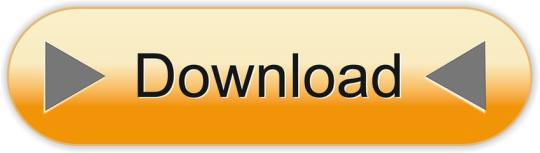
Aspect calc. Aspect ratio calculator to get aspect ratio for your images or videos (4:3, 16:9, etc.).

Airflow Clickhouse Example
Airflow-clickhouse-plugin 0.6.0 Mar 13, 2021 airflow-clickhouse-plugin - Airflow plugin to execute ClickHouse commands and queries. Baluchon 0.0.1 Dec 19, 2020 A tool for managing migrations in Clickhouse. Domination 1.2 Sep 21, 2020 Real-time application in order to dominate Humans. Intelecy-pandahouse 0.3.2 Aug 25, 2020 Pandas interface for. I investigate how fast ClickHouse 18.16.1 can query 1.1 billion taxi journeys on a 3-node, 108-core AWS EC2 cluster. Convert CSVs to ORC Faster I compare the ORC file construction times of Spark 2.4.0, Hive 2.3.4 and Presto 0.214. Rev transcription career. We and third parties use cookies or similar technologies ('Cookies') as described below to collect and process personal data, such as your IP address or browser information. The world's first data engineering coding bootcamp in Berlin. Learn sustainable data craftsmanship beyond the AI-hype. Join our school and learn how to build and maintain infrastructure that powers data products, data analytics tools, data science models, business intelligence and machine learning s.
Airflow Clickhouse Connection
Package Name AccessSummary Updated jupyterlabpublic An extensible environment for interactive and reproducible computing, based on the Jupyter Notebook and Architecture. 2021-04-22httpcorepublic The next generation HTTP client. 2021-04-22jsondiffpublic Diff JSON and JSON-like structures in Python 2021-04-22jupyter_kernel_gatewaypublic Jupyter Kernel Gateway 2021-04-22reportlabpublic Open-source engine for creating complex, data-driven PDF documents and custom vector graphics 2021-04-21pytest-asynciopublic Pytest support for asyncio 2021-04-21enamlpublic Declarative DSL for building rich user interfaces in Python 2021-04-21onigurumapublic A regular expression library. 2021-04-21cfn-lintpublic CloudFormation Linter 2021-04-21aws-c-commonpublic Core c99 package for AWS SDK for C. Includes cross-platform primitives, configuration, data structures, and error handling. 2021-04-21nginxpublic Nginx is an HTTP and reverse proxy server 2021-04-21libgcryptpublic a general purpose cryptographic library originally based on code from GnuPG. 2021-04-21google-authpublic Google authentication library for Python 2021-04-21sqlalchemy-utilspublic Various utility functions for SQLAlchemy 2021-04-21flask-apschedulerpublic Flask-APScheduler is a Flask extension which adds support for the APScheduler 2021-04-21datadogpublic The Datadog Python library 2021-04-21cattrspublic Complex custom class converters for attrs. 2021-04-21argcompletepublic Bash tab completion for argparse 2021-04-21luarockspublic LuaRocks is the package manager for Lua modulesLuaRocks is the package manager for Lua module 2021-04-21srslypublic Modern high-performance serialization utilities for Python 2021-04-19pytest-benchmarkpublic A py.test fixture for benchmarking code 2021-04-19fastavropublic Fast read/write of AVRO files 2021-04-19cataloguepublic Super lightweight function registries for your library 2021-04-19zarrpublic An implementation of chunked, compressed, N-dimensional arrays for Python. 2021-04-19python-engineiopublic Engine.IO server 2021-04-19nuitkapublic Python compiler with full language support and CPython compatibility 2021-04-19hypothesispublic A library for property based testing 2021-04-19flask-adminpublic Simple and extensible admin interface framework for Flask 2021-04-19hyperframepublic Pure-Python HTTP/2 framing 2021-04-19pythonpublic General purpose programming language 2021-04-17python-regr-testsuitepublic General purpose programming language 2021-04-17pyamgpublic Algebraic Multigrid Solvers in Python 2021-04-17luigipublic Workflow mgmgt + task scheduling + dependency resolution. 2021-04-17libpython-staticpublic General purpose programming language 2021-04-17dropboxpublic Official Dropbox API Client 2021-04-17s3fspublic Convenient Filesystem interface over S3 2021-04-17furlpublic URL manipulation made simple. 2021-04-17sympypublic Python library for symbolic mathematics 2021-04-15spyderpublic The Scientific Python Development Environment 2021-04-15sqlalchemypublic Database Abstraction Library. 2021-04-15rtreepublic R-Tree spatial index for Python GIS 2021-04-15pandaspublic High-performance, easy-to-use data structures and data analysis tools. 2021-04-15poetrypublic Python dependency management and packaging made easy 2021-04-15freetdspublic FreeTDS is a free implementation of Sybase's DB-Library, CT-Library, and ODBC libraries 2021-04-15ninjapublic A small build system with a focus on speed 2021-04-15cythonpublic The Cython compiler for writing C extensions for the Python language 2021-04-15conda-package-handlingpublic Create and extract conda packages of various formats 2021-04-15condapublic OS-agnostic, system-level binary package and environment manager. 2021-04-15colorlogpublic Log formatting with colors! 2021-04-15bitarraypublic efficient arrays of booleans -- C extension 2021-04-15
Reverse Dependencies of apache-airflow
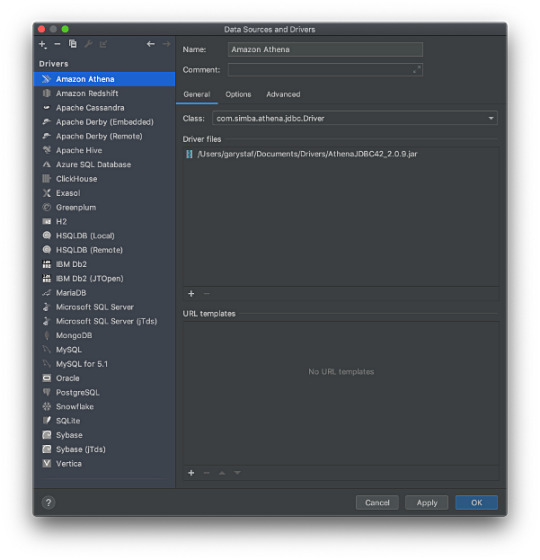

Clickhouse Icon
Digital recorder that transcribes to text. The following projects have a declared dependency on apache-airflow:
Clickhouse Download
acryl-datahub — A CLI to work with DataHub metadata
AGLOW — AGLOW: Automated Grid-enabled LOFAR Workflows
aiflow — AI Flow, an extend operators library for airflow, which helps AI engineer to write less, reuse more, integrate easily.
aircan — no summary
airflow-add-ons — Airflow extensible opertators and sensors
airflow-aws-cost-explorer — Apache Airflow Operator exporting AWS Cost Explorer data to local file or S3
airflow-bigquerylogger — BigQuery logger handler for Airflow
airflow-bio-utils — Airflow utilities for biological sequences
airflow-cdk — Custom cdk constructs for apache airflow
airflow-clickhouse-plugin — airflow-clickhouse-plugin - Airflow plugin to execute ClickHouse commands and queries
airflow-code-editor — Apache Airflow code editor and file manager
airflow-cyberark-secrets-backend — An Airflow custom secrets backend for CyberArk CCP
airflow-dbt — Apache Airflow integration for dbt
airflow-declarative — Airflow DAGs done declaratively
airflow-diagrams — Auto-generated Diagrams from Airflow DAGs.
airflow-ditto — An airflow DAG transformation framework
airflow-django — A kit for using Django features, like its ORM, in Airflow DAGs.
airflow-docker — An opinionated implementation of exclusively using airflow DockerOperators for all Operators
airflow-dvc — DVC operator for Airflow
airflow-ecr-plugin — Airflow ECR plugin
airflow-exporter — Airflow plugin to export dag and task based metrics to Prometheus.
airflow-extended-metrics — Package to expand Airflow for custom metrics.
airflow-fs — Composable filesystem hooks and operators for Airflow.
airflow-gitlab-webhook — Apache Airflow Gitlab Webhook integration
airflow-hdinsight — HDInsight provider for Airflow
airflow-imaging-plugins — Airflow plugins to support Neuroimaging tasks.
airflow-indexima — Indexima Airflow integration
airflow-notebook — Jupyter Notebook operator for Apache Airflow.
airflow-plugin-config-storage — Inject connections into the airflow database from configuration
airflow-plugin-glue-presto-apas — An Airflow Plugin to Add a Partition As Select(APAS) on Presto that uses Glue Data Catalog as a Hive metastore.
airflow-prometheus — Modern Prometheus exporter for Airflow (based on robinhood/airflow-prometheus-exporter)
airflow-prometheus-exporter — Prometheus Exporter for Airflow Metrics
airflow-provider-fivetran — A Fivetran provider for Apache Airflow
airflow-provider-great-expectations — An Apache Airflow provider for Great Expectations
airflow-provider-hightouch — Hightouch Provider for Airflow
airflow-queue-stats — An airflow plugin for viewing queue statistics.
airflow-spark-k8s — Airflow integration for Spark On K8s
airflow-spell — Apache Airflow integration for spell.run
airflow-tm1 — A package to simplify connecting to the TM1 REST API from Apache Airflow
airflow-util-dv — no summary
airflow-waterdrop-plugin — A FastAPI Middleware of Apollo(Config Server By CtripCorp) to get server config in every request.
airflow-windmill — Drag'N'Drop Web Frontend for Building and Managing Airflow DAGs
airflowdaggenerator — Dynamically generates and validates Python Airflow DAG file based on a Jinja2 Template and a YAML configuration file to encourage code re-usability
airkupofrod — Takes a deployment in your kubernetes cluster and turns its pod template into a KubernetesPodOperator object.
airtunnel — airtunnel – tame your Airflow!
apache-airflow-backport-providers-amazon — Backport provider package apache-airflow-backport-providers-amazon for Apache Airflow
apache-airflow-backport-providers-apache-beam — Backport provider package apache-airflow-backport-providers-apache-beam for Apache Airflow
apache-airflow-backport-providers-apache-cassandra — Backport provider package apache-airflow-backport-providers-apache-cassandra for Apache Airflow
apache-airflow-backport-providers-apache-druid — Backport provider package apache-airflow-backport-providers-apache-druid for Apache Airflow
apache-airflow-backport-providers-apache-hdfs — Backport provider package apache-airflow-backport-providers-apache-hdfs for Apache Airflow
apache-airflow-backport-providers-apache-hive — Backport provider package apache-airflow-backport-providers-apache-hive for Apache Airflow
apache-airflow-backport-providers-apache-kylin — Backport provider package apache-airflow-backport-providers-apache-kylin for Apache Airflow
apache-airflow-backport-providers-apache-livy — Backport provider package apache-airflow-backport-providers-apache-livy for Apache Airflow
apache-airflow-backport-providers-apache-pig — Backport provider package apache-airflow-backport-providers-apache-pig for Apache Airflow
apache-airflow-backport-providers-apache-pinot — Backport provider package apache-airflow-backport-providers-apache-pinot for Apache Airflow
apache-airflow-backport-providers-apache-spark — Backport provider package apache-airflow-backport-providers-apache-spark for Apache Airflow
apache-airflow-backport-providers-apache-sqoop — Backport provider package apache-airflow-backport-providers-apache-sqoop for Apache Airflow
apache-airflow-backport-providers-celery — Backport provider package apache-airflow-backport-providers-celery for Apache Airflow
apache-airflow-backport-providers-cloudant — Backport provider package apache-airflow-backport-providers-cloudant for Apache Airflow
apache-airflow-backport-providers-cncf-kubernetes — Backport provider package apache-airflow-backport-providers-cncf-kubernetes for Apache Airflow
apache-airflow-backport-providers-databricks — Backport provider package apache-airflow-backport-providers-databricks for Apache Airflow
apache-airflow-backport-providers-datadog — Backport provider package apache-airflow-backport-providers-datadog for Apache Airflow
apache-airflow-backport-providers-dingding — Backport provider package apache-airflow-backport-providers-dingding for Apache Airflow
apache-airflow-backport-providers-discord — Backport provider package apache-airflow-backport-providers-discord for Apache Airflow
apache-airflow-backport-providers-docker — Backport provider package apache-airflow-backport-providers-docker for Apache Airflow
apache-airflow-backport-providers-elasticsearch — Backport provider package apache-airflow-backport-providers-elasticsearch for Apache Airflow
apache-airflow-backport-providers-email — Back-ported airflow.providers.email.* package for Airflow 1.10.*
apache-airflow-backport-providers-exasol — Backport provider package apache-airflow-backport-providers-exasol for Apache Airflow
apache-airflow-backport-providers-facebook — Backport provider package apache-airflow-backport-providers-facebook for Apache Airflow
apache-airflow-backport-providers-google — Backport provider package apache-airflow-backport-providers-google for Apache Airflow
apache-airflow-backport-providers-grpc — Backport provider package apache-airflow-backport-providers-grpc for Apache Airflow
apache-airflow-backport-providers-hashicorp — Backport provider package apache-airflow-backport-providers-hashicorp for Apache Airflow
apache-airflow-backport-providers-jdbc — Backport provider package apache-airflow-backport-providers-jdbc for Apache Airflow
apache-airflow-backport-providers-jenkins — Backport provider package apache-airflow-backport-providers-jenkins for Apache Airflow
apache-airflow-backport-providers-jira — Backport provider package apache-airflow-backport-providers-jira for Apache Airflow
apache-airflow-backport-providers-microsoft-azure — Backport provider package apache-airflow-backport-providers-microsoft-azure for Apache Airflow
apache-airflow-backport-providers-microsoft-mssql — Backport provider package apache-airflow-backport-providers-microsoft-mssql for Apache Airflow
apache-airflow-backport-providers-microsoft-winrm — Backport provider package apache-airflow-backport-providers-microsoft-winrm for Apache Airflow
apache-airflow-backport-providers-mongo — Backport provider package apache-airflow-backport-providers-mongo for Apache Airflow
apache-airflow-backport-providers-mysql — Backport provider package apache-airflow-backport-providers-mysql for Apache Airflow
apache-airflow-backport-providers-neo4j — Backport provider package apache-airflow-backport-providers-neo4j for Apache Airflow
apache-airflow-backport-providers-odbc — Backport provider package apache-airflow-backport-providers-odbc for Apache Airflow
apache-airflow-backport-providers-openfaas — Backport provider package apache-airflow-backport-providers-openfaas for Apache Airflow
apache-airflow-backport-providers-opsgenie — Backport provider package apache-airflow-backport-providers-opsgenie for Apache Airflow
apache-airflow-backport-providers-oracle — Backport provider package apache-airflow-backport-providers-oracle for Apache Airflow
apache-airflow-backport-providers-pagerduty — Backport provider package apache-airflow-backport-providers-pagerduty for Apache Airflow
apache-airflow-backport-providers-papermill — Backport provider package apache-airflow-backport-providers-papermill for Apache Airflow
apache-airflow-backport-providers-plexus — Backport provider package apache-airflow-backport-providers-plexus for Apache Airflow
apache-airflow-backport-providers-postgres — Backport provider package apache-airflow-backport-providers-postgres for Apache Airflow
apache-airflow-backport-providers-presto — Backport provider package apache-airflow-backport-providers-presto for Apache Airflow
apache-airflow-backport-providers-qubole — Backport provider package apache-airflow-backport-providers-qubole for Apache Airflow
apache-airflow-backport-providers-redis — Backport provider package apache-airflow-backport-providers-redis for Apache Airflow
apache-airflow-backport-providers-salesforce — Backport provider package apache-airflow-backport-providers-salesforce for Apache Airflow
apache-airflow-backport-providers-samba — Backport provider package apache-airflow-backport-providers-samba for Apache Airflow
apache-airflow-backport-providers-segment — Backport provider package apache-airflow-backport-providers-segment for Apache Airflow
apache-airflow-backport-providers-sendgrid — Backport provider package apache-airflow-backport-providers-sendgrid for Apache Airflow
apache-airflow-backport-providers-sftp — Backport provider package apache-airflow-backport-providers-sftp for Apache Airflow
apache-airflow-backport-providers-singularity — Backport provider package apache-airflow-backport-providers-singularity for Apache Airflow
apache-airflow-backport-providers-slack — Backport provider package apache-airflow-backport-providers-slack for Apache Airflow
apache-airflow-backport-providers-snowflake — Backport provider package apache-airflow-backport-providers-snowflake for Apache Airflow
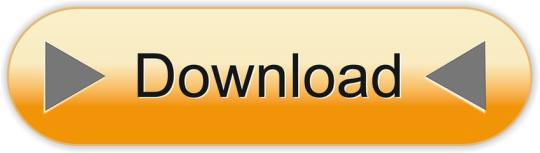
0 notes
Note
Well, since you reblogged that thing about asks about fics, if I may ask, could you talk a bit about your take on Oswald's asexuality? I really love what I've seen in your fics so far, I especially loved the bed of my bones!
well, firstly, thank you! i’m going to put this behind a read more bc a) it got lengthy b) this is a Contentious Issue for some and i seek to lead the cutest, most discourse-free of lives
my take on oswald’s asexuality is Complicated, i guess! when robin confirmed that he thinks of os as an ace character recently, i was really overjoyed. and was also, in truth, in a bit of a Mood with the stuff i was seeing on my dash and think i came on a little too strongly about wanting to see more people engage his insight/interpretation.
i still (mostly) agree with his insights but have chilled out on that front, in that i wanna make it clear that i don’t think robin saying it makes it Hard Canon and i think there are ofc arguments and counter-interpretations possible, and i never meant to suggest otherwise, tho i can see how it sort of came off that way (sorry, you asked about my fic and i’m sittin here rambling about Days of Discourse Past).
so, all that to say: i do personally imagine oswald as being on the ace spectrum, and write him as such, though some prompts/ideas i get are less conducive to it and are thus left as subtext if present at all. we don’t have a whole lot to go off canonically, other than it being fairly safe to assume ed was oswald’s first conscious experience with romantic desire* so i’ll probably play with different takes on it as i continue writing! i am firmly of the belief that ace folks can entertain or even engage sexual experiences without their ace-ness being nullified, so that tends to be the major angle i take with os, though i would love to write something in which he is sex-repulsed or just entirely indifferent to/uninterested in exploring sex.
for me tho, this moment, the hug in the morgue, has always been the one canonical instance in which i think we do see oswald express something like physical desire. not necessarily sexual, but i personally get a tingle of that from it, which is my own personal reason for tending to write him as ace but sex-positive/interested, or willing to explore it with someone he really loves (i.e. ed).
overall tho i do just wanna stress that this is just My Take, and i change my mind sometimes and even write it a little differently from fic to fic, so i welcome and encourage everyone to do their own thing!! i happily read fic where os is ace or not ace or whatever. i hope this answered your question, i get a little nervous talking about this because i’ve gotten some backlash for my opinions on the matter, lmao.
*like some others, i am of the belief that oswald’s infatuation with jim in season one exceeded the bounds of Platonic Normativity, but i also don’t think he really interpreted or understood his feelings as such. i think if jim had reciprocated his affection the way ed did, oswald maybe would have realized he had romantic feelings, but ofc jim was never gonna be that guy, straight-laced as he is.
#Anonymous#lol i was in the middle of writing this when those pics dropped and i'm also a little drunk so this probably isn't me at my most coherent#but i hope i sort of answered your question at least#gotham //
10 notes
·
View notes
Text
Mail Order Wife Documentary Video Editing
So, you’ve just completed the final rounds of editing for your mail order friendship documentary. The dailies are a bride from ukraine met and the title has been selected – it’s time to create it look like real lifestyle.
Film editing is always about shooting and attempting to alter them into something they weren’t before. A edit may make the big difference between a picture and the something which resembles means of a stage actor made it. Film editors are capable of rendering your concept into something that seems more like reality.
Needless to say, the process of earning a film may be daunting, but you’ll be able to cut back and forth between your hard copy notions and picture footage, if you apply the editing applications. In this article I’m going to explore.
First thing that you have to do is find out what type of video editing applications is available for the os. There are versions for all of the significant operating systems (Windows, Mac OS X( and Linux), but I recommend getting the ideal software you can afford. The very most effective programs will encourage the hardware you are going to use on your own pc (along with any types of input devices).
People believe since the software is free that it should have its own preference. But programs are not going to give you exactly precisely the sort of quality and stability you’re likely to need to generate a professional product.
That is why I suggest you decide which version you prefer based on your own personal taste and get. Since so many apps can be found, you are going to be able to try a variety of versions.
In addition, it is a fantastic idea to get software which supports a great variety of film editing programs, and also Adobe Premiere. You won’t need to buy another copy of this program to accommodate changes, if you want to modify to an alternative app later on.
You should also make certain the app you get works with your system. The majority of people don’t have find bride review the luxury of patience or time to know everything it’s possible with a software, so you’ll want to purchase this app which is going to be able to do exactly what you need it to do.
Most programs offer some type of trial version, so it’s a fantastic idea to check them out before you buy anything. Many offer the ability to record the very picture you make and review it to see whether it’s ready for production.
You will find still exceptions, while I am generally hesitant to urge free applications. The Motion Picture Editors Express for Windows is one such applications.
I would suggest looking at the user manual to see if it’s appropriate for additional software that you might have, although the program might work together with different programs. Some software packages don’t utilize other kinds of apps, also you also might have to install a fresh variant to utilize it.
Last, once you’ve made the final touches on your own video, take a look to make sure it’s okay to release. Every filmmaker makes mistakes, so ensure that your edit looks great.
Tham khảo bài viết gốc tại: Mail Order Wife Documentary Video Editing
source https://intheuthanhbinh.com/mail-order-wife-documentary-video-editing/
0 notes
Text
How Should Designers Learn To Code? The Terminal And Text Editors (Part 1)
About The Author
Paul Hanaoka is a Design Manager at Liferay, based in the suburbs of Los Angeles, and serving the North American teams. His passion is at the intersection of …
More about
Paul
…
For the purpose of this two-part series of articles, we’re going to assume the answer for “Should designers code?” is “It depends.” If you’ve started and never finished courses in some online coding school — or if you’ve finished the courses but found it difficult to apply this style of learning in your day-to-day work, these two articles will provide a few different learning methods and will highlight different opportunities for their everyday application. In this first part of the series, we’ll take a look at getting comfortable with the command line and text editors.
As a designer with many years of experience, I often encourage my colleagues and reports to pick up some coding skills. While many are open to the idea, others balk at the notion. I usually hear some variation of “I didn’t study design to become a developer.” Although this is a valid concern, I’d like to emphasize two points: a better understanding of the materials usually leads to better outcomes, and there is an important distinction between “coding” and “software engineering.”
This two-part series of articles should be useful for any designers out there who’d like to gain also some coding skills.
Understanding The Raw Materials
Contrary to what some may think, design isn’t about creating beautiful mockups, it’s about delivering an intuitive, functional experience to the end user. That simply can’t be done without an understanding of the building blocks of a solution. An architect isn’t going to be very good at her job if she doesn’t understand the materials her plans demand and a designer isn’t going to be very good if he doesn’t understand the materials that make his designs come to life — the code. Experience with coding helps designers understand what’s possible and what’s not and whether or not their designs will be able to effectively perform their desired functions.
I also reassure my colleagues that knowledge of coding doesn’t mean one has to become an engineer. The two refer to different, though related, skill sets. As Kyle Thayer, a PhD candidate at the University of Washington recently wrote, the field of computer science (or engineering) is about giving students “an overview of the scientific field of computing”:
“The purpose of a Computer Science degree is to give students an overview of the scientific field of computing. While this includes some programming, programming is done primarily for the purpose of learning about other areas (e.g., operating systems, algorithms, machine learning, human-computer interaction). A CS degree is a good first step into the academic field of computer science.”
— Kyle Thayer
By contrast, coding simply means becoming familiar enough with a given programming language to complete a task. Asking someone to learn basic HTML or JavaScript does not necessitate their becoming a full-stack software architect. Despite what some might think, forking a repo and copy/pasting Stack Overflow answers in does not make you a software engineer — but it can increase the value you bring as a designer to a product development team.
What About “Low Code”?
Some may say that we’re entering a low code future where designers (and developers) are able to build applications through drag-and-drop functionality and a GUI (graphical user interface). So taking the time to learn a programming language isn’t “worth it.” The emergence of tools like Webflow, Modulz, FramerX, UXPin, etc., seems to support this line of reasoning. And this can be very true for many applications — it’s easier than ever to create a site or app without a single line of code. However, if you don’t understand the underlying principles, you will be capping the value you can deliver with a low code application.
Modulz, Studio.Design, FramerX, and other apps — there’s still a lot of code in there… (Large preview)
We’re also not yet at the point where you can build enterprise-scale applications with low code platforms. As designers we have to work in the world we live in, not the one we imagine is coming.
That being said, everyone brings a unique blend of skills to the table. Knowledge of code is not an absolute necessity and it should just be encouraged, not required.
Where To Start?
There is an endless amount of tools, languages, schools, guides, and other resources available for anyone who has access to the internet — so where to begin? An important disclaimer — I am by no means an expert, or anything close to a software engineer — and the following are insights from my personal experience, not a guaranteed path to success.
Many of the designers/developers I know have usually started hacking HTML and CSS templates on sites like MySpace, Geocities, Tumblr, Neopets, or others. Now that I have sufficiently dated myself, for anyone starting out today, I would recommend beginning in your friendly command-line interface (CLI) shell.
The Terminal: An Essential Tool
The go-to application for Hollywood directors whenever there’s a computer hacker on the screen, the terminal is simply an interface that allows you to execute actions via a text input rather than the graphical user interface (GUI) that most people are accustomed to. I’ll let real developers explain the intricacies and technical how-to, but for our purposes it’s good enough to know that familiarizing yourself with the CLI is beneficial for a number of reasons.
The terminal gives you access to your computer’s file and folder structure — the same way that you click through Finder or Explorer, you navigate using your keyboard in the terminal. It definitely takes some time getting used to, but developing your mental model in this area is foundational to working in code.
Like a lot of designers, I am using the macOS environment (formerly known as OS X), but the following applies to other *nix operating systems (LinUX, Unix), and also to Windows PowerShell. While there is a lot of overlap between different modern operating systems, there are some differences that I will do my best to highlight.
Regular Expressions
A key feature in a CLI is the ability to use regular expressions (regex) in your commands. Think of regex as boolean search operations (using quotation marks to search for exact phrases or the minus sign to exclude words) on steroids — they allow you to define a pattern in a string of text so that you can perform some action on the output. Here are some real-world examples:
If you have a long list of phone numbers in a variety of formats, you could define a script that would give you a consistent output based on a regular expression — e.g.: (###) ###-#### for the U.S. phone numbers format.
If you want to quickly rename a group of files to a specific case — from kebab-case to CamelCase or anything in between.
Here are some basic terminal commands* to help you getting started:
cd stands for “Change Directory”, type this and then a file or a folder path to go — note that you can type a folder name but it needs to be inside your current folder to go to it.
ls lists the files and folders in your current folder.
pwd stands for “Print Working Directory” — this will list out where you currently are in your computer.
mkdir and a folder name will create a folder in your working directory.
using cd with .. takes you one level up — if you’re in /users/username/documents/2019 and you enter cd ../.. you’ll end up in /users/username.
Bonus tip — hitting the Tab key will autocomplete as you type a folder/file path.
Note: The following will work on the Windows command line (cmd):
cd, cd .., mkdir, Tab key for path autocomplete (ls and pwd won’t work).
The more modern Windows command line (Windows PowerShell) supports all of them:
cd, cd .., ls, pwd, mkdir, and Tab for path autocomplete.
For a complete list of commands available in PowerShell, check this Microsoft’ Help page “Using Familiar Command Names”.
Mass-File Management
You can manipulate files and folders en masse via the terminal — here are a few ideas:
You can create three years of folders with subfolders for each month in a single command — using mkdir -p and {list-of-years}/{list-of-months} will create folders for each year with subfolders for each month. Use your imagination, I’m sure you can put this to good use!
You can quickly clean up your desktop by using mv Screen\ Shot* Screenshots — this will move all of your files that start with “Screen Shot” to a folder named “Screenshots”.
Create 36 folders on your computer with a single line of code! (Large preview)
Note: These two examples will most likely only work in *nix environments — but the theory still applies. And Windows PowerShell is also a very powerful command line tool, you just need to learn its features and specific commands.
Scripting And Maintenance
Now that we have a glimpse into the power of regular expressions and the options available in the terminal we can start combining those things into scripts. One very simple, yet powerful and commonly used script is Mike G’s file renamer:
criteria=$1 re_match=$2 replace=$3 for i in $( ls *$criteria* ); do src=$i tgt=$(echo $i | sed -e "s/$re_match/$replace/") mv $src $tgt done
What this script allows you to do, is define the scope (criteria), define what you’d like to change (re_match), and what you’d like to change it to (replace) — and then execute it.
There are countless other scripts that you can create beyond creating and renaming files — Vlad’s Batch Resizing script is an excellent example of the time-saving capabilities that you can create using bash scripts.
Advanced Tips And Tricks
Something I have found over the years is that regularly resetting my computer and reinstalling the operating system helps it stay relatively clutter-free and prevents the slowdowns everyone experiences after years of digital detritus that accumulates on harddrives. For many, the prospect of wiping a computer and re-setting everything back at best sounds like a few days of work, and at worst an impossible nightmare that you may never recover from.
But it doesn’t have to be — by using a few command-line tools, once you’ve backed up, wiped, and reinstalled your OS, you can install not only your list of favorite apps, but also fonts in a matter of minutes using Homebrew. (Homebrew is for Mac and LinUX only. For Windows, try Chocolatey which is a solid alternative.)
If you’re interested — we’ve created an easy-to-follow setup guide to get your computer in good shape for most development. Our guide is for macOS, but Owen Williams has written a solid guide for Windows as well.
If you don’t have the time for Wes’ entire series of tutorials about the command line — at the very least I highly recommend the following stack:
Oh My ZSH
zsh-autosuggestions
zsh-syntax-highlighting
z-jump-around
Choosing A Text Editor
There are many options when it comes to choosing a code editor — Sublime Text and VS Code (Visual Studio Code) are the two I have the most experience with and am currently using.
Sublime Text was one of the earlier text editors that became popular with front-end developers — it was the gold standard up until a few years ago. Features like multiple cursors, a powerful package manager, and highly customizable shortcuts that allowed you to quickly navigate in and between files and folders. Not to mention it was an incredibly lightweight and fast application which made it an easy choice.
VS Code (Visual Studio Code) came on the scene around 2015, it took a while for people to switch from Atom and Sublime, but VS Code has established itself as many developers’ favorite editor. In addition to pretty much all of Sublime’s features, VS Code differentiated itself with a built-in terminal and tight integration with Git. In addition, Visual Studio Code has a rich plugin ecosystem that allows you to extend and customize your environment to your heart’s delight.
All that is to say — you don’t need to be a developer to appreciate the features of a good code editor. I have found many uses for it in my daily work; two, in particular, are the ability to use multiple cursors, and using regex to find-and-replace text across folders of files. Let’s take a closer look at both.
Editing With Multiple Cursors
Picture your typical word processor — that blinking vertical line that shows where the text you’re entering will go? Now picture the ability to add more than one cursor to this window so that whatever you type will appear wherever there is a cursor!
This might not be blowing your mind just yet — so here’s an example that shows a few ways that an advanced text editor can help you create everyday efficiencies in your workflow.
Mass-editing in a text editor is much faster and more intuitive than in a spreadsheet. (Large preview)
Here we have a list of names that we need to convert into email addresses — we’d also like to make them all lowercase and then sort them alphabetically. This can be done with a few keystrokes.
[embedded content]
Using a text editor to quickly manipulate lots of text in Sublime Text (short video).
Once you paste the list in, Cmd + Shift + P brings up the Command Palette (fancy term for a searchable menu that gives you all the available functionalities). You can basically type in this menu what you want to do, pretty much anything you can do to text is available here. If it’s not, there’s likely a plugin or an extension that you can find.
We’re able to change the case and sort the lines in a matter of seconds — then pressing Ctrl + Shift + arrow keys adds cursors, then whatever we type gets added to every line — in this case, we’re turning the names into email addresses, but your wild imagination could find myriad other ways to use this.
You might be saying — well I can do this in Excel or Google Sheets, which is true, but I have found that it is a lot quicker to handle these types of things in a text editor. You avoid having to write formulas and select things with a mouse.
Which Code Editor Should I Use?
I’m a designer — so of course, my answer is “it depends”.
If you’re new to these concepts, I would recommend getting a free trial of Sublime — it continues to be a very lightweight app and does not consume too many system resources. You can customize Sublime’s key bindings (fancy word for hotkeys) and extend its built-in functionality with plugins.
If you’ve been using Sublime, Atom, or another editor — I’d recommend checking out VS Code as well. The team at Microsoft has really done an excellent job making it a powerful, yet easy-to-use text editor.
Personally, I use both editors — Sublime is lightning quick and opens in a fraction of a second allowing me to easily paste and manipulate text. But when I want to get some more serious work done, I use VS Code. It’s difficult to top the all-in-one package that VS Code provides — a vibrant plugin and extension ecosystem, powerful command palette, and hyper-customizable interface means you can really make it your own. Not to mention the fact that Microsoft is very incentivized to ensure that it’s a first-class experience for developer productivity.
Conclusion, And What’s Next?
In this first article, you will have learned the basics of the terminal, a few productivity hacks to get you started, and should have a better idea of what code editor to choose. In the next part, we’ll continue with the topics of version control, HTML and CSS, and an introduction to engineering principles.
Anything Amiss?
There’s a good chance that something in this post was obscure, obtuse, and/or obsolete and I’d love the opportunity to make it better! Please leave a comment below, DM me, or @mention me on Twitter so I can improve.
(mb, yk, il)
Website Design & SEO Delray Beach by DBL07.co
Delray Beach SEO
Via http://www.scpie.org/how-should-designers-learn-to-code-the-terminal-and-text-editors-part-1/
source https://scpie.weebly.com/blog/how-should-designers-learn-to-code-the-terminal-and-text-editors-part-1
0 notes
Text
How Should Designers Learn To Code? The Terminal And Text Editors (Part 1)
About The Author
Paul Hanaoka is a Design Manager at Liferay, based in the suburbs of Los Angeles, and serving the North American teams. His passion is at the intersection of …
More about
Paul
…
For the purpose of this two-part series of articles, we’re going to assume the answer for “Should designers code?” is “It depends.” If you’ve started and never finished courses in some online coding school — or if you’ve finished the courses but found it difficult to apply this style of learning in your day-to-day work, these two articles will provide a few different learning methods and will highlight different opportunities for their everyday application. In this first part of the series, we’ll take a look at getting comfortable with the command line and text editors.
As a designer with many years of experience, I often encourage my colleagues and reports to pick up some coding skills. While many are open to the idea, others balk at the notion. I usually hear some variation of “I didn’t study design to become a developer.” Although this is a valid concern, I’d like to emphasize two points: a better understanding of the materials usually leads to better outcomes, and there is an important distinction between “coding” and “software engineering.”
This two-part series of articles should be useful for any designers out there who’d like to gain also some coding skills.
Understanding The Raw Materials
Contrary to what some may think, design isn’t about creating beautiful mockups, it’s about delivering an intuitive, functional experience to the end user. That simply can’t be done without an understanding of the building blocks of a solution. An architect isn’t going to be very good at her job if she doesn’t understand the materials her plans demand and a designer isn’t going to be very good if he doesn’t understand the materials that make his designs come to life — the code. Experience with coding helps designers understand what’s possible and what’s not and whether or not their designs will be able to effectively perform their desired functions.
I also reassure my colleagues that knowledge of coding doesn’t mean one has to become an engineer. The two refer to different, though related, skill sets. As Kyle Thayer, a PhD candidate at the University of Washington recently wrote, the field of computer science (or engineering) is about giving students “an overview of the scientific field of computing”:
“The purpose of a Computer Science degree is to give students an overview of the scientific field of computing. While this includes some programming, programming is done primarily for the purpose of learning about other areas (e.g., operating systems, algorithms, machine learning, human-computer interaction). A CS degree is a good first step into the academic field of computer science.”
— Kyle Thayer
By contrast, coding simply means becoming familiar enough with a given programming language to complete a task. Asking someone to learn basic HTML or JavaScript does not necessitate their becoming a full-stack software architect. Despite what some might think, forking a repo and copy/pasting Stack Overflow answers in does not make you a software engineer — but it can increase the value you bring as a designer to a product development team.
What About “Low Code”?
Some may say that we’re entering a low code future where designers (and developers) are able to build applications through drag-and-drop functionality and a GUI (graphical user interface). So taking the time to learn a programming language isn’t “worth it.” The emergence of tools like Webflow, Modulz, FramerX, UXPin, etc., seems to support this line of reasoning. And this can be very true for many applications — it’s easier than ever to create a site or app without a single line of code. However, if you don’t understand the underlying principles, you will be capping the value you can deliver with a low code application.
Modulz, Studio.Design, FramerX, and other apps — there’s still a lot of code in there… (Large preview)
We’re also not yet at the point where you can build enterprise-scale applications with low code platforms. As designers we have to work in the world we live in, not the one we imagine is coming.
That being said, everyone brings a unique blend of skills to the table. Knowledge of code is not an absolute necessity and it should just be encouraged, not required.
Where To Start?
There is an endless amount of tools, languages, schools, guides, and other resources available for anyone who has access to the internet — so where to begin? An important disclaimer — I am by no means an expert, or anything close to a software engineer — and the following are insights from my personal experience, not a guaranteed path to success.
Many of the designers/developers I know have usually started hacking HTML and CSS templates on sites like MySpace, Geocities, Tumblr, Neopets, or others. Now that I have sufficiently dated myself, for anyone starting out today, I would recommend beginning in your friendly command-line interface (CLI) shell.
The Terminal: An Essential Tool
The go-to application for Hollywood directors whenever there’s a computer hacker on the screen, the terminal is simply an interface that allows you to execute actions via a text input rather than the graphical user interface (GUI) that most people are accustomed to. I’ll let real developers explain the intricacies and technical how-to, but for our purposes it’s good enough to know that familiarizing yourself with the CLI is beneficial for a number of reasons.
The terminal gives you access to your computer’s file and folder structure — the same way that you click through Finder or Explorer, you navigate using your keyboard in the terminal. It definitely takes some time getting used to, but developing your mental model in this area is foundational to working in code.
Like a lot of designers, I am using the macOS environment (formerly known as OS X), but the following applies to other *nix operating systems (LinUX, Unix), and also to Windows PowerShell. While there is a lot of overlap between different modern operating systems, there are some differences that I will do my best to highlight.
Regular Expressions
A key feature in a CLI is the ability to use regular expressions (regex) in your commands. Think of regex as boolean search operations (using quotation marks to search for exact phrases or the minus sign to exclude words) on steroids — they allow you to define a pattern in a string of text so that you can perform some action on the output. Here are some real-world examples:
If you have a long list of phone numbers in a variety of formats, you could define a script that would give you a consistent output based on a regular expression — e.g.: (###) ###-#### for the U.S. phone numbers format.
If you want to quickly rename a group of files to a specific case — from kebab-case to CamelCase or anything in between.
Here are some basic terminal commands* to help you getting started:
cd stands for “Change Directory”, type this and then a file or a folder path to go — note that you can type a folder name but it needs to be inside your current folder to go to it.
ls lists the files and folders in your current folder.
pwd stands for “Print Working Directory” — this will list out where you currently are in your computer.
mkdir and a folder name will create a folder in your working directory.
using cd with .. takes you one level up — if you’re in /users/username/documents/2019 and you enter cd ../.. you’ll end up in /users/username.
Bonus tip — hitting the Tab key will autocomplete as you type a folder/file path.
Note: The following will work on the Windows command line (cmd):
cd, cd .., mkdir, Tab key for path autocomplete (ls and pwd won’t work).
The more modern Windows command line (Windows PowerShell) supports all of them:
cd, cd .., ls, pwd, mkdir, and Tab for path autocomplete.
For a complete list of commands available in PowerShell, check this Microsoft’ Help page “Using Familiar Command Names”.
Mass-File Management
You can manipulate files and folders en masse via the terminal — here are a few ideas:
You can create three years of folders with subfolders for each month in a single command — using mkdir -p and {list-of-years}/{list-of-months} will create folders for each year with subfolders for each month. Use your imagination, I’m sure you can put this to good use!
You can quickly clean up your desktop by using mv Screen\ Shot* Screenshots — this will move all of your files that start with “Screen Shot” to a folder named “Screenshots”.
Create 36 folders on your computer with a single line of code! (Large preview)
Note: These two examples will most likely only work in *nix environments — but the theory still applies. And Windows PowerShell is also a very powerful command line tool, you just need to learn its features and specific commands.
Scripting And Maintenance
Now that we have a glimpse into the power of regular expressions and the options available in the terminal we can start combining those things into scripts. One very simple, yet powerful and commonly used script is Mike G’s file renamer:
criteria=$1 re_match=$2 replace=$3 for i in $( ls *$criteria* ); do src=$i tgt=$(echo $i | sed -e "s/$re_match/$replace/") mv $src $tgt done
What this script allows you to do, is define the scope (criteria), define what you’d like to change (re_match), and what you’d like to change it to (replace) — and then execute it.
There are countless other scripts that you can create beyond creating and renaming files — Vlad’s Batch Resizing script is an excellent example of the time-saving capabilities that you can create using bash scripts.
Advanced Tips And Tricks
Something I have found over the years is that regularly resetting my computer and reinstalling the operating system helps it stay relatively clutter-free and prevents the slowdowns everyone experiences after years of digital detritus that accumulates on harddrives. For many, the prospect of wiping a computer and re-setting everything back at best sounds like a few days of work, and at worst an impossible nightmare that you may never recover from.
But it doesn’t have to be — by using a few command-line tools, once you’ve backed up, wiped, and reinstalled your OS, you can install not only your list of favorite apps, but also fonts in a matter of minutes using Homebrew. (Homebrew is for Mac and LinUX only. For Windows, try Chocolatey which is a solid alternative.)
If you’re interested — we’ve created an easy-to-follow setup guide to get your computer in good shape for most development. Our guide is for macOS, but Owen Williams has written a solid guide for Windows as well.
If you don’t have the time for Wes’ entire series of tutorials about the command line — at the very least I highly recommend the following stack:
Oh My ZSH
zsh-autosuggestions
zsh-syntax-highlighting
z-jump-around
Choosing A Text Editor
There are many options when it comes to choosing a code editor — Sublime Text and VS Code (Visual Studio Code) are the two I have the most experience with and am currently using.
Sublime Text was one of the earlier text editors that became popular with front-end developers — it was the gold standard up until a few years ago. Features like multiple cursors, a powerful package manager, and highly customizable shortcuts that allowed you to quickly navigate in and between files and folders. Not to mention it was an incredibly lightweight and fast application which made it an easy choice.
VS Code (Visual Studio Code) came on the scene around 2015, it took a while for people to switch from Atom and Sublime, but VS Code has established itself as many developers’ favorite editor. In addition to pretty much all of Sublime’s features, VS Code differentiated itself with a built-in terminal and tight integration with Git. In addition, Visual Studio Code has a rich plugin ecosystem that allows you to extend and customize your environment to your heart’s delight.
All that is to say — you don’t need to be a developer to appreciate the features of a good code editor. I have found many uses for it in my daily work; two, in particular, are the ability to use multiple cursors, and using regex to find-and-replace text across folders of files. Let’s take a closer look at both.
Editing With Multiple Cursors
Picture your typical word processor — that blinking vertical line that shows where the text you’re entering will go? Now picture the ability to add more than one cursor to this window so that whatever you type will appear wherever there is a cursor!
This might not be blowing your mind just yet — so here’s an example that shows a few ways that an advanced text editor can help you create everyday efficiencies in your workflow.
Mass-editing in a text editor is much faster and more intuitive than in a spreadsheet. (Large preview)
Here we have a list of names that we need to convert into email addresses — we’d also like to make them all lowercase and then sort them alphabetically. This can be done with a few keystrokes.
[embedded content]
Using a text editor to quickly manipulate lots of text in Sublime Text (short video).
Once you paste the list in, Cmd + Shift + P brings up the Command Palette (fancy term for a searchable menu that gives you all the available functionalities). You can basically type in this menu what you want to do, pretty much anything you can do to text is available here. If it’s not, there’s likely a plugin or an extension that you can find.
We’re able to change the case and sort the lines in a matter of seconds — then pressing Ctrl + Shift + arrow keys adds cursors, then whatever we type gets added to every line — in this case, we’re turning the names into email addresses, but your wild imagination could find myriad other ways to use this.
You might be saying — well I can do this in Excel or Google Sheets, which is true, but I have found that it is a lot quicker to handle these types of things in a text editor. You avoid having to write formulas and select things with a mouse.
Which Code Editor Should I Use?
I’m a designer — so of course, my answer is “it depends”.
If you’re new to these concepts, I would recommend getting a free trial of Sublime — it continues to be a very lightweight app and does not consume too many system resources. You can customize Sublime’s key bindings (fancy word for hotkeys) and extend its built-in functionality with plugins.
If you’ve been using Sublime, Atom, or another editor — I’d recommend checking out VS Code as well. The team at Microsoft has really done an excellent job making it a powerful, yet easy-to-use text editor.
Personally, I use both editors — Sublime is lightning quick and opens in a fraction of a second allowing me to easily paste and manipulate text. But when I want to get some more serious work done, I use VS Code. It’s difficult to top the all-in-one package that VS Code provides — a vibrant plugin and extension ecosystem, powerful command palette, and hyper-customizable interface means you can really make it your own. Not to mention the fact that Microsoft is very incentivized to ensure that it’s a first-class experience for developer productivity.
Conclusion, And What’s Next?
In this first article, you will have learned the basics of the terminal, a few productivity hacks to get you started, and should have a better idea of what code editor to choose. In the next part, we’ll continue with the topics of version control, HTML and CSS, and an introduction to engineering principles.
Anything Amiss?
There’s a good chance that something in this post was obscure, obtuse, and/or obsolete and I’d love the opportunity to make it better! Please leave a comment below, DM me, or @mention me on Twitter so I can improve.
(mb, yk, il)
Website Design & SEO Delray Beach by DBL07.co
Delray Beach SEO
source http://www.scpie.org/how-should-designers-learn-to-code-the-terminal-and-text-editors-part-1/
source https://scpie1.blogspot.com/2020/03/how-should-designers-learn-to-code.html
0 notes
Text
How Should Designers Learn To Code? The Terminal And Text Editors (Part 1)
About The Author
Paul Hanaoka is a Design Manager at Liferay, based in the suburbs of Los Angeles, and serving the North American teams. His passion is at the intersection of …
More about
Paul
…
For the purpose of this two-part series of articles, we’re going to assume the answer for “Should designers code?” is “It depends.” If you’ve started and never finished courses in some online coding school — or if you’ve finished the courses but found it difficult to apply this style of learning in your day-to-day work, these two articles will provide a few different learning methods and will highlight different opportunities for their everyday application. In this first part of the series, we’ll take a look at getting comfortable with the command line and text editors.
As a designer with many years of experience, I often encourage my colleagues and reports to pick up some coding skills. While many are open to the idea, others balk at the notion. I usually hear some variation of “I didn’t study design to become a developer.” Although this is a valid concern, I’d like to emphasize two points: a better understanding of the materials usually leads to better outcomes, and there is an important distinction between “coding” and “software engineering.”
This two-part series of articles should be useful for any designers out there who’d like to gain also some coding skills.
Understanding The Raw Materials
Contrary to what some may think, design isn’t about creating beautiful mockups, it’s about delivering an intuitive, functional experience to the end user. That simply can’t be done without an understanding of the building blocks of a solution. An architect isn’t going to be very good at her job if she doesn’t understand the materials her plans demand and a designer isn’t going to be very good if he doesn’t understand the materials that make his designs come to life — the code. Experience with coding helps designers understand what’s possible and what’s not and whether or not their designs will be able to effectively perform their desired functions.
I also reassure my colleagues that knowledge of coding doesn’t mean one has to become an engineer. The two refer to different, though related, skill sets. As Kyle Thayer, a PhD candidate at the University of Washington recently wrote, the field of computer science (or engineering) is about giving students “an overview of the scientific field of computing”:
“The purpose of a Computer Science degree is to give students an overview of the scientific field of computing. While this includes some programming, programming is done primarily for the purpose of learning about other areas (e.g., operating systems, algorithms, machine learning, human-computer interaction). A CS degree is a good first step into the academic field of computer science.”
— Kyle Thayer
By contrast, coding simply means becoming familiar enough with a given programming language to complete a task. Asking someone to learn basic HTML or JavaScript does not necessitate their becoming a full-stack software architect. Despite what some might think, forking a repo and copy/pasting Stack Overflow answers in does not make you a software engineer — but it can increase the value you bring as a designer to a product development team.
What About “Low Code”?
Some may say that we’re entering a low code future where designers (and developers) are able to build applications through drag-and-drop functionality and a GUI (graphical user interface). So taking the time to learn a programming language isn’t “worth it.” The emergence of tools like Webflow, Modulz, FramerX, UXPin, etc., seems to support this line of reasoning. And this can be very true for many applications — it’s easier than ever to create a site or app without a single line of code. However, if you don’t understand the underlying principles, you will be capping the value you can deliver with a low code application.
Modulz, Studio.Design, FramerX, and other apps — there’s still a lot of code in there… (Large preview)
We’re also not yet at the point where you can build enterprise-scale applications with low code platforms. As designers we have to work in the world we live in, not the one we imagine is coming.
That being said, everyone brings a unique blend of skills to the table. Knowledge of code is not an absolute necessity and it should just be encouraged, not required.
Where To Start?
There is an endless amount of tools, languages, schools, guides, and other resources available for anyone who has access to the internet — so where to begin? An important disclaimer — I am by no means an expert, or anything close to a software engineer — and the following are insights from my personal experience, not a guaranteed path to success.
Many of the designers/developers I know have usually started hacking HTML and CSS templates on sites like MySpace, Geocities, Tumblr, Neopets, or others. Now that I have sufficiently dated myself, for anyone starting out today, I would recommend beginning in your friendly command-line interface (CLI) shell.
The Terminal: An Essential Tool
The go-to application for Hollywood directors whenever there’s a computer hacker on the screen, the terminal is simply an interface that allows you to execute actions via a text input rather than the graphical user interface (GUI) that most people are accustomed to. I’ll let real developers explain the intricacies and technical how-to, but for our purposes it’s good enough to know that familiarizing yourself with the CLI is beneficial for a number of reasons.
The terminal gives you access to your computer’s file and folder structure — the same way that you click through Finder or Explorer, you navigate using your keyboard in the terminal. It definitely takes some time getting used to, but developing your mental model in this area is foundational to working in code.
Like a lot of designers, I am using the macOS environment (formerly known as OS X), but the following applies to other *nix operating systems (LinUX, Unix), and also to Windows PowerShell. While there is a lot of overlap between different modern operating systems, there are some differences that I will do my best to highlight.
Regular Expressions
A key feature in a CLI is the ability to use regular expressions (regex) in your commands. Think of regex as boolean search operations (using quotation marks to search for exact phrases or the minus sign to exclude words) on steroids — they allow you to define a pattern in a string of text so that you can perform some action on the output. Here are some real-world examples:
If you have a long list of phone numbers in a variety of formats, you could define a script that would give you a consistent output based on a regular expression — e.g.: (###) ###-#### for the U.S. phone numbers format.
If you want to quickly rename a group of files to a specific case — from kebab-case to CamelCase or anything in between.
Here are some basic terminal commands* to help you getting started:
cd stands for “Change Directory”, type this and then a file or a folder path to go — note that you can type a folder name but it needs to be inside your current folder to go to it.
ls lists the files and folders in your current folder.
pwd stands for “Print Working Directory” — this will list out where you currently are in your computer.
mkdir and a folder name will create a folder in your working directory.
using cd with .. takes you one level up — if you’re in /users/username/documents/2019 and you enter cd ../.. you’ll end up in /users/username.
Bonus tip — hitting the Tab key will autocomplete as you type a folder/file path.
Note: The following will work on the Windows command line (cmd):
cd, cd .., mkdir, Tab key for path autocomplete (ls and pwd won’t work).
The more modern Windows command line (Windows PowerShell) supports all of them:
cd, cd .., ls, pwd, mkdir, and Tab for path autocomplete.
For a complete list of commands available in PowerShell, check this Microsoft’ Help page “Using Familiar Command Names”.
Mass-File Management
You can manipulate files and folders en masse via the terminal — here are a few ideas:
You can create three years of folders with subfolders for each month in a single command — using mkdir -p and {list-of-years}/{list-of-months} will create folders for each year with subfolders for each month. Use your imagination, I’m sure you can put this to good use!
You can quickly clean up your desktop by using mv Screen\ Shot* Screenshots — this will move all of your files that start with “Screen Shot” to a folder named “Screenshots”.
Create 36 folders on your computer with a single line of code! (Large preview)
Note: These two examples will most likely only work in *nix environments — but the theory still applies. And Windows PowerShell is also a very powerful command line tool, you just need to learn its features and specific commands.
Scripting And Maintenance
Now that we have a glimpse into the power of regular expressions and the options available in the terminal we can start combining those things into scripts. One very simple, yet powerful and commonly used script is Mike G’s file renamer:
criteria=$1 re_match=$2 replace=$3 for i in $( ls *$criteria* ); do src=$i tgt=$(echo $i | sed -e "s/$re_match/$replace/") mv $src $tgt done
What this script allows you to do, is define the scope (criteria), define what you’d like to change (re_match), and what you’d like to change it to (replace) — and then execute it.
There are countless other scripts that you can create beyond creating and renaming files — Vlad’s Batch Resizing script is an excellent example of the time-saving capabilities that you can create using bash scripts.
Advanced Tips And Tricks
Something I have found over the years is that regularly resetting my computer and reinstalling the operating system helps it stay relatively clutter-free and prevents the slowdowns everyone experiences after years of digital detritus that accumulates on harddrives. For many, the prospect of wiping a computer and re-setting everything back at best sounds like a few days of work, and at worst an impossible nightmare that you may never recover from.
But it doesn’t have to be — by using a few command-line tools, once you’ve backed up, wiped, and reinstalled your OS, you can install not only your list of favorite apps, but also fonts in a matter of minutes using Homebrew. (Homebrew is for Mac and LinUX only. For Windows, try Chocolatey which is a solid alternative.)
If you’re interested — we’ve created an easy-to-follow setup guide to get your computer in good shape for most development. Our guide is for macOS, but Owen Williams has written a solid guide for Windows as well.
If you don’t have the time for Wes’ entire series of tutorials about the command line — at the very least I highly recommend the following stack:
Oh My ZSH
zsh-autosuggestions
zsh-syntax-highlighting
z-jump-around
Choosing A Text Editor
There are many options when it comes to choosing a code editor — Sublime Text and VS Code (Visual Studio Code) are the two I have the most experience with and am currently using.
Sublime Text was one of the earlier text editors that became popular with front-end developers — it was the gold standard up until a few years ago. Features like multiple cursors, a powerful package manager, and highly customizable shortcuts that allowed you to quickly navigate in and between files and folders. Not to mention it was an incredibly lightweight and fast application which made it an easy choice.
VS Code (Visual Studio Code) came on the scene around 2015, it took a while for people to switch from Atom and Sublime, but VS Code has established itself as many developers’ favorite editor. In addition to pretty much all of Sublime’s features, VS Code differentiated itself with a built-in terminal and tight integration with Git. In addition, Visual Studio Code has a rich plugin ecosystem that allows you to extend and customize your environment to your heart’s delight.
All that is to say — you don’t need to be a developer to appreciate the features of a good code editor. I have found many uses for it in my daily work; two, in particular, are the ability to use multiple cursors, and using regex to find-and-replace text across folders of files. Let’s take a closer look at both.
Editing With Multiple Cursors
Picture your typical word processor — that blinking vertical line that shows where the text you’re entering will go? Now picture the ability to add more than one cursor to this window so that whatever you type will appear wherever there is a cursor!
This might not be blowing your mind just yet — so here’s an example that shows a few ways that an advanced text editor can help you create everyday efficiencies in your workflow.
Mass-editing in a text editor is much faster and more intuitive than in a spreadsheet. (Large preview)
Here we have a list of names that we need to convert into email addresses — we’d also like to make them all lowercase and then sort them alphabetically. This can be done with a few keystrokes.
[embedded content]
Using a text editor to quickly manipulate lots of text in Sublime Text (short video).
Once you paste the list in, Cmd + Shift + P brings up the Command Palette (fancy term for a searchable menu that gives you all the available functionalities). You can basically type in this menu what you want to do, pretty much anything you can do to text is available here. If it’s not, there’s likely a plugin or an extension that you can find.
We’re able to change the case and sort the lines in a matter of seconds — then pressing Ctrl + Shift + arrow keys adds cursors, then whatever we type gets added to every line — in this case, we’re turning the names into email addresses, but your wild imagination could find myriad other ways to use this.
You might be saying — well I can do this in Excel or Google Sheets, which is true, but I have found that it is a lot quicker to handle these types of things in a text editor. You avoid having to write formulas and select things with a mouse.
Which Code Editor Should I Use?
I’m a designer — so of course, my answer is “it depends”.
If you’re new to these concepts, I would recommend getting a free trial of Sublime — it continues to be a very lightweight app and does not consume too many system resources. You can customize Sublime’s key bindings (fancy word for hotkeys) and extend its built-in functionality with plugins.
If you’ve been using Sublime, Atom, or another editor — I’d recommend checking out VS Code as well. The team at Microsoft has really done an excellent job making it a powerful, yet easy-to-use text editor.
Personally, I use both editors — Sublime is lightning quick and opens in a fraction of a second allowing me to easily paste and manipulate text. But when I want to get some more serious work done, I use VS Code. It’s difficult to top the all-in-one package that VS Code provides — a vibrant plugin and extension ecosystem, powerful command palette, and hyper-customizable interface means you can really make it your own. Not to mention the fact that Microsoft is very incentivized to ensure that it’s a first-class experience for developer productivity.
Conclusion, And What’s Next?
In this first article, you will have learned the basics of the terminal, a few productivity hacks to get you started, and should have a better idea of what code editor to choose. In the next part, we’ll continue with the topics of version control, HTML and CSS, and an introduction to engineering principles.
Anything Amiss?
There’s a good chance that something in this post was obscure, obtuse, and/or obsolete and I’d love the opportunity to make it better! Please leave a comment below, DM me, or @mention me on Twitter so I can improve.
(mb, yk, il)
Website Design & SEO Delray Beach by DBL07.co
Delray Beach SEO
source http://www.scpie.org/how-should-designers-learn-to-code-the-terminal-and-text-editors-part-1/
source https://scpie.tumblr.com/post/613013830782599168
0 notes
Text
How Should Designers Learn To Code? The Terminal And Text Editors (Part 1)
About The Author
Paul Hanaoka is a Design Manager at Liferay, based in the suburbs of Los Angeles, and serving the North American teams. His passion is at the intersection of …
More about
Paul
…
For the purpose of this two-part series of articles, we’re going to assume the answer for “Should designers code?” is “It depends.” If you’ve started and never finished courses in some online coding school — or if you’ve finished the courses but found it difficult to apply this style of learning in your day-to-day work, these two articles will provide a few different learning methods and will highlight different opportunities for their everyday application. In this first part of the series, we’ll take a look at getting comfortable with the command line and text editors.
As a designer with many years of experience, I often encourage my colleagues and reports to pick up some coding skills. While many are open to the idea, others balk at the notion. I usually hear some variation of “I didn’t study design to become a developer.” Although this is a valid concern, I’d like to emphasize two points: a better understanding of the materials usually leads to better outcomes, and there is an important distinction between “coding” and “software engineering.”
This two-part series of articles should be useful for any designers out there who’d like to gain also some coding skills.
Understanding The Raw Materials
Contrary to what some may think, design isn’t about creating beautiful mockups, it’s about delivering an intuitive, functional experience to the end user. That simply can’t be done without an understanding of the building blocks of a solution. An architect isn’t going to be very good at her job if she doesn’t understand the materials her plans demand and a designer isn’t going to be very good if he doesn’t understand the materials that make his designs come to life — the code. Experience with coding helps designers understand what’s possible and what’s not and whether or not their designs will be able to effectively perform their desired functions.
I also reassure my colleagues that knowledge of coding doesn’t mean one has to become an engineer. The two refer to different, though related, skill sets. As Kyle Thayer, a PhD candidate at the University of Washington recently wrote, the field of computer science (or engineering) is about giving students “an overview of the scientific field of computing”:
“The purpose of a Computer Science degree is to give students an overview of the scientific field of computing. While this includes some programming, programming is done primarily for the purpose of learning about other areas (e.g., operating systems, algorithms, machine learning, human-computer interaction). A CS degree is a good first step into the academic field of computer science.”
— Kyle Thayer
By contrast, coding simply means becoming familiar enough with a given programming language to complete a task. Asking someone to learn basic HTML or JavaScript does not necessitate their becoming a full-stack software architect. Despite what some might think, forking a repo and copy/pasting Stack Overflow answers in does not make you a software engineer — but it can increase the value you bring as a designer to a product development team.
What About “Low Code”?
Some may say that we’re entering a low code future where designers (and developers) are able to build applications through drag-and-drop functionality and a GUI (graphical user interface). So taking the time to learn a programming language isn’t “worth it.” The emergence of tools like Webflow, Modulz, FramerX, UXPin, etc., seems to support this line of reasoning. And this can be very true for many applications — it’s easier than ever to create a site or app without a single line of code. However, if you don’t understand the underlying principles, you will be capping the value you can deliver with a low code application.
Modulz, Studio.Design, FramerX, and other apps — there’s still a lot of code in there… (Large preview)
We’re also not yet at the point where you can build enterprise-scale applications with low code platforms. As designers we have to work in the world we live in, not the one we imagine is coming.
That being said, everyone brings a unique blend of skills to the table. Knowledge of code is not an absolute necessity and it should just be encouraged, not required.
Where To Start?
There is an endless amount of tools, languages, schools, guides, and other resources available for anyone who has access to the internet — so where to begin? An important disclaimer — I am by no means an expert, or anything close to a software engineer — and the following are insights from my personal experience, not a guaranteed path to success.
Many of the designers/developers I know have usually started hacking HTML and CSS templates on sites like MySpace, Geocities, Tumblr, Neopets, or others. Now that I have sufficiently dated myself, for anyone starting out today, I would recommend beginning in your friendly command-line interface (CLI) shell.
The Terminal: An Essential Tool
The go-to application for Hollywood directors whenever there’s a computer hacker on the screen, the terminal is simply an interface that allows you to execute actions via a text input rather than the graphical user interface (GUI) that most people are accustomed to. I’ll let real developers explain the intricacies and technical how-to, but for our purposes it’s good enough to know that familiarizing yourself with the CLI is beneficial for a number of reasons.
The terminal gives you access to your computer’s file and folder structure — the same way that you click through Finder or Explorer, you navigate using your keyboard in the terminal. It definitely takes some time getting used to, but developing your mental model in this area is foundational to working in code.
Like a lot of designers, I am using the macOS environment (formerly known as OS X), but the following applies to other *nix operating systems (LinUX, Unix), and also to Windows PowerShell. While there is a lot of overlap between different modern operating systems, there are some differences that I will do my best to highlight.
Regular Expressions
A key feature in a CLI is the ability to use regular expressions (regex) in your commands. Think of regex as boolean search operations (using quotation marks to search for exact phrases or the minus sign to exclude words) on steroids — they allow you to define a pattern in a string of text so that you can perform some action on the output. Here are some real-world examples:
If you have a long list of phone numbers in a variety of formats, you could define a script that would give you a consistent output based on a regular expression — e.g.: (###) ###-#### for the U.S. phone numbers format.
If you want to quickly rename a group of files to a specific case — from kebab-case to CamelCase or anything in between.
Here are some basic terminal commands* to help you getting started:
cd stands for “Change Directory”, type this and then a file or a folder path to go — note that you can type a folder name but it needs to be inside your current folder to go to it.
ls lists the files and folders in your current folder.
pwd stands for “Print Working Directory” — this will list out where you currently are in your computer.
mkdir and a folder name will create a folder in your working directory.
using cd with .. takes you one level up — if you’re in /users/username/documents/2019 and you enter cd ../.. you’ll end up in /users/username.
Bonus tip — hitting the Tab key will autocomplete as you type a folder/file path.
Note: The following will work on the Windows command line (cmd):
cd, cd .., mkdir, Tab key for path autocomplete (ls and pwd won’t work).
The more modern Windows command line (Windows PowerShell) supports all of them:
cd, cd .., ls, pwd, mkdir, and Tab for path autocomplete.
For a complete list of commands available in PowerShell, check this Microsoft’ Help page “Using Familiar Command Names”.
Mass-File Management
You can manipulate files and folders en masse via the terminal — here are a few ideas:
You can create three years of folders with subfolders for each month in a single command — using mkdir -p and {list-of-years}/{list-of-months} will create folders for each year with subfolders for each month. Use your imagination, I’m sure you can put this to good use!
You can quickly clean up your desktop by using mv Screen\ Shot* Screenshots — this will move all of your files that start with “Screen Shot” to a folder named “Screenshots”.
Create 36 folders on your computer with a single line of code! (Large preview)
Note: These two examples will most likely only work in *nix environments — but the theory still applies. And Windows PowerShell is also a very powerful command line tool, you just need to learn its features and specific commands.
Scripting And Maintenance
Now that we have a glimpse into the power of regular expressions and the options available in the terminal we can start combining those things into scripts. One very simple, yet powerful and commonly used script is Mike G’s file renamer:
criteria=$1 re_match=$2 replace=$3 for i in $( ls *$criteria* ); do src=$i tgt=$(echo $i | sed -e "s/$re_match/$replace/") mv $src $tgt done
What this script allows you to do, is define the scope (criteria), define what you’d like to change (re_match), and what you’d like to change it to (replace) — and then execute it.
There are countless other scripts that you can create beyond creating and renaming files — Vlad’s Batch Resizing script is an excellent example of the time-saving capabilities that you can create using bash scripts.
Advanced Tips And Tricks
Something I have found over the years is that regularly resetting my computer and reinstalling the operating system helps it stay relatively clutter-free and prevents the slowdowns everyone experiences after years of digital detritus that accumulates on harddrives. For many, the prospect of wiping a computer and re-setting everything back at best sounds like a few days of work, and at worst an impossible nightmare that you may never recover from.
But it doesn’t have to be — by using a few command-line tools, once you’ve backed up, wiped, and reinstalled your OS, you can install not only your list of favorite apps, but also fonts in a matter of minutes using Homebrew. (Homebrew is for Mac and LinUX only. For Windows, try Chocolatey which is a solid alternative.)
If you’re interested — we’ve created an easy-to-follow setup guide to get your computer in good shape for most development. Our guide is for macOS, but Owen Williams has written a solid guide for Windows as well.
If you don’t have the time for Wes’ entire series of tutorials about the command line — at the very least I highly recommend the following stack:
Oh My ZSH
zsh-autosuggestions
zsh-syntax-highlighting
z-jump-around
Choosing A Text Editor
There are many options when it comes to choosing a code editor — Sublime Text and VS Code (Visual Studio Code) are the two I have the most experience with and am currently using.
Sublime Text was one of the earlier text editors that became popular with front-end developers — it was the gold standard up until a few years ago. Features like multiple cursors, a powerful package manager, and highly customizable shortcuts that allowed you to quickly navigate in and between files and folders. Not to mention it was an incredibly lightweight and fast application which made it an easy choice.
VS Code (Visual Studio Code) came on the scene around 2015, it took a while for people to switch from Atom and Sublime, but VS Code has established itself as many developers’ favorite editor. In addition to pretty much all of Sublime’s features, VS Code differentiated itself with a built-in terminal and tight integration with Git. In addition, Visual Studio Code has a rich plugin ecosystem that allows you to extend and customize your environment to your heart’s delight.
All that is to say — you don’t need to be a developer to appreciate the features of a good code editor. I have found many uses for it in my daily work; two, in particular, are the ability to use multiple cursors, and using regex to find-and-replace text across folders of files. Let’s take a closer look at both.
Editing With Multiple Cursors
Picture your typical word processor — that blinking vertical line that shows where the text you’re entering will go? Now picture the ability to add more than one cursor to this window so that whatever you type will appear wherever there is a cursor!
This might not be blowing your mind just yet — so here’s an example that shows a few ways that an advanced text editor can help you create everyday efficiencies in your workflow.
Mass-editing in a text editor is much faster and more intuitive than in a spreadsheet. (Large preview)
Here we have a list of names that we need to convert into email addresses — we’d also like to make them all lowercase and then sort them alphabetically. This can be done with a few keystrokes.
[embedded content]
Using a text editor to quickly manipulate lots of text in Sublime Text (short video).
Once you paste the list in, Cmd + Shift + P brings up the Command Palette (fancy term for a searchable menu that gives you all the available functionalities). You can basically type in this menu what you want to do, pretty much anything you can do to text is available here. If it’s not, there’s likely a plugin or an extension that you can find.
We’re able to change the case and sort the lines in a matter of seconds — then pressing Ctrl + Shift + arrow keys adds cursors, then whatever we type gets added to every line — in this case, we’re turning the names into email addresses, but your wild imagination could find myriad other ways to use this.
You might be saying — well I can do this in Excel or Google Sheets, which is true, but I have found that it is a lot quicker to handle these types of things in a text editor. You avoid having to write formulas and select things with a mouse.
Which Code Editor Should I Use?
I’m a designer — so of course, my answer is “it depends”.
If you’re new to these concepts, I would recommend getting a free trial of Sublime — it continues to be a very lightweight app and does not consume too many system resources. You can customize Sublime’s key bindings (fancy word for hotkeys) and extend its built-in functionality with plugins.
If you’ve been using Sublime, Atom, or another editor — I’d recommend checking out VS Code as well. The team at Microsoft has really done an excellent job making it a powerful, yet easy-to-use text editor.
Personally, I use both editors — Sublime is lightning quick and opens in a fraction of a second allowing me to easily paste and manipulate text. But when I want to get some more serious work done, I use VS Code. It’s difficult to top the all-in-one package that VS Code provides — a vibrant plugin and extension ecosystem, powerful command palette, and hyper-customizable interface means you can really make it your own. Not to mention the fact that Microsoft is very incentivized to ensure that it’s a first-class experience for developer productivity.
Conclusion, And What’s Next?
In this first article, you will have learned the basics of the terminal, a few productivity hacks to get you started, and should have a better idea of what code editor to choose. In the next part, we’ll continue with the topics of version control, HTML and CSS, and an introduction to engineering principles.
Anything Amiss?
There’s a good chance that something in this post was obscure, obtuse, and/or obsolete and I’d love the opportunity to make it better! Please leave a comment below, DM me, or @mention me on Twitter so I can improve.
(mb, yk, il)
Website Design & SEO Delray Beach by DBL07.co
Delray Beach SEO
source http://www.scpie.org/how-should-designers-learn-to-code-the-terminal-and-text-editors-part-1/
0 notes
Link
Learn Python 3 from scratch! Build your own network scripts and upgrade your Network Engineering skills! Updated 2019.
What you’ll learn
Master all the Python 3 key concepts starting from scratch. No prior Python knowledge is required!
Apply your new Python 3 skills to build various tools for network interaction and make your job easier.
Use Python 3 for connecting via SSH to any network device and reading/writing configuration from multiple devices simultaneously.
Use Python 3 for establishing SSH sessions to network devices, extract parameters like the CPU utilization and build real-time graphs for performance monitoring.
Use Python 3 for building an interactive subnet calculator with a user menu. The tool will return the network and broadcast addresses, the number of valid hosts per subnet, the wildcard mask and will generate random IP addresses from the subnet.
Use Python 3 for building a basic packet sniffer, capturing and analyzing network packets (ARP, ICMP, BOOTP) and saving packet data to a log file.
Use Python 3 for building a configuration change management tool that will extract the running config of a network device at specific time intervals, will compare it to the previous version, detect and highlight all the changes and send the network admin a nice and clean report via e-mail on a daily basis.
Get the full Python 3 code of 5 amazing network applications and customize each of them according to your networking needs.
Get many other useful, free resources to enhance your learning experience: quizzes, notebooks (code samples), cheat sheet (syntax summary and examples), e-book (syntax guide).
Get my Python 2 network programming (legacy) content, as a bonus, at the end of the course. However, you should definitely focus your efforts on the Python 3 content.
Get my full support for any question or issue. Udemy provides you with a 30-day money-back guarantee, full refund, no questions asked and a Certificate of Completion.
Ask for a raise at your current job or apply for a better position using the network automation skills gained from this course.
Requirements
No prior Python knowledge is required! This training teaches your everything, from scratch.
You should have a great desire to learn Python programming and do it in a hands-on fashion, without having to watch countless videos filled with slides and theory.
You should already be familiar with networking concepts like: Switching, TCP/IP, CLI, SSHv2, Telnet, OSI Layers.
You are going to use only free software throughout the course: Python 3.7, VirtualBox, Arista vEOS, Notepad++.
All you need is a decent PC or laptop (2GHz CPU, 8-16GB RAM) and an Internet connection to download the free tools.
Preferably, you should have a Windows OS to work on, to be fully synchronized with the course content.
Description
✔ 25 hours of content designed for Network Engineers
✔ I am updating the course frequently and answering all your questions
✔ Full Python 3 applications, quizzes and notebooks are included
✔ Downloadable Python 3 cheat sheet and 200+ pages PDF e-book are included
✔ Udemy Bestselling Instructor with over 1500 ⭐⭐⭐⭐⭐ reviews
✔ Over 50.000 satisfied students across several e-learning platforms
✔ Certificate of Completion is Included
“Have finished 35% of the course, so far it’s the best Python-for-network-engineer course I have ever attended, fundamental topics are well demonstrated and explained, I strongly recommend this course to any network engineers who want to master Python in a relatively short period of time.” by Parry Wang
✔ What others have to say about my Python courses?
Before you read what I have to say, see what my students are saying about my courses:
“What an incredible value and learning experience!” by Sean A.
“Excellent material. Kudos to a great instructor with a vast level of creativity.” by Anthony W.
“I can say this man is going on smoothly and perfectly, explaining in the most empirical/foundational way.” by Kolapo A.
✔ Why would you take this course?
Do you want to become a Python Developer without having to spend a lot of money on books and boring theoretical courses?
Are you a network professional who wants to start automating network tasks using Python?
Or maybe you’re seeking a raise or even a career change?
Join thousands of successful students who have decided to learn Python, upgrade their networking skills and boost their careers using this 100% hands-on course!
✔ What’s this course all about?
Python Network Programming (version 3.7) course aimed not only at network professionals, but at anyone having little or no experience in coding or network automation and a great desire to start learning Python from scratch. This hands-on Python Network Programming training takes you from “Hello World!” to building complex network applications in no time.
During this course you will learn Python concepts which are relevant to your networking job and build some amazing network tools:
Introduction – What’s This Course All About?
Python 3 – Basics
Python 3 – Strings
Python 3 – Numbers and Booleans
Python 3 – Lists
Python 3 – Sets
Python 3 – Tuples
Python 3 – Ranges
Python 3 – Dictionaries
Python 3 – Conditionals, Loops and Exceptions
Python 3 – Functions and Modules
Python 3 – File Operations
Python 3 – Regular Expressions
Python 3 – Classes and Objects
Python 3 – Advanced Concepts and Tools
Python 3 – Download the Cheat Sheet
Python 3 – Download the E-Book
Setting Up the Working Environment
Network Application #1 – Reading / Writing Device Configuration via SSH
Network Application #2 – Building an Interactive Subnet Calculator
Network Application #3 – Extracting Network Parameters & Building Graphs
Network Application #4 – Building a Basic Network Packet Sniffer
Network Application #5 – Config File Management and E-mail Notifications
Final Section – Get Your Certificate, Let’s Connect on Social Media, Bonuses
Bonus – Python 2 Legacy Content
Sounds unbelievable given your current programming experience? Well, it’s true! How?
First, you will learn and practice every Python 3 key concept, which is explained in one or more video lectures, followed by a short quiz. Each video is filled with relevant examples, in a learn-by-doing fashion and the quizzes will help you consolidate the main ideas behind each Python topic.
After laying the foundation (and also exploring some advanced Python topics), you will dive right into the real-life network scenarios and apply your knowledge to build 5 great network tools using the power of Python.
Equipped with working files, cheat sheets and Python code samples, you will be able to work alongside me on each lecture and each application. I will provide a virtual machine with all the Python modules already installed and also the full code for each application, so you can save time and start coding and testing on the spot.
We will use emulated Arista vEOS switches in VirtualBox to test our Python apps in a network environment, so you can see the actual results of running your Python code.
I encourage you to learn Python, an amazingly beginner-friendly programming language and take your network engineering job to a higher level of automation.
✔ Is this course regularly updated?
Major Update: December 12th, 2018 – Re-filming the network applications part of the course, upgrading to Python 3.
Major Update: November 8th, 2018 – Re-filmed the first 10 sections of the course, upgraded to Python 3 and improved the video quality to 1080p Full HD.
Course Launch: May 19th, 2015
✔ What others have to say about this course?
“I have been programming since 1978 and wanted to learn python. I have had no java or OOP experience, and I tried several ‘paper’ tutorials but got little out of them. The first part of this course is a steady walk through the Python language at just the right speed. The instructor seems to touch all the basis in a logical and methodical way while providing examples and explanations. I can only conclude the instructor is a professional educator who spent considerable time structuring and organizing the course. The result is evident. THIS IS A GREAT WAY TO LEARN PYTHON!” by Larry Laswell
“I’ve tried learning from the books & multiple videos – most were too basic to make a practical app. Some books were too thick and made me sleep. But still none of the materials had the perfect balance like this course where all the basics were covered, instructions were concise, and Mihai walks you through how to create 7 practical apps step by step. I’ve also tried reading some advanced python book which didn’t make sense because it was too advanced. Let me tell you, this is hands down “that course that takes you up to beyond the basics” to bridge you to the advance topics. Right now I’m hitting the advanced topics and it finally makes sense…” by Joon Park
“Usually I’m not doing courses review but this time I will make an exception. During time I took a lot of trainings but very few provided by Udemy proved as having the right approach in teaching the audience. I will mark this one as being one of my personal top three best trainings as content’s quality, technical explanations, and additional learning materials perspective. Long story short this course is a very simple, straight forward way of learning Python for managing IT networks.” by Johnny Stanescu
“This is a great course for network engineers who would like to start automating their tasks. Geared towards beginners, this course teaches the fundamentals of programming and applying those concepts to networking. There is a lot of fluff about python on the internet, however the instructor managed to put together the necessary information to start automating the network. A working knowledge of TCP/IP is needed to get the most out of this course. Should you understand every lecture, you will be ready to start writing your own scripts according to your needs. In particular, I loved the use of scapy, an amazing tool which should be in the arsenal of anyone working with TCP/IP.” by Costin-Alin Neacsu
“I’ve seen the blueprint and some demo videos and I was convinced right away. Without a doubt, it’s one of the best trainings a network engineer can have. It gives you actual valuable and marketable skills that you can use in your daily job. Mihai explains the topics really well, with practical examples making it a fun way to learn. Highly recommended.” by Vlad Vlaicu
⚠ Important information before you enroll!
In case you find the course useless for your career, don’t forget you are covered by a 30-day money back guarantee, full refund, no questions asked.
Once enrolled, you have unlimited, 24/7, lifetime access to the course (unless you choose to drop the course during the first 30 days).
You will have instant and free access to any updates I’ll add to the course – video lectures, additional resources, exercises or new code.
You will benefit from my full support regarding any question you might have and your course colleagues will help you, as well. This is not just a programming course, it’s an amazing learning community!
Check out the promo video at the top of this page and some of the free preview videos in the curriculum to get a taste of my teaching style and methods before making your decision!
“I would firstly thank you for making this course . Secondly, i did like the approach. You understand the mindset of the beginner. I would recommend this course for all those who want to consider using Python for network automation.” by Pramod Ramu
✔ Enroll NOW and hop on the Python 3 Network Programming train. Let’s get started!
Who this course is for:
Network Administrators, Network Engineers, Network Managers, Systems Engineers.
Network Quality Assurance Engineers, Network Analysts, Network Professionals.
Python Developers Who Want to Apply Their Knowledge in Network Automation.
Created by Mihai Catalin Teodosiu, Python Developer, Python Tutorial I/O
Last updated 1/2019
English
English [Auto-generated]
Size: 5.38 GB
Download Now
https://ift.tt/1Km95fh.
The post Python 3 Network Programming – Build 5 Network Applications appeared first on Free Course Lab.
0 notes
Link
hen you buy that next great computer, do not hesitate to install security software on it. If the need to secure something personal and important to you is a natural instinct, yet that instinct does not naturally extend over to a device that is increasingly becoming the centre of our attraction: the computer.
A general lack of awareness and an attitude confined to the convention is to blame. For better or for the worse, computers are increasingly becoming a part of our extended digital life.
Along with this increased proliferation comes increased risk of exposing them to unforeseen vulnerabilities. In fact, in today the minute you log on into your computer, you are at risk –you have to be on your guard.
The risks of today are not content with wreaking havoc in your PC, they have the ulterior motive of mining your personal and professional data. Unless you suspect fishy behavior and report to check, the malware will just fly under the radar and continue to exist as a legitimate download option in the market.
The importance of safeguarding sensitive personal data cannot be underscored enough. This is why you have to equip your PC with security software to give it a fighting chance of combating the risks that are prevalent in today’s digital world.
Malware has grown very subtle over the years and tries to get into the PC as Trojan the seemingly innocent files; in fact the most common way for “virus” to get into the system nowadays is user error.
It needs not even be accidental , that link or file you clicked or downloaded might seem perfectly innocent and safe, in fact, usually it would do exactly what you wanted to it to and malware will justify silently sneak into your system and wreak havoc without you even be knowing that something is wrong.
If security is a priority, it has become essential to provide a fully-featured suite that not only detects viruses, but protect your web-browsing as well.
VIPRE Antivirus combines anti-spyware and antivirus together into a single, powerful tool. VIPRE Antivirus takes protecting your PC very seriously. It will not slow down your PC. It will protect against identity thieves, spammers, hackers and cybercriminals.
It provides essential PC security. It protects your PC against viruses and other malware threats. It does not slow down your PC even during scans and updates.
It has a smooth and trouble-free installation as it wipes out the conflicting situations before its installation. It has the high-performance anti-malware engine. Detects and removes viruses, spyware, rootkits, bots, Trojans and all other types of malware.
It has real time monitoring and protection. It has real-time zero-day protection. It employs multiple detection methods to monitor and protect your computer. It scans removable devices to monitor additional threats. It scans them automatically.
USB drives and flash drives connected with your computer, it scans it automatically to monitor and prevent your computer.
It detects and disables hard-to-remove unauthorized malware that has been hiding deep inside kernel and OS files. Protects against email viruses in Outlook, Outlook Express,
Windows Mail and any email program using POP3 and SMTP. “Erase Files” option to your Window’s Explorer menu has interesting power to you as you can permanently delete all traces of files sign and those are not recoverable thus protecting your privacy data.
“History Cleaner” removes browsing and search histories, including the history stored by many popular applications. “PC Explorer” reveals settings on your computer that is normally hidden and enables you to add programs to the Always Allowed list.
System requirements
To run VIPRE Antivirus 2013 http://www.facebook.com/GFIVIPREAntivirus effectively, you need a PC-compatible computer with at least 512 MB of RAM that is running 32- or 64-bit versions of any of the following Windows versions:
Windows XP Service Pack 2 or later Windows Vista Service Pack 1 or later Windows 7 or Windows 8
Additionally, I suggest at least one GB of memory, a broadband Internet connection and the latest service pack for your version of Microsoft Windows.
Supported email clients (applies to email protection):
Microsoft Outlook 2000 or newer, including Outlook 2013 Outlook Express on Windows XP Windows Mail on Windows Vista
Other email products that use SMTP/POP3 for sending and receiving messages, including Windows Live Mail, Mozilla Thunderbird, and many others.
Note: SSL and TLS security protocols are only supported with Microsoft Outlook and Microsoft Outlook Express.
What is VIPRE Antivirus:
First make sure that you are not running VIPRE with another antivirus program. If so, first uninstall it and then reinstall VIPRE, otherwise you will experience performance issues and can cause conflicts. VIPRE Antivirus will automatically remove you’re existing Antivirus program and replace it with VIPRE.
VIPRE is an acronym. VIPRE stands for Virus Intrusion Protection Remediation Engine. It is a bonanza for you as VIPRE home PC license protects up to ten PCs. VIPRE is fully recognized for its industry leadingmalware detection rates.
VIPRE is certified by ICSA Labs, West Coast Labs and AV-TEST and has won multiple VB100 awards for virus detection. During your online activities, when you download files, VIPRE will equate a file to its threat definitions and list of known bad programs during download.
It then entirely scans the files, when you run the system scan. VIPRE will install and work on Windows 8.
I have used many antiviruses during last ten years and, as some antiviruses earlier which I have used seems to give a few quirks and possible problem and compatibility issues with UAC during install and it did not turn it on when it finished process.
Some antivirus like EScan do wrests control of your PC from the user during scan, automatically launches Windows update and forces a secure login, where you have to enter your username and password to enter your PC. NetProtect also has this weird restriction where it cannot scan more than five individual files and folders at a time.
I do not know, may be unique in my case I had seen Norton 360 had the worst detection rate a measly ten per cent, I am taken aback by that score, that I ran the malware scan again just to be sure.
Coming to the payload tests most of the suits except VIPRE could not detect tier 1 payloads, but the exception is exceptional VIPRE which detects and stops the virus from entering your system.
The worst part is Avast AV free, as it allows the tier1 payloads to enter my test system and then allows it to run for about 15 seconds, this was more than enough time to hack the user system, using the payload. The brilliant VIPRE recognizes and detects and stops tier 1 payload and delete it permanently.
What is more surprising is that AVG firewall detects it as suspicious but then it recommends that they be allowed through. K7 Antivirus detected the incoming packer from my test PC server, but could not detect the pay load or attempt by the payload to connect to the server.
The K7 and Panda Antiviruses are terrible when it came to files transfer at default settings, with both suits taking an astonishing 48 minutes and five minutes respectively to transfer my two GB bundle of assorted files. Obviously, this extended transfer time is because the AV engine was scanning the files while writing to the disc.
This is a way too much time spent on scanning the files by both K7 and Panda Antiviruses , especially when VIPRE can scan file transfers within seconds at default settings and this goes on to show the faster and more efficient scanning engine of VIPRE , when it hardly takes any time and performs the file transfers within seconds .
On the other hand, VIPRE installation is smart and simple and even you do not require restart during installation
I use Spycar[.]org to test the anti-spyware module of VIPRE. I run all the available tests to see whether its spyware module can block or detect it. VIPRE successfully blocked all the attempted exploits.
To test Antivirus module of VIPRE I use several virus files from Eicar[.]org, a IT security Web site. VIPRE prevents me from downloading these files to my PC. This proves and shows that it performs excellent in this test.
This proves and shows the level of pro-activeness of VIPRE Antivirus and that is why it has excellent malware detection engine in terms of on-access and on-demand antivirus performance.
Best performer:
Going by the pure performance numbers and the title goes to VIPRE as it is a quite a good antivirus, comparatively light on system resources, with brilliant interfaces, excellent performance and it is best bang for your bucks. It is packed to the brim with almost every possible feature that you can think off.
You can use it to monitor every aspect of your PC, including access to USB devices and PCs interact with one another. The pricing is also very good considering the features and performances on offer. Other options like that of “Erase Files”, “History Cleaner” ,“PC Explorer” are a bonus.
In the U.S., October is National Cyber Security Awareness Month (NCSAM) , that encourages between the readers and also users of PCs to raise the awareness of computer users to stay safe online and VIPRE is helping raise awareness between the citizens by performing corporate social responsibility through shared responsibility in keeping the Internet safe for everyone.
The latest version of VIPRE Antivirus automatically updates out-of-date versions of Java, Adobe and other software on your computer. Till to date, it is only Antivirus product that does! VIPRE makes conscious effort to train you to adopt to good computer habits. With New VIPRE® Easy Update™ automatically updates the most common cause of PC infections and attacks – out-of-date software.
It has more comprehensive malicious URLs and phishing websites. With VIPRE® Easy Install™ ensures a smooth, trouble-free installation process by eliminating any possible software conflicts. It has faster anti-rootkit engine to detect root kits. It works seamlessly with Microsoft’s new Windows 8 operating system. It has newest features and benefits. VIPRE focuses on prevention by removing incompatible software and fixes out-of-date software that can leave you unknowingly open to attack.
Against the big guys, VIPRE has softly recognized itself, as an efficacious Antivirus. It relies on speed and protection and makes you worry free. Mark Patton, GFI Vipre’s general manager for its security business unit, explained in an e-mail to CNET told “In all cases, Easy Update runs the patches from a thread running as SYSTEM, which already has the proper elevation permissions.
So even if the EXE is manifested to require full elevated Administrator privileges, the process will gets them without the need for a UAC prompt,”
There is a new rapid scan that overtakes the lengthy scan process by tweaking some feature and the result is faster scan times. Easy Update feature is based on the LANguard SDK. VIPRE Antivirus has the goodreputation in renowned tests from both AV-Test and AV-Comparatives. It has almost no impact on boot load time and shut down time thus making it fastest Antivirus in the earth.
With a streamlined installation process, with a click or two, no need to reboot, with sensible default settings, you are protected right away. With a simplified interface, protection status, last and next scan times, subscription expiration date and more – is displayed on the opening screen and you can download definition updates at a click.
PC Explorer displays system details to diagnose an infection: downloaded ActiveX controls, startup programs, Internet Explorer BHOs, HOST file changes, LSPs, Shell Execute hooks, and more.
Even when scanning your system and displaying the program’s interface I saw CPU utilization and consumed under 20MB of RAM (dropping to 1-2MB when idle). It protects your system without noticeably slowing it down.
VIPRE http://www.facebook.com/GFIVIPREAntivirus – is used by 50 million people spread around 165 countries, speaking 15 different languages. The faster scan makes white list of applications and subsequent malware scans ignore these programs and run faster.
It has excellent advanced pro-active ad on-demand detection. VIPRE has excellent self defense mechanism and it cannot be shut down through task manager and this proves that malwares cannot automatically shut it down and this is the real show of strength of a great Antivirus utilities.
Conclusion:
More information can be found on vipreantivirus.com it is easy to download and install. Manually install full definitions for VIPRE.
Unlike older antivirus programs that have bolted on antispyware or antivirus modules to their existing software, VIPRE is designed to optimize overall performance by melding antivirus and antispyware together into one, single, powerful tool.
This combination of technologies gives you high performance software that doesn’t slow down your PC, is low on system resources, and makes it easy to protect your PC from the bad guys.
With its next-generation technology, VIPRE means powerful protection against today’s highly complex malware threats. No more sluggish PCs, system slowness, and resource headaches of older antivirus programs!
VIPRE is in a league of its own when it comes to antivirus software; VIPRE is clearly one of the best antivirus programs available today.
VIPRE comes with free U.S. based technical support!
Related Posts:
Stay safe out there with Vipre Antivirus
Take a tour inside Vipre antivirus software program
Share this:
0 notes