#alt angle cutscene
Note
Hello there! Could you perhaps do an alt angle gifset of the scene where Cal kisses Merrin after the successful hyperjump? 😄 I loved how the second kiss looked from the different angle 🥹

So I can't always promise requests BUT I did already film that scene in alt-angle. Could probably make a gifset for it later next week :)
#in the meantime you get low-res screenshot#asks#jedi survivor spoilers#jedi survivor#merrin#alt angle cutscene
24 notes
·
View notes
Text
Major Spoilers MWIII (2/5)
Thoughts on Ghostsoap mwiii part 2 with pics
BEWARE THEM SPOILERS ⚠️⚠️⚠️
Adding because I have so many pictures that I need to separate out. But yeah the game Devs knew what they were doing dang it.
ON THE JOKES AND THE STARING™
I mean Ghost was the one joking every single damn time Soap looked to him in cutscenes. It's like my heart visibly clenched. And Soap dude. He was full blown ass staring in Ghost's direction all the time. No hiding it at all. If Ghost has a staring problem then whatever Soap was doing was idk an addiction.
↓ Soap doesn't pull his eyes away from ghost at all during this cutscene. Ghost noticed soaps attention on him and then had to make a joke. I SWEAR GHOST ONLY JOKES TO SOAP (AND MAYBE PRICE BUT THAT WAS ALSO FOR SOAP) ↓read the alt. Makes more sense haha







^ soap doesn't even look to be staring at price while SAYING that he was worried about price getting kod by toxic gas (awkward angle. Soap def is, but this framing ;0;). GHOST IS JUST AS BAD. LEGIT NOTICED SOAP BEING WORRIED, LOOKED AT HIM FIRST AND THEN MADE A JOKE TO LIGHTEN UP THE AIR. You bet he wasn't joking for price. That's for sure.
↓read the alt text. Tried to explain this one. But its hard without a gif.



^ so the whole thing was Soap making a remark and then ghost lit just zeroing in on soap. Gaz said smth and soap actually looked at Gaz while he said it, while ghost full on ignored Gaz while he was speaking. Gaz is so done with their bs lmaoo.
I can conclude they had major staring problems at each other. I don't think they even paid attention to Gaz.
Onto part 3.
#cod mw3#SPOILERS#cod mwiii#call of duty#ghostsoap#simon ghost riley#simon riley#john soap mactavish#soapghost#ghost x soap#mw3 spoilers
71 notes
·
View notes
Note
HIIIII i am not sure if you still remember me hehehe i’m back in tumblr once again after leaving temporarily for like 2 months ( maybe more..?). This past few weeks has been rough and busy for me but, i’m doing great! How about you? How are things going for u? I hope you’re taking care of yourself very well!
The latest genshin update is awesome, especially the quest surrounding Xiao and others oml. The cutscenes are just *chefs kiss. Yelan’s both character design and personality are fantastic, especially in that one cutscene where this camera angle just shows her visible emotion throughout her face AAAAA— it’s just like a crack to what’s hiding beneath this mask of her, or maybe the right words for it are, it briefly showed us what kind of past she has. ( haven’t played her quest so have no clue much bout her heheh ) i love her alreaddyyyyy!!!
Speaking of Yelan, i pulled her right after i updated the game and got her in just one 10 pull >< ! Though, got unlucky with Weapon banner, i got Primordial Jade Wing Spear when i wanted her bow ;(
OH, Did u pull for her?, what are your thoughts about her btw?
I hope you are having a nice day! Or night
- 🌸
BLOSSOM HELLO! I hope that you're doing well despite the business nodnod I've been doing alright myself, working, playing Genshin, gushing over Albedo (among others) and going ueueue because I read through all the Albedo x Readers on Ao3 again OTL
BUT YESSS I LOVE HER--she's really cool and I adore her playstyle...though I did not roll for her because I've been anticipating Heizou since forever and he's a 4* so the chance of getting him is both higher and lower compared to a 5* ueueue
So I have to skip for now OTL
I also haven't played her quest yet ehe
I've been dragging my feet a bit with Genshin since work leaves me pretty tired, but that also means I get something more to do when I have free time :DD
Wahhhh!! Congrats on getting her so quickly! A shame about her weapon though, it definitely is a great one, but the free bow we got from the Perilous event definitely is good as well mmhm mmhm on the bright side that's another primordial for xiao osihfoiehf
But with the trials and stuff for Yelan I've definitely been tempted to try to get her even though I'm on 50/50 right at the moment. I really love passive dmg characters and I used to main Xingqiu on my main alt account wayyyy back when (now I main Venti on it osihfieh) and I do want to try her out with my Yanfei, but that will have to wait until she comes back around--
I hope that you are also having a nice day or night!!
2 notes
·
View notes
Text


#I'm replaying this and since I'm not streaming I'm playing around with photo mode every so often#it has... interesting controls. also sad the game has certain barriers. cuz it can limit the angles you're able to get#it's also hard to get a shot of amicia that I like outside of cutscenes#I did manage to snag one but sony removed the share to fb option so I can only save pics if I send them to my partner#and he hasn't played yet so spoilers#anyway. here!#mine#a plague tale innocence#a plague tale: innocence#a plague tale#amicia de rune#hugo de rune#also I saw you can add alt text but it only allows 200 characters so I hope the descriptions are good enough :'D#alt text included
3 notes
·
View notes
Text
Various trivia-type things that may or may not be interesting...
Prime/all
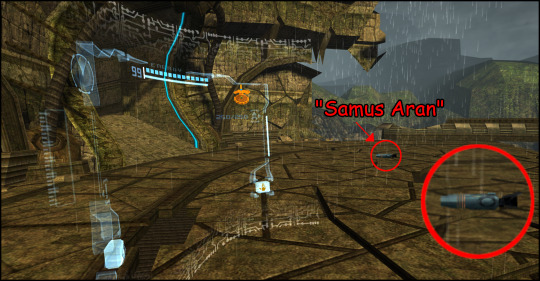
You will know this if you watch Boundary Break, but the HUD is a separate texture, and Samus only renders as a partial arm cannon. That first bit is why I can take these pics to begin with; I can just fly past the HUD texture.
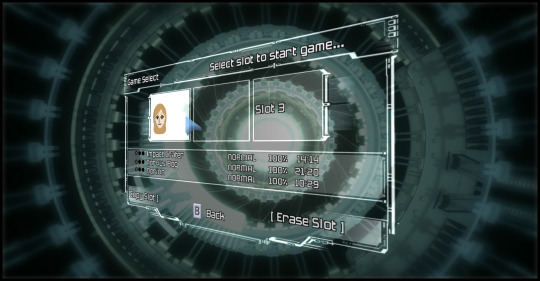
I’m not sure if this is the case for the original releases of the games as well, since I am too lazy to download them, but at least in Trilogy, the main menu is also a 3D area that I can freelook in. Sure. Why not.

I know it's hard to see them in game because they’re busy trying to murder you to death. But, you have to understand. Flying space pirates in Prime look like sad little crane flies with jetpacks duct-taped to them. It's... so good...
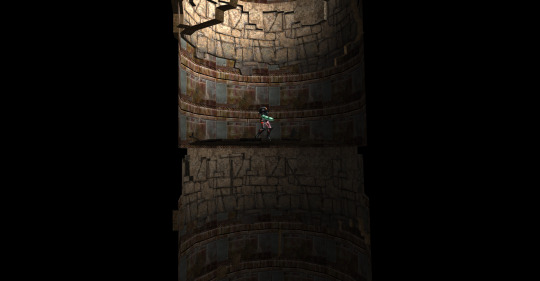
You might think elevator scenes are prerendered, as they are in Dread. They are not. In fact, basically nothing in the main trilogy is prerendered. (I think maybe some of the ship-flying sequences in 3??? Maybe.)

(Edit: This applies to all the elevators in Phazon Mines!) Elevator A in Phazon Mines (the first one you take from security access, coded green on the map) faces into the wall of the meteor impact crater. You can see this while playing. What you can’t see is that it also has external modelling, for some reason. Not super detailed, but it’s there. Maybe it’s to cover being seen through the window from above or below...?
The external elevator is not present in the two distinct versions of this area used for the Artifact Temple or Temple Security Station rooms. Totally clean crater. Either it was added later, or it’s not shown to save on performance (I don’t think you would be able to see it from normal gameplay angles anyway).
Echoes

In this room in Agon, with the solar-powered portal, beneath the portal is some kind of ...room. It has full collision, for some reason...???
youtube
This isn't something I personally found, which is good, because it already haunts me enough. Please watch this video.


In Path of Honor (and its Dark World equivalent, Gateway Access) there is a whole Luminoth sculpture towering above that is basically impossible to appreciate from normal gameplay angles. (Yes, I swear that’s it in the second pic.) There seem to be similar ones in the actual Hall of Honored Dead/Sky Temple Gateway, though, so it was probably copy-pasted.

Also, in case you wonder how I take all these portrait-orientation pics... yeah. You can rotate the camera using freelook but the controls get super confusing so it’s easier to just rotate the entire screen. (Ctrl+Alt+[arrow keys] to change screen direction, enable “widescreen hack” in Primehack graphics settings)
Corruption

For some reason, Samus' entire body is fully rendered when in the ship, as well as when waking up after having the PED suit installed (above). However, her arms are tucked behind her body. The resulting pose is... um,

Using ship controls (which there are a surprising amount of) or testing the PED weaponry spawns a copy of the respective arm instead of moving the actual one. I assume this is to prevent clipping, since the camera is actually looking out of Samus’ chest, so if you did an actual lean forward... yeah, it wouldn’t work.

You may or may not have noticed that Samus’ reflection in the Scan Visor looks increasingly corrupted as the game goes on. As it turns out, this applies to her actual facial model as well. This game is pre-Other M, so her visor is always transparent, and you can see it in cutscenes (entering and exiting the ship e.g.) I believe the reflection in scan visor is made using flat images, though.
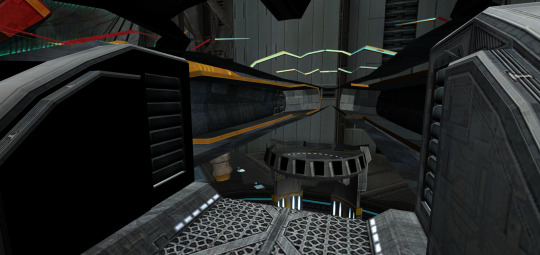
The back of the updated gunship isn’t modeled, but looking at how it looks with everything loaded in, there can’t be much room back there.

There is a creek with running water at the bottom of the gorge on the Norion base, for some reason. It’s not very high-res, but it’s there. The water is even animated. Honestly... there’s just so much stuff in these games that you would only see for like half a second while falling to your death, and at native resolution (which is significantly blurrier than what I take pics at) it’s even harder to see. I hope these environment artists were paid enough...

Recall that the Wii is basically a sad little Gamecube with some extra speed and weird peripherals duct-taped to it. (In fact, Corruption’s development started on a Gamecube with a bunch of extra RAM and a Wii-controller-related daughterboard taped to it. Or wired to it. I’m not an engineer.) So, it should be impossible for it to render all those absurdly-detailed pods in Elysia, right? Right!
...So it doesn’t. Not all at the same time, anyway. All those pods in the distance are fake (left is real, right is fake). The fake versions have fewer polygons (compare the rings) and no doors, and the textures are lightened on distant pods to simulate atmosphere. And of course, Corruption’s infamous bloom lighting doesn’t apply. (Thanks to Primehack’s glorious settings, I do have the option to reduce or eliminate bloom, but I don’t. Because I think it’s funny.)
This whole arrangement means I have to actually go in and out of pods semi-normally when noclipping around, so as to load the real version of the next pod. I was so annoyed when I discovered it.
The fakes are basically unnoticeable in normal gameplay, by the way. You would never be able to get close enough to see the discrepancies in any kind of detail like shown above. In fact, the accompanying color shift sells the distance far better than if they were all rendered perfectly. (Retexturing a model to simulate atmosphere was also used to make Ridley appear faraway in his cameo flyover in Phendrana Drifts in Prime 1 - he is blue.)
...Anyway, that’s all. Feel free to comment or send an ask if there’s something you’d like me to take a look at next time I’m in the area.
17 notes
·
View notes
Note
Can you link to the camera tools mod you used for your V and Mitch shots? Been trying to take some good 3rd person shots myself during certain cutscenes and it ain't been working out for me. 😢
Sure! :D
I use Cyber Engine Tweak, make sure to keep this one updated, Third Person Mod and Injectible Generic Camera System
When I want to take screenshot of a scene, I start by saving right before I start the dialogue/scene, I activate the third person view and zoom as much as I can so I can still have the dialogues options pop on screen
Then I alt-tab out of the game and start the Camera System, it’ll maybe fuck the time of day lighting so I tweak that before re-entering the game
When I’m all set up, I start the scene. When I see a pose I like, I enter PhotoMode, this pause the game nicely, then I switch to the Camera System, play the FOV the angle and all that, make sure to hide the UI before taking the screenshots too
When I’m done with a the pose I liked and want to resume the dialogue, I simply exist PhotoMode and enter it again when I want another screen
Hope that help, just woke up and I can’t speak correctly HFHFH
13 notes
·
View notes
Text
For reasons I cannot comprehend, whenever a cutscene happens in FFXIV, on my formerly-an-alt-now-my-main character playthrough, would somehow always be the best match of time and weather for said cutscenes.
From arriving to Kugane on dawn and leaving Kugane at dusk, to the sky changing from dark to light when someone talks about hope and the future, to even the damn beast tribe quests. It’s not once or twice, it’s every single cutscenes, sometimes down to the shadows of clouds that created the best possible angle for cutscenes (such as the scene after Doma Castle and Hien is just off to the side in silence and the shadows just happens to cover him and ONLY him in shadow...)
Like I don’t know why, I mention it everytime to a friend on Discord to the point neither of us are even surprised anymore...
1 note
·
View note
Text
Morrigan Aensland Moveset Concept

Visual Reference :
https://www.youtube.com/watch?v=1s7nChlAhfQ
https://www.youtube.com/watch?v=66J70dKzUtY&t=1s
Attributes:
Entrance animation is her being brought in on a swarm of bats, she's laying on them like a platform on her side
A very light, quick, and floaty character with lots of multihit attacks and combo specials
She has 3 Jumps
Does a Spin when she dodges
Sparkles and bats are always around her when she's stationary as well as her classic hand movements
She glides to run like Dark Samus, a small green trail of flames follow her during her dash
------------------------------------
Regular Attacks:
Jab: Punch, Punch, Hair swipe, Kick (multihit punch kick combo) Energy uppercut as a finisher
Dash: Vector Turn ( Turns into an arrow of light, multi-hit, passes through enemies)
F Tilt: Press button repeatedly for a wing slash, head swipe, Wings turn into guillotines combo
D Tilt: Spinning leg kick
Up Tilt: Hands go up (hit), devil tails follow a few frames after
F-air: Press the button repeatedly to attack more: Kick, punch, angled Guillotine wings (can spike)
N-air: Soul Fist in the air (At an angle similar to Ryu’s nair)
Up Air: Spin kick, Multi-hit attack with her legs and a finishing hit of her wings
Back Air: Shell Kick (multi-hit kick, corrins d-air but behind)
D-Air: Shell Pierce (Corrin down air)
Up Smash: Shadow Blade (Multi-hit uppercut)
Down Smash: Darkest illusion (Morrigan clones appear on both sides of her and perform a high leg kick
Side Smash: Soul fist (Like Mega Man’s forward smash)
-------------------------
Grab: Cryptic Needle: Long grab range with a point of a finger
Jab: Holds opponent close to her bosom as her wings knaw at who shes grabbed (Pit and Dark Pit blush like they do with Bayonetta, Ryu and Ken just look extra annoyed)
F Throw: Morrigan bends down and her wings throw forward in a slicing motion
Up Throw: Morrigan Holds the opponent and they get shot up by an energy beam in the shape of a Shadow Blade
Back Throw: Supplex
Down Throw: Devil tails wrap around opponent looking like chains and throw onto the ground, the opponent always bounces to lead into a combo
-------------------------------------
Specials:
Neutral B: Finishing Shower (Multiple projectile missiles get fired at once depending on how long you hold the B button)
Up B: Dash Shift ( LOTS of vertical ascensions, allows the user to still attack in the air, like a combination of rob's up air and Palutena's jump glide from sm4sh, but a little better because you can go in and out of floating and attacking very quickly)
Side B: Vector Drain, grapple on the ground or in the air, Morrigan holds onto the opponent and her wings turn into her classic jetpack, she flies upward and suplexes backwards, if done perfectly, can drain health to heal and can barry.
(Gimmick) Down B Astral Vision: Morrigan summons a copy of herself who moves in negative tangent with herself, she has to hold down down B for a period of time in order for her summon to appear fully, it is active for about arense’s playtime, not intangible, think of Ice Climbers
Final Smash: Eternal Illusion A curtain appears and A kiss is blown, whoever is sucked into the curtain gets transported to an alternate dimension where a cutscene is shown, A small combo attack with multiple Morrigan’s in the air, the real Morrigan is on the ground charging her soul eraser canon, when the Morrigan copies finish the combo, Morrigan fires and causes an explosion in the air (a flavor text of Monster! shows up on the screen like in the game) after the explosion she gives a promiscuous pose and kiss to the screen.
---------------------------
Alts:
Default
Demitri Colors Brown Hair
Baby Bonnie Colors Blonde hair
Lilith Colors Pink hair
Felicia Colors Bluer hair and a slight tan
Hsien-Ko Colors Purple hair and purple-tinted skin
Morrigan in her casual grey pants attire
Morrigan in her casual pants attire, slightly different color, Blonde hair
Bonus?
Onimusha Morrigan ( Capcom Heroines reference)
Nurse Morrigan ( SNK VS Capcom Card Fighters Reference)
Taunts:
1) Lilith appears from a cloud of bats coddling her waist
2) She floats in the air with her hands delicately placed behind her head and legs crossed, bats and sparkles swarm around her
3) Backflip then kiss with a heart ( the heart has a chance to cause a lot of damage)
Victory Screens:
She backflips then transforms into her casual dress as bats fly away
She and Lilith appear in an intimate pose together with their wings covering their body
She blows a kiss to the screen then a curtain drops down her silhouette appears laughing in the (OHOHO laugh pose)
Victory theme: Morrigan’s Victory
Stage: Deserted Chateau/Feast of the Damned
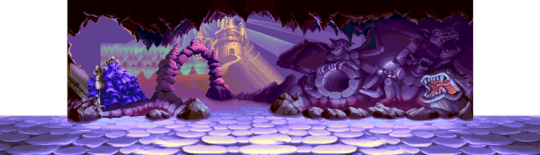
21 notes
·
View notes
Text
Scene Guide
Looking for a particular scene? I’ve started tagging all my screenshots with Scene Reference tags so it’s easy to find all the shots from a particular scene! :D
Prologue - 16th May 08:06pm
Prologue: Morrison looking at the Qliphoth
Scene 1: Dante fights Urizen as Nero and V enter the Qliphoth
Scene 2: Empusa Intro
Scene 3: Green Empusa Intro
Scene 4: V waiting for Nero, Griffon intro.
Scene 5: Nero jumps off a little ledge and continues
Scene 6: DMC Crew is downed as Nero arrives and challenges Urizen.
Scene 7: Nero is downed. V is worried, but Dante gets up. V and Nero retreat. The Rebellion is shattered and Dante is defeated again.
Scene 8: V and Nero escape via Nightmare the Qliphoth, explaining to Morrison.
Mission 1 (Nero) - 15th June 4:24am
The loading screen for some reason says 520am, but the cutscene says 5:02am mmid way through before mission start so I’m going with that.
Opening: Nero and Nico drive through Red Grave. Slow-Mo battle sequence with opening credits.
Scene 1: (15th June, 5:02am) Soldiers fighting Empusa. Nico and Nero save them by the van and Nero tests the new Devil Breakers.
Scene 2: Nero continues fighting the demons while Nico talks to the Soldier.
Scene 3: Red Empusa Intro
Scene 4: Qliphoth Roots Boss intro
Scene 5: Roots defeated, Nico and Nero continue on in the van.
Scene 6: Flashback - Nero and Nico working on the van. Vergil comes and steals back the Yamato, removing Nero's arm.
Scene 7: Nero and Nico plan continue by van, planning to meet up with V.
Mission 2 (Nero) - 15th June 5:32am
Scene 1: Nico gives Nero letters from Morrison
Scene 2: Nero and Nico in the van, introducing Nico’s workshop.
Scene 3: Empusa fall off a building
Scene 4: Nero flips, Hell Caina Intro
Scene 5: Nero sees V and familiars battling
Scene 6: In a pit, Hell Antenora Intro
Scene 7: Nero calls Nico for support.
Scene 8: Nero encounters Goliath and asks about V before they fight.
Scene 9: Nero defeats Goliath and reunites with V.
Mission 3 (Nero) - 15th June 6:26am
Scene 1: Party decided to split. Nico presents a new Breaker. She then gloats to Griffon. V leaves. Nico can’t read minds and the workshop is cool
Scene 2: Nero leaves the van. Nico sleeps.
Scene 3: Pyrobat Intro
Scene 4: Death Scissors Intro
Scene 5: Nero calls Nico, Van drops through the ceiling.
Scene 6: Nero encounters Artemis.
Scene 7: Nero saves Lady. Nico teases Nero about Kyrie.
Mission 4 (V) - 15th June 6:35am
Scene 1: V and Griffon discuss Nero.
Scene 2: V and familiars encounter Empusa.
Scene 3: V and Familars encounter Pyrobats
Scene 4: V snaps his finger and hair turns white.
Scene 5: Bridge collapse. V is saved by Griffon.
Scene 6: V Calls Nico. V stops the van with familiars.
Scene 7: Nidhogg boss intro. Griffon and V both taunt him heavily.
Scene 8: Nidhogg is defeated and a Qliphoth root crumbles revealing a bigger foe, Gilgamesh. It notices V however and begins to attack. They fall underground.
Mission 5 (V) - 15th June 7:27am
Scene 1: V and his familiars survive the fall. They see more roots.
Scene 2: Empusa Queen Intro
Scene 3: V phones Nico. He and Shadow nap, the Van bursts through the ground.
Scene 4: V spots Malphas instructing Cavalier Angelo astride Elder Geryon Knight. He confronts them.
Scene 5: Cavalier Angelo flees after the fight as the Geryon disintegrates. V and Griffon continue on. V picks up a piece of the Geryon to give to Nico.
Mission 6 (Nero) - 15th June 7:25 am
Scene 1: Nico hits on the unconscious Lady. Nero goes to deal with Gilgamesh.
Scene 2: A weak spot is revealed atop Gilgamesh as it jumps down.
Scene 3: V is revealed to be helping from below. V stops Griffon calling Nero’s mother a bitch. Nero is left to finish the fight.
Scene 4: Gilgamesh crumbles, revealed to be a Qliphoth root. Nico arrives, informing Nero that Lady is awake and has him pick up more Demon parts.
Mission 7 (Nero & V) - 15th June 8:57am
Scene 1: Lady is awake and explains what happened to Nero as far as she knows. V joins them and expresses his relief Lady is okay, and gives Nico what he found earlier. Lady and Nero express concern over V’s trustworthiness. V and Nero leave.
Scene 2: Nico instructs Lady to dig. She is still naked.
Scene 3, Nero: Riot Intro (Same thing just different exit to below.)
Scene 3, V: Riot Intro (Same thing just different exit to above)
Scene 4, V: V calls Nico, she crashes through the subway.
Scene 5, Nero: Nero arrives in the theatre area with V. (Alt Angle to below)
Scene 5, V: V arrives in the theatre area with Nero. (Alt Angle to above)
Scene 6: Proto Angelo and Scudo Angelo intro. Nero teases them while V expresses extreme disdain to them. The area begins to slide.
Scene 7: The theatre keeps sliding.
Scene 8: They leap from the landslide and land in the playground. V explains he recognises this place, from an attack when he was a child. He points out the Sparda family house, and they part ways. Nero expresses his suspicion of V in private.
Mission 8 (Nero) - 15th June 9:56am
Scene 1: Nico arrives and doesn’t kill Nero by some miracle.
Scene 2: Nero is sealed inside part of the Qliphoth as it closes itself up behind him.
Scene 3: Baphomet Intro
Scene 4: Nero calls Nico, finding Dante’s magazine. He takes a nap with the mag before falling and sorting himself as Nico arrives.
Scene 5: Nero returns to Urizen. They exchange words before fighting.
Scene 6: Nero managed to slice Urizen’s hand before being knocked back. Urizen taunts him before rising in aggrivation. His hand heals, fighting Nero again.
Scene 7: Nero is knocked back again, and as the tentacles grab Nero, Urizen gloats. Nero is saved by someone in Sin Devil trigger. Nero blacks out.
Mission 9 (V) - Mission opens with Flashback
Scene 1: (3rd May 8:08 pm) Flashback, Morrison visits Dante’s office with a job from V.
Scene 2: (15th June 10:06am) In the town ruins, Griffon finds Nobodies dancing. They continue onward to the Sword.
Scene 3: Behemoth Intro
Scene 4: V calls Nico, Griffon steals the cane.
Scene 5: Nobody Intro, and the Devil Sword Sparda found.
Scene 6: V defeats the last enemy.
Scene 7: V Retrieves the Sparda, then finds Dante. He struggles internally but doesn’t kill him. Dante wakes up just in time.
Mission 10 (Dante) - Mission opens with Flashback
Scene 1: (Dante’s Childhood) Flashback, Eva saving Dante as a child then looking for Vergil.
Scene 2: (15th June 10:37am) Dante awakes and finds out from V it’s been a month. They discuss V’s involving Nero.
Scene 3: (15th May 4:44pm) Flashback, The DMC Crew first enters the Qliphoth with V. V leaves to fetch Nero as backup. Trish and Lady banter.
Scene 4: Dante looks ahead at Lady and Trish headed to the throne room.
Scene 5: Chaos Intro & Shaving
Scene 6: Hellbat Intro
Scene 7: Dante enters the throne room to see Lady and Trish defeated. He initiates combat against Urizen after taunting.
Scene 8: Continuing the fight, running along the tentacles and using his guns, Dante is eventually knocked down as Nero arrives.
Mission 11 (Dante) - 15th June 11:02am
Scene 1: V begins to summarize the events of a month ago to Dante.
Scene 2: (16th May 8:37pm) Flashback: The crew’s first confrontation with Urizen. after Dante is knocked out of his Devil Trigger, Trish saves him from tentacles, throwing him the Sparda. Another failed attack leads to Dante, along with the Sparda and Rebellion, being thrown into the town’s ruins. Lady and Trish are both taken for Urizen’s purposes.
Scene 3: (15th June 11:11am) Dante leaves V to continue the mission. V begins to desintigrate.
Scene 4: Hell Judecca Intro
Scene 5: Cavaliere Angelo boss battle opening
Scene 6: Dante saves Trish from Cavaliere Angelo. He receives the Cavaliere, and leaves as V arrives, charging Trish to his care. V and Trish begin to talk.
Mission 12 (Dante) - Mission opens with Flashback
Scene 1: Flashback, Vergil dividing himself
Scene 2: (15th June 11:47am) V finishes his story for Trish. They continue after Dante.
Scene 3: Dante riding Caraliere mowing down demons.
Scene 4: Fury Intro
Scene 5: Dante stabs himself with Rebellion and unlocks his Sin Devil Trigger.
Scene 6: Picking up from Dante saving Nero. Griffon lifts Nero out of the way.
Scene 7: (15th June 12pm) Dante and Urizen finish fighting, but are interrupted by the Qliphoth.
Scene 8: The Qlipoth gets is fully revealed.
Scene 9: The ground is shaking and Lady is in the van with jumpsuit.
Scene 10: The ground is collapsing. Trish saves V.
Scene 11: Urizen leaves the confrontation with Dante to retrieve the fruit.
Mission 13 (Dante, Nero & V) - 15th June 12:36pm
Scene 1: The crew is reunited in full. Dr Faust hat dance. The three boys continue on.
Scene 2: Lusachia Intro
Scene 3: The trio land in the starting area.
Scene 4: The Trio continue onward, but the ground breaks under them.
Mission 14 (V) - 15th June, 1:13 pm
Scene 1: V and Griffon crash into Malphas’s lair.
Scene 2: V’s familiars are taken.
Scene 3: V locates Malphas, is almost attacked but saved by Nero.
Mission 15 (Nero) - 15th June, 1:13 pm
Scene 1: Nero needs more arms. Lady and Nico turn up with the van.
Scene 2: Nero finds Malphas and initiates battle.
Scene 3: Nero defeats Malphas. V is saved, and he convinces Nero to take him to Urizen.
Mission 16 (Dante) - 15th June, 1:13pm
Scene 1: Dante lands in an area.
Scene 2: Dante taunts the King Puppy.
Scene 3: Dante toys with his new weapon, Cerberus.
Mission 17 (Dante) - 15th June 2:01pm
Scene 1: Nero aids the ailing V onwards. V explains some of his plight. Dante lands in the illusion.
Scene 2: Dante find Urizen contemplating the fruit. Urizen eats it and they fight.
Scene 3: Dante defeats Urizen. Nero and V arrive and V takes to finish Vergil. He returns to Vergil.
Mission 18 (Dante) - 15th June 3:06pm
Scene 1: Vergil takes V’s book. He and Dante clash. Vergil expresses his desire to fight Dante on equal terms, that he should go heal up. Vergil leaves by portal, thanking Nero for his assistance. Nero is confused by V’s disappearance. Dante tells Nero to go home despite Nero’s insistance on joining him. Dante reveals that Vergil is Nero’s father. Nero is shocked, and Dante leaves to deal with Vergil alone.
Scene 2: The Qliphoth unfurls and Vergil contemplates an alternative existence as he waits for Dante.
Scene 3: Lady, Trish and Nico run for the Van as Dante arrives, explaining Vergil’s return. Nico tosses Dante Lady’s new launcher. The van leaves
Scene 4: Dante encounters V’s familiars. Griffon explains their origins.
Scene 5: Griffon retreats.
Scene 6: Shadow retreats.
Scene 7: Griffon retreats a second time.
Scene 8: Shadow retreats a second time.
Scene 9: Griffon and Shadow retreat.
Scene 10: The familiars are defeated. Griffon and Dante speak. Griffon clues Dante in to his brother’s fears.
Scene 11: As part of the Qliphoth crumbles, Nero runs down as the Van careens past. Trish hauls him in and Nero expresses his frustration reguarding Vergil. They council against killing Vergil. He leaps from the vehicle alone.
Mission 19 (Dante) - 15th June 4:04pm
Scene 1: Dante asks for the Yamato. After banter, they fight.
Scene 2: Dante reveals to Vergil Nero is his son as they continue to fight. They are interrupted by Nero in his new Devil Trigger.
Mission 20 (Nero) - 15th June 4:27pm
Scene 1: Nero finds a phone and talks to Kyrie, then goes to save his family.
Scene 2: Nero interrupts the fight and makes his demands for peace. Vergil challenges him.
Scene 3: Vergil relents and the twins leave to the demon world. Nero remains to protect the human world.
Ending
Scene 1: Nico and Nero driving discuss his arm. Kyrie calls Nero. Demons ahead and he has to clean up.
Scene 2: Nero finishes fighting and the Qliphoth is collapsing.
Scene 3: In the Demon World, Dante and Vergil head for the Qlipoth's roots but are ambushed. They fight.
Scene 4: (24th July 9:24pm) Lady and Trish eat Pizza, Morrison ropes them into a job.
Scene 5: In the Demon World, with the Qliphoth dealt with, Dante & Vergil duel for fun. Then fight demons.
37 notes
·
View notes
Note
Hello, just passing by. Cool blog. I love Star Wars Jedi Fallen Order & Jedi Survivor and I'm seen your answer will Kata. I'm sorry if I'm not correct I blurry remember the moment Greez talking with Kata and saying something like this, that Cere was a special lady and that she would like Kata. Hmm how sad and sweet what Greez said.

Their conversation about Cere happens at the end of this compilation video. Greez is also very thoughtful towards Kata in the post-game dialogue: finding ways to care for her (offering food, telling stories) while still giving her space to mourn. It's a softness that he doesn't really show towards anyone else - except his family.
I do hope to make a story video for Greez eventually, which would explain all my feelings way more eloquently than I could write here. But he's become the emotional core of the Mantis Crew, and is exactly who Kata needs right now as she adjusts to a new life.
#also they're literally the same height my HEART#asks#jedi survivor spoilers#jedi survivor#greez dritus#kata akuna#alt angle cutscene
24 notes
·
View notes
Text
smash moveset again oh boy

DESIGN NOTES
his sword is set by his right hip in a sword carrying thing when he is not using it
his eye is not visible unless he is hit with a strong attack or he has a final smash ready
basically the rest of the design looks exactly like that one fan design
hey i didnt feel like making all the alt clothes but heres a moveset
MOVES…
neutral attack: quickly draws the sword and slashes upward. the second hit slashes upward the other way and ends with the sword back at his hip
forward tilt: shoots a tiny pellet thing (unlike mega man’s, this one does knockback and takes longer to shoot)
up tilt: quickly swings up with the sword
down tilt: basically samus’s down tilt
dash attack: multiple swings with the sword ending in a forward stab
forward smash: forward swipe with the sword ending with the sword close to his hip
up smash: the same as lucas’s up smash
down smash: swings the sword at his front, his back, his front, and then puts it back at his hip
neutral aerial: swings sword around like crazy (functions exactly like lucas’s nair)
forward aerial: swipes his cannon arm forward
back aerial: causes explosion with arm cannon
up aerial: fires upward with the cannon
down aerial: slams downward with the arm cannon (spikes)
grab: normal grab
pummel: punches opponent with arm cannon
forward throw: shoots opponent with arm cannon
back throw: tosses opponent up and roundhouse kicks backwards
up throw: pulls opponent up and stabs them (leaves opponent stunned like snake’s down throw)
down throw: slams opponent into the ground and shoots them with the cannon
floor attack front: swings sword around
floor attack back: sweep kick
floor attack trip: sword again
edge attack: causes explosion with arm cannon
neutral special: lightning - he does the same in-game animation of him summoning lightning, but much slower. lightning will strike about half of the stage away unless he hits an opponent with the sword, in which case it will act as a falcon punch and deal electrical damage. can be turned around in the middle of the move
side special: charges up a big ball like samus’s neutral b
up special: wings - he uses his jetpack wing thing to fly. can be angled slightly right or left. deals no damage but travels about as far as lucas’s pk thunder. has the same momentum as lucas’s pk thunder
down special: shield snatcher - unlike in the game where the shield snatcher is a sticky green stretchy hand thing, this move has the masked man charge up for a second and eventually cause an explosion with a tiny hitbox that only deals damage to shields. If it hits someone with no shield, it does the same knockback every time and that person’s shield will be lowered by 50%. if the attack hits an opponent who tries to shield from it, almost the entire shield will be gone (always takes 90% of the current shield unless the shield is under 50%, in which case the entire shield will be taken). If the masked man has less than full shield and uses this move successfully, his shield will be fully restored.
final smash: the masked man will dash forward. anyone caught in the dash will enter a cutscene where the masked man basically does his lightning thing but the intensity is raised a lot.
MISC TRAITS…
he’s exactly the same as lucas weight-wise. his jump has no floaty aspect. his sword has a sweetspot in the center of the blade
idle animation: basically lucas’s but with less movement
occasional idle animation quirk 1: points arm cannon forward
occasional idle animation quirk 2: puts finger in front of helmet, freezes, and points finger away
duck animation: same as lucas’s
up taunt: turns to the screen and does the pigmask salute
side taunt: he takes out the sword and does the thing where he puts it real close to his face but doesnt touch his helmet and he points it forward while pulling it backward slowly
down taunt: the wings appear and flap twice as he looks at the screen
69 notes
·
View notes
Text
Homeworld 2 For Mac

Homeworld 2 For Macbook Pro
Homeworld 2 For Mac Catalina
Homeworld 2 Mac Download Full Game
Homeworld 2 For Mac Iso
Homeworld 2 For Mac High Sierra
Gameplay
Sound
Graphics
Value
Publisher:Aspyr MediaGenre: ActionMin OS X: 10.2.6 CPU: G4 @ 800 MHz RAM: 256 MB Hard Disk: 1600 MB 8x CD-ROM Graphics: 32 MB VRAM

Nov 24, 2004 Hi folks, So I picked up homeworld 2 for mac having played it on a friend's PC, but really missed the ability to add mods for multiplayer games when i played it on mac. I even emailed Aspyr, but they were no help. Then the other day i came across a an explanation for how to do it, at least.
Homeworld 2
November 1, 2004 | Michael Yanovich
Pages:123Gallery
Secondly Homeworld 2 was written and ported to the Mac in such a way that you can take advantage of many of the great game mods out there. I've run the version of the game wherein all the ships are Legos, for example.
The Homeworld Remastered Collection introduces Relic's acclaimed space strategy games Homeworld and Homeworld 2 to modern players and operating systems using the newest sophisticated graphics rendering technology, plus a fully remastered score and new, high fidelity voice recordings by the original actors.
Click to enlarge
I never played the original Homeworld – it didn’t make it over to the Mac and I don’t own a PC – so I wasn’t sure what to expect when I got this game. I’d just heard lots of positive buzz, and something about a real time strategy game set in outer space. So I wasn’t surprised when that’s exactly what I got. What did surprise me is how exceedingly cool this game is.
But first, a few words about most RTS games in general. In my experience, single player campaigns start off fairly slow and easy and gradually introduce new units as the storyline progresses. Many players finish up the single player campaign and then move on to multiplayer battles over the internet, where experience levels really matter. That is to say, most of us can beat a single player game with enough save points and a couple of tries. You just don’t have to be an especially good player. But multiplayer games tend to fall into two categories. The first, games with a few friends, all of whom know the game basics but aren’t particularly amazing. Then there are those players you frequently run into in online ladder games, opponents who are really great players. They know the ultimate build sequences, unit locations, rush strategies, resource gathering patterns… they have the entire battle plan in their head before they even start a game.
Well, maybe it’s just me but Homeworld 2 seems to require you be the second kind of player – the highly skilled one – to really get into this game. This is clearly not meant for casual gamers, and frankly I felt a bit overwhelmed at times. But even in the midst of a heavy battle where I was getting my butt kicked, I loved this game!
There seems to be a decent story here, which is told in stylized animated cutscenes with top notch voice acting. I confess to not fully understanding the major plot points, mainly because the “Here’s what happened in the last game” intro wasn’t particularly clear. But whatever. Seems like humanity’s survival is in jeopardy and you must lead a ragtag fleet of ships through space on a lonely quest for a planet known as Earth. Oops, that’s Battlestar Galactica. Sorry! Anyway, change the word Earth to Homeland and you’ll be relatively close to this game’s plot.
I know I’m in the minority when I say stories aren’t that important in many games. If I wanted a plot I’d watch a movie or read a book. Gamewise, the only story points I care about are the ones I need to know in order to play the game. But I will admit that these cutscenes were entertaining enough that I actually paid attention to what was going on, which seemed like a lot of “we’re getting our butts handed to us, let’s run before we lose more ships,” followed by a brief, “Whew, we’re safe! Let’s rest. What? Drat! They found us! Quick, fight them so we can run again!”
Homeworld 2 For Macbook Pro
And that’s fine by me. It kept me focused on the end goal of saving our species from the alien hoards. But in all seriousness, there does seem to be enough of a plot to keep story fans satisfied in between epic battles. And that’s what this game is all about. Epic. Freakin’. Battles!
Pages:123Gallery
In 1999, Relic Entertainment’s groundbreaking Homeworld took the gaming world by surprise. Still widely regarded as the gold standard of space real-time strategy games, it successfully coupled lush graphics with a sleek interface that made manipulating camera angles and toggling between build and formation menus in 3D space incredibly easy. Homeworld 2 takes the original and upgrades it. With a new game engine, especially during massive battles of all ship classes, you can’t help but admire its finer points, from its lovely dynamic lighting to its chilly “realism.â€
The Homeworld universe is “hard†science fiction, as opposed to, say, StarCraft. The large, complex battles it depicts have an austere, clinical feel that’s more admirable than immersive, regardless of the camera angle. But it’s great hard sci-fi, and the visuals really suck you in —literally—as you zoom in closer like a jeweler with a loupe, and the distant flashes gradually coalesce into thousands of stories unfolding. For a game totally devoid of visible living organisms, Homeworld 2 compensates by making you care about simulated husks of flying machinery. Your people live inside those fragile husks, fly them, die in them—the exhaust trails become their souls. As in Homeworld, you feel for these poor trusting bastards scrounging for asteroids out in the middle of genuine nowhere.
Which is partly what makes much of the martinet story campaign such a bummer. Homeworld’s poignant air of cosmic mystery is largely absent; here everything’s all grueling puzzle and puzzling grind. Instead of offerings like Homeworld’s wonderfully eerie Garden of Kadesh, the sequel gives you exhausting debacles like the fourth mission, in which doing things in sequence directly opposite from what’s suggested is not only possible but proves a tenth as ulcerous, and the outright sadistic red herring of the tenth one. There’s no let-up, just an overriding sense of attrition and hopelessness as you watch your entire “persistent†fleet get persistently pulverized many times over.
It’s not just the difficulty either, but the logic. The third mission introduces marine frigates, which “capture†enemy ships in multiplayer, but in single-player only give the misleading impression of being able to do so (including attaching to the ship and displaying a steadily increasing “capture barâ€). Also annoying is the automatic collection of resources. The lack of such an option was, ironically, one of the few valid criticisms leveled at Homeworld. Here, automatic collection occurs the second you’ve completed your mission goals, which entails starting the next level short-handed.
The storyline has its moments, but after Cataclysm’s strange, daring waters, Homeworld 2’s scavenger-hunt plotline feels for most of its length like an almost spitefully conventional rehash, top-heavy with extra-galactic ancient races that no longer exist except as convenient plot devices. (The whole thing’s an anthropomorphized riff on David Brin’s Uplift novels, which take space combat imagery to heights Homeworld 2 can only dream of). Your new enemies, the Vaygr, have swanky vertical missile launchers but don’t seem inherently distinct as a culture from your own Hiigarans; they are supposed to represent a “conglomeration of races.â€
Homeworld 2 For Mac Catalina
Homeworld’s interface involved toggling to separate screens for building ships and researching technologies, but there were few options, it never seemed cumbersome. Here the menu takes up a third of the screen, obscuring your view of the luscious space graphics, and you can’t move or shrink it. Hitting R minimizes the research menu, but B doesn’t minimize the build menu. For all their bigness, the menus don’t seem to use their space wisely; it makes you long for the minimalist simplicity of the sensors manager.
Many basics feel harder, although you get used to them. You now build the smaller ships in complete squadrons, presumably to make the battles bigger and more spectacular, but clicking on an individual ship gives you the relative health of the entire squadron at the bottom of the screen, which is less precise. Why not an AI setting to have ships auto-dock when they’re near death? Why can’t collectors auto-repair? Why no patrol? How about being able to assign docked craft to groups? Alt-bandboxing a group of ships that includes hostiles doesn’t show a list of all those selected, as it did in the original and Cataclysm
The beloved formations such as sphere and claw have been abandoned for new, more efficient “strike groups,†fleets that can include multiple ship types but move at the speed of their slowest unit. Familiarity with these is a major factor in combat, but the rock-paper-scissors consequences of using each type are barely touched on in the slender manual, itself a mockery of the original game’s thick, detailed documentation.
For all its clumsy new baggage and rushed feel, Homeworld 2 takes itself seriously, designed from the ground up as a reward to the faithful rather than an olive branch to the casual newcomer. The lucky few up to its Sisyphean challenges will find themselves rewarded for their loyalty.
Homeworld 2 Mac Download Full Game
System Requirements: Pentium 500 MHz, 256 MB RAM, 32 MB Video, Win98
Homeworld 2 For Mac Iso
Buy Game
www.gog.com
store.steampowered.com
Download Demo
fileplanet.com
Vintage Website
www.relic.com
Homeworld 2 For Mac High Sierra
Tags: Free Download Homeworld 2 PC Game Review

0 notes
Photo
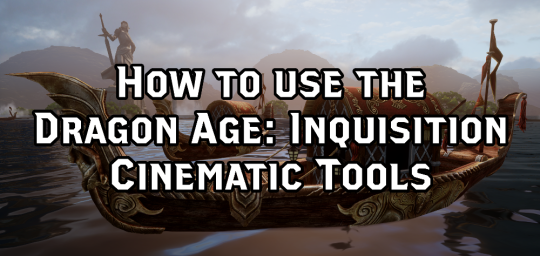
HOW TO USE THE DA:I CINEMATIC TOOLS (FLYCAM)
@zaynsilog was asking me the other day for some tips on using the DA:I Cinematic Tools (also known as the flycam,) and suggested that it would be helpful to make a post about it.
So, here’s a tutorial/some tips on the basics of using the tools. If you’re looking for tips on messing with the visuals, I suggest checking out this post. (Personally I just prefer to edit the pictures afterwards.)
Download
JAN 2021 UPDATE: It seems the website hosting the tools is gone. I uploaded them to MediaFire here.
Starting up
1. Open the folder containing the Cinematic Tools. Do not click on it yet.
2. Right-click on Origin desktop shortcut and choose to run as administrator.
3. Exit out of the Origin screen, right-click on the DA:I desktop shortcut, and choose to run as administrator. (Or Launch in FrostyModManager.)
4. When you’ve loaded up your save and are ready to play, pause the game.
5. Alt+Tab your way into the folder with the Cinematic Tools that you opened already. Right-click and choose to run as administrator.
6. The control screen will pop up. (Please note that if you are offline, a small message will appear first saying it cannot check for updates. Just close it and the control screen will follow.) Do not touch it until a second window pops up, with a black screen and text. After a moment, when the second window says “GUI found,” then you can adjust the controls. (You can now close the folder if you want.)
Some Tips:
The tools will not work if you do not run all things as administrator, and in that order. (Origin, DA:I, then the Tools.)
99% of the time, I keep all the defaults, except for the movement speed, which I will get to right now, because it deserves its own mini section.
Movement Speed
In general, I like to keep the movement speed on 3. But there are two times I change this. (To change your settings, you will have to Alt+Tab back and forth between the flycam and your game.)
When moving a long distance, I suggest putting the speed up to between 30-50. (Example: If you used the tool during a Harding cutscene, then again later in that same area, the flycam will still be located back at the camp with Harding, and you will have to move it to where you are now.)
When being super picky about the angle of a character's face, I sometimes reduce the speed to 1, or otherwise go back and forth on 3 until the camera is where I want it.
Controls
Make sure you have num lock set right!
Toggles:
INSERT is what toggles the free camera (i.e. lets you move the camera around.)
DELETE toggles the HUD (i.e. subtitles, dialogue choices, or if not in a cutscene, all the fight controls etc.)
HOME freezes and unfreezes time. This one is really good for taking screenshots without character's blinking! It's also helpful when you're moving the camera a lot.
Moving the free camera:
8 takes you forwards
5 takes you backwards
4 takes you left
6 takes you right
7 takes you down
9 takes you up
To rotate, use your arrow keys, all in their corresponding directions
DO NOT touch the page up/page down keys. They are broken, and you will have to restart your game to go back to normal. Instead, use the numpad movement keys to zoom in or out via the actual position of the camera.
Some Tips:
When you first hit INSERT in a cutscene, my suggestion is to first rotate either left or right before actually moving anywhere. Chances are your characters are directly behind where the free camera starts.
You can freeze and unfreeze time with or without entering the free camera. Again, great for screenshots without blinks!
Make sure to turn the HUD back on before exiting a cutscene. Maybe it's just me, but sometimes I get a permanent black loading screen when not doing this.
To find your character if you’ve travelled a great distance since where you last used the flycam, start attacking something; a nug, fennic, etc. Then freeze time and enter the free camera. If you keep your HUD visible, this will give you an indication of where you are/what direction to go towards.
When freezing time mid-conversation, the character talking will continue talking, but otherwise remain still. You'll have to wait until they stop for total freezing.
Likewise, music will also still play. In scenes were the music is set to sync with the cutscene, (i.e. when the Inquisitor closes the rift before Corypheus attacks,) this will go out of sync when you unfreeze. Scenes with dialogue and music on repeat will just continue to repeat.
The movement is very finicky, and will probably take some going back and forth to get where you exactly want.
The best times for closeups is during a cutscene when the natural camera has a focus of the character. Otherwise things will get blurry when going too in or out of the original focus.
That’s it! It will probably take some getting used to, so really, my #1 advice would be to just go screenshot crazy. The more you use it the easier it will be. :)
I hope this has been of some help!
471 notes
·
View notes
Text
a few people have asked me how i take my screenshots so i thought i'd share my general like... process
so first things first i do not have the greatest rig. i wouldn't even call my rig good. what i DO have is a decent gpu -- i was lucky enough to get my grubby little goblin mitts on one when cryptocurrency mining was just starting to create a shortage, this was a few months ago when it wasn't as bad as it is now... anyway i have the gtx 1050 ti, i think 4gb?, which is a good card! it lets me run dai at a stable 40-60 fps on mostly ultra/high settings. the rest of my rig is garbage tbh. it's a cheapo dell i grabbed off the rack to replace my dying laptop years ago. a decent gpu will make a huge difference is my point. i chose to spend a little extra money to get something i wouldn’t have to replace for a while.
i have a 1080p monitor and run the game fullscreen to get the biggest screencaps i can. the bigger your resolution, the bigger your screencaps, the more detail you can jam in there. it's always better to have to scale an image down than up.
for purposes of portrait screenarchery in dai you only need to worry about 3 settings really: mesh, texture, and shader. if you want to cap scenery or combat shots etc you will probably need high settings on other options but for just portraits of faces, those 3 are all you need. you can always hide ugly background textures by making everything in the bg really blurred out. don't neglect shader. that's what gives things like hair a higher resolution so it's not this super shiny metallic oilslick look.
now, tools. you'll need the dai cinematic tools and some screencapping software. i use fraps, which i paid for, at the cost of about $37. i think you can still take screencaps with the free trial version, you're just limited to certain filetypes and you can't take video? there's free screencapping software but i thought fraps was the most intuitive and simple that i tried so i bought it. (i think dai has a built in screencap feature on pc...? but i have never used it if so. in-game screencapping usually saves as compressed jpegs which i Do Not Want.)
the cinematic tools are a free third party software you can download above. download the zip and extract it into its own folder somewhere you can easily find again. when i run the cinematic tools, i first boot up the game, then either completely load a save or a new game, then alt-tab out and boot the cinematic tools (RUN AS ADMINISTRATOR). two windows will eventually pop up. don't touch anything until the black box says something like "gui found." then alt-tab back to the game and you can start playing with the tools.
i used this tutorial as a basic how-to guide for flycamming, and this tutorial to start figuring out the settings of the cinematic tools. from there it was just playing around with the settings and trying things out.
for the most part, i usually just change the depth of field to get a nice crisp shot when i zoom in with a blurry background to bring the focus more on the subject of the picture. i also always use the cinematic tools to hide the hud (delete key) and temporarily upscale the resolution. sho talks about that in their tutorial. otherwise, i usually don't make many adjustments. i prefer to post-process my screencaps in photoshop. you can also use a reshade, but those are VERY labour-intensive on the ol' gpu, and i find the drop in framerate is a hassle i'm not willing to deal with.
i have fraps set to save screenshots as png files. this produces absolutely huge filesizes but they retain their quality without jpeg compression which is valuable to me.
there's a few other tricks i do with the cinematic tools, aside from the simple tip of going under 'misc' and setting the resolution to '2' to temporarily upscale the resolution and then returning it to '1' when you're ready to play the game again --
1. when i flycam to take portrait shots, i usually do so during cutscenes. this will give you slightly better detail on the textures and such, but it also lets you get much closer to the character. for whatever reason in the overworld if you zoom in to a certain point your character just vanishes, but in cutscenes you can get so close to them you can literally see the inside of their head and their creepy realistic teeth and eyeball models. also, overworld characters have resting bitch face somethin' fierce. cutscene shots will provide more variety of expression.
2. take several different angles, and take more screencaps than you think you'll need. you can weed them out later.
3. a good Tip to take portrait-oriented... uh, portraits (you know, vertical and not horizontal) is to use the flycam to just rotate the camera 90 degrees, take your screencap, then rotate it in any basic image editing program. this will give you a much higher resolution portrait-oriented screencap than just taking a landscape-oriented screencap and cropping it. it's the exact same thing as physically turning your camera to the side in your hands.
i also use a lot of high-resolution mods in my game. i have a list of recommended mods here, but if you just want a mod experience that's "the vanilla game, but improved," i'd recommend this mod to lessen the shininess of the vanilla skin, this one to enhance the resolution of the eyes, this one for vallasin, this one for hair resolution, this mod that slightly elongates the vanilla eyelashes (elongated lashes v03, and this eyebrow mod that totally overhauls EVERY eyebrow in the game. i can give a tl;dr about what makes some mods (imo) better than others, but basically what i prioritize is 1) realistic, 2) lore-friendly, and 3) high-resolution. in that order.
so that's how i get the quality that i do when i take screencaps -- using a decent gpu to run the game at ultra settings when possible, prioritizing mesh/textures/shader, and using the cinematic tools to take clean screenshots with the hud hidden and flycam to zoom in on faces and frame them better.
when it comes to visual interest that's a little trickier. the biggest thing i'd recommend is studying photography. that's why i got into screenarchery, i have a background in photography which i studied until i had to sell my camera due to unemployment. specifically read up a little bit about photography composition and try to apply that to your screencapping. general art composition will also apply here.
do not be afraid to experiment in terms of composition. if you “break the rules,” take a long look at your composition and think about whether or not you think it works, and why. study other people’s compositions and think about how that contributes to the feeling of a piece. some stuff is obvious common sense stuff -- want to create a feeling of loneliness and isolation? make your subject very small and off to one side so they seem almost drowned out by all the empty space... want them to look powerful and imposing? put them at a high angle so they look large.
really pay attention to your lighting. take a couple screenshots of your character in different lighting situations and try to figure out where they look better and why that is. light will bounce off your character’s face in different ways at different angles and enhance or detract from their appearance. that’s why all the youtube beauty gurus have ring lighting... because it’s SUPER flattering, unnaturally so.
angle will also affect how people see your character’s facial features. you know how when you accidentally turn the front camera on your phone on and you’re like OH GOD I’M A MONSTER? it’s bc that angle from below is ridonkulously unflattering with human facial features. it’ll make everything look bigger and bloated. remember the myspace days, when all the scene girls took selfies from like a foot above their heads pointing down? that’s bc that angle made them look thinner and longer.
i love dutch angles but uh, be careful with that. dutch angles impart a sense of drama into a picture that can be kind of out of place if you're taking just some casual chillin' shots. but you can pry them out of my cold dead hands...
that’s about it, if u have any other q’s send me an ask
3 notes
·
View notes
Text
KH3 Day 6
Almost a week in!! That’s eighteen bucks to Redbox baby!
I’m doing some grinding before jumping into San Fransokyo - apparently the treasure sphere I started with was literally the hardest of the first 6 you see? Literally all of them were easier. So I finally have the materials I need to upgrade my spaceship and lookie here, I can navigate space safely again waddaknow
Also finished letting the Hidden Mickeys in Twilight Town. I love how ‘make Sora take some selfies’ is literally not even technically a part of this sidequest, and yet any mickey he can’t selfie with (because of the angle or whatever) is a huuuuge disappointment.
Sora getting to San Fransokyo and immediately going to text his brother about how cool it is is so good, so pure.
Hiro meets these strange kids and immediately reveals his true identity like that’s not how you superhero kid???
So far my favorite things about San Fransokyo: this takes place after the movie, so there’s no chance of this world making me rewatch a poorer-done version of a movie I love; everyone’s leveling up and getting new powers.
I really wanna just... run around San Fransokyo without monsters showing up. This city feels so big and there’s so much to look at. I’m taking pictures of random everythings. I’ve only found two lucky emblems so far there’s probably soooo many hidden everywhere.
And the mysterious disguised black coat is.... Riku? Or really just some other person using one of Riku’s bodies or... something. Identity is weird in this game.
It’s the main bad guy....’s heart piece, the one that used to be in Riku, in a spare body (like the one Sora wants to find for Roxas). Also they talk about time travel a lot in this conversation, so it’s like.... he split his heart up and sent the pieces into different times? To gather the right vessels. Sounds like this guy really just wants to live forever.
NEGA-BAYMAX.
Nega-Riku literally just pulled the spare Baymax out of the alt dimension, confirming the crack dark world theory (I’m going to say) and reconceptualizing Hiro’s trauma all over again, damn.
THERES TWO BAYMAXES IN CANON THIS IS THE BEST THING EVER also lol at Hiro literally noping out of X-man’s ‘this evil data chip is literally all that exists of this robots heart if you kill him you kill the robot mwahaha’ gosh I love Big Hero 6.
RIP me, I always forget to look around for the chest with the map in it, and this city is so confusing, I was literally running around for twenty minutes just trying to find the map before I eventually thought to look up a video.
I found all the hidden mickeys in San Fransokyo before even trying to leave. It was weird, the cutscene didn’t immediately pop me out of the world like it usually does. Not that I’m complaining.
Riku and Mickey are stuck in the dark world - big surprise. Maybe you shouldn’t have let them run off and do their very important quest while you dicked around trying to figure out what hearts are??
Sora summons another gate to... another island somewhere? And finds some mysterious keyblade... which opens ANOTHER gate. Cool cool cool.
‘You can’t make a whole pint without us’ I know this is an ongoing joke but y’ALL this is a KIDS GAME, NO DRINKING ALLOWED IN THE AMERICAN LOCALIZATION
OK I’m very curious as to why Sora has to wander around with this heavily-accented duck and talking bipedal dog, and Riku gets to chill with the King of Disneyland.
Aqua is back, I adore her to pieces, she’s all angry and grimdark now from being left here for over a decade (part of me is like, Riku was here just a few hours ago? But now I’m wondering if she ended up here back in like KH2 and this is another meta joke), we’re just gonna hug it out tho.
OH WAIT NO WE GET TO PLAY RIKU AGAIN. Did this dude just visualize accepting his own faults and weaknesses and move on and grow like a mofo? I bet he got ALL the angsty character stuff in the prequel games you white-haired anime boy. BRB gotta go save my gf now.
Special move: activate Sora cutscene. They get a DOUBLE keyblade now!! All night-and-day themed that’s gotta be one hassle to try to use!!
For a hot minute there I thought they were really gonna leave her behind again WE FINALLY SAVED AQUA YAY!!!! Before she realizes she’s back she thinks she sees Terra and someone named Ven - one of whom is the kid who looks like Roxas (who in turn looks like Sora). And the islands are called the Destiny Islands, and I’m suspecting all the Keyblade Kids got stranded on various islands for timeperiods unstuck from the timestream?
AND NOW WE GET TO PLAY AS AQUA KICKING SOME BORING DUDES BUTT this is the greatest day of my life. Sora’s literally like ‘but youre still recovering Aqua let me fight!1!’ and she’s literally just ‘no I’m not your girl Friday I’mma stomp this fool’ I a d o r e her.
Aqua loses because of a script which is stupid, but then Sora figures out how to wake up not-Roxas, who I guess has never met Sora before, based on the way he reacts? And he has a flash to nega-Sora, which I assume is something about when X-man was trying to use Sora as an evil heart piece vessel. Anyway blah blah, everything worked out good!! Everyone who isn’t literally stuck in someone’s body is safe!!!
I adore the way Aqua talks, she speaks a little slowly and solemnly but with such calm emotion GOSH I love her so much, why did it take you all so long to find her.
Axel is all ‘ahem cool cool but why am I also in this room with everyone and also why does Ven look just like Roxas? Everyone already knows everyone and this is a lot to memorize!!’ This just in Axel is back on my good list
Jimminy: ‘it’s ok I gave you cheat sheets on your cellphones!’ Look dude I’m not reading your ‘the story so far’ summary. I’m following everything well enough (*cue audience laughter*)
OK so Nega-Riku is actually like legit hanging out with Riku, not a memory or anything, and he’s not a bad dude? Unless there’s two nega-Rikus but I dont think this series would go THAT far (*cue audience laughter*). Anyway and then Sora and Kairi have a cute moment and everyone’s kinda just chillin’ before.... whatever they’re supposed to be doing next, and I’m officially 31 hours into this game and I’m gonna call it a night.
#kingdom hearts#kingdomheartsnewbie#kingdom hearts spoilers#kh3 spoilers#kh spoilers#txt#this was a chatty session
0 notes
Text
Assassin’s Creed Origins - What Happened To All The Marble Statues!?!
Assassin’s Creed Origins is an acquired taste. When I first started playing it I didn’t like it. But the more I played it the more I started to like it.
This is perhaps most noticeable with the controls. There are a lot of controls. You have movement, whistle to attract attention, whistle to call your horse, your bird, assassinate, dodge, attack, lock on, your shield, arrows, animus vision, interaction, toggling walk/run (although they should have got rid of this option entirely because I kept hitting it accidentally), follow road, keep going forward (which is completely useless), and any special skills you’ve unlocked. Although not sprint button strangely enough. It is so complicated that the hotkeys for your bird and your whistle are actually the same key: a tap does one action and a hold does another. But you get used to it.
But you know what? If most of the features weren’t so bad I might not have liked the game as much as I did. Take combat. It feels very slow and clunky. In fact I frequently swung my sword only to be facing the wrong direction. Lock on might help but it appears to only change the camera angle. Come on guys: the Tales series solved this god knows how many years ago. When you click just run up to an enemy and then attack.
I even thought: they should just use the Arkham series’ combat. But the more I learned to fight, the more I liked it. It’s very deep. Especially when you get the shield breaker skill (which really should be a mandatory skill, don’t even get me started on that). You just have so many ways to fight. It actually made me like combat just so I could show off what I learned.
Another example is stealth. It feels sort of like a Far Cry rip off. Not that that’s a bad thing. The AI is not as good as Far Cry but I think the changes, although they may look bad on paper. Made the game a lot better for it.
First of all enemies won’t hear you unless you are really close. And I mean really. For instance you could stealth kill someone and the guy around the corner won’t hear you. OK, maybe that’s normal. How about this: if you get into a full scale battle and end up killing the guy the guy around the corner won’t hear you. I actually had times I eliminated a group of guys only for the enemies a few steps away to be oblivious to my presence. It’s definitely no Splinter Cell. But I like it. It means every encounter is fresh. And it’s hilarious when you sneak up on a convoy and assassinate each one without the rest of them realizing you’re there.
Of course, stealth isn’t perfect. The AI is a bit inconsistent sometimes seeing you and sometimes not. It’s hard to hide from enemies when you do get spotted, although it’s still possible. And enemies will turn around occasionally if you’re trying to sneak up on them. Also of note is if you stealth kill people before a certain story event they’ll just writhe around on the ground forever instead of dying.
Also the game has become much more. Gamified. I mean Far Cry’ed. First is the Convoys. One of the biggest changes between Far Cry 3 and 4 were the convoys and there are convoys here too. They appear as 3 horses. And as previously mentioned it is possible to assassinate each one. Just make sure you don’t let the people in front see.
The convoys themselves transport raw materials. And it is here where the biggest change in Assassin’s Creed Origins, or so I’ve been told (I didn’t play the previous games that much), lies. The game feels like an MMO.
There are creatures to skin and crafting materials to get. They allow you to upgrade your weapons and armour. You also can equip armour but your upgrades carry over. I know, it’s very confusing.
Another way Origins feels like an MMO: there are levels. And if you try to fight an enemy even 1 level higher than you you’re in for a challenge. Even stealth attacking them likely won’t kill them in one hit. And they’ll likely 2 shot you with arrows. If you see someone at a higher level don’t even bother. I got killed by a vulture once. I couldn’t see its level because if they’re way higher than you you just see a skull instead of a level number.
So just like an MMO you get XP for killing enemies and using certain skills. The stealth kill gives a slight XP boost early in the game but it doesn’t scale. It’s still significant in the later game but not as much.
There’s also different weapons and shields. Also loot has rarities. Although I just found myself equipping the highest level gear I had and perhaps something a few levels lower if it had a status effect I wanted. But don’t use those weapons that set everything on fire. Those things always backfire.
There are a lot of overpowered enemies. These guys give a nice challenge although earlier in the game they are quite annoying. There’s a guy that can block all your attacks, a guy that can dodge, a guy with 2 swords, and a guy that uses a shield attack skill. The only way to reliably kill these guys is with your shield breaker skill. It sucks that it isn’t a required skill, but oh well.
Also there are quests. And quests are tied to your level. Later in the game I was overleveled and I could do anything but earlier on there were some quests I had to level once or twice before I could attempt.
Let’s talk about the eagle. It’s like a better version of the Far Cry Primal eagle. In Primal you had to launch it. In Origins it’s always there. You can even see it if you move your camera around. So no bothersome animation. You just press a button and instantly you can see the game from the sky. And I’m glad they had this because Egypt is quite beautiful from the sky. It’s beautiful from the ground. Especially Alexandria, my new favourite video game city, but it’s more beautiful from the air.
The eagle can also hover in the air. It’s not particularly realistic but it’s a nice feature. Your eagle can also mark enemies and objectives. However sometimes you will be constantly spammed with ‘call Senu’ even if you don’t want to yet. There is a nice animation of Senu landing on your arm when you’re not moving. And there is a skill to use Senu to distract enemies. And while they’re distracted you can just walk up to them and stealth kill them.
The controls are also a little clunky. And this time not in a good way. You have to hold ‘alt’ to jump over obstacles a lot and climb ladders. This should really be done automatically but oh well. Also the horse when set to ‘travel to objective’ will constantly bump into people. It’s not bad. But it’s funny.
Also Origins falls victim to what I call the ‘volumetric fog curse’. There is way too much volumetric fog.
There are also two interesting things about the combat. First of all there is horse back combat. And it doesn’t feel tacked on. It feels legitimately like a new form of combat. When outnumbered or fighting guys on horseback: call your horse. You can also see how much damage you’ll do before you attack. This is especially important for arrows as you can see if you’ve lined up a headshot before you fire. It’s a bit cheap but I like it.
A few more things. There’s no way to truly ‘clear’ a camp of enemies. The closest you can get is accomplishing all the tasks in the camp. Then enemies will keep on respawning. I like the Far Cry system better. When you steal a boat the text is ‘borrow’.
The ‘skip’ option for cutscenes appears way too often. It appears to be caused by moving the mouse but the mouse also controls the camera. The hippos are also quite adorable. Especially when 3 of them are running at you. There are some random events that task you with saving people or killing a rogue animal. They’re nice but the xp they give you doesn’t make it very noteworthy.
There is this animus vision that displays all items and arrows around you. I wish it didn’t display arrows but it’s not too bad. I spammed the button which I initially didn’t like but it’s fine.
It’s also difficult to jump in holes like most games these days. And there are detective quests. Less awesome versions of the Arkham detective quests. It’s nice.
So in summary Origins doesn’t really do anything special. It sort of reminds me of Watch Dogs 1. You’re a family man out for revenge. The story could be a bit clearer but what’s here is serviceable. And at the end of the day that’s all that matters.
0 notes