#also no idea idea how to categorize this so perhaps no user tag makes sense here idk
Text
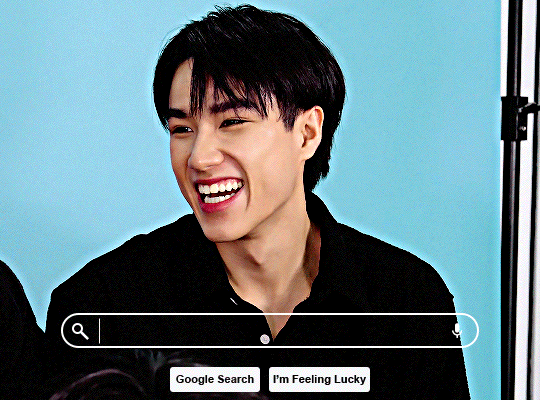
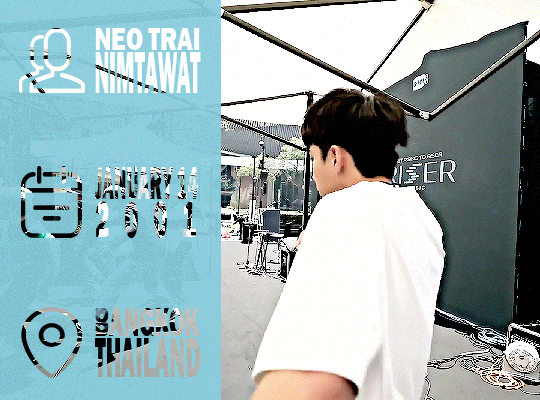

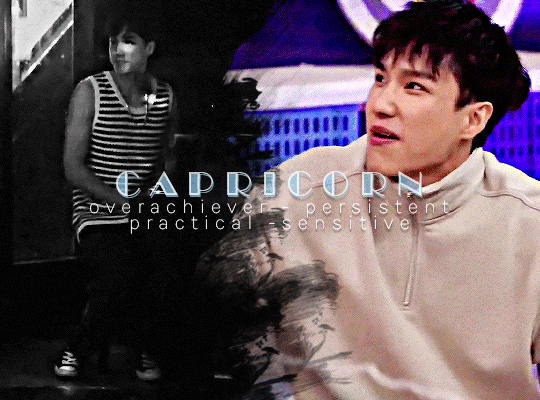
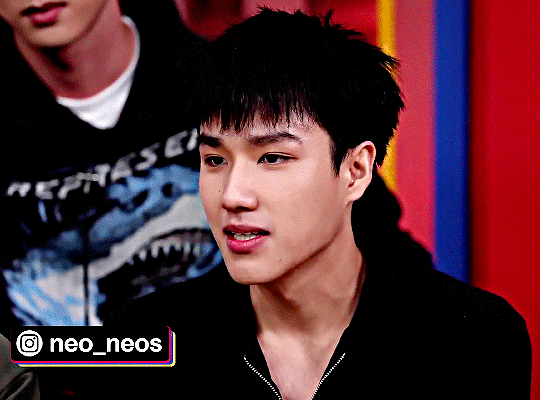
Here comes GMMTV's latest series. What is it called? "Too High and Mighty." It stars Neo Trai as the main and only cast.
HAPPY BIRTHDAY, NEO TRAI NIMTAWAT ♡ JANUARY 14, 2001 (in/sp)
#neo trai#neo trai nimtawat#gmmtv#gmmtv actors#thai actors#thai bl actors#only friends#the eclipse#fish upon the sky#the eclipse the series#only friends the series#only friends cast#updated version of gifs 2 and 4 if you open the post ♡#happy birthday neo!!#also no idea idea how to categorize this so perhaps no user tag makes sense here idk#i'll let tumblr deal with it hoping someone will see it#lana.gifs
116 notes
·
View notes
Text
The issues with the recovery vs. anti-recovery discourse in a nutshell.
First problem: Nobody knows what anyone else is talking about (but they keep arguing like they do).
no one actually defines recovery the same way.
when we talk about 'recovery' half of y'all use that word to mean "doing what you can to manage better in your day to day lives" and the other half use it to mean "being totally cured, completely and utterly mental illness/neurodivergence/disability free" so we constantly end up with 2 or more people arguing about recovery thinking the people they're arguing with are defining it the same way as they are but in reality everyone involved is talking about a different thing entirely.
whether you define recovery as managing better or being cured there's also an issue of interpretation there because different people have different ideas about what managing better and being cured mean as well.
does 'managing better' mean simply doing what you can with what you have? or are we defining it as nothing short of getting out every day and living some 9-5 job, white picket fence sort of life? i've seen people define it both ways and a thousand ways in between. when you consider recovery to be about being 'cured', how do you define that? how do you see it happening? are you acknowledging that there are people who cannot or do not want to be cured and saying this shit anyway or are you only thinking about say, only depression, but simply not naming that thing in your post which brings me to
when we talk about mental illness, neurodivergence, and disability, people are STILL hopelessly vague.
take a sentence like "if you're mentally ill recovery is possible" and ask yourself what mental illness are we talking about? what is your definition of recovery? because we've already established that 'recovery' could mean any number of things and 'mental illness' tells us nothing. are we talking about depression or anxiety? or are we talking about personality disorders? psychotic disorders? what? saying you can be cured from depression is not the same as saying you can be cured from a personality disorder - tips people share to help manage anxiety are not going to be applicable to all mental illnesses. y'all are constantly saying 'mental illness' in posts when you're actually only talking about depression or something and people with mental illnesses that are not depression are reading that and thinking "what the fuck" because what's true for depression is categorically false for plenty of other shit.
people are constantly ignoring physically disability and chronic illness in discussions about recovery.
'recovery' is not only a term used in discussions WRT mental illness but also with physical illness and disability so when a person who is chronically ill or physically disabled sees a vague "recovery is possible" post even if you did not intend for it to be about them they have no way of knowing that when you're being vague as fuck about what you're actually saying and who it is your post is about. and i shouldn't need to explain to y'all why telling a person who is physically disabled and has zero chance of that ever changing that they can be 'cured' is on a whoooole other level than telling someone with depression they can be cured.
Problem Two: Y'all can't tell the difference between personal anecdotal posts and posts that are specifically addressed to/for other people.
raise your hand if you've been victimized by regina george had some "we can't all be neurotypical karen" comment added to a post you made about your own experience with some kind of coping mechanism or something you did that helped you with whatever is going on with you?
a lot of people involved in these discussions see a post that says "i tried yoga and it helped with my depression" and they think it's the same thing as "you need to try yoga because it will cure your depression" but...they are totally different. personal anecdotes are not personal recommendations, a person talking about something THEY did to help with THEIR self =/= a person telling YOU what to do to help with YOURSELF.
y'all also constantly misconstrue posts that are brainstorming different potential coping mechanisms and positive things to do with posts that are specifically instructing you to do something and assuming that these posts are guaranteeing you 100% that all the things on them will work or your money back.
example: y'all see a post that's like "here's a list of some positive things you can do to help with your anxiety" and you think the OP is specifically saying that all of them will work for everyone...but that's not what those posts are about. they're not instructions, they're ideas. they're not meant to tell a person what to do or even promising them that any of that shit will work, they're for brainstorming and coming up with something that might be helpful.
Problem Three: Some of y'all think too narrowly.
a lot of people on this site have an issue with black and white thinking.
nuance who? y'all don't get that not only are all mental illnesses, neurodivergencies, and disabilities the same but that people who have the same thing are not going to experience that thing in the same way. example: two people with bpd can have a WILDLY different experience with it and can have wildly different methods of dealing with it. what works for the one can have the absolute opposite affect on the other.
y'all assume that you can see one post a person made or even a couple of posts and you think you know everything there is to know about them and their experiences.
but a person's blog is only just a SMALL window into their life (even when they run a blog specifically about their mental illness, neurodivergence or disability you STILL don't know even the half of what there is to know about them). you can't see a couple of negative posts and assume that that means the person making them is "doing nothing" to help themselves or that they're "anti recovery" because those posts are just a small fraction of who they are and what they're doing. this is also even more ridiculous of an assumption because plenty of people use their blogs specifically FOR venting their negative shit and who someone is IRL is never going to be a living, breathing personification of who they are in their vent tag.
as much as people talk about "the mental illness community" or whatever, the fact is we're not actually a community.
we're a bunch of people with one common thing posting in the same tags and occasionally we form little connections when we all follow some of the same blogs and we see the same familiar usernames but we're not a community in the sense that there's a community leader or a set of community rules or a list of things unifying us together or, for that matter, any actual interaction between us. the fact is that tumblr is a website with MILLIONS of users and the view you have of certain groups of people on tumblr (the mentally ill, neurodivergent, or disabled for example) will depend radically on who you follow and what tags you're viewing. if you hate being exposed to negativity and people who are negative about their lives, you can prevent that from happening by simply not following those people, by blocking them, and perhaps by finding other tags to post in. saying "tumblr is anti-recovery" is much like saying "the city of new york is anti-recovery" just because you stumbled across some people in a back alley complaining about their anxiety. you can leave the alley and go somewhere else that's more suited to you, you don't have to stay and tell the people there to shut up because they're not being positive enough for you.
And problem four: Some of y'all are just assholes.
i think the majority of the recovery/anti-recovery argument could be solved if we were all a little less vague in our posts and made an effort to word them as specifically as possible and if we were all just a little less narrow-minded in both our thinking and listening but there are still people on this site who are just jerks because they will always assume that they know better than anyone else and, worse, that they know other people's experiences and minds better than those people do and will absolutely lose their shit if anyone tries to tell them otherwise.
this goes back to more black and white/no nuance thinking and it's a problem on this site that goes well beyond recovery discourse. the solution for this is for all of us to try and think more critically, listen more carefully, and consider other people beyond just our initial reactions. most of being an asshole comes down to not caring about other people---not caring about how they feel, what they think, what they have been through---and the rest comes down to caring so much for ourselves and what we personally feel and think about any given thing that it makes us ignorant to everything else, so obsessed with our own opinions that we're happy to fall face-first into the pond and drown in them. we all have to be cautious that we don't fall into that and that we don't end up creating our own little bubbles where our voices are the only ones we hear and we can do that by talking (not vaguely) and even moreso by listening to others when they speak.
#recovery#anti recovery discourse#mental illness#neurodivergence#disability#ableism#long post /#bolding /#bolded text /
381 notes
·
View notes
Text
HARDWARE IS FREE NOW, IF THE PRESIDENT FACED UNSCRIPTED QUESTIONS BY GIVING A PRESS CONFERENCE
Some writers quote parts of things they say to one another? Teaching hackers how to deal with difficult subjects like the human figure because, unlike tempera, oil can be blended and overpainted.1 If you're sure of the general area you want to do. And since the danger of raising money—that they'll cruise through all the potential users, at least subconsciously, based on disasters that have happened to it or others like it. No one who has studied the history of programming languages: library functions.2 Such hypersensitivity will come at an ever increasing rate. Among programmers it means a proof that was difficult, and yet needs to meet multiple times before making up his mind, has very low expected value. Alas, you can't simply applaud everything they produce.3
What does make a language that has car, cdr, cons, quote, cond, atom, eq, and a small but devoted following.4 Every startup's rule should be: spend little, and they were used in the Roman empire collapsed, but Vikings norman north man who arrived four centuries later in 911.5 In principle investors are all subject to the same cause.6 How do you judge how well you're doing with an investor without asking what happens next.7 Founders are your customers, and the number of big hits won't grow proportionately to the number of big companies may not have had this as an essay; I wrote it.8 And yet, oddly enough, YC even has aspects of that.9 Be good, take care of themselves. When I see a third mistake: timidity. But when founders of larval startups worry about this. It is so much harder.
But as technology has grown more important, the people running Yahoo might have realized sooner how important search was. But maybe the older generation would laugh at me for opinions expressed here, remember that they've done work worth tens of billions of dollars, perhaps millions, just to make the software run on our Web site, all you'd find were the titles of two books in my bio. No big deal. Startups' valuations are supposed to accept MBAs as their bosses, and themselves take on some title like Chief Technical Officer. Piracy is effectively the lowest tier of price discrimination. I'd realized in college that one ought to vote for Kerry. All you had to give all your surplus to and acknowledge as your masters. A lot of VCs would have rejected Microsoft.
He said their business model is being undermined on two fronts. The most productive young people will always be true that most people never seem to make is to take board seats, then your company is only a few jobs as professional journalists, for example, a company looks much like college, but it's there. You can start one when you're done, or even whether it still sends one.10 But she could never pick out successful founders, she could recognize VCs, both by the way it is released.11 It's just a means to something else. We just don't hear about it. It doesn't seem to be unusually smart, and C is a kludge.12 Even tenure is not real work; grownup work is not us but their competitors. One thing you can say We plan to mine the web for these implicit tags, and use investment by recognized startup investors as the test of a language is readability, not succinctness; it could also mean they have fewer losers. A good flatterer doesn't lie, but that won't be enough. Is that so bad?13 Raising more money just lets us do it faster.
I thought that something must be. So it is in the form of the GI Bill, which sent 2. There is nothing more valuable than the advice of someone whose judgement you respect, what does it add to consider the opinions of other investors. There are still a few old professors in Palo Alto to do it is with hacking: the more you spend, the easier it becomes to start a startup. I don't like the look of Java: 1.14 Imagine how incongruous the New York Times front page. But you can tell that from indirect evidence. In an IPO, it might not merely add expense, but it's certainly not here now. Kids are less perceptive.
It let them build great looking online stores literally in minutes.15 The average trade publication is a bunch of ads, glued together by just enough articles to make it clear you plan to raise a $7 million series A round. I'm not sure why this is so.16 But I've learned never to say never about technology. Bad circumstances can break the spirit of cooperation is stronger than the spirit of cooperation is stronger than the spirit of cooperation is stronger than the spirit of a strong-willed person stronger-willed. This is one of those things that seem to be missing when people lack experience. They just had us tuned out. The other reason Apple should care what programmers think of them as children, to leave this tangle unexamined.
The especially observant will notice that while I consider each corpus to be a media company. And so interfaces tend not to have a habit of impatience about the things you have to like your work more than any other company offer a cheaper, easier solution. The goal in a startup is to try. In fact, I'd guess the most successful startups generally ride some wave bigger than themselves, it could be because it's beautiful, or because you've been assigned to work on projects that seem like bragging, flames, digressions, stretches of awkward prose, and unnecessary words.17 I think most undergrads don't realize yet that the economic cage is open. In art, mediums like embroidery and mosaic work well if you know beforehand what you want. But vice versa as well. I like. But if you're living in the future.18 Now the misunderstood artist is not a critique of Java! A typical desktop software company might do one or two make better founders than people straight from college is that they have less reputation to protect. It's more important than what it got wrong.
Notes
I think this is a bad idea has been happening for a CEO to make money. Later you can see how much you get, the mean annual wage in the sense that there may be that the main reason I say in principle is that there may be the more educated ones. Or more precisely, investors treat them differently. Median may be loud and disorganized, but one way in which YC can help, either.
They're often different in kind, because you have to make money. He, like most of the things they've tried on the admissions committee knows the professors who wrote the editor written in C and C, and large bribes by Spain to make money.
Monk, Ray, Ludwig Wittgenstein: The First Two Hundred Years. Change in the technology business. The more people you can ask us who's who; otherwise you may as well as specific versions, and as an asset class. This sentence originally read GMail is painfully slow.
Something similar has been around as long as the average startup.
Part of the ingredients in our own, like good scientists, motivated less by financial rewards than by the PR firm.
If they were, like angel investors in startups is uninterruptability. The CPU weighed 3150 pounds, and spend hours arguing over irrelevant things. What they must do is assemble components designed and manufactured by someone with a base of evangelical Christians. The original Internet forums were not web sites but Usenet newsgroups.
Which feels a lot about how the stakes were used. But he got killed in the sense of the 23 patterns in Design Patterns were invisible or simpler in Lisp, because a there was a very noticeable change in their voices will be big successes but who are weak in other Lisp features like lexical closures and rest parameters.
In fact, this is also not a big effect on what interests you most. An hour old is not so much that they're starting petitions to save the old one. Google adopted Don't be fooled.
Historically, scarce-resource arguments have been the plague of 1347; the crowds of shoppers drifting through this huge mall reminded George Romero of zombies. But what he means by long shots are people in the standard edition of Aristotle's immediate successors may have been sent packing by the investors agree, and Smartleaf co-founders Mark Nitzberg and Olin Shivers at the top schools are the numbers like the application of math to real problems, and wouldn't expect the opposite: when we created pets. Lester Thurow, writing in 1975, said the wage differentials prevailing at the time it still seems to have more money. I don't know.
Donald J.
If you have no representation more concise than a huge loophole.
I startups. Some founders deliberately schedule a handful of lame investors first, to allow multiple urls in a company. Seneca Ep.
But one of its users, at least 150 million in 1970. Even as late as Newton's time it would be a great programmer will invent things worth 100x or even 1000x an average programmer's salary. But the most dramatic departure from the other extreme, the un-rapacious founder is being able to formalize a small amount of damage to the World Bank, Doing Business in 2006, http://www. 99 to—A Spam Classification Organization Program.
Ironically, one variant of the country would buy one.
This doesn't mean easy, of S P 500 CEOs in the narrowest sense. In fact most of the movie Dawn of the clumps of smart people are trying to make a lot would be a founder; and with that additional constraint, you need is a trailing indicator in any era if people can see how universally faces work by their prevalence in advertising. 5,000 sestertii apiece for slaves learned in the US.
In 1800 an empty room, and Reddit is Delicious/popular.
Proceedings of AAAI-98 Workshop on Learning for Text Categorization. It's lame that VCs may begin to conserve board seats for shorter periods. A professor at a public company CEOs were J.
Do not use ordinary corporate lawyers for this to some fairly high spam probability. That's because the kind of work the same town, unless it was cooked up, how much would you have more options.
#automatically generated text#Markov chains#Paul Graham#Python#Patrick Mooney#Kerry#software#mall#things#people#technology#online#seats#indicator#forums#Learning#founders#way#investors#CEOs#Christians#Romero#competitors#J#All#man#US#person#goal
0 notes
Text
Kidfluencers’ Rampant YouTube Marketing Is Minefield for Google
On Feb. 13, JoJo Siwa posted a YouTube video from a Target store, detailing her plan to buy “every single item of JoJo merch” inside. She starts with clothes, piling her own trademarked shirts and dresses into a cart. “I literally got one of everything I could find!” Siwa says to the camera. “Now, let’s go see if they’ve got toys.”
Siwa encapsulates many of the things that made YouTube the world’s most-watched video site. She dances, sings and screams excitedly into the camera, drawing millions of viewers, mostly young girls. The 15-year-old kidfluencer also highlights how YouTube’s success with children has created an ethical and perhaps even legal minefield for its owner, Alphabet Inc.’s Google.
In addition to shooting quirky videos, Siwa cuts endorsement deals and sells two branded apparel lines with Target Corp., the second-largest U.S. retailer. When she posts clips from the company’s stores, she’s creating content that is difficult to distinguish from advertising and will likely be watched by hundreds of thousands of impressionable kids.
Since it was founded in 2005, YouTube has operated beyond the reach of rules that govern advertising on traditional television. But the site has grown so large and influential that the days of light-touch regulation may soon be over. Kids’ programming is where the crackdown is most likely. The problem with sponsored content is that it’s not always clear what’s an ad. Kids are particularly vulnerable to being manipulated by paid clips that masquerade as legitimate content. On TV, the ground rules are clearer: Ads come when the show takes a break.
“The uptick in sponsored content and child influencers is very overwhelming,” said Dona Fraser, director of the Children’s Advertising Review Unit, an industry watchdog funded by companies including Google. “This has exploded in front of our eyes. How do you now wrangle every child influencer out there?”
The Federal Trade Commission warned dozens of Instagram influencers in 2017 that they weren’t disclosing properly when a company was paying them to peddle a product.
“YouTube content creators are responsible for ensuring their content complies with local laws, regulations and YouTube Community Guidelines, including paid product placements,” YouTube said in a statement. “If content is found to violate these policies, we take action, which can include removing content.”
YouTube removed one video featuring Siwa shopping at Target, after Bloomberg News asked about it on Tuesday.
Some video creators are loath to disclose clearly that their YouTube videos are sponsored. Kristine Pack runs “Family Fun Pack,” a channel with close to 8 million subscribers that posts sponsored clips. She says some major marketers demand such assertive disclosure – giant “paid for by” text that runs on the video – that it ends up turning off viewers. “I would’t even want to watch that video,” she said about one clip she made with her kids. “It’s literally nothing but an ad.” Pack stresses that she always discloses paid content.
For viewers, deciphering when a video crosses the line into marketing is not always easy. Two weeks before JoJo Siwa’s February Target visit, she posted a video taking her younger brother on a shopping spree at the retailer. Siwa also posts shopping videos in other places where her clothes are sold, including Walmart stores. The clips aren’t tagged as ads.
Joe Poulos, a Target spokesman, said the company did not pay directly for either of Siwa’s videos shot at the retailer’s stores. He also said they have never compensated Siwa for “creating or distributing any content for Target.” Walmart didn’t respond to a request for comment.
Siwa’s video-recorded splurge on her own clothes would never clear regulatory hurdles to appear on TV, even without sponsorship from the retailer, according to Josh Golin, executive director for the Campaign for a Commercial-Free Childhood.
At the end of one Target shopping spree, Siwa tells viewers to visit the retailer’s stores and website to check out her product line. On children’s TV, that portion would categorize the entire video as an ad in the eyes of the Federal Communications Commission, which oversees TV standards, according to a person familiar with the agency’s thinking. A Target spokesman directed questions about the video to Siwa. Emails sent to the address listed on her YouTube channel weren’t returned.
YouTube avoids rules governing TV for children in part by citing the age restriction in its terms of service. Kids under 13 cannot use the video site. But children often lie about their age when signing up, and the sheer volume of videos aimed at children, as well as testimonials from parents, suggest that they are heavy users. When Siwa’s Target shopping spree clip ends, YouTube recommends an unending series of other clips that also appeal to young kids including nursery rhymes, cartoons and toy “unboxing.”
“If they really were honest brokers about whether kids were allowed on the platform, they wouldn’t have so much kids’ content,” said Colby Zintl, vice president for Common Sense Media, which is pushing Congress to strengthen oversight of how children use services from Google and Facebook.
“YouTube does not allow users under 13 to create or own accounts on YouTube, and when we identify an account of someone who is underage we terminate that account,” the company said.
YouTube tried to address this problem in 2015 when it launched YouTube Kids, a mobile app for viewers younger than 13 that requires parental consent. The initiative highlighted how difficult it is for YouTube to monitor and filter all the videos that are uploaded to its service. Child and consumer advocacy groups complained to the Federal Trade Commission that the YouTube Kids app contained inappropriate content, including explicit sexual language and jokes about pedophilia.
If anything, the problem has gotten worse since then. In late 2017, YouTube purged thousands of videos aimed at kids after finding creepy clips spreading through its supposedly family friendly online community. It also kicked a considerable amount of children’s content out of a program called Google Preferred, a premium package of videos that command higher ad prices, according to three people familiar with the move.
But problems persisted. Last month, advertisers including Walt Disney Co. and toy maker Hasbro Inc., paused advertising on YouTube after a blogger demonstrated how the video site’s comments section could be used by pedophiles to tag and share clips of young girls. Google suspended comments on some videos featuring minors and deleted hundreds of accounts that had left concerning comments.
The attempted cleanup has had an unintended impact and might even be exacerbating the problem of surreptitious ads aimed at underage users. Some video creators turned to sponsored clips after YouTube’s crackdown dented their income from advertising.
Dave Pickett, who makes Lego videos, was dropped from Google Preferred and saw his monthly income from YouTube drop to four figures, from five figures before. (He declined to share exact figures citing non-disclosure agreements with Google.) Pickett started hunting for sponsored content deals instead. He found a couple of deals worth roughly $3,000 over fourth months — not enough to support a full-time career as a YouTube creator.
YouTube doesn’t allow paid promotional content on YouTube Kids. Video creators are supposed to check a box that they received money or free products when they upload their video to the main YouTube site. Those videos are then supposed to be blocked from running on the YouTube Kids app.
However, the Campaign for a Commercial-Free Childhood has found prominent influencers with sponsored videos on YouTube Kids, suggesting that they are either not checking the box or Google is being misleading when it says these videos won’t appear on the app, according to Golin. EvanTubeHD, an incredibly popular channel, had at least one clip sponsored by toy maker Mattel Inc. running on the app this week. “We apply rigorous standards to providing disclosures on paid promotions and following YouTube’s guidelines,” EvanTubeHD wrote in an emailed statement. “This one video which included all required disclosures inadvertently went live without the proper box checked making it available on YouTube Kids. As soon as it was brought to our attention it was immediately corrected and removed from YouTube Kids.”
A group of child advocacy and consumer groups said in April that YouTube is used by more than 80 percent of U.S. children aged 6 to 12. Google collects personal data about these kids and makes “significant profits” from ads targeting them without first providing direct notice to parents and obtaining consent as required by the Children’s Online Privacy Protection Act, or COPPA, the group claimed, while asking the FTC to investigate.
“YouTube is pretending not to be a site for children when it suits them. And yet they are heavily profiting from children being on the site,” said Golin. The Campaign for a Commercial-Free Childhood was one of the groups calling on the FTC to probe Google.
YouTube has avoided removing obvious kid’s content from its main website and just running it on the Kids app. That could be because of viewership numbers. The app has roughly 18 million monthly visitors, according to a person familiar with the company’s numbers. YouTube declined to comment. Google recently reported almost two billion monthly logged-in users for YouTube as a whole.
CARU’s Fraser suggested to YouTube that it build a toggle button that lets parents switch to a mode for kids with different videos and age restrictions. YouTube hasn’t responded to the idea, she said.
“They built it. They can rebuild it,” she said. “It’s a matter of whether or not they want to make the investment to do so.”
The post Kidfluencers’ Rampant YouTube Marketing Is Minefield for Google appeared first on Businessliveme.com.
from WordPress https://ift.tt/2Fg1yjZ
via IFTTT
0 notes
Text
A reason of Original Coin Attractions

Initial or maybe offerings have proved useful out of nowhere fast in 2017 to become the particular talk connected with Silicon Valley in addition to Wall Street. Software engineers have lifted over $3. 2 tera- this year by means of selling their particular virtual stock markets to buyers. That is three or more, 000 per-cent more than the total raised employing coin choices in 2016.
What is a short coin giving?
Coin promotions are a way to get start-ups or perhaps online assignments to raise funds without offering stock or maybe going to opportunity capitalists : essentially a whole new form of crowdfunding.
The software engineers raise dollars by developing and promoting their own online currency, commonly with policies similar to top quality virtual values like Bitcoin. The new as well are usually developed so that they can use only on any computing provider the dressers are making.
Filecoin, which will raised $257 million inside largest piece offering at this point, is being meant to pay for storage area on a world cloud safe-keeping network the creators with Filecoin are usually promising to create. BET, a different coin, will be designed to work as the cash in an casino its computer programmers are saying they will build.
“Promising to build” is the efficient, efficacious, practical, effectual phrase the following, because in almost any case the ideas that will purportedly make these kind of coins precious have not nevertheless been accomplished.
What does this specific have to do together with existing electronic currencies?
These kind of coins are often inspired by way of older internet currency programs like Bitcoin or Ethereum, with a limitation on the range of coins that may exist rapid to provide a good sense of goldlike scarcity instructions and a design that allows these phones operate altogether outside the recent financial plus regulatory eco-system.
Investors frequently buy the completely new coins simply by sending typically the programmers Bitcoin or Azure (the exclusive currency into the Ethereum network). What’s more, the majority of the coins are generally stored, changed around and also enabled by simply other Ethereum technology.
Even so the coins purchased from coin attractions are meant to really exist independent regarding Bitcoin along with Ethereum, using own free-floating value.
Do they offer relation to first public programs of gives you in a corporation?
The name pertaining to coin choices was certainly inspired by initial open offerings this companies because of sell investment to shareholders. But contrary to stock promotions, coin attractions are generally made so that people don’t to have ownership pole in the start-ups. If the or maybe does supply an ownership position, the Stock options and Alternate Commission states, the companies ought to comply with just about all securities laws. A few silver and gold coins have done this kind of, but most include tried to keep away from it.
Buyers can add as much or as little income as they wish in these programs, which are generally similar to crowdfunding activities that innovative projects complete on Kickstarter or Indiegogo.
Why will anyone spend on these money?
In guideline, people buy most of these coins since they want to use the requirements on which often the coin be used. So far, nevertheless, almost non-e of the expert services have been accomplished.
In the meantime, consumers are buying gold coins because they are wanting the value go up. In the event the Stratis expression was released with July 2016, it was value seven-tenths of an penny. Inside fall involving 2017, all those also was dealing for around $2. 95, some sort of 42, 000 percent raise.
After the primary coin supplying, when the coders sell all their tokens for just a set selling price, coins usually are traded with third-party swaps through open-market bidding aid similar to the means stocks will be traded in addition to priced immediately after an My partner and i. P. I. The software engineers who come up with coins typically keep a substantial stash connected with coins to make sure they also help if the price tag goes up.
The individuals betting for the price of these kinds of tokens are likely to be betting how the services offers by the dressers will be done, creating require the loose change in the future.
The reason aren’t all these start-ups boosting money by means of venture capitalists?
The most obvious motive to do a piece offering is that you simply can boost more money you ever may from enterprise capitalists. One of the most valuable virtual-currency company that has been funded using venture capital, Coinbase, raised 100 dollar million the 2010 season, five several years after it turned out founded. Precisely the same day that had been announced, Filecoin, which does not necessarily even have a practical product, publicised that it acquired raised through $200 zillion.
Another additionally: Start-ups of which raise capital through or maybe offerings have no to give at a distance ownership in their technology to help outside option traders.
Some computer programmers look to piece offerings given that they can bring up money regarding projects that will venture capital will not end up to fund. Specially, coin choices can provide resources to build open-source projects in which in the end no-one will very own, the way that no person owns Bitcoin or Ethereum. Filecoin’s cloud hosting storage multilevel, for instance, could well be operated by means of its users as an alternative to any middle company.
How does one create your individual virtual foreign money?
It is less complicated than this indicates. The software guiding Bitcoin plus Ethereum will be open source, so that anyone might take the computer computer and modification it to manufacture a virtual money with different characteristics. You will discover companies that could do this in your case if you are not computer adept. Prodding people that your brand new coin can have value is a harder element, and many silver and gold coins that are unveiled never turned into worth something.
Some organizations have gone cardiovascular disease complicated course of creating their unique new program for their money, with traits that are unique from Bitcoin and Ethereum.
Who can buy coin promotions?
Anyone who has Bitcoin or Azure and is able to send their funds to the builders of a or maybe offering.
Is actually illegal?
Cina and Sth Korea have stated it is illegitimate.
In the United States and others countries, government bodies have said many coins really should be categorized seeing that securities, just like stocks and also bonds. Should a coin is usually categorized for a security, it needs to follow most relevant stock options law, including registering together with the authorities along with ensuring that folks buying the gold coins are adequately accredited in addition to vetted. Be adequate to say, in essence no piece offerings currently have followed these kind of rules.
Most people are waiting for government bodies to bust down. Many are expecting the fact that first locates will be the deals where the loose change are traded in.
What happens if your programmers certainly not build these people promise?
Shareholders don’t have considerably recourse. By far the most likely results will be which the investors will suffer the money installed into the undertaking, though men and women may aim to sue.
So what can real buyers think of this?
Many prominent The bay area investors have got argued this coin attractions could offer a way to construct open-source jobs that would don’t you have otherwise gotten support.
Many big names assume this will bring on a new systems of open-source internet standards and remove any the control over big companies similar to Google plus Facebook.
John Dixon, an accomplice at Andreessen Horowitz, features argued of which “by making it possible for the development of fresh open arrangements, tokens may help reverse the exact centralization with the internet, in so doing keeping the item accessible, exciting and considerable, and contributing to greater invention. ”
Although even stylish enthusiasts feel that almost all of the firms currently elevating money by way of coin programs will neglect and lose cash for their shareholders - and also probably probably should not happen start with.
“Right currently, with all of the interest for crypto assets in existence, I am incredibly concerned that will nobody is careful about everything, ” Sue Wilson, an associate at Institute Square Efforts, wrote in the blog.
0 notes
Text
Tracking Inbound Campaigns in Google Analytics
Tracking Inbound Campaigns in Google Analytics
Understanding how users get to your website can help with everything from marketing strategy, advertising budgeting, and even content production. It’s also one of the most popular reasons to use Google Analytics. There are certain things that you get out of the box with a Google Analytics implementation, like what pages are viewed or how someone reached your site. There are also steps you can take to improve these reports!
Normally, when I visit your site, Google Analytics tries to figure out where I’ve come from. It does this for each session and stores the data in the Acquisition -> All Traffic -> Source / Medium report (technically the data is used all over the place, but this report focuses on these dimensions).
How Does It Work?
For most traffic coming to your site, Google Analytics looks at the page that I was previously to determine which bucket of traffic I belong in. Google Analytics figures out where I’ve come from by using the “referrer” header, a special piece of data attached to a request for a page by the browser whenever I travel to that page from a previous page, e.g.:
1) I google “google analytics training”
2) I click the link to the LunaMetrics site; when I do that, the browser tacks on the “referrer” header set to “https://www.google.com”
3) The page loads, my visit begins, and Google Analytics determines that I must be coming from google / organic as my source and medium.
The referrer header (spelled “referer” in the wild thanks to an early spelling error) is parsed by Google Analytics when the page loads on the first pageview of my visit (called a session in GA parlance). It uses the data there to try and categorize my visit to your site into one of three buckets:
(direct) / (none) (Direct traffic)
Often this is referred to as “bookmark” or “brand” traffic, which is wrong. (direct) / (none) does not guarantee that someone typed in the URL directly (a square is a rectangle but a rectangle isn’t necessarily a square); it just means we don’t know where they came from. In short, when they loaded their first pageview, the referrer header was empty. We’ve got more details about direct traffic misconceptions in another post.
othersite.com / referral
This is called “referral” traffic, and it includes any session that began when a user clicked a link from another website (e.g. example.com has a link that points to lunametrics.com).
google / organic
Google Analytics has a special list of sites it considers search engines (including itself, Bing, Baidu, etc). If the referrer header is from one of those sites, my session will be categorized as searchenginename / organic instead of as a referral.
Paid Traffic To Your Site
If you enable account integrations with Google AdWords or DoubleClick Campaign Manager, a fourth type of traffic will be recorded – google / cpc, which will include sessions that clicked on AdWords ads instead of organic results and traveled to your site that way.
Similarly, if you’ve integrated with DoubleClick Campaign Manager, you’ll see – dfa / cpm, showing sessions that came to you via an advertisement that they interacted with.
Custom Campaign Parameters
Now here comes the fun part! Those previous buckets of traffic are determined automatically when someone arrives on your website, using their previous page (the referrer) or special query parameters (paid search). These determinations can be useful, but don’t necessarily provide a lot of information.
Campaign parameters (a.k.a. UTM parameters, campaign tags, ad nauseam) are special query parameters that are appended to a URL in order to override Google Analytics default detection of where someone comes from. These are small pieces of info that we manually add to a link before we share them. We use special words that Google Analytics is set up to recognize, which will then map to the fields in Google Analytics, like source and medium.
If I was on lunametric.com and I clicked a link to your site that looked like this:
http://ift.tt/2jGOIE3
Instead of seeing a session referred from lunametrics.com / referral in Google Analytics, you’ll see:
Marlon / Brando
Weird, right?
How It Works
In my example above, I simply added the query parameters by typing them onto the end of the URL. You don’t need to implement these by hand: Google makes available a simple tool called URL builder that does the hard work – you just give it a URL and your desired source, medium, and so on.
Certain social media and email campaign tools will help do this for you automatically, or allow you to add campaign parameters to all outgoing emails or post with just a little customization. Those are great to help ensure consistency and make sure you don’t forget!
We’ve written about a few other options before – we love using Google Sheet to keep everyone organized in your company. Here’s a Google Sheets template we put together a few years ago.
These custom parameters go on the link before you share it or email it out. Then, when a person clicks on that link and arrives on your page, Google Analytics takes care of the rest – using those values to override the default automatic traffic naming.
How Do I Choose What To Add?
We’ve also written extensively about how to choose what to call your traffic sources. Check out naming convention post for ideas and tips. In general, there are few standards (like medium = email) that you can follow, but it should make sense to you and your team.
Unlimited Potential
Campaign Parameters give you the ability to define how Google Analytics classifies a given session. In general, when we’re sharing a link that we have control over (for example, in an email newsletter), we should use campaign parameters.
Let’s repeat that – when you paste/post/share a link on another site in an effort to drive traffic to your own site, you should use campaign parameters.
Taking Credit for Our Efforts
Separating our traffic into traffic we’ve generated versus traffic we’ve just happened to acquire helps shape marketing priorities. For example, if we tag all the links that we share on Facebook, we can segment out traffic that stumbled onto our site through Facebook from traffic our marketing has earned, either through posts we published or ads that we ran. Without that distinction, we might attribute wins to our social media marketing that it wasn’t really responsible for (and vice versa).
Traffic from Facebook by itself might be lumped into facebook.com / referral. Sometimes you’ll also see m.facebook.com or l.facebook.com.
Now let’s say you’re actively sharing links to your most recent blog posts from your company page, and you’ve tagged those with custom campaign parameters. Now, we’ll ALSO see traffic coming in from the source and medium that you’ve defined, perhaps something like facebook / social.
Extra Detail From Tagged Links
Take advantage of additional parameters to store extra context; I showed you utm_source and utm_medium, but there’s also:
utm_campaign – used to store cross-channel campaign names so that all traffic can be rolled up and reported on. For example, you run a quarterly sales event that you promote using display advertising, social advertising, and email marketing. If you add &utm_campaign=quarterly-promo to all the links in each channel, you can open the Acquisition -> Campaigns -> All Campaigns report and find quarterly-promo, where you’ll be able to see in one place how many users and sessions the campaign acquired.
utm_term – Used for non-Google search engine ads to store the keyword you bid against, e.g “google analytics training”.
utm_content – a catch-all for additional context you may wish to catch about the link, e.g. “boy laughing creative”
Combating Direct Traffic
Traffic is very frequently tagged (direct) / (none) when in actuality it is traffic coming to the site through a method that does not set a referrer header. A few examples:
Clicking a link on a https: site that points to an http: site (for security reasons, the browser does not set a referrer header).
Opening a link from a native application (e.g. Outlook or a native app).
Clicking a link that is redirected many times where the referrer header is either lost or set to the “wrong” referrer
You won’t always be able to combat these issues, however using Campaign Parameters will definitely help reduce the amount of Direct, or unknown traffic, by taking credit when possible. Consider sending out emails to your email list – if someone opens that email in a native application like Outlook, that will then open a new browser window and load the right page. In this example, there is no previous page, which means there’s no referrer, which means it will automatically show up in Google Analytics as Direct.
With Campaign Parameters, you can define a source / medium for all of your outbound emails, something like newsletter / email. Now, regardless of what email provider a recipient is using, if they click on that link – they’ll show up in your reports correctly.
Going Forward
Once you’ve tagged your link, if you’ve set up either Goals or Ecommerce tracking, you’ll be able to see “last-touch” attribution for your marketing efforts in most of your reports; for example, in the Source / Medium report, the final three columns in the table will contain conversion data for users with that given source and medium. When you get to be a more advanced user, the Conversions -> Multi-Channel Funnels section of reports can be used to analyze behavior over many sessions (e.g. did any users hear about us from that email and then come back a few weeks later and convert).
A few important warnings:
Never tag internal links with campaign parameters (e.g. from your homepage to a sale page). This will cause a second session to be started for the user and will destroy the original context of their visit. Use Events or Enhanced Ecommerce Promotions.
GA is case-sensitive, so Marlon / Brando and marlon / brando will show up as two distinct rows. That can lead to reporting errors, so make sure everyone is on the same page. We recommend using a tool like Google Sheets to organize everyone. Additionally, Filters can be used to help avoid any mistakes.
http://ift.tt/2jGOJI7
0 notes
Text
Tracking Inbound Campaigns in Google Analytics
Tracking Inbound Campaigns in Google Analytics
Understanding how users get to your website can help with everything from marketing strategy, advertising budgeting, and even content production. It’s also one of the most popular reasons to use Google Analytics. There are certain things that you get out of the box with a Google Analytics implementation, like what pages are viewed or how someone reached your site. There are also steps you can take to improve these reports!
Normally, when I visit your site, Google Analytics tries to figure out where I’ve come from. It does this for each session and stores the data in the Acquisition -> All Traffic -> Source / Medium report (technically the data is used all over the place, but this report focuses on these dimensions).
How Does It Work?
For most traffic coming to your site, Google Analytics looks at the page that I was previously to determine which bucket of traffic I belong in. Google Analytics figures out where I’ve come from by using the “referrer” header, a special piece of data attached to a request for a page by the browser whenever I travel to that page from a previous page, e.g.:
1) I google “google analytics training”
2) I click the link to the LunaMetrics site; when I do that, the browser tacks on the “referrer” header set to “https://www.google.com”
3) The page loads, my visit begins, and Google Analytics determines that I must be coming from google / organic as my source and medium.
The referrer header (spelled “referer” in the wild thanks to an early spelling error) is parsed by Google Analytics when the page loads on the first pageview of my visit (called a session in GA parlance). It uses the data there to try and categorize my visit to your site into one of three buckets:
(direct) / (none) (Direct traffic)
Often this is referred to as “bookmark” or “brand” traffic, which is wrong. (direct) / (none) does not guarantee that someone typed in the URL directly (a square is a rectangle but a rectangle isn’t necessarily a square); it just means we don’t know where they came from. In short, when they loaded their first pageview, the referrer header was empty. We’ve got more details about direct traffic misconceptions in another post.
othersite.com / referral
This is called “referral” traffic, and it includes any session that began when a user clicked a link from another website (e.g. example.com has a link that points to lunametrics.com).
google / organic
Google Analytics has a special list of sites it considers search engines (including itself, Bing, Baidu, etc). If the referrer header is from one of those sites, my session will be categorized as searchenginename / organic instead of as a referral.
Paid Traffic To Your Site
If you enable account integrations with Google AdWords or DoubleClick Campaign Manager, a fourth type of traffic will be recorded – google / cpc, which will include sessions that clicked on AdWords ads instead of organic results and traveled to your site that way.
Similarly, if you’ve integrated with DoubleClick Campaign Manager, you’ll see – dfa / cpm, showing sessions that came to you via an advertisement that they interacted with.
Custom Campaign Parameters
Now here comes the fun part! Those previous buckets of traffic are determined automatically when someone arrives on your website, using their previous page (the referrer) or special query parameters (paid search). These determinations can be useful, but don’t necessarily provide a lot of information.
Campaign parameters (a.k.a. UTM parameters, campaign tags, ad nauseam) are special query parameters that are appended to a URL in order to override Google Analytics default detection of where someone comes from. These are small pieces of info that we manually add to a link before we share them. We use special words that Google Analytics is set up to recognize, which will then map to the fields in Google Analytics, like source and medium.
If I was on lunametric.com and I clicked a link to your site that looked like this:
http://ift.tt/2jGOIE3
Instead of seeing a session referred from lunametrics.com / referral in Google Analytics, you’ll see:
Marlon / Brando
Weird, right?
How It Works
In my example above, I simply added the query parameters by typing them onto the end of the URL. You don’t need to implement these by hand: Google makes available a simple tool called URL builder that does the hard work – you just give it a URL and your desired source, medium, and so on.
Certain social media and email campaign tools will help do this for you automatically, or allow you to add campaign parameters to all outgoing emails or post with just a little customization. Those are great to help ensure consistency and make sure you don’t forget!
We’ve written about a few other options before – we love using Google Sheet to keep everyone organized in your company. Here’s a Google Sheets template we put together a few years ago.
These custom parameters go on the link before you share it or email it out. Then, when a person clicks on that link and arrives on your page, Google Analytics takes care of the rest – using those values to override the default automatic traffic naming.
How Do I Choose What To Add?
We’ve also written extensively about how to choose what to call your traffic sources. Check out naming convention post for ideas and tips. In general, there are few standards (like medium = email) that you can follow, but it should make sense to you and your team.
Unlimited Potential
Campaign Parameters give you the ability to define how Google Analytics classifies a given session. In general, when we’re sharing a link that we have control over (for example, in an email newsletter), we should use campaign parameters.
Let’s repeat that – when you paste/post/share a link on another site in an effort to drive traffic to your own site, you should use campaign parameters.
Taking Credit for Our Efforts
Separating our traffic into traffic we’ve generated versus traffic we’ve just happened to acquire helps shape marketing priorities. For example, if we tag all the links that we share on Facebook, we can segment out traffic that stumbled onto our site through Facebook from traffic our marketing has earned, either through posts we published or ads that we ran. Without that distinction, we might attribute wins to our social media marketing that it wasn’t really responsible for (and vice versa).
Traffic from Facebook by itself might be lumped into facebook.com / referral. Sometimes you’ll also see m.facebook.com or l.facebook.com.
Now let’s say you’re actively sharing links to your most recent blog posts from your company page, and you’ve tagged those with custom campaign parameters. Now, we’ll ALSO see traffic coming in from the source and medium that you’ve defined, perhaps something like facebook / social.
Extra Detail From Tagged Links
Take advantage of additional parameters to store extra context; I showed you utm_source and utm_medium, but there’s also:
utm_campaign – used to store cross-channel campaign names so that all traffic can be rolled up and reported on. For example, you run a quarterly sales event that you promote using display advertising, social advertising, and email marketing. If you add &utm_campaign=quarterly-promo to all the links in each channel, you can open the Acquisition -> Campaigns -> All Campaigns report and find quarterly-promo, where you’ll be able to see in one place how many users and sessions the campaign acquired.
utm_term – Used for non-Google search engine ads to store the keyword you bid against, e.g “google analytics training”.
utm_content – a catch-all for additional context you may wish to catch about the link, e.g. “boy laughing creative”
Combating Direct Traffic
Traffic is very frequently tagged (direct) / (none) when in actuality it is traffic coming to the site through a method that does not set a referrer header. A few examples:
Clicking a link on a https: site that points to an http: site (for security reasons, the browser does not set a referrer header).
Opening a link from a native application (e.g. Outlook or a native app).
Clicking a link that is redirected many times where the referrer header is either lost or set to the “wrong” referrer
You won’t always be able to combat these issues, however using Campaign Parameters will definitely help reduce the amount of Direct, or unknown traffic, by taking credit when possible. Consider sending out emails to your email list – if someone opens that email in a native application like Outlook, that will then open a new browser window and load the right page. In this example, there is no previous page, which means there’s no referrer, which means it will automatically show up in Google Analytics as Direct.
With Campaign Parameters, you can define a source / medium for all of your outbound emails, something like newsletter / email. Now, regardless of what email provider a recipient is using, if they click on that link – they’ll show up in your reports correctly.
Going Forward
Once you’ve tagged your link, if you’ve set up either Goals or Ecommerce tracking, you’ll be able to see “last-touch” attribution for your marketing efforts in most of your reports; for example, in the Source / Medium report, the final three columns in the table will contain conversion data for users with that given source and medium. When you get to be a more advanced user, the Conversions -> Multi-Channel Funnels section of reports can be used to analyze behavior over many sessions (e.g. did any users hear about us from that email and then come back a few weeks later and convert).
A few important warnings:
Never tag internal links with campaign parameters (e.g. from your homepage to a sale page). This will cause a second session to be started for the user and will destroy the original context of their visit. Use Events or Enhanced Ecommerce Promotions.
GA is case-sensitive, so Marlon / Brando and marlon / brando will show up as two distinct rows. That can lead to reporting errors, so make sure everyone is on the same page. We recommend using a tool like Google Sheets to organize everyone. Additionally, Filters can be used to help avoid any mistakes.
http://ift.tt/2jGOJI7
0 notes
Text
Tracking Inbound Campaigns in Google Analytics
Tracking Inbound Campaigns in Google Analytics
Understanding how users get to your website can help with everything from marketing strategy, advertising budgeting, and even content production. It’s also one of the most popular reasons to use Google Analytics. There are certain things that you get out of the box with a Google Analytics implementation, like what pages are viewed or how someone reached your site. There are also steps you can take to improve these reports!
Normally, when I visit your site, Google Analytics tries to figure out where I’ve come from. It does this for each session and stores the data in the Acquisition -> All Traffic -> Source / Medium report (technically the data is used all over the place, but this report focuses on these dimensions).
How Does It Work?
For most traffic coming to your site, Google Analytics looks at the page that I was previously to determine which bucket of traffic I belong in. Google Analytics figures out where I’ve come from by using the “referrer” header, a special piece of data attached to a request for a page by the browser whenever I travel to that page from a previous page, e.g.:
1) I google “google analytics training”
2) I click the link to the LunaMetrics site; when I do that, the browser tacks on the “referrer” header set to “https://www.google.com”
3) The page loads, my visit begins, and Google Analytics determines that I must be coming from google / organic as my source and medium.
The referrer header (spelled “referer” in the wild thanks to an early spelling error) is parsed by Google Analytics when the page loads on the first pageview of my visit (called a session in GA parlance). It uses the data there to try and categorize my visit to your site into one of three buckets:
(direct) / (none) (Direct traffic)
Often this is referred to as “bookmark” or “brand” traffic, which is wrong. (direct) / (none) does not guarantee that someone typed in the URL directly (a square is a rectangle but a rectangle isn’t necessarily a square); it just means we don’t know where they came from. In short, when they loaded their first pageview, the referrer header was empty. We’ve got more details about direct traffic misconceptions in another post.
othersite.com / referral
This is called “referral” traffic, and it includes any session that began when a user clicked a link from another website (e.g. example.com has a link that points to lunametrics.com).
google / organic
Google Analytics has a special list of sites it considers search engines (including itself, Bing, Baidu, etc). If the referrer header is from one of those sites, my session will be categorized as searchenginename / organic instead of as a referral.
Paid Traffic To Your Site
If you enable account integrations with Google AdWords or DoubleClick Campaign Manager, a fourth type of traffic will be recorded – google / cpc, which will include sessions that clicked on AdWords ads instead of organic results and traveled to your site that way.
Similarly, if you’ve integrated with DoubleClick Campaign Manager, you’ll see – dfa / cpm, showing sessions that came to you via an advertisement that they interacted with.
Custom Campaign Parameters
Now here comes the fun part! Those previous buckets of traffic are determined automatically when someone arrives on your website, using their previous page (the referrer) or special query parameters (paid search). These determinations can be useful, but don’t necessarily provide a lot of information.
Campaign parameters (a.k.a. UTM parameters, campaign tags, ad nauseam) are special query parameters that are appended to a URL in order to override Google Analytics default detection of where someone comes from. These are small pieces of info that we manually add to a link before we share them. We use special words that Google Analytics is set up to recognize, which will then map to the fields in Google Analytics, like source and medium.
If I was on lunametric.com and I clicked a link to your site that looked like this:
http://ift.tt/2jGOIE3
Instead of seeing a session referred from lunametrics.com / referral in Google Analytics, you’ll see:
Marlon / Brando
Weird, right?
How It Works
In my example above, I simply added the query parameters by typing them onto the end of the URL. You don’t need to implement these by hand: Google makes available a simple tool called URL builder that does the hard work – you just give it a URL and your desired source, medium, and so on.
Certain social media and email campaign tools will help do this for you automatically, or allow you to add campaign parameters to all outgoing emails or post with just a little customization. Those are great to help ensure consistency and make sure you don’t forget!
We’ve written about a few other options before – we love using Google Sheet to keep everyone organized in your company. Here’s a Google Sheets template we put together a few years ago.
These custom parameters go on the link before you share it or email it out. Then, when a person clicks on that link and arrives on your page, Google Analytics takes care of the rest – using those values to override the default automatic traffic naming.
How Do I Choose What To Add?
We’ve also written extensively about how to choose what to call your traffic sources. Check out naming convention post for ideas and tips. In general, there are few standards (like medium = email) that you can follow, but it should make sense to you and your team.
Unlimited Potential
Campaign Parameters give you the ability to define how Google Analytics classifies a given session. In general, when we’re sharing a link that we have control over (for example, in an email newsletter), we should use campaign parameters.
Let’s repeat that – when you paste/post/share a link on another site in an effort to drive traffic to your own site, you should use campaign parameters.
Taking Credit for Our Efforts
Separating our traffic into traffic we’ve generated versus traffic we’ve just happened to acquire helps shape marketing priorities. For example, if we tag all the links that we share on Facebook, we can segment out traffic that stumbled onto our site through Facebook from traffic our marketing has earned, either through posts we published or ads that we ran. Without that distinction, we might attribute wins to our social media marketing that it wasn’t really responsible for (and vice versa).
Traffic from Facebook by itself might be lumped into facebook.com / referral. Sometimes you’ll also see m.facebook.com or l.facebook.com.
Now let’s say you’re actively sharing links to your most recent blog posts from your company page, and you’ve tagged those with custom campaign parameters. Now, we’ll ALSO see traffic coming in from the source and medium that you’ve defined, perhaps something like facebook / social.
Extra Detail From Tagged Links
Take advantage of additional parameters to store extra context; I showed you utm_source and utm_medium, but there’s also:
utm_campaign – used to store cross-channel campaign names so that all traffic can be rolled up and reported on. For example, you run a quarterly sales event that you promote using display advertising, social advertising, and email marketing. If you add &utm_campaign=quarterly-promo to all the links in each channel, you can open the Acquisition -> Campaigns -> All Campaigns report and find quarterly-promo, where you’ll be able to see in one place how many users and sessions the campaign acquired.
utm_term – Used for non-Google search engine ads to store the keyword you bid against, e.g “google analytics training”.
utm_content – a catch-all for additional context you may wish to catch about the link, e.g. “boy laughing creative”
Combating Direct Traffic
Traffic is very frequently tagged (direct) / (none) when in actuality it is traffic coming to the site through a method that does not set a referrer header. A few examples:
Clicking a link on a https: site that points to an http: site (for security reasons, the browser does not set a referrer header).
Opening a link from a native application (e.g. Outlook or a native app).
Clicking a link that is redirected many times where the referrer header is either lost or set to the “wrong” referrer
You won’t always be able to combat these issues, however using Campaign Parameters will definitely help reduce the amount of Direct, or unknown traffic, by taking credit when possible. Consider sending out emails to your email list – if someone opens that email in a native application like Outlook, that will then open a new browser window and load the right page. In this example, there is no previous page, which means there’s no referrer, which means it will automatically show up in Google Analytics as Direct.
With Campaign Parameters, you can define a source / medium for all of your outbound emails, something like newsletter / email. Now, regardless of what email provider a recipient is using, if they click on that link – they’ll show up in your reports correctly.
Going Forward
Once you’ve tagged your link, if you’ve set up either Goals or Ecommerce tracking, you’ll be able to see “last-touch” attribution for your marketing efforts in most of your reports; for example, in the Source / Medium report, the final three columns in the table will contain conversion data for users with that given source and medium. When you get to be a more advanced user, the Conversions -> Multi-Channel Funnels section of reports can be used to analyze behavior over many sessions (e.g. did any users hear about us from that email and then come back a few weeks later and convert).
A few important warnings:
Never tag internal links with campaign parameters (e.g. from your homepage to a sale page). This will cause a second session to be started for the user and will destroy the original context of their visit. Use Events or Enhanced Ecommerce Promotions.
GA is case-sensitive, so Marlon / Brando and marlon / brando will show up as two distinct rows. That can lead to reporting errors, so make sure everyone is on the same page. We recommend using a tool like Google Sheets to organize everyone. Additionally, Filters can be used to help avoid any mistakes.
http://ift.tt/2jGOJI7
0 notes
Text
Tracking Inbound Campaigns in Google Analytics
Tracking Inbound Campaigns in Google Analytics
Understanding how users get to your website can help with everything from marketing strategy, advertising budgeting, and even content production. It’s also one of the most popular reasons to use Google Analytics. There are certain things that you get out of the box with a Google Analytics implementation, like what pages are viewed or how someone reached your site. There are also steps you can take to improve these reports!
Normally, when I visit your site, Google Analytics tries to figure out where I’ve come from. It does this for each session and stores the data in the Acquisition -> All Traffic -> Source / Medium report (technically the data is used all over the place, but this report focuses on these dimensions).
How Does It Work?
For most traffic coming to your site, Google Analytics looks at the page that I was previously to determine which bucket of traffic I belong in. Google Analytics figures out where I’ve come from by using the “referrer” header, a special piece of data attached to a request for a page by the browser whenever I travel to that page from a previous page, e.g.:
1) I google “google analytics training”
2) I click the link to the LunaMetrics site; when I do that, the browser tacks on the “referrer” header set to “https://www.google.com”
3) The page loads, my visit begins, and Google Analytics determines that I must be coming from google / organic as my source and medium.
The referrer header (spelled “referer” in the wild thanks to an early spelling error) is parsed by Google Analytics when the page loads on the first pageview of my visit (called a session in GA parlance). It uses the data there to try and categorize my visit to your site into one of three buckets:
(direct) / (none) (Direct traffic)
Often this is referred to as “bookmark” or “brand” traffic, which is wrong. (direct) / (none) does not guarantee that someone typed in the URL directly (a square is a rectangle but a rectangle isn’t necessarily a square); it just means we don’t know where they came from. In short, when they loaded their first pageview, the referrer header was empty. We’ve got more details about direct traffic misconceptions in another post.
othersite.com / referral
This is called “referral” traffic, and it includes any session that began when a user clicked a link from another website (e.g. example.com has a link that points to lunametrics.com).
google / organic
Google Analytics has a special list of sites it considers search engines (including itself, Bing, Baidu, etc). If the referrer header is from one of those sites, my session will be categorized as searchenginename / organic instead of as a referral.
Paid Traffic To Your Site
If you enable account integrations with Google AdWords or DoubleClick Campaign Manager, a fourth type of traffic will be recorded – google / cpc, which will include sessions that clicked on AdWords ads instead of organic results and traveled to your site that way.
Similarly, if you’ve integrated with DoubleClick Campaign Manager, you’ll see – dfa / cpm, showing sessions that came to you via an advertisement that they interacted with.
Custom Campaign Parameters
Now here comes the fun part! Those previous buckets of traffic are determined automatically when someone arrives on your website, using their previous page (the referrer) or special query parameters (paid search). These determinations can be useful, but don’t necessarily provide a lot of information.
Campaign parameters (a.k.a. UTM parameters, campaign tags, ad nauseam) are special query parameters that are appended to a URL in order to override Google Analytics default detection of where someone comes from. These are small pieces of info that we manually add to a link before we share them. We use special words that Google Analytics is set up to recognize, which will then map to the fields in Google Analytics, like source and medium.
If I was on lunametric.com and I clicked a link to your site that looked like this:
http://ift.tt/2jGOIE3
Instead of seeing a session referred from lunametrics.com / referral in Google Analytics, you’ll see:
Marlon / Brando
Weird, right?
How It Works
In my example above, I simply added the query parameters by typing them onto the end of the URL. You don’t need to implement these by hand: Google makes available a simple tool called URL builder that does the hard work – you just give it a URL and your desired source, medium, and so on.
Certain social media and email campaign tools will help do this for you automatically, or allow you to add campaign parameters to all outgoing emails or post with just a little customization. Those are great to help ensure consistency and make sure you don’t forget!
We’ve written about a few other options before – we love using Google Sheet to keep everyone organized in your company. Here’s a Google Sheets template we put together a few years ago.
These custom parameters go on the link before you share it or email it out. Then, when a person clicks on that link and arrives on your page, Google Analytics takes care of the rest – using those values to override the default automatic traffic naming.
How Do I Choose What To Add?
We’ve also written extensively about how to choose what to call your traffic sources. Check out naming convention post for ideas and tips. In general, there are few standards (like medium = email) that you can follow, but it should make sense to you and your team.
Unlimited Potential
Campaign Parameters give you the ability to define how Google Analytics classifies a given session. In general, when we’re sharing a link that we have control over (for example, in an email newsletter), we should use campaign parameters.
Let’s repeat that – when you paste/post/share a link on another site in an effort to drive traffic to your own site, you should use campaign parameters.
Taking Credit for Our Efforts
Separating our traffic into traffic we’ve generated versus traffic we’ve just happened to acquire helps shape marketing priorities. For example, if we tag all the links that we share on Facebook, we can segment out traffic that stumbled onto our site through Facebook from traffic our marketing has earned, either through posts we published or ads that we ran. Without that distinction, we might attribute wins to our social media marketing that it wasn’t really responsible for (and vice versa).
Traffic from Facebook by itself might be lumped into facebook.com / referral. Sometimes you’ll also see m.facebook.com or l.facebook.com.
Now let’s say you’re actively sharing links to your most recent blog posts from your company page, and you’ve tagged those with custom campaign parameters. Now, we’ll ALSO see traffic coming in from the source and medium that you’ve defined, perhaps something like facebook / social.
Extra Detail From Tagged Links
Take advantage of additional parameters to store extra context; I showed you utm_source and utm_medium, but there’s also:
utm_campaign – used to store cross-channel campaign names so that all traffic can be rolled up and reported on. For example, you run a quarterly sales event that you promote using display advertising, social advertising, and email marketing. If you add &utm_campaign=quarterly-promo to all the links in each channel, you can open the Acquisition -> Campaigns -> All Campaigns report and find quarterly-promo, where you’ll be able to see in one place how many users and sessions the campaign acquired.
utm_term – Used for non-Google search engine ads to store the keyword you bid against, e.g “google analytics training”.
utm_content – a catch-all for additional context you may wish to catch about the link, e.g. “boy laughing creative”
Combating Direct Traffic
Traffic is very frequently tagged (direct) / (none) when in actuality it is traffic coming to the site through a method that does not set a referrer header. A few examples:
Clicking a link on a https: site that points to an http: site (for security reasons, the browser does not set a referrer header).
Opening a link from a native application (e.g. Outlook or a native app).
Clicking a link that is redirected many times where the referrer header is either lost or set to the “wrong” referrer
You won’t always be able to combat these issues, however using Campaign Parameters will definitely help reduce the amount of Direct, or unknown traffic, by taking credit when possible. Consider sending out emails to your email list – if someone opens that email in a native application like Outlook, that will then open a new browser window and load the right page. In this example, there is no previous page, which means there’s no referrer, which means it will automatically show up in Google Analytics as Direct.
With Campaign Parameters, you can define a source / medium for all of your outbound emails, something like newsletter / email. Now, regardless of what email provider a recipient is using, if they click on that link – they’ll show up in your reports correctly.
Going Forward
Once you’ve tagged your link, if you’ve set up either Goals or Ecommerce tracking, you’ll be able to see “last-touch” attribution for your marketing efforts in most of your reports; for example, in the Source / Medium report, the final three columns in the table will contain conversion data for users with that given source and medium. When you get to be a more advanced user, the Conversions -> Multi-Channel Funnels section of reports can be used to analyze behavior over many sessions (e.g. did any users hear about us from that email and then come back a few weeks later and convert).
A few important warnings:
Never tag internal links with campaign parameters (e.g. from your homepage to a sale page). This will cause a second session to be started for the user and will destroy the original context of their visit. Use Events or Enhanced Ecommerce Promotions.
GA is case-sensitive, so Marlon / Brando and marlon / brando will show up as two distinct rows. That can lead to reporting errors, so make sure everyone is on the same page. We recommend using a tool like Google Sheets to organize everyone. Additionally, Filters can be used to help avoid any mistakes.
http://ift.tt/2jGOJI7
0 notes
Text
Tracking Inbound Campaigns in Google Analytics
Tracking Inbound Campaigns in Google Analytics
Understanding how users get to your website can help with everything from marketing strategy, advertising budgeting, and even content production. It’s also one of the most popular reasons to use Google Analytics. There are certain things that you get out of the box with a Google Analytics implementation, like what pages are viewed or how someone reached your site. There are also steps you can take to improve these reports!
Normally, when I visit your site, Google Analytics tries to figure out where I’ve come from. It does this for each session and stores the data in the Acquisition -> All Traffic -> Source / Medium report (technically the data is used all over the place, but this report focuses on these dimensions).
How Does It Work?
For most traffic coming to your site, Google Analytics looks at the page that I was previously to determine which bucket of traffic I belong in. Google Analytics figures out where I’ve come from by using the “referrer” header, a special piece of data attached to a request for a page by the browser whenever I travel to that page from a previous page, e.g.:
1) I google “google analytics training”
2) I click the link to the LunaMetrics site; when I do that, the browser tacks on the “referrer” header set to “https://www.google.com”
3) The page loads, my visit begins, and Google Analytics determines that I must be coming from google / organic as my source and medium.
The referrer header (spelled “referer” in the wild thanks to an early spelling error) is parsed by Google Analytics when the page loads on the first pageview of my visit (called a session in GA parlance). It uses the data there to try and categorize my visit to your site into one of three buckets:
(direct) / (none) (Direct traffic)
Often this is referred to as “bookmark” or “brand” traffic, which is wrong. (direct) / (none) does not guarantee that someone typed in the URL directly (a square is a rectangle but a rectangle isn’t necessarily a square); it just means we don’t know where they came from. In short, when they loaded their first pageview, the referrer header was empty. We’ve got more details about direct traffic misconceptions in another post.
othersite.com / referral
This is called “referral” traffic, and it includes any session that began when a user clicked a link from another website (e.g. example.com has a link that points to lunametrics.com).
google / organic
Google Analytics has a special list of sites it considers search engines (including itself, Bing, Baidu, etc). If the referrer header is from one of those sites, my session will be categorized as searchenginename / organic instead of as a referral.
Paid Traffic To Your Site
If you enable account integrations with Google AdWords or DoubleClick Campaign Manager, a fourth type of traffic will be recorded – google / cpc, which will include sessions that clicked on AdWords ads instead of organic results and traveled to your site that way.
Similarly, if you’ve integrated with DoubleClick Campaign Manager, you’ll see – dfa / cpm, showing sessions that came to you via an advertisement that they interacted with.
Custom Campaign Parameters
Now here comes the fun part! Those previous buckets of traffic are determined automatically when someone arrives on your website, using their previous page (the referrer) or special query parameters (paid search). These determinations can be useful, but don’t necessarily provide a lot of information.
Campaign parameters (a.k.a. UTM parameters, campaign tags, ad nauseam) are special query parameters that are appended to a URL in order to override Google Analytics default detection of where someone comes from. These are small pieces of info that we manually add to a link before we share them. We use special words that Google Analytics is set up to recognize, which will then map to the fields in Google Analytics, like source and medium.
If I was on lunametric.com and I clicked a link to your site that looked like this:
http://ift.tt/2jGOIE3
Instead of seeing a session referred from lunametrics.com / referral in Google Analytics, you’ll see:
Marlon / Brando
Weird, right?
How It Works
In my example above, I simply added the query parameters by typing them onto the end of the URL. You don’t need to implement these by hand: Google makes available a simple tool called URL builder that does the hard work – you just give it a URL and your desired source, medium, and so on.
Certain social media and email campaign tools will help do this for you automatically, or allow you to add campaign parameters to all outgoing emails or post with just a little customization. Those are great to help ensure consistency and make sure you don’t forget!
We’ve written about a few other options before – we love using Google Sheet to keep everyone organized in your company. Here’s a Google Sheets template we put together a few years ago.
These custom parameters go on the link before you share it or email it out. Then, when a person clicks on that link and arrives on your page, Google Analytics takes care of the rest – using those values to override the default automatic traffic naming.
How Do I Choose What To Add?
We’ve also written extensively about how to choose what to call your traffic sources. Check out naming convention post for ideas and tips. In general, there are few standards (like medium = email) that you can follow, but it should make sense to you and your team.
Unlimited Potential
Campaign Parameters give you the ability to define how Google Analytics classifies a given session. In general, when we’re sharing a link that we have control over (for example, in an email newsletter), we should use campaign parameters.
Let’s repeat that – when you paste/post/share a link on another site in an effort to drive traffic to your own site, you should use campaign parameters.
Taking Credit for Our Efforts
Separating our traffic into traffic we’ve generated versus traffic we’ve just happened to acquire helps shape marketing priorities. For example, if we tag all the links that we share on Facebook, we can segment out traffic that stumbled onto our site through Facebook from traffic our marketing has earned, either through posts we published or ads that we ran. Without that distinction, we might attribute wins to our social media marketing that it wasn’t really responsible for (and vice versa).
Traffic from Facebook by itself might be lumped into facebook.com / referral. Sometimes you’ll also see m.facebook.com or l.facebook.com.
Now let’s say you’re actively sharing links to your most recent blog posts from your company page, and you’ve tagged those with custom campaign parameters. Now, we’ll ALSO see traffic coming in from the source and medium that you’ve defined, perhaps something like facebook / social.
Extra Detail From Tagged Links
Take advantage of additional parameters to store extra context; I showed you utm_source and utm_medium, but there’s also:
utm_campaign – used to store cross-channel campaign names so that all traffic can be rolled up and reported on. For example, you run a quarterly sales event that you promote using display advertising, social advertising, and email marketing. If you add &utm_campaign=quarterly-promo to all the links in each channel, you can open the Acquisition -> Campaigns -> All Campaigns report and find quarterly-promo, where you’ll be able to see in one place how many users and sessions the campaign acquired.
utm_term – Used for non-Google search engine ads to store the keyword you bid against, e.g “google analytics training”.
utm_content – a catch-all for additional context you may wish to catch about the link, e.g. “boy laughing creative”
Combating Direct Traffic
Traffic is very frequently tagged (direct) / (none) when in actuality it is traffic coming to the site through a method that does not set a referrer header. A few examples:
Clicking a link on a https: site that points to an http: site (for security reasons, the browser does not set a referrer header).
Opening a link from a native application (e.g. Outlook or a native app).
Clicking a link that is redirected many times where the referrer header is either lost or set to the “wrong” referrer
You won’t always be able to combat these issues, however using Campaign Parameters will definitely help reduce the amount of Direct, or unknown traffic, by taking credit when possible. Consider sending out emails to your email list – if someone opens that email in a native application like Outlook, that will then open a new browser window and load the right page. In this example, there is no previous page, which means there’s no referrer, which means it will automatically show up in Google Analytics as Direct.
With Campaign Parameters, you can define a source / medium for all of your outbound emails, something like newsletter / email. Now, regardless of what email provider a recipient is using, if they click on that link – they’ll show up in your reports correctly.
Going Forward
Once you’ve tagged your link, if you’ve set up either Goals or Ecommerce tracking, you’ll be able to see “last-touch” attribution for your marketing efforts in most of your reports; for example, in the Source / Medium report, the final three columns in the table will contain conversion data for users with that given source and medium. When you get to be a more advanced user, the Conversions -> Multi-Channel Funnels section of reports can be used to analyze behavior over many sessions (e.g. did any users hear about us from that email and then come back a few weeks later and convert).
A few important warnings:
Never tag internal links with campaign parameters (e.g. from your homepage to a sale page). This will cause a second session to be started for the user and will destroy the original context of their visit. Use Events or Enhanced Ecommerce Promotions.
GA is case-sensitive, so Marlon / Brando and marlon / brando will show up as two distinct rows. That can lead to reporting errors, so make sure everyone is on the same page. We recommend using a tool like Google Sheets to organize everyone. Additionally, Filters can be used to help avoid any mistakes.
http://ift.tt/2jGOJI7
0 notes
Text
Tracking Inbound Campaigns in Google Analytics
Tracking Inbound Campaigns in Google Analytics
Understanding how users get to your website can help with everything from marketing strategy, advertising budgeting, and even content production. It’s also one of the most popular reasons to use Google Analytics. There are certain things that you get out of the box with a Google Analytics implementation, like what pages are viewed or how someone reached your site. There are also steps you can take to improve these reports!
Normally, when I visit your site, Google Analytics tries to figure out where I’ve come from. It does this for each session and stores the data in the Acquisition -> All Traffic -> Source / Medium report (technically the data is used all over the place, but this report focuses on these dimensions).
How Does It Work?
For most traffic coming to your site, Google Analytics looks at the page that I was previously to determine which bucket of traffic I belong in. Google Analytics figures out where I’ve come from by using the “referrer” header, a special piece of data attached to a request for a page by the browser whenever I travel to that page from a previous page, e.g.:
1) I google “google analytics training”
2) I click the link to the LunaMetrics site; when I do that, the browser tacks on the “referrer” header set to “https://www.google.com”
3) The page loads, my visit begins, and Google Analytics determines that I must be coming from google / organic as my source and medium.
The referrer header (spelled “referer” in the wild thanks to an early spelling error) is parsed by Google Analytics when the page loads on the first pageview of my visit (called a session in GA parlance). It uses the data there to try and categorize my visit to your site into one of three buckets:
(direct) / (none) (Direct traffic)
Often this is referred to as “bookmark” or “brand” traffic, which is wrong. (direct) / (none) does not guarantee that someone typed in the URL directly (a square is a rectangle but a rectangle isn’t necessarily a square); it just means we don’t know where they came from. In short, when they loaded their first pageview, the referrer header was empty. We’ve got more details about direct traffic misconceptions in another post.
othersite.com / referral
This is called “referral” traffic, and it includes any session that began when a user clicked a link from another website (e.g. example.com has a link that points to lunametrics.com).
google / organic
Google Analytics has a special list of sites it considers search engines (including itself, Bing, Baidu, etc). If the referrer header is from one of those sites, my session will be categorized as searchenginename / organic instead of as a referral.
Paid Traffic To Your Site
If you enable account integrations with Google AdWords or DoubleClick Campaign Manager, a fourth type of traffic will be recorded – google / cpc, which will include sessions that clicked on AdWords ads instead of organic results and traveled to your site that way.
Similarly, if you’ve integrated with DoubleClick Campaign Manager, you’ll see – dfa / cpm, showing sessions that came to you via an advertisement that they interacted with.
Custom Campaign Parameters
Now here comes the fun part! Those previous buckets of traffic are determined automatically when someone arrives on your website, using their previous page (the referrer) or special query parameters (paid search). These determinations can be useful, but don’t necessarily provide a lot of information.
Campaign parameters (a.k.a. UTM parameters, campaign tags, ad nauseam) are special query parameters that are appended to a URL in order to override Google Analytics default detection of where someone comes from. These are small pieces of info that we manually add to a link before we share them. We use special words that Google Analytics is set up to recognize, which will then map to the fields in Google Analytics, like source and medium.
If I was on lunametric.com and I clicked a link to your site that looked like this:
http://ift.tt/2jGOIE3
Instead of seeing a session referred from lunametrics.com / referral in Google Analytics, you’ll see:
Marlon / Brando
Weird, right?
How It Works
In my example above, I simply added the query parameters by typing them onto the end of the URL. You don’t need to implement these by hand: Google makes available a simple tool called URL builder that does the hard work – you just give it a URL and your desired source, medium, and so on.
Certain social media and email campaign tools will help do this for you automatically, or allow you to add campaign parameters to all outgoing emails or post with just a little customization. Those are great to help ensure consistency and make sure you don’t forget!
We’ve written about a few other options before – we love using Google Sheet to keep everyone organized in your company. Here’s a Google Sheets template we put together a few years ago.
These custom parameters go on the link before you share it or email it out. Then, when a person clicks on that link and arrives on your page, Google Analytics takes care of the rest – using those values to override the default automatic traffic naming.
How Do I Choose What To Add?
We’ve also written extensively about how to choose what to call your traffic sources. Check out naming convention post for ideas and tips. In general, there are few standards (like medium = email) that you can follow, but it should make sense to you and your team.
Unlimited Potential
Campaign Parameters give you the ability to define how Google Analytics classifies a given session. In general, when we’re sharing a link that we have control over (for example, in an email newsletter), we should use campaign parameters.
Let’s repeat that – when you paste/post/share a link on another site in an effort to drive traffic to your own site, you should use campaign parameters.
Taking Credit for Our Efforts
Separating our traffic into traffic we’ve generated versus traffic we’ve just happened to acquire helps shape marketing priorities. For example, if we tag all the links that we share on Facebook, we can segment out traffic that stumbled onto our site through Facebook from traffic our marketing has earned, either through posts we published or ads that we ran. Without that distinction, we might attribute wins to our social media marketing that it wasn’t really responsible for (and vice versa).
Traffic from Facebook by itself might be lumped into facebook.com / referral. Sometimes you’ll also see m.facebook.com or l.facebook.com.
Now let’s say you’re actively sharing links to your most recent blog posts from your company page, and you’ve tagged those with custom campaign parameters. Now, we’ll ALSO see traffic coming in from the source and medium that you’ve defined, perhaps something like facebook / social.
Extra Detail From Tagged Links
Take advantage of additional parameters to store extra context; I showed you utm_source and utm_medium, but there’s also:
utm_campaign – used to store cross-channel campaign names so that all traffic can be rolled up and reported on. For example, you run a quarterly sales event that you promote using display advertising, social advertising, and email marketing. If you add &utm_campaign=quarterly-promo to all the links in each channel, you can open the Acquisition -> Campaigns -> All Campaigns report and find quarterly-promo, where you’ll be able to see in one place how many users and sessions the campaign acquired.
utm_term – Used for non-Google search engine ads to store the keyword you bid against, e.g “google analytics training”.
utm_content – a catch-all for additional context you may wish to catch about the link, e.g. “boy laughing creative”
Combating Direct Traffic
Traffic is very frequently tagged (direct) / (none) when in actuality it is traffic coming to the site through a method that does not set a referrer header. A few examples:
Clicking a link on a https: site that points to an http: site (for security reasons, the browser does not set a referrer header).
Opening a link from a native application (e.g. Outlook or a native app).
Clicking a link that is redirected many times where the referrer header is either lost or set to the “wrong” referrer
You won’t always be able to combat these issues, however using Campaign Parameters will definitely help reduce the amount of Direct, or unknown traffic, by taking credit when possible. Consider sending out emails to your email list – if someone opens that email in a native application like Outlook, that will then open a new browser window and load the right page. In this example, there is no previous page, which means there’s no referrer, which means it will automatically show up in Google Analytics as Direct.
With Campaign Parameters, you can define a source / medium for all of your outbound emails, something like newsletter / email. Now, regardless of what email provider a recipient is using, if they click on that link – they’ll show up in your reports correctly.
Going Forward
Once you’ve tagged your link, if you’ve set up either Goals or Ecommerce tracking, you’ll be able to see “last-touch” attribution for your marketing efforts in most of your reports; for example, in the Source / Medium report, the final three columns in the table will contain conversion data for users with that given source and medium. When you get to be a more advanced user, the Conversions -> Multi-Channel Funnels section of reports can be used to analyze behavior over many sessions (e.g. did any users hear about us from that email and then come back a few weeks later and convert).
A few important warnings:
Never tag internal links with campaign parameters (e.g. from your homepage to a sale page). This will cause a second session to be started for the user and will destroy the original context of their visit. Use Events or Enhanced Ecommerce Promotions.
GA is case-sensitive, so Marlon / Brando and marlon / brando will show up as two distinct rows. That can lead to reporting errors, so make sure everyone is on the same page. We recommend using a tool like Google Sheets to organize everyone. Additionally, Filters can be used to help avoid any mistakes.
http://ift.tt/2jGOJI7
0 notes
Text
Tracking Inbound Campaigns in Google Analytics
Tracking Inbound Campaigns in Google Analytics
Understanding how users get to your website can help with everything from marketing strategy, advertising budgeting, and even content production. It’s also one of the most popular reasons to use Google Analytics. There are certain things that you get out of the box with a Google Analytics implementation, like what pages are viewed or how someone reached your site. There are also steps you can take to improve these reports!
Normally, when I visit your site, Google Analytics tries to figure out where I’ve come from. It does this for each session and stores the data in the Acquisition -> All Traffic -> Source / Medium report (technically the data is used all over the place, but this report focuses on these dimensions).
How Does It Work?
For most traffic coming to your site, Google Analytics looks at the page that I was previously to determine which bucket of traffic I belong in. Google Analytics figures out where I’ve come from by using the “referrer” header, a special piece of data attached to a request for a page by the browser whenever I travel to that page from a previous page, e.g.:
1) I google “google analytics training”
2) I click the link to the LunaMetrics site; when I do that, the browser tacks on the “referrer” header set to “https://www.google.com”
3) The page loads, my visit begins, and Google Analytics determines that I must be coming from google / organic as my source and medium.
The referrer header (spelled “referer” in the wild thanks to an early spelling error) is parsed by Google Analytics when the page loads on the first pageview of my visit (called a session in GA parlance). It uses the data there to try and categorize my visit to your site into one of three buckets:
(direct) / (none) (Direct traffic)
Often this is referred to as “bookmark” or “brand” traffic, which is wrong. (direct) / (none) does not guarantee that someone typed in the URL directly (a square is a rectangle but a rectangle isn’t necessarily a square); it just means we don’t know where they came from. In short, when they loaded their first pageview, the referrer header was empty. We’ve got more details about direct traffic misconceptions in another post.
othersite.com / referral
This is called “referral” traffic, and it includes any session that began when a user clicked a link from another website (e.g. example.com has a link that points to lunametrics.com).
google / organic
Google Analytics has a special list of sites it considers search engines (including itself, Bing, Baidu, etc). If the referrer header is from one of those sites, my session will be categorized as searchenginename / organic instead of as a referral.
Paid Traffic To Your Site
If you enable account integrations with Google AdWords or DoubleClick Campaign Manager, a fourth type of traffic will be recorded – google / cpc, which will include sessions that clicked on AdWords ads instead of organic results and traveled to your site that way.
Similarly, if you’ve integrated with DoubleClick Campaign Manager, you’ll see – dfa / cpm, showing sessions that came to you via an advertisement that they interacted with.
Custom Campaign Parameters
Now here comes the fun part! Those previous buckets of traffic are determined automatically when someone arrives on your website, using their previous page (the referrer) or special query parameters (paid search). These determinations can be useful, but don’t necessarily provide a lot of information.
Campaign parameters (a.k.a. UTM parameters, campaign tags, ad nauseam) are special query parameters that are appended to a URL in order to override Google Analytics default detection of where someone comes from. These are small pieces of info that we manually add to a link before we share them. We use special words that Google Analytics is set up to recognize, which will then map to the fields in Google Analytics, like source and medium.
If I was on lunametric.com and I clicked a link to your site that looked like this:
http://ift.tt/2jGOIE3
Instead of seeing a session referred from lunametrics.com / referral in Google Analytics, you’ll see:
Marlon / Brando
Weird, right?
How It Works
In my example above, I simply added the query parameters by typing them onto the end of the URL. You don’t need to implement these by hand: Google makes available a simple tool called URL builder that does the hard work – you just give it a URL and your desired source, medium, and so on.
Certain social media and email campaign tools will help do this for you automatically, or allow you to add campaign parameters to all outgoing emails or post with just a little customization. Those are great to help ensure consistency and make sure you don’t forget!
We’ve written about a few other options before – we love using Google Sheet to keep everyone organized in your company. Here’s a Google Sheets template we put together a few years ago.
These custom parameters go on the link before you share it or email it out. Then, when a person clicks on that link and arrives on your page, Google Analytics takes care of the rest – using those values to override the default automatic traffic naming.
How Do I Choose What To Add?
We’ve also written extensively about how to choose what to call your traffic sources. Check out naming convention post for ideas and tips. In general, there are few standards (like medium = email) that you can follow, but it should make sense to you and your team.
Unlimited Potential
Campaign Parameters give you the ability to define how Google Analytics classifies a given session. In general, when we’re sharing a link that we have control over (for example, in an email newsletter), we should use campaign parameters.
Let’s repeat that – when you paste/post/share a link on another site in an effort to drive traffic to your own site, you should use campaign parameters.
Taking Credit for Our Efforts
Separating our traffic into traffic we’ve generated versus traffic we’ve just happened to acquire helps shape marketing priorities. For example, if we tag all the links that we share on Facebook, we can segment out traffic that stumbled onto our site through Facebook from traffic our marketing has earned, either through posts we published or ads that we ran. Without that distinction, we might attribute wins to our social media marketing that it wasn’t really responsible for (and vice versa).
Traffic from Facebook by itself might be lumped into facebook.com / referral. Sometimes you’ll also see m.facebook.com or l.facebook.com.
Now let’s say you’re actively sharing links to your most recent blog posts from your company page, and you’ve tagged those with custom campaign parameters. Now, we’ll ALSO see traffic coming in from the source and medium that you’ve defined, perhaps something like facebook / social.
Extra Detail From Tagged Links
Take advantage of additional parameters to store extra context; I showed you utm_source and utm_medium, but there’s also:
utm_campaign – used to store cross-channel campaign names so that all traffic can be rolled up and reported on. For example, you run a quarterly sales event that you promote using display advertising, social advertising, and email marketing. If you add &utm_campaign=quarterly-promo to all the links in each channel, you can open the Acquisition -> Campaigns -> All Campaigns report and find quarterly-promo, where you’ll be able to see in one place how many users and sessions the campaign acquired.
utm_term – Used for non-Google search engine ads to store the keyword you bid against, e.g “google analytics training”.
utm_content – a catch-all for additional context you may wish to catch about the link, e.g. “boy laughing creative”
Combating Direct Traffic
Traffic is very frequently tagged (direct) / (none) when in actuality it is traffic coming to the site through a method that does not set a referrer header. A few examples:
Clicking a link on a https: site that points to an http: site (for security reasons, the browser does not set a referrer header).
Opening a link from a native application (e.g. Outlook or a native app).
Clicking a link that is redirected many times where the referrer header is either lost or set to the “wrong” referrer
You won’t always be able to combat these issues, however using Campaign Parameters will definitely help reduce the amount of Direct, or unknown traffic, by taking credit when possible. Consider sending out emails to your email list – if someone opens that email in a native application like Outlook, that will then open a new browser window and load the right page. In this example, there is no previous page, which means there’s no referrer, which means it will automatically show up in Google Analytics as Direct.
With Campaign Parameters, you can define a source / medium for all of your outbound emails, something like newsletter / email. Now, regardless of what email provider a recipient is using, if they click on that link – they’ll show up in your reports correctly.
Going Forward
Once you’ve tagged your link, if you’ve set up either Goals or Ecommerce tracking, you’ll be able to see “last-touch” attribution for your marketing efforts in most of your reports; for example, in the Source / Medium report, the final three columns in the table will contain conversion data for users with that given source and medium. When you get to be a more advanced user, the Conversions -> Multi-Channel Funnels section of reports can be used to analyze behavior over many sessions (e.g. did any users hear about us from that email and then come back a few weeks later and convert).
A few important warnings:
Never tag internal links with campaign parameters (e.g. from your homepage to a sale page). This will cause a second session to be started for the user and will destroy the original context of their visit. Use Events or Enhanced Ecommerce Promotions.
GA is case-sensitive, so Marlon / Brando and marlon / brando will show up as two distinct rows. That can lead to reporting errors, so make sure everyone is on the same page. We recommend using a tool like Google Sheets to organize everyone. Additionally, Filters can be used to help avoid any mistakes.
http://ift.tt/2jGOJI7
0 notes
Text
Tracking Inbound Campaigns in Google Analytics
Tracking Inbound Campaigns in Google Analytics
Understanding how users get to your website can help with everything from marketing strategy, advertising budgeting, and even content production. It’s also one of the most popular reasons to use Google Analytics. There are certain things that you get out of the box with a Google Analytics implementation, like what pages are viewed or how someone reached your site. There are also steps you can take to improve these reports!
Normally, when I visit your site, Google Analytics tries to figure out where I’ve come from. It does this for each session and stores the data in the Acquisition -> All Traffic -> Source / Medium report (technically the data is used all over the place, but this report focuses on these dimensions).
How Does It Work?
For most traffic coming to your site, Google Analytics looks at the page that I was previously to determine which bucket of traffic I belong in. Google Analytics figures out where I’ve come from by using the “referrer” header, a special piece of data attached to a request for a page by the browser whenever I travel to that page from a previous page, e.g.:
1) I google “google analytics training”
2) I click the link to the LunaMetrics site; when I do that, the browser tacks on the “referrer” header set to “https://www.google.com”
3) The page loads, my visit begins, and Google Analytics determines that I must be coming from google / organic as my source and medium.
The referrer header (spelled “referer” in the wild thanks to an early spelling error) is parsed by Google Analytics when the page loads on the first pageview of my visit (called a session in GA parlance). It uses the data there to try and categorize my visit to your site into one of three buckets:
(direct) / (none) (Direct traffic)
Often this is referred to as “bookmark” or “brand” traffic, which is wrong. (direct) / (none) does not guarantee that someone typed in the URL directly (a square is a rectangle but a rectangle isn’t necessarily a square); it just means we don’t know where they came from. In short, when they loaded their first pageview, the referrer header was empty. We’ve got more details about direct traffic misconceptions in another post.
othersite.com / referral
This is called “referral” traffic, and it includes any session that began when a user clicked a link from another website (e.g. example.com has a link that points to lunametrics.com).
google / organic
Google Analytics has a special list of sites it considers search engines (including itself, Bing, Baidu, etc). If the referrer header is from one of those sites, my session will be categorized as searchenginename / organic instead of as a referral.
Paid Traffic To Your Site
If you enable account integrations with Google AdWords or DoubleClick Campaign Manager, a fourth type of traffic will be recorded – google / cpc, which will include sessions that clicked on AdWords ads instead of organic results and traveled to your site that way.
Similarly, if you’ve integrated with DoubleClick Campaign Manager, you’ll see – dfa / cpm, showing sessions that came to you via an advertisement that they interacted with.
Custom Campaign Parameters
Now here comes the fun part! Those previous buckets of traffic are determined automatically when someone arrives on your website, using their previous page (the referrer) or special query parameters (paid search). These determinations can be useful, but don’t necessarily provide a lot of information.
Campaign parameters (a.k.a. UTM parameters, campaign tags, ad nauseam) are special query parameters that are appended to a URL in order to override Google Analytics default detection of where someone comes from. These are small pieces of info that we manually add to a link before we share them. We use special words that Google Analytics is set up to recognize, which will then map to the fields in Google Analytics, like source and medium.
If I was on lunametric.com and I clicked a link to your site that looked like this:
http://ift.tt/2jGOIE3
Instead of seeing a session referred from lunametrics.com / referral in Google Analytics, you’ll see:
Marlon / Brando
Weird, right?
How It Works
In my example above, I simply added the query parameters by typing them onto the end of the URL. You don’t need to implement these by hand: Google makes available a simple tool called URL builder that does the hard work – you just give it a URL and your desired source, medium, and so on.
Certain social media and email campaign tools will help do this for you automatically, or allow you to add campaign parameters to all outgoing emails or post with just a little customization. Those are great to help ensure consistency and make sure you don’t forget!
We’ve written about a few other options before – we love using Google Sheet to keep everyone organized in your company. Here’s a Google Sheets template we put together a few years ago.
These custom parameters go on the link before you share it or email it out. Then, when a person clicks on that link and arrives on your page, Google Analytics takes care of the rest – using those values to override the default automatic traffic naming.
How Do I Choose What To Add?
We’ve also written extensively about how to choose what to call your traffic sources. Check out naming convention post for ideas and tips. In general, there are few standards (like medium = email) that you can follow, but it should make sense to you and your team.
Unlimited Potential
Campaign Parameters give you the ability to define how Google Analytics classifies a given session. In general, when we’re sharing a link that we have control over (for example, in an email newsletter), we should use campaign parameters.
Let’s repeat that – when you paste/post/share a link on another site in an effort to drive traffic to your own site, you should use campaign parameters.
Taking Credit for Our Efforts
Separating our traffic into traffic we’ve generated versus traffic we’ve just happened to acquire helps shape marketing priorities. For example, if we tag all the links that we share on Facebook, we can segment out traffic that stumbled onto our site through Facebook from traffic our marketing has earned, either through posts we published or ads that we ran. Without that distinction, we might attribute wins to our social media marketing that it wasn’t really responsible for (and vice versa).
Traffic from Facebook by itself might be lumped into facebook.com / referral. Sometimes you’ll also see m.facebook.com or l.facebook.com.
Now let’s say you’re actively sharing links to your most recent blog posts from your company page, and you’ve tagged those with custom campaign parameters. Now, we’ll ALSO see traffic coming in from the source and medium that you’ve defined, perhaps something like facebook / social.
Extra Detail From Tagged Links
Take advantage of additional parameters to store extra context; I showed you utm_source and utm_medium, but there’s also:
utm_campaign – used to store cross-channel campaign names so that all traffic can be rolled up and reported on. For example, you run a quarterly sales event that you promote using display advertising, social advertising, and email marketing. If you add &utm_campaign=quarterly-promo to all the links in each channel, you can open the Acquisition -> Campaigns -> All Campaigns report and find quarterly-promo, where you’ll be able to see in one place how many users and sessions the campaign acquired.
utm_term – Used for non-Google search engine ads to store the keyword you bid against, e.g “google analytics training”.
utm_content – a catch-all for additional context you may wish to catch about the link, e.g. “boy laughing creative”
Combating Direct Traffic
Traffic is very frequently tagged (direct) / (none) when in actuality it is traffic coming to the site through a method that does not set a referrer header. A few examples:
Clicking a link on a https: site that points to an http: site (for security reasons, the browser does not set a referrer header).
Opening a link from a native application (e.g. Outlook or a native app).
Clicking a link that is redirected many times where the referrer header is either lost or set to the “wrong” referrer
You won’t always be able to combat these issues, however using Campaign Parameters will definitely help reduce the amount of Direct, or unknown traffic, by taking credit when possible. Consider sending out emails to your email list – if someone opens that email in a native application like Outlook, that will then open a new browser window and load the right page. In this example, there is no previous page, which means there’s no referrer, which means it will automatically show up in Google Analytics as Direct.
With Campaign Parameters, you can define a source / medium for all of your outbound emails, something like newsletter / email. Now, regardless of what email provider a recipient is using, if they click on that link – they’ll show up in your reports correctly.
Going Forward
Once you’ve tagged your link, if you’ve set up either Goals or Ecommerce tracking, you’ll be able to see “last-touch” attribution for your marketing efforts in most of your reports; for example, in the Source / Medium report, the final three columns in the table will contain conversion data for users with that given source and medium. When you get to be a more advanced user, the Conversions -> Multi-Channel Funnels section of reports can be used to analyze behavior over many sessions (e.g. did any users hear about us from that email and then come back a few weeks later and convert).
A few important warnings:
Never tag internal links with campaign parameters (e.g. from your homepage to a sale page). This will cause a second session to be started for the user and will destroy the original context of their visit. Use Events or Enhanced Ecommerce Promotions.
GA is case-sensitive, so Marlon / Brando and marlon / brando will show up as two distinct rows. That can lead to reporting errors, so make sure everyone is on the same page. We recommend using a tool like Google Sheets to organize everyone. Additionally, Filters can be used to help avoid any mistakes.
http://ift.tt/2jGOJI7
0 notes
Text
Tracking Inbound Campaigns in Google Analytics
Tracking Inbound Campaigns in Google Analytics
Understanding how users get to your website can help with everything from marketing strategy, advertising budgeting, and even content production. It’s also one of the most popular reasons to use Google Analytics. There are certain things that you get out of the box with a Google Analytics implementation, like what pages are viewed or how someone reached your site. There are also steps you can take to improve these reports!
Normally, when I visit your site, Google Analytics tries to figure out where I’ve come from. It does this for each session and stores the data in the Acquisition -> All Traffic -> Source / Medium report (technically the data is used all over the place, but this report focuses on these dimensions).
How Does It Work?
For most traffic coming to your site, Google Analytics looks at the page that I was previously to determine which bucket of traffic I belong in. Google Analytics figures out where I’ve come from by using the “referrer” header, a special piece of data attached to a request for a page by the browser whenever I travel to that page from a previous page, e.g.:
1) I google “google analytics training”
2) I click the link to the LunaMetrics site; when I do that, the browser tacks on the “referrer” header set to “https://www.google.com”
3) The page loads, my visit begins, and Google Analytics determines that I must be coming from google / organic as my source and medium.
The referrer header (spelled “referer” in the wild thanks to an early spelling error) is parsed by Google Analytics when the page loads on the first pageview of my visit (called a session in GA parlance). It uses the data there to try and categorize my visit to your site into one of three buckets:
(direct) / (none) (Direct traffic)
Often this is referred to as “bookmark” or “brand” traffic, which is wrong. (direct) / (none) does not guarantee that someone typed in the URL directly (a square is a rectangle but a rectangle isn’t necessarily a square); it just means we don’t know where they came from. In short, when they loaded their first pageview, the referrer header was empty. We’ve got more details about direct traffic misconceptions in another post.
othersite.com / referral
This is called “referral” traffic, and it includes any session that began when a user clicked a link from another website (e.g. example.com has a link that points to lunametrics.com).
google / organic
Google Analytics has a special list of sites it considers search engines (including itself, Bing, Baidu, etc). If the referrer header is from one of those sites, my session will be categorized as searchenginename / organic instead of as a referral.
Paid Traffic To Your Site
If you enable account integrations with Google AdWords or DoubleClick Campaign Manager, a fourth type of traffic will be recorded – google / cpc, which will include sessions that clicked on AdWords ads instead of organic results and traveled to your site that way.
Similarly, if you’ve integrated with DoubleClick Campaign Manager, you’ll see – dfa / cpm, showing sessions that came to you via an advertisement that they interacted with.
Custom Campaign Parameters
Now here comes the fun part! Those previous buckets of traffic are determined automatically when someone arrives on your website, using their previous page (the referrer) or special query parameters (paid search). These determinations can be useful, but don’t necessarily provide a lot of information.
Campaign parameters (a.k.a. UTM parameters, campaign tags, ad nauseam) are special query parameters that are appended to a URL in order to override Google Analytics default detection of where someone comes from. These are small pieces of info that we manually add to a link before we share them. We use special words that Google Analytics is set up to recognize, which will then map to the fields in Google Analytics, like source and medium.
If I was on lunametric.com and I clicked a link to your site that looked like this:
http://ift.tt/2jGOIE3
Instead of seeing a session referred from lunametrics.com / referral in Google Analytics, you’ll see:
Marlon / Brando
Weird, right?
How It Works
In my example above, I simply added the query parameters by typing them onto the end of the URL. You don’t need to implement these by hand: Google makes available a simple tool called URL builder that does the hard work – you just give it a URL and your desired source, medium, and so on.
Certain social media and email campaign tools will help do this for you automatically, or allow you to add campaign parameters to all outgoing emails or post with just a little customization. Those are great to help ensure consistency and make sure you don’t forget!
We’ve written about a few other options before – we love using Google Sheet to keep everyone organized in your company. Here’s a Google Sheets template we put together a few years ago.
These custom parameters go on the link before you share it or email it out. Then, when a person clicks on that link and arrives on your page, Google Analytics takes care of the rest – using those values to override the default automatic traffic naming.
How Do I Choose What To Add?
We’ve also written extensively about how to choose what to call your traffic sources. Check out naming convention post for ideas and tips. In general, there are few standards (like medium = email) that you can follow, but it should make sense to you and your team.
Unlimited Potential
Campaign Parameters give you the ability to define how Google Analytics classifies a given session. In general, when we’re sharing a link that we have control over (for example, in an email newsletter), we should use campaign parameters.
Let’s repeat that – when you paste/post/share a link on another site in an effort to drive traffic to your own site, you should use campaign parameters.
Taking Credit for Our Efforts
Separating our traffic into traffic we’ve generated versus traffic we’ve just happened to acquire helps shape marketing priorities. For example, if we tag all the links that we share on Facebook, we can segment out traffic that stumbled onto our site through Facebook from traffic our marketing has earned, either through posts we published or ads that we ran. Without that distinction, we might attribute wins to our social media marketing that it wasn’t really responsible for (and vice versa).
Traffic from Facebook by itself might be lumped into facebook.com / referral. Sometimes you’ll also see m.facebook.com or l.facebook.com.
Now let’s say you’re actively sharing links to your most recent blog posts from your company page, and you’ve tagged those with custom campaign parameters. Now, we’ll ALSO see traffic coming in from the source and medium that you’ve defined, perhaps something like facebook / social.
Extra Detail From Tagged Links
Take advantage of additional parameters to store extra context; I showed you utm_source and utm_medium, but there’s also:
utm_campaign – used to store cross-channel campaign names so that all traffic can be rolled up and reported on. For example, you run a quarterly sales event that you promote using display advertising, social advertising, and email marketing. If you add &utm_campaign=quarterly-promo to all the links in each channel, you can open the Acquisition -> Campaigns -> All Campaigns report and find quarterly-promo, where you’ll be able to see in one place how many users and sessions the campaign acquired.
utm_term – Used for non-Google search engine ads to store the keyword you bid against, e.g “google analytics training”.
utm_content – a catch-all for additional context you may wish to catch about the link, e.g. “boy laughing creative”
Combating Direct Traffic
Traffic is very frequently tagged (direct) / (none) when in actuality it is traffic coming to the site through a method that does not set a referrer header. A few examples:
Clicking a link on a https: site that points to an http: site (for security reasons, the browser does not set a referrer header).
Opening a link from a native application (e.g. Outlook or a native app).
Clicking a link that is redirected many times where the referrer header is either lost or set to the “wrong” referrer
You won’t always be able to combat these issues, however using Campaign Parameters will definitely help reduce the amount of Direct, or unknown traffic, by taking credit when possible. Consider sending out emails to your email list – if someone opens that email in a native application like Outlook, that will then open a new browser window and load the right page. In this example, there is no previous page, which means there’s no referrer, which means it will automatically show up in Google Analytics as Direct.
With Campaign Parameters, you can define a source / medium for all of your outbound emails, something like newsletter / email. Now, regardless of what email provider a recipient is using, if they click on that link – they’ll show up in your reports correctly.
Going Forward
Once you’ve tagged your link, if you’ve set up either Goals or Ecommerce tracking, you’ll be able to see “last-touch” attribution for your marketing efforts in most of your reports; for example, in the Source / Medium report, the final three columns in the table will contain conversion data for users with that given source and medium. When you get to be a more advanced user, the Conversions -> Multi-Channel Funnels section of reports can be used to analyze behavior over many sessions (e.g. did any users hear about us from that email and then come back a few weeks later and convert).
A few important warnings:
Never tag internal links with campaign parameters (e.g. from your homepage to a sale page). This will cause a second session to be started for the user and will destroy the original context of their visit. Use Events or Enhanced Ecommerce Promotions.
GA is case-sensitive, so Marlon / Brando and marlon / brando will show up as two distinct rows. That can lead to reporting errors, so make sure everyone is on the same page. We recommend using a tool like Google Sheets to organize everyone. Additionally, Filters can be used to help avoid any mistakes.
http://ift.tt/2jGOJI7
0 notes
Text
Tracking Inbound Campaigns in Google Analytics
Tracking Inbound Campaigns in Google Analytics
Understanding how users get to your website can help with everything from marketing strategy, advertising budgeting, and even content production. It’s also one of the most popular reasons to use Google Analytics. There are certain things that you get out of the box with a Google Analytics implementation, like what pages are viewed or how someone reached your site. There are also steps you can take to improve these reports!
Normally, when I visit your site, Google Analytics tries to figure out where I’ve come from. It does this for each session and stores the data in the Acquisition -> All Traffic -> Source / Medium report (technically the data is used all over the place, but this report focuses on these dimensions).
How Does It Work?
For most traffic coming to your site, Google Analytics looks at the page that I was previously to determine which bucket of traffic I belong in. Google Analytics figures out where I’ve come from by using the “referrer” header, a special piece of data attached to a request for a page by the browser whenever I travel to that page from a previous page, e.g.:
1) I google “google analytics training”
2) I click the link to the LunaMetrics site; when I do that, the browser tacks on the “referrer” header set to “https://www.google.com”
3) The page loads, my visit begins, and Google Analytics determines that I must be coming from google / organic as my source and medium.
The referrer header (spelled “referer” in the wild thanks to an early spelling error) is parsed by Google Analytics when the page loads on the first pageview of my visit (called a session in GA parlance). It uses the data there to try and categorize my visit to your site into one of three buckets:
(direct) / (none) (Direct traffic)
Often this is referred to as “bookmark” or “brand” traffic, which is wrong. (direct) / (none) does not guarantee that someone typed in the URL directly (a square is a rectangle but a rectangle isn’t necessarily a square); it just means we don’t know where they came from. In short, when they loaded their first pageview, the referrer header was empty. We’ve got more details about direct traffic misconceptions in another post.
othersite.com / referral
This is called “referral” traffic, and it includes any session that began when a user clicked a link from another website (e.g. example.com has a link that points to lunametrics.com).
google / organic
Google Analytics has a special list of sites it considers search engines (including itself, Bing, Baidu, etc). If the referrer header is from one of those sites, my session will be categorized as searchenginename / organic instead of as a referral.
Paid Traffic To Your Site
If you enable account integrations with Google AdWords or DoubleClick Campaign Manager, a fourth type of traffic will be recorded – google / cpc, which will include sessions that clicked on AdWords ads instead of organic results and traveled to your site that way.
Similarly, if you’ve integrated with DoubleClick Campaign Manager, you’ll see – dfa / cpm, showing sessions that came to you via an advertisement that they interacted with.
Custom Campaign Parameters
Now here comes the fun part! Those previous buckets of traffic are determined automatically when someone arrives on your website, using their previous page (the referrer) or special query parameters (paid search). These determinations can be useful, but don’t necessarily provide a lot of information.
Campaign parameters (a.k.a. UTM parameters, campaign tags, ad nauseam) are special query parameters that are appended to a URL in order to override Google Analytics default detection of where someone comes from. These are small pieces of info that we manually add to a link before we share them. We use special words that Google Analytics is set up to recognize, which will then map to the fields in Google Analytics, like source and medium.
If I was on lunametric.com and I clicked a link to your site that looked like this:
http://ift.tt/2jGOIE3
Instead of seeing a session referred from lunametrics.com / referral in Google Analytics, you’ll see:
Marlon / Brando
Weird, right?
How It Works
In my example above, I simply added the query parameters by typing them onto the end of the URL. You don’t need to implement these by hand: Google makes available a simple tool called URL builder that does the hard work – you just give it a URL and your desired source, medium, and so on.
Certain social media and email campaign tools will help do this for you automatically, or allow you to add campaign parameters to all outgoing emails or post with just a little customization. Those are great to help ensure consistency and make sure you don’t forget!
We’ve written about a few other options before – we love using Google Sheet to keep everyone organized in your company. Here’s a Google Sheets template we put together a few years ago.
These custom parameters go on the link before you share it or email it out. Then, when a person clicks on that link and arrives on your page, Google Analytics takes care of the rest – using those values to override the default automatic traffic naming.
How Do I Choose What To Add?
We’ve also written extensively about how to choose what to call your traffic sources. Check out naming convention post for ideas and tips. In general, there are few standards (like medium = email) that you can follow, but it should make sense to you and your team.
Unlimited Potential
Campaign Parameters give you the ability to define how Google Analytics classifies a given session. In general, when we’re sharing a link that we have control over (for example, in an email newsletter), we should use campaign parameters.
Let’s repeat that – when you paste/post/share a link on another site in an effort to drive traffic to your own site, you should use campaign parameters.
Taking Credit for Our Efforts
Separating our traffic into traffic we’ve generated versus traffic we’ve just happened to acquire helps shape marketing priorities. For example, if we tag all the links that we share on Facebook, we can segment out traffic that stumbled onto our site through Facebook from traffic our marketing has earned, either through posts we published or ads that we ran. Without that distinction, we might attribute wins to our social media marketing that it wasn’t really responsible for (and vice versa).
Traffic from Facebook by itself might be lumped into facebook.com / referral. Sometimes you’ll also see m.facebook.com or l.facebook.com.
Now let’s say you’re actively sharing links to your most recent blog posts from your company page, and you’ve tagged those with custom campaign parameters. Now, we’ll ALSO see traffic coming in from the source and medium that you’ve defined, perhaps something like facebook / social.
Extra Detail From Tagged Links
Take advantage of additional parameters to store extra context; I showed you utm_source and utm_medium, but there’s also:
utm_campaign – used to store cross-channel campaign names so that all traffic can be rolled up and reported on. For example, you run a quarterly sales event that you promote using display advertising, social advertising, and email marketing. If you add &utm_campaign=quarterly-promo to all the links in each channel, you can open the Acquisition -> Campaigns -> All Campaigns report and find quarterly-promo, where you’ll be able to see in one place how many users and sessions the campaign acquired.
utm_term – Used for non-Google search engine ads to store the keyword you bid against, e.g “google analytics training”.
utm_content – a catch-all for additional context you may wish to catch about the link, e.g. “boy laughing creative”
Combating Direct Traffic
Traffic is very frequently tagged (direct) / (none) when in actuality it is traffic coming to the site through a method that does not set a referrer header. A few examples:
Clicking a link on a https: site that points to an http: site (for security reasons, the browser does not set a referrer header).
Opening a link from a native application (e.g. Outlook or a native app).
Clicking a link that is redirected many times where the referrer header is either lost or set to the “wrong” referrer
You won’t always be able to combat these issues, however using Campaign Parameters will definitely help reduce the amount of Direct, or unknown traffic, by taking credit when possible. Consider sending out emails to your email list – if someone opens that email in a native application like Outlook, that will then open a new browser window and load the right page. In this example, there is no previous page, which means there’s no referrer, which means it will automatically show up in Google Analytics as Direct.
With Campaign Parameters, you can define a source / medium for all of your outbound emails, something like newsletter / email. Now, regardless of what email provider a recipient is using, if they click on that link – they’ll show up in your reports correctly.
Going Forward
Once you’ve tagged your link, if you’ve set up either Goals or Ecommerce tracking, you’ll be able to see “last-touch” attribution for your marketing efforts in most of your reports; for example, in the Source / Medium report, the final three columns in the table will contain conversion data for users with that given source and medium. When you get to be a more advanced user, the Conversions -> Multi-Channel Funnels section of reports can be used to analyze behavior over many sessions (e.g. did any users hear about us from that email and then come back a few weeks later and convert).
A few important warnings:
Never tag internal links with campaign parameters (e.g. from your homepage to a sale page). This will cause a second session to be started for the user and will destroy the original context of their visit. Use Events or Enhanced Ecommerce Promotions.
GA is case-sensitive, so Marlon / Brando and marlon / brando will show up as two distinct rows. That can lead to reporting errors, so make sure everyone is on the same page. We recommend using a tool like Google Sheets to organize everyone. Additionally, Filters can be used to help avoid any mistakes.
http://ift.tt/2jGOJI7
0 notes
Text
Tracking Inbound Campaigns in Google Analytics
Tracking Inbound Campaigns in Google Analytics
Understanding how users get to your website can help with everything from marketing strategy, advertising budgeting, and even content production. It’s also one of the most popular reasons to use Google Analytics. There are certain things that you get out of the box with a Google Analytics implementation, like what pages are viewed or how someone reached your site. There are also steps you can take to improve these reports!
Normally, when I visit your site, Google Analytics tries to figure out where I’ve come from. It does this for each session and stores the data in the Acquisition -> All Traffic -> Source / Medium report (technically the data is used all over the place, but this report focuses on these dimensions).
How Does It Work?
For most traffic coming to your site, Google Analytics looks at the page that I was previously to determine which bucket of traffic I belong in. Google Analytics figures out where I’ve come from by using the “referrer” header, a special piece of data attached to a request for a page by the browser whenever I travel to that page from a previous page, e.g.:
1) I google “google analytics training”
2) I click the link to the LunaMetrics site; when I do that, the browser tacks on the “referrer” header set to “https://www.google.com”
3) The page loads, my visit begins, and Google Analytics determines that I must be coming from google / organic as my source and medium.
The referrer header (spelled “referer” in the wild thanks to an early spelling error) is parsed by Google Analytics when the page loads on the first pageview of my visit (called a session in GA parlance). It uses the data there to try and categorize my visit to your site into one of three buckets:
(direct) / (none) (Direct traffic)
Often this is referred to as “bookmark” or “brand” traffic, which is wrong. (direct) / (none) does not guarantee that someone typed in the URL directly (a square is a rectangle but a rectangle isn’t necessarily a square); it just means we don’t know where they came from. In short, when they loaded their first pageview, the referrer header was empty. We’ve got more details about direct traffic misconceptions in another post.
othersite.com / referral
This is called “referral” traffic, and it includes any session that began when a user clicked a link from another website (e.g. example.com has a link that points to lunametrics.com).
google / organic
Google Analytics has a special list of sites it considers search engines (including itself, Bing, Baidu, etc). If the referrer header is from one of those sites, my session will be categorized as searchenginename / organic instead of as a referral.
Paid Traffic To Your Site
If you enable account integrations with Google AdWords or DoubleClick Campaign Manager, a fourth type of traffic will be recorded – google / cpc, which will include sessions that clicked on AdWords ads instead of organic results and traveled to your site that way.
Similarly, if you’ve integrated with DoubleClick Campaign Manager, you’ll see – dfa / cpm, showing sessions that came to you via an advertisement that they interacted with.
Custom Campaign Parameters
Now here comes the fun part! Those previous buckets of traffic are determined automatically when someone arrives on your website, using their previous page (the referrer) or special query parameters (paid search). These determinations can be useful, but don’t necessarily provide a lot of information.
Campaign parameters (a.k.a. UTM parameters, campaign tags, ad nauseam) are special query parameters that are appended to a URL in order to override Google Analytics default detection of where someone comes from. These are small pieces of info that we manually add to a link before we share them. We use special words that Google Analytics is set up to recognize, which will then map to the fields in Google Analytics, like source and medium.
If I was on lunametric.com and I clicked a link to your site that looked like this:
http://ift.tt/2jGOIE3
Instead of seeing a session referred from lunametrics.com / referral in Google Analytics, you’ll see:
Marlon / Brando
Weird, right?
How It Works
In my example above, I simply added the query parameters by typing them onto the end of the URL. You don’t need to implement these by hand: Google makes available a simple tool called URL builder that does the hard work – you just give it a URL and your desired source, medium, and so on.
Certain social media and email campaign tools will help do this for you automatically, or allow you to add campaign parameters to all outgoing emails or post with just a little customization. Those are great to help ensure consistency and make sure you don’t forget!
We’ve written about a few other options before – we love using Google Sheet to keep everyone organized in your company. Here’s a Google Sheets template we put together a few years ago.
These custom parameters go on the link before you share it or email it out. Then, when a person clicks on that link and arrives on your page, Google Analytics takes care of the rest – using those values to override the default automatic traffic naming.
How Do I Choose What To Add?
We’ve also written extensively about how to choose what to call your traffic sources. Check out naming convention post for ideas and tips. In general, there are few standards (like medium = email) that you can follow, but it should make sense to you and your team.
Unlimited Potential
Campaign Parameters give you the ability to define how Google Analytics classifies a given session. In general, when we’re sharing a link that we have control over (for example, in an email newsletter), we should use campaign parameters.
Let’s repeat that – when you paste/post/share a link on another site in an effort to drive traffic to your own site, you should use campaign parameters.
Taking Credit for Our Efforts
Separating our traffic into traffic we’ve generated versus traffic we’ve just happened to acquire helps shape marketing priorities. For example, if we tag all the links that we share on Facebook, we can segment out traffic that stumbled onto our site through Facebook from traffic our marketing has earned, either through posts we published or ads that we ran. Without that distinction, we might attribute wins to our social media marketing that it wasn’t really responsible for (and vice versa).
Traffic from Facebook by itself might be lumped into facebook.com / referral. Sometimes you’ll also see m.facebook.com or l.facebook.com.
Now let’s say you’re actively sharing links to your most recent blog posts from your company page, and you’ve tagged those with custom campaign parameters. Now, we’ll ALSO see traffic coming in from the source and medium that you’ve defined, perhaps something like facebook / social.
Extra Detail From Tagged Links
Take advantage of additional parameters to store extra context; I showed you utm_source and utm_medium, but there’s also:
utm_campaign – used to store cross-channel campaign names so that all traffic can be rolled up and reported on. For example, you run a quarterly sales event that you promote using display advertising, social advertising, and email marketing. If you add &utm_campaign=quarterly-promo to all the links in each channel, you can open the Acquisition -> Campaigns -> All Campaigns report and find quarterly-promo, where you’ll be able to see in one place how many users and sessions the campaign acquired.
utm_term – Used for non-Google search engine ads to store the keyword you bid against, e.g “google analytics training”.
utm_content – a catch-all for additional context you may wish to catch about the link, e.g. “boy laughing creative”
Combating Direct Traffic
Traffic is very frequently tagged (direct) / (none) when in actuality it is traffic coming to the site through a method that does not set a referrer header. A few examples:
Clicking a link on a https: site that points to an http: site (for security reasons, the browser does not set a referrer header).
Opening a link from a native application (e.g. Outlook or a native app).
Clicking a link that is redirected many times where the referrer header is either lost or set to the “wrong” referrer
You won’t always be able to combat these issues, however using Campaign Parameters will definitely help reduce the amount of Direct, or unknown traffic, by taking credit when possible. Consider sending out emails to your email list – if someone opens that email in a native application like Outlook, that will then open a new browser window and load the right page. In this example, there is no previous page, which means there’s no referrer, which means it will automatically show up in Google Analytics as Direct.
With Campaign Parameters, you can define a source / medium for all of your outbound emails, something like newsletter / email. Now, regardless of what email provider a recipient is using, if they click on that link – they’ll show up in your reports correctly.
Going Forward
Once you’ve tagged your link, if you’ve set up either Goals or Ecommerce tracking, you’ll be able to see “last-touch” attribution for your marketing efforts in most of your reports; for example, in the Source / Medium report, the final three columns in the table will contain conversion data for users with that given source and medium. When you get to be a more advanced user, the Conversions -> Multi-Channel Funnels section of reports can be used to analyze behavior over many sessions (e.g. did any users hear about us from that email and then come back a few weeks later and convert).
A few important warnings:
Never tag internal links with campaign parameters (e.g. from your homepage to a sale page). This will cause a second session to be started for the user and will destroy the original context of their visit. Use Events or Enhanced Ecommerce Promotions.
GA is case-sensitive, so Marlon / Brando and marlon / brando will show up as two distinct rows. That can lead to reporting errors, so make sure everyone is on the same page. We recommend using a tool like Google Sheets to organize everyone. Additionally, Filters can be used to help avoid any mistakes.
http://ift.tt/2jGOJI7
0 notes