#Oppo frp bypass without pc
Link
OPPO A53 FRP Bypass Android 11 Without PC 2022 – Remove Google Account Verificaiton. FRP bypass OPPO A53 Android 11 phone in 2023.
0 notes
Text
OPPO Reno 8T FRP Bypass New Security Android 13 Update 🔑🔐🔑 All New OPPO Frp Solution Without Pc Free
http://i.securitythinkingcap.com/SkzqZn
0 notes
Text
Htc unlock codes calculator v3.0 fixed.rar

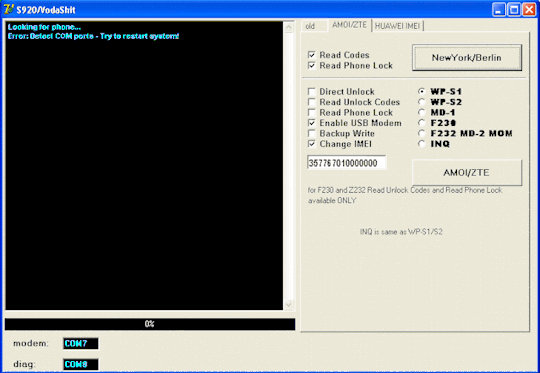
Require a Backup: If you’re inclined to try out the aforementioned tool, then please have a copy of your private information on the Android Smartphone or Tablet.
Huawei FRP & ID Bypass Tool Download Latest Version 2021 Free for Windowsĭevice Supported: Samsung, Huawei, Oppo, Vivo, Xiaomi, and all other MTK powered Android phones.Ĭompatibility: The application runs flawlessly on Windows XP, Windows Vista, Windows 7, Windows, Windows 8, Windows 8.1, and Windows 10 (32 bit and 64 bit).
OPPO, Xiaomi, VIVO, Tecno, Lenovo Unlock Tool Latest | Haafedk v3.1.
Download GSM Tool Pro v4.0 Latest Free Samsung/ Apple/ Honor Bypass Tool.
Download Muslim Odin Tool 3.0 Setup – All Android MTP FRP Bypass Tools.
Subscribe to our Channel For More Interesting Videos Daily (On Youtube):- SUBSCRIBE
-After that, Run the “KF_Tool_V2.0.exe”.
-Once extracting is finished, open the extracted file folder.
-Then extract the downloaded files to your PC.
-Download first, “Tool V2.0.zip” from below.
You can easily remove FRP from your various android devices, it will help you to remove FRP from Xiaomi, Samsung, LG, Huawei, Qualcomm, MTK supported devices,.
This is the latest paid tool but we share it here for free, You Can use this tool for all Oppo devices, we tested this tool on the below device.
It helps you to Unlock the Network lock on your device directly without any Root your Oppo, Samsung, Xiaomi devices Devices.

It is very easy to install, Just download the tool from below and extract the tool and Run the tool.Just enable USB debugging mode and OEM unlocks mode on your Oppo, Samsung, Xiaomi devices then connect your device to PC and then click on the Unlock Button it will automatically find network unlock codes on your device.

KF Tool V2.0 helps you to unlock Network.

0 notes
Text
All in one frp unlock tool 2018

So without further ado, here are the best FRP bypass tool you can use to bypass for Samsung and LG devices. Tools such as FRP bypass APK can help you bypass Google account or frp lock on any Samsung device, but they aren’t reliable. Now you do know you are toast if you can’t remember the password and email address. Now when the device boots back on, you will be required to enter your Google account details for verification purposes. all in one frp tool 2018 all phone google account remover tool pack all frp tool 2018. Imagine a scenario where you have had FRP enabled and went ahead to factory reset your Samsung device from the recovery menu. For one thing, FRP or Factory reset protection is an essential security measure that is good when viewed positively.Īlso Read: 8 Best Flash Tool For Android.īut unfortunately, it can also work against us. This is to ensure that a phone won’t be accessed when it is stolen. All In One FRP Unlock Tool juantrax Herramienta FRMS Unlocker All Brand Con solo un clic FRP brindar casi todo tipo de solucin a su telfono inteligente. Now if the device gets reset from the recovery menu, you will be required to re-enter the Google account details that was last used on that device. By default, FRP is automatically activated on any Samsung Android phone once a Google account is setup. If you flash a Factory Image, all your data will be erased.Following the release of Android Lollipop, Google introduced a new security feature called factory reset protection (FRP) to help people keep their data safe. Frp unlock Tool All in One 2019 100 Working Frp unlock Tool All in One 2019 is 100 working tool for remove frp of Samsung, Lenovo,Oppo,Vivo,Motorola,Qmobile and many other brands.This tool works on wi. Today i will share you a new method to bypass google. run as administrator odin tool connect galaxy. FRP Unlock Tool 2018 is a free FRP Bypass tool Developed by Tech Anil to help Android users to remove FRP lock from ASUS. Before using the TOOL ALL IN ONE, make sure that you have turned the OEM unlocking, USB debugging and you reboot your device in Fastboot-Bootloader mode. All samsung Frp Unlock Tool 2020 Bypass In 1 Click Download from Samsung j7 prime frp lock remove tool, samsung j7 prime frp bypass 2019, samsung j7 prime 7.0 frp unlock, samsung g610f frp 8.1 z3x, samsung g610f frp. FRP Unlock Tool 2018 freeload For Asus-Vivo-Xiaomi.
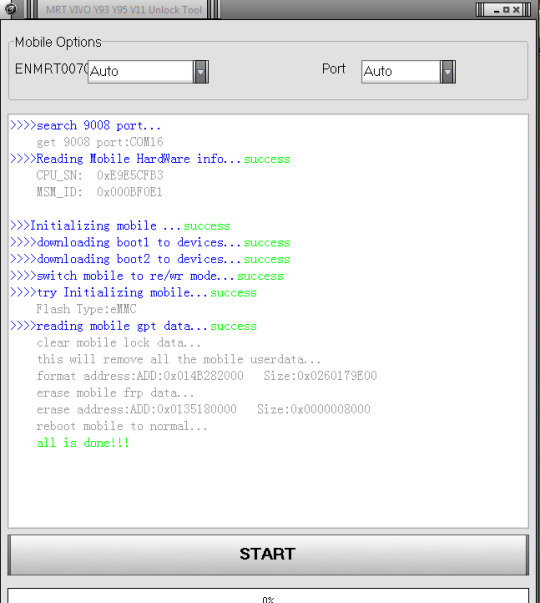
TOOL ALL IN ONE tool currently supports 6 Huawei devices: Honor View 10, Huawei Mate 10, Huawei Mate 10 Pro, Huawei P20, Huawei P20 Pro, Huawei Mate RS. UnlockUnit Intelligent Assistant is one of the best FRP Bypass Tools You Can Try.

Wait few times, until you see patch complete popup. Run the FDLoader.exe with the permission of the Administrator. After that, extract the frptools.exe on your pc then open the extracted folder. The tool is compatible with all the versions of the Windows system (Windows XP, Windows Vista, Windows 7, Windows 8, Windows 8.1 and Windows 10). The tool can be used for all brands of Android mobiles like Samsung. Just download the All FRP Unlock Tool from the download link. TOOL ALL IN ONE is a tool that allows you to do many things on your Huawei device: Unlock bootloader, Lock Bootloader, Flash TWRP Recovery, Install USB Drivers, lash Stock Recovery, Delete downloaded files, Flash Stock Factory Image, Erase All Data, Update ADB and Fastboot to latest version, ADB File Manager, Install Zip directly from PC, Set ADB and Fastboot privileges in system-wide, Install APKs, Uninstall APKs, Take a Screenshot, Flash Partitions, and update the tool to the last update.

0 notes
Text
Flexihub full

#FLEXIHUB FULL HOW TO#
#FLEXIHUB FULL INSTALL#
#FLEXIHUB FULL FOR ANDROID#
#FLEXIHUB FULL ANDROID#
Pros & Cons of All in One FRP Unlock toolĭespite being an extremely useful tool, even FRP unlocker all-in-one has its own share of pros and cons. Once the FRP lock is removed, you'll be able to unlock your smartphone without having to enter Google account credentials at all.
#FLEXIHUB FULL INSTALL#
Simply follow the on-screen instructions to install the right recovery package on your device and remove the FRP lock. Step 3: Now, check the radio button next to "Remove FRP" and click "Start". Step 2: Let the tool automatically detect your device or use the drop-down menu to select the device name and model.
#FLEXIHUB FULL ANDROID#
Step 1: Launch FRP unlocker all-in-one on your PC and connect your Android device using a USB cable. Once you have downloaded and installed the FRP unlocker tool on your PC, simply follow the below-mentioned instructions to bypass FRP verification on your smartphone. In a nutshell, FRP Unlocker all-in-one will be your one-stop solution to unlock an FRP-protected device.
#FLEXIHUB FULL HOW TO#
Moreover, you can use the software to remove Google account verification from different Android devices, irrespective of their brand, and model.įRP Unlocker All-In-One Tool: How to Unlock FRP Lock It doesn't matter which Windows version you're using, All-in-One FRP Unlocker is compatible with all PCs running on a Windows operating system. Simply click the Download button to get it. Below we've offered you the link to download the FRP unlock all in one tool. To bypass Google lock from your FRP-enabled device, you have to download the software on your PC/laptop. you can rely on this frp unlock all in one tool to bypass FRP lock easily. No matter what Android phones you are using, such as Samsung, Huawei, Xiaomi, Oppo, Vivo, Sony, Honor, etc. This tool runs on both Android and Windows operating systems and allows to enter download mode, fix software issue, remove FRP Lock and do a factory Reset. When it comes to the best FRP all in one tool, the first thing that comes to most Android users' minds is the All in One FRP Tools by Mobile Tech Channel. Part 1: FRP Unlocker All In One Tool freeload
#FLEXIHUB FULL FOR ANDROID#
Part 2: All In One FRP Unlock Better Alternative - 4uKey for Android.Part 1: FRP Unlocker All In One Tool freeload.Furthermore, we introduce a Samsung FRP one click tool to help Samsung users to bypass Google account verification after factory reset. If you're not familiar with such kind of FRP all in one tools, in this guide, we're going to share useful insight into the FRP unlock all-in-one and how you can use it to bypass FRP verification on your Android smartphone. As a professional tool that's designed to bypass FRP verification on almost every Android device, the FRP unlocker all-in-one tool has become the preferred choice of many Android users to unlock their Android device by bypassing the Google account verification. How to Bypass Factory Reset Protection AndroidĪn all-in-one FRP tool is one of the best solutions for someone who doesn't remember the Google account credentials and gets stuck on the FRP verification window.Albviral FRP Android 8 to Bypass FRP Lock.How to Use LG Google Account Bypass Tool.IObit Applock Face Lock & Fingerprint Lock Review.Does Screen Lock Bypass Pro Really Work.Fix Samsung Face Recognition Not Working.Fix Pixel 4/4XL Face Unlock Not Working.iMyFone LockWiper Review: How to Remove Android Screen Lock.How to Unlock Android Tablet without Password.Best 5 Methods to Remove Forgot Android PIN.How to Unlock LG Phone If Forgot Pattern.Get into Someone's Phone Without Knowing the Password.How to Unlock Android Phone Pattern Lock.How to Access Locked Android Phone from PC.Bypass Android Lock Screen without Google Account.Remove Forgotten Password from Android Phone.

0 notes
Text
Samsung Adb Frp Tool

Samsung FRP Tool V1.1 Enable ADB & Quick FRP Download.
Unlock Android Phones via ADB FRP Commands (2022)- Dr.Fone.
Samsung FRP Remove Tool FRP Hijacker v1.0 - Mobile Phone Solutions.
13 Best Samsung FRP Tools to Remove FRP Lock Samsung S22.
Download Miracle FRP tool V2.0 Full Setup Full - Techswizz.
Samsung ADB Mode FRP Bypass Tool 2022. - مدونة موحسن تك.
تحميل اداة Easy Frp Samsung Tool لتخطي قفل frp جميع هواتف سامسونج.
Download FRP Hijacker Tool 2022 Samsung Frp 100%.
New Easy Samsung FRP Bypass Tool Download to FRP Bypass 20….
ADB FRP Bypass & 2022 Best FRP Bypass Tool - iMyFone.
Download Samsung FRP Tool HardR.
Samsung Adb Tool - fasrabout.
Latest ADB Fastboot and USB Drivers installer tool for windows.
Samsung FRP Tool V1.1 Enable ADB & Quick FRP Download.
Home » FRP TOOL » Samsung FRP Tool V1.1 Enable ADB & Quick FRP Download Latest Version Free Samsung FRP Tool V1.1 is a simple free latest one-click Samsung Enable ADB & Quick FRP for Windows Os, 11, 10 and it helps users to FRP Bypass from Samsung mobile in Normal Test mode. Samsung FRP Helper Tool v0.2.
Unlock Android Phones via ADB FRP Commands (2022)- Dr.Fone.
May 31, 2022 · Download Samsung Frp Bypass Tool is a small tool for Windows computers. it is allowed users to perform any operations on. One Click Auto Enable ADB Unlock Tool Free Download Star Mobile Care Samsung device the tool is free for all. users you no need to activate or buy any license Hardware or key for details on more features about the tool. Jul 08, 2017 · Download GPT Team Samsung ADB FRP Tool V1.0 Download. GPT TEAM FRP TOOL is a Windows application which allows you to Unlock your Samsung Device FRP by ADB FRP method, It Also allows you to make a full factory reset, This tool created by GPT Team for all GPT group Members. It allows you to Read the Samsung device info, Clean the virus in ADB. Jul 22, 2020 · To update the adb fastboot and usb drivers again, just rerun the tool. 1. Connect the phone in USB Debugging mode with MTP or File Transfer Option Selected, for Proper USB Drivers Installation (optional step, recommended) 2. Double click on Latest-ADB-I to start the installation process. 3.
Samsung FRP Remove Tool FRP Hijacker v1.0 - Mobile Phone Solutions.
. Remove FRP with one click. Connect the phone to the PC, and install the Samsung driver if you have not yet installed. Go to energy call then type *#0*#. Click Remove FRP on the Tool. Click Accept USB debugging on the phone if it appears. The phone will finish and reboot after removing FRP.
13 Best Samsung FRP Tools to Remove FRP Lock Samsung S22.
Miracle FRP Tool is a small windows program specially designed to remove FRP lock from any kind of Chinese Android phone in a few seconds.... You can use Miracle FRP Tool on MTK, Qualcomm, SPD, Samsung, Realme, Hisense, Blu, Lenovo, Moto, Poco, Mi, Redmi, Huawei, LG, Vivo, Oppo, Xiaomi Devices.... Universal ADB Mode (+) TWRP. MIRACLE FRP TOOL.
Download Miracle FRP tool V2.0 Full Setup Full - Techswizz.
Good luck! SEE MORE: Download ADB Bypass FRP Tool 2018 Lastest Version; FRP Bypass Google Account Nokia 1 (TA-1047) Android GO without PC; How to Remove Screen lock Samsung Galaxy J7 PRO (SM-J730G) Binary 5 FRP ON without data loss.... Launch the installed program Easy Samsung FRP Tool. 4. Connect your Samsung Galaxy A02s via a USB cable. 5. قم بتنزيل Samsung FRP Toolعلى جهاز الكمبيوتر الخاص بك وانقر فوق Samsung FRP Tool - قم بتوصيل جهاز Samsung Galaxy الخاص بك بالكمبيوتر عبر كابل USB ، واختر Port com ثم انقر فوق تشغيل. انتقل إلى الطوارئ على جهاز Samsung FRPثم اطلب * # 0 * # انقر فوق "موافق" عند الانتهاء تمكين تصحيح أخطاء USB على هاتف Samsung Galaxy FRP.
Samsung ADB Mode FRP Bypass Tool 2022. - مدونة موحسن تك.
تحميل اداة Easy Frp Samsung Tool. يمكنك تحميل اداة ازالة حساب سامسونج من الرابط اسفل التدوينة ، الأداة نسخة صامتة لا تحتاج الى تثبيت ، فقط قم باستخراج الملفات بإستخدام برنامج استخراج الملفات المضغوطة.
تحميل اداة Easy Frp Samsung Tool لتخطي قفل frp جميع هواتف سامسونج.
Click Android equipment Tap then select Bypass FRP. Choose Bypass FRP (Open youtube) then click on on MTP Bypass FRP. On your Samsung Samsung S9 Plus Device, A Samfirm tool page turned into open then Click on VIEW.The SAMSUNG GALAXY S9 PLUS Internet Browser opens robotically to your Samsung S9 Plus. Go to this link and faucet on Click to Open. FRP Unlocker ver. 3.0: added Qualcomm fastboot FRP button that erases config partition: FRP Unlocker ver. 2.1: imei read from phone added FRP Unlocker ver. 2.0: automatic adb device detection, unlock button inactive until device connected correctly. FRP Unlocker ver. 1.2 public: code optimization, bug fix. FRP Unlocker ver. 1.0 final. Download the software from below. Succes!!! On this page you can download the latest Samsung account remover tool (Samsung Unlocker FRP Account Remover) for free. reset frp lock samsung. BYPASS GOOGLE Account Samsung. The Google account you have in the Android Samsung phone enables synchronising all the information stored with the account.
Download FRP Hijacker Tool 2022 Samsung Frp 100%.
Você pode fazer Download FRP Hijacker Tool 2022 Samsung Frp neste site ferramenta gratuito desenvolvido por Gsm Hagard que funciona especialmente para contornar o bloqueio FRP dos telefones Samsung Galaxy em algumas etapas. Você pode usar a ferramenta para corrigir erro Softbrick, redefinição de fábrica e desbloquear FRP no modo de download, discador e ADB.
New Easy Samsung FRP Bypass Tool Download to FRP Bypass 20….
1. The Easy Samsung Frp Tool Latest Bypass tool is now available for download and installation on your PC. 2. Double-click Easy Samsung Frp L to run it. 3. The first step is to select Disable Driver Signature Enforcement from the drop-down menu. 4. Restart your Windows computer to see the changes. 5.
ADB FRP Bypass & 2022 Best FRP Bypass Tool - iMyFone.
First, download the Samsung One Click Android FRP 9, 10, 11, 12 ADB Enable USB Debugging Tool at the link below Extract it with WinRar or 7Zip Then Open the folder Run GSMSultengFRP with Admin permission Connect your phone to the computer and install the Samsung driver, if it has not been installed. Tap on Emergency Call and then dial *#0*#. Step 1 Download the FRP removal tool Before we start, it is required to download easy Samsung FRP tool and install it on your PC. Check the details below. FREE DOWNLOAD Secure Download Step 2 Connect FRP-locked Samsung device with the PC Once you do that, connect your Samsung device with the PC using your USB cable.
Download Samsung FRP Tool HardR.
Feb 12, 2022 · Tool 11: Octoplus FRP Tool. Octoplus FRP Tool is another program designed for Samsung FRP bypass. This tool allows users to Remove Google FRP lock from any verified Android mobiles. The tool supports various Android brands including Samsung. The operating steps are also very simple but the tool is available at $65.
Samsung Adb Tool - fasrabout.
Samsung FRP Tool V4 Disable KG Lock MTP: Samsung FRP Tool V4 is a free tool By NKTEAM, its allow users to Remove User Locks, FRP Bypass, Samsung KG Lock Remove MTP mode etc. its free tool no need any Activation. Samsung FRP Tool V4 Disable KG Lock MTP: Samsung FRP Tool Features: Samsung MTP Read info FRP Remove ADB 1 FRP Remove ADB 2. First, download the Samsung One Click Android FRP 9, 10, 11, 12 ADB Enable USB Debugging Tool at the link below Extract it with WinRar or 7Zip Then Open the folder Run SamFWFRP with Admin permission Connect your phone to the computer and install the Samsung driver, if it has not been installed. Tap on Emergency Call and then dial *#0*#.
Latest ADB Fastboot and USB Drivers installer tool for windows.
13 Best Samsung FRP Tools to Remove FRP Lock Samsung S22. Samsung Frp Tool Pro V1.0 Latest 2019 Free Download Link Feature- Reset Frp Download Mode All Latest Security 2019 Reset Frp Adb Mode All Latest Model Supported. 1. The Easy Samsung Frp Tool v2 2021 Bypass tool is now available for download and installation on your PC. 2. Debloat Samsung Android Phones with Android Debug Bridge (ADB) This repository contains a list of Android Debug Bridge (ADB) commands to aggressively disable apps/bloatware from Samsung Android devices that don't normally display an option to remove them.. Running all commands listed in will disable almost all Samsung apps. This includes the Galaxy App Store, Samsung Themes. كيفية استخدام Samsung ADB Mode FRP Bypass Tool 2022؟. قم بتنزيل واستخراج Samsung FRP Bypass Tool على جهاز الكمبيوتر الخاص بك. قم بتنزيل أحدث برامج تشغيل ADB. قم بتشغيل "SamsungFRP BypassT;. قم بتمكين وضع تصحيح أخطاء USB على جهاز.
Other content:

0 notes
Link
Bypass FRP TECNO SPARK 3 PRO Unlock Google Account Without PC . OPPO F9 FRP Bypass Complete Method To Remove Google Account. Bypass google account TECNO Spark 3 Pro phone easily. Remove FRP lock and unlock FRP from TECNO Spark 3 Pro with the help of free method. Bypass FRP lock TECNO Spark 3 Pro method is easy.
All you need to do, follow each and every step from this remove google account TECNO Spark 3 Pro guide. In the end, you can also ask me in the comment if you need any further help for bypassing frp lock TECNO Spark 3 Pro phone.
#bypass google account#FRP bypass tecno spark 3 pro#Tecno spark 3 pro frp reset file#Tecno spark 3 pro frp file#Tecno spark 3 pro frp bypass
0 notes
Text
iMyFone LockWiper (Android) helps to instantly bypass Samsung Google FRP lock or pattern lock. As an Android user, you may also feel helpless when your phone or tablet is lock because you have entered the wrong password many times. In addition, FRP lock is a big problem to those who want to reset their devices but forgot their Google account password. In order to unlock the screen of the device on Android, we advise you to use the iMyFone LockWiper Android program. We must pay tribute to the developers of iMyFone – in their arsenal a whole collection of useful utilities that always help out users. You can unlock your hobby device by following just three steps.
Firstly, choose unlocking mode
Secondly, connect your device via USB cable
Thirdly, follow the on-screen instructions to unlock the device
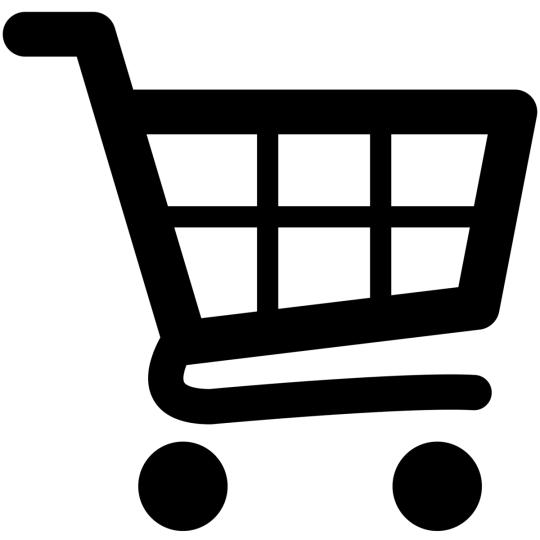

Download iMyFone LockWiper (Android)
So, here are some scenarios when you may be faced with the need to unlock Android phone without a password:
You forgot the password from the lock screen, the entered combinations do not fit.
You bought an Android device from your hands and forgot to ask to unlock the screen.
Several times in a row, you enter the wrong pin-code, and the device was blocked.
The device screen received mechanical damage, the phone fell, and you do not have the opportunity to enter a password, because the display is completely inoperative.
The fingerprint scanner has stopped working and you cannot unlock the phone.
It doesn’t matter what caused the reason, what’s important is that iMyFone LockWiper Android can handle any such situation. Its capabilities include bypassing the lock screen.on Android, if it was protected by a password, graphic key, fingerprint, face-scanning system. The program interface is so simple that even a user who does not understand the technical side can use it.
Factory Reset Protection (FRP) is a security method that designs to make sure someone can’t just wipe and factory reset your phone if you’ve lost it or it was stolen. Starting with Android Lollipop, FRP is “standard” in vanilla Android, and most companies making our phones have implemented it in their own models. It’s a good thing — it makes a stolen phone harder to use, which makes it less appealing to thieves, and anything that can protect our data on a phone we’ve lost is welcome.
Also if you’ve forgotten to turn off FRP and send a phone to someone else, you’ll likely need to help them get it set up. The only other reasonable option is to have it returned so you can do it yourself. There are ways to patch this in an emergency, but they aren’t always user-friendly. Today we’re going to present an interesting platform, that comes to help users in these scenarios, or that have even simply forgotten their Android lock screen passwords – We’re talking about iMyFone LockWiper for Android.
iMyFone LockWiper (Android) can remove any passcode pattern, PIN, password, or fingerprint from your Android device in minutes; remove Google FRP lock on Samsung devices without knowing the password. It doesn’t matter how your device is lock, you won’t need advanced technical knowledge to utilize this program on all your android devices. Having that in mind let’s have a quick explanation of how to use this interesting tool:
First of all Download and install iMyFone LockWiper (Android) on your PC. After that, if you’re here to “Remove Google Lock (FRP)” simply click on this mode. Press Start and connect your smartphone to the PC via good USB cable.
The platform will search and your device information will be automatically detected. However, if it’s incorrect, you can set and fix the name of your handset. After everything is settled you can click “Next” to proceed.
Follow the on-screen instructions to put your device into recovery mode and click “Next.” Select your device PDA or input it manually and then select the correct Country and Carrier. Click “Download” to continue.
After you confirm your device’s data, then the tool will start to download a data package for your device. Once that the process is finished you will be prompted by a new screen, where you need to select “Start to Extract” to unpack the package.
After the extraction is completed, follow the prompted message to put your device into Downloading Mode and click “Start.”
Confirm the step by entering “000000” to start the data installation process. After the successful installation, follow the instructions to enable the “USB debugging” and “OEM unlocks” on your device. Confirm the OEM unlock again.
Follow the instructions to reset your device. After a successful reset, You’ll need to put your device into Downloading Mode again to download the firmware package for your device. The firmware package download is completed, click “Start to Extract” and it will prepare the firmware for your device.
After firmware extracts successfully the platform will start to perform the Google Unlock. It won’t take so much time. After it’s completed then you’re good to go. Your device is successfully unlocked from FRP and you can start using it again, sell it or pass it forward.
iMyFone LockWiper also allows you to remove your Android Lockscreen password and the steps are also pretty simple. This time you’ll have to click the “Remove Screen Lock” mode to start the process. After that, you can connect your device to the computer via a USB cable. Then wait for the program to load up your device information. Once again, if the information is incorrect you can also manually edit it.
#gallery-0-9 { margin: auto; } #gallery-0-9 .gallery-item { float: left; margin-top: 10px; text-align: center; width: 33%; } #gallery-0-9 img { border: 2px solid #cfcfcf; } #gallery-0-9 .gallery-caption { margin-left: 0; } /* see gallery_shortcode() in wp-includes/media.php */
Again the program will start to download your Data Package wait a few seconds until the download is finished then you’re good to go. Please follow the instructions to reset your device. Then just wait for it to remove the screen lock from your device.
#gallery-0-10 { margin: auto; } #gallery-0-10 .gallery-item { float: left; margin-top: 10px; text-align: center; width: 33%; } #gallery-0-10 img { border: 2px solid #cfcfcf; } #gallery-0-10 .gallery-caption { margin-left: 0; } /* see gallery_shortcode() in wp-includes/media.php */
When the process is done, this practical tool will show again its power by removing the passcode from the device successfully!
iMyFone LockWiper is professional and at the same time a simple solution for those who are the need to unlock the screen lock on an Android device. In addition, it is also one of the fastest ways to bypass the lock, if you forgot or do not know the password. You will need no more than 5 minutes to unlock the phone.
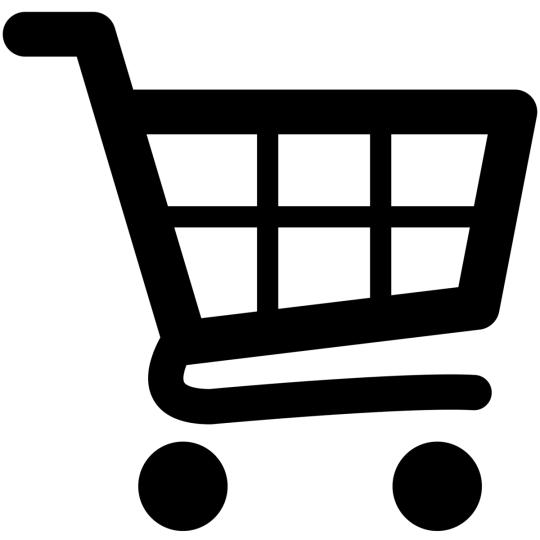

Download iMyFone LockWiper (Android)
What devices is the program compatible with iMyFone LockWiper (Android)? The list of supported devices includes all of the most popular Android devices, including smartphones. And tablets from Samsung, LG, Huawei, Google, Lenovo, Oppo, Sony, and others on the Android 2.3 – 9.0 operating system. The platform offers a trial period when you can try features with limitations. If you want to use it for a bigger period you’ll have to opt between the different plans offered by the company. The basic plan offers 1 device /1-year support for just $29.95 by using Coupon Code: F487SA. But you can also opt for the Family or Multi-User plan. Where you can get lifetime support for a variable number of devices. Worth noting that during our tests, we’ve been covering the Android variant of the software. But the company also offers a specific tool for iPhone handsets.
iMyFone LockWiper (Android) Review – How to Bypass FRP and Screen Lock iMyFone LockWiper (Android) helps to instantly bypass Samsung Google FRP lock or pattern lock. As an Android user, you may also feel helpless when your phone or tablet is lock because you have entered the wrong password many times.
#iMyFone LockWiper#iMyFone LockWiper analisis#iMyFone LockWiper analysis#iMyFone LockWiper android#iMyFone LockWiper application#iMyFone LockWiper coupon#iMyFone LockWiper features#iMyFone LockWiper Review#iMyFone LockWiper software#iMyFone LockWiper test
0 notes
Text
Download Miracle Box Latest Setup v2.93 (2019)

Download Miracle Box Latest Version 2019 with Driver
Miracle Box is an all-in-one solution to work with a wide range of Chinese mobile phones. Miracle Box allows performing phone flashing and mobile phone unlocking. Also other software-based repair operations with devices based on supported CUPs. This tool supports almost all the windows based operation systems without any issues. There are so many features comes with this Box and Dongle. Let's talk about some main features of this tool. If your device has an IMEI issue, this tool can fix that without flashing your device. Also, the manufactures of this tool have the world's biggest CPU database. That means a wide range of mobile phones can repair and unlock using this software. Here will share all the latest version of Miracle Box Setup Tool.
The current version is 2.93. This tool works on most of the smartphone with brands such as Oppo, Vivo, Motorola, Xiaomi and many more. Before you install this, Make sure to Turn Off any active “Antivirus Software” from your PC. Because to avoid interruption while installing Setup.
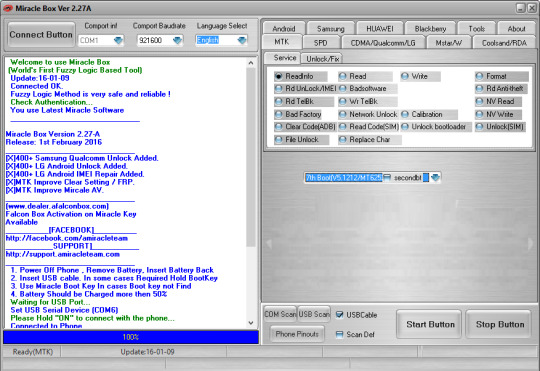
Miracle Box - Supported CPUs
Miracle Box supports CPUs like Qualcomm, SPD, Coolsand, MediaTek and etc. If you want latest Miracle Box Setup and the Miracle Box Driver download from here. This setup files are virus free and tested by us. This tool comes with Dongle and has many features with it. All the new updates for Miracle Box and Miracle Eagle Eye Box would be installed via Miracle Key Dongle. So if you already have Dongle, you can't use this on many boxes. Now see other important features of this tool. So this tool has other features such as restoring IMEI, Formatting, Unlocking, Temporary Root the device, Repairing network and modem, Restoring the Root Access, Remove the root access, Direct Clear Password, ByPass FRP Gmail account, Clear Private Code, Reset User Lock, many other functions.
SPD
CoolSand
MTK
MSTAR
Qualcomm
Miracle Box - Main Features:
IMEI without flashing
Huge flash files archive
World's biggest CPU database
Auto update feature
Support for MTK 6252/6253 CPU
Auto IMEI
Support for MSTAR latest CPUs and others
Auto pin finder feature
Multilingual software interface
The latest MTK CPU, SPD CPU, RDA/COOLSAND CPU, MSTAR CPU are supported.
Fuzzy Logic helps to repair an IMEI automatically.
World's Best Auto Pin Finder Feature.
Network Unlock for MTK 65xx CPU based phones.
Advanced options for data formatting
Mobile Phone Book Read/Backup SPD/MTK
Support from the best team in the world
Multilingual interface
Auto IMEI
First USB & PINFINDER Connectivity.
Added support for CDMA Mobiles*, Blackberry Mobiles*, Samsung Mobiles*.
Mobile Repair Features for China and Android phones.
Android Mobile Info Bar has now connected automatically.
World's First Software Power Supply and Oscilloscope inbuilt.
Dead Phone Flashing
Read Locks
Formatting
Remove Locks
Flash ROM
Improve Read and Write speed
World's First Cheksum Auto checker for Chinese Mobile present.
New Version of Application came with improved features and services. Here you can see V2.93 new features.
You May Also Like: Avator Box Latest Setup
Miracle Box Setup v2.93 Changelog:
Qualcomm Improve Safe Reset in EDL Mode.
Qualcomm Fix Some Loaders in EDL Mode.
MTK Fix some DA in Download Mode.
SPD Improve SC7720/SC7731G Boot Support
Fix Some Bugs. and added 100+ New Models
Qualcomm Add Vivo NEX/23/Z3 (AT) Factory Reset/Account Remove Support.
Qualcomm Add Vivo NEX S/Vivo NEX/Vivo Z3/Vivo X23..
Factory Reset/Account Remove Support.
Miracle Dongle also has new improvements and features. We listed that also for you. If you like to know more go here.
Downloads:
Download Miracle Box Latest Setup v2.93
Download Miracle Box Driver
If you have any sort of problem related to this Miracle Box or in the process of downloading then share it through commenting below. We are always here to help you and we will try to solve it as soon as possible.
Read the full article
0 notes
Text
Download Miracle Box Setup Tool without Box v3.06 (2020)
If you are looking for Miracle box latest setup without box Then you are at the right place. In this guide, we will share all the latest version miracle box setup tool. The latest version of the tool is Eagle version and you can download it from our guide below.
Not only the Download we will also show you the best way to Setup and install this tool on your PC, If you are using Xiaomi, oppo, Samsung, Vivo, or any brand's smartphone then this tool is very important for you as its name says.
The Tool works perfectly for all the Chinese brand smartphones, however, you can use Miracle box on any smartphone to flash firmware file, Repair IMEI and Unlock sim network etc.
You can download Miracle box latest setup and install on your Windows PC, As of now the tool only supports windows Laptops and PC. Once the mac version is released we will update that in our guide as well.
The Tool also Allows you to bypass FRP lock without going to the service center, thus saving a lot of time. This tool is a All in one setup for mostly all the Chinese smartphone brands. So in case if you are also using smartphones like Xiaomi, Vivo, etc then this tool is a must for you.
What is Miracle Box Setup tool?
Miracle box is a All in one tool to solve problems like, Smartphone bricking, Imei repair, Frp bypass and Many other things for which you need many tools. All in one package makes this tool the best choice for android enthusiasts.
Read the full article
0 notes
Quote
[ Without Box ] Oppo F7 FRP Unlock / Pattern / Password Remove Miracle Tool
Do you have password locked or pattern lock or FRP lock for the Oppo F7 Android device and now looking for the easiest way to unlock OPFO F7 FRP or screen lock [pattern/pin]? If yes, then you are in the right place. In this Oppo F7 Unlock Guide here, we will show you the steps compiled by the Phase Process to remove the Oppo F7 FRP Lock or any pattern lock or pin lock.
There is no need to use any professional tools like MRT dongle or UMT tool. The latest free miracle 2.82 Thunder version is enough to unlock Oppo F7 pattern lock and FRP lock also.
Probably, you know that the latest miracle device is released without box 2.82. That means, now you can use the Marvel 2.82 tool to bypass the Oppo F7 FRP and Pattern Lock without the box. Please see the download section below to download the Miracle 2.82 without box.
As we all know, if your device is locked with any screen lock like pattern lock or password lock, then we can format the device with recovery mode. But for Oppo devices, this is not possible. Here again, it will ask to enter the screen lock to enter the recovery mode again. In that condition, you have to use any OPPO unlock tool like UMT dongle, MRT dongle or Miracle Tool etc. In the same way, you can also try the Oppo F7 FRP bypass without a PC.
For now, we're adding the easiest way to remove OPPO F7 pattern lock or pin lock, including OPPO F7 Google Account Verification.
For this purpose, we are going to use free miracle 2.82 without the box. Oppo F7 does not require any technical skill to unlock frp.
OPPO F7 unlock FRP or OPPO pattern unlock or PIN unlock methods are similar with Free Miracle 2.82. To unlock Oppo F7, use the free Miracle Tool 2.82 Thunder version without the box.
Download Oppo F7 Unlock Tool
We are using Miracle Tool 2.82 without box as Oppo F7 unlock tool or Oppo F7 frp tool.
Free Miracle 2.82 Download Without Box: Download
Oppo F7 FRP unlock miracle tool 2.82 without box [Remove pattern / pin]
Download and Install "Miracle 2.82 without Thunder Box" in the PC.
After the installation, launch Marvel 2.82 on the PC.
After the tool launches, click on the "Connect button" to start the Miracle Tool.
Now configure the tool as shown below.
Navigate to “MTK” Tab >> “FORMAT” >> uncheck “Safe Mode” >> click check “Auto” & “Advanced [FRP]” >> Select “Oppo F7” >> Select “8th Boot (MT65xx & MT67xx/8127)” option and hit “Start” Button.
On the device, power off >> Press the volume up + down button on the phone and insert + insert the USB cable.
The tool will detect the device and a new pop-up window will open in front of you and it will ask you to back up the flash before formatting. You can back up by clicking the "YES" button. Otherwise, hit on "no" option.
The process will start and then a new window will again appear. This will show all the "formation options". There is no need to do anything, just hit the "OK" button for the next process.
The process of unlocking the phone will start and it will take a few minutes to remove the Oppo F7 pattern lock or pin lock with Oppo FRP lock.
All done!!! The device will reboot and you will have to set up the device again as a new device. This time it will not ask you to verify the existing Google Account Mail ID and password. That means, FRP on OPP F7.
The device can take longer to reboot after implementing the above formatting process. So sit back and wait for the normal boot. One more important thing, the above process will completely erase all user data and phone data. You can not unlock pattern lock or oppo F7 FRP without losing data.
This is about removing OPPO F7 FRP lock and pattern lock without the box. Simply download free miracle tools and easily bypass Oppo F7 frp and pattern/pin lock.
There is no need to go somewhere to repair your closed Oppo F7. You can do it without any problem at your home.
http://www.mytechnotech.xyz/2019/02/without-box-oppo-f7-frp-unlock-pattern.html
0 notes
Text
Remote Service unlock network and reset frp (google locked) via teamviewer android
A Nam Unlock Phone - OPEN NETWORK / UNLOCK BUY CODE, REMOVE / DELETE GOOGLE ACCOUNT ACCOUNT ALL LIVING SMARTPHONE LINES
https://www.facebook.com/anamunlockphone/
https://www.youtube.com/anamunlockphone
👉 Support for #iPhone, # Samsung, # Xiaomi, #Oppo, #HTC, #Asus ...
-----------------------------------
COMMITMENT
⛔ NO hardware intervention
⛔ Open the network with the WARRANTY SOFTWARE
⛔ Unlock the phone permanently without being locked again.
⛔ Ensure no loss of IMEI.
Update Can Update, Up ROM freely via Wifi or computer
⛔ Use all SIM cards at home and abroad
⛔ Ensure the functions in the device, do not remove the device during Unlocking
⛔ Time can be taken or picked up during the day without having to wait like buying a code using IMEI.
👍 Support Unlocking network operators
Mỹ US lock machine includes operators: AT&T, Sprint, Verizon, T-mobile, Cricket, Straight Talk ...
➔ Japanese locker: Softbank, Docomo, Au Kddi
Canada Canadian lock machine: Bell, Telus, Roger, Fido ...
🔎 Please refer here for more details >>
Youtube.com/anamunlockphone
-----------------------------------
☎ Hotline 0909877791 or +84909877791
-----------------------------------
We are one of smartphone software professionals in the Android world
[IMG]https://scontent.fsgn8-1.fna.fbcdn.net/v/t1.0-9/50550785_1177055172472072_966765359866576896_n.jpg?_nc_cat=102&_nc_eui2=AeG1DKVPRshKY8bJAQENJSHdQvQ117YCHHRt2FOkQQWUn41vu8ss4X2z6XB7oJT9ErSVV6ik_0sSVf_TUF9pliL4Uc5uOl-LItKvTVghhYFf9Q&_nc_oc=AQnK4VVHKiHCyvN4cs9_iD49Of_Pz4Dcp0Rx-eq9mUEVpoozUwBKFl4xb0F79fV-Qic&_nc_ht=scontent.fsgn8-1.fna&oh=aa52025940e22c945daf9cde66df596e&oe=5CF9CE3C[/IMG]
+ Remove Forever Account micloud via sever working 100% Done if you need bypass contact me
+ Buy code frp huawei price good service, huawei bypass frp all solution
+ MDM remove by Serial number by sever 30/min
Support All IOS
[IMG]https://scontent.fsgn4-1.fna.fbcdn.net/v/t1.0-9/50919533_1177055692472020_2529838176608976896_n.jpg?_nc_cat=105&_nc_eui2=AeF61A4b-B51DbwFISptLKyi8GaH0KECiwBCFjF_C7wmwbp-mhVNIHrEBKCatV5Y0xNmgnNqgW20GM2SBs2tloSHwuO-vyycWevCjZHTc88fww&_nc_oc=AQnjgM4QoaD0xj8VWp4v4_r23WQV2QyApVJEYVjpEmlZagOHPsCXobGjoVdpgUyrP7s&_nc_ht=scontent.fsgn4-1.fna&oh=bee19f54e3cee1ed9ad6fbc92757f12a&oe=5CBADDB7[/IMG]
+ Update s7 s7e s8 s8+ s9 s9+ Note 7 note 8 note 9 update make dual sim exynos chip
+ Selling Combination files and Cert files
+ Unlocking network Samsung phones: s9 s9+ s8 s8+ S7, S7 Edge, Note 5, note 7 note7
Edge Plus, S6, S6 Edge..from Sprint, T-Mobile, AT&T, Canada, UK
+ Removing FRP lock Google account or Reactivation lock Samsung account: Samsung, HTC, LG, Sony
+ Repairing/Replacing blacklist imei: Samsung S7 Edge Note 5 S6 S8 S8+ Note 7 Note 8 Note 9 S9 + Repairing/Replacing blacklist imei: LG G5 V20 V10 G4 G6 G7
👉 Just comment / inbox below or alo hotline +84909877791 for the most accurate information and price.
Unlock and FRP Remote service all android
Get remote unlock all life models, no need to bring the device to the store, only need a pc and usb and sit a cable pin
http://iphonebinhduong.blogspot.com/…/remote-unlock-and-frp…
A NAM UNLOCK PHONE REMOTE UNLOCK AND FRP ANDROID PHONE VIA TEAMVIEW
https://www.facebook.com/anamunlockphone/
https://www.youtube.com/anamunlockphone
HOTLINE: +84909877791 (Whatsapp, Viber, WeChat, Zalo, Skype)
-----------------------------------
#unlock # open_net #mua_code #remove # delete_domain # unlock_xa #remote_unlock
0 notes
Video
youtube
How to Factory Reset iPhone!! ..... • Soft reset (reboot) - iPhone X / XS / XR (no Home button) 1. Press the volume up or volume down button. 2. At the same time press the sleep/wake button. 3. Hold until you see the screen above, then slide to power the phone off. (Do not hold this for more than 5 seconds as it will activate the SOS mode on your phone) Wait a while and then press and hold the sleep/wake button again to turn the phone back on. • Soft reset (reboot) - iPhone 8 and iPhone 8 Plus (Physical button) 1. Just press and hold both the Sleep/Wake and Home buttons simultaneously for at least 10 seconds, until you see the Apple logo. You can let go of both buttons after the Apple logo appears. 2. Your phone will go through the usual process of starting up. 3. You’ll be back in your home screen. • Hard Reset (Factory Reset) hard reset will totally erase all the content from your iPhone. So if you still have any contacts, photos, or anything that you want to back up, please do it before following the steps below. • Method 1: Hard reset directly from the iPhone: 1. Go to Settings. 2. Tap General. 3. Scroll to the very bottom and tap Reset. 4. Tap Erase All Content and Settings. 5. Tap Erase iPhone. iTunes (download it here) will then begin restoring the phone to its original factory state. 6. After the process is complete, your iPhone will restart and you’ll be presented with the “Slide to set up” welcome screen, just like when you turned on your iPhone for the first time. • Method 2: Hard reset using iTunes on your desktop 1. Connect your iPhone to your desktop/notebook. 2. Launch iTunes. 3. Once your iPhone is detected, click on the iPhone button. 4. Under the Summary tab, click on the Restore iPhone button. 5. You’ll be prompted to create a backup of your iPhone. If you want to backup all your data, go ahead. In this guide, we’re erasing everything without backing up. 6. Click Restore. iTunes will then begin restoring the phone to its original factory state. 7. After the process is complete, your iPhone will restart and you’ll be presented with the “Slide to set up” welcome screen, just like when you turned on your iPhone for the first time. Subscribe: http://bit.ly/enoughtricks Website: http://bit.ly/2RQMwuh Social: Like us on Facebook page: http://bit.ly/enoughtricks Follow us on Twitter: http://bit.ly/enoughtricks Add your GPlus Circle: http://bit.ly/enoughtricks Previous Video URL: How to Samsung J6 FRP Bypass Without PC 2019 https://youtu.be/GHTQOECq_g8 How to Bypass FRP on Xiaomi Mi Redmi Smartphone 2019 (100% worked) https://youtu.be/syTtBgoMFcY How to Bypass FrP on OPPO A37, A39, F1s, F1 Plus, Neo 7, Neo 7s https://youtu.be/TcGI5L4l8uE Search terms: how to delete photos from iPhone iPhone wallpaper how to reset iPhone how to delete photos from iPhone hard reset iPhone 7 reset iPad #restart_iPhone iPhone ringtone free download #restore_iPhone how to block a number on iPhone how to factory reset iPhone 6 reboot iPhone #iPhone_hacks how to restore iPhone how to reset iPhone 5 restore iPhone to factory settings how to reset iPhone 7 how to hack an iPhone reset iPhone 6 reset iPhone 7 factory reset iPhone 6 how to delete all contacts on iPhone hard reset iPhone 6 hard reset iPhone how to reset iPhone 5s how to reset iPhone 6 how to restart iPhone hard restart iPhone hard reset iPhone 5s how to reset iPhone to factory settings how to factory reset iPhone 6 without password how to factory reset iPhone without password how to hard reset iPhone factory reset locked iPhone how to restore iPhone without iTunes how to reset iPhone with iTunes how to factory reset iPhone 5 by Enough Tricks
0 notes
Link
0 notes
Link
Bypass FRP OPPO RENO 2F Unlock Google Account Without PC . OPPO F9 FRP Bypass Complete Method To Remove Google Account. Bypass google account Oppo Reno 2F phone easily. Remove FRP lock and unlock FRP from Oppo Reno 2F with the help of free method. Bypass FRP lock Oppo Reno 2F method is easy.
All you need to do, follow each and every step from this remove google account Oppo Reno 2F guide. In the end, you can also ask me in the comment if you need any further help for bypassing frp lock Oppo Reno 2F phone.
#Bypass Google Account#Frp bypass oppo reno 2f#Oppo reno 2f frp bypass#unlock google verification oppo reno 2f
0 notes
Link
Oppo A37 FRP Bypass Without PC – FRP Unlock Tool Bypass Google Account
0 notes