#I guess this is more of a resource link dump than tutorial but. Hey. Why reinvent the wheel...
Note
How do you make your gifs?
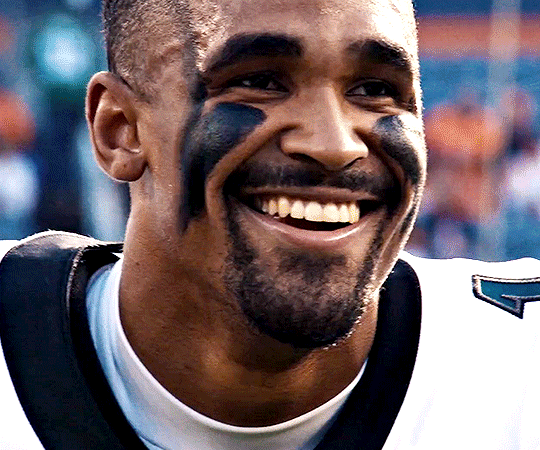
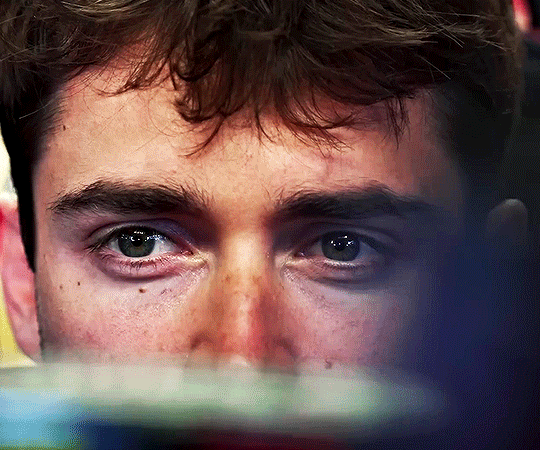
Hello hello! I love talking about gifmaking, so thank you for giving me the chance to ramble.
Instead of a detailed step-by-step walkthrough, I will link tutorials and resources written by the wonderful Tumblr creators on here along the way. Everyone has their method and preferences, and there’s no right or wrong way to make gifs. I’m going to share techniques and resources I picked up along the way that work best for me—they may or may not be suited to your preferences, but I hope you’ll find some helpful things here.
(Warning: screenshot/image heavy)
USEFUL TUTORIALS AND RESOURCES
Here are some tutorials and resources that I found very useful when I got back into gifmaking:
Gifmaking tutorial using video timeline by @hope-mikaelson is identical to my own process
Gifmaking and coloring tutorial by @kitty-forman, whose process is very similar to my own
Giffing 101 by @cillianmurphy, an incredibly detailed tutorial that covers everything you need, including a step-by-step guide to using HandBrake
Gifmaking and coloring tutorial with 4K HDR footage by @sith-maul, another incredibly detailed tutorial with many useful tips
Gifmaking tutorial by @jeonwonwoo, incredibly comprehensive and covers so many aspects of gifmaking from basics, sharpening, captioning, and text effects
Gifmaking/PS tips and tricks by @payidaresque
Action pack by @anyataylorjoy, the Save action is especially a true life-saver
@usergif and @clubgif are amazing source blogs with many tutorials on gifmaking, color grading, and gif effects, can’t be thankful enough for the members for their work curating and creating for these blog!
TOOLS
Adobe Photoshop CS6 or higher, any version that supports video timeline. @completeresources has many links to download Photoshop, have a look!
Photopea is a free alternative to Photoshop, but it has a slightly different UI, check out these tutorials for gifmaking with Photopea
HandBrake or any other video encoder, especially if you’re working with .MKV formats
4Kvideodownloader for downloading from YouTube, Vimeo, Instagram, etc.
OBS Studio or any other similar screen capturing software. To prevent duplicate frames in gifs that prevents your gifs from looking smooth, try to match the recording frame rate (FPS) with the source.
IMPORTING FOOTAGE AND WORKING IN VIDEO TIMELINE
I work exclusively in video timeline instead of importing video frames to layers or loading files into stack. For videos that don’t require converting/encoding using HandBrake, especially ones that are already in .MP4 format, I tend to open the video directly on Photoshop, and trim the videos around directly.
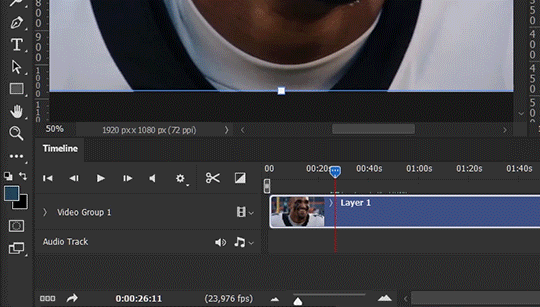
As mentioned above, this gifmaking tutorial using video timeline is exactly how I make gifs. I find it more efficient, especially if you’re making multiple gifs from the same video/the same scene with little to no change in lighting conditions You can simply slide around sections of gifs you want to save, and they will all be the same length.
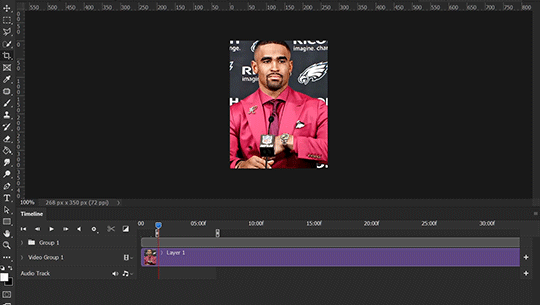
Another thing also covered in the tutorial linked is the ability to change video speed in video timeline mode. Right click on the video and set the speed before proceeding with cropping/resizing. This is also very useful when you’re making blended gifs where you need the footage to have the same length.
Slowing footage down.
As mentioned in this post, changing the FPS before slowing down the gif results in smoother gifs. Doubling the frame rate before slowing down your gifs usually yields the best result.
Speeding footage up.
I love using this to speed up slow motion B-rolls to make the speed slightly more natural. It will result in nice, smooth gifs:
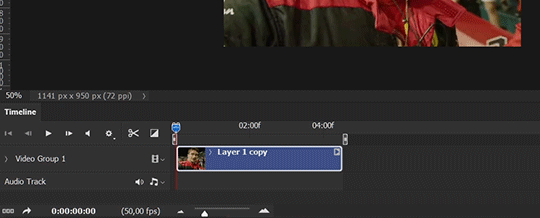

(B-roll footage, normal broadcast speed)

(200% speed)
Subject won’t stay in frame?
Another feature of the video timeline mode. Keyframes are your best friend. This tutorial by @kangyeosaang covers everything you need to know about panning gifs. I use this technique regularly, it’s a life-saver.
COLORING
Here are some coloring tutorials I found very useful:
Coloring tutorial by @brawn-gp beloved, their coloring style is second to none
Mega coloring tutorial by @yenvengerberg, for stylized /vibrant coloring
Understanding Channel Mixer by @zoyanazyalensky
Coloring rainbow gifs by @steveroger, which delves deep into Channel Mixer
I tend to go for neutral-saturated coloring in general, especially for minimalist gifsets with no effects (blending/isolated coloring/overlays etc.), but the possibility is endless for stylized coloring. Here’s what my adjustment layers look like for the example gifs above.
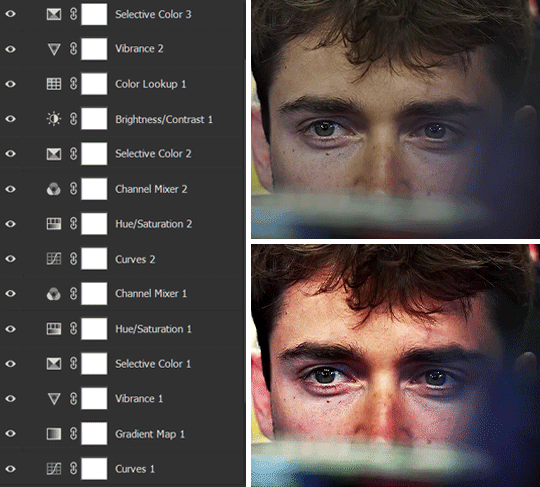
The base footage for this Charles gifset is incredibly desaturated. I started with a Curves layer to bring contrast to the gif, as well as do some color-correcting to bring the base footage to a more neutral tone. To bump contrast, I also like to add a black and white Gradient Map layer with a Soft Light blending mode at 10%-30% opacity:
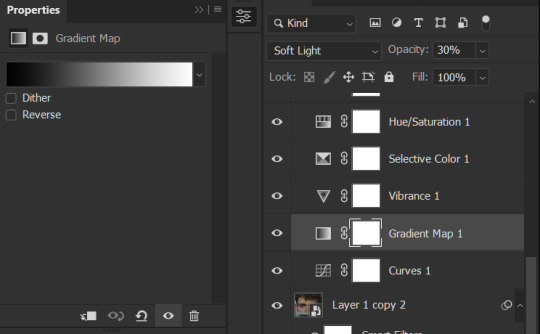
The Vibrance layer is then used to lift the saturation of the base footage, with the Selective Color, Hue/Saturation, and Channel Mixer layers to help remove the green/yellow tint to his skintone.
An underrated adjustment layer/preset in my opinion is the Color Lookup. You can layer in pre-loaded .LUT color grading presets to help speed up your process. For this gif, it’s simply a base preset Soft Warming Look to achieve a warm, pink-tinted tone.
In hindsight I feel like this gifset is too saturated, his skintone is skewing very red/pink, I could’ve bumped down the lightness of the reds with a Selective Color layer or a Hue/Saturation layer. Try to err on the side of neutral for skintones. Experiment with layer orders—there’s no right or wrong! Remember that each layer build up on the one before it.
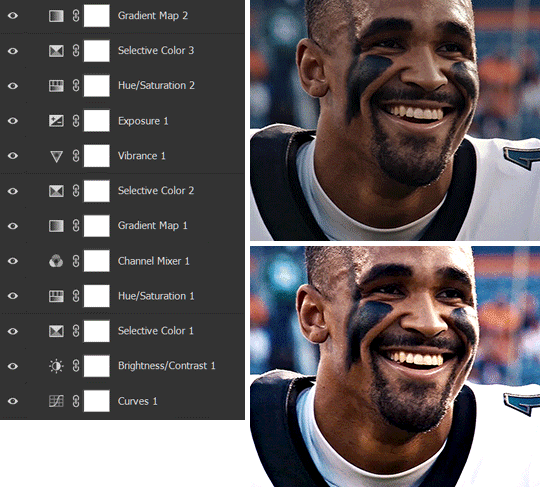
The base footage of the Jalen gif is already quite nicely color-graded, but it’s still muddy and underexposed. As with the Charles gif, I started with a Curves layer to bring the gif to a better baseline contrast. Then I focus on brightening the gif with the Brightness/Contrast and Exposure layers.
The Hue/Saturation and Selective Color layers are to color-correct Jalen’s skin tone—it’s something I spend most of my time coloring gifs and focus a lot on, especially when color grading BIPOC skintones. Putting a Vibrance layer, upping the Vibrance and Saturation, and calling it a day would make his skintone skew very, very yellow/orange.
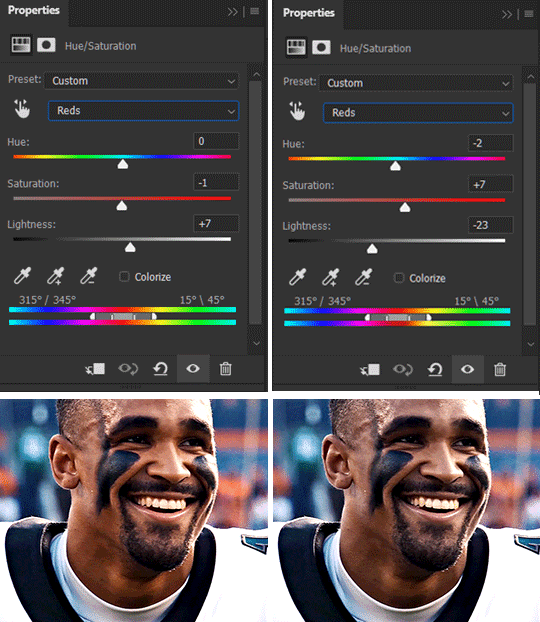
Focus on the reds and yellow for skintone, play around with the Saturation and Lightness sliders, use the Hue slider with caution.
It can be tricky to achieve the right skin tone when working with sports footage vs the higher quality, higher dynamic range footage of films or TV shows, but I try to keep it as close to the subject’s natural skintone as possible.
Here are some of tutorials with tips and tricks on coloring BIPOC:
How to fix orange-washed characters by @zoyanazyalensky
How to prevent pink-washing and yellow-washing by @jeonwonwoo
Coloring tutorial by @captain-hen
Changing lighting conditions?
Fret not—this is why I love working in video timeline. I’ll take this gifset as an example: it’s a deceptively difficult one to color. The footage is 720p and the sunlight shifts throughout the video, so matching across gifs was tricky.
My solution was to split the clips in sections with consistent lighting, and apply adjustment layers to the individual sections before applying general color grading layers on top of everything.
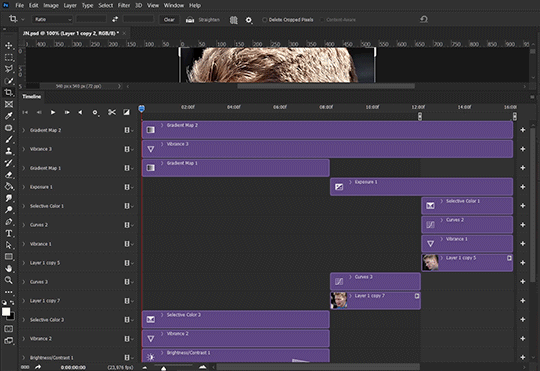
We can make use of the Fade Transition effect for sections where the lighting changes within the gif section we want to color.
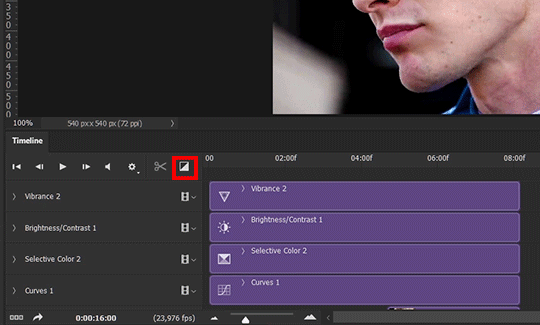

(without vs with Fade on the Brightness/Contrast layer)
The difference is subtle in this example, but the brightness in the right gif is noticeably more consistent throughout. You can also add the Fade Transition effect to the beginning for a fade in, of course.
SHARPENING AND OPTIMIZING GIF QUALITY
This tutorial by @anya-chalotra covers everything you need to know about optimizing gifs for Tumblr.
Sharpening.
Sharpening is essential to making crisp gif images. Here’s another ask I answered re: my own sharpening settings and maximizing gif quality.
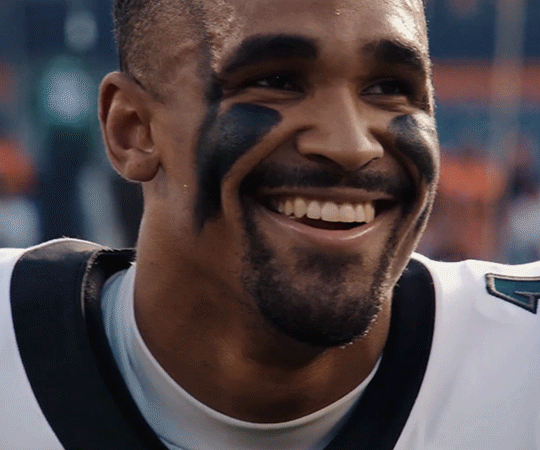
(base footage, unsharpened)
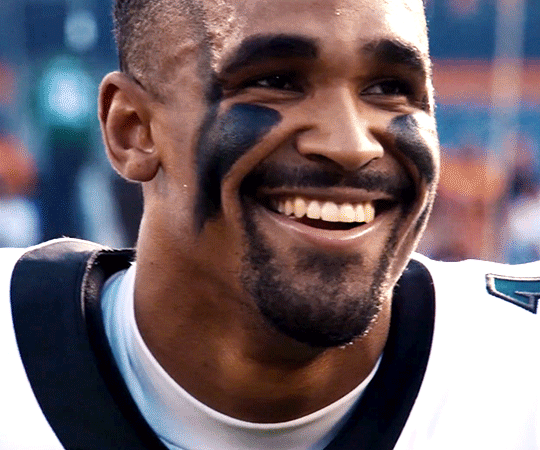
(color graded, unsharpened)
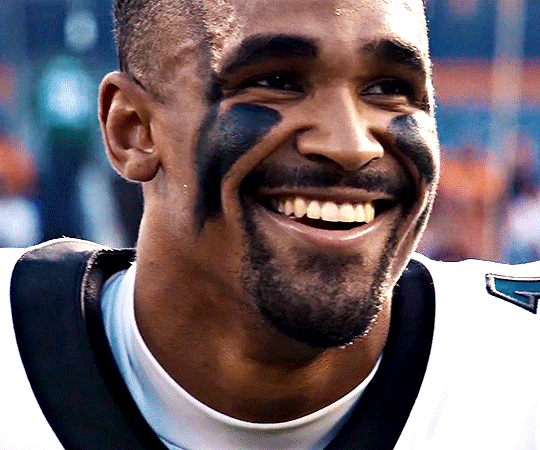
(color graded, sharpened)
The final gif is sharpened with Smart Sharpen, 500% at 0.3px and 10% at 10px (my standard sharpening settings).
Here are some tutorials and resources on sharpening:
Sharpening process by @anya-chalotra
Sharpening tutorial with added gaussian blur by @haleths
Sharpening action by @daenerys-stormborn
Size your gifs for Tumblr correctly.
This is essential: full width gifs are 540px wide.Two side-by-side gifs should be 268px wide. Here’s a handy post on gif size guide for Tumblr.
Incorrectly sizing your gifs will take away the quality of your gifs: undersizing your gifs will especially make them grainy, blurry, and /or pixelated, and won’t display correctly on many people’s desktop theme. Oversizing usually isn't as dramatic as undersizing, but it will make the gifset glitch when displayed, and the file size will be unnecessarily bloated.
Work with HD footage if possible.
Media fandoms (films/TV shows) are luckier than us in the sports trenches—we have to work with what we have. Broadcast footage is usually subpar: lacks contrast, pixelated, very desaturated, the list goes on. But it’s possible to still make high quality gifs from subpar footage. Here are a couple of tutorials to mask low source footage quality:
low quality video ➜ “HD” gifs tutorial by @nickoffermen
Sharpening low quality footage by @everglow-ing
(This gifset I made is from a 480p footage with horrendous lighting conditions and colors, and the end result is decent I’d say)
Save for Web (File > Export > Save for Web (Legacy) or Ctrl + Alt + Shift + S) settings.
I default to Adaptive + Diffusion but also use Adaptive + Pattern from time to time. Any combination of Adaptive or Selective + Diffusion or Pattern will give you a good result. In my experience some gifs will need the Selective color table for the colors to display correctly.
Here are my default settings:
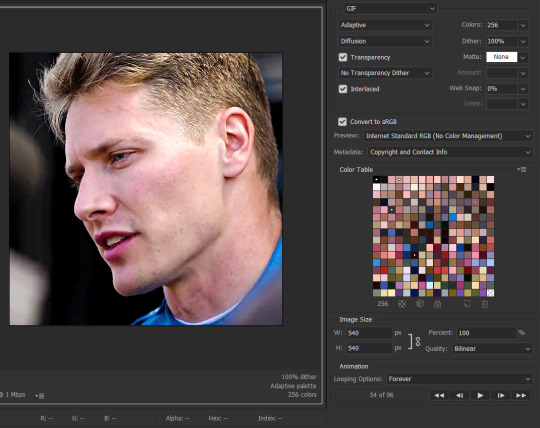
SAVING AND EXPORTING FOR TUMBLR
Converting to frames and adjusting the gif speed.
If possible, avoid exporting your gif and reopening it to adjust the frame speed. I used to do this sometimes when I’m lazy, I have to admit, but this is where this Action as mentioned at the beginning comes in very handy. It converts all visible layer into smart object, then converts it back to frame animation.
Step-by-step:
1. Select all layers
2. Right click > Convert to Smart Object
3. Go to the Timeline menu (≡) > Convert Frames > Flatten Frames into Clips
4. Go to the Timeline menu again (≡) > Convert Frames > Convert to Frame Animation
5. In the same menu (≡), select Make Frames from Layers
6. Delete the first frame (it’s a duplicate) then set your frame speed

Now you can adjust the frame speed before exporting it (Save for Web).
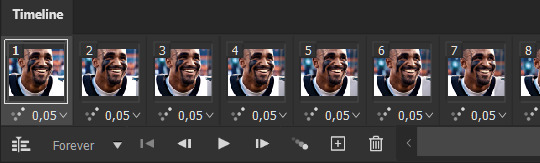
Pay attention to the source framerate.
The frame delay of 0.05 s is usually the default to make gifs for TV shows and films, and it is preferred by most gifmakers. This stems from the fact that most movies and TV shows are 24 or 25 FPS. This may not be the case for all source videos: you might get 30 FPS footage, and sports or gaming footage can be 50 or 60 FPS. Gif speed also depends on the FPS of your original file. Play around with gif speed and see what feels most natural to you.
My rule of thumb is the frame delay Photoshop gives you + 0.01 s. For example, 50 FPS footage will give you 0.02 s frame delay (25 FPS gives you 0.04, 30 FPS gives you 0.03, etc.), so set it to 0.03 s. I usually err on the side of a faster frame delay for smoothness in in-game sports footage, anything else (interviews, press conferences, B-rolls) can get away with being slowed down. Again, experiment and see what you think looks best!
Keep gifs under the Tumblr file size limit (10 MB).
Cut down the number of frames. My gifs are usually around 60-70 frames for 540px full-width gifs, but depending on the coloring, sometimes you can get away with more. 268px gifs can go up to 200+ frames.
Crop your gifs. Remember to keep full-width gifs at 540px wide, but if necessary, you can crop the height. My go-to sizes are 540x540, 540x500, 540x450, and 540x400.
Amp up the contrast of your gifs. Flat colors like black cut down gif size.
The Grain filter or Noise filter, though beautiful for aesthetics or simply necessary sometimes to mask low source footage quality/pixelating, may bloat your gif size.
Play your gifs back before exporting.
Pay attention to duplicate frames or glitches, you might need to get rid of them!
Hope this is helpful! Don’t hesitate to send an Ask or DM if you need any help, I will happily answer all your questions and send over PSDs. (I’m also on Discord—just shoot me a message if you need my tag!) Happy creating :]

#tutorial#PS asks#gif tutorial#Photoshop tutorial#I guess this is more of a resource link dump than tutorial but. Hey. Why reinvent the wheel...#Sorry for the late answer I hope you see this Anon :]#completeresources#allresources#userxoames#userbarbi#usernrzr
1K notes
·
View notes
Text
[ 365 Days of SasuHina || Day Three Hundred Twenty: A Castle ]
[ Uchiha Sasuke, Hyūga Hinata ]
[ SasuHina, vulgarity ]
[ Verse: Best Years of Your Life ]
[ AO3 Link ]
“So I have something I want to try to build.”
Attention almost entirely focused on a group of mobs he’s found himself surrounded by, Sasuke offers, “Uh...hold that thought...trying not to die.”
“Oh no! You okay?”
“Yeah, just…” Sasuke physically recoils as a creeper goes off. “Went looking for cows, it got dark, and now I’m fleeing for my life across a plain full of monsters.”
Hinata gives a small gasp through her mic. “Um...do you need home cords?”
“Yes, please.”
“Well, I’m at...570, negative 859. I’m...pretty close to my house?”
“That’ll work.”
There’s a solid two minutes of tense silence over Discord as Sasuke works his way back, glancing to his own coordinates every so often. Only once he’s safe at his treehouse does he lean back in his computer chair with a sigh, face in his hands. “...don’t ever let me do that again.”
Hinata laughs softly through her mic. “You all right?”
“Yeah...wore out my iron sword. My armor is…” He checks his inventory. “...not great. Ugh, I’m gonna have to go mining again…”
“I have spare iron, i-if you want it.”
“Nah, it’s fine. I need more resources all around, so…” He busies himself sorting his small pile of spoils into his chests. “So, what were you saying?”
“...oh! I had an idea for what I want my actual base to be.”
“Oh yeah? Tired of your little hut?”
She makes a small sound of disapproval. “It’s a little...crowded.”
“Yeah, I’ve noticed. So, what’s the plan?”
“I want to make a castle.”
“Whoa, fancy. And kinda cliche, isn’t it?”
“Shush. I’ve never tried to build one before, so...I thought it might be cool.”
“Gonna be kinda hard to build in the jungle, right?”
“Yeah...I think I’ll move to the plain biome just south of you instead. Cuz yeah, um...otherwise I’ll have a lot of t-tree clearing to do.”
“Gonna take your pandas with you?”
“Of course! I can’t just leave them!”
Sasuke grins. “Just kidding. You got enough stone for this?”
“I’ve been strip mining a lot, yeah...and turning it all back into smooth stone.”
“Oh, wow.”
“It’s been a process,” she admits with a laugh.
“You need any help?”
“I d-definitely wouldn’t say no.”
“Well, I’ll do my strip mining, and whatever stone I get, it’s yours.”
“Thanks!”
“I’d offer to help build but honestly I’m garbage at it. My treehouse looks like a six year old built it.”
“It does not!”
“Uh...yeah, it does.”
“Well...you could look up tutorials online. There’s lots on Youtube!”
“Not sure my pride could stand for that.”
“Oh, boo. Tutorials are fun! And you can always make changes so it’s not an e-exact copy. I watched a few castle ones to get ideas for mine.”
“Well that’s different. A castle’s a lot more complicated than a tree house.”
“Well...I can help you, if you want.”
“You sure?”
“If you’re gonna help me with mine, it’s only fair! Right?”
“...I guess so. Anyway, I’m going mining. Lemme know if anything happens topside.”
She gives a short snort. “Okay. I’m gonna work on the outline.”
“Have fun.”
The pair slip into a companionable silence that stretches nearly half an hour. Sasuke blinks owlishly at his screen as he makes yet another strip mine beneath his base. Once he’s got a solid array of resources (even some diamonds), he rubs at his eyes and asks, “You done up there yet?”
“Almost! Find what you were looking for?”
“And then some. Heading back up now. I’ll have to come check out what you’ve got done.”
“It’s mostly just the outline...and it’s not anything r-real big. I mean, this is survival, not creative…”
“I’m sure it’ll be great. Gimme a minute to get stuff smelting and I’ll head over. Oh, and I’ll bring all the cobblestone I ended up with.” Back up the stairs he goes, throwing ores into furnaces and other valuables into a chest. Once his inventory’s clean save for the stone, he follows Hinata’s directions to what will soon be her new abode.
She’s bustling around, placing her first layer of blocks and...wow. Even just the guide to where she’ll be starting looks impressive. He can already see how the rooms are laid out, the entire shape dynamic and interesting.
He’d probably just make it a box…
“Oh! Hey - what do you think?”
“I think it looks awesome! Oh, and here’s the cobble…” Opening up his inventory, Sasuke dumps out several stacks of the stuff. “You got enough coal?”
“Mhm. Thanks!”
“Sure. So...wanna give me a tour?”
“Well, it...it’s not really tourable right now,” she replies, tone a bit awkward.
“Dunno what room will be what, yet?”
“Well...sort of. But there’s gonna be three stories, and -”
“Holy shit, really?”
“Y-yeah! Well...not the whole thing, but the tallest parts will! So...I’ll give you a tour when I can actually, um...show you all of it…”
“Sounds fair. So you need anything else besides stone?”
“Um...well, I’m still working on sand for the glass...but most of it’s just going to be stone. Oh! I do need some carpet.”
“...carpet?”
“Mhm. You, um...you make it from wool! But I haven’t found any sheep to shear yet.”
“I can do that. Maybe I’ll have more luck with them than the cows.”
That earns a snort. “Yeah, don’t...don’t do that again.”
“...should we make a farm?”
“W...we…?”
“I mean the only animals we have are the pandas, and cute as they are...they don’t do much, right?”
“Yeah, true...um…” There’s a pause. “...I guess so?”
“Okay. I’ll see if I can lure some unsuspecting farm animals back here.”
“Just be sure you do it before it gets too late. No more mob chases, please.”
“Nahhh, I’ll be fine.”
He heads back to his base, crafting new gear with his new stacks of iron. Last thing he needs is to be swordless and have his armor break on him. One handful of wheat later, Sasuke starts scouring the plains for the mobs in question. “How many sheep do you need?”
“Well...I guess we can start with two…? And just breed them up from there. But the more you find, the better! Then I can just use some dye to get the color I want.”
“...okay.” A minute passes in silence, and then, “Heyyy, there we go. Come on, guys...you’re coming with me.”
The pixelated sheep are drawn to the wheat like flies to honey, and Sasuke starts slowly making his way back home. “Why are they so slow?”
“They just...are?”
“Ugh, and why do they get distracted so easily...guys! Over here!”
“You have to stay close!”
“I know, but -”
BOOM!
“...Sasuke?!”
No reply.
Blinking at her own computer screen, Hinata freezes. “...uh -?”
“The creeper...got...the sheep.”
“...oh no…”
“...good news is, I have three pieces of wool for you now.”
In spite of herself, Hinata starts giggling...and then full-on laughing.
“What?”
“I-I’m sorry, I just…!” More laughter. “I...w-was not expecting that...and…”
“Yeah, yeah, ha ha, Sasuke’s always getting his ass kicked by monsters...very funny.”
“Nooo, that’s not what I -!”
“I’ll go find some more stupid sheep.”
“M-maybe you should...wait? It’s about to get dark?”
A long pause blooms. “...I hate this stupid game.”
“No you don’t.”
“Okay...I hate creepers.”
“Everyone hates creepers,” she replies, giving another giggle. “Come on - you can help me p-place more stone in the meantime, okay? Or...we could work on your treehouse if you want.”
Sighing, Sasuke glances to his computer’s clock. “...I should probably work on my pre-calc…”
“Ooh...that sounds rough.”
“It’s not too bad. But I think I need a break after the sheep slaughter…”
Hinata breaks out into more laughter. “I’m sorry…”
“Not your fault.”
“Those p-poor, innocent sheep…”
In spite of himself, Sasuke snickers. “Well...guess we’ll try it again tomorrow.”
“Yeah. I’ll go with you. You herd the sheep, and I-I’ll take care of the creepers.”
“Sounds good. Maybe in a month we’ll get your castle finished.”
“Oh, it won’t take that long.”
“With me helping? It will.”
She laughs. “...goodnight, Sasuke.”
“Night.”
.oOo.
(This is a sequel to days 253 and 283!)
More of the very random...Minecraft verse? xD I don't know why this of all things is turning into a series, but...I guess it is.
Anyway, I'm TRYING to catch up a bit, hence doing this in the middle of the day compared to my usual late-night writing. Sorry for falling yet another day behind - my typical writing time was interrupted by a major headache and a joint acting up, so I gave in and slept a little early. I try not to whine in the ANs too much, but truth be told most of the time I fall behind is due to pain-related stuff and just conking out for bed early, whoops ^^; But I'm HOPING I'll be able to fully catch up by the end of the year. It just...depends. And if it goes over into January, well...that's just how it is. I'll finish one way or another, it just might take me more than 365 days xD
BUT, back on topic, poor Sasuke...he's just not very good at the whole 'avoid the badguys' part of this game, haha! Hinata might come to regret asking him for help...
Anywho, I've got some other stuff to tend to, but hopefully I'll get at least one more entry done today, we'll see how things go! Thanks, as always, for reading~
12 notes
·
View notes