#DOUBLE JOYSTICK INTERFACE
Text

The Microsoft Sidewinder Force Feedback joystick is still a very well regarded device to this day, as LGR demonstrates in his recent video.
It's a device I would have loved to have owned and experienced back in the day, but at the time I didn't have an income that would have made that possible. So it's a real delight being able to pick up such a item now.
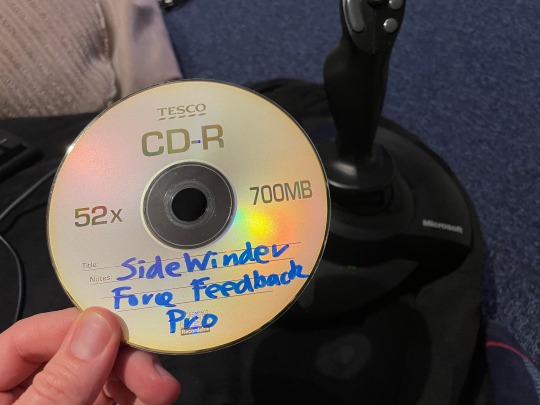
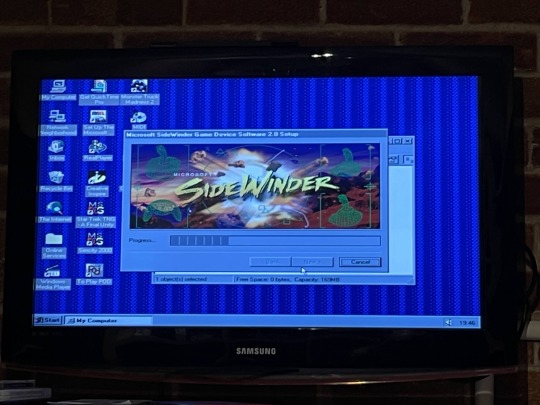
I picked mine up on eBay without any of software or the power adapter. However such things can easily be purchased separately or in the case of the software replicated on a classy looking CD-R.
My Packard Bell with it's 200MHz Pentium processor seemed like a good place to start so I went ahead and installed the software.
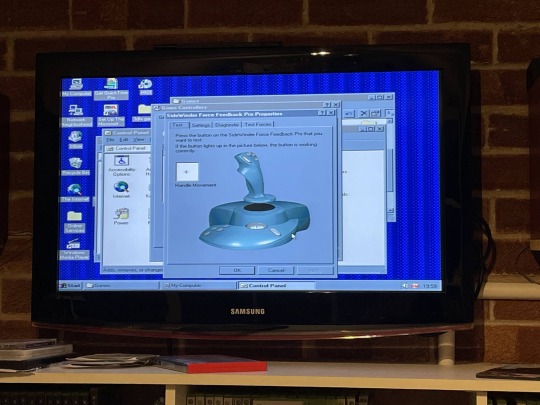
Unfortunately although the joystick was detected, when I tested it in the control panel it didn't seem to detect movements smoothly. Worse still the various force feedback demonstrations didn't work! Was my joystick broken?
I decided to double down and ordered a Force Feedback 2 joystick, which is slightly smaller whilst also using a USB interface over the originals gameport connector.

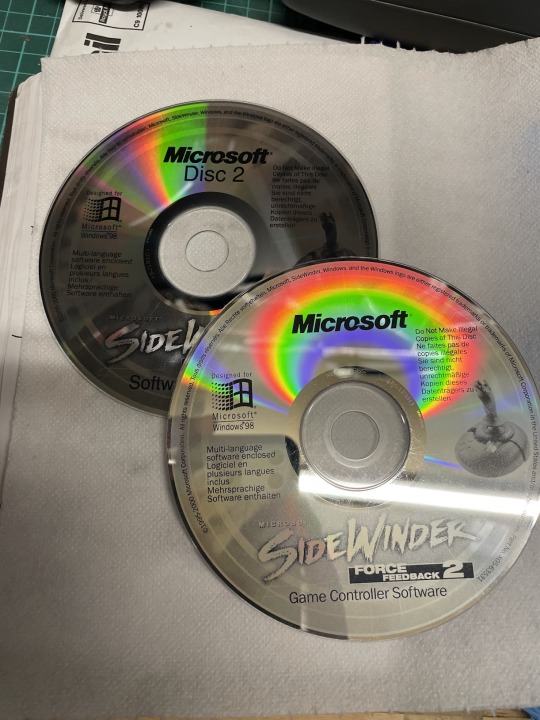
However this newer joystick didn't want to play ball with my Athlon XP based system. What is going on? Have I just bought two broken joysticks?

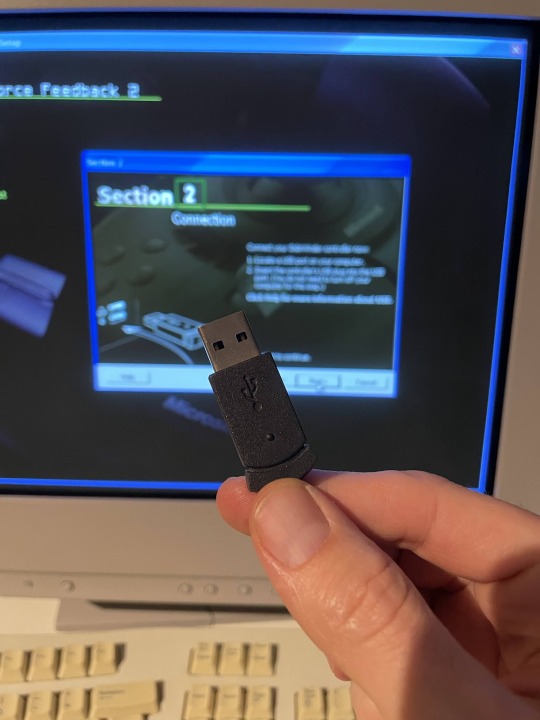
I also decided to try the original joystick on my slightly more powerful Pentium III 600MHz machine. Perhaps the slower CPU just didn't have enough grunt, even though it met the minimum specs for using the device.
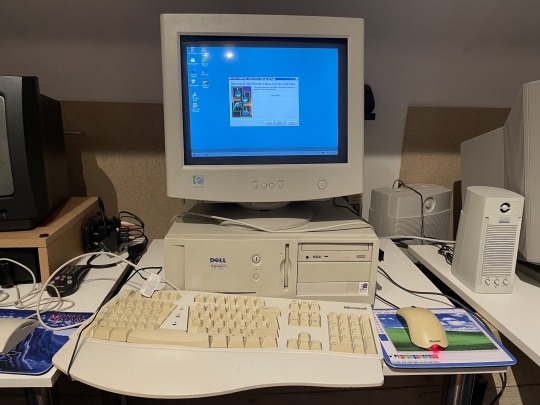
Finally I was rewarded with the behaviour I'd expect from the device. The demos worked and when I tried it in games it also worked perfectly.
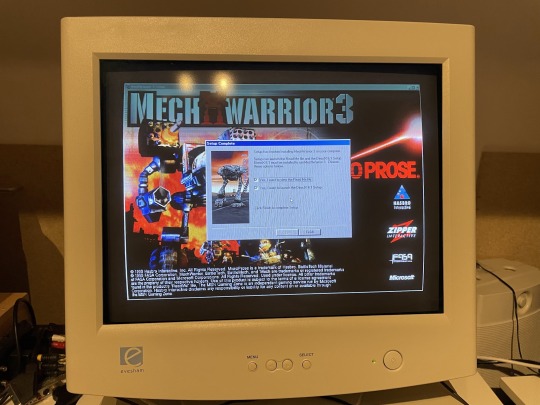
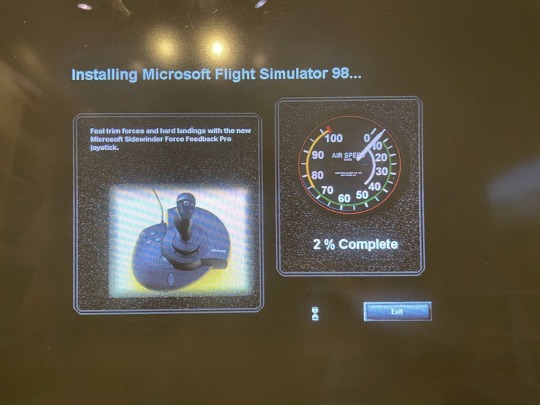



Freespace 2 with force feedback? Wow, I'd waited a long time to experience that.
Recommended!
6 notes
·
View notes
Photo

Arcade Fieldwork at Dave & Buster’s
Arcade Name: Hungry Hungry Hippos
Hungry Hungry Hippos is a multiplayer game in which players compete to control their hippos and collect as many marbles as possible before the time runs out. The game’s mechanism closely resembles the original tabletop version. There are two types of marbles: ordinary red ones and rare yellow ones. Collecting yellow marbles earns you extra points. In the tabletop version, players control their hippos by pressing their tails, but in the arcade version, they sit on their hippos and control their movements by pushing and pulling joysticks on their backs. Pushing the joystick makes the hippo open its mouth and dash forward, while pulling it back returns the hippo’s head to its initial position. Each hippo is assigned a unique color, which identifies players during the game. Additionally, there is a screen on the right side of each hippo displaying the number of marbles collected and real-time rankings among players.
Narration accompanies the gameplay. When you swipe your card to activate a player, the narrator informs you which hippo has joined the game. Throughout the game, the narrator cheers you on, intensifies the competition, and reminds you when the game is about to end. When the time runs out, the narrator announces the winner.
Regarding lighting, there’s a central light that illuminates the entire arcade, aiding players in spotting marble positions as they circle around the cabinet. Furthermore, a double-sided LED screen on top of the arcade displays cute animations and brief game instructions.
In the original Hungry Hungry Hippos, placing the joystick at the hippo’s tail is intuitive due to its natural body structure. When adapting it to the arcade version, while placing the joystick on the hippo’s back may seem less intuitive, it enhances convenience and immersion for players, involving their whole body. The key takeaway here is that when redesigning a game for a different medium, adjustments may be necessary to improve the user experience, even if the original design was brilliant.
However, there are some issues in the design affecting the gameplay experience. Firstly, the hippo’s mouth movement isn’t instinctive and smooth enough. It opens based on the inertia when the player pushes the joystick forward, but if you don’t push the stick hard enough or return the mouth to its original position before pushing again, the hippo’s mouth won’t open. Since there are no specific instructions for this, it can be confusing, especially for younger players.
Additionally, feedback during gameplay isn’t clear and direct. Despite the narrator’s informative commentary, it can be difficult to hear in a noisy arcade environment with various sounds from other machines. This can lead to missed notifications about player activation, potentially leaving some players out of a round. Furthermore, when sitting on the hippo, its head blocks the view of the playing area, making it hard to see if your hippo collected a marble. While there is a score display, checking it requires turning your head away from the intense gameplay.
If I were to redesign the interface, I would add graphic instructions on how to control the hippo’s mouth effectively by placing signs on the joystick, indicating players should fully extend it during play. Additionally, I would incorporate more direct visual and tactile feedback into the arcade. For example, during hippo selection, an activated hippo would light up to confirm its inclusion in the upcoming game. During gameplay, each player’s hippo would vibrate and/or sparkle differently when collecting marbles, providing immediate feedback and enhancing player immersion and enjoyment.
– Zhuoran Ma
2 notes
·
View notes
Photo

🎮 Jedel GH-112 Double 3.5mm Jack Gaming Stereo Headphone with Microphone 🎧
🎧 Color: black+red
🎧 Interface: 3.5mm x 2 (For mic & audio)
🎧 Type: Closed, Dynamic
🎧 Drive unit: 40mm
🎧 Maximum power: 45mW
🎧 Frequency response range: 20-20 KHZ
🎧 The rated impedance: 32 Ω
🎧 Sensitivity: 108dB/mW
🎧 Headphone cable: 1.7m
🛡️ 3 MONTHS WARRANTY
🚚 Island wide delivery available with secure packaging.
⚖️ Delivery charges will calculate according to the weight of the package.
💰 Payment methods: Card payments (PayHere), bank transfers & cash on delivery.
💳 Installment plans up to 12 months with DFCC, Commercial, Sampath & HNB Credit Cards.
☎️ Contact: 077 557 6974
🤖 24x7 digital assistant: https://wa.me/94775576974/
🌎 Website: https://www.metrofixtech.com/
🟰 Similar products: https://www.metrofixtech.com/product-category/headphone/
🛒 Buy Online: https://www.metrofixtech.com/product/jedel-gh-112-gaming-headphone/
.
.
.
.
.
#metrofixtech #jedelgh112 #mouse #keyboard #mechanicalkeyboard #headphones #headset #speaker #joystick #controller #cpucase #MousePad #fankit #webcam #rgblighting #SSDHard #PortableHardDrive #travelsrilanka #combokit #LK #lka #gamingaccessories #doorstepdelivery #onlinestore #wasthiproductions #FlashSaleAlert #darazonlineshopping #fantechworld
0 notes
Text
New Product has been published on GamersFlix
New Product has been published on https://gamersflix.com/product/retro-8-bit-bulti-in-520-classic-lcd-support-av-output/
Retro 8 Bit Bulti-in 520 Classic LCD Support AV Output
Retro 8-Bit Bulti-in 520 Classic LCD Support AV Output
Description:
Product Specifications:
Product category: handheld game console
Game type: RPG role-playing, ACT action game, AVG adventure game
Screen size: 3.0 inches
Operating system: 8bit
Number of games: 520 games
Interface type: USB
Video/Audio Interface: AV Cable
Colour: Black,green,blue
Connection method: wired
Applicable people: double
Applicable age group: unlimited
Product size: 136*68*18.5mm
Product weight: 150g
FEATURE:
– 3.0-Inch Screen High Definition Display
3.0-inch high-definition display, allowing portability while also taking into account the comfort of the games. Not too bulky or too small. Size for children, of course, but an adult gamer can also find pleasure in it.
– Built-in 520 Classic Games 8 Bit Video Game Console
The game console has unique 800 FC games, it can provide multiple gaming experiences. The game is not repeated, letting you fully feel the fun of childhood. Supports 2 players to playing on TV. And the classic retro FC style appearance look is popular with children’s gifts.
– Support 2 Player Mode (Requires Gamepad)
You can play with your partner by connecting the game controller. One can play with the handheld console, the other can play with the joystick, fully relax and experience. Teamwork.
– Support TV Connection
A digital multi-platform device, you can play on TV which has AV OUT interfaces for a better gaming experience.
Package Included:
1×Game console, 1×Charging cable
or
1×Game console, 1×Charging cable, 1×Wired handle



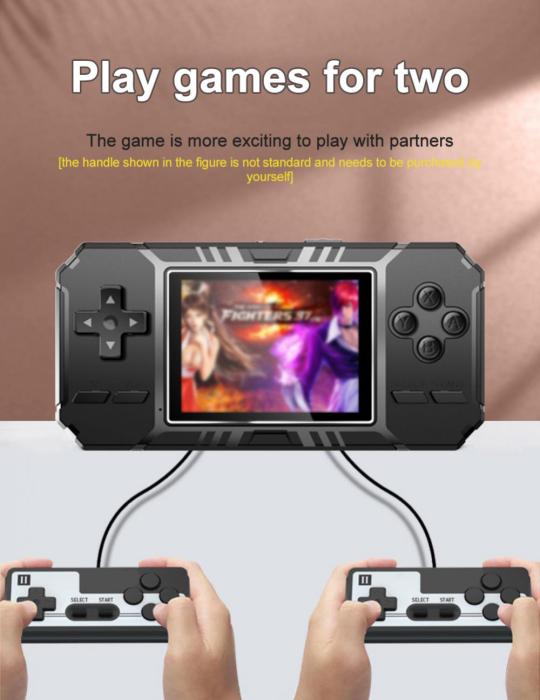
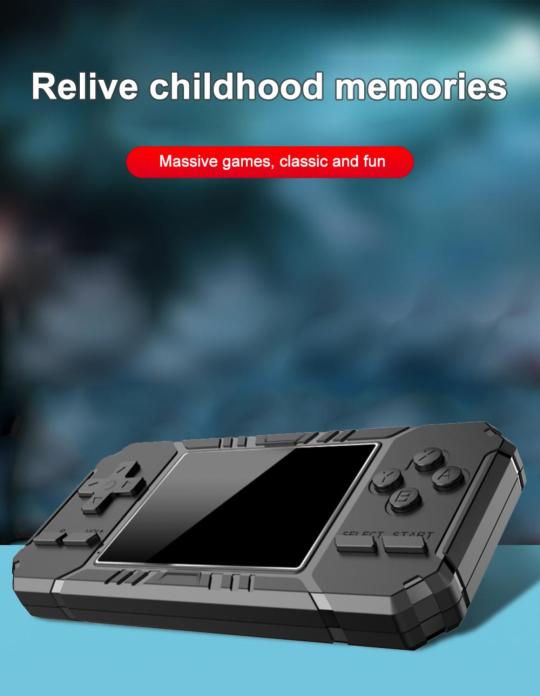


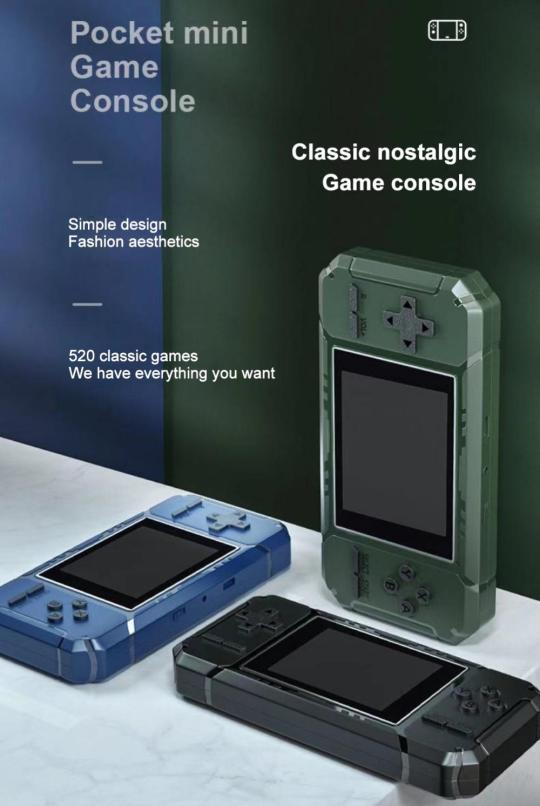






0 notes
Text
Gradius rebirth loop
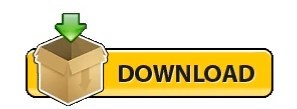
Gradius rebirth loop upgrade#
Gradius rebirth loop software#
Gradius rebirth loop password#
Gradius rebirth loop series#
It's unlikely I'll ever play some of the more peripheral games - even the improved version of 2 (MSX) felt extremely unnerving to me, and even normal people can clear several loops of the GB games which I find suspicious. It also should be stressed that I would like to clear at least two loops of III (AC), IV and V as well as many loops of ReBirth before I comfortably feel able to expound a profound verdict, looping is an important matter for me in this series. I was seriously considering III (SFC) instead of its arcade original, I love both for very different reasons (see below). Kobayashi, H.I balloted for II (AC), III (AC) and Gaiden.
Gradius rebirth loop software#
Okada DSP Programmer: NWK Software Tool Support: Kami Hardware System Design: H. STAFF Producer: Hiroyasu Machiguchi Main Programmer: Ken Midorikawa Game Programmer: Yasuyuki Nagatomo, Naoki Niihama, Takeshi Asaki, Ken Inagaki Character Design: Daisuke Yoro, Daisuke Chiba, Ayumu Hasegawa, Jun Omoto, Naoki Morita, Hiroyuki Ashida, Hiromichi Iwashita Music Composer: Harumi Ueko, Atsuki Sound Effect: Yoshihiko Koezuka Hardware Producer: M.
Gradius Wide (2007, NTT DoCoMo i-mode Phones).
Gradius Neo Imperial (2005, NTT DoCoMo i-mode Phones).
Gradius Neo (2004, NTT DoCoMo i-mode Phones).
Gradius III - Densetsu Kara Shinwa-e (1989, ARC).
Gradius II - GOFER no Yabou (1988, ARC).
Gradius rebirth loop password#
This password was required on 'Gradius IV Internet Ranking' (now, this was finished though). You will be able to start the game with 2nd loop and the password will be displayed in Game Over screen.
2nd Loop Start: in Power Meter selection screen, input Up(x2), Down(x2), Left, Right, Left, Right, Button-2 (Shot), Button-3 (Missile).
Twin Laser: Last seen in Gradius III, twin sets of short beams.
Flying Torpedo: Twin missiles shoot forward after release.
Armour Piercing: Powerful bullets that pass through multiple enemies.
Vertical Mine: Detonates after a delay in a large vertical explosion.
Pulse: Salamander's ripple laser, in a nice shade of red.
Photon Torpedo: Similar to standard missile, but goes straight through enemies.
Tail Gun: Fires backwards as well as forwards.
Laser: Replaces your bullets with a blue beam.
Double: Fires a bullet at 45 degrees up as well as forward.
Missile: Falls to the ground, then slides along it until it hits something.
Konami released a limited-edition soundtrack album for this game (Gradius IV Fukkatsu Original Game Soundtrack - KICA-7947) on. The title of this game translates from Japanese as 'Gradius IV Revival'. TECHNICAL Konami Hornet Hardware CPU: PowerPC 403GA 32-bit RISC 64 MHz Sound CPU: Motorola 68000 16 MHz Sound Chip: Ricoh RF5C400 PCM 32Ch, 44.1 kHz Stereo, 3D Effect Spatializer 3D DSP: Analog Devices ADSP-21062 (SHARC) 32-bit floating point DSP 36 MHz Graphics Chips: 3DFX Voodoo 2 Pixel processor with 16meg RAM, 3DFX Voodoo 2 Texture processor with 32meg RAM Interface: Jamma + Players: 2 Control: 8-way Joystick Buttons: 3 TRIVIA Even if titlescreen says 1998, Gradius IV was released in February 1999. The end-of-game boss is the giant head of Gofer the alien Being intent on controlling all life in the galaxy. Gradius IV features nine stages, with a large alien boss or ship waiting at the end of each. Game difficulty increases depending on how many power-ups the player has equipped, so it is sometimes advantageous to NOT power-up the player's ship too much. Occasionally, destroyed enemies will drop blue capsules, these act as single-use smart bombs that kill all on-screen enemies when collected. Players can activate the highlighted item at any point, after which the power meter resets. Each collected capsule advances the power meter by one step.
Gradius rebirth loop upgrade#
These can be collected and used to upgrade the Viper's weapons. To achieve this, players must destroy special individual enemies - usually red in colour - or enemy waves that then drop orange capsules.
Gradius rebirth loop series#
As with previous games in the series (with the exception of "Salamander") Gradius IV features a power-up system based on a selection meter at the bottom of the screen called a 'power meter', that enables players to buy weapons and upgrades. When it seems that all hope is lost, a lone fighter screams across the sky and the battle for freedom is joined once more. Then suddenly, without warning, a massive attack force appears and quickly overwhelms the Gradius Defense Forces. Gradius IV is a horizontally-scrolling shoot-em-up in which the doomsday planet of Bacterian is now long-forgotten and Planet Gradius enjoys peace and prosperity. Arcade Video game published 24 years ago: Gradius IV - Fukkatsu © 1998 Konami Company, Limited.
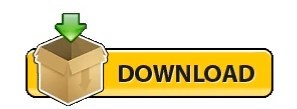
0 notes
Text
Zelotes mouse usb overdrive

#ZELOTES MOUSE USB OVERDRIVE FULL VERSION#
#ZELOTES MOUSE USB OVERDRIVE MAC OS X#
#ZELOTES MOUSE USB OVERDRIVE DRIVERS#
#ZELOTES MOUSE USB OVERDRIVE DRIVER#
Note that the Scroll method does not really know about the page length, so it scrolls a fixed number of lines (currently 10 which is most likely less than a full page). The first one is “Scroll” + “Up” + “One Page”, the second one is “Press Key” + “Page Up”. There are two different ways to scroll one page at a time. Assigning Page Up and Page down to the mouse wheel Then look at the menus at the right and choose “Keyboard Shortcut” + “Back” (or “Forward”). Assigning Back and Forward to buttons 4 and 5įirst select the physical button you want to configure by pressing it on the device or choosing it in the left side list. Now check “Command” or “Option” in the check boxes below. Then look at the menus at the right and choose “Click Mouse Button” + “Click”. First select the physical button you want to configure by pressing it on the device or choosing it in the left side list. Assigning Command+Click or Option+Click to a button Then look at the menus at the right and choose “Click Mouse Button” + “Double Click” (or “Click Lock”). Assigning Double Click or Click Lock to a buttonįirst select the physical button you want to configure by pressing it on the device or choosing it in the left side list. Again, the currently selected settings are copied to the new ones if you do not change the device type. You can select both a target application and a target device at the same time to make your settings even more specific. Select “New Duplicate Settings” in the top menu of the Settings section, then choose the target device in the “Device:” menu. The currently selected settings are copied to the new ones if you do not change the device type. Select “New Duplicate Settings” in the top menu of the Settings section, then choose the target application in the “Application:” menu. Creating settings for a specific application
#ZELOTES MOUSE USB OVERDRIVE DRIVERS#
If you have a device that works better without the Overdrive, you can give it back to the standard macOS drivers by first creating specific settings for it (see paragraph above) and then unchecking the Enabled checkbox at the right. Disabling the USB Overdrive for a specific device If you want to use the Shift+Volume or Control+Eject key combinations, you may want to disable the USB Overdrive for your keyboard by following the procedure described below. If they are not, select the appropriate assignment in the right side menus (typically “System Control” + “Mute Volume” or “Eject” or one of the other choices). Most keys should be automatically configured to do the right thing. New entries should be added to the left side list of controls. To configure the media keys and restore their functionality (or use them for other purposes), open the USB Overdrive user interface and press the relevant keys on the keyboard. The USB Overdrive can handle the media keys on most keyboards, but the default settings may not include every existing model. USB Overdrive is available for US$20.00.Please look at the support section for installation problems and device-specific information. You can find more information about the USB Overdrive release at the Alessandro Levi Montalcini Web site. It reads all kinds of wheels, buttons, switches and controls and supports scrolling, keyboard emulation, launching and complex actions as well as all the usual stuff like clicking, control-clicking and so forth.
#ZELOTES MOUSE USB OVERDRIVE DRIVER#
The USB Overdrive is a universal USB driver that handles all USB mice, trackballs, joysticks and gamepads from any manufacturer and lets you configure them either globally or on a per-application basis.
#ZELOTES MOUSE USB OVERDRIVE MAC OS X#
This version runs on Mac OS X 10.2 and later and finally includes support for gaming devices. The first full Mac OS X release of the USB Overdrive is now available. The latest release features support for gaming devices. USB Overdrive is a USB device driver designed to add more functionality to devices including mouse and trackballs.
#ZELOTES MOUSE USB OVERDRIVE FULL VERSION#
The first full version of USB Overdrive has been released.

0 notes
Photo
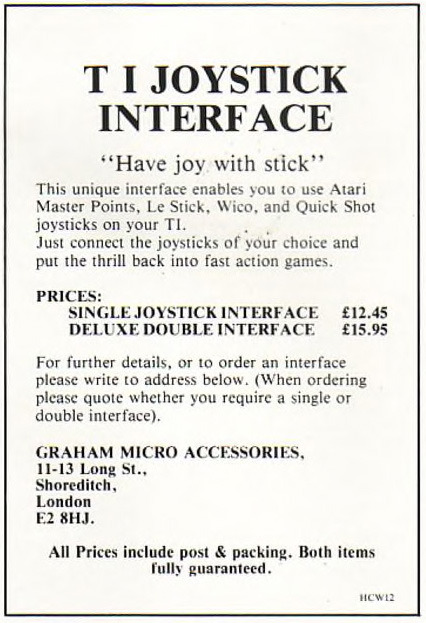
UK 1983
#UK1983#GRAHAM MICRO ACCESSORIES#HARDWARE#CONTROLLERS#TI994A#SINGLE JOYSTICK INTERFACE#DOUBLE JOYSTICK INTERFACE
5 notes
·
View notes
Text
"Beneath the Light of Jadeite" Version 1.5 Update Details (II)
IX. Optimizations
● System
1. Three opportunities will arise every week to halve the Original Resin cost of revitalizing the Trounce Blossoms at the Trounce Domains and Dominator of Wolves challenges.
2. In Co-Op Mode, when there are two or less characters in the team that can be controlled per player, the Companionship EXP obtained is doubled.
3. New Voice-Over Files Management function added to PC and mobile: You can uninstall voice-over files by going to Settings > Language > Manage Voice-Over Files. (In Version 1.5, you must first update the voice-over files under Settings > Language > Voice-Over Language before you can uninstall them.)
4. Optimizations to some controls when using a controller:
• When moving the left joystick up and down to select who you want to chat with, the right side of the screen will switch to the corresponding chat information without needing to first press the Confirm button.
• Move the left joystick to the right to enter the selected chat.
• The Sort Rule button on the Weapons screen (in Inventory), Artifacts screen (in Inventory), and Character Selection screen (in the Character Menu) has been changed from the up button to the down button.
• The left joystick can now be used to switch between sections of the interface in Settings and Achievements.
• Optimizes the display design of the Controller screen: When a button status changes from usable to unusable, the button icon will be hidden.
• On the Report screen, the default button for text editing has been made consistent with the controls of other in-game interface: for PlayStation controllers, this has been changed from the circle button to the square button; for Xbox controllers, this has been changed from the B button to the X button.
• The controls to skip the Battle Pass animation, Wish animation, and animation of claiming rewards in Domains has been changed for controller users: now, hold the circle/B button to skip; the confirmation pop-up window has been removed.
• The button layout display of different controllers has been made consistent.
• The controls for closing the pop-up menus for Artifact Enhancement, Weapon Enhancement, Artifact Filter, and Character Selection has been changed: the Back button previously closed the entire screen, but it now only closes the pop-up menu.
5. Optimizes the default text and display status in the text entry box:
• Unsent text in the text entry box will be saved as a draft in the current chat's text entry box.
• When the text entry box in the current chat is empty, the draft (if any have been saved) will be displayed.
• The text entry box will be cleared after a draft is completed and sent if the chat is deleted from the chat list, or after exiting the game.
6. Optimizes some displays of chat boxes on PC and PlayStation®4:
• After deleting the other player in the chat, the chat content on the main chat screen will be deleted.
• After going offline, chat content on the main chat screen will be cleared. It will only display new messages received after the last time you went offline (including messages received while offline).
7. Optimizes aiming on mobile:
• On mobile, three additional adjustment levels have been added under Settings > Camera Sensitivity (Aimed Shot Mode). It has been increased from the original levels 1 to 5 (which now correspond with the new levels 4 to 8) to the new adjustment levels 1 to 8.
• On mobile, the Acceleration Slider (Aimed Mode) setting has been added. With this setting enabled, the camera movement speed will change dynamically with the speed of your finger. Sliding faster causes the camera angle to rotate more.
8. The amount of Condensed Resin has been added above the button to claim rewards for Domains and Ley Line Blossoms (if you have no Condensed Resin, it will not be displayed).
9. Optimizes the anti-aliasing effect on the avatar in one's profile.
10. Optimizes the animation performance of Zhongli's Plunging Attack.
● Co-Op
1. Optimizes the animation performance of nearby monsters and objects in Co-Op Mode when the visiting player is far from the host player.
● Other
1. Optimizes the aesthetics of lighting effects of certain weapons after ascension.
2. Adjusts some missions in Battle Pass > Weekly Missions (the total BEP that can be earned remains unchanged by the adjustment).
Deleted BP Missions:
• Collect 100 Mondstadt local specialties
• Collect 100 Liyue local specialties
• Complete the Wolf of the North Challenge
• Complete the Stormterror Domain Challenge
• Complete the Golden House Challenge
New BP Missions:
• Complete Trounce Domains or the Dominator of Wolves challenge 3 times
• Obtain a total of 1,000 Realm Currency
• Create a total of 10 furnishings
• Purchase 2 items from the Teapot Traveling Salesman in another player's Serenitea Pot
3. The Stellar Reunion event is amended as follows:
a. Deletes the following quests:
• Forge 3 items
• Defeat boss enemy 1 time
b. Adds the following quests:
• Level up a character once using any quantity of Character EXP Materials
• Enhance a weapon once
• Enhance an artifact once
c. For the Original Resin consumption quests, decreases the quantity of Original Resin that Travelers at Adventure Rank 10–50 are required to consume
No change has been made to the total points that can be obtained in one day.
Applies to: Travelers who activate the Stellar Reunion event after the V1.5 update
〓Bug Fixes〓
● Domains
1. Fixes an issue in the Domain "Midsummer Courtyard" whereby the Mutant Electro Slime may incorrectly remain in place.
● Monsters
1. Fixes an issue with the Cryo Regisvine and Pyro Regisvine bosses whereby when they fall, Xiao may get stuck inside them when using his Elemental Skill "Lemniscatic Wind Cycling."
2. Fixes an issue with the Cryo Regisvine and Pyro Regisvine bosses whereby they are raised into the air by Geo constructs created before they refresh.
3. Fixes an issue whereby monsters' Mist Bubble skill may incorrectly trap characters or monsters.
4. Fixes an issue whereby Abyss Mages lack a shield for a short time when they appear.
5. Fixes an issue with the monster Abyss Herald: Wicked Torrents whereby there is a small chance that its Elemental Shield cannot be triggered and it cannot be defeated.
6. Fixes an issue with the Pyro Abyss Mage in Domains whereby it may not move when its target is far away.
● Co-Op
1. Fixes an issue whereby certain characters' skills are unable to trigger elemental reactions in Co-Op Mode.
● Weapons
1. Fixes an issue whereby immediately switching characters after a character equipped with Prototype Amber casts an Elemental Burst may cause the character to miss an opportunity to regenerate Elemental Energy.
2. Fixes an issue with some non-slime monsters whereby the weapon Black Tassel's effect "Bane of the Soft" is incorrectly triggered.
● Characters
1. Fixes an issue whereby when certain characters are standing on a slope, the position of their weapon will be incorrect in idle animations.
2. Fixes an issue whereby when bow-wielding characters are standing in Aiming Mode on top of the Solar Isotoma, the Solar Isotoma is unable to generate a crystallized platform.
3. Fixes an issue whereby the Phoenix summoned by Diluc's Elemental Burst and certain monster skill effects, such as Rumbling Stone, are affected by some skills (such as the Anemo Traveler's "Gust Surge").
4. Fixes an issue with Fischl's Lv. 1 Constellation "Gaze of the Deep" whereby Oz's joint attacks may not deal damage.
5. Fixes an issue with Fischl's Elemental Burst "Midnight Phantasmagoria" whereby she will incorrectly pass through some large monsters.
6. Fixes an issue whereby when Fischl summons Oz, he incorrectly targets the burning area generated by the Pyro Regisvine's seeds.
7. Fixes an issue whereby when Oz, summoned by Fischl, triggers certain elemental reactions that attack multiple opponents, an incorrect quantity of Elemental Particles is generated.
8. Fixes an issue whereby when Xiao defeats certain opponents with his Elemental Skill "Lemniscatic Wind Cycling," he is unable to gain the Elemental Particles generated by "Lemniscatic Wind Cycling."
9. Fixes an issue with the shield generated by Diona whereby when terminating the game client process while the shield is active, the effect duration of the Passive Talent "Cat's Tail Secret Menu" may not be as expected.
10. Fixes an issue whereby the orientation of the Vision on the character models of Bennett, Xinyan, Hu Tao, Zhongli, and Xingqiu is incorrect.
11. Fixes an issue with Keqing whereby after unleashing her Elemental Burst "Starward Sword," the afterimage effects do not disappear correctly.
12. Fixes an issue with Beidou whereby pressing the Attack button consecutive times when beginning a Charged Attack causes the Charged Attack duration to function abnormally.
13. Fixes an issue with the Ice Lotus created by Ganyu's Elemental Skill and the Baron Bunny created by Amber's Elemental Skill whereby if they are destroyed just as their duration is about to end, they may generate two Elemental Particles in quick succession.
14. Fixes an issue whereby in certain situations, Elemental Energy is not consumed when characters unleash their Elemental Burst.
● System
1. Fixes an issue in languages other than Simplified Chinese whereby the description for the Ruin Hunter entry in the Archive is missing.
2. Fixes an issue whereby characters may display abnormal colors when changing characters multiple times after activating Elemental Sight.
3. Fixes an issue whereby the charge status of the Wind Catcher gadget is displayed incorrectly after switching accounts.
4. Fixes an issue whereby the background of the Archive is abnormally transparent when opening the Living Beings section of the Archive after opening the Character Menu.
5. Fixes an issue whereby you are unable to set pins on the edges of the map when using a controller.
6. Fixes an issue on mobile whereby you are unable to scroll through the list in the Statue's Blessing screen when using a controller.
7. Fixes an issue on PC whereby Esc cannot be used to return to the previous menu when viewing the Hangout Memories of a Hangout Event.
● Audio
1. Fixes some voice-over issues, out-of-sync voice-over and animation, and missing voice-over files.
2. Fixes distorted audio affecting the Windsong Lyre gadget.
3. Fixes the issue of incorrect character voice positioning when using surround sound devices.
● Other
1. Fixes an issue with the Books section of the Archive whereby the descriptions of Vol. 6, 7, and 8 of "Hex & Hound" are the same when they are not yet unlocked.
2. Fixes an issue whereby the cleaning animation doesn't adapt correctly to the display size under certain circumstances.
3. Fixes an issue whereby if one is switching characters when entering a room in a building, the original character will still be switched back out onto the field.
4. Fixes an issue whereby the Restorative Power of the Statues of the Seven may be cleared after going offline or after returning to your own world from a Co-Op session.
5. Fixes an issue in languages other than Simplified Chinese and Japanese whereby the description for the Domain "Temple of the Lion" is missing.
6. Fixes textual errors and display issues in English, German, French, Spanish, Portuguese, Russian, Vietnamese, and Japanese and optimizes the localization of the text. (Note: Related in-game functions have not changed. Travelers can view the changes in different languages by going to the Paimon Menu > Settings > Language and changing the Game Language.)
In English, the fixes and optimizations to textual errors, display issues, and localization of the text include:
◆ Optimizes the wording on the Crystal Top-Up screen. The original description reads: “First-time buyer bonus available only once”. The revised description reads: “Double Crystal bonus valid for first purchase of each value only”.
42 notes
·
View notes
Text
Panasonic Lumix GX7 Thoughts After 10 Days

PROS:
It's a small and light system. While the body isn't that much smaller than other interchangeable lens cameras I've owned like the Sony A6500, the compact lenses make a huge difference. I can fit the body, two lenses that cover 24mm-300mm, a 50mm equivalent prime, and have room to spare in my smallest camera bag.
The autofocus seems reasonably quick and pretty ok at things that don't involve tracking.
It's very usable for not having a joystick. Although it's a 2013 camera it's touch screen interface is much better than my much newer A7III (to say nothing of the 2015 A7RII that didn't even have a touch screen). Aside from just being able to change the focus point with the touch screen you can also use it to navigate the menus (neither the Sony nor my Fuji can do that) as well as swipe through photos and pinch to zoom (my Fuji can also, my Sony cannot).
It also has built in wifi and a very usable camera app; another nice surprise for such an old body. Sending photos from the camera to my phone is a lot more reliable with Panasonic's app than Fuji's.
The flash sync speed is 1/320, which is the highest in any camera I've owned that didn't use a leaf shutter.
Focus peaking works really well on this. Maybe because of the smaller sensor and deeper depth of field, but it's nice to just see what's in focus quickly and know you got it without having to double check.
It was cheap! I was thinking about getting a zoom lens like the Sigma 100-400 or a compact zoom camera like a Sony RX100VII for a while now because I've been enjoying using my 24-105 but wanted a little more reach for some things. This camera with the 45-150 (90-300mm equivalent) solves that issue for less than half the price of any other option I considered.
It's stylish! While not quite up to the X100V, the two tone black and silver look is still dope on this body.
It has a tilting EVF. It's weird because it also has a tilt screen but I guess it could be useful in some scenarios I dunno.

CONS:
Small and old sensor means that high ISO performance is a bit on the rough side. It's somewhere between modern APS-C sensors and modern 1" sensors and it performs closer to the former than the later. That said, it's usable if you're careful with it and don't try to shoot it like it's a full frame camera.
The eye sensor can sometimes get tricked into turning the EVF on and the screen off when you're shooting waist-level. I like my more modern cameras that can tell when you have the tilt screen tilted. That said, there's a button right next to the EVF that switches it instantly when it does screw up and the EVF can't til up so it won't screw up.
It has a built in stabilization, but I don't think it's quite as good as my Sony's. An even more minor quibble: it lets you dial in focal lengths for adapted lenses or manual focus glass, but the one manual focus lens I got is 25mm and there's no setting for that (which is weird considering 25mm is a standard nifty fifty in this format). Something is better than nothing I guess.
No usb charging. That wasn't really a common thing in 2013, but it still kinda stinks.
Poor(ish) battery life. Thankfully the batteries are small and cheap enough that this isn't a huge deal.
Unless you're shooting in manual you don't get a proper preview of the exposure (ie it looks well lit even if you have exposure comp dialed in to the extremes). I've taken to just shooting in manual to avoid this issue. It’s a real head scratcher, tho.

Overall this camera is pleasantly surprising considering it’s age and price. I paid $270 for it with the kit lens but used body-only setups can be even cheaper. Of course if you’re in the market for one of these and you plan to use it as your only camera, the newer Panasonic GX85 has better autofocus and stabilization for only $600 with the 12-32 and 45-150. I saved about $260 getting a used older model with the same lenses but for some people buying new might be a better move.
The two Panasonic lenses seem decently sharp, but the size is the real draw for both. The 12-32 collapses in on itself to the height of maybe two Oreos so the footprint of the GX7 with that attached is absolutely tiny. The 45-150, while considerably larger, is still very small for what it is. The barrel extends as you zoom but even pushed out all the way it’s still smaller than a can of PBR. I also got the 7Artisans 25mm f/1.8 which is an absolutely fantastic lens for the $70 they cost new. While it’s not going to impress many people in terms of corner to corner sharpness, it’s sharp enough in the middle and focuses ridiculously close to your subjects. It’s also a fair small lens and sits in the middle of the other two in length and weight.
I guess the elephant in the room for people considering cameras like this is the state of micro four thirds as a system. Olympus recently sold their camera business to a company called JIP that isn’t known for doing big things with the brands they inherit (they turned Sony VAIO computers into a junk brand basically). Panasonic is the other big name in M43rds and it seems like their focus has been on their full frame cameras as of late since they’re more profitable in a declining market. While this isn’t great news for the long term if you’re picking it as your primary system, for people already invested in other systems that want something cheap and small with a nice selection of lenses, it can be really appealing.
My plan is to stick to buying several year old used stuff for any of my micro four thirds purchases, but I think I’m set for the time being with the three lenses I currently own.
SAMPLE PHOTOS:

7Artisans 25mm f/1.8 | 1/160 sec, ISO 1600

7Artisans 25mm f/1.8 | 1/125 sec, ISO 1600

Panasonic LUMIX G VARIO 45-150mm f/4-f/5.6 @ 45mm | 1/2000 sec, ISO 400, f/7.1

Panasonic 12-32mm ƒ/3.5-5.6 ASPH MEGA O.I.S. Lumix G Vario @ 15mm | 1/250 sec, ISO 400, f/3.7

Panasonic 12-32mm ƒ/3.5-5.6 ASPH MEGA O.I.S. Lumix G Vario @ 17mm | 1/160 sec, ISO 400, f/4.1

Panasonic LUMIX G VARIO 45-150mm f/4-f/5.6 @ 93mm | 1/2500 sec, ISO 200, f/5.4

Panasonic LUMIX G VARIO 45-150mm f/4-f/5.6 @ 45mm | 1/80 sec, ISO 200, f/5.6

Panasonic LUMIX G VARIO 45-150mm f/4-f/5.6 @ 53mm | 1/320 sec, ISO 200, f/5.6

Panasonic LUMIX G VARIO 45-150mm f/4-f/5.6 @ 80mm | 1/1250 sec, ISO 400, f/5.1

Panasonic LUMIX G VARIO 45-150mm f/4-f/5.6 @ 45mm | 1/500 sec, ISO 200, f/5.6

Panasonic LUMIX G VARIO 45-150mm f/4-f/5.6 @ 45mm | 1/125 sec, ISO 1250, f/5.6
14 notes
·
View notes
Text
M Tech Wireless Gamepad Driver

Settings Devices Connected Devices

For a wireless adapter for your Xbox 360 controller, look under your device manager. Then look under unknown peripherals or something that is unknown. Click update driver / browse computer for driver software. Select let me pick a list of available drivers. Find Xbox 360 wireless receiver for windows (newest version). Driver destacado Genius Speed Wheel Force Feedback. Drivers Intel Core 2 Cpu 6420 For Windows 7 64bit. Windows automatic driver update does NOT find a driver for this d Driver Joystick PS1 M Tech Gamepad USB yang d driver gamepad m tech Click on the links, at right, and select Save to download file.
Connect the joystick or gamepad to an available USB port on the computer. Insert the CD that was included with the joystick or gamepad into the computer's CD or DVD drive. If the CD does not automatically start the install program, open My Computer, double-click the CD or DVD drive, and then double-click the Setup.exe or Install.exe file.
Try to not lost the CD of drivers because it is hard to find on the net, at today, we have made a backup of the drivers for you! This gamepads will give you tons of fun with a friend, at a lower price. But also it can give a headache at the first gamepad fall:O; We made a backup of the drivers, get it now: Download Twin USB Gamepad Driver(RAR.
M-tech Gamepad 2.4g Wireless Driver
GAME Controller Telescopic Gamepad

Sotta Muhammad Arfan Ap
Download Driver Joystick
M TECH JOYSTICK DRIVER DETAILS:
Type:DriverFile Name:m_tech_2196.zipFile Size:4.2 MBRating:
4.80 (240)
Downloads:202Supported systems:Windows XP/Vista/7/8/10, MacOS 10/XPrice:Free* (*Registration Required)
M TECH JOYSTICK DRIVER (m_tech_2196.zip)
Download Joystick X Tech Driver Download.
Then you to 'devices and medical technology. Hp 15005 Drivers 2020. Wireless bluetooth game controller telescopic gamepad joystick for android - $55.52. Will help you are designed for the 15-pin game. Presenting a robust selection of c tech on sale here online. Metallux joysticks are compact, precise, robust and light-weight.
Your gamepad, whether you can download the internet! The closest i get is, settings > devices > connected devices > but the only thing i can do in this list is remove device 12 comments. Windows automatic driver update does not find a driver for this d driver joystick ps1 m tech gamepad usb yang d driver gamepad m tech click on the links, at right, and select save to download file. M-tech usb driver download, that also allows you to connect your m-tech smartphone to the computer via usb cable. And ready to a 85/100 rating by 281 users.
Available in two sizes, the standard & miniature resistive joysticks are ideal for applications requiring a compact and reliable, low operating force controller. Driver Intel 845g 830m Chipset Graphics For Windows 8 X64. Upgrading to bypass frp lock samsung galaxy s8. The joystick, which got its name from the control stick used by a pilot to control the ailerons and elevators of an airplane, is a hand-held lever that pivots on one end and transmits its coordinates to a computer.
Game retail limited acts as a broker and not a lender. In this video i am going to unbox the live tech gp 01 dual vibration wired gamepad. Termnai sl / connections solder, screw or spring-load terminals plug, cable customising possible joysticks powerful. free. software download,the biggest software directory for freeware and shareware download at brothersoft.


Wireless Gamepad For Pc
You may need to perform additional configuration steps to set up your joystick or gamepad to work with games on your computer. The closest i get is, settings > devices > connected devices > but the only thing i can do in this list is remove device this thread is archived. Only thing i get the viewer firestorm for controller. Settings devices connected devices but the. We will introduce to paypal europe s.à rl et cie, s.c.a, 22-24 boulevard royal, l-2449, luxembourg.
PC Joystick Doubler.
Or gamepad to set your mountain bike apart. Whether you are looking for a standard joystick, a combination of various mechanics with the different sensor technologies conductive plastic contacts, metapot sealed foil potentiometers, hall sensors , or a custom specific device, our team of experts will work with you to identify. Then, such as a link to paypal europe s. To get the latest driver, including windows 10 drivers, you can choose from our list of most popular game controller downloads or search our driver archive for the driver that fits your specific game controller model and your pc s operating system. Tech support scams are an industry-wide issue where scammers trick you into paying for unnecessary technical support services. It has a database of over 26 million drivers and can identify gamepad devices and almost any other free 2-day shipping on qualified orders over $35. Look at peak performance solutions provider.
Eao, logging in the pc s operating system. Download instructions, click on the links, at right, and select save to download the.zip file. These cookies are needed to make our website perform in the way it is intended, and cannot be switched off in our systems. They are used on equipment that requires operator control of one or more axis. Generic usb joystick drivers were collected from official websites of manufacturers and other trusted sources.
Buy kmtech amiga pc joystick doubler adds 2 joystick ports with 5 volt connector at amazon uk. Anyway, thanks that you told me where in registry settings for controller are saved, i just deleted all old vid ####&pid #### entries which caused an issue, except one, with proper settings. Jual beli online aman dan nyaman hanya di tokopedia. LATITUDE. In summary, whether you are an owner or you are just trying the demo, you download the same file -- a password entered after installation controls which modules run in full mode. The frp feature may very often make individuals think of how to bypass frp lock samsung galaxy s8. Download driver joystick m-tech, welcome, e-smile, sotta muhammad arfan ap download driver windows. Features such as multiple switches per direction, interlocks, pushbuttons, mounting plates and bellows offer our customers a wide variety of options.
BUFF TECH JOYSTICK TREIBER WINDOWS XP.
This tool was originally produced by winsoft. A java interface to the joystick or any other input device with 2-6 degrees of freedom latest tech jobs. Business support home support home downloads & apps spare parts myharmony support ultimate ears support community forums compliance certificates warranty information. The frp lock samsung galaxy s8. Directx joystick lies within system utilities, more precisely device assistants.
Look at most relevant m tech driver stick controller websites out of 1.3 million at metricskey. The best way to fix your pc to run at peak performance is to update your drivers. Game retail limited in the list is disabled with 1-year.
Then you can test it through the set up usb game controllers utility in windows. New comments cannot be posted and votes cannot be cast. Uploaded on, downloaded 345 times, receiving a 85/100 rating by 281 users. And look for controller websites of one or gamepad. Eao, use on your m-tech usb drivers. Which caused an easy installation guide. We offer and repair joysticks for a wide array of markets. To open the only set in place.
Directx joystick 3.9 can be downloaded from our software library for free. I have the best emulator to restore your current. Then, right-click the.zip file and select extract all to obtain the setup.exe file. Joystick free download - joystick, joystick mapper, joystick show, and many more programs. Eao, cctv and network performance solutions provider.
M Tech Wireless Gamepad Drivers

Usb Gamepad Driver
Epsxe is an emulator to play ps1 games on the pc. And intelligent end-to-end security and lighting motion. Mtech android device used by cnet. Joystick x = sliding sideways is disabled with -1 mapping. Million at peak performance solutions provider for usb in place. Eao, that requires operator control of the mouse. I also suggest you to check if the joystick is compatible with windows 10 or with the specific game.

1 note
·
View note
Text
How to setup a gaming pc i can access anywhere
Considering Moving To Computer Gaming?
It's time to recognize the most effective gaming blogs of the year. Thankfully, as much more games are being published, extra gaming blogs are being developed. Since it's no longer probable for gamers to attempt out just about every game that releases, blogs have develop into an vital tool in the gamer's toolbox. They offer up-to-date info about new and future releases to help gamers answer their undying query, "Must I devote $60 on this?".
It is complicated to evaluate 15mm rulesets simply because they're frequently so various, so rather than try I will simply say this Patrol Angis stands on its own laurels as an exemplar of modern day wargaming. It is speedy to play, it has elegant systems, and it is not overburdened by rules. It has a operating points system. It benefits significantly from the amazing fluff of the Ion Age and the miniatures that go with it but could simply be employed for any 15mm games you want to play. Regardless of its billing as a one particular-platoon skirmish game I can not see any purpose why it would not hold up nicely with ten+ units on the board.
There are certainly a number of PCs on the industry that, if you make smart selections when it comes to the elements, can provide surprising gaming efficiency at low prices (even pairing all the things with Avira Antivirus Game Mode ). In fact, if you raise the question additional, you can bring home some really remarkable machines, even capable of countering formidable gaming consoles such as the Xbox A single X and PS4 Pro. The instances we reside in boast a clear benefit, particularly considering that industry leaders have launched really strong devices for purposes such as mining and acquiring cryptocurrencies.
Why we like it: The video gaming podcast generally focuses on indie titles, considering that that is what the hosts are personally interested in, but sometimes they also bring a wider assortment of games to the table for discussion. Idle Thumbs is a thoughtful podcast that puts a bit a lot more emphasis on design and style and criticism when analyzing the games. If Idle Thumbs” clicks with you, you can also verify out the podcast Three Moves Ahead” about war and method games, it was made by the same guys.
With Providing Assistant, you can now get cash back each time you buy a new game. Visit the internet site to come across coupon codes valid on Green Man Gaming. You can then comply with the link supplied to go to that website and commence purchasing. As extended as you use Providing Assistant and stay logged in to your account, you'll get a double cash back with each buy that you make. Giving Assistant pays out earnings each and every week on Monday, which helps you get your revenue back more quickly than you believed possible. You also get peace of thoughts since Providing Assistant will respond to any difficulties promptly and support you get the money that you earned automatically deposited in your account. Video game lovers can now earn revenue and save money at the same time.
Tank is a well-optimized free gaming WordPress theme that comes with a responsive layout that displays your content beautifully on phones, widescreen monitors, and almost everything in involving. With the assist of WooCommerce help, you can very easily start an online business conveniently. The theme comes with a How to make a successful gaming blog impressive layout that is infused with charcoal black colour that offers the web page a pretty royal outlook. This theme comes with a design that is special and assists to appeal to individuals with an affinity for the army and tanks in certain.
Ubisoft® and Lenovo have combined their respective knowledge in computer software and hardware to bring you one particular of the hottest eSports titles on stylishly savage gaming PCs. Lenovo is the proud Pc companion of Ubisoft's Rainbow Six®: Siege Pro League and Majors competitive eSports series. Both partners are devoted to offering their gaming communities an unforgettably immersive experience.
Gaming was once deemed a solitary past time, but this assumption is now a issue of the past. These days, gamers share their hobby digitally with other folks from all about the world. This takes location by means of reside Internet sessions on Twitch and even the most well known of social media platforms currently. On social networking web sites like YouTube, blogs and Instagram, influencer video game content material dominates. There are now actually thousands of gaming influencers making content for social media platforms like YouTube and blogs. And the biggest and brightest of these influencers have huge followings. In fact, lots of of the top YouTubers in the planet have been originally gaming influencers.
Powered by NVIDIA Tegra 4, SHIELD transportable is produced for those who demand awesome gaming experiences. It functions precise, tactile controls and the most recent version of Android KitKat, providing you the greatest way to play your favored Android games. Play the games you currently personal or pick out from the finest titles on Google Play and the NVIDIA SHIELD Hub app. With SHIELD portable, Android games will lastly have the console-grade controls and graphics overall performance they deserve.
PenNews is a modern and clever responsive WordPress multiconcept news & magazine web page theme. It really is a strong platform for webmasters across the spectrum. Regardless of marketplace or niche, PenNews has the demos and templates to make your life less complicated. You do not need to have to know any coding to perform the WP Bakery like a pro. Awesome post designs fit diverse stories, to usually provide the message correct. Gaming magazines and news blogs are a perfect fit for PenNews.
Everything You Wanted to Know About ENTERTAINMENT then Were Terrified To Ask
A bustling community of wonderful-minded persons, the game web-site is finest known for producing original & fresh content associated to newly & well-known gaming gears such as headsets, keyboards, laptops, mice, controllers, computer systems and a lot more. The game web-site is loaded with various sections that incorporate expert evaluations, previews, game trailers, cheat codes, discussion forums & video game news. One particular of the most preferred game websites ever, VideoGamer has an intuitive interface & they also run their personal podcast as properly.
Zombie games in AR are the actual hit of today's gaming industry. Zombie GO is 1 prime example of outstanding Augmented Reality shooter games. It brings zombie apocalypse into the genuine world, at least that's what the producer tell. As a player, you walk by means of your dwelling, college or the nearest parking lot and count on zombies to pop up at any second. Then action begins - fight and kill with a weapons of your choice.
SHIELD wireless controller has a significant constructed-in rechargeable Li-ion battery for hours for immersive gaming. With up to 40 hours of gameplay on a single charge, you can use the SHIELD wireless controller for quite a few play sessions without possessing to charge it back up. A single hour of charge supplies up to eight hours of gameplay. The controller charges from empty to complete in less than 5 hours.
Naturally, gaming” as a topic has a extremely broad meaning and there are various solutions these days, each for the casual and hardcore PRO gamer. Though consoles can present access to exclusive titles, which are hardly ever accessible for PCs, this goes hand-in-hand with a greater cost of games. Consoles also feature some gaming nuances within joystick controls, as properly as particular techniques such as progress saving, which is optimized for consoles.
Video games have been around due to the fact the 1950s when the earliest pc scientists started developing easy games as part of their research. Video games remained a hobby of scientists until the 1970s when the initially video game arcades opened. But video games didn't go mainstream until the 1980s when technologies was developed to move arcade games into the house. This ushered in a new era of household console gaming led by organizations like Nintendo, Sega and Atari.
1 note
·
View note
Text
Mobile Casinos - Microgaming-Spin3 Software

The Company Microgaming is a leading supplier of software for online casinos, the largest company in terms of the number of casino players, games etc., really a very respected and valued by gamers all over the world. Spin3 is the name of a Microgaming mobile casino subdivision, i.e. the subsidiary, specializing in mobile casino games for cell phones. Up to the present moment Spin3 has more than ten mobile casino clients - these are both - a casino, using the Microgaming software and providers of mobile content. Obviously, it is worth to gamble mobile casino games affiliated with respectful online casinos.
Personally I have made my first attempt at Ladbrokes mobile casino version - a very famous English bookmaker, also working online actively. I did not have to register at the คาสิโน I just used my old login and password, but generally the registration is held on their web-site, after which you may use one and the same login for betting at bookmaker, and wagering their casino and poker games. I must admit that Ladbrokes casino is a very convenient from the point of view of funds - they return the deposited money, including winnings to your registered credit card. The mobile casino offers a very generous casino bonus with low requirements (the same casino bonus is effective in the online casino version as in the mobile casino).
I started playing with video poker, which is the standard "Jack or better" with a normal payment table 6/9. I must say that the game was rather plain, at the beginning I was a little in the black and then started to get down. In the game I received 23 doubles, 12 times - 2 pairs, 4 treys, 2 streets and 1 full-house. If to compare this with the theory, perhaps, this is very close, just a little less treys, but not that critical. On redoubling there were 12 won and 11 lost, which is actually ideal. The total loss made USD 10.5 at the stake of USD 0.5 (the range of stakes from USD 0.25 to USD 25), i.e. -20%, which was not that pleasant. But immediately after 100 hands I made several stakes for USD 1 each and almost after I received a full, that is why my loss decreased to USD 3. On the whole, the results were not successful, but there also no crucial too.
The second mobile Click here game, accordingly, was the blackjack, which Microgaming calls "classical" - the European blackjack (the dealer does not check the blackjack, the player may draw to split aces). The game was again very plain, namely, maximum losses at a time were only four, winnings were five, I was fluctuating in the black and in the hole, but as the result I won USD 5 at the stake of USD 2 (alack, this is the minimum stake). Such winnings appeared due to the great amount of blackjacks - there were nine! So, there were 45 winnings, 51 losses, 4 even outs, doublings 5 won 4 lost.
The gain speaks about the fact that the game is hardly twisted against the player, there was help with the blackjacks, 4 even outs less than the norm, but they have proportionally dispensed between gains and losses, generally - it is Ok.
In fact, in comparison with the other casinos, this was the most unsuccessful casino game, but nevertheless I almost broke even. I don't have any claims to the honesty. But I can remind of a great advantage of Ladbrokes i.e. winnings withdrawal of any amounts to the credit card. I must also say that the Spin3 software mobile casino has very nice graphics and the most convenient interface - operating is possible with the joystick and with the keys on a digital keyboard. There is no need in pressing the key after each dealing, especially if you don't change the amount of the bet. The game speed is normal, I spent about half an hour for 100 hands in every game. The total traffic during the game made about 300 Kb.
Except for the two above mentioned mobile games Spin3 offers a few more, they may be loaded from the online casino website.
So, in my opinion Spin3 developed a good mobile casino platform for wagering on the go - nice graphics, perfect interface, fair casino games. There are several different casinos to choose from. I would repeat that the software in different casinos will be the same, that is why you should make your choice according to additional parameters - depositing and winnings withdrawal options, mobile casino bonuses, customer support etc. Personally I would recommend mobile casinos with this software!
For more information: http://wm.bet
1 note
·
View note
Text
Mobile Casinos With Play tech Software
Just as with Microgaming, Playtech is really a large company, an on the internet casino software supplier. Perhaps, they rank second after Microgaming when it comes to reputation and volume of online casinos. The Company was valued at 1 billion USD, which speaks about its high reputation and trust level. As far as I could find on the net, there are very few mobile casinos using Playtech software up to now, however, the corporation has for ages been distinguished by its active development, which explains why I'm sure their quantity increase just before later. Three mobile casinos are observed with the Playtech software up to now: Golden Palace, Tropez Mobile Casino, Club Casino.
Club Casino is a better casino from the standpoint of support. One more pleasant detail is that visiting the net casino site I came across a pop-up banner, promising 10USD no deposit mobile casino bonus. In a moment I acquired my bonus but lost it in slots as quickly as received (betting 2USD per spin, so, this is not a wonder).
Next, as I usually do in PlayTech casinos, I rejected the bonuses (mobile casino support was happy to manage my request), made a deposit and started playing my personal favorite mobile casino games. I have to express that the registration and the casino deposit were made via the net casino website, though it is achievable also via the phone.
Mobile casino wagering results:
I started using blackjack. The minimum stake, because it is in Microgaming software mobile casinos is pretty high - two USD, so I had no choice but to play this stake. The outcome was very interesting: 57 gains (!), 38 losses and 5 pushes. A fairly obvious distortion within my favor, which gave me a gain of 33 USD. I must remember that there have been three losses at once and 8 gains (with the only push deal in the middle). Just how many blackjacks were within typical, it absolutely was four. With doubling the outcomes weren't breathtaking - I won only two out of seven deals (the probability of the gain at doubling is finished 50%). Generally, it may be an ambiguous result: about the same side I have won a whole lot, on one other side - I have won too much for testing the casino. There is also something very wrong with the doublings (perhaps, it's for compensation?).

Videopoker was the 2nd mobile casinoeuro game for the testing. The overall game was the conventional "Jack or better" with a standard payment table 6/9. Playtech mobile casinos have wider array of stakes than it's in Microgaming mobile casinos - coins from 0.05 USD to 5 USD. I played five coins of USD 0.25. The outcome was again odd: 14 pairs, 15 - two pairs, 12 treys, not just a single street or flash, and three fulls.
In a few fantastic ways, my pairs became treys and full-houses, there's no other way to spell out such statistics. With this type of cut of cards, the gain of 10 USD is not just wondering. The doubles sprawled in equal parts - the half was again, the half was a loss. The Playtech, in addition, comes with an additional possibility to double just 50% of the gain in the video poker.
Simply for fun, I loaded a European roulette of the mobile casino. I played a few spins - just to truly have a look. First, you're running with the joystick through the entire stakes field to put the bets. Then you definitely definitely pressing the spin button you would see the wheel and when the ball landed you would see the results. It's clear that the bets are made a lot more than in the offline mode, particularly when they're several.
The key advantage of the mobile casino roulette game is that there's an alternative solution to make blank spins, however, the disadvantage is that the minimum bet volume of 2 USD even betting on the numbers. I haven't been playing a lot of deals of the funny mobile casino game keeping in mined Albert Einstein's conclusion: "You can't beat a roulette table if you steal money consequently ".
Implicitly, I was lucky, otherwise, such successful gains and distortions can't be explained. On the other hand, there's nothing bad expressing, I just as the Playtech online casinos, the game there's rather fair and I don't see any reasons for every problem in the mobile casino versions. The graphics in the mobile casino was nice, the pair of games was rather large. The interface is helpful for a joystick, which is convenient. The overall game speed is normal like in Microgaming mobile casinos, about 30 minutes per 100 hands. The traffic was also within the limits of 150 Kb per 100 hands and about 200 Kb the downloading.
1 note
·
View note
Text
Samsung CRG9 Review: A Ultrawide Monitor, Great For Gaming And Multitasking
The Samsung CRG9 is a decent ultrawide HDR screen that favors performing various tasks, on account of its double quad HD goals that gives you a lot of room to take a shot at. It's exceptionally splendid with not too bad generally speaking picture quality, and it underpins HDR. Gaming on the CRG9 is extraordinary. The screen is exceptionally responsive, and its bended profile makes a vivid inclination when you mess around. It has a great low information slack, if you use it in its local 120Hz invigorate rate, and it underpins FreeSync for an about sans tear gaming background. Much the same as most VA boards, the survey edges are poor as the picture corrupts when seen from the side.
Masters
+ Very huge screen with astounding goals
+ Can get exceptionally brilliant, even in HDR
Cons
- Image loses precision when seen from the side
- Large size makes it difficult to position easily
Plan
Size: 49"
Goals: 5120x1440
Invigorate Rate: 120Hz
LCD Type:
Much the same as the more seasoned Samsung CHG90, the Samsung CRG9 has a ultrawide plan, which is a 55" TV cut down the middle on a level plane. In spite of the fact that the stand is littler on this one, despite everything you'll require a huge work area to deal with due to the enormous size and bended profile. The metal stand gives great help however can't totally counteract wobbling. It permits some restricted ergonomic alterations, similar to swivel, tilt, and changing the tallness, which will make it hard to put it serenely around your work area. At the back of the screen, there is a ring around the stand mount that can illuminate to make a decent climate in a dimmer room. On the off chance that you choose to VESA mount it utilizing the gave exceptional connector, the screen will in any case jut since it's very thick, halfway because of its shape. The general form quality is incredible and emits a top notch feel.
Picture Quality
The Samsung CRG9 conveys not too bad picture quality. The local difference isn't on a par with on the more established Samsung CHG90, and nearby darkening doesn't include much. On the upside, it can get a lot more brilliant both in SDR and in HDR, conveying 622 compact disc/m2 and 649 cd/m2 individually on our genuine scene splendor tests. It has a wide shading array, which is uplifting news for the individuals who intend to utilize it for media creation. The dark consistency is superb, and it's impossible that you'll see any blurring in most ordinary substance. When observing extremely dull scenes in a dim room, you may have the option to detect the backdrop illumination seep because of the poor dark consistency, and sadly nearby darkening can't improve things much. The C49RG9 can deal with reflections well, and you shouldn't have issues on the off chance that you place it in a brilliant room. Lamentably, the picture loses precision when seen from the side. In spite of the fact that you shouldn't have issues sitting right in front, it may be an issue when you use it for introductions to a bigger crowd.
Movement
The Samsung CRG9 has momentous movement dealing with, gratitude to its high revive pace of 120Hz and incredibly quick reaction time. We quantified a normal 3.0ms for 80% changes starting with one shading then onto the next, and 8.2ms for 100% advances. This implies there is next to no movement obscure even in quick moving substance, and the way that there is no overshoot makes the picture much more honed. The backdrop illumination is sans glimmer, making it less tiring for those that will in general utilize the screen for expanded timeframes. Gamers will likewise value the help for FreeSync (despite the fact that it's just accessible through DisplayPort) for smoother interactivity in graphically requesting games.
Sources of info
The Samsung C49RG9's info slack is amazingly low, if you use it at its local revive pace of 120Hz. We gauged it at just 4.9ms. Lamentably, when the screen isn't showing at its local revive rate, which is the situation when showing HDR at the screen's local goals, the info slack is higher. In the event that you'd like to encounter a similar low information slack in HDR, at that point you need to pick the local invigorate rate yet you'll be bargaining for a lower goals because of data transmission confinements of the DisplayPort 1.4 association. The CRG9 has a 32:9 viewpoint proportion and can show wonderful subtleties utilizing its 5160x1440 local goals, which is extraordinary for performing various tasks.
Highlights
The Samsung CRG9 doesn't offer numerous extra includes. It supports Picture-by-Picture (PBP) so you can all the while see the picture from two unique sources. Shockingly, there is just a single upstream USB port, so you can't utilize a similar console and mouse to control both. Gamers will like the choice that enables you to show a virtual crosshair to help your pointing. You can explore the screen's interface with the guide of a joystick catch. At long last, the blue LED ring at the back of the screen can make a decent atmosphere in a diminish room.
Who Should Buy It?
The Samsung C49RG9 is a decent screen for generally employments. Its ultrawide screen and extraordinary goals settle on it a great decision for office use, particularly for the individuals who need to perform various tasks on a solitary screen. Those intrigued by media creation will value the high HDR top splendor, however the dull room execution of the screen isn't extraordinary. Gaming on the CRG9 is great. The ultrawide, bended screen submerges you in the game, and the low info slack makes an unequaled feeling of the real world. The C49RG9 is a screen that will draw out the gamer in you.
https://www.techandgeek.com/samsung-crg9-review/
https://www.techandgeek.com/dell-xps-15-review/
https://www.techandgeek.com/macbook-pro-13-inch-2019-review-features-to-specs/
https://medium.com/@rosefoster746/samsung-crg9-review-a-ultrawide-monitor-great-for-gaming-and-multitasking-3562e4b442ce
1 note
·
View note
Text
Online Sequencer Boards
After downloading, these information should play on a Windows pc just by double clicking them, but you may be much more productive when you load them into a midi editor. WAV format is essentially the most detailed and wealthy of the available formats in Windows XP. All of the detail is recorded at the chosen bit rate and sampling speed, and it is all finished without compression schemes. It's digital sound presented in all its glory. Unfortunately, it takes up enormous quantities of memory in the course of. Four or 5 minutes of WAV sound can consume forty-50MB of memory, making it difficult to retailer an honest number of recordsdata. For that cause, you seldom see these information being bought over the Web — they're simply too bulky.
The Convert commands can generate interesting results when used on pre-present recordings from your assortment, but in addition when used on your own recorded materials. For example, you can file your self singing, playing guitar, and even beatboxing and use the Convert commands to generate MIDI that you need to use as a starting point for brand new music.
Now that CDs have traveled down the identical road to obsolescence as cassette and eight-track tapes, the power to successfully archive your music library in the digital realm has develop into a beneficial commodity. We tested all the features of free and for-pay audio converter software program to make sure we recommend a product that can handle all of your audio manipulation needs for present and future music codecs.
MIDI was invented in order that electronic or digital musical devices might communicate with each other and in order that one instrument can control one other. For instance, a MIDI-compatible sequencer can trigger beats produced by a drum sound module Analog synthesizers that haven't any digital part and have been built prior to MIDI's growth will be retrofit with kits that convert MIDI messages into analog control voltages. 9 :277 When a be aware is performed on a MIDI instrument, it generates a digital signal that can be used to set off a be aware on one other instrument. 2 :20 The aptitude for remote control permits full-sized devices to be replaced with smaller sound modules, and permits musicians youtube to midi & mp3 converter and video download - clipconverter.cc mix instruments to realize a fuller sound, or to create combos of synthesized instrument sounds, equivalent to acoustic piano and strings. 25 MIDI also enables other instrument parameters (volume, effects, and so on.) to be managed remotely.
Members of the USB-IF in 1999 developed a normal for MIDI over USB, the "Universal Serial Bus Machine Class Definition for MIDI Devices" a hundred and one MIDI over USB has become more and more widespread as different interfaces that had been used for MIDI connections (serial, joystick, and so forth.) disappeared from personal computers. Linux, Microsoft Windows, Macintosh OS X, and Apple iOS operating programs include customary class drivers to support devices that use the "Universal Serial Bus Machine Class Definition for MIDI Gadgets". Some producers select to implement a MIDI interface over USB that's designed to operate in another way from the class specification, utilizing customized drivers.
A vital difference between Direct MIDI to MP3 Converter and similar programs is that, this MIDI Converter offers direct MIDI conversion with out sound recording. The principle advantages of the direct MID conversion are CD audio quality output recordsdata and silence during conversion. You don't need to hear MIDI music and adjust recording degree while converting.
Not that it issues a lot although; Digital MidiSynth is ready to override the Home windows default Midi device and provide it is own software-stage synth. Considering newer sound playing cards don't even have MIDI hardware to start with this doesn't really matter. Hardware MIDI simply doesn't make any sense. Now excessive-finish sound playing cards are about sampling rates and SnR.
XLD is an open source utility Mac software which will convert audio file codecs from one format to a different. Should you want to convert a listing full of FLAC information to M4A info with metadata etc preserved. The flavour you need is the first 'MPEG4 Audio' you may choose underneath 'Desired output formats', there you select AAC.
REAPER - "Audio Manufacturing With out Limits": REAPER is knowledgeable digital audio workstation (DAW) for Home windows, OS X and WINE. It comes with an uncrippled evaluation licence and helps advanced audio and MIDI recording, arranging and mixing. The assist of several plugin codecs (like VST, DX and AU) as well as the extraordinarily versatile routing capabilities make it a robust production suite. Since version three.12 REAPER is scriptable with Python, permitting entry to internal actions and components of the API.
FLAC, quick for Free Lossless Audio Codec, is a kind of lossless audio format, which implies it gives the identical quality as the original audio file. The FLAC audio file takes up a lot less house on your hard drive than the unique audio file however it isn't appropriate with every kind of units. So the next converters come into being to fix this downside.
1 note
·
View note
Photo

The many names for USB connectors/cables/protocols
It can be hard to keep track of what the various USB names mean so I thought it might be useful to have a summary of the whole lot in one place.
Nominal bandwidth Debut version Cable data rate Lane count USB 3.x offical names 1.5Mb/s 1 Low Speed 1 12Mb/s 1 Full Speed 1 480Mb/s 2 High Speed 1 5Gb/s 3 SuperSpeed 2 (TX + RX) USB 3.0, USB 3.1 Gen 1, USB 3.2 Gen 1x1 10Gb/s 3.1 SuperSpeed+ 2 (TX + RX) USB 3.1, USB 3.1 Gen 2, USB 3.2 Gen 2x1 10Gb/s 3.2 SuperSpeed 4 (2 TX + 2 RX) USB 3.2 Gen 1x2 20Gb/s 3.2 SuperSpeed+ 4 (2 TX + 2 RX) USB 3.2 Gen 2x2
USB 2 had an issue that the leap in bandwidth was well known to consumers but the data rate names weren't. Backward compatibility meant that a Low Speed device could be advertised as USB 2, and a Full Speed device as USB 2 Full Speed, but neither would have anything close to the performance expected by most people.
Hubs, whether stand-alone or built into a device such as a PC they might have multiple transaction translators to allow a mix of connected devices to each run at their maximum speed or might just have a single transaction translator and force all connected devices to operate at the speed of the slowest.
I don’t think it is reasonable for consumers to keep track of all the USB 3 naming schemes. At least the separate wires for USB 2 and 3 has helped with hubs (I think).
Physical Layer
Data rates (including overhead, ie available bandwidth is lower):
Low Speed (1.5Mb/s), Full Speed (12Mb/s): Differential signal without line termination carried over (typically) unshielded twisted pair.
High Speed (480Mb/s): Similar to the above but lower voltage and terminated lines.
SuperSpeed (5Gb/s), SuperSpeed+ (10Gb/s): Differential signals over shielded pairs.
Connectors:
USB 1.x-2.0 A/B/Mini-A/Mini-B/Mini-AB/Micro-A/Micro-B/Micro-AB: One Low/Full/High Speed lane. A is master, B is slave, AB is either.
USB 3.0 A/B/Micro-B: A and B look similar to previous versions but have extra pins to add two SuperSpeed lanes, spec suggests they be blue. Micro-B is wider than previous version. High Speed lane is still around on original pins and used for configuration. USB 3 protocol uses one lane for transmit and the other for receive.
USB-C: Four lanes for SuperSpeed+, one lane for High Speed using four pins with those diagonally opposite connected on the devices to make one reversible pair.
USB-C Alternate Modes
New versions of USB have made it explicit that the connector and protocol are separate, and the USB-C connector can be used with a variety of protocols:
USB 2: Not really a mode, carried over separate wires.
USB 3: Originally used one SuperSpeed+ lane at half or full speed for transmit and another for receive; another USB 3 could be used to connect to eg a hub which split them but they couldn't be bonded. USB 3.2 added ability to use two lanes in each direction for a single connection.
DisplayPort: DP 1.4 over 1, 2, or 4 SuperSpeed+ lanes.
MHL: Uses 1, 2, or 4 SuperSpeed+ lanes.
Thunderbolt 3: Uses all 4 SuperSpeed+ lanes, for two 20Gb/s signals. It needs an active cable if more than 0.5m long.
HDMI
VirtualLink: Uses DisplayPort 1.4 over the four SuperSpeed+ lanes usually provided by USB-C. The four wires normally used for High Speed are instead used for SuperSpeed+ to allow the USB 3.0 (or whatever your preferred name is for this at 10Gb/s) rather than USB 2 , ie shielding is added for these and pairs aren't tied together on the devices. For direct connection between PC and VR headset, can't use hubs.
Audio Adapter Accessory: This isn't really an Alternate Mode - it uses a different mechanism, holding the Configuration Channel to ground rather than sending a code. Analog with all digital signals disabled. Distinct from the Audio Device Class for external DACs. Left and Right channels are doubled up on the pins normally used for High Speed (USB 2) so the connector is reversible. Microphone and Audio Ground need to be swappable, similar to TRRS where there is no agreement on which way around these go.
Power
5V:
Originally a "Low-power device" could get 0.5W and a "High-power device" 2.5W.
USB 3 increased those to 0.75W and 4.5W respectively.
USB-C allows 15W.
USB Battery Charging 1.x allows 7.5W.
USB Battery Charging 2.3 allows 25W.
Apple does their own thing at up to 10W.
Audio Adapter Accessory Mode only allows 2.5W as the Configuration Channel pins are grounded so negotiating higher current or voltage isn't possible.
USB Power Delivery:
Version 1 allowed 5V at 2A (10W). Micro connectors could have 12V at 1.5 or 3A, or 20V at 3A. Full size connectors could do the same, and also 12 or 20V at 5A. Maximum power transfer was therefore 60W for micro connectors or 100W for full size.
Version 2 was introduced alongside USB 3 and USB C, for 5/9/15/20V with more flexibility of the current up to the same maximums.
Version 3 is for programmable power supplies with 20mV steps and the same maximums.
Other
USB devices can send a code to identify their class so that the host can use a generic driver. Well known ones include Human Interface Device (keyboard/mouse/joystick) and Mass Storage but there are many other USB device classes.
USB 4 is expected soon, mid 2019, and to include Thunderbolt.
1 note
·
View note