#Cisco Webex
Text
The 7 Golden Rules of Communication for Online Meetings
Even as far back as 2020, during the height of the pandemic, research was being conducted on the effectiveness of video conferencing in education, and some such research concluded that online meetings would remain popular long-after the pandemic was over.
An article by Richard James Rogers (Award-Winning Author of The Quick Guide to Classroom Management and The Power of Praise: Empowering Students Through Positive Feedback). This blog post has been beautifully illustrated by Pop Sutthiya Lertyongphati.
Even as far back as 2020, during the height of the pandemic, research was being conducted on the effectiveness of video conferencing in education,…

View On WordPress
#100 Awesome Online Learning Apps#blended teaching#Cisco Webex#EAL Teaching#edtech#edtechchat#ELD Teaching#english teaching#ESL Teaching#Google Meets#hybrid learning#hybrid teaching#international teaching#MS Teams#online learning#online meetings#online teaching#pedagogy#synchronous learning#synchronous teaching#Zoom
0 notes
Text

https://rhinoaus.com.au/product/meraki-mx67-bundle/
1 note
·
View note
Text
Cisco Webex Suite stands out as a comprehensive solution, offering a rich array of features to facilitate seamless communication, enhance productivity and drive innovation.
0 notes
Text
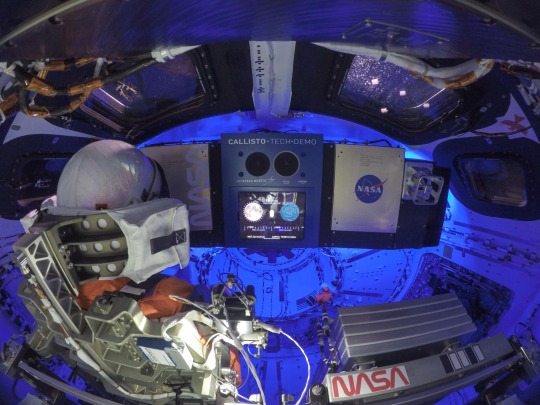
Callisto has been activated, and Cmdr. Moonikin Campos is partying with Astronaut Snoopy as Orion nears the Moon!
“Engineers activated the Callisto payload, Lockheed Martin’s technology demonstration in collaboration with Amazon and Cisco. Callisto will test voice-activated and video technology that may assist future astronauts on deep space missions.”
Photo: NASA
#artemis#nasa#space#space launch system#spaceflight#spacecraft#engineering#science#wearegoing#nasa sls#nasa artemis#artemis1#rocket#amazon alexa#lockheed martin#cisco webex#nasa orion
1 note
·
View note
Text
#Webex de Cisco anuncia soluciones desarrolladas por IA

View On WordPress
0 notes
Text
Navigating Seamless Collaboration: Unveiling the Power of Webex Video Conferencing
The desire for effective and immersive communication tools has soared to new heights in an increasingly digital environment where geographic distances are rendered meaningless. Cisco's Webex, one of the forerunners in this field, has emerged as a pathfinder, altering how organizations, people, and teams engage across screens.
The Evolution of Communication: Webex Video Conferencing
The introduction of video conferencing solutions like Webex has changed how we communicate. The time when being physically there was required for meaningful conversations is long gone. Regardless of their physical locations, people can gather, communicate, and connect in a digital space thanks to Webex.

Difference between Webex and other video conferencing software
Key Features of Webex Video Conferencing
High-Quality Video and Audio: Crystal-clear video and audio quality lie at the heart of any successful video conferencing tool. Webex ensures that participants can not only see each other clearly but also hear with utmost precision, fostering an environment conducive to effective communication.
Screen Sharing and Content Sharing: Collaborative work often involves sharing documents, presentations, and screens. Webex enables seamless sharing of content, allowing participants to stay on the same page, literally.
Real-Time Chat: Sometimes, discussions during a meeting need a parallel channel. Webex's real-time chat feature facilitates text-based communication within the platform, ensuring that queries, comments, and relevant links don't disrupt the flow of the conversation.
Recording and Playback: Not everyone can make it to every meeting. Webex offers the ability to record meetings, enabling absent participants to catch up later. This feature is invaluable for training sessions, presentations, or any discussion that holds long-term relevance.
Virtual Backgrounds: With the rise of remote work, privacy and professionalism are paramount. Webex allows users to set virtual backgrounds, ensuring that confidential surroundings remain concealed and maintaining a polished appearance even when working from home.

Transforming Business and Beyond
Webex video conferencing isn't just a tool; it's a catalyst for change. It's a stepping stone to a future where geographical barriers no longer dictate the pace of progress. As businesses embrace this technology, they can unlock new markets, tap into a global talent pool, and innovate like never before. Beyond businesses, Webex serves as a bridge between loved ones separated by continents and a platform for educators to transcend the confines of traditional classrooms.
In conclusion, Webex video conferencing is a beacon of connectivity in our digital age. It's a testament to human ingenuity, enabling us to weave intricate threads of communication across a virtual canvas. As we continue to navigate the dynamic landscape of modern collaboration, tools like Webex will undoubtedly stand at the forefront, shaping the way we work, learn, and connect.
In the realm of video conferencing, Madman Technologies has a lot of experience and is a recognized leader. Today's video conference needs are all met by the goods and services we offer. Real-time video conferences without hiccups or technical issues are possible. With the help of our top-notch cameras, monitors, audio-video equipment, and other peripherals, you may transcend the boundaries of time and place.
You can google our website and contact us over the phone — madmantechnologies{dot}ai{at}gmail{dot}com
Contact details — 9625468776
#webex#cisco#videoconferecningservices#artificial intelligence#technology#it services#it products#it technology#it solutions#itservices#information technology#video conferencing#wifi
0 notes
Text
What Is Cisco Webex Extension?
Cisco Webex Web and Meeting Services is a collection of online collaboration services developed by Cisco Systems, including conferencing and webinar products, as well as training for those products. Read the article to get to know more about the Cisco Webex extension.
Wondering what the Cisco Webex extension is? The Cisco Webex extension is a browser extension that allows users to schedule,…

View On WordPress
0 notes
Text
Download cisco webex teams

#DOWNLOAD CISCO WEBEX TEAMS APK#
It can facilitate the day-to-day operations of your business through its messaging and file-sharing capabilities. Cisco Webex Teams is an app for continuous teamwork.
#DOWNLOAD CISCO WEBEX TEAMS APK#
The Webex Teams app helps you create a secure virtual space for everyone to work. Download latest version of Cisco Webex Teams apk for pc or android 2022. It allows teams to work remotely and stay connected. Instantly start impromptu conversations, access visual voicemail, and more. Cisco Webex Teams is a collaboration solution developed by Cisco. Easily collaborate through 1:1 and group messaging, and securely and easily share files with internal teams and external colleagues using just an email address.Ĭall: With your favorite calling features built into the app, you have the power of your business phone anytime, anywhere. Install and set up the Cisco Webex Meetings desktop app to easily start and join your. Cisco Webex Video Integration for Microsoft Teams is a Microsoft Certified third-party solution based on Cloud Video Interop (CVI) for Microsoft Teams. Save the WebexTeams Before you can begin hosting, recording, and sharing Webex sessions, we recommend that you download the Cisco Webex Desktop App for the best video conference experience, unlocking valuable meeting features including screen share and whiteboard, otherwise unavailable using the web browser option See WebexNewUser Corrupt. Download the CISCO Webex Meetings Desktop App and Productivity Tools. Message: Real-time messaging connects you before, during and after meetings. It enables customers to connect these devices to Microsoft Teams without having to deploy a third-party interoperability solution. Meet: Real-time translation of over 100+ languages, personalized meeting layouts, and background noise removal ensure everyone can been seen and heard, regardless of where they are joining from. Engaging, intelligent, and inclusive experiences makes working together distinctly better, in real-time or anytime. The all new Webex App brings everyone together to do exceptional work: One, easy-to-use and secure app to meet, message, and make calls.

0 notes
Text
Good to see the Germany military is using unsecured consumer-grade video conferencing software to discuss high-level operations.
Plus I have to assume that Cisco's Webex is probably innately capable of better security than it looks like was being used here, considering it is enterprise video conferencing sofware. Did anyone call and ask them? Probably should have done that.
"NO THE RUSSIANS JUST HACKED IT!"
Yes. And "hacking" means you get into systems where you're not wanted. And you routinely do that by waiting for some moron to use "1234" as a password, or stick a USB they found at a cafe, that you loaded with key-loggers, into their military work laptop.
Real life hacking is like 80% waiting for people to do something stupid that you can take advantage of. Moscow has a whole military unit of hackers, and most of what they do all day is sending foreign government officials spam emails with links they mindlessly click. They aren't cracking Engima machines most of the time.
7 notes
·
View notes
Text
State of the UC Union
Unified Communication and Collaboration (UC&C) is a combination of various communication methods and collaboration tools such as virtual whiteboards, real-time audio and video conferencing and enhanced call control capabilities to improve efficiency in the workplace. It provides a collection of easy-to-use solutions that can be implemented in various organizations to ensure that the end user receives a nearly real-time collaboration experience that works efficiently, smoothly and securely.
Video collaboration has been evolved from hardware-based codecs of traditional Polycom and Cisco Systems to more software driven solution of Microsoft Teams, Zooms, Google Meets, WebEx, post the pandemic. A lot of the solutions have now been replaced with simpler easier to deploy solutions for small meeting rooms, mid-size meeting rooms as well as larger boardrooms, meeting rooms, training rooms and large venue spaces such as Auditoriums and event spaces. However, the challenges of designing, executing and implementing the technologies and the user experience still remain. The intend of this whitepaper is to ensuring the reader to make the right decision based on today’s available technology. Video conferencing has become an increasingly important aspect of today’s world, as many organizations are transitioning to hybrid working environments. It has greatly aided in connecting people over a phone call where people can experience real-time video conferencing features while being located in different remote locations which would not be possible with Video conferencing platforms.

Types of Video Conferencing:
Telepresence Video Conferencing System
Integrated Video Conferencing System
Desktop Video Conferencing System
Video Collaboration Platforms:
Zooms
Microsoft Teams
Google Meets
Cisco
WebEX
What are Native and Non- Native Solutions. Why is it important in a Video Collaboration system?
Video conferencing is a live audio-visual connection between two or more remote parties over the internet that simulates a face-to-face meeting in real-time. In the business world, desktop video conferencing is a core component of Unified communications platforms that also include calling and messaging capabilities. Standalone on-premises and cloud-based video conferencing platforms are also available from numerous vendors who support desktop and room-based Video conferencing solutions with the ability to embed them into business applications, such as Telehealth, customer service and distance learning, etc.
The Primary difference between a Native and a Non-Native system is the user experience. Post Work from home and Back to office systems imply that the end users wants a user interface (IPAD, OEM’s touch panel, etc..) to have the same familiar look and feel that they are dialing/ joining directly from their laptop. Native user experiences also allow for a seamless connection to users within the enterprises in terms of a active directory integration as well. These native integrations have to be certified by the certified solution provides (Microsoft Team, Zooms, etc…) as a part of being through the ecosystem.
Though more expensive, native systems offer a more seamless experience to the management. Non-Native systems can be simply a Video collaboration bar in a room with a PC behind the display, essentially the PC is a desktop/ user laptop that allow content sharing as well as dialing/joining into the enterprise (As the main UC Engine). Non-native applications are easy to deploy, lower cost to maintenance as well.
Differences between Native and Non-Native Solutions
Hard Codec Running Native UC Platform Modes UC hardware often runs in “Native Mode,” meaning that the built-in Windows/Mac or Android computer is running a single UC Platform application such as Microsoft Teams or Zoom. The system is “locked in” to that platform. This is a great option if your business is already using a soft client version on employees’ laptops, as you essentially just extend this experience to the meeting room. Employees can then make a Zoom call from their laptops, or a Zoom call from a conference room’s dedicated “Native” platform. They are already familiar with the UI and so the transition to a hardware version feels seamless.
Soft codec Running Native UC Platform Modes
Soft codec systems are more commonly known as cloud or web-based video conferencing software. They’re “soft” as they don’t need codec hardware to work, and “codec” refers to devices or programs that compress and decompress data. It just needs a USB peripheral device such as USB camera, USB microphone and thin client PC in which all the software platforms can be loaded and they can initiate the call using wireless keyboard and mouse.
Unified Communication & Collaboration Tools for Native Interface
Zoom Rooms Zoom Rooms, the Modern Hybrid workspaces for Teams, brings HD video collaboration into any space – in the office, the classroom, or at home – and allows in[1]person and remote participants to interact in real-time. Zoom Rooms are the conference room experience you’ve always wanted, making it simple to start a meeting, book a room, and share content. Bring high-quality video, audio, and web conferencing to any sized room or workspace. Advanced features like Zoom Kiosks (virtual receptionist), voice commands & room controls on your mobile device. Enabling the hybrid workforce with features like Smart Gallery and Workspace Reservation. Google, Office 365 & Exchange calendar integrations support room booking, room status, upcoming meetings list, and more.
Workspace Reservation
Wireless sharing with proximity detection
Scheduling Displays
Digital Signage
Smart collaboration tools to keep projects moving Work from anywhere
Microsoft Teams
Microsoft Teams is an enterprise-ready unified communications (UC) platform. Teams connects people everywhere, on Windows MAC and other operating systems including mobile devices, as part of their everyday productivity experience. Microsoft Teams provides a consistent, single client experience for presence, instant messaging, voice, video and a great meeting experience. Microsoft Teams goes beyond communication. Easily find, share and edit files in real-time using apps like Word, PowerPoint and Excel inside Teams.
Chat: Share your opinion and your personality, send gifs, stickers and emojis in a group chat or in one-to-one messages.
Meet: Microsoft Teams offers real-time video conferencing. Host online meetings from 1:1, teams and live events up to 10,000 people.
Call: Make and receive calls with internal and external groups using Microsoft Teams Calling, Phone System, Calling Plan, or Direct Routing.
Collaborate: Store, share and edit files in real-time using apps like Word, PowerPoint and Excel in Microsoft Teams.
Digital whiteboard camera technology Kaptivo
Collaborate with remote team members with secure whiteboard/Interactive Display live sharing and video conference integrations.
Connect via Video Conference or Web Browser
Share Livestream of Whiteboard
Secure Whiteboard Image Capture
Save Snapshots and Track Changes
Kaptivo Cast
The Kaptivo Cast HDMI converter pairs with your Kaptivo to livestream vibrant, unobstructed whiteboard images to any HDMI capable input including traditional video codecs, displays, projectors, or lecture capture systems.
With the Kaptivo Cast, Kaptivo seamlessly integrates into meeting systems from all leading providers.
Quantum Leap Lite
The Leap Lite for Conference Room with Mounting Bracket is a step forward in conference cameras.
It features the camera and a display bracket mount that enables mounting your camera to the top or bottom of most display screens and monitors.
The lens of the leap lite with a 110-degree field of view that is suitable for most meeting or conference rooms.
No drivers are required to work on Linux, Windows, Android etc., the leap lite is also compatible with virtually all collaborative software platforms. And it connects your computer via USB, which makes it a simple plug[1]and-play video conference solution.
Quantum 4k PTZ camera with Condor Microphone
The advantages of Quantum camera is they provide stable product quality, 4k PTZ Camera from Value HD is the most cost-effective solution to provide effective communication.
With video in 4K Ultra HD and 82 degrees wide-angle lens, you can enjoy a superior resolution for all of your video conferences.
The 12X Optical Zoom is smooth and rapid and it delivers close-ups with superior resolution. With its patented 4K ISP solution, the lens of this PTZ camera can be controlled from a remote location. The software (Skype for business, Microsoft teams etc.) will be loaded in the thin client PC.
Display to be used to show Far end and Near end participants. During this mode Phoenix beamforming microphone with hemispheric pickup pattern in the room will get activated for audio pick up and reinforcement of far end audio shall be done via ceiling speakers.
The Phoenix Microphone is created with the vision of a clutter free conference table, the Condor sits above or below your monitor and with a pick-up range of up to 30 ft almost any conference room can use the Condor.
Conclusion
Enterprises today face a range of options, and we feel the top five takeaways are as follows:
Understand your vision for the Unified Collaboration rollout for your enterprise well in advance. (Spend time planning.)
Do trial runs with different manufacturers and end users to understand what works and what doesn’t across a range of budgets.
Deploy in small batches.
Understand the long-term value of the system as well as the compatibility with other systems that may come along the way that we may feel are going to be more software-driven.
Collect and analyze data around usage patterns using room schedulers, sensors on clouds, and analytics platforms to assist in improving the user experience as well as assisting with remote asset management and remote deployments.
To know more you can always contact Allwave AV on [email protected] or call us on 9372374450.
To view the complete document for State of the UC Union click here.

2 notes
·
View notes
Text
Meins, Deins... oder?

Mittwoch, 22.06.2022, 10:00-11:30 Uhr
Online-Veranstaltung zum Thema "Bildrechte"
Ziel: kurze Rekapitulation und Vertiefung der Kenntnisse zum Thema (Bild)urheberrecht und den Nutzungsmöglichkeiten der in die DDB eingespielten oder einzuspielenden digitalen Abbildungen Ihrer Bestände.
Vorläufiges Programm:
Voraussetzungen des UrhR Schutzes
Nutzungsmöglichkeiten unter besonderer Berücksichtigung unveröffentlichter Materialien
Unterscheidung des Schutzes der Abbildung und der Vorlage
gesetzliche Erlaubnisse für die Nachnutzung
Lizenzierung und Rechtehinweise für die Nachnutzung (z.B. aus dem DDB-Lizenzkorb)
Stand der Lizenzierung bei der VG Bild Kunst
Umgang mit den Bildrechten im Kooperationsvertrag der DDB
Exkurs zu Persönlichkeitsrechten
Dauer: maximal 90 Minuten dauern (1 Stunde Vortrag + ½ Stunde Zeit für Fragen).
Die Teilnahme ist kostenlos und ohne Anmeldung möglich.
Fragen und inhaltliche Vorschläge gern vorab, per E-Mail:
[email protected]
[email protected]
Zugangsdaten zur Online-Veranstaltung:
Cisco Webex-Meeting beitreten
https://spk-berlin.webex.com/m/9b7e2113-e43f-449b-a59b-fc7c0ebce5b6
Meeting-Kennnummer: 2734 290 1462
Über Videosystem beitreten
sip:[email protected]
Über Telefon beitreten
Gebührenpflichtig: +49-619-6781-9736
Gebührenfrei: +49-89-95467578
Mit Microsoft Skype for Business beitreten
sip:[email protected]
3 notes
·
View notes
Text
youtube
Hybrid work is here to stay! And we know how to make it better for our customers. whether it be working from office, home or on-the- go, Webex Collaboration Products are designed to connect people seamlessly and keep day-to-day work on the track. Simple yet intelligent, Webex fulfils every need of hybrid work using the latest technology to support remote work and secure connectivity. Hundreds of our customers are ushering in the new hybrid work era with Webex Collaboration Products. Be the next and experience the change that’s making collaboration and work faster, smarter and productive.
1 note
·
View note
Text
Learning to Live With Your UCaaS LLM, Part 1
This three-part series provides an inside look at the generative AI inside Microsoft Teams, Zoom, Cisco Webex, and Google Meet. Part 1 delivers a short discussion of how generative AI works and how LLMs are trained.
@tonyshan #techinnovation https://bit.ly/tonyshan https://bit.ly/tonyshan_X
0 notes
Text
"Intersecting Narratives: Exploring Anti-semitism, Palestine, and the History of Resistance
This student organized series delves into the complex intersections of antisemitism, islamophobia, the Palestine-Israel conflict, and the dynamics of anti-colonial and post-colonial resistance. Featuring panel discussions, lectures, and film screenings, this series brings together diverse perspectives to foster a nuanced discussion and understanding of the historical, social, and political complexities that go beyond the current conflict. The objective is to engage with leading scholars, activists, and experts as they navigate contested narratives, discuss divergent definitions of antisemitism, and explore the historical landscape of anti and postcolonial resistance movements. This series offers an academic space for critical engagement that transcends the boundaries of the current discourse, challenges preconceptions and fosters constructive dialogue in pursuit of knowledge and justice."
---------------------------------------------------
This webinar will take place over the course of this May and June, I assume all the events will be in English, so anyone who's interested can register under the link above! You can register for as many of the events as you like/are interested in.
0 notes
Text
alternate universe where everything is the same except that people used cisco webex instead of zoom during the pandemic
0 notes
Text
[ad_1]
Utilizing several cloud service models has long been a regular practice for businesses. Gradually, more enterprises acquire the power of the platform as a service (PaaS), infrastructure as a service (IaaS), and software as a service (SaaS). That’s why they can save on software and hardware required for app development or business processes.
In this blog, we discuss IaaS vs PaaS vs. SaaS models and identify their actual differences. What are their core parameters to compare? They include usage, main characteristics, benefits, and limitations.
What Does Mean By Cloud Computing?
Cloud computing is defined as a demanded computing service of today’s era. It is offered over the Internet on pay-as-you-go (PAYG) basis. We can say that these PaaS, IaaS, and SaaS cloud service models help store and access data and applications in remote data centers. There is no requirement to keep them on your hardware anymore.
Today, several firms replace on-premise technologies with cloud service models. This practice leads to global cloud computing market size development. From different studies, it is found that the market size may reach $625 billion by 2024. And the revenue can reach $917 billion by 2025.
Furthermore, the reasons behind the huge demand for adopting cloud services include:
Increasing digital transformation;
Growing penetration of mobile devices as well as the Internet;
Raising big data consumption
Common examples of SaaS, PaaS, & IaaS
Platform TypeCommon ExamplesIaaSDigitalOcean, Linode, Rackspace, Amazon Web Services (AWS), Cisco Metapod, Microsoft Azure, Google Compute Engine (GCE)PaaSAWS Elastic Beanstalk, Windows Azure, Heroku, Force.com, Google App Engine, Stratos, OpenShiftSaaSGoogle Workspace, Dropbox, Cisco WebEx, Concur, GoToMeeting
The Cloud Service Models Demystified
Infrastructure as a Service (IaaS)
The cornerstone of cloud computing services is infrastructure as a service (IaaS). It offers virtualized computing resources on the internet. The cloud service providers deliver and handle all the necessary infrastructure components like depository, servers, and networking with IaaS. At the same time, you can have power over the applications, operating systems, and data. Here are some of the important characteristics of IaaS:
Scalability: IaaS helps you scale several resources up or down as required, ensuring that only you pay for what you utilize.
Control: You can configure, install, and handle your software and have complete authority over the operating system.
Responsibilities: You can control virtual machines, their apps, and their data storage.
Use Cases for IaaS:
Hosting web applications and websites
Running testing and development environments
Disaster improvement solutions
Complex data analytics, as well as big data processing
Benefits of IaaS cloud model
On-demand scalability. One of the most significant advantages of adopting the IaaS model is that it can scale fast as per the developing business needs of your firm. IaaS vendors provide the most potent storage and networking technology to fulfill customer requirements.
Great reliability. Your infrastructure will not be affected by losing an internet connection or failure of specific hardware components. As a rule, IaaS vendors disperse the system’s workload across different data servers and centers. That’s why hardware, computing resources, and cloud-based applications will always be available.
Operational flexibility. IaaS helps your team access the computing power, hardware, and apps utilized frequently. Because of the usage, they can witness the needed data and files on the go anytime.
Disaster recovery (DR) and business continuity (BC).
Maximum DR plans are costly and bulky. Usually, an organization has separate DR and BC plans for each branch. However, IaaS integrates DR and BC in their service plans. A firm can depend on them in case of a disaster, reducing costs and manageability and saving business.
Limitations of IaaS
Problems with legacy systems. In the cloud, it is achievable to run legacy apps. However, the infrastructure is not designed to secure such kinds of applications. This compels you to boost your applications before you shift them to the cloud.
Internal training is a must. With IaaS, you will handle backups, data security, and business continuity. For this, the team needs to learn how to manage new infrastructure. Otherwise, the managing and monitoring process can become more complicated.
Lack of flexibility. IaaS vendors maintain and upgrade both cloud-based software as well as hardware. Productivity and efficacy will be compromised if your services are not regularly updated.
Data security issues. IaaS allows you to control data, applications, middleware, and OS platforms. But you can’t monitor the communication security between virtual machines and infrastructure. You need to be dependent on the security measures that your IaaS provider gives.
Platform as a Service (PaaS)
In cloud computing, the next level is abstracting the basic infrastructure to build a complete dedicated platform for the deployment and development of applications. And it is done by platform as a service (PaaS). With this, cloud providers can handle everything, starting from infrastructure to the runtime environment. This makes you free from operational concerns. Here are a few important characteristics of PaaS:
Improvement Focus: PaaS is designed for developers to help them concentrate on coding and developing applications instead of handling infrastructure.
Productivity Tools: Mostly, PaaS combined database, development tools, and middleware, modifying the process of development.
Responsibilities: Your important responsibility is building and managing the apps, while the underlying platform’s concern is taking care of the cloud provider.
Use Cases for PaaS:
Fast development and deployment application
Mobile and web app development
Cooperative software development
Benefits of PaaS
Cost-effectiveness. With PaaS cloud-based models, there is no requirement to build an application from the start. That’s why it is good to have an option if you have fewer resources or want to decrease operating expenses.
Quick launch. Pre-established backend infrastructure helps fast development and prototyping. So you are able to release your application rapidly. This early launching boosts your success chances.
They have reduced development time. PaaS vendors provide access to several frameworks, libraries, templates, and other tools. All those enable you to simplify and speed up the complete development process.
Fast testing and deployment. With PaaS, you can access several configurations and machines to test your application. This gives a good opportunity to test the performance and compatibility of your applications.
Limitations of PaaS
Runtime problems. A few times, PaaS models are not made for different programming languages and frameworks that you want to apply. Also, you can face the unavailability of a specific framework issue with PaaS.
Changes from the vendor. You may face problems because of the changes in the architecture made by the PaaS vendors. Let’s take an example. Imagine you are working with Python language, and it is very much compatible with your cloud solution. Suddenly, the PaaS provider has an update that needs Ruby for further compatibility. Now, you have two options: change the PaaS provider or the programming language.
Customization requirement for legacy systems. If you have legacy services or applications, they are not working fine with PaaS products. To fix this problem, you must invest heavily in configuration and customization changes.
Limitations for operational capability. Tailor-made cloud operations have automated workflow management that might not go with PaaS solutions. That’s why functional options may be constricted for your end users.
Software as a Service (SaaS)
The easier and the most user-friendly cloud service model is Software as a Service (SaaS). It provides ready-to-use software applications reachable through the Internet. Everything is managed by the SaaS provider, starting from applications and infrastructure to security and updates. Here are some of the essential characteristics of SaaS.
Easy Use: Applications of SaaS are accessible through different web browsers, needing no maintenance or installation on the user’s part.
Automatic Updates: The SaaS provider continuously updates the product’s patch, ensuring users can access the latest features and security fixes.
Use Cases for SaaS:
Email and communication tool
Customer Relationship Management (CRM) software
Productivity tools like Google Workspace or Microsoft Office 365
Collaboration and project management software
Benefits of the SaaS models
Cost reduction. SaaS vendors have the responsibility to handle potential technical problems. They deal with servers, data, and storage networking. Also, they offer services like compliance, maintenance, and security services to users. This way, you can cut down your expenses.
Time-saving. There is no need to install or download software products on single devices. Because of this, the technical staff are free from tedious tasks like upgrading or installing the software.
Accessibility. You can access SaaS applications easily. Only you require a mobile or computer or any smart electronic appliance like a tablet with an internet connection.
Off-the-shelf solutions. SaaS vendors provide unexpected products that are effortless to set up and use.
Limitations of the SaaS model
Performance issues. In remote data centers, applications dependent on the Internet may show poor performance. You should invest in a fast and reliable internet connection to avoid this.
Lack of sufficient data security. This is one of the biggest reasons organizations don’t want to adopt SaaS. That’s why access management become more critical for you. Consider this fact before giving your sensitive information to a third-party service provider.
Lack of integration support. A few SaaS products must be added with other applications and tools your company utilizes. So, you will automate your business’s workflow and boost your employees’ productivity. In this regard, SaaS vendors can give you limited support. Thus, you will need to invest internal resources to handle these integrations.
Making the Right Choice
The selection between Infrastructure as a Service (IaaS), Platform as a Service (PaaS), and Software as a Service (SaaS) is not one-size-fits-all. Every Cloud Service Model serves particular requirements and comes with its own benefits and limitations. You should first analyze your company’s needs to make the proper selection. You can also opt for a combination of these models to fulfill your diverse requirements efficiently.
Also, it is vital to stay informed regarding industry trends and changes happening in cloud technology. Remember that cloud service providers are continuously updating their services and offerings, which can affect your decision. Frequently reassess your cloud’s strategy to ensure that it aligns with your evolving business requirements.
Conclusion
The cloud service model you chose plays a vital role in portraying the success story of your cloud migration journey. By considering different factors like your technical skill set, business objectives, scalability, cost considerations, integration requirements, scalability, security measures, and the vendor network, you can select the perfect cloud service model that empowers your company’s growth in this digital era. Whether
IaaS, PaaS, or SaaS, the cloud service model is a powerful tool that can simplify operations, drive innovation, and ensure your business remains competitive in an evolving environment.
Visit www.onpassive.com to get more tech updates.
[ad_2]
onpassive.com
0 notes