#Build 23451
Text
Microsoft disponibiliza o Windows 11 SDK Preview Build 23451 e 25357
A Microsoft disponibilizou hoje novas Previews do Windows 11 SDK que correspondem à build 23451 (Dev) e 25357 (Canary). Para executar este SDK, os developers deverão ter instalado a última Insider Preview do Windows 11 e o Visual Studio 2022, não sendo suportadas versões anteriores desta ferramenta de desenvolvimento.
Continue reading Untitled

View On WordPress
#Build 23451#Build 25357#Canary Channel#Dev Channel#Microsoft#NuGet Gallery#SDK Preview#Visual Studio 2022#Windows 11#Windows Insider Program
0 notes
Text
Windows 11 build 23451 outs with new features in Dev Channel
Windows 11 build 23466 is now rolling out in the Dev Channel.
The update introduces a new Dev Drive feature built upon Resilient File System (ReFS), Taskbar labels, and new Backup and Restore app.
Also, this release brings improvements for notifications, the Start menu, File Explorer, and more.
Microsoft is also rolling out various other improvements and fixes.
Microsoft is now rolling out…
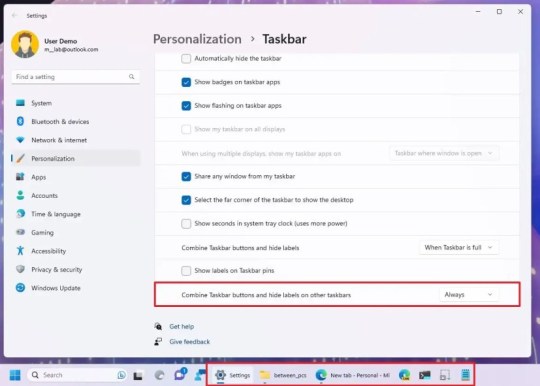
View On WordPress
0 notes
Text
Microsoft introduces new features in the latest preview build of Windows 11 for insiders

Microsoft has released a new preview build of Windows 11, version 23451, for its insiders on the Dev Channel. The update comes with several new features, including a dedicated Facebook widget, modernized details pane for the File Explorer app, two different looks for Windows Spotlight, website recommendations in the Start Menu, improvements for Narrator in Excel, notification badging in the Start menu, and several bug fixes. In this article, we will take a closer look at the new features in Windows 11 Insider Preview Build 23451.
Facebook widget for Windows 11
Meta has rolled out a preview version of its Facebook widget for Windows 11, which allows users to check Facebook notifications right from the Windows 11 widgets board. The widget is Meta's second widget for Windows after its Messenger widget. Insiders on the Canary and Beta channels will also get access to the Facebook widget. To access the new Facebook widget, you can download the Facebook app from the Microsoft Store or update it to the latest version of the app if you already have it. Then, open the widgets board and click the “+” button in the top-right corner to access the widgets picker, and add the Facebook widget to your board.
Modernized details pane for the File Explorer app
Windows 11 Insider Preview Build 23451 brings a more modernized details pane for the File Explorer app. The new details pane will display more contextual information about the file you’ve selected, including its thumbnail, share status, file activity, related files, and more. The updated details pane provides a more immersive experience and will help users access important file information more quickly.
Windows Spotlight
Microsoft is testing two different looks for Windows Spotlight in the latest preview build. Both treatments will include features such as 4K portrait images along with existing core Windows Spotlight features. One treatment will get a revamped UI with both a minimized and a full-screen experience. The revamped UI will make Windows Spotlight look more visually appealing and provide users with a more engaging experience.
Website recommendations in the Start Menu
Microsoft is reintroducing website recommendations in the Start Menu with the latest preview build. This feature provides users with quick access to frequently visited websites and web apps. Users can quickly launch their favorite websites from the Start Menu without having to open a web browser.
Improvements and bug fixes
Windows 11 Insider Preview Build 23451 also includes several improvements and bug fixes. There have been improvements for Narrator in Excel, notification badging in the Start menu, and several bug fixes. The update has started rolling out, and users should see it in their Windows Updates section soon enough.
Read the full article
0 notes
Text
Windows 11 Insider Preview Build 23451 brings an End Task button to the Taskbar's right-click menu
http://i.securitythinkingcap.com/SnYk1s
0 notes
Text
Standard post published to VA Commercial roofing Virginia Beach at May 25, 2021 17:04

Commercial Metal Roofing Virginia Beach
https://www.vacommercialroofers.com/virginia-beach.html
Commercial Metal Roofing Virginia Beach
Most commercial metal roofing is in the form of panels. Metal panels are easy and fast to install. They provide strong protection against strong winds and sheds snow easily. Metal roofing is resistant to fire, insects, and decay. They are also very easy and cheap to maintain. If you want the most elegant customized commercial metal roofing, Virginia Beach has, call VA Commercial Virginia Beach at (757)260-9370. We will provide you with various colors and designs to choose from and enhance your company's building appeal. We have the right advanced equipment to install the metal roofing. Reach out to our skilled technicians, and we guarantee we won't let you down.
https://www.google.com/maps?cid=14610176363744683135
VA Commercial roofing Virginia Beach
613 Virginia Beach Blvd, Virginia Beach, VA 23451
(757) 260-9370
Open 24 Hours
https://www.vacommercialroofers.com/virginia-beach.html
Learn more
source https://local.google.com/place?id=14610176363744683135&use=posts&lpsid=2105452476786529676
1 note
·
View note
Text
Alkoxide Market - Global Industry Outlook Research Report 2021-2026 Added By DecisionDatabases
The global Alkoxide Market report offers a comprehensive assessment of the market for the forecast years. The report contains several segments and an analysis of the market trends and growth factors that are playing a vital role in the market. These factors encompass the drivers, restraints, and opportunities. This globe industry offers an outlook on the strategic development of the market in terms of revenue profits over the forecast period 2021-2026.

The key market players for the global Alkoxide market are listed below:
Evonik Industries
Albemarle Corporation
Sumitomo Chemical
Gelest
Chemtech Alkoxides
Catalytic Technologies
Norquay Technology
Suparna Chemicals
Ascensus Specialties
Strem Chemicals
Others
Click here to get a FREE Sample Copy of the Alkoxide Market Research Report @ https://www.decisiondatabases.com/contact/download-sample-23451
The Global Alkoxide Market Report is equipped with market data from 2016 to 2026. The report gives a market overview covering key drivers and risk factors. The report is bifurcated by top global manufactures mentioning sales, revenue, and prices as applicable. It also evaluates the competitive scenario of the leading players. The report expands to cover regional market data along with type and application. The report forecasts sales and revenue from 2021 to 2026. The detailed sales channel is also covered in the study.
COVID-19 Impact Analysis on Alkoxide Market
The global pandemic COVID-19 has affected the Alkoxide market directly or indirectly. This study covers a separate section giving an explicitly clear understanding of the aftereffects of this pandemic. The detailed study highlights the probable outcomes of this global crisis on the Alkoxide industry. The impact study on production, supply-demand, and sales provides a holistic approach to the future.
Do You Have Any Query Or Report Customization? Ask Our Market Expert @ https://www.decisiondatabases.com/contact/ask-questions-23451
Why Purchase this Report?
A robust research methodology has been followed to collect data for the report. Data, thus collected passes through multiple quality checks to ensure the best quality is served.
The report gives a holistic view of the competitive scenario of the Alkoxide market
The latest product launches along with technological changes and development are covered in the report.
The data analysis in the report helps in understanding the anticipated Alkoxide market dynamics from 2021 to 2026.
DecisionDatabases has a vast repository of data, therefore, we can accommodate customized requirements also.
The graphs, tables and pie charts, and info-graphics covered in the report will help in a better understanding of the report.
The market drivers, restraints, upcoming opportunities, and anticipated restraints cited in the report will assist in making an informed decision.
To better understand the market scenario, the Alkoxide market is segmented as below:
By Types:
Metathesis Reactions Method
Reducing Metals Method
Electrochemical Method
By Applications:
Agrochemicals
Building & Construction
Electrical & Electronics
Personal Care
Pharmaceutical
Surfactants
Hardeners
Others
By Regions:
North America (U.S., Canada, Mexico)
Europe (U.K., France, Germany, Spain, Italy, Central & Eastern Europe, CIS)
Asia Pacific (China, Japan, South Korea, ASEAN, India, Rest of Asia Pacific)
Latin America (Brazil, Rest of L.A.)
The Middle East and Africa (Turkey, GCC, Rest of Middle East)
The content of the study subjects includes a total of 14 chapters:
Chapter 1: To describe Alkoxide product scope, market overview, market opportunities, market driving force, and market risks.
Chapter 2: To profile the top manufacturers of Alkoxide, with price, sales, revenue, and global market share of Alkoxide in 2018 and 2019.
Chapter 3: The Alkoxide competitive situation, sales, revenue, and global market share of top manufacturers are analyzed emphatically by landscape contrast.
Chapter 4: The Alkoxide breakdown data are shown at the regional level, to show the sales, revenue, and growth by region, from 2015 to 2020.
Chapter 5 and 6: To segment the sales by type and application, with sales market share and growth rate by type, application, from 2015 to 2020.
Chapter 7, 8, 9, 10 & 11: To break the sales data at the country level, with sales, revenue, and market share for key countries in the world, from 2016 to 2021 and Alkoxide market forecast, by regions, type, and application, with sales and revenue, from 2021 to 2026.
Chapter 12, 13 & 14: To describe Alkoxide sales channel, distributors, customers, research findings and conclusion, appendix, and data source.
Directly Purchase the Complete Global Alkoxide Market Research Report @ https://www.decisiondatabases.com/contact/buy-now-23451
About Us:
DecisionDatabases.com is a global business research report provider, enriching decision-makers, and strategists with qualitative statistics. DecisionDatabases.com is proficient in providing syndicated research reports, customized research reports, company profiles, and industry databases across multiple domains. Our expert research analysts have been trained to map client’s research requirements to the correct research resource leading to a distinctive edge over its competitors. We provide intellectual, precise, and meaningful data at a lightning speed.
For more details:
DecisionDatabases.com
E-Mail: [email protected]
Phone: +91 90 28 057900
Web: https://www.decisiondatabases.com/
Reference Source:
https://view.publitas.com/decisiondatabases-com-_vzxge7jabyb/global-alkoxide-market-insights-analysis-and-forecast-report-2021-to-2026/
#Alkoxide Market#Alkoxide Market Report#Alkoxide Market Size#Alkoxide Market Share#Alkoxide Market Growth#Alkoxide Market Trends
0 notes
Photo

September is Virginia Spirits Month! @catoctincreek is going to be celebrating in several different ways with events happening all month long all over the state! One way to celebrate with us is coming out seeing us in your local ABC Store and taste our award winning spirits! Here’s where we’re going to be pouring and when! Friday September 6th: Store 374 from 3pm-5pm at 2955-A South Glebe Road, Arlington VA 22206 Store 109 from 6pm-8pm at 1922 Wilson Boulevard, Arlington VA 22201 Store 102 from 3pm-5pm at 1901 W Main St, Richmond VA 232220 Store 256 from 3pm-5pm at 1612 Laskin Road Hilltop North Shopping Center, Virginia Beach VA 23451 Store 370 from 6pm-8pm at 2182 Upton Drive, Virginia Beach VA 23454 Saturday September 7th: Store 331 from 3pm-5pm at 3450-3452 Pump Road Suites 21&22, Henrico VA 23233 Store 185 from 12pm-2pm at 502 W Main St, Charlottesville VA 22903 Store 50 from 3pm-5pm at 325 Four Leaf Lane Suite 3, Charlottesville VA Store 392 from 6pm-8pm at 415 Merchant Walk Square Building 1900 Suite 200, Charlottesville VA Store 258 from 3pm-5pm at 3831 Kecoughtan Road, Hampton VA 23669 Store 112 from 6pm-8pm at 61 North Mallory St, Hampton VA 23663 Friday September 13th: Store 267 from 3pm-5pm at 1445 B Chain Bridge Rd, McLean VA 22101 Store 231 from 6pm-8pm at 436 East Maple Ave, Vienna VA 22180 Store 169 from 3pm-5pm at 10 North Thompson St, Richmond VA 23221 Store 107 from 3pm-5pm at 141 W Virginia Beach Blvd, Norfolk VA 23510 Store 107 from 6pm-8pm at 141 W Virginia Beach Blvd, Norfolk VA 23510 Saturday September 14th: Store 256 from 3pm-5pm at 1612 Laskin Road Hilltop North Shopping Center, Virginia Beach VA 23451 Store 225 from 6pm-8pm at 405 30th St, Virginia Beach VA 23451 Rest of the schedule is in the comment below! #CatoctinCreek #Distillery #Rye #Moonshine #Gin #Brandy #Virginia #Purcellville #Spirits #Cocktails #Restaurants #Bars #Hotels #LoudounChamber #Ambassador #Mixology #Mixologist #CraftSpirits #Alcohol #VaSpirits #VA #VisitLoudoun #HandCrafted #Booze #Drinks #Drinking #Food #DrinkRyeAndProsper #SPOCK #Whisky 🥃🖖🏻 (at Virginia) https://www.instagram.com/p/B11y545BnpU/?igshid=naq71yvhdsy4
#catoctincreek#distillery#rye#moonshine#gin#brandy#virginia#purcellville#spirits#cocktails#restaurants#bars#hotels#loudounchamber#ambassador#mixology#mixologist#craftspirits#alcohol#vaspirits#va#visitloudoun#handcrafted#booze#drinks#drinking#food#drinkryeandprosper#spock#whisky
0 notes
Text
Microsoft disponibiliza Windows 11 Insider Preview Build 23451
A Microsoft anunciou hoje, via Windows Blog, a disponibilização do Windows 11 Build 23451.1000 no âmbito do Windows Insider Program, para todos os utilizadores cujos PCs se encontram registados no Dev Channel.
Esta é a 7ª build da Active Development Branch a ser disponibilizada aos membros do Programa que entraram na NI_PRERELEASE.
Continue reading Untitled

View On WordPress
#Active Development Branch#Build 23451#Dev Channel#File Explorer#Insider Preview#Microsoft Excel#Narrador#NI_PRERELEASE#vNext#Widget Facebook#Windows 11#Windows Spotlight
1 note
·
View note
Text
How to show Taskbar labels (never combine) on Windows 11
On Windows 11 build 23451, you can enable an early preview of the new option to show labels for apps in the Taskbar, and in this guide, you will learn how. Microsoft is working on bringing back the “Combine taskbar buttons” settings to allow users to show labels in two ways, including “Never combine” and “Combine when taskbar is full.”
Although the ability to show labels without grouping them has…

View On WordPress
0 notes
Text
New Post has been published on
New Post has been published on https://www.tayfundeger.com/vmware-vsphere-esxi-7-kurulumu.html
VMware vSphere ESXi 7 Kurulumu
Merhaba,
VMware vSphere ESXi 7 Kurulumu isimli bu makalemde sizlere yeni çıkan ESXi 7 sürümünün kurulumunu anlatacağım. Aslında bir önceki versiyondan bir farkı bulunmuyor ancak yinede merak eden kişilere rehber olacağını düşünüyorum.
VMware vSphere ESXi 7 Kurulumuna başlamadan önce, vSphere 7 ile birlikte gelen yenilikleri incelemenizi tavsiye ederim. Bunun için aşağıdaki linkleri inceleyebilirsiniz.
VMware vSphere ESXi 7 Kurulumu
vCenter Server 7 Upgrade Öncesi
vSphere 7 DRS Yenilikleri
vCenter Server 7 Yenilikleri
vSphere 7 Yenilikleri
vSphere 6.7 vs vSphere 7
VSAN 7 Yenilikleri
ESXi 7 Hardware Gereksinimleri:
ESXi host’un kurulacağı sunucuda minimum 2 core bulunmalıdır.
Eylül 2006’dan sonra release olan 64-bit X86 CPU’lar support edilmektedir. Support edilen işlemciler ile ilgili http://www.vmware.com/resources/compatibility link’ini inceleyebilirsiniz.
BIOS üzerinden CPU ‘da bulunan NX/XD değerlerinin enable olması gerekmektedir.
ESXi 7 için minimum 4GB fiziksel memory gerekmektedir. Ancak önerilen memory miktarı 8GB’dır.
ESXi 7’nin kurulacağı sunucu üzerinde hardware virtualization support edilmelidir. (Intel VT-x veya AMD RVI)
1 veya daha fazla gigabit veya fast ethernet olmalıdır. Support edilen network kart’ları için http://www.vmware.com/resources/compatibility adresini inceleyebilirsiniz.
ESXi 7 Storage Gereksinimleri:
ESXi 7 kurulumu veya upgrade’i için minimum 8 GB boyutunda bir boot device bulunmalıdır. Eğer USB veya SD kart harici bir yere kurulum yapacaksanız 32 GB free space olması önerilmektedir. ESXi host’u doğrudan USB veya SD kart üzerine kurabililrsiniz. Ancak bu işlemi yaptıkdan sonra scratch bölümü USB veya SD kart üzerinde oluşmaz. Bunun sebebi yoğun IO taleplerini USB veya SD kartın karşılayamamasından kaynaklanmaktadır. Eğer ESXi host üzerinde local bir diske kurulum yapmıyorsanız SD veya USB aygıtlara kurulum yapıyorsanız scratch partition’ı ramdisk üzerinde oluşturulur. SD veya USB aygıt üzerine kurulum yaptıysanız kurulum veya upgrade’den sonra yine scratch partition’ın ayarlanması gerekmektedir.
Konu ile ilgili aşağıdaki link incelenebilir.
http://kb.vmware.com/kb/2004784
ESXi 7 için support edilen Remote Management Server Model’leri aşağıdaki gibidir.
Remote Management Server Model Firmware Version Java Dell DRAC 7 1.30.30 (Build 43) 1.7.0_60-b19 Dell DRAC 6 1.54 (Build 15), 1.70 (Build 21) 1.6.0_24 Dell DRAC 5 1.0, 1.45, 1.51 1.6.0_20,1.6.0_203 Dell DRAC 4 1.75 1.6.0_23 HP ILO 1.81, 1.92 1.6.0_22, 1.6.0_23 HP ILO 2 1.8, 1.81 1.6.0_20, 1.6.0_23 HP ILO 3 1.28 1.7.0_60-b19 HP ILO 4 1.13 1.7.0_60-b19 IBM RSA 2 1.03, 1.2 1.6.0_22
Performans için ESXi host önerileri:
Aşağıdaki bilgiler doğrultusunda ESXi host üzerinden daha fazla performans alabilirsiniz.
Memory:
ESXi host üzerinde bulunan 8GB memory ile ESXi ‘in tüm özelliklerini kullanabilir ve üzerine küçük virtual machine’ler oluşturabilrisiniz. Virtual machine sayısına ve bunların memory boyutlarına göre ESXi host üzerinde daha fazla memory gereksinimi olabilir. Bunun için ESXi host üzerinde çalışacak virtual machine sayısına göre fizik sunucuya memory yatırımı yapmalısınız.
Network card:
Management ve virtual machine network’u için farklı fiziksel network kartları kullanmalısınız. Virtual machine network’unde gigabit network kartı kullanmanız virtual machine’lerin daha yüksek network trafiği kullanmasına olanak verir.
Disk:
Virtual machine’lerinizi özellikle virtual machine’ler için ayrılan datastore’larda barındırın. ESXi host’un kurulu olduğu local disk’e mümkün olduğu kadar virtual machine kurmayın. Böylece performans probleminden en az etkilenmiş olursunuz.
VMFS:
ESXi ‘i kurduğunuz disk eğer local disk ise bu alan kurulum esnasında otomatik olarak VMFS formatına dönüştürülür. Eğer ekstra disk eklerseniz bunu vSphere Web Client’i kullanarak formatlamanız gerekmektedir.
Processors:
Hızlı CPU kullanılması ESXi host’un performansını iyileştirir. Yoğun yük altında yüksek cache’li CPU’lar kullanılması tavsiye edilmektedir.
Hardware compatibility:
Support edilen ESXi 7 driver’ları ile ilgili aşağıdaki link’i inceleyebilirsiniz.
http://www.vmware.com/resources/compatibility
Port Gereksinimleri:
ESXi host’un üzerinde basit bir firewall bulunmaktadır. Bu firewall gerektiği anda ESXi host üzerindeki port’ları açıp kapatabilir.
Incoming Firewall Connections Port Protocol Service Description 5988 TCP CIM Server Server for CIM (Common Information Model). 5989 TCP CIM Secure Server Secure server for CIM. 427 TCP, UDP CIM SLP The CIM client uses the Service Location Protocol, version 2 (SLPv2) to find CIM servers. 546 DHCPv6 DHCP client for IPv6. 8301, 8302 UDP DVSSync DVSSync ports are used for synchronizing states of distributed virtual ports between hosts that have VMware FT record/replay enabled. Only hosts that run primary or backup virtual machines must have these ports open. On hosts that are not using VMware FT these ports do not have to be open. 902 TCP NFC Network File Copy (NFC) provides a file-type-aware FTP service for vSphere components. ESXi uses NFC for operations such as copying and moving data between datastores by default. 12345, 23451 UDP vSAN Clustering Service VMware vSAN Cluster Monitoring and Membership Directory Service. Uses UDP-based IP multicast to establish cluster members and distribute vSAN metadata to all cluster members. If disabled, vSAN does not work. 68 UDP DHCP Client DHCP client for IPv4. 53 UDP DNS Client DNS client. 8200, 8100, 8300 TCP, UDP Fault Tolerance Traffic between hosts for vSphere Fault Tolerance (FT). 6999 UDP NSX Distributed Logical Router Service NSX Virtual Distributed Router service. The firewall port associated with this service is opened when NSX VIBs are installed and the VDR module is created. If no VDR instances are associated with the host, the port does not have to be open.
This service was called NSX Distributed Logical Router in earlier versions of the product.
2233 TCP vSAN Transport vSAN reliable datagram transport. Uses TCP and is used for vSAN storage IO. If disabled, vSAN does not work. 161 UDP SNMP Server Allows the host to connect to an SNMP server. 22 TCP SSH Server Required for SSH access. 8000 TCP vMotion Required for a virtual machine migration with vMotion. ESXi hosts listen on port 8000 for TCP connections from remote ESXi hosts for vMotion traffic. 8080 TCP vsanvp vSAN VASA Vendor Provider. Used by the Storage Management Service (SMS) that is part of vCenter to access information about vSAN storage profiles, capabilities, and compliance. If disabled, vSAN Storage Profile Based Management (SPBM) does not work. 80 TCP vSphere Web Access Welcome page, with download links for different interfaces. 5900 -5964 TCP RFB protocol 80, 9000 TCP vSphere Lifecycle Manager 9080 TCP I/O Filter Service Used by the I/O Filters storage feature.
Outgoing Firewall Connections Port Protocol Service Description 427 TCP, UDP CIM SLP The CIM client uses the Service Location Protocol, version 2 (SLPv2) to find CIM servers. 547 TCP, UDP DHCPv6 DHCP client for IPv6. 8301, 8302 UDP DVSSync DVSSync ports are used for synchronizing states of distributed virtual ports between hosts that have VMware FT record/replay enabled. Only hosts that run primary or backup virtual machines must have these ports open. On hosts that are not using VMware FT these ports do not have to be open. 44046, 31031 TCP HBR Used for an ongoing replication traffic by vSphere Replication and VMware Site Recovery Manager. 902 TCP NFC Network File Copy (NFC) provides a file-type-aware FTP service for vSphere components. ESXi uses NFC for operations such as copying and moving data between datastores by default. 9 UDP WOL Used by Wake on LAN. 12345 23451 UDP vSAN Clustering Service Cluster Monitoring, Membership, and Directory Service used by vSAN. 68 UDP DHCP Client DHCP client. 53 TCP, UDP DNS Client DNS client. 80, 8200, 8100, 8300 TCP, UDP Fault Tolerance Supports VMware Fault Tolerance. 3260 TCP Software iSCSI Client Supports software iSCSI. 6999 UDP NSX Distributed Logical Router Service The firewall port associated with this service is opened when NSX VIBs are installed and the VDR module is created. If no VDR instances are associated with the host, the port does not have to be open. 5671 TCP rabbitmqproxy A proxy running on the ESXi host. This proxy allows applications that are running inside virtual machines to communicate with the AMQP brokers that are running in the vCenter network domain.
The virtual machine does not have to be on the network, that is, no NIC is required. Ensure that outgoing connection IP addresses include at least the brokers in use or future. You can add brokers later to scale up.
2233 TCP vSAN Transport Used for RDT traffic (Unicast peer to peer communication) between vSAN nodes. 8000 TCP vMotion Required for virtual machine migration with vMotion. 902 UDP VMware vCenter Agent vCenter Server agent. 8080 TCP vsanvp Used for vSAN Vendor Provider traffic. 80, 9000 TCP vSphere Lifecycle Manager
Firewall Ports for Services That Are Not Visible in the UI by Default Port Protocol Service Comment 5900 -5964 TCP RFB protocol The RFB protocol is a simple protocol for remote access to graphical user interfaces. 8889 TCP OpenWSMAN Daemon Web Services Management (WS-Management is a DMTF open standard for the management of servers, devices, applications, and Web services.
Yukarıdaki gereksinimleri karşıladıktan sonra artık ESXi kurulumunu yapabiliriz. Bunun için aşağıdaki link’den indirdiğimiz ISO’yu sunucumuza mount ediyoruz.
vSphere 7 Release Oldu!
Yukarıdaki linkten ESXi 7 ISO Download ediyoruz. ISO download ettikten sonra fiziksel sunucumuza mount ediyoruz.
ISO’dan sunucuyu boot ettikten sonra karşımıza aşağıdaki gibi boot ekranı gelecektir.
VMware vSphere ESXi 7 Kurulumu
ESXi boot oluyor. Normal şartlarda burada ESXİ boot ekranı gelmesi gerekiyor ancak ESXi 7 ile birlikte bu kaldırılmış. Doğrudan ISO üzerinden boot oluyor.
VMware vSphere ESXi 7 Kurulumu
ESXi 7 kurulum ekranında Enter butonu ile kuruluma başlıyoruz.
VMware vSphere ESXi 7 Kurulumu
Kullanıcı sözleşmesini kabul etmek için F11 butonunu kullanıyoruz.
VMware vSphere ESXi 7 Kurulumu
VMware vSphere ESXi 7 Kurulumu
ESXi 7 ‘nin kurulacağı disk’i seçiyoruz ve Enter butonuna basıyoruz. Burada VMFS3 datastore’larınız var ise bunlar otomatik olarak VMFS5 ‘e upgrade edilecektir.
Klavye dil seçeneklerini ben genellikle Default olarak bırakıyorum. Eğer ILO, IDRAC gibi yerlerden kurulum yapıyorsanız bazen klavye dil seçeneklerini değiştirmeniz gerekebiliyor. Ancak default bırakmanıza bir sakınca bulunmuyor.
Enter ile devam ediyoruz.
VMware vSphere ESXi 7 Kurulumu
ESXi 7 için root şifresi belirtiyoruz. ESXi 7 ‘nin root şifresini kaybetmeniz durumunda yeniden kurmaktan başka bir çözümünüz bulunmuyor. Official olarak önerilen tek yöntem yeniden kurmaktır. Yeniden kurulum esnasında veri kaybı yaşamazsınız.
Root şifresini belirttikten sonra Enter butonu ile devam ediyoruz.
VMware vSphere ESXi 7 Kurulumu
Yapmış olduğumuz işlemleri F11 butonu ile onaylayıp kuruluma başlıyoruz. ESXi 7’nin kurulumu oldukça kısa bir süre içerisinde tamamlanacaktır. Hatta bana sorarsanız daha önceki ESXi sürümlerine göre daha hızlı kuruluyor 🙂
VMware vSphere ESXi 7 Kurulumu
VMware vSphere ESXi 7 Kurulumu başlıyor. Kurulum süresi sahip olduğunuz fiziksel donanım’ın özelliklerine göre değişkenlik gösterecektir.
VMware vSphere ESXi 7 Kurulumu
VMware vSphere ESXi 7 Kurulumu tamamlandıktan sonra Enter butonu ile ESXi 7 ‘nin kurulumunu tamamlıyoruz.
ESXi 7 kurulumu tamamlandıktan sonra ve ESXi 7 açıldıktan sonra artık F2 butonu ile IP konfigurasyonun yapabiliriz. Bunun için F2 butonuna basıyoruz ve Configure Network bölümünden ESXi 7 ‘nin network ayarlarını yapıyoruz.
ESXi ‘in önceki sürümlerinde vSphere Client kaldırıldığı için tüm işlemlerimizi browser üzerinden gerçekleştiriyorduk. Bu versiyonda da aynı şekilde browser üzerinden erişim sağlıyoruz.
ESXi 7 kurulumu tamamlandıktan sonra browser üzerinden erişim sağlayabilir ve versiyon bilgisini kontrol edebilirisniz.
Kurulumu sırasında mutlaka ve mutlaka Custom ESXi ISO kullanmanızı tavsiye ederim. Daha önce Custom ESXi ISO ile ilgili makaleme aşağıdaki linkten ulaşabilirsiniz.
Neden Custom ESXi ISO Kullanmalıyız?
Umarım faydalı olmuştur.
İyi çalışmalar.
0 notes
Photo

Property Details For 1117 Beautiful Street, Virginia Beach, Virginia 23451 Welcome Investors to this 6 bedroom, 2 full kitchens,3 full bath Bungalow build in 1940. Potential to be 2 duplexes. . Endless potential needs a little TLC. House sold As Is, Location, location, location!!! Bike or walk to the beach 10 blocks from the oceanfront, […]
See More Information at https://is.gd/zUCkYn
0 notes
Text
Standard post published to VA Commercial roofing Virginia Beach at May 30, 2021 17:01

Flat Roofing Virginia Beach
https://www.vacommercialroofers.com/virginia-beach.html
Flat Roofing Virginia Beach
In most commercial buildings, flat roofing is the most appropriate roofing to install. Flat roofing is also cost-effective for business owners. If you wish to have flat roofing for your business or company, reach out to VA Commercial Roofing Virginia Beach for the very best. With over 40 years of experience, we have developed our expertise in installations and roofing repairs. We also use the highest quality of materials in roofing installations. We give warranties on all our roofing materials, products, and labor work. Reach out to us by calling us at (757)260-9370, and we will be honored to serve you. You will have the unique flat roofing Virginia Beach has by hiring our roofing experts for your project.
https://www.google.com/maps?cid=14610176363744683135
VA Commercial roofing Virginia Beach
613 Virginia Beach Blvd, Virginia Beach, VA 23451
(757) 260-9370
Open 24 Hours
https://www.vacommercialroofers.com/virginia-beach.html
https://va-commercial-roofing-virginia-beach.business.site/posts/7925046068637910785
Learn more
source https://local.google.com/place?id=14610176363744683135&use=posts&lpsid=8518214551840669212
0 notes
Link
via growth hacking - Google News
0 notes
Text
Website Optimisation · Cultiver
Website Optimisation · Cultiver
Small Business
Fiona Killackey
For this month’s Small Business Column, we case study Sydney-based homewares label Cultiver. Photo – Jacqui Turk for The Design Files.
Cultiver talks the importance of SEO and utilising analytics daily. Photo – Jacqui Turk for The Design Files.
Swatches from the successful local linen brand. Photo – Jacqui Turk for The Design Files.
Nicolle Sullivan, founder of Cultiver. Photo – Jacqui Turk for The Design Files.
‘I’ve never looked to sites from the same category as us for ideas,’ tells Nicolle. Photo – Jacqui Turk for The Design Files.
The Cultiver team monitor analytics daily. Photo – Jacqui Turk for The Design Files.
Nicolle Sullivan, founder of luxury homeware and linen brand Cultiver credits late-night online shopping with kick-starting her passion for website optimisation. ‘In my previous career, I worked long hours so the convenience of online shopping 24/7 really appealed, and I wholeheartedly embraced it early on. I spent lots of nights exploring online stores around the world,’ she recalls. It was while exploring these stores that the idea for Cultiver was born. Nicolle, who had launched a blog a few months prior to the brand, readily admits her knowledge of online retail at the time was minimal. ‘Through the blog I had a bit of practice in creating a website, but even after that I’d say on a scale of one-to-10, on my knowledge of online retail I’d generously give myself a two.’
The first step was to create a placeholder site with an image and an email sign-up field. Next, came the visuals for launching. ‘The photography for the site was the biggest project before launch. I did a shoot at home and had absolutely no idea what I was doing. Thankfully, I worked with a very patient photographer,’ laughs Nicolle. During this pre-launch period, she also reached out to friends of friends to ‘ask for advice on everything from how to import goods through to how to write a press release’ but admits she had to figure out most of it herself.
Utilising Shopify as her ecommerce platform, Nicolle was able to tap into their support network, which helped her find a developer that could refine the site. ‘It was an iterative process, and a lot of my inspiration came from observing what worked or what I liked on other sites’ she says. Stepping outside of her industry at this time was key. ‘I’ve never looked to sites from the same category as us for ideas. I typically would look at fashion sites, as they were more developed and ahead in terms of functionality,’ she explains.
Despite spending time on content, 12 months after launching, Cultiver was receiving minimal organic traffic. ‘I remember asking a friend who had an online business how to change this and was introduced to SEO and how important content on the site is to support that’.
Flash forward four years and Cultiver is now a successful online business with customers across the globe, helped in large part by quality products and constant tweaking of site content, social media engagement and investment in analytical understanding and data insights. ‘We’re on our fourth total site redesign,’ says Nicolle, ‘the changes we’ve made are based on analytics, research and feedback (direct and indirect) and customer behaviours. The biggest changes we’ve made are photography and navigation – smoothing out the customer journey and trying to answer all of their possible questions’. An example of this is the addition of an ‘inspiration’ section which allows customers to shop numerous items from one page of styled images. ‘We were getting a lot of questions about the product in the images when they were just shown as a gallery’.
Nicolle utilises tools like Google Analytics and Hotjar to measure organic search performance, customer engagement with the site and ensure the brand has a good backlink profile. Conducting an audit on what’s working and not working happens daily at Cultiver, with Nicolle and her staff checking the site is intuitive and easy for customers to navigate. ‘When checking details on a product or creating an order (for a trade client) we go through the front-end rather than the back end to simulate a customer experience; searching for items, moving through collections and checking out’.
This attention to detail has been important in Cultiver growing their brand worldwide, including into the US. ‘Our biggest obstacles have been in growing our international distribution and addressing regional differences in sizing of our main category, bedding. This takes away from some of the synergies of multiple markets as it double SKUs, production, website information etc. And SEO is also local, so that needs to be built over time in each new market.’
Now a self-taught online retail expert, Nicolle is looking to expand the brand offline. While Cultiver is stocked in brick-and-mortar stores across the globe, this year marks the first offline venture for the brand itself. ‘It’s a new chapter for us that feels right with what our customers want,’ says Nicolle, ‘and hopefully it brings new customers into our online world. I love converting offline shoppers to online!’
Shop Cultiver online or find your nearest stockist here.
‘Learn more about SEO upfront – when you get it right it still takes a long time to bear fruit so you want to be building this in the background from as early as possible – especially if you want a global presence,’ says Nicolle. Photo – Jacqui Turk for The Design Files.
TIPS FOR OPTIMISING YOUR WEBSITE
1. Don’t Make Me Think
I’m a fan of Steve Krug’s UX bible, Don’t Make Me Think, which suggests most people want to be guided when they come onto a website. Look at your website from the viewpoint of a customer journey. Where are people going? Do you have internal links showing them how to easily get back to a page, or to the next stage, on product or category pages? In-person focus groups and tools like Clicktale, Hotjar, Crazyegg and Optimizely are great for getting feedback about how easy (or not) your site is to use. For example, you might invite some of your VIP online customers to an event where you ask them to find a particular product on your website and you can view the steps they take to do so (i.e., do they use the search bar or do they use a main menu to find the category first?). By understanding how people are using your site, you can make tweaks and changes that make finding your items and purchasing them an easier process.
2. Analyse & Improve
To quote Arthur C Neilson, ‘the price of light is less than the cost of darkness’. Every website owner should be reviewing their analytics on a daily basis to see what’s working and what’s not and improving the site accordingly. Setting up simple dashboards in Google Analytics or within your shopping platform allows you to view, at a glance, any changes to site activity and pinpoint levers that help or hinder conversion and sales. If you need a head start, check out these seven Google Analytics dashboards for small business owners or check out Google’s Digital Garage to sign up for one of the many free Google courses to help you understand and utilise analytics.
3. Invest in Visuals
We’re visual creatures, which is why social media as a medium is so cut-through. Visuals can make or break a brand’s website. If you can, invest in quality photography for your product, team photos and overall aesthetic. If you’re a little strapped for this, consider working with final year photography students at your local university or buying your own camera and taking a few lessons. Brands like Orange Monkie can help you save time and aid consistency with product shots, and sites like Unsplash and Pexels provide royalty-free images you can use for commercial purposes (always check the fine print!).
4. Study up on SEO
As Nicolle says, SEO is one of the most important areas to invest in when looking to optimise your website. No longer is it enough to just have a great site, you have to be driving traffic towards it, commit to maintaining its quality (i.e., links, URLs and descriptions) and, most importantly, creating content on it that speaks to your target audience’s needs. A staggering 90% of traffic on the web starts with a search query. To find out what your audience is searching for, check out tools like Google’s Keyword Planner, Uber Suggest, Answer the Public, Keyword Tool and SEMrush. You can then utilise these words – naturally! – within your site. Check your URLs make sense (i.e. ‘mydailybusinesscoach.com/5-ways-to-stop-procrastinating’ vs. ‘mydailybusinesscoach.com/blog/october-23451-someday-article345’) and, where possible, go for shorter, not longer, URLs. Make sure you’re spending time on off-page SEO (everything you do off your website) as well as on-page SEO (everything you do on your website). This may mean checking backlinks (via Moz Research Tools and committing to outreach when creating content (i.e. asking others to share your content and link back to your site).
5. Learn to DIY
While it’s great to invest in agencies and consultants to help your business grow (I’m raising both hands here!) it’s always worth learning these things for yourself as well. This may look like a night class, a time investment in Google’s Digital Garage, a one-off workshop or simply asking your consultant to teach you the basics over a few months. While this can’t replace the skill and expertise of a specialist (particularly in web development and coding) it gives you confidence to be able to make some changes yourself and then save your spend for the areas that require a seasoned professional.
Fiona Killackey is a business consultant and the founder of My Daily Business Coach, providing information and education for starting and growing a creative small business.
Need help with your marketing? There’s one spot left in Fiona’s Marketing for Small Business workshop TOMORROW, Saturday 28th October with Natasha Morgan of Oak & Monkey Puzzle . For info visit Oak & Monkey Puzzle.
0 notes