#ALSO. the links DO NOT work on the app!!! They do work on web tho!(be it on mobile or pc!!!)
Text
LETTING YALL KNOW THAT NOW THE LINKS ON THE PEEPAW AU ARE CHRONOLOGICAL
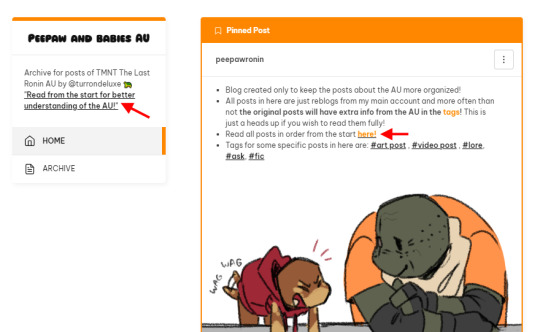
#I DID A THING#I FEEL LIKE AN HTML MASTER#LMAO. anyways this is for that one ask i got about making the au info easier to understand or smt#there you go#also this new theme on the peepaw blog has numbered pages and all so . also better yippieeeee#ALSO. the links DO NOT work on the app!!! They do work on web tho!(be it on mobile or pc!!!)#fer talks
67 notes
·
View notes
Text
Rayman Jungle Run Betas Found!
Recently, a massive Testflight leak took place, with terabytes of unreleased and beta versions of iOS apps!
Footage by Pracar on the Testflight Server
As seen above amongst all of these are several beta builds for Rayman Jungle Run (some pre-release and some for updates i believe)! Idk exactly what they actually contain in terms of content or how diff they are outside of this vid, which is the earliest build found (I'm an android user sorryyyyyy)
Something notable is also the fact that it has the early set of levels some of you may remember from MilesTheCreator's Jungle Run unused levels videos!
A Fiesta Run build is also present but unfortunately the download for it doesn't work anymore ):
This also does give an early name for Jungle Run, being Rayman Run (wouldn't be surprised if that might've already been discovered tho)
PLEASE SHARE THIS INFO AROUND IF U CAN!!!
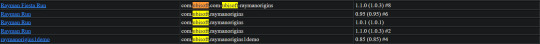
Here's the links:
RAYMANORIGINS1DEMO (JUNGLE RUN) (0.85)
https://web.archive.org/web/2if_/https://testflightapp.com/dashboard/ipa/7b21575f26d17ca7df7ff86de0c6d825-MTA4ODE4MQ/6280ca3ee10631fd6817100ffd1ee849-MTMzMzc3/
RAYMAN RUN (0.95)
https://web.archive.org/web/2if_/https://testflightapp.com/dashboard/ipa/daa7cfe8e525fa059af1eabec885ee78-MTU1NDA0NQ/6280ca3ee10631fd6817100ffd1ee849-MTMzMzc3/
RAYMAN RUN (1.0.1)
https://web.archive.org/web/2if_/https://testflightapp.com/dashboard/ipa/e4c9da57aeec13cb1074bc581acdcc5c-MjMxMDY3Mw/6280ca3ee10631fd6817100ffd1ee849-MTMzMzc3/
RAYMAN RUN (1.1.0)
https://web.archive.org/web/2if_/https://testflightapp.com/dashboard/ipa/a906129d66e44c564fbef5fa124317d5-MjkwNjIyNA/6280ca3ee10631fd6817100ffd1ee849-MTMzMzc3/
Also images from the vid that i started screen recording too late and didn't catch since discord didn't download em properly so i had to do that:


16 notes
·
View notes
Note
omg hi ! HOW ARE YOU DOING ML ?? I hope you’re doing good !! and some other authors are also facing that issues with links too ! idk about tagging tho but links. They have been having problems if its on the app but works on the web however it seems honestly I have been waiting for you to reply to my asks because I felt like I didn’t send the last bit of what I wanted to say but now you have answered them I CAN ACTUALLY SEND IT
theory anon
i'm doing great !!! tysm :')) how have you been love?? omg i heard people can't click on links :(( thankfully that problem only lasted like a day(?) for me but i haven't been able to tag people both on mobile and web for like WEEKS for some reason <//3
OMG SORRY i'm trying to respond timely but sometimes i'll be between meetings replying and have to jump on and forget to get around to the rest 🤧
0 notes
Text
Hackathon | Züs Weekly Debrief June 14 2023
Hackathon Zus Weekly Debrief June 14 2023
Cloud Cover AMA:
Greetings, Züs community! We hope you are all doing well. We would like to remind you about our upcoming Cloud Cover AMA (Ecclesia #17), which is scheduled for tomorrow, Thursday, June 15th, at 9 AM PST. During this AMA, Saswata will provide the latest updates on Züs Mainnet, the Active Set, and the Apps. It will be an excellent opportunity to stay informed about our progress and get a glimpse of what is coming next. We encourage you to contribute your questions to our Discord channel or send them to me directly via Telegram. Looking forward to your active participation! Keep reading for more details on our upcoming hackathon filled with innovation and problem solving and discover our latest updates to the blockchain.
Hackathon:
We are excited to announce that we have partnered with Web3 Berlin to host a thrilling Hackathon starting on June 10th at 2 PM PST until 2PM PST on June 17th.
To ensure a smooth and successful participation in the hackathon, we have prepared some essential resources that you will need to get started:
1. Hackathon Registration
Get yourself registered for the hackathon using this link. Check out how to register here.
2. Züs SDK
Before diving in, make sure to familiarize yourself with our SDK. Visit our GitHub repository here and get a grasp of how it works.
3. Sample Apps
Learn by example! Explore our sample apps for better understanding and inspiration. Check them out here:
Sample Web App
Sample Website
4. GitHub Repositories
We have made the source code of our sample apps on GitHub. This can guide you in integrating the Züs SDK into your projects. Check out the links below:
Züs Example Web App
Züs Example Website
HelloWorld Android
HelloWorld iOS
Prepare yourself for an unforgettable experience of innovation and development. We cannot wait to see the remarkable projects our community builds. Let’s build the future together!
Blockchain Updates:
Last week, the team actively focused on closing backend issues, resulting in the closure of 22 PRs in 0chain, 12 PRs in gosdk, and 9 PRs in blobber. Additionally, the team made significant efforts and successfully passed the load tests phase 5. Check for more details below:
The team optimized the storage rest endpoint /get_blocks, but found limited room for more improvements, deciding to leave it as it is for now.
Max token supply validation
Also, the team raised an issue to add max token supply validation on block verification. They recognized the importance of checking the transaction value upon receipt and during block verification to prevent malicious miners from accepting transactions with overflowed values and including them in a block for notarization. As observed in previous instances, failing to validate the value during block verification would result in panic.
payFees smart contract
In addition, the team conducted a benchmark to optimize transactions by primarily targeting the payFees smart contract. They actively optimized the execution time of the payFees smart contract from 8ms to around 1.6ms by passing reward sharder IDs from the smart contract input. However, they acknowledged the potential vulnerability of allowing malicious attackers to choose to conspire sharders for rewards selectively. Consequently, the team abandoned this optimization, resulting in a slightly increased transaction execution time of around 2.5ms. Despite this setback, the team implemented several optimizations, including eliminating duplicate access to items in the Merkle Patricia Trie (MPT). Previously, the team retrieved all sharders from the MPT to obtain the IDs, selected live nodes from them, and retrieved them from the MPT again, leading to duplicate item acquisition. In response, they optimized the process by retrieving only the sharder IDs from the MPT, excluding the killed ones, selecting a specific number of IDs, and obtaining the sharder nodes for those selected IDs from the MPT. This optimization ensured that only the selected sharders were read from the MPT once, avoiding unnecessary access.
The team also actively updated the benchmark test code to allow running individual cases, enabling targeted benchmarking of the minersc.payFees smart contract. This eliminated the need to run all smart contracts in the minersc package and wait for their completion to analyze the results. Furthermore, the team proactively refactored the code to enable running the benchmark with a profile, facilitating faster smart contract optimization in the future.
PRs successfully closed
In addition to the smart contract optimizations, the team successfully closed the following core PRs:
PR #2492 – Used consistent time in creating benchmark MPT.
PR #2493 – Fixed transaction errors.
PR #2472 – Fixed challenge errors related to allocation expiry and partition.
PR #2490 – Allowed empty allocation root.
PR #2497 – Marked all remaining challenges as passed for expired allocation.
PR #2491 – Cleaned up past transactions.
PR #2488 – Updated blobber, removed double stake pool access.
PR #2509 – Fixed errors in costs config.
PR #2507 – Fixed settings obtained from config rather than MPT.
PR #2506 – Fixed authorizer conductor test.
PR #2513 – Fixed transaction management.
PR #2518 – Added context to event db.
PR #2495 – Added paginated endpoint to get allocations related to a specific blobber.
PR #2508 – Fixed counter merge operator.
PR #1021 – Fixed panic in gosdk.
PR #1023 – Returned last response.
PR #1018 – Fixed nested move.
PR #1017 – Added proper error handling.
PR #1031 – Exposed multiple operation in winsdk.
PR #1006 – Fixed MultiOp conflicts.
PR #1014 – Fixed download status callback and writes.
PR #1036 – Fixed zboxDownloadFromAuthTicketByBlocks.
PR #1120 – Added redeem readmarker endpoint.
AMA | Hackathon | Blockchain updates
We are so excited for what the future holds, and to demonstrate our energy and dedication, we cannot wait to share our progress with you. With updates and new features that we have added, our AMA tomorrow will be a great opportunity to share with you what our team has been working on over the last couple of weeks. The hackathon this month also provides an opportunity for you to get involved as well! We invite everyone to tune in tomorrow and take part in our AMA. Do not forget to set a reminder!
source https://zus.network/blog/posts/hackathon-zus-weekly-debrief-june-14-2023/
0 notes
Note
I reread celestial strings pt 1 and 2 and back then when i first read it i was way too shy to say anything but now i am changed and LEMME JUST
the way i smiled at my phone like an idiot and giggled and cooed AND CLUTCHED MY HEART
im really looking for pt 3 of it bc its just so so so good and my heart just breaks for them at the end of pt 2 (begging for a happy ending for them BC THEY HAVE TO BE HAPPY TGT LIKE WDYM)
(the amounts of times i clutched to my cat bc it was so cute and when it was so heartbreaking)
also would you consider expanding this universe when this series is finished? like I can imagine a cute fluffy series for Felix too. His thing about love and soulmates is just so 🥹🥹🥹 LIKE IT FEELS LIKE HE DESERVES HIS OWN LOVE STORY TOO YK
anyways your an amazing writer and im starting to get self conscious and shy abt sending such a long thing to you
gskshkddh WAIT SORRY TO BOTHER but also the celestial strings links atm are like a lil broken cause it directs me to the web version of tumblr as opposed to the app honestly its fine if you dont fix it but just to let you know

here’s the cat that I CLUTCHED AND BASICALLY MANHANDLED bc the story was giving me too many emotions (shes fine and actually really happy abt it tho like shes is an extremely clingy cat)
hopefully this brightens your day like how celestial strings brightened mine <3
hello there! how wonderful for you (and your cat! whose name i don't know so pray tell!) to drop by ૮ ˶ᵔ ᵕ ᵔ˶ ა
thank you so much for reading celestial strings, that story is my absolute baby and always will be (っ- ‸ - ς) i can't even remember how that story came to life in my head, it kind of just did, and it was surprising i managed to finish that story at all the first time i posted it because i am having a lot of issue with writing it now. i don't know what you meant exactly by the first time you read it, but (if you know) the original version of it has a happy ending, which is not happening (๑ᵔ⤙ᵔ๑) the two main reasons why i decided to reupload celestial strings on here blog is because (1) i love the story a lot so i wanted it up, and (2) to give it the ending i wanted it to have, which is arguably a non-happy one!
i actually have expanded the universe in my own time! i mainly worked on the magic system + minho's family, though. i don't think i would write something long for the extra characters in the story. and even though the way this new version ends would seem like it's setting up for a sequel (i suppose? it will depend on the way i write it!), i don't think i will ever write one. i have a track record of writing blurbs for characters within a universe, though, so cs!felix will still appear occasionally.
the links are weird! i don't know why tumblr is doing this even when i didn't insert the web links on the masterlist (·•᷄ࡇ•᷅ ) it's been doing that for other links too. i will see what i can do though,,,
#you are so insane i love cats#a: iadorethemskz#reply#edit: the links are so weird ??? i do the same thing with other works and only celestial strings takes me to the web page
0 notes
Note
Can you do a tutorial on how to get yibo's magazine on taobao??
omg im sorry this is late!!!! not sure if there’s anything left now since i just managed to buy the leftovers that probably wasn’t checked out but ;;;;
this is kind of rushed so if you have any qs you can ask me again!
under read mode
open this pic up in the taobao app. you can do this by tapping the scan icon on the left side of the search bar

it’ll bring you the product page and you just need to tap the option ive circled to ‘buy now’

if you already have your address and card info inputted then on the next page you just need to select your preferred shipping method (either air freight or sea freight). if not then you can input them on the next page!
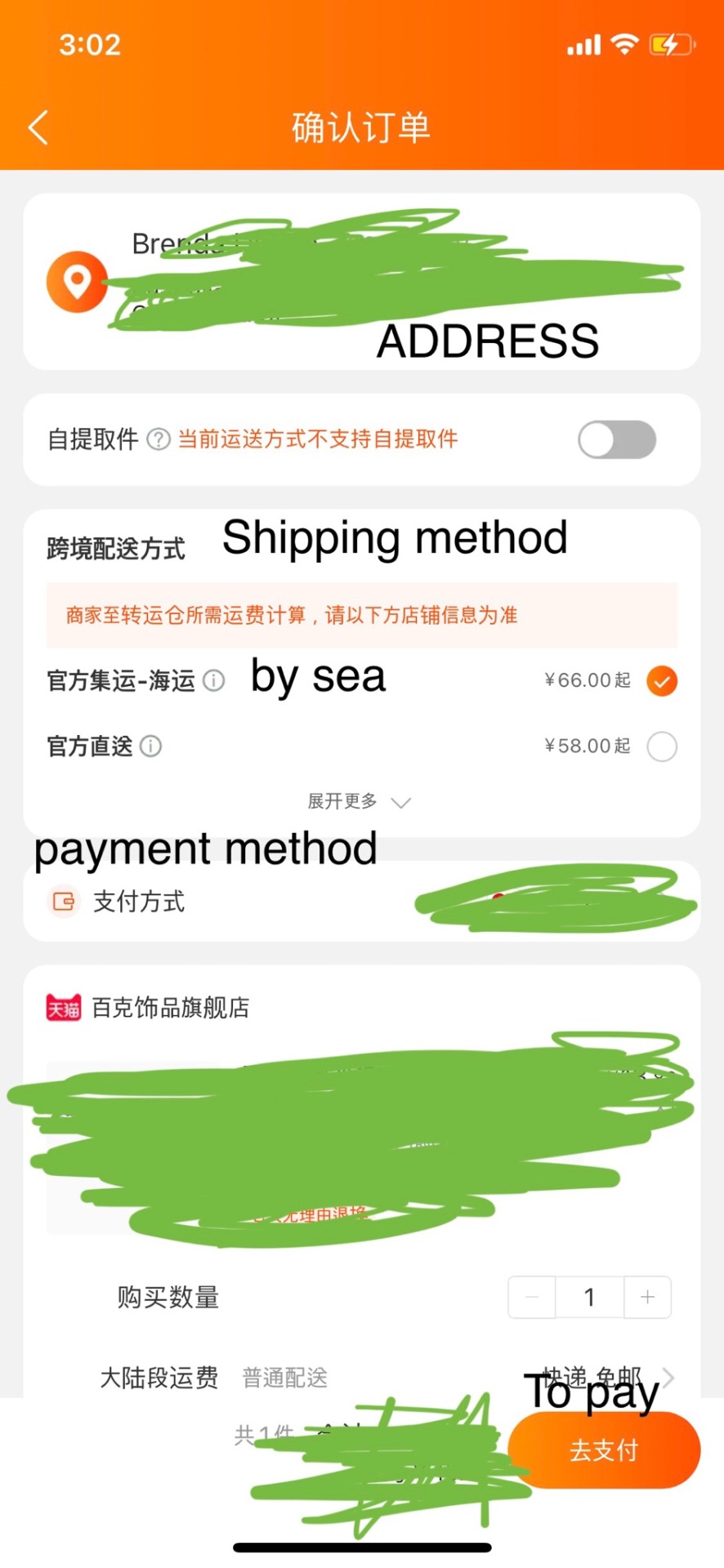
you can input your info by tapping on that section. here ive used a random product as an example and for shipping method i chose ‘sea freight’ but if you click on the arrow at the bottom of that section there’s also air freight available (官方集运 - 空运)
then you can tap ‘to pay’ and follow the payment prompts! idk if you’ve bought from taobao before but how it works is that the seller will then ship your product to a warehouse. when it arrives at the warehouse you’ll get a notif. then you’ll pay the shipping cost for the product to be sent from the warehouse to your address
i can’t show at the moment bc i don’t have any items waiting to be shipped. but i found this general tutorial that covers everything (it’s for desktop version tho). web link for the magazine
9 notes
·
View notes
Text
Seventeen ships as Sibling AU (JunHao version)

Mingyoozi version here
Another SVT ship as sibling au~!
Now is up to you to decide that you are either older than them both or younger than them both.
I will recommend to be the youngest sibling but i will keep my headcanon list flexible as i can (*Mingyoozi I recommended to be middle sibling tho)
Blood related or related only by parent’s second marriage or only blood related to one of them is do able,
So not intentionally but I think linking the universe would be fun
Both of them work as idol (how lucky you are!!!)
Junhui will occasionally acts in web drama, while Minghao will occasionally make appearance in competition shows.
You are the only sibling who is not idol, Or,
You are also an idol, soloist (Making the whole world jealous of you)
Bonus if you are related to Minghao and Junhui joining the family later both of them debut. Or in reverse, related to Junhui and Minghao joins later also will be fun.
Bonus if you are not Chinese, hearing them speaks in Chinese will spark you interest of learning the language. Cues in them two teaching you phrases of Chinese.
BUT if you are Chinese too, 3 of you speaking the language will leave others with their mouth open.
Favourite spot to eat/hang out if any of the sibling gets an award or achievement would be Mingyu’s family restaurant
Close to the Mingyoozi household because of
Jihoon as songcomposer and being same age as Junhui,
Minghao and Mingyu are close in terms their artistic sense and being same age.
Mingyu cooks spicy food too which Junhui loves alot, and Junhui will occasionally suggest new menu for the restaurant.
If you are not related to Jun
When you first joined the household, you are amazed at how good he look.
You thought he is very quiet and distant because he keep looking at his phone or gaming (Gaming partner is Wonwoo, long story short, Junhui got acquainted with Wonwoo while shooting another drama!)
Shooketh af at your brother’s career if you are not an idol.
Shooketh af if you already know who he is and you basically you interrogate your parent on how did they got to date with the superstar’s parent.
Basically having a identity crisis because both of your brothers are idol
Got frightened in the morning at Jun who got back from work and is sleeping on the sofa with his eyes half open.
Made a big mistake about him being distant and hard to get familiar with. Only to find out actually he is just being shy.
Once he got acquainted with you, be prepared for the awkward jokes that make you either roll you eyes or laugh to death.
Amazed at the level of spiciness in food he can handle. Start to wonder if chilli powder and chilli flakes are just like basil to him
Bonus if you can handle similar spiciness as Junhui. He will bring you out to some restaurant he found and a weird spicy eating compeition between you two will be held
Amazed at his acting skills and singing. Felt the world need to see him shine more.
If you are into gaming or tiktok or weird filter apps, you will get close to him quicker.
Amazed at his selca skills. Cues in you shyly approaching Junhui to teach you some of his tips.
Jun talks to you about the script of his web drama and ask you be the first hand audience. So you are basically spoiled with the storyline of the drama
Junhui being loud in his room practising his upcoming solo song.
Thinks Junhui imitating others is the cutest trait he has.
You are surprised that he can cook some basic meals. Since then both of you are seen helping out each other in the kitchen.
Might caught him stroking a cat around the neighbourhood. Also him meowing.
If you are related to Jun
If you are the youngest, you get alot of piggy backs and ride on his shoulder.
You damn proud because you do feel Junhui is talented and need to shine.
Already used to all his jokes and puns that he tries to execute on variety shows because he has been trying them out on you and Minghao
Also used to jump scare because he has been doing it since you are a kid.
Either you two share the same taste bud of being capable to eat really spicy food.
OR, even though related you cannot cope with spicy food at all. Making you bond with Minghao, the other sibling on healthier food more.
Your house fridge stores at least 10 packs of sausages because your brother loves it.
You used to be the happy kid, waiting for the sausages to be grilled by Junhui
He will be the big brother that brings you to the playground, watches you playing around while he just sitting/crouching there stroking a cat.
You are so used to him singing classic 80s and 90s song when he is showering in the bathroom.
You used to record it and post it social media and that is how Junhui got scouted.
If you are an idol too, Junhui giving you acting tips for your upcoming music video
Mobile gaming with Junhui and Wonwoo.
Very much used to Junhui’s idol friends coming over. Notable mention : Wonwoo, Yanan and Samuel
You siding at his friends because of his pranks and everyone is giving you the SOS glance. Junhui would never get mad at you, but just grab your shoulder and shakes you back and forth XD
Of course you will be his partner in crime with the pranks and jokes occasionally. Making you other sibling and Junhui’s friends shake their heads but also end up joining the dork party
If you are a student, cues in your friends goes in fangirl panic state because they never believed in you until Junhui and Minghao really appear in the house. (Or you never bring your friends home because you want to avoid scandal and trouble)To give a better idea for above, maybe a childhood friend who know about your superstar brother.
If you are not related to Minghao,
Also will feel this boy is cold and distant
Mostly him reading a book on a couch
Sharing your waiting to be read book list with Minghao
Bonus if Junhui your brother actually got acquainted with Minghao before both of your parents remarried. Making Junhui be the bridge of you and Minghao to get closer.
Since Junhui sometimes goes into prankster mode, you and Minghao face palm at him alot.
Cues in Minghao giving the dead fish eye look + deep sigh because being so done.
Bonus if this happens when you and Junhui go into dork mode TOGETHER
Cues in Minghao saying :Must be tough being Junhui’s sibling. He must have done those pranks on you lot.
Also Minghao saying : But he is a good brother
Only to know Minghao is the only child and he is very happy and excited to have siblings in his life.
Again, shooketh af at your brother’s career if you are not an idol.
Again, shooketh af if you already know who he is and you basically you interrogate your parent on how did they got to date with the superstar’s parent.
Again, basically having a identity crisis because both of your brothers are idol
Seeing them both practising and discussing dance moves makes you in awe at this new sibling
If you are an idol too, cues in you being hyper and hope Minghao teaches you B-boying.
If you are already adult, you will spend time drinking wine with Minghao talking about life and armchair philosophy
At first you are intimidated by Minghao’s fashion, but you will get used to it.
Minghao coordinating your fashion of course!
If you draw as well, you might go to art store with him often. Discussing what material to use for next project. Cues in Minghao shyly comes to you asking if he could borrow some art tools or paint.
If you are related to Minghao,
The very ZEN sibling, also the im so done sibling
But Minghao will still have his dorkiness
Minghao coordinating your fashion and you be the model for Minghao’s photography hobby
Wine drinking sibling of course!
Bonus if you cannot handle alcohol even though related thus you go to Junhui with coke and juice
Bonus if you dance too, Minghao and Junhui will ask you on dance moves
Knows about his waist problem so you will advice him to reduce harsh movements
If you draw as well, you might go to art store with him often. Discussing what material to use for next project
Sitting beside him while he draws
Framing up all his artworks and hangs them all at living room
You are so used to him being savage because you know he speaks the truth.
If you are not an idol
Visiting to their workplace is always an experience
Them being protective but at the same time they are ok at you getting to know more people in your life
Always cover your face with stickers if they upload selcas of you three to Instagram
If you are an idol too :
You are invincible. I mean you get acting advice from Junhui and dance advice from Minghao. And if you are close to the Mingyoozi household, you get first hand coaching by Jihoon tho. So ya, you are invincible.
Crowned as “the person whom i am jealous the most.” by netizens.
#seventeen scenarios#seventeen imagines#seventeen minghao#seventeen jun#seventeen the8#seventeen junhui#xu minghao#wen junhui#minghao#the8#junhui#jun#svt junhui#svt jun#svt the8#svt minghao#svt xu minghao#svt wen junhui#seventeen as brothers#svt sibling au#sibling au#irenerei-n-svt creations
16 notes
·
View notes
Note
Hi! I'm really sorry to bother you, but I don't know what to do anymore :/ Have you heard about the TVXQ Beyond Live concert? This may be my only chance to actually see them "live". However, I'm totally new to this and I don't understand how the stream works. Is it available for anyone worldwide? Can I pay with normal money, or do I need some special coins? What's with the app? Do I need it? Just... how?!?! What's Naver? What's VLive? I'm so lost. Thank you for any advice, thank you!!
Hi! Pls don’t be sorry for asking :) i totally understand, I was confused AF myself at 1st, but now I think I get how it works so I hope I will be able to help, ok so:
Is it available for anyone worldwide?
Yes, anyone can watch it after buying the ticket.
Can I pay with normal money, or do I need some special coins?
There are two ways to get a ticket:
1. Using VLive app (the streaming will happen via this app so you need to have an account there) - after making an account on vlive, on your acc settings page you can buy coins - for this concert you will need 1500 coins - after clicking on that amount you will need to pay - or with your credit/debit card or with paypal (im not sure if that’s an option everywhere tho, sorry). I was logged in with my gmail acc and the app automatically used my card I have saved on my gmail acc so i only had to accept the payment and the coins were mine. After getting the coins you need to click on THIS link that will transfer you to the Beyond the T ticket site, you click buy the ticket and it exchanges your coins for the ticket - and it’s done. I have bought smthing this way for the 1st time, was stressed AF but in the end it was simpler and quicker than i expected.
You can also use Vlive on PC and the steps are the same.
2. Using yes24 web - this is the link but I haven’t used this way, so I can’t take you step by step here, sorry :/// but here you just pay with your card, no coins are needed
What's with the app? Do I need it?
Yes, you do need Vlive - but you can also use VLive on PC - you just need to create an account there and be logged in to buy and watch. V Live is a streaming platform owned by Naver - it’s a Korean company that own tv stations etc. So the concert will take place on the VLive so you can watch it only there - on app or on PC.
Once you will have the ticket, when the day comes, you just go to the VLive, click on your ticket and it transfers you to the stream.
There is also this very useful twitter thread about it all as well, if you want some other details - it’s what helped me, actually ;)
I hope it helps and you will be able to get your ticket and stream with us ^_^
Good luck!
10 notes
·
View notes
Text
things to do in quarantine!
i hadn’t seen a list like this yet and i thought that was kind of odd. we’re all stuck inside the house for who knows how long, which means (as my girlfriend is stressing) we are all going to have to get some fucking hobbies. this list is a bit long so:
-friendship bracelets! embroidery thread works best (i have a lot left over from my brief embroidery stint when i was younger) but i think you could do it with other kinds of string! you can find a lot of patterns here, and they’re all free! my favorites are 1, 2, and 3
-amigurumi, which is making stuffed animals out of crocheting. this doesn’t work great if you don’t have any crochet hooks, but if you’re living with your parents or with any crafty friend, they’re likely to have some. this website has a ton of patterns (i’ve linked the free ones, but they have even more for ~4/5 dollars). personally, i’m really excited abt this plant.
-itch.io games. itch.io has TONS of free games, as long as you have a computer that can handle like, stardew valley, you’ll be able to find something that works. my favorites are butterfly soup, the bird museum, and cheeky chooks, but just browsing through any tag will give you so many things to play. also, if you’re not up for downloading stuff, not only does itch.io have browser games, but you can always come back to coolmathgames.com
-draw some stuff!! on paper with a pencil (a novel idea, i know). here are some idea generators! alternatively, on your computer/tablet. pixilart is a free to use, online pixel art tool, and aseprite is a downloadable tool. aseprite is the best out there, but it’s $15 if you can’t compile it yourself. finally, krtita is an open source alternative to photoshop that works pretty well, imho.
-make a game. i know you can do it. a lot of these game makers aren’t super difficult to use, but require you to sink a few hours into them to figure out what’s going on. perfect for quarentine! whether you’re making a visual novel, a text adventure, a retro gameboy ROM, or just a quiz, it’s a way to kill time and there’s nothing more satisfying than Making Something.
-start working out- i know it’s intimidating, but you don’t know how much exercise you get just by walking around until you are stagnant in your bed all day. here’s an illustrated guide for workouts designed for transmasc people (i use this!), and here’s an article about working out without equipment. please try to do something. you will feel so much less greasy, even if all you do is stretch and walk around a bit before showering.
-bake some things! bread is yummy and a classic but unless you’re used to it, it probably won’t work out how you want it to. that doesn’t stop me from trying tho! kneading and mixing are both good ways to get your stress out. i’ve been compulsively making snickerdoodles, too. @butchhousewife has almost a whole blog full of vegetarian recipes that you can browse through.
-waste your time with phone games, too. games aren’t limited to computers and consoles! i bet you thought phone games were just mindless things you did to kill time. well, you thought RIGHT but ALSO WRONG. my favorites are adorable home, seabeard, good pizza great pizza, and dadish. also, download an nds (i use this one. i think it’s like $7 but you can play ace attorney and animal crossing. think of how much those would cost normally) and a gameboy emulator while you’re at it and nab some ROMS. remember, it’s not piracy because these games aren’t available anymore and also fuck capitalism.
-write fanfiction. idc if you write all the time of if it’s been years or if you’re a “shit writer” i literally Do Not Care. find something a concept you love (50s diners. sitting on roofs and stargazing. lazy mornings with a girl you love.) and write abt the characters you love. post it on AO3 because lets be honest, wattpad is a biiit trash.
-the useless web.
-try to stay connected with your friends! this might seem dumb but believe me, we’re social creatures. these next few weeks without any touch are going to SUCK. do what it takes. snap them. facetime. even just a good morning text. maybe get more creative! watch movies together with kast (the rabbit replacement? idk tell me how it works) and videos with rave, play some co-op stardew valley, or new horizons when it comes out. without is an app for long-distance couples, but now ALL couples are long-distance because you can’t leave your house! also whatever the fuck touchroom is. it seems cute.
-practice all that self-care you never had the time for. clean your room (@unfuckyourhabitat has some tips here). take a bath (or, if you don’t have a bath, sit on the floor of your shower and pretend you are anywhere else). masturbate. online underwear window shop (meundies, adoreme, and aeire are some of my favs) just for the excuse to look at happy women in fancy bras. make yourself some kind of meal and drink water. sit naked in front of a mirror and compliment what you see (or work up to that! you’ve got time). remember that these weeks will be hard. do your best.
-read!. if you’ve got a stockpile of books-i-need-to-read GREAT. read them. otherwise, read this lesbian erotica that is inexplicably also a cosmopolitan article, or this article about lesbians and also hands. or ebooks on any of these free book websites. or fanfiction (again, linking ao3 because wattpad embodies all the worst parts of my life). if audio is more your thing, this is an article with links to free audiobooks. or try podcasts! i’m a huge proponent of the gay ones. try wtnv, the penumbra podcast, the magnus archives, and wolf 359.
-bonus! likely you will have things you need to do while quarentined, whether it’s homework, things for work, or just brushing your teeth and showering. habitica is a free productivity game that rewards you for finishing those tasks! it’s super cute and it works.
5 notes
·
View notes
Text
MOST CONVIENENT VIDEO CONFERENCING TOOLS
In this article, Claudio Luis Vera explains what to remain in mind once choosing between video conferencing tools to be told everyone on your team — alongside those with disabilities.
With us all suddenly functioning from direct the COVID era, most folks have had to create some fast selections from an enormous type of video conferencing and collaboration tools. However do all of those apps work well for everyone? If you have got a workfellow or a student with an incapacity, would they be ready to participate as well? If you’ve had incapacity yourself — or if you're employed in government or education — you’ve in all probability two-faced this question already. If not, concentrate, as a result of the incorrect selection might leave your organization liable to a discrimination legal proceeding. With the correct apps, engaging from house is a blessing for those with incapacity. If you can’t drive, you not have to be compelled to have confidence poor transportation like para transit or pricey ride-share services. engaging from home permits you to attend to your medical wants in ways in which can be riotous in associate workplace, like running a nebulizer or exploitation associate IV. Otherwise you could avoid the effort of navigating a building that’s not really accessible. With the incorrect tools, an individual with a severe incapacity may very well expertise new barriers. They may be disregarded of conferences and different styles of collaboration, which will produce vital liability for the leader. “When people with disabilities are excluded because a product is inaccessible, it’s not only frustrating, but it [also] affects our colleagues and clients that work with us.” — Lynette Frison, screen reader user Most folks create a typical mistake we have a tendency to have large meetings , giant conferences or on-line events: we assume that everybody WHO attends are totally ready to participate. Unless you recognize everyone’s ability level — like together with your immediate co-workers — you must rise if somebody wants accommodations or assume that somebody attending could have problem seeing, hearing, or operating a mouse.
Zoom: The Favorite For Accessibility
Ask anyone within the incapacity community concerning video conferencing tools, and that they can virtually definitely purpose you to Zoom. There’s no shortage of favorable opinions and anecdotal support for rivet the incapacity community, because the app incorporates a name for providing a systematically high level of access. In fact, ninety two listed Zoom as their tool of alternative in a very survey conducted by Fable, associate accessibility testing firm that attracts testers from a range of various disabilities. An app’s accessibility comes from making certain that the app’s practicality works for everybody, together with those victimization helpful technologies like screen readers, magnification, and captions. Most software system developers don’t take a look at their apps completely for compatibility with helpful technologies or for usability with folks with disabilities. Even the easy task of connection a gathering will gift a roadblock if the app hasn’t been developed with accessibility in mind. As an example, spare preference dialogs once coming into a gathering will block a blind man that’s employing a screen reader from attending. Zoom offers the convenience of clicking on associate email link and permitting the participant to affix a gathering at once. “You follow the link and that’s it”, says Eric pin, director of technology for the beacon of Broward, a corporation for the blind and visually impaired. The simplicity of Zoom’s one-click sign-on belies the depth of the appliance behind it. Zoom’s product philosophy favors universal style over separate applications for various user sorts. The result's associate app that's straightforward to be told for first-time use, however has layers of further options for people who invest the time in changing into power users.
Advanced Roles And Features
Almost all video conferencing apps have 3 completely different roles that a user will play: host, presenter, and participant. The names of those roles might vary with the app, however the functions are fairly standard: a bunch works because the master of ceremonies and manages the permissions; a presenter may be a speaker or panelist and infrequently uses screen sharing. Naturally, playing host has the best practicality associated requires the best knowledge of an app. For that reason, it’s the foremost tough role to support accessibly, and Zoom supports it quite well.
Jonathan Mosen, a blind podcaster from New Seeland, has created associate in-depth audio book titled Meet Pine Tree State Accessibly with tutorials that teach straightforward to advanced tasks to fellow blind Zoom users. These embrace hosting Zoom conferences, conducting screen sharing, in addition as doing installations, and optimizing the settings.
Settings And Security
Zoom permits users to tailor the app to their wants through the app’s intensive settings menus. If something, Zoom is that the Swiss Army knife of video conferencing tools with a setting for each conceivable facet of the appliance. At the pharos of Broward, the IT team has taken advantage of this by making one account with settings aimed toward the blind, and another account with completely different settings for low-vision users.
In fact, there are seventy settings at intervals the desktop shopper, and another ninety five obtainable through Zoom’s advanced settings net program. With one hundred sixty five settings, it’s simple for any product to stumble, particularly once it involves obtaining the default settings right.
Several of the protection problems came from excessively lax defaults, like conferences not requiring passwords, or re-using personal meeting area IDs for convenience.
Zoom doesn’t permit settings to be saved offline or shared — nevertheless. In a perfect world, power users within the incapacity community might produce settings profiles that are tailored for specific disabilities and share them with others United Nations agency are less practiced with Zoom.
Different Use Cases For Accessible Conferencing
VIDEO WITH WORK CHAT
With stay-at-home orders in place, many teams are finding themselves making further use of rib work chat throughout the day. Like associate email shopper, this type of application is one that you’d leave on all the time, so your interactions aren’t restricted to the length of an online meeting.
Slack could be a vastly in style app for rib work chat that gives the power to decision another member during a video decision. It’s nice for spontaneous video conversations, and its massive daring buttons and resizable text are useful for users with moderately low vision. However, the Slack interface presents challenges to screen reader users and people with serious vision impairments, like keeping track of that Slack community that you’re in once the UI is exaggerated
If you're employed in a corporation with Associate in Nursing workplace 365 Enterprise license, Microsoft groups is another to Slack, with its integration into different workplace apps for calendaring and file sharing. The video calls on groups will embody many participants, and they’re the app of selection within Microsoft. Groups is additionally favored over Slack by several blind and low-vision users. ONE-TO-ONE VIDEO
People use video conferencing tools in a very sort of alternative ways, counting on the case and therefore the physical skills of the participants. If you’re conducting employment interview tho', it’s crucial to grasp beforehand if the duty candidate wants accommodations or if they can’t work along with your platform of selection. Failure to produce a viable different may land you in a very discrimination suit. One-to-one video calls with apps like FaceTime are well-suited for therapists and different freelance aid suppliers. They’re additionally a superb vehicle for those that communicate exploitation signing, as illustrated on the Apple accessibility web site.
USING CAPTIONS
But what if one amongst the participants doesn’t apprehend sign language? In this case, a deaf user would enjoy the automated captions that are on the market in Google Meet. Mistreatment captions as easy as clicking on the menu within the bottom right corner and clicking on the “Turn on captions” menu item. Captions seem — however solely on the devices that have them turned on — in order that they don’t gift a distraction to attendees that don’t wish them.
Captions are a lifeline for the deaf and in addition the hard of hearing, and are useful to those participants World Health Organization would like to stay their audio turned off or World Health Organization are in a very screaming state of affairs. They’re also helpful for people who aren’t native speakers of the language that’s being spoken. Auto-captions may be satisfactory for a native speaker of American or Australian English — and if you’re OK with homonyms like “meat” or “meet” being mixed up sometimes. However if the speaker incorporates a durable accent or a speech impairment, then the accuracy of the captions drops considerably. There’s much debate over how much accuracy is needed for captions to be viable. in step with Kristina country, Associate in Nursing accessibility knowledgeable at the University of Massachusetts. When auto-generated captions get below ninetieth accuracy, they will be a heavy annoyance that has won them the nickname of “captions” within the incapacity community. For that reason, it’s necessary to forever opt for a product that enables users to show the captions off on their finish. Avoid this simple mistake: don’t use auto-captions in PowerPoint or Google Slides if you’re presenting remotely. Limit their use to measure, in-person conferences instead. By having the captions on the presenter finish, they become a part of the meeting’s video stream and can’t be turned off by the opposite attendees. If you’re recording the presentation, then the wrong captions become associate degree ineradicable a part of your recording. Also, PowerPoint and Google Slides solely transcribe the presenter’s audio, deed something spoken by the opposite participants out of the captions. Before the COVID pandemic hit, Zoom was getting ready to incorporate Live Transcription, Associate in nursing automatic captioning feature, in its Enterprise arrange. The feature is battery-powered by Otter.ai, a man-made administrative body that gives period of time machine-controlled captioning and identifies the speaker like Google Meet. With the 30-fold growth of latest accounts, though, Zoom was compelled to delay the launch of Live Transcription thus as to not tax its infrastructure. within the meanwhile, you'll be able to still get constant practicality by running Otter.ai through Zoom’s API for third-party captioning services. however that requires Associate in Nursing Otter for groups account for a minimum of three users at $30/month every. One necessary piece of recommendation, though: If you’re trying to host a conference or an outsized public event over the net, you must not consider auto-captions, however take into account hiring a live human captioned instead. If you utilize Zoom, there’s another profit, too: your meeting participants are ready to scroll back through the captions and skim any elements they'll have incomprehensible.
A Word About WebEx
WebEx has gained loads of market share within the massive enterprise market, notably with its integration with Cisco’s on-the-scene video conferencing instrumentality. WebEx is additionally tightly certain with Microsoft Outlook through the WebEx Productivity Tools package. once considering these mixtures, WebEx offers mixed levels of accessibility for users of various skills. For sighted and low-vision users UN agency will use a mouse, WebEx’s integrations are quite helpful. However, once a participant enters a gathering, WebEx usually throws pop-up dialogs to verify their audio and video decisions, that can’t be operated while not a inform device. Outlook’s Calendar and Meeting interfaces additionally fail to supply keyboard access, more block somebody UN agency can’t work a mouse from accessing a gathering. If your enterprise has deaf and deaf members, WebEx willn’t provide automatic captions however it does provide a media viewer window wherever a person's captioner will kind what's spoken by a presenter throughout a gathering. WebEx conjointly provides transcription services for recorded conferences for patrons WHO have Network based mostly Recordings enabled. WebEx’s daring visual style works well for folks that have low vision however aren't blind. “The text in WebEx is simple to examine visually and works well once utilizing screen magnification software package. The settings in WebEx are intuitive and straightforward to work out,” says Elizabeth Novak, a tester with Fable. For those users WHO are blind and have confidence screen readers, though, WebEx presents varied barriers. Several of its interface parts have missing or confusing labels. Others can’t be reached with a keyboard.
WebEx’s inconsistent support for screen readers has LED to a proceeding against one amongst its customers: in Oct 2019, a blind litigator in Massachusetts sued her leader for not providing accessible alternatives like Zoom for WebEx conferences. Beacon Health choices, the leader, was exploitation.
WebEx for virtual conferences and necessary worker coaching during which Amy Ruell, the litigator, was unable to participate. The case remains in progress at the time of this writing. One of the quirks of digital accessibility lawsuits is that they're seldom filed against software package manufacturers or implementers. Instead, they're nearly always filed against the organization that purchases the software package and makes it out there to its customers, employees, and different constituents. The courts’ reasoning is that the organization ought to be conducting due diligence in vetting the product that it uses.
Judging Apps By Their Accessibility Pages
If you’re the one deciding that video conferencing platform to use in your organization, the dearth of formal studies and also the constant amendment can cause challenges. One great way to measure a company’s commitment to accessibility is to seem for AN accessibility page on their web site. Usually, it’s announce as a link within the footer of each page. an organization that's a minimum of awake to accessibility can have a announce accessibility policy. There are a few of firms that require to satisfy accessibility standards quite strictly and take their documentation much more.These firms can post Voluntary Product Accessibility example (VPAT) statements to satisfy Section 508 needs for marketing to the govt. or educational activity. VPAT statements is a goldmine of accessibility compliance data, and will be reviewed by anyone answerable of creating a getting call.
Zoom
and
WebEx
both provide extensive VPAT statements on their websites with detailed information on accessibility. These disclosure statements classify the level of support for users with disabilities and assistive technologies into four categories
Supports
Supports With Exceptions
Does Not Support
Not Applicable
From these options, anything other than “Supports” should be looked at carefully or treated as a potential problem area. A real red flag is once a corporation doesn't have a denote policy, and wherever a look for “accessibility” yields results that are unrelated to disabilities or helpful technologies. This is often the case with Crowdcast, wherever the results for “access” are associated with property and security. With Jitsi, developers contribute their efforts to assembling Associate in Nursingd refinement the appliance as an ASCII text file project. However, accessibility at Jitsi is sparsely resourced:
While this doesn’t help a person with a disability who may want to use Jitsi, it does present opportunities to developers looking to contribute where they can make a large social impact.
If associate degree app has advanced options or practicality that’s in some way connected to video conferencing, then support will be uneven additionally. This usually the case with polling, Q&A and alternative subsidiary options, even with Zoom. For that merchandise that do post VPATs on their websites, you'll be able to see that options are problematic. a decent rule of thumb would be to avoid these options once accessibility may be a concern.
Building Accessible Products
How do the manufacturers of video conferencing platforms produce a product that’s actually accessible for all? At Zoom accessibility is treated as a core worth, starting with business executive Eric Yuan. in keeping with Alex Mooc, Zoom’s accessibility lead, “that govt buy-in trickles right down to each team leader, each platform. each platform owner is answerable for these accessibility problems.” the merchandise groups are organized in order that accessibility specialists are embedded into each development team, in contrast to most alternative firms wherever accessibility comes in as oversight from a separate entity. Zoom has quick unharness cycles, wherever the merchandise is tested for accessibility as it’s engineered. Zoom’s engineers aren’t essentially well-versed in accessibility once they’re employed; however they’re expected to find out quickly from the company’s intensive internal knowledge.
Most firms style and build their product for his or her abled users, ANd may take into account disabled users as an afterthought, if at all. the alternative is true at Zoom: accessibility is treated as a part of the product’s usability for all users, abled and otherwise. “Someone World Health Organization is disabled is sort of a canary in an exceedingly coalpit,” says Mooc, as a result of partitioning problems that they encounter helps with usability for all alternative users. In alternative words, accessibility may be a suggests that to deliver the resistance, easy-to-use expertise that Zoom strives for. Zoom additionally seeks out feedback from individuals within the incapacity community, leaning heavily on its relationships with instructional establishments just like the University of Washington. a number of Mooc’s analysis involves attending to disabled users’ homes and perceptive how they work. With stay-at-home orders and social distancing, though, this sort of analysis has been placed on hold.
Of all the ways that to achieve insight into a product’s accessibility, the simplest is to possess live user testing by folks with disabilities. Fable technical school Labs uses Zoom nearly completely to conduct practical testing remotely with participants United Nations agency are blind, have low vision, or have quality impairments and admit helpful technologies like switch systems and voice navigation. However doing this kind of testing remotely presents its own technical challenges and requires tons of talent and knowledge of hardware to conduct with success.
This could cause elaborate workarounds with multiple devices and video feeds. Ideally, there would be a mixing-board-style product to handle multiple feeds in an exceedingly remote association; however that’s not in Zoom’s roadmap.
Growth And Change
Over the past few months, each Zoom and Google Meet have big from ten million users to over three hundred million daily participants every. The unforeseen explosion in quality has attracted malicious users UN agency found ways in which to hijack insecure conferences in focus a apply referred to as “zoom-bombing”. The few incidents generated news stories that became present within the fourth estate, raising considerations concerning Zoom’s security. Some organizations like Google and also the big apple town establishment have gone as so much as prohibition Zoom from their computers. For many within the incapacity community, this flip of events has had associate degree unfortunate impact on access. If organizations ban Zoom from their computers, then conferences would like to be conducted and categories would like to be instructed on-line victimization less accessible product, which may mean commercialism a usable-but-insecure platform for one that merely can’t be used. “Security is very important, but there's no point trying to use an inaccessible tool no matter how secure it is.” — Erik Burggraaf, screen reader userFortunately, Zoom has been fast to retort with a series of security fixes at intervals a few of weeks. The excessively lax defaults within the app’s a hundred sixty five settings were tightened up, and a range of changes were created to the user expertise. Currently it’s largely up to users to update their Zoom apps, settings, and desktop purchasers. Since the start of the COVID pandemic, the speed of development in video conferencing has accelerated in an exceedingly business that already had frequent releases. Major product announcements are happening weekly, and Zoom is emotional patches nearly daily, in conjunction with a serious upgrade to zoom five.The net: if you employ any video conferencing software package, you must be diligent regarding change your software package as overtimes as you'll be able to — or enabling auto-updates on your device. You will even notice that a heavy accessibility issue may be resolved with an easy software package update. The future is wanting promising tho', in step with accessibility tester Shane: “Accessibility is recouping daily at intervals on-line communication tools. However, some still would like work to be utterly comprehensive to all or any folks.” We will be happy to answer your questions on designing, developing, and deploying comprehensive enterprise web, mobile apps and customized software solutions that best fit your organization needs. As a reputed Software Solutions Developer we have expertise in providing dedicated remote and outsourced technical resources for software services at very nominal cost. Besides experts in full stacks We also build web solutions, mobile apps and work on system integration, performance enhancement, cloud migrations and big data analytics. Don’t hesitate to
get in touch with us!
0 notes
Text
MOST CONVIENENT VIDEO CONFERENCING TOOLS
In this article, Claudio Luis Vera explains what to remain in mind once choosing between video conferencing tools to be told everyone on your team — alongside those with disabilities.
With us all suddenly functioning from direct the COVID era, most folks have had to create some fast selections from an enormous type of video conferencing and collaboration tools. However do all of those apps work well for everyone? If you have got a workfellow or a student with an incapacity, would they be ready to participate as well? If you’ve had incapacity yourself — or if you're employed in government or education — you’ve in all probability two-faced this question already. If not, concentrate, as a result of the incorrect selection might leave your organization liable to a discrimination legal proceeding. With the correct apps, engaging from house is a blessing for those with incapacity. If you can’t drive, you not have to be compelled to have confidence poor transportation like para transit or pricey ride-share services. engaging from home permits you to attend to your medical wants in ways in which can be riotous in associate workplace, like running a nebulizer or exploitation associate IV. Otherwise you could avoid the effort of navigating a building that’s not really accessible. With the incorrect tools, an individual with a severe incapacity may very well expertise new barriers. They may be disregarded of conferences and different styles of collaboration, which will produce vital liability for the leader. “When people with disabilities are excluded because a product is inaccessible, it’s not only frustrating, but it [also] affects our colleagues and clients that work with us.” — Lynette Frison, screen reader user Most folks create a typical mistake we have a tendency to have large meetings , giant conferences or on-line events: we assume that everybody WHO attends are totally ready to participate. Unless you recognize everyone’s ability level — like together with your immediate co-workers — you must rise if somebody wants accommodations or assume that somebody attending could have problem seeing, hearing, or operating a mouse.
Zoom: The Favorite For Accessibility
Ask anyone within the incapacity community concerning video conferencing tools, and that they can virtually definitely purpose you to Zoom. There’s no shortage of favorable opinions and anecdotal support for rivet the incapacity community, because the app incorporates a name for providing a systematically high level of access. In fact, ninety two listed Zoom as their tool of alternative in a very survey conducted by Fable, associate accessibility testing firm that attracts testers from a range of various disabilities. An app’s accessibility comes from making certain that the app’s practicality works for everybody, together with those victimization helpful technologies like screen readers, magnification, and captions. Most software system developers don’t take a look at their apps completely for compatibility with helpful technologies or for usability with folks with disabilities. Even the easy task of connection a gathering will gift a roadblock if the app hasn’t been developed with accessibility in mind. As an example, spare preference dialogs once coming into a gathering will block a blind man that’s employing a screen reader from attending. Zoom offers the convenience of clicking on associate email link and permitting the participant to affix a gathering at once. “You follow the link and that’s it”, says Eric pin, director of technology for the beacon of Broward, a corporation for the blind and visually impaired. The simplicity of Zoom’s one-click sign-on belies the depth of the appliance behind it. Zoom’s product philosophy favors universal style over separate applications for various user sorts. The result's associate app that's straightforward to be told for first-time use, however has layers of further options for people who invest the time in changing into power users.
Advanced Roles And Features
Almost all video conferencing apps have 3 completely different roles that a user will play: host, presenter, and participant. The names of those roles might vary with the app, however the functions are fairly standard: a bunch works because the master of ceremonies and manages the permissions; a presenter may be a speaker or panelist and infrequently uses screen sharing. Naturally, playing host has the best practicality associated requires the best knowledge of an app. For that reason, it’s the foremost tough role to support accessibly, and Zoom supports it quite well.
Jonathan Mosen, a blind podcaster from New Seeland, has created associate in-depth audio book titled Meet Pine Tree State Accessibly with tutorials that teach straightforward to advanced tasks to fellow blind Zoom users. These embrace hosting Zoom conferences, conducting screen sharing, in addition as doing installations, and optimizing the settings.
Settings And Security
Zoom permits users to tailor the app to their wants through the app’s intensive settings menus. If something, Zoom is that the Swiss Army knife of video conferencing tools with a setting for each conceivable facet of the appliance. At the pharos of Broward, the IT team has taken advantage of this by making one account with settings aimed toward the blind, and another account with completely different settings for low-vision users.
In fact, there are seventy settings at intervals the desktop shopper, and another ninety five obtainable through Zoom’s advanced settings net program. With one hundred sixty five settings, it’s simple for any product to stumble, particularly once it involves obtaining the default settings right.
Several of the protection problems came from excessively lax defaults, like conferences not requiring passwords, or re-using personal meeting area IDs for convenience.
Zoom doesn’t permit settings to be saved offline or shared — nevertheless. In a perfect world, power users within the incapacity community might produce settings profiles that are tailored for specific disabilities and share them with others United Nations agency are less practiced with Zoom.
Different Use Cases For Accessible Conferencing
VIDEO WITH WORK CHAT
With stay-at-home orders in place, many teams are finding themselves making further use of rib work chat throughout the day. Like associate email shopper, this type of application is one that you’d leave on all the time, so your interactions aren’t restricted to the length of an online meeting.
Slack could be a vastly in style app for rib work chat that gives the power to decision another member during a video decision. It’s nice for spontaneous video conversations, and its massive daring buttons and resizable text are useful for users with moderately low vision. However, the Slack interface presents challenges to screen reader users and people with serious vision impairments, like keeping track of that Slack community that you’re in once the UI is exaggerated
If you're employed in a corporation with Associate in Nursing workplace 365 Enterprise license, Microsoft groups is another to Slack, with its integration into different workplace apps for calendaring and file sharing. The video calls on groups will embody many participants, and they’re the app of selection within Microsoft. Groups is additionally favored over Slack by several blind and low-vision users. ONE-TO-ONE VIDEO
People use video conferencing tools in a very sort of alternative ways, counting on the case and therefore the physical skills of the participants. If you’re conducting employment interview tho', it’s crucial to grasp beforehand if the duty candidate wants accommodations or if they can’t work along with your platform of selection. Failure to produce a viable different may land you in a very discrimination suit. One-to-one video calls with apps like FaceTime are well-suited for therapists and different freelance aid suppliers. They’re additionally a superb vehicle for those that communicate exploitation signing, as illustrated on the Apple accessibility web site.
USING CAPTIONS
But what if one amongst the participants doesn’t apprehend sign language? In this case, a deaf user would enjoy the automated captions that are on the market in Google Meet. Mistreatment captions as easy as clicking on the menu within the bottom right corner and clicking on the “Turn on captions” menu item. Captions seem — however solely on the devices that have them turned on — in order that they don’t gift a distraction to attendees that don’t wish them.
Captions are a lifeline for the deaf and in addition the hard of hearing, and are useful to those participants World Health Organization would like to stay their audio turned off or World Health Organization are in a very screaming state of affairs. They’re also helpful for people who aren’t native speakers of the language that’s being spoken. Auto-captions may be satisfactory for a native speaker of American or Australian English — and if you’re OK with homonyms like “meat” or “meet” being mixed up sometimes. However if the speaker incorporates a durable accent or a speech impairment, then the accuracy of the captions drops considerably. There’s much debate over how much accuracy is needed for captions to be viable. in step with Kristina country, Associate in Nursing accessibility knowledgeable at the University of Massachusetts. When auto-generated captions get below ninetieth accuracy, they will be a heavy annoyance that has won them the nickname of “captions” within the incapacity community. For that reason, it’s necessary to forever opt for a product that enables users to show the captions off on their finish. Avoid this simple mistake: don’t use auto-captions in PowerPoint or Google Slides if you’re presenting remotely. Limit their use to measure, in-person conferences instead. By having the captions on the presenter finish, they become a part of the meeting’s video stream and can’t be turned off by the opposite attendees. If you’re recording the presentation, then the wrong captions become associate degree ineradicable a part of your recording. Also, PowerPoint and Google Slides solely transcribe the presenter’s audio, deed something spoken by the opposite participants out of the captions. Before the COVID pandemic hit, Zoom was getting ready to incorporate Live Transcription, Associate in nursing automatic captioning feature, in its Enterprise arrange. The feature is battery-powered by Otter.ai, a man-made administrative body that gives period of time machine-controlled captioning and identifies the speaker like Google Meet. With the 30-fold growth of latest accounts, though, Zoom was compelled to delay the launch of Live Transcription thus as to not tax its infrastructure. within the meanwhile, you'll be able to still get constant practicality by running Otter.ai through Zoom’s API for third-party captioning services. however that requires Associate in Nursing Otter for groups account for a minimum of three users at $30/month every. One necessary piece of recommendation, though: If you’re trying to host a conference or an outsized public event over the net, you must not consider auto-captions, however take into account hiring a live human captioned instead. If you utilize Zoom, there’s another profit, too: your meeting participants are ready to scroll back through the captions and skim any elements they'll have incomprehensible.
A Word About WebEx
WebEx has gained loads of market share within the massive enterprise market, notably with its integration with Cisco’s on-the-scene video conferencing instrumentality. WebEx is additionally tightly certain with Microsoft Outlook through the WebEx Productivity Tools package. once considering these mixtures, WebEx offers mixed levels of accessibility for users of various skills. For sighted and low-vision users UN agency will use a mouse, WebEx’s integrations are quite helpful. However, once a participant enters a gathering, WebEx usually throws pop-up dialogs to verify their audio and video decisions, that can’t be operated while not a inform device. Outlook’s Calendar and Meeting interfaces additionally fail to supply keyboard access, more block somebody UN agency can’t work a mouse from accessing a gathering. If your enterprise has deaf and deaf members, WebEx willn’t provide automatic captions however it does provide a media viewer window wherever a person's captioner will kind what's spoken by a presenter throughout a gathering. WebEx conjointly provides transcription services for recorded conferences for patrons WHO have Network based mostly Recordings enabled. WebEx’s daring visual style works well for folks that have low vision however aren't blind. “The text in WebEx is simple to examine visually and works well once utilizing screen magnification software package. The settings in WebEx are intuitive and straightforward to work out,” says Elizabeth Novak, a tester with Fable. For those users WHO are blind and have confidence screen readers, though, WebEx presents varied barriers. Several of its interface parts have missing or confusing labels. Others can’t be reached with a keyboard.
WebEx’s inconsistent support for screen readers has LED to a proceeding against one amongst its customers: in Oct 2019, a blind litigator in Massachusetts sued her leader for not providing accessible alternatives like Zoom for WebEx conferences. Beacon Health choices, the leader, was exploitation.
WebEx for virtual conferences and necessary worker coaching during which Amy Ruell, the litigator, was unable to participate. The case remains in progress at the time of this writing. One of the quirks of digital accessibility lawsuits is that they're seldom filed against software package manufacturers or implementers. Instead, they're nearly always filed against the organization that purchases the software package and makes it out there to its customers, employees, and different constituents. The courts’ reasoning is that the organization ought to be conducting due diligence in vetting the product that it uses.
Judging Apps By Their Accessibility Pages
If you’re the one deciding that video conferencing platform to use in your organization, the dearth of formal studies and also the constant amendment can cause challenges. One great way to measure a company’s commitment to accessibility is to seem for AN accessibility page on their web site. Usually, it’s announce as a link within the footer of each page. an organization that's a minimum of awake to accessibility can have a announce accessibility policy. There are a few of firms that require to satisfy accessibility standards quite strictly and take their documentation much more.These firms can post Voluntary Product Accessibility example (VPAT) statements to satisfy Section 508 needs for marketing to the govt. or educational activity. VPAT statements is a goldmine of accessibility compliance data, and will be reviewed by anyone answerable of creating a getting call.
Zoom
and
WebEx
both provide extensive VPAT statements on their websites with detailed information on accessibility. These disclosure statements classify the level of support for users with disabilities and assistive technologies into four categories
Supports
Supports With Exceptions
Does Not Support
Not Applicable
From these options, anything other than “Supports” should be looked at carefully or treated as a potential problem area. A real red flag is once a corporation doesn't have a denote policy, and wherever a look for “accessibility” yields results that are unrelated to disabilities or helpful technologies. This is often the case with Crowdcast, wherever the results for “access” are associated with property and security. With Jitsi, developers contribute their efforts to assembling Associate in Nursingd refinement the appliance as an ASCII text file project. However, accessibility at Jitsi is sparsely resourced:
While this doesn’t help a person with a disability who may want to use Jitsi, it does present opportunities to developers looking to contribute where they can make a large social impact.
If associate degree app has advanced options or practicality that’s in some way connected to video conferencing, then support will be uneven additionally. This usually the case with polling, Q&A and alternative subsidiary options, even with Zoom. For that merchandise that do post VPATs on their websites, you'll be able to see that options are problematic. a decent rule of thumb would be to avoid these options once accessibility may be a concern.
Building Accessible Products
How do the manufacturers of video conferencing platforms produce a product that’s actually accessible for all? At Zoom accessibility is treated as a core worth, starting with business executive Eric Yuan. in keeping with Alex Mooc, Zoom’s accessibility lead, “that govt buy-in trickles right down to each team leader, each platform. each platform owner is answerable for these accessibility problems.” the merchandise groups are organized in order that accessibility specialists are embedded into each development team, in contrast to most alternative firms wherever accessibility comes in as oversight from a separate entity. Zoom has quick unharness cycles, wherever the merchandise is tested for accessibility as it’s engineered. Zoom’s engineers aren’t essentially well-versed in accessibility once they’re employed; however they’re expected to find out quickly from the company’s intensive internal knowledge.
Most firms style and build their product for his or her abled users, ANd may take into account disabled users as an afterthought, if at all. the alternative is true at Zoom: accessibility is treated as a part of the product’s usability for all users, abled and otherwise. “Someone World Health Organization is disabled is sort of a canary in an exceedingly coalpit,” says Mooc, as a result of partitioning problems that they encounter helps with usability for all alternative users. In alternative words, accessibility may be a suggests that to deliver the resistance, easy-to-use expertise that Zoom strives for. Zoom additionally seeks out feedback from individuals within the incapacity community, leaning heavily on its relationships with instructional establishments just like the University of Washington. a number of Mooc’s analysis involves attending to disabled users’ homes and perceptive how they work. With stay-at-home orders and social distancing, though, this sort of analysis has been placed on hold.
Of all the ways that to achieve insight into a product’s accessibility, the simplest is to possess live user testing by folks with disabilities. Fable technical school Labs uses Zoom nearly completely to conduct practical testing remotely with participants United Nations agency are blind, have low vision, or have quality impairments and admit helpful technologies like switch systems and voice navigation. However doing this kind of testing remotely presents its own technical challenges and requires tons of talent and knowledge of hardware to conduct with success.
This could cause elaborate workarounds with multiple devices and video feeds. Ideally, there would be a mixing-board-style product to handle multiple feeds in an exceedingly remote association; however that’s not in Zoom’s roadmap.
Growth And Change
Over the past few months, each Zoom and Google Meet have big from ten million users to over three hundred million daily participants every. The unforeseen explosion in quality has attracted malicious users UN agency found ways in which to hijack insecure conferences in focus a apply referred to as “zoom-bombing”. The few incidents generated news stories that became present within the fourth estate, raising considerations concerning Zoom’s security. Some organizations like Google and also the big apple town establishment have gone as so much as prohibition Zoom from their computers. For many within the incapacity community, this flip of events has had associate degree unfortunate impact on access. If organizations ban Zoom from their computers, then conferences would like to be conducted and categories would like to be instructed on-line victimization less accessible product, which may mean commercialism a usable-but-insecure platform for one that merely can’t be used. “Security is very important, but there's no point trying to use an inaccessible tool no matter how secure it is.” — Erik Burggraaf, screen reader userFortunately, Zoom has been fast to retort with a series of security fixes at intervals a few of weeks. The excessively lax defaults within the app’s a hundred sixty five settings were tightened up, and a range of changes were created to the user expertise. Currently it’s largely up to users to update their Zoom apps, settings, and desktop purchasers. Since the start of the COVID pandemic, the speed of development in video conferencing has accelerated in an exceedingly business that already had frequent releases. Major product announcements are happening weekly, and Zoom is emotional patches nearly daily, in conjunction with a serious upgrade to zoom five.The net: if you employ any video conferencing software package, you must be diligent regarding change your software package as overtimes as you'll be able to — or enabling auto-updates on your device. You will even notice that a heavy accessibility issue may be resolved with an easy software package update. The future is wanting promising tho', in step with accessibility tester Shane: “Accessibility is recouping daily at intervals on-line communication tools. However, some still would like work to be utterly comprehensive to all or any folks.” We will be happy to answer your questions on designing, developing, and deploying comprehensive enterprise web, mobile apps and customized software solutions that best fit your organization needs. As a reputed Software Solutions Developer we have expertise in providing dedicated remote and outsourced technical resources for software services at very nominal cost. Besides experts in full stacks We also build web solutions, mobile apps and work on system integration, performance enhancement, cloud migrations and big data analytics. Don’t hesitate to
get in touch with us!
#b2bservices
#b2b ecommerce
#b2bsales
#b2b marketing agency
0 notes
Text
MOST CONVIENENT VIDEO CONFERENCING TOOLS
In this article, Claudio Luis Vera explains what to remain in mind once choosing between video conferencing tools to be told everyone on your team — alongside those with disabilities.
With us all suddenly functioning from direct the COVID era, most folks have had to create some fast selections from an enormous type of video conferencing and collaboration tools. However do all of those apps work well for everyone? If you have got a workfellow or a student with an incapacity, would they be ready to participate as well? If you’ve had incapacity yourself — or if you're employed in government or education — you’ve in all probability two-faced this question already. If not, concentrate, as a result of the incorrect selection might leave your organization liable to a discrimination legal proceeding. With the correct apps, engaging from house is a blessing for those with incapacity. If you can’t drive, you not have to be compelled to have confidence poor transportation like para transit or pricey ride-share services. engaging from home permits you to attend to your medical wants in ways in which can be riotous in associate workplace, like running a nebulizer or exploitation associate IV. Otherwise you could avoid the effort of navigating a building that’s not really accessible. With the incorrect tools, an individual with a severe incapacity may very well expertise new barriers. They may be disregarded of conferences and different styles of collaboration, which will produce vital liability for the leader. “When people with disabilities are excluded because a product is inaccessible, it’s not only frustrating, but it [also] affects our colleagues and clients that work with us.” — Lynette Frison, screen reader user Most folks create a typical mistake we have a tendency to have large meetings , giant conferences or on-line events: we assume that everybody WHO attends are totally ready to participate. Unless you recognize everyone’s ability level — like together with your immediate co-workers — you must rise if somebody wants accommodations or assume that somebody attending could have problem seeing, hearing, or operating a mouse.
Zoom: The Favorite For Accessibility
Ask anyone within the incapacity community concerning video conferencing tools, and that they can virtually definitely purpose you to Zoom. There’s no shortage of favorable opinions and anecdotal support for rivet the incapacity community, because the app incorporates a name for providing a systematically high level of access. In fact, ninety two listed Zoom as their tool of alternative in a very survey conducted by Fable, associate accessibility testing firm that attracts testers from a range of various disabilities. An app’s accessibility comes from making certain that the app’s practicality works for everybody, together with those victimization helpful technologies like screen readers, magnification, and captions. Most software system developers don’t take a look at their apps completely for compatibility with helpful technologies or for usability with folks with disabilities. Even the easy task of connection a gathering will gift a roadblock if the app hasn’t been developed with accessibility in mind. As an example, spare preference dialogs once coming into a gathering will block a blind man that’s employing a screen reader from attending. Zoom offers the convenience of clicking on associate email link and permitting the participant to affix a gathering at once. “You follow the link and that’s it”, says Eric pin, director of technology for the beacon of Broward, a corporation for the blind and visually impaired. The simplicity of Zoom’s one-click sign-on belies the depth of the appliance behind it. Zoom’s product philosophy favors universal style over separate applications for various user sorts. The result's associate app that's straightforward to be told for first-time use, however has layers of further options for people who invest the time in changing into power users.
Advanced Roles And Features
Almost all video conferencing apps have 3 completely different roles that a user will play: host, presenter, and participant. The names of those roles might vary with the app, however the functions are fairly standard: a bunch works because the master of ceremonies and manages the permissions; a presenter may be a speaker or panelist and infrequently uses screen sharing. Naturally, playing host has the best practicality associated requires the best knowledge of an app. For that reason, it’s the foremost tough role to support accessibly, and Zoom supports it quite well.
Jonathan Mosen, a blind podcaster from New Seeland, has created associate in-depth audio book titled Meet Pine Tree State Accessibly with tutorials that teach straightforward to advanced tasks to fellow blind Zoom users. These embrace hosting Zoom conferences, conducting screen sharing, in addition as doing installations, and optimizing the settings.
Settings And Security
Zoom permits users to tailor the app to their wants through the app’s intensive settings menus. If something, Zoom is that the Swiss Army knife of video conferencing tools with a setting for each conceivable facet of the appliance. At the pharos of Broward, the IT team has taken advantage of this by making one account with settings aimed toward the blind, and another account with completely different settings for low-vision users.
In fact, there are seventy settings at intervals the desktop shopper, and another ninety five obtainable through Zoom’s advanced settings net program. With one hundred sixty five settings, it’s simple for any product to stumble, particularly once it involves obtaining the default settings right.
Several of the protection problems came from excessively lax defaults, like conferences not requiring passwords, or re-using personal meeting area IDs for convenience.
Zoom doesn’t permit settings to be saved offline or shared — nevertheless. In a perfect world, power users within the incapacity community might produce settings profiles that are tailored for specific disabilities and share them with others United Nations agency are less practiced with Zoom.
Different Use Cases For Accessible Conferencing
VIDEO WITH WORK CHAT
With stay-at-home orders in place, many teams are finding themselves making further use of rib work chat throughout the day. Like associate email shopper, this type of application is one that you’d leave on all the time, so your interactions aren’t restricted to the length of an online meeting.
Slack could be a vastly in style app for rib work chat that gives the power to decision another member during a video decision. It’s nice for spontaneous video conversations, and its massive daring buttons and resizable text are useful for users with moderately low vision. However, the Slack interface presents challenges to screen reader users and people with serious vision impairments, like keeping track of that Slack community that you’re in once the UI is exaggerated
If you're employed in a corporation with Associate in Nursing workplace 365 Enterprise license, Microsoft groups is another to Slack, with its integration into different workplace apps for calendaring and file sharing. The video calls on groups will embody many participants, and they’re the app of selection within Microsoft. Groups is additionally favored over Slack by several blind and low-vision users. ONE-TO-ONE VIDEO
People use video conferencing tools in a very sort of alternative ways, counting on the case and therefore the physical skills of the participants. If you’re conducting employment interview tho', it’s crucial to grasp beforehand if the duty candidate wants accommodations or if they can’t work along with your platform of selection. Failure to produce a viable different may land you in a very discrimination suit. One-to-one video calls with apps like FaceTime are well-suited for therapists and different freelance aid suppliers. They’re additionally a superb vehicle for those that communicate exploitation signing, as illustrated on the Apple accessibility web site.
USING CAPTIONS
But what if one amongst the participants doesn’t apprehend sign language? In this case, a deaf user would enjoy the automated captions that are on the market in Google Meet. Mistreatment captions as easy as clicking on the menu within the bottom right corner and clicking on the “Turn on captions” menu item. Captions seem — however solely on the devices that have them turned on — in order that they don’t gift a distraction to attendees that don’t wish them.
Captions are a lifeline for the deaf and in addition the hard of hearing, and are useful to those participants World Health Organization would like to stay their audio turned off or World Health Organization are in a very screaming state of affairs. They’re also helpful for people who aren’t native speakers of the language that’s being spoken. Auto-captions may be satisfactory for a native speaker of American or Australian English — and if you’re OK with homonyms like “meat” or “meet” being mixed up sometimes. However if the speaker incorporates a durable accent or a speech impairment, then the accuracy of the captions drops considerably. There’s much debate over how much accuracy is needed for captions to be viable. in step with Kristina country, Associate in Nursing accessibility knowledgeable at the University of Massachusetts. When auto-generated captions get below ninetieth accuracy, they will be a heavy annoyance that has won them the nickname of “captions” within the incapacity community. For that reason, it’s necessary to forever opt for a product that enables users to show the captions off on their finish. Avoid this simple mistake: don’t use auto-captions in PowerPoint or Google Slides if you’re presenting remotely. Limit their use to measure, in-person conferences instead. By having the captions on the presenter finish, they become a part of the meeting’s video stream and can’t be turned off by the opposite attendees. If you’re recording the presentation, then the wrong captions become associate degree ineradicable a part of your recording. Also, PowerPoint and Google Slides solely transcribe the presenter’s audio, deed something spoken by the opposite participants out of the captions. Before the COVID pandemic hit, Zoom was getting ready to incorporate Live Transcription, Associate in nursing automatic captioning feature, in its Enterprise arrange. The feature is battery-powered by Otter.ai, a man-made administrative body that gives period of time machine-controlled captioning and identifies the speaker like Google Meet. With the 30-fold growth of latest accounts, though, Zoom was compelled to delay the launch of Live Transcription thus as to not tax its infrastructure. within the meanwhile, you'll be able to still get constant practicality by running Otter.ai through Zoom’s API for third-party captioning services. however that requires Associate in Nursing Otter for groups account for a minimum of three users at $30/month every. One necessary piece of recommendation, though: If you’re trying to host a conference or an outsized public event over the net, you must not consider auto-captions, however take into account hiring a live human captioned instead. If you utilize Zoom, there’s another profit, too: your meeting participants are ready to scroll back through the captions and skim any elements they'll have incomprehensible.
A Word About WebEx
WebEx has gained loads of market share within the massive enterprise market, notably with its integration with Cisco’s on-the-scene video conferencing instrumentality. WebEx is additionally tightly certain with Microsoft Outlook through the WebEx Productivity Tools package. once considering these mixtures, WebEx offers mixed levels of accessibility for users of various skills. For sighted and low-vision users UN agency will use a mouse, WebEx’s integrations are quite helpful. However, once a participant enters a gathering, WebEx usually throws pop-up dialogs to verify their audio and video decisions, that can’t be operated while not a inform device. Outlook’s Calendar and Meeting interfaces additionally fail to supply keyboard access, more block somebody UN agency can’t work a mouse from accessing a gathering. If your enterprise has deaf and deaf members, WebEx willn’t provide automatic captions however it does provide a media viewer window wherever a person's captioner will kind what's spoken by a presenter throughout a gathering. WebEx conjointly provides transcription services for recorded conferences for patrons WHO have Network based mostly Recordings enabled. WebEx’s daring visual style works well for folks that have low vision however aren't blind. “The text in WebEx is simple to examine visually and works well once utilizing screen magnification software package. The settings in WebEx are intuitive and straightforward to work out,” says Elizabeth Novak, a tester with Fable. For those users WHO are blind and have confidence screen readers, though, WebEx presents varied barriers. Several of its interface parts have missing or confusing labels. Others can’t be reached with a keyboard.
WebEx’s inconsistent support for screen readers has LED to a proceeding against one amongst its customers: in Oct 2019, a blind litigator in Massachusetts sued her leader for not providing accessible alternatives like Zoom for WebEx conferences. Beacon Health choices, the leader, was exploitation.
WebEx for virtual conferences and necessary worker coaching during which Amy Ruell, the litigator, was unable to participate. The case remains in progress at the time of this writing. One of the quirks of digital accessibility lawsuits is that they're seldom filed against software package manufacturers or implementers. Instead, they're nearly always filed against the organization that purchases the software package and makes it out there to its customers, employees, and different constituents. The courts’ reasoning is that the organization ought to be conducting due diligence in vetting the product that it uses.
Judging Apps By Their Accessibility Pages
If you’re the one deciding that video conferencing platform to use in your organization, the dearth of formal studies and also the constant amendment can cause challenges. One great way to measure a company’s commitment to accessibility is to seem for AN accessibility page on their web site. Usually, it’s announce as a link within the footer of each page. an organization that's a minimum of awake to accessibility can have a announce accessibility policy. There are a few of firms that require to satisfy accessibility standards quite strictly and take their documentation much more.These firms can post Voluntary Product Accessibility example (VPAT) statements to satisfy Section 508 needs for marketing to the govt. or educational activity. VPAT statements is a goldmine of accessibility compliance data, and will be reviewed by anyone answerable of creating a getting call.
Zoom
and
WebEx
both provide extensive VPAT statements on their websites with detailed information on accessibility. These disclosure statements classify the level of support for users with disabilities and assistive technologies into four categories
Supports
Supports With Exceptions
Does Not Support
Not Applicable
From these options, anything other than “Supports” should be looked at carefully or treated as a potential problem area. A real red flag is once a corporation doesn't have a denote policy, and wherever a look for “accessibility” yields results that are unrelated to disabilities or helpful technologies. This is often the case with Crowdcast, wherever the results for “access” are associated with property and security. With Jitsi, developers contribute their efforts to assembling Associate in Nursingd refinement the appliance as an ASCII text file project. However, accessibility at Jitsi is sparsely resourced:
While this doesn’t help a person with a disability who may want to use Jitsi, it does present opportunities to developers looking to contribute where they can make a large social impact.
If associate degree app has advanced options or practicality that’s in some way connected to video conferencing, then support will be uneven additionally. This usually the case with polling, Q&A and alternative subsidiary options, even with Zoom. For that merchandise that do post VPATs on their websites, you'll be able to see that options are problematic. a decent rule of thumb would be to avoid these options once accessibility may be a concern.
Building Accessible Products
How do the manufacturers of video conferencing platforms produce a product that’s actually accessible for all? At Zoom accessibility is treated as a core worth, starting with business executive Eric Yuan. in keeping with Alex Mooc, Zoom’s accessibility lead, “that govt buy-in trickles right down to each team leader, each platform. each platform owner is answerable for these accessibility problems.” the merchandise groups are organized in order that accessibility specialists are embedded into each development team, in contrast to most alternative firms wherever accessibility comes in as oversight from a separate entity. Zoom has quick unharness cycles, wherever the merchandise is tested for accessibility as it’s engineered. Zoom’s engineers aren’t essentially well-versed in accessibility once they’re employed; however they’re expected to find out quickly from the company’s intensive internal knowledge.
Most firms style and build their product for his or her abled users, ANd may take into account disabled users as an afterthought, if at all. the alternative is true at Zoom: accessibility is treated as a part of the product’s usability for all users, abled and otherwise. “Someone World Health Organization is disabled is sort of a canary in an exceedingly coalpit,” says Mooc, as a result of partitioning problems that they encounter helps with usability for all alternative users. In alternative words, accessibility may be a suggests that to deliver the resistance, easy-to-use expertise that Zoom strives for. Zoom additionally seeks out feedback from individuals within the incapacity community, leaning heavily on its relationships with instructional establishments just like the University of Washington. a number of Mooc’s analysis involves attending to disabled users’ homes and perceptive how they work. With stay-at-home orders and social distancing, though, this sort of analysis has been placed on hold.
Of all the ways that to achieve insight into a product’s accessibility, the simplest is to possess live user testing by folks with disabilities. Fable technical school Labs uses Zoom nearly completely to conduct practical testing remotely with participants United Nations agency are blind, have low vision, or have quality impairments and admit helpful technologies like switch systems and voice navigation. However doing this kind of testing remotely presents its own technical challenges and requires tons of talent and knowledge of hardware to conduct with success.
This could cause elaborate workarounds with multiple devices and video feeds. Ideally, there would be a mixing-board-style product to handle multiple feeds in an exceedingly remote association; however that’s not in Zoom’s roadmap.
Growth And Change
Over the past few months, each Zoom and Google Meet have big from ten million users to over three hundred million daily participants every. The unforeseen explosion in quality has attracted malicious users UN agency found ways in which to hijack insecure conferences in focus a apply referred to as “zoom-bombing”. The few incidents generated news stories that became present within the fourth estate, raising considerations concerning Zoom’s security. Some organizations like Google and also the big apple town establishment have gone as so much as prohibition Zoom from their computers. For many within the incapacity community, this flip of events has had associate degree unfortunate impact on access. If organizations ban Zoom from their computers, then conferences would like to be conducted and categories would like to be instructed on-line victimization less accessible product, which may mean commercialism a usable-but-insecure platform for one that merely can’t be used. “Security is very important, but there's no point trying to use an inaccessible tool no matter how secure it is.” — Erik Burggraaf, screen reader userFortunately, Zoom has been fast to retort with a series of security fixes at intervals a few of weeks. The excessively lax defaults within the app’s a hundred sixty five settings were tightened up, and a range of changes were created to the user expertise. Currently it’s largely up to users to update their Zoom apps, settings, and desktop purchasers. Since the start of the COVID pandemic, the speed of development in video conferencing has accelerated in an exceedingly business that already had frequent releases. Major product announcements are happening weekly, and Zoom is emotional patches nearly daily, in conjunction with a serious upgrade to zoom five.The net: if you employ any video conferencing software package, you must be diligent regarding change your software package as overtimes as you'll be able to — or enabling auto-updates on your device. You will even notice that a heavy accessibility issue may be resolved with an easy software package update. The future is wanting promising tho', in step with accessibility tester Shane: “Accessibility is recouping daily at intervals on-line communication tools. However, some still would like work to be utterly comprehensive to all or any folks.” We will be happy to answer your questions on designing, developing, and deploying comprehensive enterprise web, mobile apps and customized software solutions that best fit your organization needs. As a reputed Software Solutions Developer we have expertise in providing dedicated remote and outsourced technical resources for software services at very nominal cost. Besides experts in full stacks We also build web solutions, mobile apps and work on system integration, performance enhancement, cloud migrations and big data analytics. Don’t hesitate to
get in touch with us!
0 notes
Text
MOST CONVIENENT VIDEO CONFERENCING TOOLS
In this article, Claudio Luis Vera explains what to remain in mind once choosing between video conferencing tools to be told everyone on your team — alongside those with disabilities.
With us all suddenly functioning from direct the COVID era, most folks have had to create some fast selections from an enormous type of video conferencing and collaboration tools. However do all of those apps work well for everyone? If you have got a workfellow or a student with an incapacity, would they be ready to participate as well? If you’ve had incapacity yourself — or if you're employed in government or education — you’ve in all probability two-faced this question already. If not, concentrate, as a result of the incorrect selection might leave your organization liable to a discrimination legal proceeding. With the correct apps, engaging from house is a blessing for those with incapacity. If you can’t drive, you not have to be compelled to have confidence poor transportation like para transit or pricey ride-share services. engaging from home permits you to attend to your medical wants in ways in which can be riotous in associate workplace, like running a nebulizer or exploitation associate IV. Otherwise you could avoid the effort of navigating a building that’s not really accessible. With the incorrect tools, an individual with a severe incapacity may very well expertise new barriers. They may be disregarded of conferences and different styles of collaboration, which will produce vital liability for the leader. “When people with disabilities are excluded because a product is inaccessible, it’s not only frustrating, but it [also] affects our colleagues and clients that work with us.” — Lynette Frison, screen reader user Most folks create a typical mistake we have a tendency to have large meetings , giant conferences or on-line events: we assume that everybody WHO attends are totally ready to participate. Unless you recognize everyone’s ability level — like together with your immediate co-workers — you must rise if somebody wants accommodations or assume that somebody attending could have problem seeing, hearing, or operating a mouse.
Zoom: The Favorite For Accessibility
Ask anyone within the incapacity community concerning video conferencing tools, and that they can virtually definitely purpose you to Zoom. There’s no shortage of favorable opinions and anecdotal support for rivet the incapacity community, because the app incorporates a name for providing a systematically high level of access. In fact, ninety two listed Zoom as their tool of alternative in a very survey conducted by Fable, associate accessibility testing firm that attracts testers from a range of various disabilities. An app’s accessibility comes from making certain that the app’s practicality works for everybody, together with those victimization helpful technologies like screen readers, magnification, and captions. Most software system developers don’t take a look at their apps completely for compatibility with helpful technologies or for usability with folks with disabilities. Even the easy task of connection a gathering will gift a roadblock if the app hasn’t been developed with accessibility in mind. As an example, spare preference dialogs once coming into a gathering will block a blind man that’s employing a screen reader from attending. Zoom offers the convenience of clicking on associate email link and permitting the participant to affix a gathering at once. “You follow the link and that’s it”, says Eric pin, director of technology for the beacon of Broward, a corporation for the blind and visually impaired. The simplicity of Zoom’s one-click sign-on belies the depth of the appliance behind it. Zoom’s product philosophy favors universal style over separate applications for various user sorts. The result's associate app that's straightforward to be told for first-time use, however has layers of further options for people who invest the time in changing into power users.
Advanced Roles And Features
Almost all video conferencing apps have 3 completely different roles that a user will play: host, presenter, and participant. The names of those roles might vary with the app, however the functions are fairly standard: a bunch works because the master of ceremonies and manages the permissions; a presenter may be a speaker or panelist and infrequently uses screen sharing. Naturally, playing host has the best practicality associated requires the best knowledge of an app. For that reason, it’s the foremost tough role to support accessibly, and Zoom supports it quite well.
Jonathan Mosen, a blind podcaster from New Seeland, has created associate in-depth audio book titled Meet Pine Tree State Accessibly with tutorials that teach straightforward to advanced tasks to fellow blind Zoom users. These embrace hosting Zoom conferences, conducting screen sharing, in addition as doing installations, and optimizing the settings.
Settings And Security
Zoom permits users to tailor the app to their wants through the app’s intensive settings menus. If something, Zoom is that the Swiss Army knife of video conferencing tools with a setting for each conceivable facet of the appliance. At the pharos of Broward, the IT team has taken advantage of this by making one account with settings aimed toward the blind, and another account with completely different settings for low-vision users.
In fact, there are seventy settings at intervals the desktop shopper, and another ninety five obtainable through Zoom’s advanced settings net program. With one hundred sixty five settings, it’s simple for any product to stumble, particularly once it involves obtaining the default settings right.
Several of the protection problems came from excessively lax defaults, like conferences not requiring passwords, or re-using personal meeting area IDs for convenience.
Zoom doesn’t permit settings to be saved offline or shared — nevertheless. In a perfect world, power users within the incapacity community might produce settings profiles that are tailored for specific disabilities and share them with others United Nations agency are less practiced with Zoom.
Different Use Cases For Accessible Conferencing
VIDEO WITH WORK CHAT
With stay-at-home orders in place, many teams are finding themselves making further use of rib work chat throughout the day. Like associate email shopper, this type of application is one that you’d leave on all the time, so your interactions aren’t restricted to the length of an online meeting.
Slack could be a vastly in style app for rib work chat that gives the power to decision another member during a video decision. It’s nice for spontaneous video conversations, and its massive daring buttons and resizable text are useful for users with moderately low vision. However, the Slack interface presents challenges to screen reader users and people with serious vision impairments, like keeping track of that Slack community that you’re in once the UI is exaggerated
If you're employed in a corporation with Associate in Nursing workplace 365 Enterprise license, Microsoft groups is another to Slack, with its integration into different workplace apps for calendaring and file sharing. The video calls on groups will embody many participants, and they’re the app of selection within Microsoft. Groups is additionally favored over Slack by several blind and low-vision users. ONE-TO-ONE VIDEO
People use video conferencing tools in a very sort of alternative ways, counting on the case and therefore the physical skills of the participants. If you’re conducting employment interview tho', it’s crucial to grasp beforehand if the duty candidate wants accommodations or if they can’t work along with your platform of selection. Failure to produce a viable different may land you in a very discrimination suit. One-to-one video calls with apps like FaceTime are well-suited for therapists and different freelance aid suppliers. They’re additionally a superb vehicle for those that communicate exploitation signing, as illustrated on the Apple accessibility web site.
USING CAPTIONS
But what if one amongst the participants doesn’t apprehend sign language? In this case, a deaf user would enjoy the automated captions that are on the market in Google Meet. Mistreatment captions as easy as clicking on the menu within the bottom right corner and clicking on the “Turn on captions” menu item. Captions seem — however solely on the devices that have them turned on — in order that they don’t gift a distraction to attendees that don’t wish them.
Captions are a lifeline for the deaf and in addition the hard of hearing, and are useful to those participants World Health Organization would like to stay their audio turned off or World Health Organization are in a very screaming state of affairs. They’re also helpful for people who aren’t native speakers of the language that’s being spoken. Auto-captions may be satisfactory for a native speaker of American or Australian English — and if you’re OK with homonyms like “meat” or “meet” being mixed up sometimes. However if the speaker incorporates a durable accent or a speech impairment, then the accuracy of the captions drops considerably. There’s much debate over how much accuracy is needed for captions to be viable. in step with Kristina country, Associate in Nursing accessibility knowledgeable at the University of Massachusetts. When auto-generated captions get below ninetieth accuracy, they will be a heavy annoyance that has won them the nickname of “captions” within the incapacity community. For that reason, it’s necessary to forever opt for a product that enables users to show the captions off on their finish. Avoid this simple mistake: don’t use auto-captions in PowerPoint or Google Slides if you’re presenting remotely. Limit their use to measure, in-person conferences instead. By having the captions on the presenter finish, they become a part of the meeting’s video stream and can’t be turned off by the opposite attendees. If you’re recording the presentation, then the wrong captions become associate degree ineradicable a part of your recording. Also, PowerPoint and Google Slides solely transcribe the presenter’s audio, deed something spoken by the opposite participants out of the captions. Before the COVID pandemic hit, Zoom was getting ready to incorporate Live Transcription, Associate in nursing automatic captioning feature, in its Enterprise arrange. The feature is battery-powered by Otter.ai, a man-made administrative body that gives period of time machine-controlled captioning and identifies the speaker like Google Meet. With the 30-fold growth of latest accounts, though, Zoom was compelled to delay the launch of Live Transcription thus as to not tax its infrastructure. within the meanwhile, you'll be able to still get constant practicality by running Otter.ai through Zoom’s API for third-party captioning services. however that requires Associate in Nursing Otter for groups account for a minimum of three users at $30/month every. One necessary piece of recommendation, though: If you’re trying to host a conference or an outsized public event over the net, you must not consider auto-captions, however take into account hiring a live human captioned instead. If you utilize Zoom, there’s another profit, too: your meeting participants are ready to scroll back through the captions and skim any elements they'll have incomprehensible.
A Word About WebEx
WebEx has gained loads of market share within the massive enterprise market, notably with its integration with Cisco’s on-the-scene video conferencing instrumentality. WebEx is additionally tightly certain with Microsoft Outlook through the WebEx Productivity Tools package. once considering these mixtures, WebEx offers mixed levels of accessibility for users of various skills. For sighted and low-vision users UN agency will use a mouse, WebEx’s integrations are quite helpful. However, once a participant enters a gathering, WebEx usually throws pop-up dialogs to verify their audio and video decisions, that can’t be operated while not a inform device. Outlook’s Calendar and Meeting interfaces additionally fail to supply keyboard access, more block somebody UN agency can’t work a mouse from accessing a gathering. If your enterprise has deaf and deaf members, WebEx willn’t provide automatic captions however it does provide a media viewer window wherever a person's captioner will kind what's spoken by a presenter throughout a gathering. WebEx conjointly provides transcription services for recorded conferences for patrons WHO have Network based mostly Recordings enabled. WebEx’s daring visual style works well for folks that have low vision however aren't blind. “The text in WebEx is simple to examine visually and works well once utilizing screen magnification software package. The settings in WebEx are intuitive and straightforward to work out,” says Elizabeth Novak, a tester with Fable. For those users WHO are blind and have confidence screen readers, though, WebEx presents varied barriers. Several of its interface parts have missing or confusing labels. Others can’t be reached with a keyboard.
WebEx’s inconsistent support for screen readers has LED to a proceeding against one amongst its customers: in Oct 2019, a blind litigator in Massachusetts sued her leader for not providing accessible alternatives like Zoom for WebEx conferences. Beacon Health choices, the leader, was exploitation.
WebEx for virtual conferences and necessary worker coaching during which Amy Ruell, the litigator, was unable to participate. The case remains in progress at the time of this writing. One of the quirks of digital accessibility lawsuits is that they're seldom filed against software package manufacturers or implementers. Instead, they're nearly always filed against the organization that purchases the software package and makes it out there to its customers, employees, and different constituents. The courts’ reasoning is that the organization ought to be conducting due diligence in vetting the product that it uses.
Judging Apps By Their Accessibility Pages
If you’re the one deciding that video conferencing platform to use in your organization, the dearth of formal studies and also the constant amendment can cause challenges. One great way to measure a company’s commitment to accessibility is to seem for AN accessibility page on their web site. Usually, it’s announce as a link within the footer of each page. an organization that's a minimum of awake to accessibility can have a announce accessibility policy. There are a few of firms that require to satisfy accessibility standards quite strictly and take their documentation much more.These firms can post Voluntary Product Accessibility example (VPAT) statements to satisfy Section 508 needs for marketing to the govt. or educational activity. VPAT statements is a goldmine of accessibility compliance data, and will be reviewed by anyone answerable of creating a getting call.
Zoom
and
WebEx
both provide extensive VPAT statements on their websites with detailed information on accessibility. These disclosure statements classify the level of support for users with disabilities and assistive technologies into four categories
Supports
Supports With Exceptions
Does Not Support
Not Applicable
From these options, anything other than “Supports” should be looked at carefully or treated as a potential problem area. A real red flag is once a corporation doesn't have a denote policy, and wherever a look for “accessibility” yields results that are unrelated to disabilities or helpful technologies. This is often the case with Crowdcast, wherever the results for “access” are associated with property and security. With Jitsi, developers contribute their efforts to assembling Associate in Nursingd refinement the appliance as an ASCII text file project. However, accessibility at Jitsi is sparsely resourced:
While this doesn’t help a person with a disability who may want to use Jitsi, it does present opportunities to developers looking to contribute where they can make a large social impact.
If associate degree app has advanced options or practicality that’s in some way connected to video conferencing, then support will be uneven additionally. This usually the case with polling, Q&A and alternative subsidiary options, even with Zoom. For that merchandise that do post VPATs on their websites, you'll be able to see that options are problematic. a decent rule of thumb would be to avoid these options once accessibility may be a concern.
Building Accessible Products
How do the manufacturers of video conferencing platforms produce a product that’s actually accessible for all? At Zoom accessibility is treated as a core worth, starting with business executive Eric Yuan. in keeping with Alex Mooc, Zoom’s accessibility lead, “that govt buy-in trickles right down to each team leader, each platform. each platform owner is answerable for these accessibility problems.” the merchandise groups are organized in order that accessibility specialists are embedded into each development team, in contrast to most alternative firms wherever accessibility comes in as oversight from a separate entity. Zoom has quick unharness cycles, wherever the merchandise is tested for accessibility as it’s engineered. Zoom’s engineers aren’t essentially well-versed in accessibility once they’re employed; however they’re expected to find out quickly from the company’s intensive internal knowledge.
Most firms style and build their product for his or her abled users, ANd may take into account disabled users as an afterthought, if at all. the alternative is true at Zoom: accessibility is treated as a part of the product’s usability for all users, abled and otherwise. “Someone World Health Organization is disabled is sort of a canary in an exceedingly coalpit,” says Mooc, as a result of partitioning problems that they encounter helps with usability for all alternative users. In alternative words, accessibility may be a suggests that to deliver the resistance, easy-to-use expertise that Zoom strives for. Zoom additionally seeks out feedback from individuals within the incapacity community, leaning heavily on its relationships with instructional establishments just like the University of Washington. a number of Mooc’s analysis involves attending to disabled users’ homes and perceptive how they work. With stay-at-home orders and social distancing, though, this sort of analysis has been placed on hold.
Of all the ways that to achieve insight into a product’s accessibility, the simplest is to possess live user testing by folks with disabilities. Fable technical school Labs uses Zoom nearly completely to conduct practical testing remotely with participants United Nations agency are blind, have low vision, or have quality impairments and admit helpful technologies like switch systems and voice navigation. However doing this kind of testing remotely presents its own technical challenges and requires tons of talent and knowledge of hardware to conduct with success.
This could cause elaborate workarounds with multiple devices and video feeds. Ideally, there would be a mixing-board-style product to handle multiple feeds in an exceedingly remote association; however that’s not in Zoom’s roadmap.
Growth And Change
Over the past few months, each Zoom and Google Meet have big from ten million users to over three hundred million daily participants every. The unforeseen explosion in quality has attracted malicious users UN agency found ways in which to hijack insecure conferences in focus a apply referred to as “zoom-bombing”. The few incidents generated news stories that became present within the fourth estate, raising considerations concerning Zoom’s security. Some organizations like Google and also the big apple town establishment have gone as so much as prohibition Zoom from their computers. For many within the incapacity community, this flip of events has had associate degree unfortunate impact on access. If organizations ban Zoom from their computers, then conferences would like to be conducted and categories would like to be instructed on-line victimization less accessible product, which may mean commercialism a usable-but-insecure platform for one that merely can’t be used. “Security is very important, but there's no point trying to use an inaccessible tool no matter how secure it is.” — Erik Burggraaf, screen reader userFortunately, Zoom has been fast to retort with a series of security fixes at intervals a few of weeks. The excessively lax defaults within the app’s a hundred sixty five settings were tightened up, and a range of changes were created to the user expertise. Currently it’s largely up to users to update their Zoom apps, settings, and desktop purchasers. Since the start of the COVID pandemic, the speed of development in video conferencing has accelerated in an exceedingly business that already had frequent releases. Major product announcements are happening weekly, and Zoom is emotional patches nearly daily, in conjunction with a serious upgrade to zoom five.The net: if you employ any video conferencing software package, you must be diligent regarding change your software package as overtimes as you'll be able to — or enabling auto-updates on your device. You will even notice that a heavy accessibility issue may be resolved with an easy software package update. The future is wanting promising tho', in step with accessibility tester Shane: “Accessibility is recouping daily at intervals on-line communication tools. However, some still would like work to be utterly comprehensive to all or any folks.” We will be happy to answer your questions on designing, developing, and deploying comprehensive enterprise web, mobile apps and customized software solutions that best fit your organization needs. As a reputed Software Solutions Developer we have expertise in providing dedicated remote and outsourced technical resources for software services at very nominal cost. Besides experts in full stacks We also build web solutions, mobile apps and work on system integration, performance enhancement, cloud migrations and big data analytics. Don’t hesitate to
get in touch with us!
0 notes