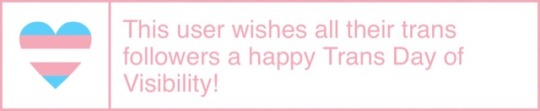Photo


So I’ve been working on some 90’s style clothing for my WritersBLOCK movie I am working on. And I thought I would made a few recolors of this dress and share it as a followers gift :) So I hope someone can find some use for these.
Get it here: http://www.mediafire.com/download/6md8kcc0necztzd/90sStyle_JeanDress_Oritasho.rar
48 notes
·
View notes
Text
dress your sims for the RAM u want, not the RAM u have
4K notes
·
View notes
Photo

Leah.
13 notes
·
View notes
Photo

I should’ve edited her skin or makeup but I was already cropping the photo when I noticed the difference and was too lazy to fix it. Oops.
8 notes
·
View notes
Note
"wow you have a good eye!" you say about the sim that looks EXACTLY like robert pattinson/edward cullen
LOL well i know i used either a robert pattinson skin or a channing tatum skin but i didn’t think there was a huge resemblance to either of the sims those skins came from
i personally wouldn’t have pinpointed either of those celebs so i just thought it was impressive that the comparison was made so easily
guess i’m just not as perceptive/observant
0 notes
Photo


He needs a name.
10 notes
·
View notes
Photo

Gelila (guh - lee - luh)
Thanks to @simtalic for the nosemask. This set is one of my favs.
19 notes
·
View notes
Photo
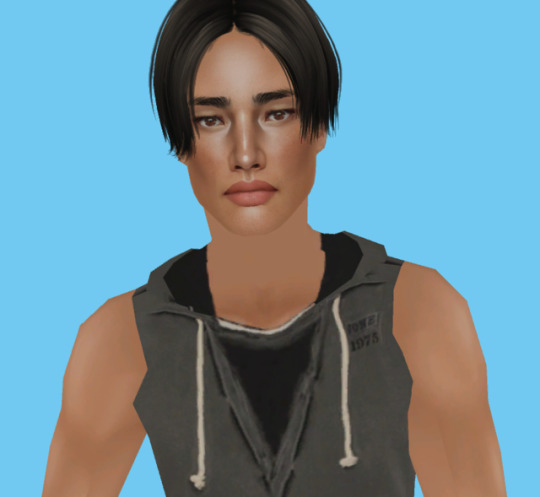
Jason.
5 notes
·
View notes
Text
Does anyone know if there are any active sims rp sites? I’ve been itching to get back into writing OCs and I prefer to use sims 2 faces for my characters, but I don’t know where to start now that places like New Helena and Haven Falls are gone.
1 note
·
View note
Text
Spring Cleaning Your Downloads: tips!
Personally I try to keep the amount of CC I have in my Downloads under 6Gb, currently it’s hovering somewhere around 5.2 and I don’t feel like my game is particularly lacking in anything. I haven’t timed it but my TS2 loads into the neighborhood view in 5-10 minutes and having to wait only a little is a delight every time.
I like organizing junk, uncluttered menus, maintaining playability and quick load times. I don’t like having to wade through recolors endlessly just to find the handful I actually use. I don’t bundle anything, as I prefer to keep the option to as easily as possible delete things over the pros of merged content. I thought I’d share some things that for me have proven to improve the game and experiencé.
This post by sushigal: The duplicate file finder linked in this has removed the option for mass deleting files from the free version, and I don’t know of any similar program with the feature, but other than that, A++ very useful tutorial, required reading!
Hoarding! Ask yourself: Do I use this thing? Do I use it a lot/right now/is there something about it that stops me from using it? Toss it out into your backups or trashbin if you have to think about the answer longer than a few seconds. This goes for meshes, sets, single lipstick colors, everything. Konmari without mercy, see if you’ll actually miss that bedding you never used. Let it go.*
Classic move: If you use Bodyshop a lot, separate the cc into folders by non-bodyshop and bodyshop content: that way you can easily take out the NBS stuff when running it. Faster and lighter load! Just plop the rest back in when you run the game.
Filenames: All special characters, spaces, and even hyphens seem to give the game hiccups, and make it load slower. Regular letters and underscore are fine. Bulk Rename Utility is a lifesaver so you don’t have to rename everything by hand. I’ve run all my downloads through it removing everything I mentioned and replacing all the -s with _s. Doing that reduced loading times considerably.
Combination of the above two: Minimizing the amount of subfoldering and length of filenames didn’t hurt either.
The Compressorizer: I’ve noticed people have stopped using it? Did I miss something? I run everything I make and download through it to get rid of unnecessary bloat. As far as I know, nothing gets broken if you compress a file more than once.
(*Mandatory footnote: of course, people are different, and some use all of the recolors they have. I’m not telling you can’t do that or how to play your game. You do you. Just saying if you never use something, why keep it?)
700 notes
·
View notes
Note
Hi I saw you made that list for the other anon and was wondering if you could make a list of your favorite eyeshadows please?
Sure, why not. :) But be warned, this list is going to get even longer than the one with eyeliners!
*Note: A fair number of the creators who have been mentioned in the eyeliner post also make eyeshadows, so don’t be surprised if you see certain names repeat. Also, I’m going to include links to general eyeshadow/makeup tags for all listed creators, for even more browsing fun!

Lilith: Lotus eyeshadow | Supernova eyeshadow | Delicate eyeshadow | Serenade eyeshadow | Andromeda eyeshadow | General tag: Tumblr | Livejournal

Digital Angels: Mouseyblue Soft Gold Island eyeshadow | general tag

Aweeshie: Back to Basics eyeshadow | Pixie eyeshadow | general tag

Nabila: Hypertronic Superstar eyeshadow (working link) | Kyoto monolid eyeshadow (working link) | *other files reuploaded (sharing this instead of Nabila’s general makeup tag, since most of the original links on her LJ don’t work anymore)

Mouseyblue: Super Real eyeshadows (the ones I have in my game are 1,2,3,7,16,26,31) | General tag: Tumblr | Livejournal | GoS

Io: Bruno/Ephemera eyelids (the link in the original post is dead, so here is a reupload. Sadly, I only found 3 recolors in my downloads. If anyone happens to have the full set and would be willing to share, please leave a comment!) | general tag

Maron: Blind Date 2013 eyeshadows | Mi eyeshadow | General tag: Tumblr | Dreamwidth

Jessi-dot: Blame You eyeshadow | Rest My Case eyeshadow | general tag
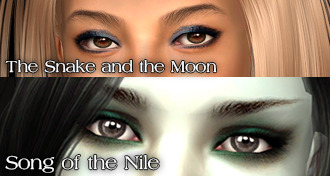
CuriousB: *The Snake and the Moon eyeshadow (also available as multilayerable blush) | Song of the Nile eyeshadow | general tag

Prosthetics: Sleep alone eyeshadow | general tag
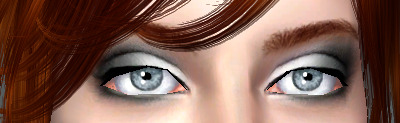
Anva: Vibrant shadow | MTS Profile

ZombieJill: Shooting Bullets eyeshadow | Burning Rubber eyeshadow | General tag: Dreamwidth | GoS

Izza: GarageDays (recolors of ZombieJill’s Face Devouring shadows) | general tag

Fade to Black: Zero Sum eyeshadow | General tag: GoS
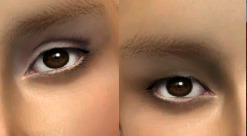
Trapping: CiJ 2013 gift for AdmiralAeris | General tag: Livejournal | GoS | *other files reuploaded

Oritasho: Eyelids no.1 | General tag: Livejournal | GoS

Bruno: Just Shadow | Smudgy eyeshadow | MTS profile

SussisSoGoodSims: Sickly eyes (an old set, but it’s holding up pretty well; I sometimes to use these shadows on my vampire sims)

*BONUS DOWNLOAD: A random assortment of eyeshadows that I have in my game, but I either don’t remember where I downloaded them from, the original links/sites are gone, or I got them from downloading a sim and therefore can’t link back to the original post. In addition to the eyeshadows shown, the download also features a set of eyeshadows by Anva that aren’t on her MTS profile.
918 notes
·
View notes
Text
TS2 Simblr Follow Train
So I think the TS2 community has gotten smaller, so I think we should all stick together. I just made this blog but I’ve seen people do things like this on my other blogs. Basically reblog this post if you’re a TS2 simblr and we can all follow each other.
859 notes
·
View notes
Text
literally me every day lmao
tfw your friends dont treasure your friendship with them as much as you do

110K notes
·
View notes
Text
Hairp Derp: The Great Big Hair Directory (TS2 only)
Organized preview pics, individual downloads, & brief descriptions of literally every Sims 2 hair I have ever retextured up until right this instant.
Because this needed to happen. I finally went back & put all my old hairs on my new filing system. I also had an unholy amount of hairs laying around &/or previously unreleased. If you’re a fan of hairs in Pooklet colors, poke through. You’ll find SOMETHING you like.
1. Unless otherwise noted, with the exception of EAxis content & TS2Store hairs, all meshes are INCLUDED.
2. Unless otherwise noted, the download is always linked to the first picture of each hairstyle.
3. All hairs come in all 16 of Pooklet’s naturals, no exceptions.
4. Binned & familied, Elders keep their color.
5. Extra ages have been removed.
6. When an Elder hairstyle is present in the mesh, Pipe Bomb & Mail Bomb are included as custom.
7. Some hairs also come in 6-12 select Pooklet neons.
8. File naming system makes sense.
Part 1: EAxisy Stuff <–link, clicky
(Meshes that were either made by EAxis, converted to other ages by another creator, or closely match EAxis’s style. Low-poly & simple.)
Part 2: Not EAxisy Stuff <–link, clicky
(Custom meshes which do not match EAxis’s style. May be high-poly.)
If you enjoyed any of these hairs, please reblog to spread the word!
170 notes
·
View notes