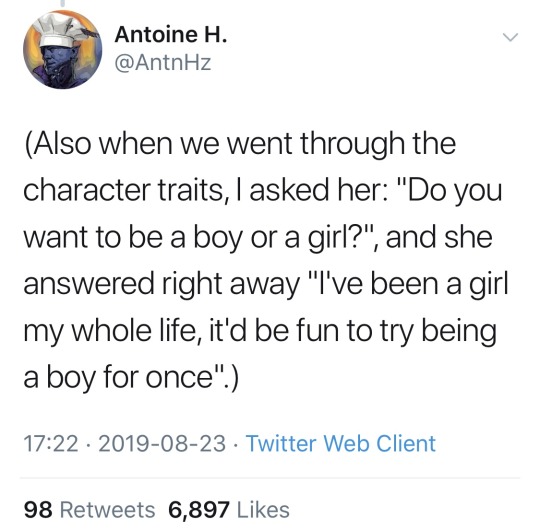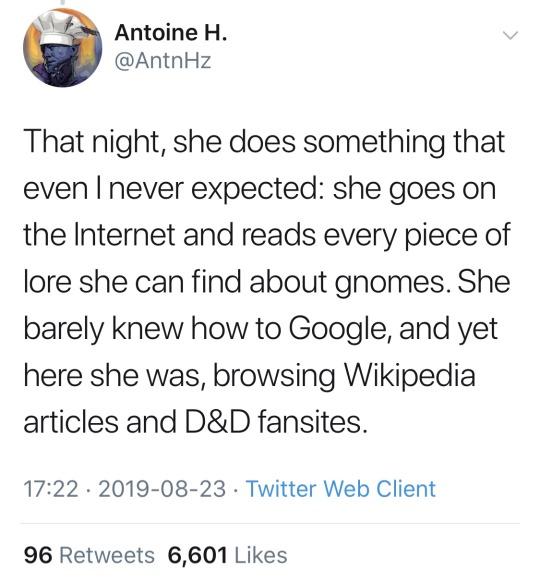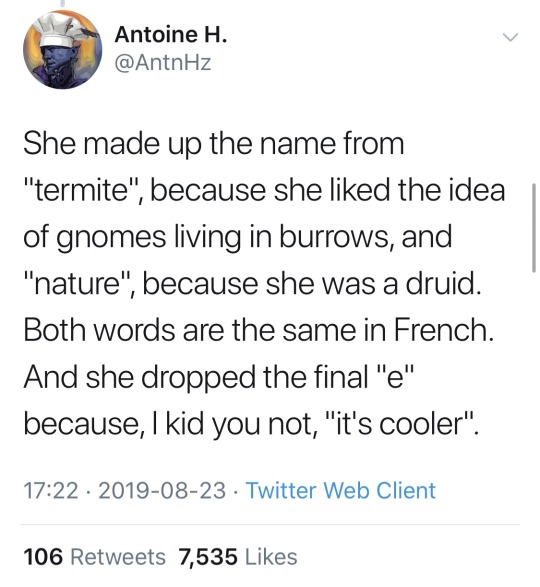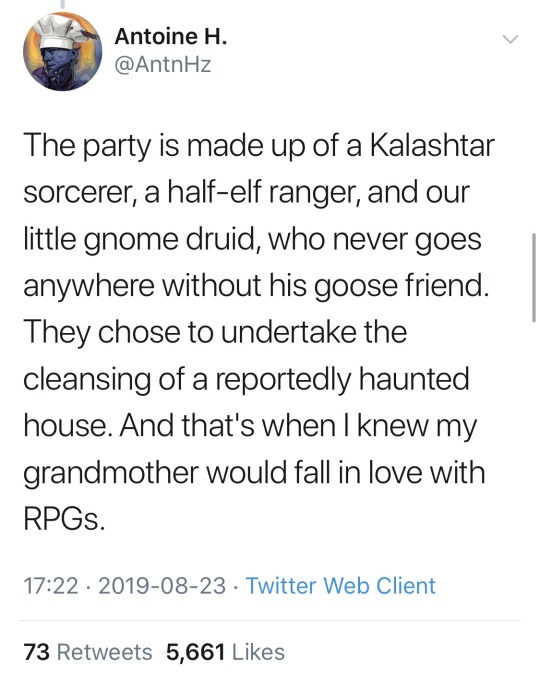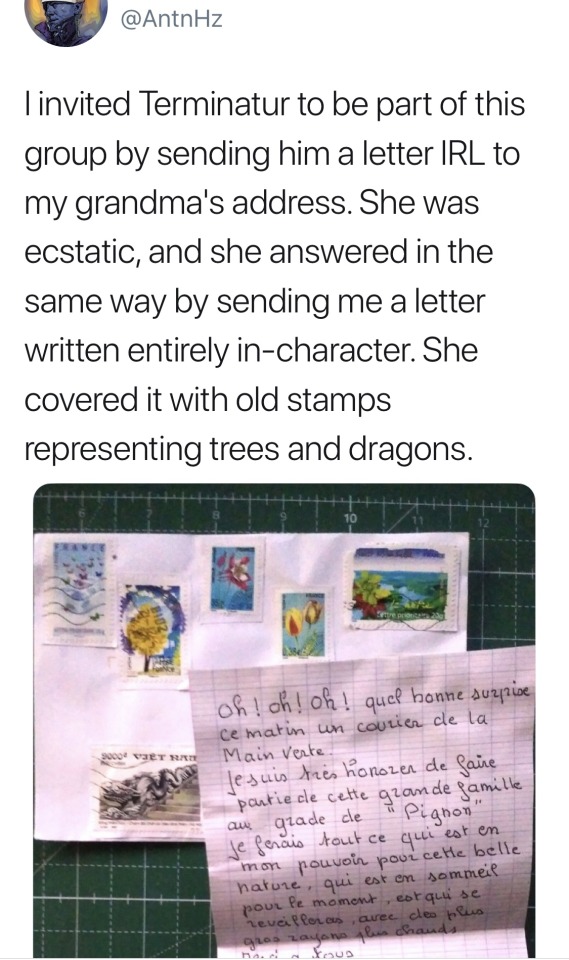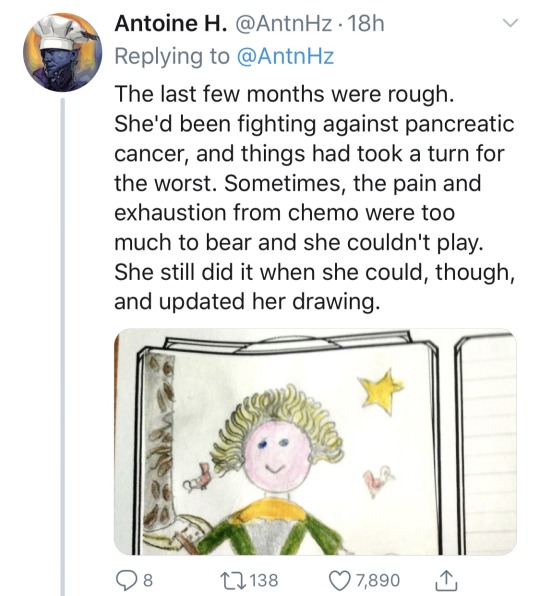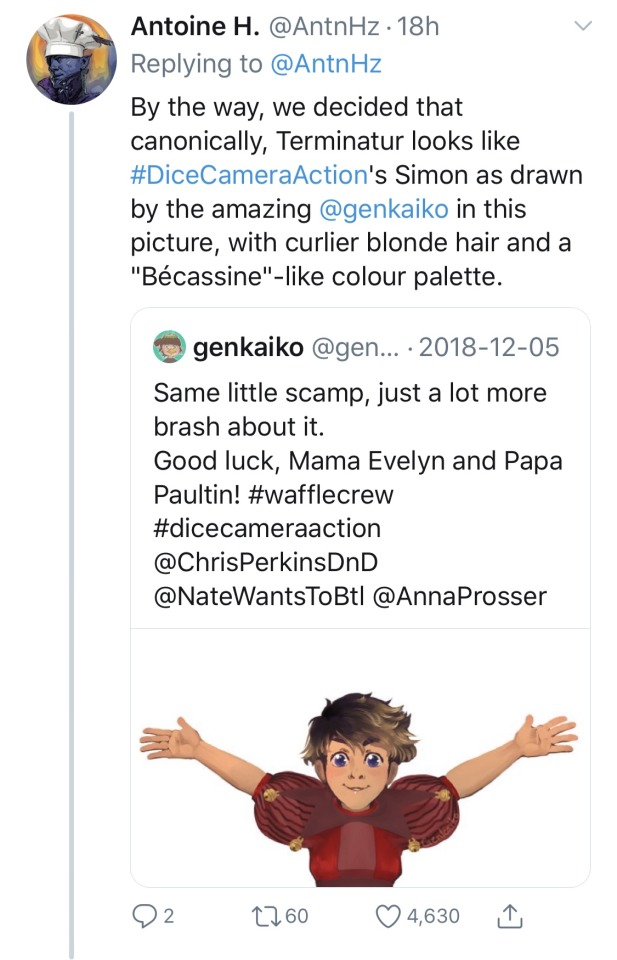Text

my first time clearing difficulty 5 on swarm disaster went fine i dont know what youre talking about
498 notes
·
View notes
Text
In the spirit of encouraging people to comment on fanfics while also making it easier to do so, I feel obliged to share a browser extension for ao3 that has quite literally revolutionized the comment game for me.
I present to you: the floating ao3 comment box!
From what I've seen, a big problem for many people is that once you reach the comments at the bottom of a fic, your memory of it miraculously disappears. Anything you wanted to say is stuck ten paragraphs ago, and you barely remember what you thought while reading. This fixes that!
I'll give a little explanation on the features and how it works, but if you want to skip all that, here's the link.
The extension is visible as a small blue box in the upper left corner.
(Side note: The green colouring is not from the extension, that's me.)

If you click on it, you open a comment box window at the bottom of your screen but not at the bottom of the fic. I opened my own fic for demonstrative purposes.

The website also gives explanations on how exactly it functions, but I'll summarize regardless.
insert selection -> if you highlight a sentence in the fic it will be added in italics to the comment box
add to comment box -> once you're done writing your comment, you click this button and the entire thing will automatically copied to the ao3 comment box
delete -> self explanatory
on mulitchapter fics, you will be given the option to either add the comment to just the current chapter or the entire fic
The best part? You can simply close the window the same way you opened it and your progress will automatically be saved. So you can open it, comment on a paragraph, and then close it and keep reading without having the box in your face.
Comments are what keep writers going, and as both a writer and a reader, I think it's such an easy way of showing support and enthusiasm.
54K notes
·
View notes
Text
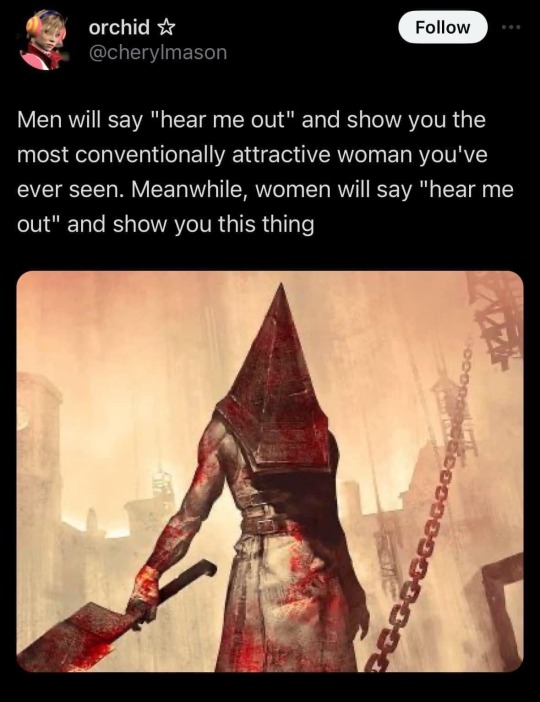
#no but seriously that is an ice cold take#besides the head the rest is just a muscular masculine body??#silent hill 2
124K notes
·
View notes
Text
Guys do u know that one meme where there's a girl and like a bodyguard (???) ordering drinks and the waiter give them the wrong drinks so they switch them on the last panel,???????? BECAUSE I C1NT FING IT^
125K notes
·
View notes
Text

HENGJING IN PENACONY???
978 notes
·
View notes
Text

Did it hurt when you fell from heaven?
937 notes
·
View notes
Text


Apparently Miles is a JJK fan (in the comics)
If you put these two in a room together I think the result would be adorable 🥺
15K notes
·
View notes
Text
DO NOT DO THIS!!!
If a website has a paywall, like New York Times, DO NOT use the ctrl+A shortcut then the ctrl+c shortcut as fast as you can because then you may accidentally copy the entire article before the paywall comes up. And definitely don't do ctrl+v into the next google doc or whatever you open because then you will accidentally paste the entire article into a google doc or something!!!! I repeat DO NOT do this because it is piracy which is absolutely totally wrong!!!
111K notes
·
View notes