Text
How to Achieve the Ghost Mannequin Effect
In the realm of fashion photography, where every fold, seam, and contour matters, the ghost mannequin effect has emerged as a pivotal technique. This ingenious approach allows garments to appear as if they are being worn by invisible models, showcasing the fit and form in a seamless and captivating manner. In this article, we delve into the intricacies of the ghost mannequin effect, unraveling its secrets and exploring the methods to achieve this ethereal aesthetic.
Understanding the Ghost Mannequin Effect
The ghost mannequin effect, also known as the invisible mannequin or hollow man effect, is a photographic technique used to create the illusion that a garment is being worn by an invisible figure. By removing the mannequin from the image while retaining the shape and form of the garment, this technique highlights the fit, structure, and detailing of the clothing, providing viewers with a clear and unobstructed view.
The Role of Ghost Mannequin Services
Achieving the ghost mannequin effect requires meticulous attention to detail and advanced editing skills. While some photographers opt to master this technique themselves, many turn to professional ghost mannequin services for flawless results. These specialized services employ skilled editors who utilize advanced editing software to seamlessly blend multiple images, ensuring that the garment appears as if it is being worn by an invisible model.
The Process Unveiled
So, how exactly is the ghost mannequin effect achieved? The process typically involves several key steps:
Preparation: Before the photo shoot begins, the garment is carefully prepared, ensuring that it is free from wrinkles, creases, and imperfections. It is then mounted onto a mannequin, which serves as the foundation for the subsequent images.
Photography: The garment is photographed from multiple angles while being worn by the mannequin. It is essential to capture every detail, including the front, back, sides, and any distinctive features or embellishments.
Editing: This is where the magic happens. Skilled editors meticulously remove the mannequin from the images, leaving behind only the garment. They then blend the various shots together, ensuring that the garment retains its shape and form from every angle. Advanced editing techniques, such as layer masking and retouching, are employed to seamlessly merge the images and achieve a natural-looking result.
Final Touches: Once the editing process is complete, final touches are applied to perfect the image. This may involve adjusting colors, contrast, and lighting to enhance the overall aesthetic and ensure consistency across all images.
Tips for Achieving the Perfect Ghost Mannequin Effect
While professional ghost mannequin services offer unparalleled expertise, there are some tips and tricks that aspiring photographers can keep in mind when attempting to achieve the ghost mannequin effect:
Invest in Quality Equipment: High-quality cameras, lenses, and lighting equipment are essential for capturing crisp, detailed images that will facilitate seamless editing.
Pay Attention to Detail: From garment preparation to photography, attention to detail is paramount. Ensure that the garment is properly fitted to the mannequin and that every aspect is meticulously captured during the photoshoot.
Master Editing Techniques: Familiarize yourself with advanced editing techniques, such as layer masking, retouching, and color correction. Practice is key to mastering these skills and achieving professional-grade results.
Maintain Consistency: Consistency is crucial for creating a cohesive and visually appealing product catalog. Ensure that the editing style remains consistent across all images to maintain brand identity and integrity.
In Conclusion
The ghost mannequin effect has revolutionized the world of fashion photography, offering a captivating way to showcase garments in all their glory. Whether you choose to enlist the services of a professional ghost mannequin service or embark on the journey yourself, mastering this technique requires dedication, skill, and attention to detail. By following the steps outlined in this article and embracing the art of invisible manipulation, you too can achieve stunning results that captivate and inspire.
0 notes
Text

Advanced car photo editing services to artistically alter reality. Our seasoned retouchers can manipulate images by removing blemishes and distractions, blending photos, adjusting lighting and color, applying graphical elements, creating composites, and transforming your photos in creative ways.
#photoediting#carphotoediting#caredit#carphotoretouching#design#carimageretouch#car image#car photography#car photoshoot
0 notes
Text

0 notes
Text
Photo Editing Services At Affordable Price
In the digital age, where visual content plays a crucial role in capturing attention and conveying messages, photo editing services have become indispensable for individuals and businesses alike. Whether it's refining portraits, enhancing product images, or creating captivating compositions, photo editing services offer a range of techniques and tools to elevate your visuals and leave a lasting impression. In this comprehensive guide, we'll delve into the realm of photo editing services, explore the essential techniques and tools involved, and highlight the transformative power of services like Photoshop neck joint service, remove object service, car photo editing service, multipath service, color correction service, shadow effect service, and the indispensable role of Silo Path in achieving professional-quality results.

Understanding Photo Editing Services
Photo editing services encompass a wide range of techniques and tools aimed at enhancing the quality, clarity, and visual appeal of digital images. From basic adjustments like cropping and resizing to advanced techniques like retouching, compositing, and special effects, photo editing services offer endless possibilities for transforming ordinary images into extraordinary works of art.
Key Techniques in Photo Editing Services
Photoshop Neck Joint Service: Photoshop neck joint service, also known as ghost mannequin editing, is a technique used to remove mannequins or models from clothing images and create a seamless appearance. This technique is commonly used in the fashion industry to showcase apparel products in a professional and visually appealing manner.
Photoshop Remove Object Service: Remove object service involves removing unwanted objects or elements from an image to improve its composition and visual appeal. Whether it's cleaning up backgrounds, removing distractions, or enhancing product images, removing object service helps create clean and polished visuals that captivate viewers.
Car Photo Editing Service: Car photo editing service encompasses a range of techniques for enhancing car images, including color correction, background removal, and retouching. Whether it's adjusting colors, removing imperfections, or adding special effects, car photo editing service helps showcase the beauty and elegance of automobiles in a compelling and visually appealing way.
Photoshop Multipath Service: Multipath service, also known as image masking, involves creating precise selections around objects or subjects in an image. By carefully outlining the contours of the subject, editors can isolate specific areas for targeted adjustments, ensuring seamless integration with the background and enhancing overall image quality.
Photoshop Color Correction Service: Color correction service involves adjusting colors, tones, and hues to achieve the desired look and feel in an image. Whether it's correcting white balance, adjusting exposure, or enhancing vibrancy, color correction service helps create visually stunning images that resonate with viewers.
Photoshop Shadow Effect Service: Photoshop Shadow effect service involves adding or enhancing shadows in an image to create depth, dimension, and realism. Whether it's simulating natural lighting conditions or adding dramatic effects, shadow effect service helps create visually engaging images that command attention and evoke emotion.
Leveraging Silo Path for Precision and Accuracy

Precision Selections: Silo Path is a powerful technique used in photo editing services for creating precise selections around objects or subjects in an image. By carefully outlining the contours of the subject, editors can ensure clean and accurate selections, enabling seamless integration with the background and enhancing overall image quality.
Efficient Workflow: Silo Path streamlines the photo editing process by allowing editors to create selections quickly and accurately. This efficient workflow enables editors to focus on refining the details and achieving the desired result without unnecessary delays or complications, ensuring the timely delivery of high-quality images.
Conclusion
In conclusion, photo editing services offer a wealth of techniques and tools for enhancing the quality, clarity, and visual appeal of digital images. Whether it's refining portraits, enhancing product images, or creating captivating compositions, photo editing services provide endless possibilities for transforming ordinary images into extraordinary works of art. By leveraging services like Photoshop neck joint service, remove object service, car photo editing service, multipath service, color correction service, shadow effect service, and the indispensable role of Silo Path, individuals and businesses can elevate their visuals and leave a lasting impression on their audience. Whether you're a professional photographer, an e-commerce retailer, or a creative enthusiast, investing in professional photo editing services is the key to unlocking your creative potential and achieving stunning results.
#photoediting#design#photographer#clippingpathservice#graphic design#Breaking#Editing#Hiring#USA#productdesign#image_editing#Design#photoshop#photography#services#retouching#viral#Help#GraphicDesigner#Photo
1 note
·
View note
Text
Photoshop Shadow Effect Service
Are you looking to enhance your images with captivating shadow effects? Mastering shadow effects in Photoshop can elevate your design game to new heights, adding depth and realism to your visuals. In this guide, we'll walk you through the process of creating stunning shadow effects in Photoshop, step by step. Plus, we'll explore how integrating other essential services like Photoshop Shadow Effect Service, Photoshop Color Correction Service, and Photoshop Remove Object Service can take your designs to the next level.

Understanding Shadow Effects in Photoshop
Shadow effects in Photoshop are essential for creating depth and realism in your images. Whether you're designing product mockups, enhancing portraits, or creating captivating compositions, mastering shadow effects is a valuable skill. With Photoshop, you have the tools and flexibility to create a wide range of shadow effects, from subtle drop shadows to dramatic cast shadows.
Step-by-Step Guide to Creating Shadow Effects in Photoshop
Select Your Subject:
Start by opening your image in Photoshop and selecting the subject you want to add a shadow to. This could be a product, a person, or any other element within your composition.
Duplicate the Subject Layer:
Right-click on the subject layer in the Layers panel and select "Duplicate Layer." This creates a copy of the subject layer that you can work with independently.
Create a New Layer for the Shadow:
Create a new layer below the duplicated subject layer. This will be the layer where you'll paint your shadow.
Draw the Shadow:
With the new layer selected, use the Brush Tool to paint the shadow beneath the subject. Choose a soft brush with low opacity and paint the shadow where it would naturally fall based on the direction of your light source.
Blur and Adjust the Shadow:
Apply a Gaussian Blur to the shadow layer to soften the edges and create a more realistic effect. Adjust the blur radius until the shadow blends seamlessly with the background.
Adjust Opacity and Blend Mode:
Fine-tune the appearance of the shadow by adjusting the opacity and blend mode of the shadow layer. Lowering the opacity will make the shadow more subtle, while experimenting with different blend modes can enhance its interaction with the background.
Refine and Experiment:
Take the time to refine your shadow effect and experiment with different settings. Pay attention to the direction and intensity of the light source in your composition to create a realistic shadow effect.
Tips for Creating Shadow Effects in Photoshop
Study Real-World Shadows: Take inspiration from real-world shadows and observe how light interacts with objects in different environments.
Use Reference Images: Collect reference images of shadows to guide your creative decisions and ensure accuracy in your shadow effects.
Experiment with Blend Modes: Try different blend modes to achieve the desired look for your shadow effect. Overlay, Multiply, and Soft Light are commonly used blend modes for creating shadow effects.
Adjust Opacity and Blur: Fine-tune the opacity and blur settings of your shadow layer to achieve a natural-looking effect.
Integrating Other Essential Services
Photoshop Shadow Effect Service:
Enhance your designs with professional-level shadow effects that add depth and realism to your images.
Photoshop Color Correction Service:
Ensure accurate color representation and consistency across your images for a polished look.
Photoshop Remove Object Service:
Seamlessly remove unwanted objects or distractions from your images to create clean compositions.
Conclusion
Mastering shadow effects in Photoshop is a valuable skill for any designer or photographer. By following this step-by-step guide and integrating other essential services like Photoshop Shadow Effect Service, Photoshop Color Correction Service, and Photoshop Remove Object Service, you can take your designs to the next level. Whether you're creating product mockups, enhancing portraits, or designing captivating compositions, shadow effects can add depth and realism to your images and elevate your visual storytelling.
#photoediting#design#photographer#clipping path company#carphotoediting#graphic design services gold coast#image clipping service#graphic design#clippingpathservice
0 notes
Text
Who Is The Best Automotive Photographer?
In this comprehensive guide, we embark on a journey to uncover the qualities that define excellence in automotive photography and explore the pivotal role of Car Image Editing Services and specialized techniques like Silo Path Editing Services in achieving outstanding results.
Understanding Excellence in Automotive Photography
Excellence in automotive photography encompasses a blend of technical expertise, artistic vision, and a deep understanding of automotive aesthetics. The best automotive photographers possess a keen eye for composition, lighting, and perspective, allowing them to capture vehicles in ways that evoke emotion, tell stories, and showcase their unique features and characteristics. Whether it's capturing the sleek lines of a sports car, the rugged terrain of an off-road vehicle, or the elegance of a luxury sedan, automotive photographers must master the art of visual storytelling to create captivating imagery that resonates with viewers.

Qualities of the Best Automotive Photographer
Technical Proficiency: The best automotive photographers demonstrate mastery of photography techniques, including exposure, lighting, and composition. They understand how to leverage natural and artificial light to highlight the contours and details of vehicles, creating images that are both visually striking and technically flawless.
Creativity and Innovation: Exceptional automotive photographers possess a creative vision that sets them apart from their peers. They are not afraid to experiment with angles, perspectives, and post-processing techniques to push the boundaries of traditional automotive photography and create imagery that is both memorable and distinctive.
Attention to Detail: From the gleam of polished chrome to the reflections in glossy paintwork, the best automotive photographers pay meticulous attention to detail. They understand that it's the little things that make a big difference in automotive photography, and they strive for perfection in every aspect of their work.
Adaptability and Versatility: The automotive photography landscape is diverse, encompassing everything from studio shoots and commercial assignments to on-location shoots and editorial spreads. The best automotive photographers are adaptable and versatile, able to excel in a variety of settings and conditions, regardless of the challenges they may encounter.
The Role of Car Image Editing Services
Behind every stunning automotive photograph lies a team of skilled professionals who specialize in Car Image Editing Services. These services play a crucial role in enhancing the visual appeal and professionalism of automotive imagery, ensuring that each photo meets the highest standards of excellence. From color correction and exposure adjustments to background removal and composite editing, Car Image Editing Services employs advanced techniques and specialized tools to transform raw images into polished works of art.
Leveraging Silo Path Editing Services for Precision
Within the realm of Car Image Editing Services, techniques like Silo Path Editing play a pivotal role in achieving precision and accuracy. Silo Path Editing involves creating precise selections around vehicles and their components using vector-based paths. By meticulously tracing the contours of cars, wheels, and other elements, editors can isolate them from their backgrounds with unparalleled accuracy, allowing for seamless manipulation, adjustment, or replacement while maintaining the integrity of the subject and surrounding elements.
The Search for the Best Automotive Photographer
When searching for the best automotive photographer, there are several factors to automobile Photo Editing Service consider:
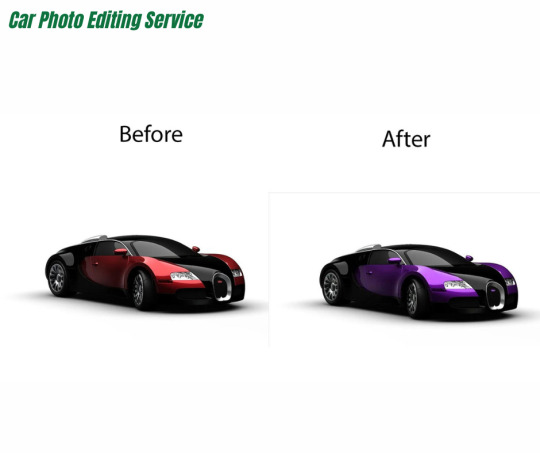
Portfolio and Body of Work: Reviewing a photographer's portfolio and body of work is essential to gauge their style, creativity, and technical proficiency. Look for photographers whose work resonates with your aesthetic preferences and showcases a diverse range of automotive subjects and settings.
Client Testimonials and Reviews: Client testimonials and reviews provide valuable insights into a photographer's professionalism, reliability, and the quality of their work. Take the time to read reviews from past clients to ensure that the photographer has a track record of delivering exceptional results and providing excellent customer service.
Industry Recognition and Awards: Awards and industry recognition can serve as indicators of a photographer's talent and expertise. Look for photographers who have been recognized by reputable organizations and publications within the automotive photography community, as this can attest to their skill and credibility.
Communication and Collaboration: Effective communication and collaboration are essential for a successful photography project. Choose a photographer who listens to your needs, communicates clearly, and collaborates with you to bring your vision to life, ensuring a positive and productive experience from start to finish.
Conclusion
In conclusion, the quest to find the best automotive photographer is a journey fueled by creativity, expertise, and a passion for excellence. Whether it's capturing the sleek lines of a supercar, the rugged terrain of an off-road vehicle, or the elegance of a classic automobile, the best automotive photographers possess a unique blend of technical proficiency, artistic vision, and attention to detail. By leveraging specialized services like Car Image Editing Services and advanced techniques like Silo Path Editing, they elevate their imagery to new heights, creating captivating photographs that leave a lasting impression. As you embark on your search for the best automotive photographer, keep in mind the qualities that define excellence and the role that specialized services play in achieving outstanding results. With the right photographer and a collaborative approach, you can bring your automotive vision to life with stunning imagery that captivates and inspires.
#art#photoediting#photographer#carphotoediting#design#graphic design services gold coast#graphic design#clipping path company#image clipping service#clippingpathservice#makeup#viral#photoedit#photoshop edit#cars#beauty#best#your#to#used#kind#beautiful#food#film#fashion#film photography#fanart#tumblr milestone#my art#mine
0 notes
Text
How long does it take to retouch a photo?
In the digital age, photo retouching has become an essential aspect of professional photography and creative projects. Whether you're a photographer, graphic designer, or simply someone who appreciates flawless visuals, understanding the time required for photo retouching is crucial. In this article, we'll delve into the factors that influence the duration of the retouching process, empowering you to plan your projects effectively.
The time required to retouch a photo can vary significantly depending on several factors, including the desired level of editing, the complexity of the image, and the skill level of the retoucher. While some basic edits may take only a few minutes, more intricate retouching tasks can span hours or even days.

Visit Also: Edit Picture Online
Factors Influencing Retouching Time:
Desired Level of Editing: The time required for retouching is directly proportional to the extent of edits desired. Simple tasks like color correction, exposure adjustments, or minor blemish removal typically take less time compared to more complex edits, such as skin retouching, background removal, or compositing multiple images.
Image Complexity: The complexity of the image itself plays a significant role in determining the retouching time. Images with intricate details, multiple subjects, or challenging lighting conditions often require more time and effort to retouch effectively.
Retoucher's Skill and Experience: The expertise and experience of the retoucher are crucial factors in determining the time required for retouching. Seasoned professionals with advanced skills and a keen eye for detail can typically complete tasks more efficiently than beginners or those with limited experience.
Tools and Software: The availability and proficiency in using specialized retouching tools and software can significantly impact the retouching process. Advanced software like Adobe Photoshop, along with plugins and actions, can streamline workflows and accelerate the retouching process for experienced users.
Typical Retouching Times:
Basic Edits (e.g., exposure, color correction, cropping): 5-15 minutes
Skin Retouching (e.g., blemish removal, smoothing): 15-60 minutes
Background Removal or Replacement: 30 minutes to several hours
Advanced Compositing or Digital Art: Several hours to days
It's important to note that these estimates are general guidelines, and actual retouching times can vary depending on the specific requirements of the project and the retoucher's workflow.
Professional Retouching Services: If you're looking for efficient and high-quality photo retouching, consider exploring professional "Retouch Up" services or online platforms that offer "Edit Picture Online" capabilities. These services often employ experienced retouchers and provide streamlined workflows to ensure timely and accurate results.
Whether you're a hobbyist or a professional, understanding the time required for photo retouching can help you plan your projects accordingly, manage client expectations, and ultimately achieve stunning visual results.
#photoediting#design#carphotoediting#clippingpathservice#graphic design#graphic design services gold coast#image clipping service#art#clipping path company#photoeditcompany#photoshop#photoshop edit#photographer#retouching#RetouchUP
0 notes
Text
Neck Joint And Ghost Mannequin Service At Low Cost
In the dynamic realm of e-commerce, visual presentation plays a pivotal role in capturing the attention of potential customers. Among the myriad of techniques employed for garment photography, Photoshop Neck Joint Service stands out as a transformative tool. This comprehensive guide explores the significance of these services, particularly when offered at an affordable cost by Silo Path Editing Services.

The Essence of Neck Joint and Ghost Mannequin Services
Understanding Neck Joint Service
Neck Joint services are a specialized form of photo manipulation, primarily employed in the fashion and apparel industry. The technique involves seamlessly removing mannequins or models from garment images, leaving behind a clear depiction of the clothing item. The focus is on showcasing the design, fit, and intricate details of the garment without any distractions.
Decoding Ghost Mannequin Services
Ghost Mannequin services, on the other hand, delve into the intricacies of presenting garments in a three-dimensional perspective. The technique involves photographing a garment on a mannequin and later editing out the mannequin, creating a hollow or ghost-like effect. This service is particularly valuable for displaying the internal structure and details of the clothing.
Applications in the E-Commerce Landscape
Elevating Product Imagery
For e-commerce platforms, where the visual appeal is a decisive factor in consumer decisions, Neck Joint and Ghost Mannequin services become invaluable. These services elevate product imagery, ensuring that garments are presented in a visually appealing and realistic manner. This, in turn, contributes to higher engagement and increased conversion rates.
Building Brand Consistency
In the competitive landscape of online retail, establishing brand consistency is paramount. Neck Joint and Ghost Mannequin services provide a standardized and professional look to product images, contributing to a cohesive brand identity. Consistent presentation enhances customer trust and loyalty.
Creating Engaging Visuals
The three-dimensional effect achieved through Ghost Mannequin services creates engaging visuals that go beyond flat product images. This technique allows customers to visualize how the garment would look when worn, fostering a deeper connection and engagement with the product.
Affordable Solutions from Silo Path Editing Services
Photoshop Neck Joint Service by Silo Path Editing
Silo Path Editing Services emerges as a beacon of excellence, offering affordable yet high-quality Photoshop Neck Joint services. The skilled professionals at Silo Path Editing employ advanced techniques to seamlessly remove mannequins or models, ensuring a clear and captivating presentation of garments. This service is tailored for businesses seeking cost-effective solutions without compromising on the transformative impact of neck joint edits.
Ghost Mannequin Service by Silo Path Editing
Silo Path Editing extends its expertise to Ghost Mannequin services, delivering cost-effective solutions that enhance the visual storytelling of garments. By removing mannequins and creating a ghost-like effect, this service adds depth and realism to product images. Silo Path Editing understands the nuances of e-commerce imagery and provides a nuanced approach to meet the diverse needs of businesses.
The Silo Path Editing Difference
Professionalism and Precision
What sets Silo Path Editing Services apart is the unwavering commitment to professionalism and precision. The team comprises skilled professionals who approach each project with a keen eye for detail, ensuring that every neck joint and ghost mannequin edit meets the highest standards.
Customization for Unique Needs
Understanding that each business has unique visual requirements, Silo Path Editing Services offers customization options. Whether it's adjusting the style of neck joint edits or fine-tuning the ghost mannequin effect, the team at Silo Path Editing tailors their services to meet specific client needs.
Time-Efficient and Cost-Effective
Silo Path Editing values both time and budget constraints. The efficient workflow ensures timely delivery of edited images without compromising on quality. Affordable pricing structures make these transformative services accessible to businesses of all sizes, from startups to established enterprises.
Silo Path Editing and SEO-Friendly Practices
Emphasizing Keywords for Visibility
In the digital landscape, visibility is key, and optimizing content with relevant keywords is crucial for effective SEO. Silo Path Editing Services, specializing in Photoshop Neck Joint services, ensures that potential clients discover their offerings through strategic keyword placement. Silo Path Editing services become synonymous with affordable, high-quality solutions in the world of neck joint and ghost mannequin edits.
Navigating the SEO Landscape
Understanding the dynamics of the SEO landscape, Silo Path Editing Services strategically integrates keywords like "Photoshop Neck Joint Service" and "Silo Path Editing Services" into content. This enhances the discoverability of their services, allowing businesses seeking cost-effective yet impactful photo editing solutions to find Silo Path Editing with ease.
Conclusion
In the ever-evolving world of e-commerce imagery, Neck Joint and Ghost Mannequin services emerge as indispensable tools for businesses striving to create visually captivating product presentations. Silo Path Editing Services not only provides affordable solutions but also sets a standard for professionalism, precision, and customization. By seamlessly integrating transformative edits with SEO-friendly practices, Silo Path Editing Services stands as a reliable partner in enhancing the visual storytelling of businesses across diverse industries. Embrace the affordable excellence of Silo Path Editing Services and witness the transformative power of Neck Joint and Ghost Mannequin services in redefining your brand's visual narrative.
#photoediting#carphotoediting#image clipping service#clipping path company#clippingpathservice#photoeditcompany#graphic design#graphic design services gold coast#photoshop#photoshop edit#photographer#design#art#retouching#RetouchUP
0 notes
Text
What is creative photo manipulation?
Photo manipulation entails digitally modifying photographs to create innovative images that appear realistic. With modern software, dramatic manipulation can be achieved by imaginatively blending, reconstructing and embellishing photo elements.
The article below defines creative Photo Manipulation Services and explores their popular techniques, uses, and advantages:
Defining Creative Photo Manipulation Creative photo manipulation implies digitally altering an existing photo to represent a fictional scene and story that depicts something novel, innovative, and visually fascinating. It involves combining and transforming various photographic elements to conjure up new composites that stimulate viewers’ emotions and intrigue their senses.
Manipulating with Photoshop and other editing software includes imaginatively modifying colors, shapes, lighting, backgrounds, textures and more that were missing from the source material to build a stunning final composition. The creative license enables creating scenes that are surreal, dramatic, dreamy or even whimsical in essence.

Common Manipulation Techniques
Various clever techniques come into play for transforming photos during creative manipulation processes. These include:
Blending - Seamlessly merging elements like subjects, textures, objects, backgrounds etc. from multiple photo sources to appear as one cohesive realistic final image. Effective for compositing a scene that did not originally exist.
Compositing -Strategically assembling components photographed separately like models, products, environments etc. into a single image studio shot. Allows setting up shots and subjects dynamically for endless combinations.
Retouching -Digitally smoothening or editing visuals to look strikingly enhanced e.g removing wrinkles, whitening teeth, shaping features, intensifying colors etc. Great for getting flawless subjects.
Lighting Effects -Intensifying image dynamism using lens flares, light leaks, neon Signs, sparkles, bokeh, etc. Adds palpable mood, depth, and vibrance.
Text / Graphics Integration - Embedding eye-catching typography designs, stickers, logos, icons, etc. to amplify context or emotions within the photo narrative.
Double Exposure -Blending overlapping imagery with varying transparency levels for captivating visual impact. Creates intriguing artsy representations.
Mirror Effects - Introducing kaleidoscopic reflections or symmetrical dual imagery for added depth and surrealism.
Background Modification -Substituting backgrounds completely using cutouts to change scenery context e.g. drab office interior to vibrant beach sunset.
Assembling Elements -Throwing together eclectic objects like aquatic elements, cosmic objects, futuristic components, etc. photographed individually that would be impossible to capture live in one shot. This allows the creation of abstract sci-fi or fantasy scenes.
Popular Uses of Creative Photo Manipulation Creative photo manipulation enables endless possibilities for building visually stimulating graphics with the following and more uses:
Surreal Artwork - Blending disparate elements into modern digital art pieces with strong emotional appeal.
Conceptual Photography - Communicating stories and symbolism beyond technical limitations of the camera. Conveying intangible ideas through photo composites.
Fantasy Illustration - Crafting majestic scenes with ethereal qualities beyond the mundane real world for magazine covers, movie posters, album art etc.
Product Marketing - Composite assembling showcasing branded items in aspirational settings e.g luxury watch ad with island resort background.
Fashion / Glamour Photography - Creatively transform photos to convey latest trends through retouching tools like face-shaping, relighting, filters etc.
Special Effects - Add paranormal touches like ghosts, UFOs, demons etc. integrated seamlessly into original shots using clever selection and masking.
Matte Painting - Digitally illustrate stunning environmental concepts, landscapes or backdrops that would be expensive or impossible to physically construct on live sets.
Advantages of Creative Photo Manipulation Creative digital manipulation offers even amateur photographers unlimited potential for achieving professional vision and aesthetics through the following merits:
Complete Creative Freedom – Manipulate all image aspects from colors, shapes, placement uncompromised by physical constraints unlike live shoots.
Budget Friendliness - Save extensively on expensive equipment rentals, crew hiring, location costs etc. required for elaborate natural set ups.
Time Savings - Easily test creative ideas and iterate quickly rather than invest hours building intricate backgrounds or sets for one shot.
Limitless Options- Endless choices for graphics elements allows persistently elevating concepts instead of being limited by finite physical resources.
Post Production Control - Continually refine the image after principal photography as opposed to relying entirely on in-camera capture skills.
Conclusion
As evident, creative photo manipulation offers exciting possibilities for photographers to materialize fantastic visions leveraging imaging software’s extensive tools. With practice, anyone can transport viewers to surreal realms and experiences transcending mundane reality through innovative composites and visual storytelling. So unlock unique potential for translating imagination into striking graphics via these versatile techniques!
#photoediting#carphotoediting#image clipping service#clipping path company#clippingpathservice#photoeditcompany#graphic design#graphic design services gold coast#photoshop#photoshop edit#photographer#design#art#retouching#RetouchUP
0 notes
Text
Hair Masking Service
In the realm of digital image editing, creating a natural-looking appearance for hair in Photoshop is a skill that can take your photographs from polished to truly captivating. Whether you are a photographer, a designer, or someone enthusiastic about visual storytelling, understanding the techniques to enhance and make hair look natural in Photoshop is a valuable asset. In this comprehensive guide, we will delve into professional techniques, step-by-step procedures, and the pivotal role of services like "Hair Masking Service" in achieving that seamless, authentic finish.
Understanding the Essence of Natural-Looking Hair:
Challenges in Hair Editing: Achieving a natural look for hair in Photoshop comes with its own set of challenges. The intricacies of hair texture, color variations, and the need for realism pose unique hurdles for editors.
Importance of Realism: The natural beauty of hair lies in its authenticity. Overly edited or unrealistic-looking hair can distract from the overall appeal of an image. Striking the right balance between enhancement and maintaining the natural look is key.
Step-by-Step Techniques for Natural-Looking Hair:
Color Correction for Realistic Tones: a. Identify Color Discrepancies: Begin by identifying any color inconsistencies in the hair. b. Use Adjustment Layers: Utilize adjustment layers such as Hue/Saturation and Color Balance to correct and enhance the natural tones. c. Blend with Surrounding Colors: Adjust the opacity of your adjustment layers to seamlessly blend the corrected tones with the surrounding hair colors.
Texture Refinement for Lifelike Strands: a. High-Resolution Textures: Start with high-resolution images that capture the natural texture of the hair. b. Dodge and Burn Techniques: Use the Dodge and Burn tools to enhance highlights and shadows, accentuating the texture and depth of individual strands. c. Soft Brushes for Subtle Edits: Employ soft brushes for subtle enhancements, avoiding harsh alterations that may compromise the natural look.
Removing Unwanted Stray Hairs: a. Spot Healing Brush and Clone Stamp: Utilize the Spot Healing Brush and Clone Stamp tools to remove unwanted stray hairs or distractions. b. Maintain Natural Flow: Carefully edit while keeping the natural flow of the hair intact, ensuring that the removals go unnoticed.
Background Integration: a. Seamless Background Removal: If changing the background, use precise selection tools like the Pen Tool for seamless integration. b. Pay Attention to Hair Details: Focus on retaining the natural details of the hair strands during the background removal process.
Softening Edges for Realistic Transitions: a. Refine Edge/Select and Mask Tools: Use these tools to soften the edges of the hair selection, allowing for realistic transitions. b. Feathering Options: Experiment with feathering options to achieve a natural blend between the hair and the background.
Advanced Techniques: The Role of Hair Masking Service
Introduction to Hair Masking Service: a. Professional Expertise: Hair Masking Service involves professionals with specific expertise in hair editing, ensuring superior results. b. Advanced Technology:* Service providers use cutting-edge tools and technology, including the latest software and techniques. c. Customization Options:* Tailor the editing process to meet specific client needs and project requirements.
Benefits of Hair Masking Service: a. Background Removal:* Achieve clean and professional background removal around intricate hair strands. b. Color Correction and Enhancement:* Targeted adjustments ensure that natural hair tones are enhanced for a vibrant, realistic appearance. c. Texture Refinement:* The service focuses on refining the texture of each strand, eliminating artificial or jagged edges.
Seamless Integration with Original Image: a. Preserving Authenticity:* The manual precision of Hair Masking Service ensures that each hair strand is carefully preserved, maintaining the natural flow and texture. b. Realistic Transitions:* The service seamlessly integrates manipulated hair with the original image, avoiding any visual discrepancies.
SEO Optimization with Hair Masking Service:
Keyword Integration: a. Importance of Keywords:* Including relevant keywords like "Hair Masking Service" in your content enhances visibility on search engines. b. Strategic Placement:* Incorporate the keyword naturally within headings, subheadings, and throughout the content to maximize SEO benefits.
User Intent and Quality Content: a. Addressing User Queries:* Craft content that answers common user queries related to hair manipulation and Hair Masking Service. b. High-Quality Information:* Providing valuable and detailed information ensures your content aligns with user intent.
Conclusion:
Achieving a natural look for hair in Photoshop is an art that involves a careful balance of color correction, texture refinement, and seamless integration with the background. While mastering these techniques is essential for creating stunning visuals, the role of professional services like "Hair Masking Service" cannot be overstated.
Whether you're looking to enhance portraits, elevate fashion photography, or perfect product images for e-commerce, the journey to achieving natural-looking hair in Photoshop involves both technical expertise and the application of advanced tools and services. Embrace the step-by-step techniques outlined in this guide, consider the benefits of Hair Masking Service, and witness your images transform into authentic, visually striking compositions. Strive for realism, preserve the natural beauty of hair, and unlock the full potential of your Photoshop editing endeavors.
#photoediting#art#photographer#carphotoediting#clippingpathservice#clipping path company#graphic design#design#graphic design services gold coast#image clipping service
0 notes
Text
How to Manipulate Hair in Photoshop Like a Pro!

In the dynamic world of digital image editing, mastering the manipulation of hair in Photoshop is a skill that can transform ordinary photographs into captivating masterpieces. Whether you're a photographer, designer, or enthusiast, the ability to manipulate hair in Photoshop opens up a realm of creative possibilities. In this comprehensive guide, we will explore step-by-step techniques to achieve professional-level results and highlight the role of advanced services like "Hair Masking Service" in elevating your editing game.
Understanding the Basics:
Selecting the Right Tool:
Photoshop offers an array of tools to manipulate hair, and choosing the right one is crucial. The Brush Tool, Clone Stamp, and Pen Tool are often go-to options, each serving a specific purpose in the manipulation process.
Layer Management:
Before diving into hair manipulation, understanding how to work with layers is fundamental. Utilize layers to maintain a non-destructive workflow, allowing you to make adjustments without altering the original image.
Step-by-Step Hair Manipulation Techniques:
Brush Tool for Flyaways:
a. Identify Unwanted Hair: Start by zooming into the image and identifying stray or unwanted hair.
b. Choose a Soft Brush: Select a soft brush with low opacity to create natural-looking edits.
c. Sample Adjacent Colors: Use the Eyedropper Tool to sample colors from the surrounding hair.
d. Paint Over Unwanted Hair: With a light touch, paint over the unwanted hair to blend it seamlessly with the rest.
Clone Stamp for Detailed Adjustments:
a. Set Source Point: Choose the Clone Stamp Tool and set a source point by holding 'Alt' and clicking on an area with similar hair texture.
b. Paint Over Unwanted Hair: Carefully paint over the unwanted hair, replicating the surrounding texture.
c. Adjust Opacity and Flow: Fine-tune the opacity and flow settings to achieve a gradual blend with the original hair.
Pen Tool for Precise Selections:
a. Create a Path: Use the Pen Tool to create a precise path around the hair you want to manipulate.
b. Convert to Selection: Right-click and choose "Make Selection" to convert the path into a selection.
c. Refine Edges: Access the Select and Mask option to refine the edges of the selection, ensuring a smooth transition.
d. Manipulate Hair within Selection: With the selection active, make adjustments using various tools for a controlled and refined outcome.
Advanced Techniques for Hair Manipulation:
Hair Masking for Complex Edits:
a. Introduction to Hair Masking Service: For complex hair manipulation, consider utilizing professional services like the "Hair Masking Service."
b. Benefits of Hair Masking: Hair Masking Service offers advanced techniques, including background removal, color correction, and texture refinement for a polished look.
c. Seamless Integration: The service ensures that manipulated hair seamlessly integrates with the overall image, preserving the natural flow and texture.
Texture Overlay for Volume and Depth:
a. Capture a Hair Texture: Take a close-up shot of the subject's hair to use as a texture overlay.
b. Apply Texture as Overlay: Import the texture into Photoshop, place it over the manipulated hair layer, and set the blending mode to Overlay.
c. Adjust Opacity and Blend: Fine-tune the opacity to achieve a realistic blend, adding volume and depth to the manipulated hair.
Leveraging Hair Masking Service for Professional Results:
Understanding Hair Masking Service:
a. Professional Expertise: Hair Masking Service involves professionals with specific expertise in hair editing, ensuring superior results.
b. Advanced Technology:* Service providers use cutting-edge tools and technology, including the latest software and techniques.
c. Customization Options:* Tailor the editing process to meet specific client needs and project requirements.
Application in Different Sectors:
a. Portrait Photography:* Achieve flawless and natural-looking hair in portrait retouching.
b. Fashion Photography:* Highlight intricate hairstyles, create dynamic compositions, and seamlessly integrate models into diverse backgrounds.
c. E-commerce Imagery:* Enhance product images by focusing on the model's perfectly styled hair against any background.
Hair Masking Service:
Keyword Integration:
a. Importance of Keywords:* Including relevant keywords like "Hair Masking Service" in your content enhances visibility on search engines.
b. Strategic Placement:* Incorporate the keyword naturally within headings, subheadings, and throughout the content to maximize SEO benefits.
User Intent and Quality Content:
a. Addressing User Queries:* Craft content that answers common user queries related to hair manipulation and Hair Masking Services.
b. High-Quality Information:* Providing valuable and detailed information ensures your content aligns with user intent.
Conclusion:
Mastering the art of manipulating hair in Photoshop is a journey that combines creativity, technique, and the use of advanced tools and services. From basic touch-ups to complex edits, the versatility of Photoshop allows you to achieve professional-level results. However, for intricate manipulations and a truly polished finish, embracing services like the "Hair Masking Service" can make all the difference.
Whether you're a photography enthusiast aiming for flawless portraits or a professional seeking perfection in visual content, understanding how to manipulate hair in Photoshop opens the door to a world of creative possibilities. Follow the step-by-step techniques outlined in this guide, leverage advanced tools, and consider the expertise of professional services to truly elevate your hair manipulation skills and produce stunning, visually impactful images.
#photoediting#design#carphotoediting#clippingpathservice#graphic design#image clipping service#art#graphic design services gold coast#clipping path company#photographer#photoshop#photo edit
0 notes
Text
Elevating Visuals with Premium Retouch Up Services
In the digital age, where visuals dominate our online interactions, the quality of images has become more critical than ever. Whether you're a photographer looking to perfect your shots or a business aiming to make a lasting impression, the art of image enhancement through premium retouch up services has emerged as a game-changer. Let's delve into how these services can elevate your visuals to new heights of excellence.
At the core of premium retouch up services lies a blend of technical prowess and creative finesse. Professional retouchers possess a deep understanding of image editing tools and techniques and an innate sense of aesthetics. This unique skill set enables them to transform ordinary images into extraordinary works of art, enhancing every aspect to achieve the desired outcome.

One of the primary benefits of opting for premium retouch up services is the level of customization they offer. Every image has its own story to tell and requires a tailored approach to bring out its full potential. Whether it's refining colors, adjusting lighting, or removing imperfections, professional retouchers meticulously fine-tune each element to create visually stunning results that align with your vision.
Moreover, premium retouch up services prioritize quality above all else. With an unwavering attention to detail, professional retouchers ensure that every pixel is optimized for maximum impact. From enhancing clarity to smoothing out skin tones, every aspect of the image is refined to perfection, resulting in a polished and professional-looking final product.
Beyond enhancing visual appeal, premium retouch up services also contribute to building brand credibility and reputation. Whether you're showcasing products, promoting services, or establishing a personal brand, high-quality images play a crucial role in shaping perception and driving engagement. By presenting your visuals in the best possible light, you can instill trust and confidence in your audience, ultimately leading to increased conversions and success.
Furthermore, premium retouch up services offer a cost-effective solution for achieving professional-grade results. Rather than investing in expensive equipment or hiring in-house retouching teams, outsourcing to professional retouchers allows you to access top-tier expertise without breaking the bank. This enables businesses of all sizes to compete on a level playing field and stand out in a crowded marketplace.
In conclusion, masterful image enhancement through premium retouch-up services represents a transformative approach to visual storytelling. By harnessing the expertise of professional retouchers, individuals and businesses alike can elevate their visuals to new heights, leaving a lasting impression on their audience. Whether you're looking to perfect your photography skills or enhance your brand's image, premium retouch-up services offer a wealth of benefits that can help you easily achieve your goals. So why settle for ordinary when you can achieve extraordinary with premium retouch-up services?
#photoediting#carphotoediting#image clipping service#clipping path company#clippingpathservice#photoeditcompany#graphic design#graphic design services gold coast#photoshop#photoshop edit#photographer#design#art#retouching#RetouchUP
0 notes
Text
Jewelry Color Correction and Editing Service
Jewelry is highly visual, so quality product photography is crucial for brands and retailers. However, perfect images rarely happen straight out of the camera. That's where jewelry photo editing comes in. Expert editors use tools like Photoshop to enhance details, perfect colors, and add polish. The resulting photos make pieces irresistible online or in catalogs. For optimal appeal, every jewelry photo needs thoughtful editing tailored to the piece.

Jewelry demands a delicate touch when it comes to retouching. Unlike portraits or product photos, small imperfections like dust and tarnished metal have an outsized impact on the perceived value of fine pieces. That's why jewelry benefits from specialized retouching services using techniques perfected for optimal embellishment.
The trained eye of a professional jewelry retoucher spots flaws impossible for the average editor to notice. Minuscule scratches, fogginess, blurred engraving, errant threads and fingerprints get erased strategically to avoid softening intricate textures and designs. This meticulous work shines a spotlight on quality craftsmanship.
Advanced techniques like frequency separation remove blemishes while retaining crisp facet edges and engraving patterns. Texture preservation is also crucial when smoothing and polishing metal surfaces through liquid retouching. For gems, careful sharpening and faceting enhance radiance and brilliance. With this degree of artistry and care, jewelry retouching elevates pieces to their idealized, enticing best.
#photoediting#carphotoediting#image clipping service#clipping path company#clippingpathservice#photoeditcompany#graphic design#graphic design services gold coast#photoshop#photoshop edit#photographer#design#art
0 notes
Text

Professional car image editing service at Silo Path
A professional car photo editing service brings a professional look to vehicles. In brief, you will need the best car image editing if you deal with cars.
It helps to get the cars the best possible look. Also, car image for Photoshop editing holds the attention of your clients.
Only professional car photo editing service providers can do this for you. Without a professional car image editing service, you cannot expect an improved sale.
Moreover, the vehicle photos will lose demand without car pics for editing. The only aim of the service is to present the vehicles professionally.
#photoediting#carphotoediting#image clipping service#clipping path company#clippingpathservice#photoeditcompany#graphic design#graphic design services gold coast#photoshop#photoshop edit#photographer#design#art
0 notes
Text

Expertly altering and enhancing photos through digital manipulation and editing. Our Image manipulation services can transform your images by removing imperfections, changing backgrounds, adjusting colors, retouching portraits, and anything else you imagine.
#photoediting#Imageeditngservice#photography#design#photographer#art#carphotoediting#image clipping service#clipping path company#clippingpathservice#photoeditcompany#graphic design#graphic design services gold coast#photoshop#photoshop edit#retouching#RetouchUP
1 note
·
View note
Text
Photo Manipulation Services at Silo Path

Skilled photo manipulators dedicated to digitally altering your images to your creative vision. Our Photo Manipulation Services enhance portraits, add graphical elements, seamlessly remove unwanted details, composite images, restore photos, colour correct, adjust composition, and transform photos in any way imaginable.
#photoedit#photoediting#photoeditingservices#PhotoManipulationServices#carphotoediting#image clipping service#clipping path company#clippingpathservice#photoeditcompany#graphic design#graphic design services gold coast#photoshop#photoshop edit#photographer#design#art#retouching#RetouchUP
1 note
·
View note
