Photo



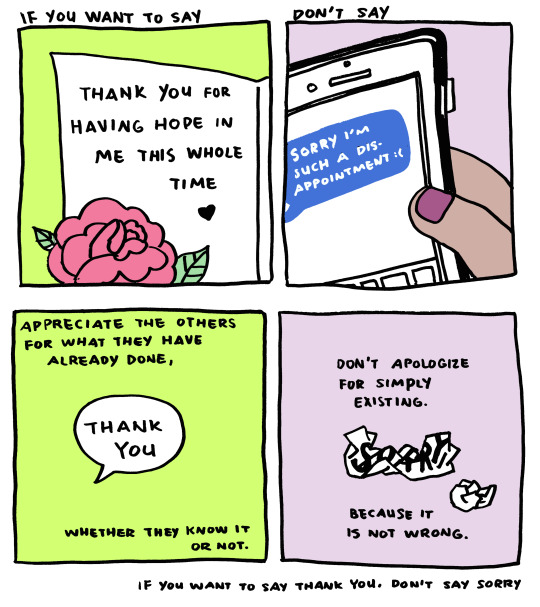
(via Saturday Morning Cartoons: Baopu #15) by Yao Xiao
words to remember
889K notes
·
View notes
Text

I can't stress enough how much I miss StumbleUpon
112K notes
·
View notes
Text
Dealing With Executive Dysfunction - A Masterpost
The “getting it done in an unconventional way” method.
The “it’s not cheating to do it the easy way” method.
The “fuck what you’re supposed to do” method.
The “get stuff done while you wait” method.
The “you don’t have to do everything at once” method.
The “it doesn’t have to be permanent to be helpful” method.
The “break the task into smaller steps” method.
The “treat yourself like a pet” method.
The “it doesn’t have to be all or nothing” method.
The “put on a persona” method.
The “act like you’re filming a tutorial” method.
The “you don’t have to do it perfectly” method.
The “wait for a trigger” method.
The “do it for your future self” method.
The “might as well” method.
The “when self discipline doesn’t cut it” method.
The “taking care of yourself to take care of your pet” method.
The “make it easy” method.
The “junebugging” method.
The “just show up” method.
The “accept when you need help” method.
The “make it into a game” method.
The “everything worth doing is worth doing poorly” method.
The “trick yourself” method.
The “break it into even smaller steps” method.
The “let go of should” method.
The “your body is an animal you have to take care of” method.
The “fork theory” method.
The “effectivity over aesthetics” method.
122K notes
·
View notes
Text
how to find literally any post on a blog in seconds (on desktop)
there are so many posts about ~tumblr is so broken, you can’t find any post on your own blog, it’s impossible, bluhrblub~
I am here to tell you otherwise! it is in fact INCREDIBLY easy to find a post on a blog if you’re on desktop/browser and you know what you’re doing:
url.tumblr.com/tagged/croissant will bring up EVERY post on the blog tagged with the specific and exact phrase #croissant. every single post, every single time. in chronological order starting with the most recent post. note: it will not find #croissants or that time you made the typo #croidnssants. for a tag with multiple words, it’s just /tagged/my-croissant and it will show you everything with the exact phrase #my croissant
url.tumblr.com/tagged/croissant/chrono will bring up EVERY post on the blog tagged with the exact phrase #croissant, but it will show them in reverse order with the oldest first
url.tumblr.com/search/croissant isn’t as perfect at finding everything, but it’s generally loads better than the search on mobile. it will find a good array of posts that have the word croissant in them somewhere. could be in the body of the post (op captioned it “look at my croissant”) or in the tags (#man I want a croissant). it won’t necessarily find EVERYTHING like /tagged/ does, but I find it’s still more reliable than search on mobile. you can sometimes even find posts by a specific user by searching their url. also, unlike whatever random assortment tumblr mobile pulls up, it will still show them in a more logically chronological order
url.tumblr.com/day/2020/11/05 will show you every post on the blog from november 5th, 2020, in case you’re taking a break from croissants to look for destiel election memes
url.tumblr.com/archive/ is search paradise. easily go to a particular month and see all posts as thumbnails! search by post type! search by tags but as thumbnails now
url.tumblr.com/archive/filter-by/audio will show you every audio post on your blog (you can also filter by other post types). sometimes a little imperfect if you’re looking for a video when the op embedded the video in a text post instead of posting as a video post, etc
url.tumblr.com/archive/tagged/croissant will show you EVERY post on the blog tagged with the specific and exact phrase #croissant, but it will show you them in the archive thumbnail view divided by months. very useful if you’re looking for a specific picture of a croissant that was reblogged 6 months ago and want to be able to scan for it quickly
url.tumblr.com/archive/filter-by/audio/tagged/croissant will show you every audio post tagged with the specific phrase #croissant (you can also filter by photo or text instead, because I don’t know why you have audio posts tagged croissant)
the tag system on desktop tumblr is GENUINELY amazing for searching within a specific blog!
caveat: this assumes a person HAS a desktop theme (or “custom theme”) enabled. a “custom theme” is url.tumblr.com, as opposed to tumblr.com/url. I’ve heard you have to opt-into the former now, when it used to be the default, so not everyone HAS a custom theme where you can use all those neat url tricks.
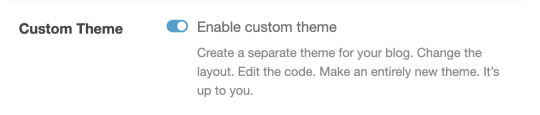
if the person doesn’t have a “custom theme” enabled, you’re beholden to the search bar. still, I’ve found the search bar on tumblr.com/url is WAY more reliable than search on mobile. for starters, it tends to bring posts up in a sensible order, instead of dredging up random posts from 2013 before anything else
if you’re on mobile, I’m sorry. godspeed and good luck finding anything. (my one tip is that if you’re able to click ON a tag rather than go through the search bar, you’ll have better luck. if your mutual has recently reblogged a post tagged #croissant, you can click #croissant and it’ll bring up everything tagged #croissant just like /tagged/croissant. but if there’s no readily available tag to click on, you have to rely on the mobile search bar and its weird bizarre whims)
#tumblr tricks#tumblr tips#tumblr hack#this hellsite#lifehacks#life hacks#lifehack#life hack#for future reference
52K notes
·
View notes
Text

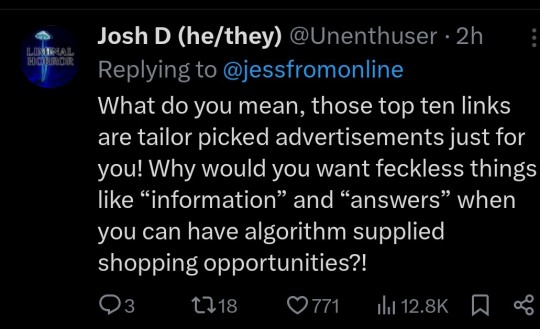

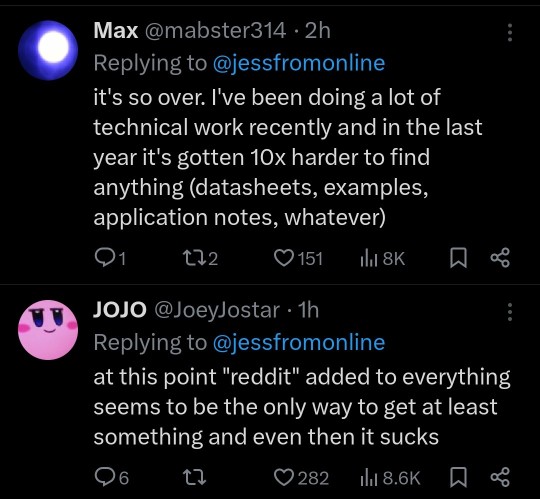
61K notes
·
View notes
Text
I feel like I should make a post about this because it’s not something that’s very well-known, and that Americans in particular may need to know about given the uncertain state of our healthcare system at the moment. I’ve wanted to write this out for a while, It’s kind of a long post, so sorry about that!
If you have an emergency and have to go to the hospital, you’ll owe the hospital a lot of money.
(I got into a car wreck and broke my ankle and my arm. My hospital bill was around $20,000)
You’ll also owe the ambulance provider, if you need one.
(My ambulance bill was about $800)
You may get separate bills from the anesthesiologist or surgeon.
(My anesthesiologist bill was $1,700)
You may need follow-up appointments.
(My orthopedic surgeon billed me for the appointments and his surgery together and it was about $1,000)
You’ve also got to pay for medical equipment you need afterward, like crutches or a walking boot.
(Mine cost about $75)
Altogether, I ended up with almost $24,000 in medical debt from one car accident. That’s a really scary number for someone like me who makes $10/hr at a 12 hour a week job.
I got my debt down to $1075 by making some phone calls and submitting some paperwork.
The first thing I did was contact the hospital. They don’t make it easy to find, but many hospitals (perhaps most hospitals?) have financial assistance programs for people who can’t afford medical bills. I don’t make a lot of money, and I have bills to pay, so they were able to help me.
I called the billing department and asked if they had any assistance programs for low income people who can’t pay their bills. I had to call multiple times, and I got transferred in circles by people who didn’t know what I was talking about. Finally, I got an appointment with someone in “Eligibility Services” (I don’t know what other hospitals call it, if it’s something different). I had to bring my pay stubs and copies of all of my bills. When I got to the hospital for the appointment, nobody knew what I was talking about so I had to wander a little to find where I needed to go. I spoke with the guy in Eligibility Services, and I waited for a decision on how much of the bill they would forgive. A month later, I got a call telling me it was totally forgiven.
I did the same thing for my ambulance bill and my anesthesiologist, but the process was a LOT easier. I just had to mail some paperwork and it was totally forgiven.
I didn’t bother with the medical equipment suppliers, since the bills came from separate companies and I didn’t feel like going through the process twice for $75. I was assured at the hospital that they had similar programs for debt forgiveness, so I could have probably avoided paying that too.
The only thing I couldn’t get taken care of was the surgeon/follow-up appointment cost, but they were able to put me on a no-interest payment plan.
Medical debt is scary because it’s something that can come from stuff that’s already really scary. I didn’t need the burden of $24,000 in debt on top of trying to get around on a crutch with a broken arm (it’s not easy, believe me!).. but I can’t imagine what it would be like with a bigger debt or a more severe medical emergency.
I see lots of people in even worse trouble than I was in, both financially and medically. Please know that there are options for you when that GoFundMe doesn’t do enough. Even if your income is higher than mine, it’s worth a shot even for partial debt forgiveness.
#medical debt#how to#life hacks#lifehacks#lifehack#for future reference#american healthcare#american healthcare system
219K notes
·
View notes
Text
Quinoa with Sweet Potatoes & Mushrooms
https://www.allrecipes.com/recipe/160743/quinoa-with-sweet-potato-and-mushrooms/
Servings: 4 Yield: 4 servings
Ingredients
⅓ cup quinoa
1 cup water
1 pinch salt
1 tablespoon olive oil
1 teaspoon minced garlic
1 small sweet onion, chopped
1 cup cremini mushrooms, sliced
1 small sweet potato, peeled and diced
¼ teaspoon cayenne pepper
salt and pepper to taste
¼ cup chopped, toasted pecans
Directions
Stir the quinoa in a saucepan over medium heat until it begins to take on a toasty aroma, about 5 minutes. Pour in the water, and add pinch of salt. Bring to a boil, then reduce heat to medium-low, cover, and simmer until the quinoa is tender, about 20 minutes.
Meanwhile, heat the olive oil in a large skillet over medium heat. Stir in the garlic and onion, and cook until the onion has softened and turned translucent, about 5 minutes. Add the mushrooms, sweet potatoes, and cayenne pepper; season to taste with salt and pepper. Cover the skillet, reduce heat to medium-low, and cook until the sweet potato is soft, about 20 minutes, stirring occasionally. Pour a splash of water into the skillet if needed to keep the vegetables from burning. Spoon the vegetable mixture over a bed of quinoa, and sprinkle with chopped pecans to serve.
Need Passover menu inspiration? Say no more! We make this quinoa recipe as a Chol Hamo'ed dinner almost every Passover. It's light yet filling, and can easily be doubled.
#food#recipe#pesach food#passover food#passover#pesach#jumblr#passover recipe#pesach recipe#kosher for passover#quinoa
4 notes
·
View notes
Text
Need a little inspiration planning menus for Pesach? Say no more! This dish is a little light to be a meal on its own, but it's terrific as a side or one of multiple mains. We use spinach instead of quinoa, and my whole family loves it.
#quinoa#quinoa salad#recipe#food#side dish#pesach recipe#passover recipe#passover food#pesach food#kosher for passover#jumblr
4 notes
·
View notes
Text

New zine that's free for anyone to print and distribute! Read the whole thing at newlevant.com/COVIDzine or in the rest of this post.

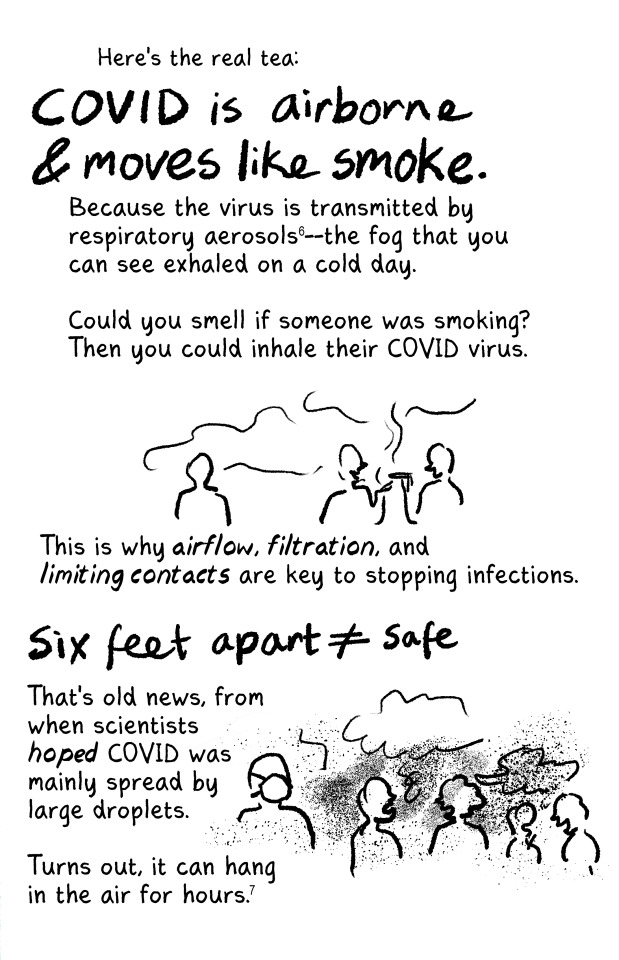

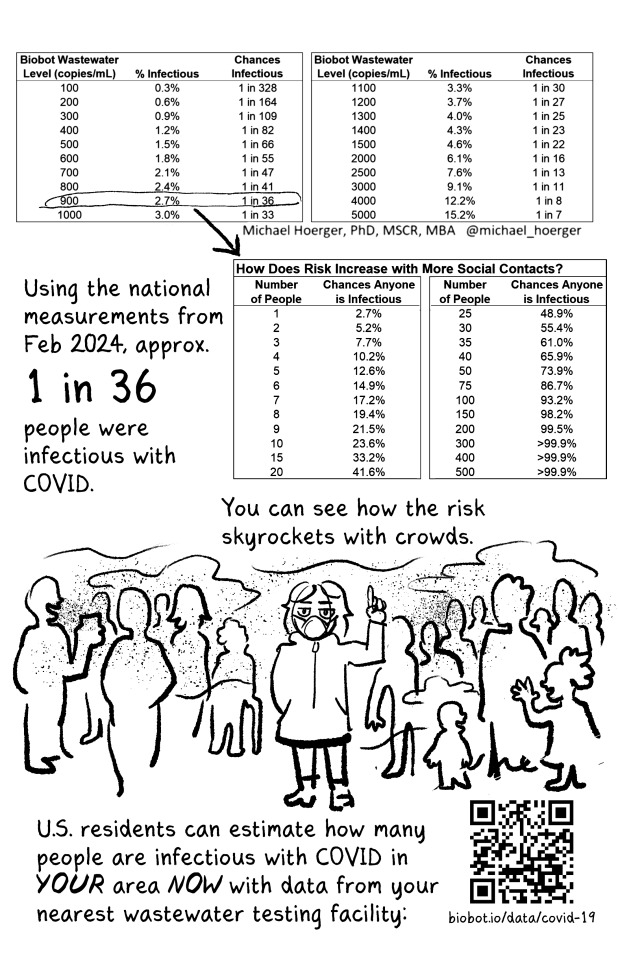
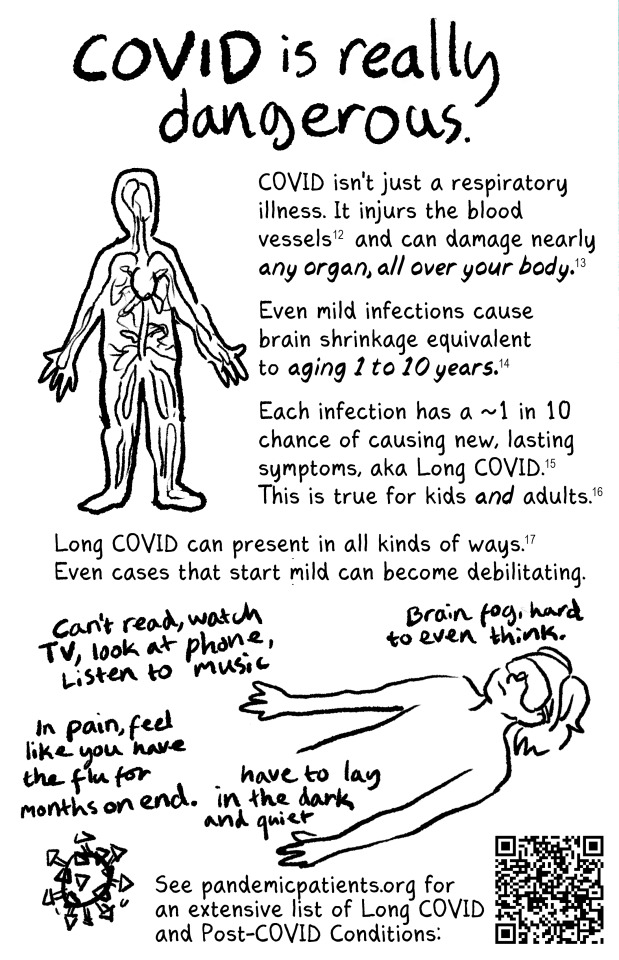
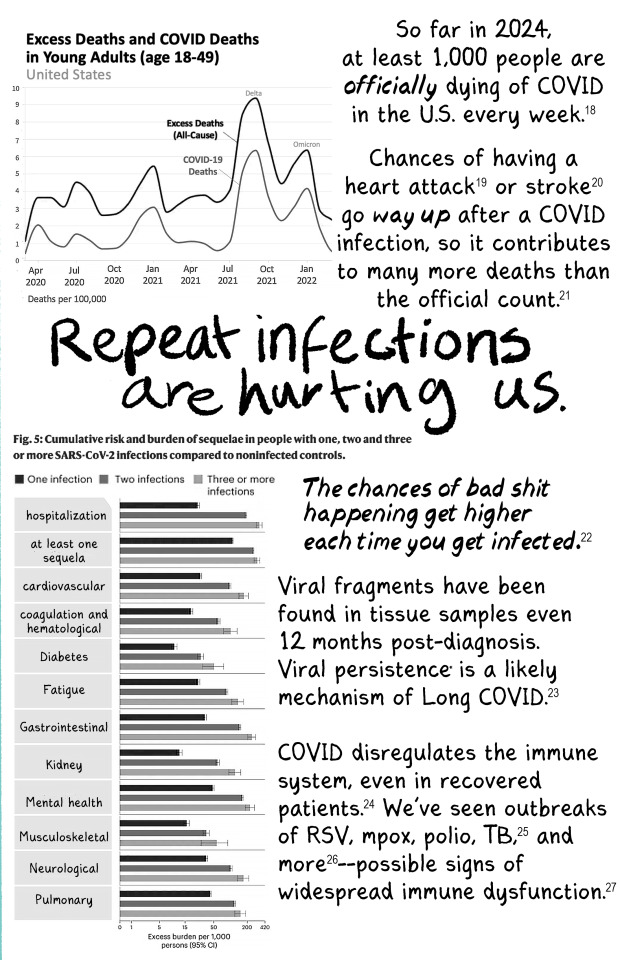


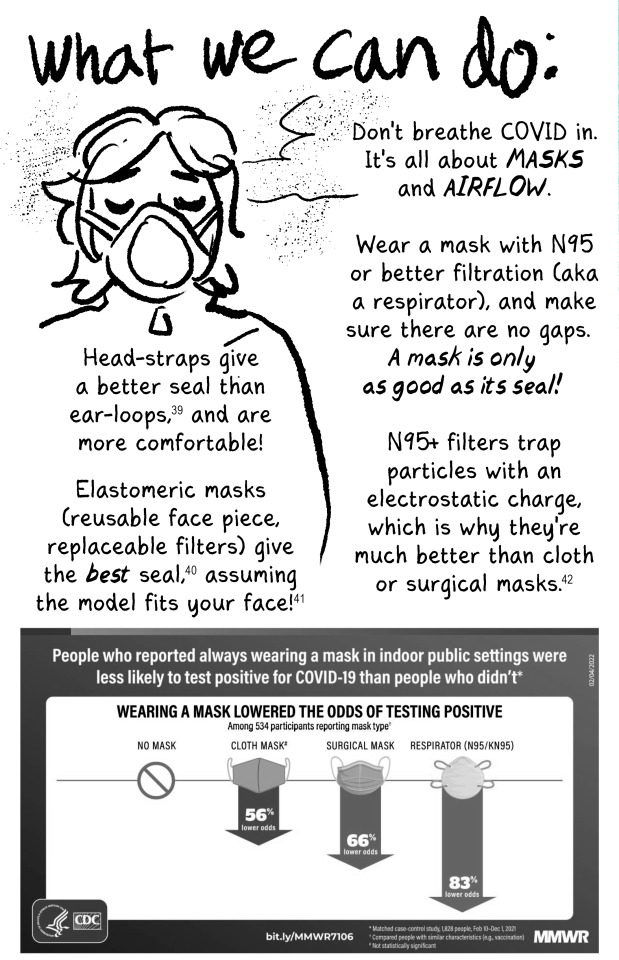
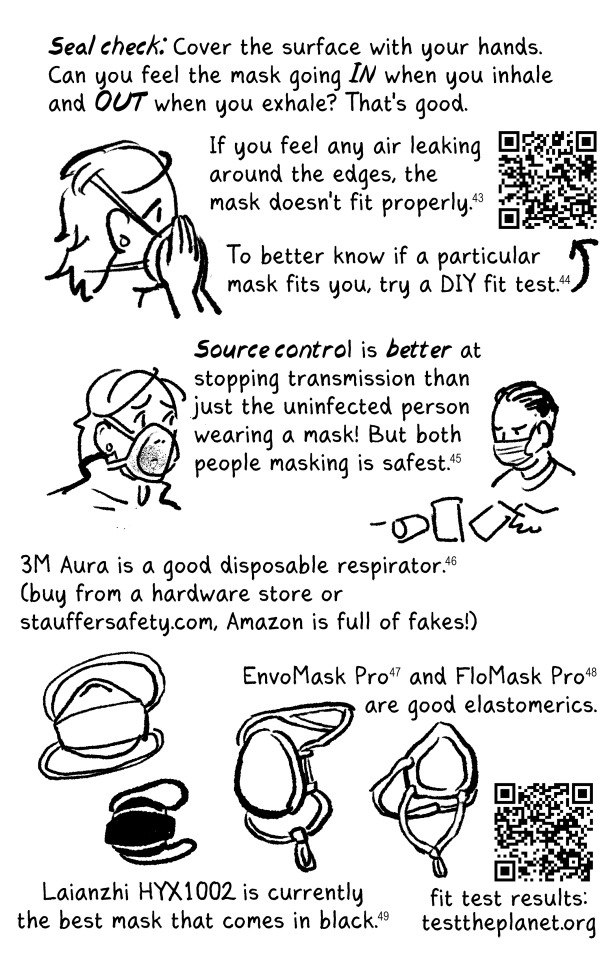
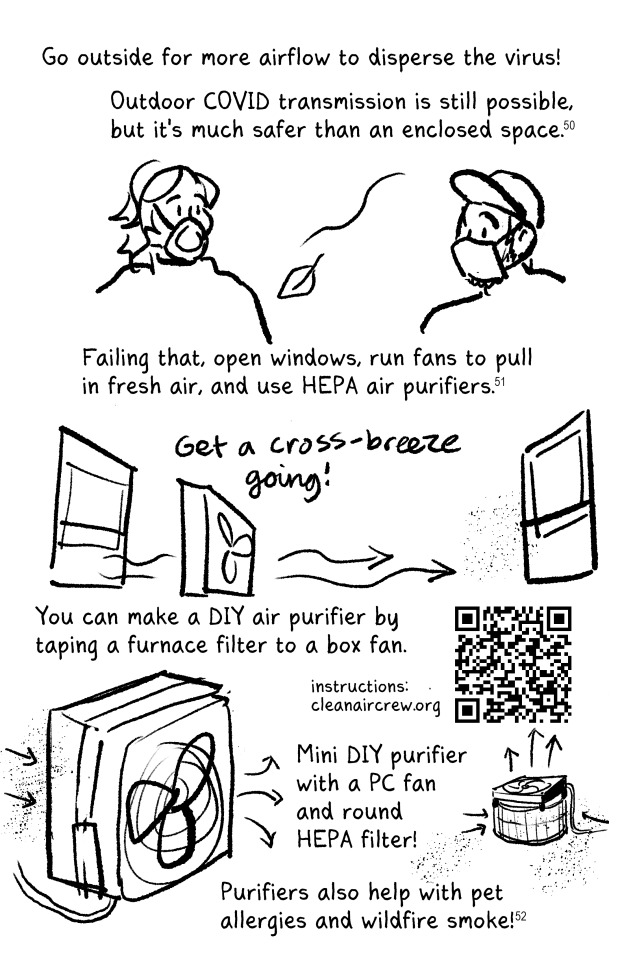
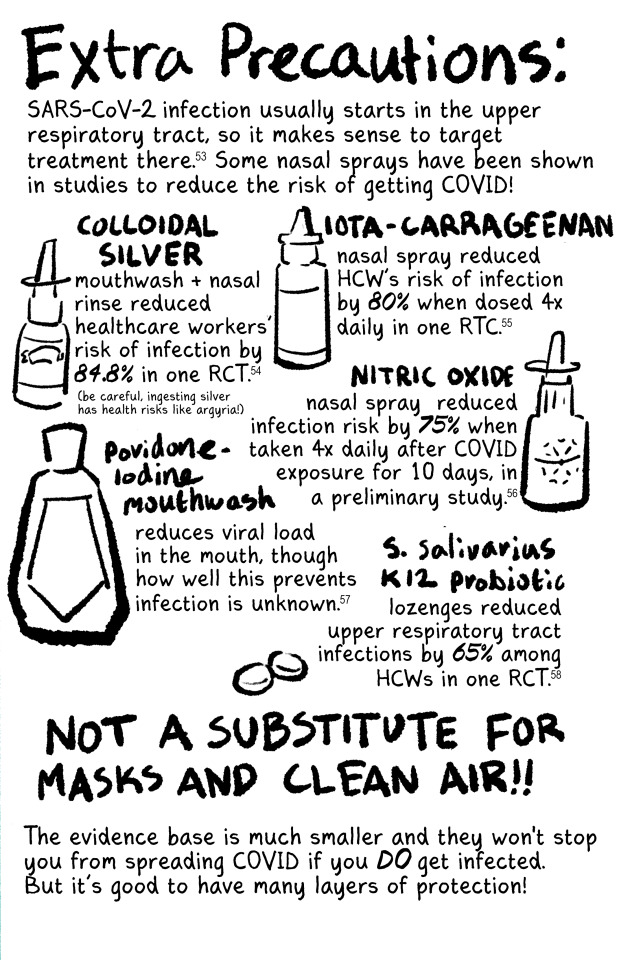
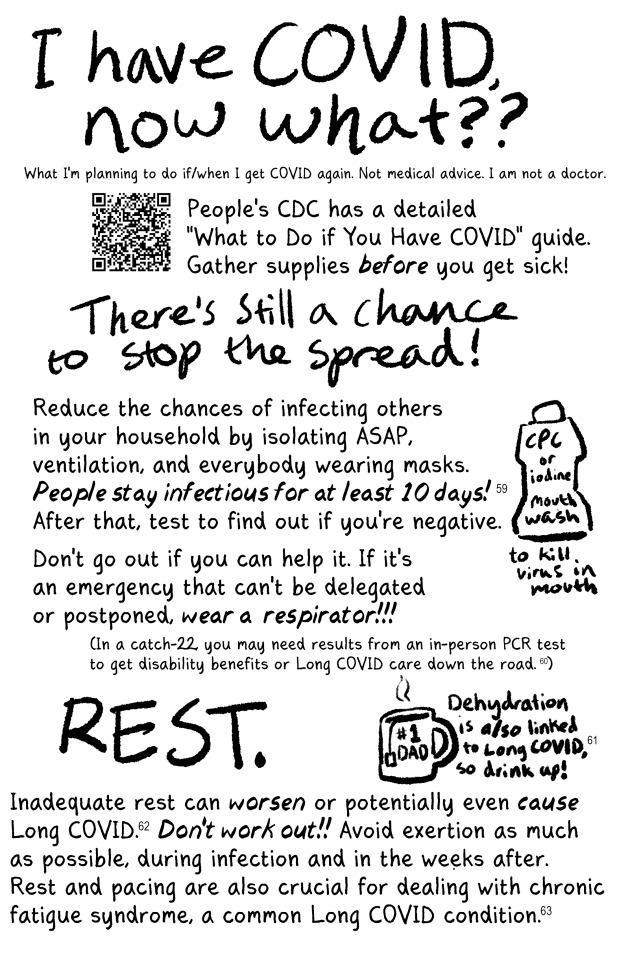
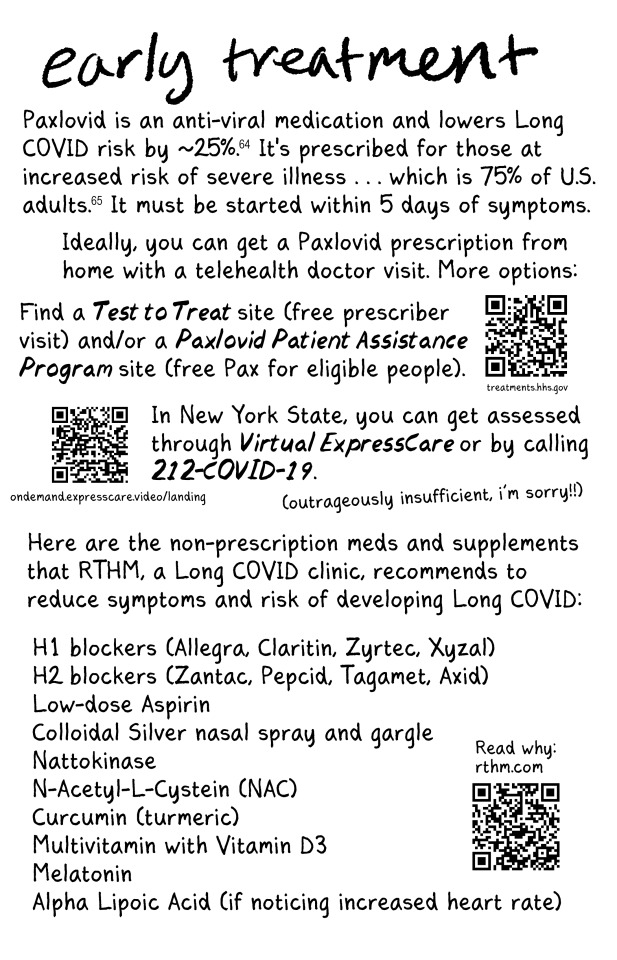
12K notes
·
View notes
Text
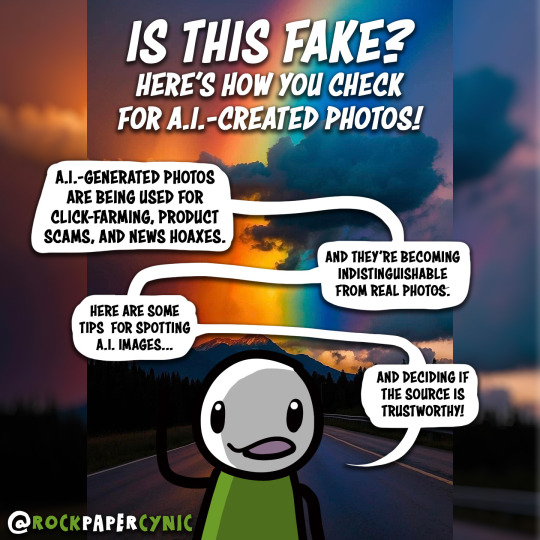

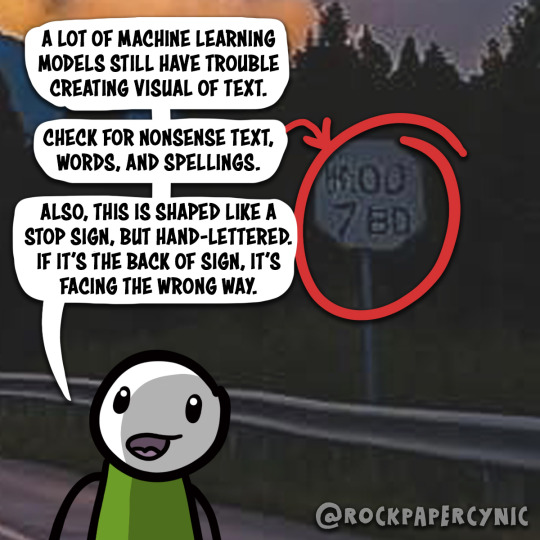
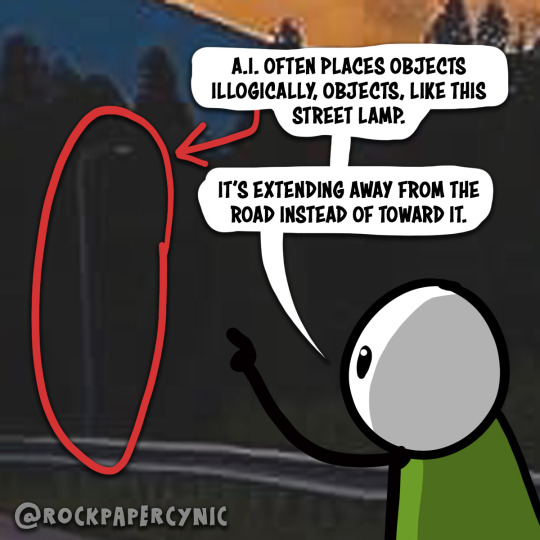
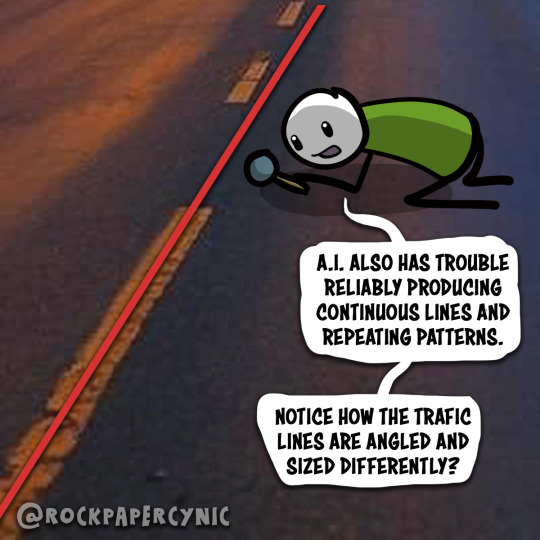


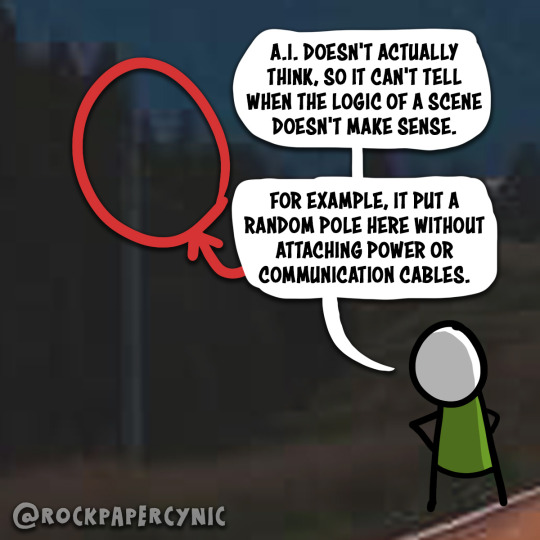
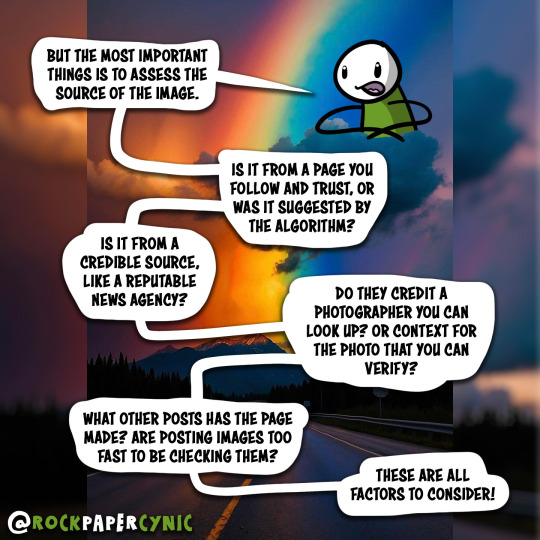
I spy, with my little eye, a photo that was faked by an AI image generator! Can you spot the clues?
FB is turning into a parade of fake AI images churned out by click-farming pages. More misinformation is on the way. Learn some tricks for spotting AI photos!
19K notes
·
View notes
Text
PSA: Don't use Open Office
I keep seeing people recommending Open Office as an alternative to Word, and uh... look, it is, technically, an open source alternative to Word. And it can do a lot of what Word can, genuinely! But it is also an abandoned project that hasn't been updated in nine years, and there's an active fork of it which is still receiving updates, and that fork is called LibreOffice, and it's fantastic.
Seriously, if you think that your choices are either "grit your teeth and pay Microsoft for a subscription" or "support free software but have a kind of subpar office suite experience", I guarantee that it's because you're working with outdated information, or outdated software. Most people I know who have used the latest version of LibreOffice prefer it to Word. I even know a handful of people who prefer it to Scrivener.
Open Office was the original project, and so it has the most name recognition, and as far as I can tell, that's really the only reason people are still recommending it. It's kind of like if people were saying "hey, the iPhone 14 isn't your only smart phone option!" but then were only ever recommending the Samsung Galaxy S5 as an alternative. LibreOffice is literally a version of the same exact program as Open Office that's just newer and better – please don't get locked into using a worse tool just because the updated version of the program has a different name!
59K notes
·
View notes
Text



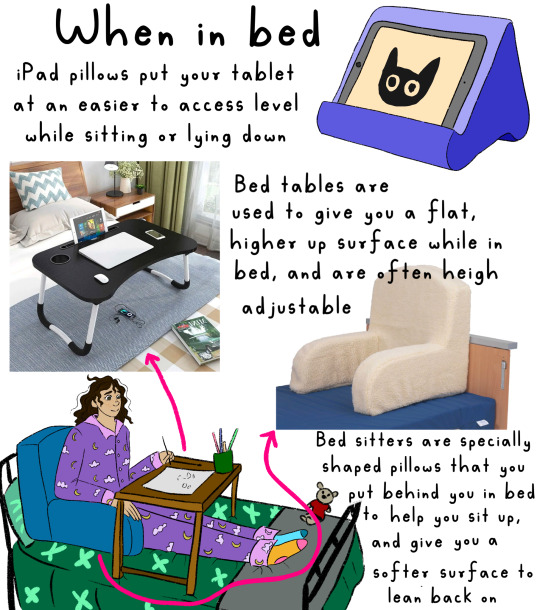
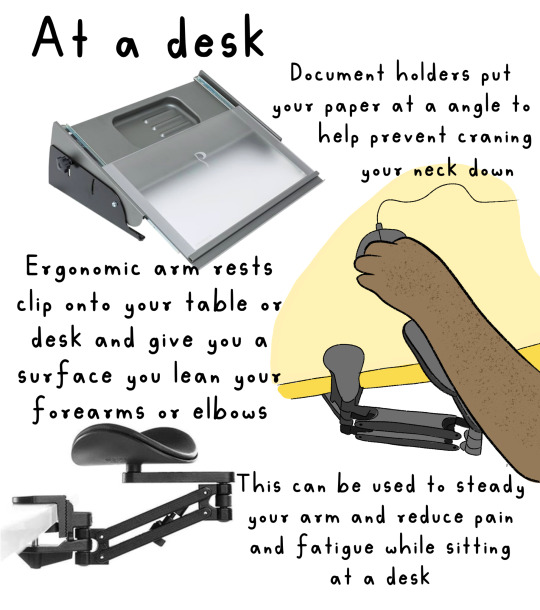

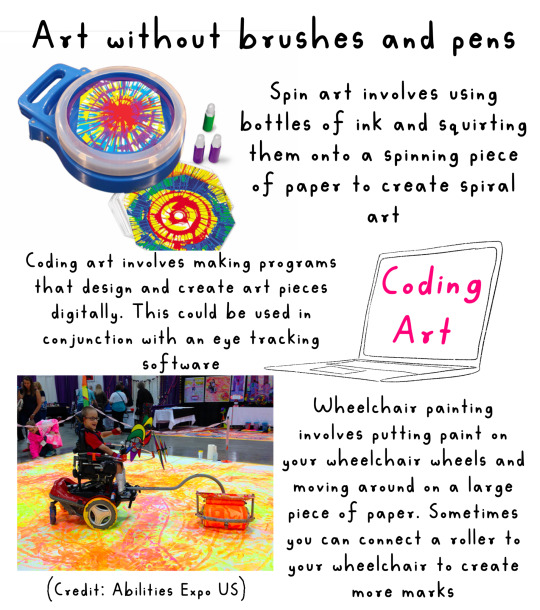

Art Hacks for Physical Disabilities!!
I know art can be inaccessible to physically disabled people for a lot of reasons, and I think art should be accessible to everyone, so here’s a couple of the things I found to help for a few different issues you may face that stop you participating!
I have a link to all these items (UK) in my link tree!!
IMAGE DESCRIPTION
Slide one: illustration of a white woman with pink hair, wearing a pink outfit, sitting in a power wheelchair, looking at the viewer with thumbs up. Text Reese “hacks to make art more accessible”
Slide two: illustration of three different kinds, using three different types of pencil grips. One hand uses a circular grip. 100 is a large, rectangular grip. Another uses a grip that is ergonomic and fit into the hand. Main text reads “Paul, grip, strength and dexterity”. Subtext reads “there are loads of different types of pencil, grips or design for different disabilities and conditions. Increasing the width of the pencil can give more texture for a better grip using a pencil with a thicker with also reduces the amounts of pressure needed to hold a pencil you can make your own using items like pool noodles. KT tape an air dry clay. You can also put these groups on things like paint brushes.“
Slide three: illustration of a hand using a tool that looks like a wrist support with a paintbrush connected to it text next to it reads “this talk next a paintbrush to your hand in a way that means you don’t need to hold the paintbrush with your fingers and you will need to move your arm around“ on the bottom right hand corner is in photograph of a guided hand device. Text read “regarded hand as a tool designed to reduce the need for moving your hands and fingers and relies on the movement of your shoulder and upper arms and can be used with different materials like paintbrushes, pencils, pens and styluses.
Slide four: main header reads “when in bed“. Illustration of an iPad pillow with a iPad in it is next to text that reads “iPad pillows, put your tablet at an easier to access level when sitting or lying down“. In the bottom left hand corner is an illustration of a girl sitting in bed in her pyjamas with a pillow behind her and a bed table as she is drawing. On the left hand side is a photograph of a bed table with the text reading “bed tables are used to give you a flat tire up surface while in bed, and are often height adjustable”. In the bottom right hand side is a bedsit, a pillow with the text underneath, reading “ bedsitters of specially shaped pillows that you put behind you in bed to help you set up and give you a soft surface to lean back on”.
Slide five: maisie had a read out “at a desk left”. On the left hand side is a photograph of the document holder with the text “document holders put your paper at an angle to help prevent crane in your neck down”. On the right hand, middle side is an illustration of someone using a armrest and on the bottom left hand side is a photograph of the armrest. Text next to them reads “economic arm rests clip onto your table or desk and give you a surface you lean you’re forearms or elbows on. This can be used to steady your arm and reduce pain and fatigue while sitting at a desk”.
Slide six: maisie reads “foot and mouth painters” . on the right hand side is an photograph of swapping Augustine, an Indian woman with no arms, wearing a sari painting with her left foot. In the bottom left hand corner is an illustration of a woman with green hair painting using her mouth. Text reads “foot and mouth painting is a technique used by artists who do not have, or cannot use their arms so hold the paintbrush in their mouth or using their foot. Swapna Augustine is a foot painter who has painted with her feet and participated in multiple exhibitions of foot and mouth painters. Her art is stunning and I would definitely recommend checking some of help work out.“
Slide seven: main text reeds “art without brushes and pens”. On the left-hand side is a photograph of a spin art device. Text next to read it reads “spin out involves using bottles of ink and squirting them onto a spinning piece of paper to create spiral art. On the middle right hand side is a illustration of a laptop with coding art written on the screen. Text me next to it reads “coding art involves making programs that design and create art pieces digitally. This could be used in conjunction with an eye tracking software.“ On the bottom left hand side is a photograph of a child in a power wheelchair with paint on their wheels painting onto a large piece of paper. Next to this is text reading “wheelchair painting involves putting paint on your wheelchair wheels and moving around and large piece of paper. Sometimes you can connect a roller to create more marks.“
Slide eight: text reads “what do you do to make art accessible for you?”
End of ID.
2K notes
·
View notes
Text
for all the artists out there, here are my favorite resources i use to learn!
Files
The Complete Famous Artist Course
Art Books and Resources
Art, Anatomy, and Color Books
PDF Files of Art Books
YouTube
My YouTube Playlist of Tutorials
How to Draw Facial Features
Drawing and Art Advice
Drawing Lessons
Art Fundamentals
Anatomy of the Human Body
2D Animation
Perspective Drawing
Websites
Pinterest Board for Poses
Another Pinterest Board for Poses
Reference Angle
Figurosity
Sketch Daily
Human Anatomy
Animal Photo References
Humanae - Angélica Dass
Fine Art - Jimmy Nelson
Character Design References
CDR's Twitter Account
iamagco's Twitter Account
taco1704's Twitter Account
takuya_kakikata's Twitter Account
EtheringtonBro's Twitter Account
Drawabox
Color Wheel
Color Palette Cinema
Free Images and Pictures
Free Stock Photos
FILMGRAB
Screen Musings
William Nguyen Light Reference Tool
Animation References - sakugabooru
Animation References - Bodies in Motion
16K notes
·
View notes
Text
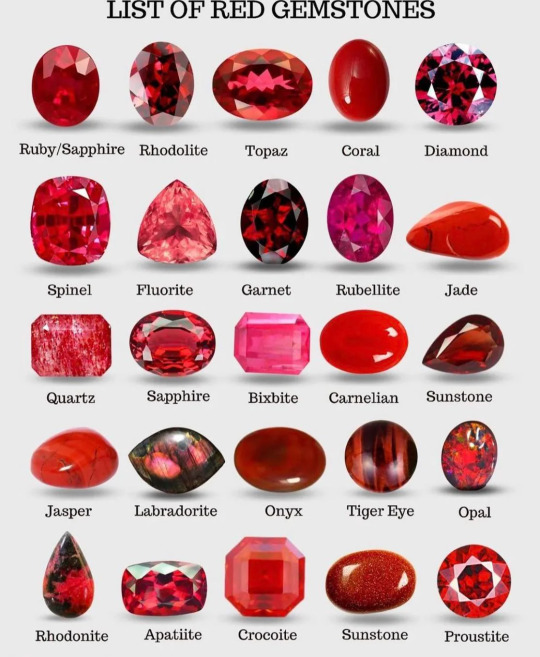

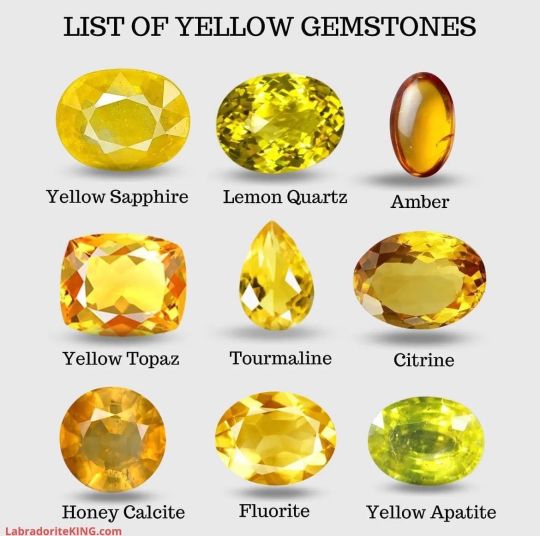
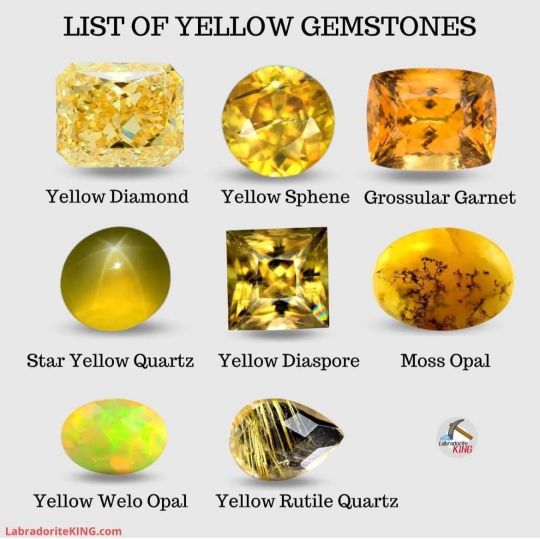


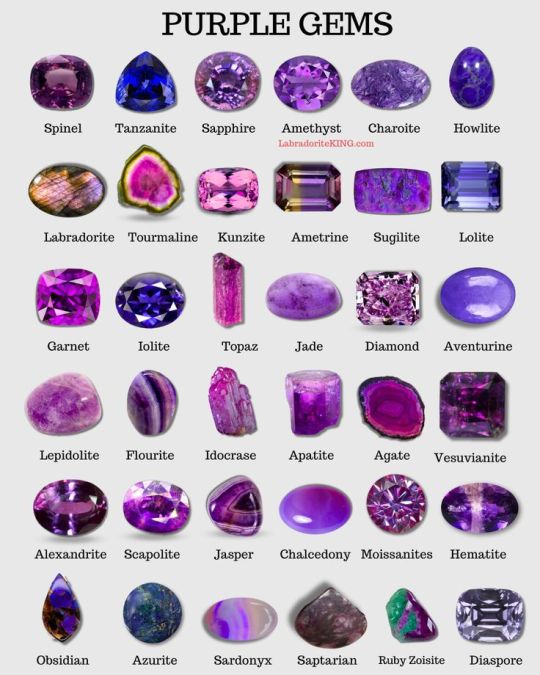
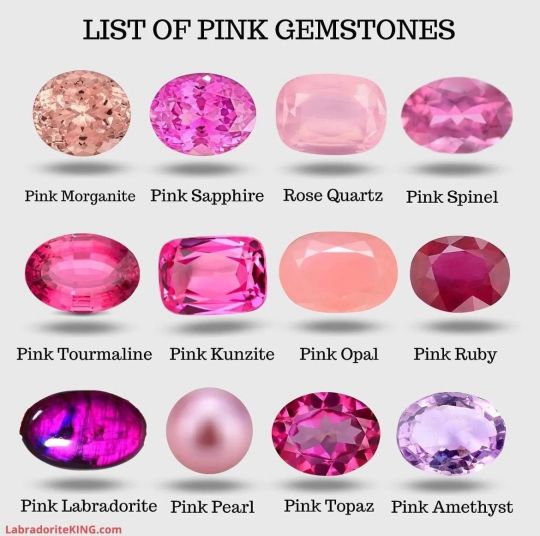
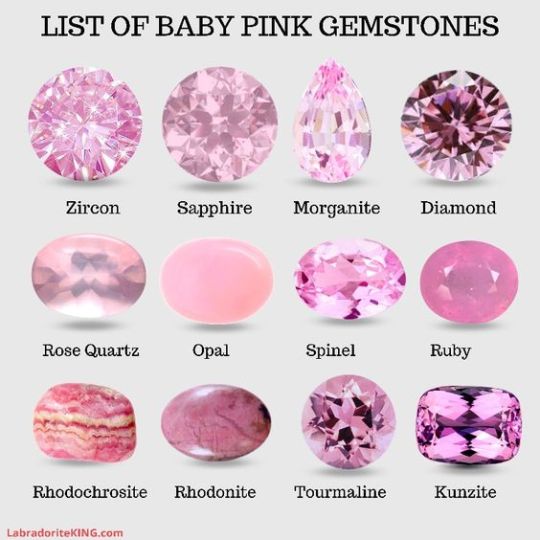
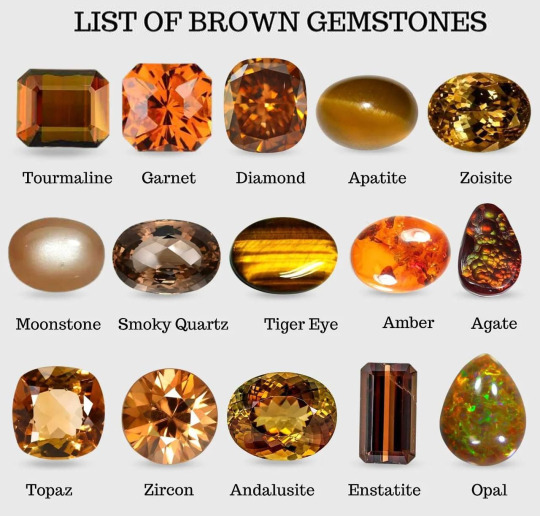
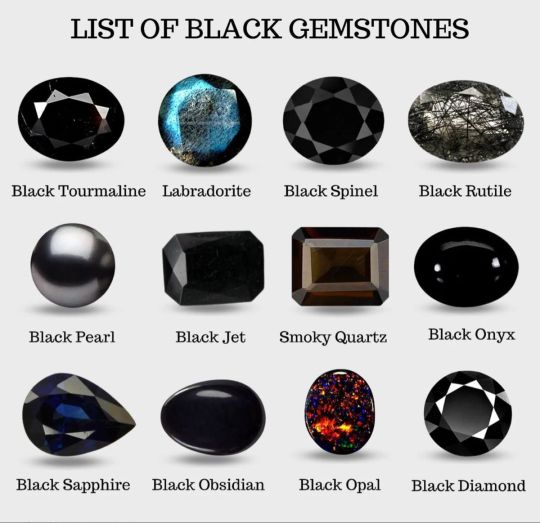


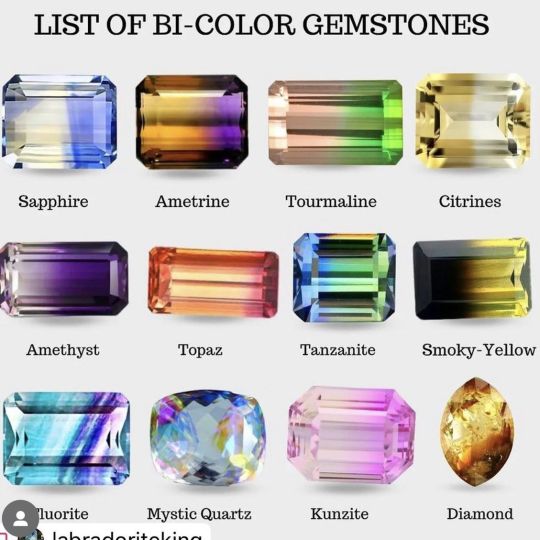
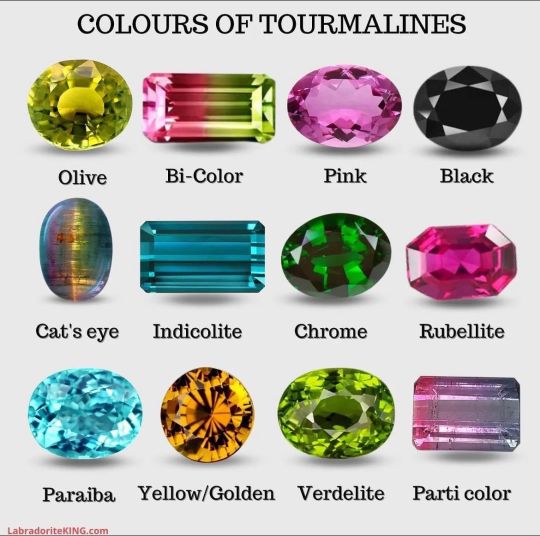
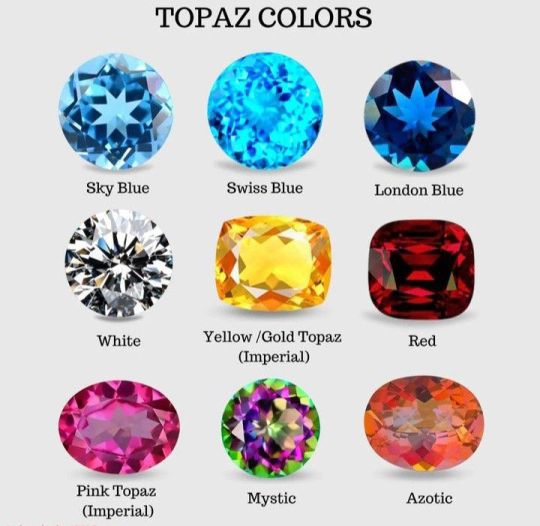
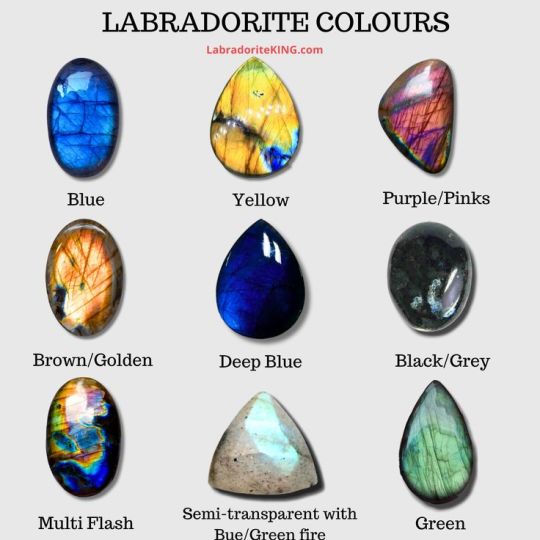
By LabradoriteKing on Pinterest
108K notes
·
View notes
Text
hot artists don't gatekeep
I've been resource gathering for YEARS so now I am going to share my dragons hoard
Floorplanner. Design and furnish a house for you to use for having a consistent background in your comic or anything! Free, you need an account, easy to use, and you can save multiple houses.
Comparing Heights. Input the heights of characters to see what the different is between them. Great for keeping consistency. Free.
Magma. Draw online with friends in real time. Great for practice or hanging out. Free, paid plan available, account preferred.
Smithsonian Open Access. Loads of free images. Free.
SketchDaily. Lots of pose references, massive library, is set on a timer so you can practice quick figure drawing. Free.
SculptGL. A sculpting tool which I am yet to master, but you should be able to make whatever 3d object you like with it. free.
Pexels. Free stock images. And the search engine is actually pretty good at pulling up what you want.
Figurosity. Great pose references, diverse body types, lots of "how to draw" videos directly on the site, the models are 3d and you can rotate the angle, but you can't make custom poses or edit body proportions. Free, account option, paid plans available.
Line of Action. More drawing references, this one also has a focus on expressions, hands/feet, animals, landscapes. Free.
Animal Photo. You pose a 3d skull model and select an animal species, and they give you a bunch of photo references for that animal at that angle. Super handy. Free.
Height Weight Chart. You ever see an OC listed as having a certain weight but then they look Wildly different than the number suggests? Well here's a site to avoid that! It shows real people at different weights and heights to give you a better idea of what these abstract numbers all look like. Free to use.
181K notes
·
View notes
Text
In case no one told you growing up
Bras last longer if you let them air dry. Don’t put them in the dryer.
If you have a problem with frizzy hair, don’t dry your hair with a towel. It makes the frizzies worse. (I recently read an article that said to use a t-shirt? I brush mine out and let it air dry.)
Whites wash best in hot water. Everything else can be in cold - save on your electricity bill.
You can kill 99.9% of germs in a sponge by putting it in the dishwasher for a cycle or by microwaving it for 2 min (be sure to make the sponge damp before microwaving and to put a cup half full of water in with it and please DO NOT squeeze the sponge until it has cooled off)
Airing out your room/house and letting sunlight in every so often can decrease the number of household pests like silverfish and ants.
Black underwear is best during your period as stains are less likely to be visible.
To save money, put aside 10% of each paycheck into a savings account. It’ll add up.
Unless your hair has something on/in it (like grease or mud or something), using conditioner first can actually be the better choice. The conditioner holds in the good oils that help you hair look sleek and beautiful, which shampoo would otherwise wash away.
Speaking of shampoo - if you have long hair, washing just the bits that touch your scalp is generally enough. The rest of your hair gets cleaned with just the run off from your scalp.
If you put a tampon in and it’s uncomfortable/you can feel it, you didn’t do it quite right. A properly placed tampon is virtually unnoticeable by the wearer.
Apply deodorant/antiperspirant a couple hours in advance of when you need it. This gives the product the chance to block your sweat glands. Using deodorant just before going somewhere where you’ll sweat (this means walking outside for people in high humidity places) results in your sweat washing the deodorant off and starkly limiting its usefulness.
After running the dryer, use the dryer sheet from that load to brush out the lint catch - it gets everything off in a fraction of the time it’ll take you to get it clean with your bare hands. Paper towels also work well.
Wash your face everyday, or as often as possible. Forget which brand of cleanser is best. Just washing your face everyday will guarantee you clearer skin. And do you best not to pop pimples, as tempting as the urge may be.
Fold laundry asap after taking it from the dryer to avoid wrinkles. This may seem obvious for dress shirts and silly for things like t-shirts, but you’ll notice the difference even then once your shirts stop looking like unfolded paper balls.
400K notes
·
View notes
Text
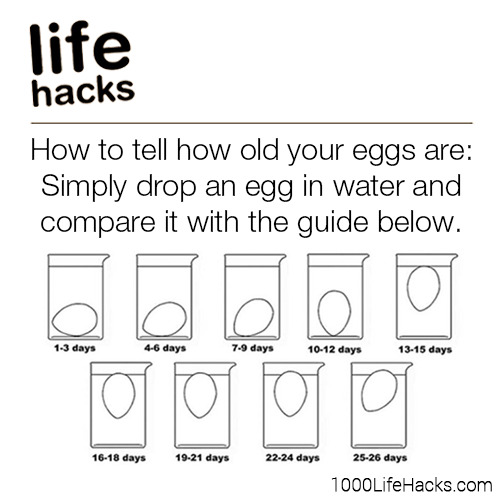
295 notes
·
View notes