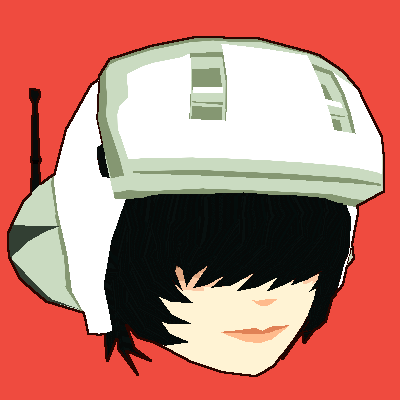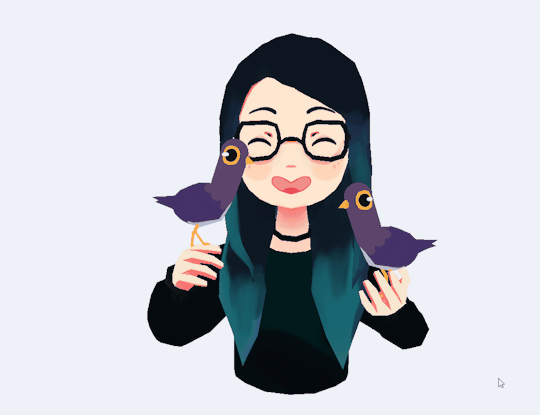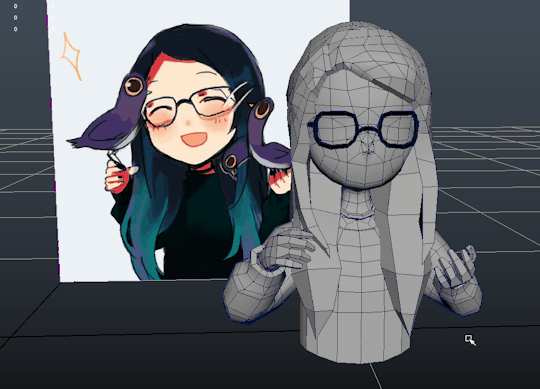Photo

cat in a suit
8 notes
·
View notes
Text
3D Learning Resources

This is not coding related, I know, but gamedev-learning related enough to be here! :) I’ve been asked about learning resources for 3D modeling and tried to make a list of tutorials I could remember - I’m highlighting the ones I’ve tried myself but I’ve heard good things about all of these. This list is low poly focused but the knowledge can be applied for anything else.
I haven’t been doing this for long - I started learning 3D last July and have been ever since but as a 2D artist the technical side of it still overwhelms me a lot. I’ve gone nowhere near animation yet but I’ve been adventuring with low poly quite a lot (which you can check out in #GemuNoGemu, image above - I also put up assets pics in a Trello here as well as stuff on my website). I mainly use Maya (now Maya LT) but I’ve been trying to tackle Blender too. Here are some helpful goodies:
Maya:
I started learning Maya with this series of videos on youtube by Misterh3d. I watched through units 1-7 and it’s a pretty great introduction! Nicely paced, covers a bunch you gotta know.
A series on Low poly for game assets using Maya 2015
Blender:
Blender 3D - Noob to Pro: for the basics! :)
And another Blender course for beginners
The popular Secrets to Creating Low Poly Illustrations On Blender - great intro to making some low poly goodness :)
Blender Cookie - CGCookie is a website that has a bunch of awesome tutorials (loads for free) on many softwares, including Unity. Take a look at this Low Poly Game Asset Creation tutorial.
Some character creation tutorials by ward7299
Bunch of really cool low poly tutorials here by Manuel Graphics!
A Minecraft character modeling and texturing tutorial
All things 3D/low poly:
Creating a low poly treasure island
PigArt: rad speedart/timelapses of adorable looking low poly art, lots to learn from watching these :)
Digital Tutors has loads of 3D modeling tutorials, some free some paid. Tried a few of those and they’re pretty cool!
Cool Misc stuff:
Blender Cycles rendering introduction
Creating flat colored low poly art. This is how I currently color all assets for Gemu (I used to color using materials or vertex colors before because I can’t stand UV unwrapping but this is a pretty easy alternative)
Please do check the Polycount forum, so many cool references and useful info! Also do check their low poly thread :)
There’s also reddit’s /low_poly
Study Files:
Cocefi kindly uploaded a low poly model for download here :)
You can download models on Sketchfab! Here are some popular low poly ones
Lots of cool Cinema 4D project files for download here
(I’ll share some Gemu stuff soon! Lemme know if you have any files you’d be willing to share :D)
Rad people making awesome 3D stuff:
@PIXELATEDCROWN
@turnislefthome
@chickysprout
@metkis
@korigame
@GarretRandell
@IMPLODINGORACLE
@ultrakurtzwelle
@khalkeus3d
@AckkStudios
@q_dork
@andmish
@heatpenn
@dicey
This is it for now! :) I know it’s short but I hope I can keep it growing - I’ll add more stuff to it as I find other tuts (let me know if you have any suggestions!).
22K notes
·
View notes
Text
rotating gifs
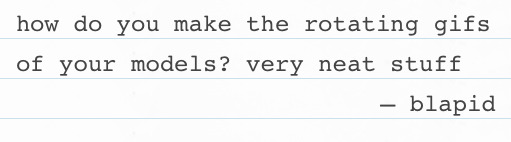
hey! it’s actually super simple - this tutorial is for blender, but i imagine it’s not too hard to translate to another program if you’re decently familiar with it.
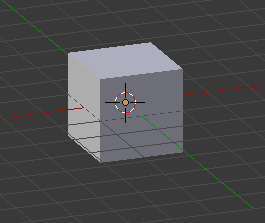
1) make your model
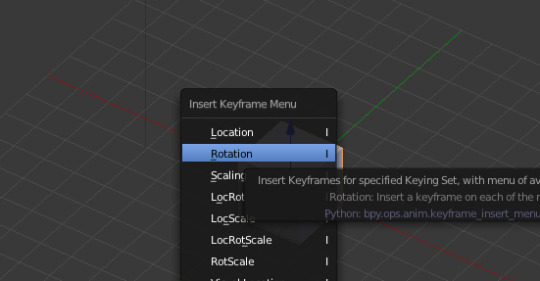
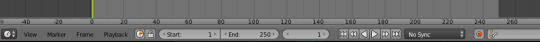

2) at the zero keyframe on your timeline, insert the rotation (press i to bring up the insert keyframe menu) you want to begin w/
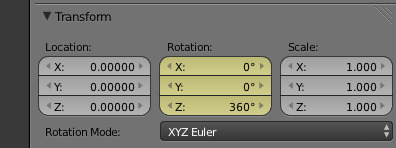

3) go to the last keyframe + 1 on your timeline, add 360 to the z axis, insert the rotation there

4) render your animation
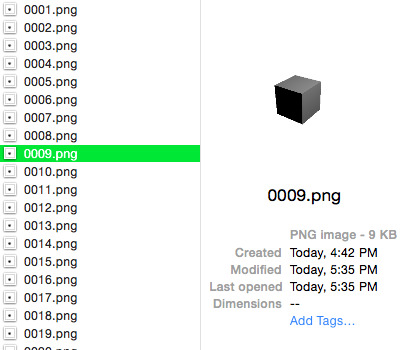
5) go to wherever you rendered your animation to, drag the frames into gimp/photoshop, save as a gif!
139 notes
·
View notes
Text
Tutorial - Pixel Style Rendering in Blender3D

Here’s a quick tutorial for rendering in pixel art style for Blender.
.Blend file download link of this setup at bottom of post
Keep reading
2K notes
·
View notes
Text
it opens now! I’m so happy bc this is my first practice model getting back into 3D modeling
2 notes
·
View notes
Photo

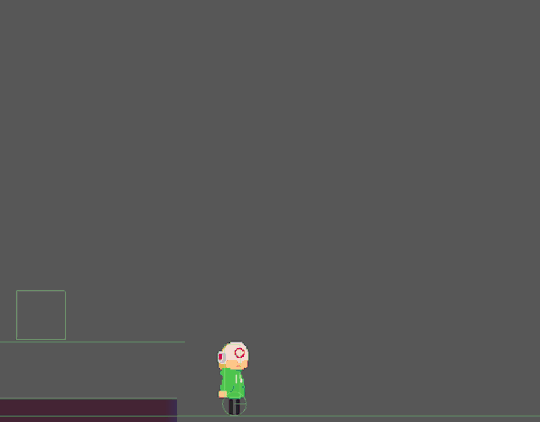
procrastinating by making sprite animations. The animation is still a little janky so I might tinker with it more when I have the time.
459 notes
·
View notes
Photo

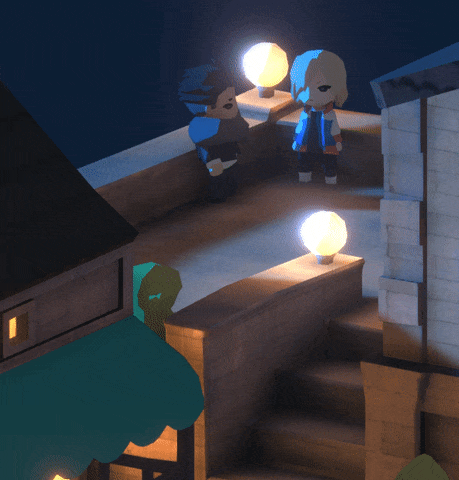
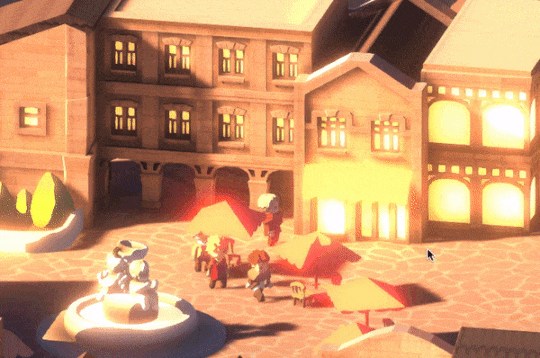
Let’s make a Coffeeshop AU game! We’ve updated the game, and now have a website for you to feed in your dialogues :D
Also, a few new characters! Yuri, Otabek, and Yosuke Hanamura, thank you @kazehita for modeling him <3
You can find the game & play on your browser at melissaran.itch.io!
Also, I want to tell you about our website, which is linked in the description under the game on itch.io. Using our mini-language, you can write stories with the tons of animations, settings, and characters we provide you! You can hit submit, then everyone will be able to play your story in-game ;)
Thanks for you patience, that’s all for now! The invite to our discord is tagged #coffeeshop Discord! dm me if you have trouble finding it!
1K notes
·
View notes
Photo
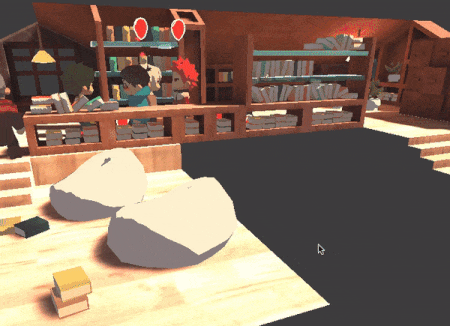
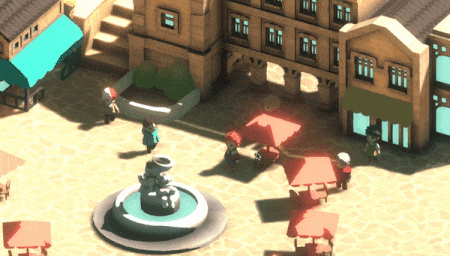

Let’s make a Coffeeshop AU game! We’ve got new locations!!
Yeah! These locations are where everyone will be writing their 3D slowburns, so I worked hard on them! A sunny town square, and a cozy book store.
Also, we’re making a companion web app, where you can write dialogues, which the game will fetch to use from the database! its gonna be fun!!! it’s like AO3, but like,,,, visual novel
you gotta join our Discord. because if you were not on our server, you will never know about the hidden clown. it’s voiced. invite is tagged #coffeeshop Discord
2K notes
·
View notes
Note
Hey I just wanted to say that your 3d models are amazing and ask if you have any tips for where and how to get started making stuff? Because I've used blender before but it was always hard to figure out how exactly I should make stuff
hi! thank you so much!! i’m still learning myself but i can definitely help you get started :-) i’ll put this under a read more because it might be a bit long
Keep reading
16 notes
·
View notes
Photo
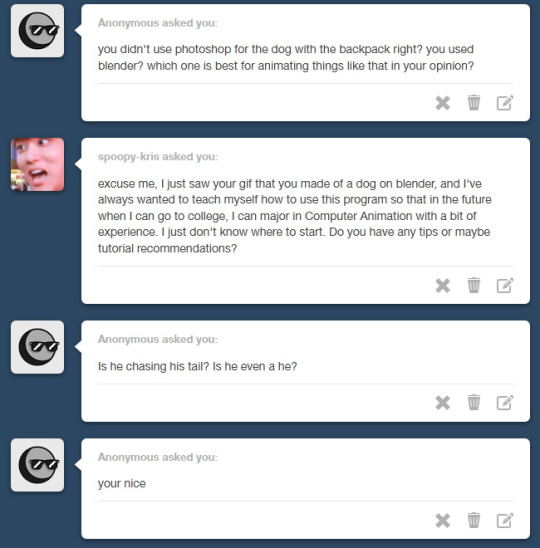
Answering some anon asks and spoopy-kris’, which may benefit those looking for Blender tutorials
1) Hi anon! Yup, I used Blender to model and animate, and Photoshop for the texturing. Personally, I’d say Blender (or any other 3D software) is the way to go, mainly because I’m really bad at traditional 2D animation! Going 3D saved me the headache of dealing with angles and perspectives. I wish I have the skills to do it fully in 2D though! (maybe one day!)
2) Hi spoopy-kris! I learned the recent version of Blender through this Wiki tutorial. It’s pretty comprehensive and guides you through Blender’s UI and keys. I followed it all the way till Section 2C.
Then for rigging and animation, I viewed the below videos instead, as the one on Wiki wasn’t up to date on those sections:
Part 1: modelling and texturing (I skipped this one)
Part 2: IK rigging
Part 3: walk cycle
Because I’ve prior 3D knowledge before Blender, I’ve skipped some tutorials in between. Hope that helps, and wishing you all the best!
3) Haha kinda. He’s a little anxious I guess? He’s a salarydog and is always busy, busy (running in circles)!
4) You too =)
149 notes
·
View notes
Video
sketchfab
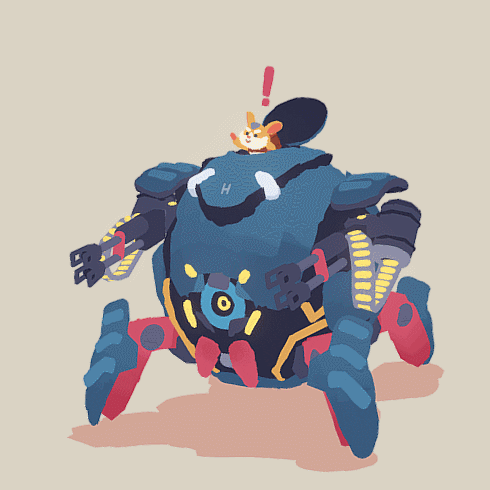
BIGHAM! I did a quick Hammond fanart in VR
1K notes
·
View notes
Text
3D Pixel Art Tutorial (Blender)
so here’s another little tutorial, this time on how to make quick and easy pixelated models in blender, like these
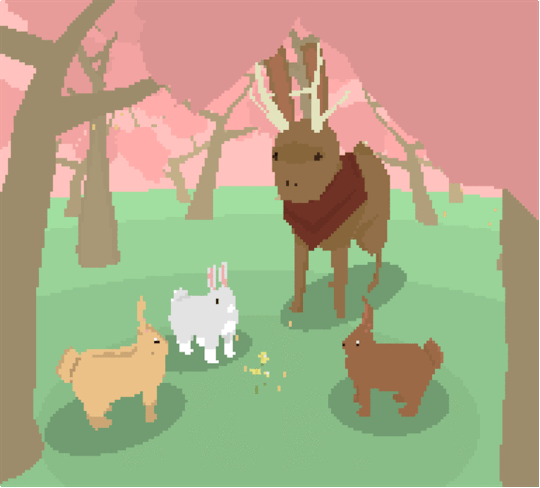
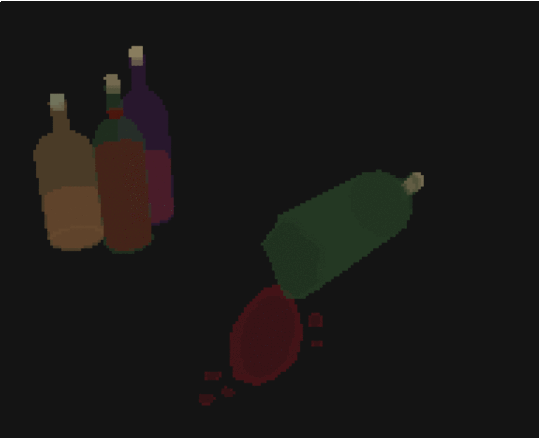

so lets get started!
Keep reading
714 notes
·
View notes
Photo
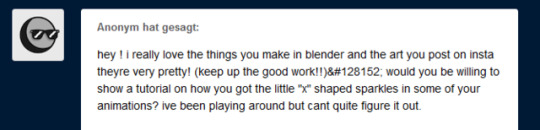
Thank you! Yes, they are quite easy to set up actually!
TL;DR: Use this simple node set up to create some sparkles:
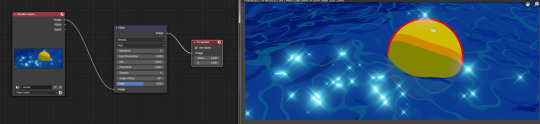
More in-depth and (hopefully) beginner friendly version under the cut:
Keep reading
576 notes
·
View notes
Text
Low Poly Blender Tutorial - Basics
I’m probably not the right person for this job.
I want to start this off by saying I am in no ways a professional or even any good at 3D.
Resources:
Modeling Tutorial: http://cgi.tutsplus.com/tutorials/creating-a-low-poly-ninja-game-character-using-blender-part-1–cg-16132
UV Mapping Tutorial: http://cgi.tutsplus.com/tutorials/creating-a-low-poly-ninja-game-character-using-blender-part-2–cg-16133
First things first. If you have a question…Google it! 9 times out of ten you will have amazing results and find your answer.
Quick Tips
Tip #1 - Keep a clean mesh.
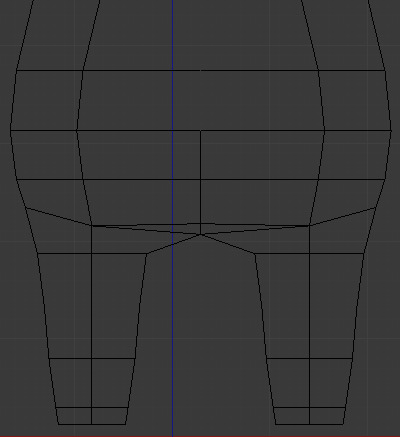
What I mean by this is keep everything symmetrical (I would recommend the mirror modifier). Also I prefer a lot of straight lines, This really seems to depend on the style you are going for, but for me it always seems to work best.
Tip #2 - Don’t over think it.
I can’t tell you the numerous amount of times I have remade a model from the start because I over thought it. Keep in mind you are trying to achieve a low poly style!

For instance, this box tv gave me trouble for a few hours. I remade this damn thing three times before I got the result above. In the end I realized the problem was that I was trying to fit to much detail into it, which was defeating the purpose of the art style I was trying to achieve.
Tip #3 - Use reference.
I would assume this one would be common sense for most people, but I can’t stress how important this one can be. Using references when modeling and greatly increase the quality of your results.
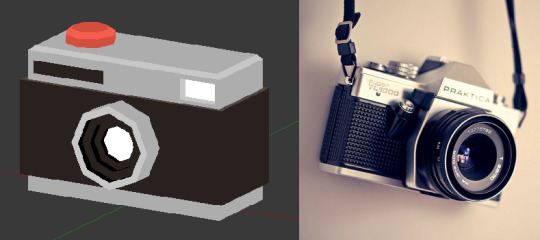
For example, when I decided I wanted to model a camera I looked online for a reference camera that fit what I wanted. I then used it as a guide while modeling. I of course took some creative freedom along the way to give it my own style and flare, but it was important to use the reference as a guide for the basic result.
Tip #4 - Matching
My last tip only applies in some cases, but when making a game you want to make sure not only the style matches, but the proportions and the colors.
For Example: You don’t want a low poly pixel art model with a simple color low poly model mixing.
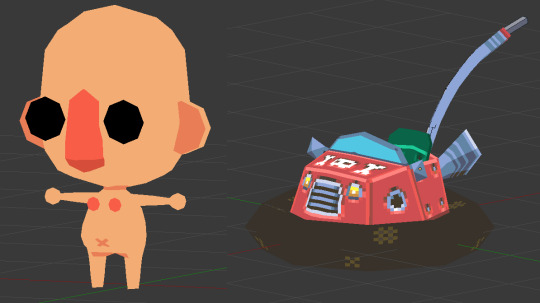
For Example: You don’t want a small object to be much larger then the character.

For Example: Make a color palette and use it on all the models that are going together.
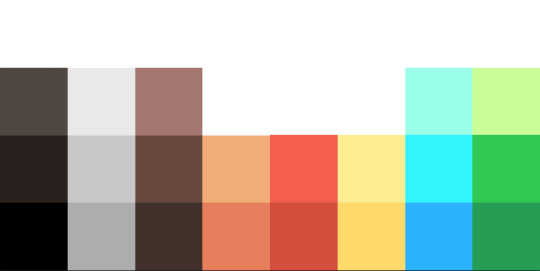
Now that I have taught you a few tips/guidelines that I use, why don’t I take you step by step how I go about modeling something!
How to Make a Low Poly Model
(if you are confused by anything I am doing you can ask me or google it)
To get started decide what you want to model. In my case I have decided to model a coffee machine. First step is to find a reference!

I found this one which should serve as a good reference to use.
Now open Blender and change your perspective to Orthographic by pressing 5 on the numpad or following the image below.
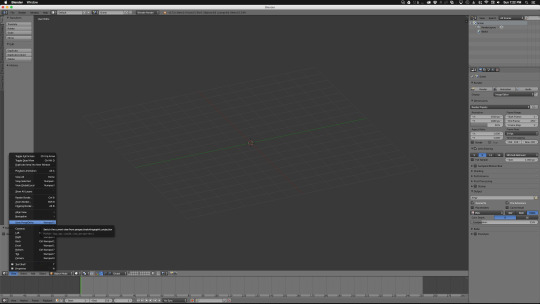
Next your going to want to make that reference a background image.
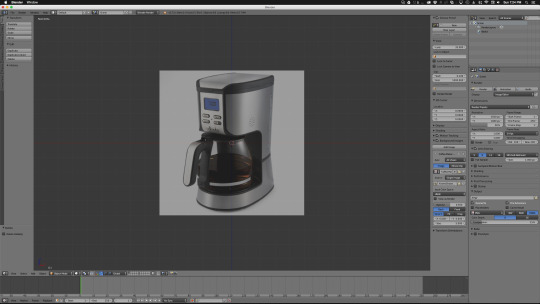
For this next step it is going to vary which object you want to create to use as your base. For me in this case it was a cube.
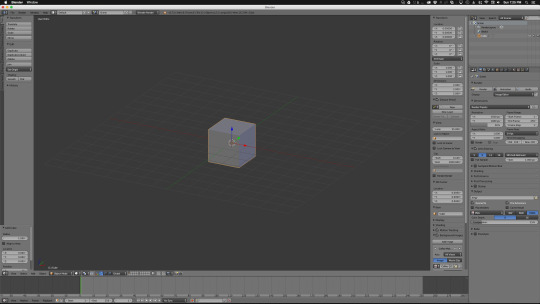
I am jumping ahead a bit now because I’m assuming everyone to have some modeling experience in blender. I now have the basic shape of the coffee machine so now I can start fine tuning it and adding detail.
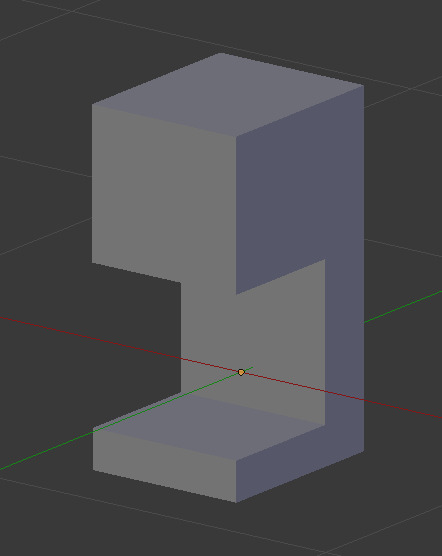
Fine tuning and adding detail is done. Reminder still keep it simple!
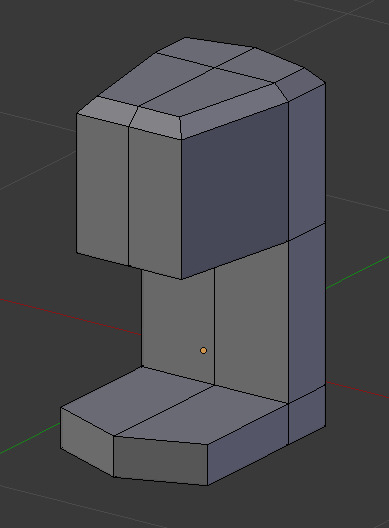
More details.
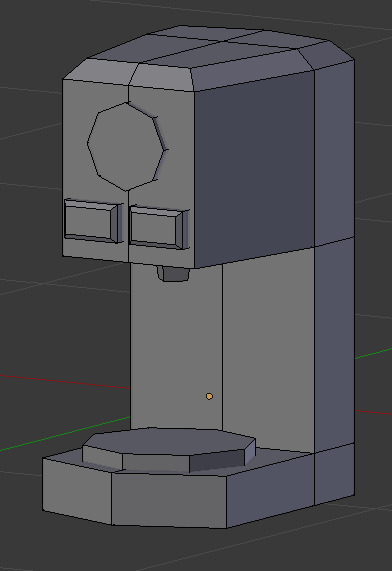
Almost forgot the coffee pot!
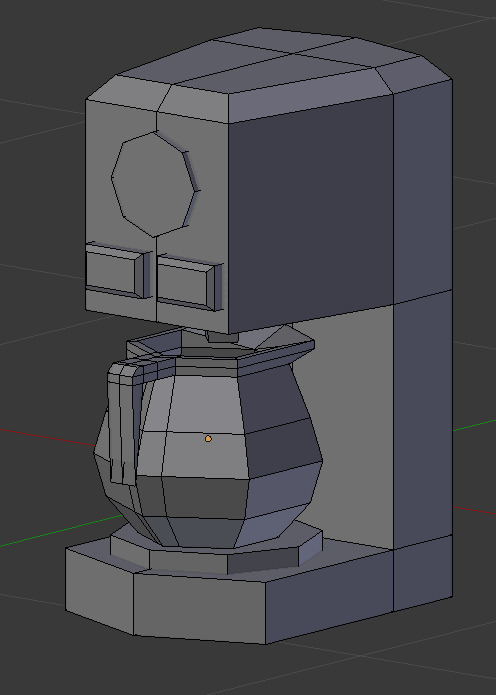
Now that your model is done you want to begin texturing. To UV Map your model you want to go into edit mode and make sure your ‘Mesh Select Mode’ is on ‘Line’.
This next part is going to take some getting used to, but you are going to being selecting edges and ‘Marking Seams’ where you want the UV to be cut when you unwrap it.
Once you are done marking seams on the model, you should have something covered in red lines.
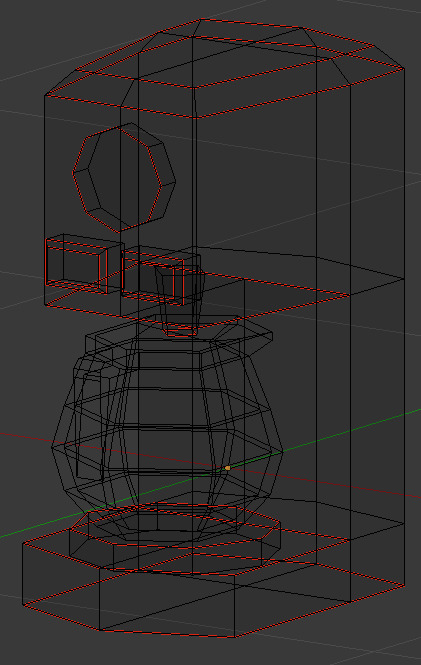
Now that you have finished that it is time to unwrap the UV and begin texturing.
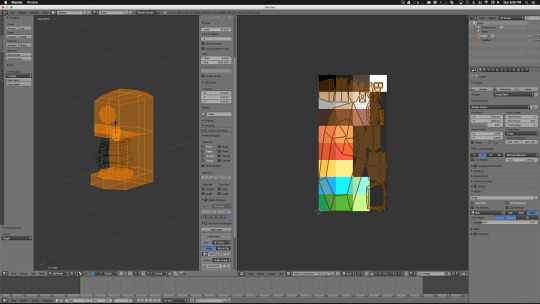
For this step I recommend switching the ‘UV Select Mode’ to ‘Island’ as well as turning on ‘Snap to Pixels’ in the UV settings.
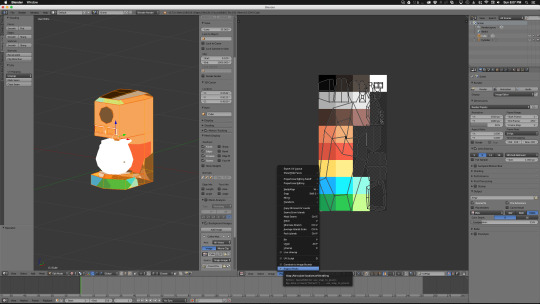
And then once that’s done you should have a finished model!
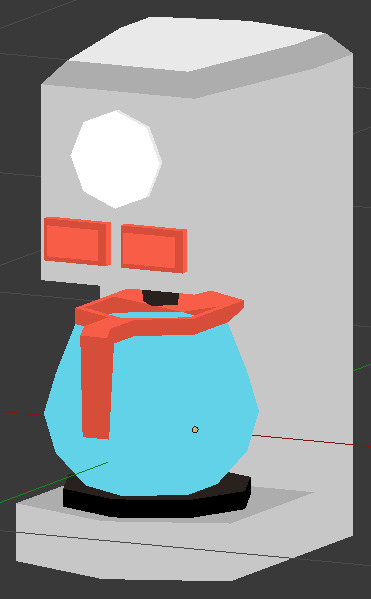
I hope that this tutorial helps at least one person and if anyone has any other questions feel free to ask me!
2K notes
·
View notes