Text



hello! this set is my attempt to make custom content with lower poly and lower textures, but still keeping the quality; I think it went quite well
also, the candle works and you can light it!
set includes: table, chair, tablecloth, tableware, french press, teapot, mug, candleholder, candle, ceiling lamp and lunaria plant
dl: sfs
polycount and more info below
candle: 529 vertices, 861 faces
ceiling lamp: 2735 vertices, 4446 faces - recolorable
chair: 1463 vertices, 1684 faces - recolorable, 7 swatches
french press: 1115 vertices, 1744 faces
!lunaria plant: 15981 vertices, 21002 faces - recolorable
mug: 2258 vertices, 3884 faces - recolorable
round table: 688 vertices, 1012 faces - recolorable,7 swatches
tablecloth: 3173 vertices, 6012 faces - has 2048x2048 textures - recolorable
tableware: 4092 vertices, 6922 faces
!candlestick: 5858 vertices, 10034 faces
teapot: 1207 vertices, 1604 faces - recolorable
in-game photos without reshade:






credits : lunaria plant , vintage candlestick
everything else is made from scratch by me
tou
@pis3update
106 notes
·
View notes
Text


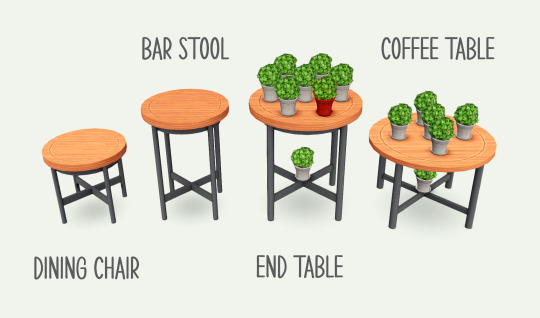
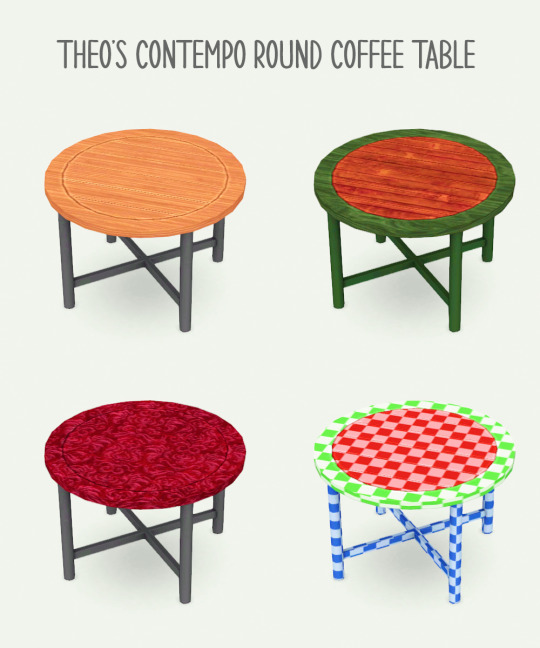



Store Theo's Contemporary Set expanded
A handful of objects to complement the dining table from the Ultra Lounge set. I figured that the mesh was pretty nice and versatile.
Included items: a dining chair, a bar stool, an end table, a small coffee table. All have 3 recolorable channels and the same presets.
Issues:
if the other slots of the end table are occupied, it's difficult to put an object on the SE slot (the ivy colored in red). I recommend putting the object on another slot and using M to move it.
sims will grab the air when moving the dining chair. It's inevitable.
Download: SFS | Mega
99 notes
·
View notes
Text

Started the project of renovating Riverview , lot by lot , without using Store items nor custom content - except for RH rugs -. Once done (which should take a while, I’m taking it slow), there should be a save file with all of the makeovers, in the meantime here is the latest one.
CORGI CHIEF
Renovated on patch 1.67 -Originally in Riverview so best placed there - (Size: 40x30) - Uninhabited Residential lot
5th makeover in the Dogwood district in Riverview and last of the unoccupied houses. It's a 2 bedroom and 1.5 bathroom house with extra space downstairs. Not decorated but half furnished (no double bed though ).
There will be a smaller version (25x30) in the Save file.
youtube
Using Items from:
No Store Item, No CC
EPs: At least Ambitions (wall), Showtime (archway) and University Life (windows), Seasons (Sliding door). I also own WA, Late Night, Generations, Pets, Supernatural and Island Paradise.
SPs: I’m pretty sure I haven’t used anything from any Stuff packs as the interior is not decorated.
DOWNLOAD
I use markers on my lots: skip level, hidden room, public room… So to be able to modify any of these buildings you need to have cheats on: ‘testingcheatsenabled true’, then ‘restrictbuildbuyinbuildings false’ To see/remove the markers you need ‘buydebug on.
28 notes
·
View notes
Text

Started the project of renovating Riverview , lot by lot , without using Store items nor custom content - except for RH rugs -. Once done (which should take a while, I’m taking it slow), there should be a save file with all of the makeovers, in the meantime here is the latest one.
POMERANIAN HYBRID
Renovated on patch 1.67 -Originally in Riverview so best placed there - (Size: 40x30) - Uninhabited Residential lot
4th makeover in the Dogwood district in Riverview. Added a fenced-in backyard. The house is even emptier than the previous one (Teacup Chihuahua) but with one more 'room' /big hallway. That could possibly be turned into a sorta bedroom à la Jenny 💚 Woods's way ^^ . Starter home: § 8,127
There will be a smaller version (20x30) in the Save file
youtube
Using Items from:
No Store Item, No CC
EPs: At least Ambitions (wall), Showtime (archway) and University Life (windows). I also own WA, Late Night, Generations, Pets, Supernatural; Seasons and Island Paradise.
SPs: I’m pretty sure I haven’t used anything from any Stuff packs as the interior is not decorated.
DOWNLOAD
I use markers on my lots: skip level, hidden room, public room… So to be able to modify any of these buildings you need to have cheats on: ‘testingcheatsenabled true’, then ‘restrictbuildbuyinbuildings false’ To see/remove the markers you need ‘buydebug on.
40 notes
·
View notes
Text

How to use DXVK with The Sims 3
Have you seen this post about using DXVK by Criisolate? But felt intimidated by the sheer mass of facts and information?
@desiree-uk and I compiled a guide and the configuration file to make your life easier. It focuses on players not using the EA App, but it might work for those just the same. It’s definitely worth a try.
Adding this to your game installation will result in a better RAM usage. So your game is less likely to give you Error 12 or crash due to RAM issues. It does NOT give a huge performance boost, but more stability and allows for higher graphics settings in game.
The full guide behind the cut. Let me know if you also would like it as PDF.
Happy simming!
Disclaimer and Credits
Desiree and I are no tech experts and just wrote down how we did this. Our ability to help if you run into trouble is limited. So use at your own risk and back up your files!
We both are on Windows 10 and start the game via TS3W.exe, not the EA App. So your experience may differ.
This guide is based on our own experiments and of course criisolate’s post on tumblr: https://www.tumblr.com/criisolate/749374223346286592/ill-explain-what-i-did-below-before-making-any
This guide is brought to you by Desiree-UK and Norn.
Compatibility
Note: This will conflict with other programs that “inject” functionality into your game so they may stop working. Notably
Reshade
GShade
Nvidia Experience/Nvidia Inspector/Nvidia Shaders
RivaTuner Statistics Server
It does work seamlessly with LazyDuchess’ Smooth Patch.
LazyDuchess’ Launcher: unknown
Alder Lake patch: does conflict. One user got it working by starting the game by launching TS3.exe (also with admin rights) instead of TS3W.exe. This seemed to create the cache file for DXVK. After that, the game could be started from TS3W.exe again. That might not work for everyone though.
A word on FPS and V-Sync
With such an old game it’s crucial to cap framerate (FPS). This is done in the DXVK.conf file. Same with V-Sync.
You need
a text editor (easiest to use is Windows Notepad)
to download DXVK, version 2.3.1 from here: here: https://github.com/doitsujin/DXVK/releases/tag/v2.3.1
Extract the archive, you are going to need the file d3d9.dll from the x32 folder
the configuration file DXVK.conf from here: https://github.com/doitsujin/DXVK/blob/master/DXVK.conf.
Optional: download the edited version with the required changes here.
administrator rights on your PC
to know your game’s installation path (bin folder) and where to find the user folder
a tiny bit of patience :)
First Step: Backup
Backup your original Bin folder in your Sims 3 installation path! The DXVK file may overwrite some files! The path should be something like this (for retail): \Program Files (x86)\Electronic Arts\The Sims 3\Game\Bin (This is the folder where also GraphicsRule.sgr and the TS3W.exe and TS3.exe are located.)
Backup your options.ini in your game’s user folder! Making the game use the DXVK file will count as a change in GPU driver, so the options.ini will reset once you start your game after installation. The path should be something like this: \Documents\Electronic Arts\The Sims 3 (This is the folder where your Mods folder is located).
Preparations
Make sure you run the game as administrator. You can check that by right-clicking on the icon that starts your game. Go to Properties > Advanced and check the box “Run as administrator”.
Note: This will result in a prompt each time you start your game, if you want to allow this application to make modifications to your system. Click “Yes” and the game will load.

2. Make sure you have the DEP settings from Windows applied to your game.
Open the Windows Control Panel.
Click System and Security > System > Advanced System Settings.
On the Advanced tab, next to the Performance heading, click Settings.
Click the Data Execution Prevention tab.
Select 'Turn on DEP for all programs and services except these”:

Click the Add button, a window to the file explorer opens. Navigate to your Sims 3 installation folder (the bin folder once again) and add TS3W.exe and TS3.exe.
Click OK. Then you can close all those dialog windows again.
Setting up the DXVK.conf file
Open the file with a text editor and delete everything in it. Then add these values:
d3d9.textureMemory = 1
d3d9.presentInterval = 1
d3d9.maxFrameRate = 60
d3d9.presentInterval enables V-Sync,d3d9.maxFrameRate sets the FrameRate. You can edit those values, but never change the first line (d3d9.textureMemory)!
The original DXVK.conf contains many more options in case you would like to add more settings.

A. no Reshade/GShade
Setting up DXVK
Copy the two files d3d9.dll and DXVK.conf into the Bin folder in your Sims 3 installation path. This is the folder where also GraphicsRule.sgr and the TS3W.exe and TS3.exe are located. If you are prompted to overwrite files, please choose yes (you DID backup your folder, right?)
And that’s basically all that is required to install.
Start your game now and let it run for a short while. Click around, open Buy mode or CAS, move the camera.
Now quit without saving. Once the game is closed fully, open your bin folder again and double check if a file “TS3W.DXVK-cache” was generated. If so – congrats! All done!
Things to note
Heads up, the game options will reset! So it will give you a “vanilla” start screen and options.
Don’t worry if the game seems to be frozen during loading. It may take a few minutes longer to load but it will load eventually.
The TS3W.DXVK-cache file is the actual cache DXVK is using. So don’t delete this! Just ignore it and leave it alone. When someone tells to clear cache files – this is not one of them!
Update Options.ini
Go to your user folder and open the options.ini file with a text editor like Notepad.
Find the line “lastdevice = “. It will have several values, separated by semicolons. Copy the last one, after the last semicolon, the digits only. Close the file.
Now go to your backup version of the Options.ini file, open it and find that line “lastdevice” again. Replace the last value with the one you just copied. Make sure to only replace those digits!
Save and close the file.
Copy this version of the file into your user folder, replacing the one that is there.
Things to note:
If your GPU driver is updated, you might have to do these steps again as it might reset your device ID again. Though it seems that the DXVK ID overrides the GPU ID, so it might not happen.
How do I know it’s working?
Open the task manager and look at RAM usage. Remember the game can only use 4 GB of RAM at maximum and starts crashing when usage goes up to somewhere between 3.2 – 3.8 GB (it’s a bit different for everybody).
So if you see values like 2.1456 for RAM usage in a large world and an ongoing save, it’s working. Generally the lower the value, the better for stability.
Also, DXVK will have generated its cache file called TS3W.DXVK-cache in the bin folder. The file size will grow with time as DXVK is adding stuff to it, e.g. from different worlds or savegames. Initially it might be something like 46 KB or 58 KB, so it’s really small.
Optional: changing MemCacheBudgetValue
MemCacheBudgetValue determines the size of the game's VRAM Cache. You can edit those values but the difference might not be noticeable in game. It also depends on your computer’s hardware how much you can allow here.
The two lines of seti MemCacheBudgetValue correspond to the high RAM level and low RAM level situations. Therefore, theoretically, the first line MemCacheBudgetValue should be set to a larger value, while the second line should be set to a value less than or equal to the first line.
The original values represent 200MB (209715200) and 160MB (167772160) respectively. They are calculated as 200x1024x1024=209175200 and 160x1024x1024=167772160.
Back up your GraphicsRules.sgr file! If you make a mistake here, your game won’t work anymore.
Go to your bin folder and open your GraphicsRules.sgr with a text editor.
Search and find two lines that set the variables for MemCacheBudgetValue.
Modify these two values to larger numbers. Make sure the value in the first line is higher or equals the value in the second line. Examples for values:
1073741824, which means 1GB
2147483648 which means 2 GB.
-1 (minus 1) means no limit (but is highly experimental, use at own risk)
Save and close the file. It might prompt you to save the file to a different place and not allow you to save in the Bin folder. Just save it someplace else in this case and copy/paste it to the Bin folder afterwards. If asked to overwrite the existing file, click yes.
Now start your game and see if it makes a difference in smoothness or texture loading. Make sure to check RAM and VRAM usage to see how it works.
You might need to change the values back and forth to find the “sweet spot” for your game. Mine seems to work best with setting the first value to 2147483648 and the second to 1073741824.
Uninstallation
Delete these files from your bin folder (installation path):
d3d9.dll
DXVK.conf
TS3W.DXVK-cache
And if you have it, also TS3W_d3d9.log
if you changed the values in your GraphicsRule.sgr file, too, don’t forget to change them back or to replace the file with your backed up version.
OR
delete the bin folder and add it from your backup again.

B. with Reshade/GShade
Follow the steps from part A. no Reshade/Gshade to set up DXVK.
If you are already using Reshade (RS) or GShade (GS), you will be prompted to overwrite files, so choose YES. RS and GS may stop working, so you will need to reinstall them.
Whatever version you are using, the interface shows similar options of which API you can choose from (these screenshots are from the latest versions of RS and GS).
Please note:
Each time you install and uninstall DXVK, switching the game between Vulkan and d3d9, is essentially changing the graphics card ID again, which results in the settings in your options.ini file being repeatedly reset.
ReShade interface
Choose – Vulcan

Click next and choose your preferred shaders.
Hopefully this install method works and it won't install its own d3d9.dll file.
If it doesn't work, then choose DirectX9 in RS, but you must make sure to replace the d3d9.dll file with DXVK's d3d9.dll (the one from its 32bit folder, checking its size is 3.86mb.)
GShade interface
Choose –
Executable Architecture: 32bit
Graphics API: DXVK
Hooking: Normal Mode

GShade is very problematic, it won't work straight out of the box and the overlay doesn't show up, which defeats the purpose of using it if you can't add or edit the shaders you want to use.
Check the game's bin folder, making sure the d3d9.dll is still there and its size is 3.86mb - that is DXVK's dll file.
If installing using the DXVK method doesn't work, you can choose the DirectX method, but there is no guarantee it works either.
The game will not run with these files in the folder:
d3d10core.dll
d3d11.dll
dxgi.dll
If you delete them, the game will start but you can't access GShade! It might be better to use ReShade.
Some Vulcan and DirectX information, if you’re interested:
Vulcan is for rather high end graphic cards but is backward compatible with some older cards. Try this method with ReShade or GShade first.
DirectX is more stable and works best with older cards and systems. Try this method if Vulcan doesn't work with ReShade/GShade in your game – remember to replace the d3d9.dll with DXVK's d3d9.dll.
For more information on the difference between Vulcan and DirectX, see this article:
https://www.howtogeek.com/884042/vulkan-vs-DirectX-12/
249 notes
·
View notes
Text

Started the project of renovating Riverview , lot by lot , without using Store items nor custom content - except for RH rugs -. Once done (which should take a while, I’m taking it slow), there should be a save file with all of the makeovers, in the meantime here is the latest one.
TEACUP CHIHUAHUA
Renovated on patch 1.67 -Originally in Riverview so best placed there - (Size: 30x20) - Uninhabited Residential lot
3rd makeover in the Dogwood district in Riverview. Not furnished, just kitchen and bathroom items that were already there + a doghouse ૮ ºﻌºა . Fenced in backyard. Starter home. Price: § 9,451
There will be a smaller version (25x20) in the Save file
youtube
Using Items from:
No Store Item, No CC
EPs: At least Ambitions (wall), Showtime (archway) and University Life (windows). I also own WA, Late Night, Generations, Pets, Supernatural; Seasons and Island Paradise.
SPs: I’m pretty sure I haven’t used anything from any Stuff packs as the interior is not decorated.
DOWNLOAD
I use markers on my lots: skip level, hidden room, public room… So to be able to modify any of these buildings you need to have cheats on: ‘testingcheatsenabled true’, then ‘restrictbuildbuyinbuildings false’ To see/remove the markers you need ‘buydebug on.
31 notes
·
View notes
Text

Started the project of renovating Riverview , lot by lot , without using Store items nor custom content - except for RH rugs -. Once done (which should take a while, I’m taking it slow), there should be a save file with all of the makeovers, in the meantime here is the latest one.
GREAT ROOM GREAT DANE
Renovated on patch 1.67 -Originally in Riverview so best placed there - (Size: 40x30) - Uninhabited Residential lot
2nd makeover in the Dogwood district in Riverview. Added a garage to the existing one a it's a big house (5 bedrooms), some sparse furniture from the original build, but I’ve left it pretty empty inside, with a bit of a different layout.
There will be a smaller version (30x30) in the Save file.
youtube
Using Items from:
No Store Item, No CC
EPs: At least Ambitions (wall), Showtime (archway) and University Life (windows), Seasons for a sliding door. I also own WA, Late Night, Generations, Pets, Supernatural and Island Paradise.
SPs: I’m pretty sure I haven’t used anything from any Stuff packs as the interior is not decorated.
DOWNLOAD
I use markers on my lots: skip level, hidden room, public room… So to be able to modify any of these buildings you need to have cheats on: ‘testingcheatsenabled true’, then ‘restrictbuildbuyinbuildings false’ To see/remove the markers you need ‘buydebug on.
42 notes
·
View notes
Text
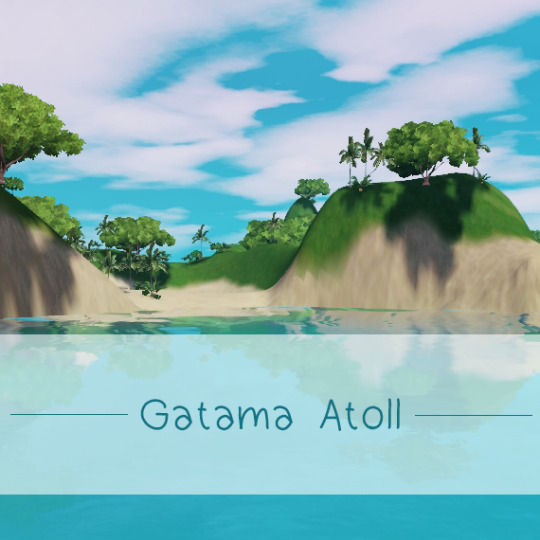
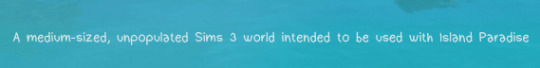


"A tropical ocean paradise loved by divers for its colorful coral and fish and more recently by scientists for its unique marine life. With plenty of large and small fish, this is an ideal diving location."
Hi, I’m Catherine and this is my first Sims 3 world! My intention was to create a smaller world that can be used to play the Island Paradise expansion pack in a more compact way. (It’s technically medium-sized, but a lot of that is water.) I based this world on the area of the same name in the game Endless Ocean: Blue World, granted with quite a lot of creative liberties taken. Gatama Atoll is situated in the fictional country of the Pelago Commonwealth, which is in Micronesia.
Isla Paradiso is stunning and there are great fixes out there, but I still prefer to play smaller worlds for the sake of performance and convenience. So here’s a small world meant for boats, houseboats, resorts, lifeguards, merfolk and of course diving!


While Gatama Atoll now features a town, the original area is still for diving, with 5 dive lots based on some of the areas in the game. On the islands surrounding the dive lots are small nature areas similar to those found in the original Gatama Atoll — you can find animals here.
Nearby is Nineball Island, a relaxing and homey place, ready for divers to move in and make it their hub of operations. This is also an area from Endless Ocean: Blue World.
The town features all the base game rabbit holes as well as a few community lots and the Festival Grounds, and empty lots for expansion. Additionally, there are houses situated right near the water, and ports for houseboats. The empty 64x64 lot is intended for you to build your own resort (or place one you downloaded), though of course you can place your resort elsewhere if you wish.
Like Isla Paradiso, Gatama Atoll has mysterious islands surrounded by fog, waiting for discovery. Only a few, though; one unlocked through diving, one through resorts, and one through lifeguarding (exact way to get each island will be included below).
Gatama Atoll requires Island Paradise, Seasons, Pets, and Sunlit Tides. I specifically made this world with blam’s ea store files, as my decrapped sims3packs did not work in CAW. Therefore, I believe this means you also need the Sunlit Tides store files to be non-decrapped in order to play this world. My recommendation is to just pick them up from blam.
This world definitely isn’t perfect, considering it was made by a complete novice. Here are some disclaimers:
The landscaping is relatively simple, both because of performance concerns and because I lack skill in this area.
The only lot I made is Nineball Island + I edited the houseboat. The other lots are all from Sunlit Tides or Isla Paradiso.
The world is also definitely on the smaller side and doesn’t have room for a lot of extra lots.
Also, you need to be farther out in the ocean to snorkel, you can’t be close to the beach.
The notifications when your sim levels up their diving skill are gonna say the Isla Paradiso diving spot names (e.g "Rocky Reef"), not the Gatama Atoll diving spot names. Please refer below for a proper guide on when you can access each diving spot.
This world was made in version 1.67 (Steam)
Required mods
NRaas register - with this mod, ban horses, unicorns, paparazzi and deer for a smoother experience. You don't want that stuff in this world.
Dive cave reset fix - I used one and only one dive cave in this world. With this mod, you need to reset that dive cave when you see it, just once. Please do not forget to reset the cave so that your sim doesn't get reset when trying to enter.
Interact on sloped terrain - The world is kinda curvy so I think having this is a good idea.
Recommended additions
Surf’s Up Sun and Fun Collection - so your sim can surf, and also have some cute CAS stuff.
Sun, Surf and Sand - cute beachy buildbuy stuff.
Island Villa - ditto^
Tiki dining room - tiki buildbuy stuff
Tiki living room - ditto^
Tiki outdoor living - ditto^
Yoga mod by twinsimming - for the tropical paradise zen.
Mermaid Power mod by xantak22 - improves mermaid gameplay.
4t3 Island Living conversions - look around for some if you need more buildbuy or clothes.
Feel free to do whatever you want with this world! I have no conditions. You’re welcome to tag me so I can see, too :)
Download 🐠
Notes
Here is when each dive spot is unlocked:
Atoll Gate: available at level 2 of the diving skill
Spring Garden: available at level 4 of the diving skill
Doughnut Reef: Available at level 6 of the diving skill
Blue Cliff: Available at level 8 of the diving skill
Cabbage Patch: Available at level 10 of the diving skill
Here is how to get each hidden island:
Diving island: At level 10 of the diving skill, explore the cave in Cabbage Patch. Reset the cave before going in.
Lifeguard island: Rescue 35 sims as a lifeguard.
Resort island: Have a 5-star resort.
119 notes
·
View notes
Text



Cerise Dress By Lyralei
The EP8 dress brought back into this decade!
A few weeks back I found myself looking at this cute dress that came with pets. Back in the days that was one of my to go dresses for my sims to wear! Though, even then I felt it needed more... ✨spice✨
The dress uses the EP6 dress as mentioned, but I've made it longer, added lace to it, and added a transparent bottom rim which also has lace!
DOWNLOAD HERE
290 notes
·
View notes
Text

No Autonomous Formalize for Proper Sims
I hate how sims with the Proper trait will constantly switch to the formal outfit anytime you leave them to their own devices.
This tuning mod simply removes the code bit pertaining to the Proper trait in the Formalize_Sim ITUN (0x582D37C652EC5E92). Made on patch 1.67, and of course you need the Supernatural EP for this to do anything.
Download: SFS | Mega
162 notes
·
View notes
Text


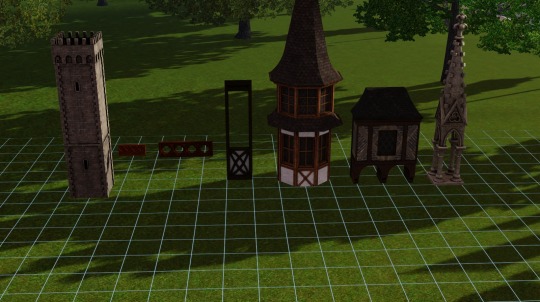


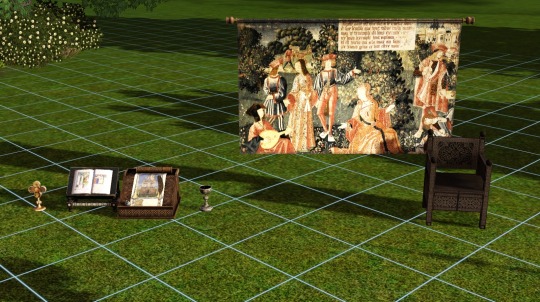

Medieval Set - ts3
It's been 84 years, but it's done. 35 objects from AggressiveKitty's Medieval Set now for The Sims 3!
Note: yeah I know a lot of stuff was left out, I tried to pick the things I actually liked and thought I would use for my game, plus passed on some stuff that is very similar to existing ts3cc or that was very high poly (*coughs* like the bed frames & the fireplace *coughs*)
>DOWNLOAD<
If you feel like it, you can support my tears me on Patreon or Ko-fi 🥺🥰
Polycounts + name references are under the cut ↓
Stone Tower - 1,1k
Medieval Cathedral Pinnacle - 4,1k poly (recolorable!)
Medieval Cathedral Tower - 3k poly (recolorable!)
Medieval Stone Panel Medium (& small) - 4,7k poly
Medieval Castle Stone Arch - 614 poly
Medieval Castle Square Tower - 6,5k poly
Medieval Gothic Trim - 1,5k poly (recolorable!)
Medieval Gothic Fence (trim) - 1,5k poly (recolorable!)
Medieval Single Star Window Bay - 800 poly (last swatch is recolorable!)
Medieval Top Dome - 2,5k poly (last two swatches are recolorable!)
Medieval Nuremburg Half Window Decor - 1,8k poly
Medieval Asset Spike - 6,1k poly
Medieval Castle Stair Tower - 6,6k poly
Medieval Tiny City Dome Full - 5,5k poly
Medieval Tiny City Dome Half - 5,4k poly
Medieval Castle Pack Long Tower - 5,2k poly
Medieval Castle Pack Stand Tower - 5,4k poly
Medieval Castle Pack Tower I - 550 poly
Medieval Castle Pack Building - 3k poly
Medieval City Small Dormer - 4,1k poly
Medieval Gothic Flower Divider Medium - 4,6k poly
Medieval Gothic Flower Divider Small - 4,6k poly
Medieval Gothic Fence Column - 6,7k poly
Medieval Lady Casket - 2,4k poly
Medieval Long Tapestry - 2,9k poly
Medieval Lord Gold Silver Wine Cup - 3,7k poly
Medieval Reliquary - 16,7k poly! (couldn't lower it more sorry!)
Medieval Open Letter - 2,1k poly
Medieval Small Reliquary - 3,6k poly
Medieval Ye Olde Book - 5,3k poly
Medieval Bereau Writing Box - 5,7k poly
Medieval Lady Gold Silver Wine Cup - 4k poly
Medieval Small Tapestry - 1,9k poly
Medieval Living Chair - 2,6k poly
#ts3cc#ts3 download#sims 3 cc#conversion#4to3#aggressivekitty#the sims 3#ts3#ts3 cc#reblog#syninplays
233 notes
·
View notes
Text
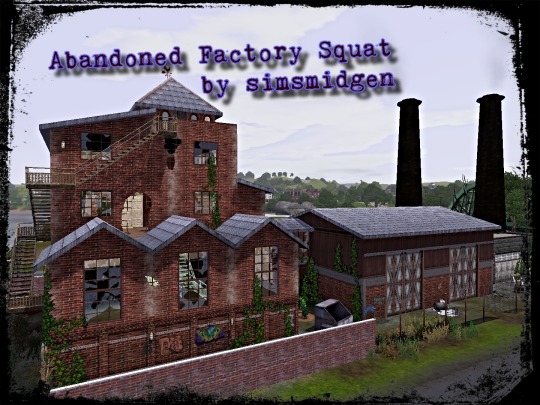




Abandoned Factory Squat
Renovate or Detonate 💥
Please read the instructions that come with the download
25 x 64 Lot built on 1252 Riverside Rd, Twinbrook
Special thanks to Ladyatir at simszoo.de
DOWNLOAD
94 notes
·
View notes
Text
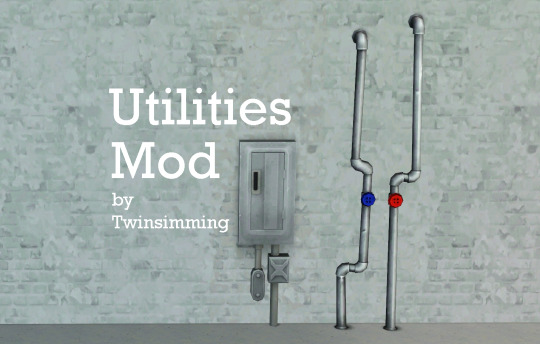
Utilities Mod by Twinsimming 💡💧
This mod adds optional power and water utilities for players looking for some added challenge in their gameplay.
This is a script mod that can be placed in your Packages folder. It was built and tested on 1.69 but should work fine on 1.67.
New Objects
Power Box
- Price: §0
- Category: Misc. Electronics/Misc. Appliances
- Includes 3 original swatches + 1 recolorable option (3 channels)
- Poly Count: 274
Water Pipes
- Price: §0
- Category: Misc. Plumbing
- Includes 3 original swatches + 1 recolorable option (3 channels)
- Poly Count: 1065
Utilities
The Power Box controls power and the Water Pipes control water (self explanatory :p). Both utility objects are free in buy mode in the Misc. Electronics tab and Misc. Plumbing tab, respectively.
Once placed down on your lot, you can enable one or both utilities. When the utilities are enabled, power and/or water will be cut off to certain objects on your lot until you "Turn On" the Power Box and/or Water Pipes.
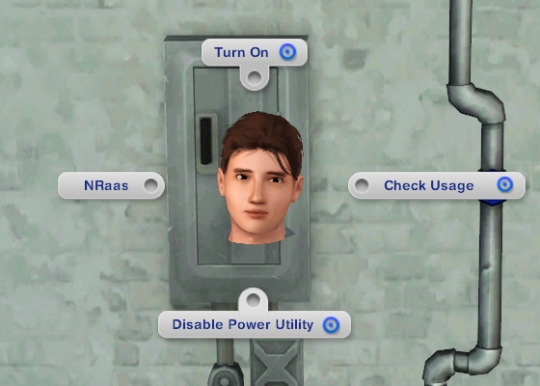
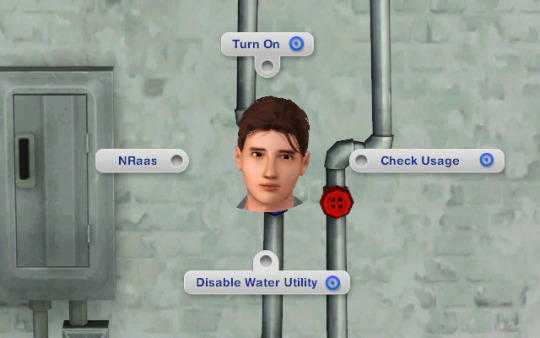
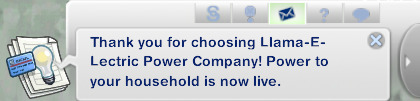
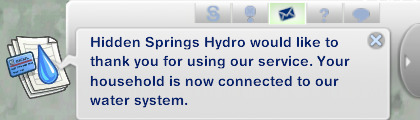
While the utilities are on, your sims will be charged between §1 - §3 simoleons for every 10 minutes they use an object that requires a utility, with the charge varying based on the size of the object. The total cost will be added to your next household bill.
If you want to opt out of the utilities system, just use the “Disable Power Utility” and “Disable Water Utility” interactions available on the utility objects.
The utilities system only applies to the active household.
A full list of all of the objects affected by the Power Box and Water Pipes utilities and their usage costs can be found on the mod download page.
Utility Costs and Usage
To check how much you've spent on utilities during the current billing cycle (between when you pay your bills and the next bill payment), click on the "Check Utility Usage" interaction on either utility.
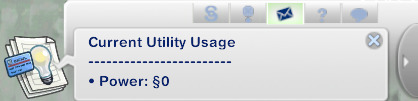
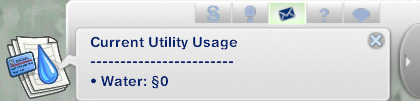
To see your full utilities breakdown, use the new "Check Utility Costs" interaction on the computer.
Also included in the full utilities breakdown is a Green Energy Rebate total.
This total calculates how much money a lot saves by using the Solar Panels and Wind Turbines from the Sims 3 Store and factors that into the total utilities cost.
The full utilities breakdown also shows up when your sim pays their bills.
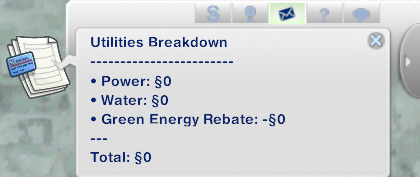
Lack of Funds
If your household funds fall below the usage cost of a utility, that utility will be shut off and cannot be turned back on until your funds are sufficient.
Bill Delinquency
If you’re late on paying your bills, your utilities will get shut off. Both utilities will be shut off when your bills are two days old.
Tuning
All of the tunable values can be found on the mod download page under the header “Tuning”.
Script Namespace
If you want to turn another object into a power or water utility, open your desired object in s3pe and replace the current script name with the following:
Sims3.Gameplay.Objects.Twinsimming.Utilities.PowerBox
Sims3.Gameplay.Objects.Twinsimming.Utilities.Water Pipes
Conflicts & Known Issues
These are new scripted objects so there shouldn’t be any conflicts.
Credits
EA/Maxis for The Sims 3 and The Sims 4, Visual Studio 2019, Sims4Studio, Blender, Milkshape, TSRW, ILSpy, s3pe, Notepad++, and Gimp.
Thank You
Thank you to gamefreak130, @zoeoe-sims, @greenplumbboblover, and @echoweaver!
If you like my work, please consider tipping me on Ko-fi 💙
Download @ ModTheSims
488 notes
·
View notes
Text
Garden Planters and Signs links!
(Yes, more gardening goodness! I'm obsessed. I'm not sorry.)😁
I've been asked which garden planters and signs I have installed and use often in my game! Here is a list of my favourites so far!
They'll be used even more with the Allotments mod now!
You can change their OBJK script to the Allotments mod plant pot with S3pe or The Transmogrifier mod to enable all planting interactions:
Sims3.Gameplay.Objects.Gardening.PhoebeJaySims.Allotments.PlanterBowlExtra
I'm sure many of you have these already but in case you're missing any, here they are! 🌱🙂
Sweetdevil’s planters (part 1 and part 2)


Sweetdevil’s Planters Part 1:
https://sweetdevil-sims.tumblr.com/post/616042329621643264/16-more-planters-to-distract-myself-from-a-failed
Sweetdevil's Planters Part 2:
https://sweetdevil-sims.tumblr.com/post/695496055710744576/more-planters-part-2-even-more-planters-the-time
Planters and ITF soil rugs by Twinsimming!


D2Diamond TSR - Gardenia Box Set

Martasimsbrook - The Romantic Garden collection

ATS3 Eco Cafe Planter
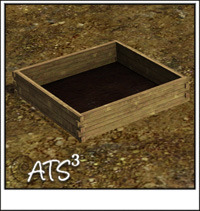
Everlasting-Garden Planters: Plenty of Planters 1, 2 and 3






Part 1 - https://everlasting-garden.tumblr.com/post/69390363720/a-week-that-ive-been-talking-about-these-planters
Part 2 - https://everlasting-garden.tumblr.com/post/71533016191/i-promised-more-planters-and-here-they-are-part
Part 3 - https://everlasting-garden.tumblr.com/post/76549845228/plenty-of-planters-part-iii-since-my-game-decided
Gelina: Modular Planter Box

Gelina's Piggy Planter for Harvestables (the large planter is for harvestables!)

Gosik: Mansfield Planters, Sommerville Planters and Terracotta Planters (All on my Simfileshare drive as the original links are no longer available)
Mansfield Planters

Somerville Planters

Terracotta Planters

Owly-sims Trough Planter and Tire Planter

Owly-sims Toilet Planter and Clawfoot Tub Planter

Pixelfrogslegs Square Planter and Barrel Planter

Mspoodle 4-to-3 Bicycle Planter

Plant Signs
Gosik - Garden Signs - Garden Signs - Various Plants UPDATED

Gosik - More Garden Signs

Gosik - Even More Garden Signs

Gosik - Herbs and Beans Garden Signs

Alternative link for Gosik Garden Signs because TSR is a PITA!
Sabbora JCDC - Custom Creators Fruits and Vegetables Garden Signs
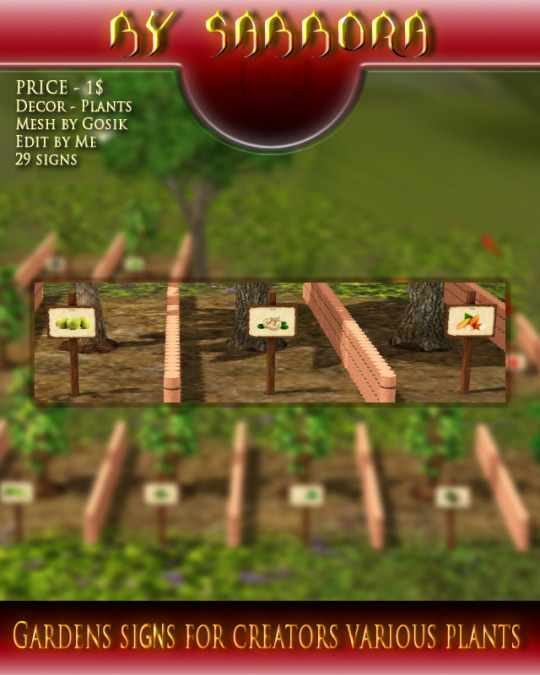
Sabbora JCDC - Crystal Plants Signs

Sabbora JCDC - Zoeoe Flower Arranging Plants signs
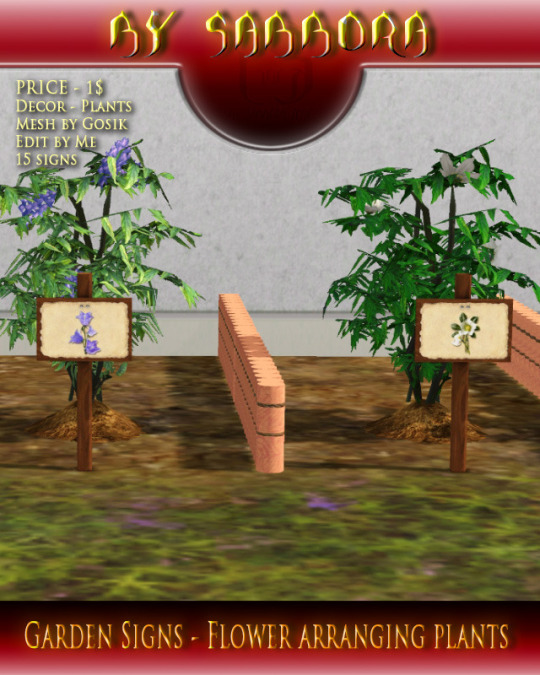
Shannatmblr Missing Garden Signs - on Simfilshare

ENJOY! 🌱💜
#ts3#ts3 cc#favourite garden planters and signs#allotments mod#phoebejaysims#the sims 3#reblog#desiree uk
253 notes
·
View notes
Text



Some more pictures from Moonlight Valley.
18 notes
·
View notes
Text

Using the Allotment Mod by phoebejaysims! 🌱
Gardening in the Sims has always been one of my favourite things to do. I play in rotation and I have sims who live in an apartment or have tiny gardens and I always liked the idea of having proper allotments for them, a space away from home they can rent to plant their produce - and without any other sims having access to their patch! Of course, being able to run the allotment as a business would be an added bonus too!
I asked Phoebe if it was possible to make a mod like that, to have a garden object, a gnome or something placed on another lot that is assigned to a sim/household and it will ‘call’ that sim to garden on it but only in a small space fenced off from others.
She said it was possible and within hours - yes, hours! 😲 she rustled up a functioning mod! And it worked! 🥳
After testing and exchanging different ideas, Phoebe went above and beyond what she initially made and turned the mod into a whole gardening system!
So not only can we have proper allotments on both community and residential lots, but a sim can hire a patch on another sims garden or a farmer could call on a resident sim to work on their garden if they’re busy doing other things! (I always wanted this option rather than hiring a NPC gardener).
It is such a fun, versatile mod, you can find different ways to use it!
So far:
I’ve set up an allotment on a community lot in a neighbourhood for residents to use. The lot doesn’t have to be owned by a sim but one can be assigned as a manager. Residents can hire a patch for a small fee and the money can either be paid to the manager as a stipend/wage or straight to a bank account or at the Town Hall or elsewhere using Phoebe’s Bronzo Bank from her Social Club mod! I use that mod extensively so every sim and lot has an account!
Allotments don’t need to be very big. One of my allotments is size 20x20 and has about 8 enclosures. You can plant quite a few seeds (or trees!) in a space of about 10 squares!



Within the gated enclosure, add the allotment marker, the gnome and set it up as you want. The gardener will turn up at their allotted time and harvest in their own patch and won’t touch anyone else’s!
You can add a harvest box so all harvested produce will go into it instead of your sims inventory or their fridge.
You can add Ani’s compost bin for raked/burnt leaves in Autumn - you can’t dispose of dead plants on a community lot (see my 'Extra Notes’ below)
I also want a community garden (not owned by any sim) that has fenced off areas, with specific produce like tomatoes, lettuce, bell peppers etc for selected sims (volunteers maybe) to work on for the town. With this mod, a gnome is placed in each enclosure, assigned to selected sims. They don’t pay any money because this lot doesn’t have an owner. They plant and harvest their own enclosures and don’t touch any other areas. There is an open area with some produce that is not available in the fenced off areas that all sim-residents can access if they want some free produce (user directed only). They don’t go anywhere near the fenced off enclosures. Produce harvested from the enclosures can be sold to other sims for a small price. Monies will be sent to the Town Hall Benefit fund. (to be revised)
A private arrangement! I always wanted a sim to be able to have a resident gardener rather than the NPC worker you get with DouglasVeiga’s Gardener Service mod on MTS.
You can use this mod to accomplish this. A busy sim has a garden. Another resident sim is assigned as a gardener to manage the garden for him. The allotment object is on the lot and assigned to the gardener and he is called once a week to work. Because this mod is for a sim to rent garden space from an owner, you don’t use it to pay the gardener, it’s just to push the gardener to work. He can be paid via other means i.e through his bank account if he has one, it’s more convenient. I’ve tested with Geoffrey Landgraab as the busy sim who has the garden, he’s too busy with all his other enterprises to take care of it, so he hires the forever bone-idle Christopher Steel to manage his garden for him once a week 😄

He’ll be paid via his bank account $100 a week 💰
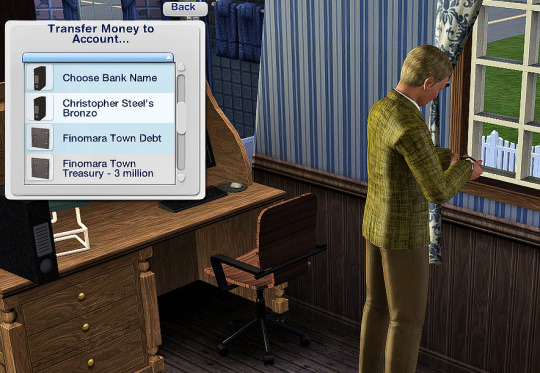
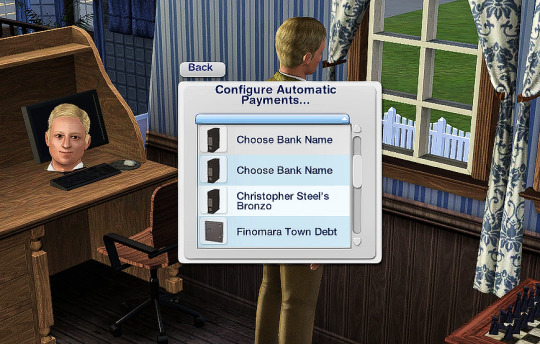
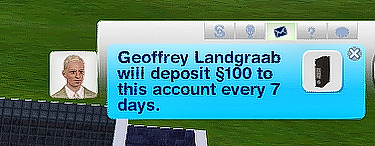
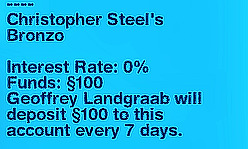
As long as the allotment marker is on the Landgraab’s lot, Christopher will be pushed every week to Geoffrey’s house to garden without fail! Even when he’s inactive! There he is on his way, seen from map view! 🧐



He goes straight to the garden to start (make sure he has access!) no stopping for a chat - it’s like the NPC gardener, straight to work! Just what I wanted 👌🏾
If a harvest box is connected to the marker, all harvested produce will go to it instead of Christopher’s inventory or the Landgraab’s fridge.


A compost bin is placed for dead plants to be disposed (see 'Extra Notes’ below for more details!)
Whoops, I forgot to turn off 'Take Compost’ for him because he will take the compost out of the bin when I don’t want him to lol.


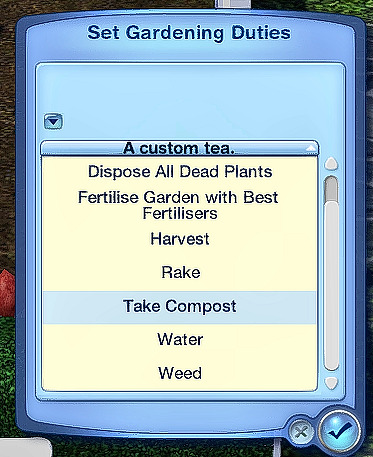
He can’t use it anyway, it’s putrid. 😄
Geoffrey seems pleased with his work.

Extra Notes:
Gardening on community lots have certain restrictions as we know. You can only harvest the plants once they’re planted, you can’t weed, water or fertilize them. Sims must have at least 1 skill level in gardening to be able to plant on a community lot. You can’t just learn from scratch as you can at home! lol
If you have NRaas Tempest installed, you can plant a seed on a community lot by dragging the seed from the sims inventory to the ground, then click 'plant here’ to plant it. You can’t click the seed while it’s in the sim’s inventory to plant it.


Within the restrictions of a community lot garden, sims will happily harvest plants to their hearts content but they can’t really do anything else to the plant. If you don’t mind this, an allotment can still be fun to run, especially for the owner to earn a few coins!
For full, unrestrictive allotment fun, gardens work better as a residential lot!
Of course residential lots have their own quirks! A sim can’t plant seeds on a residential lot that is not their own, unless you use Awesomemod, a core mod 😠

If you don’t use Awesomemod, you could set the lot as community, make the sim plant their seeds and then change the lot back to residential in Edit Town but of course that would get tiring very quickly. If you don’t mind doing that, it might be worth it to be able to do all the gardening tasks with your plants.🤷🏾♀️
Residential allotments won’t be open to ALL sims in town to visit but the allotment renters/gardeners will be pushed to it. You can 'open’ the lot by clicking on the lot and choosing NRaas>MC> Open to make sure sims have full access to the lot.
Residential allotments will have the mailbox and trash bin as usual 😄. You can hide them away somewhere, like a shed or behind a tree. If you want your gardeners to use their recycling bins properly to get fertilizer for their plants, I’d advise you lock away your trash bin or put a gate around it so sims won’t default to them when disposing dead plants. If the trash bin isn’t accessible, they’ll drop the dead plant on the floor but it will turn into trash, then it can be picked up by the sim and put in the recycle bin and will be turned into compost/fertilizer. Raked and burnt leaves in Autumn will be made into compost too.
Whatever type of lot you use, allotments can be run as a fully fledged business, commercial or private! Residential allotments don’t need to be owned by any sims as the markers themselves can be owned by one. But you could make a sim buy a lot, or rent it as an 'apartment lot’ for a cheaper price and turn it into an allotment. Other sims can rent a patch from him so it will help pay his property tax/rent/bills.
If it’s a residential allotment, no random sims other than allotment renters will be pushed to garden at the lot but if you want a gathering there, you can set up a gardeners club or an allotment members meeting where sims can regularly meet!
How will you use the Allotment mod? I’m really interested to see what ideas you come up with!
152 notes
·
View notes
Text

Allotments Mod - Download
I made this mod for @desiree-uk! It's being shared as per her suggestion. A big thank you to her and I hope you all enjoy!
Put your community (or residential) gardens to use! Create and rent allotments, push gardening interactions and make a nice profit while you're at it.

Place the allotment marker in a gated enclosure, set the sim who will be renting the allotment, and they'll take care of all the plants within their enclosure, plus partake in other specified duties.
Available Duties - Toggle on/off - [visibility subject to lot-type]
Water,
Weed,
Harvest,
Get Fertiliser**,
Fertilise Plants,
Dispose of Dead Plants,
Rake Leaves,
Burn or Dispose Leaves.
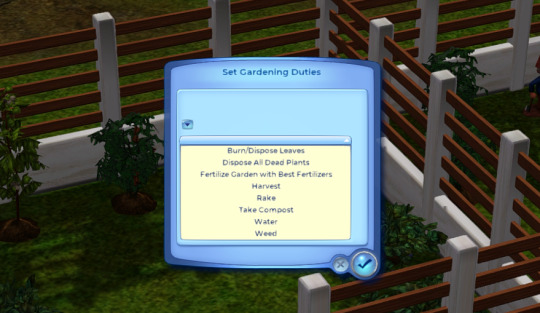
Gardening Push
As the allotment marker is a meta object, the sim renting the marker may autonomously be pushed to the lot to garden their allotment while inactive.
The marker is also a broadcaster object, so while within the vicinity, the renter will be pushed to complete any outstanding garden activities while in range.
You can also set up dedicated gardening days to push your sim to the lot and prevent your sim from coming to garden during certain seasons.
Payment
Set an owner for the allotment or attach a Bronzo* bank to the marker and make your sim pay to use the space! You can even set up automatic rent payments.

Harvesting
Link a harvest box to the allotment marker and all harvested produce will go straight into the box instead of clogging up your sims inventory. You can also sell produce straight from the box!

Requirements:
*My social clubs mod and **Ani's compost mod. Without these, the mod will at worst, crash, and at best, not work as intended.
Please read the included documentation for a more comprehensible feature breakdown.
Objects:
A collection file is included for easy access to the objects.
Otherwise: the harvest box is in storage/misc. for $190 and the allotment marker is in outdoors/lawn ornaments for $35.
Thanks:
To @aroundthesims for generously allowing me to use her objects for my mods.
To @anitmb for her composting mod which has helped to enhance this mod.
To douglasveiga from MTS for the gardener service mod which I looked at when my interactions weren't working as intended.

Download: Simblr.cc - Allotment Mod - Create and Manage Garden Allotments
Please enjoy!
If you would like to donate to say thanks, please feel free to do so at: my kofi :)
245 notes
·
View notes