Text
Open Letter to Amazon on WHY I’m Leaving Prime
Dear Amazon,
As you’re most likely aware, you sent an e-mail noting that you’re removing site-wide ad-free viewing from Twitch / Amazon Prime. This, sadly is the ONLY REASON why I actually signed up for Prime in the first place! You’re saying there’s other things that make Twitch (& Amazon) Prime valuable... but I’m not seeing those values, so I’m going to break them down.
Free Games -- While it’s nice to get some free stuff, UNFORTUNATELY, it’s stuff that I already have on Steam... so it becomes a redundancy in my library of platforms. Just like GoG’s Connect service, where they give me a copy of a game on their platform because I already have it on Steam. GoG does this because they believe I shouldn’t have to pay more than once for a game & helps provides them a gateway into become a preferred game distribution platform. Right now, the only game that I would possibly use the Twitch app to play would be Minecraft with a specific mod pack... considering that you canceled Breakaway (a game I tried to enjoy during the limited windows you provided & one that I might have kept playing).
Free Game Loot -- While it’s nice to get some loot boxes & free stuff for some games I own, it’s not a “must have” for me to subscribe to Prime. For the PuBg stuff, I only paid like $5 in the Steam marketplace for the first set of Twitch Prime exclusive stuff. If they weren’t locked down, I would be tempted to buy the other sets on the marketplace.
Free Channel Subscription -- Another “Nice to have” deal as I can support a channel without extra cost. HOWEVER, I’m already paying the subscription fees to the channels I watch most of the time & want to support (even supporting them via Patreon)... so this free sub is more of a throwaway deal, going to channels I’m watching as frequently (those typically affiliates instead of full partners). Since I’m discontinuing Prime, I might reinvest those funds into a few of them... or just throw out some gift subs.
Custom chat color & badge -- More cosmetic stuff I don’t really care about.
60 Day VOD’s -- Would be a “nice of have” if I was broadcasting (I’ve stopped streaming due to a chaotic work schedule, making it nearly impossible to have a consistent stream time). Besides, I can just record locally & post to YouTube later.
Free 2-day shipping on orders -- Would be useful if I was shopping more on Amazon. If any member of staff bothers to check my order history, you can see how little I buy. Since Walmart* offers free 2-day shipping & in-store pick-up on stuff, I’m more inclined to use them on everyday stuff.
Streaming Video -- I’m already paying for Netflix, Hulu & YouTube Premium**.. so there’s a lot of overlap here & there’s really no exclusives I want to watch... pretty much killing that value.
Streaming Music -- I’m already paying for Google Music All-Access** in addition to having a good chunk of my personal library already on their servers (for my account). Already having it on my phone & tablet (as part of Google services) already didn’t hurt either.
FULL DISCLOSURE NOTES:
Walmart is my current employer... so I have a personal interest in utilize & promotion their services, in addition to my Associate’s Discount that automatically applied.
Google Music All-Access, which includes YouTube Premium (formerly Red), was set up with a family account (that I established & maintain). My father has elected to pay for this subscription with this card directly instead of reimbursing me.
It was only the ad-free viewing on Twitch that prodded me to actually jump into Prime as that was getting annoying on a few streams, especially as the ad rolls were generally poorly timed (happening in the middle of the action, instead of a planned break) & disruptive of the stream. Running ads during a schedule break of a broadcaster isn’t as jarring. This was also major thing why I originally subscribed to YouTube Red (now YouTube Prime) as ads were annoying, so I paid to remove them. Once my father got online, I upgraded from a personal to a family subscription (which was only $5 more) so he could enjoy the benefits... which moved him to cover the subscription fee for the family (as he utilizes it the most).
As a result, I am discontinuing my Prime subscription as there’s no longer anything of reasonable value. I might return with a Twitch Turbo subscription (as you have kept the ad-free viewing with it), but I’ll have to wander off to some unknown channels (for me) & see how bad the ad rolls are before I actually pay for it... or leave the app & go with the browser (that I already have uBlock & NoScript installed). I’m not going to discontinue my individual channel subscriptions (as I want to support them & use their emotes), but the the discontinuation with ad-free viewing will likely cut back on my random viewing ventures.
I am aware that many streamers & partners are disabling ad rolls on their channels as personal choice as well as many others discontinuing their Prime subscriptions in the process. This backlash is mostly because it makes you (Amazon) seem greedy by rolling back benefits while not really benefiting the streamers on Twitch. I hope this causes enough of a fiscal downturn (where the cost of all the lost prime subs outweighs the ad revenue you’re trying to push) to reconsider this change. This isn’t the first time where a subscription fee or changes to benefits have caused me to reconsider stuff & part ways with other services as I didn’t agree with the new stuff. Until you choose to value your userbase more than raw profits, don’t expect those departing to return.
1 note
·
View note
Text
How to Transition into a “Smart” Home
I know it’s been a while since I’ve posted anything, this one actually took some hands-on research to do. With Google Home Mini & Amazon Dot being affordable smart speakers, it’s still pretty easy to make your home “smart” with various components that you can pick up.
If you feel like this is a bit overwhelming... DON’T PANIC! You don’t have to get everything in one go & you can ease into things (both for yourself & your wallet) as you tread into smart home automation. You will need to have a smartphone or tablet to serve as your “smart base” for configuration stuff, but you can pick stuff up as you get comfortable with things. I’ll be focusing on Google Home here, so expect to say “Hey Google...” before any example commands.
Google Home Mini -- $49 / ea.
* Set-up: Easy (~5 minutes)
* Google Home app REQUIRED
This is pretty much the core of the “Smart Home” as the smartspeaker of the system that you’ll be interacting with things. You can play music through specific services as well ask questions regarding your day & whatnot. My description of it isn’t that interesting, but you can see what you can do with it through Google Home & serves as the “gateway to the rabbit hole” that is smart home automation.
Chromecast -- $35 / Standard, $69 / Ultra (4K)
* Set-up: Easy (~5 minutes)
This is something you may have already, but it allows you to broadcast streaming stuff from your phone or tablet to your TV. With the Home Mini, it allows you to play stuff from Netflix & Youtube with just your voice as well as control playback with other streams that aren’t fully supported by Google Home yet (like Hulu). You can say, for example, “Play Stranger Things on Living Room TV” & Google Home will engage the Chromecast call “Living Room TV” & start streaming Stranger Things (wherever you are in the series). You can pause, play, turn captions on / off & restart an stream (just to name a few commands).
Even without Google Home, you can still broadcast a lot of stuff manually from your smartphone or tablet. This is an easy introduction to home automation without the intimidation of voice commands (just an extension of your smartphone or tablet).
TP-Link Kasa Smartbulbs -- $20 / White, $35 / Color
* Set-up: Moderately Easy (5 - 10 minutes)
* TP-Link Kasa app REQUIRED
TP Link Kasa Smartbulbs are LED bulbs that happen to have a WiFi connection built into the base. While it doesn’t require any hardware hubs to utilize, you will need to install TP-Link’s Kasa app for set-up the bulbs for your network as well as naming the bulb & what room it’s in. This isn’t that hard, but can be a bit tedious if you’re doing a lot of them (so pace yourself here).
The Kasa app is one that can be easily linked with Google Home, so you don’t have to say anything special. Commands are simply Turn On / Off, set brightness & even set color (if you opted to purchase a color-changing bulb instead of straight white). The Kasa app allows more fine-tuning than voice commands, but it still helpful to turn lights on / off with just your voice. One nice feature with Google Home is the “Good Night” shortcut that Google suggests, which turns off ALL your smart lights (which is helpful if you forget to turn off lights).
I will note that the smart bulbs will work like their non-smart counterparts should you touch the light switch (as I have done so occasionally for my bedroom). They will just turn on to the last known configuration you used.
TP-Link Kasa Smartplug -- $25 / ea; $45 / 2-pack (indoor versions noted)
* Set-up: Moderately Easy (5-10 minutes)
* TP-Link Kasa app REQUIRED
Just like their Smartbulbs, the Kasa Smartplugs allow you to remotely turn on & off a device with just your voice. These plugs are pretty small as they just include a WiFi transmitter & a button on the side so you can manually turn the device on & off. Since they run through the WiFi network, there’s no hardware hub you need for this work.
While you will need TP-Link’s Kasa app for set-up as well as naming the plug & setting what room it’s in, it’s still fairly easy... just a bit more tedious. One upside is that you can use the Kasa app to schedule basic devices (stuff that doesn’t have a clock or a power switch). This is more limited to your imagination on what you want to remotely turn on & off (Christmas lights are typically a prime example here).
Logitech Harmony Hub -- $69
* Set-up: Extensive / Moderately Difficult (1-2 hours, depending on number of devices)
* Includes a basic programmable remote
* Support for additional expansion
* Harmony app REQUIRED
This is probably the most challenging, yet most rewarding part of home automation I’ve done as this is practically the ultimate “universal” remote system. Logitech Harmony Hub set includes an base hub that serves as the main “IR Blaster” (which is what most remote-controlled devices utilize) with Bluetooth support, a basic universal remote & 2 IR-extenders (that you can position to control devices that the main hub cannot reach). You will need to download the Harmony Hub application for set-up as it serves as the core for Harmony.
During the set-up process, it’ll ask you some details about the devices you wish to control, like you TV, streaming devices (like Roku boxes), DVD / BluRay Players, PC’s, Game consoles & any other devices that utilize IR sensors or Bluetooth connections. it’ll ask you for the manufacture & the model number of the each device you wish to use with Harmony. This information allow it to search Logitech’s online device library to get the necessary command codes with minimal issues. If a device isn’t in the library (like a simple HDMI switch with a remote control), you can teach Harmony with the remote.
Once you have the devices noted with Harmony, it’ll want to set up “activities” with the connected devices, which helps to automate the process (with the appropriate steps to programmed in) to start an activity & to transition between activities. While this makes it easier to switch from “Watching TV” to “Watching Netflix” if you have multiple devices that have to be coordinated, the drawback is that you’ll have to put away the original remotes in order to keep Harmony in-sync with the devices it’s controlling. The upshot here is that you can use any smartphone or tablet with the Harmony app. With that app, you can program the included remote to control the connected devices through the activities that you set up.
In terms of voice controls, once you have the Harmony Hub linked to Google Home, you have to “Ask Harmony” to do anything, like “Ask Harmony to Turn on the TV” or “Ask Harmony to Turn up the Volume”. To remove this headache, you’ll have to create various shortcuts within the Google Home app to simplify the voice commands (which makes it hard to share these commands with others)
There are other items that can be added to expand the “smart” home automation, like a smart thermostat (like Nest), smart switches & security cameras. However, I haven’t explored these mostly due to hardware costs (as some devices require a hardware hub to communicate between those devices & Google Home) or hardware installation (requiring electrical work) that may not be able to get permission from my landlord (as such installations would be a more permanent thing).
While it’s ultimately up to you how far you go into home automation, it’s nice that it has reached a portable & modular system that’s fairly affordable that you can choose how comfortable you are with things.
0 notes
Text
Relaunching Myself
As those may be thinking, “Where the eff did you go?” when I walk back in out of nowhere months from my last post... & you would have every right to be that way. I know that I tend to drift in & out on this stuff as life & things involved with it (as well as emotional state) causes things to become somewhat chaotic, so stuff like my blog fall to the wayside.
I know it’s 2 weeks into 2018 here, but I feel that I should relaunch myself & stuff that I’m doing online... hence the return to blog writing & returning to Twitch.
For blog posts, I’m going to be shooting for about once a week deal. HOWEVER, the quality of posts may not be the greatest since it may be well written NOR will I be doing a lot of prep work (or pre-post writing) in the process. I may be setting myself up for failure on this, but I’m going to try anyway!
For my Twitch broadcasts, I’m going to be shooting for at least a 2-hour broadcast once per week. While my work schedule requires me to be a bit flexible on days, it’s fairly consistent on hours... so it’ll be going from Midnight - 2:00 AM Central Time (6:00 AM - 8:00 AM GMT / UTC... You do the math from there to get your time). If things go reasonably well (hopefully with some viewership to encourage me), I might increase frequency of broadcasts as extending broadcasts may not work as well (since I’m going to be exhausted a bit, come 2 AM). I’m also considering retiring the title “Too Damn Late” for the stream, while it was originally considered witty, might be tired & snarky. I was considering running with “Midnight T.” (or “Midnight Tea”) to soften the mood & appeal a bit more to the potential European viewers that are waking up as well as Pacific / Australian viewers that afternoon. I’m not going to change immediately, but would do it over the next few weeks.
That’s all for now... May I keep this up while maintaining my personal life.
0 notes
Text
Oddball Software You May Find Useful
While there's plenty of "Essential" pieces of software that you'll pretty want to have for daily, domestic stuff (Word processing / Office suite, Image Editor, Web Browser, Media Player, Anti-virus / Anti-malware, back-up / archival tools), there's some lesser-known software that some people may find useful.
I will admit the programs on this list will be niche in some usage scenarios, but I would still consider checking them out.
RedNotebook
Digital Journal / Diary / Project Book
http://rednotebook.sourceforge.net
RedNotebook is like a digital version of a notebook that you may have in your bag where you write down your oddball ideas, notes, projects ideas, daily thoughts or whatnot. It's open-source & multi-platform (PC, MAC, Linux, ect.), so you can use it (& it's notebooks) on nearly any computer.
What I like about RedNotebook is that it allows me to cram all the random stuff in one spot without random files cluttering up my documents folder & provide some search options (word cloud, hashtags, entry lists & calendar marks) so I can go back to the idea later. It supports spell checking, mark-up code (like the old word processors before the age of WYSIWYG editors), images, file & web / links, so you don't have to look at just a plain old block of text the entire time.
The one downside is that RedNotebook only provides one page per day. While it's an infinite page (being a digital notebook), everything write must be assigned a date... which is typically day you came with the idea. HOWEVER, you can choose the date you want to write on... as there's nothing stopping you from selecting the date (as you can re-write older entries).
A fair number of posts here usually get jotted down in RedNotebook first & may sit a little bit (as little as a day) before posting.
Notepad++
Notepad Replacement
https://notepad-plus-plus.org/
Notepad++ is more of a souped-up version compared to the old Windows standby. Some of the key features are spell-checker, file tabs (so you can have multiple files open), split-screen viewer (so you can have 2 files open side-by-side), line counter, column markers & even syntax / language selector.
This may be more features than what normal users may want, but it's ideal for programmers as it has some syntax checking & typical style formatting. It's also functional for FAQ writers for the spell checker & marking the 80th character column (which FAQ sites like Game FAQ's notes as the maximum acceptable margin).
Prior to using Notepad++ (& 64-bit versions of Windows), I originally utilized the antiquated MS-DOS Editor to write my guides that I would post on Game FAQ's as the MS-DOS command window would default to 80 characters in width. HOWEVER, some limitations of the software (no spell checker, limited height of the window) did limit some usefulness. The features within Notepad++ made the transition easy, especially when doing a complete re-write.
LibreCAD
Drafting Software
http://www.librecad.org
For those who really need to design something (a part, an item or a building), having a dedicated drafting program is better than trying to accurately sketch everything in an image editor.
Complying with CAD standards, it can easily scale your designs as needed & work reasonably well with plotters. You will need to learn how to use CAD software & drafting standards, but for those who can't afford the professional stuff (which easily runs in the thousands & have physical DRM)... it's nice to have an alternative.
Audacity
Audio Editor
http://www.audacityteam.org/
If you do any audio recording, editing or mixing, this is probably a piece of software that may be familiar to you. Audacity is a professional-style audio recorder & editor.
The old sound editor that was built into older versions of Windows (as it seems to be have been removed from current versions) only allowed you work with ONE audio track, only saved in raw WAV format & had very short recording time (generally a minute at the most). Audacity allows you to work with multiple tracks in various audio formats & allow you to record for as long as your HDD can store the data.
If you do podcasting, musical recording or anything else that requires audio recording & editing, this is something you'll be using a fair amount.
Juice
Podcast Manager / Receiver
http://juicereceiver.sourceforge.net
Like podcasts, but hate using iTunes? Juice has you covered as you can manage your list of podcasts & download content whenever you want.
Considering that Android devices prefer to utilize Google Play Music, this is more for those who like to use their computer as their podcast hub.
Zint
Barcode / QR Code Generator
http://zint.org.uk/
Fascinated by barcodes & QR Codes? Ever wonder how they store data in graphical binary representation & wanted to make your own? Zint is your tool! Whatever you want to put into a code (contact info on a business card, web URL, mailing address or just some random junk), Zint will handle it in the format you choose.
While the contents of those Bar / QR codes aren't that secure (as any barcode reader can read them), but if you want provide some complex information a bit easier & add a little "cloak & dagger" elements... you can probably find some use for this.
Fences
Desktop / Icon management
http://www.stardock.com/products/fences/
Commercial Product -- $10
30-Day Free Trial Available
If you're a person that has a crapload of icons & files on your desktop, this piece of software can help you organize & clean up your desktop with minimal impact of accessibility to everything.
Fences corral the icons into a "fenced window" so you can group them together & know where stuff is. While the original Fences (version 1.0) was originally free, the newer versions included more features to justify the cost. HOWEVER, there's a 30-day free trial, so you can try it before committing to the purchase.
ObjectDock
Launcher Toolbar
http://www.stardock.com/products/objectdock/
Commercial Product -- $10
30-Day Free Trial Available
Like to have apps & frequently accessed stuff on hand WITHOUT having to deal go to the desktop or Start menu every time? A launcher toolbar like ObjectDock is something to consider.
While it has some functions that are visually similar to Mac OS's dock at the bottom of the screen, you can place ObjectDock on any side of the screen (or multiple docks) as well as tabs to make frequently accessed apps & folders accessible within 3 clicks or less. You can also have it set to auto-hide & appear so you don't have to close or minimize any windows to access it, if you want.
While this is another commercial program, it also includes a 30-day free trial if you want to try it out before committing to the purchase... but this is one app I purchased because of it's usefulness & that free alternatives are no longer supported by current (64-bit) versions of Windows.
0 notes
Text
The Gamer Who Became CEO -- 1 Year Anniversary of Satoru Iwata’s passing (#Iwata’sDay)

For those who may have forgotten... Today (July 11, 2016) marks the 1-Year Anniversary of Satoru Iwata’s (1959 - 2015) passing from a bile duct tumor. He was the president (CEO) of Nintendo.
When he became the President of Nintendo on May 24, 2002 after Hiroshi Yamauchi (1927 - 2013) retirement, marking the end of the Yamauchi family’s reigns of the company since it’s founding back in 1889. What Mr. Iwata stated in 2005 was held in high regards, as he’s the only executive that was able to make others believe it...
“ On my business card, I am a corporate president. In my mind, I am a game developer. But in my heart, I am a gamer. “ ~ Satoru Iwata in his keynote speech at GDC 2005
Mr. Iwata had a passion for gaming back in 1978, when he got his first computer (Commodore Pet) & because a programmer with HAL in 1980 part-time, go full-time in 1982 after graduation. He forged the relationship between HAL & Nintendo to make some great games.
youtube
While you can catch the life of Satoru Iwata & the achievements in the above video made by The Gaming Historian ( https://www.youtube.com/gaminghistorian/ ), here’s some key highlights & stuff that you may not know if you’re not up for watching the video (which is 37 minutes long Ken Burns-style documentary).
1) Iwata created Balloon Fight (NES)
The game was programmed entirely by Iwata... back when games only needed a handful of people to make them
2) Iwata taught Mario how to swim
I know this may be a bit of a stretch, but when development of Super Mario Bros. was in progress, they were having problems getting the swimming mechanics just right. Nintendo recycled code from Balloon Fight for the underwater levels, which felt right.
Nintendo also used the code from the fish patrolling the waters in Balloon Fight for Big Bass in Super Mario Bros. 3
2) Iwata help localize the 1st Gen Pokémon (GBY) games to the US (& worldwide)
He did this to help free up resources for Game Freak to create the 2nd Gen titles.
3) Iwata was able to cram Kanto region into 2nd Gen Pokémon (GBC) games (Gold / Silver / Crystal)
The compression tools developed by Iwata made it possible while expanding the series into the Johto region... effectively doubling the world.
5) Iwata was able to port the battle system from the 1st Gen Pokémon games into Pokémon Stadium (N64) within 1 week.
Talk about being prolific in reading & understanding code WHILE being the president of HAL.
6) Assisted with Masahiro Sakurai with Super Smash Bros. (N64)
While this was originally a secret project within HAL for a fighting game as they didn’t have authorization to use Mario & other Nintendo characters within it. They didn’t show the prototype to Nintendo (which utilized 4 characters) until they had the gameplay balanced.
From there, the series has been a smash hit with 4th title on the Wii U & 3DS
7) Iwata broke Earthbound (aka Mother 2) (SNES) out of development hell
Shigesato Itoi (creator of the Earthbound / Mother series) crew concerned about the development of Earthbound, he had Iwata review the game code. Iwata created tools for APE (Itoi’s dev team) to redo the game from scratch (instead of fixing the existing code) & got the game released in under a year.
There’s probably some other noteworthy feats that Satoru Iwata did, but these are ones that stand out. I’ll likely write another article noting more next year for what I’d like to call #Iwata’sDay as he was so prolific as a game programmer & as an executive who loved games.
I hope you fire up a game that he touched & enjoy in his memory.
0 notes
Text
Mighty No. 9 (PC) Review
It’s been roughly 24 hours since Mighty No. 9 has been officially released on multiple platforms (granted Steam doesn’t officially release stuff until 10:00 AM PT... or Noon CT) & a lot of people have been dissing the game more on the (mis-)handling of the Kickstarted-backed project than on the game itself. HOWEVER, despite public dissatisfaction with the game, I’m planning to stay as objective as possible for my review.
I will mention that this review is based on about 3 hours of actual gameplay (which I streamed live on Twitch)... but I will say this (or paraphrase my SnapReview I did on Twitch), while the game is a bit flawed, I was able to enjoy myself after some missteps.
First up, visually, I have little complaints about it. One section of No. 2′s Stage looked a bit muddied (which negatively impacted my enjoyment as I couldn’t see what was going on), but one part of a stage out of the 6 stages I’ve played. There might be a few other places that I may not have ran into yet, but just be aware there’s some bad spots.
For controls & instructions... This is where the developers have failed to do proper implementation. It’s does an OK job with the OBVIOUS stuff (how to shoot & jump), but other stuff they totally drop the ball in-game & expect you to actually read the tips section as they don’t mention it elsewhere in the game. While the studio & the series is new, some of the people behind this should know better design-wise... especially for a digital only release (where there’s no physical manual to read ahead of time). After I actually spend some time reading that stuff (TIP: Spend the 5 minutes to read the initial stuff & then revisit when you get new powers). This caused some undue grief, especially when you get a hint to do something that you were NEVER TAUGHT how to properly do. Another thing that I learned through gameplay is that spamming the dash button is very bad as you interrupt your own move (self-canceling), especially when you need the entire dash sequence to clear an obstacle.
For stage design... a does follow the spirit of Mega Man games, but a few things are different... & not necessarily in good ways. As some of it was due to lack of instruction, but there are some flaws in some of the levels. A few places are one-shot attempts, where if you mess up... you either die OR are forced to commit suicide so you can try again. A few other things are unforeseen insta-kills (a bit environmental for the stage, which probably would have been acceptable as damage-incurring INSTEAD), which felt very, very cheap. However, the developers are kind enough to allow you set the number of lives you want for each stage (which resets after each stage as well), which can be mixed bag as well (while more lives mean more shots, but also means having to die multiple times to change stages). Like other games (in the spirit of Mega Man), you can choose the desired order you want to complete them... I know there’s an “optimal path” for speedrunners, but for casuals & those who just want to play the game, it’s totally acceptable.
Overall Rating: Recommended with Reservations -- Despite some flaws, I started to get into the game after I started getting some of the stages down AND learning some of the tells of the bosses. While it’s not a great successor to the Mega Man series, it does have some promise of becoming great on it’s own...
...if only the community that was created & the hype around the game can look at the long run, it could eventually become the next Mega Man. Right now, it’s a reasonable good game in the spirit of Mega Man.
0 notes
Text
Best 5 Games for New NES Owners
You just got into Vintage Gaming & just purchased a NES, but aren't sure what games to first try or get first. This is for you as you want games that best show off the system & stuff that you will enjoy. I'm not going to place these games in any particular order, but you should definitely give these games a shot… if not purchase them. I will note that I'll be limiting to controller based games only. As much as I like the Zapper & the Power Pad, they're not the easiest to find & may not work in some scenarios (as current TV technology doesn't work with the Zapper).
Super Mario Bros. 3
What's a Nintendo system without the obligatory Mario game to go with it? Super Mario Bros. 3 is the pinnacle of platformers. Multiplayer is pretty good (alternating between stages and lives) & the non-direct level selection helps to give some choice to players. The varied stages & worlds gives a lot of challenges & hides secrets within.
You can probably use the worlds as an informal personality test since each person will likely find a different world to enjoy.
Metroid
Metroid is one of the great adventure games that gives you a couple of goals, but little instruction on HOW to do so & leave it up to you to figure things out. Only by exploring & learning the secrets of the game, you’ll eventually complete the game. Being a solo, sci-fi game adds to the atmosphere of isolation for a side scroller.
The password system is a little primitive compared to today’s save systems, but it’s still effective. Additionally, this game was first to present a major shocker to players who were able to complete the game quickly (around 2 hours for the best ending).
Bubble Bobble
Bubble Bobble, while is a port of the arcade game, is a very family friendly game that has a mix of platforming & some puzzle solving (since the air flow can vary in each stage) With 113 stages (over the original 100) & a crapload of secrets for expert players, it’s worth playing with friends.
It also has a password system to keep your progress. The one possible downside is the game’s main theme that plays pretty much throughout the entire game.
Legend of Zelda
Another single-player title, but since the series is considered one of the greatest of all times… it bears to visit the original title. Similar to Metroid in terms of how little the game guides you (You’re provided two major story-related objectives & nothing else), you’re curiosity & exploration of the first rendition of Hyrule to save Zelda.
This game was one of the first to utilize battery save system (which eventually evolved to the standard save methods we know today) & includes a harder “Master’s Quest” that becomes available after completing the the first time.
Teenage Mutant Ninja Turtles II: The Arcade Game
TMNT II, while based on a comic series, is a pretty solid arcade brawler on the NES for two players. The game is a bit different than the arcade original (limited to two players & have some extra stages added), it’s still fun to play either by yourself OR with a friend.
I know this list doesn’t contain the most critically acclaimed titles on the system, these are ones that are accessible for new players to get into the NES to start. There are plenty of great games to dig into, but aren’t as accessible due to difficulty or mechanics of the game that might scare newbies away. Hope you enjoy this list & game on!
1 note
·
View note
Text
RetroLink Controller Multi-Review
As you've probably found online with various retro gaming sites & stores, you will likely find replicas of classic console controllers with USB connectors. These controllers look like their original counterparts, but you're probably more curious about their feel & function. I'll be taking a look at the RetroLink series of controllers.
NOTE: While RetroLink makes replica controllers for the Atari 2600, Sega Genesis / Mega Drive (6-button version) & Gamecube, I'll be focusing ONLY on the NES, SNES & N64 controllers. Please bear in mind that controllers NOT reviewed here can vary in quality... so your mileage will vary.
Before I proceed with the review, many of you will probably ask "Why use a replica controller when a [Insert Modern Controller Here] works just as well?" Same can be said with other retro items like classic cars, typewriters & record players... newer isn't always better. Sometimes, things seem to work better with simplier (or well designed) stuff & nolstagia can play a part when you play retro games. If you don't care for that kind of thing... you can stop reading now, buzzkiller.
Appearance
All three controllers (NES, SNES & N64) are near-identical to their US original counterparts. Colors are & styles virtually identical (may have a very slight, nearly undetectable difference) the buttons look the same as well. They even replicate the convex & concave buttons on the SNES controller (which is very important detail, as you'll see later). The only obvious differences is the lack of the Nintendo logo, the addition of the RetroLink logo & the connector being USB instead of the actual controller connector.
If you didn't grow up with the consoles & the controllers, you probably can't tell the difference & only the hardcore nitpickers will likely complain that they're not 100% accurate (as 99% isn't enough for them).
Feel
This might be a mental thing on my side, but the RetroLink controllers seem to a little on the lighter side than their real-life counterparts. This is probably because of modern electronics being able to do the same with smaller & lighter components (I haven't bothered to open any of the controllers up).
On the N64 controller, they removed the expansion port on the controller (so you can't use the actual N64 Memory Pack, Rumble Pack or Transfer Pack)... which would have been nice to have, but the logistics or support it would be a major pain. All the hard buttons feel just like their real-life counterparts.
On the NES & SNES controllers, the hard buttons feel right. ON the SNES controller, the A & B buttons are properly convex & the Y & B buttons are properly concave. This was important for US players since it allowed players to actually feel which button(s) your thumb was on (part of good design). HOWEVER, the soft buttons (Start & select) on both NES & SNES controllers are a bit off. They're have a bit of an edge & a little more rigid than their real world counterparts (as the actual controllers are a bit more rounded). This is about the only major complaint I have & this is a bit nit-picky as well.
Function
Once properly configured with your desired emulator, all three controllers pretty much worked identical to their real-world counterparts. The only controller that needed actual drivers was the N64 controller (mostly likely for the analog stick), but a mini-CD was included... although a mini-USB stick might be more fitting (since not everybody can go online to grab drivers, especially if the maker goes under... causing potential headaches). The NES & SNES drivers work with just the generic controller drivers (as they're completely digital), so they work pretty much out of the box.
The 6-foot cable included with controllers are good for relatively close play, but for more couch-friendly gaming will likely want to invest in a USB extension cable (a 6-foot cable would work. 12-foot cable is a bit overkill).
OVERALL
Buy Them! -- While they're more specialized for the platform they're designed for (although the SNES controller can be used for the NES emulators, as 2nd version [aka "The Dogbone"] is similar, but has more buttons) & cost of $15-$20 might be a bit excessive for some (who want a general use controller). HOWEVER, for those who play the classics & want a dedicated controller... these are the closest you get without actually buying the consoles themselves (which can cost between $50 - $100 / system).
Only those who are complete nitpickers would seriously complain about these... even then, it would “Buy Them w/ (few) Reservations”.
0 notes
Text
MST3K to return online through Kickstarter
Linkage: http://www.bringbackmst3k.com
With about two weeks left in the Kickstarter Campaign, The new Mystery Science Theater 3000 campaign that was started by Joel Hodgson (the original creator & 1st host of the show) has raised ~$2.75 Million Dollars (at time of post) & have reached their initial goal (of $2.0 Million) to start production for 3 new episodes. If you haven’t check the Kickstarter page here’s how the costs are breaking down...
~$550,000 -- Start-up costs -- They have to make the Satellite of Love Mk III from scratch. Tom Servo, Crow T. Robot & Cambot (not officially announced, but safe assumption as he’s the unsung hero of the SoL) are getting upgrades as well (no word of Gypsy’s return... can only assume her company since landing on Earth is still doing well)
~$335,000 -- Episode Production cost (based on 3 episode sets) -- The cast & crew gotta get paid & new studio have to pay the bills to make the episodes... as well as covering the licensing fees (or as some would call it, “bribes”) to the movie license holders.
~$160,000 Initial + ~$88,000 / 3 episode stretch -- KickStarter & Payment Processing fees (~8%) -- The “necessary evil fees” required to handle the funds from everybody for this project.
~$285,000 to ~$540,000 -- Backer Rewards & Shipping -- Like all projects with physical rewards, it costs money to make them & send them out to everybody worldwide.
Please be aware that these figures are NOT 100% ACCURATE (especially the Episode Production costs, as that’s just extrapolation on the stretch goals), but fairly reasonable breakdown. I will admit I originally thought the initial goal of $2.2 Million, as it made the stretch goals symmetrical (at $1.1 Million / goal).
What We Know so far... (at time of post)
While not everything has been set in stone, at least 3 episodes & about midway to getting 6... but here’s what’s been disclosed so far.
Everybody from the original MST3K cast have an open invitation to join in for the new episodes -- Possibly for show continuity & cameo options. Maybe we’ll see what Pearl, Observer & Prof. Bobo have been doing since the SoL Mk II “landed”
Jonah Ray (tentatively) will play as “The Host” (Heston?) -- One of the co-hosts of The Nerdist Podcast as well as the co-host of The Meltdown with Jonah and Kumail on Comedy Central.
Hampton Yount (tentatively) will play as Crow T. Robot -- An upcoming comedian who have appeared on numerous shows, including the 2014 season of Last Comic Standing.
Baron Vaughn (tentatively) will play as Tom Servo -- ANOTHER upcoming comedian who has appeared in the Netflix series Grace and Frankie.
Felicia Day (tentatively) will play as “The Mad” Kinga Forrester -- As if I need to say it, she’s the founder of Geek & Sundry, the star of the web series The Guild, played Penny in Dr. Horrible’s Sing-Along Blog & played various parts on TV (had reoccurring role on Supernatural & Eureka).
“The Henchmen” is currently UNKNOWN -- Still a secret at this time... likely to be disclosed at a future date.
Joel’s idea for the reboot is to have a new cast for a new generation, so it won’t be the same MST3K that fans have grown up with during the original run (1988 - 1999)
Current Thoughts on known information...
Jonah Ray seems reasonable as the host -- I’m not familiar with him myself. Voice seemed to be more suitable as Tom Servo, but public Kickstarter videos show promise. To be honest, Joel took some time to grow on me as well (I was more of fan of Mike as the host).
Hampton Yount still seems obscure, but has nailed Crow’s voice -- Sounds a little younger & brighter than previous actors.
Baron Vaughn adding some soul to Tom Servo -- As the video updates have played, Tom Servo is played by a black comedian (hate to push the race card). Voice is fairly close to previous actors, but has a bit of an edge... which will be interesting to see how that develops
Felicia Day is definitely going “mad” with her roll -- With only a minute in the update videos, Felicia as Kinga Forrester (Daughter of Dr. Clayton Forrester & Granddaughter of Pearl Forrester) has been a fairly solid hit. Definitely mad with power, Kinga as an mad executive (or what I’m calling “ExecuMad”) is an interesting twist that is appealing to me... but it could be a potential “spoiled brat” vibe in there as well.
Gizmonic Institute (or it’s evolution) seems to be returning as the “initial setting” -- Based on what can be seen in the update videos, Jonas is wearing a “Gizmonics” jumpsuit. A similar jumpsuit was originally worn by Joel during the first 5 1/2 (if you including “Season Zero”) of the show. Joel has rights (trademarks / copyrights) to “Gizmonic”, which was why references were removed during Mike’s run of the show... so it’s nice to see it’s return. I won’t be surprised if they just shorten it to just “Gizmonics” for the new series, as companies will occasionally “evolve” their brand.
That’s pretty much all I have so far for the “Next Generation” of MST3K... Visit the Kickstarter page at http://www.BringBackMST3K.com & pledge some money to ensure it’s revival & hopefully bring a full season for all.
Be sure to check out the (revived in 2013) annual tradition (which ran from 1991 - 1995) of MST3K Turkey Day this Thanksgiving online (FOR FREE!) -- Please visit http://www.MST3KTurkeyDay.com for more details on how to watch this year. In short, it’ll be airing through Yahoo! Screen on your computer’s web browser & Pluto TV, Channel 545 (MST3K Channel) on your computer (online OR via their app), tablet OR streaming media app.
As the KickStarter tagline states... Keep Circulating the URL!
1 note
·
View note
Photo
Can't help but to repost this... as it's too true for some.

143 notes
·
View notes
Link
For those who are interested, I’ve started streaming on Twitch ( @ http://www.twitch.tv/TStodden ) now, so I have my own streaming calendar (via Google Calendar) set up so you can keep track of my streams as well as any schedule changes & potential bonus streams.
UPDATE: Link changed to the Community Streams (instead of my own) as I just got access to add myself to the calendar... So please check me & the fellow community members out.
0 notes
Text
LRRniverse Seer's Log 20150205: Quests & Extras
I've played a bit more through the game it seems that EVERYBODY will need to go through the quests, including myself, to get everything.
The one thing that concerned me is that players will need to obtain 20 "Core Fragments" from the spawn planet in order to get their FTL drives working & reach The Outpost Gate. It seems that a trip into the area where lava can be found is roughly the place to find this material. Thankfully, it's fairly abundant & relatively away from lava. Curiously, I found hot springs within the area as well, which is a welcomed surprise as the area is fairly hazardous & find a small place to restore health is always helpful.
Outpost Questing will be essential for players if they want to find fuel for their ships AND even expanding them. The obtainment of "licenses" are required to expand your ship beyond your default size. While I'll have to do a bit more work here, it's at least a place where players will be visiting regularly.
As for wiring... There's still a big unknown there as it's relatively new. The only thing I've made out so far is that Red = Output & Blue / Purple = Input. Not certain how to add a few cool things like auto-defense turrets on my bases & have them actually work, but it'll eventually get there. Possibly others have found more stuff for me to play with there.
That's all for now... I'll likely start adding some pictures when I feel like doing so, but don't hold your breath.
0 notes
Text
LRRniverse Seer's Log 20150131: Perils of Admin Rights
I've decided to play on the Star Trek theme for this series as it seems to fit the game & the universe that I must oversee. I've discovered that playing in "Admin Mode" does cause a few thing to mess up. It seems that all crafting tables & stores practically give you everything that can be obtained EXCEPT the items that you're trying to find. Once it took admin mode off, things gotten at lot simpler. While I keep it on while playing, I know know that I'll need to take it off when I need to find a specific item. I also checked out a few things with the universe as well. Only those who login with the Admin password can invoke admin commands... so I'll be keeping that password a secret from everybody, but may add others when needed. That way, nobody can go on a power trip EXCEPT me (It's my universe! I can screw it up however I like). Second, The Outpost & access gates is already consider neutral territory & cannot be developed. This is good so I don't have to worry about others fighting for access. Third, I may not need to worry about ship fuel as much as I originally thought. The on store in The Outpost sells 20 units of fuel for 500px. It will take players some time to earn that much (thankfully, there's no PETA within the LLRniverse to object to the mass slaughter required), but I don't have to follow through with my offer of free fuel to players as much now... but I'll still give fuel to others, given the right mood. I'll probably start playing on my second character to enjoy the game fully as I somewhat messed up with my original (could be salvaged, but it'll take work). Hopefully I'll be able to play with others in-game than be a passive viewer. I know it'll be a while before some of the players will get off the spawn planet & even more before they leave the star system to parts unknown, I just hope it doesn't cause problems for later players.
0 notes
Text
The LRRniverse: My Venture into public game servers
As those within the Loading Ready Run (LRR) community have been noted in the past few days, I've announced that I'll be hosting a Starbound server for anybody who is interested in playing. I was originally debating between Starbound & Terraria, but I think I made the right choice for the game to serve. Hopefully those who get on the server will enjoy it & that they uphold the rules / guidelines that I've laid out so everybody can enjoy. As for my roll as administrator, I hope my "hands off", keeper in the background approach works out. As part of setting up the server, I upgraded my connection a bit to add more upstream bandwidth to help with demand. Timing was probably decent as well since my ISP improved their plans (originally offering DOUBLE of my old connection for the same price, but I went TRIPLE for $10 more), Which will come in handy when my roommates get back. In more concerned about system lag since my computer has been around the world a few times. While it still has a decent core, the graphical capabilities have made me consider getting a new system with my tax refund, but that's a few months away. As for the game itself, I must have some uncanny timing as Starbound just released a major update to Upbeat Giraffe, which practicality reset the entire game world. Having admin rights on-server seems a bit weird as well as things aren't behaving 100% like they should... but that could be game related. Might have to login through a non-admin means to be certain. I hope these posts may help show the other side of the game servers & may help out those who may want to start their own servers. I'll likely post more of these as things develop.
2 notes
·
View notes
Text
How My Tablet has Changed My Digital Life.
It's been roughly a month & a half since I chose to pick up a tablet with my tax refund as something to help enhance my life online & lighten the load on the computer that I'm sharing with my roommate. However, I never imagined how much I would actually use my tablet prior to having one. In fact, I'm actually using my tablet to write this blog entry while I'm visiting my parents yesterday, mostly because I didn't want to turn on their computer. Here's a few things that I've experienced with my tablet so far. Just to keep things honest, I picked up an Asus Nexus 7 (2013/14), 32 GB tablet running Android 4.4 that I purchased at a local / regional computer /electronics store (as the nearby Walmarts didn't have it in stock). Please be aware that the your milage will vary based on what tablet that you choose to purchase. Make sure that you do your research BEFORE you actually buy your tablet so that will fully enjoy it. 1) Reduced Computer Usage & Increased Mobility With the addition of my tablet, I've found myself using it more for everything instead of going to my computer every time. Additionally, I've been using my tablet mostly wherever I go at home & most places I travel (except work... yet). The main reason is that it's way more portable than a desktop computer, so I can use it while I'm watching TV, waiting for laundry or even going to the bathroom (admit it! You do it too with your smartphone or tablet as well... even though you would likely deny doing so). The tablet is small & light-weight, making it easy to tote around. While it isn't perfect for everything, it's great for most stuff. Typing on a touch screen takes some time to get used to (especially when you're more accustomed to tap-typing instead of swipe-typing) & you can have only one active app on the screen at any given time (as I couldn't afford a Samsung Galaxy tablet, which supports split-screen app support), it's nothing that you can't overcome with a little effort. 2) App Specialization & Touch Controls One thing that made tablets easier to pick up is that you use specialized apps for almost everything. Instead of trying to settle with a web interface for some stuff online, there's an app that you can run that designed for that specific service. Combined with touch-friendly controls, it makes it easier to launch & go instead of waiting for something to load through Flash or a web browser. Again, it can be hit or miss here as some stuff you can do on a computer aren't designed for a tablet to easily do without having a bleeding-edge tablet (with the wallet-screaming price tag to go with it). The other part is the OS design principals (which is why I chose to go with the openness of Android instead of iOS or Windows) & the content makers. While I love the ability of picking up apps through the Google Play store OR the Humble Bundle app, I do honestly miss some of the apps that are available for iOS only. If anybody from EA or PopCap are reading this, you're seriously missing out on some money that I'm willing to throw your way (as well as others)... but ONLY if you port the games to Android here (I'm talking about Bejeweled 3 & Bookworm here to name a few). This might be more of a personal deal, but two issues that I tend to run with touch controls are: 1) They're not totally accurate, especially for fast-paced action & 2) My fingertips start to get electro-sensitive after a while (start to get an irritating tingle) which forces me to utilize a stylus most of the time. 3)Long Battery Life My tablet generally last me the majority of my day without forcing me to recharge it every few hours. Usually when visit my parents, I can generally use my tablet all day without having to recharge it at their place, but they don't have internet access at their place (yet), so I keep the Wi-Fi card off while I'm there (& why this wasn't posted earlier than now). The one downside here is that the storage space is a bit limited, so I can't be a digital pack-rat on it (having practically everything I want on it). While I thought that I picked up a tablet with SD card support, but upon further inspection... It didn't. However, since I opted for the 32 GB version, it's not a big issue for my first tablet... but I'll make sure my next one has it before I leave the store. That's how my tablet has changed my digital life. I'm no longer tied to the computers that I generally use to enjoy everything online & would encourage others who are on the fence to give a tablet a good test drive before buying on for yourself. As I've mentioned above, make sure that you do your research so that you pick up a tablet that you'll be willing to live with for a couple of years. That way you'll have a device that will be with you to help your digital life.
0 notes
Link
As of May 20, 2014, certain online functionality offered through Nintendo Wi-Fi Connection will no longer be accessible. The discontinued services include online play, matchmaking and leaderboards for many Wii, Nintendo DS and Nintendo DSi games. For a comprehensive list of games and services that are affected, please check http://support.nintendo.com/servicesupdate. Users can still play the games in offline mode, which continues to offer a rich game-play experience.
See Link for the Official Announcement & impacted titles...
While we all knew this would eventually come, Nintendo has finally made it official & will be ending the Nintendo WiFi Connection (for DS/i) & WiiConnect24 services on May 20, 2014... which is about 11 weeks (just under 3 months) from now.
Below is a quick Q&A to help explain things...
WHAT THIS MEANS TO YOU?
After May 20th, you will not be able to play any DS/i or Wii game online with others NOR download any free DLC for those games as well.
In short, you won't be able to play trade pokémon on Pokémon Black / White (DS) online NOR spar with others on Super Smash Bros. Brawl (Wii). You won't be able to pick up the free daily puzzles from the Professor Layton series (DS) NOR download stuff online for WarioWare DIY (DS) / Showcase (WiiWare).
You won't be able to visit your friends in Animal Crossing: Wild World NOR City Folk to exchange patterns online either.
WHAT IS NOT AFFECTED?
At this time, the Wii & DSi Shops are WILL REMAIN IN SERVICE as well as all in-game shops (for Premium DLC). So you can still buy WiiWare & Virtual Console titles (as well as DSiWare) as well as buying the premium DLC for certain titles (like the newest songs from the Just Dance games).
Video-on-Demand (VOD) services like YouTube, Netflix & Hulu Plus will remain unaffected as well... mostly because they operate outside the WiiConnect24 system & generally require a subscription (except for YouTube, as that's still free in general).
Any game that operates outside the NWC or WiiConnect24 services (like 3rd party titles) might still have online support... but with Nintendo official shutdown of online services for these consoles, other publishers / developers will likely do the same as well.
WHY ARE THEY SHUTTING DOWN THESE SERVICES?
Nintendo started the Nintendo WiFi Connection in 2004 & WiiConnect24 services in 2006... so they've been running for quite some time. Nintendo has also started the Nintendo Network for the 3DS & Wii U that will serve as a universal framework (similar to XBox Live & Playstation Network) for all future Nintendo consoles.
As much as Nintendo would love to continue supporting these consoles, they only have so much money & resources to spend... which they want to focus on investing on the current consoles (as that's where the money's at) so they work well & are enjoyable for everybody. In order to put more focus on the Nintendo Network, they have to pull the plug on the Nintendo WiFi Connection & WiiConnect24. It's been a great run, but it's time for the sun to set on those services.
I CAN STILL PLAY THOSE GAMES ON MY WII & 3/DS/i, RIGHT?
Anything that doesn't exclusively require Nintendo WiFi Connection or WiiConnect24 services will still be playable offline. Just be aware that those online options will no longer work after May 20, 2014.
Supplemental: Please be aware that this applies to the software side of the current generation of Nintendo consoles (Wii U & 3DS)... So even playing a DS title on your 3DS will not extend the online services for that title, as it's still linked to the Nintendo WiFi Connection service (NOT the Nintendo Network). The same can be said with playing Wii games on the Wii U.
That's all for this notice... Hope you've enjoyed your time with the Wii & DS/i. May you give those systems one last hurrah with a quick game online with friends before the close.
0 notes
Photo

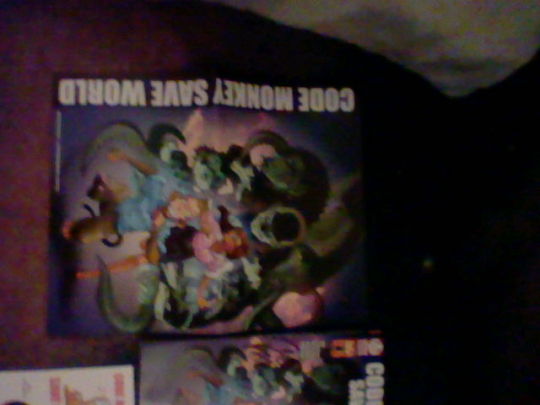



Just arrived in the mail today, my SIGNED hard copy of Code Monkey Saves World! I know these picks are a bit rough (quickly taken w/ my 3DS) & not properly rotated, but I wanted to show this off.
Hope there's another project like this in the future!
3 notes
·
View notes