#wpengine
Text
How to Install WordPress | Bluehost, HostGator, WPEngine
How to Install WordPress | Bluehost, HostGator, WPEngine
WordPress is one of the most popular website builder in the world. It can be estimated from this that 33% of the websites on the internet have been created on WordPress itself. The reason for this is that WordPress is easy to install from any other website builder. Along with this, it is easier to create any kind of website on it than other website builders.
Today all the best WordPress web…

View On WordPress
0 notes
Text
WP Engine, which is one of the best hostings in the market, is offering 5 months of free hosting on all annual plans of WordPress hosting as a part of the WP Engine Black Friday Deal
0 notes
Link
“Why WP Engine is the Best Managed WordPress Hosting Solution”
0 notes
Text
How to Cancel WPengine
How to Cancel WPengine
How to cancel wpengine plan: want to learn how to cancel wpengine subscription plan? this post is for you. If you believe WP Engine no longer meets your needs, we understand and make it simple for you to cancel.
WP-Engine
What is WPengine ?
WP Engine is a WordPress-specific web host that provides fully optimized managed plans for the platform. Of course, WP Engine’s plans aren’t cheap when…

View On WordPress
0 notes
Text
Boost Your Digital Marketing with These Expert Tips

Initially, marketing was seen primarily as a financial game. Companies with the financial strength to outspend their rivals were better positioned to gain market share. While creativity played a role, the budget was often the key factor in a campaign's success.
Today's marketing landscape has completely changed and has become more complicated. Consumers don't just want someone to market to them; they want a brand to build a relationship with.
Many entrepreneurs now run their own blogs, and there are numerous social media platforms available. However, those new to digital marketing often experience information overload. Additionally, complex technology and numerous industry acronyms can make it difficult for many to fully grasp the concepts of digital marketing.
Overwhelmed by digital marketing? Discover expert tips to enhance your strategy, reach your audience effectively, and drive success. #DigitalMarketing #MarketingTips #SEO #SocialMedia #ContentMarketingClick To Tweet
Without the proper knowledge, it won't be easy to achieve your goals. Fortunately, you can follow the following guidelines to accomplish a winning digital marketing campaign.
Make a Great First Impression
Your business website is the central point of your campaign. Consider this to be your premises on the internet. The site is your first impression, and potential customers, partners, or developers must check it out before they reach out. If you still run a poorly run digital platform, you're harming your marketing efforts, and it's time you reverse the scenario by making it user-friendly and functional.
Begin with deploying a clear value proposition. According to experts, ten seconds is enough for your customers to know what you offer and how you deliver. A clear value proposition will help you get the most from this brief opportunity. You also need a solid call to action to direct your site visitors to the next step. Finally, have your contact details clearly highlighted.
WPEngine
Go beyond managed WordPress hosting. Power your digital experience on the fastest, most reliable hosting platform for businesses of all sizes.
Hosting Plans and Pricing
We earn a commission if you click this link and make a purchase at no additional cost to you.
Quality Content Pays
Nothing impresses search engines more than a site that unceasingly updates content. Regular bloggers do a great job. However, if you're not consistent with your content, it's time you improve the way you share your expertise with the global audience. Understandably, this task requires lots of time, resources, and effort, but it's worth your investment. For the best result, consider writing services. Sites like Rank My Writer will guide you in choosing the best talent.
Not every content sells, so always pay attention to quality. Your blogs should be written for human audiences, not bots. Search engines are pretty advanced and can distinguish excellent articles from spam-worthy ones.
Always ensure you answer readers' questions, and they should always find value in your expertise. You serve human customers, so write for them while ensuring you also satisfy the relevant bots.
HireWriters.com
HireWriters.com is a premier content marketplace for writers. There is currently a huge demand for articles, blog posts, press releases and other website content
Get Paid to Write
We earn a commission if you click this link and make a purchase at no additional cost to you.
Leverage Email Marketing
This is among the most popular marketing channels but also one of the most underrated. When done right, email marketing can rake in a substantial return on investment. A Campaign Monitor report states that you stand to generate $38 for every dollar you invest in this strategy. Savvy organizations are already reaping big from the approach, and you should too.
For a successful campaign, you must share personalized and relevant content with specific audience groups. Audience segmentation will be crucial here to help you reach the right people at the most appropriate time. By understanding where they lie in the buyers' journey, you can send the correct email to influence them into purchasing.
Also, keep in mind that you can always use email marketing automation tools and speed up the process. There are so many options on the market, so make sure to choose the best email marketing automation software for your needs.
Acadium - Where marketing careers are built
Start your career in digital marketing or mentor and hire remote marketing talent.
Build Your Career
We earn a commission if you click this link and make a purchase at no additional cost to you.
Bet on Social Networks
You cannot achieve our campaign goals without leveraging social networking sites. Social networks offer immense benefits. For instance, you can enhance your brand notoriety and increase your site visits. The platforms can also up your company's customer service game and boost your SERP rankings.
For an effective social media marketing campaign, you need a few suitable channels for your brand message. You don't need to use all of them. Comprehensive research will help you determine the social platform that's used mainly by your potential clients. Another important tip is to create and share relevant and informative content that answers your readers' needs.
It's also important to rely on user-generated content, where you ask appropriate questions that attract audience insights and answers. This way, you'll listen to their views and understand them more. You'll also gather vital information.
500 Social Media Marketing Tips: Essential Advice, Hints and Strategy for Business: Facebook, Twi...
$0.00
Learn More on Amazon
We earn a commission if you click this link and make a purchase at no additional cost to you.
05/31/2024 08:31 am GMT
Leverage Video Marketing Campaigns
If you still haven't heard the news, video content now rules today's marketing landscape. Small and medium enterprises are now using attention-grabbing clips to dominate the market. In return, these videos deliver traffic to their sites, and readers are 'forced' to spend some time on the site.
Understandably, great videos require resources and time commitment. However the results are immeasurable, and startups are gaining lots of exposure through video marketing. The content helps you attract target audiences and keep their attention.
Digital marketing can be a maze, but you'll get on track in no time with the correct information. Follow the above tips to increase your audience base, grow sales, and improve your bottom line.
Summary
By implementing these expert tips, you can elevate your digital marketing efforts, increase your reach, and achieve greater success. Staying informed, leveraging the right tools, and continuously refining your strategy will help you connect more effectively with your audience and drive meaningful results for your business.
Additional Resources
-
Your Pass to a Promising Career in Digital Marketing
$12.99
Digital Passport offers a practical roadmap whether you are joining the workforce or seeking a mid-career change.
Buy on Amazon.com
We earn a commission if you click this link and make a purchase at no additional cost to you.
05/30/2024 05:31 pm GMT
-
500 Social Media Marketing Tips: Essential Advice, Hints and Strategy for Business: Facebook, Twi...
$0.00
Learn More on Amazon
We earn a commission if you click this link and make a purchase at no additional cost to you.
05/31/2024 08:31 am GMT
-
RingBot - SMS Marketing That Drives Results
Capture more leads, drive more sales, and make results take off. See how RingBot's texting solution is the answer for you and your clients
Learn More
We earn a commission if you click this link and make a purchase at no additional cost to you.
-
Acadium - Where marketing careers are built
Start your career in digital marketing or mentor and hire remote marketing talent.
Build Your Career
We earn a commission if you click this link and make a purchase at no additional cost to you.
-
HOW TO DEVELOP A STRONG BRAND AND TEAM: The Simple Quick-Start Strategies to Grow Your Network Marketing Business
$2.99
Buy Now
We earn a commission if you click this link and make a purchase at no additional cost to you.
05/31/2024 12:10 am GMT
Read the full article
0 notes
Text
11 Things You Can Do to Increase the Security of Your WooCommerce Store

Keeping your WooCommerce store secure is important. Hackers discover new exploits every day. In fact, more than thirty thousand websites get hacked on a daily basis. Don’t be a part of that statistic. Increase the security of your WooCommerce store before it’s too late.
At Wooassist, we’ve had our fair share of clients that have had their websites hacked. Cleaning up after a hack is a lot of trouble. You have to get rid of the exploit and weed out any remaining backdoors that would allow the hacker to regain access to the hacked site. Worse, a hacking incident can lead to a website being penalized by search engines for containing malware. In this post, we’ll share some tips that you can do right now to increase the security of your WooCommerce store. Following these tips will reduce the odds of your site getting hacked.
1. Check Your Login Information.
Often, hacks happen because of the user’s fault. Almost 90% of cyber-attacks are caused by human error or behavior.
The first step to increase your website’s security is to make sure that your login information is secure. First, don’t use “admin” as your username. Why? Because brute force attacks usually target this username. And if you use admin as your username and have a weak password, it is almost guaranteed that your site will fall victim to a brute force attack. But what if you are already using admin as your username? You’ll just need to create a new administrator account using a unique username and a strong password. WordPress will already recommend a strong password that you can use. After creating a new account, log in to the new account and you can then proceed to delete the “admin” account.
2. Keep your WordPress/WooCommerce Site Updated

Keeping your WooCommerce store updated will protect your site from the latest known vulnerabilities. Developers regularly patch exploits that are found in their systems so it is imperative that you update on a regular basis.
Before updating however, it is important to test your updates first on a development site or at least create a backup. Often, updates can break your site and this can harm your conversion rates if you don’t have a backup that you can revert to. Websites breaking due to site updates are common. Some hosting providers such as WPEngine provide their customers an easy-to-set-up staging environment. Here you can test your updates before applying them to your live site.
3. Use Two-Factor Authentication.
Using 2-factor authentication greatly increases the security of your website. Even when a brute force attack manages to get into your site, you can block the hack with two-factor authentication. Unless the hackers get a hold of your phone, you’re safe.
4. Install a Security Plugin
A WordPress/WooCommerce site without a security plugin is like a computer without anti-virus software. Wordfence and Sucuri Security are some good options. Just install the plugins and then activate. After activating, just go to the plugin’s settings and configure depending on your needs.

5. Limit Login Attempts.
Limiting login attempts will deter brute force attacks. A brute force attack will attempt to guess your username and password sending hundreds if not thousands of requests every minute. Limiting login attempts pretty much renders brute force attacks powerless unless you have a weak password. There are a couple plugins that can help you limit login attempts such as Login Lockdown.
6. Protect your wp-config File
The wp-config file is a crucial part of the WordPress ecosystem. It contains important configuration information of your WordPress site which is why many hackers try to target this file. There is however a workaround to block intruders from getting access to this file. Simply place this code in your .htaccess file.

7. Hide Login Error Messages
Whenever you enter the wrong login credentials on WordPress, it returns an error message saying your username is wrong, your password is wrong, or your password does not match the username. You may think little of this, but for hackers, this bit of information is priceless. You can prevent hackers from getting clues on your WordPress logins. You can hide these error messages by adding the script below to your functions.php file. Do note however that making a mistake when tinkering with your functions.php file can cause your entire site to go down. Unless, you’re a web developer or know your way around the file, it is recommended to have a developer do this for you.
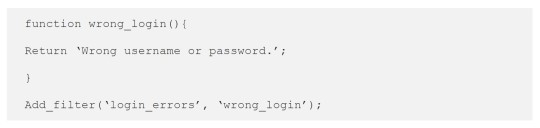
8. Hide WordPress Version

For hackers, discovering that your WordPress version is outdated is like finding a gold mine. So it is imperative that you always update to the latest version of WordPress. Many hosting providers will automatically update your WordPress version. However, this is not always ideal since automatic updates can mess up your site. If you’d like to do your WordPress updates at your own pace, then you should hide your WordPress version. To hide your WordPress version, paste the following code on your functions.php file.
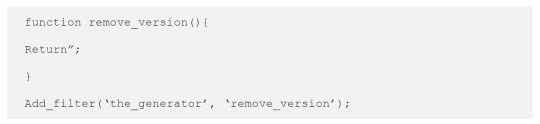
9. Do a Plugin Audit
A plugin audit is a process of reviewing the plugins installed on your site. You’ll want to look out for plugins that are no longer being updated by the developer. Outdated plugins usually become backdoors for hackers. When analyzing your plugins, you can categorize them in a number of ways.
Plugins that you want to keep.
Plugins that you don’t use or your customer’s don’t use. If you have a plugin that adds a certain functionality to your site but your customers are not using it, you might as well get rid of it. This just adds extra bloat to your site.
Plugins that are no longer being updated by the plugin author. This is a major security threat and you should get rid of these immediately. If you still need the functionality that the plugin provides, just find an alternative plugin. Just make sure that the new plugin is being constantly updated.
You can do a plugin audit every few months to keep your site spiffy clean.
10. Install Only Reliable Plugins
You’ve done your plugin audit. Great! Now, don’t go down the same road. Don’t just install any plugin that you find. Look at the plugin rating. Check reviews. Check when the plugin was last updated. If the plugin fails any of those three elements, consider finding something else.
11. Prevent Directory Access
If you do not block directory access on your WordPress site, users may be able to freely view the files on your site. These files may contain sensitive information that hackers can use to exploit vulnerabilities on your site. Disabling directory access can be done with a minor tweak. Just place the following code in your .htaccess file:
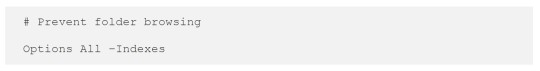
If you’ve done all these things, your WooCommerce store will be protected from most known threats. Should you need help getting any of these done, you can contact the Wooassist team and we’ll be able to help you out.
Do you know of any other things that you can do to help keep your WooCommerce store more secure? Let us know in the comments.
1 note
·
View note
Text
Hosting Review WPEngine
Key Selling Points
A preeminent SaaS content management interface for applications and websites built on WordPress has announced its Alpha project of ‘WP Engine Search’ powered by Elasticsearch. With this new feature, the website is hosted on the WP Engine Platform to enter quickly and more accurate search capabilities. It has also announced that ‘Related Posts’ enable locating reliable, related…
View On WordPress
0 notes
Text
Website Host Cyber Deal

*****CYBER DEAL INCOMING******
If anyone is thinking of setting up their own website or moving their host provider, WP Engine have just announced their latest cyber deal starting today!
Follow this link* and choose from either
4 Months free on all shared hosting plans valid until 30/11/23 use code CYBERWEEKEND23
2 Months free on annual shared lite plans which allows 1 site and 5000 visitors per month so ideal for new websites! Valid until 31/12/23 use code CYBERWEEKEND23
You can also visit my website to check out my latest blog on website hosting and more information on WP Engine
https://relatableme.co.uk/wp-engine_-a-managed-wordpress-hosting-solution-for-your-website/
*Please note that I am currently affiliated with WP Engine
#businesssuccess #businessgrowth #business #website #wpengine
#fyp#foryou#business selfemployed work workingmum parents ideas tips marketing strategy fyp foryou#business growth#online business#new business
0 notes
Text
Uncovering the Gems of Web Hosting In Sydney: A Journey beyond the Normal
In the bustling metropolis of Sydney, in which innovation flourishes and creativity prospers, lies a hidden realm of net website hosting excellence. Beyond the area of conventional carriers, there exists a constellation of specific and outstanding hosting answers catering to the desires of discerning individuals and companies.

Embark on an adventure with us as we discover the gemstones of net website hosting in Sydney, venturing beyond the area of the regular and into the world of the first-rate.
For the eco-aware:
Seeking a web hosting company that aligns with your values for environmental sustainability? Look no in addition than Green Geeks, a Sydney-based totally employer powered by using a hundred% renewable energy. With their dedication to inexperienced projects, you could relaxation confident that your internet site is hosted in a responsible and eco-friendly way.
For the creative:
If you are a creative man or woman in search of a web website hosting company that is aware your specific desires, then look no in addition than WPEngine. With their expertise in WordPress web hosting, they provide a platform this is optimized for creativity and performance. Whether you're a blogger, artist, or musician, WPEngine can offer you with the equipment and guide you need to show off your paintings to the sector.
For the entrepreneur:
As an entrepreneur, you need a web website hosting issuer which could offer you with the scalability and reliability you want to develop your commercial enterprise. Prime Web Hosting is a Sydney-based totally company that offers an extensive range of hosting answers to fulfill the needs of businesses of all sizes. With their attention on customer support, you can be confident that you will have the assist you need while you want it.
For the network-pushed:
If you're searching out a web website hosting issuer that is more than only a company, then look no further than Prime Web Hosting. As a community-driven web hosting provider, they are devoted to imparting their customers with a supportive and collaborative surroundings. With their recognition on education and empowerment, Prime Web Hosting let you take your internet site to the subsequent stage.
For the tech-savvy:
If you are a tech-savvy individual who's searching out an internet website hosting provider that gives a high degree of manipulate and versatility, then look no similarly than Linode. With their cloud hosting solutions, you can have whole manage over your server surroundings. Whether you're a developer, sysadmin, or strength person, Linode can offer you with the gear you want to construct and control your website.
As you can see, the net website hosting Sydney is rich and various, supplying a wide range of answers to meet the needs of every individual and enterprise. So, if you're searching for an internet web hosting company that is anything but ordinary, then make sure to explore the hidden gemstones that Sydney has to offer.
0 notes
Text
E-commerce development recommendation- Brillmark

🚀 𝐋𝐚𝐮𝐧𝐜𝐡𝐢𝐧𝐠 𝐚𝐧 𝐞𝐂𝐨𝐦𝐦𝐞𝐫𝐜𝐞 𝐒𝐢𝐭𝐞? Here's What You Need:
🖥️ Hosting: eCommerce sites need top-notch hosting. On a budget? Try SiteGround or Bluehost. They're eCommerce-ready, ensuring safe payments with SSL Certificates, dedicated IPs, and 24/7 support. 🛡️ Plus, they offer 1-click installs for top WordPress eCommerce plugins.
💰 Not limited by budget? WPEngine offers premium managed WordPress hosting for unmatched performance. 🚀
🌐 Domain Name: Your brand's address on the web! Need tips on picking the perfect one? Check out our domain guide. 🧭
🔌 Essential Plugins: Don't forget tools like OptinMonster to minimize cart abandonment & and boost sales. 📈
Would you be ready to dive deeper?
Let's explore the best WordPress eCommerce plugins! 🛍️🔍 https://www.brillmark.com/wordpress-development-services/
#wordpress #wordpressplugin #wordpressdevelopment #ecommerce #brillmark
0 notes
Link
Looking for managed WordPress hosting that's fast, secure, and optimized for performance?
0 notes
Text
Top 10 Web Design Companies to Hire in 2023

A well-designed, professional website is now necessary for any business wanting to establish credibility and attract customers online. Hiring an experienced web design company saves you time, money, and headaches trying to build an effective website. As we enter 2023, here are the top 10 web design companies that deliver fantastic results for website design and development.
Mega Web Design
As India’s top web design company, Mega Web Design is renowned for award-winning website design and development. For over 5 years, they have created stunning, conversion-focused websites for companies across diverse industries. Their talented in-house team stays on top of the latest web design trends and technologies. Mega Web Design offers fully custom design and development and affordable website packages. They are a premier choice to bring your website vision to life.
Matebiz Private Limited
With a global presence across India, Australia, UAE, and Canada, Matebiz empowers businesses through digital transformation. Their data-driven approach to web design consistently delivers measurable results for their clients. Matebiz builds high-performing websites focused on generating more leads, sales, and revenues. They utilize the latest technologies and proven conversion principles.
Savvy Panda
Savvy Panda employs a data-driven approach to web design that maximizes conversion rates. Their websites balance aesthetics and performance. With extensive lead gen and SEO expertise, Savvy Panda helps companies generate more qualified leads through their website design. Options range from WordPress sites to fully custom-coded projects.
Webbiquity
Webbiquity creates sophisticated websites that deliver an exceptional user experience. This web design company brings ideas to life through intuitive navigation, engaging copy, eye-catching graphics, and robust features. Their custom websites promoted numerous startups to successful brands. Webbiquity is an intelligent choice for forward-thinking web design.
Blue Fountain Media
Located in New York, Blue Fountain Media has produced thousands of successful websites for organizations of all sizes. Their data-backed approach to web design consistently drives results for conversions, traffic growth, SEO, user engagement, and more. BFM also offers ongoing support and maintenance.
FMYZ
Based in Utah, FMYZ is an innovative web design company specializing in WordPress development and hosting through HubSpot and WPEngine. They build beautiful, fast websites optimized for search visibility and usability. FMYZ also provides digital marketing and web management services to grow clients’ online presence.
Revelry Labs
Revelry Labs is a top web design company praised for its technical expertise in building complex custom websites. They work closely with clients to translate business goals into digital solutions. With additional services like branding, software development, and DevOps consulting, Revelry Labs provides comprehensive digital transformation capabilities.
INFUSEmedia
INFUSEmedia boasts award-winning web design grounded in research-based best practices for conversion and usability. Their custom website designs help B2B and B2C companies improve brand visibility and engage their audience. INFUSEmedia also offers digital marketing services, from paid ads to SEO, to drive traffic.
Jackrabbit Web Design
For small business websites, Jackrabbit Web Design is a great fit. They offer cost-effective WordPress sites, e-commerce stores, and landing pages packed with features. With expertise in branding, Jackrabbit helps craft websites that make a memorable impact on visitors. Ongoing support helps to enhance sites continually.
SmartSites
As part of the Australian web agency Absolute Agency, SmartSites designs responsive, mobile-friendly websites for Australian small businesses. They utilize proven web design principles tailored to each client’s brand and goals. SmartSites provides the full spectrum of services to launch and grow websites.
Conclusion:
Regarding professional web design services, countless companies aim to help businesses build their brand online. This list highlights top web design companies producing innovative, visually compelling, and conversion-focused websites in 2023 and beyond; partner with one of these industry-leading agencies for beautiful and practical website design.
Source URL :-
0 notes
Link
Maximizing Performance and Security with WP Engine: A Review
0 notes
Photo

(via The Most Popular 7 Hosting Services for WordPress Websites)
Welcome to the ultimate guide on the most popular 7 hosting services for WordPress websites! In this comprehensive review, we have meticulously researched and evaluated the top hosting providers to present you with the cream of the crop in the world of WordPress hosting.
Whether you’re a seasoned website owner or just starting your online journey, reliable hosting is the key to ensuring your WordPress site remains live, performs at lightning speed, and delivers an exceptional user experience.
#WebHosting
#WordPressHosting
#HostingServices
#WebsiteHosting
#WordPressWebsites
#ManagedHosting
#DomainName
#WebDevelopment
#SiteGround
#Bluehost
#Hostinger
#DreamHost
#WPengine
#A2Hosting
#SharedHosting
#VPSHosting
#CloudHosting
#EcommerceHosting
#WebsiteDesign
#OnlineBusiness
#WebHostingDeals
#WebsiteSecurity
#WordPressThemes
#WebsitePerformance
#WebsiteSpeed
0 notes
Text
Tips to Boost WordPress Website Speed & Performance
Site speed can impact the client articulation. Slow site speed can decrease the experience of client toward your site. It likewise lessen the site online visit and impact your webpage Website optimization. Then again extraordinary site speed, increment the exhibition of site, work on your online visits, and help with your WordPress Website optimization.
Assuming you are searching for ways of improve your website speed. Your fortunate. We are here to assist you with showing you a hints and ways of supporting your WordPress site speed.
Why Speed is Significant for Your WordPress Site?
Concentrates on show that from 2000 to 2016, the normal human ability to focus has dropped from 12 seconds to 7 seconds.
What's the significance here for you as a site proprietor?
You have almost no opportunity to show clients your substance and persuade them to remain on your site.
A sluggish site implies clients will possibly leave your site before it even loads.
As per a StrangeLoop contextual investigation that elaborate Amazon, Google, and other bigger locales, a 1 second postpone in page load time can prompt 7% misfortune in changes, 11% less site visits, and 16% decline in consumer loyalty.
Significance of Good WordPress Facilitating
Your WordPress facilitating administration assumes a significant part in site execution. A decent common facilitating supplier like BlueHost or Siteground go to the additional lengths to streamline your site for execution.
Notwithstanding, on shared facilitating you share the server assets with numerous different clients. This truly intends that in the event that your adjoining webpage gets a great deal of traffic, it can influence the whole server execution which thusly will dial back your site.
Then again, utilizing an oversaw WordPress facilitating administration give you the most enhanced server setups to run WordPress. Overseen WordPress facilitating organizations likewise offer programmed reinforcements, programmed WordPress updates, and further developed security arrangements to safeguard your site.
We suggest WPEngine as our favored oversaw WordPress facilitating supplier. They're additionally the most famous one in the business. (See our unique WPEngine coupon).
Erase Unused Modules + Find Slow Modules With P3
The more modules introduced on your site, the more slow your WordPress speed execution will be. An excessive number of modules (or 1 enormous module) can be the principal guilty party of your sluggish burden times. Introducing Module Execution Profiler and running an output lets you know which modules are dialing back your site. Go through each module and consider erasing it, supplanting it with code (eg. utilizing a gadget rather than a Facebook module), or find an elective lightweight module.
Reduce the quantity of modules on your site
In the event that you keep undesirable modules on your WordPress controlled site, it will build how much garbage on your web records. It will likewise bring about a staggering measure of burden on your server's assets while your backs up documents are being created.
To determine this, perform customary data set support by uninstalling modules that you're not utilizing. Remember that unused modules keep on gathering brief plate space and information. In the event that you can't tell which module is occupying a great deal of room, take a stab at handicapping every one, and afterward estimating your server's presentation. You will then figure out which one antagonistically influences site execution.
You can likewise utilize outsider administrations that mechanizes or plans undertakings like sharing your presents on friendly media.Zappler, for example, is a help that aides in robotizing errands, which will then, at that point, decline the load on your server assets and site.
Handicap hotlinking and siphoning of your substance
Hotlinking is a type of data transmission "robbery." It happens when different destinations direct connection to the pictures on your site from their articles making your server load progressively high.
This can accumulate as an ever increasing number of individuals "scratch" your posts or your site (and particularly pictures) become more famous, as should do on the off chance that you make custom pictures for your site consistently.
Website Speed Test - Is Your Slow Website Losing You Customers?
Sitting tight for a website page to stack online is the identical to this present reality experience of stalling in a line. But online you can quit and head off to some place else unimaginably without any problem. Forrester Exploration and Gartner Gathering report that web based business destinations in the US alone are losing $1.1. to $1.3 billion in income every year to client click-away brought about by sluggish stacking sites. Is your sluggish site losing you clients?
So what impacts site speed? There are three things. To start with, the speed at which the web server process the page; also, the broadband (or dial-up) association speed of the program; and thirdly, the separation from the client to the web server.
Late advances in equipment mean servers process pages immediately and 1MB broadband or more noteworthy is accessible in many nations. The one thing that hasn't changed is distance. New York to London is as yet 5580km and Hong Kong to Los Angeles 7100km. Since page load times increment proportionately to the distance among program and server you might be shocked to find that the speed of your site as experienced by you in London, for instance, won't be equivalent to experienced by your clients in Sydney or Delhi.
As a matter of fact the pages on your site may at such a leisurely pace to stack that your clients might be leaving your site. Ongoing exploration by Jupiter Investigation into web perusing propensities shows that pages requiring over four seconds to stack experience a 33% drop-off rate.
Current website pages, rich with content, frequently have in excess of 50 pictures, contents, styles and HTML outlines. Every one requires a different outing from program to server and, despite the fact that information goes at the speed of light, the combined impact of these excursions implies more slow pages. In many occurrences way more slow website pages. In shopping terms, it's a piece like making individual outings to and from the store for each staple thing. You'll arrive eventually, yet it'll surely put you off shopping, or urge you to think in a superior manner.
The central matter here is - don't expect that your clients all over the planet are having a similar speed insight of your site as you are and that implies that you could be losing business and passing up potential open doors - for sure. The best way to decide this is to do a site speed test, this will list the page load speed all over the planet. Assuming you distinguish unfortunate page load time, particularly in nations where you carry on with work, you can make a move.
0 notes
Text
Why is it Important to Keep Your PHP Version Updated?

The WordPress ecosystem is built on the PHP programming language. PHP is continuously being developed to improve security and make code execution faster among many other improvements.
PHP End of Life
At some point, a version of PHP will become obsolete which is referred to as the “end of life” of that version. This means that version of PHP will no longer receive any security fixes.
Unfortunately, many websites are still running on outdated PHP versions. All these websites are at risk.
According to WordPress statistics, 18.5% of WordPress sites are still running on PHP 5.6 or lower. Support for PHP 5.5 ended on December 2018. Another 34.7% of WordPress sites are running PHP 7.2, 7.1 and 7.0. Support for PHP 7.2 ended November 20,2020. That would make 53.2% of WordPress sites vulnerable to PHP exploits.
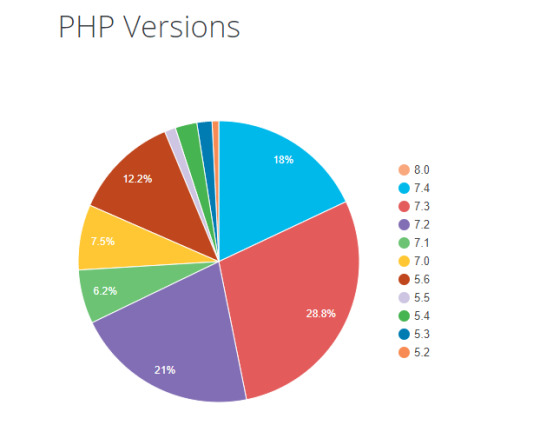
Source: WordPress.org
Why are Majority of WordPress Sites Running Outdated Versions of PHP?
Many users most likely don’t even know what PHP version they have since updating it is more complex than updating themes and plugins. Many non-technical WordPress users are wary of touching their hosting settings or cPanel. And for good reason. one wrong click on cPanel could cause your site to go down if you don’t know what you are doing. This seems to be the biggest barrier to adoption of newer PHP versions.
Some hosts are also slow to adopt and offer newer PHP versions. We recommend WPEngine and Siteground as they are quick on the uptake when it comes to PHP version offerings.
Why You Should Update
Better Security
The main reason that you should update your PHP is for security. As we have already mentioned, older PHP versions are no longer getting security fixes. That means known vulnerabilities are not being fixed on that version which leaves your site open to attacks.
Site Speed
Newer PHP versions will execute code faster so that means faster page load speeds. Faster page load speed means better user experience and good SEO signals. Site speed is an SEO ranking factor. So if you want to hit page one of Google search results, invest in site speed.
Ongoing Support
If you are running the latest PHP versions, you are protected from the latest known vulnerabilities. People work to fix security vulnerabilities in PHP when they come to light. The same goes for known bugs.
How Do You Check Your PHP Version?
Now you’re curious how to update your PHP version. First off, you have to find out what version of PHP you are using. There are several ways to check your PHP version. You can actually check on your WordPresh Dashboard.
Site Health Page
The Site Health page that you can access from your WordPress Dashboard contains a plethora of useful information that you can address to keep your site secure. You can reach it by going to Tools and then clicking on “Site Health”. Or you can just append your domain with:
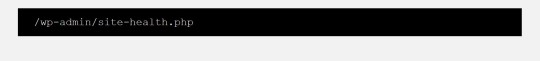
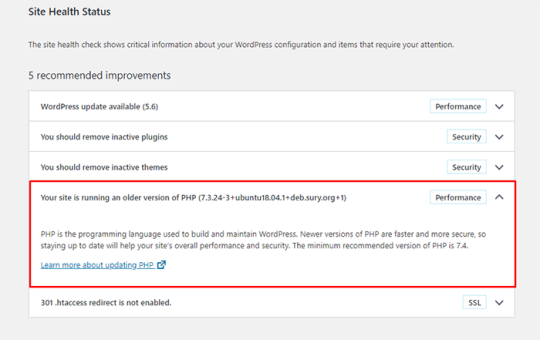
WooCommerce Status Page
If you are using WooCommerce, you can also click on WooCommerce and then on Status. You can see your PHP version when you scroll down to the “Server environment” table.
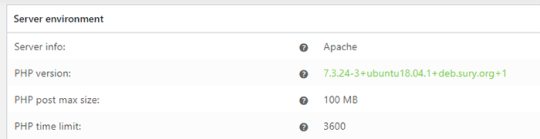
There are other ways to view your PHP version but these are the easiest methods for WordPress users.
You Know What Version of PHP You are Running, Now What?
If you not running an outdated version of PHP, then you don’t need to do anything. If you find that your PHP version is outdated, there are a few things you need to do before you update your PHP version.
Create a staging environment. You can test all your updates here before updating your live site. You will, essentially, also need to test the PHP upgrade on a staging environment so this is a necessary step.
Create a backup of your site.
Update your WordPress core.
Update all your themes and plugins. If you are using premium themes and plugins, make sure you have an active license for everything so you can receive automatic updates.
Remove unused plugins.
Find and remove abandoned plugins. This could get complicated if your site relies heavily on an abandoned plugin. We have a separate guide for removing abandoned plugins.
Now You’re Ready to Upgrade Your PHP
We recommend letting a developer upgrade your PHP version in case something goes wrong or at least have a developer at your beck and call before you proceed.
How you upgrade your PHP depends on your hosting provider so you should consult your hosting provider’s documentation. You will most likely need to navigate cPanel or your hosting account’s dashboard. Some hosting providers will actually require you to create a support ticket to request a PHP upgrade.
Make sure you are testing the PHP upgrade on a staging environment first so you can sort any issues in a controlled environment.
Have your hosting provider’s contact information at the ready so you can reach out to them right away if you encounter a problem.
If you need technical help with any of the steps leading to the PHP upgrade or the actual upgrade, you can contact us.
If you have any questions, you can also let us know in the comments.
0 notes