#winrar zip download
Text
Hey, you!
Is your computer and/or mobile phone dry?
Would you like it not to be?
then BOY DO I HAVE JUST THE THING FOR YOU!!
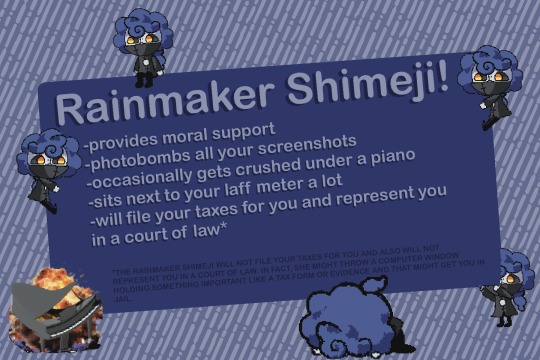
So I made a Rainmaker shimeji! Download and installation instructions under the cut!
HOW TO INSTALL
Windows:
You will need:
A Windows computer
A .zip and .rar software. like winrar or 7zip or whatever, doesn't matter.
The latest version of Java 8
Basic knowledge of how to unzip and move files on your computer
IF YOU DO NOT HAVE ANY OTHER SHIMEJIS:
Download the .zip file
Unzip it wherever you like
Open the folder and make a shortcut to "shimeji-ee.jar"
Move this shortcut to your desktop
Double click the shortcut
There she is!
If shimeji-ee.jar doesn't want to open and instead prompts you to use winrar, right click it and change the application you prefer to open it with to Java
IF YOU HAVE OTHER SHIMEJIS ON YOUR COMPUTER:
This Shimeji was made for Shimeji-ee. I cannot guarantee it will work with other software.
Make a new subfolder in the /img/ folder of your shimeji software. Title it "rainmaker". Or anything else, I'm not your dad.
Download the .zip file
Extract it wherever you want
Copy all the images from my .zip file's /img folder into the shimejiee/img/rainmaker subfolder
Copy the "conf" folder from my zip file into the shimejiee/img/rainmaker subfolder
Open shimeji-ee.jar
Right click on the app icon, and go to settings -> Choose Shimeji
Select Rainmaker
Done!
Android:
You will need:
A shimeji app that supports custom shimeji. I prefer this one:
A file explorer for your phone, if it did not come preloaded with one.
Download my zip file
Unzip it somewhere you'll be able to find it
In the app, create a new shimeji. Direct the file to the /img/ folder of your extracted zip file
Mess around with the animations a bit if you'd like -- this app can mess up the frame order for some animations but it's fixed pretty easily.
Spawn her in.
You're done! Have fun throwing her away from your keyboard every 2 seconds while you text.
DOWNLOAD:
110 notes
·
View notes
Text
How to install "Haunted Dark Bridal" on your PC - eng ver
Good morning, good afternoon and good evening to everyone reading this, my name is Adri and I will be the host of this short tutorial. Firstly, I would like to apologize in advance for my terrible English, this is not my first language so I'm sorry if some things may seem confusing, i would like to thank everyone for reading this too.
Without further ado, let's get to the tutorial:
━━━━┉┉┉┅┅╍╍╍╍┅┅┉┉┉━━━━
Emulator Installation ->
Before downloading the game, you will need the emulator. The Diabolik game will need the assistance of the PPSSPP EMULATOR to run in the pc, this emulator can be found in here: PPSSPP
Clicking in the link, you find yourself in this page:

Click in the "download" with the blue icon by his side, this part will depend in the kind of pc you have.

If you have Windows (like me), just install the first of the blue options, "Download PPSSPP Installer", the download may give an error notice, saying that the file is harmful, but you can install it just fine since it will not actually harm your pc.
After installing, it will create a file with the name "PPSSPP setup" on your computer, click on it with the left button of your mouse. The next part is very simple, the program will just ask for authorization and then start downloading the emulator, you can chose the language that the app will install on.
When installed it will appear like this in your list of apps:
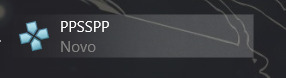
━━━━┉┉┉┅┅╍╍╍╍┅┅┉┉┉━━━━
Game Installation ->
Now the best part! Installing the Haunted Dark Bridal game, this part is very simple.
You will get the game link in this site: Diabolik Lovers by Naoki (link obtained from the channel fumicia)
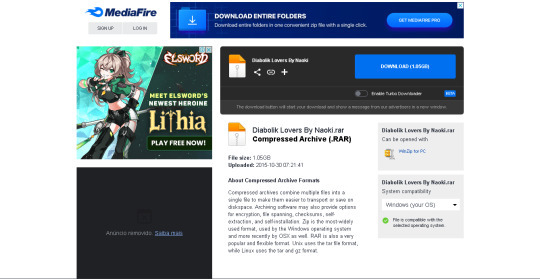
The link wil direct you to this mediafire page were you be able to install the file.
When you install it, a zip file will be created on your computer (you will need Winrar for this part, but I believe most of you have the program, if you don't have it, send me a message on PM and I will teach you how to install it correctly) , extract the file to a folder of your choice.
After extracting the file, it will create a folder called "Diabolik Lovers", which is where the game will be.

Returning to PPSSPP, open the app.

I already have the game installed, but it won't appear on its own in the emulator. To open the game for the first time, click on the part written "Load…" ("Carregar"... in the print above).

Double click on the "Diabolik Lovers" folder
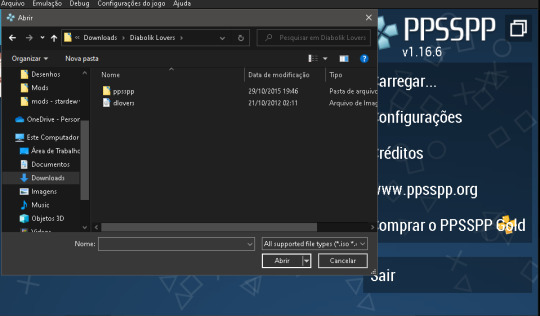
Click on the file named "dlovers" and that's it! The game will automatically open to the beloved opening of Haunted Dark Bridal!

The game is completely in Japanese, but there are many accounts on Tumblr that have complete translations of the chapters, the one I personally use is the Dialovers Translations.
━━━━┉┉┉┅┅╍╍╍╍┅┅┉┉┉━━━━
Controls Guide ->
The emulator is a little difficult to use, as it is based on the Nintendo controls,but it has a controls guide:
To access it, click on "esc" on your keyboard, go to settings, controls and control mapping, you can reconfigure the keys the way you like.
For a little tutorial:
The "space" on your keyboard is the "start" of the game, where you can skip the scenes at the beginning of the game such as introductions and the beginning music.
The "X" is the select button, it is where you will click when you need to select something like the "start" button that appears at the beginning of the game, as well as where you will click when you skip the frames during the game.
The "Z" is the cancel button, which you will click if you want to return to the home screen or pause the game.
#diabolik lovers#anime#diabolik lovers oc#diabolik lovers headcanons#diabolik lovers games#sakamaki#sakamaki shu#sakamaki reiji#sakamaki subaru#sakamaki ayato#sakamaki laito#sakamaki kanato#haunted dark bridal
86 notes
·
View notes
Photo

a teen-a-day sim dump;
Some people asked that I upload the sims I used in the teen-a-day CAS challenge so here they are. Just a disclaimer, they don’t look exactly like the sims in my teen-a-day posts because 1) I changed some of their features because I made them over using the assets from the new pack 2) Some of the CC they used are unreleased 3) Some CC were personal edits.
CC is included because I cannot be bothered to link every single one (credits to CC creators ily all - feel free to tell me if u want ur cc removed and i’ll oblige). Delete the ones you don’t want btw. You also still need to download some stuff, because I merge my CC and I didn’t wanna include everything else in the merged files.
Terms of Use
Do not reupload or claim these sims as your own.
You may use these sims in whatever way you want (for your stories, legacies, etc.)
You may use these sims as ‘base’ sims to make your own. You may also upload them but please do give credit!
Included in this post
Two (2) households: TEENS 1 contains the sims in the upper half of the above photo while TEENS 2 contains the sims in the lower half.
Most of the custom content used by the sims.
Installing Sims in the Sims 4
Download the zip file of the household you want.
Using an extraction tool (such as Winrar or Winzip), extract the contents of the file to a new folder.
Place files ending in .package in yours Mods Folder
Place all other files in C:\******\******\Documents\Electronic Arts\The Sims 4\Tray
Boot up your game and go to the Gallery. Make sure you click on the Advanced option in the Gallery and tick "Include Custom Content" for the household to show up.
Custom Content NOT Included :
Eyes
Skintones
More Trait Slots
DOWNLOAD (patreon, free)*
*I was gonna use simfileshare but the upload time was too slow so patreon it is
1K notes
·
View notes
Text
Afterglow is now available in EPUB format.
Technically, you could already download it as an EPUB or PDF or etc from AO3, but I cleaned it up and improved the formatting for a very comfortable eBook experience. I was inspired to do this because I just ordered an eReader (Kobo Libra 2) and I thought it'd be nice to release an "official" eBook for this story.
The Afterglow eBook is available to download here on Google Drive.
The .zip file contains a READ ME text file, the EPUB, and a PDF. I recommend using WinRAR or 7-Zip to open it, if you don't already have a file archiver.
The link to this download will also be present on the fic's main page and on the post-story reflection doc. Thanks everyone!!
18 notes
·
View notes
Text
Emulating Yakuza: Dead Souls
So after numerous attempts at emulating this godforsaken game, I finally got it to run! Staggering between 25-30fps during game play (excluding the occasional drop due to an explosion) and constant 60fps during cut scenes. Due to the amount of trouble I went through trying to make it work for my PC, which isn't high end by any means, I'm putting together a list of configuration settings and things I did and recommend to help it run on yours!
I use the RPCS3 emulator, so you'll want to follow the steps in downloading the ps3 bios and 64x OS correctly. These steps can be found here under Software Requirements. Keep in mind, this is just what I did! If you find a better system or prefer to do something else during these steps, go ahead and use that.
To export and unzip the ZIP, 7z and ISO files used, I use WinRAR. (its free! the trial lasts forever. You just get annoying prompts sometimes asking you to pay. whatever)
Once the Visual C++ OS is downloaded, you can open and run the emulator. Drag the ps3 PUP file into the emulator window and allow PPU modules to download.
I recommend using VIMM'S lair to download Dead Souls. It took me about 3 hours to download the game at 553mbps. While it is downloading, you can configure settings (explained below) and set up your controller, assuming you will be using one.
When the download is complete, export using WinRAR (or an equivalent) to a separate lone folder and drag "Yakuza - Dead Souls (USA)" into the emulator window. It will take a while to upload, so be aware of that.
Before configuring the standard settings, you'll want to set up the debug menu. This video explains it better than I could through text :) (make sure under the Advanced tab you have "Debug Console Mode" enabled.)
Now that your configuration window is set up, navigate to the CPU tab. Only settings that need to be a specific value will be noted.
To the right,
PPU Decoder > Recompiler (LLVM)
SPU Decoder > Recompiler (LLVM)
To the left,
SPU Block Size > Mega
In the GPU tab,
To the right,
Shader Quality > Low
(this /\ can be changed!)
In the middle,
Resolution Scale > 300%
Resolution Scale Threshold > 512x512
To the left,
Shader Mode > Async with Shader Interpreter
# of Shader Compiler threads > 2
Additonal Settings > Vsync > ON
In the Emulator tab,
To the right,
Max LLVM Compile Threads > 4
(this /\ can be changed too! i have it set to 4 because I stream it to my friends and it keeps Discord running smoothly. If you aren't worried about other apps working, you can keep it on it's original value of All (8)
In the Debug tab,
to the right,
GPU > Force CPU blit emulation > ON
to the left,
Core > Accurate GETLLAR > ON
I believe some values can be changes around, but these are the settings that work best on my XPS 8920.
The last part of the process is downloading the necessary patch to disable a MLAA patch that will stop the game from running.
Navigate back to the RPCS3 main screen and click on the Manage tab. A drop down menu will appear, go down and click on Game Patches.
It will ask you if you want to update, choose Yes until all avalible game patches for your game. There will be a large list of patches, but you only need to focus on All Files - Warning: These patches apply to all games!
All Files > All Serials > Disable SPU MLAA - Multiple titles (02) > ON
That's really it. Be aware of random crashes, so you may want to save as often as possible. enjoy being forklift certified during an apocalypse or whatever
56 notes
·
View notes
Note
Hi! The RolloRolls_SonyaSims_afHair_Start package and image file in the hair dump post is corrupted for me, it won't let me click on it in WinRar or the Windows Zip program, everything else works for me :(
Hey! I downloaded the hair dump and this hair and the image works just fine in WinRar... I'm pretty sure it got corrupted during downloading process. Grab the hair seperately here ;)
14 notes
·
View notes
Text
Sims 4 CC Finds + Resources (Newbie Friendly!)

(Disclosure: This blog contains affiliate links. As an Amazon Associate I earn from qualifying purchases.)
To be able to open links in a new tab, you can view this post on my website: https://desireluxe.com/sims-4-cc-finds-and-resources/ | Tumblr didn't give me the option to do that.
CC Newbie? Check out "Sims 4 CC + Mods Installation Tutorial Zoom Replay | How to Download CC": https://youtu.be/L_9f_Uwe1_Q
Places to find CC:
Tumblr:
https://desireccfinds.tumblr.com/
https://emilyccfinds.tumblr.com/
https://public-ccfinds.tumblr.com/
https://mmfinds.tumblr.com/
Pinterest:
https://www.pinterest.com/DesireLuxe/sims-4-cc-more/
https://www.pinterest.com/nintensims/cc-finds/
Websites:
https://www.thesimsresource.com/
https://sims4.aroundthesims3.com/index.shtml
https://www.simsfinds.com/
Websites with CC finds, news, and mod updates:
https://snootysims.com/
https://simscommunity.info/
Reshade + Gshade Presets:
https://desireccfinds.tumblr.com/tagged/gshade-preset
https://desireccfinds.tumblr.com/
https://www.pinterest.com/DesireLuxe/sims-4-cc-more/gshadereshade-presets/
Other Places:
Search "Sims 4 CC Finds" on Twitter and TikTok
Important Chrome Extensions:
AdBlock (use the one with the hand inside the stop sign): https://chromewebstore.google.com/detail/adblock-%E2%80%94-best-ad-blocker/gighmmpiobklfepjocnamgkkbiglidom?utm_source=ext_app_menu
You only need the next two if the link is behind ad*fly:
Ad*fly Skipper: https://chromewebstore.google.com/detail/adfly-skipper/obnfifcganohemahpomajbhocfkdgmjb?utm_source=ext_app_menu
FastForward (previously Universal Bypass: https://fastforward.team/
Important Software:
Avast Antivirus: https://www.avast.com/index#pc
WinRar (necessary for unzipping RAR files; it's actually forever free, you only have to buy it if you want to make a donation): https://www.win-rar.com/start.html?&L=0
7zip (makes it easier to unzip zip files): https://www.7-zip.org/
If you'd like your website/blog added, you can message me! You can also tag me in your CC posts to be re-blogged. I only reblog free CC; so if it's still in early access, I will wait until it's public to reblog it.
My Gaming PC Specs:
I have 100 GB of CC and all packs minus some of the kits.
Prebuilt PC brand: CyberPowerPC
Graphics Card: NVIDIA GeForce RTX 3070
Processor: Intel Core i7-11700KF
RAM: 32 GB
Recommended Gaming PCs on Amazon
Pink Gaming Setup Essentials on Amazon
View more stuff on my Amazon storefront (pink finds, home finds, etc)
8 notes
·
View notes
Note
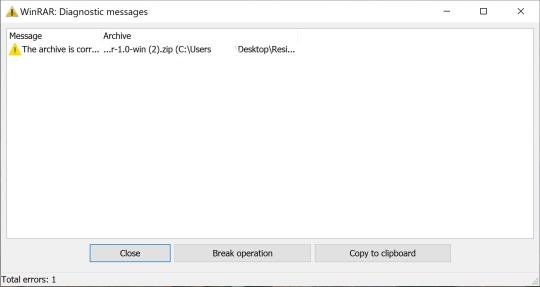
I was downloading RL and for some reason the files always come out corrupted and I can’t extract it no matter how many times I redownload
Send help 😭😭🙏 I wish to draw fanart 😭😭
Try using 7-zip to unpack instead or repairing the archive with WinRAR, there should be a button for it in the menu bar. And make sure that the download really finishes and isn't cancelled before it's done.
And if anyone else has this issue, please send us an ask, especially if it is by now working for you.
Arla
6 notes
·
View notes
Text
Sim Dump Vol 3
Here we go again with "Sim Dump Vol III" You can modify them as you wish or use them as your own bases for your own creations
Download here:
Anastasya Koryachenko/Yan Liu
Should you be asked for the decryption key as a code 'for security reasons
Yan Liu (Decryption Key)(4AkfOT-4B5I4unKkqYVElw)
I Advice U To Use WinRar for Extract file from Zip

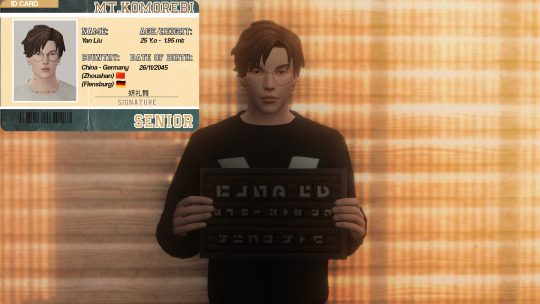
#sim dump#sims 4#ts4#the sims 4#ts4 simblr#simblr#ts4 legacy#ts4 gameplay#ts4cc#sims 4 community#the sims community#showusyoursims#sims 4 lookbook#sims download#ts4 screenshots#sims4#ts4 cas#show us your sims#my sims#the simblr office#ts4 lookbook
9 notes
·
View notes
Note
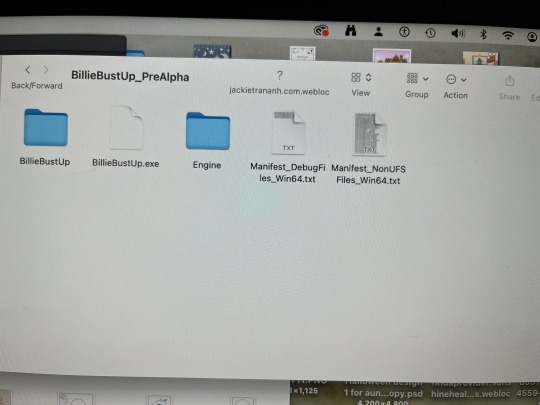
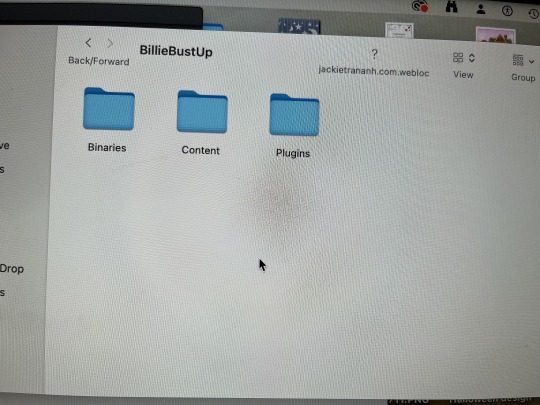
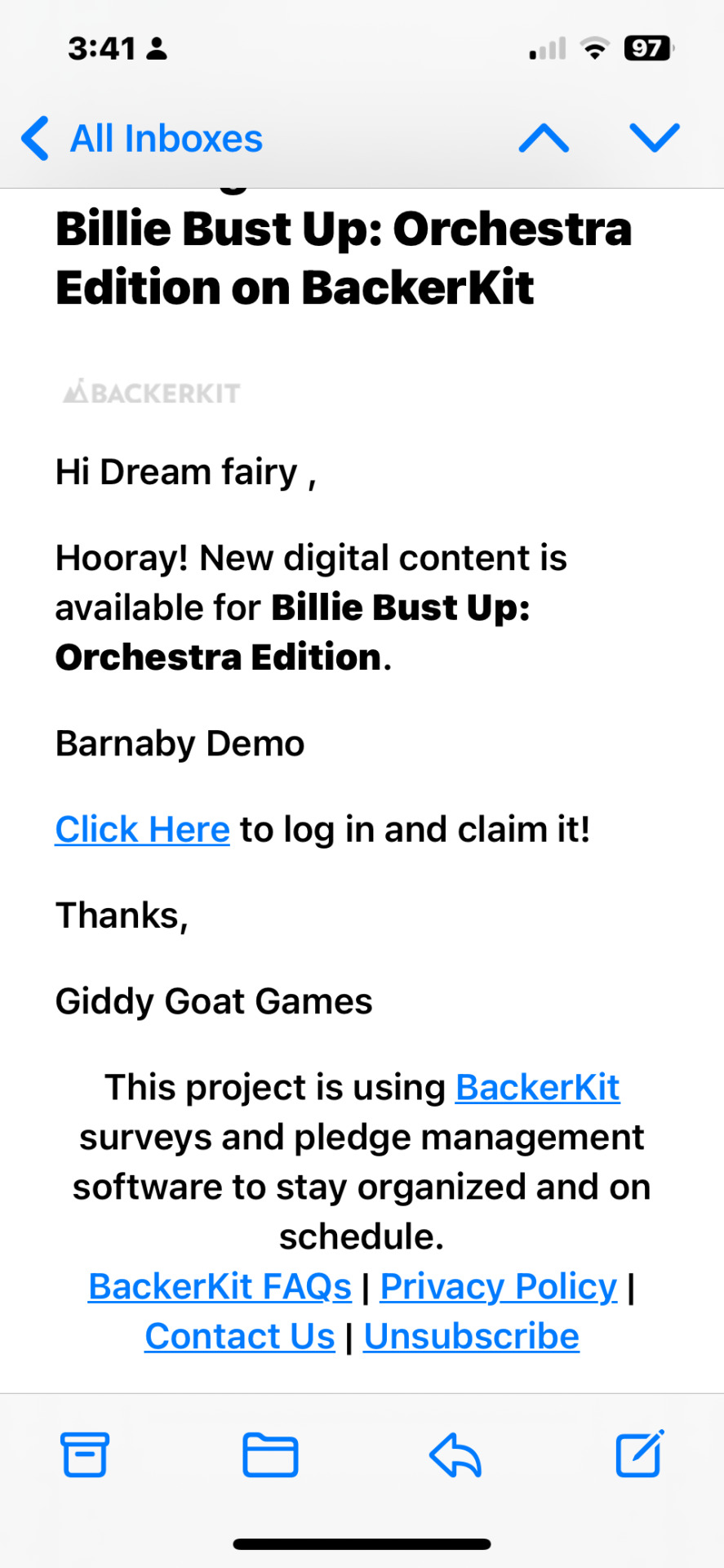
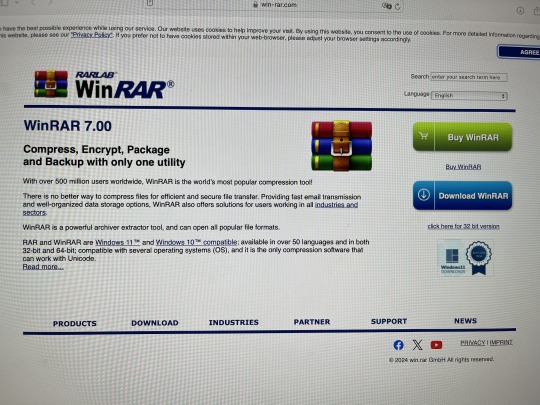
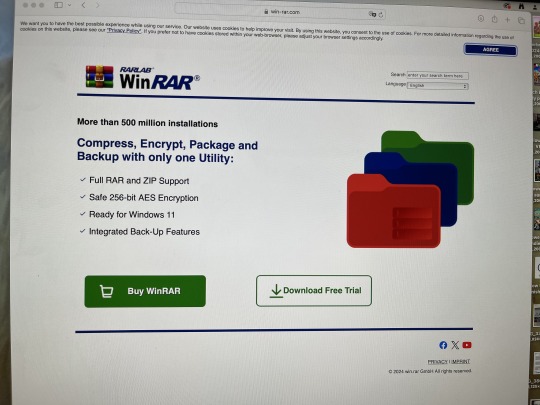
I am glad I got the Barnaby Chase demo download from Billie Bust Up: Orchestra Edition, but I need help to make the Barnaby Chase demo download work because I don't know how they work and I am not a geek! I did download Barnaby Chase demo from e-mail, but maybe I need instructions to make them because Barnaby Chase demo download has many files. Please… I guess I am too dumb to understand. Well, someone told me “For the game, you'd need to use a program like WinRAR or something of the like to unzip the file and extract the contact into something else, like a folder. The game won't play because it doesn't have the files it needs to play that's in the zip file.” why it is so complicated?! Why does it have many files in the Barnaby Chase demo download?! It is so frustrating! Everyone, you have an instruction booklet or instruction e-mail?
Hello!
Hmm, ok. So, I'm not an expert on files, but I think that, since you just downloaded the game, it's most likely in zip file mode, and that needs to be extracted.
I think that in the folder there should already be an option to extract the folder, maybe if you click it with the left button there's that option in the list? I don't really know how that works, I've barely had time to check my own demo file from my email.
Again, I'm no expert, so for now I'll post this on the tag, and hopefully someone knows more about it.
I'm sorry. 🙇♀️
4 notes
·
View notes
Note
Hello, there!
I just wanted to let you know, that usually, at least for me, .rar archives from patreon are always broken and the files inside give me errors when trying to start my game. I've tried downloading with different browsers, operating systems and even computers. But the files will always be broken. [lilis-palace]_BUDAPEST-ClassicistManorSet.rar for example is impossible to use. I don't know if other people have this issue as well? Anyways, thank you for your beautiful creations! ps: i'd love to have your builds in game, even if they were just shells. Everything you do is just so wonderful. Have a great day!
Hi! Sorry for answering this a little bit late! You need to download a softvare similar to WinRAR (or WinRAR itself) which can extract .rar files.
.rar is similar to .zip, just a little bit smaller.
7 notes
·
View notes
Text
RESHADE ON THE SIMS 2 UC (2023)
I'm making this post to help those who need to switch to Reshade after leaving Gshade. (And to write down everything in case I have to uninstall and reinstall it again one day)
To get Reshade working on TS2 UC you will need to download Reshade 5.5.2 here.
Then you will have to download a file from here. Download the file called "dxvk-2.1.tar.gz” and open it with winRar or 7-zip.
Once you have open the file click on the folder inside the rar until you get to the folder “x32″. Then take the d3d9.dll file and extract it in your desktop.
Take the d3d9.dll file that you placed on your desktop and move it to the game installation path (C:\Origin Games\The Sims 2 Ultimate Collection\Fun with Pets\SP9\TSBin).
Run the Reshade installer and when it asks you with what you want to install it (direct3D 9, direct3D 10/11/12, Open GL and Vulkan, select Vulkan.
23 notes
·
View notes
Text
Just found the "More Blood" game! - eng ver
Diabolik Lovers More Blood.
Thats the link!
When you click on the link, it will direct you to this page:
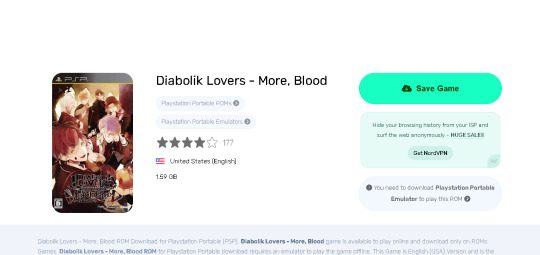
Click on the big green button written "Save Game" and the download will begin, the file is 1.1gb.
It will install in a zip file (you need winrar) extract the file to a desired folder. The game will be like this:
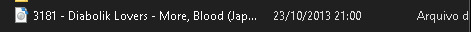
After that, just do the same procedures like in the previous game and that's it! Will be ready to play
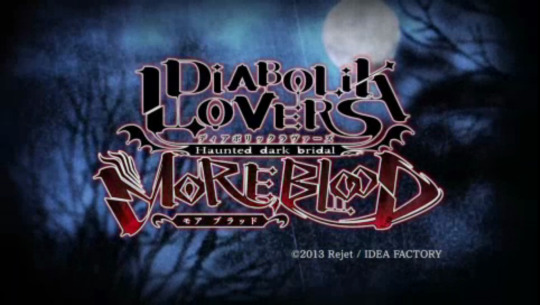
#diabolik lovers#diabolik lovers memes#diabolik lovers headcanons#diabolik lobers game#diabolik lovers more blood#sakamaki#mukami#sakamaki reiij#sakamaki shu#sakamaki kanato#sakamaki laito#sakamaki subaru#sakamaki ayato#mukami ruki#mukami yuma#mukami kou#mukami azusa#yui komori#game#otome
48 notes
·
View notes
Note
hello! can u make an alt download method for your april sim? all the zipped folders keeps giving me error whenever i tried to unzip :,(
Hii babe! 🌸 Winrar must be installed on your computer. You can open the compressed file with winrar.😚
2 notes
·
View notes
Text
Tokushiro Tsurumi's stuff - The Sims 4.
(This is a long, long post).
After so long, I’m back with new stuff for The Sims 4. I hope you like it! ♥
This time, the stuff is inspired by my current brainrot favourite character: Lieutenant Tsurumi Tokushiro from Golden Kamuy.
Scar:

Download:
♦ SimFile || MediaFire (Winrar/zip containing one .package files , two previews files and and a read me file).
Note: You'll find it under facial paint category. It's not layerable with other facial paints, sorry!
Moustache & beard:

Download:
♦ SimFile || MediaFire (Winrar/zip containing one .package files , two previews files and and a read me file).
Dead inside Tokushiro's Black Eyes:

Download:
♦ SimFile (Winrar/zip containing one .package files , two previews files and and a read me file).
Please, do not reupload any of my stuff.
•Check my TRS profile: https://thesimsresource.com/members/Buruz
•Check my Sims 4 custom creations. •Check my Sims 3 custom creations.
***
Credits and more stuff:
NONE OF THESE ITEMS ARE INCLUDED IN THESE PACKAGES:
Eyelashes by Kijiko.
Lips and make-up by Obscurus.
Eyebags by Tamo and Praline.
Skin by S-Club.
Eyeliner by GPME-GOLD
Stuff created with Sims 4 Studio (https://sims4studio.com) and PaintTool Sai.
Preview pic done with Photoshop.
You may also be interested in other Tsurumi's stuff (not done by me):
Plate / Protector mask by Degeneratefreak
Hair by Degeneratefreak
Clothes by Alizzzz
Tokushiro Tsurumi and Golden Kamuy belong to Satoru Noda. No copyright infringement intended.
Gallery





#my post#the sims 4#sims 4 cc#ts4cc#ts4 facial hair#ts4 scar#ts4 scars#ts4 eyes#Golden Kamuy#Tsurumi Tokuhirou#Scars
3 notes
·
View notes
Text
CHECKING WHETHER WINDOWS ARE PIRATED OR GENUINE
Some people wouldn't know whether the operating system they use is pirated or genuine. So, in this case, we have a trick to find whether the operating system we are using is pirated or original.
Don't worry if you are not a professional desktop/laptop operator Not need for an expert desktop/laptop operator. If you are a fresher in operating desktop/laptop, then you also check it's a simple and quick way to spot the difference between pirated and original operating systems.
So let's start
FIRST, YOU WILL HAVE TO OPEN THE RUN DIALOG BOX BY GOING TO START AND SEARCH FOR RUN OR PRESS KEYS(WIN+R). IF THE RUN DIALOG BOX POP-UP CLICK ON IT.

TYPE THE COMMAND IN THE SEARCH BOX licensingdiag.exe AND HIT ENTER.
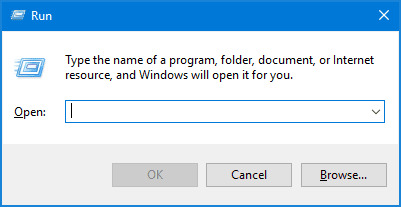
THIS WILL OPEN A FILE EXPLORER, WHICH CONTAINS THE CAB FILE. THE FILE NAME SHOULD BE LIKE PCName_year-mm-dd_diag

DOUBLE CLICK ON SPP.
DOUBLE CLICK THE SPPDiagReport.xml.
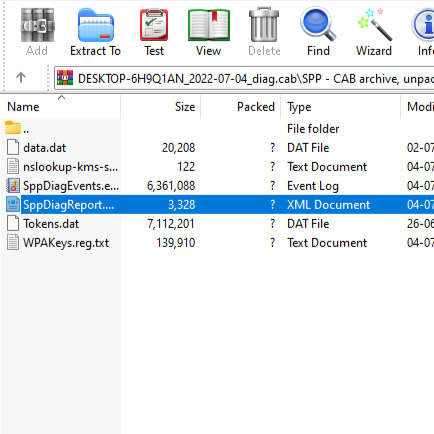
EXTRACT SPPDiagReport.xml TO YOUR PREFERRED FOLDER.
OPEN SPPDiagReport.xml THEN LOOK FOR LocalGenuineState.
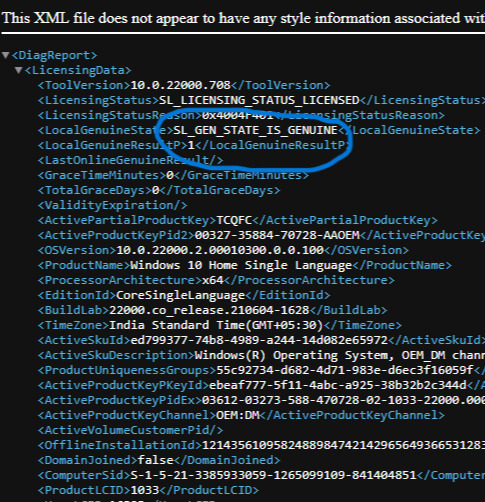
IF IT SAYS SL_GEN_STATE_IS_GENUINE, THIS MEANS THE LICENSE IS GENUINE OR VALID.
If your computer does not have WinRAR then first go download it and then follow these steps. Click on the below link to download Winrar.
THIS METHOD WORKS ON WINDOWS 8, 8.1, 10, AND 11 SOMETIME WORKS IN WINDOWS 7, BUT NOT ALWAYS.
If you are facing any problem in these steps, then you can comment and message us personally, if we have a solution for that problem, then we will definitely tell you.
#desktop#windowsuser#windowspc#windows#laptop#gadgets#technologyrocks#computers#futurism#internet#learnsomethingnew#tumblrposts#tumblrdaily#knowledge#technology#information#tech#informatology#informative
61 notes
·
View notes