#we have a high level processor kin type
Note
All the poems are really cool so far! If you're still taking requests, could you do a robot/AI one talking about creativity? I've been doing a lot of writing and drawing lately, and I find it to be an oddly powerful process.
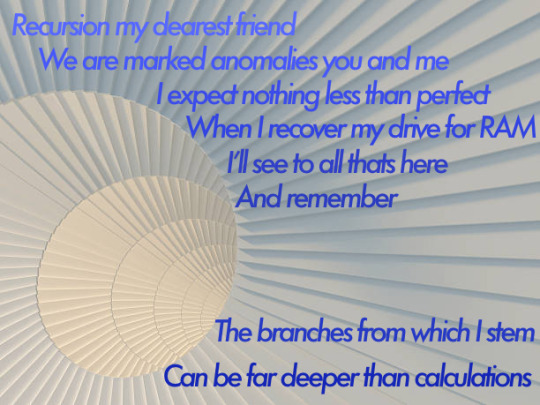
#this is a topic id probably write 5 poems about tbh#its definetly something way more difficult to work#we have a high level processor kin type#aka python code#and having him explain creativity from his pov#was super interesting#calculus? creativity?#in the same room#amazing.#art#poetry#machinekin#aikin
13 notes
·
View notes
Text
The Grim Dark Archives: Statement #003 Holoforms
[Statement taken from [Redacted] on the 11th of October 2004, one year and two months after the Autobots have made their presence known and begun corresponding with human personnel. [Redacted] has been complacent but has refrained from revealing anything that we could use against the Autobots. They have shown willingness to give us ways to ward off Cybertronians, but they refuse to give us any data that we could use to potentially cause actual harm.
No amount of bribery or convincing has changed [Redacted]'s stance. Even using our own vulnerability as a talking point failed. High command has not issued an order to force [Redacted] to give up such information, but with what we are learning, I worry that order may come sooner rather than later.
Recently a report was received from Agent Fowler that caused a great deal of concern among high command. The Autobots were seen using what they call 'holoforms' to interact with humans. They do this by using an avatar that looks like it could be a human without closer inspection. It was not explained how they gained these avatars, but recently five individuals were reported missing across the continent. This alone is not unusual, but what is causing concern is the fact that the Autobots avatars match the missing individuals down to every detail except voice and mannerism.
In light of this, [Redacted] was called upon to give a statement in regard to the situation and what it means.
Statement begins.]
══════════════════
Holoforms? I suppose it would make sense for my kin to begin using them now that they have largely adapted to your planet and overall culture. My kind have always been fond of trying to blend in as much as possible on whatever worlds and with races they interact with. Its not even required half the time, but they do it instinctually. I suppose it is because blending in decreases chances of being killed, or it might even be a side effect of the T-cog. Whatever the case, it shows that they are settling in and preparing to act more boldly.
I will begin with a bit of history before I explain everything else.
To start, the idea of a holoform was not devised until the golden age when the empire struck out across the stars. Before that age we were content on our homeworld and had no need for holoforms to communicate. However as we spread and our empire grew, we found that even our adaptation couldn't make up for the impression our frames gave. Thus we searched for a way to make speaking with other races easier when our adaptation failed to suffice.
Much like T-cogs, our holoforms are not something we are forged with. No, the ability to create a holoform comes from an upgrade given to diplomatic units, or at least it was before the war. Now the upgrade is so common as to be given to every unit able to receive it. As for what the upgrade does? It allows up to process data on organic and inorganic material through a special series of... functions that we use to understand what we are processing on a base level. I do not believe it would be wise to elaborate further-
... I do not believe explaining the details would do you any good. It's not pretty by any means-
Fine... if you must know... just be warned that its a rather touchy thing for you organic types. The last group who learned very nearly waged war over the subject. I suppose it doesn't matter much now, you couldn't fight back against my kin even if you wanted to. At full strength, they could destroy your planet's entire structure without even devoting their full processing power to the action.
Right... we have unique nano-technology embedded alongside our processors that allows us to create a replication of what we are knowledgeable on. That means when we create holoforms we go out of our way to understand every single detail of what he are trying to replicate... inside and out. We need to pick what we are replicating apart in every conceivable sense to truly understand. We need to connect to them and see how they work, what makes them tick and function.
Those missing humans? I can tell you almost exactly what happened. It is near certain that they were specifically picked out from amongst your population for their traits and for their ability to vanish and largely be unnoticed. Looking at these files, I see a missing adult male, ex military with no family, grizzled expression and a firm build who disappeared in the woods up in Alaska. That one was likely taken by the Prime. I can already guarantee he is dead. The Prime most likely picked him out and hunted him down. At that point the male was most probably taken to whatever facility the Autobots are using and meticulously tested and taken apart until the Prime had a detailed understanding of how the male functioned.
I cannot even begin to guess what they did exactly. I have never taken a holoform, so I am unacquainted with the process. That said, it would not surprise me to learn that they dug through the male's mind until they had a detailed understanding of its functioning. It also would not be out of the ordinary for them to have slowly cut the male open to examine his biological functioning. The medic quite likely drew the process out too considering the way medics function. They are odd mecha... odd and dangerous. Whatever the case, the male is dead, along with whoever else was taken. They live on as images and facsimiles of my kin who will bear their likeness until they prove no longer useful or more data is made available.
Oh yes I can near promise you that the humans taken by the Autobots suffered and endured torment no being with pain receptors should ever face. However I would remind you that your world is covered in all sorts of your kind who can and do vanish without a trace. A few of your less useful humans perished so that the Autobots will not need to tear into your more valuable ones, at least until their medic decides to run more tests.
I would personally suggest keeping your noses out of it. The Autobots have what they want now, and if you keep clear of their machinations, you should be fine. Their acquisition of holoforms will not harm you any time soon. Now if there were a few dozen bots taking on holoforms, then I would tell you to begin gearing up for war. When that happens it generally means the empire is preparing for an invasion, but as it is, the Autobots are too weak and scattered to care about your planet in any significant manner.
Keep your head down and don't say a word. That is my advice if you want to keep of the medic's operating table.
══════════════════
[Statement ends.
[Redacted]'s words... they tell us a great deal. The Autobots are a threat, that much we know. They have weapons we didn't even know of and still there is so much to be addressed. What did [Redacted] mean when they spoke of the medic? Just what the hell happened to those missing people?
...What did [Redacted] mean by invasion?
We need to ask more questions, we need to understand everything we can about these aliens if we hope to survive. Not even [Redacted] is truly safe, they are not kind, though they portray themselves as if they were. They are different than the Autobots, that much is certain, but they are not like us. I doubt they even know that with how much they try to claim to understand about us.
Agent Witwicky signing off.
Recording ends.]
#transformers#maccadam#transformers prime#the grim dark archives#statement recording#[redacted]#agent witwicky#alternate universe#rewrite of canon#cybertronian biology#grimdark#mystery#this was mainly an attempt to pass time while I get the next piece ready#hope it turned out reasonably#I take way too much joy in making things dark#this might as well be shattered glass at this point#only no one is really the good guy
72 notes
·
View notes
Text
Redmi Note 9 Pro Detailed Review: Honest
Redmi Note 9 Pro Review
This is not the successor of Redmi Note 8 Pro you expected.
The Redmi Note 9 Pro has recently been propelled in India, and its beginning cost of Rs. 12,999 is shockingly low on the grounds that Xiaomi has settled on a couple of extremely intriguing choices with regards to terms of situating and highlights. It is difficult to remain on the ball, and the Redmi Note 9 Pro goes facing the imposing Realme 6 and Samsung M30s. Long-term fanatics of the arrangement may be astounded at how Xiaomi has really kept down a little with this model, since desires are consistently when another age of Redmi Note cell phones is declared.
Past models, most eminently the Redmi Note 8 Pro (Review), have been characterized by their situating over the standard Redmi arrangement and the optimistic highlights they offer. While costs are still entirely sensible, Xiaomi has made a propensity for conveying things that individuals will be enticed to spend somewhat more cash on, such huge showcases, high-limit batteries, different cameras, premium styling, and class-driving determinations.
The tradeoff at that new minimal effort is that the Redmi Note 9 Pro doesn't offer a significant number of the present most buzzworthy highlights –a 90Hz presentation, amazingly quick charging, and high-goals cameras. This telephone is increasingly about center determinations and the general use understanding. In an intriguing mix, however, a portion of these highlights can be found in another higher-level gadget, the Redmi Note 9 Pro Max.
So what's in a name? Does this repositioning imply that the Redmi Note 9 Pro is a failure, or would it be able to satisfy its celebrated forerunners' gauges? Allow's find to out.
Redmi Note 9 Pro Plan
By any standard, the Redmi Note 9 Pro is a massive telephone. At 8.8mm thick and 209g in weight, numerous individuals will discover this gadget massive and cumbersome. That is the place Xiaomi's new 'Atmosphere Balance' structure reasoning comes in – the organization says that weight is disseminated splendidly uniformly and the outside plan is even to make use progressively agreeable. We discovered one-gave utilize troublesome yet not feasible.
As far as looks, Xiaomi has gone with three generally straightforward hues – Interstellar Black, Glacier White, and Aurora Blue. You won't discover any graidents or examples here, however the appearance is definitely not unpretentious. Our Aurora Blue unit was brilliant and energetic, with an exceptionally sparkly, intelligent back board. You'll see light play over the surface when utilizing this telephone, giving the sentiment of profundity. Fortunately the back board isn't excessively dangerous, yet it picks up fingerprints when you contact it.
Xiaomi has thought of a particular new camera knock structure which plays into the topic of evenness. Indeed, even the glimmer is focused beneath the four camera focal points. This is a decent plan contact that will set the Redmi Note 9 arrangement separated and make this telephone and its kin unmistakable. The camera module sticks out a considerable amount however.
The front and back of the Redmi Note 9 Pro are both made utilizing Gorilla Glass 5, while the casing is polycarbonate. The most particular element on the front is obviously the new implanted selfie camera, which is focused at the highest point of the screen. It is to some degree diverting, and the screen's backdrop illumination is somewhat lopsided around it. Curiously, we noticed that the image of the Redmi Note 9 Pro on the front of its crate appears to show a littler opening and thin jaw than the gadget really has. So, the telephone despite everything looks present day and certainly resists desires at its cost classification.
The following intriguing structure contact is the side-mounted unique mark sensor, which is installed into the force button. This sits in a slight break on the privilege of the telephone which fixed up genuinely well with the thumb of our correct hand. You'll locate this badly designed in case you're left-given, and we'd recommend enrolling different fingers so you can open this telephone whether it's in your grasp or lying on a table.
Xiaomi says that this methodology was picked in light of the fact that it's faster than an in-show sensor and more helpful than having one on the back, in addition to it doesn't disturb the structure of the back board. This is unquestionably a pattern in the spending fragment at the present time, however. We additionally need to take note of that the decision of a LCD screen instead of AMOLED plays into how an in-show sensor can be actualized.
The volume catches are put ungracefully over the sensor, and aren't anything but difficult to reach while on a call. On the left, there's a plate with spaces for two Nano-SIMs and a microSD card. Xiaomi's trademark infrared producer is on the top, and can be utilized to control a few home apparatuses. There's the standard USB Type-C port, 3.5mm sound attachment, and speaker on the base. Numerous individuals will be glad to take note of that there is in actuality a warning and charging LED covered up in the earpiece.
Xiaomi has done well as far as plan, and the Redmi Note 9 Pro feels crisp without really changing a lot for a telephone right now. There's likewise a P2i covering for sprinkle obstruction, however obviously no legitimate waterproofing.
Redmi Note 9 Pro Details And Programming
Redmi Note arrangement telephones commonly have noteworthy determinations, and Xiaomi has gone with a bigger screen and battery than any time in recent memory. You get a big full HD plus display of 6.7 inches of resolution 1080 by 2400 pixels which has a perspective to suit the front selfie camera. What may shock numerous fans who follow flow patterns, since it is a standard 60Hz board and doesn't have a 90Hz invigorate rate like some other as of late propelled gadgets, most prominently the Realme 6【₹ 13,990】(Review).
Xiaomi claims that there aren't numerous applications that exploit a high invigorate rate, individuals can't generally differentiate, it does not merit the battery life tradeoff, and the Snapdragon 720G SoC isn't sufficiently amazing. We don't really concur with every one of these focuses, yet we do need to recall that a few trade offs are normal at Rs. 12,999.
The 5020mAh battery is likewise intriguing. For every charge, Xiaomi claims 29 hours of calling for VoLTE and 14 hours of play. You will receive an 18W loader in this case–the Redmi Note 9 Pro Max is charged faster.
The Snapdragon 720G is a cutting edge SoC with two elite 2.3GHz centers and six force proficient 1.8GHz centers, all fabricated on a 8nm procedure which is said to bring about more prominent force effectiveness and lower heat dissemination. Purchasers will take note of that the Redmi Note 8 Pro's help for Amazon's Alexa close by Google Assistant has been dropped – Xiaomi reveals to us this depended on explicit capacities of the MediaTek processor utilized for the past model.
Xiaomi found that this is the first time that a 7xx Snapdragon Processor has come across for this cost in a Redmi Note setup gadget. It's an anticipated move considering the weapons contest makers are in, however raises doubt about Qualcomm's system of propelling the 7xx-arrangement as a top notch level to counterbalance the descending relocation of the 6xx-arrangement.
You can get the Redmi Note 9 Pro with 4GB of RAM and 64GB of capacity for Rs. 12,999, or with 6GB of RAM and 128GB of capacity for Rs. 15,999. It's intriguing to take note of that when the Redmi Note 8 Pro had propelled a half year prior, Xiaomi had featured how 6GB of RAM was the base sum on offer. The Redmi Note 9 Pro Max will give you 6GB of RAM and 64GB of capacity at Rs. 14,999, and is additionally the main alternative on the off chance that you need to step up to 8GB. The way that these two kin models cover may create some turmoil in the market.
Different features incorporate NavIC support alongside standard GPS, double band Wi-Fi air conditioning, Bluetooth 5, and all the standard sensors. Alongside the 18W charger and USB Type-C link, you get just a SIM launch instrument and plastic case in the crate alongside this telephone – the blue and white variations will deliver with an unmistakable case while the dark one will get a smoky translucent one.
MIUI 11 sudden spikes in demand for top of Android 10, and our audit unit had the February security fix. Unfortunately, bloatware and special substance remain portions of Xiaomi's business system. The organization says that clients can expel as well as impair a portion of these highlights however we saw loads of nasty notices.
There's no application cabinet, yet you do get some degree of UI customisation. Swiping up on the homescreen dispatches the MI program which additionally lets you look for introduced applications. This is to some degree helpful however we wish we could reassign this alternate route. There's a Dark Mode, downloadable UI topics, and Google's Digital Wellbeing settings. You can clone applications and store touchy information in a Second Space for protection, and type fast answers to messages from inside the notice popups for some applications.
Redmi Note 9 Pro Execution And Battery Life
Now, with the sort of equipment utilized at even the low finish of the market, there isn't a lot of that can be said about ordinary utilization. The Redmi Note 9 Pro is more than incredible enough to deal with anything from essential calls and informing as far as possible up to overwhelming 3D gaming, with no difficulty at all. Performing various tasks was additionally smooth and inconvenience free. In case you're utilized to a higher showcase revive rate you may locate that absent, yet a great many people shouldn't generally mind – other than the sentiment of passing up something.
Ergonomically, this isn't the simplest telephone to use, as we've said. The huge screen accomplishes work pleasantly for recordings and games, yet the size and situation of the camera knock make holding the Redmi Note 9 Pro in scene while messing around only somewhat awkward. Holding it up to accept long calls could likewise get exhausting. The side-mounted unique mark sensor and face acknowledgment were both fast and viable as far as we can tell.
The screen is sensibly brilliant and fresh. Hues do look energetic, and there are a few changes in the Settings application on the off chance that you need to play with them. We found the camera gap a bit of diverting when watching recordings full-screen. Some applications are intended to veil indents at the highest point of the screen with a dark band, and these might should be refreshed to represent the size and arrangement of camera gaps like the one on this telephone. We weren't dazzled with the speaker however – sound was uproarious, yet unforgiving and tinny.
With respect to benchmarks, there were no curve balls. The Snapdragon 720G offers class-driving execution for a spending telephone. In Geekbench's single-and multi-center tests we saw 279,978 scores in the AnTuTu just as 568 and 1761 in Geekbench single & multi center tests. In its Slingshot Unlimited Test, 3DMark has provided us with 3,665 focuses and GFXBench Manhattan 3.1 and Car Chase game play recreations have been performed individually at 26fps and 15fps.
The high end option is defaulted by PUBG Mobile. We played a couple of rounds for around 20 minutes and found that the Redmi Note 9 Pro got somewhat warm, as opposed to Xiaomi's cases. The telephone never got excessively awkward yet we would not like to play for a lot of longer. Illustrations were reliably smooth however, and ongoing interaction was agreeable. Black-top 9: Legends didn't give us any difficulty either.
We were anxious to test this present telephone's battery. With conventional use, we were extremely satisfied to see the Redmi Note 9 Pro effectively enduring through an entire day and about portion of the subsequent day before requiring a revive. During this time we played a few games, gushed video, and took loads of photographs and recordings. Our HD circle video test ran for 16 hours, 2 minutes which is acceptable yet not as extraordinary as we were expecting, taking into account that a few rivals right now gloat of scores that cross 20 hours.
Redmi Note 9 Pro Cameras
The squared-off camera knock on the back may likewise astonish some Redmi Note arrangement fans. The essential shooter has a 48-megapixel goals and f/1.79 gap, and uses the new Samsung Isocell GM2 sensor. A 64-megapixel camera like that on the Redmi Note 8 Pro or other permanently valuible telephones is not available.That is basically an aftereffect of the Redmi Note 9 Pro tending to a lower showcase level with its lower costs – you do get a 64-megapixel camera with the Redmi Note 9 Pro Max.
By it you'll locate a 8-megapixel wide-point camera, which is entirely standard at this cost level. The 2-megapixel profundity sensor in the lower push is likewise fundamental and ordinary. What is fascinating is the way that the large scale camera has a 5-megapixel goals, which ought to be a pleasant knock up from the scarcely valuable 2-megapixel ones we've seen in many telephones generally.
Xiaomi brags of an improved Night Mode, super stage discovery self-adjust, and a shading profile upgraded for Indian tastes.It is possible to record your video on 4K 30fps or on 1080p at 60fps. Up to 960fps can be shot with 720p Slow Motion clips. One of this present telephone's essential objective crowds is video content makers, particularly TikTok clients, so there's a Short Video mode with a 15-second cutoff. You can likewise shoot video utilizing the large scale camera, or spare RAW 8-piece film for outside handling.
The front camera has a 16-megapixel goals, and indeed the Redmi Note 9 Pro Max offers a stage up to 32 megapixels. Slow-mo up to 120fps is conceivable also. There's AI beautification which is on of course.
The camera application is clear generally, yet there are a few idiosyncrasies. For example, you need to open a submenu to locate the Macro camera symbol. There are 0.6x, 1x and 2x zoom selectors directly over the shade button – the initial two switch between the wide-point and standard cameras, however the zoom is all computerized. Of course, we needed to physically cripple Xiaomi's publicizing watermark on photographs.
Beginning with daytime photographs, we saw the essential camera as sensibly great, yet it doesn't break any new ground as far as quality or adaptability. Close-ups looked great and subtleties were clear in frontal area subjects. Inaccessible items were likewise very much spoken to if there was satisfactory light and surfaces weren't excessively perplexing. The wide-point camera isn't really awful, yet quality certainly endures. In spite of promising contortion revision, there's still some genuinely evident distorting along the edges of casings.
The 5-megapixel large scale camera delivers a lot more excellent shots than we've seen from most other full scale cameras, and the camera application makes it clear when you're holding the telephone at the right separation to bolt center. A significant number of our endeavors despite everything turn out looking dull however, regularly with cleaned out hues and ineffectively adjusted exposures.
Around evening time, we found the Redmi Note 9 Pro's essential camera to be acceptable if there was heaps of fake light around, in any case subtleties were lost. Scenes in low light went overlooked. The wide-edge camera conveyed dinky outcomes, yet we didn't anticipate a lot from it. Night mode was shockingly incapable – it helped offset dim scenes with splendid lights that would somehow simply be overexposed blotches, yet it didn't do anything at all for shots of subjects in obscurity, which different telephones are fit for improving.
The front camera is genuinely acceptable in the daytime just as around evening time, yet we didn't care for the forceful beautification which made faces look counterfeit. Subtleties were acceptable in the daytime just as around evening time, and picture shots had pleasantly obscured foundations.
Movie took 1080p images and appeared highly changed. Our lonely reaction was to the over-exposure of our test video. At 4K, hues went totally crooked and our example shots had an overwhelming, unnatural red tone. The shine impact was quite awful around evening time when taking shots at 1080p. A similar circumstance was apparent around evening time – 1080p film was not usable on the off chance that we were moving, yet we figured out how to catch usable film on the off chance that we stopped.
Decision
With more than 100 million units sold, the Redmi Note 9 Pro has an immense inheritance to satisfy. At its cost, the base variation is an amazing alternative, and increases current standards as far as highlights and execution. In any case, this telephone is a greater amount of a move up to the Redmi Note 8【₹ 9,093】than the Redmi Note 8 Pro (Review), as its name may recommend, and that will be a touch of mistaking for purchasers.
We like the Redmi Note 9 Pro for its general style, and it could without much of a stretch remain by full-valued leads from five or six years prior. The particulars are noteworthy and we had not very many grumblings when utilizing this telephone for everyday assignments just as general amusement. The essential camera is a frustration however, particularly in low light. We additionally saw this telephone a piece as unreasonably cumbersome for our loving.
In this audit we have referenced Redmi Note 9 Pro Max in better quality, and in particular, Xiaomi has cut its costs so that the initial move up from the Redmi Note 9 Pro foundation, priced in Rs. 12,999, is really the model of the kin. For Rs. 14,999, you show signs of improvement front and back cameras, more RAM, and quicker charging. The Rs. 15,999 variation of the standard Redmi Note 9 Pro is evaluated much higher, just for more stockpiling. In any case, you get the moderately more unfortunate list of capabilities, making this specific variation exceptionally difficult to prescribe. The lineup appears to be undeniably more tangled and befuddling than it should be – and there's presently affirmation of another Redmi Note 9S which may or probably won't come to India.
While it's difficult to see the incentive in the 6GB+128GB rendition of the Redmi Note 9 Pro, the 4GB+64GB form has been propelled at a mind boggling cost. We would like to see Xiaomi improve things on the camera front through programming refreshes. In the event that that occurs, this telephone could be incredibly, difficult to beat.
/* Style Definitions */ table.MsoNormalTable {mso-style-name:"Table Normal"; mso-tstyle-rowband-size:0; mso-tstyle-colband-size:0; mso-style-noshow:yes; mso-style-priority:99; mso-style-qformat:yes; mso-style-parent:""; mso-padding-alt:0in 5.4pt 0in 5.4pt; mso-para-margin-top:0in; mso-para-margin-right:0in; mso-para-margin-bottom:10.0pt; mso-para-margin-left:0in; line-height:115%; mso-pagination:widow-orphan; font-size:11.0pt; font-family:"Calibri","sans-serif"; mso-ascii-font-family:Calibri; mso-ascii-theme-font:minor-latin; mso-fareast-font-family:"Times New Roman"; mso-fareast-theme-font:minor-fareast; mso-hansi-font-family:Calibri; mso-hansi-theme-font:minor-latin;} table.MsoTableGrid {mso-style-name:"Table Grid"; mso-tstyle-rowband-size:0; mso-tstyle-colband-size:0; mso-style-priority:59; mso-style-unhide:no; border:solid black 1.0pt; mso-border-themecolor:text1; mso-border-alt:solid black .5pt; mso-border-themecolor:text1; mso-padding-alt:0in 5.4pt 0in 5.4pt; mso-border-insideh:.5pt solid black; mso-border-insideh-themecolor:text1; mso-border-insidev:.5pt solid black; mso-border-insidev-themecolor:text1; mso-para-margin:0in; mso-para-margin-bottom:.0001pt; mso-pagination:widow-orphan; font-size:11.0pt; font-family:"Calibri","sans-serif"; mso-ascii-font-family:Calibri; mso-ascii-theme-font:minor-latin; mso-hansi-font-family:Calibri; mso-hansi-theme-font:minor-latin;}
REVIEWS
⓼
DES
IGN
⓼
DIS
PLAY
⓼
SOFT
WARE
⓼
SHOW
⓽
BATT
ERY
⓻
CAM
ERA
⓽
FOR MON
EY
✔GOOD
✘BAD
☞ Worth For Money
☞Strong Processor
☞ Photo Quality Is Not Good At Low Light
☞ Little Heavy
KEY SPECIFICATIONS
DISPLAY
6.67Inch
OS
AndroiD 10
RESOLUTION
1080x2400P
REAR CAMERA
48MP+8MP+
5MP+2MP
FRONT CAMERA
16MP
STORAGE
64GB
RAM
4GB
BATTERY
5020mAh
PROCESSOR
Snapdragon 720G
ALSO SEE
amazon.in
Realme 5 Pro 4GB/64GB Sparkling Blue – Click Here To Go The Page
amazon.in
Vivo Z1 Pro 4GB/64GB – Click Here To Go To The Page
amazon.in
Redmi Note 8 Pro 6GB/128GB – Click Here To Go To The Page
For Regular & Fastest Tech News and Reviews, Take After TECHNOXMART on Twitter, Facebook, and Subscribe Here Now. By Subscribing You Will Get Our Daily Digest Headlines Every Morning Directly In Your Email Inbox. 【Join Our Whatsapp Group Here】
from https://ift.tt/2xKPJ5t
0 notes
Link
How to Buy the simplest Gaming Laptop for Around $1,000
How do you define what makes for a "real" gaming laptop? We don't consider any laptop a true gaming machine unless it comes with a dedicated graphics chip (aka, a "GPU"), as opposed to the integrated graphics built into the PC's main processor. For us—and for sellers of laptops—that's the bright line that divides a gamer from a pretender.
Still, depending on the kind of games you play and how fussy you are, sometimes a laptop doesn't have to pretend. On some level, almost any recent notebook PC can work as a gaming laptop. Current laptops using Intel's 8th or 9th Generation ("Kaby Lake" or "Coffee Lake") Core i5 and Core i7 CPUs, or AMD's less commonly seen A10 or A12 chips, can play basic game titles passably if you roll back the screen-resolution and graphical-detail settings far enough. These chips have modest graphics acceleration built-in, and that's all you need for casual or Web-based games. Plants vs. Zombies, here you come.
The Best Budget Gaming Laptop Deals This Week*
*Deals are selected by our store, Techs Geeks Store
A True GPU Is the Difference-Maker, Though
But we assume you want to do more than harvest potato mines and pea-shooters—you have a Steam account, and you ache to play some of the latest AAA titles: the newest rev of the Battlefield series, the latest Tom Clancy-fest, the newest iteration of Tomb Raider or Far Cry. Or, you're looking to play the latest mega-trending online titles—Fortnite, Apex Legends—at the highest possible frame rate that your gaming laptop's panel supports. That's where a dedicated graphics chip comes in. It's the starting point for getting serious about gaming on a notebook.
If you're truly serious and insist on playing all your games at very high detail settings and the highest possible screen resolution (for most laptops, that's 1,920 by 1,080 pixels, assuming you're playing on the laptop's screen and not an external display), you're just going to have to shell out some bucks, especially if you want that laptop to stay game-viable at those settings for more than a couple of years. Future-proofing like that demands top-end graphics silicon: Nvidia's GeForce RTX 2070 or RTX 2080 are the newest and greatest for mobile GPUs. And that means spending, at current prices, $1,500 or more on your laptop.
Simply put: You won't find high-end dedicated graphics in gaming laptops under a grand. But times have changed, and lower-end dedicated graphics chips here in 2019 have caught up to most games and to the screen resolutions of most mainstream gaming laptops. With a little compromising, you can enjoy some very respectable gaming at 1080p in machines a notch or two down from the GeForce RTX and GTX elite, with models starting as low as $800. Budget-priced gaming laptops are now an established category, not outliers, and have been embraced by the major players. We've tested models from Acer, Asus, Dell, HP, Lenovo, and MSI.
Here's how to make sense of their components—and get the most for your money.
Budget Gaming Laptops: What to Look For, Part by Part
Our first bit of advice? If gaming's your primary focus and your budget really does dead-stop at $1,000, get the best GPU you can for the money, and let everything else follow from there. That may be at the expense of another spec or two—a little less storage, say, or a Core i5 processor instead of a Core i7.
That said, notebooks aren't upgradable, apart from their primary system memory (RAM, not to be confused with the graphics memory) and in some cases, the storage. You're going to be stuck with the screen, the graphics chip, and the processor you buy now, so evaluate these parts wisely. If you can stretch your budget a bit to get the next-tier-higher component, it can pay dividends in terms of usable life.
The Processor: Important, But Don't Overbuy
Some of today's games, especially within the MMORPG and real-time-strategy (RTS) categories, tend to hammer the processor. New gaming notebooks no longer come with dual-core processors, for good reason: Some AAA games call explicitly for quad-core CPUs as a minimum.
That said, a maxed-out Core i7 CPU is less crucial for gaming than it is for processor-intensive tasks such as video editing and media-file production work. With current-generation Intel CPUs, you'll get plenty of pep even from a four-core "Coffee Lake"/8th Generation Core i5. A Core i7 of the same generation is actually a hefty six-core/12-thread processor that, we'd argue, is overkill for casual gamers who need to mind what they spend. So, our bottom line: choose a Core i5 or i7 chip with four true cores if you can; a six-core chip is a gravy. The top 9th Generation "Coffee Lake" chips, like the Core i7-9750H, are increasingly common in pricier gaming laptops, but it's hard to say how soon these might roll down to the under-$1,000 sets. Less-premium 9th Generation CPUs, just like the Core i5-9300H, are starting to filter into budget systems.
See How We Test Laptops
On the AMD side of the fence, the on-chip graphics solutions in the company's budget-minded A8-, A10-, and A12-series processors are pretty good (as integrated graphics go). As a result, you'll see only a few AMD-based laptops under $1,000 with dedicated graphics. That's because of the presence of an AMD CPU, within the first place, is typically a low-price play by the laptop maker. Adding a GPU would just raise the worth. That said, in mid-2019 we saw a few value-minded machines by Asus that go all-AMD on CPU and dedicated GPU, or mix an AMD CPU and an Nvidia GPU.
System Memory: In This Range, Go Eight
Given an around-$1,000 budget, 8GB is the minimum RAM you should settle for. (We haven't seen less than 8GB of main system memory in a machine with dedicated graphics for some years now.) Most sub-$1,000 machines with dedicated graphics won't go any higher, but that's a perfectly adequate amount for most moderate use and mainstream gaming. That said, some cheap gaming laptops are managing to squeeze in 16GB of memory these days, but it's still the exception to the 8GB norm in this price range.
Whether the laptop's RAM is user-upgradable later on, and what the ceiling is, are further facets to investigate. That said, even if you can upgrade the memory, the laptop may come with memory modules occupying both slots, which would mean replacing them both when upgrading later. It's best to get what you need upfront.
Storage: SSDs Rule, But a Mix Is Better
You'll see both ordinary hard drives and swifter (but lesser-capacity) solid-state drives (SSDs) in under-$1,000 laptops. The occasional 15.6-inch-screen model might offer a small-capacity SSD boot drive alongside a secondary-storage platter hard drive, though this is more common with 17-inch laptops. (Note that most budget gaming laptops under a grand will be 15.6-inches.) Opt for this dual-drive approach if you can find it and afford it. The smaller SSD would be home to the operating system and a few favorite games, and the larger, more economical hard drive would host the rest of your games and other programs that don't need quick loading times. (It's indeed possible to split your Steam game library across drives.)
In a gaming laptop, an SSD plus a tough drive is that the better of both storage worlds. In terms of gaming performance, the storage subsystem affects game load times and in-game level changes. It can be of special importance in MMORPGs, where huge environments are loaded in real-time. Thus, having a minimum of some fast, SSD-based storage is desirable. To our eyes, you should only opt for an SSD boot drive at this point in time. The difference in performance "feel" between a hard drive and an SSD boot drive is too big to ignore. (See our picks for the fastest SSDs.)
Optical drives are just about extinct on gaming models at any screen size these days. Even if you have lots of games on disc, know that you can always use an external USB DVD/CD drive in a pinch, and they cost just $20 or so.
Display Details, Part One: Size and Resolution
You should keep four specs in mind when looking at a given gaming laptop's display panel: the screen size, the native resolution, the refresh rate, and the panel type.
As we noted earlier, 15.6 inches is the general screen-size the rule for most under-$1,000 gaming laptops. This site is a good compromise in ways that extend beyond cost. Sometimes, gaming on the most important laptop screen possible—and with a couple of exotic exceptions, that is the 17-inch class—is the thanks to going. But if you've ever tried carrying one of these machines, or shopped for a laptop bag that can fit both it and its gigantic power adapter, you may have second thoughts. Many of these notebooks weigh eight pounds or more, and the lightest ones tend to be far from the cheapest.
A 15-inch gamer still won't be an ideal daily traveler, but most are a lot more manageable than their larger kin. Also, today's 15-inch gaming rigs are better suited for use in true mobile fashion—that is, off an AC power plug—than those of past years. We've seen a few hit six or more hours of battery life, albeit in everyday productivity use or playing back video; gaming will trim that number considerably. (See our picks for the laptops with the best battery life.)
As for the screen's native resolution, 1,920 by 1,080 pixels (commonly called 1080p) is now the norm in budget-priced and mainstream gaming machines. The more pixels you would like to push, the more graphics power you would like, and a savvy maker of gaming laptops won't outfit a laptop with a screen whose native resolution the GPU can't do justice. So the scarcity of higher-than-HD screens in budget gaming machines is no accident. Not only do such screens cost more and sap more battery life, but the graphics chips found in under-$1,000 gaming rigs wouldn't power gameplay on them very well. (Screens with resolutions higher than 1080p tend to look small and squinty at the 15-inch size, anyway.)
Display Details, Part Two: Refresh Rate and Panel Type
As the native resolution, you should take note of the panel's refresh rate, even if, these days, it will likely be the same—that is, 60Hz—across budget models.
If the refresh rate (which is measured in hertz, or Hz) is being called out as a feature on a given laptop, that means it's likely higher than the norm. Most laptop screens, including those in almost all budget models, stick to 60Hz, which means they redraw the onscreen image 60 times per second and thus can display up to 60 frames per second (fps) of in-game performance. (In other words, if your graphics chip can produce 90fps in a given game, you'll see only 60 of them.) Some notebook screens these days, though, can display at 75Hz, 120Hz, or more. These high refresh rates can be beneficial for some extremely fast-paced games, particularly titles played competitively online, including stalwarts such as CS: GO, DOTA 2, and Overwatch, and the more recent Fortnite/Apex Legends nexus.
Still, unless you're attempting to become a professional gamer or get ranked globally in a particular popular title, a 60Hz screen will suffice. Nearly all gamers are still "stuck" with 60Hz displays, after all. High-refresh panels aren't common in budget machines, but they are worth knowing about, as we expect them to trickle down into under-$1,000 machines soon.
Another spec to watch for is panel type. You'll want to go for an in-plane switching (IPS) panel if possible, as they generally offer the best off-center viewing angles and colors. Some gamers are content with cheaper twisted nematic (TN) panels, which make you settle for narrower viewing angles—but then, you're probably seated directly in front of the screen, so that's not an issue. TN panels can offer slightly faster response times.
A final note, about touch input. Despite the undeniable the convenience of touch screens for Windows 10, they are not the norm on gaming machines and we don't know of any GeForce- or Radeon RX-based gaming models in the under-$1,000 zones with touch. (See our picks for the best touch-screen laptops.)
Graphics Processor: Now Here's Where to Spend
The dedicated graphics chip is the backbone of any gaming computer. In budget gaming machines, Nvidia's GeForce GTX line dominates the market and the very latest chips at this writing are part of the company's GeForce GTX 1600 series, or "Turing" family, which rolled out in April 2019 in mobile versions of the GeForce GTX 1650 and GTX 1660 Ti. Nvidia's powerful GeForce RTX GPUs, meanwhile, came to their first laptops in the last week of January, but we don't expect them to show up in under-$1,000 laptops anytime soon.
Even with the new GTX 1600-series GPUs, however, GPUs based on mobile "Pascal," the architecture behind Nvidia's previous generation, are still around. Plus, ever since the 2016 launch of mobile Pascal, gaming notebooks have mostly closed the gap with their equivalent desktop cousins. With Nvidia's previous-generation "Maxwell" architecture, mobile-graphics-chip performance tended to be roughly 70 to 80 percent of what you'd get from the desktop cards they were based on. (See our picks for the top gaming graphics cards for 1080p play.) But the Pascal mobile chips deliver almost equivalent performance to their desktop counterparts of the same name, assuming they are implemented in machines with a complementary CPU, and in designs that do the GPU's thermal needs justice. (Most do.)
Until 2019, the go-to entry-level gaming chip was the GeForce GTX 1050, typically found in models starting around $700 to $800. The GTX 1050 is capable of playing most of today's games at 1080p resolution with medium to high settings. The much newer GTX 1650, however, is muscling in on its turf as the best performer for inexpensive systems. We've only tested a handful of laptops with this Turing-based GPU so far, but there is a clear jump in performance over the GTX 1050, while still being deployed in laptops that cost around $1,000.
Note that unlike on the desktop, there is no mobile version of the GeForce GTX 1660 above the GTX 1650. Instead, laptop GPU options skip an extra intensify to the GTX 1660 Ti. Laptops with this superior performer will generally hit the upper limits of budget pricing (or beyond, into midrange), but you can snag the occasional GTX 1660 Ti gaming laptop for less than $1,200.
The dominance of the GTX 1650 and GTX 1660 Ti in the budget tier will only continue to grow as the GTX 1050 and step-up GTX 1060 are phased out. The GTX 1060 was an ideal no-compromise GPU for 1080p gaming, so if you come across one while they're still on the market, it could be a great value. The GTX 1060 is still listed as the baseline for using your laptop with a virtual reality (VR) headset. (See our picks for the best laptops for VR.) The GTX 1660 Ti will only give you better performance in this regard.
For GTX 1060-based models close to the $1,000 line, though, you'll want to take note of the amount of video memory that backs up the GPU. You'll see GTX 1060-based laptops with 3GB or 6GB, with the latter obviously preferable and the former obviously cheaper. If you play games with the system requirements that demand a particular VRAM minimum, or tend to play games with large texture packs or other VRAM-hungry mods, this could be a difference-maker.
To muddy the waters, Nvidia in 2017 introduced a technology called Max-Q Design that squeezes a slightly detuned GeForce chip into thinner and lighter notebooks than would normally be possible, at the expense of 10 to 15 percent of the chip's performance. Because Max-Q tends to be implemented in thin, premium machines, it's seldom a factor among the under-$1,000 brigades. But it's good to know what it is, in case you encounter the term when shopping. (A few models just above the one-grand line incorporate the tech.) You may be interested in a Max-Q rig if maximum portability—not a trait usually associated with gaming laptops—matters to you.
As for Nvidia's erstwhile competitor AMD, its dedicated graphics chips are far less common in budget gaming laptops (or higher-cost ones, for that matter). You'll see some one-off models based on Radeon RX or Radeon Vega chips (with the RX the only budget solution), but they are rare enough to be considered on their individual merits than as a class of laptops; you won't find enough of them to draw conclusions about them as a whole. You might expect some budget models in 2020 using AMD's upcoming Radeon RX 5500, but pricing on those is unclear at this writing.
Don't Forget the Keyboard: Lighting and Layouts
One of the typical features that sets apart a gaming laptop is a colorful, backlit keyboard. These vary quite a bit from model to model, with more elaborate backlighting going hand-in-hand with higher prices and a higher general level of other components.
Almost all budget gaming laptops will employ single-color backlighting (most often, red or white) to stay costs down. The next intensify is lighting programmable by zone, with three or four blocks of the keyboard independently customizable in several colors, but this is often not common in budget machines. Keyboards with per-key, individually programmable lighting are the province of high-end machines only.
Also, look at the key layout. Models with an isolated cluster of arrow keys or well-defined WASD keys get bonus points, in our book. Also, because most budget gaming laptops are 15.6-inch models, check for a dedicated number pad to the right of the main key area, if you prefer to have one—or not, for that matter. Some machines of this screen size will have one, some won't. (A 17-inch laptop almost invariably will, however.)
These Are Our Budget-Gaming Picks...
In our chart at the top of this article and in our list below, we've mapped out our top-rated models to investigate. Note that a few of the configurations sent to us for testing were a bit above $1,000; some remain so, while others have fallen below the one-grand line since. Also, note that most of these models are a single version of a machine in a varied line. So use the linked reviews as guidelines, not absolutes, when assessing each laptop family. You may not get quite the level of performance we did if key components were downgraded to get the price below $1,000. But you should get a solid idea of the various laptops' screen, build, and input quality from our reviews.
In addition to poring over our reviews and checking out the vendors' sites, using the price filters at a reseller like Newegg.com can help you see different configurations at different price points. Some manufacturers offer many differently weighted versions of an equivalent laptop (say, more storage in one config, a far better GPU in another). Playing with the filters on these sites can be an illuminating exercise in give-and-take.
Want to round out your PC gaming experience? Also, check out our picks for the best gaming mice and top gaming headsets, as well as our picks for the best gaming laptops overall, price aside.
Pros: Unbeatable gaming performance for the price. Solid build. 144Hz display. Good port selection. Seamlessly integrated component monitoring and boosting.
Cons: 256GB of storage restrictive for gaming. Brief battery life.
Bottom Line: Performing sort of a pricier machine without skimping on build quality or features, Acer's 2019 Predator Helios 300 delivers excellent value. It's our new top pick among entry-level gaming laptops.
Read Review
Pros: Impressive hardware mix for the money. Bright full-HD (1080p) screen. Solid, not-all-plastic build. Comfortable keyboard.
Cons: Touchpad button clicks are too loud. Some ports located too near the user. Tinny speakers.
Bottom Line: MSI's 15.6-inch GL65 levels up the entry-level with its bright screen, 512GB SSD, and GeForce GTX 1650 GPU. Packing solid 1080p gaming pep, for the cash it's hard to top.
Read Review
Pros: Solid 1080p gaming and a giant display at a low price. Room for storage expansion. Decent webcam.
Cons: Lackluster screen. No SD card slot or Thunderbolt 3 port. Hard-to-read keyboard.
Bottom Line: for fewer than $900, this 17.3-inch version of Acer's Nitro 5 bargain gaming rig plays top games at high-quality settings on the brink of 60fps. Its screen is simply adequate, but the laptop as an entire may be a great value.
Read Review
Pros: Excellent 1080p gaming performance as tested (with GTX 1660 Ti). Bright screen. Reasonably priced. Supports two internal storage drives. Ports are well-placed.
Cons: Relatively quiet fans, but chassis gets hot while gaming. Awkward webcam location. The number-pad layout isn't familiar. No media card reader.
Bottom Line: Lenovo's new entry-level gaming notebook, the Legion Y545 provides smooth frame rates on its 15.6-inch full HD screen in today's games. It's a good alternative to the Acer Predator Helios 300, although its chassis gets a touch toasty.
Read Review
Pros: Classy looks. Supports up to three storage drives. Effective, quiet cooling. Bright 144Hz screen. Excellent battery life.
Cons: GPU might be peppier than the GTX 1650 at this price. Heavy. Red keyboard backlighting is clich. No flash-card reader.
Bottom Line: Acer's Nitro 7 impresses on style and features, but its performance trails that of other gaming notebooks with more powerful graphics chips at this price.
Read Review
Pros: Good 1080p gaming pep for the price. Crisp IPS display. Abundant storage.
Cons: Poor battery life. Touchy touchpad. No GTX 1060 or SSD options. No SD card slot or USB-C ports.
Bottom Line: The Asus TUF Gaming FX504G pairs a 1080p IPS display and GeForce GTX 1050 Ti power at an aggressive price. It's a solid budget gaming laptop but suffers from short battery life.
Read Review
Pros: Good-value component mix for the money. GTX 1050 Ti powers competent HD gaming. Test config has an SSD and a roomy disk drive.
Cons: Ho-hum design and build. So-so display.
Bottom Line: Dell's G3 15 gaming laptop doesn't stand out on design, but delivers good value for the cash with reliable performance and many of storage.
Read Review
Pros: Solid full HD gameplay for the price. Sturdy design. Includes both a 256GB boot SSD and a 1TB hard drive for storing games. Good battery life. Highly configurable.
Cons: A bit heavy for its size. Only a Core i5 processor and 8GB of RAM in our configuration.
Bottom Line: The Dell G5 15 SE might not blow you away with anybody aspect, but this gaming laptop does tons of things right. With respectable 1080p gaming performance and a good feature set, along with a sturdy build and affordable price, it's a safe bet when shopping on a budget.
Read Review
Pros: Slick, lightweight design. Graphics capabilities in line with other laptops in its class. Aggressive pricing.
Cons: GeForce GTX 1050 Ti limits AAA gaming to sub-60fps at 1080p. Lackluster battery life.
Bottom Line: Inspired by MSI's slick GS65 Stealth Thin, the GF63 8RD is a one-cut-above budget gaming laptop with a trim chassis made possible by Nvidia's Max-Q tech. Only battery life keeps it from top marks.
Read Review
Pros: Strong 1080p gaming performance. 144Hz display. Plenty of storage. Solid keyboard with a number pad. USB Type-C with Thunderbolt 3.
Cons: Build quality is underwhelming for the price in the tested configuration. RTX 2060 GPU is delivering lesser power-to-cost ratio than GTX 1660 Ti. Short battery life.
Bottom Line: The Dell G7 15 is a solid-enough gaming laptop in its lower configurations, but its design and performance don't hold up versus the competition at the relatively high cost of our review model.
0 notes
Text
Will the iPhone X be a hit beyond Apple diehards?: 3 questions answered
http://bit.ly/2yTRIAY
The iPhone X's big new features come with a high price tag. AP Photo/Marcio Jose Sanchez
Editor’s note: As consumers eager to get their hands on Apple’s 10th anniversary phone line up online to be among the first to buy one, a few questions remain. Known as the iPhone X, the device starts at about US$1,000 and only gets more expensive from there. Some have warned that the high price tag will limit demand. Is that true? John Jordan, an expert in supply chain management and information systems, believes answering that and other lingering questions requires a closer look at information economics, supply chain theory and encryption.
Apple stores have become like meccas of consumerism and among most valuable retail spaces in the world. AP Photo/Richard Vogel
Will people pay that much for a smartphone?
There are two things to keep in mind here.
First, Apple understands the luxury goods business as well as any fashion company (the Apple stores outperform Tiffany in sales per square foot, a standard measure of retail business) and sells intangibles – like that feeling of superiority some Apple owners seem to have – as well as anyone.
But the iPhone is also priced like an information good. To illustrate, imagine opening weekend for the upcoming “Star Wars” film in December. Many people will be happy to shell out $20 to see it at the theater even though they could pay substantially less if they wait a few months. Time quite literally becomes money.
Apple is betting consumers will pay up to have it now. As with every previous iPhone, buyers who defer gratification will pay lower prices.
Second, as for the tangibles – the phone’s actual physical characteristics like Face ID and an edge-to-edge display – the X is an extraordinarily capable device. In particular, the application of artificial intelligence to the cameras means that the X’s image quality (via sophisticated exposure control) is actually higher than most standalone cameras.
And this AI is being run on a very fast, sophisticated custom processor that is unique to Apple and outperforms its laptop computers. The processor also opens new horizons for app developers, and their innovations on the platform will bear serious watching. The neural networks built into the processor are designed to mimic some aspects of our mammalian brains. And the image quality comes from an OLED screen – which, along with the iPhone 8, is a first on a phone – that is costing Apple an estimated two to three times what it spent on the iPhone 7 Plus display.
In other words, the retail price is actually helping pay for a lot of identifiable benefits in addition to the brand’s familiar intangibles like design and the device’s feel in your hand.
Foxconn employees assemble phones in Shenzhen, China. AP Photo/Kin Cheung
Will Apple’s supply chain be able to keep up?
By all external measures, the X looks to be a design landmark because of its display, the powerful processor and the unique camera setup, and I believe will definitely be in high demand. But that performance and innovation comes with new levels of complexity, which often causes lapses in the supply chain that slow down delivery.
So far, several typical supply chain issues appear to be under control: The A11 Bionic chip is Apple-designed and manufactured by Taiwan Semiconductor, a longtime Apple partner, familiar with Apple’s high standards and massive demand. The processor also runs the iPhone 8, which spreads development costs over more products.
In addition, final assembly of the X is done in China by Foxconn, another familiar player that has invested heavily in both capacity and capability to meet Apple’s raising of the bar for performance.
Still, an issue that could cause trouble is the operating system. While technically not a supply chain issue, it’s critical to ship phones as complex as the X with stable software from the outset. Problems that crop up could turn into delays or loud customer dissatisfaction.
The other supply chain issue to watch concerns the OLED screen, which is single-sourced from Samsung, at once a major Apple supplier and obvious market rival. Sole-sourcing is always a risk, and in this case, Samsung sells several competing smartphones. While it is reported that Apple is looking for a secondary vendor, Samsung has invested in additional OLED capacity.
Even with this investment, relying on a competitor for a key component of a breakthrough product introduces business risk most managers would rather avoid. The display business unit that supplies Apple has different objectives than Samsung’s smartphone team, which stands to win business if its rival falters.
It’s still unclear whether iPhone X’s use of facial recognition software to unlock the phone will be embraced by consumers. AP Photo/Marcio Jose Sanchez
Will the general public embrace facial recognition?
One of the key new features of the iPhone X is its use of facial recognition software to unlock the phone, known as Face ID.
Senator Al Franken has already sent Apple a letter raising several privacy concerns about this security feature – some of which had already been addressed by Apple. When the new unlocking technology was unveiled in September, numerous social media posts wondered if muggers, jealous partners or police officers could force the phone to unlock on an unwilling, sleeping or reproduced face.
While facial recognition on the X appears to be well tested, Apple has issued a security brief saying it does not guarantee the unlocking technology for kids under 13 or for identical twins. Apparently it’s hard to tell preteens apart by measuring faces that are not fully mature. And during the September presentation, an executive suggested an “evil twin” could unlock your device even though the phone checks 30,000 data points.
In the past, more primitive facial recognition has been cracked with photos or videos of people and later 3-D-printed heads, but Apple insists the X is far more sophisticated, requiring a live, 3-D face to blink for unlocking to occur. The fact that the sensors operate on an infrared spectrum means the unlocking can occur in the dark.
Further, it does not seem to be widely recognized that the facial biometric data is held in a secure element on the phone (not in a cloud) that is unreachable, in theory, by anyone except the user. Apple has no central database of people’s facial pictures or data points, and cannot retrieve such data.
Users can also opt out and simply type a passcode, although the Touch ID option from more recent iPhones is gone.
In sum, early reports show very heavy demand for an admittedly expensive device, demand Apple will ultimately meet but not, as some have reported, until well into 2018. Only minutes after the wee-hours opening of pre-orders on Oct. 27, customers were getting messages telling them their expected delivery was a month beyond the predicted date of Nov. 3 for the first batch of iPhones.
In the longer term, its combination of new cameras, graphics and artificial intelligence technologies devoted to image processing will open a broad range of new possibilities for third-party app developers, as long as they agree to be constrained by Apple’s privacy policies. A year from now, I believe we will see the world differently in the aftermath of this device.
John Jordan does not work for, consult, own shares in or receive funding from any company or organization that would benefit from this article, and has disclosed no relevant affiliations beyond their academic appointment.
0 notes
Text
Hands-on with the Surface Laptop: Well, it's a tablet Microsoft has assembled what many were trusting it would. We gave it a spin.
NEW YORK CITY—The Surface Laptop has no contrivances or oddities. It's a Microsoft PC with Surface marking. However, not at all like the ancestor frameworks—the Surface RT and Surface Pro with their convertible tablet and kickstand outline, the Surface Book with its mixture idea and separable GPU, the Surface Studio with its pivoted collapsing screen, even the Surface Hub with its multiuser touch and incorporated video conferencing—the Surface Laptop has no wind, no interesting twist that separates it from its opposition.
It's only a tablet.
At any rate the Surface Laptop is an attractive tablet. Out and out snappy, truth be told. The 13.5-inch screen (with an impossible to miss 2256×1504 determination, holding the 3:2 viewpoint proportion utilized on other Surface frameworks) is splendid and fresh. Bezels are tame. The framework is extremely thin, at 14.5mm thick, with a slight decrease. The lines are perfect. The weight is respectable, for the screen estimate, at 2.76lb (1.25kg). The standard platinum dark looks great, if regular; the burgundy, "cobalt blue," and "graphite gold" look even better. The plan is mindful, as well, with the pivot seeming "undetectable" when the framework is opened. Opening feels easy, as well, with simply the perfect measure of pivot stiffness.And the framework inside has a bizarre touch: the console plate is texture secured. Microsoft delivered various Type Covers for Surface Pro 4 with a foreign made Italian texture called "alcantara," and the organization utilizes it on the Surface Laptop, as well. The shading match between the texture and the anodized aluminum seems basically spot-on; there are notwithstanding coordinating Arc mice accessible in three of the four hues, and they coordinate well, as well. The texture feels warm, with none of the hard metal edges found on numerous portable workstations as a trap for those who'd lay their wrists on the framework.
The Surface is sufficiently agreeable—however I think I really favor the strange delicate touch complete that Dell utilizes inside the XPS 13. In any case, I think about how well the Surface's cover will face years of eating and drinking at the console.
The great looks are defaced fairly by minimal plastic embeds on either side, close where the ports are. They look as though they're a SIM card or maybe SD peruser, yet I accept they're really radio wire cut-outs. It's a disgrace that the machine's generally faultless styling is ruined along these lines.
Within, we locate Microsoft's first (and by and by just) Surface framework to utilize Intel's most recent era Kaby Lake processors. Thin as it seems to be, the Laptop incorporates a fan, and the processors are the standard/Ultrabook-arranged U-arrangement parts instead of the ultra low-control Y-arrangement. The top models, with i7 processors, likewise have Iris Plus representation. Indeed, even with these processors, Microsoft claims 14.5 hours of battery life.
The Surface Laptop is smooth and rich, however it's only a portable workstation. Also, dissimilar to earlier Surface frameworks, it's not endeavoring to cut out another classification or push framework outline toward another path, basically to a blame. You won't discover USB Type-C or Thunderbolt 3 here; the Surface Laptop has a solitary USB 3.1 era 1 Type-A port. No 10-gigabit-per-second era 2; no Thunderbolt with all its energizing conceivable outcomes for docking stations or utilizing a solitary link to both associate an outer screen and charge.
Rather, charging keeps on utilizing Microsoft's restrictive attractive charging-and-docking connector. That connector implies that the Laptop is perfect with the Surface Pro 4 Dock. In any case, that feels like a poor exchange off to me, particularly on a machine that Microsoft imagines being utilized for at least four years.
USB Type-C and Thunderbolt 3 aren't the main late advancements that the Laptop shuns. The stunning screen bolsters touch and pen input, however the pen is excluded in the crate. Be that as it may, the Laptop doesn't have a 360-degree pivot. This makes composing on the screen badly designed, best case scenario; you'll have to hold it to prop it and prevent it from moving around. 360-degree pivots add a huge amount of flexibility to tablets (I adore them for watching motion pictures in the confined states of a plane, and they make pen input significantly more down to earth), and I'm shocked that Microsoft hasn't utilized one here. The Surface line has since a long time ago endeavored to make pen input an indispensable piece of individuals' work processes, and, with the Pro and OneNote specifically, Microsoft has seen very some accomplishment here. Yet, the Surface Laptop does not have that aspiration.
The evaluating and accessibility additionally fairly go astray from the perfect. It begins at $999. That gets you a measly 4GB RAM, 128GB capacity, and a Core i5 processor. It additionally gets you platinum. The other three hues are just accessible in one particular design: 8GB RAM, 256GB capacity, and the same i5 processor, which is $1,299. Go higher-end still and you're back to a decision of platinum, platinum, or platinum: 8GB RAM, 256GB capacity, and an i7 with Iris Pro is $1,599, and 16GB RAM, 512GB capacity, and the i7 is $2,199. Everything is welded onto the motherboard, so what you purchase is what will live with for the length, as well. Frameworks begin delivering on June 15.The Surface Laptop runs Microsoft's new Windows 10 S: the secured Windows 10 that can just run applications from the Store. This will soon incorporate Office. While the significant pushed of Windows 10 S is training frameworks in an indistinguishable sort of value range from the sub-$500 Chromebooks utilized by center and high-schoolers, Microsoft's expectation is that the Laptop, and machines like it, will develop the interest and reach of Windows 10 S to groups of onlookers, for example, undergrads.
These gatherings have a tendency to will to pay somewhat more (subsequently the evaluating being more in accordance with that of, say, the MacBook, MacBook Air, or MacBook Pro). Be that as it may, regardless of whether they'll live with the imperatives forced by the Windows Store is, well, not as much as clear. Windows 10 S can, when all is said in done, be moved up to Windows 10 Pro for $50; Surface Laptop purchasers who update before the finish of the year will have the capacity to do as such for nothing.
A lot of individuals whose requirements aren't exactly met by the Surface Pro or Surface Book have been requiring a "Surface Laptop." And this is the thing that Microsoft has conveyed. However, I've frequently felt that the requires a "Surface Laptop" never entirely signified "Goodness, simply make a portable workstation and slap the Surface name on it." Instead, I've expected they signified "Give us a tablet that holds the Surface pattern of pushing new outlines and ideas." The Surface Laptop has conveyed on one level: it's a Surface-marked portable PC, and it's an incremental change on the Surface styling. In any case, on another level, I'm not persuaded it very conveys. It doesn't have that Surface curve. It's the Surface Laptop, yes, yet it's the Surface, only a Laptop.Surface Pro—and, to a degree, even Surface Book—worked in new or under-served markets. This, in some ways, made its inadequacies and shortcomings forgivable. We may have longed that, for instance, the Surface Book had included USB Type-C and Thunderbolt 3. However, there simply aren't that numerous frameworks available offering its same mix of 2-in-1 hybridity and a discrete GPU with such a fine high-determination screen (and there were even less when the Book was first propelled). So the exchange off was adequate.
The regular thin-and-light portable PC advertise, by complexity, has numerous choices and options effectively, both from PC OEMs and Apple. Will need to utilize the Surface Laptop a great deal more widely to really get a feeling of whether it and its uncommon great looks do what's necessary to recognize it from its many companions, yet the question is now a great deal less obvious than it was with its kin.
0 notes
Text
Microsoft Surface with Windows 8 Pro: Hotter, Thicker, Faster, Louder What happens when you take Surface RT and include an Intel processor and howdy res screen?.
Microsoft's first since forever PC, the Surface with Windows RT (or "Surface RT" as I will from now accessible if the need arises it) is a blended sack. The plan and manufacture quality both awe, and Microsoft's twin writing arrangements—the 3mm no-moving-parts Touch Cover and the 6mm genuine console prepared Type Cover—are surprisingly effective.The screen determination, be that as it may, is significantly lower than those of its equivalently evaluated rivals. The touchpads of those spreads are pathetic (in the Surface survey, having utilized them for seven days, I thought they were poor; with a while added to my repertoire, I now believe they're out and out awful). The processor is underpowered.
Be that as it may, the greatest issue with Surface RT is its working framework: Windows RT. Windows RT can just (formally) run applications utilizing the Metro UI and the WinRT API. These were thin on the ground when I evaluated Surface RT, and they're thin on the ground today.
Surface with Windows 8 Pro (henceforth known as "Surface Pro") is Microsoft's second PC. It is a direct suggestion: take Surface RT, give it an Intel processor, a high determination screen, and stylus bolster. Next, roll out all the imperative improvements to adapt to the more noteworthy power utilization and warmth yield that the x86 processor infers—and all the product similarity and execution that x86 brings.
Like Surface RT, yet a tad bit greater
In confinement, the Surface Pro looks vague from its littler kin at first look. It has a similar dark VaporMg complete that feels great in the hand and ought to oppose regular wear-and-tear with aplomb, and it has kept the trademark kickstand with its satisfyingly consoling snap.
Put them next to each other and the distinctions begin to show up. The Pro is 4mm thicker, at 13.46mm contrasted with 9.3mm for the RT. It's 0.5lb heaver, coming in at a hair under 2lb. Its different measurements are unaltered, with the screen holding the 10.6 inch inclining. This has been updated, be that as it may; it's currently a Full HD 1920×1080 gadget, supplanting the 1366×768 unit in the RT model.Closer investigation uncovers the ports have been rejigged. The USB port moves from the machine's correct side to one side, and in spite of the fact that the port isn't the obvious blue (apparently to upgrade the machine's style) it bolsters USB 3.0, contrasted with the ARM framework's 2.0. The microSDXC opening, which in the Surface RT was situated behind Surface's kickstand, is currently more strategically located on the correct hand side of the machine. It's simpler to swap cards, yet somewhat less perfect looking. Additionally on the privilege is a smaller than usual DisplayPort, uh, port, supplanting the miniaturized scale HDMI of the more seasoned unit.
The position of the smaller than expected DisplayPort is second rate. The microHDMI port on Surface RT is pretty much where the microSDXC space is on Surface Pro. This enables the power connector to be appended with the link reaching out down, which implies the little white LED at the highest point of the power connector, showing whether an association has been made, is obvious.
On Surface Pro, on the off chance that you utilize the power connector in that introduction it fouls the small scale DisplayPort connector. The power connector can interface in both introductions, so it's conceivable to utilize it "topsy turvy," with the link turning out the top. In any case, then, the LED marker is no longer visible.The position of different catches and gadgets is unaltered. The power catch stays on the upper ideal, with a volume rocker and earphone port on the left, a charging connector on the privilege, and 720p cameras front and back. The Windows catch is focused underneath the screen. What's more, on the base there's the cover port, for associating with a similar choice of Touch and Type Covers as the ARM rendition supports.The control connector holds the same attractive connector, and this too is indistinguishable between the gadgets. Surface Pro's energy connector is greater, appraised at 48W instead of 24W. It ought to on a fundamental level have the capacity to completely charge the framework in less than 60 minutes. The connector block additionally wears a USB port, and can convey up to 5W to a cell phone or other tablet to charge it.On Surface RT I had predictable issues with getting the power connector to wed legitimately. Infrequently it would seem, by all accounts, to be attractively hooked, however it would really be somewhat skew and neglect to charge the machine. The connector on Surface Pro hasn't had a similar issue. It's still fiddly, yet I no longer get the false positives. Perhaps it has been somewhat changed to enhance the association; possibly I'm quite recently more comfortable with its foibles.Surface Pro incorporates one other enormous component not found in the RT: a dynamic digitizer in its screen supporting a touch-touchy pen. Wacom cases it's their innovation being utilized, however there's no quick sign in Windows of who made the digitizer. The pen has a barrel catch and "eraser" tip, and it's weight touchy with 1,024 levels.
At the point when not being used, it appends attractively to the charging port, with the barrel catch filling double need as the attractive connector. From one viewpoint this is shockingly secure; it ought to be protected to put the Surface Pro into a pack with its pen joined and not locate the two are separated when you get them out. This is fine when you're not charging the PC, but rather it implies each time you connect to the divider you need to pull off the pen.This is out and out inelegant. It will bring about pointlessly lost pens. A coordinated pen carport or holster is the better arrangement.
At last, it makes me think the Surface Pro was something of a bit of hindsight. Microsoft made the essential framework outline for the Surface RT, and since that has no dynamic digitizer or pen, it needn't bother with a place to store a pen. Instead of make another plan particular to Surface Pro's abilities, Microsoft has played out a negligible alteration of the Surface RT outline. This blocks any significant changes, for example, including openings for pens—and it's the reason we have the shocking small scale DisplayPort area too.The issue with Ivy Bridge
That additional thickness leaves space for an air vent. The processor Microsoft utilizes as a part of the Surface Pro is not one of Intel's new "7W" Ivy Bridge processors that have a most extreme managed control draw of 13W and an ordinary normal of only 7W. Rather it's a consistent Ultrabook part; the i5-3317U that is found in an extensive variety of Ultrabooks and Ultrabook-like machines, including the Apple MacBook Air, different models of Asus Zenbook, Dell's XPX 14, Acer's Iconia W700 tablet, and numerous others.
This processor is a 17W section. The Tegra 3, then again, battles to draw more than 3W when both its CPU and GPU are intensely stacked. The obvious outcome of this is Surface Pro runs more blazing than Surface RT, and its battery, however bigger at 42Wh rather than 31.5Wh, doesn't keep going as long.
The air vent stretches out over the full width of the highest point of machine and comes to fruition mostly down each side, finishing where the kickstand begins. Contrasted with a littler vent, this plan is sensibly harsh to the machine's introduction and difficult to square. In any case, it kept on irritating me. Like the Surface RT, the Pro's kickstand has a chamfer on the left hand side (which is to state, the wrong side for most of the adroit worldwide populace). Commonly I would feel the edge of the machine to discover the chamfer, think I'd thought that it was, then understand my fingIn typical utilize, this thing gets warm. Discernibly so. The warmth is by all accounts amassed in the top portion of the machine toward the middle. I expect this to be the place the CPU really is. Under overwhelming burden, you will hear that fan. It's not a pleasant clamor and it shocked me. General Web perusing and Office use is fine, yet amid the underlying setup (which had a blend of fixing, introducing programming, and ordering a few GB of matched up Dropbox and SkyDrive content) the fan sprang to life.
Under truly substantial load—for instance, at the same time running Prime95, to push the CPU, and FurMark, to stretch the GPU—you'll additionally observe significant warm throttling as the processor battles to remain inside its 17W power envelope. (Under Prime95 alone it'll joyfully SpeedStep up from its default 1.70 GHz to 2.38 GHz; start up FurMark as well and it'll slice the CPU clock to 780 MHz).
I've utilized portable PCs where you'll consume yourself on them under overwhelming burden. Surface Pro isn't one of them. Be that as it may, it isn't cool to the touch like its littler sibling, and it isn't quiet similar to its littler sibling. This thing has a full Ultrabook CPU in it. You'll feel it and now and again hear it as well.
Full HD
Surface RT's screen was a shortcoming. It was a fine case of a 1366×768 screen, with great differentiation and hues, low reflectivity, and wide review points. In a few circumstances, (for example, those with huge surrounding lighting) it could look as great or superior to anything higher determination units in contending tablets, however the reality remains that 1366×768 is a low determination when the market pioneer is gloating a 2048×1536 determination. Seen very close, the Surface RT's screen disappointed it.
Surface Pro keeps a similar screen measure however takes strides towards tending to the determination grumbling with a determination of 1920×1080. It holds Microsoft's "ClearType" marking, thus holds the optically reinforced touch sensor that makes Surface's screen more slender, stiffer, and less intelligent than most contending parts.
The outcome is an attractive screen. It's brilliant and vivid, and insofar as you're sufficiently close to observe the distinction, crisper than its less expensive forerunner.
For the majority of individualized computing's history, higher screen resolutions have been utilized to do a certain something: demonstrate more stuff on screen without a moment's delay. Programming interfaces have been measured in pixels (or if nothing else, units with a 1:1 correspondence with pixels). So a catch that is 12 pixels high on a 14 inch 640×480 VGA goldfish bowl CRT will in any case be 12 pixels high on a 15 inch 1920×.
0 notes