#tvOS 17
Text
ملخص مؤتمر أبل للمطورين WWDC 2023، مرحباً Vision Pro
انتهي منذ ساعات قليلة مؤتمر أبل للمطورين لعام 2023 والذي ربما يعد الأضخم والأكبر في تاريخ أبل حيث كشفت فيه أبل عن تحديث لكل أنظمتها وكذلك عدد من الأجهزة الجديدة والمفاجأة كانت في عودة مقولة One More Thing مع إطلاق النظارة المبهرة والتي على الرغم من توقع إطلاقها لكنها كانت مفاجأة للجميع بكم المزايا الضخم فيها. تابع معنا المقال وسنتناول بشكل مختصر أهم ما كشف عنه في المؤتمر.
Continue reading…

View On WordPress
2 notes
·
View notes
Text
Plusieurs nouveautés arrivent sur Apple TV avec tvOS 17, dont FaceTime!
Continue reading Untitled

View On WordPress
#Apple#Apple TV#Apple TV 4K#Apple TV HD#Apple WWDC#Apple WWDC 2023#conférence#FaceTime#Keynote#les zackardises#Les Zacktualités#Techno#tvOS#tvOS 17#WWDC#zachary barde
0 notes
Text
Tutte le novità software della WWDC23: iOS 17, iPadOS 17, tvOS 17, macOS 14, watchOS 10 ed altro
Con tutto il nuovo hardware che è stato annunciato e lo spazio dedicato ad Vision Pro, la WWDC23 è stata molto meno incentrata sul software che negli altri anni. Sono pochissimi i refresh vistosi nei nuovi sistemi operativi e si andati di più di cesello a lavorare su piccole cose. Quello che possiamo sperare è che in assenza di grandi novità si sia lavorato sul fronte ottimizzazione, quanto…

View On WordPress
0 notes
Text
WWDC 2023 Highlights: iOS 17, 15-inch MacBook Air, Apple Vision Pro and more announced
“Vision Pro would potentially make for an awesome workout experience. Like, imagine doing a zombie run on that thing. Not likely for now, given the materials, etc, but would be really cool to get a sports edition” says a Twitter user.
But before the end, here is a quick recap…
Tim Cook promised a historic day and it truly was one. We saw a huge number of hardware and software announcements. On…

View On WordPress
#Apple#Apple iOS 17#apple reality pro#Apple watch#Apple WWDC#AR VR headset#iOS 17#iOS 17 leaks#iOS 17 update#iPadOS 17#iPhone 15#Macbook Air#macOS 14#mixed reality headset#new Macbook Air#Tim Cook#tvos#watchOS 10#WWDC 2023#WWDC 2023 Live#WWDC 2023 Live Updates#WWDC date#wwdc leaks#WWDC Live#WWDC Live updates#wwdc time#xros
0 notes
Text
What is pvr service on kodi

#WHAT IS PVR SERVICE ON KODI HOW TO#
#WHAT IS PVR SERVICE ON KODI INSTALL#
#WHAT IS PVR SERVICE ON KODI SOFTWARE#
#WHAT IS PVR SERVICE ON KODI TV#
If you want to set up a dedicated media player with your Kodi library in each of your rooms, there's nothing to stop you from doing so. You can sync your media libraries across multiple devices with Kodi, using supported add-ons or a local network. Installing Kodi on an iOS or an RPi device is a bit more involved. On some platforms, such as macOS and Windows, getting started with Kodi is as easy as downloading the installer package.
#WHAT IS PVR SERVICE ON KODI HOW TO#
Check out our feature on how to install, update, and use Kodi for more information.
#WHAT IS PVR SERVICE ON KODI SOFTWARE#
Step 19: Click on any of the channels to begin watching.You likely own at least one device that supports Kodi, since this free software is available for Windows, macOS, Linux, Android, iOS, and even Raspberry Pi (RPi) devices. Step 18: Click on the IPTV service on the right panel to reveal the EPG.
#WHAT IS PVR SERVICE ON KODI TV#
Step 17: Navigate back to the home screen and click on TV on the left menu. Previous Kodi builds required one to restart the application, but with Kodi 19 Matrix, this is no longer necessary. Step 15: Input the EPG provided by your IPTV provider, then click OK. Step 14: Click on the EPG button on the left of the screen, then click on the XMLTV URL button to input your EPG (Electronic Program Guide). Step 13: Input the M3U playlist from your IPTV provider, then click OK. Step 12: Under the “ general” tab, click on the M3U playlist URL. Step 10: Click on the PVR IPTV Simple Client. Step 9: Once the installation is complete, you will see a notification stating that the add-on has been installed. Step 8: Wait for the installation to complete. Step 7: Kodi will inform you that there are some additional add-ons that need to be installed. Step 5: Click on “ PVR IPTV Simple Client”.
#WHAT IS PVR SERVICE ON KODI INSTALL#
Step 3: Click on “ Install from repository”. Step 2: Once on the “ Settings” page, click on “ Add-ons”. Step 1: Click on the “ settings” button at the top left of the screen, it’s the button that resembles a cog. Step 4: Once the installation has been completed, click “ open” to launch the app. Step 1: From your home screen, go into the play store. Step by Step Instructions on How To Setup IPTV on Kodi Odds are any functionality that you need has already been developed by someone as an addon. This enables third-party developers to create addons that piggyback on the Kodi platform, and therein lies its true power. The most significant selling point of Kodi is the fact that it is open-source.
IPTV Service provider: Feel free to use any provider of your choosing.
(You can see just how versatile Kodi is based on the number of supported platforms).
Any Android, Windows, iOS, Linux, macOS, tvOS, or FreeBSD platform.
Read on to find out how to set up IPTV on Kodi.įor this tutorial, you will require the following: Kodi is fantastic for organizing and indexing local content from a USB drive or Network-attached storage, but it can also be used for IPTV by using a PVR client. XBMC stands for Xbox Media Center, a media player designed for the earlier versions of the Xbox gaming console. Kodi is a free, open-source media player that is developed by the XBMC Foundation. I eventually switched to using Kodi as a media organizer for my local content, but today we will be looking at how to set up IPTV on Kodi using a PVR client. The addons were gradually overtaken by time, but Kodi still maintained a place close to my heart. I remember back in 2015, I would set up various addons on Kodi to watch movies. A lot of people, myself included, started their cord-cutting journey using Kodi.

5 notes
·
View notes
Link
Antes do lançamento do beta público do iOS 17, a Apple achou por muito lançar o beta 5 de seu próximo iOS 16.6, iPadOS 16.6, macOS Ventura 13.5, watchOS 9.6 e tvOS 16.6 para desenvolvedores. As compilações beta estão disponíveis em todos os produtos Apple compatíveis e você pode instalá-las agora mesmo gratuitamente. Apple distribui iOS 16.6, iPadOS 16.6, macOS Ventura 13.5, watchOS 9.6 e tvOS 16.6 beta 5 para desenvolvedores iOS 16.6 e iPadOS 16.6 beta 5 podem ser instalados em seu iPhone patível por meio do aplicativo de configurações padrão. Tudo o que você precisa fazer é ir para Configurações > Universal > Atualização de Software > Atualizações Beta e instale o beta relevante em seu iPhone. Certifique-se de que seu ID Apple esteja vinculado à sua conta de desenvolvedor da Apple. Além do iOS 16.6, a Apple também lançou o beta 5 de sua próxima atualização do watchOS 9.6 para desenvolvedores. Ao contrário do iOS 16.6, você terá que instalar o perfil de feitio adequado do Apple Developer Center. Depois que o perfil for baixado, basta acessar o aplicativo Apple Watch devotado no seu iPhone e velejar até Universal > Atualização de Software. Certifique-se de que seu Apple Watch atenda aos pré-requisitos necessários para instalar atualizações de software. A Apple também distribuiu o macOS 13.5 beta 5 junto com o iOS 16.6 para os desenvolvedores. A versão beta mais recente pode ser baixada remotamente depois a instalação do perfil de feitio adequado no Apple Developer Center. Depois que o perfil de feitio adequado for instalado, a atualização beta estará disponível por meio do Mecanismo de atualização de software nas configurações do sistema. Por termo, a Apple também lançou o sexto beta para desenvolvedores do tvOS 16.6. Os desenvolvedores podem instalar a versão beta mais recente em seus dispositivos Apple TV compatíveis usando um perfil que pode ser instalado usando o Xcode no Mac. Quanto ao que há de novo nas versões beta mais recentes, é muito cedo para perguntar. Vamos esperar que os desenvolvedores mexam na versão mais recente e encontrem tudo de novo que a empresa adicionou na versão mais recente. Potencialmente, a atualização se concentrará em melhorias ocultas e aprimoramentos de segurança. A empresa também lançou o iOS 16.5.1 com grandes correções de segurança, portanto, verifique isso também. Compartilhe esta história Facebook Twitter
0 notes
Text
Surfshark lança um aplicativo nativo para AppleTV

No outono de 2023, a Apple estabeleceu um marco significativo com a introdução do suporte nativo para aplicativos de VPN em sua atualização do tvOS 17. Essa atualização abriu as portas para um uso mais simplificado e integrado de VPNs na Apple TV, um recurso há muito aguardado pelos usuários e ausente nas versões anteriores do tvOS. Os usuários não precisam mais configurar uma VPN por meio do roteador ou recorrer a soluções intermediárias complexas.
Surfshark lança aplicativo nativo para AppleTV
A Surfshark acaba de lançar um aplicativo VPN projetado especificamente para a Apple TV. Essa iniciativa posiciona a Surfshark como líder inovadora na rápida adaptação aos novos recursos do tvOS. O aplicativo permite que os usuários se conectem facilmente a mais de 3.200 servidores em mais de 100 países, garantindo uma experiência de visualização privada e segura.
Facilidade de instalação e benefícios para os usuários
Um dos principais benefícios do aplicativo Surfshark para Apple TV é que ele é fácil de instalar diretamente da App Store, eliminando a necessidade de configurações técnicas avançadas. Os usuários se beneficiam do acesso simplificado a conteúdo com restrição geográfica e, ao mesmo tempo, protegem seus dados pessoais contra publicidade direcionada e possíveis ataques.
Embora outros provedores, como NordVPN e ExpressVPN, também tenham lançado seus aplicativos, a oferta do Surfshark se destaca pela integração de recursos específicos, como o modo de camuflagem, que ajuda a ocultar o próprio fato de usar uma VPN - uma função crucial em regiões onde o acesso a uma VPN é restrito ou monitorado. Além disso, o Surfshark oferece um modo "NoBorders", que permite aos usuários contornar as restrições geográficas mais rigorosas, dando-lhes uma liberdade de acesso sem precedentes, mesmo em condições extremas.
Uma nova era para streaming seguro na Apple TV
A introdução do Surfshark e de outros aplicativos de VPN na Apple TV marca o início de uma nova era para os usuários que desejam proteger e personalizar sua experiência de streaming. Com o suporte nativo do tvOS 17 para VPNs, os usuários da Apple TV agora podem desfrutar de maior flexibilidade e segurança, aproveitando ao máximo o potencial do dispositivo.
Read the full article
0 notes
Text
How to setup your IPTV subscription on Kodi? [GUIDE]
Kodi is a free and open-source media player that can be used to organize and index local content, as well as to stream IPTV using a PVR client. In this guide, we will show you how to set up your IPTV subscription on Kodi.
What You Need:
A device with any of the following platforms: Android, Windows, iOS, Linux, macOS, tvOS, or FreeBSD
An IPTV subscription (we recommend checking out our compatible IPTV subscriptions for Kodi)
An internet connection
Instructions:
Step 1: From your home screen, go to Play Store.
Step 2: Search for “Kodi”.
Step 3: Click on the “Install” button. Step
Step 4: After the installation is complete, click on “open” to launch the application.
Step 5: Click on the “settings” button on the top left of the screen, this is the button that looks like a cog.
Step 6: Once on the “Settings” page, click on “Add-ons“.
Step 7: Click on “Install from Repository“.
Step 8: Click on “PVR Clients“.
Step 9: Click on “PVR IPTV Simple Client“.
Step 10: Click on “Install“.
Step 11: Kodi informs you that add-ons need to be installed. Click “OK“.
Step 12: Wait for the installation to complete.
Step 13: Once the installation is complete, you will see a notification that the add-on has been installed.
Step 14: Click on PVR IPTV simple client.
Step 15: Click on “Configure“.
Step 16: Under “General” tab, click on M3U Playlist URL.
Step 17: Enter the M3U playlist received in your email from Digitalizard.
There you go, just restart the KODI app, and rejoice with +20,000 channels and VoD provided by IPTV Digitalizard’s IPTV subscriptions.
If you have any questions about the subject or you need more information, you can always consult our Digitalizard support through our contact page, by email, or on WhatsApp, our team is very responsive so do not hesitate to contact us.
You can also take advantage of a free 24-hour IPTV test offered by us to test our service on the KODI application.
See you soon!
1 note
·
View note
Text
"There Won't Always Be a Black Midwife to Overhear" Systemic Racism in Canada's Sexual Health and Reproductive Medical System
#8 Maternal medical mistreatment is not always presented as overt racism. It is also produced and reproduced by the lack of racialized representation in professional leadership positions that regulate healthcare, medical education, hiring, and promotion opportunities (Coen-Sanchez et al., 2022). The decisions for Canadian women's sexual health and reproductive rights are made at the Federal and/or Provincial levels where as of 2022: 1/4 of Federal Ministers of Health are women, one of which identifies as Indigenous and none are visible minorities (Coen-Sanchez et al., 2022). Institutions such as education and hospitals shape patient-clinician experiences but are built on a racial hierarchy that often prioritizes the care of white patients over racialized minorities (Dayo et al., 2022). Without the voices of Black and Indigenous women/birthing people involved, racial biases in our medical system continue undisrupted and cause health issues and disproportionate mortality rates for Black and Indigenous women (Coen/Sanchez et al., 2022).
As exemplified in this video, without the intervention of a culturally informed, Black midwife, the patient would continue to be ignored which can lead to far more devastating consequences that are often preventable (CITE CTV?). Misinformed education that dismisses and stereotypes Black and Indigenous patients stems from deep-rooted racism in the Canadian medical system that persists in modern-day healthcare practices (Coen/Sanchez et al., 2022). Canadian medical education statistics report that leadership positions responsible for training doctors are 90% white, roughly 30% are women identifying, and 10% are racialized minorities (Coen/Sanchez et al,. 2022). As structural racism is carried from policy levels to healthcare institutions to individual experiences this demonstrates how the struggles and experiences of maternal health for Black and Indigenous patients are perpetucated by a lack of representation at various levels (Coen/Sanchez et al., 2022).
Coen-Sanchez, K., Idriss-Wheeler, D., Bancroft, X., El-Mowafi, I. M., Yalahow, A., Etowa, J., & Yaya, S. (2022). Reproductive justice in patient care: tackling systemic racism and health inequities in sexual and reproductive health and rights in Canada. Reproductive Health, 19(1). https://doi.org/10.1186/s12978-022-01328-7
Dayo, E., Christy, K., & Habte, R. (2022). Health in colour: black women, racism, and maternal health. The Lancet Regional Health - Americas, 17, 100408. https://doi.org/10.1016/j.lana.2022.100408
TVO Today. (2018). Race, Disparity and Perinatal Care. Retrieved from https://www.youtube.com/watch?v=LpTnOgPdOFs.
0 notes
Photo

Apple envía la actualización tvOS 17.4 con Apple Music Shareplay La actual... https://ujjina.com/apple-envia-la-actualizacion-tvos-17-4-con-apple-music-shareplay/?feed_id=552953&_unique_id=65eaafbc4b345
0 notes
Text
Como usar o SharePlay com o iOS 17
Vai ser possível com a nova actualização do iOS 17, qualquer pessoa que se encontra dentro do veículo pode controlar a música que está a tocar desde o seu dispositivo móvel com a ajuda do Shareplay. Nós vamos dizer-lhe como o fazer. Segundo a directora do Program Management do tvOS, Anne Park Shedlosky, “Today, adding a […]

View On WordPress
0 notes
Text
أخبار على الهامش الأسبوع 4 - 10 أغسطس
ساعة آبل 9 القادمة ستأتي تغييرات متواضعة، وسماعات AirPods 3 مجددة للبيع بسعر مخفض، وشريحة آبل M3 Max قريباً، وتسريب صور لأجزاء فلاتة الشحن USB-C لآي-فون 15، ومواصفات شريحة A17 لآي-فون 15 برو، وأخبار أخرى مثيرة في على الهامش…
Continue reading Untitled
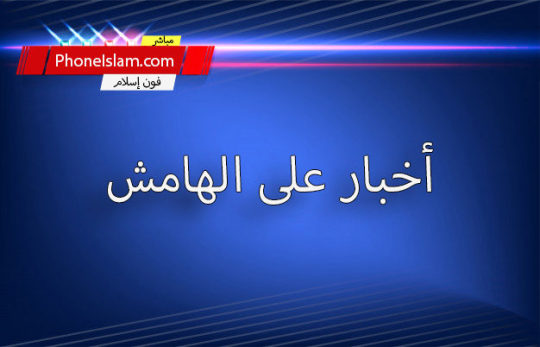
View On WordPress
#A17 Bionic#iOS 17#M3#آي-فون 15#آي-فون 15 برو#آي-فون 15 برو ماكس#آي-فون 15 بلس#ساعة آبل 9#tvOS 17#Vision Pro
0 notes
Text
استخدام Apple TV مع VPN: دليلك لتحسين الأمان والخصوصية وتجاوز القيود الجغرافية

هل تُحب مشاهدة أفلامك ومُسلسلاتك المفضلة على Apple TV ولكنك ترغب في الوصول إلى مكتبات Netflix الكاملة في جميع أنحاء العالم؟ هل تُريد حماية خصوصيتك وأمانك أثناء تصفح الإنترنت على Apple TV؟ إذا كان الأمر كذلك، فإنَّ استخدام VPN هو الحل المثالي لك!
لأطول فترة، تطلبت أجهزة Apple TV تجاوز العقبات حتى تعمل VPN معها، ولكن اعتبارًا من tvOS 17، أصبح استخدام VPN على Apple TV سهلاً تمامًا مثل القيام بذلك على الـ iPhone. يُقدم هذا المقال دليلًا حول كيفية استخدام VPN على Apple TV، بما في ذلك فوائد استخدام VPN، وأفضل شبكات VPN المُتاحة، وخطوات إعداد VPN، ونصائح ذكية لتعزيز الأمان والخصوصية. تحقق من حلول للمشاكل الشائعة أثناء الاتصال بشبكة VPN على الـ iPhone.
Read the full article
0 notes
Link
0 notes
Text
Какви са функциите на Apple tvOS 17?

Какви са функциите на Apple tvOS 17?
Редица иновации очакват потребителите на Apple TV в tvOS 17, която беше обявена с актуализации на iOS 17. Ето иновациите и актуализациите, които идват с tvOS 17! На Световната конференция на разработчиците на Apple (WWDC) бяха представени най-новите версии, съвместими с моделите телефони, компютри, таблети и часовници на марката технологичен гигант. За потр��бителите на Apple TV подробностите за версията на tvOS 17 бяха обяснени на тази конференция.
С чисто нови функции, tvOS 17 ще направи Apple TV много по-функционално и полезно устройство. Какви иновации ни очакват в Apple TV, който с тази версия на интерактивни приложения се превърна в много повече от обикновен смарт телевизор; Ето подробностите за Apple tvOS 17.
Какви са новите функции, идващи с Apple tvOS 17?
- Иновативен, прост и стилен дизайн на интерфейса
- Видео чат с Facetime
- Използване на видеоконференции
- Какво е новото в контролния център
- Разширена диалогова функция
- Поддръжка на Dolby Vision 8.1
- Вградена VPN поддръжка
- Дистанционно
- Подобрения в Apple Fitness+, Arcade и Music
1. Иновативен, прост и стилен дизайн на интерфейса
Apple tvOS 17 идва с нов дизайн на интерфейса. Интерфейсът, който изглежда подобно на iPad, обещава по-полезно изживяване на телевизорите. Меню за действие с прост и елегантен дизайн ви очаква в tvOS 17.
2. Видео разговор с Facetime
С поддръжката на FaceTime на Apple tvOS 17 потребителите на Apple TV ще могат да водят видео чат със своите близки по телевизията. За целта просто свържете своя iPhone или iPadl към Apple TV чрез безжична връзка. По този начин ще можете да отразявате изображението на вашето устройство на телевизионния екран.
Използването на камерата при разговори с Facetime ще се извършва през iPhone / iPad. Когато започнете да използвате tvOS 17, благодарение на тази функция ще можете да осъществявате обаждания директно от Apple TV и да прехвърляте вашите видео разговори, започнали на iPhone / iPad, на екрана на Apple TV.
3. Функции за видеоконференции
Посочено е, че благодарение на tvOS 17, нови функции за видеоконференции ще се провеждат и на Apple TV. Очаква се приложения като Cisco, Zoom да станат достъпни на Apple TV.
Тази технология, която ще ви помогне да провеждате вашите онлайн обучения и бизнес срещи на голям телевизионен екран, дойде във вашия дом или дори във вашата всекидневна благодарение на новата версия на tvOS, разработена от Apple.
4. Иновации, направени в контролния център
С tvOS 17 иновации идват и в контролния център на устройството. Благодарение на тези нововъведения потребителите ще могат да имат по-персонализирано изживяване в сравнение с предишните версии.
5. Разширена функция за диалог
Разширената функция за диалог има за цел да раздели фоновите звуци и диалозите на Apple TV. Така в тази нова версия, където можем да чуваме разговорите по-ясно, гледането на филми и видеоклипове става по-приятно.
6. Dolby Vision 8.1
Поддръжката на Dolby Vision 8.1, която осигурява кинематографично изживяване при гледане, е сред иновациите, въведени в tvOS 17. Той има за цел да постигне максимална ефективност при гледане на филми и телевизионни програми със своите динамични и вълнуващи характеристики на изображението.
7. Локална VPN поддръжка
Вградената VPN поддръжка, която ще дойде на Apple TV с tvOS 17, предоставя много предимства на потребителите. Благодарение на тази функция, която е налична на устройства на Apple като iPhone и iPad, ще имате възможност да гледате телевизионни сериали, които не се излъчват във вашата страна на Apple TV.
Тъй като това е функция, която предлага ефективни решения по отношение на киберсигурността, локалната VPN поддръжка се счита за една от най-функционалните иновации, дошли с tvOS 17.
8. Лесен достъп до Siri Remote с дистанционно управление
Потребителите на Apple TV не трябва да се притесняват, че ще загубят своето дистанционно за телевизор у дома след актуализацията на tvOS 17. Питате защо? Тъй като тази версия има функция за дистанционно управление. Благодарение на тази функция става възможно да се открие позицията на дистанционното управление.
9. Apple Fitness+, Arcade и Music
Услугите Apple Fitness и Apple Arcade се пренасят на най-големия екран в дома с tvOS 17. Сега тези, които използват Apple TV, ще могат да използват тези приложения на своите телевизори. Apple Music.
Приложението ще работи с камерата за непрекъснатост в новата версия. По този начин можете да се видите на екрана, докато слушате и изпълнявате песента, която искате с Apple Music, и можете да създадете ефект на barcovision на вашите караоке партита с Apple TV.
Read the full article
0 notes
Text
292 - Vision Pro, Bad and Good - With Guest Dylan Stewart, Jeff Gamet, and Ben Roethig
The latest In Touch With iOS with Dave he is joined by guest Dylan Stewart, Jeff Gamet, and Ben Roethig.Beta this week. iOS 17.4 Beta 2 is released. Our guest Dylan has the Vision Pro and did an unboxing last week. He gives us his review and thoughts. YouTube Claims an Apple Vision Pro App is On the Roadmap.The Windows world officially has 3 apps, goodbye iTunes for Windows. Plus more.
The show notes are at InTouchwithiOS.com
Direct Link to Audio
Links to our Show
Give us a review on Apple Podcasts! CLICK HERE we would really appreciate it!
Click this link Buy me a Coffee to support the show we would really appreciate it. intouchwithios.com/coffee
Another way to support the show is to become a Patreon member patreon.com/intouchwithios
Website: In Touch With iOS
YouTube Channel
In Touch with iOS Magazine on Flipboard
Facebook Page
Mastadon
Twitter
Instagram
Spoutible
Topics
Beta this week. iOS 17.4 Beta 2 is released. Apple Releasing iOS 17.4 in March With These New Features and Changes
Apple Seeds Second iOS 17.4 Public Beta With EU App Ecosystem Changes
Apple Starts Improving Vision Pro Personas in visionOS 1.1 Beta
Apple Seeds Second Betas of iOS 17.4 and iPadOS 17.4 to Developers
Apple Seeds Second Beta of watchOS 10.4 to Developers
Apple Seeds Second Beta of tvOS 17.4 to Developers
iOS 17.4 Allows Video Calling Apps to Turn Off Hand Gesture Reactions to Prevent Awkward Moments
Apple Releases iOS 17.3.1 With Fix for Text Bug
Apple Releases watchOS 10.3.1 With Bug Fixes
Our guest Dylan has the Vision Pro and did an unboxing last week. He gives us his review and thoughts. Here is his unboxing video. Unboxing the Vision Pro
We find out his likes and dislikes and maybe a demo.
Bad
Difficult to share with others
Keyboard
Battery pack - not battery life
Non-Spatial Apps - from Appl e (Calendar)
Persona
Good
Watching videos is amazing
Siri and dictation work well
iPad Apps
Ability to be productive/multi-tasking in an infinite environment
Ability to toggle from immersive to
Vision Pro news
YouTube Claims an Apple Vision Pro App is On the Roadmap
Apple Shares Vision Pro User Guide and Dozens of Support Documents With Useful Tips
PSA: You'll Have to Visit an Apple Store If You Forget Your Vision Pro Passcode
Vision Pro Demo Appointments Begin Today at All Apple Stores in U.S.
This hospital system just bought 30 Vision Pro units and launched a new ‘Spatial Computing Center of Excellence’
The Windows world officially has 3 apps, goodbye iTunes for Windows.
Apple Officially Splits iTunes for Windows Into Apple Music, TV, and Devices Apps
Apple Redesigns iCloud App for Windows
News
iOS 17 Adoption is Slower Than iOS 16 Adoption
Apple's 2024 Swift Student Challenge Now Live
Apple TV+ Previews 2024 Lineup of Shows and Films
Bluesky Social Network Ditches Invite Codes, Opens Registrations to All
Our Host
Dave Ginsburg is an IT professional supporting Mac, iOS and Windows users and shares his wealth of knowledge of iPhone, iPad, Apple Watch, Apple TV and related technologies. Visit the YouTube channel https://youtube.com/intouchwithios follow him on Mastadon @daveg65, and the show @intouchwithios
Our Regular Contributors
Jeff Gamet is a podcaster, technology blogger, artist, and author. Previously, he was The Mac Observer’s managing editor, and Smile’s TextExpander Evangelist. You can find him on Mastadon @jgamet as well as Twitter and Instagram as @jgamet His YouTube channel https://youtube.com/jgamet
Ben Roethig Former Associate Editor of GeekBeat.TV and host of the Tech Hangout and Deconstruct with Patrice Mac user since the mid 90s. Tech support specialist. Twitter @benroethig Website: https://roethigtech.blogspot.com
About our Guest
Dylan Stewart first discovered Apple computers and technology in 1981, and ever since then has loved pushing its boundaries to create the simple out of the complex.
In 2001 Dylan founded 2 Smart Techies, a Mac and PC computer consultation company that would set the stage for his future. As it grew, he grew. Along the way, Dylan was dubbed the MacWhisperer, and became the go-to guru for Los Angeles and beyond.
Over the past 20 years, Dylan has hosted podcasts, live trainings and seminars, and online courses. He has recently created the MacWhisperer Monthly Membership to help technology enthusiasts of all ages and technical abilities to improve their skills, and to their tool chests, and take their technology to the next level. CLICK HERE to sign up.
Find Dylan on YouTube, TikTok , Facebook , Linked IN, Instagram: and X/Twitter: @macwhisperer
Here is our latest Episode!
0 notes