#the translator is allowing for sharing screenshots they just asked to Not credit them for the time being
Text
MXTX mentioning NMJ, NHS and JGY in the newest interview!
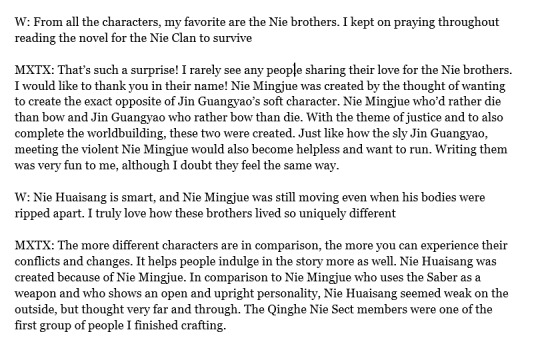
#not rly any new info but fun to see her talk about them regardless!#modao#mdzs#lace speaks#the translator is allowing for sharing screenshots they just asked to Not credit them for the time being#so i'll add the credits later if they wish
2K notes
·
View notes
Text
My preferences regarding my account and fics
I want to put down what I allow regarding my fics all in one place, so I don't have to keep answering questions and reminding people. So here are some ground rules and things I prefer/appreciate when it comes to my account and work <333
(This is the most important one) Do NOT ask me to update anything. I have a busy life and I update as I please. Begging or bugging me is a surefire way to NOT get an update because I then don't want to out of spite
Do not repost my fics anywhere (wattpad, etc). DM me first if you're interested in creating translations, etc. but they have to stay on ao3 and link back to the original work.
Do not share quotes or screenshots of my fics if you don't credit me. Not on Twitter, not in edits, not on insta, tiktok, etc. Inlcude a link or my username and the work title or do not post it. Just like you should always give art credit, give writing credit too.
Don't ask me weird, invasive questions, in fact, stay out of my inbox if you're going to be weird or hateful. I won't answer you and you'll get an instant block.
Yes, you can bind my fics, but only for personal use.
My DMs and inbox is always open, if you want to DM me go ahead and don't apologize for it!
Please do not put my work on GoodReads or storygraph!! I don't like that and I will keep having them taken down.
You may not ever sell any products or make money off of my fics or my work! Don’t make me go through the effort of trying to get things removed, especially without even notifying me of it.
And some general FAQs
How often do you update? As god intends it. Usually once a week sometimes less sometimes more.
How do you write so much? It's just mental illness babe, I don't have any more of an explanation.
Where did x fic go? It's private. That's always the answer. They still exist, I might even go back to it one day but for some reason I wasn't happy with it and privated it, or maybe it's private bc people couldn't behave. Either way, whatever the fic is, it's not gone forever.
Did you deactivate your twitter? Probably! I do far too often because I hate it there, but it's also like watching a car wreck you can't look away. One day I'll leave for good. I'm trying to beat my addiction.
When will you update xyz? Don’t ask me that I don’t know. If I knew I’d post about it.
26 notes
·
View notes
Text
FAQ
Tumblr is bugging out on me when I want to upload the artwork from weibo artists currently. Just going to do a text post for tonight and try again in the morning. I am not good at English, please bear with me.
Quick FAQ below the cut
Why do I upload foreign art?
Main primary is to give more exposure to foreign artists but to also introduce the community. Caitvi community is small in China (representation is very small for wlw) and in Japan but they are all wonderful people. More foreign artists are branching out on twitter to share their artwork now so I want more people to notice them.
However, there are some artwork that gets automatically deleted after 6 months on weibo. That is my secondary reason as I want to preserve artwork after 6 months (artists are aware of this).
Third, Tumblr is banned for some in China so some of the artists can’t post on here.
Why do I need to ask for permission when I can just upload and send proper credit?
Some artists do not want their artwork anywhere. Some artists do not want exposure outside of weibo or pixiv for a reason. Many artists are not allowed to create fan content. Or they just simply wish to not upload it anywhere else. Pay respect to the artists because when they find out if it gets posted elsewhere than intended, they get scared, delete their art and then stop drawing. I do not want that to happen.
How do I compliment foreign artists?
Try not to use google translate. I use below screenshots to show people. You can use English, lots of artists don’t mind English. Try not to use slang. Don’t use words like “delete this pls, this makes me sad” or “i like the art but i don’t like the ship” - they take it very seriously. Say “this is beautiful, I love it” and lots of emojis. If you see CP in some comments it means ship like below
我很喜歡這CP! - I like this couple/ship.
How do I ask for permission for foreign artists?
You would need a weibo account or a pixiv account. I often shoot the artists a message and I’ll get a reply back within the week. Sometimes I get rejections or no reply which in the case, I will not post here but they usually say yes.
A couple examples below

translation (google translate):

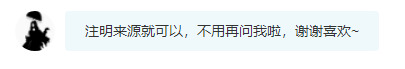



Rejection:


my reply:

I understand. I will refrain. Thank you for the reply!

Any other questions?
Send me in an ask.
Thank you all new followers. I love Caitlyn Vi, I want to share with all of you.
8 notes
·
View notes
Text

Pronouns?
she/her but gendered terms like bro and dude are totally fine since I use them myself haha

About this blog?
🐚
Requests?
Unfortunately, I don’t accept any, sorry.
Even if we give you the exact plot line?
Yup. My brain is not very flexible. I’m sure talented writers will happily take your requests!
How do you make your banners?
By using photos from Unsplash that neither require credits nor permission for usage and screenshotting the edit on PicMonkey.

Can I re-upload/translate your work on another platform?
No. Reposting, modifications and translations are not allowed. I crosspost on AO3 and Wattpad if you wanted to repost there.
Even with credits?
Yes. Still not allowed.
Can I share your work on other platforms?
Sharing and reposting are two completely different things. Yes, you may share my work by recommending it, posting the link, etc.
I found your work an another website. Should I inform you about it?
Yes, please! But first, make sure it’s not actually myself haha. Thank you!
I spotted a typo in your work/tags. Want me to tell you?
Please, yes and thank you! I don’t why but I post my fics without spellchecking and then try to find all the typos while panicking before anyone sees the post. I don’t know why I do this to myself. Also, I’m not an English native speaker.
Can I spam-like and spam-reblog?
Absolutely! I love figuring out which tag others were going through when they liked twenty posts in a row. Never feel bad to reblog!

I am under 18 years old. Is it okay for me to be here?
Sure. Just keep in mind that this blog also reblogs suggestive, graphic ns//fw, and dark content!
I can’t control your actions but for your own sanity and based on my memories from being a tween and teen, please don’t interact with mature content. Really. Trust me. The stuff I read was in hindsight not even extremely graphic but that’s not what my 16 y/o brain thought back then!
I tag everything meticulously, so dni until you’re 18 or stated otherwise by the writers. Add these to your tag and content filter for your own sanity: #ns//fw, #dark, #lime, #smut. Thank you ❤︎
I am under 18 years old. Can I send you an ask or a message?
Asks always welcome. DMs, eeeeeh. Let’s stick to asks! Also, don’t talk with me about ns//fw-content.

Do not interact (dni) when:
you’re an asshole. Is it that hard to be decent human being?
Just don’t be racist/discriminatory against any group, and yes, that includes unhealthy fetishization of ppl with different roots. Don’t put Japanese and Koreans on a pedestal bc you love a kpop band or something, that’s just cringe bro
Sincerely,
an Asian

« back
2 notes
·
View notes
Text
How Not To Commit Art Theft
Because this is tumblr and people can’t read, I’m gonna start this entire post by saying this:
I DO NOT BELIEVE PEOPLE WHO COMMIT ART THEFT IN 2K18 ARE DOING SO MALICIOUSLY. I SINCERELY BELIEVE PEOPLE SIMPLY DO NOT UNDERSTAND WHAT THEY ARE DOING IS WRONG, AND THAT NO ONE IS DOING THESE THINGS TO BE AN JERK OR BECAUSE THEY WANNA STEAL.
Good?
Read that again.
Alright, let’s move on.
So, art theft. People get accused of art theft a lot, especially now, especially on tumblr, especially in relationship to anime and manga fandom. Let’s talk about what is and what is not art theft.
In the past, art theft (especially on DeviantArt) was a thing where Person A would post an image, and Person B would trace it or color over it or do some other sort of manipulation to it (or not! people are crazy), then post it as original art. Someone would accuse Person B of art theft, Person B would argue that they changed the art significantly enough that it wasn’t theft (or not, who knows), and then there would be Drama.
This isn’t at all what I’m talking about.
Art theft in 2k18 is different than in 1998.
Art theft in 2k18 looks like this:

I’m using this as an example, and while I realize this looks like a callout post, it’s not meant to be a callout. But I need some sort of indication to show. No falsified example is going to show exactly what the problem is as clearly and precisely as something that is exactly the problem. (To point, I have tried, through multiple channels, to get in touch with the person from this blog, to no avail. So on we go.)
Let’s call this a teachable moment. Let’s call this a chance to be better. Let’s call this an example in a fandom that is, frankly, fraught with this kind of stuff.
Let’s call this an explanation of why art theft is so prevalent and common that it can be hard to recognize.
Moving on.
“How is this Art Theft?” you demand.
Well, chitlins, gather round.
Here’s the source of the screenshot above:
http://grimtwin.tumblr.com/post/177119081910/summer-twins
Let’s look at this image. This is an image, posted on a blog that is not owned by the artist. The blue text underneath is a text, which leads here:
https://twitter.com/yuyu_hamu86/status/1021016848622481409
If you click on that, you can go to the artist’s twitter page, with the image:

So how is posting a picture on tumblr art theft?
First, let’s talk about what was done.
The person who posted this on tumblr went onto this twitter page, downloaded/saved the image, then went back to Tumblr, uploaded it, posted a link with the translated name beneath (the artist’s name is NOT in the link), added some tags (including the artist’s twitter handle as a tag), and posted it.
Now, let’s talk about what this means. As of this posting, the tumblr post has 1310 notes. The artist’s post, on twitter (this particular artist also has a pixiv account, but this image was not posted there) has 563 retweets, and 1643 likes, for a combined total notes of 2206 notes.
The tumblr page has 1310 notes that the actual artist will never see.
“So what?” you might say. “It’s exposure, and there’s a link to their twitter. What’s the problem?”
Well, for starters, don’t just decide for someone else what they want and don’t want. Artists who want their art shared are pretty vocal about it, but for the most part, most artists clearly state: Do not reupload onto other sites. Most image sharing sites like Pixiv (a closed service, meaning you need to have an account, agree to the Terms of Service, and be logged in to view images) clearly have it in said Terms of Service to not do exactly what was done above, to the point that Pixiv has it as the second point in a highlighted section at the very top of their Terms of Service that you must not repost an artist’s work without permission:
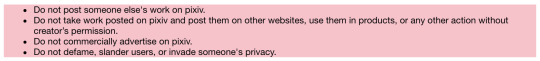
So even if you willfully ignore both the will of the hosting site and the requests of the artist, even if the art is posted somewhere without a terms of service, and even if the artist doesn’t explicitly say 'please don’t reupload my art elsewhere,’ the best policy is to move in respect for the artists, and understand that if they wanted their art on other sites, they would post them there themselves.
And also, since you really should want to ask permission in the spirit of like, you know, the kind of consent we’re always going on about on this site, you can always ask the artist.
Here’s a really great breakdown on why asking the artist matters.
Please also understand that fandom is not monolith. Just because YOU don’t mind exposure doesn’t mean someone else feels the same way. Just because your friends don’t mind exposure doesn’t mean someone else feels the same way.
Anecdotal: I had a eastern-fandom friend whose family found out she drew BL doujinshi semi-professionally. She was outed, and she was kicked out of her house, lost support from her family and close friends, and basically had her life ruined for a good chunk of years because of it. There are still consequences to this, despite it having happened some fifteen years ago.
Anecdotal: I have several fandom friends have their work shared onto sites like Facebook and Tumblr, where they’re found by people they work with/family, to the point that they’ve left fandom altogether because the risks were too great.
“But Paris, the person above put a source, a link to the twitter where they found the art!!! You’re just splitting hairs!” you say. “The artist is still getting credit! Don’t be a bully!”
Nah, boo. I’m not being a bully. I’m trying to educate you, darling.
What you have to keep in mind is that even by putting a source, you’re still committing art theft, because you are taking away the ability to choose where an artist puts their art.
“But Paris, like, what about unsourced art in like museums?! Are you saying we shouldn’t put anything in museums if we don’t have the artist’s permission?”
Listen, I can’t believe I’m honoring this absolute garbage with a response, but you and I both know there’s a huge difference between a piece of art from a lost artist, and an artist publicly asking for their art to remain under their control, and people deciding to ignore them.
“But Paris, you big old jerk,” you ask, "how can I have pretty things on my tumblr if I don’t just download art and post it?”
Well, one of two ways:
1) You can contact the artist and ask permission to post. Here’s some cute templates for how to do so. If you don’t like these, there are others, or, you know, you can use Google Translate. It’s not hard, and even if it was hard, that’s not an excuse. You can even reach out to people like me or other multilingual people to help you if you aren’t comfortable trying to contact them in English.
"But what if the artist says no because they’re a giant meanie who doesn’t want free exposure?"
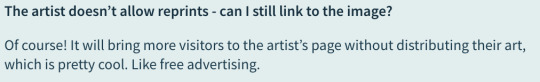
2) The second way you can keep your blog full of pretty shiny things is by linking to the image properly. On tumblr, when you link to things, an image shows up. For example, if I copy the above twitter link and post it as a twitter link here in tumblr, I get the following:
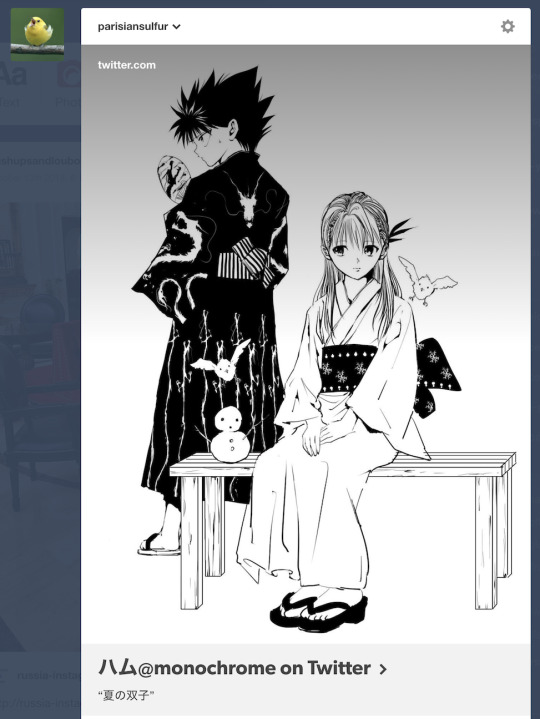
This allows the very cute art to appear on my blog, without having to going out of my way. Anyone who clicks on it will go directly to the twitter page, and it includes the artist’s name as the primary part of the caption.
If the link is from pixiv, it looks like this:

(Please notice how Pixiv has been so fraught with art theft that at this point, they have an automatic filter that appears on the art itself, with a hard link to the image and the artist on the bottom right. This is because art theft is a huge problem.)
We have an obligation to the artists who enrich our fandom lives with their beautiful, beautiful porn art, to treat their works with respect. We can respect the wishes of the artists for the totally selfish reason of wanting to encourage them to make more art, but it should be enough to say we don’t want to be assholes. I mean, it’s simple niceness, people. I don’t know how to explain to you that you should care about other people.
If someone says, “Please don’t repost my art,” don’t repost their art. If a site says, “Please don’t repost the art found here,” don’t repost the art. Simple mathematics, kids.
“But Paaaaaaaaris!” you wail. “What am I supposed to do when I come upon stolen art on my feed? I wanna reblob it! :C And since I’m not the one who posted it originally, it’s totally okay to just reblob it, right? :D Right?”
Well, darling, you have a choice. You can just hit that big ol’ reblog button and continue to perpetuate the same issues I’ve rather clearly delineated above. OR YOU CAN FOLLOW THE GUIDE ABOVE AND MAKE A NEW POST. For example, let’s say I really like the “Summer Twins” image above. I could just hit reblog and move on with my life, who cares, la-dee-da, or I could go to the source, and post a link from there.
The choice is yours, fandom. It’s all about the kind of world you want to surround yourself with. If you want to be a person who treats others with respect, you shouldn’t repost or post stolen art. If you want to be a person who is a credit to the fandom, follow the guides above, educate yourself, and make changes to the way you interact with content.
IN CONCLUSION, I WILL RESTATE MY THESIS: NO ONE WHO IS COMMITTING ART THEFT IN THIS WAY IS DOING SO TO BE A JERK. THEY DO NOT KNOW WHAT THEY ARE DOING IS WRONG. BUT KNOWLEDGE IS POWER, AND WE SHOULD ALL STRIVE TO KNOW BETTER.
DON’T STEAL ART.
DON’T REPOST STOLEN ART.
More reading, because I know y’all love to read:
http://raspomme.tumblr.com/post/68028153710
http://raspomme.tumblr.com/post/69226532697
http://chocoleeto.tumblr.com/reposts
And sources that can help you find out where that stolen art is from:
https://saucenao.com/
https://www.tineye.com/
Thanks, and my inbox is open, and ready for hate. 😘
#fujoshi discourse#art theft#stolen art#pixiv#yyh#art theft is a serious issue on tumblr#i may do more of these PSA type things if y'all can behave#i may do more of these PSA type things if y'all can't behave#we'll see what happens
47 notes
·
View notes
Link
Link building is deemed the best among the SEO or Search Engine optimization strategies. SEO is the heart of digital marketing, as a strong SEO benefits your website on two vital counts–a high ranking on the SERP and a high influx of organic traffic.
Just how important link building is in the success of SEO is very well demonstrated by a study conducted by MOZ where 150 top SEO experts in the world were asked to score the SEO ranking factors that influence Google’s core search algorithm on a scale of 1 (least influential) to 10 (highest influential), here is what it reveals:
Now that we are convinced that a major part of our SEO strategy should revolve around link building, the question remains how effectively we can go about it. We’ll try to seek the answer in the rest of this article. But first, let’s understand what are links and why they are important in SEO.
Digital marketing is all about making good use of networks and allies. Links or backlinks (to be precise) are references to the source sites as attribution and acknowledgement for using their digital assets. In a nutshell, the advantages of backlinks can be listed as:
Recognition for your website as a source of authentic information.
Recognition for your website as the creator of a popular infographic, video, or other digital assets.
Incorporating your content or website in a link roundup.
Recognition for you or your company as a source of critical information
Link building refers to this mission-critical exercise of earning backlinks from other websites to your own.
When another site refers to your site with a link, it adds up to the credibility of your site. More links, especially from websites with high domain authority, translate into a high ranking of your site. High-quality links indicate to Google that your site is a valuable resource that should be cited. As a result, sites with more backlinks rank higher on SERP.
Building links should be a priority for all marketers and business owners who want to boost their site’s authority and drive referral traffic. However, common methods of link-building activities involve leaving comments on related sites or writing guest posts to simply gloat about where our content has been published.
But if you want to boost your site’s authority and rank higher on search engine result pages (SERPs), you’ll need to establish authoritative backlinks on a regular basis. To put it another way, you must employ successful link-building techniques that yield results. The 15 proven techniques explained below will help you get high-quality backlinks and stay ahead of the competition with a high rank in the SERP.
#1. Identify the sites with high domain authority:
Because a single quality link from a website with a high domain authority can boost all of your content in the rankings. It’s more about quality than quantity when it comes to link building. Google uses a 100 point scoring system to grade a website based on the inbound link profile of that site. The point scale is logarithmic, which means a site with domain authority point 60 is ten times stronger than a site with domain authority level 50.
You should target websites with a domain authority of at least 30. A link from a low-domain-authority website will have little or no effect on your Google results.
#2. Try for the editorial links:
Look out for the relevant content in other media and try to establish contacts with reporters/ writers in your domain and share your profile for getting editorial links. Editorial links result in high search engine rankings because they come from authoritative websites that have pretty impressive metrics. For example, a mention or backlink from the Times of India can give your site a big push.
#3. Publish Guest post:
Guest posting or guest blogging is about creating valuable backlinks on your own by publishing articles on authoritative sites. There are some authority sites who invite high-quality content on a variety of topics. Select the ones that publish blog posts pertaining to your domain and get registered. This is an effective SEO strategy provided your guest posting has high content quality with contextual links directed to your website.
#4. Create link-worthy Infographics
Infographics are used by big marketing agencies as the #1 link building tools. It’s one of the most popular techniques to attract readers attention and receive qualified traffic to your website using backlinks. Combination of great graphics and texts produce link-worthy content.
Here are some Infographics best practices to attract links:
Stick to quality
No need to mention dates
Post your infographics to key communities
#5. Publish evergreen posts that earn backlinks through the passage of time:
Contrary to posts and news articles that relate to the trending topics such as Fortnite, Pokemon Go, etc., evergreen posts remain relevant to the readers even after a long time since the content was originally published. Over time these evergreen posts gain high link equity, which not only help them rank high on the SERP , but also attract number of backlinks and editorial links.
Another fact about evergreen posts is that they they are tough to be outranked.
#6. Earn contextual backlink through image search:
If your site has a lot of visual information (infographics, screenshots, charts, etc. ), there’s a good chance that some websites are using them without giving proper credit to you.
You can take the below steps to address this problem and also gain backlinks.
Make a list of your original image assets with their URLs.
Then use Google image search to pick out the websites that are using those images without attribution. Make a list of their email addresses.
Write emails to the owners of those sites pointing that they are using your linkable assets without mentioning the source URL (put the URL of your site as the source). In all likelihood, this will work because otherwise they might get punished by Google. And this way you will earn some backlinks that might get you some qualified traffic.
#7. Allow bloggers to review your product for free:
This is particularly effective with women’s physical items. There are hundreds of women bloggers make a living by reviewing things. Give your product to them free of cost and request reviews in their blogs. Here’s how to get backlinks using product reviews in four easy steps:
Select the blogs that write and review products in your category
Make a list of the bloggers’ email addresses
Write to them about your intention, and for their physical address to send the product.
Get your products nicely packed and courier to them with a hand note thanking them in advance for reviewing your product.
#8. Get your blog featured on the “Best Of” posts:
“Best Of” posts, published by several blog owners, enlist their favorite blog posts on a certain subject. If you can manage to get a good article of yours included in a “Best of” post it will garner contextual links. The following is a step-by-step guide to getting your post listed.
Identify Your Most Linkable Post – Take a look at your most popular posts and pick the one that is fairly large and is of high quality.
Use Google to find your target sites – Use Google to obtain a list of high-authority websites that publish “Best of” posts related to your niche (Google search = best of post + your topic).
Message the Authors of Each “Best of” Article – Ask each post’s author via email, if they can add your post to their list of favorites.
Before requesting a backlink from a well-known blogger, you should establish a relationship with them. This can be accomplished by leaving comments on their blog, emailing them a question, or following them on Twitter.
#9. Use interactive content on your site:
Interactive content like quizzes, games, polls, and calculators are creating high degree of engagement these days on the Internet. Due to their rising popularity, interactive content generate a lot of authority backlinks. Several web based tools such as Outgrow, Uberflip, etc. are available to help you generate such interactive content.
#10. Have a podcast of your own:
This will definitely boost your ranking in search results. Podcasts have high popularity and engagement quotient and can be used effectively in your link building strategy.
You’ll have more creative control over your content if you have your own podcast; you won’t have to waste time sending outreach emails to podcasters in your niche and waiting for a response; and, most importantly, podcasting is fun and allows you to build your own personal brand and showcase your expertise.
Other influencers in your niche will approach you to be a part of your podcast once it becomes famous. Not to mention the invitations you’ll get to be a guest on other podcasters’ shows.
Reposted from: fluidscapes.in
Source Link: 15 Proven Link Building Strategies To Get High Quality Backlinks
0 notes
Text


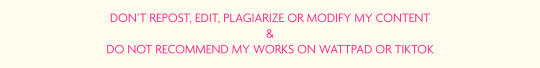
These rules are extremely important. Please make sure to follow them or I will have to block you and/or take other measures if you can't bear to respect my wishes.
18+ only. Minors and ageless blogs will be blocked when they interact with my 18+ content. Everyone is welcome to enjoy any of my sfw writing but if I’ve labeled anything as 18+ and you aren’t 18+, you MUST NOT INTERACT. It makes me uncomfortable and you can create problems for both of us. I’m fully aware it’s out of my hands to filter what you look at on my blog; I know people under 18 know what sex is and engage in it but that doesn't mean you get to make someone else uncomfortable for interacting in ways we don't want you to. All NSFW content on my blog will be tagged accordingly. Check the TAGS section at the bottom of this post.
Trigger and content warnings. I will do my best to include any warnings for each of my works. You can find them under the label for warnings and chapter info for each work. Trigger and content warnings will also be tagged, so if you happen to be reading any of my multi-chapter fics and you have certain tags blocked (ie. tw: alcohol), you will not be able to see some posts. If I ever forget to include something that makes you uncomfortable or could cause harm to others, please let me know immediately so I can make all the necessary changes. Please refer to the content warnings section of my blog to filter all tags you see fit.
Do not repost my content. Yes, even with credit. You are allowed to share links to my works— as long as it's not with minors or anyone who is triggered by the type of content I write, but please don't spread it in other ways (screenshots, uploading to other sites, translating, etc.). My works are only on AO3 and Tumblr. If I ever decide to post my work elsewhere, I will make sure to share that information on both sites.

A S K S
Aside from the obvious topic of the things I write, you may just send in random things to chat about/you want my opinion on.
Characters. Feel free to send me any type of asks— have it be fluffy, domestic, thirsty, about the characters I write for.
Personal. I'm just a rookie here, and I'm doing this for fun more than anything, but if it ever comes up, I'll send a heads up for when I'm open to answer personal questions.
If you ever need someone to talk to, I’m here for that, too. That being said, please refrain from sending in any type of triggering content—at the very least please label it so I can mentally prepare myself. I am all for sending you love and support, but I’m still a person with my own problems and certain topics are very uncomfortable for me.

P R O M P T S & R E Q U E S T S
About anonymity. If you request or submit a prompt/suggestion to me about anything SFW, you may send it in anonymously. However, if it handles any form of mature content, you MUST not be anon, and you MUST have your age displayed on your page. Otherwise, I will NOT do anything about your asks.
Prompt submission. Submitting a prompt or suggestion doesn't guarantee I'll work on it. It's just about giving me ideas you would like me to bring to life and if I like it, I'll do it and post it. Keep in mind that it takes time to write anything and I’m a college student, therefore time isn’t always on my side.
Content categories and formats. You may send me ideas for headcanons, drabbles, ficlets, one shots or longfics of any category fluff, smut, angst, etc.
Creative liberty. If you send me a prompt, you must include what type of content, —maybe a format, if you would like me to write something specific. You may include an overall storyline you want me to follow, it doesn't have to be too detailed, but enough for me to know what you want to happen or what events you want it to lead up to. Unless you have something extremely specific you want me to fulfill, I'm okay with you giving me just basic guidelines, as it gives me more freedom for what to write.

W H O D O I W R I T E F O R ?
Eren Jaeger
Armin Arlert
Characters I'm exploring: Jean Kirstein, Levi Ackerman
All of my works will be x Reader. They'll mostly be fem!Reader, since that's what I'm most comfortable writing, but there will be works that don't have any specified pronouns that everyone can enjoy. This information will be found under the General info tag for each title, both on my masterlist and in the post for the actual work.

W H A T I D O N ' T W R I T E
Incest, pseudo-incest
Pedophilia
Gore
Omegaverse
Underaged/noncon/dubcon sex
Mommy kinks/femdom
Scat/blood play
Romantization of mental illneses
male!Reader or trans!Reader. I fully support and respect the trans community, which is why I will not write something from their pov when I myself am unable to put me in their shoes.
Will update as time goes on

T A G S
Please look through the tags to make sure you don't come across any content on my page that you don't want or shouldn't see. I do add tags for content/trigger warnings, so if some content doesn’t show up for you, that's most likely why.
#m writes - self explanatory. High probability of NSFW content.
#m brain dump - just ramblings
#m screams into the void - rants
#m thoughts - anime related thoughts.
#m fic rambles - ramblings about my works or voicing ideas.
#m recs - Works that I enjoy and recommend. High probability of NSFW content.
#m’s lemonade stand - additional tag for my NSFW posts/reblogs
#m’s megaphone - giving my input on situations or amplifying voices.
#snk spoilers - whether you’re anime only or not, will contain spoilers if you’re not caught up with the available AOT/SNK content.
#not aot - additional tag for any posts/reblogs that are unrelated to AOT/SNK. Might contain spoilers. I’ll tag spoilers as ___ spoilers
More tba as time goes on
Please block all tags you see fit and be responsible about what you consume online. I can only do so much, so please make sure to read the descriptions for my works for any warnings.

Back to navigation
2 notes
·
View notes
Video
youtube
This alt-J Music Video May Or May Not Have Been Directed By The Creator Of LSD: Dream Emulator
First, a heads up to those who might need to know: the above contains a considerable amount of flashing imagery.
It was also posted by one of the Japanese Tower Records Twitter accounts. Google Translate spat out: “One of Britain's leading bands, Alto J (Alt-J) released the latest work on June 9. Mr. Sato, a multimedia artist in Japan, who worked on artwork.”
I want to believe they’re talking about is the one and only Osamu Sato, creator of Eastern Mind, Chu-Teng, and LSD. Am not 100%, but it certainly looks like his handiwork! At the very least, the album art looks straight of of the aforementioned PSone classic…
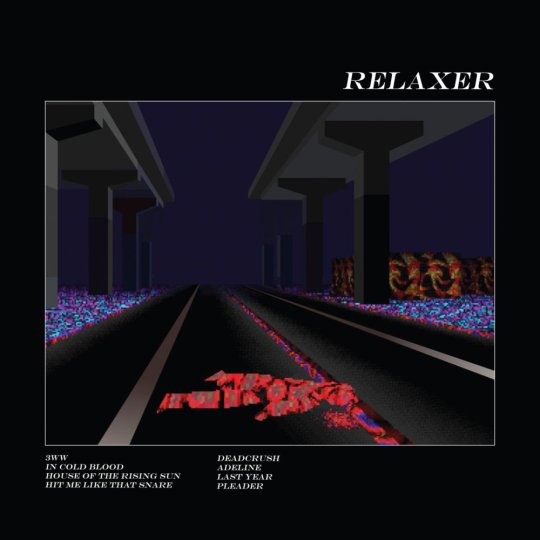
Alright, may as well highlight a few other things I stumbled across on Twitter. Starting with…
Recently became familiar with Norio Nakagata’s account. He’s a vet in the industry, having worked on NES classics like Burai Fighter, Low G Man, and Zombie Nation. He’s still active today, as evidenced by this snapshot of his “development environment”…

He’s also pals with actor Hiroshi Fujioka, best known for the role of Segata Sanshiro, whom he had drinks with at a video game bar that happened to have this lying around…
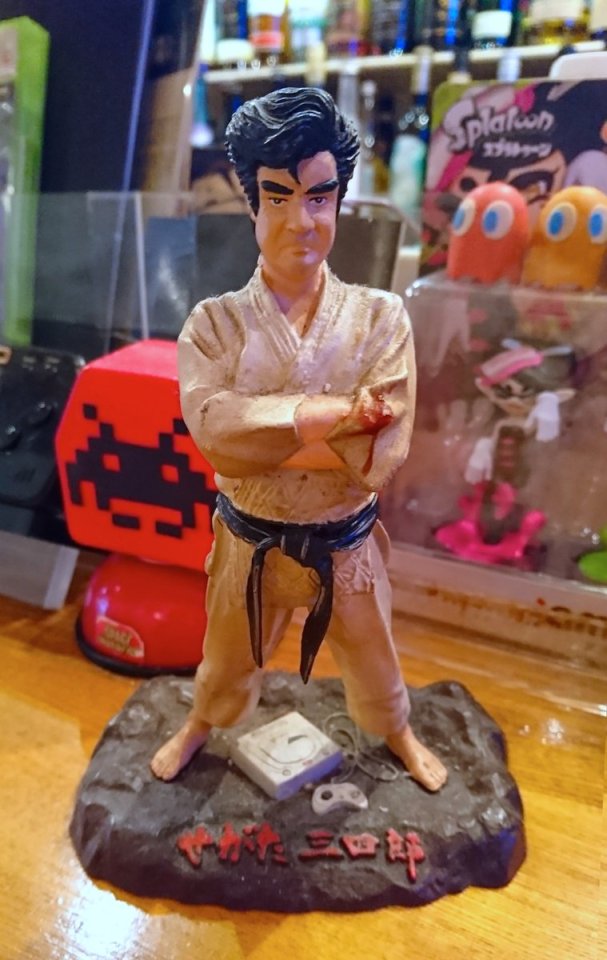
miki800.com recently highlighted a person’s journey into the bootleg backstreets of Shanghai, which was originally shared on Twitter, and the source thankfully had a closer look at the one game that interested me the most. That being a Super Mario USA cart with Astro Boy’s face superimposed on top, which is also a Street Fighter 2 rom hack…

There’s also this cart, which I know nothing about, other than it looks really nice…

@oleivarrudi not too long ago shared a really nice looking mock up of a Metal Gear Rising demake…

@Ryotaiku’s comic is for all the My Horse Prince fans out there…

Via the Tiny Cart Twitter are some l i f e g o a l s indeed…

Been playing Breath of the Wild for quite some time but I have yet to encounter myself, like Matt Gerardi did several weeks ago…

… Oh and here’s an animated gif that really nails the new Zelda, plus another that brilliantly mixes shmups and that image that went (and still is) super viral, both of which I can’t post since they’re too big Tumblr don’t like that. Oh well,
Though I can’t hate on Tumblr too much, since it did provide this rather eye-opening bit of intel, courtesy of superman--thanksforasking…
“Fun fact: Mortal Kombat and Sabrina The Teenage Witch take place in the same universe. In 1997, to promote the upcoming sequel Mortal Kombat: Annihilation, Cary-Hiroyuki Tagawa reprised his role as Shang Tsung from the first film in an episode of Sabrina The Teenage Witch entitled “Get Over… YOURSELF.” It is revealed that Shang Tsung is actually Sabrina’s uncle by marriage, and while in town on business, he pays the Spellmans a brief visit. Sabrina’s aunts are not thrilled when Shang Tsung fixes dinner–raw boar–or when he takes Salem’s soul after the cat insults him. To get it back, Sabrina agrees to help promote that year’s Mortal Kombat tournament; shenanigans ensue.”
Ready to have your goddamn mind blown yet again? Credit goes to dnopls for connecting the goddamn dots…
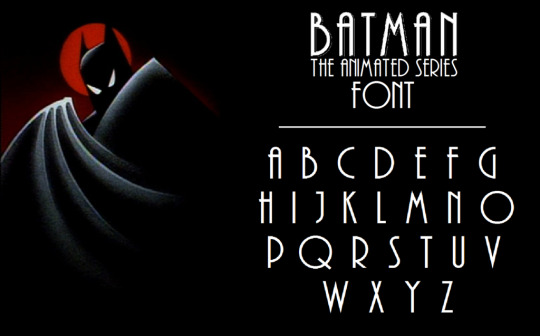

My new fave Tumblr belongs to pixel8or, who manages to take footage shot from a moving vehicle and make it to look like footage from inside Rez…
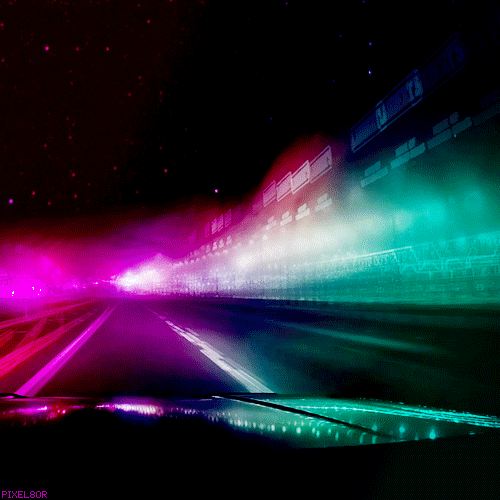
It’s because of posthumanwanderings I discovered the existence of a series of maxipad commercials that are clearly inspired by Space Channel 5…
youtube
Sticking with Sega, though more so the subject of sound, here we have the menu music from the Sega Channel. All 40 minutes’ worth…
youtube
Everyone knows that the original Japanese soundtrack to Castlevania 3 is superior to the US version. But did you know that there’s a way to improve upon perfect? Yes there is… by adding the aforementioned much maligned NES version directly on top (thanks for the heads up Slonie)…
youtube
As meldowiseau reminds us all, Ken from Street Fighter drives barefoot. Not a huge shocker, maybe, yet it’s again an important reminder…
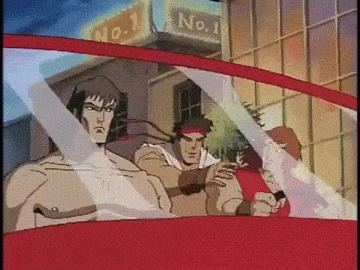
There’s also a Mortal Kombat clone that stars Butt-Head from Beavis and Butt-Head fame that vaguely feels like a porno, hence why I refuse to investigate further…

Via obscurevideogames is a lovely not quite still life from an arcade game called Quester, which you’d think is a shmup but is actually just an Arkanoid clone…
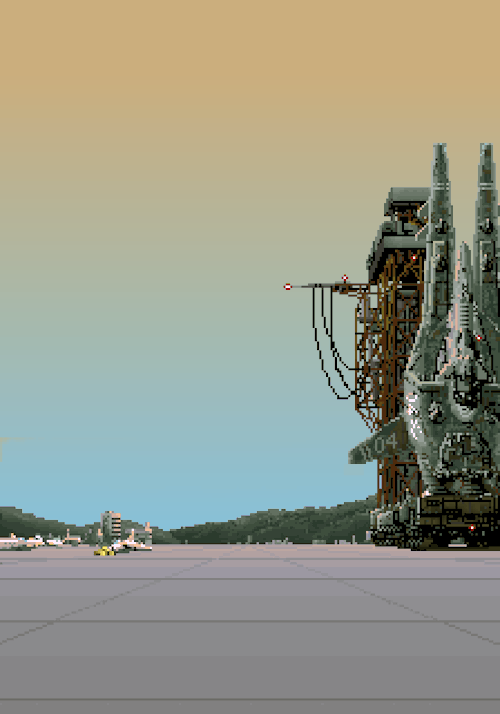
This week’s random piece of super kawaii art from a Tumblr artist whose work I just became aquatinted with is via dreamsntangles…

For those who have paid attention, I know folks involved in the world of Garbage Pail Kids, which also means I know folks involved in the world of Wacky Packages. And here’s a game related piece, by Joe Simko…

According to Video Game Densetsu, this is what a proposed Star Fox & company overhaul could been. Which makes what we’ve been seeing all the more boring…

Just a semi-regular reminder of how cute the PSP can be, in the right setting, one that I originally spotted over at sixteen-bit…

Speaking of hardware, and call me late to the party, but anyone out there familiar this device, which allows you to play actual SNES and Genesis games on your computer? I suppose the idea of using emulators as the means to ultimately drive legit software isn’t the craziest thing in the world, given how stuff like the Retron uses them as well…

A blast from the past that Kotaku pulled up the other the day, which many may have missed, of a Canadian Christian fundamentalist warning parents of the evil that is Final Fantasy…
youtube
I wonder how long this Pikmin cosplayer was sitting there, before anyone noticed?

My buddy Steve recently reminded me of this oldie but goodie...
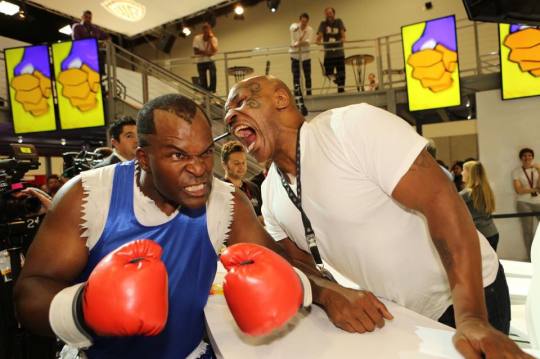
One more old pic, I was reorganizing files and came across this iPhone screenshot several years and phones ago. I legit have no idea what I was thinking…
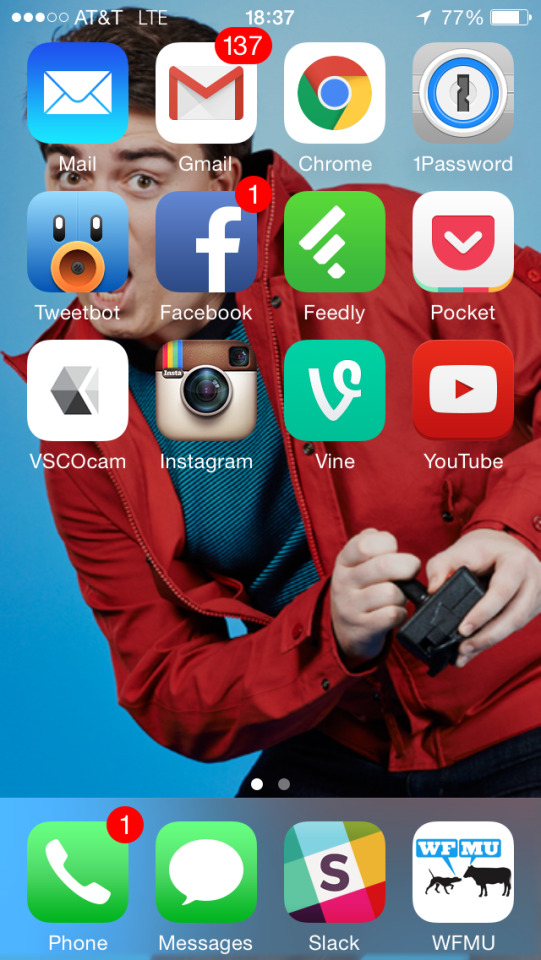
Anyone know where I can get a copy of Virtua Fighter Vol.1: Donkey Kong? Asking for a friend (guess I could just pester mightynonine)…
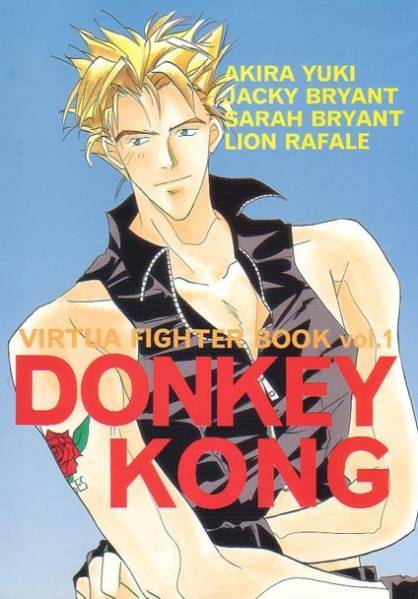
Does anyone also know if Zapperfilms will ever be updated again? Asking for me…

Thankfully, after laying low for a tad bit, Games Are Art recently posted an update! And on that note, that’s it for this one…
youtube
8 notes
·
View notes
Text
Checkout Process Design For High Conversion Rates
Ecommerce websites live and die by their conversions.
For those of you who have a high volume of traffic to your website, that’s great news. But traffic alone doesn’t generate sales.
It doesn’t matter how much traffic you are generating or how cool your site looks if you can’t make a sale. The number of sales you get will impact how well your business does.
Is your website traffic translating to conversions?
There are certain metrics you can use to measure this. Look at your bounce rates. Analyze your shopping cart abandonment rates.
If your website visitors aren’t converting, your ecommerce site won’t make money.
Don’t get me wrong: the products you’re selling might be amazing. That’s not necessarily the issue here.
The design of your website and the checkout process might be what’s hurting you.
For the most part, simple website designs have higher conversion rates. This same concept needs to be applied to your checkout process.
Here’s the thing though. People often neglect the checkout process.
Your customers make their final purchasing decisions before they get to checkout.
So why bother, right?
That’s being incredibly short-sighted.
Shopping cart abandonment is a real problem for ecommerce stores.
In fact a study found that a whopping 69.23% of ecommerce shopping carts are abandoned.
To put this into perspective, for every 100 customers who start the checkout process, 69 don’t finish.
Customers expect their shopping experience to be seamless, easy, and without friction.
If your checkout process does not meet these expectations, your conversion rates will dive, and your revenue will head south.
Is it a massive problem? Absolutely.
These numbers shouldn’t sit right with any business owner. That’s too many lost sales and potential lifelong customers.
If someone starts the checkout process, it stands to reason they have a strong purchase intent.
So, why do so many shoppers fail to complete their purchases?
Take a look at this chart:
Out of all the reasons why shoppers abandon their carts, a majority are related to the checkout phase.
Does this apply to all businesses? Not necessarily.
Don’t get me wrong. All businesses—no matter how upscale—suffer from shopping cart abandonment.
You can’t do anything about a user who is just browsing. They may just want to save their favorite items in the cart for future reference.
With that said, there are varying reasons why shoppers do not complete a purchase and there are things that you can do to improve those numbers.
Here are 20 tips to improve your checkout process, reduce abandon rates, and boost your website checkout conversions.
1. Add multiple checkout buttons
For website visitors to make a purchase, they need to be able to navigate to your checkout page.
Once someone decides to buy, they’ll add the items they want to their shopping cart. In a perfect world, you want them to continue shopping so they spend more money.
But if the checkout buttons aren’t clearly labeled, the customer may ultimately leave the items in the cart without buying them.
This could be why your shopping cart abandonment rates are so high. Instead, include checkout buttons on both the top and bottom of the screen.
Check out this example from the Champs Sports website:
Positioning the checkout buttons in two places ensures the visitor will see and have access to both buttons.
The word “checkout” will stay in their line of vision, regardless of where they’re looking on the screen.
I also want you to notice that the location of the shopping cart on the right side of the screen allows the customer to continue shopping on the left.
This increases the likelihood that the average order amount will be higher and conversion rates remain high as well.
You can implement the same strategy on your ecommerce page to drive sales.
2. Secure the checkout process
Security needs to be a top priority for your ecommerce site. If your pages appear untrustworthy, people won’t want to buy anything.
In the past five years alone, 46% of people in the United States have been affected by credit card fraud.
There’s a high probability that nearly half of your website visitors have experienced this. Even if they haven’t personally fallen victims to fraud, I’m sure they know at least one person who has.
This puts people on high alert.
If your checkout process isn’t secure, people won’t feel safe entering their credit card information, which is ultimately what you need to make money.
All pages of the checkout process must be secure. It’s also in your best interest to include security badges, such as Norton, McAfee, or whatever else you’re using to protect your customers.
3. Reduce the number of form fields
A website visitor is ready to buy something. They’ve already made up their mind.
Don’t give them a chance to change their mind and abandon the cart. If your checkout process is long and complicated, you won’t have high conversion rates.
But if you can simplify the process by eliminating unneeded steps, you’ll make more money.
Ask yourself what information you really need from the customer to complete the purchase. Do you need the customer’s name?
Yes, but you don’t have to ask for it several times.
If a name is required to process the payment method or shipping information, don’t make them type those details twice.
Research shows that websites with fewer form fields have a higher performance rate during checkout:
Only ask for information required to complete the transaction.
If the customer’s shipping and billing addresses are the same, they should be able to check off a box indicating that—instead of having to type their address twice, for shipping and billing.
That alone shaves an extra step off the process and significantly reduces the number of form fields.
The hoop theory article I wrote a while back also explains why getting your visitors to make small micro-commitments typically increases conversion rates…as in a two-step checkout process.
You can leverage this on your checkout page by requesting your customers’ name and email info on the first page and credit card details on the second page.
This typically will boost your conversion rate by 10%. It’s worked well on Crazy Egg, and when I ran that test on Timothy Sykes, he saw a 12% increase in conversion rate.
The reason it works is because people feel that they have already given you their name and email address, so they might as well give you the rest of their details. Plus, if they don’t complete the checkout process, you can email them and try to get them back to your site. You can even entice them with coupons or just create a remarketing campaign to get their attention.
4. Offer a guest checkout option
I get it. You want to learn as much information about your customers as possible.
In a perfect world, everyone who visits your site will create a customer profile. This allows you to monitor their browsing behavior and suggest items to them based on this behavior and their purchase history.
Customer profiles allow you to segment your audience based on the customers’ locations and make it easier for you to add subscribers to your ecommerce email list.
When a customer is browsing from their customer profile, they can also place repeat orders with just a couple of clicks.
Customers can save their payment information to their accounts, which reduces the number of steps in the checkout process and makes it easier for them to convert.
If you’re encouraging customers to create a profile, I’m all for it.
But there is a big difference between encouraging and forcing. Does a website visitor need to have a customer profile to convert? Absolutely not.
Forcing people to create a profile could be hurting your conversions.
Need proof? This is the second most common reason for shopping cart abandonment:
Over 48% of online retailers also said a guest checkout was the most important factor to increasing shopping cart conversion rates on their websites.
This was the second highest response on the list, trailing only behind free shipping.
The lesson. People want to buy something. Let them give you their money.
Don’t prioritize your content marketing strategy over actual sales.
It’s always a good idea to follow the lead of the companies that have had major success in a particular space.
Here’s an example of how a global giant Walmart implemented this strategy:
Creating a customer profile is not necessary to complete a purchase, so don’t make it so. Otherwise it will turn some customers away.
However one way to encourage your customer is to provide incentives for them if they create an account.
Notice how Walmart requires you to create an account to use a promo code in the screenshot above.
You can reward them with a coupon code or credit towards their next purchase:
Guess what? Most people will jump on that offer.
That’s a much more effective approach than forcing them to create an account.
5. Make it easy to shop from mobile devices
It’s no secret that we’re living in a mobile world. Ecommerce brands need to recognize this if they want to succeed.
In fact, 62% of people who own a smartphone used their devices to make purchases online within the last six months alone.
It’s estimated that in the next three years, mobile retail sales will control 54% of the ecommerce market share in the United States.
Why is this the case?
It’s because technology has made it more convenient to shop from mobile devices.
People aren’t walking around with laptops in their pockets all day. But phones are seemingly always within an arm’s reach, if they’re not already glued to the consumers’ hands.
If someone visits your ecommerce site from a mobile phone, they need to have a great experience.
If your site isn’t optimized for mobile devices, there’s a slim chance you’ll be able to generate conversions.
The design of your mobile site can be the difference between customers buying something or bouncing and buying from your competitors instead.
But 74% of mobile users are more likely to revisit websites that are mobile-friendly.
If your site is properly optimized, it will increase the chances of your website visitors not only converting but also coming back and buying again in the future.
You may be thinking this is obvious, but let me explain.
There are multiple elements to mobile-friendliness.
I’ve seen mobile storefronts that are vastly different from their desktop versions.
If there’s no alignment between the two interfaces, shoppers will think they’re in the wrong place.
The result? They bounce.
As we’ve seen before, most people first go to the desktop site to browse, get reviews, and make their decisions.
Ensure your mobile store is familiar to those who’ve gone through that process.
The other element of a mobile-friendly checkout is speed.
Shoppers of all kinds—mobile or not—want instant gratification.
They’re not as concerned with buying your product as much as they are with owning it.
If you take that away from them, whether by having a slow site or asking for much information, they’ll walk away.
The desire to own the product doesn’t go away. Your customers will simply go to your competitor. That’s bad for business.
Another important consideration is browsing behavior.
Mobile browsing is unique in many ways.
Here’s how you can optimize the mobile checkout process with user behavior in mind:
To navigate, users use their fingers, not a mouse: This means you should place all key elements on your page within reach of the thumb.
Typing and clicking are trickier on mobile: You need to have bigger and wider easy-to-click buttons. A larger font size also helps with improving accuracy of text input.
Fingers are less precise than a mouse, so the process is more error-prone: It’s crucial you make it easy to detect and correct errors.
Bonus Tip: To test the speed and mobile-friendliness of your website. You can use Google’s mobile friendly test. Make immediate adjustment if it’s not up to par.
You could even consider creating a mobile app for a checkout process to minimize friction even further.
Touch of Modern is a great example of a successful retail mobile application:
You can learn a lot about getting high conversions from their business model.
They get between 150,000 and 200,000 new downloads every month. More than half of their customers are repeat shoppers. Nearly two-thirds of their total sales come from their mobile application.
Those numbers are incredible.
The reason why this app is so successful is because they use daily flash sales and store all their customers’ data on the app, making the checkout process lightning fast.
Customers don’t have to re-input all of their credit card information and shipping addresses every time they want to buy something.
The reduced friction results in high conversions.
6. Focus on your top benefits
Besides the product, what else does the customer get when they buy something from your website? There are certain things you can do to add the perceived value of the purchase.
Here’s what I mean.
As I’ve mentioned, not everyone comes to your website with the intention of buying something. But while they are browsing, something might catch their attention.
They may want to buy it, but they want to make sure they aren’t stuck with it if they change their mind later. That’s why you should clearly state your return policy.
Take a look at this example from Lululemon:
When you’re browsing on their website, you can clearly see at all times they offer free shipping and free returns. Their customers know they can get the item delivered free and send it back without any problems.
Obviously, you don’t want items to be returned. Don’t worry, they probably won’t be. In fact, according to the National Retail Federation, about 8% of all purchases get returned.
But just giving your customers the peace of mind can be enough to drive the sale.
In addition to your shipping and return policies, make sure you highlight any other features your company offers. Some things to consider:
warranty information
secure checkout
social proof of the product
any differentiating features.
One of these elements can turn a “window shopper” into a paying customer.
7. Learn how to use images
Believe it or not, pictures can help improve your conversion rates. Instead of just listing your products, show the customer what they’re buying.
While you may have an image or two of your products on your ecommerce shopping page, make sure that image shows up in the shopping cart.
Why?
This can help remind the consumer what they’re buying and reinforce their decision. Plus, it’s much more appealing than just reading some text on a page.
Here’s an example from the REI website:
The consumer gets reminded of exactly what they added to their cart. This could also help avoid any confusion or mix-ups down the road if they selected the wrong color, size, etc.
When they see a visual confirmation of the product they want, psychologically they’ll feel more comfortable about completing the purchase.
Faces also help improve your conversion rates.
According to a recent case study, conversions jumped from 3.7% to 5.5% when an animated picture of a phone was replaced with the face of a customer service representative.
Include images of people on your website. They could be wearing your product, using your product, or be beside your product.
Check out this example from the Macy’s homepage:
Notice it shows a person, and that person is looking at the promotional information and the CTA button.
We’ve already established consumers are drawn to faces. In this case, you’d look at the model’s face and then follow his gaze directly toward the text.
This is a great method for increasing conversions.
8. Allow customers to see what’s in their carts as they shop
The whole shopping cart concept is a bit strange.
Think about it.
You browse through products and funnel different items to a page you don’t actually see.
It’s not until the end of the browsing process that you go to your cart to view your items.
Most ecommerce stores do nothing to improve this aspect.
It’s not uncommon for people to forget what they placed in their carts and be surprised by the total price.
Incidentally, these are also common reasons for shopping cart abandonment:
Based on the responses in the graphic above, here are some suggestions for improving the shopping cart experience:
show customers what’s already in their carts every time they add new items;
communicate the total price of their items every step of the way;
have a “save to cart” feature for those who are not ready to check out;
have your own comparison charts against competitors within product pages;
list shipping costs as early as possible in the checkout process.
9. Give your customers lots of payment options
Ultimately, the most important aspect of a checkout procedure is the payment step.
Without the payment step, transactions can’t happen.
According to research, 54% of people feel having a variety of payment options is important when checking out online:
Some payment options may be more beneficial to your company than others.
I completely understand this.
One credit card company may charge higher transaction fees than others, but that doesn’t mean you shouldn’t accept that method of payment.
Recognize your customers have preferences. Certain payment options may give them better reward points or bonus miles over others.
If they want something but can’t buy it with their favorite card, they’ll just buy it from a different retailer instead.
You should accept newer and unconventional types of payment as well. In addition to accepting all major credit cards and debit cards, you need to accept as many payment methods as possible, including alternative forms of payment:
Let’s not get carried away here. In 2019, it’s probably not necessary to accept Bitcoin and other cryptocurrencies.
But in addition to all major credit cards, you need to accept alternatives such as Apple Pay and PayPal.
You don’t want your customers to leave your site without buying anything because you don’t accept the payment method they want to use.
Even if they have the options you accept, they still may go to one of your competitors instead so they can use their favorite method of payment.
The days of accepting only Visa and Mastercard are over. It’s time for you to adapt and add these other payment options to your checkout process.
I want to show you an example of this. Here’s a screenshot from the Nike website:
If you look at the bottom right corner of the screenshot above, you’ll see they allow their customers to check out using PayPal.
This could appeal to people who have a high PayPal balance and who want to use it for purchases. Accepting PayPal can also help eliminate concerns from customers who may be worried about their credit card information getting stolen.
The reason why I used this example from Nike is because it also highlights another concept I mentioned earlier.
Although they encourage customers to create a profile, they allow them to continue the checkout as guests. Even under the guest checkout area, it shows all the benefits of becoming a member.
To join, all you need to do is check off a box and proceed.
Another quick point about your payment methods. I recommend asking for payment as the last step of the checkout procedure.
By now, the customer has already invested some time into providing other information, so they’ll be more likely to continue. Asking for their payment first could drive them away.
10. Include trust elements throughout your whole funnel
You probably already know that placing seals like TRUSTe or VeriSign Secured can help boost your conversion rate. But did you know that in most cases you won’t see a lift if you place those badges just on your checkout page?
If people don’t feel secure when they first visit your site, they’ll bounce right off it before clicking through to your checkout page.
You can combat this by placing security seals throughout your whole funnel. So, from your front end pages to your product pages to even your checkout page… you are more likely to boost your conversion rate if you use the secure seals on more than just your checkout page.
I myself haven’t seen a big boost from adding them to my checkout page only, but I have seen nice lifts when I added them to the whole site. Before you do this, however, there are a few things that you need to know:
It’s rare that security seals boost conversion rates by more than 10%.
If you can’t afford a TRUSTe or VeriSign seal, creating your own free generic version typically provides the same conversion boost.
This tactic works better in spammy industries like finance or health.
11. Frequently asked questions
No matter what, a good percentage of your visitors will have doubts in their minds when they are on your checkout page. For this reason, you won’t be able to convert 100% of your visitors. But if you can address their doubts, you can increase your conversion rate.
By using Qualaroo on your checkout page, you can ask people questions like:
What else can we place on this page to convince you to buy?
You’ll get a lot of responses from people telling you why they are worried about completing the purchase. You can then take this data to create a list of frequently asked questions with corresponding answers and place it on your checkout page.
When using this tactic on your checkout page, test placing the FAQ section towards the top of the page or below the page because placement can affect your conversion rate.
12. Help your visitors through live chat
When most companies test out using live chat, they aren’t seeing an increase in conversion rate because of two main reasons:
They don’t have someone on the chat 24/7, so people are leaving with their questions unanswered.
They are placing it on every page of their site, which can distract visitors.
If you want to test live chat, you need to make sure someone is there 24 hours a day. If you can’t put someone there, test a service like Chatter Lime as they provide you with someone who will respond to each chat request.
In addition to that, test having the chat only on your checkout page. That’s the page that typically brings up the most questions and uncertainty. Plus, if you add it to your homepage, people will focus their energy on typing in questions instead of reading your marketing copy, which could have persuaded them to buy.
13. Social proof
Adding corporate logos or testimonials from your current/past customers can help reassure your potential customers that you are offering a good product or service. This may not seem that important, but there is a lot of crap being sold on the web… and people are buying it.
This is leading to terrible online shopping experience for people and to buyer’s remorse. By placing social proof on your checkout page, you can increase the number of buyers going through your checkout page.
If you are going to use logos of companies who are buying from you, make sure you use logos of companies of all sizes, from big to small… this way you won’t neglect any customer segment.
In addition, if you are using testimonials, make sure you follow the steps in this blog post. Placing weak testimonials that don’t contain a person’s full name, location or even picture can hurt your conversions. So, if you are going to use them, make sure you do it the right way.
14. Let shoppers know their shipping costs early in the checkout process.
You can do this by introducing a shipping calculator to provide an estimate of the additional costs to be covered.
Here’s an example:
15. Offer free shipping
Here’s a common mentality I see from ecommerce sites all the time. If it costs you money to ship your products, that means you should charge your customers for shipping, right?
Wrong.
While this may sound like a reasonable justification to you, your customers don’t see it that way.
In fact, shipping costs play a major role in why shopping carts are abandoned in the United States:
Do not charge your customers for shipping.
But you still need to make sure you’re turning a profit, even if you’re offering free shipping.
You’re better off raising the prices of your items so that the shipping costs are built into the base prices. Psychologically, this won’t impact your conversions.
That’s because customers won’t be surprised when they see additional charges when they check out. If your product is listed for $50 on the site, that’s what they expect to pay. But if the costs add up to $70 with taxes and shipping, it’ll hurt your conversions.
I’m not expecting you to be unrealistic here. Don’t ship your customers a piano overnight for free.
All I’m saying is you shouldn’t charge for standard ground shipping. If a customer wants the delivery to be expedited, you can let them pay an additional charge.
While this may not be feasible for everyone, it’s wise to find ways you can reduce costs for customers.
Many businesses offer free shipping once shoppers reach a certain price threshold.
Like this example from Fashion Nova:
As customers add new items to their carts, they’re reminded of how much more they need to spend to meet the threshold.
Very clever.
16. Set up default billing/shipping address for returning customers
Most people hate filling out this information.
It’s time-consuming and repetitive, especially if you’re a returning customer.
This is necessary info, so people will do it anyway.
But there’s a lot of resistance.
What can you do?
In addition to eliminating unnecessary form fields, you can set up the form so that it auto-fills the information for returning customers.
Email address, name, billing address, and shipping address—all this information can be saved for future purchases.
Some stores use a tool that looks up addresses based on a postal code and auto-fills that info.
Here’s how it works.
You type in a zip code:
You’re prompted with a window like this:
You’re given address options based on your zip code so you don’t have to fill this yourself:
There’s also an address validation tool similar to this one.
When a shopper types in their address, they get asked if it’s the right one and are given other options.
This is useful for a few reasons.
First, it auto-fills with more accurate information.
Secondly, it reassures customers they have the right shipping info. This way, they’re not anxious about missing their shipment due to error.
There’s one thing you need to note.
Address validators aren’t always correct. It means customers should have the option to reject the suggestions and fill in their info themselves.
17. Satisfy your customers’ need for instant gratification.
Here’s what that means:
You want to give customers a sense that they’ll get what they want immediately.
This is an innate human need.
If you appeal to it, your customers will respond.
If you’re selling an information product, instant gratification is easy to provide. Your customers can have electronic access without delay.
But it’s trickier when you’re selling a product that has to be shipped.
My advice?
Take a page out of Amazon’s playbook.
They do this brilliantly.
Here’s what I mean:
If you know your items will be delivered to you in a couple of days, chances are you’ll be more likely to check out ASAP.
18. A/B test the elements of your checkout process
You can never truly be sure your checkout process is designed for the maximum number of conversions unless you put your theory to the test.
The best way to determine which elements are driving the highest conversions is through A/B testing.
If you’ve never run an A/B test before, the concept is very simple. You start by identifying one element of the page you want to test.
Then 50% of your site traffic will see version A, while the other 50% will see version B. Compare the conversion rates between the two variations to see which one yielded the best results.
When testing the checkout page, it makes sense to start with the “purchase/buy now” button, or whatever your final CTA button is that completes the transaction.
There are lots of potential tests you can run on this button:
size
color
placement
wording
Test only one element at a time.
For example, let’s say you test the conversion button at the bottom right side of the screen compared to the bottom left side of the screen.
Once you have conclusive results, you can implement that change and then move on to testing the wording of the button, e.g., “purchase” versus “buy.”
19. A data-driven approach to dealing with shopping cart abandonment
Want to find out the exact cause of your shopping cart abandonment?
Google Analytics is the tool to use.
It’s simple. I’ll give you a step-by-step play.
Step #1: Find the “Admin” tab so you can create a conversion goal:
This is so you can track the actions your web visitors take.
Click on “Goals”:
Step #2: Create a new goal and set it up to track a completed transaction.
In the first step of the goal setup, select an appropriate template.
While you’re tracking cart abandonment, your ultimate goal is to get customers to make a completed online payment.
Select that option:
It’s time to describe your goal.
Name your goal, and select “Destination” as the goal type.
The destination can be a thank-you page, which will help you track the number of completed purchases.
Next, you want to set the URL of your Destination.
As I mentioned, this could be any page that customers are directed to after their purchases.
The only reason someone would be on this page is if they completed a transaction, right?
Step #3: Map the path customers take leading up to complete a transaction.
This is what will help you determine where the pitfalls in your sales funnel are.
In the same “Goal details” section, switch the Funnel option to “ON.”
List all the steps that customers take leading up to the purchase. Name each step, and add the corresponding URL.
Like this:
If you have a one-page checkout, only include that page, of course.
Whatever steps customers take, include them all.
You may want to go through the process yourself to make sure.
Save your goal, and that’s it for the setup. Tracking will begin, and you’ll now have detailed data for each step of your funnel.
Step #4: Check your reports to analyze the data.
Here’s where to find them.
Under “Conversions,” click on “Goals.”
Pay special attention to “Funnel Visualization.”
You’ll see an illustration that looks something like this:
I just created this, so there’s no data. It will take some time for yours to show up as well.
This data will tell you where in your funnel customers are jumping ship. It will also tell you in how many sessions your goal was completed.
Useful, right?
You’ll have a complete view of the way customers move through your funnel. You can now make informed adjustments to decrease your shopping cart abandonment rate.
You should know this though: there’ll always be customers who drop out before completing a purchase.
That’s just the nature of the game.
You can optimize your process to reduce that percentage significantly.
But will the lost sales be lost forever?
Can they be salvaged?
They can, and I’ll tell you how.
20. The ultimate solution to recovering abandoned carts
I hate to bring up this depressing statistic again, but only 3 out of 10 shoppers complete their purchases.
There is, however, a simple follow-up step that can increase that number significantly.
Crazily enough, most businesses don’t take advantage of it.
I’m referring to cart abandonment emails.
This could be one email or a whole sequence. You decide.
The point of these emails is to recover lost sales. If a customer adds items to their cart and leaves without checking out, be sure to follow up via email.
Here’s a brilliant example from Vanity Planet:
Many things are going right in this email. It:
offers a massive discount
includes a free shipping offer
uses personal and persuasive language
provides a simple solution for returning to cart
has a direct link to checkout
They made an irresistible offer.
Many people would go back to complete their purchases in a heartbeat.
When cart abandonment emails are done right, they’re hands down the most powerful solution to recapture lost sales.
I highly recommend you test this strategy and watch it make a difference.
Conclusion
Getting higher conversions for your ecommerce checkout process isn’t that difficult.
It just takes a little effort.
As you can see from everything I talked about in this guide, these methods aren’t really too extreme. They are also fairly easy to implement.
If you’re driving lots of traffic to your ecommerce site but those visitors aren’t converting, you need to analyze the design of your checkout process.
If you follow the tactics above, you should see a nice lift in your checkout page conversion rate. But just like with all forms of conversion optimization, you will have to A/B test everything.
Why? Because what works for one business won’t always work for another… even if they are in the same industry.
http://www.quicksprout.com/checkout-process-design/
Read more here - http://review-and-bonuss.blogspot.com/2019/03/checkout-process-design-for-high.html
0 notes
Text
Five easy ways to recognize and dispose of malicious emails
By Pieter Arntz from the Malwarebytes Labs.
I suppose we all get our share of spam. Some more than others. But how do we differentiate between simple commercial spam and the types of emails that want to get us in trouble?
The unsolicited commercial spam email is generally easy to recognize, report, and discard, but what about more dangerous types of spam? How can you determine if an email contains a malicious link or attachment, or is trying to scam you out of money or your personal information?
And if you do discover you have malicious emails in your inbox, what then? Is reporting as spam and deleting the email enough?
Knowing what you are up against helps you determine what to do with all that spam—whether it’s simply a nuisance or a landmine waiting to detonate.
Five red flags for spotting malicious emails
Before we jump into determining what to do with a malicious email, there are a few general tricks users should learn to spot red flags for malicious activity. They are as follows:
1. The sender address isn’t correct.
Check if this address matches the name of the sender and whether the domain of the company is correct. To see this, you have to make sure your email client displays the sender’s email address and not just their display name. Sometimes you need to train hawk eyes at the address, since spammers have some convincing tricks up their sleeve. For example:
In this example sender’s address, the email domain does not match the actual bank’s domain, which is santander.co.uk.
2. The sender doesn’t seem to know the addressee.
Is the recipient name spelled out in the email, and are you being addressed as you would expect from the sender? Does the signature match how this sender would usually sign their mails to you? Your bank usually does not address you in generic ways like “Dear customer.” If the email is legit and clearly intended for you, then they will use your full name.
This one is not only in the wrong language, but it is addressed to no one in particular, and is not signed with an employee name you could contact for further information.
3. Embedded links have weird URLs.
Always hover first over the links in the email. Do not click immediately. Does the destination URL match the destination site you would expect? (Once again, train those eagle eyes.) Will it download a file? Are they using a link shortening service? When in doubt, if you have a shortcut to the site of the company sending you the email, use that method instead of clicking the link in the email.
When I hover over “Apply Now,” does that link look like something VISA would use?
4. The language, spelling, and grammar are “off.”
Is the email full of spelling errors, or does it look like someone used an online translation service to translate the mail to your language?
Does this look like it came from a native English speaker? In fact, it was a very intricate phishing attempt.
5. The content is bizarre or unbelievable.
If it is too good to be true, it probably isn’t true. People with lost relatives that leave you huge estates or suitcases full of dollars in some far-away country are not as common as these scammers would have us believe. You can recognize when email spam is trying to phish for money by its promises to deliver great gain in return for a small investment. For historical reasons, we call this type of spam “Nigerian prince” or “419” spam.
Part of a long and entertaining mail about how the FBI is investigating a Facebook promo where you won US$10,000,000.
So is it really malicious?
Please note that you need to weigh all the elements above if you want to rule them out as spam or malicious. Each of them is a red flag by itself—even if the other elements look legitimate. And, even if all of the above red flags have been cross-checked and determined as sound, that doesn’t rule out the possibility of the email still being malicious.
Sender addresses can be spoofed, signatures can be stolen or mimicked, domains can be typosquatted, accounts can be hacked, and the spelling and translation services among spammers are improving rapidly, as spammers have noticed that it improves their success rate. It’s also not always immediately clear from the content if the email is spam, scam, or bona fide truth. Some malspam authors have shown great creativity in coming up with believable stories to tell.
So when all else checks out but your gut tells you something is off, there are other edicts to keep in mind when determining whether an email could be misleading.
Companies just don’t do this.
Reputable banks do not send you unsolicited mails asking for credentials, they do not use link shortening services, and they will certainly not ask you to send your credit or debit card to them by (snail) mail. The IRS and Microsoft will not email you to tell you that you owe them money or that your computer has a virus. There are certain things that organizations just will not do—but threat actors like to fool users by seeming to come from a legitimate, scary company.
There are attachments.
First and foremost: do not, under any circumstances, open any attachments that you were not expecting. It’s as easy as that. If you receive an attachment without forewarning from a company or individual that you do not know, do not double-click on it. If it’s from a friend, acquaintance, or company that you do business with, it is necessary to check with the sender to see if it is safe to open the attachment.
There’s a call-to-action button.
Some dangerous spam emails do not come with malicious attachments but instead try to trick you into downloading a malicious file, courtesy of the call-to-action button. This button is simply a fancy embedded link that is meant to draw eyes and clicks. You can examine the call-to-action button in the same way you do links—by hovering over it. If you’re not sure, check with the sender and/or simply delete the email.
They are phishing for information.
Another type of dangerous spam is the type that phishes for information. This information does not necessarily have to concern you directly; it can be about the company you work for or someone you know well. Password credentials and credit card numbers aren’t the only data threat actors look to steal via malicious email. Always be cautious, always stay suspicious, until you can verify that the person requesting this information is who they say they are.
What to do with a suspected malicious email
The answer to this is quite simple: delete the email. You can ignore it and let it fester in your inbox or you can get rid of it and send it to trash, where it will be permanently dumped from your email client in a set amount of time. You may also want to report the email as spam before you delete—most email platforms have this functionality built in, and some are better than others are tracking and blocking these types of emails. Reporting the malicious email as spam will not hurt—if anything, it’s giving your email client important intel in the fight against malspam and can keep future similar emails coming to bother you again.
Finally, many banks and other financial companies have a special email address where you can send emails that you suspect to be phishing attempts. They will thank you if you are right about your suspicion. If you’re wrong and it is from them, they might consider changing their email practices to be less spammy.
Safe practices when receiving mail
If you want to be proactive against malicious emails, there are some tips and tools we recommend that will give you the opportunity to safely perform all the checks we have recommended earlier on. This includes changing some default settings in your email client (though yours may already have them in place by default.) Our recommendations are as follows:
“Disable HTML” or “Read in plain text”: This lessens the chance of malicious scripts being executed as soon as you open the email. If you don’t want to disable HTML, then we would recommend closing the preview window. That will allow you to delete suspect emails from your inbox before giving them a chance to do any harm.
Make sure you can see the full URL when you hover over a link in an email message. This is built into in most email clients by default. But if it’s not, we highly recommend enabling it.
Make sure you can see the full email address of the sender when you first look at it. This is one of the main indicators that something might be “phishy.”
If you have the option to use a spam filter, please use it. It will stop big waves of known spam. It does not make you completely safe, but it saves you a lot of work.
We have said this before, but it’s really important: Please do not open any attachments that you weren’t expecting. The old misconception that only executable attachments can harm you is not true. Documents, PDFs, and other attachments are just as potentially dangerous.
If you are still unsure whether an email is malicious or just regular spam after checking all the points we stipulated, simply delete the email and go about your day.
If the email contains information you think could be important if legitimate, however, contact the sender in any other way besides using the “reply” option. For example, if it’s your bank, give them a call and ask if they really sent you something and whether it’s safe to open. Chances are, they didn’t—and they’ll be glad you reported the scoundrels for using their name.
Credits
Thanks to My Online Security for providing me with examples and screenshots. You can find his blog with many, many examples of phishing mails at myonlinesecurity.co.uk.
0 notes
Text
New Post has been published on Project Eve
New Post has been published on https://projecteve.com/how-to-choose-a-wordpress-theme/
How to Pick a Wordpress Theme -15 Tips with Images
With WordPress, your site’s overall look and design will be determined by the WordPress theme you choose. When you first install WordPress, a self-hosted site uses a basic default theme which comes prepackaged with WordPress. 99% of the time you will want to customize the look of your site to make it your own. Below, I've rounded up ten tips on how to choose the best WordPress Theme for your site.
1. Should You Pick a Free WordPress Theme or a Premium Theme?
Should you use a free WordPress theme or a premium WordPress theme? What is the difference?
I've used free themes. I started my first WordPress site with a free theme. I've also had a custom theme created for me (big mistake, more on that below). I've also used premium WordPress themes and learned how to customize them. Free themes are great for those on a tight budget, but here are some common problems with them:
Many offer overly simplistic designs
Limited customization options
Many are not updated regularly
Many get abandoned completely
Support is can be limited. (This can be a big problem if you need help while customizing your site.)
Many times you'll encounter poorly coded design flaws
However, free themes are perfect for personal blogs that don’t need a lot of embellishment. I also like them for when you are still figuring out exactly what kind of business and site you'll need.
Premium WordPress Themes are not free but many are still relatively inexpensive (often less than $100) so we aren't talking about a massive commitment or out of pocket expense even for the thriftiest bootstrapper. For a reasonable outlay they offer:
Higher quality design
More frequent updates
Offer better site security
More and better customization options
Ratings and helpful (read: detailed) reviews from previous customers
Sales and bundled offers where you have the option to buy many themes allowing you to switch to a theme that fits your evolving business
Layouts tailor made to work with the nature of your business
2. What Do Others Think About This WordPress Theme?
An excellent way to see if a theme is worth all the time and effort it is to check out the reviews and see what other people say about it. Take a look at how many downloads the theme has had. When was this WordPress theme was last updated? Is it compatible with the latest version of WordPress? I also like to look at the comments and reviews and look at the top tier of reviews and the lowest rated reviews. When I look at the lowest tier of reviews I ask myself if that person's site, business, or vendors are similar to mine. If they are having a hard time with a translation to Armenian I'm unlikely to run into the same problem. If that reviewer had a problem because of their host provider and I'm on the same platform I might need to pick a different option.
3. How to Get Your WordPress Theme Up and Running in No Time Flat
Not everyone is a technology wizard and creating the perfect website can take a lot of time and effort. Skip laborious setup and customization options while getting a great out of the box look by using demo content. This way, you simply have to replace the content the author put in there, so it’ll take less work on your part. This method of replacing the dummy content is perfect for people with little to no knowledge of coding. The trade off is a site that isn't as unique in the short term but has a professional look from the start.
4. How Responsive is My New Theme?
Although many folks are still surfing the web on computers, nowadays, people mostly browse websites on their phones and tablets all through the day. Therefore, it is crucial that your site is responsive. The less responsive it is, the more visitors you will lose over time.
Market Pro Theme + Genesis by StudioPress
When picking a responsive theme for your site it’s best to choose a simple theme with fewer features. Although it's tempting to pick a WordPress theme with loads of bells and whistles the more features you get the more loaded down your site will be. This can slow down just how responsive your site is even when the visitor has a screaming internet connection. Most theme makers offer refunds, so if you ever end up buying a theme that affects your website’s responsiveness, all you need to do swap it out for something else and ask for your refund. But make sure that the problem is not on your part (bad coding, for example) before requesting a refund! I also like to shop for themes on platforms with a variety of theme options. Then if I have to bit the bullet and switch one out I'm usually not dealing with a different transaction it's just a matter of crediting the prior purchase to that of a different theme.
5. Does the Theme Render Nicely on All the Major Browsers?
In one of my early sites, I was shocked and appalled by how poorly it looked on Safari and Explorer. I had only been looking at the site on Chrome and Firefox. Of course, this is one I paid someone to custom design for me. You'll want to make sure your theme looks great on all the major browsers: Chrome, Explorer, Firefox, Safari, etc.
6. Can I Test Drive the Theme?
Every good WordPress theme has a demo version that you can test with. Go to the theme’s sales page, and there is typically a demo (or live preview) button to launch the theme in a new window. You should also be able to see the different features available. Make sure you evaluate and test every option that is important to your website. Some items to check:
Menu – What options do you have to customize the menu?
Social icons – Are they in a clear and relevant location?
Landing Pages – Is there any option to create a landing page?
Homepage – How do the homepage and blog posts look?
What layouts are available?
Customize Your Demo on MyThemeShop
7. How User-Friendly are This Theme’s Settings?
In all likelihood, you are not an expert web developer. Therefore, you will want to choose a WordPress theme that is easy to customize and setup. Before settling on a theme, determine how the settings are organized and how easy they will be to adjust and maintain in the future. Ideally, all the settings will be in one central location. However, there are some developers that scatter them throughout the site, so beware of this.
Take a look at the screenshots the theme provides of Theme Settings. Do they seem to be centrally located? Are they organized? Can you play around with these settings in the demo?
8. How Secure is This Theme?
Many people forget about security when setting up their WordPress website, but it is one of the most important factors you should take into consideration. One of the best ways to determine how safe a theme is by reading customer reviews. Generally, I'd stay away from themes that have few to no reviews or downloads. Customers are usually quick to pick up security lapses, which means that you can learn from other’s experiences and find a safe WordPress theme. Your host provider may also offer up a list of themes and plugins that are considered non-starters. Since WP Engine focuses exclusively on hosting WordPress sites they are particularly vigilant about staying on top of plugins that have major security holes or negatively affect the performance of your site.
9. How Well Does The Theme Fit With Your Business?
There are tons of beautiful WordPress themes out there, but finding the right theme is about more than just looks. You need to choose a theme that fits your business and your brand. Most themes are categorized by industry to aid in this process. It can also be helpful to make a list of all the theme features that are important to you and use that to find the ideal theme.
Authority WordPress Theme Demo from MyThemeShop
Be honest with yourself even if a theme looks amazing does it really fit with your business model? A theme might look wonderful but if it doesn't do what you need it to do then it isn't going to be a good fit for your business. Items you might need depending on your business are: effective sales funnel, display advertising, content, image friendly, video friendly, etc. A content oriented site needs to have a content oriented theme so users are interested in clicking and reading or viewing more of your content. An affiliate business model should have a theme that works well with affiliate programs or are even designed to work with one program in particular. Like these two: Authority on MyThemeShop and Smart Passive Income Pro on StudioPress Are you setting up an online store? You will want to easily load up high-quality images that showcase your goods and services. Are you an Artist or Photographer? You'll want a site that can showcase your work. Unless you are also selling it on line you don't need all the bells and whistles that go into an e-commerce site. You might also want to have a place where you can load up content that elaborates on your products and share news about shows where your work will be exhibited. If you have a content site you definitely don't want a site that is designed to showcase great recipes. The demo might have the exact color scheme you want but remember you can usually customize that in a theme that offers the features you actually need.
Smart Passive Income Pro via StudioPress
10. Is the Theme SEO Ready?
A WordPress theme can play a major role in how SEO friendly you site is. Even a great looking theme can generate poorly structured code, this can impact your site’s performance on search engines and its overall ranking. That said it's difficult for someone just learning about SEO to analyze a theme's code on their own. Many WordPress theme developers will market their themes by letting you know the pages in them are SEO optimized.
There are certain plugins that you can install on your WordPress site to assist with SEO. However, not all themes support these plugins. Be on the lookout to see if SEO is mentioned in the features list.
You may also have to do some of your own testing. Look at the theme demos and see if it supports SEO plugins. Also, check to see if you notice that the pages load relatively quickly if it's super slow that can negatively affect your ranking too.
11. Does It Support All the Must Have Plugins?
There are certain plugins that you can install on your WordPress site to assist with SEO. However, not all themes support these plugins. Be on the lookout to see if SEO is mentioned in the features list.
You may also have to do some of your own testing. Look at the theme demos and see if it supports SEO plugins and has HTML tags. Also check how quickly the page loads, as slow pages are not good for SEO purposes.
If you know you need to have a WordPress Theme that is compatible with several plugins like Yoast for SEO and Gravity Forms for sign ups, check to see if those are on a list of compatible plugins. If you don't see them or can't find them ask the developer.
12. Is The Theme Ready for Social Media?
Social media is incredibly important for businesses these days, so it will naturally be an important consideration when choosing your WordPress theme. Try to find a theme that has fully integrated social media widgets. This will make it easier for your audience to share posts and interact with your social media pages.
Social Media Options Demo via MyThemeShop
13. What Are the Support Options?
While some free themes offer great support, as mentioned above many of the free themes don't offer any. If you mess up your free WordPress theme you might have to figure things out on your own, reinstall it, or hunt for a third-party developer to solve even the smallest glitch.
Premium WordPress themes are usually better about offering good onboarding documentation for setup, have good searchable knowledge bases, and may offer email based support. That said try to hunt around and see what's offered before you buy.
14. Does the Theme offer Drag and Drop Page Building Options?
There are a variety of WordPress plugins that allow you to customize infinite page layouts with a drag and drop user interface? What does that mean you ask? Imagine dragging images across a screen to create a collage. That's it. You don't have to mess around with code or shortcode. More and more premium WordPress themes come with drag and drop functionality either built into the theme or as a plugin that is bundled and pre-installed with the theme.
This type of option is fantastic if you have a variety of different page types however if you just have a few very basic landing pages using a drag and drop page builder can result in a ton of unwanted code.
15. Translation and Multiple Language options
As noted above I'm unlikely to ever offer any of my sites in Armenian. I've occasionally considered a Spanish language option but its unlikely to come to pass as I'm busy enough managing my English language sites. However, I've used sites that come with tons of language options. If you are launching a non-English site make sure you are selecting a WordPress theme that is translation ready and supports non-English plugins. If you can't see this obviously in the description or in reviews ask the developer before you make your purchase.
Can I Skip all this and have someone design me a custom WordPress theme?
For many folks just starting out this is their first stop. When I first started out I thought I would use a free theme for just a bit while I had a developer design me my own custom site. Not even my own WordPress Theme. I wanted a custom coded site Ha! I quickly figured out how expensive that would be. I moved on to wanting a custom WordPress theme. I tried to get just that not just once but numerous times. The first pitfall when you go down this path is finding that there are lots of very unscrupulous folks out there that are more than happy to charge you multiples of what the project should really cost. The second pitfall is that although your custom WordPress theme might be beautiful your developer might not design your theme in a way that allows you to make your own changes. Unless you learn how to code and can decipher what the developer has coded for you, making even the smallest layout change might be very difficult. Unless your developer has specifically designed your custom theme it to be user-friendly and taught you how to make changes you might have to keep them on the payroll just to make minor adjustments to the homepage, add a new logo, or adjust your color scheme. The beauty of off the shelf WordPress themes is that the developers have an incentive to make them easy to use and install. If they design things well and have a robust knowlege base and library of q&a's they will have less customer service tasks to take care of. Perhaps you'll want to hire someone to do some of the customizing for you, even if that is the case a well-designed theme can keep those costs down to so you can focus on creating content on your site and then publicizing it.
0 notes