#progallery
Text
ProGallery 3.2.2
Changes in this update include:
The RW resources image source now correctly works if the website is published into a subdomain on the hosting server.
Images added via RW resources can be sorted into ascending or descending order.
Automatic updates are supported in both Stacks 4 and Stacks 5. This is the best way to download and install stack updates.
Learn more about ProGallery by clicking here.
0 notes
Photo

#CanyonParkMemories #BagniDiLucca #adventure #ZipLine #nature #flying #jumping #climbing #AdventurePark #ProfessionalPics #green #hot #ProGallery #CanyonPark @neme1976 (presso Canyon Park) https://www.instagram.com/p/CEE79lHqMwX/?igshid=rt3sxdikb8s3
#canyonparkmemories#bagnidilucca#adventure#zipline#nature#flying#jumping#climbing#adventurepark#professionalpics#green#hot#progallery#canyonpark
0 notes
Video
#LucayanEvolution #art #progallery #artgallery #thecollegeofthebahamas #artshow
0 notes
Text
ProGallery updated to version 2.4.0
Changes in this free update include:
If no link is applied to a thumbnail image, we now conditionally hide all the anchor markup and present the image as a static image.
Patched a Chrome bug, that was causing images in columns to vanish if they had animations applied to themselves.
Added a basic Instagram image source (derived from the InstaViewer stack), which was sponsored by a ProGallery user.
Renamed the 'Masonry' image layout to 'Columns' to better-reflect what this layout does.
Simplification of the choice of slideshow options shown for the lightbox.
Major improvements to 'swipe' support on touch devices - now faster, smoother and less error prone.
Swipe support is now permanently enabled at all times. There was no reason to turn this off.
Added a new setting to randomise the ordering of images within your gallery.
Ability to toggle the display of lightbox Titles and Captions independently, rather than all on, all off.
Added tooltip notes to the effect that the download button only works for images published on the same domain that ProGallery is published to.
Improvements to help try and limit the risk of Pinterest / Download lightbox buttons vanishing in some web browsers, for slower loading images.
As requested by a user, both the Pinterest and Download buttons can have their icon markup customised within the ProGallery settings.
Borders can now get applied independently to thumbnail images and thumbnail items.
New image source to load a selection of random images from Lorem Pixel - useful for quickly testing ProGallery with.
The lightbox title no longer has a background colour applied on mobile.
It is now possible to apply rounded corners and basic frame effects to lightbox images.
New 'Vertical Stack' image layout added.
New 'Floating Thumbs' image layout added.
New 'Zig-Zag' image layout added.
Additional font formatting options added for titles and captions presented in the thumbnail grid and lightbox modes.
Added new box shadow settings for the image thumbnails.
It is now possible to trigger the lightbox at any image or video more reliably, using custom anchor triggers (see the website for details).
Updated some of the informational tooltips displayed against some settings.
The grouping and ordering of some ProGallery settings has been changed, to reflect new features being added and to make setup easier.
Additional options to customise thumbnail outlines, when tab navigation is being used in the web browser.

The name implies it all! ProGallery is a professional-grade image and video gallery solution for RapidWeaver. It makes light work of building beautifully immersive web galleries; which boast the highest possible standards of browser compatibility, web accessibility and loading speed. Plus ProGallery has a range of intelligent optimisations built-in, like touch screen support, lazy loading images and retina display support. Click here to learn more and to download a free demo version. Requires Stacks 3.5 or above.
0 notes
Text
ProGallery updated to version 2.2
Changes in this free update for version 2.x users include:
Lazy loading of thumbnail images is now an optional setting, available as a checkbox option within the sub-stacks of each source
When zoom effects are applied to thumbnails, the overflow is cropped
Improvements to the rendering of thumbnail images, when placed in masonry layouts and with transitional effects applied
If a user arrives on the webpage with Javascript disabled, the thumbnail image can still be clicked to reveal the fullsize image or video
Added new 'border radius' and 'eclipse' thumbnail mouseover special effects
More hidden localisations within the lightbox can now be customised
Potential fix for layering issues in the Foundations top bar
The lightbox now supports an optional 'download' and 'Pinterest' image sharing buttons, in the top left corner
ALT tags applied to images (from directories of images) now use the image title, as the attribute value
Added some extra meta data, sometimes needed by Stacks 3.5
Updated some of the setup instructions shown in edit mode
Other minor improvements and optimisations
Learn more...
0 notes
Text
Introducing Droplet v2
Droplet v2 is a combination of over 30 hours work to totally rewrite the underlying codebase for improved speed, compatibility and reliability. Several new features you are sure to benefit from have been added in Droplet v2...
Experimental audio, photograph and video capture direct from mobile devices like the iPhone.
More language translations for different interface elements.
Simple email notifications for uploaded files, via a choice of 'mailto' or 'PHP mail' methods.
Lots more new style and colour settings to adjust. New border styles. Colour pickers support RGBa transparency.
Refreshed the stack settings and setup interface. Changed the ordering and grouping of some settings.
Automatic image re-sizing and re-saving, for images you are uploading. Great to use with ProGallery.
Ability to change the file uploader icon and make it animated.
File chunking for large uploads, meaning big files are split into smaller upload packages and restart if the upload is interrupted.
Integration with the updated Sentry password protection stack, so you can keep your uploader more private.
Critically important compatibility changes with forthcoming web browser updates, like Microsoft Edge.
More precise control towards limiting the file types and sizes that can be uploaded with this stack.
Optional CSRF security tokens, to restrict where and how files are uploaded.
Several other great new additions, towards making this the best possible file uploader stack.
Droplet v2 can be downloaded here. The product page has been updated with a new demo version and more documentation.
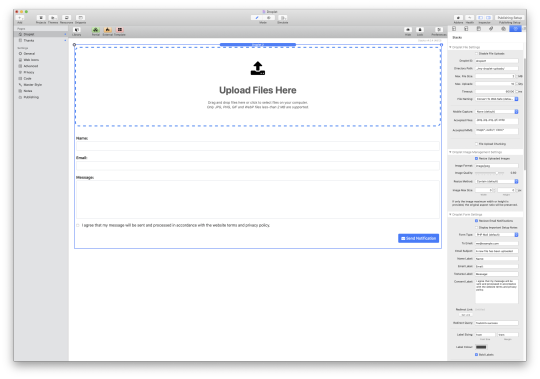
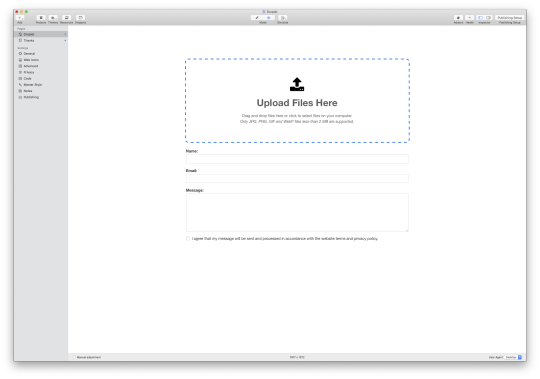
I also want to talk a little about pricing and addon revenue in general. Droplet v2 contains enough features and functionality to demand a $50 USD price tag any day of the week. A comparable file uploader for other publishing platforms is easily into the $400+ USD price bracket (take a look at the concrete5, Drupal or Wordpress marketplaces as an example); and probably do a fraction of what Droplet does, with no decent editing interface to speak of!
I know some people use Droplet with some of my existing paid themes and stacks. Droplet compliments these really well. For example, it works great with ProGallery. So it would be shame to go cup-in-hand for more money off these loyal customers. But at the same time, I cannot shrug-off the time and effort that have going into this huge update. It was extremely hard to decide whether to make this a mandatory paid update for everyone, or continue offering it as before on a donationware basis. I decided the latter, owing to the hugely difficult economic situation many are in.
For sure, there are lots of people who have downloaded Droplet and use it with themes or stacks from other companies. I see this often when people ask me for help setting up Droplet for them. In these scenarios, I get zero revenue. Compounded by the fact that the whole Covid-19 situation has seen RapidWeaver addon revenue seriously impacted. A couple of notable developers have already made exits from RapidWeaver addon development this year.
My hope is that you appreciate the time and effort that have gone into making Droplet v2 a seriously sophisticated file uploader stack. If you do, please consider making a small donation for this or other addons I make. Pay whatever you think the addons are worth to you personally. The contribute page is here. Every donation helps and is appreciated. I reply in person and thank everybody who donates (if you provide an email address).
This is a gentle reminder that users need to appreciate, respect, understand and support addon developers equally. For RapidWeaver to survive beyond 2020, there needs to be a healthy diversity of different addon developers giving back to the platform. Perhaps more importantly, there needs to be a more even-distribution of revenue between hard-working developers.
0 notes
Text
Introducing FileMan stack - a free file manager / warehouse for your website!
The role of this new stack is to configure and spawn a new directory on your web server, complete with a basic file management interface. After entering a password, you (or a client) can login to upload, download, view or delete small files with ease. New folders can be created and you can sort files by clicking the table headings. All this is done through your normal web browser.

FileMan is perfect to use as a backend for our popular stacks like PlayLister, RefinedSlider, ProGallery, Embed and DropCMS. Any of these stacks can link to the FileMan directory; thereby permitting the ability to add or remove files (like images or audio tracks) remotely, outside of RapidWeaver. FileMan is safe for your clients to use, because only files within the FileMan directory are editable. FileMan saves you from the aggravation of setting-up additional FTP accounts or paying for expensive CMS stacks.
The FileMan interface uses HTML5 and is fully mobile-first responsive. It works well on all newer mobile, tablet and desktop computers.

FileMan is easy to configure within Stacks 3 / RapidWeaver. The basic setup process involves telling FileMan where you want the new directory to be generated, the login password and what functionality you want enabled.
Because many of us are building websites for non-English speaking clients to manage, you will find FileMan lets you translate many of the buttons, labels and table headings into another language.

This stack requires a web server with PHP 5.6 or greater, RapidWeaver 6.0 or greater and Stacks 3.0 or greater. If you find FileMan useful or require support, please make a contribution. As always, support is best dealt with via email.
Learn more...
1 note
·
View note
Text
We're having an early 'spring clean'!
Hi Stacks4Stacks fans! Just a quick word to say that some important updates are being made to the Stacks4Stacks website this week, and you may encounter a few problems with some links - especially in some of the demo's and the download links.
Ahead of Dropbox terminating support for Public folders on 15th March, we've been forced to end our hosting contract with Dropbox and instead move everything over to Amazon servers. Long term, you should find demo's and downloads are a lot speedier and more reliable. However during this upheaval, there is a chance some links may be broken and occasionally you might find the website temporarily goes offline or displays a security certificate warning. We are working hard to minimise the disruption caused and ensure the transition goes as smoothly as possible.
For the next couple of days, automatic updates (in Stacks and RapidWeaver) may also not work for you. Rest-assured if you do need anything urgently, simply login to your secure Paddle account to download the latest updates manually.
In other related news, DropCMS is temporally going to be mothballed. It serves little purpose (with the demise of Dropbox Public folders). It is hoped that this stack can be repurposed for something else. There are already some very interesting ideas for this stack.
Incidentally if you are making use of Dropbox (for hosting or warehousing files) its of paramount importance you move your files elsewhere, before 15th March. After this date, you will not be able to hotlink or embed files directly in your website. Instead, the current links will take people away from your website, to a Dropbox branded page. Read the free eBook I released at Christmas, if you want to build a more robust file warehousing system.
A brand new stack is going to be released through the Stacks4Stacks website very shortly - if you like the idea of interactive calculators in your website, you will love this new creation! There's also free updates pending for ProGallery and Lookup.
0 notes
Text
ProGallery 1.4 released
Changes in this exciting free update include the following:
New 'HTML5 Video' source, to make it even faster and easier to add self-hosted HTML5 video content to your ProGallery
New option to change the alignment of thumbnail images displayed within the lightbox gallery
Rewritten the masonry grid module to use pure CSS code (CSS columns) which will bring much-improved reliability and faster page loading
ProGallery stack assets (like video play buttons and font icons) are now stored in a different location, to limit conflicts with other RapidWeaver addons
New 'Social Video' source, to make it even faster and easier to add YouTube or Vimeo video content directly to your ProGallery
New 'HTML5 Video Directory' source, letting you link to a directory of HTML5 video clips and automatically generate a basic video gallery
New 'Total CMS Gallery' source, which can connect to a Total CMS gallery and pull images into your ProGallery stack
Updated several parts of the instructions to make some aspects easier to understand
The previous 'video source' is now marked as deprecated. It will still work for the time being, but it will be going away in a future update. The new system of separate HTML5 video, HTML5 video directory and social video sources is easier to setup and generates cleaner code. Additionally it has allowed us to fix a few problems like fullscreen Vimeo not working. So these new video sources are definitely the best ones to be using. A couple of the beta testers have commented that this is now by-far the best video gallery stack available for RapidWeaver!
Please see the ProGallery product page for the latest documentation and notes.
0 notes
Text
ProGallery updated to version 1.3
Changes in this FREE stack update include:
New 'none' option for the thumbnail grid, to completely disable the display of thumbnail images
New 'ID' setting, so you can easily give multiple instances of ProGallery (on the same page) unique IDs
Added the ability to trigger a ProGallery stack using a custom image, button or link*
Added the ability to have the page open with a ProGallery image or video open*
We're now using DIV tags for caption content, which should afford more flexible use of HTML markup
*Please see the website for details on how to get either of these new function working.
If your website uses CloudFlare, please remember to clear your cache after applying this update and publishing your changes!
This free update is available via automatic updates in RapidWeaver 6 / Stacks 3 or from your Paddle Locker. More information about ProGallery can be found here.
1 note
·
View note