#openrgb
Text
I had the idea to set up a tally light for my screen recorder, I was about to do it with external hardware when I remembered that for some bizzare reason the back of my motherboard has like four RGB LED's, and that's the side that faces me. It's supported in OpenRGB, so a moment of scripting and systemd timers later and it automatically flips to red when my screen recorder is on, and back to orange when it's off.
It not perfect system. I'm sure there's a better way to watch for the recorder process starting than just having a systemd timer run a script every couple seconds. There's probably some kind of internal notification i could hook into. eBPF probably has a solution to this. I don't know how to write eBPF. This is relevant to my dayjob too so I should probably learn eBPF.
Probably the correct-correct thing would be to have a service get inotified on a pidfile for the recorder. I don't know if it has a pidfile but I could patch it in easily. Or maybe watch /proc? Never thought about this before. If I'm patching the recorder I could just make it run openrgb but then if it crashes it might not flip back. I'd have to put actual work into teardown.
The developer does actually recommend setting the recorder up as a systemd service so I mean there's that option too, you can just get systemd to handle it then.
Systemd does some fuzzy matching with timers to try and batch executions together to reduce power consumption. It's quite a long period by default so the timer was taking forever to go off. You have to override it with AccuracySec=X in the timer to force it to execute within X seconds of the intended time. This is a desktop so the extra power is probably less than changing the brightness on my display.
Things like this also make me want to start using execline. sh is so much.
4 notes
·
View notes
Text
0 notes
Text

this computer is so transgender
5 notes
·
View notes
Text
It's so funny how corsair's icue program uses up more cpu and memory than hwinfo and openrgb combined despite being barely half as good as either of the other two at their respective purposes
#it doesn't even cover a tenth of the data/diagnostics that hwinfo does#and requires me to have asus' aura program to control my gpu rgb via integration. and can't do crap with my motherboard's rgb#unless I get msi mystic light/dragon centre#(and also the gpu rgb bugs out ever so often and requires either a full restart or power cycle)#openrgb just works with everything without needing any plugins or integrations
1 note
·
View note
Text
oh dude are you kidding me. is the All Of My Shit disconnecting for a second when i unplug One Thing because of fucking icueeeee UGH i hate you corsair !!!!!!!!!!!!!!!!!!!!!!!!!!!!!!!!!!!!!!!!!!!!!!!!
#Will continue to use the damn program because i like it . DONT SAY OPENRGB !!!!!!!!! i tried and it isnt as customizable#plus i like the mouse & keyboard reassignment thing. so sue me.#broadcasts
1 note
·
View note
Text
my m95 has a botched firmware upgrade, isn't supported by openrgb or any of the open control softwares, got its textured side worn almost-smooth within the first 2-3 months (teen synthia had acidic sweat and rinsed minecraft and skyrim hard for years), and is a little beaten up but still functions perfectly fine.
idk when she'll break but she's been EOL for >5 years and wasn't particularly popular so i doubt i'd find a replacement. nothing else really tickles my fancy either.
if i had a backup i'd try mod it to support QMK or something
2 notes
·
View notes
Note
Hey I saw your post about being trapped in RGB configuration hell with unstable software and just wanted to let you know about OpenRGB, found at openrgb dot org. It's an open-source app with support for the vast majority of hardware with customizable lighting (basically everything I've come across, including some lesser known brands). I've also found it to be more stable than some of the proprietary apps as well, since my Asus Strix GTX1080ti developed a very similar issue to what you described after Asus fucked up something in their new configurator. Hopefully it'll help you too!
oh neat! i'm not actually THAT worried about it, i've had this PC for over a year now and the weird lighting glitch is more funny than an actual issue (and a couple of the apps i have that control the various lights also control things that seem to actually matter, so i would probably have them running regardless). but i may check that out at some point anyways because it'd be cool to have actual proper control over things
4 notes
·
View notes
Note
Hi, sorry to bother u but from that post about cleaning your computer you seem to know a good bit about this stuff, and I thought I'd ask: is it normal in a gaming computer for some lights to change color?? Mine has a few lights that are supposed to be constantly blue, but some time ago parts of them changed into a greenish color or a deeper shade of blue. My guess is that it's just lightbulbs giving away, but I'm not sure as I dont know much about this
hmm, maybe..? the first thing that came to mind was that there's conflicting RGB software, which is understandable when.. every hardware manufacturer on the goddamn planet has their own controller software that's gonna bloat your storage and CPU processing.
uninstall all your previous controller software (save maybe for your motherboard and mouse controllers, but still set them to not run at startup) and download openrgb. it's a universal controller software where you can easily access and change the lights on your hardware. you'll have to run it as administrator on the first startup.
do check the hardware compatibility list though, since it won't work with everything, as well as the disclaimers for what devices it's bricked in the past since the methods these kinds of software use are pretty invasive to the device firmware (signalrgb nearly bricked my keyboard. lol.)
2 notes
·
View notes
Text
So installieren Sie OpenRGB unter Ubuntu 22.04 | 20.04 LTS Im Jahr 2023
So installieren Sie OpenRGB-Tools auf Ubuntu 22.04 LTS Jammy JellyFish oder Ubuntu 20.04 LTS Focal Fossa.
OpenRGB ist eine kostenlose Software zur Steuerung von RGB-Beleuchtung, die nicht von Herstellersoftware abhängig ist. OpenRGB ist eine funktionsreiche Software zur Verwaltung von RGB-Lichtern. Einige der Funktionen, die Ihnen gefallen könnten, sind:
Befehlszeilenschnittstelle
Verbinden Sie…

View On WordPress
0 notes
Text
Tweeted
Found a fix while taking a break from tax paperwork! OpenRGB. Even better, the mouse remembers the lighting settings even after exiting the app, and when the system is locked. Something Synapse support said was impossible.
— FerretBomb (Opinionated Limo-Rat) (@FerretBomb) Apr 12, 2023
0 notes
Text
Hello kind people of Tumblr! I recently upgraded my Computer! (it came in Yesterday!) and I got a lovely RTX 3070Graphics Card! its really professional looking and has GEFORCE RTX lit up in white along its side. but I can't sleep without total complete darkness! so I spent 4 hours today going through support forums and trying out programs to try and dim or turn off the light! I tried: OpenRGB, EVGA Precision X1, Gigabyte RGB Fusion, Nvidia LED Visualizer and Dell Light Bar Controller with no success! so that's why I'm here!
I wanted to let you know how to ACTUALLY "turn off" the white lights in the Dell Nvidia RTX 3070's! from the perspective of the Dell XPS 9840
for starters Dell actually put disassembly instructions on the inside lid cover so this was STUPID easy! so to "turn off the light" you:
*unscrew 2 screws (partially as they're permanently attached to the case so clumsy people can't lose them)
*pop case side panel
*unplug 1 cord going into the graphics card
*gently squeeze 2 sides of the safety bracket over the Graphics Card to release the bracket
*apply electrical tape over the offending light to "turn it off" (which BTW is the PERFECT width for the graphics card and does not overhang or cover any vents)
*gently click the safety bracket back in over the graphics card
*re-plug in the 1 cord to the graphics card
*pop case side panel back in
*re-screw the 2 screws
*plug in your computer again
*turn it on
*turn off room light
*enjoy the darkness!
5 notes
·
View notes
Text
OpenRGB 0.7 Latest Torrent
OpenRGB 0.7 Latest Torrent
OpenRGB 0.7 Free
You’re offered with 2 modes. It will cause data loss.Note: Requires iTunesAlso Available: Download OpenRGB 0.7 Download for Mac.
Standard Mode is helpful in most scenarios
OpenRGB 0.7 2019 Download Features
No new features for this version.
OpenRGB Key
Name
Specification
Category
Others
Downloads
7,838
User Rating
3.8/5
Developer
License
Activation…
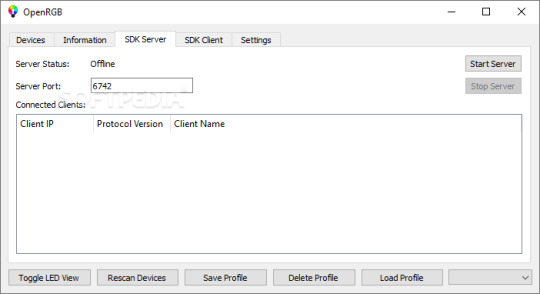
View On WordPress
0 notes
Text
Una aplicación de código abierto para controlar todas sus configuraciones de iluminación RGB
Una aplicación de código abierto para controlar todas sus configuraciones de iluminación RGB
Breve: OpenRGB es una utilidad útil de código abierto para administrar toda su iluminación RGB bajo un solo techo. Descubramos más sobre esto.
No importa si se trata de su teclado, mouse, ventilador de CPU, AIO y otros periféricos o componentes conectados, Linux no tiene soporte de software oficial para controlar la iluminación RGB.
Y OpenRGB parece ser una utilidad de control de iluminación RGB…

View On WordPress
0 notes
Text
Open source RGB lighting control for keyboards, fans, etc.
https://gitlab.com/CalcProgrammer1/OpenRGB
Comments
0 notes


