#off campus student housing
Text
Get A Well-Furnished And Spacious Rental Apartments

Searching for a place to live with the ideal elements of coziness and spaciousness? Orion Housing in Los Angeles is proof if anything else that there have not been any better solutions to the homeless crisis. Our apartments come complete with a furniture set and are tailored to provide you with adequate space for living, doing your job, and relaxing.
Discover living in a home that is already outfitted with trendy furniture, and with all of the contemporary amenities you need. From students living close to campus searching for a cozy place to relaxing professional apartments near the heart of Los Angeles, we are offering tailor-made apartments for our demographic.
As you are pampered with the very best apartment life has to offer, you will find that the luxurious living spaces, tastefully decorated rooms, and fitting kitchens are made for your run-of-the-mill daily living. The only thing you need to do to put your feet up and chill like a true homeowner is to rent Orion Housing, where you don’t have to go through the cumbersome task of furnishing it yourself.
Find out that one of the inhabitants of this planet will be created by Orion Housing in Los Angeles, a furnished and roomy rental housing facility. Contact us today for a free consultation, we will also be scheduling apartment tour dates. Your ideal setting, that's waiting for you!
#luxury homes for sale in california#Residential real estate brokerage#the best real estate agent#off campus student housing#real estate commercial property#Orion Hosing#Los Angeles Estate#Realtors In Los Angeles
0 notes
Text


some elodie progress for you today
#simblr#ts4 cas#cgen1#elodie#she's the youngest sister and def the most chill and down to earth#methinks she's gonna be a uni student#living with burnouts and stoners in an off campus house#she wants to be a civil engineer
29 notes
·
View notes
Text
it should be free to do your laundry at university. do you know what happens when you charge students nearly 10£ per load? i'm just not gonna do my laundry. and that's your problem now
#or im at least not doing it as often as i should lol#at my last school laundry was FREE in my off campus student housing#and my freshman yr it cost like#maybe 2.50$ ?#yeah its laundry day :/
6 notes
·
View notes
Text
TXT College AU Headcanons
Because TXT are officially in (Cyber) University, why not have some fun imagining the shenanigans they’d get into as average American college students? (All quotes are irl quotes by me and my friends btw XD)
Yeonjun is the one who wakes up half of campus by screaming in the quad in the middle of the night. He is not drunk.
Yeonjun accidentally becomes the poster child for the school and is in every ad because he is just that pretty and talented. The others never let him live it down
Yeonjun, two weeks of class left: “Is it too late to admit I don’t know what’s going on in this class?”
Soobin was unanimously elected president of his fraternity. His frat is actually like nice and chill, but they JUST NEVER LISTEN TO HIM. He leaves with a headache after every chapter meeting
Soobin doesn’t understand how football works but shows up in full gear and face paint to every game
Soobin: “If the teacher doesn’t show up in 15 minutes, we can leave”
Beomgyu is the one who burns the popcorn in the dorm at 3AM and triggers the fire alarm. Multiple times. Taehyun threatens to strangle him
Beomgyu is on some obscure sports team, like archery or water polo, and Yeonjun is 100% convinced Beomgyu is making it up just to fuck with him
Beomgyu, crossing the street: “Go on, cars, hit me! Pay my tuition!”
Taehyun is a lead in the a capella team (Sorry, I had to do it to someone XD). Takes them to Nationals with his rendition of Zayn Malik’s “Let Me”. (Soobin shows up in full gear to support)
Taehyun is the friend who will always be there to help his friends move in/out, especially if there’s pizza offered. Be warned, he’s also the friend who will take a video of them when they drop something on their foot and are hopping in pain, posting it with a caption “Lol, what a loser <3″
Taehyun: “I should start carrying my knife around again.”
Hueningkai’s family lives near by so he’s always hanging out with his sisters and doing laundry at home and at least once a week brings home a stray friend in need of a home-cooked meal
Hueningkai walks up to the ornamental piano gathering dust in the corner of the student lounge, plays the most hauntingly beautiful rendition of Mozart, says “I think aliens exist and we should be nice to them” and walks away never to be seen again
"Okay, what errors were made in this lab experiment?” Hueningkai: “Showing up to class.”
Yeonjun gets drunk at frat parties and makes elaborate plans to kiss Soobin. Except he’s usually conspiring on said plans with a very drunk and very painfully oblivious Soobin
Taehyun and Hueningkai were roommates freshman year. First day of orientation, Taehyun claimed Kai as his and they’ve been bffs ever since.
Soobin: “This class is really similar to the one I took last year.” Beomgyu: “So you’re just taking the class again??” Soobin: “Well, if I wanted to change it, I would have to go talk to people...so yeah!”
Hueningkai and Yeonjun sustain themselves off of cup noodles and whatever they can steal from the cafeteria (27 containers one time, but who’s counting). It’s not unusual to walk into the dorm kitchen in the middle of the night and see one or both of them standing in the dark slurping noodles with a dead look in their eyes
Beomgyu and Taehyun are each other’s go-to dates for Soobin’s frat’s parties because 1) It saves them the headache of having to figure out dates every time 2) they love to tease people who are jealous 3) who else is gonna turn up with them to “I’m a Barbie Girl” 4) It gives Soobin a migraine every time they clear the living room just to do a dance battle ending in Beomgyu dipping Taehyun, and really isn’t giving Soobin a headache one of the great simple pleasures of life?
Soobin and Hueningkai one night were like, let’s get an ouija board. Immediate regret. Taehyun didn’t even bother trying to stop them, he just he hid in his room because he is a scaredy cat and smart enough to know not to mess with spirits
Yeonjun and Beomgyu are straight A students which drives their professors crazy because they’re always talking loudly and goofing off together in class and taking up office hours trying to flirt with the professors
Taehyun at the library: notebooks open, study guides neatly typed out, 10 highlighters and red pens at the ready, reading three books at once. Soobin next to him: gave up studying twenty minutes ago, downing a family-sized cheeto puffs bag
Beomgyu and Hueningkai have movie nights in the dorm’s common room (often leading to said popcorn burning). They eventually get banned though because Beomgyu keeps screaming at the jump scares. And because they had reconstructed the entire common room into an elaborate fort
When Taehyun gets really homesick he sleeps in Yeonjun’s dorm room, curled up on the beat-up bean bag and making that ‘Taehyun scream’ at anyone who tries to make him move. Yeonjun just feeds him snacks by hand and tries to convince the RA, No no, he swears, he really isn’t hiding a pet cat in his room
Feel free to add more XD
#tomorrow x together#tomorrowxtogether#txt#yeonjun#soobin#beomgyu#taehyun#hueningkai#hyuka#choi soobin#choi yeonjun#choi beomgyu#kang taehyun#also beomgyu dresses like a college uni student according to yeonjun :(#bonus points: Soobin: I have the upper body strength of uncooked spaghetti#bonus points: YJ or TH: Oscar Wilde is a flaming homosexual but I love him anyway#bonus points: TH (about to bust a toga party): I'm going to go shame them for profaning the royal attire of the Roman Empire#bonus points: Beomgyu: I love this club. This is the best club ever. What are we doing again?#as upperclassmen YJ SB and BG get a house off campus together and Tyunning hang out there every other day#then they all get a house together bc I said so#not related but as a yeonbinist#Yeonjun and Soobin make out on Yeonjun’s bed bc Beomgyu sprays them w/ a water bottle whenever they try in SB/BG room#Yes BG and TH do wear matching couple outfits to every frat party. I’m talking velvet button downs and all#HK is both the local hearttthrob and local crypto’s#he is the freshman that all the seniors have a crush on#but anytime a girl tries to flirt with him#TH appears behind him like a manifestation with a wide eyed stare of like#you talk to my Kai? MY KAI??#agent report
45 notes
·
View notes
Text
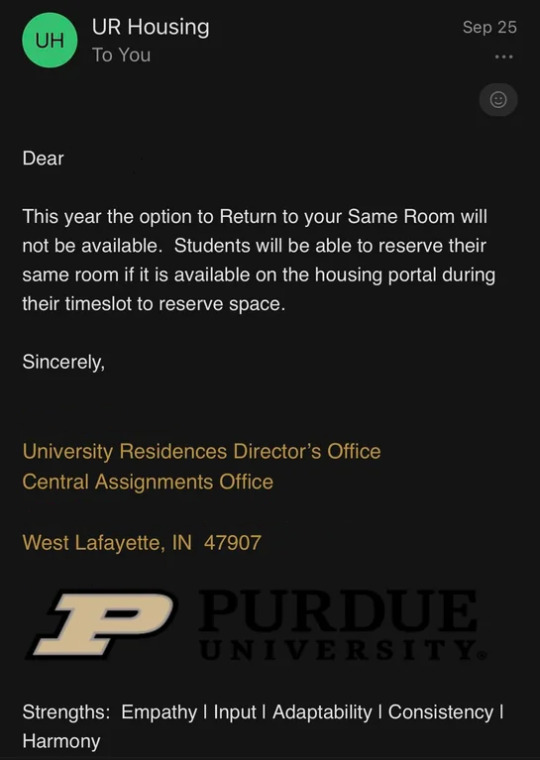
this college is actually beyond parody
#fuck poor students right? fuck international students right? fuck people who just want to stay in dorms right? fuck off lol#surely a university system with multibillion dollar budget AND endowment can afford to build housing right?#NOPE! we're paying our bloated administrative staff more instead lol#i dont even live in campus housing but this shit makes me so angry. it would please me greatly to see these people hurt and ruined
2 notes
·
View notes
Text
So You Need To Buy A Computer But You Don't Know What Specs Are Good These Days
Hi.
This is literally my job.
Lots of people are buying computers for school right now or are replacing computers as their five-year-old college laptop craps out so here's the standard specs you should be looking for in a (windows) computer purchase in August 2023.
PROCESSOR
Intel i5 (no older than 10th Gen)
Ryzen 7
You can get away with a Ryzen 5 but an intel i3 should be an absolute last resort. You want at least an intel i5 or a Ryzen 7 processor. The current generation of intel processors is 13, but anything 10 or newer is perfectly fine. DO NOT get a higher performance line with an older generation; a 13th gen i5 is better than an 8th gen i7. (Unfortunately I don't know enough about ryzens to tell you which generation is the earliest you should get, but staying within 3 generations is a good rule of thumb)
RAM
8GB absolute minimum
If you don't have at least 8GB RAM on a modern computer it's going to be very, very slow. Ideally you want a computer with at least 16GB, and it's a good idea to get a computer that will let you add or swap RAM down the line (nearly all desktops will let you do this, for laptops you need to check the specs for Memory and see how many slots there are and how many slots are available; laptops with soldered RAM cannot have the memory upgraded - this is common in very slim laptops)
STORAGE
256GB SSD
Computers mostly come with SSDs these days; SSDs are faster than HDDs but typically have lower storage for the same price. That being said: SSDs are coming down in price and if you're installing your own drive you can easily upgrade the size for a low cost. Unfortunately that doesn't do anything for you for the initial purchase.
A lot of cheaper laptops will have a 128GB SSD and, because a lot of stuff is stored in the cloud these days, that can be functional. I still recommend getting a bit more storage than that because it's nice if you can store your music and documents and photos on your device instead of on the cloud. You want to be able to access your files even if you don't have internet access.
But don't get a computer with a big HDD instead of getting a computer with a small SSD. The difference in speed is noticeable.
SCREEN (laptop specific)
Personally I find that touchscreens have a negative impact on battery life and are easier to fuck up than standard screens. They are also harder to replace if they get broken. I do not recommend getting a touch screen unless you absolutely have to.
A lot of college students especially tend to look for the biggest laptop screen possible; don't do that. It's a pain in the ass to carry a 17" laptop around campus and with the way that everything is so thin these days it's easier to damage a 17" screen than a 14" screen.
On the other end of that: laptops with 13" screens tend to be very slim devices that are glued shut and impossible to work on or upgrade.
Your best bet (for both functionality and price) is either a 14" or a 15.6" screen. If you absolutely positively need to have a 10-key keyboard on your laptop, get the 15.6". If you need something portable more than you need 10-key, get a 14"
FORM FACTOR (desktop specific)
If you purchase an all-in-one desktop computer I will begin manifesting in your house physically. All-in-ones take away every advantage desktops have in terms of upgradeability and maintenance; they are expensive and difficult to repair and usually not worth the cost of disassembling to upgrade.
There are about four standard sizes of desktop PC: All-in-One (the size of a monitor with no other footprint), Tower (Big! probably at least two feet long in two directions), Small Form Factor Tower (Very moderate - about the size of a large shoebox), and Mini/Micro/Tiny (Small! about the size of a small hardcover book).
If you are concerned about space you are much better off getting a MicroPC and a bracket to put it on your monitor than you are getting an all-in-one. This will be about a million percent easier to work on than an all-in-one and this way if your monitor dies your computer is still functional.
Small form factor towers and towers are the easiest to work on and upgrade; if you need a burly graphics card you need to get a full size tower, but for everything else a small form factor tower will be fine. Most of our business sales are SFF towers and MicroPCs, the only time we get something larger is if we have to put a $700 graphics card in it. SFF towers will accept small graphics cards and can handle upgrades to the power supply; MicroPCs can only have the RAM and SSD upgraded and don't have room for any other components or their own internal power supply.
WARRANTY
Most desktops come with either a 1 or 3 year warranty; either of these is fine and if you want to upgrade a 1 year to a 3 year that is also fine. I've generally found that if something is going to do a warranty failure on desktop it's going to do it the first year, so you don't get a hell of a lot of added mileage out of an extended warranty but it doesn't hurt and sometimes pays off to do a 3-year.
Laptops are a different story. Laptops mostly come with a 1-year warranty and what I recommend everyone does for every laptop that will allow it is to upgrade that to the longest warranty you can get with added drop/damage protection. The most common question our customers have about laptops is if we can replace a screen and the answer is usually "yes, but it's going to be expensive." If you're purchasing a low-end laptop, the parts and labor for replacing a screen can easily cost more than half the price of a new laptop. HOWEVER, the way that most screens get broken is by getting dropped. So if you have a warranty with drop protection, you just send that sucker back to the factory and they fix it for you.
So, if it is at all possible, check if the manufacturer of a laptop you're looking at has a warranty option with drop protection. Then, within 30 days (though ideally on the first day you get it) of owning your laptop, go to the manufacturer site, register your serial number, and upgrade the warranty. If you can't afford a 3-year upgrade at once set a reminder for yourself to annually renew. But get that drop protection, especially if you are a college student or if you've got kids.
And never, ever put pens or pencils on your laptop keyboard. I've seen people ruin thousand dollar, brand-new laptops that they can't afford to fix because they closed the screen on a ten cent pencil. Keep liquids away from them too.
LIFESPAN
There's a reasonable chance that any computer you buy today will still be able to turn on and run a program or two in ten years. That does not mean that it is "functional."
At my office we estimate that the functional lifespan of desktops is 5-7 years and the functional lifespan of laptops is 3-5 years. Laptops get more wear and tear than desktops and desktops are easier to upgrade to keep them running. At 5 years for desktops and 3 years for laptops you should look at upgrading the RAM in the device and possibly consider replacing the SSD with a new (possibly larger) model, because SSDs and HDDs don't last forever.
COST
This means that you should think of your computers as an annual investment rather than as a one-time purchase. It is more worthwhile to pay $700 for a laptop that will work well for five years than it is to pay $300 for a laptop that will be outdated and slow in one year (which is what will happen if you get an 8th gen i3 with 8GB RAM). If you are going to get a $300 laptop try to get specs as close as possible to the minimums I've laid out here.
If you have to compromise on these specs, the one that is least fixable is the processor. If you get a laptop with an i3 processor you aren't going to be able to upgrade it even if you can add more RAM or a bigger SSD. If you have to get lower specs in order to afford the device put your money into the processor and make sure that the computer has available slots for upgrade and that neither the RAM nor the SSD is soldered to the motherboard. (one easy way to check this is to search "[computer model] RAM upgrade" on youtube and see if anyone has made a video showing what the inside of the laptop looks like and how much effort it takes to replace parts)
Computers are expensive right now. This is frustrating, because historically consumer computer prices have been on a downward trend but since 2020 that trend has been all over the place. Desktop computers are quite expensive at the moment (August 2023) and decent laptops are extremely variably priced.
If you are looking for a decent, upgradeable laptop that will last you a few years, here are a couple of options that you can purchase in August 2023 that have good prices for their specs:
14" Lenovo - $670 - 11th-gen i5, 16GB RAM, and 512GB SSD
15.6" HP - $540 - 11th-gen i5, 16GB RAM, and 256GB SSD
14" Dell - $710 - 12th-gen i5, 16GB RAM, and 256GB SSD
If you are looking for a decent, affordable desktop that will last you a few years, here are a couple of options that you can purchase in August 2023 that have good prices for their specs:
SFF HP - $620 - 10th-gen i5, 16GB RAM, 1TB SSD
SFF Lenovo - $560 - Ryzen 7 5000 series, 16GB RAM, 512GB SSD
Dell Tower - $800 - 10th-gen i7, 16GB RAM, 512GB SSD
If I were going to buy any of these I'd probably get the HP laptop or the Dell Tower. The HP Laptop is actually a really good price for what it is.
Anyway happy computering.
47K notes
·
View notes
Text
Secure Your Spot UVA Student Housing Off Campus
Lark On Main is your premier destination for UVA student housing off campus. They offer a perfect balance of relaxation and productivity with community features like outdoor lounges with grilling stations, a 24-hour fitness center with yoga, study lounges, private study rooms, and a business center.
0 notes
Text
Unlock Quality Living Off-Campus Housing in Denton TX
Experience the best off-campus student housing in Denton, TX, at The Arch Denton, serving the University of North Texas. Just a 5-minute shuttle bus ride from the UNT campus, they offer top-quality apartments in a convenient location. Enjoy spacious living with amenities such as a resort-style pool and more.
0 notes
Text
Voyage into Comfort: Premier Student Living Apartments in Greenville, NC
Are you searching for the perfect blend of comfort, convenience, and community in Greenville, NC? Look no further than The Voyager Student Living Apartments. Nestled in the heart of the city, Greenville NC Student Living Apartments offer a vibrant living experience tailored to students from East Carolina University (ECU) and beyond.

At The Voyager, we understand the importance of finding a home away from home. Our spacious, fully furnished ECU Apartments provide a welcoming retreat where you can study, relax, and socialize. With a variety of floor plans to choose from, including one-, two-, and four-bedroom options, you can find the perfect space to suit your lifestyle.
Convenience is key for busy students, which is why ECU Off Campus Housing is designed with your needs in mind. Enjoy modern amenities such as high-speed internet, in-unit laundry, and a fully equipped kitchen. Need to unwind after a long day of classes? Take a dip in our resort-style pool or work up a sweat in our fitness center.
Located just minutes away from ECU, The Voyager offers easy access to campus as well as a host of dining, shopping, and entertainment options. Whether you're exploring the vibrant downtown area or cheering on the Pirates at a game, you'll find plenty to see and do near our apartments.
Don't miss out on the opportunity to experience premier students living in Greenville, NC. Schedule a tour of The Voyager Student Living Apartments today with The Voyager Student Living and discover your new home away from home.
1 note
·
View note
Text
Reach out to us if you have any questions or concerns by visiting our Contact Us page. You can also stop by our office in Oxford on 1021 Molly Barr Rd.
#off campus housing in Muncie#IN#off campus housing near me#student housing near me#Ball State University student housing
0 notes
Text
Our residents love living at CollegePlace FSU. Take a look at their reviews to see what they are saying. If you have any additional questions, give us a call!
#student apartments in tallahassee#student housing in tallahassee#college apartments in tallahassee#off campus housing in tallahassee
0 notes
Text
We strive to offer a number of fantastic amenities! Enjoy a pool, rec room, yoga room, and more. Visit us today to see all of our amenities! Tired of cramped student living? Blueridge Apartments in Provo, UT, solves your space crunch with affordable, spacious 1-3 bedroom options.
0 notes
Text
Consider the 20 community and 10 apartments amenities at The Icon. Our featured amenities include Online Payments Available. Perfect living begins at The Icon, your premier home near St. Louis University in Midtown.
0 notes
Text
should i get an apartment
#i want so desperately to live off campus#i found one that is cheaper than any student housing options AND its in my fave neighborhood ....
0 notes
Text
The following are some of the top factors that need to be considered when looking for off-campus student housing near Bloomsburg University in PA or any other city.
0 notes