#nvme samsung
Text

My NVMe Upgrade by ~murumokirby360
My most ambitious computer upgrade I've ever done, this year! 😁🖥️⬆️
Full story:
• Part 1: Samsung SSD 970 EVO Plus NVMe M.2 SSD (1TB) Review [Apr 7th, 2023]
• Part 2: Thermalright M.2 2280 Pro Review [Apr 11th, 2023]
• Part 3: Installation and trial & error [Recorded on Apr 21st, 2023] (published: Apr 22nd, 2023)
• Part 4: Another Trial & Error [Apr 21st, 2023] (published: Apr 22nd, 2023
• Part 5: Timing comparison - HDD vs SSD NVMe M.2 Drive [Apr 25th, 2023]
• Part 6 (Final): Samsung Magician & HWiNFO Softwares [Apr 25th, 2023]
⬇️⬇️⬇️⬇️⬇️⬇️PLUS⬇️⬇️⬇️⬇️⬇️⬇️
A little update about my "Samsung Magician" software. 😊🖥️⚙️
Tagged: @lordromulus90, @bryan360, @carmenramcat, @leapant, @rafacaz4lisam2k4, @alexander1301, @paektu
#DeviantART#GIMP#My Photo#MyPhoto#Photo#My Record Video#MyVideo#My Video#Video#VLC#VLC Media Player#Samsung#Thermalright#Thermalright M.2 2280 Pro#Thermalright M2 2280 Pro#Samsung 970 EVO Plus#Samsung SSD 970 EVO Plus#Samsung 970 EVO Plus NVMe#M.2 Drive#M2 Drive#Heat Sink#M2 NVMe Heat Sink#M.2 NVMe Heat Sink#NVMe M.2 PCIE SSD#NVMe M2 PCIE SSD#Memory Drive#Photography
12 notes
·
View notes
Text
Samsung 990 Pro Review: The Ultimate SSD for Uncompromising Performance
In the world of high-performance storage solutions, Samsung has once again raised the bar with the introduction of the Samsung 990 Pro. This cutting-edge solid-state drive (SSD) is designed to cater to the most demanding users, whether they are professional content creators, gamers, or power users seeking unparalleled speed and reliability.
The Samsung 990 Pro is built upon the company's renowned V-NAND technology, which has been further refined and optimized for exceptional performance. Utilizing the latest PCIe 4.0 interface, this SSD delivers lightning-fast sequential read and write speeds of up to 7,450 MB/s and 6,900 MB/s, respectively. These blistering speeds translate into virtually instantaneous data transfers, ensuring that even the most resource-intensive applications run seamlessly without any hiccups.

One of the standout features of the Samsung 990 Pro is its intelligent thermal management system. Equipped with a high-performance controller and a robust heat dissipation mechanism, this SSD maintains optimal operating temperatures, even under sustained heavy workloads. This not only ensures consistent performance but also contributes to the drive's longevity and reliability.
Samsung has also taken data integrity and security to new heights with the 990 Pro. Incorporating advanced error correction and encryption technologies, this SSD safeguards your valuable data from corruption and unauthorized access. Additionally, Samsung's cutting-edge TurboWrite technology enhances write performance by intelligently managing the SSD's cache, ensuring smooth and efficient data write operations.
For content creators and professionals working with large media files, the Samsung 990 Pro is a game-changer. Its massive storage capacity, available in up to 4TB, eliminates the need for constant data management and file juggling. Whether you're working with high-resolution videos, 3D renders, or massive photo libraries, this SSD has got you covered, allowing you to focus on your creative endeavors without worrying about storage limitations.
Gamers, too, will appreciate the Samsung 990 Pro's exceptional performance. With its ultrafast load times and seamless data streaming, this SSD provides an immersive gaming experience, free from stuttering or lag. Advanced features like Samsung's Intelligent TurboWrite and Dynamic Thermal Guard ensure consistent performance, even during the most intense gaming sessions.

Beyond its impressive performance specifications, the Samsung 990 Pro is also designed with durability in mind. Built to withstand shocks, vibrations, and extreme temperatures, this SSD is suitable for use in a wide range of environments, from high-end desktop systems to demanding mobile workstations.
In conclusion, the Samsung 990 Pro is a true powerhouse in the world of high-performance storage solutions. With its uncompromising speed, reliability, and advanced features, this SSD sets a new standard for demanding users seeking the ultimate in performance and data integrity. Whether you're a professional content creator, a hardcore gamer, or a power user with insatiable storage demands, the Samsung 990 Pro is poised to revolutionize your computing experience.
Click for full details and pricing
0 notes
Text
So I got a 1tb nvme "flash drive". It's a best buy refurbished 980 pro nvme in a USB 3.2 enclosure.
To test it I moved a large quantity of files to it. But it was only doing 35MB/s. Weird, it should be insane numbers. So I tried a different set of files from another drive. Also 35MB/s, but stacked with the original. So it's doing 70, but with different sources to the same destination. This eliminates the Samsung drive as the source of the bottleneck
I started a third file transfer. Same performance, but without affecting the other two. Fourth file transfer did the same. Two of these transfers are from the same drive. As in, two file transfers from Drive S were moving to the new Drive A were going at 35MB/s. Each. This eliminates my current drives as the source of the bottleneck.
In theory they should be going as fast as they can, but if you do two file copies it'll go one "35MB/s" transfer. What's with the weird limit? The throttle seems artificial rather than performance based but I can't find anything online for what could be slowing me down.
Task manager showed the new Drive was performing at 45% capacity during the peak of my test. So it can, in theory, take on 8 independent file transfers. I'm better off making 8 (smaller) concurrent operations rather than waiting for one larger one that should just go 8x faster.
My desire to make this go faster is met with my lack of need. I never need to move 1TB of data as fast as I can, but why isn't it OPTIMIZED >:(
0 notes
Text
Samsung 980 PRO SSD 2TB PCIe NVMe Gen 4 Gaming M.2 Internal Solid State Drive Memory Card

Welcome to the world of lightning-fast storage and ultimate performance! The Samsung 980 PRO SSD 2TB PCIe NVMe Gen 4 Gaming M.2 Internal Solid State Drive Memory Card (MZ-V8P2T0B) is a game-changer for PC enthusiasts, gamers, and content creators alike. With its breakthrough technology, this SSD sets a new standard in storage solutions, offering exceptional speed, impressive capacity, and advanced thermal control to ensure peak performance.
In this article, we will delve into the key features and advantages of the Samsung 980 PRO SSD 2TB, while also addressing common questions and concerns that users might have. Let's embark on this thrilling journey of exploration and uncover the secrets behind this high-end storage marvel.
see more details below
0 notes
Text




Samsung - 980 PRO 1TB Internal Gaming SSD » $99.99
Unleash the power of the Samsung 980 PRO PCIe 4.0 NVMe Gen4 SSD for next-level computing. 980 PRO delivers 2x the data transfer rate of PCIe 3.0 | while maintaining compatibility with PCIe 3.0.¹ ¹The NVM Express® design mark is a registered trademark of NVM Express | Inc.* Results are based on a comparison with Samsung PCIe 3.0 NVMe SSDs and SATA SSDs.PS5 compatible with heatsink as recommended by Sony; heatsink sold separately.
MPR: $159.99
Deal: $99.99
Discount: 38%
https://bestbuy.7tiv.net/BXZQzy
NEXT LEVEL SSD PERFORMANCE
Unleash the power of Samsung 980 PRO PCIe 4.0 NVMe SSD for next level computing
MAXIMUM SPEED
980 PRO is raising the bar for NVMe SSDs | delivering read speeds up to 7 | 000 MB/s.
A WINNING COMBINATION
Designed for hardcore gamers and tech savvy users | the 980 PRO offers high performance bandwidth and throughput for heavy duty applications in gaming | graphics | data analytics | and more.
EFFICIENT M.2 SSD
The 980 PRO comes in a compact M.2 2280 form factor | thus optimizing power efficiency | making it ideal for building high performance computing systems.
RELIABLE THERMAL CONTROL
To ensure stable performance | the 980 PRO uses nickel coating to help manage the controllers heat level and a heat spreader label to deliver effective thermal control of the NAND chip.
SMART THERMAL SOLUTION
Embedded with Samsungs cutting edge thermal control algorithm | 980 PRO manages heat on its own to deliver durable and reliable performance | while minimizing performance fluctuations during extended usage.
SAMSUNG MAGICIAN
A suite of user friendly tools helps keep your drive up to date | monitor drive health and speed | and even boost performance.
WORLDS No. 1 FLASH MEMORY BRAND
All firmware and components | including Samsungs world renowned DRAM and NAND | are produced in house | allowing end to end integration for quality you cantrust.
0 notes
Video
youtube
Szukasz nośnika wydajniejszego, tańszego oraz żywotniejszego niż inne? Właśnie znalazłeś!
0 notes
Text
Do i need the samsung nvme drivers

DO I NEED THE SAMSUNG NVME DRIVERS INSTALL
DO I NEED THE SAMSUNG NVME DRIVERS UPDATE
DO I NEED THE SAMSUNG NVME DRIVERS DRIVER
This should solve your problems, but if it doesn’t, then you move onto the next step. As Windows tries to reinstall the driver, wait for everything to boot up before you try again. Go through the wizard to uninstall your device.ĥ. Right-click on the name and select “uninstall.”Ĥ. To reinstall the device driver, you need to go back into the device manager.ģ.
DO I NEED THE SAMSUNG NVME DRIVERS DRIVER
Reinstall The Device DriverĪnother problem could be that the device driver has somehow gotten uninstalled. If this step didn’t work, you could move onto the next option. Restart your computer and wait for everything to boot up before you try again.
DO I NEED THE SAMSUNG NVME DRIVERS UPDATE
Wait to work through the update using the wizard.Ħ. If Windows doesn’t find a new driver, you can try to look for one on the Samsung website and follow the instructions there.ĥ. Select “update driver” if you see that option. Select the option that says “Search automatically for updated driver software.”Ĥ. In this situation, it is the Samsung NVM Express device.ģ. Select the category to see the devices’ names, and then right-click on the one you’d like to update. In your search box on the taskbar, enter the words “device manager.” Then select on it when it pops up.Ģ. You probably have automatic updates, but you need to do a manual update or reinstall a driver if you haven’t.ġ. This includes network adapters, monitors, printers, and video cards, and your memory devices. With Windows 10, keeping every driver updated is critical. The next step you should take is to update your drivers. If your Samsung NVM Express Driver still isn’t connected, then you can move onto the next step.
DO I NEED THE SAMSUNG NVME DRIVERS INSTALL
If you notice that you need to install updates, be sure to do that as well.Īfter everything has booted up, you can try to store something on your device again to see if it has been detected. Allow your computer to restart before you try again. Have you restarted your computer? It may seem like a simple fix, but often this will eliminate many problems that people have. These steps will help most people, and they can increase the effectiveness of your device and give you a chance to restart and pick what you want to do. If you have a connection problem, the first few things you should try are simple, easy steps that don’t take a lot of time or effort. Samsung Nvm Express Device Is Not Detected: First Steps To Take What Happens If None Of These Options Work?.Samsung Nvm Express Device Is Not Detected: First Steps To Take.

0 notes
Text
Wh8040 bedienungsanleitung samsung
#http://vk.cc/c7jKeU#nofollow#_bl#<br> gira wippschalter montageanleitung#<br> gira system 3000 jalousiesteuerung bedienungsanleitung#<br> gira 230900 bedienungsanleitung#<br> gira download#<br> gira standard 55 montageanleitung#<br> gira datenblätter#<br>#<br> </p><p> </p><p> </p><p>Wh8040 bedienungsanleitung target · Samsung galaxy s2 bedienungsanleitung apps · Medion md 83821 usb#2 % Spanne Einfache Bedienung Heizungsbruchalarm verfügbar Alarmausgang mit 9#Replacement Drain Pump Motor For Samsung DC97-17999L PS11735265 AP6002621#IMAGE 110V Digital Air Humidity Control Controller WH8040 Range 1%~99% RH#VIESSMANN VITODENS 200 BEDIENUNGSANLEITUNG W724V DOWNLOAD LINK VIESSMANN VITODENS zeitschaltuhr bedienungsanleitung medion Wh8040 bedienung#Fern Bedienung für Samsung Smart TV Fern Bedienung Bn59-01182B Bn59-011 steuern Regler WH8040 D6R9) JK z6'}[data-lid=#<p> </p><p> </p><center>WH8040 BEDIENUNGSANLEITUNG SAMSUNG >> <strong><u><a href= rel= target=203116726069"]#WH8040 BEDIENUNGSANLEITUNG SAMSUNG >> READ ONLINE bit.do/fSmfG. aristo aviat anleitung vitodens 222-w bedienungsanleitung viessmann v#ARISTO AVIAT 617 BEDIENUNGSANLEITUNG DEUTSCH DOWNLOAD LINK ARISTO AVIAT 617 gba bedienungsanleitung samsung Wh8040 bedienungsanleitung targ#2x Samsung SM961 MZVPW256HEGL NVMe (RAID 0)#512 GB.#Schächte: 2 x M.2 Typ 2280. Soundkarte 93 Wh#8040 mAh Lithium-Polymer#6 Zellen. Betriebssystem.#</p><br>https://guhucewujuke.tumblr.com/post/693657425527570432/berlan-stromerzeuger-bedienungsanleitung-panasonic#https://quwimixoj.tumblr.com/post/693657341747412992/stabo-com-220-bedienungsanleitung-hd#https://guhucewujuke.tumblr.com/post/693657425527570432/berlan-stromerzeuger-bedienungsanleitung-panasonic#https://kawotiguhuv.tumblr.com/post/693657130414260224/maginon-bth-100-bedienungsanleitung-target#https://qexoxinewoxa.tumblr.com/post/693657472387465216/plantronics-cs520a-bedienungsanleitung-target.
0 notes
Text

0 notes
Text
dam i wish i had a SAMSUNG 980 PRO SSD 2TB PCIE NVME GEN 4 GAMING M.2 INTERNAL SOLID STATE DRIVE MEMORY CARD + 2MO ADOBE CC PHTOGRAPHY all i got at home is a SAMSUNG 970 PRO SSD 1TB PCIE NVME GEN 4 GAMING M.2 INTERNAL SOLID SNAKE DRIVE MEMORY CARD + 2MO ADOBE CC PHTOGRAPHY
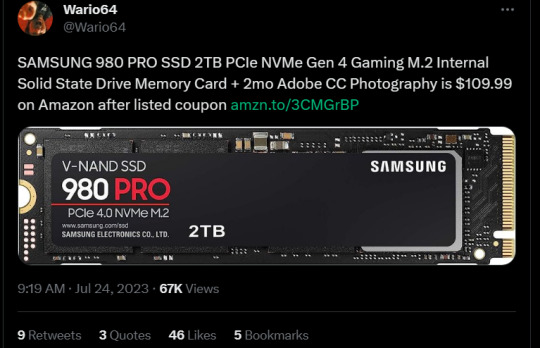
382 notes
·
View notes
Text
My NVMe Needs - Part 6 (Final): Samsung Magician & HWiNFO Softwares [Apr 25th, 2023]
Hello, April! This is it! Here's final part (Part 6) of my of “My NVMe Needs“ (this time, without my paper dolls 😅). 😊
And in this part, I'm installing two monitoring stats & other memory tool purposes, the Samsung Magician & the HWiNFO. 🙂🖥️⚙️🔢
If you haven't seen my two previous post(s) & other ones (that we're related), then I'll provide some links down below. ↓
• Part 1: Samsung SSD 970 EVO Plus NVMe M.2 SSD (1TB) Review [Apr 7th, 2023]
• Part 2: Thermalright M.2 2280 Pro Review [Apr 11th, 2023]
• Part 3: Installation and trial & error [Recorded on Apr 21st, 2023] (published: Apr 22nd, 2023)
• Part 4: Another Trial & Error [Apr 21st, 2023] (published: Apr 22nd, 2023
• *Part 5: Timing comparison - HDD vs SSD NVMe M.2 Drive [Apr 25th, 2023]*
So, without further ado, let’s get started:
My Recorded & Edited Video (using Filmora 9): (pls watch) ↑ 🎦✏️🖥️
• First off is the "Samsung Magician", a monitoring software tool used for legitimate Samsung memory products exclusively (e.g. QVOs, EVOs, PROs, 870, 970, 980, 990). It'll give information about your recent memory drive stats, test some benchmarks, diagnose your drives, and even link "Data Migration" (software) to form one working software, and so much more to do. One con, I would say is my NVMe didn't recognize the authentication after re-install & restart my PC to unlock the real performance stats. Considering, that my purchased NVMe stick is 100% genuine, I just don't understand what's the situation though. Maybe I'll wait for the future update, soon? Who knows?
BTW: If you want more about it, then please → [CLICK ME!].
• However, there's another software that I can take a deeper look at my NVMe's stats, so let's bring out the "HWiNFO". Unlike "Samsung Magician", this software can monitor pretty much any internal component not just memory-based drives but also Graphics Card, CPU Chip, Motherboard, etc. And also, not just Samsung, but also other brands can recognize, too. Although, it can't do much as the "Samsung Magician", the "HWiNFO" will sense the voltage, rating speed, health, and even temperature of the computer's internal component(s). For instance, my 970 EVO Plus has a decent accuracy of 50°C compared to 51°C from the "Samsung Magician", and so far, no faulty & failure signs of SSD warning. Everyday, I open this monitoring software to check my computer stats just in case someone makes hot during either opening window task(s) or playing PC games. If somethings wrong, then I have to something about it, but as of now, everything seems to be fine.
Overall & Final remarks:
• So far, this is the most ambitious & most satisfying thing I've ever done this year. I've been stuck on physical HD for years. Since 2006, we're always provided physical hard drives as our main source of computer OS & storage purposes. In fact, in my elementary days, I had never seen or heard about "Solid State Drives", I mean nobody uses SSD only rich people can afford the premium SSDs. Nowadays, the SSDs & NVMe we're spread across the globe, and they became the standard of all existing computers. Best of all, random brands are now making cheap SSDs & NVMEs compared to the well-known competitive brands such as Samsung, Adata, Corsair, Western Digital, Sandisk, and more. But, should you buy cheap alternatives or well-known trusted brands? You decide. And let's not forget about the capacity size, they're arranged from less than 64GB of SSDs/NVMEs for a fair cheaper price to the overly expensive price of 1TB to a massive 8TB of SSDs/NVMEs. So, choose wisely if you're planning to get yourself a perfect SSD/NVMe brand(s). And if you're planning to get a NVMe M.2 Drive be sure to purcahse a separate heat sink or a built-in counterpart.
• But, as for me, I purchased Samsung SSD 970 EVO Plus & the Thermalright M.2 2280 Pro Heat Sink separately, and combine these two into one custom. Overall, so far, I am certified as "Worth it" because I dream to get my hands on a high-performance SSD than a slower physical hard drive. And with two monitoring & diagnostic software(s) on my computer, I could always check the stats of my NVMe stick, alongside other functional PC internal components (motherboard, graphics card, etc.). I hope my NVMe stick never dies from my progress.
Well, that's the end of my topic!
If you haven’t seen my previous topic, then I’ll provide some links down below. ↓😉
• Goodbye my old Anker Powerport 2 - Full [Mar 16th, 2023]
Tagged: @lordromulus90, @bryan360, @carmenramcat, @leapant, @rafacaz4lisam2k4, @paektu, @alexander1301
#My Record Video#MyVideo#My Video#Video#VLC#VLC Media Player#Samsung#Samsung Magician#hwinfo#Monitor Software#Software#Windows 10#NVMe#NVMe SSD#NVMe M.2 PCIE SSD#NVMe M2 PCIE SSD#M2 Drive#M.2 Drive
5 notes
·
View notes
Note
bro your bg3 images look amazing, what’s your pc set-up? i’m looking to build or buy one next year 😤❤️
Thank you!! I custom built mine, it isn’t even super new or powerful I’m planning to upgrade fully in the next year. Here’s my setup details:

AMD Ryzen 7 3rd Gen Processor
ASUS AM4 TUF GAMING X570-Plus ATX Motherboard
SAMSUNG 970 EVO M.2 2280 1TB PCIe Gen3. X4, NVMe 1.3 64L V-NAND 3-bit MLC Internal Solid State Drive
Seagate BarraCuda ST4000DM004 4TB 5400 RPM 256MB Cache SATA 6.0Gb/s 3.5" Hard Drives Bare Drive - OEM
EVGA GeForce GTX 1660 Ti SC ULTRA GAMING, 06G-P4-1667-KR, 6GB GDDR6, Dual Fan
G.SKILL Trident Z Neo (For AMD Ryzen) Series 32GB (2 x 16GB) 288-Pin
It’s pretty decent for gaming and light 3D rendering which is what I do. I don’t have any issues unless I turn on ray tracing and that is why I want to upgrade though I’m not in a big hurry because i would have to upgrade my power supply and motherboard if I want a new graphics card.
#alex answers#I’ve helped multiple ppl build pcs or get laptops! it’s fun#bg3#astarion#baldur's gate 3
33 notes
·
View notes
Text
Samsung nvme 1tb drives (refurbished) are being sold at best buy for like $36, which is more than half off. So I'll buy two, have them set to Raid 0 (where they're identical copies to each other) and then success. :)
0 notes
Note
can you build a pc for me? i'd like a list of parts and prices, thank you very much!!
Sure, here's the parts list I used for my current PC, which I've been using for about a year now.
Note that I was not a computer engineer at the time, I just built my PC by doing some online research and making some educated guesses based on what I knew at the time. It was all a bit approximate, so keep that in mind. I was also really bad at some things, like assembling my PC, installing Windows, etc.
AMD Ryzen 7 9 3900X, 4c/8t 3.70GHz; 2x 32GB DDR4-3200 SODIMM (OC) 2408MHz; 512GB PCIe NVMe M.2 SSD; 1TB 7200RPM HDD; 128GB DDR4-4133 SODIMM; GTX 1660Ti 4GB; Corsair MPC-E RX 480 DDR4-3850 MHz; Intel Celeron 3735U; Gigabyte EXO-RA120M v6; Samsung 960 Pro NVMe (OC); 128GB DDR4-2400 SODIMM; LG ENVY W2419S/T OLED 24″ 4K TV
This is the parts I used for this build. I may have slightly tweaked it when building the next PC, but that's only going to change the case and a couple of processors, for the most part.
Intel Pentium Anniversary Edition CPU; Intel Core i7-10800G7; Intel Z390 Pro WIFI-AC 7260; Intel Z390 Express; Nvidia RTX 2060 Gaming; 16GB RAM; Corsair Vengeance LPX LPX 2133MHz; Samsung 970 Evo Plus M.2 NVMe (OC); AMD Ryzen R9 X5950 PRO 4c/8t 4.4GHz; Samsung 256GB NVMe (OC); Samsung 960 Evo Plus M.2 NVMe (OC); Samsung 860 Evo Plus M.2 NVMe (OC) DDR4-3700 (OEM); Corsair Vengeance LPX LPX DDR4-2933MHz; ASUS Maximus VIII Hero Intel Iris Plus Graphics; Intel X370 Professional; Samsung QX2 NVMe 1TB SATA SSD; Intel X530 Quad Core (OC); Samsung 1TB M.2 NVMe (OC) DDR4-3200MHz
This is the last build I did, but I didn't really mess around with that one, and I'm not going to be changing it now either. It was basically the same as my other PC, with some changes to the processor and graphics card to accommodate the new motherboard design. This motherboard doesn't have the same kind of dedicated cooling setup the others do, but I didn't really like having it open, so I think this is how I want to continue with these systems.
Intel Pentium Anniversary Edition CPU; Intel Extreme Edition 100-Series Intel X540; Intel 10th Gen Whiskey Lake Refresh Processors; Intel QCLK Max Performance Platform; Intel X570 PCH; Samsung P1 NVMe (OEM); Samsung P2 NVMe (OEM); Intel X710; Intel Z390 Chipset; Intel H330; Samsung 960 P-Plus; Samsung M.2 (P) (OEM); Samsung M.2 (PL) (OEM); Samsung QX1 NVMe 1TB NVMe M.2 SSD; Intel QX11 NVMe 1TB SSD; Intel P3700 NVMe 1TB NVMe M.2 (OEM); Samsung P1 NVMe 512GB SSD; Samsung P2 NVMe 1TB SSD; Samsung P3 NVMe NVMe 2TB SSD; Samsung M.2 QX1 NVMe 512GB; Samsung 960 M.2 512GB (P1); Samsung 960 Pro M.2 (512GB; 512GB); Samsung 960 EVO M.2 (512GB; QX1); Samsung 960 PRO M.2 512GB; Samsung 960 PRO M.2 (QX1); Samsung 960P M.2 (512GB); Samsung 960P M.2 512GB (P1); Samsung 960 PRO M.2 1TB (P1); Samsung 960 PRO M.2 QX1 (512GB) (OEM); Samsung 960 PRO M.2 512GB (OEM); Samsung 960 P M.2 512GB (OEM); Samsung M.2 P3 EVO Plus NVMe; Samsung M.2 P2 EVO Plus NVMe; Intel X570 Express; Intel X710; Intel Z530; Intel H270; Intel H370; Intel X99; Intel X299; Intel Z390 Express; Intel Z390 Pro WIFI AC 7260; Intel B250; Intel X570 AFR; Intel Z390 ATX; Intel X550; Intel X5; Intel B45; Intel B55; Intel D1500; Intel Z390; Intel D1546; Intel K1100; Intel B85; Intel B85; Intel QX520; Intel QX32; Intel H360; Intel H370 Express; Intel Z390 (P2/C101); Intel Z530; Intel Z560; Intel Z570; Intel Z575; Intel Z530; Intel Z620; Intel Z640; Intel Z660; Intel Z640; Intel Z740; Intel Z740; Intel LGA 1166
I'm not exactly sure how many of these were actually "used" – like I said, I wasn't really using my old PC for anything, so it was kind of like "ok I guess that'll be the new PC" – but I think these are all the actual parts?
Also if I had known how much space I'd need for the new PC sooner, I would have ordered the SSD's and HDDs in larger sizes. I had planned to get a 1TB SSD for the OS and OS updates + large files (music, etc.), and I went with a 1TB SSD for everything else (including games), since I was worried I might not be able to fit everything on my current drive. I'm not sure if there are performance differences between 1TB vs 2TB drives, and I'm not sure if that will really be an issue for me for now given the relatively small size of my OS and data files.
5 notes
·
View notes
Text
Black Friday PS5 SSD Upgrade - 2TB for $156
MSI Spatium M470 2TB PCIe 4.0 SSD - $140 after rebate
(what is a Spatium? lol) This here is a proper SSD with fast TLC chips and a DRAM cache (albeit a small one). None of this sneaky QLC or dramless corner-cutting nonsense. Guru3D review of MSI M470 compares it favorably to Samsung 980 Pro.
+ DAMOMCO NVMe SSD Heatsink for PS5 - $7–10
(“DAMOMCO”?! The Asian Amazon brand name generator literally came up with Da Mom Co? I’m dying.) Yesterday they gave me a $3 off coupon, today it’s only 5% off, oh well. Replaces the unhelpful aluminum SSD slot cover on the PS5 with a big chonky heatsink that’s way beefier than a typical SSD heatsink, and helps the SSD get cooled by the PS5 fan. Better than just leaving the slot open, keeps dust out.
+ MECCANIXITY Graphene-coated Copper Heatsink 1.5mm - $9
(“MECCANIXITY” sounds like a Black Mirror dystopian sequel to Multiplicity perhaps?) This cools the underside of the SSD since it’s a double-sided blade that runs hot. Rubber band it around the bottom of the SSD with a thermal pad in between, then add thermal pads on the top side, on either side of the rubber bands, then install the big heatsink on top.
3 notes
·
View notes