#myportion
Photo

OMG! Wait until you see @jekalyncarr on the @doveawards ! Whew, she let us have it! #doveawards #nashville #myportion https://www.instagram.com/p/Cj3-Q6NuAZI/?igshid=NGJjMDIxMWI=
0 notes
Photo

As our site updates, we want to give you an update on a young lady we've had the pleasure of watching blossom into a voice to the nations. Today, @jekalyncarr celebrated her 6th #1 record on @billboardcharts and @mediabasecharts with her latest single #MyPortion. She sang about a net breaking harvest in one of her songs, but she's got to be nearing record-breaking status as an #indieartist! Keep soaring! She'll also be co-hosting this year's @thestellars with @kierrasheard a first for #TheStellars. And as if that news isn't big enough, people are still swooning over her #GRAMMY look, earlier this year. Yeah, she was a vibe! We'll share more on the site once the touch ups are done but get into these bits from today's #pressrelease. #gospelmusic #news #wow #radio #breakingnews #today (at Fort Worth, Texas) https://www.instagram.com/p/CfFU_IZPJvS/?igshid=NGJjMDIxMWI=
#1#myportion#indieartist#thestellars#grammy#pressrelease#gospelmusic#news#wow#radio#breakingnews#today
0 notes
Text

#film photography#black and white#clouds#snapshot#photography#bw photography#ricoh myport zoom mini p
3 notes
·
View notes
Text


🎬: grainmaker studios
📷: Ricoh Myport 310 Super
🎞️: PORTRA 400 by Kodak
🖼️: scanned & developed by J&F Photo Lab
#35mm film#art#capturing moments#female photographers#film camera#film community#film photo#film photograhers#film photography#i shoot film#filmisnotdead#film#my photgraphy#nature photography#pic of the day#photographer#photoblog#photo#photooftheday#photoshoot#photography#ricoh myport 310 super#looking for models#nature#film is not dead#film is alive#point and shoot#shoot film#male model#street photography
1 note
·
View note
Text
Awesomely Stylish Chargers Even Celebrities Would Love
Awesomely Stylish Chargers Even Celebrities Would Love
Advicesisters.com has had a bit of a love affair with RapidX chargers. We’re starting our holiday tech gift stories with two absolutely awesomely stylish chargers that we know celebs would love to get their hands on. But we are suggesting them to you, for all sorts of reasons and all seasons!
My Port Power Bank by Rapidx:
For anyone who finds chargers take up too much room, or doesn’t like…

View On WordPress
#celebrities#celebrity#celebs#chargers#holiday gift idea#modern chargers#MyPort charger#rapidX#review of awesome chargers#stylish power banks and chargers
0 notes
Text
every morning
Every morning between my neighbor’s trees I am greeted by my morning star! Even when the clouds encase the sky, I know it’s there.
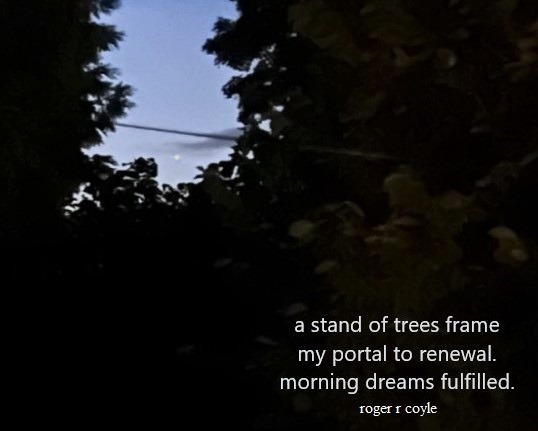
View On WordPress
1 note
·
View note
Text
ANNOUNCEMENT:
Incredibly lazy and casual attempt at barely edited and impromptu OpenBSD gaming seshs from yours truly.
Join me, as i take on some:
weird gaming
on a weird system
running on a weird laptop that looks exactly like the iPod you had as a kid, probably.
and NO im not gonna improve my mic quality.
i bought a laptop, i am going to use it, and every crappy piezo mic it might come with, whether you like it or not. laptop mic FTW. :3
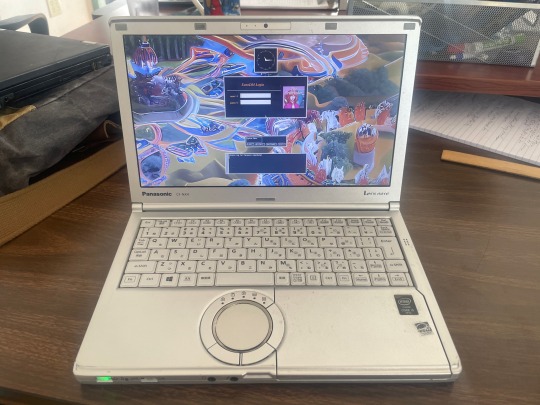

This is the OttoMatic Port I have been working on.
my ports are here, currently working on getting bugdom and bugdom2 in the openbsd ports tree. see ports@ for progress there.
2 notes
·
View notes
Photo
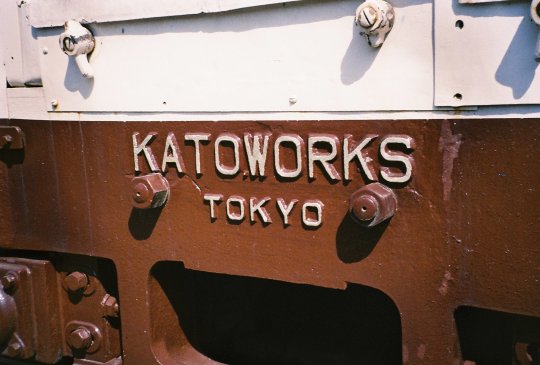


那珂川清流鉄道保存会 03/2022
RICOH MyPORT ZOOM mini
Ninoco film 400
2 notes
·
View notes
Text

Mentor Message 1.23.24
Ready or not... Spring Semester is just around the corner!
🆕Updated link for the Pre-Semester Checklist is now on the District Webpage! No need to log into the Canvas Site. Just go to: https://bit.ly/SDCCDPre-SemChkList
💡Link to Enroll in SDCCD Canvas Resource Site: Recordings & materials from Spr 2024 Flex Sessions & more!
🆘Need Immediate IT Help?
Email me ([email protected]) or Pronto me in the English Centerduring the semester. I respond within 24-48 hours or sooner. If I can’t help you, I can direct you to the person/people who can.
24/7 Canvas Chat or Phone for Canvas Help Left side in Canvas
Or call Faculty Canvas 24/7 Helpline:1 (844) 612-7422, Student Canvas 24/7 Helpline:1 (844) 612-7421
Contact IT Helpdesk for Non-Canvas Help with IT (myportal, sdccd email, rosters, etc.). Campus Solutions Helpdesk: (619) 388-6800, [email protected]
Help Tickets: https://bit.ly/CampusSolutionsHelpDesk
Video Tutorials
Refer to the Tumblr Blog for archive of past mentor message tips:it is also linked in my email signature.
💥New Tech On-Campus:
Wi-Fi at City: New, faster Campus WiFi is complete in all buildings! Guest access is almost identical to faculty/student access. It might require you to relog in after 4 hours. Everyone’s device may have different quirks. See WiFi Site to Learn More. You may need to “forget network” to reset your device’s WiFi connection. If you need more assistance, please fill out a ticket with the IT Helpdesk.
No more “free printing.” The new Pay-for Print system, PaperCut has been installed. Guide on Printing, Copying & Scanning
TEAMS phone service is coming! For tutorial see recording from 11/23 training. Right now, you can always use TEAMS to call anyone in your Teams, but this will be expanding and replacing our hardwired phones (not the blue emergency phones). In a nutshell: (tutorials are linked)
🤹🏽♀️Online Reminders
Remember to publish your courses by the 1st day of classes, ESPECIALLY if you are planning to redirect students to a 3rd party app instead like MyMath lab, Google Site, etc. Put your contact info/preferred method of communication/response time. Create a Homepage? Tutorial (#6 Pre-Semester Checklist)
Avoid Sorrow: Create course materials in your Development Shell(s) or download updated exports of all your classes & download copies of your gradebook every time you update it. Campus Solutions can delete actual courses without warning if it has a typo, change in instructor name, etc. How to get a Development Shell
Get your Canvas Course in Shape: Use the Canvas Pre-Semester Checklist (note: Cross listing is #2 & must be done before you start your course)
Update Zoom links in your course – SDCCD is single sign-on. Faculty have free Pro accounts. Use the same login/password for your SDCCD MS365 email login. Check for Zoom updates frequently. Update before Zoom meetings begin to maintain functionality.
Update LRC Links: the URLs have changed. Faculty have told me it works better to go back to the original source and copy the new link into your course. Guide to Library Linking
Add AI guidelines in your Academic Integrity Statement in your Syllabi. Sample statements and other resources from Yale’s Poorvu Ctr for Teaching and Learning. Deeper Dive: See p. 12 in the Part Timer’s Night Resource Slides, Spring 2024
Adjust the navigation menu: Hide SDCCD Zoom if you are NOT using the LTI & any other items you don’t regularly have student use.
Adjust the start/end to the course: This allows students to join early or have access later than the published deadlines, especially if you want to accept late work or have incompletes.
Consider sending your students a “Welcome Letter,” video, or link to a “Liquid Syllabus” for your classes so they know what to expect & how to get ready. Not sure how? Feel free to save a copy of this template to rename/make your changes.
Using Pronto: If you published at the last minute, you may need to manually “synch” instead of waiting for Campus Solutions.
📚Resources:
Key items Start/End of Semester: Part Timer Night Start Semester 24 Slides & End of Semester
Need a laptop or Wi-Fi hotspot? San Diego residents can borrow them from your local San Diego library! See SD4All under SD Library Services.
Need an offline version of Office 365? Log into & fill out the request form at the Service Helpdesk to request. This is not a guarantee you’ll receive access. Please follow up with your Dean/Chair/Supervisor.
Read the NYTimes for Free: Renew your faculty/student NY Times Subscription
🏫Professional Development (PD):
SDCCD Online Spring 2024 Workshop Recordings/Resources
SDCCD Online Workshops: use the dropdown to select “DISTRICT” to see workshop listings in the Flex Calendar
Free @One Webinars!
@One Courses are still FREE!
📶Tech Tidbit:
How to Change Your Zoom Background: desktop, Android/iOS
Zoom Seating Chart: Turn on the “Save Gallery View” to keep participants’ location from shifting
Have a great start to the 2024 Semester!
0 notes
Link
Check out this listing I just added to my Poshmark closet: Potable with stand and charging station power bank.
0 notes
Text
Ricoh Myport 330 Super 35mm Film Point & Shoot Camera, Box, Remote
CAMERA DEALS: Seller: notakitty (100.0% positive feedback)
Location: US
Condition: Used
Price: 12.00 USD
Shipping cost: Free
Buy It Now https://www.ebay.com/itm/285260738609?hash=item426add7031%3Ag%3AT0sAAOSw72FkKXm5&mkevt=1&mkcid=1&mkrid=711-53200-19255-0&campid=5338779481&customid=&toolid=10049&utm_source=dlvr.it&utm_medium=tumblr
0 notes
Text
PROJECT TWO - (What little there is of it)
Video Here: (it should be, at least. I’ve tried to add it like four times.)
{Processing Code}
import processing.serial.*;
Serial myPort;
int lf = 10; // Linefeed in ASCII
String myString = null;
int state = 1;
//state - before, during, after
float sessTime = 2;
//how long the session runs for
int minCounter = 0;
//what minute we're on
int totalIntervals;
int pastMillis;
//button values
int red;
int yel;
int grn;
int prodVal = 0;
//prodVal- latest productivity value from the controller
int[] prod;
//productivity array, stores past data
boolean listening = true;
//whether or not it's receptive to information coming in.
//if it's not listening, it's talking.
void setup() {
size(600, 600);
background(255);
String portName = Serial.list()[1];
myPort = new Serial(this, portName, 9600);
textAlign(CENTER);
rectMode(CENTER);
prod = new int[0];
}
void draw() {
//
//
//
if (state == 1) {
//titlescreen/basic infocard
//set session length
//test connection
background(0);
noStroke();
//swap this black screen out for titlecard TODO
if (listening == true) {
while (myPort.available() > 0) {
myString = myPort.readStringUntil(lf);
if (myString != null) {
myString.trim();
String newStr = trim(myString);
int[] data = int(split(newStr, ','));
if (data.length >= 3) {
red = data[0];
yel = data[1];
grn = data[2];
}
}
}
}if (red == 1) { if (sessTime > 2) { sessTime--; } } if (grn == 1) { if (sessTime < 10) { sessTime++; } } if (yel == 1) { state = 2; pastMillis = millis(); } //this is the session timeframe fill(100, 180, 50); rect(300, 90, 200, 75, 5); fill(255); textSize(20); text("Begin " + sessTime/2 + " hour session", 300, 100); totalIntervals = int(sessTime * 3); //text(totalIntervals, 300, 80); //now the indicators fill(120, 0, 0); ellipse(250, 150, 30, 30); fill(120, 120, 0); ellipse(300, 150, 30, 30); fill(0, 120, 0); ellipse(350, 150, 30, 30); fill(255); text("-", 250, 155); stroke(255); line(293, 150, 298, 155); line(298, 155, 306, 142); text("+", 350, 155); //additionall info to imply what up/down and confirm are // //this is the sound test text("Buzzer Test", 80, 520); if (mouseX > 50 && mouseX < 110 && mouseY > 460 && mouseY < 510) { fill(100, 180, 50); if (mousePressed) { listening = false; //send beep to system TODO } } else { fill(255); } rect(80, 480, 60, 40, 5); //end of things needed in phase 1 // // //
} else if (state == 2) {
background(0, 130, 90);
//timer TODO
//countdown until session end
if ((millis()-pastMillis) % 60000 == 0) {
if (minCounter == 10) {
//buzzer
listening = true;
minCounter = 0;
totalIntervals --;
} else {
minCounter ++;
}
pastMillis = millis();
}
//regular stop
if (totalIntervals == 0) {
state = 3;
}
//emergency stop
if (dist(mouseX, mouseY, 300, 200) < 38) {
if (mousePressed) {
//stops everything
state = 1;
pastMillis = 0;
sessTime = 2;
}
noStroke();
fill(170, 50, 30);
} else {
noStroke();
fill(255);
}
ellipse(300, 200, 76, 76);
fill(0);
text("Force Quit", 300, 270);
//write to array as info comes in
if (listening == true) {
prod = append(prod, prodVal);
listening = false;
}
} else if (state == 3) {
//garden
background(20, 100, 80);
fill(200);
rect(300, 550, 600, 100);for (int i = 0; i < 6; i++) { for (int j = 0; j < sessTime/2; j++) { noFill(); stroke(0); rect(100 * i, 100 * j, 200, 200); for (int k = 0; k < prod.length; k++) { if (prod[k] == 1) { //flower fill(255, 255, 0); ellipse(100*i, 100*j, 180, 50); ellipse(100*i, 100*j, 50, 180); fill(0); ellipse(100*i, 100*j, 50, 5); }else if(prod[k] == 2){ //leaf fill(0,255,0); ellipse(100*i, 100*j, 180, 80); stroke(0,220,0); }else{ //seed fill(80,60,0); ellipse(100*i, 100*j, 20, 20); } } } }
}
}
void keyReleased() {
if(key == ' '){
print(totalIntervals);
print("|");
println(minCounter);
println(prod);
}
//phase one
//left in for ease of testing, should be swapped over to phys buttons.
if (state == 1) {
if (key == 'i') {
if (sessTime < 10) { sessTime++; } } if (key == 'u') { if (sessTime > 2) {
sessTime--;
}
}
if (key == 'g') {
state = 2;
pastMillis = millis();
//confirm!
}
} else if (state == 2) {
if (key == 'q') {
//red button
prodVal = 3;
}
if (key == 'w') {
//yellow button
prodVal = 2;
}
if (key == 'e') {
//green button
prodVal = 1;
}
if (key == 't') {
listening = true;
}
if (key == 'z') {
state = 3;
}
}
}
{Arduino Code}
#include "pitches.h"
int state = 1;
int inByte = 0;
int redBtt;
int ylwBtt;
int grnBtt;
int buzzer;
void setup() {
Serial.begin(9600);
while (!Serial) {
; // wait for serial port to connect. Needed for native USB port only
}
pinMode(10, INPUT);
pinmode(9, INPUT);
pinMode(8, INPUT);
establishContact();
}
void loop() {
if (Serial.available() > 0) {
if (state == 1) {
//wait for info on when to buzzer for sound test
//buttons incriment time and change
//listen for state change
inByte = Serial.read();
redBtt = map(digitalRead(10), 0, 1, 0, 255);
ylwBtt = map(digitalRead(9), 0, 1, 0, 255);
grnBtt = map(digitalRead(8), 0, 1, 0, 255);
Serial.print(redBtt);
Serial.print(",");
Serial.print(ylwBtt);
Serial.print(",");
Serial.println(grnBtt);
delay(25);
} else if (state == 2) {
//regular buzzer pulses (every 10 min)
//update servo
//wait for state change
Serial.print(redBtt);
Serial.print(",");
Serial.print(ylwBtt);
Serial.print(",");
Serial.println(grnBtt);
} else if (state == 3) {
//nothing happens
}
}
}
0 notes
Text
The RapidX MyPort Power Bank Is the Ideal Gift for Travelers This power bank is a three-in-one wireless charging station for your phone and tablet.
The RapidX MyPort Power Bank Is the Ideal Gift for Travelers This power bank is a three-in-one wireless charging station for your phone and tablet.
This story is a part of 84 Days of Vacation, a group that helps you discover the right reward for anybody.
There are literally thousands of energy financial institution chargers you should purchase on the web proper now, however if you happen to’re an avid traveler and use your telephone nonstop (who would not?), then the RapidX MyPort Energy Financial institution is for you.
View this publish on…

View On WordPress
0 notes
Text


🎬: grainmaker studios
📷: Ricoh Myport 310 Super
🎞️: PORTRA 400 by @kodak
🖼️: scanned & developed by @jfphotolabinc
#35mm film#art#capturing moments#female photographers#film camera#film community#film photo#film photograhers#film photography#i shoot film#photograhers on tumblr#nature photography#street photography#my photgraphy#photoblog#photographer#photoshoot#photography#pic of the day#filmisnotdead#film#ricoh myport 310 super#35mm photography#35mm#35mm color film#photo#model#looking for models#shoot film#point and shoot
1 note
·
View note
Text
Light Week in District Court Buoyed by IV-Selloff Assertions; Vidal Grants Second Sua Sponte Review of Second Institution in OpenSky/VLSI Case
Light Week in District Court Buoyed by IV-Selloff Assertions; Vidal Grants Second Sua Sponte Review of Second Institution in OpenSky/VLSI Case
Case Number
Action
Owner
Petitioner
Patent
IPR2023-00025
Filed
Myport, Inc.
Samsung Electronics Co., Ltd.
10721066
IPR2022-01577
Filed
FUJIFILM Sonosite, Inc [Fujifilm Holdings Corporation]
Butterfly Network, Inc
6901157
IPR2023-00044
Filed
Imberatek LLC [Ideahub, Inc.]
Samsung Electronics Co., Ltd.Samsung Electronics America, Inc.Samsung Austin Semiconductor,…

View On WordPress
0 notes
Text
Success
After spending another session with Amelia in the Fablab we managed to get the Arduino to take the information received by the photo diode in as bytes instead of ASCII numbers (ASCII, abbreviated from American Standard Code for Information Interchange, is a character encoding standard for electronic communication. ASCII codes represent text in computers, telecommunications equipment, and other devices).
So as an example the photo diode was showing in the console 49 and 48 which actually means when converted 1 and 0, bytes surpass this method so that we get more precise data which makes our life easier.
We setup the computer screen to trigger if true or false when a 0 or 1 was read which meant that the screen would flash white.
/**
Simple Read
*
Read data from the serial port and change the color of a rectangle
when a switch connected to a Wiring or Arduino board is pressed and released.
This example works with the Wiring / Arduino program that follows below.
*/
import processing.serial.*; //imported functions
Serial myPort; // Create object from Serial class
String stringVal; // Data received from the serial port
int val;
float lastSavedTime;
float timeDelay1 = 3000; //delay from trigger till white
float timeDelay2 = 1000; // white flash total time
boolean triggered = false;
void setup()
{
lastSavedTime = millis(); // unit of time measurement
//fullScreen(); // size of screen
background(0); // initial shade - not that important
println(Serial.list()); // once off reading of serial to show which serial list the arduino is connected to.
String portName = Serial.list()[1]; //change this depending on serial port shown in which arduino is registered to to activate trigger
myPort = new Serial(this, portName, 9600); //baud value = communication speed arduino and comp need to be on the same
}
void draw()
{
if ( myPort.available() > 0) { // If data is available
val = myPort.read(); // read it and store it in val
println(val); // shows the 1 or 0 in below console
if (val == 1 && triggered==false) { // If the serial value is 1 and triggered is false initiate lastsavedtime to begin delay to start flash
lastSavedTime = millis(); triggered = true; // if true lastsavedtime will not run again until below false }
}
// greater than 4000
if(millis()-lastSavedTime > timeDelay1+timeDelay2 ){ //this is to bring the screen back to black - if the last saved time is more than the delay of 1000 then switch back to black
background(0); // black
triggered = false; // ready to trigger again
// or less than 3000
} else if(millis()-lastSavedTime < timeDelay1 ){
background(0);
}else { //if not black then white
background(255); //white
}
}
THIS IS THE UP TO DATE CODE IN BOLD WHICH IS CURRENTLY WORKING WITH NOTES AFTER DOUBLE SLANTED LINES
0 notes