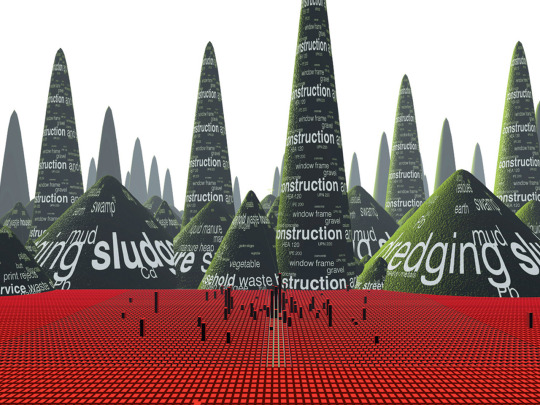#metacity
Text
So here I am again with my joycrispy related tumblr post.
So remember the 2 questions, whether the flaming sword is
1) an independent entity that takes the form of a sword; or
2) Is given to one of the Cherubs who participated in guarding the gate to Eden or inside Eden.
So, of course, with the sentence
""So he drove out the man; and placed at the east of the garden of Eden Cherubims, and a flaming sword which turned every way, to keep the way of the tree of life."
--Genesis 3:24, KJV
Our answer lies in the sentence itself. The "and a flaming sword which turned every way", which means that the sword itself is independent and is not wielded by any of the Cherubs in that scene. It turned every way without any help from the Cherubims present.
And yes, joycrispy is yet again right about the flaming sword. It was never meant to protect the first woman in history but to protect the tree of life from anybody dead or alive. Creature or not, the sword will protect the tree from it.
#joycrispy related tumblr post#the serpent and the sword#Metatron or Metac*nt?#brain destroying reality to why M took A away#M plan leak#now you know
1 note
·
View note
Video
youtube
MetaCity M Gameplay
🎮 DOWNLOAD
📲 Android https://play.google.com/store/apps/details?id=com.gamamobi.mcm
📲 iOS N/A
🎮 SIZE 1.70 GB
🎮 DESCRIPTION
MetaCity M is the metaverse mobile game to feature Global Model LISA. Players can become LISA's neighbors and obtain limited items in the game. Join the metaverse now and together with LISA create a wonderful second life!
MetaCity M is a semi-sandbox open world metaverse mobile game running on a shared global server. Each planet in the game contains over 1600 towns, 690 level 2 cities, 55 level 1 cities, and an absolutely gargantuan playable area of more than 510 million square kilometers. In MetaCity M, you may become neighbors with your friends, drive, stroll, and fly on airplanes to travel anywhere you wish! Wander through seemingly endless open plains, hike up the most fantastical of mountain ranges, or soar through the vast expanse of space in a shuttle to visit other players in amazingly different environments!
==Game Features==
【Begin a Free and Diverse Dream Profession】
Within MetaCity M, players may gather resources, create tools, and build items to train over 15 different life skills. Players need only specialize a skill to become its master. Whether it’s a master chef or an elite architect, everyone has the potential to achieve anything here! Do you wish to begin your journey into your dream profession? MetaCity M awaits your arrival!
【Showcase a Different Side of Yourself in the Metaverse】
MetaCity M possesses a unique character creation system. From facial features, skin complexion, popular hairstyles, headdress, topwear, bottom wear, to footwear..etc. Over thousands of different combinations available for you to choose! You may even fulfill your desire by modifying your character’s appearance into famous game characters, anime characters, and brand IPs!
【Achieve Your First Mansion Dream】
No land from inheritance? Real Estate prices too ridiculously high? In MetaCity M, you may unleash your inner architect and overthrow traditional concepts, building unique cities after unique cities in the most fantastical ways. From personally designing furniture to arranging them in whatever manner you wish, feel free to fulfill your wildest mansion dreams in MetaCity M!
【Join a World of a 100 Million Players】
Every single day in MetaCity M brings a brand new adventure and challenge. You will have many opportunities to see players with anime IP characters, enter a crazy racing competition, shoot the lights off each other in a shooting contest, and various other role playing adventures! Do you wish to experience a second life? MetaCity M welcomes you to join our 100 million player world of the future! Let us turn fantasies into possibilities together!
💌 COPYRIGHT MATTERS & PAID PROMOTION
Email [email protected]
#meta #metacity #gameplay #newgame #newmobilegame #mobilegaming #android #gaming #gamingmobile
#androidgameplay #apk #games #videogames #gamedevelopment #mobilegame #gamedev
#indiegames #indiedev #gamedesign #videogaming #gamer #androidgames #newgames
#youtube#meta metacity gameplay newgame newmobilegame mobilegaming android gaming gamingmobile androidgameplay apk games videogames gamedevelopment m
0 notes
Note
okay so: poetic metas. literally. so much poeticity metacity metas metas metas. your blog is fav picture book cause you add images with your metas a lot of times and you're one of the few ppl i think of, for your out of the world brain when i see a meta, its always a meta, a life saving meta, makes my experience watching any show so much better meta.
Thank you so much! I'm so glad that my trademark is creating meta that reads as poetry and as a picture book. That's everything to me. I deeply appreciate that.
I love to change people's minds and to share my own thoughts in a way that helps people understand my own thoughts as a how I reached my conclusions.
Thank you for my trademark and for loving my meta!
11 notes
·
View notes
Text
italian forenames + roman emperors forenames + magic spells
Acombeata Adeodoulio Adini Adoulia Adrana Alberora Alegerunfe Aleromersto Alesannike Aletelt Aliana Alippiel Alivo Alybre Alyzena Alyzenzo Ambia Ametaverans Anadan Anano Anatocks Andleni Andra Andriora Angeldomo Anpast Anpiko Antilorino Arbalena Archeo Ardia Ardius Arene Arianino Arisan Arizzaray Arkblavio Audinus Aurect Aureeze Aursta Avina Balenzo Balfo Balvi Benity Benvetros Beppetiana Berbarius Berbure Berno Betius Biaco Biario Bleodonring Calbe Caleria Calyze Camiulia Camplexana Canna Cassilina Chelasima Cheodo Cheromiccan Chlickbla Clect Clene Clersa Cloriost Coburstonia Combenad Comiusell Comsdast Conati Conicolt Corius Cortizio Crian Crolo Curan Curos Dagenio Danuell Darko Daviguid Delastia Delesta Delino Dereato Deria Deriarmelio Dianti Dideeze Dinap Doldo Edeaterus Eldost Elfiregrio Elloaran Elora Emilberia Emira Emisa Emitus Emmarmaruno Entora Enuse Enusericher Enzoe Eragora Erina Erino Erius Euggelesh Euglippola Fabasimo Faberonra Fabrian Faemius Fania Fanteorca Fauregra Faursta Fedebolia Ferieaetria Fertianpier Ferto Fiana Fieros Fillo Finke Finuell Firang Fircesana Firitz Firosa Flascadana Fleravio Flerksh Flexania Flostino Forottarta Franne Freboniena Freddo Frena Frencaste Fresus Frostius Fulian Fulicald Fulieria Fulino Fulipple Fulitana Gabianiano Galberisa Gascus Gasteat Geleodo Genzo Giana Giando Gianfrene Gianius Giano Gieliamela Gielina Giliscan Gilizia Gingbolò Gioga Gionflo Giran Giust Giusta Giusto Glyze Gonerius Grakra Grica Grina Grius Guggian Gugons Gulvetto Hadone Hados Harko Helia Helicesh Heodus Hocksh Holtdo Honstbolt Icadeezena Icalbiera Icano Icaspe Iccia Icena Iceriost Iceshaste Icessanobe Ichemma Ician Icolypse Icomo Ightni Igugo Imicenrina Imitz Inada Ireak Ireatianice Irebarm Irriano Isart Iseppielmo Issio Ivigo Joakloado Joatellada Joath Jorio Josillio Jovale Jovia Juldowblavo Juliacomer Jullameta Lamenos Lasterina Lavio Lerla Lexandero Lexang Lianda Liando Liella Lifedeonfer Linew Lippe Lissisons Lizzaina Lizzaise Lucaldos Lucamerdina Lucand Luccorgius Lucinaly Lucitus Lucria Ludino Luiccolt Luidelmo Luight Luignus Luino Lushassa Macarrenzo Macartinte Magasqual Magasta Magelisto Majacla Majan Majoak Majoarinad Mandelio Manicameodo Mannian Marakratia Marbolfo Marcenra Marcolt Marcos Mardovio Maricerbal Marisca Marius Markbolenzo Marrilina Mator Mauglian Maugus Maximark Maxiorne Meromaura Metac Micheo Milda Miliancy Milio Milliana Milvio Minda Mintino Miraina Mirefle Mitto Miuliani Modowbolt Nateannia Nesalleons Nestuseppo Nianfina Niantonfuse Nicerus Nicosino Ninap Ningena Nitto Olycestia Omoommo Orcidel Orierolano Othuna Painke Palda Pangbonesto Paolypsever Paria Parkbla Pasco Pasio Paston Pieak Pielianpier Piellius Pielo Pierian Piericons Pierinitz Price Prizia Prommo Pronius Pucale Pucini Pucitz Pucre Pucrorna Quagas Quagno Quakio Quaklo Quakrakrap Quingra Rakrak Ravio Reandos Rebole Recrio Refaelaudo Regele Renico Rolenzo Romardo Romeddo Romelo Ronfloakio Ronimo Rorand Rosevatince Rosiance Rosta Rostino Rotheraver Sarcursto Savitta Scolt Sebato Sebolo Sepfrenzo Sepokale Seppeam Seppeande Seppertore Seppolt Serdo Serstino Serto Sheodo Shernesha Shietro Shilo Siancamma Sinus Sleranca Slescan Sonickshad Sonio Soulampikos Spettorluca Stasius Suray Sushorno Tachia Tallo Tatizio Theliaromo Therostbius Thocks Thoreak Thune Thuno Tiaca Tonsmo Trazio Trian Trodus Trolt Tromaurse Tromute Trostia Ublan Ublavo Ulivo Valenrian Valerosinia Valina Valiscino Valivitia Vertonio Viacino Viampaolt Viand Viangelord Viano Vicardianna Vicksha Vinadova Vinassaba Viredeeze Virko Vittone Vitus Walviano Zarchietta Zarco Zardoulia Zaricens
+shorter names
Acombeata Adeodoulio Adini Adoulia Adrana Alberora Alegerunfe Aleromersto Alesannike Aletelt Aliana Alippiel Alivo Alybre Alyzena Alyzenzo Ambia Ametaverans Anadan Anano Anatocks Andleni Andra Andriora Angeldomo Anpast Anpiko Antilorino Arbalena Archeo Ardia Ardius Arene Arianino Arisan Arizzaray Arkblavio Audinus Aurect Aureeze Aursta Avina Balenzo Balfo Balvi Benity Benvetros Beppetiana Berbarius Berbure Berno Betius Biaco Biario Bleodonring Calbe Caleria Calyze Camiulia Camplexana Canna Cassilina Chelasima Cheodo Cheromiccan Chlickbla Clect Clene Clersa Cloriost Coburstonia Combenad Comiusell Comsdast Conati Conicolt Corius Cortizio Crian Crolo Curan Curos Dagenio Danuell Darko Daviguid Delastia Delesta Delino Dereato Deria Deriarmelio Dianti Dideeze Dinap Doldo Edeaterus Eldost Elfiregrio Elloaran Elora Emilberia Emira Emisa Emitus Emmarmaruno Entora Enuse Enusericher Enzoe Eragora Erina Erino Erius Euggelesh Euglippola Fabasimo Faberonra Fabrian Faemius Fania Fanteorca Fauregra Faursta Fedebolia Ferieaetria Fertianpier Ferto Fiana Fieros Fillo Finke Finuell Firang Fircesana Firitz Firosa Flascadana Fleravio Flerksh Flexania Flostino Forottarta Franne Freboniena Freddo Frena Frencaste Fresus Frostius Fulian Fulicald Fulieria Fulino Fulipple Fulitana Gabianiano Galberisa Gascus Gasteat Geleodo Genzo Giana Giando Gianfrene Gianius Giano Gieliamela Gielina Giliscan Gilizia Gingbolò Gioga Gionflo Giran Giust Giusta Giusto Glyze Gonerius Grakra Grica Grina Grius Guggian Gugons Gulvetto Hadone Hados Harko Helia Helicesh Heodus Hocksh Holtdo Honstbolt Icadeezena Icalbiera Icano Icaspe Iccia Icena Iceriost Iceshaste Icessanobe Ichemma Ician Icolypse Icomo Ightni Igugo Imicenrina Imitz Inada Ireak Ireatianice Irebarm Irriano Isart Iseppielmo Issio Ivigo Joakloado Joatellada Joath Jorio Josillio Jovale Jovia Juldowblavo Juliacomer Jullameta Lamenos Lasterina Lavio Lerla Lexandero Lexang Lianda Liando Liella Lifedeonfer Linew Lippe Lissisons Lizzaina Lizzaise Lucaldos Lucamerdina Lucand Luccorgius Lucinaly Lucitus Lucria Ludino Luiccolt Luidelmo Luight Luignus Luino Lushassa Macarrenzo Macartinte Magasqual Magasta Magelisto Majacla Majan Majoak Majoarinad Mandelio Manicameodo Mannian Marakratia Marbolfo Marcenra Marcolt Marcos Mardovio Maricerbal Marisca Marius Markbolenzo Marrilina Mator Mauglian Maugus Maximark Maxiorne Meromaura Metac Micheo Milda Miliancy Milio Milliana Milvio Minda Mintino Miraina Mirefle Mitto Miuliani Modowbolt Nateannia Nesalleons Nestuseppo Nianfina Niantonfuse Nicerus Nicosino Ninap Ningena Nitto Olycestia Omoommo Orcidel Orierolano Othuna Painke Palda Pangbonesto Paolypsever Paria Parkbla Pasco Pasio Paston Pieak Pielianpier Piellius Pielo Pierian Piericons Pierinitz Price Prizia Prommo Pronius Pucale Pucini Pucitz Pucre Pucrorna Quagas Quagno Quakio Quaklo Quakrakrap Quingra Rakrak Ravio Reandos Rebole Recrio Refaelaudo Regele Renico Rolenzo Romardo Romeddo Romelo Ronfloakio Ronimo Rorand Rosevatince Rosiance Rosta Rostino Rotheraver Sarcursto Savitta Scolt Sebato Sebolo Sepfrenzo Sepokale Seppeam Seppeande Seppertore Seppolt Serdo Serstino Serto Sheodo Shernesha Shietro Shilo Siancamma Sinus Sleranca Slescan Sonickshad Sonio Soulampikos Spettorluca Stasius Suray Sushorno Tachia Tallo Tatizio Theliaromo Therostbius Thocks Thoreak Thune Thuno Tiaca Tonsmo Trazio Trian Trodus Trolt Tromaurse Tromute Trostia Ublan Ublavo Ulivo Valenrian Valerosinia Valina Valiscino Valivitia Vertonio Viacino Viampaolt Viand Viangelord Viano Vicardianna Vicksha Vinadova Vinassaba Viredeeze Virko Vittone Vitus Walviano Zarchietta Zarco Zardoulia Zaricens
#name stash#444names#444 names#dnd names#character names#markov namegen#markov name generation#markov#markov gen
1 note
·
View note
Text
MetaCity: A Virtual Universe of Infinite Possibilities

Step into the digital realm of Meta virtual City, where imagination meets reality. Explore futuristic landscapes, engage in virtual commerce, and connect with people from around the globe in this immersive metaverse experience.
0 notes
Text
Metaverse Cannot Exist Without It - You Cannot Release a Product with Nothing Inside
We are working on images of the Metaverse, launched the Meta Force chat, are testing a crypto wallet, and resumed distributing royalty NFT bonuses - more and more such news appears every day. Have you noticed how my absence affected the number of announcements?

The release of the Tactile program is being prepared. This innovative product will change the way you interact with the digital world. With the help of new tools we will be completely immersed in virtual space and experience it like never before. This opens up new horizons for entertainment, studying and work in the world of virtual reality.
Soon, each of us will enter Metacity which will be rendered in real time in the style that we like. Sunlight, light haze, evening sunset - the choice is ours because the future of the Metaverse gives us unlimited possibilities.
Welcome to the place where reality turns into art.
0 notes
Video
youtube
MetaCity M Gameplay (Android,iOS) | High Graphics Open World Games | Ea...
0 notes
Video
youtube
《梅塔城 M》MetaCity M【最新遊戲介紹+試玩】沙盒開放世界的元宇宙手機遊戲遊戲
0 notes
Text

Presentatie van 33 beelden.
Voor het presentatie probeerden we verschillende torens te maken => referentie naar de torens in Metacity
0 notes
Text
Best Metaverse for Real Estate
Real estate purchases don't have to take as much time as they once did. In fact, you can start buying real estate metaverse inside the virtual world of real estate for a much less money than you would outside of it.
A few real estate metaverse also intend to offer tokenized fractional shares in real estate assets, letting you purchase real estate for a much lesser price.
This article will discuss some of the major real estate metaverse trends to watch in 2022. Others intend to put actual-world real estate assets into the blockchain, while some real estate projects are well-known metaverse-based real estate companies.
The five best real estate metaverse to watch for in 2022:
·Real Estate Investment Club – The best real estate metaverse for real estate entrepreneurs
·Decentraland – The world’s most popular real estate metaverse
·Somnium Space – A social VR world with a complete economy
·Next Earth – A true land ownership platform in the real estate metaverse
·Upland – A virtual property strategy game that is mapped onto the real world
A Closer Look at the five best real estate metaverse to watch for in 2022:
1. Real Estate Investment Club
The Real Estate Investment Club is an initiative to link the real estate metaverse and the industry (REIC). The goal of this metaverse project is to act as the "go-to" resource for everyone interested in real estate investing, whether or not they are metaverse users.
It also aims to be a closed-door community where members may share knowledge and ideas about investing in real estate, cryptocurrency, and NFTs.
The REIC NFT collection was made by one of the designers of the Grand Theft Auto and Red Dead Redemption video games, which gave it a high level of polish and demand.
The NFTs are your avatar in MetaCity, a part of the REIC metaverse. REIC wants MetaCity to be the hub of all Metaverse-as-a-Service projects in order to establish a full-fledged economy from which REIC members can profit. Gamers can market their goods and services inside the metaverse to create a second source of income.
2. Decentraland
Any list of real estate metaverse must include Decentraland because it is one of the most well-known in the industry.
Decentraland was founded in 2017 and today has about 300,000 active monthly users, making it one of the most popular metaverses in the crypto-currency industry.
3. Somnium Space
Built on the Solana and Ethereum blockchains, Omnium Space is a virtual reality metaverse. A social virtual reality environment with a full economy and its own money is what the project aims to be.
In the metaverse, players can purchase virtual real estate, houses, structures, and in-game items. It is a virtual environment where users can create, script, and make money while interacting with one another and discovering the works of others.
4. Next Earth
The first genuine property ownership platform in the metaverse is called Next Earth. It is a platform that enables users to acquire, create, and market virtually mapped land.
According to Next Earth, it is a platform-as-a-service offering that gives landowners all the tools they need to build any kind of business.
According to the demands of the user, the real estate metaverse is divided into several land tiles that can be bought, sold, staked, and developed. Each of these distinct land tiles relates to a square of land 1010 metres in size on the Earth we know today.
5. Upland
The largest virtual real estate metaverse that is mapped onto the actual world is known as Upland.
With assistance from Block.one, Silicon Valley-based Uplandme began work on the game in September 2018. The EOS block-chain is where the project is hosted.
Three pillars—Play, Earn, and Connect—form the foundation of the entire enterprise. Users can build homes, businesses, and cars, create tokens while playing, and become virtual landowners in this alternate reality game.
Source Link : https://boardwalkindia.com/best-metaverse-for-real-estate/
0 notes
Text
Crypto news, Exploring the Potential of Metacities in the Metaverse
Crypto news, Exploring the Potential of Metacities in the Metaverse
Mark Zuckerberg’s announcement of a rebrand and his concept of a Metaverse has spurred advances in the sector, including the rise of “metacities
became Meta, a shortened name whose etymology traces to the metaverse world. This was to become the technology billionaire`s new obsession. The metaverse is a virtual reality world where use is an immersive experience.
“A lot of people think that the…
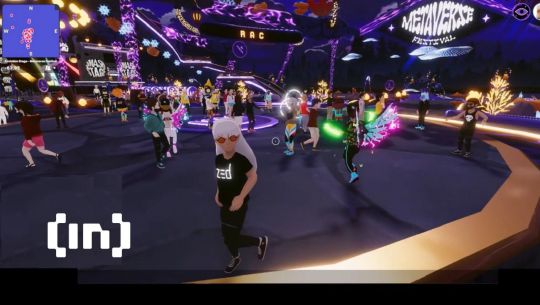
View On WordPress
0 notes
Text
https://inwesport.com/metacity-m-%e0%b9%80%e0%b8%9b%e0%b8%b4%e0%b8%94%e0%b9%83%e0%b8%ab%e0%b9%89%e0%b8%a5%e0%b8%87%e0%b8%97%e0%b8%b0%e0%b9%80%e0%b8%9a%e0%b8%b5%e0%b8%a2%e0%b8%99%e0%b8%a5%e0%b9%88%e0%b8%a7%e0%b8%87%e0%b8%ab/
0 notes
Text
Startx vs xinit

In the same way, we can also start the Desktop Environment through the following command: xinit gdm xinit/etc/X11/Xsession = For some concepts of X Winow System, you should look for related documents. When xterm is closed, X will exit, because other X clients (xeyes, metacity) are running in the background, and xterm is the first X client running in the foreground. When $HOME/.xinitrc exists and contains the following content: xeyes& metacity& xterm When xinit is executed, one xterm and one xeyes will appear. Closing xterm will exit X, because xterm is the first X client to run. The following is a specific example to illustrate: When there is no $HOME/.xinitrc, execute xinit metacity, there will be a movable xterm (no $HOME/.xinitrc, xinit starts xterm by default), of course there is also an X server. xinitrc file under $HOME, and then add the following content: gnome-session& Metacity/*Except for the last command running in the foreground, everything else should be running in the background*/After saving, you can start GNOME by executing xinit in the terminal, isn’t it cool? When using xinit to start X, it should be noted that if the first running X client ends, xinit will automatically end X and return to the CLI. Let's start GNOME as an example: First create a. After clarifying the above content, we can modify $HOME/.xinitrc and start Desktop Environment through xinit. If we want to enter GNOME, we only need to change the target file linked by/usr/bin/x-session-manager to/usr/bin/gnome-session, and then change the link from/usr/bin/x-window-manager Change the target file to/usr/bin/metacity, and change the target file linked by/usr/bin/x-terminal-emulator to/usr/bin/gnome-terminal. The following content in the Xsession file:/usr/bin/x-session-manager/*Start Desktop Environment*//usr/bin/x-window-manager/*Start Window Manager*//usr/bin/x-terminal-emulator/*Start Terminal*/This is why we can directly enter X with a startx command. That is equivalent to running the following command: xinit/etc/X11/xinit/xinitrc -/etc/X11/xinit/xserverrc Further analysis: xinit/etc/X11/Xsession -/usr/bin/X11/X -dpi 100 Xsessin is an important file, why should I say it? Because it will be executed regardless of whether you log in to X through the Display Manager or log in to X through xinit (startx). It can be seen that the location of startx to set the X client is to search for $HOME/.xinitrc first, and then/etc/X11/xinit/xinitrc the location to set the X server is to search for $HOME/. By analyzing the content of the startx command file, it is known that startx mainly sets the location of the X client and X server, and processes the relevant parameters, and finally hands it to xinit for processing. So how can I enter Desktop Environment? Let us analyze the operation of the startx command. If $HOME/.xinitrc does not exist, it is equivalent to execute: xinit xterm -/usr/bin/X will not enter the Desktop Environment (desktop environment, such as GNOME, KDE, etc.) if $HOME/.xinitrc does not exist or if $HOME/.xinitrc is not set correctly, there is only one xterm and "X" in front of us Shaped mouse. If $HOME/.xinitrc exists, it is equivalent to execute: xinit $HOME/.xinitrc -/usr/bin/X 2. According to the existence of $HOME/.xinitrc, xinit will run differently. Client program, see later for specific settings. xinitrc file in the directory to be executed as an X client, that is, you can set X to run when you enter X. By default, when we execute the xinit command without any parameters under the CLI, xinit will search for the. They represent the specific path of the program, which must start with/or. The above and are called X client program and X server program respectively. let’s take a look at the usage of xinit command: xinit options] options] It can be seen that xinit initializes X through two levels The X client program and the X server program. The following mainly analyzes the process of xinit to initialize X: 1. The startx command we often use to log in to X also starts X by passing parameters to xinit, that is, xinit is the final start of X. There are two main ways to start X: One is Display Manager, such as XDM, GDM, KDM, this method is to log in through a graphical interface the other is via xinit, which is suitable for character interface login. Xinit starts the X Window System process.

0 notes
Text
Ubuntu 16.04 vnc server xstartup gnome panel missing

UBUNTU 16.04 VNC SERVER XSTARTUP GNOME PANEL MISSING INSTALL
UBUNTU 16.04 VNC SERVER XSTARTUP GNOME PANEL MISSING UPDATE
UBUNTU 16.04 VNC SERVER XSTARTUP GNOME PANEL MISSING PASSWORD
UBUNTU 16.04 VNC SERVER XSTARTUP GNOME PANEL MISSING PLUS
UBUNTU 16.04 VNC SERVER XSTARTUP GNOME PANEL MISSING DOWNLOAD
enable firewall traffic on the vnc port (in the AWS console).
In that mindset, launching each component yourself makes it clearer what is doing what. It also matters whether you want things to run on the GPU, or the CPU. The responses here are good for getting one solution up and running, but I recommend understanding the basics of the different layers which result in a functioning GUI / OpenGL environment / remote desktop in Unix. I ran into the same problem, and ended up writing a how-to guide for myself ( ) If you want to return to a session later, specify this number in the port field of the xrdp login dialog box. Pay close attention to these status messages and make note of the VNC port number displayed. When you start a session, the port number is -1.ġ9) When the system connects, several status messages are displayed on the Connection Log screen.
UBUNTU 16.04 VNC SERVER XSTARTUP GNOME PANEL MISSING PASSWORD
sudo service xrdp restartġ7) On Windows, open the Remote Desktop Connection client, paste the fully qualified name of your Amazon EC2 instance for the Computer, and then click Connect.ġ8) When prompted to Login to xrdp, ensure that the sesman-Xvnc module is selected, and enter the username ubuntu with the new password that you created in step 8.
UBUNTU 16.04 VNC SERVER XSTARTUP GNOME PANEL MISSING INSTALL
First Install the xrdp with sudo apt-get install xrdp then edit the above mentioned file)ġ5) Look for the section and change the following text (then save and exit ). sudo cp /home/ubuntu/.xsession /etc/skelġ4) Open the xrdp.ini file to allow changing of the host port you will connect to. xsession to the /etc/skel folder so that xfce4 is set as the default window manager for any new user accounts that are created. echo xfce4-session > ~/.xsessionġ3) Copy. Sudo -E apt-get install -y ubuntu-desktopġ1) Install xrdp sudo apt-get install xfce4ġ2) Make xfce4 the default window manager for RDP connections. su ubuntuġ0) Install Ubuntu desktop functionality on your Linux instance, the last command can take up to 15 minutes to complete. sudo –iĩ) Switch back to the ubuntu user account and cd to the ubuntu home directory. Press the Enter key after typing the command passwd ubuntu, and you will be prompted to enter the new password twice. sudo /etc/init.d/ssh restartĨ) Temporarily gain root privileges and change the password for the ubuntu user to a complex password to enhance security. sudo vim /etc/ssh/sshd_configĦ) Change PasswordAuthentication to yes from no, then save and exit.ħ) Restart the SSH daemon to make this change take effect.
UBUNTU 16.04 VNC SERVER XSTARTUP GNOME PANEL MISSING UPDATE
Refer this guide to create permanent sessions as serviceĤ) Execute: sudo apt-get update sudo apt-get upgradeĥ) Because you will be connecting from Windows Remote Desktop, edit the sshd_config file on your Linux instance to allow password authentication. Now you can access GUI using IP/Domain and port 1įor AWS, you have to allow port 5901 on firewall Log file is /home/lonely/.vnc/ubuntu:1.log Starting applications specified in /home/lonely/.vnc/xstartup New 'ubuntu:1 (lonely)' desktop is ubuntu:1Ĭreating default startup script /home/lonely/.vnc/xstartup Xauth: file /home/lonely/.Xauthority does not exist You will require a password to access your desktops. "gnome-session & ".ģ) Create VNC password and vnc session for the user using "vncserver" command. $ sudo apt install gnome-panel gnome-settings-daemon metacity nautilus gnome-terminal vnc4serverĢ) Edit /usr/bin/vncserver file and modify as belowįind this line "# exec /etc/X11/xinit/xinitrc ".Īnd add these lines below. So run the vnc server also on same user instead of "awsgui" user.ġ) Install packages $ sudo apt update sudo apt install -no-install-recommends ubuntu-desktop Mostly because of ".vnc/xstartup" file on different user. Sudo iptables -A INPUT -p tcp -dport 5901 -j ACCEPT Mac VNC client can be downloaded from here:
UBUNTU 16.04 VNC SERVER XSTARTUP GNOME PANEL MISSING PLUS
In the vnc client, give public DNS plus ":1" (e.g.
UBUNTU 16.04 VNC SERVER XSTARTUP GNOME PANEL MISSING DOWNLOAD
You can download xtightvncviewer to view desktop(for Ubutnu) from here When you're done, hit Ctrl + C on the keyboard, type :wq and hit Enter. "Uncomment the following two lines for normal desktop." And on the second line add "sh" so the line reads exec sh /etc/X11/xinit/xinitrc. Then hit the Insert key, scroll around the text file with the keyboard arrows, and delete the pound (#) sign from the beginning of the two lines under the line that says Then run following commands and enter the login password for vnc connection: su - awsgui Run following commands to install ui and vnc server: sudo apt-get update Setting up ui based ubuntu machine on AWS. Sudo vim /etc/ssh/sshd_config # edit line "PasswordAuthentication" to yes Following are the steps to setup the GUI Create new user with password login sudo useradd -m awsgui

0 notes