#localstation
Text
東海道線で一番の景色といえば小田原-湯河原間でしょう。
この区間の車窓からの眺めを動画にしました。
この動画を流しながら食事をすると、
旅をしながらお弁当を食べている気分になれますよ。
youtube
The best scenery on the Tokaido Line is probably between Odawara and Yugawara.
I made a video of the view from the train window in this section.
If you eat while playing this video,
You'll feel like you're eating lunch while traveling.
12 notes
·
View notes
Text
i found my new favorite minecraft mod oh my god LOOK AT THEM !!!!
(get it here) please note i did not make this addon nor am i claiming ownership, i’m just sharing it.




ALSO SOME THINGS TO NOTE IF YOU’RE HAVING TROUBLE INSTALLING IT (like i did)
- this is only for bedrock edition of minecraft. so no java. (i think. correct me if im wrong)
for the mobile port, it’s pretty much the same as listed below except you’re navigating through your phone files. the creator posted videos of how to do it, just scroll down on the link to the og post
now if you want to use it on the PC port of bedrock, you need to extract the zip file via either 7zip or winrar (i personally use winrar), and drop it into the “com.mojang” folder. which if you can’t find it you can navigate it via..
Local (you can find it via typing in %appdata% on your windows searchbar, and backing out of the Roaming folder) > Packages > Microsoft.MinecraftUWE_8wekyb3d8bbwe > LocalState > games > com.mojang
from there you drop the BP and RP packs into behavior_packs and resource_packs respectively, boot up minecraft, apply both to your world and there you go! madness is now real.
or atleast. thats how i did it and it worked just fine. idk im not a certified tech support person lmao. also heres the video i followed and essentially summarized if you need a visual aid
#minecraft#madness combat#madcom#minecraft bedrock#probably the only post ill ever make like this LMAO#yeah i just wanted to post this so nobody else had to go through 20 different loops for an hour straight
14 notes
·
View notes
Text
Where are YouTube Downloads Stored

Where are YouTube Downloads Stored? A Step-by-Step Guide for PC and Mobile Users
Introduction
YouTube, the world's largest video-sharing platform, allows users to download videos for offline viewing. This feature is incredibly handy when you want to watch your favorite content without an internet connection. However, once you've downloaded a video, you may wonder where these files are stored on your PC or mobile device. In this article, we'll provide a step-by-step guide on how to find where YouTube downloads are stored on both your PC and mobile.
Where Are YouTube Downloads Stored on PC?
If you're using a Windows PC, the location of your downloaded YouTube videos may vary depending on the method you used to download them. Here's a step-by-step guide for finding your YouTube downloads on a Windows PC:
1. YouTube App for Windows
If you've downloaded videos using the YouTube app from the Microsoft Store, the downloaded files are typically stored in the
"C:\Users\AppData\Local\Packages\LocalState\Offline" folder.
Read More
0 notes
Text
React hooks useState Array
I tried looking for resetting useState array values in here but could not find any references to array values.
Trying to change the drop down value from initial state to allowedState values. I am using hooks method here to set the values using setStateValues. If I comment that line of code, it displays the drop down. I could not understand why cannot I use setStateValues method to reset the state variable values.
I am getting this following error:
Too many re-renders. React limits the number of renders to prevent an infinite loop
Is there something wrong in here?
import React, { useState } from "react"; import ReactDOM from "react-dom"; const StateSelector = () => { const initialValue = [ { id: 0,value: " --- Select a State ---" }]; const allowedState = [ { id: 1, value: "Alabama" }, { id: 2, value: "Georgia" }, { id: 3, value: "Tennessee" } ]; const [stateOptions, setStateValues] = useState(initialValue); // initialValue.push(...allowedState); console.log(initialValue.length); setStateValues(allowedState); // Not sure why cannot I reset the state in here for an array. return (<div> <label>Select a State:</label> <select> {stateOptions.map((localState, index) => ( <option key={localState.id}>{localState.value}</option> ))} </select> </div> ); }; const rootElement = document.getElementById("root"); ReactDOM.render(<StateSelector />, rootElement);
https://codehunter.cc/a/reactjs/react-hooks-usestate-array
0 notes
Text
Minecraft mods for windows 10 edition pc

How to find Minecraft Windows 10 edition folder? - Mining Cubes.
Minecraft Windows 10 Edition mod menu + Download - YouTube.
Download | Minecraft Education Edition.
10 Best Minecraft Mods for 2022 | HP® Tech Takes.
Best Minecraft mods on Windows PC 2021 | Windows.
Minecraft Windows 10 Edition - FileHippo.
Minecraft - mods and community.
Minecraft: Java & Bedrock Edition for PC.
Mod Creator for Minecraft | Tynker Blog.
Minecraft: Java Edition vs Windows 10 | PC Gamer.
How to Mod Minecraft Windows 10? Install Minecraft.
Windows 10 Edition MOD for Minecraft - APKP.
How to Install Mods on Minecraft Windows 10 Edition?.
How to find Minecraft Windows 10 edition folder? - Mining Cubes.
Minecraft: Java & Bedrock Edition for PC USD$29.99 + Available on PC Capabilities Single player Online multiplayer (2-8) Xbox cross-platform multiplayer Mixed reality Ray Tracing Description Minecraft for Windows Explore randomly generated worlds and build amazing things from the simplest of homes to the grandest of castles. Minecraft PE Mods & Addons 7 Jul, 2022 Foods Plus 2 2 3 The much anticipated sequel to our biggest addon yet, foods plus. is here! Food's plus 2 is a complete overhaul of the original, featuring tons of new foods, mobs, crops, blocks... Addon Minecraft PE Mods & Addons 30 Jan, 2022 (UPDATED) Abandoned & Ruin Structures (v1.2) 308 846 42.1k.
Minecraft Windows 10 Edition mod menu + Download - YouTube.
.
Download | Minecraft Education Edition.
Complete Minecraft Bedrock mods and addons make it easy to change the look and feel of your game. Updated often with the best Minecraft Bedrock mods. Howdy... HEROBRINE mod for Minecraft PE IOS Android and Windows 10 Edition. Matsjemij. 10 Mod Inventory Pets PE Mod. XF5MK. 7 Mod Elemental Weapons. XF5MK. 3 Mod Detailed Player Animations Add-on. Play in creative mode with unlimited resources or mine deep into the world in survival mode, crafting weapons and armor to fend off the dangerous mobs. Scale craggy mountains, unearth elaborate caves, and mine large ore veins. Discover lush cave and dripstone cave biomes.
10 Best Minecraft Mods for 2022 | HP® Tech Takes.
Buy Minecraft: Java & Bedrock Edition for PC. View game screenshots and video to see why Minecraft is one of the most popular video games on the market.... Cross-platform play with Windows 10, Windows 11, Xbox, Mobile, Switch,... Mods Independent, user-made additions and changes to the game. Available: Not Applicable: Not Applicable: Not. To get to the Minecraft folder, the quickest way to do it is as follows: go to the search bar. type: %LocalAppData% and open the folder. go in the Packages directory. in the Packages directory, go to Microsoft.MinecraftUWP_8wekyb3d8bbwe. go into the LocalState folder, then the games folder. go into the directory. If you mean Java Edition then Curse is the best place to look right now. Of course you have to have Forge installed first for mods to work. And mods are version specific (although most 1.12 mods will work on 1.12.2).
Best Minecraft mods on Windows PC 2021 | Windows.
. How to DOWNLOAD MODS in MINECRAFT WINDOWS 10 EDITION!═════════════════════════════════════What’s up guys in this. Copy the or mod file from the first step into the mods subfolder inside the Minecraft folder that you located in the second step. Launch Minecraft, make sure the Forge profile is active, and click Play. Click the mods button to verify that the mod was properly installed.
Minecraft Windows 10 Edition - FileHippo.
Jul 07, 2022 · 10. MrCrayFish’s Furniture Mod. Even after a decade since its launch, Minecraft just offers us beds and lousy DIY creations in terms of furniture. But thanks to MrCrayFish’s Furniture mod, you can now have real furniture in the game. We are talking about couches, drawers, tables, mailboxes, and a lot more. Download MOD-MASTER for Minecraft PE (Pocket Edition) Free PC for free at BrowserCam. Multi Craft Studio published MOD-MASTER for Minecraft PE (Pocket Edition) Free for Android operating system mobile devices, but it is possible to download and install MOD-MASTER for Minecraft PE (Pocket Edition) Free for PC or Computer with operating systems such as Windows 7, 8, 8.1, 10 and Mac..
Minecraft - mods and community.
The mod in question is called "Life in Calradia" by the author OneDrop. If you haven't played Bannerlord, it is a medieval-style action strategy game involving the huge world map of Calradia, several factions inspired by human history, hundreds of Nobles, and an assortment of beautifully created towns, castles, and villages..
Minecraft: Java & Bedrock Edition for PC.
Apr 10, 2017 · The Minecraft Marketplace program will launch on Minecraft: Windows 10 Edition and Minecraft: Pocket Edition in May, 2017 as part of the 1.11 Discovery Update, which brings many of the additions. Available platforms. WINDOWS. CHROMEBOOK. MAC. IPAD. Windows users can also download from the Windows Store. If you already have Minecraft: Education Edition installed, follow these instructions to get the update. Classroom Mode is available for Windows and Mac. Learn more here.
Mod Creator for Minecraft | Tynker Blog.
Feb 21, 2020 · The best Minecraft mods for 2022. In no particular order, these are some of the most exciting mods available for the standard PC version of Minecraft. 1. Backpacked (1.14.4/1.15) A frustrating part of Minecraft is that you can only hold so many items at a time. Much of Minecraft's future will be told in Redmond, but the Americans haven't ousted the Swedes; support for Java Minecraft is ongoing. As for matching the depth of its modding on Windows 10.
Minecraft: Java Edition vs Windows 10 | PC Gamer.
Both versions of Minecraft support mods (opens in new tab).That said, as the Java Edition has been around since 2010, versus the Windows 10 release in 2015, there are a great deal more mods.
How to Mod Minecraft Windows 10? Install Minecraft.
Jul 09, 2022 · Well then, looks like its time to join the shoot-’em-up bandwagon, so here are the top ten best gun mods. 10. Airsoft Guns. There’s nothing soft about these things! First up is the Airsoft Guns mod. It adds in things like dart guns, goggles, PvE elements, and of course the all-important SlimJim. Jan 08, 2022 · Minecraft Windows 10 Edition is like a gift box; to unwrap the surprises hidden inside you will have to play the game. Set up your strategies and your hard work will pay off. Be among the top Minecraft players and lead among others. Connect with other players like you and enjoy the game play together. Minecraft Windows 10 Edition PC Free Game.
Windows 10 Edition MOD for Minecraft - APKP.
We are Stc mods and we have a new start from stcgamevideos to Stc mods. Us moto is we can mod every game if we want! Which game do you like to mod maybe we d.
How to Install Mods on Minecraft Windows 10 Edition?.
Browse and download Minecraft Bedrock Edition Mods by the Planet Minecraft community.
Other links:
Ytd Video Downloade
Vlc Won T Play Blu Ray Windows 10
Download Ios Skin Pack For Android

0 notes
Text
The Way To Obtain And Install Minecraft Maps
Taking part in Minecraft is a incredible technique to discover your creativity. But after a while, the sport can start to feel somewhat stale.
One way that gamers resolve this difficulty is by putting in new Minecraft maps. These maps are simple to search out, they usually make enjoying Minecraft really feel recent once more.
This information will present you one of the best locations to download Minecraft maps and how to put in them.
What Are Minecraft Maps?
Minecraft maps are basically the same as Minecraft worlds: custom digital environments made by in-game gamers. These maps might be anything from a pixel-art statue to a parkour challenge. They may even take the type of an entire metropolis.
And once players create a brand new Minecraft map, they will share their creation with the neighborhood. As well as, importing these maps allows customers to discover the designs of other community members.
How you can Download Minecraft Maps
First, you may need to find out which version of Minecraft you have got. Java maps won't load on Bedrock versions of the software program and vice versa. Once you've verified your version, you can download maps from the websites listed under. Maps also are available one in every of two file codecs: .zip or .mcworld.
- .zip file: .zip files are used to share maps created in the Java version of Minecraft. The .zip file comprises the assets related to loading the map in-game. Bedrock editions of the sport (Windows 10, iOS, Android) also previously used .zip recordsdata. A great source for these maps is the Minecraft Maps webpage.
- .mcworld file: The .mcworld extension shops all map-related assets in a single file. To put in a .mcworld map, double-click on it. You will discover .mcworld maps on the MCPEDL fan site, along with skins, seeds, texture packs, and mods specifically for Minecraft.
Now that you have downloaded your new maps, it's time to put in them.
How to put in Minecraft Maps on Windows (Java)
To make use of your new map file, you may want to place it in the correct listing. The placement will differ based on your Minecraft model. For the Windows Java version:
1. Extract the .zip file you've got downloaded.
2. Copy the map folder by highlighting it and urgent Ctrl + C in your keyboard.
3. In your keyboard, press Win + R to open the Windows Run app.
4. Within the textual content field, kind %appdata%. Then, press Enter to open the C:\Customers\yourusername\AppData\Roaming listing.
5. Within the Roaming directory, find the folder labeled .minecraft. Inside, you may find a folder labeled saves. This folder is where Minecraft stores its maps.
6. Open the saves folder and paste the map folder inside. That's it!
Alternate Method
If you wish to avoid using the Run app, you can even entry the Minecraft saves folder via the Minecraft Launcher. This is how: First, copy the map folder as before.
1. Open Minecraft Launcher.
2. Beneath Minecraft: Java Version, click on the Installations tab.
3. Hover over Latest Release and click on the folder icon to open the Minecraft set up directory.
4. Navigate to the saves folder.
5. Paste the map folder.
To explore your downloaded world, launch Minecraft in single-participant mode. You should see your map. Click the map to load it. Once all the pieces hundreds, start exploring!
How to put in Minecraft Maps on Windows 10 (Bedrock)
You possibly can easily install customized maps on all Bedrock editions of Minecraft by utilizing .mcworld archives. Double-click the .mcworld file to open Minecraft with the brand new map loaded.
For older information that use the .zip extension, you may have to extract them and manually move the contents to the minecraftWorlds folder.
1. Extract the downloaded zip file.
2. Copy the folder you simply unpacked.
3. Open File Explorer.
4. Copy the address under and paste it into the fast access bar. Press Enter.%localappdata%\Packages\Microsoft.MinecraftUWP_8wekyb3d8bbwe\LocalState\games\com.mojang
5. This command opens the Minecraft set up directory.
6. Open the minecraftWorlds folder.
7. Paste your map folder, and try to be all set!
How to install Minecraft Maps on Mac
Simply like the Windows Java Edition, to install Minecraft maps on macOS, you may have to move the map information to the Minecraft saves folder. Start by downloading the .zip file on your map as earlier than. The new map will appear in the only-participant menu as a brand new world. Now you can discover your freshly downloaded Minecraft map.
1. Extract the map folder from the archive.
2. Copy the map folder.
3. Open Minecraft Launcher.
4. Go to the Installations tab.
5. Hover over Newest Release and click on the folder icon to open the Minecraft installation directory.
6. Navigate to the saves folder.
7. Paste the map folder inside the saves folder.
Related: Tips on how to Make Your personal Minecraft Server
How to install Minecraft Maps on Android (Bedrock)
Putting in Minecraft maps on Android is also simple with the brand new .mcworld extension. All it is advisable to do is open the map file, and it ought to routinely launch in Minecraft. Older Minecraft maps, then again, might use the traditional .zip format. To install these, you may must unpack them and paste them into the minecraftWorlds folder. Here's how:
1. Open the Information by Google app on your Android gadget.
2. Navigate to your Minecraft map .zip file.
3. Click on the .zip file and select Extract. You should now see a folder containing the Minecraft map.
4. Copy the Minecraft map folder.
5. Navigate to the basis directory and then to games/com.mojang/minecraftWorlds.
6. Paste the map folder, and you are finished!
Alternatively, you may additionally connect your Android phone to your pc through USB to maneuver the map recordsdata out of your computer to the minecraftWorlds folder.
Obtain: Files by Google for Android (Free)
Associated: Tips on how to Share Files From Laptop or Laptop to Android Cellphone
How to install Minecraft Maps on iOS (Bedrock)
Like other Bedrock editions, if your downloaded map uses the .mcworld extension, all it's a must to do is run it, and Minecraft should load the brand new map. Nonetheless, you probably have an older map in a .zip format, you will want to convert it to a .mcworld file. Here is how:
1. First, you will must download Documents by Readdle from the iOS retailer. Once put in, open the Recordsdata app and tap your downloaded .zip file.
2. Paperwork should prompt you for an unzip location. Choose any location you want.
3. Once unzipped, open the extracted map folder, and select all folders inside utilizing the checkmark within the upper left nook of the display screen. You should select all of them, or this process won't work.
4. Next, tap https://4com.co/ at the lower right of your display screen.
5. Faucet Compress to compress these information into an Archive. As soon as the archive has finished, deselect all the pieces. Then, faucet the examine box subsequent to the Archive file and faucet Rename at the underside of the display screen.
6. Rename the file, using .mcworld to change the .zip extension (Archive.mcworld, for example). Documents will ask you to verify this modification. Accomplish that. Tap Accomplished when you are completed.
7. Next, faucet the .mcworld file you simply created. Then tap Open in another app and choose Minecraft. The brand new world should load-tap Play.
8. Under the Worlds heading, you need to see your new map! Faucet it, and you're accomplished.
Obtain: Paperwork for iOS (Free, in-app purchases)
Associated: How to move Recordsdata From Laptop to iPhone or iPad
Discover Other Worlds in Minecraft
If Minecraft has misplaced just a little little bit of its sparkle for you, new maps can make it really feel exciting once more. By downloading and putting in maps, you'll be able to enjoy the creativity of different Minecraft players. And when you build your individual masterpiece, consider sharing it with the neighborhood so others can get pleasure from your custom creation.
1 note
·
View note
Text
Tips On How To Obtain And Install Minecraft Maps
Taking part in Minecraft is a fantastic method to explore your creativity. However after some time, the game can start to really feel just a little stale.
A method that gamers resolve this challenge is by installing new Minecraft maps. These maps are simple to search out, and they make taking part in Minecraft really feel recent again.
This information will present you one of the best locations to download Minecraft maps and the way to install them.
What Are Minecraft Maps?
Minecraft maps are basically the same as Minecraft worlds: custom virtual environments made by in-sport players. These maps might be something from a pixel-art statue to a parkour challenge. They can even take the type of a whole metropolis.
And once players create a new Minecraft map, they'll share their creation with the neighborhood. As well as, importing these maps allows customers to discover the designs of other group members.
Learn how to Download Minecraft Maps
First, you may want to determine which version of Minecraft you've got. Java maps won't load on Bedrock variations of the software program and vice versa. As soon as you've got verified your model, you may obtain maps from the websites listed under. Maps additionally are available considered one of two file formats: .zip or .mcworld.
- .zip file: .zip files are used to share maps created in the Java edition of Minecraft. The .zip file accommodates the property associated to loading the map in-recreation. Bedrock editions of the game (Windows 10, iOS, Android) also formerly used .zip recordsdata. A fantastic supply for these maps is the Minecraft Maps website.
- .mcworld file: The .mcworld extension stores all map-related property in a single file. To put in a .mcworld map, double-click on it. You could find .mcworld maps on the MCPEDL fan site, along with skins, seeds, texture packs, and mods specifically for Minecraft.
Now that you've got downloaded your new maps, it is time to put in them.
How to install Minecraft Maps on Windows (Java)
To use your new map file, you will need to position it in the correct listing. The location will differ based on your Minecraft version. For the Home windows Java version:
1. Extract the .zip file you've got downloaded.
2. Copy the map folder by highlighting it and urgent Ctrl + C in your keyboard.
3. In your keyboard, press Win + R to open the Windows Run app.
4. Within the text field, type %appdata%. Then, press Enter to open the C:\Users\yourusername\AppData\Roaming listing.
5. Within the Roaming listing, find the folder labeled .minecraft. Inside, you may discover a folder labeled saves. This folder is the place Minecraft shops its maps.
6. Open the saves folder and paste the map folder inside. That's it!
Alternate Methodology
If you want to avoid using the Run app, you can too entry the Minecraft saves folder by means of the Minecraft Launcher. This is how: First, copy the map folder as before.
1. Open Minecraft Launcher.
2. Under Minecraft: Java Edition, click on the Installations tab.
3. Hover over Newest Release and click the folder icon to open the Minecraft set up directory.
4. Navigate to the saves folder.
5. Paste the map folder.
To discover your downloaded world, launch Minecraft in single-participant mode. You must see your map. Click the map to load it. Once every little thing loads, start exploring!
How to put in Minecraft Maps on Windows 10 (Bedrock)
You can easily set up customized maps on all Bedrock editions of Minecraft by utilizing .mcworld archives. Double-click the .mcworld file to open Minecraft with the brand new map loaded.
For older recordsdata that use the .zip extension, you will need to extract them and manually move the contents to the minecraftWorlds folder.
1. Extract the downloaded zip file.
2. Copy the folder you just unpacked.
3. Open File Explorer.
4. Copy the tackle beneath and paste it into the fast entry bar. Press Enter.%localappdata%\Packages\Microsoft.MinecraftUWP_8wekyb3d8bbwe\LocalState\video games\com.mojang
5. This command opens the Minecraft installation listing.
6. Open the minecraftWorlds folder.
7. Paste your map folder, and you ought to be all set!
How to put in Minecraft Maps on Mac
Just like the Home windows Java Version, to install Minecraft maps on macOS, you'll have to move the map files to the Minecraft saves folder. Begin by downloading the .zip file to your map as before. The brand new map will appear in the single-player menu as a brand new world. Now you'll be able to discover your freshly downloaded Minecraft map.
1. Extract the map folder from the archive.
2. Copy the map folder.
3. Open Minecraft Launcher.
4. Go to the Installations tab.
5. Hover over Newest Release and click the folder icon to open the Minecraft installation directory.
6. Navigate to the saves folder.
7. Paste the map folder inside the saves folder.
Associated: Find out how to Make Your personal Minecraft Server
How to put in Minecraft Maps on Android (Bedrock)
Putting in Minecraft maps on Android can also be simple with the brand new .mcworld extension. All you'll want to do is open the map file, and it should robotically launch in Minecraft. Older Minecraft maps, however, would possibly use the traditional .zip format. To put in these, you may need to unpack them and paste them into the minecraftWorlds folder. Here is how:
1. Open the Recordsdata by Google app on your Android machine.
2. Navigate to your Minecraft map .zip file.
3. Click on the .zip file and select Extract. You should now see a folder containing the Minecraft map.
4. Copy the Minecraft map folder.
5. Navigate to the basis listing after which to games/com.mojang/minecraftWorlds.
6. Paste the map folder, and you are done!
Alternatively, you might additionally join your Android phone to your computer through USB to maneuver the map information from your pc to the minecraftWorlds folder.
Download: Information by Google for Android (Free)
Associated: The best way to Share Information From Pc or Laptop computer to Android Telephone
How to put in Minecraft Maps on iOS (Bedrock)
Like different Bedrock editions, if your downloaded map makes use of the .mcworld extension, all it's important to do is run it, and Minecraft ought to load the new map. Nonetheless, you probably have an older map in a .zip format, you'll want to convert it to a .mcworld file. Here's how:
1. First, you will have to obtain Documents by Readdle from the iOS retailer. As soon as put in, open the Information app and faucet your downloaded .zip file.
2. Paperwork should immediate you for an unzip location. Select any location you like.
3. As soon 2c1c.net , open the extracted map folder, and select all folders inside utilizing the checkmark within the higher left corner of the display screen. You should select all of them, or this course of won't work.
4. Next, tap More at the lower right of your screen.
5. Faucet Compress to compress these files into an Archive. Once the archive has completed, deselect all the pieces. Then, tap the test field subsequent to the Archive file and tap Rename at the bottom of the display screen.
6. Rename the file, using .mcworld to exchange the .zip extension (Archive.mcworld, for example). Documents will ask you to verify this variation. Achieve this. Tap Performed when you find yourself finished.
7. Next, tap the .mcworld file you just created. Then faucet Open in another app and choose Minecraft. The new world ought to load-faucet Play.
8. Under the Worlds heading, it is best to see your new map! Faucet it, and you are finished.
Obtain: Paperwork for iOS (Free, in-app purchases)
Related: How to move Information From Computer to iPhone or iPad
Explore Different Worlds in Minecraft
If Minecraft has lost somewhat little bit of its sparkle for you, new maps can make it really feel thrilling once more. By downloading and installing maps, you may enjoy the creativity of different Minecraft players. And when you construct your own masterpiece, consider sharing it with the community so others can enjoy your custom creation.
1 note
·
View note
Text
DEA's authority over hemp extract debated in court - The Bulletin
DEA's authority over hemp extract debated in court The Bulletin
source https://www.bendbulletin.com/localstate/deas-authority-over-hemp-extract-debated-in-court/article_4166f489-43f2-5af9-a934-a1bb545db74f.html
0 notes
Photo

Watch “The Melody Trice Show,” on your local channel! Check your local channel for times and days! The show is packed with amazing guest! People you know and people you need to know! They are truly loving life “Unlimited!” @themelodytriceshow @melodytrice @mpmmodels #unlimited #life #talkshow #tvone #ownnetwork #wetv #tvnetwork #tvhost #inspirational #daytime #watch #guest #interview #localstation #roku #amazonfiretv https://www.instagram.com/p/Bstj6mpgvH_/?utm_source=ig_tumblr_share&igshid=23715v0a45me
#unlimited#life#talkshow#tvone#ownnetwork#wetv#tvnetwork#tvhost#inspirational#daytime#watch#guest#interview#localstation#roku#amazonfiretv
0 notes
Text
Hoe word ik een wereldburger?
Maar wat maakt iemand een wereldburger? Een wereldburger is iemand die zich realiseert dat wat hij of zij doet effect heeft op de rest van de wereld en daardoor nadenkt over de keuzes die hij of zij maakt. Ik kan me bedenken dat de problemen in mijn leven, ondanks de heftige ervaringen die ik al heb opgedaan, niet zo erg zijn als hoe erg het ook had kunnen zijn. Wil je weten hoe me dat lukt? Lees dan deze 3 tips!
Tip 1: Respecteer mens en natuur
Ik ben Nederlands van mijn moeders kant en Iraans van mijn vaders kant. Ze zijn beide opgegroeid op een boerderij, maar in een totaal verschillende omgeving. Mijn moeder is opgegroeid in Drenthe en mijn vader is opgegroeid aan de Kaspische Zee in Iran. Ik heb in mijn opvoeding van beide ouders geleerd de natuur en mens te respecteren en te genieten van kleine dingen. Als je iemand kunt helpen, doe dat dan ook. Ongeacht of het een onbekende is of niet en ongeacht de grootte van de hulp. Je wordt je meer bewust van de kleine dingen die uiteindelijk tot grote (positieve) veranderingen kunnen leiden. Stop tijdens het fietsen bij een veld bloemen en neem de heerlijke geur in je op. Geniet van de natuur!

Tip 2: Bekijk het vanuit een positief punt
Mijn vader heeft niet altijd geluk gehad in zijn leven in Iran en dat heeft ervoor gezorgd dat ik de kansen in mijn leven ontzettend waardeer en niet voor lief neem. Als ik een drukke dag op werk heb en ik neig te klagen, denk ik: ik mag blij zijn dat de zaak goed loopt en ik in een welvarend land woon. We wonen tenslotte in Nederland en laten we eerlijk zijn: zo slecht kan het hier nooit zijn. Zorg dat je in moeizame situaties positieve punten zoekt, dat zorgt voor een optimistische kijk.

Tip 3: Kijk om je heen, je hebt genoeg
We neigen in Nederland enorm om maar meer te kopen, terwijl we al genoeg bezitten. Als je eens in je woonkamer rondkijkt, hoeveel spullen zie je staan die je eigenlijk niet nodig had? Of als je in je kledingkast kijkt? Niet iedereen op de wereld beschikt over deze luxe. Ik heb een presentatie gehouden over de verschillen in armoede in het rijkste land ter wereld en in het armste land ter wereld.* Door de presentatie ben ik de welvaart in Nederland erg gaan waarderen. Daarom is minimalisme tegenwoordig ook een trend. Dat houdt in dat je goed bewust bent van de waarde van de spullen die je bezit. Het zal je verbazen hoeveel het oplucht om je kast eens op te ruimen!
*de link naar de presentatie vind je in de menubalk
0 notes
Text



普通列車でどこかへ #203
木次線 木次行き
島根県 雲南市のあたり
Amazon Japan Kindle 新井ワタルのページ
https://www.amazon.co.jp/新井ワタル/e/B0168GDX1M/
Go somewhere by local train #203
Kisuki line bound for Kisuki
Around Unnan City, Shimane Prefecture
Amazon USA Kindle Watal Arai's Page
https://www.amazon.com/WATAL-ARAI/e/B01BODI7I8
13 notes
·
View notes
Photo

Zach Morse
https://www.bendbulletin.com/localstate/crimeandjustice/redmond-couple-sentenced-for-sexual-relationship-with-teen/article_566630ce-514c-11eb-bed4-034b65fd1bf7.html
3 notes
·
View notes
Link
Oregon has the highest rate of reported sasquatch sightings per capita for a state without a sales tax, according to data collected by the Bigfoot Field Research Organization that for decades has hoped to prove it’s real.
The organization’s official Oregon sightings reports is 254, the group states. With 4.2 million residents, that means six reports per 100,000 residents — not exactly worth betting a stimulus check but at least a fighting chance to have a good cocktail party story.
“Oregon is definitely one of the best states to see a sasquatch in the world,” said Matt Moneymaker, executive director of the Bigfoot Field Research Organization and star of a handful of Bigfoot-chasing cable television shows.
Knowing the Bigfoot story is part of the Pacific Northwest state citizenship test and a phenomenon woven into the backwoods fabric of a region that still has the call of the wild rustling through its trees.
11 notes
·
View notes
Text
Viñetas Bogota
file:///C:/Users/PROFESIONAL/AppData/Local/Packages/microsoft.windowscommunicationsapps_8wekyb3d8bbwe/LocalState/Files/S0/5/Attachments/viñetas%20alvaro%20echeverri[1015].pdf
1 note
·
View note
Photo

ーーー 小さな駅の6月 ·°☂: 。 ーーーーーーーーーー 2020.6.18⛅撮影 #房総 #千葉県 #いすみ鉄道 #西畑駅 #撮り鉄 #ゆる鉄 #鉄道のある風景 #里山 #田んぼ #紫陽花 #あじさい #梅雨 #はなまっぷ #japancountryside #japan #boso #chiba #isumirail #localline #localstation #railroad #train #ricepaddies #hydrangea #rainyseason #lovers_nippon #photo_travellers #photo_shorttrip #visitjapanjp https://instagr.am/p/CB63jrxJH5U/
1 note
·
View note
Text
How to Remove Nook DRM and Convert Nook to Kindle Format in 2020
It’s been a while there is no way to download Nook books since Nook has discontinued its service of Nook for PC and Nook study. No matter to mention removing Nook DRM.
Don’t worry. You’ll learn how to download Nook books, remove Nook DRM and Convert Nook to Kindle format in this article. I am sure it is 100% working way.
Step 1. How to Download Nook Books
Besides Nook for pc and Nook study, there is still an app named Nook Windows 10 app which you can only get from Windows Microsoft Store. This means we can only download Nook books on Windows 10 & 8.
1. Download and install Nook Windows 10 app from Microsoft store.
2. Login to your Nook app and click on your book cover to download your Nook books.

Pro tip: Where are Nook books stored on PC?
Here is the default location of Nook books: C:\Users\[Your Username]\AppData\Local\Packages\BarnesNoble.Nook_[several digits]\LocalState.
Step 2. How to Remove Nook DRM
There is only one valid software on the market can help you remove Nook DRM. That is Epubor Ultimate which can handle ebooks purchased from Nook, kindle, kobo and Google play.
1. Download and install Epubor Ultimate.
Download Epubor Ultimate for PC
Download Epubor Ultimate for MAC
2. Remove Nook DRM with Epubor Ultimate
Launch Epubor Ultimate, you’ll find all your downloaded Nook books under Nook tab in the left column. Yes, Epubor Ultimate will auto detect your Nook books and display them so you’ll no need to find where your Nook books stored on your pc if you don’t change its default location.

Just drag Nook books to the right main interface, the DRM will be removed in seconds. Easy like a charm, right?
Step 3. How to Convert Nook to Kindle Format
I know some ebook lovers are holding Kindle eReader instead of Nook. So How to read Nook books on kindle? Let’s just convert the drm-free Nook books to Kindle format.
Here you can still use Epubor Ultimate. After the Nook books decrypted, click on the button next to “Convert to …” and select azw3 as the output format, then click on “Convert to azw3” to start the conversion.
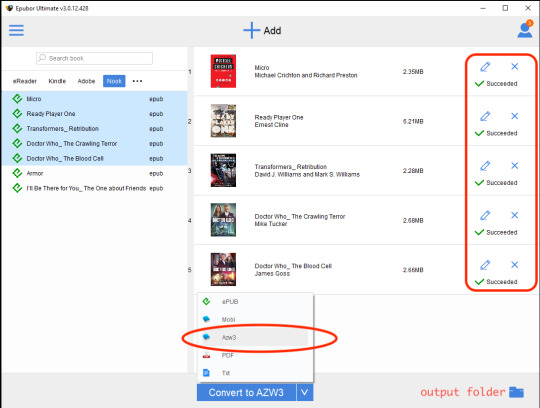
The “Succeeded” will appear once the conversion’s done. To explore the converted ebooks, just click on the “output” folder at the bottom right corner.
All done. Now you’ve gotten your Nook books decrypted and convertes. You can read them at any devices as you like.
Importance Notice:
1. Can I remove Nook DRM if I have Mac computer?
Since the Nook for Mac doesn’t work any more, there is no way to download Nook books on Mac. If you want to remove Nook drm, please ensure you have your Nook books downloaded on Windows 10 or 8.
2. The trial version of Epubor Ultimate only convert 20% content of each book and the converted file will be in text. Please upgrade the full version to unlock these limits.
1 note
·
View note