#i wanted to do fully colored mockup portraits
Text
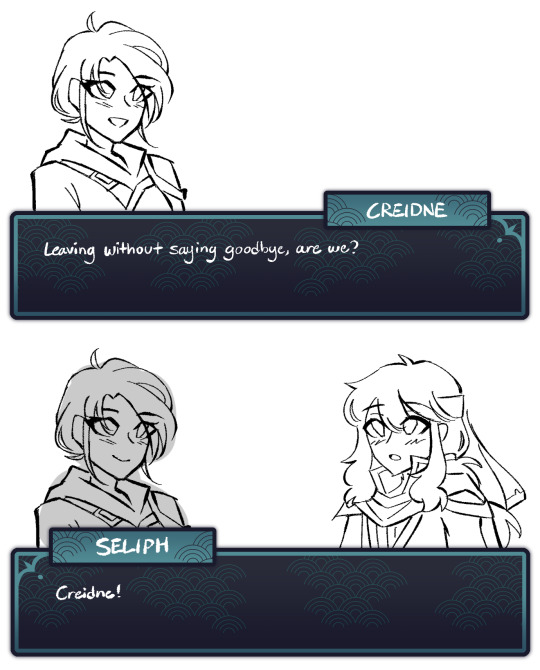


i want to see the substitutes get lines regardless of whether or not all the gen one women had kids (ง︡'-'︠)ง
#i wanted to do fully colored mockup portraits#but#its 4am.#fire emblem#fe4#fire emblem genealogy of the holy war#jugdral#asph: doodle#fe creidne#fe dalvin#fe deimne#fe muirne#fe tristan
63 notes
·
View notes
Photo

Join us for a virtual tour of JR: Chronicles, the first major exhibition in North America of works by the French-born artist JR. Working at the intersections of photography, social engagement, and street art, JR often collaborates with communities by making portraits and wheat pasting them in nearby public spaces. See how JR has expanded the meaning of public art through his ambitious projects that give visibility and agency to a broad spectrum of people around the world.
Created by Sharon Matt Atkins, Director of Exhibitions and Strategic Initiatives, and Drew Sawyer, Phillip Leonian and Edith Rosenbaum Leonian Curator, Photography, Brooklyn Museum.
Born in Paris in 1983 to Eastern European and Tunisian immigrant parents, JR began his career as a graffiti artist under the alias Face 3.

JR (French, born 1983). Expo 2 Rue, Action à Paris, 2001–4. Gelatin silver photograph. © JR-ART.NET
After finding a camera in the Paris Métro in 2000, he started to document his posse of friends in the act of graffitiing and eventually pasted photocopies of these images onto exterior walls and added painted frames, creating Expo 2 Rue (Sidewalk Galleries).

Since the pasted images almost always get washed and worn away, documentation of these installations, including the voices of the participants through video and audio recordings, is central to JR’s practice.

In 2004 JR initiated his first major public project, Portrait of a Generation, which featured photographs of young people from housing complex in the Parisian suburbs of Montfermeil and Clichy-sous-Bois.
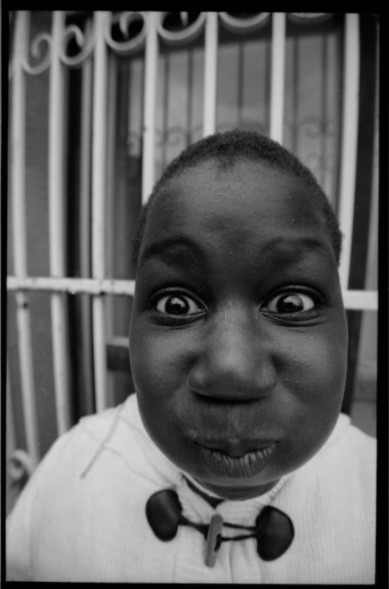
28 Millimètres, Portrait d’une génération, Amad (2004). Gelatin silver photograph. © JR-ART.NET
JR and his friend Ladj Ly, a filmmaker and resident of Les Bosquets, worked with these communities to produce black and white portraits.
JR used a camera with a wide-angle lens, which not only distorts their faces but also conveys extreme proximity and intimacy, as opposed to photojournalists who use telephoto lenses from a distance.

28 Millimeters, Portrait d’une generation: Amad, Paris, Bastille, 2004. Installation image. Wheat-pasted posters on building. © JR-ART.NET
JR and his collaborators then pasted the enlarged images in the surrounding neighborhood of Montfermeil and, eventually, throughout central Paris. Each pasting included the name, age, and address of the sitter.

This photograph of Ladj Ly and friends was the first large-scale image that JR and his friends wheat pasted in the neighborhood prior to the riots there in 2005. It appeared as the backdrop in photographs accompanying newspaper articles and television footage about the uprising, thereby becoming JR’s first published work.

JR (French, born 1983). 28 Millimètres, Portrait d'une génération, B11, Destruction #2, Montfermeil, France, 2013. Installation image. Wheat-pasted posters on building. © JR-ART.NET
In 2013 JR learned that the housing towers in Les Bosquets were going to be demolished, so he and a group revisited the Portrait of a Generation project by pasting portraits in the interior. As the buildings were being torn down, the monumental images of residents were slowly revealed.

In 2005 JR traveled to Israel and Palestinian territories, where he and his friend Marco were inspired to carry out a public project similar to Portrait of a Generation.
The following year, during a period of fierce tension and fighting in the Gaza Strip, they began meeting with and making portraits of Palestinians and Israelis who held the same jobs.
Ayman Abu Alzulof, a Palestinian actor from the town of Beit Sahour, said he agreed to be photographed because the images would be seen on both sides of the border. "It shows that both parties look like each other, as human beings,” he explained. “It's difficult to differentiate between a Palestinian face and an Israeli face. It will also show that we live here. I think a lot of people will talk about it.”

In 2008 JR initiated Women Are Heroes after learning about the deaths of three young men in the favela of Morro da Providência in Rio de Janeiro, Brazil, and the subsequent riots ignited by the involvement of the Brazilian military.
The exhibition includes this multi-media diorama that narrates the stories of the participants and project.

28 Millimeters, Women Are Heroes, Action dans la Favela Morro da Providência, Stairs, a Few Days Later, Rio de Janeiro, Brazil, 2008. Color lithograph. © JR-ART.NET
After meeting with residents for a month, the artist collaborated with them to make photographs of the eyes and faces of local women, including some related to the murdered men. Together, they pasted the blown-up images on staircases and buildings around the favela.
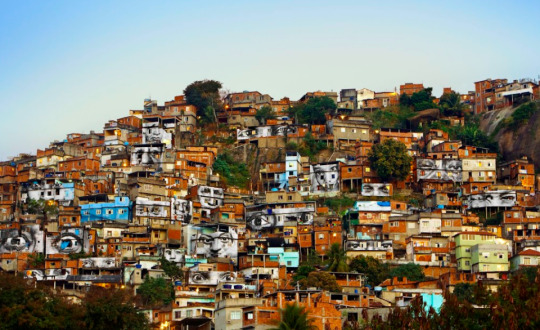
28 Millimètres, Women Are Heroes, Action dans la Favela Morro da Providência, Favela de Jour, Rio de Janeiro, 2008. Installation image. Wheat-pasted posters on buildings. © JR-ART.NET
Giant faces and eyes appeared to be staring down into Rio from the hilltop.

Casa Amarela, in Morro da Providência, Brazil. © JR-ART.NET
JR continues to work with the communities with which he partners. In 2009, he established the Casa Amarela (Yellow House) in Morro da Providência in 2009.
The moon on top of the house is actually a room, where artists from all over the world can stay in exchange for conducting workshops for the children and adults of the favela. They just celebrated their 10th anniversary!
The exhibition includes a model of Casa Amarela, created by Brazilian artist Raphael Truffi Bortholuzzi

Between 2008 and 2010, JR also completed Women Are Heroes installations in Cambodia, India, Kenya, Liberia, and Sierra Leone.
Here is an installation that shows portraits of some of the participants alongside an aerial shot of the images printed on vinyl and installed on rooftops in Kibera, Kenya in 2009.
The images both transformed the landscape and provided protection from the rain.

In 2008 JR began his project The Wrinkles of the City in Cartagena, Spain. As he had done for Women Are Heroes, JR collaborated with the community to create large-scale portraits. This time he photographed the oldest inhabitants of the city.
This gallery also demonstrates more of JR’s process, including the rolls of paper shown here and mockups.

In 2011 JR won the TED Prize, a $100,000 award given to “leaders with creative, bold wishes to spark global change.” The prize enabled JR to launch Inside Out, a global public art project. He began encouraging others to use his process and providing the means to do so, expanding his collaborative practice to a fully participatory art project.
This installation highlights many of the Inside Out projects (@insideoutproject) through more than 50 videos created by the organizers and participants of actions around the world.

Since 2011 more than 400,000 portraits have been pasted in 141 countries worldwide, including visitors to the Museum’s First Saturday programming last August!

In September 2017 JR installed a monumental photograph of Kikito, a one-year-old boy from Tecate, Mexico, in a location near the child’s home along the U.S.-Mexico border. The giant toddler, seeming to peer over the fence, prompted the viewer to wonder, What does a child think about a fence he sees every day?

Kikito, 2017
Although the nearly 70’ tall image stood in Mexico, it could best be viewed from the United States. Kikito’s mother remarked: “I hope this will help people see us differently than what they hear in the media. . . . I hope in that image they won’t only see my kid. They will see us all.”

JR (French, born 1983). Migrants, Mayra, Picnic across the Border, Tecate, Mexico—U.S.A., 2017. Installation image. Wheat-pasted poster on table. © JR-ART.NET
On October 8, 2017, for the last day of the Kikito installation at the U.S.-Mexico border, JR organized a gigantic picnic on both sides of the wall. Kikito, his family, and dozens of guests came from the United States and Mexico to share a meal.
People at both sides of the border gathered around the eyes of Mayra, a “Dreamer,” eating the same food, sharing the same water, and enjoying the same live music (with half the band’s musicians playing on either side).

In 2016 JR returned once again to Clichy-Montfermeil with the filmmaker Ladj Ly to photograph more than 750 people from the Parisian suburb in order to create a large-scale mural, inspired by the work of the Mexican painter Diego Rivera.
In 2017, the mural was installed at Les Bosquets. Here the work is shown as a large-scale transparency print in a lightbox.
In early 2020, JR started teaching a course titled “Art and Image,” at the École Kourtrajmé, a film school in the neighborhood founded by Ladj Ly.

Still from The Gun Chronicles, 2018. Video, black and white, sound; 4 min. loop. © JR-ART.NET.
Commissioned by Time magazine for its cover on November 5, 2018, this video mural visualizes a spectrum of views on guns in the United States through collaged portraits of 245 individuals, including gun collectors, hunters, law enforcement officials, shooting victims, emergency room teams that treat victims of mass shootings, and gun industry lobbyists.
Participants were invited to share their individual views, describe their own experiences, and search for common ground; their accounts are accessible on the project's website.

At the center of the exhibition is JR’s new monumental mural project, The Chronicles of New York City (2019). In the summer of 2018, JR and his team spent a month roaming all five boroughs of New York City, parking their 53-foot-long trailer truck in numerous locations and taking photographs of passersby who wished to participate.
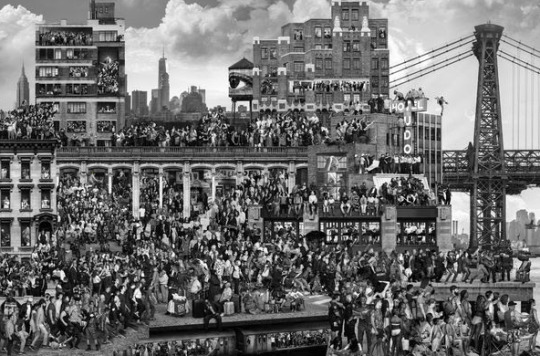
JR (French, born 1983). The Chronicles of New York City, 2018–19 (detail). © JR-ART.NET
Each of the 1,128 participants was photographed in front of a green screen, and then the images were collaged into a New York City setting featuring architectural landmarks.
The participants chose how they personally wanted to be represented and were asked to share audio recordings of their stories, which are now available on a free mobile app.
In keeping with the public and collaborative nature of JR’s art, the museum partnered with organizations in Brooklyn to install murals throughout the burough.

The Chronicles of New York City, JR and Triangle Stack 2, LOT-EK at Domino Park Photo credit: Marc Azoulay - JR-ART.net
A monumental version of The Chronicles of New York City is on view in Domino Park (@dominopark) in Williamsburg, Brooklyn. The project has been conceived in collaboration with LOT-EK, which designed Triangle STACK #2 to help bring JR's mural into the city's open space.

Installation view of The Chronicles of New York City at Kings Theatre, 2019; and Inside Out project at Brooklyn Academy of Global Finance, Bedford-Stuyvesant Courtesy © JR-ART.NET
JR’s murals are also on view at Kings Theatre in Flatbush and the Brooklyn Academy of Global Finance in Bedford-Stuyvesant.

Thank you for joining us on our tour of JR: Chronicles. Tune in next Sunday for another tour of our galleries!
Installation views of JR: Chronicles by Jonathon Dorado
#Virtual#Virtual Tours#Virtual Programming#Brooklyn#Brooklynmuseum#jrartist#JR#Art history#bkmphotography#jrbkm#jr chronicles#nyc#brooklyn museum#photography#street art
111 notes
·
View notes
Text
20 Best Photo Frame Effects for Photoshop to Make Your Pictures Pop
Create a simple and easy picture frame effect with Photoshop! Check out these amazing resources below.
20 Best Photo Frame Effects
Need a quick frame for your photo? Try a simple Photoshop mockup. These clever resources help you create realistic scenes with picture frames and more.
Display your art in a vintage frame for an old-world effect, or use a levitating frame for a modern twist! Today we bring you 20 incredible assets to simplify your work.
Hand-picked from the latest premium sections of Envato Elements and Envato Market, these picture frame resources are easy to use for any creative professional or hobbyist.
Want to see these resources in action? Check out our examples below.
Make Amazing Vintage Effects Fast: See Our Examples!
To give you an idea of how easy it is to use these resources, here are two fun examples we've tried out!
Picture Frame Mockup
Display your favorite posters and more in this simple retro setup. Featuring several versatile sizes to display your art, this pack lets you mix and match frames for the perfect wall. Add it to your website for an impressive professional look.
In this case, I used this mockup pack on a few free stocks from Pixabay. For a quick turnaround, I went with the setup featuring three black frames in a row. Check out my result below! Pretty sweet!
Picture Frame Mockup v3
Typography is stunning all on its own. Now you can display your favorite handwritten quotes and more with this wondrous mockup set. Inside you'll get a look at five Photoshop files with well-organized layers for easy customization.
I tried out this mockup set on this Yellow Bee and Hydrangeas Stock from Pixabay. My favorite room featured a beautiful bicycle, so I used that to complement these photos for a cool look. Experiment with different setups to refresh your designs.
Want to see more options? Check out the rest of these amazing resources below.
Just Frames - Prints Mockups
There's no need to print out your work when you can create that same framed look in seconds! Check out this Just Frames print mockup series, featuring 20 smart locations to choose from. Explore amazing brick backgrounds and incredible wood finishes with this high-quality set.
20 Gravity Photo Frame Mockups
Design a magical room for your photos with this anti-gravity mockup set. These fully customizable Photoshop files make it easy to insert your photos for a cool, anti-gravity effect. Try out different looks featuring white and old oak wood patterns.
9 Picture Frame Mockups
A simple frame can do a lot for a photo. Make your work shine with this professional pack of picture frame mockups. Designed for high-resolution photos of portraits, landscapes, and more, this pack is fun and easy to use. Just double-click the smart objects to insert your own pictures.
Poster Frame Mockups - Letter
Need a simple frame against a white background? Try out this clean poster frame mockup. This mockup set features various letter-sized frames in an array of basic and bold colors. You'll get two Photoshop files to view these frames in landscape or portrait mode and a convenient help file.
A4 Frame Mock Up
Make your poster scene even better with a cute office plant! This A4 frame mockup features a standard professional design against a modern stone background. The background is completely included too, so you won't have to worry about switching it out. Give it a try!
Picture Art Mockup Vol 11
Want a contemporary space for your art? Try out this epic picture art mockup set dedicated to giving you that sleek vibe. Including several inspiring scenes made from real photos, this set features tall windows and cool furniture. Present your designs in a beautiful manner with this amazing pack.
Poster Frame Mockup
Poster mockups are a great way to display your art to clients and other professionals. Check out this impeccable set, featuring 10 realistic-looking templates with interchangeable backgrounds. Inside, you'll find well-organized layers that are easy to customize for efficient editing.
Frame Art Photoshop Action
Split your pictures up into rectangular frames with this awesome action. Install the action to enjoy an instant effect you can apply to Facebook headers and more. Included in this download is one Photoshop action file along with simple text instructions to help you achieve this look!
Frame Picture Mockup
Create a clean 3D display with interesting details. This creative picture frame mockup features editable smart objects, well-organized layers, and a helpful instructional guide. Learn how to change the impact of your work with a striking picture frame effect.
Gif Animated Frames Photoshop Action
Design an impressive animated frame effect with this cool Photoshop action. Take your portraiture to the next level with unlimited variants to switch up your animation. Get ready to explore 20 color effects that will mesmerize and dazzle. Just watch the animation included.
20 Studio Frame Mockups
Transform your backgrounds into simple studios with this easy mockup. Use Adobe Photoshop to present your photographs and illustrations with finesse and style. Check out the 20 high-resolution Photoshop files to try out different color effects.
Stack of Vintage Frames
Quickly emulate the look of vintage photo frames with this useful pack! Download stunning vintage designs that work well with cityscape and landscape photography. Also included are bonus features like 10 stain brushes and more for added distressing.
Film Strip Mockup
How would your story look? Easily insert your memories into this simple film strip for an exciting look! Check out this film strip mockup featuring fully editable smart objects for pictures and graphics. Replace the blue backgrounds with your images for a fun and exciting effect!
Picture Art Mockup Vol 12
Can you see your art displayed in a modern interior design? Style your designs with incredible, realistic scenes using this epic picture art frame mockup. Using scenes from real photos, this mockup set is great for beginners to Photoshop. Give it a try!
Simple Homes Mockup Vol. 4
Minimalism is simple yet purposeful. Now you can create simple, stunning layouts with this Simple Homes Mockup. Enjoy six Photoshop files packed with professionally lit photography. Display these images for your Etsy, Facebook, or Behance projects for an impressive result.
New Photo Frames
Instantly transform your images with creative, geometric splits. This new photo frame action gives you four amazing styles perfect for the avid photographer. Bring out the best of your work with creative geometric frames that are fully editable and resizable. Download it now!
Video Feedback Photo Effect Photoshop Tool
Make an epic video feedback effect with this effective Photoshop tool. Great for picture frame posters or shots with rectangular edges, this tool allows you to warp your photos instantly for a wicked illusion. Test it out with any image, including text and other graphics.
Framework Scene Creator
Design the scene you need with this awesome Framework scene creator. Creatives will enjoy the beautiful selection of high-quality frames and objects to beautify any scene. Showcase your work in its best light with this striking set!
Show Us Your Picture Frame Designs!
Tried any of these assets? Let us know! Tell us your favorite picture frame assets in the comments below.
Want to create these effects yourself? Try out these tutorials:
Photo Manipulation
How to Create a Vintage Portrait Photo Manipulation in Adobe Photoshop
Melody Nieves
Photo Manipulation
How to Create an Endless Picture Within a Picture Illusion in Adobe Photoshop
Melody Nieves
This has been a collection of premium resources perfect for the avid designer. For more Photoshop photo frame effects, check out Envato Market and Envato Elements, or enlist the help of our talented professionals at Envato Studio. Happy designing!
from Envato Tuts+ Design & Illustration https://ift.tt/2K7Ryhp via http://www.webmasterforum.ws/rankwyz-discount-code-2015-coupons/
0 notes
Text
My Favorite iPhone Apps [2017]
Take a look at your phone right now. There is a good chance that there’s one thing that is taking up more memory on your phone than anything else – apps. Who can blame you? With over two million apps to choose from, and more being added daily, there is an app for virtually every aspect of your life. But as a business owner, are you fully leveraging your apps to help to improve your business strategy?
From photo editing to healthy eating, apps have become a life saver in helping me manage all the parts of my business. Here are the seven apps that I absolutely can’t live without.
#1 Photoshop Fix
Photo shoots are your opportunity for #InstaAmazing shots and to plan ahead for posts that will help build your brand. But as a busy business owner, sometimes you need to capture professional-quality photos on the fly. That’s when I turn to Photoshop Fix. This easy-to-use app provides me with the photoshop tools I need – even when I’m away from my computer.
Whether I’m adding a splash of purple with the paint tool or touching up a portrait, this app provides a myriad of tools to make sure I have the perfect Instagram shot every time. With the inclusion of helpful how-to videos right in the app, even beginners can quickly feel like photography pros.
#2 Spark Post
One glance at my Instagram account and you know I love text overlays. This text style is the perfect way to pump up your Instagram and create more engaging out-of-the-ordinary content. But how do I add it to my Instagram? It’s all thanks to Spark Post. Over the years, I’ve continued to find that Spark Post’s tools and graphics are a must-have for my Instagram content strategy.
The best part is that this handy app takes the guess work out of matching your text graphics to your image. Just upload the image and Spark Post automatically adds a color palate based on your photo – no more branding headaches. I also save a #ShitTon of time since I can adjust the text directly on the image.
If you’re feeling an extra burst of creativity, be sure to try Spark Post’s animation option. As if this app couldn’t be any better, there’s also a graphics tool for Instagram Stories too! If you’re interested in adding text overlays to your Instagram content, you have to try Spark Post.
#3 Planoly
Frequent readers of this blog probably already know that I am a huge fan of Planoly. When I’m traveling around the globe speaking and teaching, Planoly is the tool that my team and I rely on to make sure that we’re continuing to regularly update our various Instagram business accounts.
If you’ve ever struggled to create cohesive Instagram content, look no further. With the option to upload all of your saved images directly into the app, you’re able to get a mockup of exactly how your content feed will look. You can also drag photos to strategize the order of the photos you want to share – perfect for bigger sales and special offer campaigns.
If you feel like you’re always forgetting to schedule Instagram Stories, brace yourself for Planoly’s newest update. In addition to the regular content scheduling, Planoly’s tools now allow you to curate and schedule Instagram Stories! No excuses, Planoly gives you all the tools you need to plan your Instagram strategy from start to finish.
#4 Blue Apron
Running your business at your best requires taking to time to nourish all parts of your life. As a health-conscious foodie, I was always looking for an easy way to plan healthier meals. That’s when I found Blue Apron. This subscription-based delivery service provides delicious meals right to your doorstep. Blue Apron is a picky eater’s dream come true! Feel free to get specific about your dietary preferences; Blue Apron will find a meal that works for you.
Meal planning might not be the first kind of app you consider when strategizing how to improve your business. But I am a big believer in the importance of prioritizing self-care. Taking an opportunity to recharge ensures that you will bring your best self to all aspects of your business. If you are struggling with meal planning or just tired of your go-to recipes, you need to download Blue Apron.
#5 Hype Machine
Let’s get real! Deadlines, leads, and Instagram content strategy can sometimes leave you feeling low on creative energy. Whenever I need an extra boost of motivation, I always tap into Hype Machine. This app is the best place to enjoy your favorite artists, while also discovering tons of new songs that you’re sure to love.
Plus, you can keep the music going by connecting with your friends via Hype Machine. Synch up and share so you can create the perfect work-time playlist. Whatever day you’re having; Hype Machine has a song for it.
#6 Zoom
With the pressures of running a virtual business, my team and I rely heavily on our regular team meetings. But we take these meetings one step further with the of Zoom. This video and web conferencing tool gives us an array of options – from planning to meetings to kicking off webinars. Even when we’re on the go at a conference, we can quickly schedule a meeting directly in the app.
Even better, Zoom offers you an option of recording the call – perfect for replaying important webinars and sales calls! Make sure you can build the collaboration your team needs to succeed with the help of Zoom.
#7 Keynote
It’s inevitable. You’re ready to speak at an important conference or in front of your peers, and then a technology issue strikes. Traveling around the world to speak, I feel much more confident now that I use Keynote. This app makes it easy for me and my team to collaborate on beautiful presentations, all at the same time.
As an added life saver, I can also add in your speaker’s notes right in the app. No matter what technological issues should arise, I have the security of knowing that my presentation can continue to go without a hitch.
Still not sure how these apps can help you on Instagram?
Apps might seem like a dime a dozen, but the right ones can truly lessen a lot of the workload you need to make your business succeed on Instagram. Take time to research and understand which apps will work with your business strategy. Then, make sure you invest the time to understand how you can leverage it for your business.
If you’re still struggling to get your Instagram business account off the ground, be sure to download my free Instagram Strategy Guide.
youtube
The post My Favorite iPhone Apps [2017] appeared first on Sue B. Zimmerman.
My Favorite iPhone Apps [2017] published first on http://ift.tt/2rEvyAw
0 notes