#i used simly and the process was very fast
Text
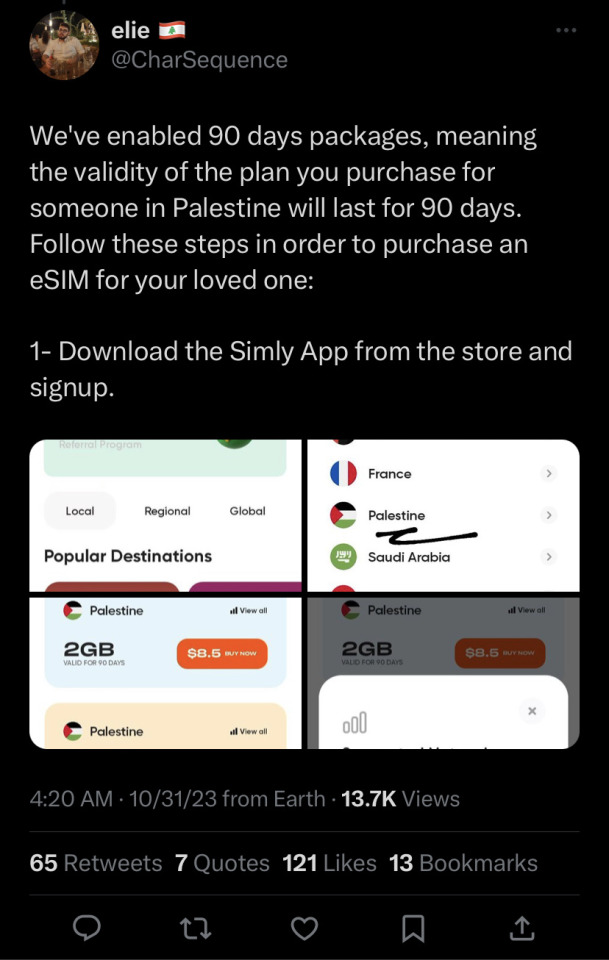


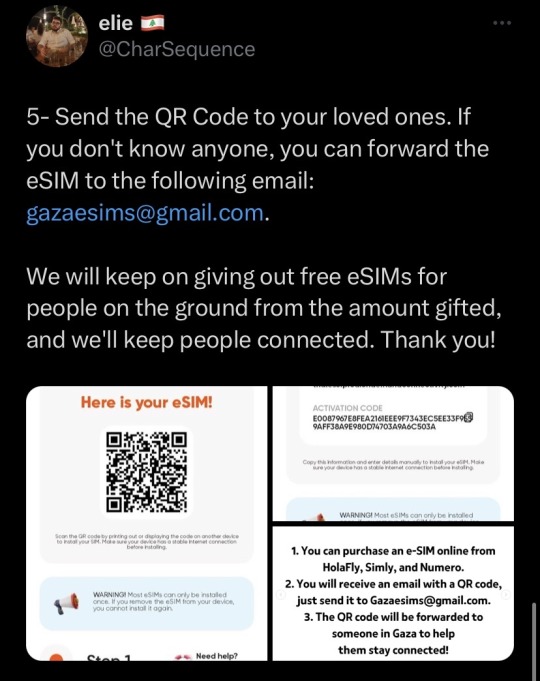


Mirna_elhelbawi and a team of people are still working at getting esims to Gazans, if you are able please consider buying a plan and send it to the email listed above and on her Instagram. They have been working tirelessly for the past days to ensure that Palestinians can contact their friends and families amid the continued displacement and horrors they are experiencing minute by minute. Last I heard these plans people were still able to access internet when israel cut it and all communications a couple days ago and it is vital as some areas are still experiencing difficulties. Please check out her page for any updates as they continue to post more and answer questions 🙏🇵🇸
UPDATE: Mirna has asked that we stop for the time being on sending them E-sims, but that doesn’t mean they won’t start up again in the future! Please feel free to keep reblogging for the info and please continue to check her account for updates!!
NEWEST UPDATE: Mirna and her team are back to taking E-Sim donations! Please check out her Instagram for any updates
#i used simly and the process was very fast#i am still waiting for them to give my code to someone but they have been doing incredible work trying to connect not only journalists#but everyone#please check her Instagram for any updates as I know nomad stopped working in Palestine recently#free palestine#from the land to the sea#boost
414 notes
·
View notes
Text
Introduction to Adobe After Effects & Character Rigging
In this post, I’m reflecting on my initial experiments and practical developments with the animation software Adobe After Effects, exploring how to rig a character and the potential of the process.
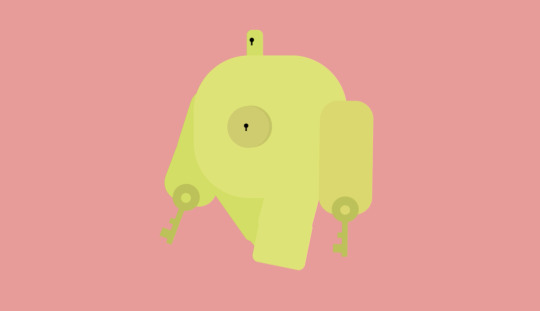
In my last post, I discussed with animator Oscar Barany about his ‘mugen’ walk cycle, and asked how he created the piece. He created a walk cycle animation in After Effects, using a character rigging tool called DUIK. Initially, I didn’t want to explore the software due to the intimidating user interface and alternative approach to animation in comparison to Photoshop or Character Animator. However, I wanted to challenge myself to play around with the program and learn how to use the software.
After Effects is quickly becoming the industry standard in commercial animation and motion graphics, with the ability to quickly rig a character with Illustrator or Photoshop files. The software also lends itself to the flat, vector-graphic style of animation that’s making waves in contemporary graphic art, as we’re able to create characters in the program using simple shape tools. After Effects, however, isn’t just used for advertising animations - it’s widely used in narrative-based pieces too, so it’s quite important I have a basic understanding of the software.
The session began by creating a few character designs in my sketchbook, just loose drawings which I could then digitise. At this early stage, I knew I wanted to explore a heavy character, which would allow me to try a different walk than I have produced already. That meant creating a small, bulky character with heavy arms, small legs and a big body. When I was sketching, I glanced down at my keys and was inspired to design a character based on this. The result was Locksmith, a gentle giant with huge keys for arms. He can unlock anything, and walks with a real weight. He has the ability to fly, too.
This wasn’t the only sketch I produced, I experimented with a Martian on holiday but ultimately thought the design was a bit too cliche. The idea of an alien walk was interesting, however.
Having settled on my Locksmith character, I jumped into Illustrator and built the gentle giant using simple shapes and that appealing vector-graphic, clean aesthetic with no defining key line. It’s a visual style that I’ve looked at already, and it results in a smooth, professional looking graphic so I wanted to continue it here.

As a design, I think it’s visually very appealing due to that soft, clean graphic aesthetic. The muted colours and flat style of the design is both inspired by my own developments and current graphic trends in contemporary motion graphics , and an under spoken colour palette gives the design a soft appeal, in comparison to a striking combination of bright, primary colours. The rounded edges give the design an overall warmth, and playful charm. It’s a successful digital translation from my sketches to Illustrator.
Following a video tutorial by animator Gigantic, I built the character in individual layers, making sure each one is in the correct position and title. Like Character Animator, it was important to build my character in separate parts. In order to rig my design, I downloaded free After Effects plug-in DUIK - as recommended by Barany - and following Gigantic’s tutorial, proceeded to properly rig my character.
At this point, I opened After Effects and simly followed the video’s instructions. The first step was to parent the body parts to the body, using a ‘pick whip’ tool. This allowed the character to be treated as one piece, with my cursour I could drag Locksmith around.

Using the DUIK panel, I was able to create ‘controllers’ on the limbs of the character. When I dragged these, the corresponding limb would move in the direction I’m moving it in - and thus the character was successfully rigged. Its a simple rig, but one that allows me to animate my character.
This process of rigging the character, however, was not easy. I faced a numerous amount of technical difficulties and seriously struggled with the software to begin with. Creating a two point rig for the legs and arms proved difficult, and actually creating the animation was a challenge.
Instead of working frame by frame, or using behaviours like Character Animator, After Effects uses ‘key frames’ and animates in-between those key frames for you. Whilst this seems easy, it was a difficult concept for me to properly understand and just a walk cycle proved to be quite the challenge.
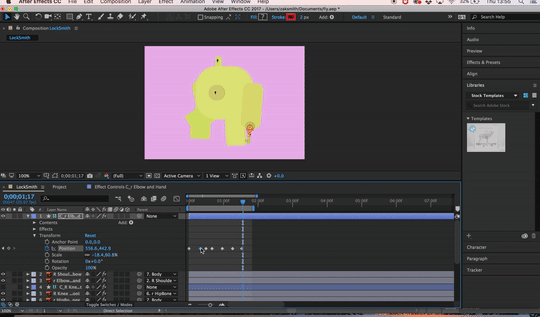
I was able to create a walk, however, where Locksmith stomps down on each step and swings his arms in the process. This was a result of me changing the body positon in different places on the timeline, creating the illusion of a walk. It was from my own practical experiments with the software that I developed an understanding of the basic mechanics, like key frames, parenting and the idea of a rig.
After producing a walk cycle, I experimented with a quick flying motion and noticed how, now the body parts are rigged, they move naturally. With the fly, I only added key frames to the body. As they are parented, the limbs move with the body.

Just in this quick animation, I was able to convey a good amount of personality, with the flight path being a visually pleasing curve, and the legs swinging in sync with the body’s motion. It’s visually pleasing, but ultimately was just a test. My actual walk cycle, however, proved to be most exciting in terms of potential.
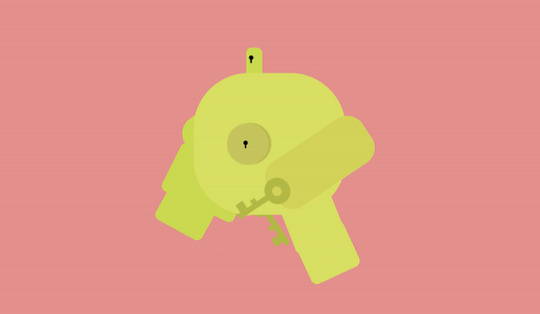
Not only is the sequence visually engaging due to a soft, muted colour palette and clean, vector-graphic aesthetic, but the walk itself works to convey ideas of a heavy weight to the character. The motion is pretty smooth, and the jolting stomp of each leg propels Locksmith’s body up as it would in reality. The sequence represents a different approach to a walk cycle than my previous tests, with a heavier personality and weight. The block fill background allows it to work nicely when composed with my other digital animations, and I’ll likely be using this sequence when I begin work on a final reel.
The sequence isn’t without it’s problems, though, as Locksmith does subtly sink down into the floor with his steps. It’s not too noticeable, especially with the stomping motion , but it’s something I wanted to mention. This was a result of me using the controllers to move the legs, but most animators actually animate feet separately, and then use DUIK or a similar plug in to rig the body to the feet, in a walk cycle.
My next move was to do just that, creating a simple geometric character design in After Effects itself, and using the position keyframes for feet, created a basic walk cycle. With this, I parented the legs to the body and was able to produce a regular walk cycle. In the process, I was able to play around with the shape and pen tools in After Effects to create my own geometric character, and used the rotation setting to have my character swing their arms. The design was inspired by my oil pastel works, featuring the same colour scheme and basic proportions, just digitised into a clean, minimal shape style.
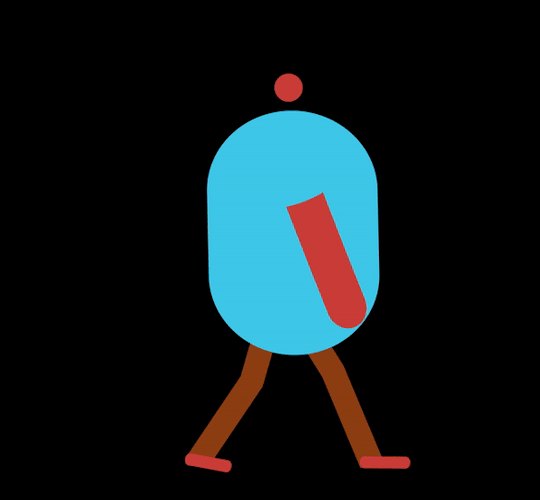
Whilst the animation is interesting, it’s what this test represents that is the most valuable. In the process of creating these sequences, I was able to gain an introduction to After Effects and the basic mechanics of the software, in both character rigging and animating from scratch, using just keyframes.
The actual walk in this test is lackluster, I feel - too fast and jolting to be a natural walk and instead looks as if the character is on a running machine. This is mostly due to the fast movements of the character, but also the flat placements of the foot. I want to explore how to alter the foot’s leg shape, as this is one of the main factors in an authentic walk cycle.
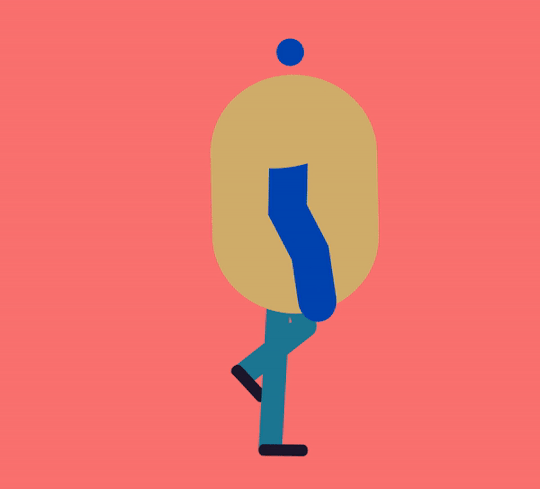
In the above example, I added the animation principle ‘squash and stretch’. Whilst this results in a more ‘fun’ animation, the walk is still too fast.
It’s a different workflow to Character Animator, but I can see the potential here. The ability to rig a character design and use keyframes instead of working on each one is a complete game changer compared to working on a frame by frame basis. It allows the animations to have a smooth polish, as the character designs won’t change in the process. Having played around with both Character Animator and now After Effects, I can compare the two for producing digital 2D animations.
Character Animator, to me, seems like a stripped down and simplistic version of After Effects. As far as I can tell, we can do everything that we can in CA (and more) in After Effects. The user interface isn’t as friendly, but After Effects represents more control and choice in animation when compared to the behavioural concepts of Character Animator. After Effects doesn’t have precoded motions for your character to follow, but it does allow you to do so much more with characters than CA does. Character Animator is much easier, and able to produce animations quicker than AE, but there’s a loss of personality and art when we’re just clicking ‘walk’ and our character begins to walk. Animation is a demanding medium, and in comparison to frame by frame or even After Effects, Character Animator can come across as a little lazy in it’s approach to animation. It still produces some great results, but conceptually it does feel like cheating the craft.
In this session, I gained an introduction to After Effects and produced some practical tests in response, further exploring the potential of a walk cycle in different techniques and styles of animation. As a rigging tool, DUIK seems to be very interesting and allows us to animate characters in a way that’s more akin to stop motion than traditional 2D animation. It’s an entirely different approach to animation than anything I’ve explored so far, and possesses some real potential for walk cycles.
These experiments are interesting, but apart from the Locksmith sequence, lack a personality and character. I want to develop upon this process, and look at how to produce a walk cycle with a personality. In my traditional tests I explored the idea of an optimistic double bounce, inspired by early 30s animation, and I think looking at this movement in After Effects would be a good development from these initial practical responses.
Actions
Develop on this process, create a more refined and polished walk cycle with a happy, optimistic personality.
0 notes