#gps map update
Text
Gps Map Update: Easy How to Easily Update Maps on GPS
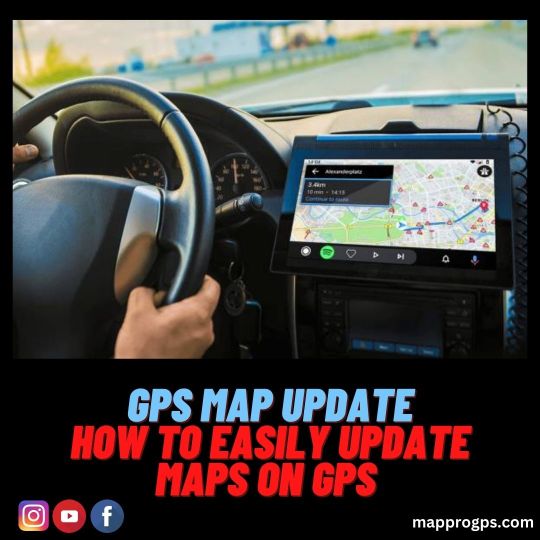
Are you looking for an easy way to update your maps on your GPS? If so, then you have come to the right place! In this blog post, we will discuss how to update your maps on your GPS quickly and easily. By following the simple steps outlined in this article, you will be able to keep your GPS maps up-to-date and make sure that you get the best experience possible out of your GPS device. So, let's get started and learn how to update Maps on Gps!
How to update Maps on Gps
Updating your GPS maps is a straightforward and simple process. To get started, make sure you have a reliable internet connection. Next, locate the appropriate software for your specific GPS model. You can often find this on the manufacturer's website or through third-party sellers. Once you've downloaded and installed the update software, you'll need to connect your GPS unit to your computer with a USB cable.
Follow the instructions for how to update maps on GPS on the screen of your computer and enter your login details if prompted. After the download is complete, disconnect the USB cable and turn on your GPS. Your device should now be updated with the latest maps available.
0 notes
Text
wish the little listicles and articles reccomending google alternatives didnt like, mention ios. like no offense but do you think i dont know what an iphone is. you think im looking into google alternatives but i dont know that apple exists? you really think that? if i was going to buy a fucking apple product id already be doing that?
#toy txt post#I think id rather try to brute force my brain to learn fuckinf. idk. coding shit than fuck w apple#idc they say theyre better about privacy lol i dont trust them either#also like lol better about privacy but they out here pioneering in the field of planned obsolescence and im not fucking with that OS sorry#i simply cannot#idk its just like. the article be like 5 NON GOOGLE GPS OPTIONS and i get all excited and its loke heres 4 kind of mediocre pain in the ass#obscure things you can try that require some sort of technical skill to install and have less convenient updated features than google. and#also apple maps. sorry have you heard about The Iphone(tm)? just making sure youre aware of one of the biggest non google tech companies#in case you somehow missed it??#like. sorry. what??#anyway. i really hope this goes without saying but this is Not the post for you to rave about How Cool Apple Is and How Much You Love Your#Apple Products and Why I Should Switch To Apple! good for you glad you like your shit make your own post and fuck off!#argh#anyway. currently thinkjng about l#buying another s7 off amazon and 1) making sure it works w my sim card before i do anything 2) fucking around and finding out#w one of those alternative OSs like uhhhh iodé or whatever on either the new s7 OR. my old one. idk. want to see if i can do it and make it#work. im sure itll be a huge pain in the ass and ill freak out and give up partway through or smth#need to look into how that interacts w like? my ohine service if at all?#also want to look into uhhh#trying to reinstall old versions of the samsung camera and gallery/photo editor apps on my newer device maybe just to see if i can pull it#off and have like a fully updated OS without switching to a camera i hate#and it would be cool to have whatever version of the photo editor pro i have on my s7 on my other devices cos it lets me do things i cant do#on these
2 notes
·
View notes
Text
GPS Navigation Update map 2023
This time, for our GPS navigation, we have updated the maps of Europe, Australia, the Middle East, Southeast Asia, and Africa, which are the latest versions at present.
country:Europe, North America,South America,Australia, Middle East, Southeast Asia, Africa,Russia
update time: 2023.5.1
Applicable Model:Q5-1/X20-1/X20-1-C/X20-2/X20-3/X30/X50
download link:
MapList:
Europe:Albania,Andorra,Austria,Belarus,Belgium,Bosnia Herzegovina,Bulgaria,Croatia,Cyprus,Czech Republic,Denmark,Estonia,Faroe Islands,Finland,Former Yugoslav RepublicofMacedonia,France,Georgia,Germany,Gibraltar,Greece,Hungary,Iceland,Ireland,Italy,Kazakhstan,Kosovo,Latvia,Lithuania,Luxembourg,Malta,Moldova,Monaco,Montenegro,Netherlands,Norway,Poland,Portugal,Romania,SanMarino,Serbia,Slovakia,Slovenia,Spain,Sweden,Switzerland,Turkey,United Kingdom,Vatican City,
Australia:Australia, New Zealand
MiddleEast:Bahrain,Iraq,Israel,Jordan,Kuwait,Lebanon,Oman,Qatar,Saudi Arabia,United Arab Emirates
Africa:Angola,Botswana,Burundi,Cote D Ivoire,Egypt,Ghana,Kenya,Lesotho,Malawi,Morocco,Mozambique,Namibia,Nigeria,Reunion,Rwanda,South Africa,Swaziland,Tanzania,Tunisia,Uganda,Zimbabwe,Brunei Darussalam,India,Indonesia,Malaysia,Philippines,Singapore,Thailand,
North America: USA+Canada+Mexico
South America: Argentina,Bolivia,Brazil,Cayman Islands,Chile,Colombia,Costa Rica,French Guiana,Guadeloupe,Martinique,Panama,Peru,The Bahamas,Uruguay,Venezuela,
Southeast Asia: Brunei Darussalam,India,Indonesia,Malaysia,Philippines,Singapore,Thailand,
Russia: Russia, Belarus, Ukraine
Please check the first article for how to update the map!!
6 notes
·
View notes
Text
Garmin GPS Maps Updates In 2022 | 1800-616-3128

Garmin Nuvi Map Update is a global programming organization established over a long time back. From that point forward, they have worked in GPS innovation utilized for car, marine, and avionics maps, outside and sports exercises, and today they are most popular for their watches.
There are multiple manners by which you can refresh your Garmin Map Update programming, thus, assuming you have an obsolete adaptation, or on the other hand in the event that you're keen on figuring out how to check your ongoing form, ensure you read this aide.
Instructions to Update Garmin GPS Software
Ensuring you have the most recent programming rendition is significant for a few distinct reasons. As a matter of some importance, by having the most recent rendition, you should rest assured your gadget is moving along as planned. Likewise, by keeping your gadget refreshed, you realize you're getting every one of the new devices that accompany various updates.
With regards to Garmin watches, not at all like other working frameworks, for example, iOS and Android, Garmin's product refreshes are one of a kind for every single model. That implies that you will get various updates in view of the model of your Garmin.
Instructions to Check Your Current Internet Software Version
Checking your product adaptation in Garmin Map Upgrade is straightforward:
Make a beeline for "Settings" on your Garmin gadget.
Tap "About." Here, you will see your Unit ID (chronic number), and the ongoing programming adaptation of your Garmin.
If you have any desire to ensure you have the most recent form, you can play out a web search by composing the gadget name and model - refreshes and downloads, and really look at the outcomes on the authority Garmin site. After you've found it, you can contrast these outcomes with the product adaptation you have introduced on your gadget to lay out on the off chance that you have the most recent one or you want to download it.
Setting Up Automatic Software Updates
The principal thing you want to do, on the off chance that you haven't as of now, is to make a Garmin account, download the Garmin Connect application and match the gadget with your cell phone. After you've associated your gadget with the Garmin Connect application, your product ought to be refreshed consequently of course. This implies that each time there's another update, it will be sent consequently to your Garmin gadget.
Read This Also: https://bit.ly/3xTCw6O
2 notes
·
View notes
Text
0 notes
Text
Effortless Magellan GPS Updates: Your Ultimate Guide

Introduction:
In the digital age, staying connected and navigating smoothly is essential. When it comes to reliable GPS solutions, Magellan has been a trusted name for years. To ensure your Magellan GPS device is up-to-date and ready for your next adventure, this comprehensive guide covers everything you need to know about Magellan GPS updates. From fast solutions to troubleshooting common problems, we've got you covered.
Magellan GPS Updates
Are you wondering how to keep your Magellan GPS device up-to-date? We've got you covered. Magellan GPS updates are crucial to ensure accurate navigation, and we'll show you the easiest way to get them.
GPS Updates Magellan
Discover the latest GPS updates for your Magellan device and ensure you never miss a turn.
Magellan GPS Update
Stay ahead of the curve with a Magellan GPS update. Learn how to keep your device current and avoid outdated maps.
Magellan GPS Maps Update
Maps are the backbone of GPS navigation. Find out how to update your Magellan GPS maps for a seamless journey.
Fast Magellan GPS Updates
Short on time? We provide a quick and efficient solution for updating your Magellan GPS.
Quick Solution Magellan GPS Update
Need a speedy update? We've got the step-by-step guide to make updating your Magellan GPS a breeze.
How To Update Magellan GPS Maps
Not sure how to update your Magellan GPS maps? Follow our easy tutorial to keep your device accurate.
Magellan GPS Lifetime Maps Updates
For a worry-free navigation experience, explore the benefits of Magellan GPS lifetime maps updates.
Magellan Update Problems
Facing issues with your Magellan GPS update? We'll troubleshoot common problems and get you back on track.
How To Update a Magellan GPS
Detailed instructions on updating your Magellan GPS device, ensuring you're always on the right path.
Magellan GPS Systems
Learn about the various Magellan GPS systems available to cater to your specific navigation needs.
Magellan Lifetime Map Updates
Discover the advantages of having lifetime map updates for your Magellan GPS.
Magellan Marine GPS
If you're a maritime enthusiast, find out how Magellan Marine GPS can enhance your boating adventures.
Conclusion:
Your Magellan GPS device is your trusty companion for exploring new horizons. Keeping it updated is essential for accurate and hassle-free navigation. Whether you're looking for a quick solution or want to learn more about Magellan's lifetime map updates, this guide has covered it all. With these tips and tricks, you can ensure your GPS Updates Magellan is always ready to guide you on your journeys.
Remember, for hassle-free Magellan GPS updates and support, visit our website at https://gpsmapsupport.com/. We're here to make your navigation experience smoother than ever.
#MAGELLAN GPS UPDATE Magellan GPS Updates#GPS Updates Magellan#Magellan GPS Update#Magellan GPS Maps Update#Fast Magellan GPS Updates#Quick Solution Magellan GPS Update#How To Update Magellan GPS Maps#Magellan GPS Lifetime Maps Updates#Magellan Update Problems#How To Update a Magellan GPS#Magellan Gps Systems#Magellan Lifetime Map Updates#Magellan Marine GPS#Magellan Off Road GPS#Roadmate 800 Map Update#Magellan Sportrak Update#Magellan Roadmate Update#Updates For Magellan Roadmate#How To Update Magellan Roadmate GPS#Magellan Road Map Update#Magellan Smartgps Eco#Smartgps Eco#Smart Gps Eco#Magellan GPS FREE Lifetime Maps Updates
1 note
·
View note
Text
A Step-by-Step Guide: How to Update Your TomTom GPS
Keeping your TomTom GPS device updated with the latest software and maps is essential for accurate navigation and a smooth travel experience. In this step-by-step guide, we'll walk you through the process of updating your TomTom GPS device, making sure you have the latest information and features available. We also set up chat support for you, you can ask us how to update TomTom GPS
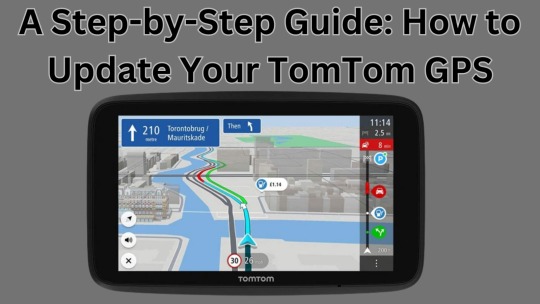
Step 1: Connect your TomTom GPS Device to a Computer
Start by connecting your TomTom GPS device to a computer using the provided USB cable. Ensure that your computer is connected to the internet for the update process.
Step 2: Install the TomTom MyDrive Connect Software
If you haven't already done so, download and install the TomTom MyDrive Connect software on your computer. MyDrive Connect is a free application that allows you to manage and update your TomTom GPS device. Visit the official TomTom website and follow the instructions to download and install the software.
Step 3: Launch the TomTom MyDrive Connect Software
Once the MyDrive Connect software is installed, launch the application on your computer. It should automatically detect your connected TomTom GPS device and display it on the screen.
Step 4: Create or Sign In to Your TomTom Account
If you don't have a TomTom account, you will need to create one. Click on the "Create Account" or "Sign Up" option within the MyDrive Connect software and follow the on-screen instructions to set up your account. If you already have an account, simply sign in using your credentials.
Step 5: Check for Updates
After signing in, MyDrive Connect will check for available updates for your TomTom GPS device. If updates are found, a prompt will appear on the screen. Click on the "Update" or "Get Latest Updates" button to proceed.
Step 6: Select and Install Updates
MyDrive Connect will display a list of available updates for your TomTom GPS device, including software updates and map updates. Review the list and select the updates you wish to install. It is recommended to install all available updates for optimal performance and accurate navigation.
Step 7: Start the Update Process
Once you have selected the updates, click on the "Update and Install" button to initiate the update process. MyDrive Connect will start downloading the selected updates to your computer.
Step 8: Install Updates on the GPS Device
After the updates are downloaded, MyDrive Connect will install them on your TomTom GPS device. Ensure that your device remains connected to the computer during the installation process. Follow the on-screen instructions provided by MyDrive Connect to complete the installation.
Step 9: Safely Disconnect the GPS Device
Once the updates are installed, MyDrive Connect will notify you that the process is complete. Safely disconnect your TomTom GPS device from the computer by clicking on the appropriate option within the software or by safely ejecting the device from your computer.
Step 10: Test the Updated GPS Device
After disconnecting, power on your TomTom GPS device and ensure that it is functioning correctly. Verify that the software and map updates are successfully applied by checking the device's settings or navigating to a known location.
Conclusion:
Updating your TomTom GPS device is a simple process that ensures accurate navigation and access to the latest features. By following this step-by-step guide, you can easily update your TomTom GPS device using the MyDrive Connect software. Connect your device to a computer, install the MyDrive Connect software, check for updates, select the updates you want to install, and complete the installation process. With an updated GPS device, you can enjoy improved performance and a seamless navigation experience on your travels.
0 notes
Text
How do I Update Map on Navruf GPS?
Navruf GPS Map Update allows users to update their Navruf GPS devices with the latest maps, ensuring accurate and up-to-date navigation information. By connecting the GPS device to a computer, downloading the map update from the official Navruf website, and following the provided instructions, users can easily keep their GPS maps current for an enhanced navigation experience.

1 note
·
View note
Text
Rand McNally GPS Update and Magellan RoadMate Map Update: A Complete Guide
With the advancement of technology, navigation devices like Rand McNally GPS and Magellan RoadMate have become an essential tool for travellers, drivers, and adventurers. They help to locate destinations, find the fastest and safest routes, and ensure a smooth and hassle-free journey.

However, to enjoy these benefits, it is crucial to keep your device up-to-date with the latest software and maps. MoreUpgrade will guide you through the process of Rand McNally GPS Update and Magellan RoadMate Map Update.
Rand McNally GPS Update
Rand McNally is a popular brand of GPS navigation devices that offers a range of features and functionalities to make your travel experience better. However, over time, the software and maps on your device may become outdated, leading to incorrect routes, missing destinations, and other issues. To avoid these problems, it is important to update your Rand McNally GPS regularly. Here's how you can do it:
Step 1: Connect your device to a computer
To update your Rand McNally GPS, you need to connect it to a computer with an internet connection. You can use the USB cable provided with your device to establish a connection.
Step 2: Install the Rand McNally Dock software
Once your device is connected, you need to install the Rand McNally Dock software on your computer. This software will help you manage and update your device. You can download the latest version of the software from the Rand McNally website.
Step 3: Check for updates
After installing the Rand McNally Dock software, launch it on your computer and check for updates. The software will automatically detect the updates available for your device.
Step 4: Download and install the updates
Once the updates are detected, click on the "Download Updates" button to download them to your computer. After the download is complete, click on the "Install Updates" button to install them on your device.
Magellan RoadMate Map Update
Magellan RoadMate is another popular brand of navigation devices that offers a wide range of features and functionalities. However, like any other device, the maps on your Magellan RoadMate may become outdated over time, leading to incorrect routes and other issues. To ensure a smooth and hassle-free journey, it is important to update your Magellan RoadMate maps regularly. Here's how you can do it:
Step 1: Connect your device to a computer
To update your Magellan RoadMate maps, you need to connect your device to a computer with an internet connection. You can use the USB cable provided with your device to establish a connection.
Step 2: Install the Content Manager software
Once your device is connected, you need to install the Content Manager software on your computer. This software will help you manage and update your device. You can download the latest version of the software from the Magellan website.
Step 3: Check for updates
After installing the Content Manager software, launch it on your computer and check for updates. The software will automatically detect the updates available for your device.
Step 4: Download and install the updates
Once the updates are detected, click on the "Download Updates" button to download them to your computer. After the download is complete, click on the "Install Updates" button to install them on your device.
1 note
·
View note
Text

Uconnect Maps is a navigation system that comes basic on many Chrysler, Dodge, Jeep, and Ram cars. It helps drivers real turn-by-turn directions, traffic updates, and builds of interest. It is important to keep Uconnect Map up to date for the purpose to keep the system that operate properly and offers the strongest driving experience. We will walk you through the procedures in order to acquire and installing Uconnect Maps updates on your vehicle in the following instructions.
Description:
Check for updates: The first step is to see if your car has any accessible Uconnect Map Update. You can do this by navigating to the Uconnect website and submitting the information for your vehicle, or by contacting the dealer where you purchased it.
Download the update: Once you've confirmed that an update can be downloaded, you can download it by means of the Uconnect website. Make sure to get the correct update for the model and year of your car or truck.
Transfer the update to a USB drive: Whenever the download is complete, upload the update file to an USB port. Confirm that the USB drive is FAT32 formatted and has enough space to hold the updated file.
Install the update: Activate the engine and Uconnect system while connecting the USB drive with the update file into the vehicle's USB port. The system should detect the update file and prompt you for instructions on the installation procedures. To end the installation, follow the directions displayed on the screen.
Confirm the installation: Once the installation is complete, a confirmation message should appear on the Uconnect screen. You can also check the version number in the Uconnect system settings in order to determine if the update has been installed.
Conclusion:
By transmitting the most accurate maps, traffic updates, and points of attraction, updating your Uconnect Maps may considerably enhance your driving experience. You can easily and confidently download and install Uconnect Maps updates on your own using the instructions provided, ensuring that your navigation is up to date.
-
#uconnect map update #uconnect update download #uconnect navigation update #uconnect maps #uconnect gps update
#uconnect map update#uconnect update download#uconnect navigation update#uconnect maps#uconnect gps update
0 notes
Text
How to update Navman GPS Maps
Updating your Navman GPS maps regularly will ensure that you have access to the latest maps, POI (Points of Interest), and other relevant information, such as speed limits and road signs.
visit here for how to update Navman GPS Maps
0 notes
Text
Easy Steps to update Garmin Nuvi 200 GPS MAP
Download the Free Garmin express software and update the Garmin Nuvi GPS MAP with the latest techniques. Updating Garmin Nuvi map is not a difficult task. But sometimes Garmin users faced difficulty to update the Garmin Nuvi GPS MAP .Listen to this audio and apply easy troubleshooting steps to update Garmin Nuvi 200 GPS MAP .If you face any technical issues you can contact an expert through free Live chat .
#Free garmin Nuvi maps#free garmin map updates#garmin nuvi update#garmin nuvi map update#Free Garmin GPS update
0 notes
Text
Q5-2 GPS Navigation Update map 2022Q2
This time, for our GPS navigation, we have updated the maps of Europe, Australia, the Middle East, Southeast Asia, and Africa, which are the latest versions at present.
country:Europe, Australia, Middle East, Southeast Asia, Africa
update time: 2022.12.17
Applicable Model:Q5-2
download link:
MapList:
Europe:Albania,Andorra,Austria,Belarus,Belgium,Bosnia Herzegovina,Bulgaria,Croatia,Cyprus,Czech Republic,Denmark,Estonia,Faroe Islands,Finland,Former Yugoslav RepublicofMacedonia,France,Georgia,Germany,Gibraltar,Greece,Hungary,Iceland,Ireland,Italy,Kazakhstan,Kosovo,Latvia,Lithuania,Luxembourg,Malta,Moldova,Monaco,Montenegro,Netherlands,Norway,Poland,Portugal,Romania,SanMarino,Serbia,Slovakia,Slovenia,Spain,Sweden,Switzerland,Turkey,United Kingdom,Vatican City,
Australia:Australia, New Zealand
MiddleEast:Bahrain,Iraq,Israel,Jordan,Kuwait,Lebanon,Oman,Qatar,Saudi Arabia,United Arab Emirates
Africa:Angola,Botswana,Burundi,Cote D Ivoire,Egypt,Ghana,Kenya,Lesotho,Malawi,Morocco,Mozambique,Namibia,Nigeria,Reunion,Rwanda,South Africa,Swaziland,Tanzania,Tunisia,Uganda,Zimbabwe,Brunei Darussalam,India,Indonesia,Malaysia,Philippines,Singapore,Thailand,
Please check the first article for how to update the map!!
3 notes
·
View notes
Text

#How to Garmin Nuvi 255w updates#Garmin Nuvi 255w update#garmin nuvi 255w update maps#garmin gps nuvi 255w map update
1 note
·
View note
Text
Solved here: problem with downloading Garmin maps

Downloading Garmin maps is the most popular mobile app in the world. It's used by millions of people each day to get directions and navigate. But if you're having trouble downloading Garmin maps we are here to help you .visit the site to solve your problem with downloading Garmin maps and update now
#garmin gps update#garmin updates#garmin map update#garmin nuvi update#garmin update express#downloading Garmin maps
1 note
·
View note
Text
0 notes