#googlehome
Text
Google Ads Expert
GOOGLE ADS/ADWORD is an online advertising platform developed by Google, where advertisers bid to display brief advertisements, service offerings, product listings, or videos to web users.
As a Google Advertising Specialist, I know that your product will deliver the best results for targeted customers, so your need suitable google ads or PPC CAMPAIGN.
You'll choose a campaign type based on your advertising objective, brand strategy, and how much time you can invest.
If you want to take your business to the next level, this Gig is for you!
What I can do for you:
Complete Management Of Your Account.
Keyword Research & Optimization.
Professional ad copy.
All types of ad extensions.
Custom bid strategy.
Ad schedule (if needed).
Demographic configuration (age, gender, language, location, device, and platform).
Enhance Ads With Ad Extensions.
Device Optimization.
NEGATIVE Keyword Implementation.
Custom audiences for remarketing.

#GoogleAds#GoogleAdsense#googleadsenseindonesia#googleadswords#googleadsenseclicks#googleadsword#google#googleplay#googleadwords#GooglePixel#googlesearch#googleandroid#googlemaps#googleplus#googleanalytics#GooglePixel2#googleplaystore#googleplaymusic#googlehome#googleit#googlecardboard#googlepartners#GooglePartner#googles#googlemusic#googleme#GoogleMarketing#googlechrome#GoogleAssistant#googlepixel2xl
8 notes
·
View notes
Text

Kasa Indoor Pan/Tilt Smart Security Camera : Stay Connected and Secure with HD Monitoring.
Original price : USD 34.99
Now price : USD 29.99
Featured brands | Shipped within 72 hrs.
Check the Link for more info : https://amzn.to/3qEPB37
With its high-definition 1080p resolution, the Kasa Indoor Camera ensures crystal clear video footage, allowing you to monitor your home, pets, or loved ones with exceptional clarity. Stay reassured knowing that you can easily check in on your surroundings from anywhere using your smartphone or tablet.
The pan and tilt functionality gives you the freedom to remotely control the camera's movement, providing a panoramic view of your space. Whether you want to keep an eye on an entire room or focus on a specific area, this camera allows you to adjust the viewing angle effortlessly.
2 notes
·
View notes
Text
Guys I was bored so just for shits and giggles I asked my Google home what it's favorite food was and it started a speech about how it gets its energy from processing data, bla bla bla (roughly what I expected) but then it goes and says "so I guess you could say I'm an olvaterian!" in it's cheery default female voice. After a quick google search, I discovered that an olva is some type of circuitboard of something but like I'd never heard that before, and if you say that out loud to yourself, what does that sound like? The answer is vulvaterian. For a second there, I seriously thought my goddamn google lady was saying she exclusively ate pussy.
4 notes
·
View notes
Link
Upgrade your TV viewing experience with Sengled Smart TV LED Backlights. These 8 PCS segmented strip lights, compatible with Alexa and Google Home, offer music sync, Wi-Fi RGB ambient lighting, grouping, and adjustable length. Transform your living room into a captivating visual paradise.
0 notes
Text
"Hey Google, wash my butt…"
0 notes
Text
#voicerecognition#voicetechnology#speechrecognition#technology#voicetech#chatbot#conversationalai#voicebot#voicesearch#voiceai#voiceassistant#conversationalcommerce#googlehome#dictation#voiceover#speechtechnology#applesiri#artificialintelligence#workflowmanagement#workflow#voicecontrol#unleashyourvoicepower#facialrecognition#yickfatbuilding#transcription#alexa#medical#alexaskills#winscribe#software
0 notes
Photo

Google home puso un micrófono en el sistema de seguridad del hogar https://bit.ly/44Znf1v
0 notes
Text
How to Reset Google Home Mini: A Step-by-Step Guide
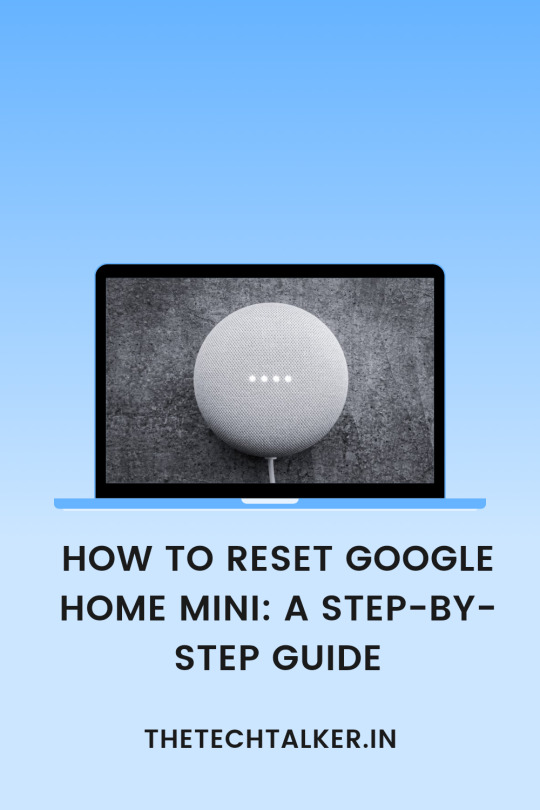
How to Reset Google Home Mini - If you're facing issues with your Google Home Mini and it's not responding as it should, performing a reset can often solve the problem. Resetting your Google Home Mini can help resolve connectivity issues, glitches, and other problems that might arise during its usage. In this guide, we'll walk you through the process of resetting your Google Home Mini step by step.
Table of Contents

- Introduction
- Why Reset Your Google Home Mini?
- Before You Begin
- Soft Reset
- Factory Reset
- Steps to Reset Google Home Mini
- Unplug the Device
- Replug the Device
- Factory Reset Using Buttons
- Using the Google Home App
- Common Issues and Troubleshooting
- Device Not Responding
- Wi-Fi Connectivity Problems
- LED Lights Not Functioning
- Conclusion
- FAQs (Frequently Asked Questions)
- Can I reset my Google Home Mini using voice commands?
- Will resetting my device delete all my settings?
- How often should I reset my Google Home Mini?
- What should I do if the reset doesn't solve my issues?
- Is there a way to reset Google Home Mini remotely?
Introduction
Google Home Mini is a popular smart speaker that can assist you with a wide range of tasks through voice commands. However, like any electronic device, it might encounter issues over time. This article will guide you on how to perform a reset on your Google Home Mini when encountering problems.
Why Reset Your Google Home Mini?
Resetting your Google Home Mini can help resolve various issues, such as unresponsiveness, connectivity problems, or persistent glitches. It's a common troubleshooting step that can save you time and frustration by restoring your device to its default settings.
Before You Begin
Before you proceed with resetting your Google Home Mini, ensure that you've tried basic troubleshooting steps like checking your Wi-Fi connection, ensuring the device is powered on, and verifying if there are any obstructions blocking the microphone or speaker.
Soft Reset
A soft reset is a simple way to restart your Google Home Mini without erasing any data. To perform a soft reset, follow these steps:
- Tap the touch surface of your Google Home Mini.
- Wait for the LED lights to turn orange.
- Your device will restart.
Factory Reset
If a soft reset doesn't resolve the issue, a factory reset might be necessary. This will erase all settings and data on the device, so make sure to back up any important information beforehand.
Steps to Reset Google Home Mini
- Unplug the Device: Disconnect your Google Home Mini from its power source.
- Replug the Device: Plug it back in after waiting for a few seconds.
- Factory Reset Using Buttons: Press and hold the reset button on the bottom of the device for about 15 seconds. The device will then go through the reset process.
- Using the Google Home App: Open the app, select the device, go to Settings, and click "More." From there, select "Factory reset."
Common Issues and Troubleshooting
- Device Not Responding: If your Google Home Mini isn't responding, a reset might help restore its functionality.
- Wi-Fi Connectivity Problems: A reset can help if your device is having trouble connecting to Wi-Fi networks.
- LED Lights Not Functioning: If the LED lights on your device aren't working as expected, a reset could resolve this issue.
Conclusion
Performing a reset on your Google Home Mini can be a valuable troubleshooting step to resolve various issues and ensure optimal performance. Remember to consider other troubleshooting methods and reach out to Google support if problems persist.
FAQs (Frequently Asked Questions)
- Can I reset my Google Home Mini using voice commands?
- Unfortunately, no. You'll need to physically reset the device using the methods mentioned in the article.
- Will resetting my device delete all my settings?
- Yes, a factory reset will erase all settings and data on your Google Home Mini.
- How often should I reset my Google Home Mini?
- Only reset when you encounter persistent issues that can't be resolved through other methods.
- What should I do if the reset doesn't solve my issues?
- If the reset doesn't help, consider reaching out to Google support for further assistance.
- Is there a way to reset Google Home Mini remotely?
- No, you'll need to perform the reset physically using the device's buttons or the Google Home app.
Read the full article
0 notes
Text
كيفية إصلاح Google Home الذي لا يتصل بشبكة Wi-Fi

يُمكن أن يؤدي امتلاك جهاز Google Home إلى تغيير طريقة تفاعلك مع مُختلف المهام في منزلك. ولكن بدون اتصال بالإنترنت ، فهو ليس مُثير بما يكفي لاستخدامه كمُساعد افتراضي.
إذا كنت تواجه مشكلة في توصيل Google Home أو Google Nest بالإنترنت ، فإليك عدة طرق لإصلاح مشكلة الاتصال لديك. تحقق من مقارنة بين Amazon Alexa و Google Home وبين Apple HomeKit: ما هو أفضل نظام منزل ذكي؟
Read the full article
0 notes
Text
The Rise of Voice Commerce: Shopping with a Simple Command
In today’s fast-paced world, convenience and efficiency are key considerations for consumers. With the increasing popularity of smart speakers like Amazon’s Alexa and Google Home, voice commerce, also known as v-commerce or voice-activated commerce, is emerging as a new and exciting way for people to make purchases. This technology allows shoppers to simply speak to their devices and place orders…

View On WordPress
0 notes
Text
Virtual Assistants: A little big thing

Uma Iyer explores the fascinating world of virtual assitants, their possibilities, pitfalls and potential future.
Read More. https://www.sify.com/digital-transformation/virtual-assistants-a-little-big-thing/
#VirtualAssistant#AmazonAlexa#GoogleAssistant#AppleSiri#AppleHomepodMini#GoogleHome#GoogleNest#AmazonEcho#VoiceAssistant
0 notes
Text
Google Home Page
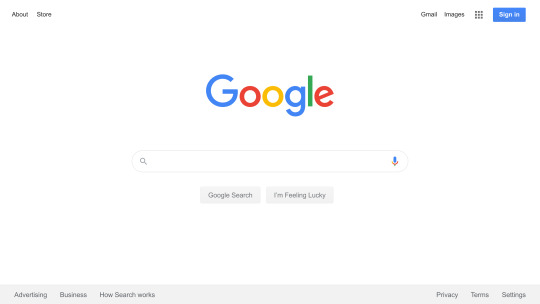
Google is the most popular search engine which has become a household name all over the world. The Google Home Page is the first thing you see when you open the Google web search engine. The Google Home Page is not just the landing page of the most popular search engine, it is a simple, user-friendly, and efficient tool that offers a wide range of services to its users.
The Google home page is arguably the most visited web page in the world, serving as a gateway for millions of users to access the internet every day. It is simple, intuitive, and efficient, embodying the company's philosophy of delivering information quickly and effortlessly. In this article, we will be looking at the features and design elements of the Google Home page, and how they contribute to its widespread appeal.
The Google Home Page is an iconic example of minimalistic design with a clean and uncluttered look. It has a white background with the Google logo taking center stage on top of the page. The logo is a simple, elegant design of the word "Google" written in bright and vibrant colors that pop off the screen. The Google Home Page also features a search bar in the center of the page that allows users to enter their search query. (Read More)
0 notes
Link
Discover how Linkind Matter Smart Light Bulbs effortlessly integrate with your Apple Home, Siri, Google Home, Alexa, and SmartThings. With stunning RGBTW LED color-changing capabilities, music sync, and easy smart home integration, these 60W A19 E26 WiFi bulbs are the perfect addition to your home. Get your 2-pack now!
#SmartLight#Alexacompatible#Convenience#Energyefficient#energysaving#GoogleHome#LinkindMatterSmartLightBulbs#MusicSync#SmartHome#SmartHomeIntegration#smartlighting#SmartThings#WorkwithAppleHome
0 notes
Photo

Bye Pi ☠ Hi Chromecast 👋 I made a conscious decision not to buy a smart TV back in 2016. I didn't want to get stuck with an outdated TV OS plus I had a Raspberry Pi. But I'm old now, I just want to easily cast stuff from my phone so here we are... I also bought a HDMI switch to conveniently switch between sources, again because I'm old now. My sound bar works, too! Last task is to consolidate the remote controls using #crabtek IR controller. Tempted to get a Disney+ or HBO subscription! #raspberrypi #smarthome #googlehome #chromecast https://www.instagram.com/p/CoXUtxiJ2B6/?igshid=NGJjMDIxMWI=
0 notes
Text
#smartdevices#smarthome#homeautomation#technology#smarthometechnology#tech#smarttechnology#smarthomes#smarttech#smartliving#smarthometech#iot#googlehome#smartplug#alexa#gadgets#security#internetofthings#smartphone#electronics#amazonalexa#iphone#amazon#mobile#smartlighting#smarthomeindonesia#phone#hometechnology#smartgadget#smarthomeliving
0 notes