#glucosify
Note
I just want to say, as a certified monster fucker, I'm already in love with your story hahaaa <3 I'm glad we're getting more adult stories and the themes in this one are so intriguing, can't wait for the rest ! Alsooo, I really liked the way you describe things? I do not know how to explain it haha but I could easily visualize what was happening and the general atmosphere you're going for and I thought that was neat :^)
thank you so much for your kind words!! i truly appreciate them and i'm so glad the descriptions were to your liking! i have at least some level of aphantasia, so i'm always worried that i'm not describing things enough haha... glad that doesn't seem to be the case!
i was actually talking to my friends just yesterday about how there's relatively few Creacher-y ROs around... so for whatever reason, i guess because it's on my mind, i thought i'd take a bit of time/space here to mention all of the Monsterfucker Approved (TM) ROs that i could come up with, in case anyone else might be interested. this list isn't meant to be exhaustive (in case i miss anyone) as sadly i am yet to become all-seeing and all-knowing 😔
Creacher (Alien)
Rhaxa and Imxa from Project Hadea by my beloved @nyehilismwriting. spikey, scaley, bitey, etc. 👌i also love and appreciate the attention to detail put into worldbuilding for the different ways their species communicates and thinks and so on, showing the culture gaps between them and humans. quality buggies!
Creacher (Eldritch)
Roach from The Passenger... the mc is also an eldritch creacher in this one, which may add or subtract to the enjoyment for various different people lol
Sysba from Attollo; i also think this game in general is pretty monster friendly, with a bunch of monstrous side characters and so forth. the cool kind of neo-gothic vibes give it a feeling a bit akin to a cyberpunk Penny Dreadful... it's about as Monsterfucker as cyberpunk gets i think!
Beacon from Stygian: The Abyssal Lighthouse by my good friend @salty-stories. this one is probably the most Lovecraftian of the eldritch creachers i think, heavy Call of Cthulhu vibes. it's still in progress but i'm personally willing to wait haha
Creacher (Parahuman)
Lorelei and The Other from The Golden Harp; pirates and sirens and mermaids, oh my!
Danny and Isla from When It Hungers by the wonderful @roast-ifs ... the game is still on hiatus but it still lives rent-free in my head always... the monster mcs are So *chef's kiss*
Oisein from The Nameless; due to the sheevra mc there's a Lot of really cool exploration of the boundaries of humanity and stuff like that... we love a "nonhumans shouldn't be able to feel/do this" story... we love it a Normal amount for sure.
Creacher (Indefinable)
Trace from Greenwarden by @fiddles-ifs; an iconique creacher... the game itself also has excellent kind of Appalachian gothic/supernatural vibes and a dark undercurrent of Lurking Monster Foreboding.
Games with Applicably Creacher-esque Vibes
Virtue's End by my beloved friend dani... the ROs might be human, but the mc most certainly is not<3 dark fantasy and sumptuous Monster vibes, what more can you ask?
anything by the extremely talented @thirtybythirty (links to their games in their pinned post). everything they write has a compelling undercurrent of... eldritch existentialism. perhaps the creacher is in fact the Narrative... or maybe the humans were the creachers all along...
the fabulous OFNA: Birds of a Feather - it has the perfect combination of things Not Quite Human and Not Quite Right to create a rich and ominous atmosphere, well-worth playing even though everyone is Technically human lmfao
anyway sorry for rambling on and i'm sure there's a bunch i have missed but. i do feel like it's worth giving praise where it's due for games and writers that we appreciate! thank you again for your kind message (and for giving me a chance to talk about this a bit lol)
#what does the chaos mirror see#glucosify#long post.#passing these notes out at the monthly monsterfucker conference#sorry to put trace in their own category but. also i feel like they'd have it no other way lmfao#avoiding putting my games on here like a good boi... especially the ones i haven't written yet#there's also sort of monster-adjacent things like leftski-if's orcs and werewolves but#there sort of opens up a rabbithole once you get into. Nontypical Humanoids#like i had this problem with a lot of demon!ROs as well they're kind of. Mostly Human#like don't get me wrong i enjoyed keeper of the sun and moon for example but the cambions and nephilim are not. Particularly Inhuman#however obviously my categorisations are very arbitrary and i'm not. gatekeeping monsters XD just for the sake of this post not being longe
202 notes
·
View notes
Text
Neo Twiny Jam - bite-sized review
The Neo Twiny Jam (@neo-twiny-jam) is an interactive fiction game unranked jam where participants could not write more than 500 words per entry.
You can find every submitted piece on the jam's Itch Page.
=============
Just a normal Human by glucosify
Entry - More by glucosify - @glucosify
CW: Bright flashing lights, possibly a slight body horror mention ?
Remember to breath and blink, like a human.
Pretending to be anything else but a human and looking at human nature is always a trip. And this entry is just that. From its bright funky colours, to the strange backgrounds and icon, JNH takes you on a strange ride of looking at the strange creatures that are humans. It is done humorously (with some good-old self-deprecation, and physical comedy) and very funkily.
5 notes
·
View notes
Text
Gone to HELL in a Handbasket - 18+ Interactive Fiction (wip) - by glucosify



tags : urban fantasy (inspired by late 70s / early 80s), romance, supernatural, mystery, satanic and occult themes, cults, 18+ rating for violence, sexual content, mental illness and more
A simple pizza delivery turns sinister when you find yourself trapped with 5 other strangers in a decaying place that hides a dark history and darker secrets.
Demo here on itch.io ⋄ last update: May 2023 ⋄ word count : ~7,400 (~13,100 with code)
Only the prologue is available for now, you won't play as the main character until chapter 1 :^)

Features :
a story that (loosely) takes place in the late 70s, in NYC
custom made UI : dark, light and retro themes, mobile friendly, adjustable fonts, font sizes and weights
customizable MC : play as male, female, non-binary, touch starved, touch averse.. and choose your appearance and personality
figure out the secrets left behind and find a way out - one way or another
choose to forsake an imminent evil or become part of something greater
decide if your companions are trustworthy or simply useful for your own goal
five gender selectable romantic options (male, female, non-binary) - choose their pronouns and appearances separately / romance is optional but will most likely be a big part of the story

Romantic Options :
Mahalia / Marlon / Mars "MOONLANDER" Harris : a sarcastic and pragmatic computer operator; they’re an arcade, tech and sci-fi lover through and through
Amélie / Alexandre / Astin "ACE" Beaulieu : a college athlete with a sunny disposition who's currently feeling lost and going through a difficult time
Gina / Gil / Gera "GUMDROP" Fernández Alfonso : charismatic and resourceful, this social work student's desire to help others always seems to break through their fear of letting people get too close
Ilona / István / Írisz "IRIS" Juhász : though they lack in life experiences due to a sheltered upbringing, they possess a gentle thoughtfulness and vivid imagination
Kat / Kit / Ky "KILLJOY" Miller : a reckless straight-edge hardcore punk with a sharp tongue and an honest heart

LINKS : FAQ ⋄ TAGLIST ⋄ MASTERLIST ⋄ GOOGLE FORM (feedback & bug report) ⋄ DISCORD (TBA) ⋄ PINTEREST (TBA)
This blog will be used to post updates and anything related to the IF - answered asks, scenarios, headcanons, short drabbles etc..
started in december 2022 - first update in may 2023 - b&w image from untermyergardens.
#interactive fiction#interactive story#twine wip#twine game#if wip#interactive novel#mystery#supernatural#horror#romance#wip
323 notes
·
View notes
Text
Glucosify's Quick Start Guide to Twine's Sugarcube for Interactive Fiction
Or GQSGTSIF for short.
Very simplified guide to making interactive fiction on Twine, using Sugarcube. This won't cover how to change the UI or anything like that, it's really the bare bones on how to make passages, variables, choices etc. There are multiple ways and syntaxes to do these things, I'm covering the ones I use but it's really not the only way to write code and to do these things ^^
This is not a replacement to the documentation, I'll link relevant parts of the documentations throughout the guide but it's really going to be your best source of information
Let me know if there's anything else you think I should add in there ~
1. Passages & StoryInit
2. Variables
3. If statements
4. StoryMenu (bonus)
First of all, assuming you've already downloaded Twine and opened a new project, make sure that your default story format is Sugarcube (in the top left of the window, go to Twine -> Story Formats and click on Sugarcube then at the top left 'use as default format')
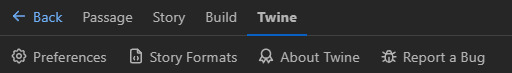
Now, go back to your project. In the top left, click on Passage -> New : this is how you'll create new passages.
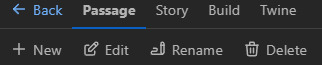
Passages are what makes the game essentially, it's where you write your story. Whenever you play an if and you click on a choice and it progresses to a new passage of text, that's how it's done. Make sure to name your passages in a way that makes sense to you, two passages can't have the same name. It's probably best the names aren't super long either considering the names are what you'll type in your code to make the player go to this or that passage.
Special passages :
there are some passages that have special functions. Create a passage and name it StoryInit : this passage is used to store variables. Whenever a new game is started, it will load up the variables states as they are in the StoryInit passage. This is essentially a default state where no progress has been made in the story so for example : all stats would be at 0, all relationships points would be at 0, the MC wouldn't have a name yet etc.
We'll store our variables there. Variables are attached to values, these values change as the player goes through the story. A variable's value can be many things, it could be a string which is anything that you'd write inside double quotes "" and would be printed as is in the string.
For example :
<<set $mcName to "">>
$mcName is a variable. Its value changes to whatever the player chooses for the MC name. As you write your code, you just have to type $mcName and it will be changed to whatever name the player has set it to.
A variable's value can also be a number, in this case, you wouldn't write it in double quotes.
<<set $confidence to 50, $maxConfidence to 100>>
It can also be a true or false statement.
<<set $IrisRomance to false>>
Figure out what needs to be a variable in your story and add them accordingly in your StoryInit passage, you'll add more variables as you go. Remember to give them a value, even if the value is 0 or "". Common variables would be for the MC's name and different physical traits, personality stats, pronouns, character's relationships stats etc. For this tutorial, write in your StoryInit :
<<set $mcName to "">>
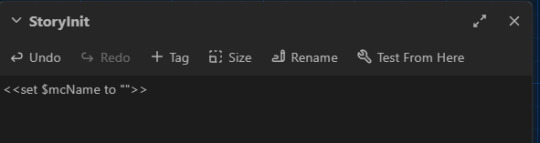
Now, let's test our variable. Create another passage, call it start. In the top left bar, select Start Story Here : you should now see a little green rocket attached to your start passage. This is the passage the players will first see when they launch your game.
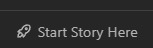
Inside the "start" passage, let's make a way to enter your own name with a simple text box.
<<textbox "$mcName" "Enter your name">>
Under it but still inside the "start" passage, let's write a simple link that will let us go to the next passage when we click on it.
<<link 'click here to confirm your name' 'next'>><</link>>
((the first string in the single quote is what will be displayed on the screen as the link, the second word in quotes, in this case 'next' is the name of the passage this link should direct you to))
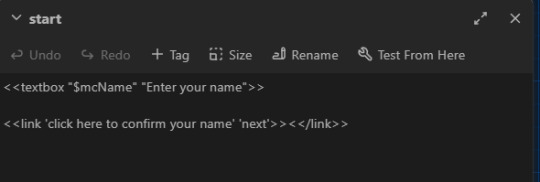
Now make a second passage and call it next.
Inside that passage, write this :
My name is $mcName.
Let's see if it works : in the top left, go to build -> play.
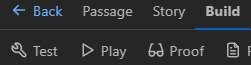
It will open an html file in your default browser. Considering we haven't touched the UI, it will have the default Sugarcube UI. You should have a textbox on the screen and a link under it in blue. If your link is red or if you have an error, go back to your code and check for misspellings or make sure you have the right amount of quotes etc.
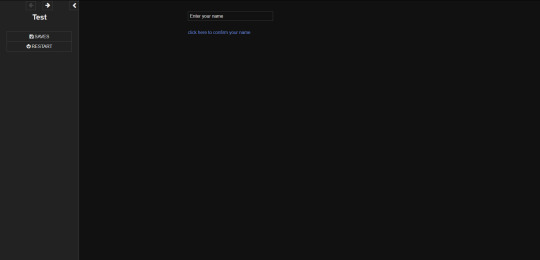
Type whatever name you want inside that text box then click on the 'click here to confirm your name' link. It should now have changed the $mcName we wrote in the next passage into the name you input in the box.
Congrats, you've learned how to set, change and display a variable :^)
Now, let's say you want personality (or relationship) stats that change when you select a choice. Back in your StoryInit :
<<set $confidence to 50, $maxConfidence to 100>>
If you want to have a visual elements like actual bars and meters, I would suggest making it easy on you and just getting Chapel's meter macro. You just copy the minified code inside your Javascript file (top left -> story -> Javascript) and then write in your StoryInit and in your relationships / stats / profile page as explained on his demo.
Go back to your "next" passage. Under the first sentence, let's write two choices link, one that will lead to an increase in confidence and one that lowers it.
<<link 'You are not confident. Life is hard.' 'sadface'>><<set $confidence to Math.clamp($confidence - 10, 0, $maxConfidence)>><</link>>
<<link 'You are very confident. Life is great.' 'happyface'>><<set $confidence to Math.clamp($confidence + 10, 0, $maxConfidence)>><</link>>
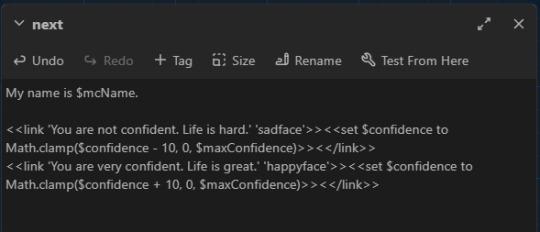
((Math.clamp might look intimidating but don't worry too much, it's just to make sure your variable's value doesn't go over the min and max allowed so you can't go below 0 or above 100 in this case. You write the variable you want to change then a + or a - followed by how many points you want to remove / add - in this case, 10. Then the 0 is the minimum and the $maxConfidence is the maximum value.))
Now create two new passages, one called sadface and one called happyface. To make sure your variable changed, type $confidence in both of the new passages and play your game.
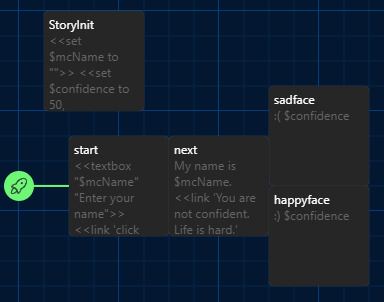
On one of the statement, it should now say 40 instead of 50 and 60 in the other one. Congrats you've learned how to change a stat. :^)
But what if you want two choices to lead to the same passage but to display different informations depending on how high / low a stat is? Welcome to the world of if statements.
Back in StoryInit, you know the drill :
<<set $idiotLove to 0, $idiotMaxLove to 100>>
<<set $idiotRomance to false>>
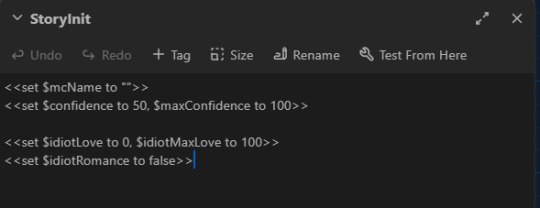
New passage, call it LoveCheck. Go back to your "next" passage :
<<link 'Click here to get 25 love points with the idiot.' 'LoveCheck'>><<set $idiotLove to Math.clamp($idiotLove + 25, 0, $idiotMaxLove)>><</link>>
<<link 'Click here to get 50 love points with the idiot.' 'LoveCheck'>><<set $idiotLove to Math.clamp($idiotLove + 50, 0, $idiotMaxLove)>><</link>>
<<link 'Click here to get 100 love points with the idiot.' 'LoveCheck'>><<set $idiotLove to Math.clamp($idiotLove + 100, 0, $idiotMaxLove)>><</link>>
<<link 'I\'m allergic to idiots.' 'LoveCheck'>><</link>>
((you need to add a \ before your apostrophe when it's supposed to be part of the string, otherwise, the program will just think that's a closing single quote and not an apostrophe))
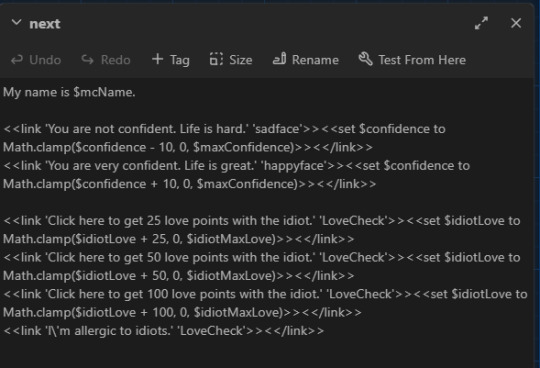
Alright, so now go to your newly created LoveCheck passage and let's write your first if statement. An if statement is basically a condition that you set, if the statement is 'valid' so like if it's a match then the program will ignore every other 'if' possibility. This is important because it means the order of your if statements matters. An if statement can be as simple as :
You are a person. <<if $idiotRomance is false>>You are not in love with an idiot.<</if>>
((this means that if the variable is false, then the second sentence will be displayed but if the variable is true, then the second sentence wouldn't be displayed to the player.))
An if statement can have an else :
You are a person. <<if $idiotRomance is false>>You are not in love with an idiot. <<else>> You love an idiot, I'm sorry. <</if>>
Note that this is the same as this, using elseif :
You are a person. <<if $idiotRomance is false>>You are not in love with an idiot. <<elseif $idiotRomance is true>> You love an idiot, I'm sorry. <</if>>
What this does is, if the variable is true, it will show the third sentence and not the second one and vice versa if the variable is false - because an if statement will only display the first statement that matches, if the variable is true then it will ignore any statement that require the variable to be false. As I said earlier, the order of your statement matter especially with variables tied to numerical values.
You'll understand better once you try it - let's do it in the wrong order first (still in your LoveCheck passage), we'll print the $idiotLove variable to see its value :
$idiotLove
<<if $idiotLove gte 25>> You like the idiot a little.
<<elseif $idiotLove gte 50>>You like the idiot quite a bit.
<<elseif $idiotLove gte 100>>You've fallen for the idiot, it's too late to save you.
<<else>> You don't even know who the idiot is, good for you.<</if>>
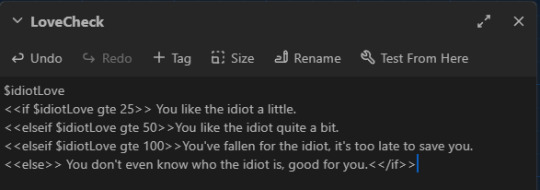
Click play and let's look at the problem. If you click on all the links, the number will be different but the sentence will still say that you like the idiot a little, even if you have 100 points. That's because gte stands for greater than or equal to, 100 is greater than 25 so the first statement is always valid so long as you have at least 25 points. The program sees the first statement matches and is valid so it has no need to read the rest of the if statements. To remedy this, we just change the order :
$idiotLove
<<if $idiotLove gte 100>>You've fallen for the idiot, it's too late to save you.
<<elseif $idiotLove gte 50>>You like the idiot quite a bit.
<<elseif $idiotLove gte 25>>You like the idiot a little.
<<else>> You don't even know who the idiot is, good for you.<</if>>
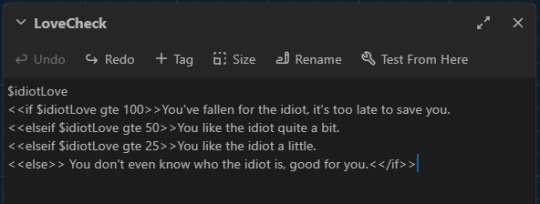
Now it works. If statements will be your most used tool I imagine, especially if there's a lot of variations in your story. You can use if statements for pronouns, for stat checks, romance checks etc.
I can always make another guide for the UI but for now, I'll just show you how to add another link in the sidebar of the default UI, using StoryMenu.
Make a new passage, call it StoryMenu :
<<link 'relationships' 'relationships'>><</link>>
<<link 'stats' 'stats'>><</link>>
Make two new passages called relationships and stats. Write whatever you want in them, if you're using Chapel's meters, you could use the <<showmeter>> macro here to display your stat bars.
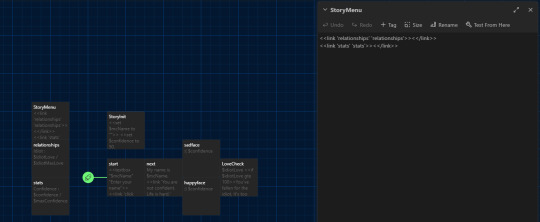
#did this in a couple of hours so it's nothing fancy#twine#coding in twine#twine sugarcube#interactive fiction#hope it helps the person who messaged me about needing help with sugarcube
77 notes
·
View notes