#edtechtool
Text
How Chronicle Cloud Support Teachers?
CHRONICLE CLOUD SUPPORT
Teachers used Chronicle Cloud as the pandemic continued to wreak havoc. It assisted them in sharing text and multimedia notes, from Algebra to English grammar, and supported learning assessment, and evaluation. Hence, it became very convenient for teachers and parents to use it as a tool to solicit information from the teachers. The data of every student is stored on the cloud that can be accessed anytime anywhere. While other enterprises were grappling with unexpected circumstances created by the pandemic; Chronicle Cloud was being abundantly used for its note-taking, and sharing; grading, assessment capabilities, and teachers admitted that Chronicle Cloud was the only app that was exclusively designed for the educators.
QUICK TIPS FOR TEACHERS:
It should not come as a surprise that parents are online, and mothers spend 3.5x more time online shopping than non-mothers. If you are not meeting parents where they are spending more time, then you are missing out on one of the greatest opportunities to engage them in their child’s education. You can do a few things to engage parents, for instance:
Encourage them to switch over to Chronicle Cloud for class assignments, homework, and notes
Replacing paper correspondence with emails
Moving the payment and registration online
Engage with them more on social media
Inform them about the latest happenings through the school website, and linking all possible social media channels for integrated communication.
Effective communication, especially in the K-12 years of student life, becomes the backbone of life-long learning and builds parental trust in the education system.
The next decade will be driven by the attributes of Generation Z, who are going to be technologically savvy, very well connected, social media-dependent, multitasking between work and home, and we as service providers will have to be one step ahead of them to meet their technological needs and demands.
0 notes
Text
4K PTZ CAMERA
Stay connected with crystal-clear video and audio: The PTZ Video Conferencing Camera
The PTZ Video Conferencing Camera is an advanced camera solution designed for modern video conferencing and collaboration. With a range of advanced features and capabilities, this camera offers superior image quality and clarity, making it an ideal solution for businesses, educational institutions, and other professional
#EdTech#DigitalLearning#VirtualClassroom#OnlineEducation#Elearning#TechInEducation#InteractiveLearning#FutureOfEducation#RemoteLearning#DigitalClassroomSolutions#SmartEducation#EdInnovation#21stCenturyLearning#EduTechRevolution#BlendedLearning#OnlineTeaching#EdTechTools#DigitalSkills#StudentEngagement#TechForTeachers#DistanceLearning#InnovativeTeaching#EduDigital#GlobalClassroom#EduChat
0 notes
Text
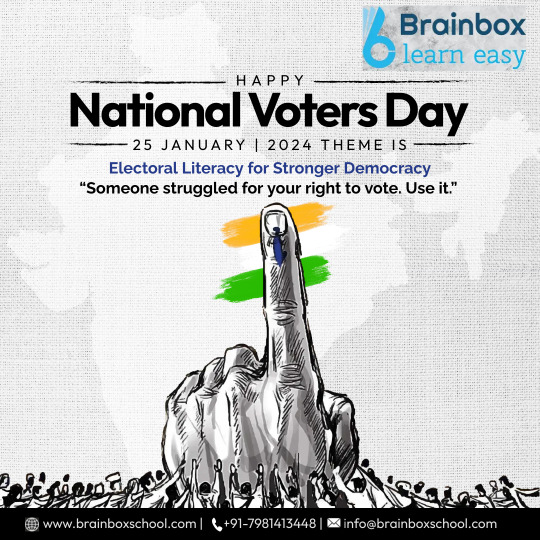
National Voters' Day is observed on January 25th every year in India to celebrate the foundation of the Election Commission of India. This day aims to encourage and maximize the enrollment of eligible voters, particularly the youth, and to spread awareness about the significance of voting in a democratic society.
#NationalVotersDay#DemocracyMatters#VoteResponsibly#OnlineLearning#EduTech#VirtualClassroom#DigitalEducation#DistanceLearning#Elearning#RemoteEducation#OnlineCourses#EdTechTools#SmartLearning#TechInEducation
0 notes
Video
youtube
Exploring the Fascinating World of Isomers: Understanding their Properti...
#youtube#InteractiveLearning GamifiedEducation EngagingLessons EdTechTools StudentDrivenLearning CollaborativeLearning ActiveLearning RealWorldConnec
0 notes
Video
youtube
Best Educational Platforms - E Learning Platforms - Educational Videos ...
https://youtu.be/gDAGaAAfS-I
Best Educational Platforms - E Learning Platforms - Educational Videos - Education Connection
🌟 Welcome to our channel, where knowledge meets innovation! In this enlightening video, we delve into the boundless Potential of Educational Platforms, exploring the transformative impact they have on learning in the digital age. As we navigate through the dynamic landscape of online education, join us in unraveling the possibilities that await both students and educators. If you're passionate about the future of learning, this video is tailor-made for you. Unlocking the Power of E-Learning 🚀 Discover the incredible ways educational platforms are reshaping traditional learning paradigms. From personalized learning experiences to interactive content, these platforms are revolutionizing the way we acquire knowledge. We'll explore how technology facilitates adaptive learning, making education more accessible and engaging than ever. Get ready to witness how these platforms empower learners to take control of their educational journey. Bridging Gaps and Fostering Inclusivity 🌐 One of the most inspiring aspects of educational platforms is their ability to bridge gaps in education. We'll delve into how these platforms are breaking down geographical barriers, providing quality education to learners around the world. Additionally, we'll discuss how technology is fostering inclusivity, ensuring that education is accessible to diverse communities. Prepare to be inspired by stories of individuals whose lives have been transformed through the inclusive power of online education. Navigating the Future: Trends and Innovations 🔮 Join us as we gaze into the future of educational platforms and explore emerging trends and innovations. From virtual reality classrooms to artificial intelligence-driven tutoring, we'll unravel the exciting developments that are reshaping the educational landscape. Stay ahead of the curve by gaining insights into the technologies that are poised to redefine the future of learning. Subscribe, Like, and Share for a Knowledgeable Future! 👍 If you're as fascinated by the limitless potential of educational platforms as we are, don't forget to hit the like button and subscribe to our channel. By subscribing, you'll stay updated on the latest insights into the world of education and technology. Help us spread the knowledge by sharing this video with your fellow learners, educators, and anyone passionate about the transformative power of education. Let's build a community that embraces the future of learning together. 💖 With a commitment to excellence and a passion for creativity, our team of professionals is ready to collaborate with you to achieve your goals. Thank you for joining us on this educational journey! 🌐📚✨ So, welcome🤝 to a world where innovation, precision, and imagination converge. 🤝Welcome to our services hub, where your vision becomes reality.
👍For Your Inquiries Reach Us At:
SOLUTION LAB
Email ID’s:- [email protected] / [email protected]
Web: - www.solutionlab.online
Blog ID: - https://solutionlabonline.blogspot.com/
#edtechrevolution #digitallearning #digitallearningpoint #futureofeducation #elearning #elearningdevelopment #elearningplatform #elearningfreecourses #elearningcourses #elearningsolutions #techineducation #onlinelearning #onlinelearningplatform #onlinelearningbox #onlinelearningapp #onlinelearningforkids #onlinelearningup #onlinelearningsystems #educationalinnovation #edtechsolutions #digitalclassroom #learningtransformation #educationtechnology #inclusivelearning #edtechtrends #smarteducation #smarteducationchannel #smarteducationcenter #virtuallearning #adaptivelearning #knowledgesharing #techforeducation #globaleducation #edtechtools #interactivelearning #aiineducation #empowerlearners #educationforall #futurereadystudents #subcribe #subcribeme #subcriber #subcribers #SubscribeAndShare #subscribenow #subcribemyyoutube #subcribemychannel #subcribetothechanell #subscribenowmychannal #subcribe_to_our_channel #subscribenowmorevideos #subscribenowmoreinterestingvideos #usa #usacollege #unitedstates #unitedstatesofamerica #unitedstatesofamerican #unitedstatesofamericaplease #usanews #usanewsonline #usacollege #usatoday #usatodaynews #usatodaysports #unitedarabemirates #uaekhabartoday #uaenews #uaenewsofficial #uaelife #uaelifestyle #uaejobs #uae #dubai #dubailife #dubaijobs #dubainews #dubainewstoday #dubailifestyle #dubailifestylevlog #dubailifestyleblogger #canada #canadalife #canadalifestyle #canadian #canadianuniversity #canadanews #canadanewstoday #australian #saudiarabia #saudiarabialatestnews #saudiarabianews #saudiarabianewslive #saudiarabiajobs #saudinews #saudi #saudi_news #saudi_news_update #saudinewsofficial #oman #omannews #omannewsdaily #omanchannel #omannewslive #omanjobs #omanjob #omanjobnewstoday #qatar #qatarlife #qatarlifestyle #qatarnews #qatarjobs #qatarevents #qatarliving #kuwait #kuwaitnews #kuwait_kuwait #kuwaitlivenews #kuwaitcity #kuwaitlatestupdate #kuwaitlatestupdates #kuwaitlivenews #kuwaitnewshighlights #kuwaitnewsheadlines #newzealand #newzealandbusiness #newzealandlife #uk #unitedkingdom #unitedkingdomlife #britain #britainnews #greatbritain #british #britishenglish #britishenglishpronunciation #britishenglishclass #bahrain #bahrainbloggers #bahrainevents #bahrainnews #bahraintv #poland #portugal #português #finland #singapore #singaporevlog #singaporevideos #mexico #mexicocity #brazil #argentina #chile #southafrica #southkorea #norway #peru #germany #germanynews #germanywale #german #france #francese #italy #italya #italian #italia #italianteacher #italiancourse #italianclass #turkey #switzerland #swiss #swissview #swissviews #austria #austriatravel #hungary #hungarylife #bulgaria #bulgariantechchannel #russia #russian #russianews #russianlanguage #russianlanguageteacher #russianlanguagelessons #japan #japanese #japaneselanguage #japaneselanguageschool #japanlife #japanlifestyle #japanvlog #japanvlogger #qatarjobinformation #saudiarabiainternational #canadalifevlog #australiainternationalstudents #canadavlogs #spain #spaintravel #spainish
0 notes
Link
#edtech#edtechcompanies startups#business solutions#WhatIsEdTech#edtechcompanies#edtechtools#EdTechMarket#EdtechFuture#EdtechOpportunity#EdtechIndutryFuture#edtechinnovation
0 notes
Text
Using MMTS To Engage Students!
Using MMTS To Engage Students! #mmts #edtechtools #mamawolfe
Using MMTS (multimedia text sets) is a simple, but not necessarily easy, strategy to engage students in topics, explore perceptions and get kids excited to learn!
What is an MMTS?
A multimedia text set – MMTS for short – is a gameboard of sorts that allows students to engage and explore a topic BEFORE having to do any heavy lifting.

Perception and Reality MMTS Grade 7
In my 7th grade…
View On WordPress
0 notes
Photo

The one who learns today will lead others and empower the nation tomorrow. It's important to show the power of education to a child and let them fall in love with learning on their own.
Educate your students online and give them a path to succeed in future through your own school app.
Take a demo from LectureRoom: www.lectureroom.org
3 notes
·
View notes
Photo

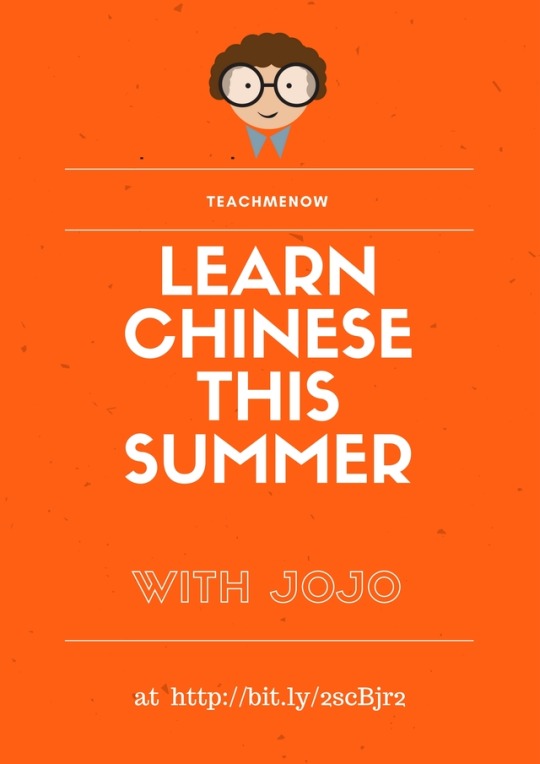

你好 Learn chinese these summer with Jojo! Book your first session with her today at http://bit.ly/2scBjr2 .
As part of our summer promotion use the promocode JOJO2017 and get 20% off your first session!
#learn chinese#chinese#teachmenow#edtech#edtechtools#eLearning#online education#language learning#learnonline
0 notes
Photo

Helpful examples of constructive apps #mobileapp #edtechtools https://t.co/N7mdxUp4h7
0 notes
Text
Chronicle Cloud Best Teachers App for Teachers & Students
What should a teacher consider when choosing the best digital application for efficiently managing their classroom? A tool that assists teachers in taking notes, grading, and assessments, maintaining a record of every student, organizing classes, and connecting with parents. A few of my friends suggested Evernote when looking for such an App. After playing around with it for a few days, I realized that though Evernote was a good app, it was only partially for teachers. I was looking for an app that helped teachers efficiently manage classroom activities. I even browsed the internet for suggestions but to no avail. Not as many apps brought most of the tasks to one platform. Then, one of the parents suggested the Chronicle Cloud App because this parent received assignments from teachers via the Chronicle Cloud teacher app.
I have been using Chronicle Cloud for two years, and CC is the only app that brings most of the tasks on one platform.
Student-centered, competency-based systems ensure every student is working toward successfully attaining competencies at a personalized, responsive pace. Competency-based curricula demonstrate the capacity to monitor the growth of every student’s learning. The monitoring processes communicate progress with transparency, provide real-time data, reinforce the learning process, and drive continuous improvement. Schools need to meet students where they are in their zones of proximal development to help with learning targets and build the competencies they need for higher studies, careers, and life.
Let me tell you all the features I like on Chronicle Cloud, and then I will tell you the best five that have made my life easy!
Organize classes-
Write a speed note or a quick note anywhere
Organize, notify, and share
Retrieving Notes and Speed Notes from Archives
Facilitating multimedia attachments
Creating artifacts for quick reference
Recording formative assessments
Grade book that speeds up calculating averages
Sharing with other teachers
Sharing assignments with parents via the parent app
0 notes
Text
PRO MR Series
Seamless Meeting Experience with PRO MR
The PRO MR Series is a state-of-the-art display solution that is perfect for businesses, conference rooms, and other professional settings. One of its key features is the inbuilt snap-on camera, located on the top of the panel.
#EdTech#DigitalLearning#VirtualClassroom#OnlineEducation#Elearning#TechInEducation#InteractiveLearning#FutureOfEducation#RemoteLearning#DigitalClassroomSolutions#SmartEducation#EdInnovation#21stCenturyLearning#EduTechRevolution#BlendedLearning#OnlineTeaching#EdTechTools#DigitalSkills#StudentEngagement#TechForTeachers#DistanceLearning#InnovativeTeaching#EduDigital#GlobalClassroom#EduChat
0 notes
Link
How My ELL Students Used Padlet To Create A “Picture Data Set” More ways you use Padlet! #edtech #edtechtools #padlet
0 notes
Text
Remote teaching app for teachers to teach online
In the internet age, teaching with technology is primarily about managing content and delivery; and giving personalized and constructive feedback to every student in the class. Because content is abundantly available online, teachers must concentrate on data analytics and data science to create individualized lesson plans and differentiate instruction according to individual student competency.
What should a teacher consider when choosing the best digital application for efficiently managing their classroom? A tool that assists teachers in taking notes, grading, and assessments, maintaining a record of every student, organizing classes, and connecting with parents. A few of my friends suggested Evernote when looking for such an App. After playing around with it for a few days, I realized that though Evernote was a good app, it was only partially for teachers. I was looking for an app that helped teachers efficiently manage their classroom activities. I even browsed the internet for suggestions but to no avail. Not as many apps brought most of the tasks to one platform. Then, one of the parents suggested the Chronicle Cloud App because this parent received assignments from teachers via the Chronicle Cloud teacher app.
Student-centered, competency-based systems ensure every student is working toward successfully attaining competencies at a personalized, responsive pace. Competency-based curricula demonstrate the capacity to monitor the growth of every student’s learning. The monitoring processes communicate progress with transparency, provide real-time data, reinforce the learning process, and drive continuous improvement. Schools need to meet students where they are in their zones of proximal development to help with learning targets and build the competencies they need for higher studies, careers, and life.
0 notes
Text
How Schools Can Improve Teaching & Learning?
One of the essential assets of a school is the teachers. Teaching and learning are no longer about sharing knowledge via the blackboard. Pedagogy in the 21st-century is about maximizing learning outcomes with engagement.
And one of the most critical aspects schools miss out on is using data to monitor individual student progress and plan interventions at the right time.
Classroom management becomes one of the most decisive aspects of improving teaching and learning. Teachers are hard-pressed and stressed with student performance and administrative commitments to go to the depth of pedagogy. A scientific approach to pedagogy is critical for student success.
To improve teaching and learning, schools must-
Plan- Plan the curriculum at the beginning of the year. Planning gives the teacher the leverage to employ tools and enhance creativity to make teaching and learning engaging. A comprehensive EdTech tool like Chronicle Cloud will help teachers plan the lessons in detail. The lesson planning will also support the teacher in monitoring student progress, planning early intervention and self-evaluate their teaching. The teacher will know at the initial teaching phase if they need to change the strategy.
Implement- Conferring Notes on the individual student to monitor progress while teaching becomes another critical feature to improve learning and plan early intervention. As the doctor prescribes a prescription for every patient for future recall, the teacher confers notes on every student to monitor progress and write anecdotal notes to recall later. An EdTech app like Chronicle Cloud allows teachers to attach multimedia files with Notes on the app. Conferring notes gives teachers the correct insight into every student's learning journey, competencies and skills. In the case of a student, the language teacher, for instance, gauges very early on that he had a natural flair for picking languages. She shared the information with the head and helped the child to enroll in the Mandarin class.
Monitor- Most children trail behind in their learning journey because, somewhere, the teacher failed to monitor progress and implement an early on-time intervention. Technology can significantly impact monitoring individual student progress, planning interventions, and saving teachers time and energy. Formative Assessments are a great way to monitor and augment student progress and inform future instruction.
Evaluate And Give Feedback- Grading helps teachers with a clear picture of student performance and also allows the teacher to self-evaluate.
If teachers perform the above mentioned tasks, it will indubitably help every child.
0 notes
Text
Elevate classroom management with advanced edtech tools. Edtech tools simplify tasks like attendance, grading, and communication. Foster a productive learning environment, enabling teachers to focus on impactful instruction while students stay engaged and organized
0 notes